BBK 58P-T RU Service Manual
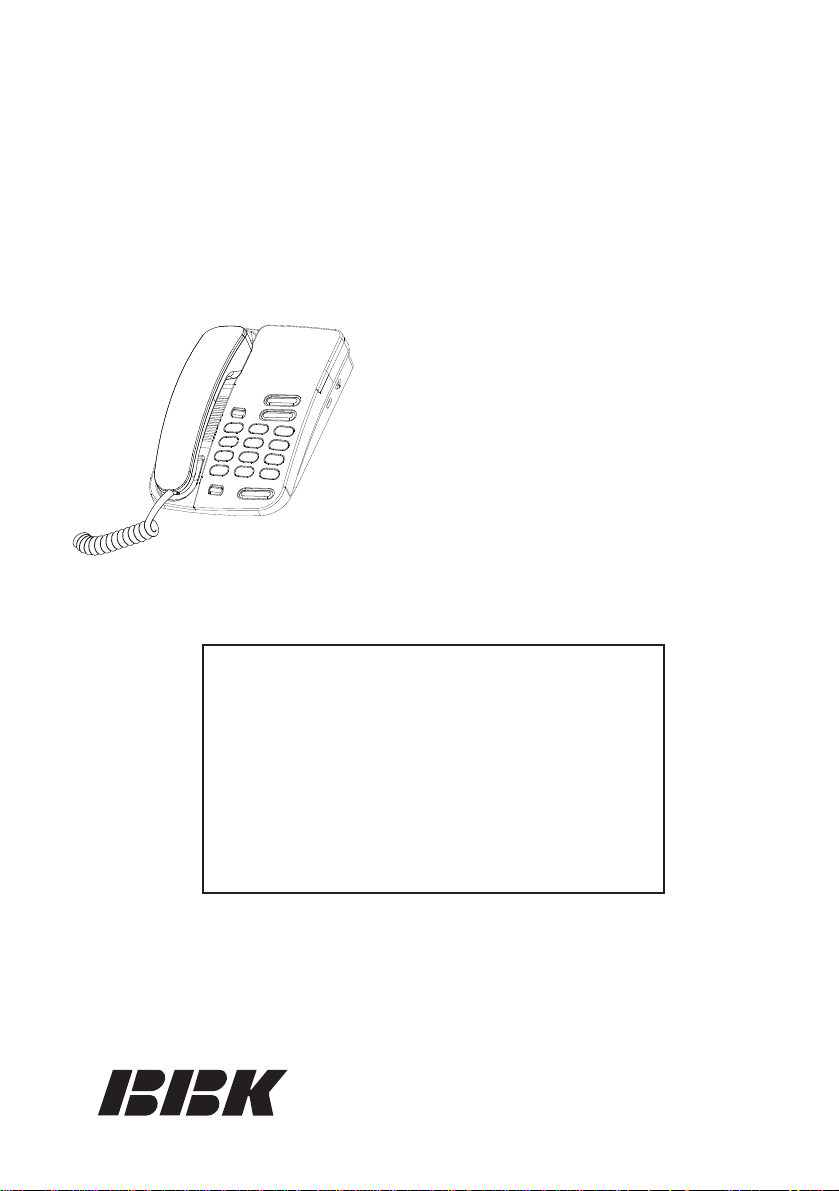
Service Manual
Telephone Equipment
MODEL: BKT-58P/T RU
Basic Phone
MAIN FEATURES
1. Ringer Volume Switch 2. Tone/Pulse Switch
3. PAUSE Button 4. FLASH Button
5. Notepaper Case 6. IN USE Indicator
7. RING Indicator

Contents
Main Features--------------------------------------------------------------------------------------------------------------------------------1
Installation-------------------------------------------------------------------------------------------------------------------------------------1
Setting the Tone/Pulse Switch -----------------------------------------------------------------------------------------------------------2
Setting the Ringer LO-HI Switch---------------------------------------------------------------------------------------------------------2
Answering a Call-----------------------------------------------------------------------------------------------------------------------------2
Making a Call---------------------------------------------------------------------------------------------------------------------------------2
Redial Button ---------------------------------------------------------------------------------------------------------------------------------2
P*T Button -----------------------------------------------------------------------------------------------------------------------------------3
PAUSE Button--------------------------------------------------------------------------------------------------------------------------------3
FLASH Button--------------------------------------------------------------------------------------------------------------------------------3
Notepaper Case -----------------------------------------------------------------------------------------------------------------------------3
Location of Controls-------------------------------------------------------------------------------------------------------------------------4
Block Diagram--------------------------------------------------------------------------------------------------------------------------------5
Explosion Diagram--------------------------------------------------------------------------------------------------------------------------6
IC Data-----------------------------------------------------------------------------------------------------------------------------------------7-10
Elements Diagram---------------------------------------------------------------------------------------------------------------------------11
PCB Diagram---------------------------------------------------------------------------------------------------------------------------------12
Replacement Parts List --------------------------------------------------------------------------------------------------------------------13-14
Troubleshooting------------------------------------------------------------------------------------------------------------------------------15

MAIN FEATURES
1. Ringer Volume Switch
2. Tone/Pulse Switch
3. PAUSE Button
4. FLASH Button
5. Notepaper Case
6. IN USE Indicator
7. RING Indicator
INSTALLATION
1. Connect one end of coiled cord to the jack of handset and other to the jack of base set.
2.Plug one end of the straight cord to the base unit and other end to the line jack unit/terminal.
1

SETTING THE TONE/PULSE SWITCH
1. If your home is equipped with a Touch-Tone dialing system, set the Tone/Pulse Switch to the Tone position.
2. If you have a rotary dialing system set the Tone/Pulse Switch to the Pulse position.
3. If you are unsure which system you have, set the Tone/Pulse Switch to the Tone position. Lift the Handset and
dial a telephone number when you get a dial tone. If the dial tone continues, move the Tone/Pulse Switch to the
Pulse position and dial a number again.
SETTING THE RINGER LO-HI SWITCH
The Ringer Hi/Lo Switch can be used to set the sound level of the unit ringer. Set the Ringer Hi/Lo Switch to the Hi
position for normal operation. Set the Ringer Hi/Lo Switch to the Lo position for lower sound.
ANSWERING A CALL
On hearing the ring tone, lift the HANDSET and preceed with conversation. At the end of conversation replace the
handset.
MAKEING A CALL
1. Lift the HANDSET and wait a dial tone. The In Use Indicator will light up
2. Dial the telephone number you wish to call.
3. Replace the HANDSET as soon as you finish you conversation.
REDIAL BUTTON
1. If the number you dialed is busy or you want the last number to be dialed again, press the Hook Switch and
release for a new dial tone.
2. Press the REDIAL button and release.
3. The last called number will automatically be redialed.
2

PAUSE BUTTON
The PAUSE button allows you to insert a pause in the automatic dialing sequence. This is particularly useful if you
are using the unit as part of a PABX system, where you must dial an access code (usually numberì0î) to obtain an
outside line.
FLASH BUTTON
FLASH button allows the user to take advantage of special calling services offered by the PABX telephone exchange.
Press FLASH button to switch from current call to incoming call. Press FLASH button once again to return to the
original call.
NOTEPAPER CASE
On the unit, there is a notepaper case with notepaper in it. It is convenient for user write down something or phone
number.
3
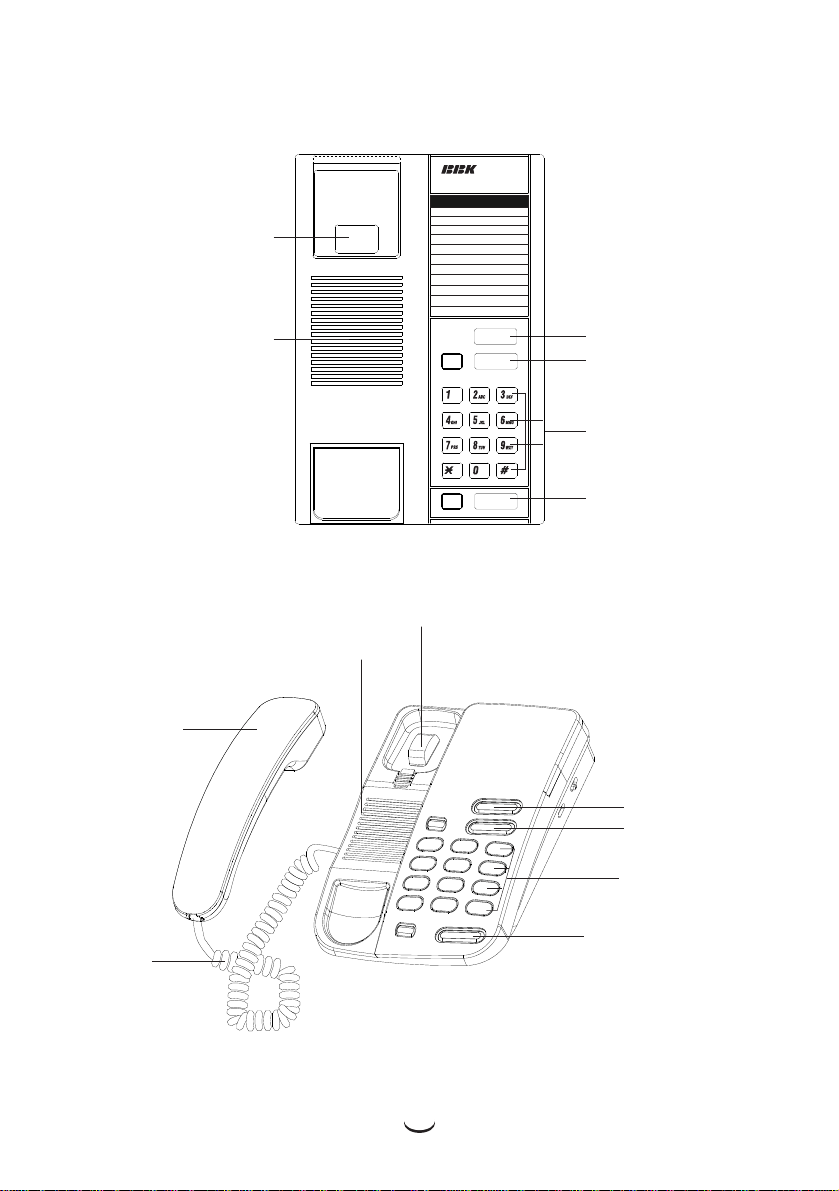
Location of Controls
Hook Switch
Built-in Speaker
Te le p h o n e N u m b e r
( )
Dire c to ry
1
.
2
.
3
.
4
.
5
.
6
.
7
.
8
.
9
.
-
BKT 58P/T RU
PAUSE
FLASH
PAUSE Button
FLASH Button
Dial Buttons
Handset
Coiled Line
Hook Switch
Built-in Speaker
REDIAL
REDIAL Button
PAUSE Button
FLASH Button
Dial Buttons
REDIAL Button
4
