Page 1
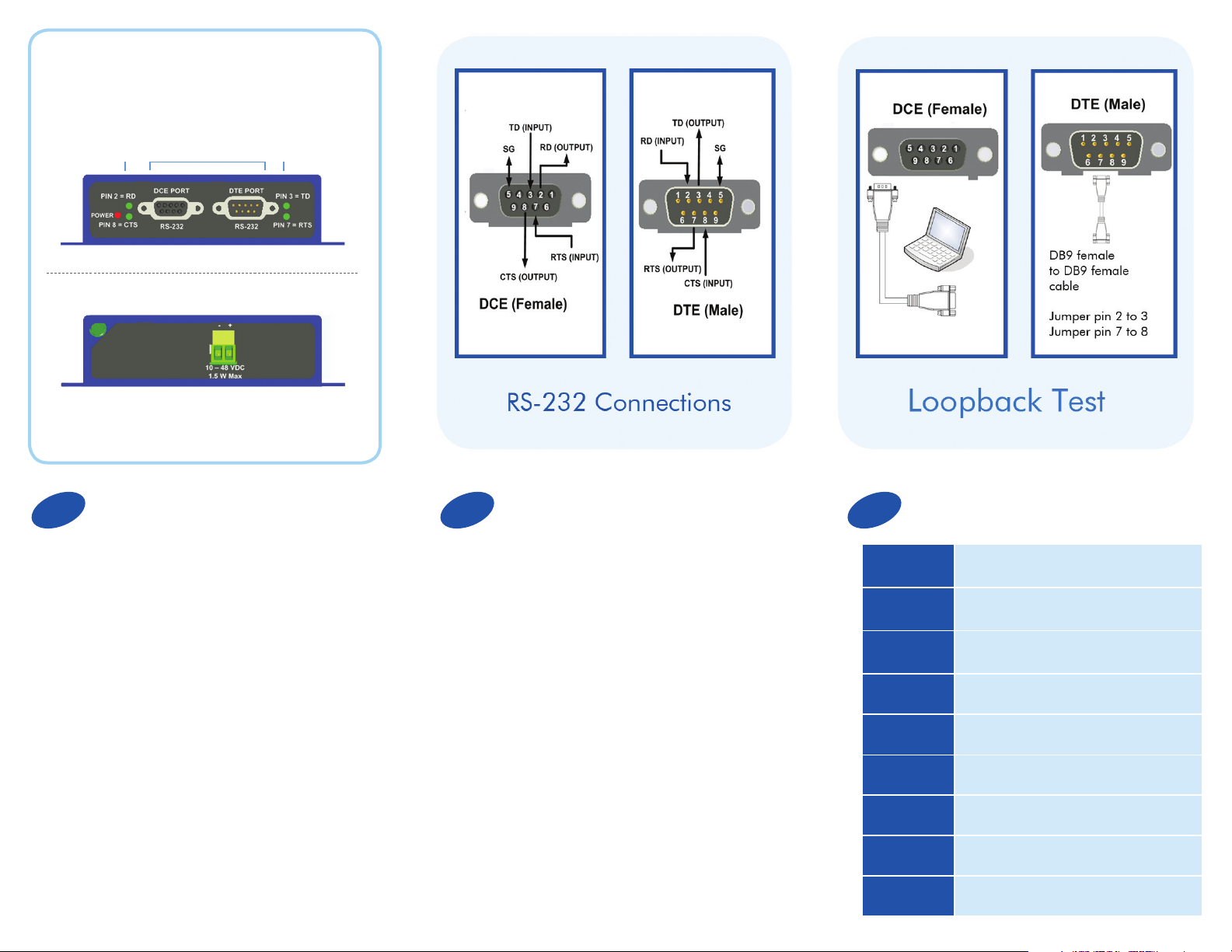
Product Overview
Front View
LED
Indicators
Back View
10 to 48 VDC, 1.5 W Max
Grounding the unit is recommended.
Serial
Ports
Indicators
LED
Connect Your RS-232 Devices
1 2 3
A DTE device is “Data Terminal Equipment.” This
includes computers, PLCs, and most devices that are
• Use a DB9 Female to DB9 Male cable to connect
a PC to the DCE port. (Recommended)
Loopback Test
not used to extend communications.
• Connect a DB9 Female to DB9 Female cable
(Think “COMPUTER” for DTE.)
A DCE device is “Data Communications
to the DTE port. On the DTE Port, jumper pin
2 to 3 and pin 7 to 8 on the female end
of the cable. This loops TD to RD and CTS to RTS.
Equipment.” This includes modems and other
devices that extend communications, like RS-422,
RS-485, ber optic converters or radio modems.
• Using HyperTerminal or similar program, connect
to the appropriate COM port. (Remember to set
the baud rate to 9600.)
(Think “MODEM” for DCE.)
• Turn off HyperTerminal local echo.
When connecting a DTE device to a DCE device,
use a straight through connection. When connecting
a DTE device to a DTE device, or a DCE device to a
DCE device, use a crossover (null) connection.
• Type some characters in HyperTerminal. The
same characters should appear on your screen.
The LED indictors will light up to show you that
data is being transmitted.
Check LEDs
DB9 Female
DB9 Male
Pin 3 LED
Pin 7 LED
Pin 2 LED
Pin 8 LED
Power LED
Power TB2
GND
DCE Port
DTE Port
Green, ON when a TD input (PIN 3)
is raised on the DCE port
Green, ON when a RTS input (PIN 7)
is raised on the DCE port
Green, ON when a RD input (PIN 2)
is raised on the DTE port
Green, ON when a CTS input (PIN 8)
is raised on the DTE port
Red, ON when power applied
Position, Removable (10-48 VDC)
Grounding Lug
Page 2

Troubleshooting
Are My Devices Wired As DTE or DCE?
How to Check:
1. Use Rule of Thumb - If the device plugs into
the computer serial port and works normally,
the device is wired as DCE (or the connection cable
is a crossover type that makes it work as a DCE).
If the device connects to the computer port using
a “null modem” crossover cable, it is wired as DTE.
2. Use RS-232 Line Tester - A quick and easy way
to determine the DTE/DCE port type is to use
a RS-232 line tester such as the 9PMTT. The tester
can show the signal state of any active RS-232
data lines using LEDs lighting Red or Green.
Active data lines are output from a device.
They may be either High or Low.
Recommended Accessories
and Power Supplies
Industrial Power Supply
http://www.bb- elec.com/232OPDRIPH/ACC
Surge Protector
http://www.bb- elec.com/232OPDRIPH/ACC
MDR-20 -24
232HESP
Information – UL Class 1 Div 2
1. Power, Input/Output (I/O) wiring for the end use
enclosure must be in accordance with Class 1,
Division 2 wiring methods (Article 501.10(B)
of the National Electric Code, NFPA 70)
and in accordance with the local authority
having jurisdiction.
2. The temperature rating of eld-installed conductors
is 105°C. Use copper wire only.
3. Maximum ambient air temperature is 85°C.
4. These devices must be installed in end use enclosures
suitable for the location.
5. WARNING – EXPLOSION HAZARD: Substitution
of any components may impair suitability for Class 1,
Division 2.
6. WARNING – EXPLOSION HAZARD: Do not
disconnect equipment unless power has been
switched off or the area is known to be
non-hazardous.
7. WARNING – This device is suitable for use
in Class 1, Division 2, Groups A, B, C, and D
or in non-hazardous locations only.
Document number – p/n 8514 r002 232OPDRi-PH - 0812
Fast, Easy Answers
• First, check step 2.
• Then use your smart
phone to access complete
documentation on our
web site. Simply scan
the code to the right.
http://www.bb- elec.com/232OPDRI-PH
1-888-948-2248 | Europe: +353 91 792444
www.bb-elec.com
707 Dayton Road | PO Box 1040 | Ottawa, IL 61350
Phone: 815-433-5100 | Fax: 815-433-5109
www.bb-elec.com | E-mail: info@bb-elec.com
© 2012 B&B Elect ronics Manuf acturing Co mpany
232OPDRI-PH
RS-232 Repeater with Triple Isolation
First Things First...
Before you begin, be sure you have
the following:
ILinx 232OPDR-PH RS-232I Isolated Repeater
Additional items required but not included:
(1) 10 to 48 VDC Power Supply
Two RS-232 Cables
Ground Cable
Fast and easy on the web:
www.bb-elec.com
