Page 1
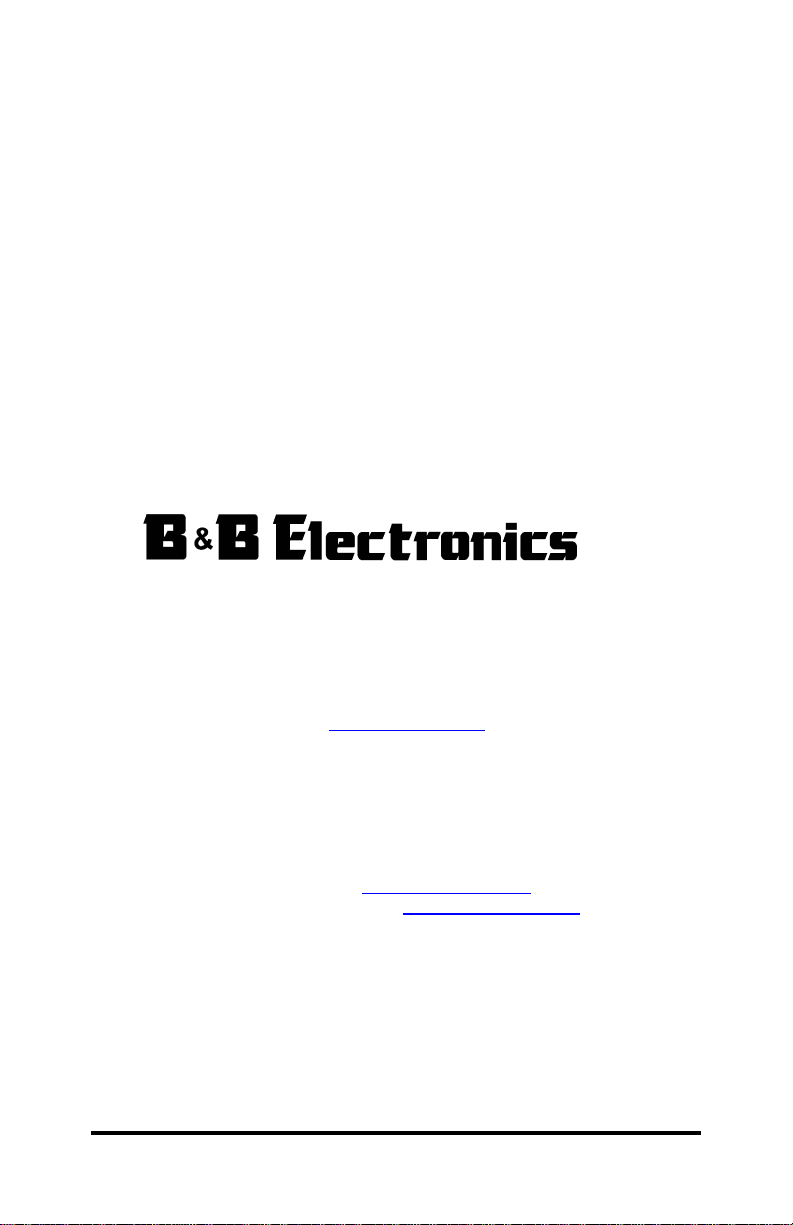
8 Port Smart Switch CE
Model 232D4SS8
Documentation Number 232D4SS84502
This product designed and manufactured in Ottawa, Illinois USA
of domestic and imported parts by
International Headquarters
B&B Electronics Mfg. Co. Inc.
707 Dayton Road -- P.O. Box 1040 -- Ottawa, IL 61350 USA
Phone (815) 433-5100 -- General Fax (815) 433-5105
Home Page: www.bb-elec.com
Sales e-mail: orders@bb-elec.com -- Fax (815) 433-5109
Technical Support e-mail: support@bb.elec.com
European Headquarters
B&B Electronics Ltd.
Westlink Commercial Park, Oranmore, Co. Galway, Ireland
Phone +353 91-792444 -- Fax +353 91-792445
Home Page: www.bb-europe.com
Sales e-mail: orders@bb-europe.com
Technical Support e-mail: support@bb-europe.com
1999 B&B Electronics -- Revised November 2002
-- Fax (815) 433-5104
Documentation Number 232D4SS84502 Manual Cover Page
B&B Electronics Mfg Co – 707 Dayton Rd - PO Box 1040 - Ottawa IL 61350 - Ph 815-433-5100 - Fax 815-433-5104
B&B Electronics Ltd – Westlink Comm. Pk – Oranmore, Galway, Ireland – Ph +353 91-792444 – Fax +353 91-792445
Page 2

TABLE OF CONTENTS
Chapter 1: HARDWARE ......................................................1
Introduction............................................................................1
Specifications ........................................................................2
Checklist ................................................................................3
Serial Data Configuration ......................................................3
Port Configuration..................................................................4
Master Port.........................................................................4
RS-232 Configuration......................................................9
RS-422/485 Slave Port Option......................................10
RS-422/ RS-485 Mode..................................................11
Smart Switch Operation.......................................................13
Smart Switch Mode ..........................................................13
Three Character Command String ................................13
Four Character Command String ..................................14
Programming the User Defined Character....................15
Smart Switch/Port Combiner Mode ..................................16
Binary File Transfer .............................................................17
Port Select Test ...................................................................17
Chapter 2: SOFTWARE ....................................................18
Introduction..........................................................................18
Windows Selector Program Installation/Instructions ...........18
Smart Switch Setup .............................................................19
Default Values .....................................................................19
Selecting Ports ....................................................................20
Uninstalling Windows Smart Switch Selector Program .......20
APPENDIX A: ASCII Character Codes .......................... A-1
APPENDIX B: Cable Charts ...........................................B-1
Chart 1. IBM PC DB25 Connector to Master Port ............ B-1
Chart 2. IBM PC DB9 Connector to Master Port .............. B-1
Chart 3. Modem DB25 Connector to Master Port............. B-2
Chart 4. DCE w/DB25 Connector to Ports A -H (DTE).....B-2
Chart 5. IBM PC DB25 Connector to Ports A - H (DTE)... B-3
Chart 6. IBM PC DB9 Connector to Ports A - H (DTE)..... B-3
Chart 7. IBM PC DB25 Connector to Ports A - H (DTE)... B-4
Chart 8. IBM PC DB9 Connector to Ports A - H (DTE)..... B-4
Chart 9. RS-422/485 4-Wire Device to Port (A - H)
Configured as an RS-422/485 Port. ....................B-5
Chart 10. RS-485 2-Wire Device to Port (A - H)
Configured as an RS-485 Port. ...........................B-5
APPENDIX C: Declaration of Conformity .....................C-1
Documentation Number 232D4SS84502 Manual Table of Contents i
B&B Electronics Mfg Co – 707 Dayton Rd - PO Box 1040 - Ottawa IL 61350 - Ph 815-433-5100 - Fax 815-433-5104
B&B Electronics Ltd – Westlink Comm. Pk – Oranmore, Galway, Ireland – Ph +353 91-792444 – Fax +353 91-792445
Page 3

Chapter 1: HARDWARE
Introduction
The RS-232 Eight Port Smart Switch (232D4SS8) allows one
RS-232 host device to connect to eight asynchronous serial
devices. Refer to Figure 1. Four RS-232 ports and four RS-232 or
RS-485 (two or four wire, send data contol) are standard on the
232D4SS8, depending on the pins you use. Other options and
additional RS-422/485 ports are available by contacting B&B
technical support. Ports configured as RS-232 support signals TD,
RD, RTS, CTS, DTR, and DSR or CD. Refer to Figure 5. Ports
configured as RS-422/485 support signals TD and RD only. Refer
to Figure 6.
The Master port is DTE or DCE configurable. RS-232 ports "A"
through "H" are configured as DTE ports. The 232D4SS8 will
switch with baud rates from 300 to 38,400 bps, 7 or 8 data bits,
even, odd or no parity, and 1 or 2 stop bits. After the switch is made
the 232D4SS8 is transparent to data flow.
There are nine red indicator LED's on the front of the
232D4SS8. Eight LED's represent ports "A" through "H" and
indicate the selected port. The ninth LED is the power on indicator.
Nine connectors are located on the back of the 232D4SS8, a DB25S female Master port connector, and eight DB-25P male
connectors for ports "A" through "H". Refer to “Front View” diagram.
Port selection is accomplished by sending a programmable
control string to the "Master" port of the Smart Switch. This control
string consists of a user-defined character, address character, and
port character. When the 232D4SS8 receives the control string the
"Master" port will be connected to the designated port. There is no
delay through the 232D4SS8 and the data is not buffered. When
the 232D4SS8 is set to Smart Switch Mode Port "A" will be selected
at power up.
The eight ports on the 232D4SS8 can also be used as a smart
switch/port combiner. In addition to using the Master Port for port
selection, any of the eight ports can select the Master Port by
asserting their CTS line. This function is enabled by setting a switch
inside the 232D4SS8.
Documentation Number 232D4SS84502 Manual 1
B&B Electronics Mfg Co – 707 Dayton Rd - PO Box 1040 - Ottawa IL 61350 - Ph 815-433-5100 - Fax 815-433-5104
B&B Electronics Ltd – Westlink Comm. Pk – Oranmore, Galway, Ireland – Ph +353 91-792444 – Fax +353 91-792445
Page 4
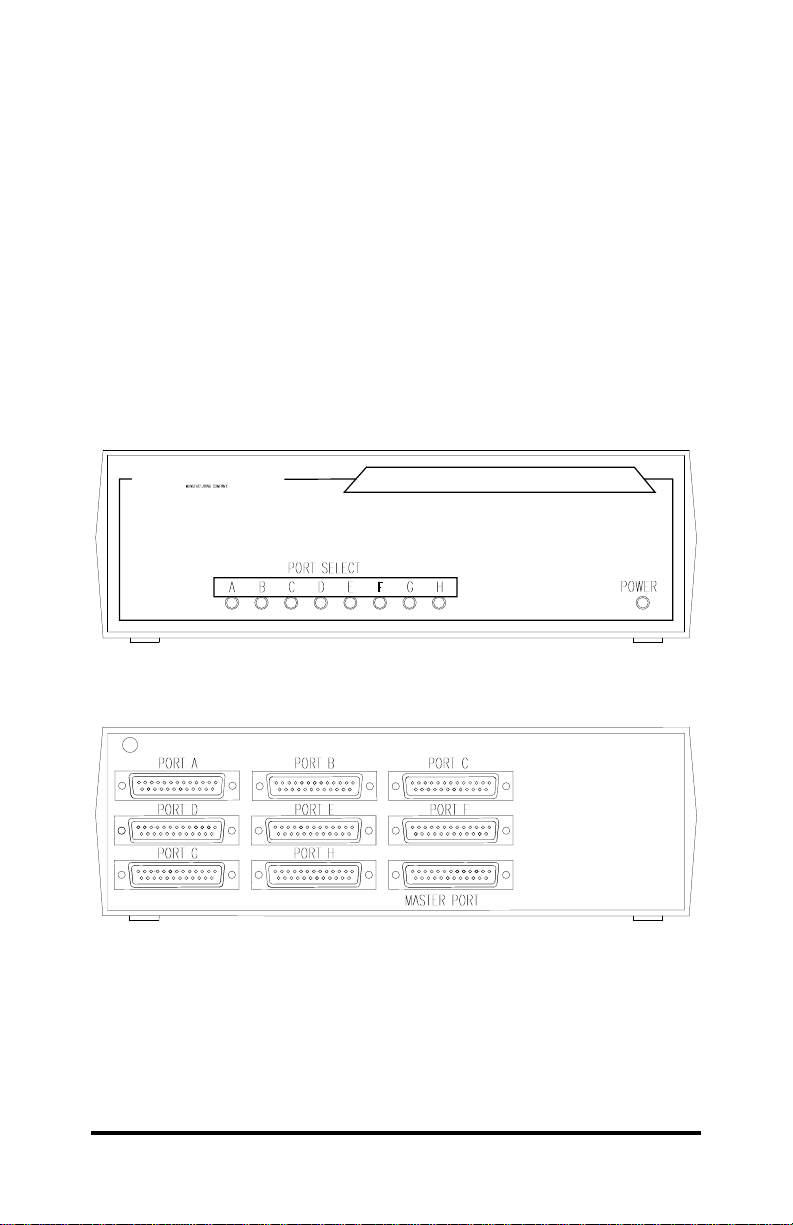
Specifications
Model: 232D4SS8
Size: 25.65 W x 19.05 D x 8.38 H cm
Power: 12VAC 830mA, 2.5mm power jack
Connectors: Master - DB-25 female (RS-232 or RS-422)
Slave - DB-25 male (RS-232 or RS-422/485)
Switching Baud Rate: From 300 to 38.4 Kbps
Connected Baud Rate: Any baud rate up to 115.2 Kbps
Front View
electronics
&
BB
SMART SWITCH
Rear View
AC Power
2 Documentation Number 232D4SS84502 Manual
B&B Electronics Mfg Co – 707 Dayton Rd - PO Box 1040 - Ottawa IL 61350 - Ph 815-433-5100 - Fax 815-433-5104
B&B Electronics Ltd – Westlink Comm. Pk – Oranmore, Galway, Ireland – Ph +353 91-792444 – Fax +353 91-792445
Page 5
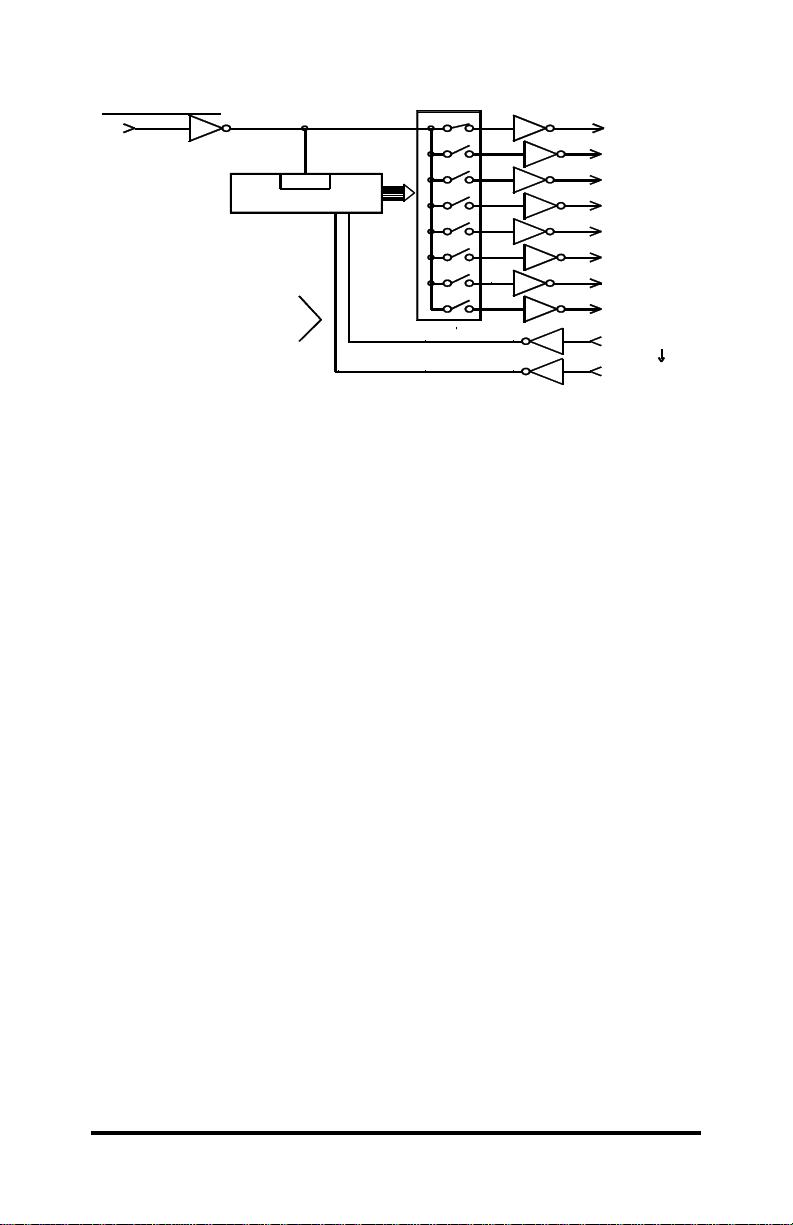
Master Port
TD
Port Combiner
Control Lines
UART
Microcontroller
Switch
Control
Figure 1. Simplified Functional Diagram
NOTE: This diagram illustrates only the transmit data (TD) signal.
Checklist
The following equipment should be in the shipping carton:
1. Smart Switch
2. Instruction Manual
Ports "A-H"
Port A
TD
Port BTD
Port C
TDTDPort D
Port ETD
TD
Port F
Port G
TD
Port HTD
CTS
Port A
CTS
Port H
3. (2) 3 1/2" disks
If any of the items above are damaged or missing contact the
shipper immediately.
Serial Data Configuration
In order for the host device, which is connected to the Master
Port of the Smart Switch, to select a port, the Smart Switch must be
set to match the host's communication format. This is accomplished
by setting an eight position DIP switch labeled "SW1" located inside
the Smart Switch. Refer to Figure 2. Switch positions 1 through 4
select the baud rate. Switch position 5 selects 7 or 8 data bits.
Refer to Table 1. The remaining switch positions will be discussed
later. Always power down the Smart Switch before changing switch
settings.
Documentation Number 232D4SS84502 Manual 3
B&B Electronics Mfg Co – 707 Dayton Rd - PO Box 1040 - Ottawa IL 61350 - Ph 815-433-5100 - Fax 815-433-5104
B&B Electronics Ltd – Westlink Comm. Pk – Oranmore, Galway, Ireland – Ph +353 91-792444 – Fax +353 91-792445
Page 6
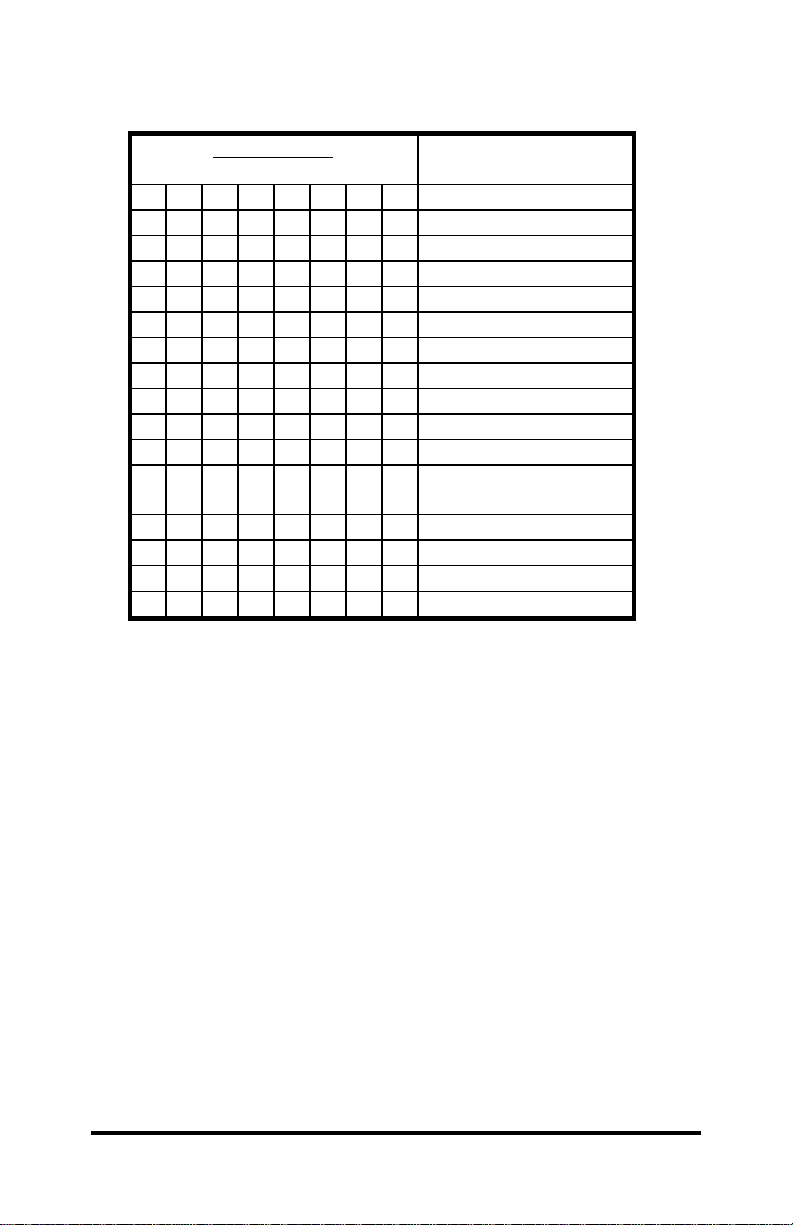
Table 1. Communication & Configuration Switch
DIP Switch 1
12 3456 78 Setting
0000XXXX300Baud
1000XXXX600Baud
0100XXXX1200 Baud
1100XXXX2400 Baud
0010XXXX4800 Baud
1010XXXX9600 Baud *
0110XXXX19.2KBaud
1110XXXX38.4KBaud
XXXX0XXX8DataBits*
XXXX1XXX7DataBits
XXXXX0XXSmartSwitchMode*
XXXXX1XXSmartSwitchand
Port Combiner Mode
XXXXXX0X3Char.Command*
XXXXXX1X4Char.Command
XXXXXXX0PortSelectTestOff*
XXXXXXX1PortSelectTestOn
0=OFF 1=ON X=DON'TCARE
* = FACTORY DEFAULT
Port Configuration
The 232D4SS8 has a Master port and eight selectable ports
labeled "A" through "H". Refer to “Rear View”. The Master port
should be connected to the RS-232 device that will be selecting the
ports. Ports "A - H” connect to the RS-232 or RS-422/485 devices
that will communicate with the Master port device.
Master Port
The Master port can be configured by the user as a DCE or a
DTE port. In order to determine the proper Master port
configuration of the 232D4SS8 it is necessary to have a basic
understanding of the terms DCE and DTE. RS-232 was designed,
using DB-25 connectors, for connecting a DTE (Data Terminal
Equipment) device to a DCE (Data Communication Equipment)
device. Each device will have inputs on pins that correspond to
outputs on the same pins of the other device. For example, a DTE
device transmits data out on pin 2 and a DCE device receives data
in on pin 2. IBM PC's are DTE devices, modems are DCE devices.
The Master port is shipped configured as a DCE port.
4 Documentation Number 232D4SS84502 Manual
B&B Electronics Mfg Co – 707 Dayton Rd - PO Box 1040 - Ottawa IL 61350 - Ph 815-433-5100 - Fax 815-433-5104
B&B Electronics Ltd – Westlink Comm. Pk – Oranmore, Galway, Ireland – Ph +353 91-792444 – Fax +353 91-792445
Page 7
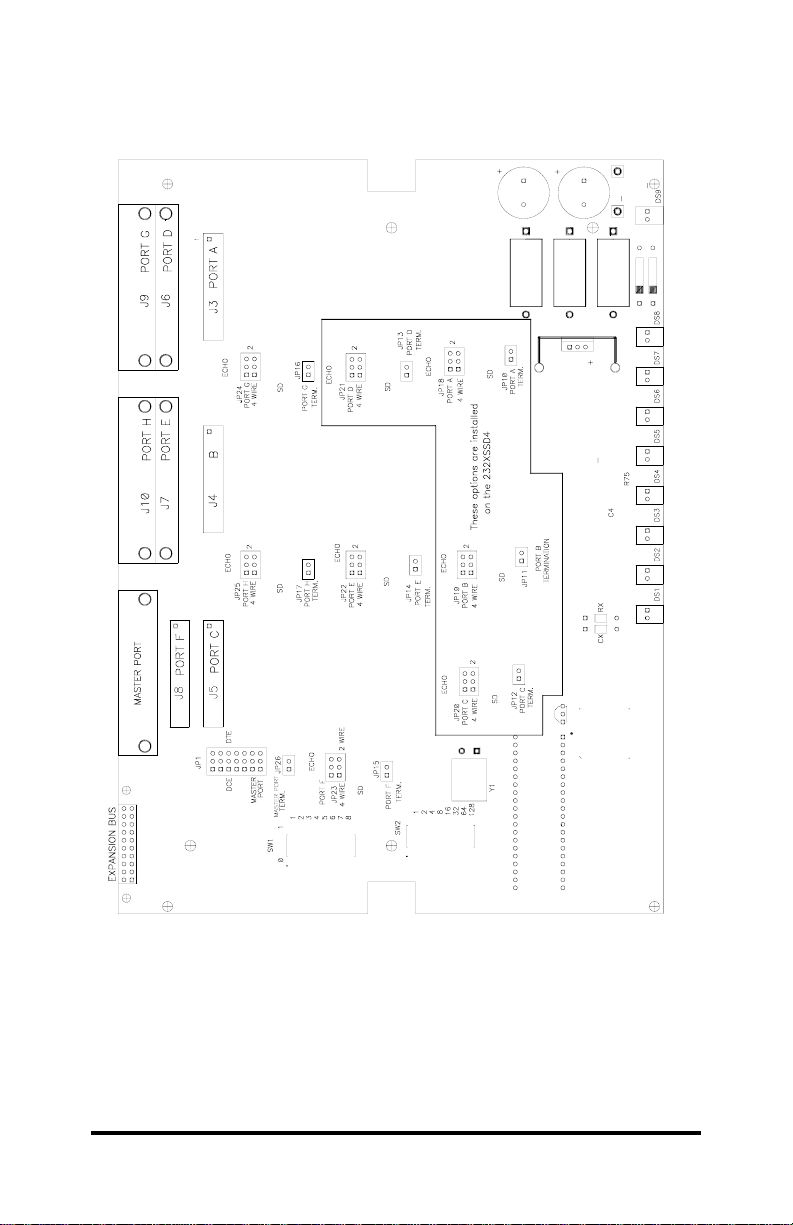
Figure 2. Printed Circuit Board Outline
Documentation Number 232D4SS84502 Manual 5
B&B Electronics Mfg Co – 707 Dayton Rd - PO Box 1040 - Ottawa IL 61350 - Ph 815-433-5100 - Fax 815-433-5104
B&B Electronics Ltd – Westlink Comm. Pk – Oranmore, Galway, Ireland – Ph +353 91-792444 – Fax +353 91-792445
Page 8
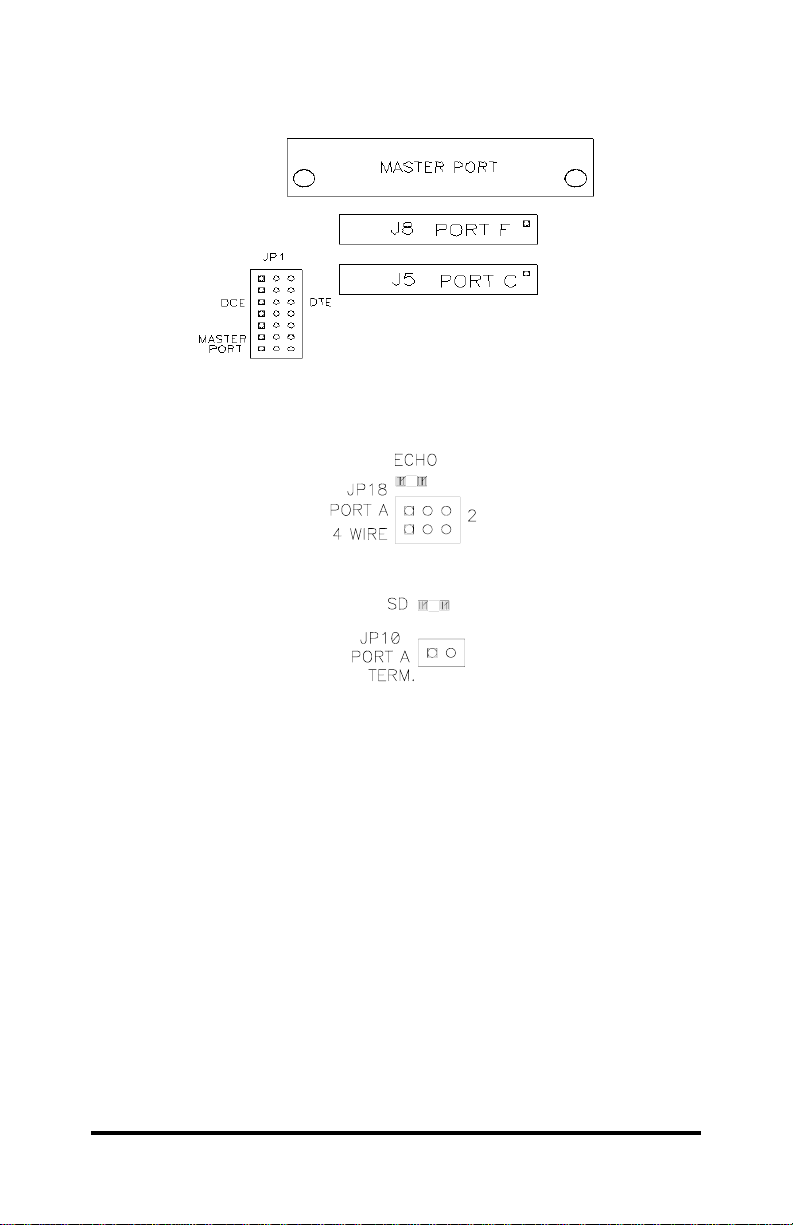
Figure 3. Master Port DCE/DTE Jumpers
Figure 4. PC Board Options for RS-485
If an IBM PC (DTE device) is connected to the 232D4SS8
Master port, the Master port should be configured as a DCE port. If
a modem (DCE device) is connected to the Master port, it should be
configured as a DTE port. Refer to cable charts in Appendix B.
The Master port is configured as either a DCE port or a DTE
port by moving jumpers JP1: 1 through JP1: 7. JP1 is located inside
the Smart Switch. Refer to Figures 2 & 3. To configure the Master
port as a DCE port, jumpers JP1: 1 through JP1: 7 must be moved
to the DCE position. Refer to Table 2. To configure the Master port
as a DTE port, jumpers JP1: 1 through JP1: 7 must be moved to the
DTE position. Refer to Table 3.
6 Documentation Number 232D4SS84502 Manual
B&B Electronics Mfg Co – 707 Dayton Rd - PO Box 1040 - Ottawa IL 61350 - Ph 815-433-5100 - Fax 815-433-5104
B&B Electronics Ltd – Westlink Comm. Pk – Oranmore, Galway, Ireland – Ph +353 91-792444 – Fax +353 91-792445
Page 9
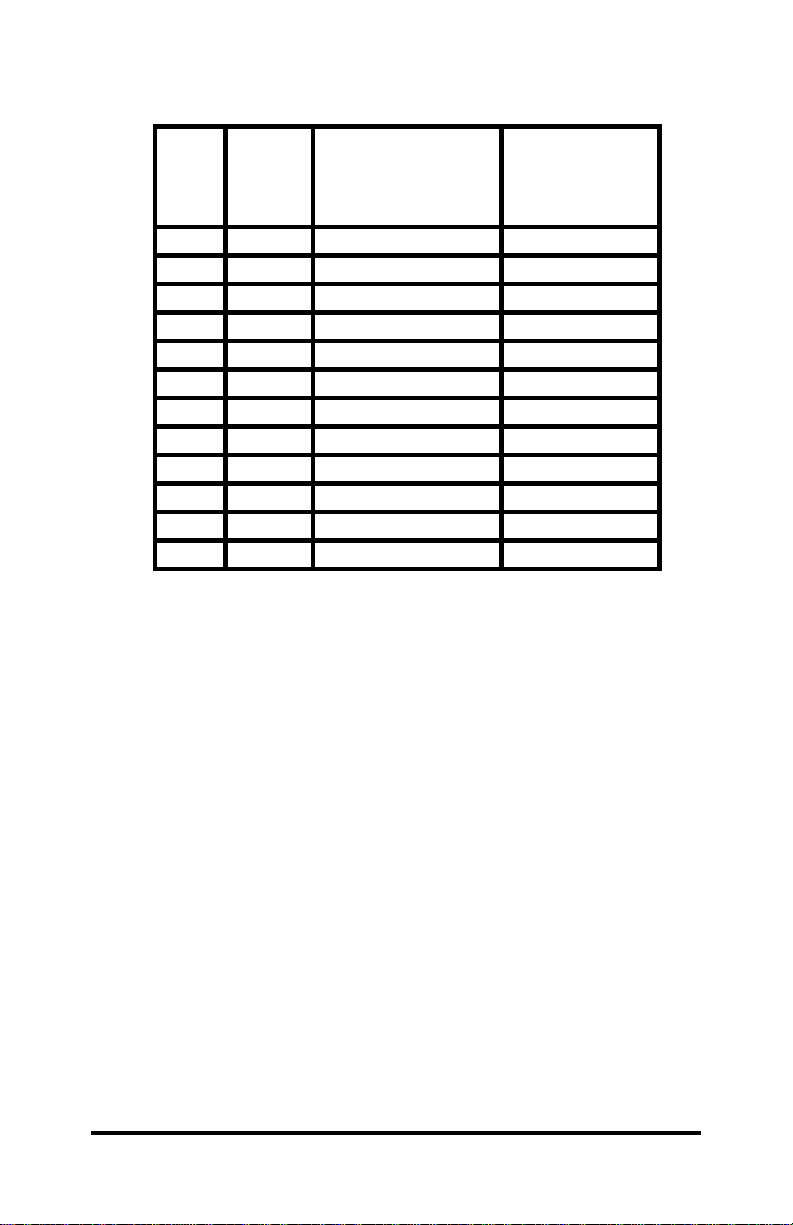
Table 2. DCE MASTER PORT CHART
Signal
Direction of
DCE Master
Pin # Signal Description
2
3
4
5
6*
7
8*
20
14**
15**
16**
17**
TD Transmit Data Input
RD Receive Data Output
RTS Request to Send Input
CTS Clear to Send Output
DSR Data Set Ready Output
SG Signal Ground <------>
CD Carrier Detect Output
DTR Data Term. Ready Input
TD (B) Transmit + Output
TD (A) Transmit - Output
RD (B) Receive + Input
RD (A) Receive - Input
Port
* Pins 6 & 8 are tied together inside the 232D4SS8 and
share the same output. Refer to Figure 5.
** RS-422 Master port option.
Important: All jumpers must be in the same position, either DCE or
DTE positions. Do not mix positions! Refer to Figure 3 which shows
the Master port configured as a DCE port.
CAUTION: Always power down the Smart Switch before removing
its cover.
Documentation Number 232D4SS84502 Manual 7
B&B Electronics Mfg Co – 707 Dayton Rd - PO Box 1040 - Ottawa IL 61350 - Ph 815-433-5100 - Fax 815-433-5104
B&B Electronics Ltd – Westlink Comm. Pk – Oranmore, Galway, Ireland – Ph +353 91-792444 – Fax +353 91-792445
Page 10

Table 3. DTE MASTER PORT CHART
Signal
Direction of
DTE Master
Pin # Signal Description
2
TD Transmit Data Output
3
RD Receive Data Input
4
RTS Request to Send Output
5
CTS Clear to Send Input
6*
DSR Data Set Ready Input
7
SG Signal Ground <------>
8*
CD Carrier Detect Input
20
DTR Data Term. Ready Output
14**
15**
16**
17**
TD (B) Transmit + Output
TD (A) Transmit - Output
RD (B) Receive + Input
RD (A) Receive - Input
Port
* Pins 6 & 8 are tied together inside the 232D4SS8 and
share the same input. Refer to Figure 5.
** RS-422 master port option only.
8 Documentation Number 232D4SS84502 Manual
B&B Electronics Mfg Co – 707 Dayton Rd - PO Box 1040 - Ottawa IL 61350 - Ph 815-433-5100 - Fax 815-433-5104
B&B Electronics Ltd – Westlink Comm. Pk – Oranmore, Galway, Ireland – Ph +353 91-792444 – Fax +353 91-792445
Page 11

Table 4. DTE PORTS A - H
RS-232
Signal
Direction of
Pin # Signal Description
DTE Ports A
through H
2 TD Transmit Data Output
3 RD Receive Data Input
4 RTS Request to Send Output
5 CTS Clear to Send Input
6* DSR Data Set Ready Input
7 SG Signal Ground <------>
8* CD Carrier Detect Input
20 DTR Data Term Ready Output
14** TD(B) Transmit (+) Output
15** TD(A) Transmit (-) Output
16** RD(B) Receive (+) Input
17** RD(A) Receive (-) Input
*Pins 6 & 8 are tied together inside the 232D4SS8 and share the
same input. Refer to Figure 5.
** RS-422/485 option if installed.
The 232D4SS8 has eight ports labeled "A - H". Refer to “Rear
View”. Any of these ports can be manufactured to meet either RS232 or RS-422/485 electrical characteristics. The 232D4SS8 comes
standard with four RS-232 ports and four ports that are RS-232 or
RS-485 depending on the pins that you use.
RS-232 Configuration
All eight RS-232 slave ports will be wired as DTE ports. Refer
to Table 4 for pin out, signal name, and signal direction information.
Also, refer to Figure 5 for a simplified schematic showing the
relationship between the Master port and any RS-232 port "A-H".
Refer to Appendix B for cable charts.
Documentation Number 232D4SS84502 Manual 9
B&B Electronics Mfg Co – 707 Dayton Rd - PO Box 1040 - Ottawa IL 61350 - Ph 815-433-5100 - Fax 815-433-5104
B&B Electronics Ltd – Westlink Comm. Pk – Oranmore, Galway, Ireland – Ph +353 91-792444 – Fax +353 91-792445
Page 12

Figure 5. Simplified RS-232 Schematic
RS-422/485 Slave Port Option
The RS-232 transmit and receive data signals on the Master
port will be converted to balanced, full-duplex RS-422 or half-duplex
RS-485 signals with this option. The 232D4SS8 comes standard
with four RS-485 (2 or 4-wire) slave ports. Refer to Appendix B for
cable charts.
Table 5. RS-422/485 PORTS A - H
RS-422/485
Signal
Pin # Signal Description
Direction of
Ports A - H
15
14
17
16
10 Documentation Number 232D4SS84502 Manual
B&B Electronics Mfg Co – 707 Dayton Rd - PO Box 1040 - Ottawa IL 61350 - Ph 815-433-5100 - Fax 815-433-5104
B&B Electronics Ltd – Westlink Comm. Pk – Oranmore, Galway, Ireland – Ph +353 91-792444 – Fax +353 91-792445
TD(A) Transmit Data (-) Output
TD(B) Transmit Data (+) Output
7
SG Signal Ground <------>
RD(A) Receive Data (-) Input
RD(B) Receive Data (+) Input
Page 13

Figure 6. Simplified RS-422/485 Schematic
When a port has this option, additional circuitry will be mounted
to the main board. The standard 232D4SS8 comes with the RS-485
option on four ports (Port A-D). Use Figure 2 to locate its position.
Refer to Table 5 for pin-out, signal name, and signal direction
information. Also, refer to Figure 6 for a simplified schematic
showing the relationship between the Master port and a port
configured with the RS-422/485 option.
NOTE: This option only supports transmit and receive data signals
(TD & RD) from the Master port.
RS-422/RS-485 Mode
The model 232D4SS8 comes standard with an automatic send
data (SD) control of the RS-485 driver. SD control automatically
enables the RS-485 driver by sensing the leading edge of the first
character transmitted from the device connected to the Master port.
After the last character transmits, the send data timer circuit waits
one character time (about 1 millisecond at 9600 baud) before
disabling the RS-485 driver.
Documentation Number 232D4SS84502 Manual 11
B&B Electronics Mfg Co – 707 Dayton Rd - PO Box 1040 - Ottawa IL 61350 - Ph 815-433-5100 - Fax 815-433-5104
B&B Electronics Ltd – Westlink Comm. Pk – Oranmore, Galway, Ireland – Ph +353 91-792444 – Fax +353 91-792445
Page 14

There are two components located in the port B circuit area on
the main printed circuit board, a resistor (R75) and a capacitor (C4),
that are part of the send data control circuit. These components are
factory selected for 9600 baud, which allows the send data control
to operate at 9600 baud or higher. With these two components the
RS-485 driver will be disabled approximately 1 millisecond after the
last character has been sent. To change to a baud rate lower than
9600 baud, or to configure the send data control to match a specific
baud rate, change R75 and C4 to the value specified in Table 6.
Use Figure 3 to locate R75 and C4. Note that these timing
components are not used when the handshake control method is
selected.
Table 6. Component Values For Send Data Timing
Baud
Rate
1200
2400
4800
9600
19200
38400
56700
115200
Time (ms) Resistor Value
300
600
33.3 330K .1
16.6 160K .1
8.33 820K 0.01
4.16 430K 0.01
2.08 200K 0.01
1.04 100K 0.01
0.520 56K 0.01
0.260 27K 0.01
0.176 16K 0.01
0.0868 8.2K 0.01
R75 (ohms)
Capacitor Value
C4(microfarads)
To configure a port for RS-485 two-wire mode, both jumpers
must be placed in the two-wire "2" position for the corresponding
port Refer to Figure 4 for these jumper locations. The TD (A) and
RD (A) lines need to be connected together; also the TD (B) and RD
(B) lines need to be connected to each other. Giving you a Data (A)
line and a Data (B) line. “A” being “+” and “B” being “-”.
Handshake control (RTS) requires that the software use a
handshake signal to enable/disable the RS-485 driver. The
handshake signal RTS (pin 4) is used when the Master port is
configured as a DCE port and CTS (pin 5) is used when the Master
port is configured as a DTE port. If the RTS option is needed,
contact B&B technical support for details.
12 Documentation Number 232D4SS84502 Manual
B&B Electronics Mfg Co – 707 Dayton Rd - PO Box 1040 - Ottawa IL 61350 - Ph 815-433-5100 - Fax 815-433-5104
B&B Electronics Ltd – Westlink Comm. Pk – Oranmore, Galway, Ireland – Ph +353 91-792444 – Fax +353 91-792445
Page 15

Another option available on the 232D4SS8 is the slave ports set
up as RS-422 ports. This means that the driver and receiver will be
enabled all the time. RS-422 allows point-to-point operation or up to
10 receive only units up to 4000 feet on two pair of lines.
Smart Switch Operation
The 232D4SS8 has two modes in which it can select ports,
smart switch, and smart switch/port combiner.
Smart Switch Mode
Position 6 of SW1 must be in the off position to enable this
mode. Refer to Figure 2 and Table 1. The Smart Switch is a listen
only device. It constantly monitors the serial data received on the
Master port for a command control string. A command can switch
on or switch off any desired port. The command control string can
be configured as a three-character command or a four-character
command. In this mode Port "A" will be selected at power up.
Three Character Command String
The first character is user defined by setting SW2, an eightposition DIP switch. SW2 is programmed at the factory to the ASCII
character STX (decimal 2). The second character represents the
hexadecimal address of the Smart Switch where the desired port is
located. The address for the 232D4SS8 is always zero (0). The
third character is the ASCII upper case letter that represents the
desired port. Letters "A", "B", "C", "D", "E", "F", "G" or "H" (decimal
65, 66, 67, 68, 69, 70, 71, or 72 respectively) are used to select
ports on the 232D4SS8.
Example 1: To turn on port E of the 232D4SS8 (address zero) with
ASCII STX (2 decimal) character set as the user
defined character.
Send to the Master Port: STX 0 E
(2 48 69 decimal)
When you are done with a port you can either select a new one
directly or turn off the selected port and then turn on the next one. It
is recommended that the selected port be turned off before selecting
the next port. For this reason, if port A is currently selected and a
command is sent to select port E, the command characters (STX 0
E) will pass through to the port A device and because characters "0"
and "E" are printable they may appear on that device.
Documentation Number 232D4SS84502 Manual 13
B&B Electronics Mfg Co – 707 Dayton Rd - PO Box 1040 - Ottawa IL 61350 - Ph 815-433-5100 - Fax 815-433-5104
B&B Electronics Ltd – Westlink Comm. Pk – Oranmore, Galway, Ireland – Ph +353 91-792444 – Fax +353 91-792445
Page 16

To turn any selected port off, the first and second character of
the command control string must be the user-defined character.
The third character must be the ASCII EOT character (decimal 4).
Example 2: To turn off all ports, with ASCII STX (decimal 2) set as
the user defined character.
Send to the Master Port: STX STX EOT
(2 2 4 decimal)
It is recommended that the user-defined character be a nonprintable character. The turn off command will then consist of three
characters that will not show up on the current port device.
If you were writing a program in GWBASIC to select port E of
the 232D4SS8 (address zero) you would form a string like this:
SW0E$ = CHR$(2) + "0" + "E"
You could then send SW0E$ to select port E. Similar strings could
be used for turning on the other ports. To turn off the ports the
string might look like this:
TOFF$ = CHR$(2) + CHR$(2) + CHR$(4)
NOTE: There is no delay through the Smart Switch
and the data is not buffered.
Four Character Command String
The four-character command adds additional security to port
selection. The only difference between the four-character command
and the three-character command is the addition of the ASCII
ESCape character in front of the three-character command.
The first character is the ASCII ESC character (decimal 27).
The second character is user-defined character. The third character
is the desired port address (0). The fourth character is the ASCII
upper case letter of the desired port. Refer to the "Three Character
Command String" section for more information regarding the last
three characters.
Example 1: To turn on port E of the 232D4SS8 (address zero) with
ASCII STX set as the user defined character.
Send to Master port: ESC STX 0 E
(2724869decimal)
14 Documentation Number 232D4SS84502 Manual
B&B Electronics Mfg Co – 707 Dayton Rd - PO Box 1040 - Ottawa IL 61350 - Ph 815-433-5100 - Fax 815-433-5104
B&B Electronics Ltd – Westlink Comm. Pk – Oranmore, Galway, Ireland – Ph +353 91-792444 – Fax +353 91-792445
Page 17

The turn off string also adds the ASCII ESC character to the
front of the three-character turn off string.
The first character is the ASCII ESC character. The second and
third character of the command control string is the user-defined
character. The fourth character is the ASCII EOT character
(decimal 4).
Example 2: To turn off all ports and the user defined character is
ASCII STX (decimal 2).
Send to Master Port: ESC STX STX EOT
(27224decimal)
It is recommended that the user-defined character be a nonprintable character. The turn off command will then consist of four
characters that will not show up on the current port device.
If you were writing a program in GWBASIC to select port E of
the 232D4SS8 (address zero) you would form a string like this:
SW0E$ = CHR$(27) + CHR$(2) + "0" + "E"
You could then send SW0E$ to select port E. Similar strings could
be used for turning on the other ports. To turn off the ports the
string might look like this:
TOFF$ = CHR$(27) + CHR$(2) + CHR$(2) + CHR$(4)
NOTE: There is no delay through the Smart Switch
and the data is not buffered.
Programming the User Defined Character
The user-defined character comes programmed as the ASCII
STX character (decimal 2). You can change this to any 8-bit
character you wish by reprogramming DIP switch 2 (SW2). SW2 is
located on the printed circuit board inside the 232D4SS8. Refer to
Figure 2. SW2 is an eight-position switch with each position equal
to a certain weight. Refer to Table 4. It is recommended that a nonprintable character be defined.
Documentation Number 232D4SS84502 Manual 15
B&B Electronics Mfg Co – 707 Dayton Rd - PO Box 1040 - Ottawa IL 61350 - Ph 815-433-5100 - Fax 815-433-5104
B&B Electronics Ltd – Westlink Comm. Pk – Oranmore, Galway, Ireland – Ph +353 91-792444 – Fax +353 91-792445
Page 18

Table 4. SW2 Weight Chart
DIP Switch 2 Weight
11
22
34
48
516
632
764
8 128
For example, if you wish to use the ASCII NAK character as the
user defined character, which has a decimal value of 21, you would
turn on switches 1, 3, and 5 (1 + 4 + 16 = 21). Caution should be
used when selecting the user defined character, so that by itself, or
with the ESC character in front of it (4-character command), or with
the character following it, it is not a valid command to any of the
devices connected to the ports. For instance, on some printers
ESC @ is the reset command. If you tried to use the @ symbol
(decimal 64) for the user defined character you could reset your
printer every time the command control string is sent. Note also,
that if your communication configuration is set for 7 data bits you
cannot use the eighth position of SW2. For a list of the ASCII
character codes and their decimal values refer to Appendix A.
Smart Switch/Port Combiner Mode
This mode allows the CTS lines of ports A - H of the 232D4SS8
to select the Master port. It also allows selection from the Master
port via the command control string described in the Smart Switch
Mode section. Position 6 of DIP switch 1 (SW1) must be in the ON
position to enable this mode. Refer to Figure 2. When all ports are
off and the CTS line (pin 5) goes high on any of the eight ports, a
connection is established from that port to the Master port. This
works on a first-come-first-serve basis and only for RS-232
configured ports. At power up in this mode there is no port selected.
For example, if port A of the 232D4SS8 wanted to established a
connection to the Master port, port A would raise its CTS line (pin 5)
high. The 232D4SS8 would recognize this as a prompt for
connection to the Master port. The connection would be dropped as
16 Documentation Number 232D4SS84502 Manual
B&B Electronics Mfg Co – 707 Dayton Rd - PO Box 1040 - Ottawa IL 61350 - Ph 815-433-5100 - Fax 815-433-5104
B&B Electronics Ltd – Westlink Comm. Pk – Oranmore, Galway, Ireland – Ph +353 91-792444 – Fax +353 91-792445
Page 19

soon as the CTS line on port A was lowered. At that time any of the
other RS-232 ports on the 232D4SS8 can raise their CTS line to
establish connection. If port A is connected to the Master port and
any of the other RS-232 ports on the 232D4SS8 raises their CTS
line, the data sent to the 232D4SS8 from those ports would be lost.
The 232D4SS8 does not have buffering.
Note that when a port is selected via the Master port, the CTS
lines will be ignored until the Smart Switch receives the turn off
command from the Master port. When a CTS line selects the
Master port, all commands will be ignored until CTS goes low.
A typical application would be to tie CTS & RTS together on the
Master port. So when CTS on a port is raised, RTS on that port
also goes high establishing a connection for your hardware. Note
that RTS will be low until connection to the Master port has been
completed. The other ports will be held off because TD, RTS, and
DTR will be low. After CTS goes low, the 232D4SS8 will scan the
CTS lines starting with the next port. When there are no ports
selected Port A will have first priority, port B second and so on.
Binary File Transfer
A simple method of using the Smart Switch to transfer binary
files without the concern of it accidentally disconnecting, is to set the
file transfer at a baud rate different from the baud rate of the Smart
Switch. When transferring files at a different baud rate, the Smart
Switch will stay connected from the last command control string.
Port Select Test
The 232D4SS8 has a built-in port select test. Placing DIP
switch 1 (SW1) position 8 in the on position and powering up the
232D4SS8 starts this test. Refer to Figure 2. It will test the port
selection, and address circuits for all eight ports. When the test is
started each port will be individually turned on for one second,
starting with port A on the 232D4SS8 and ending with port H for a
total test time of eight seconds. Once the last port has been turned
off the test will start over and continue looping until SW1 position 8
is placed in the off position, at which time the Smart Switch will
begin normal operation. This test is can be used to verify address
settings of the port expander modules.
Documentation Number 232D4SS84502 Manual 17
B&B Electronics Mfg Co – 707 Dayton Rd - PO Box 1040 - Ottawa IL 61350 - Ph 815-433-5100 - Fax 815-433-5104
B&B Electronics Ltd – Westlink Comm. Pk – Oranmore, Galway, Ireland – Ph +353 91-792444 – Fax +353 91-792445
Page 20

Chapter 2: SOFTWARE
232D4SS8 Users
Any references to the 232XSS in this section are also intended
for the 232D4SS8 Smart Switch.
Introduction
The 232D4SS8 is shipped with 2 disks containing a Windows
software program that will test the operation of the Smart Switch.
When installed the program will allow the Smart Switch to select all
available ports.
• The Expandable Smart Switch Selector program (232XS) for
Windows 95/98/2000 and NT with service pack 3 can be used
for troubleshooting or in multitasking environments to select
slave ports. There will be a Visual Basic example file that can
be accessed by selection Start/Program Files/B&B
Electronics/232XSS/XSS-EX. This file will give examples on
opening, selection and sending data out a port. The 232XS
program requires 2M of memory.
Windows Selector Program Installation/Instructions
Method One
• Place the “Windows” disk #1 in drive A. (These instructions use
drive A as default for the floppy drive. Replace A with your drive
letter if necessary.)
• Select Settings from the Start Button and click on Control Panel.
• In the Control Panel Window, double click on the Add/Remove
Programs.
• Click on the “Install” button.
• Follow the instructions of the setup program
18 Documentation Number 232D4SS84502 Manual
B&B Electronics Mfg Co – 707 Dayton Rd - PO Box 1040 - Ottawa IL 61350 - Ph 815-433-5100 - Fax 815-433-5104
B&B Electronics Ltd – Westlink Comm. Pk – Oranmore, Galway, Ireland – Ph +353 91-792444 – Fax +353 91-792445
.
Page 21

Method Two
• Place the “Windows” disk #1 in drive A. (The instruction use
drive A as default for the floppy drive. Replace A with your drive
letter if necessary)
• Select Programs from the Start Button and click on Windows
Explorer. Click on the drive containing the SS Setup Disk.
• Double click on the file “Setup.exe”.
• Follow the instructions of the setup program.
Smart Switch Setup
To open the program select the Start button then Programs.
Under B&B Electronics select the 232XSS and 232XS5 program.
The Smart Switch program will prompt the user to select the Module
that is in use the first time that the software is run. After the proper
Module (232XSS or 232XS5) (232D4SS8 models use 232XSS) is
selected then a window specific to that Module will appear and the
user may personalize communication parameters as per their
specific needs. Com port, Baud Rate, and Data Bits (Character
Mode, and User Defined Character may also be set for 232XSS and
232XS5 Modules. The Switch address is 0 for the main device.
Should the user desire to change the Module choice to another,
select model in the Settings menu. Then select one of the two
support Module types (232XSS or 232XS5). After changing the
module number the user will see the window for the selected Smart
Switch.
Default Values
When you start Smart Switch software, the default values will be
used. The default values are:
Description Default Value
Port Address COM 2
Baud Rate 9600
Data Bits 8 Data Bits
Character Mode 3
Documentation Number 232D4SS84502 Manual 19
B&B Electronics Mfg Co – 707 Dayton Rd - PO Box 1040 - Ottawa IL 61350 - Ph 815-433-5100 - Fax 815-433-5104
B&B Electronics Ltd – Westlink Comm. Pk – Oranmore, Galway, Ireland – Ph +353 91-792444 – Fax +353 91-792445
Page 22

Selecting Ports
To change the com port the user need only go to the
Settings Menu and select the Com Port tab. Then select the com
port to which the device is attached. The Smart Switch program
supports com ports 1 through 6.
Uninstalling Windows Smart Switch Selector Program
• Go to “Control Panel” and click on “Add/Remove Programs”
• Click on “Smart Switch” and the click “Remove”
• Windows will then “Automatically” remove the program from
your system
20 Documentation Number 232D4SS84502 Manual
B&B Electronics Mfg Co – 707 Dayton Rd - PO Box 1040 - Ottawa IL 61350 - Ph 815-433-5100 - Fax 815-433-5104
B&B Electronics Ltd – Westlink Comm. Pk – Oranmore, Galway, Ireland – Ph +353 91-792444 – Fax +353 91-792445
Page 23

APPENDIX A: ASCII Character Codes
DECIMAL to HEX to ASCII CONVERSION TABLE
DEC HEX ASCII KEY DEC HEX ASCII DEC HEX ASCII DEC HEX ASCII
0 NUL ctrl @ 32 20 SP 64 40 @ 96 60 `
0
1 1 SOH ctrl A 33 21 ! 65 41 A 97 61 a
2 2 STX ctrl B 34 22 “ 66 42 B 98 62 b
3 3 ETX ctrl C 35 23 # 67 43 C 99 63 c
4 4 EOT ctrl D 36 24 $ 68 44 D 100 64 d
5 5 ENQ ctrl E 37 25 % 69 45 E 101 65 e
6 6 ACK ctrl F 38 26 & 70 46 F 102 66 f
7 7 BEL ctrl G 39 27 ' 71 47 G 103 67 g
8 8 BS ctrl H 40 28 ( 72 48 H 104 68 h
9 9 HT ctrl I 41 29 ) 73 49 I 105 69 i
10 A LF ctrl J 42 2A * 74 4A J 106 6A j
11 B VT ctrl K 43 2B + 75 4B K 107 6B k
12 C FF ctrl L 44 2C , 76 4C L 108 6C l
13 D CR ctrl M 45 2D - 77 4D M 109 6D m
14 E SO ctrl N 46 2E . 78 4E N 110 6E n
15 F SI ctrl O 47 2F / 79 4F O 111 6F o
16 10 DLE ctrl P 48 30 0 80 50 P 112 70 p
17 11 DC1 ctrl Q 49 31 1 81 51 Q 113 71 q
18 12 DC2 ctrl R 50 32 2 82 52 R 114 72 r
19 13 DC3 ctrl S 51 33 3 83 53 S 115 73 s
20 14 DC4 ctrl T 52 34 4 84 54 T 116 74 t
21 15 NAK ctrl U 53 35 5 85 55 U 117 75 u
22 16 SYN ctrl V 54 36 6 86 56 V 118 76 v
23 17 ETB ctrl W 55 37 7 87 57 W 119 77 w
24 18 CAN ctrl X 56 38 8 88 58 X 120 78 x
25 19 EM ctrl Y 57 39 9 89 59 Y 121 79 y
26 1A SUB ctrl Z 58 3A : 90 5A Z 122 7A z
27 1B ESC ctrl [ 59 3B ; 91 5B [ 123 7B {
28 1C FS ctrl \ 60 3C < 92 5C \ 124 7C |
29 1D GS ctrl ] 61 3D = 93 5D ] 125 7D }
30 1E RS ctrl ^ 62 3E > 94 5E ^ 126 7E ~
31 1F US ctrl _ 63 3F ? 95 5F _ 127 7F DEL
232D4SS84502 Manual Appendix A A-1
B&B Electronics Mfg Co – 707 Dayton Rd - PO Box 1040 - Ottawa IL 61350 - Ph 815-433-5100 - Fax 815-433-5104
B&B Electronics Ltd – Westlink Comm. Pk – Oranmore, Galway, Ireland – Ph +353 91-792444 – Fax +353 91-792445
Page 24

APPENDIX B: Cable Charts
These charts indicate some common cable wiring based on the
DCE/DTE configuration of the Master Port. Refer to the Port
Configuration section of this manual for information on Master Port
configurations.
Chart 1. IBM PC DB25 Connector to Master Port
Master port configured as a DCE port.
IBM PC
Serial Port
DB25 Connector
Signal
Direction
232D4SS8
Master Port (DCE)
DB25 Connector
2 -----------> 2
3 <----------- 3
4 -----------> 4
5 <----------- 5
6 <----------- 6*
7 <---------> 7
8 <----------- 8*
20 -----------> 20
* Pins 6 & 8 are tied together inside the 232D4SS8 and share the
same output.
Chart 2. IBM PC DB9 Connector to Master Port
Master port configured as a DCE port.
IBM PC
Serial Port
DB9 Connector
Signal
Direction
232D4SS8
Master Port (DCE)
DB25 Connector
1 <----------- 8*
2 <----------- 3
3 -----------> 2
4 -----------> 20
5 <---------> 7
6 <----------- 6*
7 -----------> 4
8 <----------- 5
* Pins 6 & 8 are tied together inside the 232D4SS8 and share
the same output.
232D4SS84502 Manual Appendix B B-1
B&B Electronics Mfg Co – 707 Dayton Rd - PO Box 1040 - Ottawa IL 61350 - Ph 815-433-5100 - Fax 815-433-5104
B&B Electronics Ltd – Westlink Comm. Pk – Oranmore, Galway, Ireland – Ph +353 91-792444 – Fax +353 91-792445
Page 25

Chart 3. Modem DB25 Connector to Master Port
Master port configured as a DTE port.
Async Modem
Serial Port
DB25 Connector
Signal
Direction
232D4SS8
Master Port (DTE)
DB25 Connector
2 <----------- 2
3 -----------> 3
4 <----------- 4
5 -----------> 5
7 <---------> 7
8 -----------> 8*
20 <----------- 20
* Pins 6 & 8 are tied together inside the 232D4SS8 and share the
same input.
NOTE: When using chart 3 above and connecting a DTE device
to ports A - H of the smart switch, refer to Charts 7 and 8.
Chart 4. DCE Device w/DB25 Connector to Ports A - H (DTE)
Master port configured as a DCE port.
DCE Device
Serial Port
DB25 Connector
Signal
Direction
232D4SS8
Ports A - H (DTE)
DB25 Connector
2 <----------- 2
3 -----------> 3
4 <----------- 4
5 ----------> 5
6 ----------> 6*
7 <---------> 7
8 -----------> 8*
20 <----------- 20
* Pins 6 & 8 are tied together inside the 232D4SS8 and share the
same input.
B-2 Appendix B 232D4SS84502 Manual
B&B Electronics Mfg Co – 707 Dayton Rd - PO Box 1040 - Ottawa IL 61350 - Ph 815-433-5100 - Fax 815-433-5104
B&B Electronics Ltd – Westlink Comm. Pk – Oranmore, Galway, Ireland – Ph +353 91-792444 – Fax +353 91-792445
Page 26

Chart 5. IBM PC DB25 Connector to Ports A - H (DTE)
Master port configured as a DCE port.
IBM PC
Serial Port
DB25 Connector
Signal
Direction
232D4SS8
Ports A - H (DTE)
DB25 Connector
2 -----------> 3
3 <----------- 2
4 -----------> 5
5 <---------- 4
6 <---------- 6*
7 <---------> 7
8 <----------- 8*
20 -----------> 20
* Pins are tied together inside the 232D4SS8 and share the same
input.
Chart 6. IBM PC DB9 Connector to Ports A - H (DTE)
Master port configured as a DCE port.
IBM PC
Serial Port
DB9 Connector
Signal
Direction
232D4SS8
Ports A - H (DTE)
DB25 Connector
2 <----------- 2
3 -----------> 3
4 -----------> 6*
5 <---------> 7
6 <----------- 20
7 -----------> 5
8 <----------- 4
* Pins 6 & 8 are tied together inside the 232D4SS8 and share
the same input.
232D4SS84502 Manual Appendix B B-3
B&B Electronics Mfg Co – 707 Dayton Rd - PO Box 1040 - Ottawa IL 61350 - Ph 815-433-5100 - Fax 815-433-5104
B&B Electronics Ltd – Westlink Comm. Pk – Oranmore, Galway, Ireland – Ph +353 91-792444 – Fax +353 91-792445
Page 27

Chart 7. IBM PC DB25 Connector to Ports A - H (DTE)
Master port configured as a DTE port with a modem
connected (see Chart 3).
IBM PC
Serial Port
DB25 Connector
Signal
Direction
232D4SS8
Ports A - H (DTE)
DB25 Connector
2 -----------> 3
3 <----------- 2
4 -----------> 5
5 <----------- 4
6 <---- ----> 6*
7 <---------> 7
8 <----------- 20
20 -----------> 6*
* Pins 6 & 8 are tied together inside the 232D4SS8 and share the
same input.
Chart 8. IBM PC DB9 Connector to Ports A - H (DTE)
Master port configured as a DTE port
with a modem connected (see Chart 3).
IBM PC
Serial Port
DB9 Connector
Signal
Direction
232D4SS8
Ports A - H (DTE)
DB25 Connector
3 -----------> 3
2 <----------- 2
7 -----------> 5
8 <----------- 4
6 <---- ----> 6*
5 <---------> 7
1 <----------- 20
4 -----------> 6*
* Pins 6 & 8 are tied together inside the 232D4SS8 and share
the same input.
B-4 Appendix B 232D4SS84502 Manual
B&B Electronics Mfg Co – 707 Dayton Rd - PO Box 1040 - Ottawa IL 61350 - Ph 815-433-5100 - Fax 815-433-5104
B&B Electronics Ltd – Westlink Comm. Pk – Oranmore, Galway, Ireland – Ph +353 91-792444 – Fax +353 91-792445
Page 28

Chart 9. RS-422/485 4-Wire Device to Port (A - H) Configured
as an RS-422 /485 Port.
RS-422/485
4-Wire
Device
Signal
Direction
232D4SS8
Ports A - H
DB25 Connector
TD (A)* -----------> 17 - RD (A)
TD (B)* -----------> 16 - RD (B)
Signal Ground <----------> 7 - SG
RD (A)* <----------- 15 - TD (A)
RD (B)* <----------- 14 - TD (B)
* If the device being connected uses "+" and "-" in place of "B"
and "A", the "+" replaces the "B" and the "-" replaces the "A".
NOTE: Make sure the port's set-up jumpers are in the proper
position for four-wire communications.
Chart 10. RS-485 2-Wire Device to Port (A - H) Configured as
an RS-485 Port.
RS-485
2-Wire
Device
Signal
Direction
232D4SS8
Ports A - H
DB25 Connector
Data (A)* <----------> 15 - TD (A)
Data (B)* <----------> 14 -TD (B)
Signal Ground <----------> 7 - SG
• If the device being connected uses "+" and "-" in place of "B"
and "A", the "+" replaces the "B" and the "-" replaces the "A".
• Place a jumper between the TD (A) and the RD (A) to make the
Data (A) line. Also place a jumper between TD (B) and RD (B)
to make the Data (B) line.
NOTE: Make sure the port's set-up jumpers are in the proper
position for two-wire communications.
232D4SS84502 Manual Appendix B B-5
B&B Electronics Mfg Co – 707 Dayton Rd - PO Box 1040 - Ottawa IL 61350 - Ph 815-433-5100 - Fax 815-433-5104
B&B Electronics Ltd – Westlink Comm. Pk – Oranmore, Galway, Ireland – Ph +353 91-792444 – Fax +353 91-792445
Page 29

APPENDIX C: Declaration of Conformity
Manufacturer’s Name: B&B Electronics Manufacturing Company
DECLARATION OF CONFORMITY
Manufacturer’s Address: P.O. Box 1040
Model Number: 232D4SS8
Description: Eight-port Smart Switch
Type: Light industrial ITE equipment
Application of Council Directive: 89/336/EEC
Standards: EN 50082-1
William H. Franklin III, Director of Engineering
707 Dayton Road
Ottawa, IL 61350 USA
EN 61000 (-4-2, -4-3, -4-4, -4-6)
232D4SS84502 Manual Appendix C C-1
B&B Electronics Mfg Co – 707 Dayton Rd - PO Box 1040 - Ottawa IL 61350 - Ph 815-433-5100 - Fax 815-433-5104
B&B Electronics Ltd – Westlink Comm. Pk – Oranmore, Galway, Ireland – Ph +353 91-792444 – Fax +353 91-792445
