BAYKON BX11 Technical Manual

BX11
Smart Process Indicator
Technical Manual


BX11 Smart Process Indicator, Technical Manual, Rev. 1.2, May 2013
Page 1 of 92
Contents:
1.
Safety Instructions ................................................................................... 4
2.
Introduction ............................................................................................. 6
2.1
Overview ....................................................................................................................................... 6
2.2
Key features and specifications ..................................................................................................... 6
3.
The Front View and Key Functions ........................................................... 9
3.1
Display .......................................................................................................................................... 9
3.2
Key Pad ....................................................................................................................................... 10
3.3
Key Lock ..................................................................................................................................... 10
3.4
Housing ....................................................................................................................................... 10
3.5
Accessories ................................................................................................................................. 12
3.5.1 Accessories supplied with the instrument .................................................................................... 12
3.5.2 Accessories sold separately ........................................................................................................ 12
4.
Installation ............................................................................................. 13
4.1
Recommendations ...................................................................................................................... 13
4.1.1 Control Cabinet Design ................................................................................................................ 13
4.1.2 Cabling ....................................................................................................................................... 13
4.2
Mechanical Installation ................................................................................................................ 13
4.3
Electrical Connections ................................................................................................................. 13
4.3.1 Power Supply Connection and Grounding .................................................................................... 14
4.3.2 Load Cell Connection ................................................................................................................... 15
4.3.3 RS 232C Connection ................................................................................................................... 15
4.3.4 RS 485 and Modbus-RTU Connection .......................................................................................... 16
4.3.5 Analogue Connection (only BX11 AN ) .......................................................................................... 16
4.3.6 Profibus Connection (only BX11 PB ) ............................................................................................ 17
4.3.7 Profinet Connection (only BX11 PN ) ............................................................................................ 17
4.3.8 Ethernet Connection (only BX11 EN ) ........................................................................................... 18
4.3.9 CANopen Connection (only BX11 CO ) .......................................................................................... 19
4.3.10 Digital Inputs and Outputs Connection ......................................................................................... 20
4.4
Commissioning ........................................................................................................................... 22
5.
Serial Data Outputs ................................................................................ 23
5.1
Continuous Data Output .............................................................................................................. 23
5.2
Fast Continuous Data Output ....................................................................................................... 24
5.3
Print Mode .................................................................................................................................. 24
5.4
BSI Data Structure ....................................................................................................................... 25
6.
Programming and Calibration ................................................................. 33
6.1
Entering the Programming and Calibration .................................................................................. 33
6.2
Fast Access to the Calibration ..................................................................................................... 34
6.3
Exiting the Programming and Calibration ..................................................................................... 34
6.4
Programming .............................................................................................................................. 36
7.
Analogue ( only BX11 AN ) ..................................................................... 52
8.
Modbus RTU ( only BX11 MB ) ............................................................... 53
8.1
Modbus RTU Data Structure ........................................................................................................ 53

BX11 Smart Process Indicator, Technical Manual, Rev. 1.2, May 2013
Page 2 of 92
9.
Profibus ( only BX11 PB ) ....................................................................... 59
9.1
GSD Configuration ....................................................................................................................... 60
9.2
Profibus DP Data Structure .......................................................................................................... 61
10.
Profinet ( only BX11 PN ) ........................................................................ 66
10.1
Profinet Parameters .................................................................................................................... 67
10.2
GSDML Configuration .................................................................................................................. 68
10.3
Profinet Data Structure ................................................................................................................ 69
11.
Ethernet TCP/IP ( only BX11 EN ) ............................................................ 74
11.1
Ethernet Setup ............................................................................................................................ 74
11.2
Modbus TCP Data Structure ........................................................................................................ 76
12.
CANopen ( only BX11 CO )...................................................................... 81
12.1
EDS Configuration ....................................................................................................................... 82
12.2
CANopen Data Structure .............................................................................................................. 83
13.
Trouble Shooting .................................................................................... 88
14.
Parametre’s Default Table ...................................................................... 89
15.
Calibration Table .................................................................................... 90
16.
Frequently Asked Questions ................................................................... 91

BX11 Smart Process Indicator, Technical Manual, Rev. 1.2, May 2013
Page 3 of 92
RIGHTS AND LIABILITIES
All rights reserved.
No part of this publication may be reproduced, stored in a retrieval system, or transmitted in any form or
by any means, mechanical, photocopying, recording, or otherwise, without the prior written permission
of BAYKON A.S.
No patent liability is assumed with respect to the use of the information contained herein. While every
precaution has been taken in the preparation of this book, BAYKON assumes no responsibility for errors
or omissions. Neither is any liability assumed for damages resulting from the use of the information
contained herein.
The information herein is believed to be both accurate and reliable. BAYKON, however, would be obliged
to be informed if any errors occur. BAYKON cannot accept any liability for direct or indirect damages
resulting from the use of this manual.
BAYKON reserves the right to revise this manual and alter its content without notification at any time.
Neither BAYKON nor its affiliates shall be liable to the purchaser of this product or third parties for
damages, losses, costs, or expenses incurred by purchaser or third parties as a result of: accident,
misuse, or abuse of this product or unauthorized modifications, repairs, or alterations to this product, or
failure to strictly comply with BAYKON operating and maintenance instructions.
BAYKON shall not be liable against any damages or problems arising from the use of any options or any
consumable products other than those designated as Original BAYKON Products.
NOTICE: The contents of this manual are subject to change without notice.
Copyright © 2012 by BAYKON A.S. Istanbul, Turkey
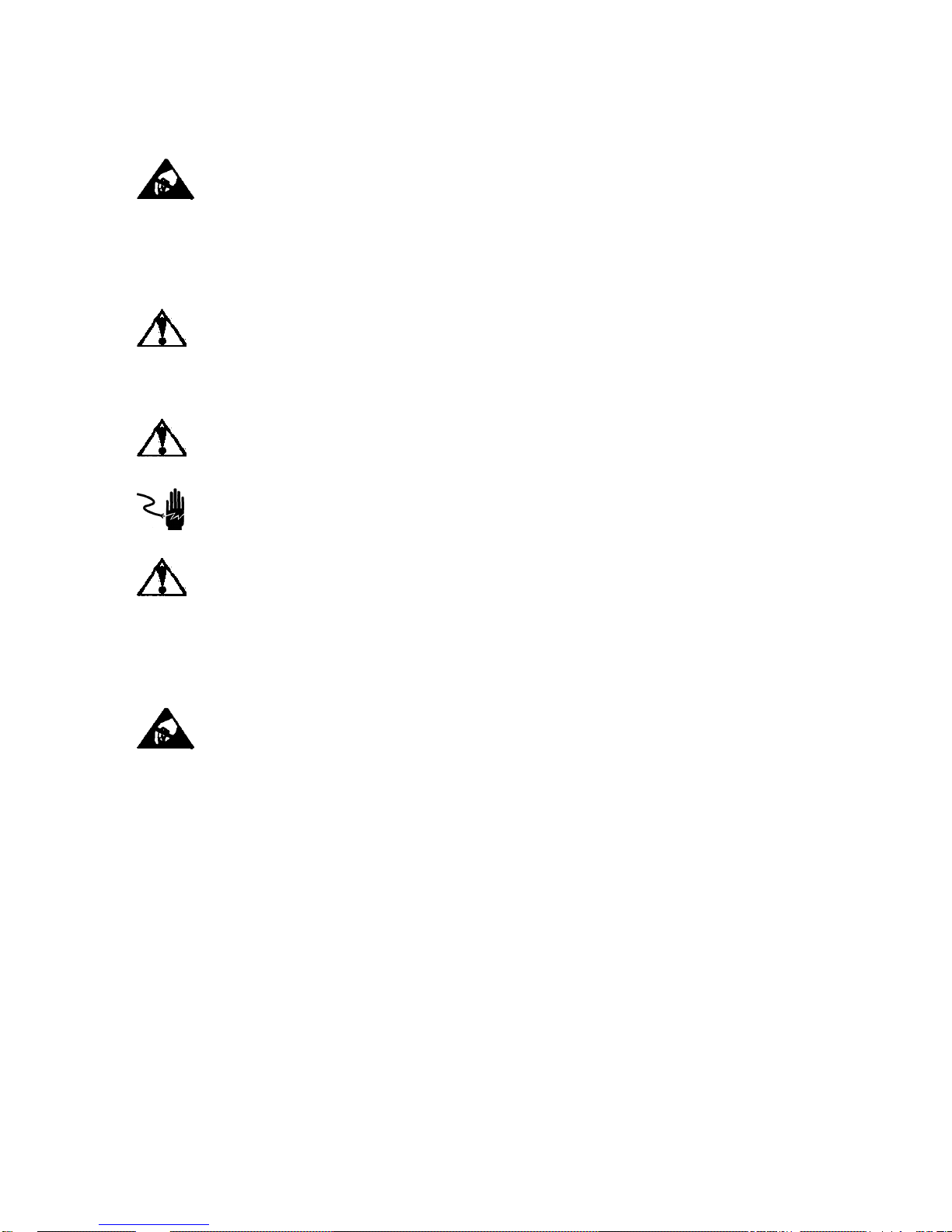
BX11 Smart Process Indicator, Technical Manual, Rev. 1.2, May 2013
Page 4 of 92
1. S
AFETY INSTRUCTIONS
CAUTION! READ THIS MANUAL BEFORE OPERATING OR SERVICING THIS EQUIPMENT.
FOLLOW THESE INSTRUCTIONS CAREFULLY. SAVE THIS MANUAL FOR FUTURE
REFERENCE. DO NOT ALLOW UNTRAINED PERSONNEL TO OPERATE, CLEAN, INSPECT,
MAINTAIN, SERVICE, OR TAMPER WITH THIS EQUIPMENT. ALWAYS DISCONNECT THIS
EQUIPMENT FROM THE POWER SOURCE BEFORE CLEANING OR PERFORMING
MAINTENANCE. CALL BAYKON ENGINEERING FOR PARTS, INFORMATION, AND SERVICE.
WARNING! ONLY PERMIT QUALIFIED PERSONNEL TO SERVICE THIS EQUIPMENT.
EXERCISE CARE WHEN MAKING CHECKS, TESTS AND ADJUSTMENTS THAT MUST BE
MADE WITH POWER ON. FAILING TO OBSERVE THESE PRECAUTIONS CAN RESULT IN
BODILY HARM.
WARNING! FOR CONTINUED PROTECTION AGAINST SHOCK HAZARD CONNECT TO
PROPERLY GROUNDED OUTLET ONLY. DO NOT REMOVE THE GROUND PRONG.
WARNING! DISCONNECT ALL POWER TO THIS UNIT BEFORE REMOVING ANY
CONNECTION, OPENING THE ENCLOSURE OR SERVICING.
WARNING! BEFORE CONNECTING/DISCONNECTING ANY INTERNAL ELECTRONIC
COMPONENTS OR INTERCONNECTING WIRING BETWEEN ELECTRONIC EQUIPMENT
ALWAYS REMOVE POWER AND WAIT AT LEAST THIRTY (30) SECONDS BEFORE ANY
CONNECTIONS OR DISCONNECTIONS ARE MADE. FAILURE TO OBSERVE THESE
PRECAUTIONS COULD RESULT IN DAMAGE TO OR DESTRUCTION OF THE EQUIPMENT OR
BODILY HARM.
CAUTION! OBSERVE PRECAUTIONS FOR HANDLING ELECTROSTATIC SENSITIVE DEVICES.

BX11 Smart Process Indicator, Technical Manual, Rev. 1.2, May 2013
Page 5 of 92
Declaration of Conformity
We;
BAYKON ENDÜSTRİYEL KONTROL SİSTEMLERİ SAN. VE TİC. A.Ş.
Kimya Sanayicileri Organize Sanayi Bölgesi Organik Cad. No:31
34956 Tepeören Tuzla/İSTANBUL
to which this declaration relates, is in conformity with the following standard(s) or other normative
document(s).
EC Directive: Applicable Standards:
Low Voltage Directive (LVD): (2006/95/EC) EN 60950-1
Electromagnetic Compatibility (EMC): (2004/108/EC) EN 61326-1
Baykon, March 2013
Muhammed YALÇINKAYA
Sedat AYDEMİR
General Manager Quality Assurance Manager

BX11 Smart Process Indicator, Technical Manual, Rev. 1.2, May 2013
Page 6 of 92
2. I
NTRODUCTION
2.1 Overview
BX11 family instruments are economic and powerful state-of-the-art technology indicators for weighing and
force measurements. These instruments convert the low level strain gage load cell analog signal to digital
signal in high resolution and accuracy to transmit digital data to PLC or PC. With a wide variety of interface,
BX11 instruments are used for any type of weighing processes and force measurement including tank and
silo weighing, dynamic weighing, check weighing, filling, tension /compression force measurement etc.
2.2 Key features and specifications
Features:
BX11
BX11 AN
BX11 MB
BX11 PB
BX11 PN
BX11 EN
BX11 CO
1 000 to 999 999 display resolution Yes Yes Yes Yes Yes Yes Yes
High internal resolution up to 16
000 000 c
ounts
Yes Yes Yes Yes Yes Yes Yes
Up to 16
00 conversion per second
Yes Yes Yes Yes Yes Yes Yes
Serial interface RS 232C
Yes Yes Yes Yes Yes Yes Yes
Serial interface RS 485
Yes Yes Yes Yes Yes Yes Yes
Analogue output
-
Yes - - - - -
Profibus DPV1 inte
rface - - - Yes - - -
Profinet interface
- - - -
Yes - -
Ethernet interface
- - - - -
Yes -
CANopen interface
- - - - - -
Yes
Continuous data output
Yes Yes Yes Yes Yes Yes Yes
Fast Continuous data output
Yes Yes Yes Yes Yes Yes Yes
BSI data interfac
e Yes Yes Yes Yes Yes Yes Yes
Modbus RTU
-
Yes Yes Yes Yes Yes Yes
Modbus TCP
- - - - -
Yes -
1 digital input and 3 relay contact output
- - -
Yes Yes - Yes
2 digital input and 4 relay contact output
Yes Yes Yes - - Yes -
Peak function
Yes Yes Yes
Yes Yes Yes Yes
Hold function
Yes Yes Yes Yes Yes Yes Yes
Auto-zero tracking and auto
-
zero at power
-up
Yes Yes Yes Yes Yes Yes Yes
Motion detection
Yes Yes Yes Yes Yes Yes Yes
Zeroing and Taring by field bus command
Yes Yes Yes Yes Yes Yes Yes
Adap
tive digital filter for fast and stable reading
Yes Yes Yes Yes Yes Yes Yes
Electronic calibration (eCal) without test weights
Yes Yes Yes Yes Yes Yes Yes
Electronic calibration (eCal) over field bus
Yes Yes Yes Yes Yes Yes Yes
Zero and Span calibration
s over field bus
Yes Yes Yes Yes Yes Yes Yes
Zero adjustment
Yes Yes Yes Yes Yes Yes Yes
Span adjustment with test weights
Yes Yes Yes Yes Yes Yes Yes
Span adjustment for filled
tanks
Yes Yes Yes Yes Yes Yes Yes
3 point calibration ( linearity correc
tion ) Yes Yes Yes Yes Yes Yes Yes
Programming by BAYKON
IndFace1X
PC software
Yes Yes Yes Yes Yes Yes Yes
8 load cells 350
Ω or 18 load cells 1100 Ω
Yes Yes Yes Yes Yes Yes Yes
12 to
28 VDC power supply range
Yes Yes Yes Yes Yes Yes Yes
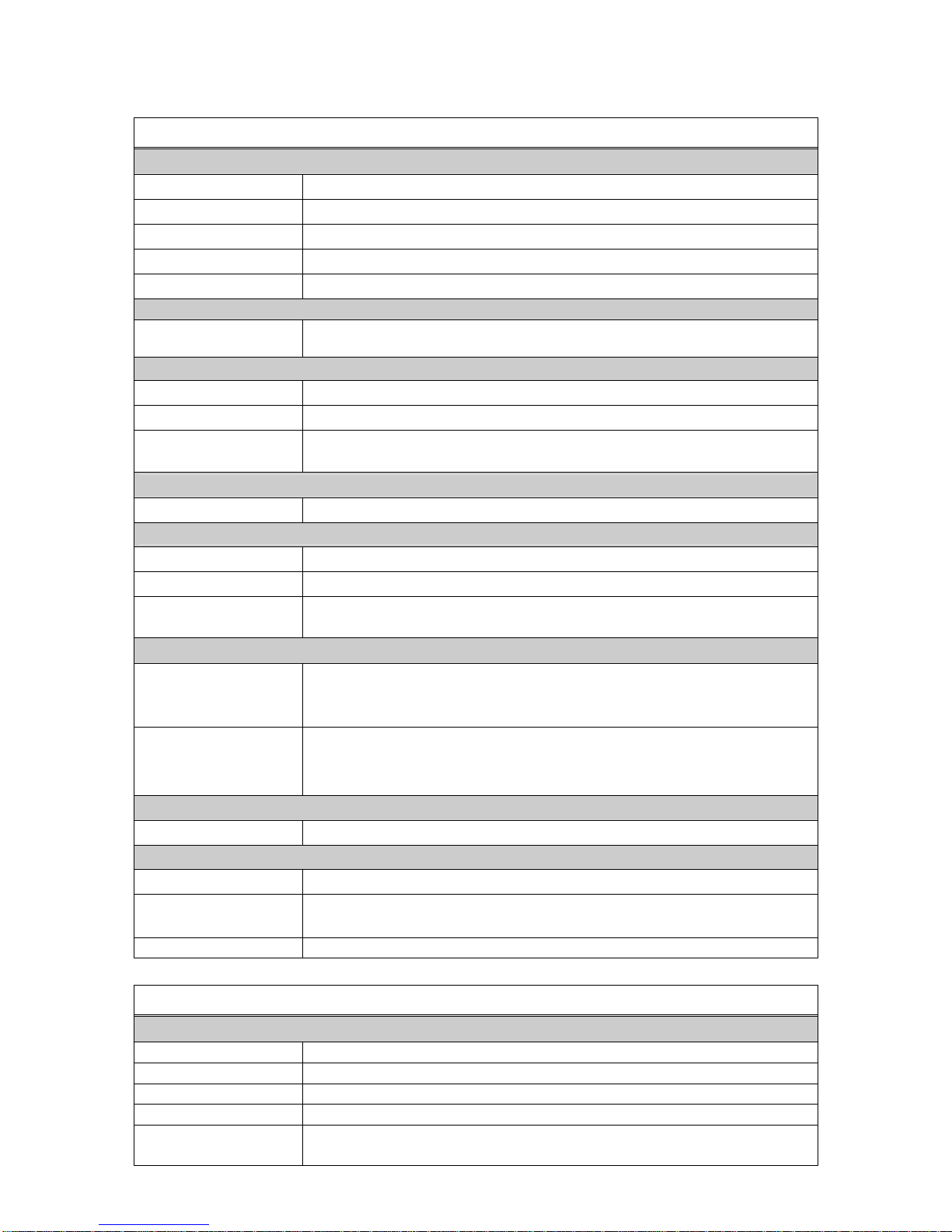
BX11 Smart Process Indicator, Technical Manual, Rev. 1.2, May 2013
Page 7 of 92
Specifications:
Common Specifications
A/D Converter:
A/D converter type: 24 bit Delta-Sigma radiometric with integral analog and digital filters
Conversion rate: Up to 1600 measurement values per second
Input sensitivity: 0.1 μV/e (non approved)
Analog input range: 0 mV to +18 mV ( unipolar ) ; - 18 mV to +18 mV ( bipolar )
Internal resolution: up to 16 000 000
External Resolution:
Display resolution up to 999 999 increment
Scale Calibration and Functions:
Calibration: Calibration is performed with or without test weights ( eCal )
Digital filter: 10 steps programmable adaptive filter
Weighing functions:
Taring, zeroing, auto zero tracking, motion detection, auto zero at power up, net
indication at power on, increased resolution
Linearity:
Within 0.0015% FS, ≤ 2 ppm/°C
Load cells:
Excitation: 5 VDC max. 300 mA
Number of load cells: Up to 8 load cells 350 Ω or 18 load cells 1100 Ω in parallel
Connection:
4- or 6-wire technique.
Cable length: maximum 250 m/mm² for 6-wire connection
Digital Inputs and Outputs:
Digital Inputs
1 optoisolated digital input at BX11 PB, BX11 PN, BX11 CO,
2 optoisolated digital inputs at BX11, BX11 AN, BX11 MB, BX11 EN,
12 to 28 VDC, 10mA
Digital Outputs
3 free relay contact at BX11 PB, BX11 PN, BX11 CO,
4 free relay contact at BX11, BX11 AN, BX11 MB, BX11 EN,
250 VAC or 30 VDC , 1A
DC Power supply:
12 to 28 VDC max. 300 mA
Environment and Enclosure:
Operation temp.: -10 °C to +40 °C; 85% RH max, non-condensing
Enclosure
Panel type, front panel and rear panel are stainless steel;
Aluminum body.
Protection Front panel IP67
BX11 AN Analogue
Communication:
Voltage output: 0-5 VDC, 0-10 VDC
Current output: 4-20mA, 0-20mA
D/A Converter: 16 bit
Max. cable length: 300 meter
Max. load resistance:
(current output )
500 Ω

BX11 Smart Process Indicator, Technical Manual, Rev. 1.2, May 2013
Page 8 of 92
BX11 MB Modbus-RTU
Communication:
RS-485: 1200 to 115200 baudrate, 8N1 / 7E1 / 7O1
Response speed: Up to 4 ms response delay after read/write commands
Max Stations: Up to 31 stations per segment
BX11 PB Profibus DPV1
Communication:
Data rate: Up to 12000 kbit/s with automatic baud rate detection
GSD file Generic GSD-file provided
Topology:
Depending on physical media
RS-485: segmented line topology without stubs
Installations:
Shielded twisted pair cable
Line length depending on physical media and transmission speed
Max. Stations: Up to 32 stations per segment, up to 126 stations per network
Isolation: Galvonically isolated bus electronics
Response speed: Up to 4 ms response delay after read/write commands
BX11 PN Profinet
Communication:
Data rate: 100 Mbit/s, full duplex
GSDML file: Generic GSDML-file provided
TCP/IP settings:
DHCP or manual IP assign over EtherX PC Software.
Device identity customization
Topology: Line, Bus, Star or Tree topology depending on physical media
Installation:
Switched Ethernet transmission with shielded twisted pair cables and RJ-45
connectors.
Web client: Available
Isolation: Galvonically isolated bus electronics
Response speed: Up to 4 ms response delay after read/write commands
BX11 EN Ethernet
Communication:
Transmission rate: 10 Mbit/s, half duplex
TCP/IP settings: Manual IP assign over EtherX PC Software
Installation:
Switched Ethernet transmission with shielded twisted pair cables and RJ-45
connectors.
Web client: Available
Response speed: Up to 4 ms response delay after read/write commands
BX11 CO CANopen
Communication:
Data rate: 10 kbit/s – 1 Mbit/s (selectable) kbit/s
ESD file Generic EDS-file provided
Topology:
Line with Trunkline, Dropline structure and Termination at both Ends
Line length depending on baudrate 25 – 500 meter.
Installation:
2 wire shielded twisted pair cable
Alternatively 4 wire with 24 Volt power over the bus
Max. Stations: Up to 127 stations per network
Isolation Galvonically isolated bus electronics
Response speed: Up to 4 ms response delay after read/write commands

BX11 Smart Process Indicator, Technical Manual, Rev. 1.2, May 2013
Page 9 of 92
3. T
HE FRONT VIEW AND KEY FUNCTIONS
Figure 3.1 - Front panel view of BX11
3.1 Display
The weight display of BX11 is seven segments LED. At the right side of the display there are two LED’s for
indicating the net and the unit ( standard kg ), also the left side of the display for indicating the gross, center
of zero and unstable.
The meanings of the announcement LED’s on the display are:
Gross
Announces the indicated value is the gross weight.
Net
Announces the indicated value is the net weight.
Announces the weight is in the center of zero.
Announces the weight value on the display is unstable.
Units
g, kg, t, lb, klb, N, kN units are located on the right of the display.
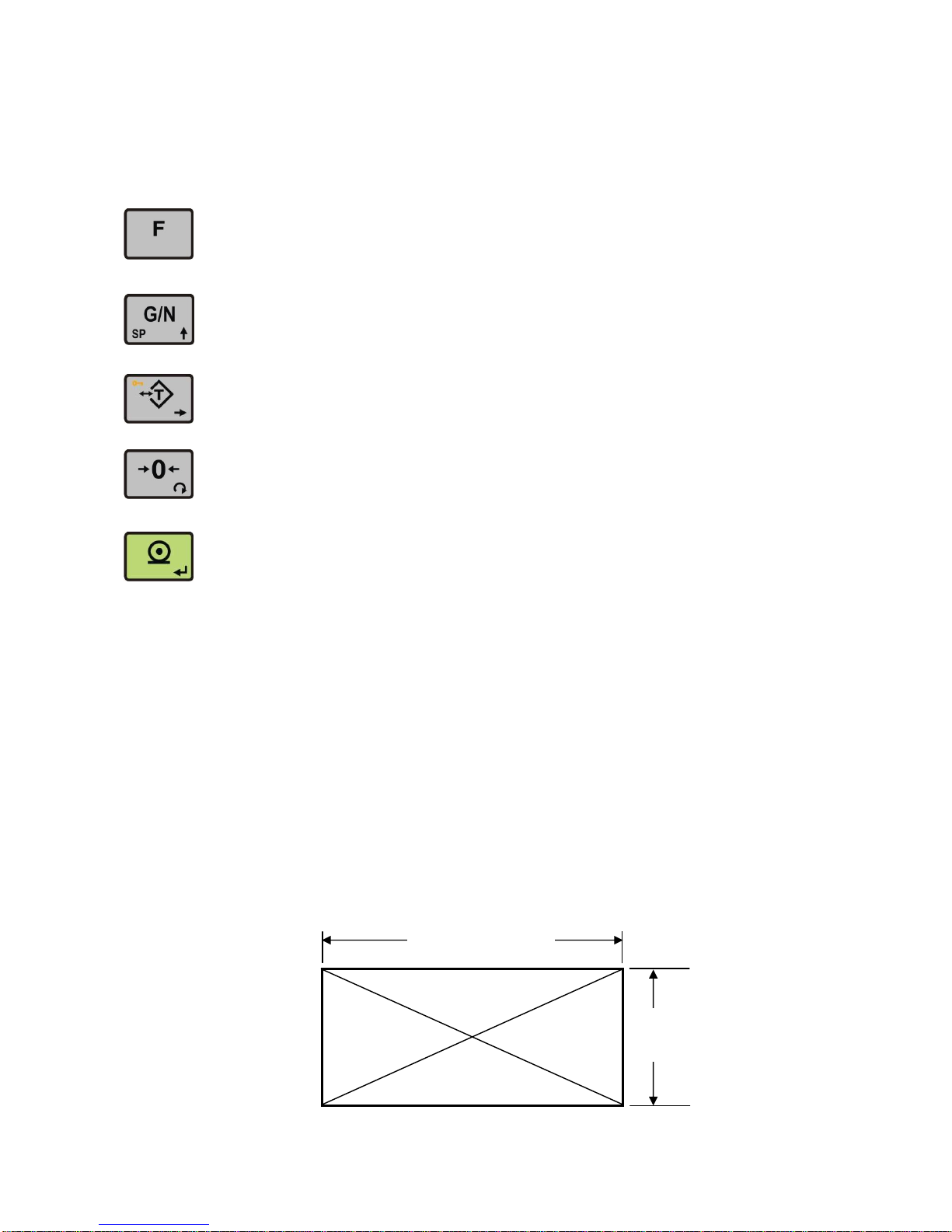
BX11 Smart Process Indicator, Technical Manual, Rev. 1.2, May 2013
Page 10 of 92
3.2 Key Pad
The keys and the key functions of BX11 are:
Function : Key function is programmable to Increased Indication, Total, Tare value
indication, CN value indication, Peak function and Hold function at parameter [ 116 ]
(Page 41).
GN / Set Point : Pressing this key indicates the Gross weight temporarily. To enter the set
point menu, long press this key.
Tare / Clear : Pressing this key tares the scale and get into the Net mode.
Zeroing: In Gross mode, if the scale doesn’t show zero while there is no load on the pan,
you can zero the scale by pressing this key.
Print: By pressing this key weight data and other information depending on the setup
parameters sent to a printer or a PC via serial port.
3.3 Key Lock
BX11 has ability to lock the keys to avoid unauthorized person’s interfere. The key(s) which would be locked
are programmed at parameter [ 115 ] (Page 41 ).
You can activate or deactivate this function by long pressing <F> key, press <Tare/Clear> and <Print>
keys sequentially. [ Lock ] prompt appear for a short while to indicate the pressed key is locked.
3.4 Housing
BX11 housings are panel type with stainless steel front and back parts, and aluminum body.
The hole dimensions for mounting BX11 on the panel
92 mm ( 3,62" )
47 mm
( 1,85" )

BX11 Smart Process Indicator, Technical Manual, Rev. 1.2, May 2013
Page 11 of 92
BX11 front and side view
BX11 AN Panel type rear view BX11 & BX11 MB Panel type rear view
BX11 PB Panel type rear view BX11 PN Panel type rear view
BX11 EN Panel type rear view BX11 CO Panel type rear view
95
mm ( 3.75" )
46 mm
( 1.81" )
100 mm ( 3.94" )
55 mm
( 2.16" )
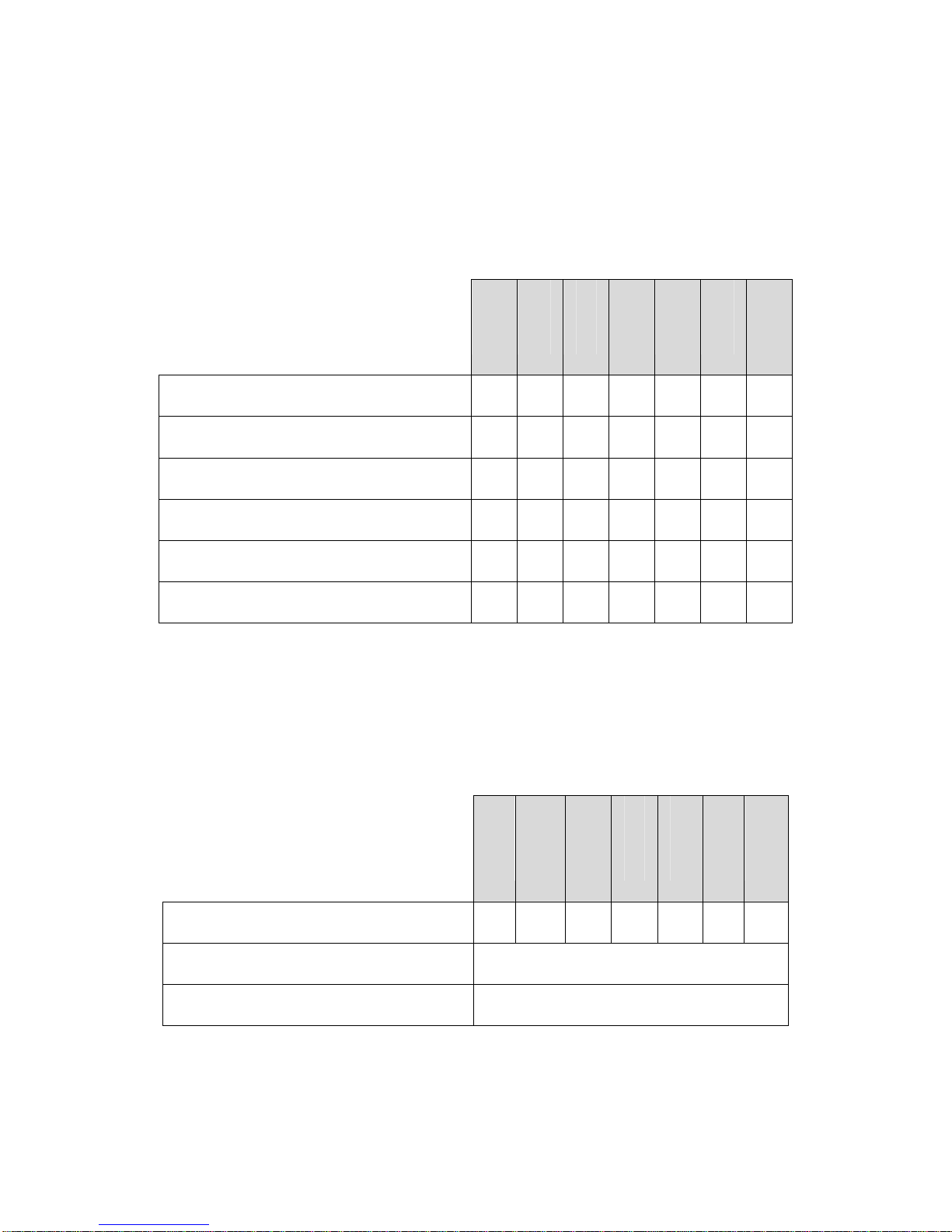
BX11 Smart Process Indicator, Technical Manual, Rev. 1.2, May 2013
Page 12 of 92
3.5 Accessories
The following accessories are supplied with the instrument or can be purchased separately.
3.5.1 Accessories supplied with the instrument
The following accessories are supplied together with the BX11 instruments. If any part is missed, please
contact to your supplier.
BX11 BX11
AN
BX11
MB
BX11
EN
BX11
PB
BX11
PN
BX11
CO
3-pos and 3,81 mm pitch green plug for
power supply and analogue output
1 2 1 1 1 1 1
7-pos and 3,81 mm pitch black plug for load
cell cable
1 1 1 1 1 1 1
6-pos and 3,81 mm pitch black plug for
RS 232C&RS 485 and I/O
1 1 1 1 2 2 2
8-pos and 3,81 mm pitch green plug for I/O 1 1 1 1 - - -
User manual 1 1 1 1 1 1 1
Installation CD (IndFace1X setup, user manua
l
and technical documents)
1 1 1 1 1 1 1
Table 3.1 - Accessories supplied with instrument
3.5.2 Accessories sold separately
The following accessories can be supplied from BAYKON.
BX11 BX11
AN
BX11
MB
BX11
EN
BX11
PB
BX11
PN
BX11
CO
RS-232C cable for PC connection
( 3 meter )
√ √ √ √ √ √ √
Junction box for load cell connection Refer to junction box catalog
Open end load cell cable
6 wire ( 0.22 cm2 each )
Maximum 200 meter length
Table 3.2 - Accessories supplied separately

BX11 Smart Process Indicator, Technical Manual, Rev. 1.2, May 2013
Page 13 of 92
4. I
NSTALLATION
PRECAUTION: Please read this section carefully before installation of the instrument. Applying the
recommendations in this section will increase your system reliability and long term performance.
4.1 Recommendations
4.1.1 Control Cabinet Design
Warning: Please care the following warnings for designing the control cabinet which will increase your
system reliability.
The control cabinet should be designed so that Analog Digitizer can operate safely. The panel should be
placed clean area, not getting direct sun light if possible, with a temperature between -10 ºC and +40 ºC,
humidity not exceeding 85% non-condensing. All external cables should be installed safely to avoid
mechanical damages.
BX11 instruments are very low level signal measuring instruments. To avoid electrical noise, BX11 should be
separated from the equipments that produce electrical noise. Preferable use metal cabinet against radio
frequency interference and the cabinet shall be connected to ground against the electromagnetic
disturbances. Load cell cable trays must be separated from others, if possible. If there are noise-generating
equipments such as heavy load switches, motor control equipments, inductive loads etc., please be careful
against the EMC interference in the cabinet. If possible protect BX11 instruments with the faraday cage or
install them in separate section or install them far a way from this kind of equipments. Connect parallel
reverse diodes to the DC inductive loads like relays, solenoids etc. to minimize voltage peaks on the DC
power lines.
4.1.2 Cabling
All cables coming to the control cabinet shall be shielded. Please use separate cable tray for these low
signal level cables. Distance from load cell cables, interface cables and DC power supply cables to power
line cables shall be minimum 50 cm.
4.2 Mechanical Installation
Take care to the housing dimensions and the suggested panel hole dimensions given in the Page 10. To
avoid electrical noises, protect your indicator which has very low input signal level from the equipment that
produces electrical noise in panel mounting.
4.3 Electrical Connections
Warning: Please always remember that BX11 instruments are very low voltage measuring instruments. Your
control cabinet design and proper installation increases reliability and performance of the instrument. Please
do not forget that the instrument must be powered off before inserting or removing any peripheral
connector.
The electrical installation and quality of instrument’s grounding will provide weighing accuracy and the
safety of your indicator. If the energy condition of your plant is bad, prepare a special power line and
grounding. All required electrical connections should be done as described below.
If you have to service the indicator, turn the power off and wait at least 30 seconds before interfering.
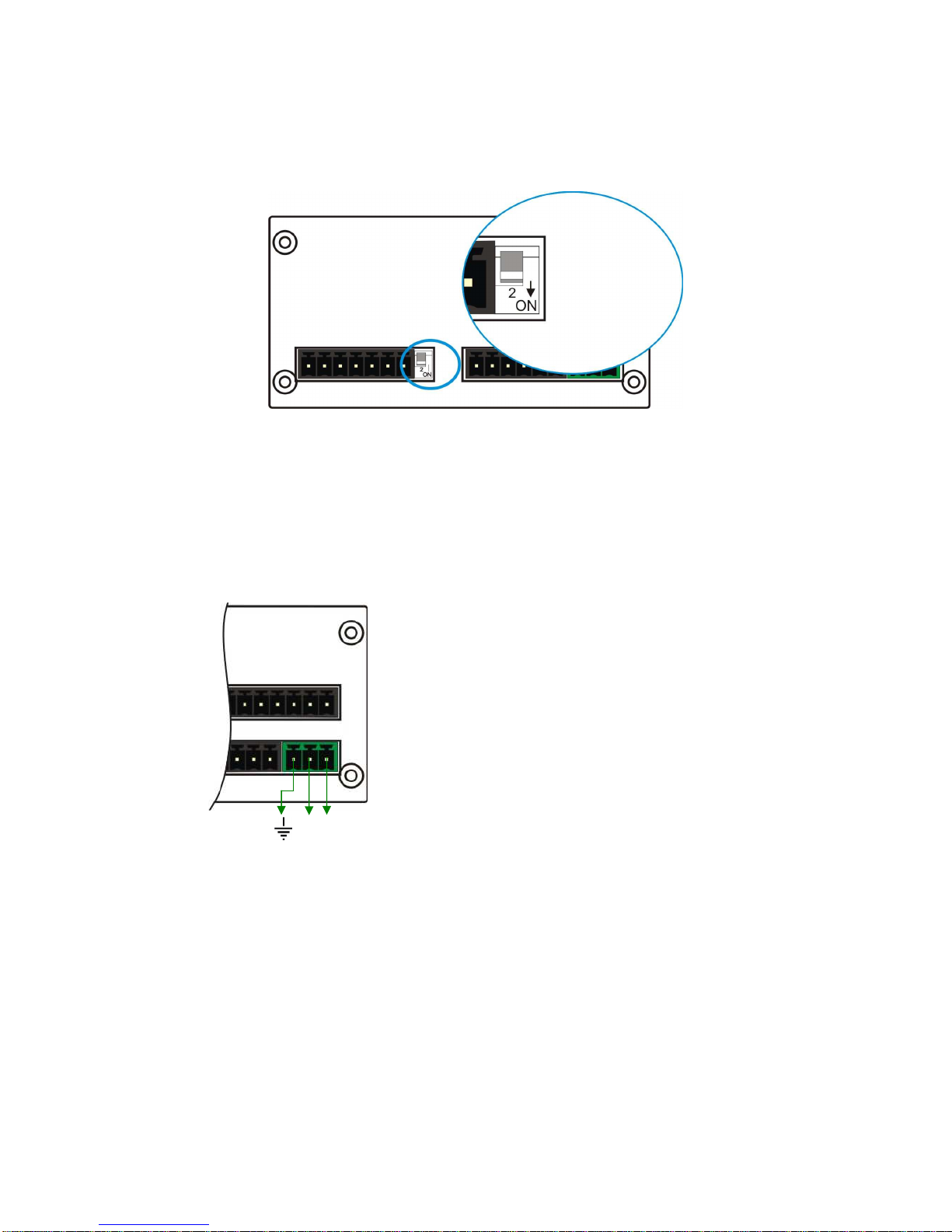
BX11 Smart Process Indicator, Technical Manual, Rev. 1.2, May 2013
Page 14 of 92
There is a DIP switch on BX11’s rear side and its position should be “ON” ( downward ) to change the
metrological related parameters including calibration. There is no need to open the housing to change the
position of this DIP switch. If there is not set-up DIP switch on the instrument for industrial usage, its
position is always ON.
Figure 4.1 - The location of calibration DIP switch
4.3.1 Power Supply Connection and Grounding
Power supply voltage of the instrument shall be between 12 VDC and 28 VDC. The pin configuration of the
24 VDC power supply connector located right - bottom of the instrument is shown in Figure 4.2 below.
The pin layout of the 24 VDC connector of
BX11 Series
( rear view )
0V 24V
Figure 4.2 - The pin layout of 24VDC connector
The quality of the instrument’s ground will determine the accuracy and the safety of your measuring system.
A proper ground connection is needed to minimize extraneous electrical noise affects on the measurement.
A poor ground can result in an unsafe and unstable operation. It is important that the instrument should not
share power lines with noise-generating parts such as heavy load switching relays, motor control
equipments, inductive loads, etc. If the condition of the power line in the plant is poor, prepare a special
power line and grounding.
Before interfering the instrument, turn off the power and wait at least for 30 seconds.
Warning: Connect the Shield pin to the reference ground.

BX11 Smart Process Indicator, Technical Manual, Rev. 1.2, May 2013
Page 15 of 92
4.3.2 Load Cell Connection
To avoid damages, the load cell wiring should be made carefully before energizing the instrument. Load cell
connection detail is shown in Figure 4.3. In 4-wire installations the sense and excitation pins with the same
polarity should be short circuited at the connector side. If you have junction box, use 6 wire cable between
BX11 and the junction box, and short circuit these pins at junction box for better performance.
4 wire LC connection
6 wire LC connection
Figure 4.3 - Load cell connections
Warning: Always connect Sense pins to Excitation pins for 4 wire connection. Non-connected sense pins
may cause the wrong Excitation voltage measurement and create an accuracy problem.
Warning: Connect the load cell cable shield to the reference ground or shield pin of the load cell connector.
4.3.3 RS 232C Connection
RS 232C port usage and specifications are shown in the table below ( Page 36 ).
Usage
Interfacing with PC or PLC, remote display connection,
programming via IndFace1X
Data formats
Continuous, Fast Continuous, Printer Format, BSI Protocol,
Modbus-RTU High-Low, Modbus-RTU Low-High
Baud rate 1200 / 2400 / 4800 / 9600 (Default) / 19200 / 38400 / 57600 / 115200 bps
Length and parity 8 bit no parity (Default), 7 bit odd, 7 bit even
Start / Stop bits 1 start bit and 1 stop bit
Table 4.1 – RS 232C Serial Interface Specifications
RS 232C serial connection is done with three wire as indicated below in Figure 4.4
Figure 4.4 - RS 232C serial interface connections
Warning: Connecting the shield to the reference ground will protect your weighing system against EMC
disturbances.

BX11 Smart Process Indicator, Technical Manual, Rev. 1.2, May 2013
Page 16 of 92
4.3.4 RS 485 and Modbus-RTU Connection
RS 485 port usage and specifications are shown in the table below ( Page 37 ).
Usage
Interfacing with PC or PLC, remote display,
programming via Indface,
Data formats
Continuous, Fast Continuous, Printer Format, BSI Protocol,
Modbus-RTU High-Low, Modbus-RTU Low-High
Baud rate 1200 / 2400 / 4800 / 9600 (Default) / 19200 / 38400 / 57600 / 115200 bps
Length and parity 8 bit no parity (Default), 7 bit odd, 7 bit even
Start / Stop bits 1 start bit and 1 stop bit
Table 4.2 - RS 485 Serial Interface Specifications
RS 485 serial connection is done with three wire as indicated below in Figure 4.5. Line termination resistors
( 110 ohm ) are needed both ends of the RS 485 line.
Figure 4.5 – RS 485 serial interface connections
Warning: Connect the shield to the reference ground.
Warning: Disconnect IndFace1X PC software before starting Modbus-RTU interfacing.
4.3.5 Analogue Connection (only BX11 AN )
BX11AN is programmable to 4 – 20 mA, 0 – 20 mA, 0 – 5 V or 0 – 10 V analogue output types.
Analogue connections are done as indicated below in Figure 4.6 and Figure 4.7.
Figure 4.6 - BX11 AN Voltage output connections

BX11 Smart Process Indicator, Technical Manual, Rev. 1.2, May 2013
Page 17 of 92
Figure 4.7 - BX11 AN Current output connections
4.3.6 Profibus Connection (only BX11 PB )
Profibus connection is done as indicated below in Figure 4.8.
Figure 4.8 - BX11 PB serial interface connections
PROFIBUS Connector pin configuration (DB9F)
Pin Signal Description
1 - 2 - 3 B Line Positive RxD / TxD, RS-485 level
4 RTS Request to send
5 GND Bus Ground (isolated)
6 +5V Bus Output +5V termination power (isolated)
7 - 8 A Line Negative RxD / TxD, RS-485 level
9 - -
Housing Cable Shield Ground
4.3.7 Profinet Connection (only BX11 PN )
Profinet connection is done as indicated below in Figure 4.9.
Figure 4.9 - BX11 PN serial interface connections
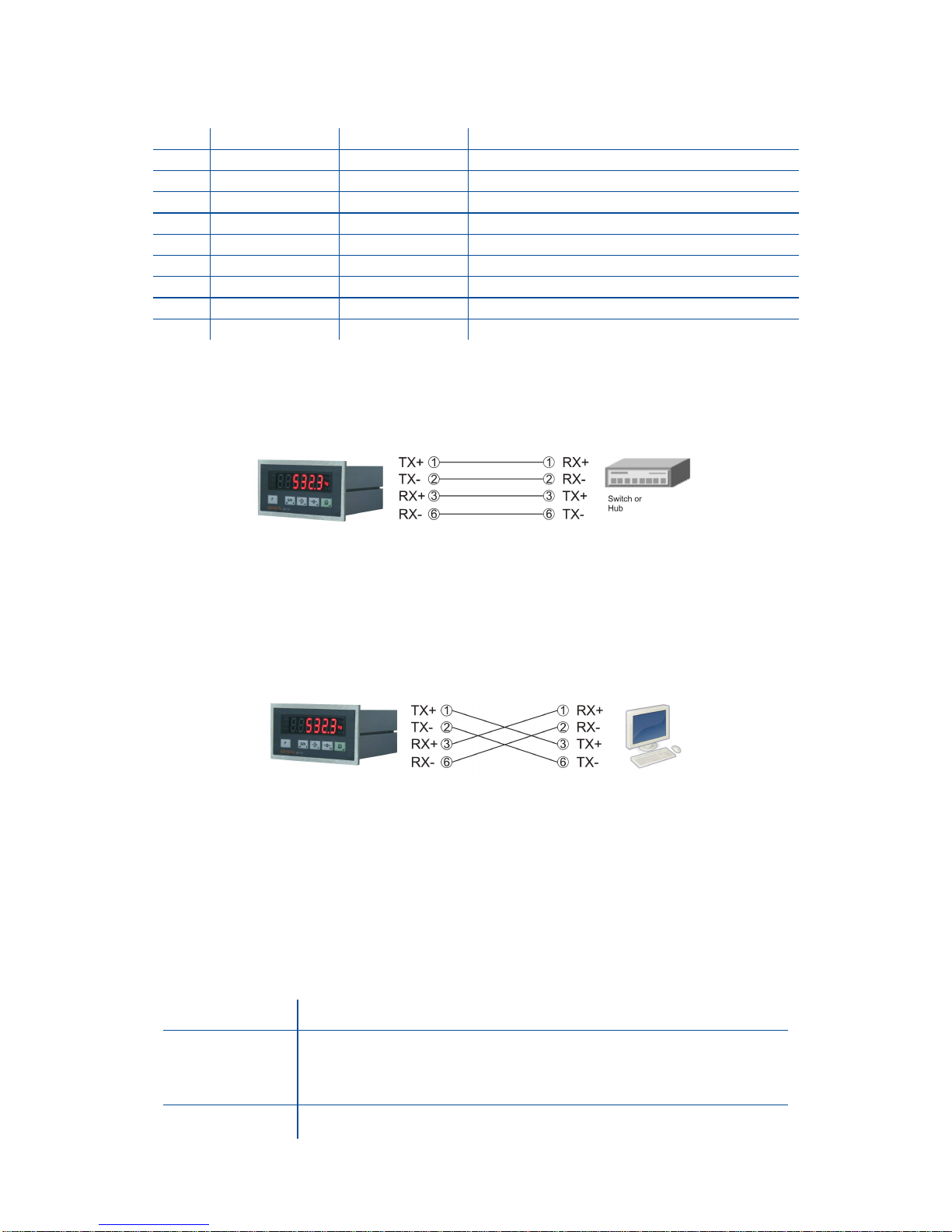
BX11 Smart Process Indicator, Technical Manual, Rev. 1.2, May 2013
Page 18 of 92
PROFINET Connector pin configuration (RJ45)
Pin Signal
DIR Description
1 TX+ Out Differential Ethernet transmit data +
2 TX− Out Differential Ethernet transmit data −
3 RX+ In Differential Ethernet receive data +
6 RX− In Differential Ethernet receive data −
4 Not used Terminated
5 Not used Terminated
7 Not used Terminated
8 Not used Terminated
Shield Chasis ground
The HUB connection cabling will be a direct connection as shown below:
Figure 4.10 - HUB connection
The PC connection cabling will be done via cross cable as shown below. IP address blocks and gateway
address of BX11 and PC should be the same in cross connection.
Figure 4.11 - Cross PC connection
Warning: Connect the shield to the reference ground or shield pin of the power connector.
Warning: Disconnect IndFace1X PC software before starting Profinet interfacing.
4.3.8 Ethernet Connection (only BX11 EN )
Ethernet interface is used for data transfer to PC or PLC in the formats shown below.
Usage Ethernet interface with PC or PLC
Data formats
Continuous, Fast Continuous, Printer Format, BSI Protocol,
Modbus TCP/IP High-Low,
Modbus TCP/IP Low-High
Ethernet The Ethernet interface operates at 10Mbit, half duplex

BX11 Smart Process Indicator, Technical Manual, Rev. 1.2, May 2013
Page 19 of 92
Ethernet Connector pin configuration (RJ45) is ;
Pin Signal
DIR Description
1 TX+ Out Differential Ethernet transmit data +
2 TX− Out Differential Ethernet transmit data −
3 RX+ In Differential Ethernet receive data +
6 RX− In Differential Ethernet receive data −
4 Not used Terminated
5 Not used Terminated
7 Not used Terminated
8 Not used Terminated
Shield Chassis ground
The HUB connection cabling will be a direct connection as shown below:
Figure 4.12 - HUB connection
The PC connection cabling will be done via cross cable as shown below. IP address blocks and gateway
address of BX11 and PC should be the same in cross connection.
Figure 4.13 - Cross PC connection
Warning: Connect the shield to the reference ground or shield pin of the power connector.
Warning: Disconnect IndFace1X PC software before starting Ethernet interfacing.
4.3.9 CANopen Connection (only BX11 CO )
CANopen connection is done with four wire as indicated below in Figure 4.14. The data line ends must be
equipped with 120 ohm bus terminating resistors.
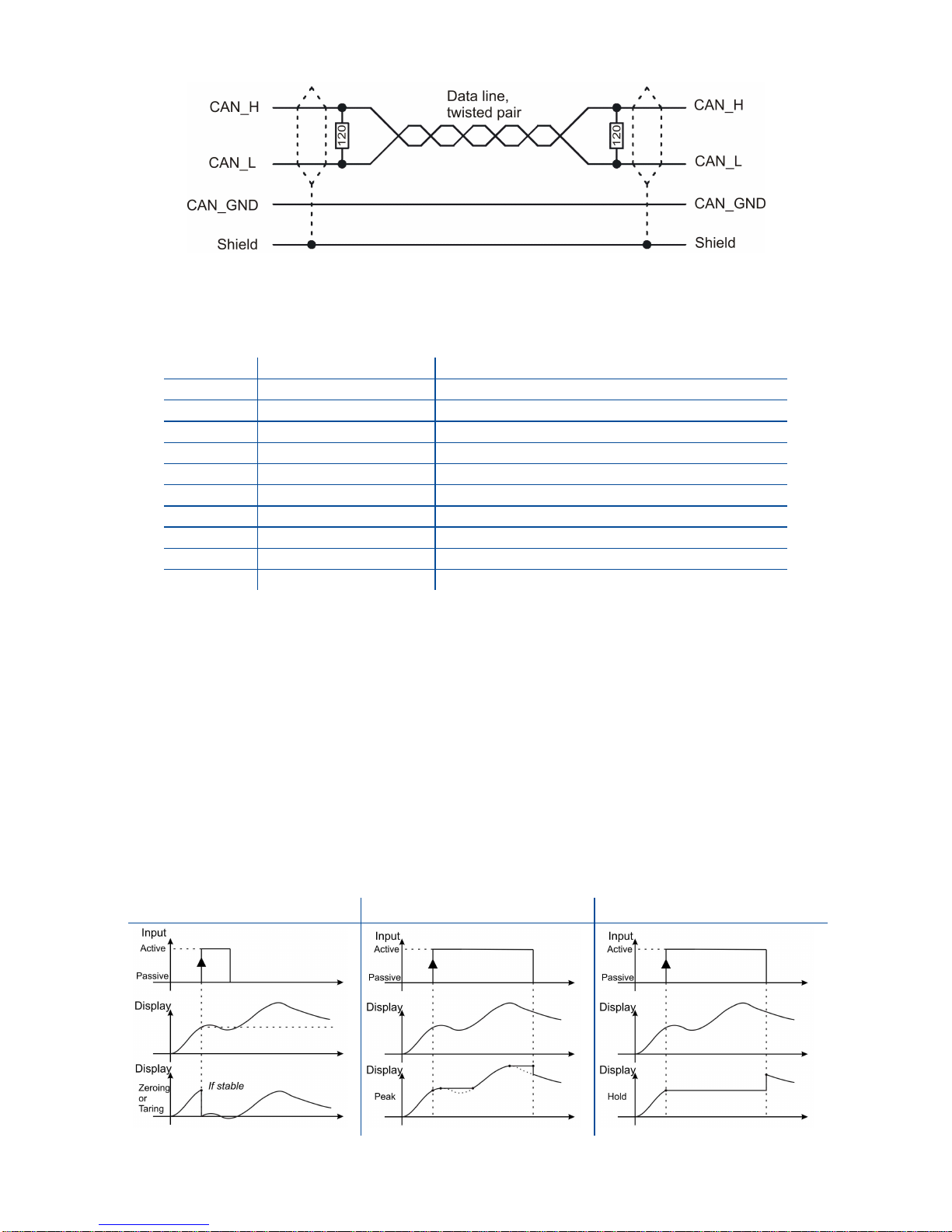
BX11 Smart Process Indicator, Technical Manual, Rev. 1.2, May 2013
Page 20 of 92
Figure 4.14 - BX11 CO serial interface connections
CANopen Connector pin configuration (DB9M)
Pin Signal
Description
1 - 2 CAN_L 3 CAN_GND 4 - 5 CAN_SHIELD 6 - 7 CAN_H 8 - 9 - -
Housing Cable Shield -
Figure 4.15 - BX11 CO serial interface connector
Warning: Connect the shield to the reference ground.
Warning: Disconnect IndFace1X PC software before starting CANopen interfacing.
4.3.10 Digital Inputs and Outputs Connection
Digital Inputs:
BX11 inputs which are independently programmable for zeroing, taring, clear, print, key lock, peak, hold,
and as a fieldbus input port. If the input is programmed as a fieldbus input port, the input status is
transferred to the PLC by fieldbus command. Inputs are 12 .. 28 VDC, 10 mA.
Zero or Tare functions : Peak function : Hold function :
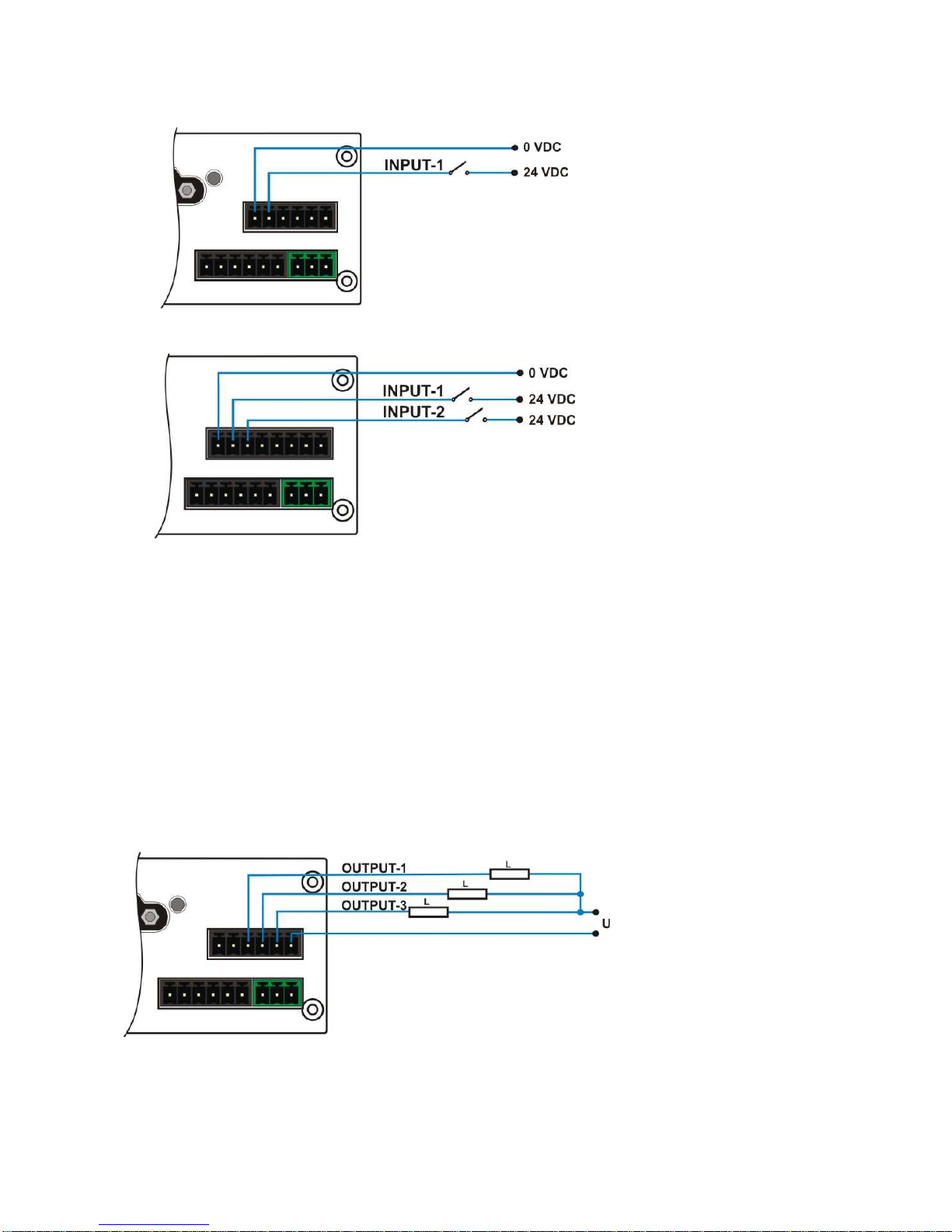
BX11 Smart Process Indicator, Technical Manual, Rev. 1.2, May 2013
Page 21 of 92
Inputs connection diagram is shown in Figure 4.16.
BX11 PB, BX11 PN,
BX11 CO
BX11, BX11 AN,
BX11 MB, BX11 EN
Figure 4.16 - BX11 Inputs connection diagram
Digital Outputs:
BX11 instruments digital outputs are can be used as a standard, threshold and window. Threshold and
window outputs are also programmable positive or negative polarity. Digital outputs of BX11 are also
programmable as a fieldbus port to control them with a fieldbus commands. Refer to parameter [ 130 ] on
Page 42 and [ 70- ] on Page 49 . Outputs are 250 VAC or 30 VDC, 1A.
Outputs connection diagram is shown in Figure 4.17.
BX11 PB, BX11 PN,
BX11 CO

BX11 Smart Process Indicator, Technical Manual, Rev. 1.2, May 2013
Page 22 of 92
BX11, BX11 AN,
BX11 MB, BX11 EN
Figure 4.17 - BX11 Outputs connection diagram
Standard Output:
Only one set point value is entered. The
output state is forced active high when the
weight is higher than SP1, else the output is
passive.
Refer to parameter [ 131 ] on Page 42.
Threshold Output:
2 set point values are entered. SP1 is the
point that the output goes active when the
weight increased from SP1_H. SP1_L is the
point that the output drops to passive state
when the weight decreased to SP1_L.
Inverse function is available.
Refer to parameter [ 7-- ] on Page 49.
Window Output:
2 set point values are entered. The output is
active when the weight is between SP1_L
and SP1_H. Inverse function is available.
Refer to parameter [ 7-- ] on Page 49.
4.4 Commissioning
PRECAUTION: Please read this manual carefully before energizing the instrument. Perform the
commissioning operation according the procedure given in this section. Only trained person is allowed for
cleaning, commissioning, checking and servicing of the instrument. The interference of untrained person
may cause some unwanted damages or injuries.
Before power on the instrument, please make the required mechanical and electrical installations. After
power on, you have to program your BX11 before field bus interfacing.
Install IndFace1X to your PC. IndFace1X software is used for easy programming, calibration and testing of
BX11 instruments.
After checking the performance of instruments with IndFace1X, you can begin to use BX11 in your
application.
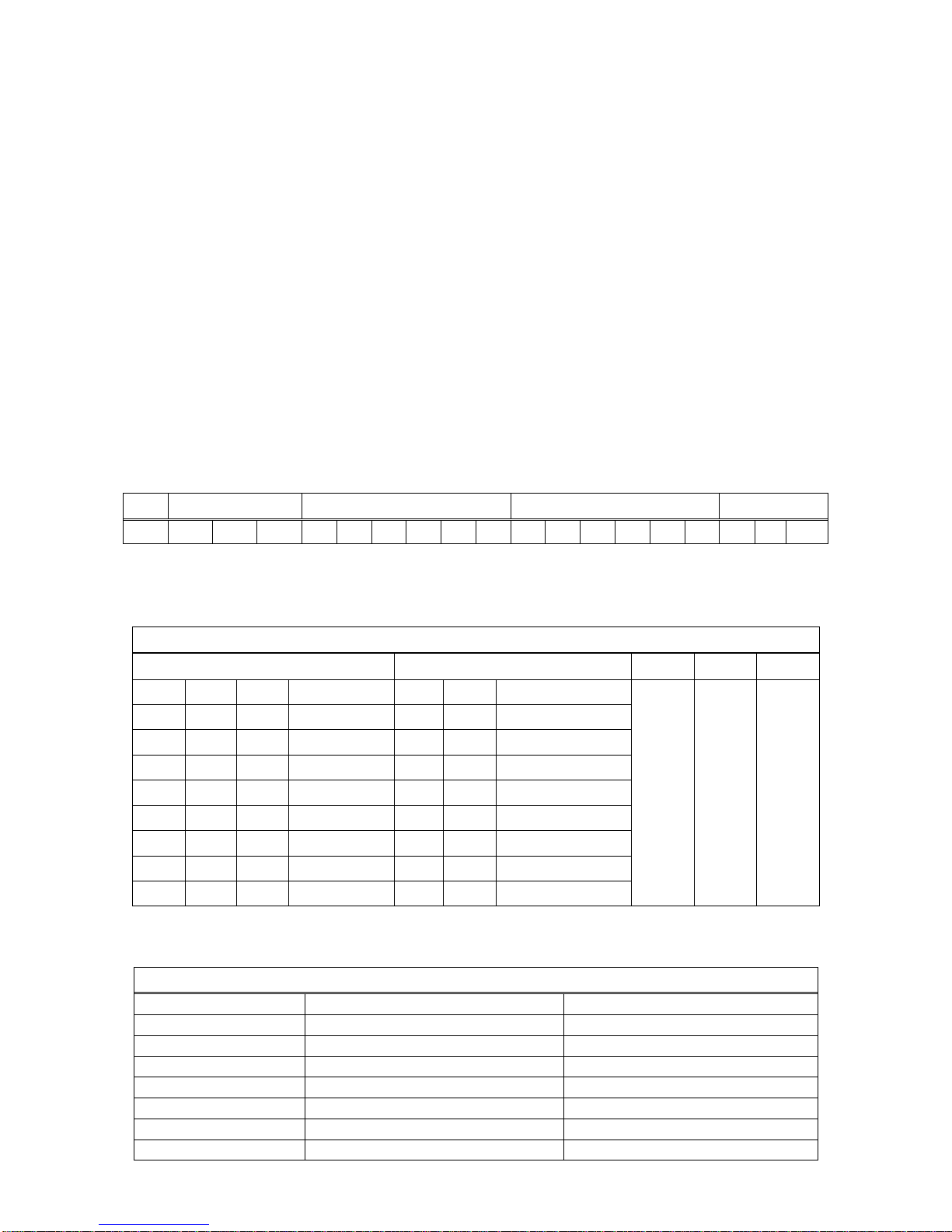
BX11 Smart Process Indicator, Technical Manual, Rev. 1.2, May 2013
Page 23 of 92
5. S
ERIAL DATA OUTPUTS
BX11 indicator family has different kind of serial interfaces like RS 232, RS 485 and Ethernet etc. In this
section, you will find the data structure of different type of the data outputs via these serial ports except field
bus interfaces. You will find detailed information on field bus interfacing in the related sections.
5.1 Continuous Data Output
Continuous data output of the instrument is transmitted in the following data structure. The serial ports of
BX11 are suitable for bi-directional communication. If, you transmit ASCII codes of P(print), Z(zero), T(tare) or
C(clear) letters to the serial port of BX11; the indicator will act like the related keys are pressed.
CR (Carriage return) and LF (Line feed) codes can be enabled or disabled from response but they must be
sent to end of ASCII command.
CHK (Checksum) can be enabled or disabled from both command and response and only continuous data
output can be programmed for more than one interface.
The data format of continuous data output is;
Status Indicated Tare
STX STA STB STC D5 D4 D3 D2 D1 D0 D5 D4 D3 D2 D1 D0 CR LF CHK
The including of the status bytes STA, STB and STC are ;
Definition Table for Status A ( STA )
Bits 0, 1 and 2 Bits 3 and 4 Bit 5 Bit 6 Bit 7
0 1 2 Decimal point 3 4 Increment size
Always 1
Always 1
X
0 0 0 XXXXOO 1 0 X 1
1 0 0 XXXXXO 0 1 X 2
0 1 0 XXXXXX 1 1 X 5
1 1 0 XXXXX.X
0 0 1 XXXX.XX
1 0 1 XXX.XXX
0 1 1 XX.XXXX
1 1 1 X.XXXXX
Definition Table for Status B ( STB )
Bit 0 0 = Gross 1 = Net
Bit 1 0 = Weight positive 1 = Weight negative
Bit 2 0 = No Error 1 = Error
Bit 3 0 = Stable 1 = Unstable
Bit 4 Always = 1
Bit 5 Always = 1
Bit 6 0 = Not power on zeroed 1 = Zeroed with power on zero
Bit 7 x

BX11 Smart Process Indicator, Technical Manual, Rev. 1.2, May 2013
Page 24 of 92
Definition Table for Status C ( STC )
Bit 0 Always 0
Bit 1 Always 0
Bit 2 Always 0
Bit 3 Always 0
Bit 4 Always 1
Bit 5 Always 1
Bit 6 Always 0
Bit 7 x
CHK (Checksum) = 0 – ( STX + STATUS A + ..... + LF )
Error Messages: UNDER, OVER, A.OUT, L-VOLT, H-VOLT, are represented in Indicated data fields.
Note: The weight data is represented with right aligned and the error messages are represented with left
aligned.
Note: The continuous data is started to send after 20 seconds after power-on. This property helps to
connect IndFace1X on RS 485 bus.
5.2 Fast Continuous Data Output
Fast continuous “indicated weight” data output can be used only for the instruments which can
communicate fast. The output rate is related with the baud rate. Use higher baud rate for faster data rate.
Received ASCII codes of P(print), Z(zero), T(tare) or C(clear) letters, the indicator will act like the related keys
are pressed. CR and LF can be enabled in the related parameter.
The data format of the fast continuous data output is;
[STX][STATUS][SIGN][WEIGHT VALUE][CR][LF]
Examples :
S+000123.4 (weight is stable and 123.4)
D+000123.4 (weight is dynamic and 123.4)
+ (Over load)
- (Under load)
O (ADC out error)
5.3 Print Mode
The format of the data output in Print mode can be selected in 3 different type forms in the parameter group
[ 04- ] . Only continuous format is available more than one interface.
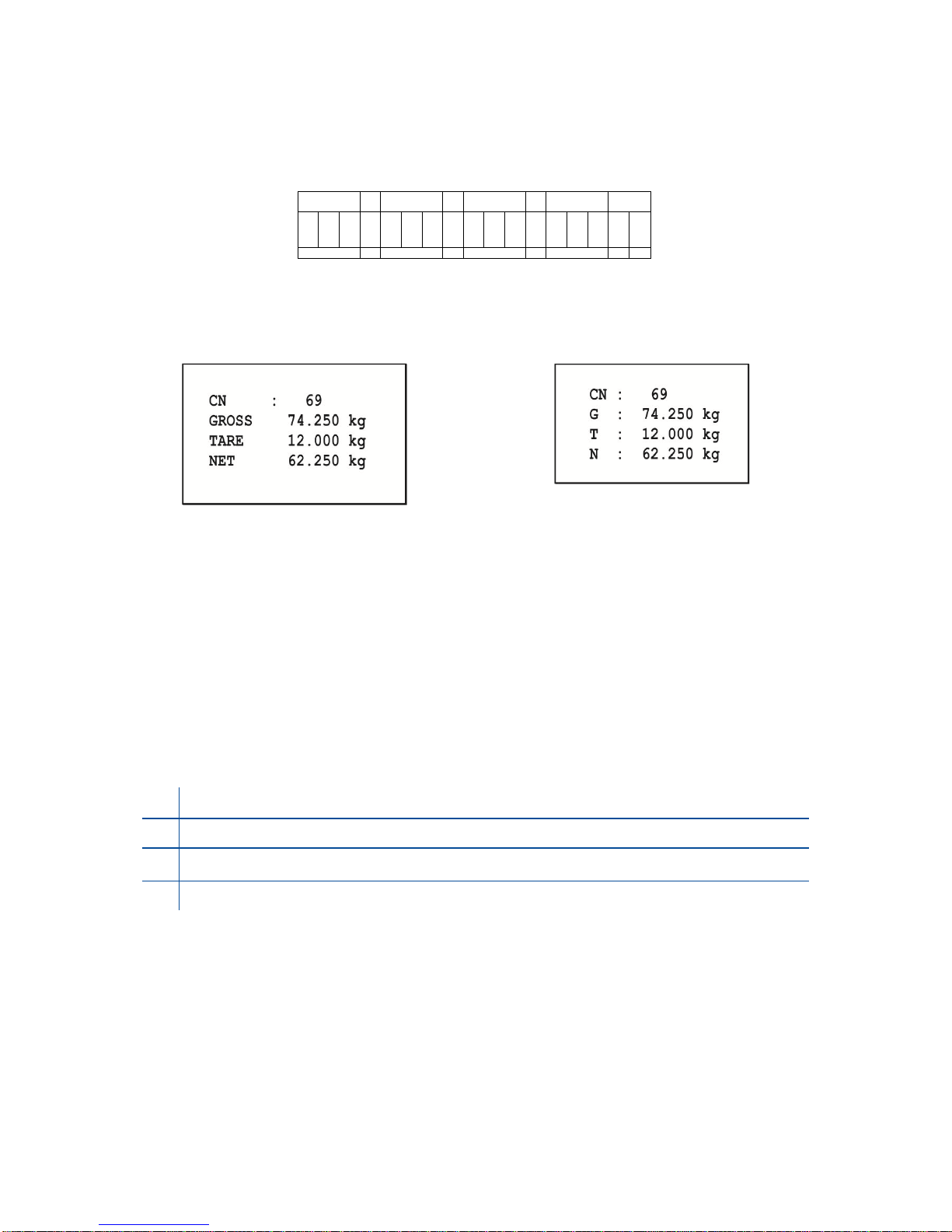
BX11 Smart Process Indicator, Technical Manual, Rev. 1.2, May 2013
Page 25 of 92
Single Line
You can send the data in single line like below by pressing < Enter > key.
CN: 21 G: 3.000kg T: 1.000kg N: 2.000kg
Multi Line
You can send the data in multiple lines as seen in the label given below by pressing < Enter > key.
The data output structure can be programmed with printer parameters.
Multi Line-1 Format Multi Line-2 Format
5.4 BSI Data Structure
All new generation BAYKON instruments launched on the market support the standardized command set BSI
data form, depending on the functionality of the instrument. This easy data format gives the reliable and
speedy interface advantages with communicating PLC or PC for process control or transactional
applications. You can expand your system with additional scales from BAYKON without having to change
your application program base.
General Rules:
1. Commands are only in CAPITAL.
2. CHK (2 ASCII char) can be enabled or disabled from both command and response.
3. Weight data is 8-byte with dot and non-significant zeros on the left.
4. Address (2 ASCII char) will be located in the structure, if not 00.
Command format:
A general description of the command is the following:
[ADR][COMMAND][CHK][CR][LF]
Response format with weight / force :
A general description of the response is the following:
[ADR][COMMAND][STATUS][SIGN][WEIGHT/FORCE][CHK][CR][LF]
Response format without weight / force
[ADR][COMMAND][STATUS][CHK][CR][LF]
CN GROSS TARE NET
M
S
D
L
S
D
SP M
S
D
L
S
D
SP M
S
D
L
S
D
SP M
S
D
L
S
D
LF C
R
9 3 13 3 13 3 13 1 1

BX11 Smart Process Indicator, Technical Manual, Rev. 1.2, May 2013
Page 26 of 92
Command Table:
A Read all weight data immediately
B Read Gross weight value immediately
C Clear the tare memory
G Read voltage value of DC power supply
I Read current weight (indicated) value immediately
P Print: Read the current stable weight value
Q Load set points
R Read set points
S Read Status
T Tare
U Read digital inputs
V Read digital outputs
W Set/Reset digital outputs
X Read current weight value in increased resolution immediately
Z Zero
Status Table:
A Ack, the command is operated successfully
D Dynamic, unstable weight
E Errors except of H, L, O, +, −.
H High voltage detected
I The weight is in range
L Low voltage detected
N Nack, the command couldn’t be operated
O ADC out
S Stable weight
X Syntax error ( not recognized the received command )
+ Overload
− Underload
Note: CHK, CR and LF will not be shown in below data format descriptions in this section.
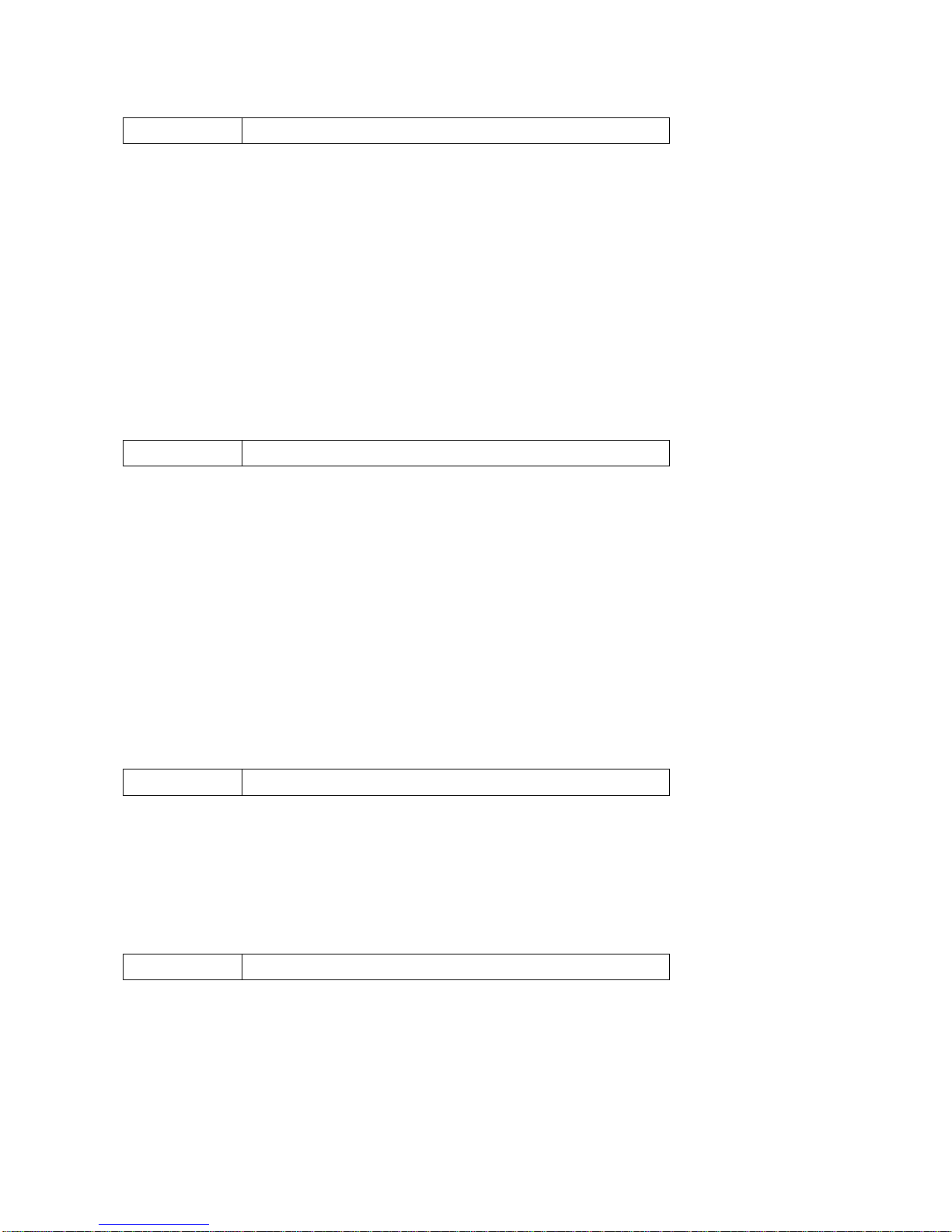
BX11 Smart Process Indicator, Technical Manual, Rev. 1.2, May 2013
Page 27 of 92
Commands and Responses:
A
Read all weight data
Command : [ADR][A]
Response : [ADR][A][STATUS][SIGN][NET W][SIGN][TARE W][SIGN][GROSS W]
Example :
Command : 01A
Response : 01AS+000123.4+000111.1+000234.5
01AD+000123.4+000111.1+000234.5
01AO ( ADC out error )
Comments :
The response is net, tare and gross weight values or error status.
All weight data is transmitted immediately after receiving the command.
B
Read Gross weight
Command : [ADR][B]
Response : [ADR][B][STATUS][SIGN][WEIGHT VALUE]
Example :
Command : 01B
Response : 01BS+000123.4 (gross weight is stable and 123.4)
01BD+000123.4 (gross weight is dynamic and 123.4)
01B− (under load)
Comments :
The response is the gross weight value (stable or dynamic) or error status.
Gross weight data is transmitted immediately after receiving command.
C Clear the tare memory
Command : [ADR][C]
Response : [ADR][C][A] (Cleared and the scale is in gross mode)
Comments :
The response status is always Ack in weighing or force mode.
G
Read voltage value of DC power supply
Command : [ADR][G]
Response : [ADR][G][STATUS][VOLTAGE VALUE]
Example :
Command : 01G
Response : 01GA234 (Power supply is 23.4 VDC)
01GA150 (Power supply is 15.0 VDC)
01GA090 (Power supply is 9.0 VDC)
