Page 1
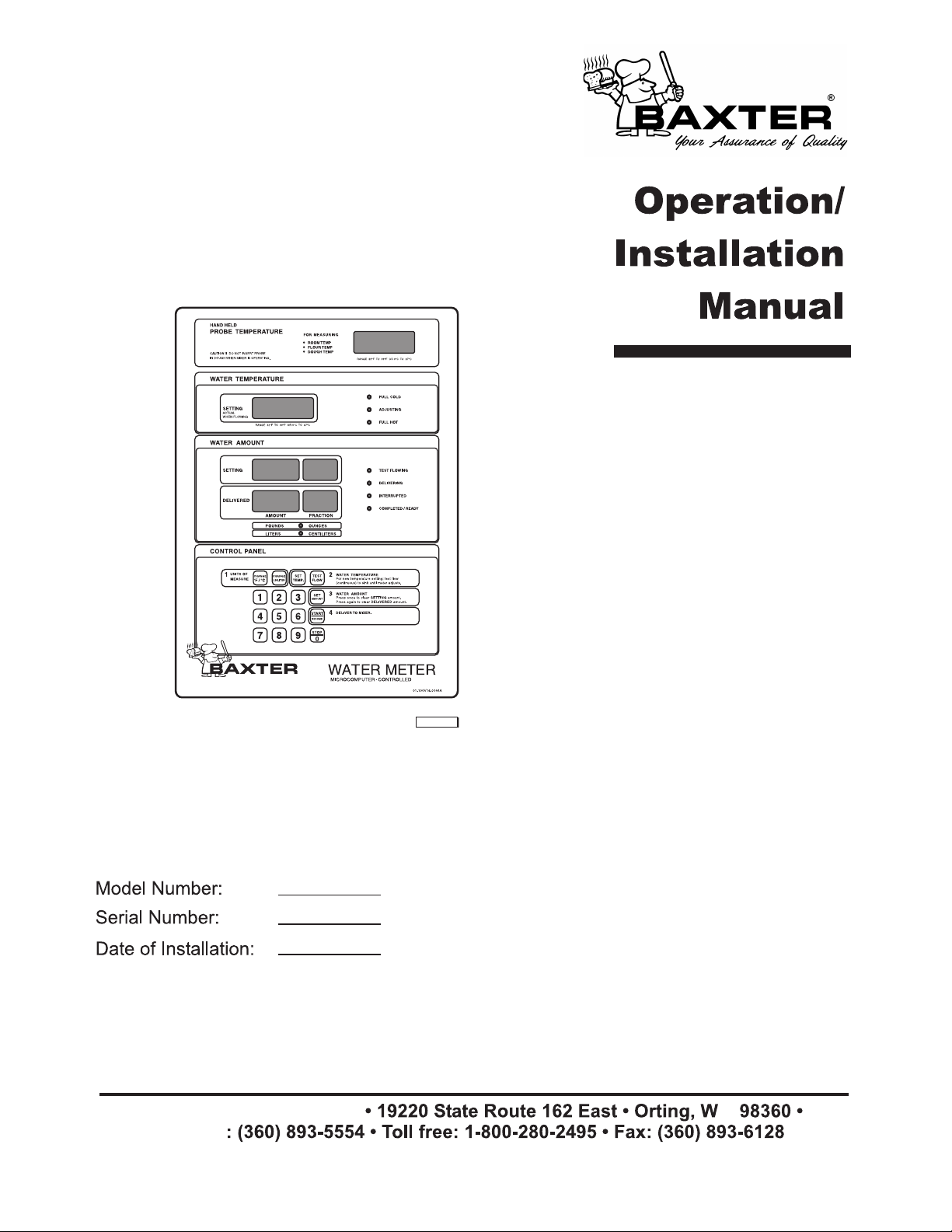
PL-56150
SP600 SERIESSP600 SERIES
SP600 SERIES
SP600 SERIESSP600 SERIES
WW
AA
W
WW
TER METERTER METER
A
TER METER
AA
TER METERTER METER
Hobart Bakery Systems
Phone
A
FORM 31196 Rev. A (July 2002)
Page 2

TABLE OF CONTENTS
GENERAL ........................................................................................................................................... 3
INSTALLATION................................................................................................................................... 3
Unpacking................................................................................................................................. 3
Location ................................................................................................................................... 3
Wall Mounting ........................................................................................................................... 3
Installation Codes and Standards ............................................................................................4
Electrical Connections............................................................................................................. 4
Water Supply .............................................................................................................................5
Drain Connections ....................................................................................................................6
Plumbing Connections ............................................................................................................. 7
Assembly .................................................................................................................................10
Setting Water Pressure ..........................................................................................................10
OPERATION.......................................................................................................................................11
Controls ...................................................................................................................................11
Before First Use ......................................................................................................................13
Using the SP600 Water Meter................................................................................................14
Using the Temperature Probe ................................................................................................15
Locking and Unlocking the Units of Measure........................................................................15
Water Chiller Flush Time ........................................................................................................16
Shutdown ................................................................................................................................. 17
Cleaning ...................................................................................................................................17
MAINTENANCE..................................................................................................................................18
Service and Parts Information................................................................................................18
Calibration Check....................................................................................................................18
TROUBLESHOOTING.......................................................................................................................19
– 2 –
Page 3

INSTALLATION, OPERATION AND CARE OF
BAXTER MODEL SP600 WATER METER
SAVE THESE INSTRUCTIONS
GENERAL
The SP600 Water Meter is a microcomputer-controlled water delivery system that enables you to
accurately control the water requirements for your baking needs. Through the proper control of water
temperature and volume, the SP600 will help you gain uniform baking results and maximum productivity.
Baxter Water Meters are produced with quality workmanship and material. Proper installation, usage
and maintenance of your water meter will result in many years of satisfactory performance.
It is suggested that you thoroughly read this entire manual and carefully follow all of the instructions
provided.
INSTALLATION
The water meter requires separate hot and cold supply lines. Each line should have a manual shutoff
valve (not supplied) at the water meter for servicing and shutdown. Before installing, verify that the
electrical service agrees with the specifications on the data plate located on the left panel of the water
meter. If the supply and equipment requirements do not agree, do not proceed with the installation.
Contact the Bakery Systems service department immediately.
UNPACKING
This water meter was inspected before leaving the factory. The transportation company assumes full
responsibility for safe delivery upon acceptance of the shipment. Immediately after unpacking, check
for possible shipping damage. If the water meter is found to be damaged, save the packaging material
and contact the carrier within 15 days of delivery.
LOCATION
Before finalizing location, make sure that consideration has been given for water supply, draining,
electrical outlets and service clearances.
WALL MOUNTING
The water meter has a detachable base for wall mounting. It is secured by a machine screw located
on the bottom panel.
1. With the water meter lying flat, control face up, remove the machine screw and angle hold down.
2. Slide the water meter forward and set aside.
3. Position the base on the wall and level left-to-right using a carpenter’s level.
– 3 –
Page 4

4. Mark the position and hole location.
5. Mount the base to the wall using the appropriate mounting fasteners.
6. Slide the water meter, with the control panel facing up, downward onto the base. Make sure the
horizontal groove on the back of the water meter is lined up with the top edge of the base.
7. Secure water meter to the base with the
machine screw and angle holddown.
8. Check to make sure the water meter is level.
INSTALLATION CODES AND STANDARDS
The water meter must be installed in accordance with:
In the United States of America:
1. State and local codes.
2. National Electrical Code, ANSI/NFPA-70 (latest edition). Copies may be obtained from The
National Fire Protection Association, Batterymarch Park, Quincy, MA 02269.
In Canada:
1. Local codes.
2. Canadian Electric Code, CSA C22.1 (latest edition). Copies may be obtained from The Canadian
Standard Association, 178 Rexdale Blvd., Etobicoke, Ontario, Canada M9W 1R3.
(electric
equipment)
ELECTRICAL CONNECTIONS
WARNING: ELECTRICAL AND GROUNDING CONNECTIONS MUST COMPLY WITH THE
APPLICABLE PORTIONS OF THE NATIONAL ELECTRICAL CODE AND/OR OTHER LOCAL
ELECTRICAL CODES.
WARNING: APPLIANCES EQUIPPED WITH A FLEXIBLE ELECTRIC SUPPLY CORD ARE
PROVIDED WITH A THREE-PRONG GROUNDING PLUG. THIS PLUG MUST BE CONNECTED
INTO A PROPERLY GROUNDED THREE-PRONG RECEPTACLE. IF THE RECEPTACLE IS NOT
THE PROPER GROUNDING TYPE, CONTACT AN ELECTRICIAN. DO NOT REMOVE THE
GROUNDING PRONG FROM THIS PLUG.
ledoMLF0ELERB0ELE
stloV
021042-802042/021
NOITPOLACIRTCELE
HCTIWSYRAILIXUA
GNITAR
ztreH
pmA
sttaW
06/0506/05esahPelgniS
2/14/1.xaM7
0606rewopesroH6/1
Electrical data is located on the left panel as you face the water meter. Route the power cord safely out
of the way of other equipment, personnel and moisture.
– 4 –
Page 5

Water Chiller Option
If water chiller is pump-driven, connect the chiller to the water meter as described in the steps below.
Connection to the water chiller circuit should be done by a qualified electrician or service technician.
The auxiliary switch is located in the top-mounted junction box.
WARNING: DISCONNECT THE ELECTRICAL POWER TO THE MACHINE AND FOLLOW
LOCKOUT / TAGOUT PROCEDURES.
1. Verify that the water chiller circuit does not exceed the auxiliary switch rating.
2. Remove the junction box cover screws, cover and gasket.
3. Connect water chiller and meter per Fig. 1 below.
5. Install the junction box gasket and cover. Secure with the previously removed junction box
screws.
6. Connect power to the meter. While test is flowing, verify that the water chiller pump motor is
running in the proper direction.
WATER METER JUNCTION BOX
(LOCATED ON TOP OF THE WATER METER)
BLACK BLACK
TO METER
WATER CHILLER
PUMP MOTOR
Fig. 1
WIRE PROVIDED
BY OTHERS
PUMP
POWER
SUPPLY
L1
N
PL- 53595
WATER SUPPLY
The water meter requires separate hot and cold supply lines. A manual shutoff valve (not supplied)
should be installed on each supply line at the water meter to accommodate servicing and shutdown.
• HOT WATER INLET TEMPERATURE: 140°F (60°C) recommended.
• HOT AND COLD WATER FLOWING PRESSURE: 30 psi minimum.
• WATER HARDNESS: 4 to 6 grains per gallon is recommended.
– 5 –
Page 6

DRAIN CONNECTIONS (FIG. 2)
On standard water meters, no drain connection is required. However, the water meter should be
located near a sink for the water dispensing hose to drain into while test flowing or when water is
adjusting to a set temperature.
For water meters equipped with a water chiller, a bypass return line should be connected back to the
water chiller reservoir. Chillers without a water reservoir will need a sink, or a drain may be required
for the flushed water to drain into when testing or autoflushing (adjusting to temperature set point).
WATER METER AND HAND SINK SETUP
2' - 6"
1/2" HOT & COLD
66-1/2" AFF
WATER CONN.
W/SHUTOFFS
1-1/2" WASTE
H
18"
WATER
METER
H C
HAND SINK
C
W/SHUTOFFS. HARD COPPER
120V/1/1A.
1/2" HOT & COLD WATER
LINE TO WATER METER
24"
LEGEND
ELECTRIC CONNECTION
J BOX
H
HOT WATER W/SHUTOFFS
H
COLD WATER W/SHUTOFFS
C
DRAIN CONNECTION
D
36" AFF
H C
4"
12" AFF
FLOOR
NOTE: The hot and cold water supply lines can vary in location.
Fig. 2
– 6 –
PL-53607
Page 7

PLUMBING CONNECTIONS
WARNING: PLUMBING CONNECTIONS MUST COMPLY WITH APPLICABLE SANITARY,
SAFETY AND PLUMBING CODES.
Connection to the water supply should be done by a qualified plumber or service technician.
Make sure the water lines are thoroughly flushed out
before
connecting to the water meter. This
flushout is necessary to remove all foreign matter, such as chips (resulting from cutting or threading
of pipes), pipe joint compound from the lines or, if soldered fittings are used, bits of solder or cuttings
from the tubing. Debris, if not removed, may lodge in the valves and render them inoperative.
Manual valves or solenoid valves damaged by foreign matter, and any expenses resulting from this
damage, may not be covered under warranty.
Water Chiller Option
1. Connect the water meter cold water supply tubing to the water chiller pump outlet tubing (Fig. 3).
2. Connect the bypass line (supplied) from the water chiller tank to the test flow bypass port on the
bottom of the water meter (Fig. 3). Use the bypass line hose fittings (supplied).
3. If not provided, drill a 1
1
/32" hole through the lid of the water chiller tank, and install the bypass line
hose fitting and nut (supplied).
– 7 –
Page 8

/COMPONENTS
WATER METER WITH OPTIONAL WATER CHILLER AND PLUMBING CONNECTIONS
Cold Water
Supply Line
Hot Water
Supply Line
Test Flow
Bypass Port
Water Chiller Tank
Pump
PL-53597
Water Chiller
Bypass Line
NOTE: The Hot and Cold Water Supply lines can vary in location.
Fig. 3
– 8 –
Page 9

WATER METER WITH PLUMBING CONNECTIONS
Hot Water
Supply Line
Shutoff Valve
(Not Supplied)
T-Fitting with
Pressure Gauge
(Set at 20 PSIG)
90 Elbow
Union
Connector
Power Cord
Vacuum
Breaker
Junction
Box
Cold Water
Supply Line
Pressure
Regulator
Y-Strainer
Dual Check
Valve
Dispenser
Hose Hook
Dispenser
Hose
Hand Held
Temperature Probe
Test Flow Bypass Port
(Optional)
Water Chiller Bypass Line
(Optional)
PL-53572
NOTE: The Hot and Cold Water Supply lines can vary in location.
Fig. 4
– 9 –
Page 10

ASSEMBLY
The water meter is supplied with external fittings/components that must be assembled before the water
supply is connected.
.YTQ STNENOPMOC/GNITTIF .YTQ STNENOPMOC/GNITTIF
2rotalugeRerusserP2 evlaVkcehClauD
2woblE°091 rekaerBmuucaV
1esoHresnepsiD2 eguaGerusserPhtiwgnittiF-T
2reniartS-Y1 eborPerutarepmeTdleHdnaH
1
sgnittiFdnaesoHeniLssapyB'02
)snoitcennoCgnibmulPrednu3.giFeeS.ylnonoitporellihcretawroF(
• Assemble the fittings to the water meter as shown in Fig. 4. Use teflon tape or pipe joint compound
when assembling.
• The union connection on the water meter has a flat doughnut gasket. Make sure the gasket is
in place before connecting any fittings.
• Plug the hand held temperature probe into the end of the flexible cable attached to the bottom
panel of the meter.
SETTING WATER PRESSURE
For the water meter to operate properly, the water pressure should be set at 30 psi on each regulator
while it is operating at 99°F (37°C). See Operation on the following pages for a description of the control
panel.
1. Press CHANGE °F/°C to select Fahrenheit or Celsius (If the CHANGE °F/°C key is locked, see
Locking and Unlocking the Units of Measure on page 15).
2. Press SET TEMP and enter 99°F (37°C) on the numeric key pad. The water temperature value
is displayed in the WATER TEMPERATURE window.
3. Hook the dispensing hose over the rim of a sink or drain.
4. Press TEST FLOW. The water begins dispensing. The actual water temperature of the flowing
water is displayed in the WATER TEMPERATURE window.
5. Allow the flowing water temperature to reach 99°F (37°C).
6. Adjust both hot and cold water regulators until the pressure gauges read 30 psi.
7. Press STOP/0 when complete.
8. Place the dispensing hose on the hook located on the side of the water meter.
– 10 –
Page 11

CONTROLS
Hand Held Temperature Probe
HAND HELD
PROBE TEMPERATURE
CAUTION !! DO NOT INSERT PROBE
IN DOUGH WHEN MIXER IS OPERATING.
OPERATION
FOR MEASURING
ROOM TEMP
FLOUR TEMP
DOUGH TEMP
RANGE 32˚F TO 99˚F OR 0˚C TO 37˚C
PL-56130
The temperature window displays the temperature recorded by the hand held probe. The probe
measures the temperature of the room, dough or flour. The temperature range is 32°F
to 99°F (0°C to
37°C).
Water Temperature
WATER TEMPERATURE
FULL COLD
SETTING
ACTUAL
WHEN FLOWING
RANGE 32˚F TO 99˚F OR 0˚C TO 37˚C
ADJUSTING
FULL HOT
PL-56131
SETTING window - Displays the water temperature as the water meter is dispensing. It also displays
the selected water temperature when the meter is idle.
FULL COLD light - Indicates the mixing valve is using cold water only.
ADJUSTING light - Indicates the mixing valve is adjusting the water temperature.
FULL HOT light - Indicates the mixing valve is using hot water only.
– 11 –
Page 12

Water Amount
WATER AMOUNT
POUNDS: 0-999 OUNCES: 0-15
SETTING
DELIVERED
AMOUNT
POUNDS OUNCES
LITERS CENTILITERS
FRACTION
TEST FLOWING
DELIVERING
INTERRUPTED
COMPLETED / READY
PL-56132
SETTING window - Displays the amount of water to be delivered, in pounds and ounces, or liters and
centiliters. Up to five digits may be entered; the last two digits are always for ounces or centiliters.
Setting ranges are as follows:
Pounds: 0 to 999 Ounces: 0 to 15
Liters: 0 to 461 Centiliters: 0 to 99
DELIVERED window - Displays the amount of water dispensed in pounds and ounces, or liters and
centiliters.
TEST FLOWING light - Indicates the meter is dispensing continuously in the test flow mode.
DELIVERING light - Indicates the meter is dispensing the entered water amount.
INTERRUPTED light - Indicates the meter has stopped before all of the water amount could be
delivered.
COMPLETED/READY light - Indicates the meter has dispensed the entered water amount, and is
ready for the next dispensing cycle.
UNITS OF MEASURE light - Indicates which convention of measurement is selected for display in the
SETTING and DELIVERED windows.
– 12 –
Page 13

Control Panel
CONTROL PANEL
UNITS OF
1
MEASURE
CHANGE CHANGE
˚F / ˚C
LB/LITER
231
564
897
SET
TEMP.
TEST
TEST
FLOW
FLOW
SET
AMOUNT
START
RESUME
STOP
0
WATER TEMPERATURE
2
For new temperature setting: test flow
(continuous) to sink until meter adjusts.
WATER AMOUNT
3
Press once to clear SETTING amount.
Press again to clear DELIVERED amount.
DELIVER TO MIXER.
4
NOTE: FLUSH FOR 30 SECONDS
BEFORE USE.
PL-56133
For complete control of the water meter functions, a numeric key pad and the following control keys are
provided.
CHANGE °F/°C key - Press to choose Fahrenheit or Celsius.
CHANGE LB/LITER key - Press to choose Pounds/Ounces or Liters/Centiliters.
SET TEMP key - Press to enter desired water temperature. Enter the value on the numeric keypad.
TEST FLOW key - Dispenses water continuously. The meter brings the water up to the entered set
temperature.
SET AMOUNT key - Press to enter the amount of water you would like to dispense. Enter the value
on the numeric key pad.
START/RESUME key - Press to dispense the entered water amount. Press to resume dispensing
cycle after an interruption.
STOP/0 key - Press to stop dispensing water.
BEFORE FIRST USE
The water meter should be checked for dispensing accuracy before operation begins. See Calibration
Check on page 18.
– 13 –
Page 14

USING THE SP600 WATER METER
Setting Water Temperature
1. Make sure water meter is in proper units - Fahrenheit or Celsius.
2. Press SET TEMP.
3. Enter desired temperature on the numeric key pad. The water temperature value is displayed in
the WATER
TEMPERATURE window.
4. Hook the dispensing hose over the rim of a sink or drain.
5. Press TEST FLOW. The water begins dispensing. The actual water temperature of the flowing
water is displayed in the WATER
TEMPERATURE window.
6. When the water reaches the selected temperature, press STOP/0.
7. Place the dispensing hose on the hook, located on the side of the water meter.
NOTE: Do not drain the remaining water from the hose. If the dispensing hose is dropped or drained,
repeat steps 4 through 7.
Setting Water Amount
1. Press CHANGE LB/LITER to select Pounds/Ounces or Liters/Centiliters (If the CHANGE LB/
LITER key is locked, see Locking and Unlocking the Units of Measure on page 15).
2. Press SET AMOUNT.
3. Enter the desired water amount value on the numeric key pad. The entered value is displayed in
the WATER AMOUNT SETTING window.
NOTE: When entering Pounds/Ounces, the value for Ounces must be 15 or less; otherwise, the
OUNCES display will blink and no water will dispense.
Dispensing Water
NOTE: Before each use of the water heater, flush the hose for 30 seconds.
1. Hook the dispensing hose over the rim of the mixer bowl or other container.
2. Press START/RESUME to begin dispensing water.
3. If the actual water temperature fluctuates more than 5°F (-15°C) from the set temperature:
a. Press STOP/0 to interrupt dispensing.
b. Hook the dispensing hose over the rim of a sink or drain and press TEST FLOW.
c. When the water returns to the selected set temperature, press STOP/0.
d. Place the dispensing hose on the rim of the mixing bowl. Press START/RESUME to
complete the water delivery.
4. When dispensing is complete, remove the hose from the mixing bowl and place it on the hook
located on the side of the water meter. Do not drain the hose.
– 14 –
Page 15

Operating Hints
• To interrupt the water delivery, press STOP/0.
• To continue dispensing, press START/RESUME.
• To cancel dispensing, press SET AMOUNT.
• The amount of water dispensed is displayed in the WATER AMOUNT DELIVERED window.
When the delivery is complete, the display will blink and indicate 000 POUNDS (LITERS) 000
OUNCES (CENTILITERS).
USING THE TEMPERATURE PROBE
1. Verify that the hand held temperature probe is plugged into the end of the flexible cable attached
to the bottom panel of the meter.
2. Place the end of the probe where the temperature needs to be measured. The HAND HELD
TEMPERATURE window will display the temperature reading.
NOTE: The probe can be used to measure the temperature of the room, dough or flour in the range
of 32°F to 99°F (0°C to 37°C). The probe must be in place for 30 seconds to get an accurate temperature
reading.
LOCKING AND UNLOCKING THE UNITS OF MEASURE
The CHANGE LB/LITER and the CHANGE °F/°C key can be locked to prevent them from being
changed. To determine if the keys are locked:
• Press CHANGE °F/°C. If the water meter beeps, and the units of measure displayed in the
WATER TEMPERATURE SETTING window change from °F to °C or vice versa, then the units
of measure are not locked.
• If the units of measure DO NOT change, then they are locked.
Locking
1. Press CHANGE °F/°C to select Fahrenheit or Celsius.
2. Press CHANGE LB/LITER to select Pounds/Ounces or Liters/Centiliters.
3. Press SET TEMP and enter 32 on the numeric keypad.
4. Press SET AMOUNT and enter 94404 on the numeric keypad. The WATER AMOUNT SETTING
window displays 944 lb 04 oz.
5. Press START/RESUME. The
WATER TEMPERATURE SETTING window displays 000.
6. Enter 001 using the numeric keypad.
7. Press START/RESUME to save setting.
8. The units of measure are now locked.
– 15 –
Page 16

Unlocking
1. Press SET TEMP and enter 32 on the numeric keypad.
2. Press SET AMOUNT and enter 94404 on the numeric keypad. The WATER AMOUNT SETTING
window displays 944 lb 04 oz.
3. Press START/RESUME. The WATER TEMPERATURE SETTING window displays 001.
4. Enter 000 using the numeric keypad.
5. Press START/RESUME to save setting.
WATER CHILLER FLUSH TIME
This procedure is for water meters equipped with the water chiller option.
Water is circulated through the water chiller bypass line to the chiller tank. The flush time setting allows
this water to stabilize to the entered water temperature before it is dispensed to the mixing bowl. The
default flush time is 30 seconds.
Checking Flush Time
1. Press SET TEMP.
2. Enter the lowest desired temperature using the numeric key pad.
3. Hook the dispensing hose over the rim of the sink or drain.
4. Press TEST FLOW.
5. If the actual water temperature displayed reaches the desired set temperature when water begins
flowing through the dispensing hose, DO NOT adjust the flush time.
6. Press STOP/0.
Changing Flush Time
The flush time should be set long enough so the desired set temperature is reached before switching
from the water chiller bypass line to the dispensing hose.
1. Press SET TEMP.
2. Enter 32 using the numeric keypad.
3. Press SET AMOUNT.
4. Enter 91101 using the numeric keypad. The WATER AMOUNT SETTING window displays
911 lb 01 oz.
5. Press START/RESUME. The WATER TEMPERATURE SETTING window displays the current
flush time in seconds.
6. Enter a new flush time value between 0 and 120 using the numeric key pad.
7. Press START/RESUME to save this setting.
– 16 –
Page 17

SHUTDOWN
Shutdown procedures should be followed when the water meter is not used for an extended period of
time.
1. Hook the dispensing hose over the rim of a sink or drain.
2. Close the hot and cold water supply valves.
3. Press TEST FLOW.
4. When the water stops flowing, press STOP/0.
5. Empty any remaining water from the dispensing hose.
6. Place the dispensing hose on the hook located on the side of the water meter.
7. Unplug the power cord from the electrical outlet.
CLEANING
WARNING: DISCONNECT THE ELECTRICAL POWER TO THE MACHINE AND FOLLOW
LOCKOUT / TAGOUT PROCEDURES.
• Clean the hand held temperature probe daily with warm, soapy water. Follow with a warm water
rinse. Wipe with a soft, dry cloth.
• Clean the stainless steel surfaces with a damp cloth and polish with a soft, dry cloth. To remove
discolorations, use a nonabrasive cleaner.
• Clean the control panel with a damp cloth only.
• Do not use any cleaners containing oil or other flammable ingredients.
• Do not spray the water meter with a hose, pressure washer or steam cleaner.
– 17 –
Page 18

MAINTENANCE
WARNING: DISCONNECT THE ELECTRICAL POWER TO THE MACHINE AND FOLLOW
LOCKOUT/TAGOUT PROCEDURES.
On an annual basis, have the temperature, water volume and water weight settings calibrated by an
authorized Bakery Systems service technician.
At regular intervals, check the temperature probe, water volume and weight against a known constant
for accuracy (see Calibration Check below).
SERVICE AND PARTS INFORMATION
Contact your local authorized Bakery Systems service office.
CALIBRATION CHECK
Checking Delivery Repeatability
You will need three 12 oz. sample containers and a digital scale that has a minimum precision of
0.1 oz. for this test. Make sure to zero the scale with an empty sample container before starting.
NOTE: Wait 30 seconds between filling each of the containers.
1. Set the water meter to measure in pounds and ounces.
2. Set water delivery amount to 0 lb 12 oz.
3. Hook the dispensing hose over the rim of a sample container.
4. Press START/RESUME to dispense a water sample. Do not drain the remaining water from the
hose between deliveries. If the dispensing hose is dropped or drained, start at step 1 again.
5. Discard the first sample. Repeat steps 2 and 3 to collect three 12 oz. samples.
6. When the dispensing is complete, place the hose on the hook located on the side of the water
meter.
7. Weigh each sample on the digital scale and record the results.
8. If the weights of the sample are not within 1 oz. of each other, repeat steps 1 through 7.
9. If the second pair of sample measurements still vary more than 1 oz. of each other, call your local
authorized Bakery Systems service office.
Checking Meter Accuracy
1. Take the average weight of the samples collected above (add the three sample weights and
divide the total by 3). Compare the result with the water amount displayed in the WATER
AMOUNT SETTING window (0 lb 12 oz.).
2. If the sample average result is ±1.5 oz. or more from the set water amount, call your local
authorized Bakery Systems service office.
– 18 –
Page 19

TROUBLESHOOTING
motpmyS melborP noitcAevitcerroC
dnasthgilrotacidniretemretaW
.ffoerasyalpsid
.ezilibatstonseoderutarepmetretaW .retemotdeilppusretawdlocrotohoN
TSETnehwesnepsidtonseodretaW
.desserpsiyekWOLF
nehwesnepsidtonseodretaW
.desserpsiyekEMUSER/TRATS
.rewopoN tiucrickcehcro/dnanirewopgulP
elihw,isp03ottestonsierusserP
.)C°73(F°99ottessierutarepmet
.desolcera
wolebsierutarepmetretawtesehT
.knalbsiro)C°0(F°23
.desolc
wolebsierutarepmetretawtesehT
.knalbsiro)C°0(F°23
.deretneneebsahtnuomaretawoN
neebsahtnuomaretawtcerrocnI
.deretne
.srekaerb
retawdlocdnatohhtobtahtkcehC
.nepoerasevlavylppus
gnitteSees(erusserpretawtsujdA
erusserPretaW.)01egapno
sevlavylppusretawdlocdnatohehT
.sevlav
.)C°0(
erasevlavylppusretawdlocrotohehT
.sevlav
.)C°0(
.tnuomaretawaretnE
ylppusretawdlocdnatohehtnepO
F°23evobaerutarepmetretawehtteS
ylppusretawdlocdnatohehtnepO
F°23evobaerutarepmetretawehtteS
dnasretilrosecnuodnasdnuopretnE
.egnartcerrocehtnihtiwsretilitnec
51ot0:secnuO999ot0:sdnuoP
99ot0:sretilitneC164ot0:sretiL
tonseodtnuomaretawdesnepsidehT
.dereviledtnuomaehthctam
.erutarepmettesehthctamtonseod
onsahyekRETIL/BLEGNAHCehT
.tceffe
.tes
.erusserpylppus-retawwoL
.noitarbilacfotuosiretemehT
dereviledretawehtfoerutarepmetehT
.retawgnisnepsiderofeb
.tceffeonsahyekC°/F°EGNAHCehT ehtnodelbanesituokcolehT
.noitcnufC°/F°EGNAHC
ehtnodelbanesituokcolehT
.noitcnufRETIL/BLEGNAHC
yltcerrocnineebevaherusaemfostinU
.deniardsawesohgnisnepsidehT
enodtonsawerudecorpwolFtseTehT
.41egap
.erusaemfostinuteseR
ehtnokoohgnisnepsidehtesusyawlA
otsksatgnisnepsidneewtebretem
.eganiardlatnediccatneverp
ees(erusserpretawtsujdAgnitteS
.)01egapnoerusserPretaW
.81egapnokcehCnoitarbilaCeeS
erutarepmeTretaWgnitteSeeSno
kcolnuot61egapnognikcolnUeeS
.noitcnufC°/F°EGNAHCeht
kcolnuot61egapnognikcolnUeeS
.noitcnufRETIL/BLEGNAHCeht
If symptom(s) persist, call your local authorized Bakery Systems service office.
– 19 –
Page 20

NOTES
FORM 31196 Rev. A (July 2002) PRINTED IN U.S.A.
– 20 –
