Page 1

DIVISION OR FUNCTION: MEDICATION DELIVERY DOCUMENT NO: 07-19-01-905 REV. C
OWNING GROUP: IS ENGINEERING CHANGE NO: CP0190218
DOCUMENT TYPE: DIRECTION SHEET ISSUE DATE: 09/21/2007
FOR APPROVALS: 1143067 OWNER CODE: HD1 PAGE: 1 of 12
2M8063 FLO-GARD 6201 INFUSION PUMP REPAIR SPEC, JCAHO CERTIFICATION,
PREVENTIVE MAINTENANCE CHECK LIST
________________________________________________________________________
1.0 Purpose
This is a recommended procedure for customers to verify proper
operation of a 2M8063, FLO-GARD 6201 Infusion Pump after repair.
This procedure is also for customers and Baxter field service
personnel for preventive maintenance checks. This may also be
used to comply with JCAHO recommendation of safety and performance
testing.
If any failures are found during this inspection, the device
should be repaired prior to placing it back into service.
2.0 Equipment
- Hemostat (Optional)
- Stopwatch or timer calibrated to range of 0-15 min. with a
resolution of at least 1 second
- Balance or scale with resolution of 0.1 g calibrated to at
least a range of 0 to 500 g.
- ASTM Class A 25 mL graduated cylinder with increments of 0.2
mL tc (to contain)
- Baxter standard S-Suffix set such as 2C5545s with the new
(dark blue) slide clamp design
- Occlusion calibration thickness gauge (Part No. UKOG1013.B)
- Safety analyzer which can accurately measure ground resistance
of 0.5 ohm and current leakage of 50 microamps
- Gas Tight Syringe (Part No. S9662-81)
- 20 gauge needle (Part No. S9670-1) or catheter
- Old style (light blue) slide clamp (Part No. 020416132)
- E-ring remover
- New style (dark blue) slide clamp (Part No. 030216490)
3.0 Calibration Verification and Display Tests
3.1 Calibration Verifications In Mode 1
With the device powered OFF, press and hold both CLEAR TOT VOL and
"1" keys simultaneously, then press the ON/OFF CHARGE key (both
CLEAR TOT VOL and "1" keys must remain pressed for at least 3
seconds). Place the occlusion calibration thickness gauge (Part
No. UKOG1013.B) alternately in the upstream and downstream
occlusion sensors of the pump with the device connected to AC
power. (Multiple gauges can be used at the same time.)
1. Upstream Occlusion
Verify the value displayed in the PRI RATE location (upper
left of pump's main display). Value must be 3242 to 3314.
Record value and check PASS or FAIL on the data sheet.
BAXTER and FLO-GARD are registered trademarks of Baxter International Inc.
©Copyright 2007, Baxter Healthcare Corporation. All Rights Reserved.
Page 2
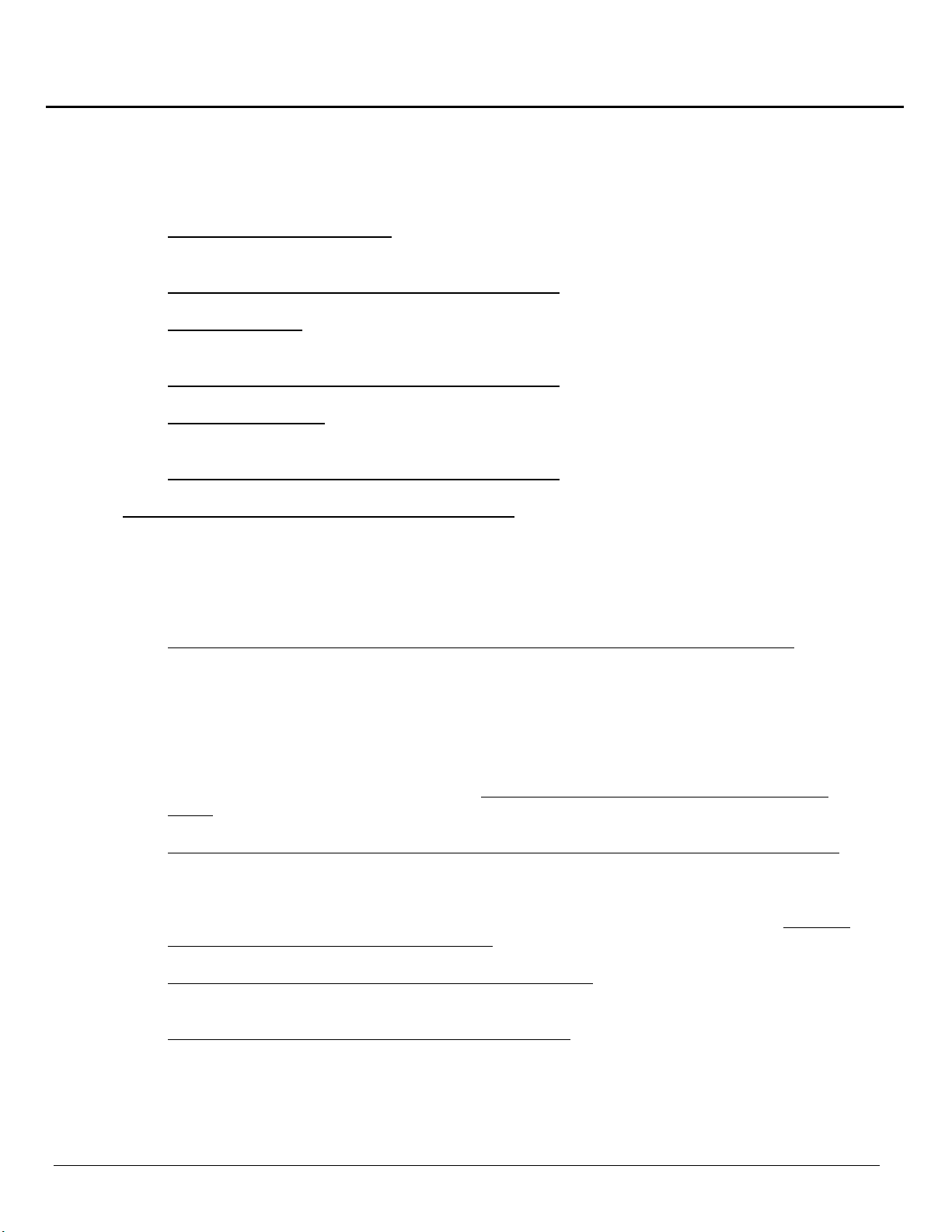
DIVISION OR FUNCTION: MEDICATION DELIVERY DOCUMENT NO: 07-19-01-905 REV. C
OWNING GROUP: IS ENGINEERING CHANGE NO: CP0190218
DOCUMENT TYPE: DIRECTION SHEET ISSUE DATE: 09/21/2007
FOR APPROVALS: 1143067 OWNER CODE: HD1 PAGE: 2 of 12
2M8063 FLO-GARD 6201 INFUSION PUMP REPAIR SPEC, JCAHO CERTIFICATION,
PREVENTIVE MAINTENANCE CHECK LIST
________________________________________________________________________
2. Downstream Occlusion
Verify the value displayed in the PRI VTBI location (lower
left of pump's main display). Value must be 2967 to 3039.
Record value and check PASS or FAIL on the data sheet.
3. Main Battery
Verify the value displayed in the SEC RATE location (upper
right of pump's main display). Value must be 688 to 714.
Record value and check PASS or FAIL on the data sheet.
4. Backup Battery
Verify the value displayed in the SEC VTBI location (lower
right of pump's main display). Value must be 574 to 737.
Record value and check PASS or FAIL on the data sheet.
3.2 Calibration Verifications In Mode 2
With the device powered OFF and connected to AC power, press and
hold both CLEAR TOT VOL and "2" keys simultaneously, then press
the ON/OFF CHARGE key to access Test Mode 2. (Both CLEAR TOT VOL
and "2" keys must remain pressed for at least 3 seconds).
1. NORM and MIN Air Sensor Calibrations With Primed Tubing:
Load a primed tubing segment such as 2C5545s, spliced into the
middle of an S-suffix set, into the pump head and close the
door. Open and close the pump head door two more times and
wait 2 minutes for the readings to stabilize. View the NORM
value displayed in the PRI RATE location (upper left of pump's
main display). Next, view the MIN value displayed in the PRI
VTBI location (lower left of pump's main display). Both
values must be 330 to 565. Record values and check PASS or
FAIL on the data sheet.
2. NORM and MIN Air Sensor Calibrations With Air Filled Tubing:
Remove the primed tubing and load an unprimed calibration
tubing segment and close the door. Open and close the pump
head door two times and wait 2 minutes. View the NORM and MIN
air sensor values. Both values must be less than 11. Record
values and check PASS or FAIL on the data sheet.
3. NORM and MIN No Tube Air Sensor Values
Remove the empty tubing and close the door. View the NORM and
MIN air sensor values. Both values must be less than 40.
Record values and check PASS or FAIL
on the data sheet.
BAXTER and FLO-GARD are registered trademarks of Baxter International Inc.
©Copyright 2007, Baxter Healthcare Corporation. All Rights Reserved.
Page 3

DIVISION OR FUNCTION: MEDICATION DELIVERY DOCUMENT NO: 07-19-01-905 REV. C
OWNING GROUP: IS ENGINEERING CHANGE NO: CP0190218
DOCUMENT TYPE: DIRECTION SHEET ISSUE DATE: 09/21/2007
FOR APPROVALS: 1143067 OWNER CODE: HD1 PAGE: 3 of 12
2M8063 FLO-GARD 6201 INFUSION PUMP REPAIR SPEC, JCAHO CERTIFICATION,
PREVENTIVE MAINTENANCE CHECK LIST
________________________________________________________________________
4. Right and Left Force Sensing Resistor (FSR) Voltage
View the value displayed in the SEC RATE location (upper right
of pump's main display). View the value displayed in the SEC
VTBI location (lower right of pump's main display). Both
values must be 500 to 820. Record values and check PASS or
FAIL on the data sheet.
3.3 Display Check In Mode 5
With the device powered OFF, press and hold both CLEAR TOT VOL and
"5" keys simultaneously, then press the ON/OFF CHARGE key (both
CLEAR TOT VOL and "5" keys must remain pressed for at least 3
seconds). Verify that all segments appear. Check PASS or FAIL on
the data sheet.
Note: All the LCD segments, LEDs and icons turn on sequentially
for a visual check each time the STOP key is pressed. At
any point in the sequence the SEC START key may be pressed
to return to the beginning of the sequence.
4.0 Standard Functional Tests
4.1 Software Version
With the pump powered OFF, press and hold the SILENCE key, then
press the ON/OFF CHARGE key.
Record the software version number displayed in the secondary VTBI
display on the data sheet.
4.2 Self Test
With the device disconnected from AC power and the device powered
OFF, press the ON/OFF CHARGE key to power it ON. Then verify
that:
1. AT BEGINNING OF SELF TEST:
- All LEDs turn on. All segments of the message display and all
segments of the main display must turn on. All backlighted
icons are turned on except for the plug icon.
- The main buzzer will turn on and change tone while all
segments of the displays are on.
- The backup buzzer will turn on after the main buzzer turns
off.
- When the backup buzzer turns off, all LEDs will turn off.
BAXTER and FLO-GARD are registered trademarks of Baxter International Inc.
©Copyright 2007, Baxter Healthcare Corporation. All Rights Reserved.
Page 4

DIVISION OR FUNCTION: MEDICATION DELIVERY DOCUMENT NO: 07-19-01-905 REV. C
OWNING GROUP: IS ENGINEERING CHANGE NO: CP0190218
DOCUMENT TYPE: DIRECTION SHEET ISSUE DATE: 09/21/2007
FOR APPROVALS: 1143067 OWNER CODE: HD1 PAGE: 4 of 12
2M8063 FLO-GARD 6201 INFUSION PUMP REPAIR SPEC, JCAHO CERTIFICATION,
PREVENTIVE MAINTENANCE CHECK LIST
________________________________________________________________________
2. DURING SELF TEST:
- The main display remains off until the end of self test.
- The message display sequence is as follows:
Hospital Area Designator - if device is configured with
options 1-9),
OCCLUSION LEVEL 1, 2, or 3
AUDIBLE SWITCHOVER if configured ON,
and then AUTO RESTART if configured with options 1-9, and FLOW
CHECK if configured ON.
Note: Options configured in the pump will determine what may
appear on the display during self test.
3. AT THE END OF SELF TEST:
- The main display should show the following:
PRI RATE (ML/HR)
0
PRI VOLUME (ML)
TO BE INFUSED
0
Non zero PRI and/or SEC rates and VTBIs may appear if still
retained in the five hour memory.
- The message display should show the following:
STOPPED
- BATTERY LOW alarm must not be activated.
- Battery icon must be lit.
- Reconnect the device to AC power. Verify that the plug icon
is lit and that the battery icon is OFF.
Leave the device connected to AC power whenever possible.
Check PASS or FAIL
on the data sheet.
4.3 Record the Configuration
Enter the Review Configuration mode.
1. Power ON the device.
2. Press the TIME and TOT VOL STATUS keys simultaneously and hold
for 1 second.
3. The Message display should show "REVIEW CONFIG".
4. If the device does not show the above message, repeat step 2
above.
BAXTER and FLO-GARD are registered trademarks of Baxter International Inc.
©Copyright 2007, Baxter Healthcare Corporation. All Rights Reserved.
Page 5

DIVISION OR FUNCTION: MEDICATION DELIVERY DOCUMENT NO: 07-19-01-905 REV. C
OWNING GROUP: IS ENGINEERING CHANGE NO: CP0190218
DOCUMENT TYPE: DIRECTION SHEET ISSUE DATE: 09/21/2007
FOR APPROVALS: 1143067 OWNER CODE: HD1 PAGE: 5 of 12
2M8063 FLO-GARD 6201 INFUSION PUMP REPAIR SPEC, JCAHO CERTIFICATION,
PREVENTIVE MAINTENANCE CHECK LIST
________________________________________________________________________
5. Continue to press the NEXT or SEC START key to scroll through
the options and record the options on the data sheet.
6. Verify that the configuration is set as required by user
facility. See the Service Manual for listed default settings
or for changing the configuration.
4.4 Door Open Sensor
1. Power the device OFF then back ON with the pump head door
closed.
2. Open the pump door after the self test.
3. Verify that the alarm LED is active and that the display
message states "DOOR OPEN". "CLOSECLAMP" may also appear
depending on the configuration. The audible alarm will not
sound unless the door is opened while the pump is running.
4. Check PASS or FAIL on the data sheet.
4.5 Slide Clamp Mechanism
Note: This section is to be performed only if the slide clamp
feature is enabled and the slide clamp spring retainer has
been removed. If the slide clamp feature is not enabled,
proceed to Section 4.6 below. If the slide clamp feature
will be enabled for the first time, refer to the
Disassembly and Calibration section in the pump's Service
Manual to configure the slide clamp option.
A set with the new style (dark blue) slide clamp
(Part No. 030216490) compatible with the slide clamp
mechanism should be used in this section.
1. With the device powered ON, fully insert the slide clamp of a
primed set into the slide clamp slot, and load the set into
the pump mechanism.
2. Close the pump door to release the latched mechanism.
3. Open door. Press the safety clamp arm and verify that it will
not lock in the open position. Try to pull the slide clamp
out and verify that the slide clamp cannot be removed.
4. Push the slide clamp in fully. Verify that the safety clamp
arm can be latched in the open position, and that the slide
clamp and tubing can be removed.
5. Load the primed set again but do not
insert the slide clamp
into the mechanism. Close the door. Verify that "INSERT
SLIDECLAMP" is displayed with the alert or alarm LED
(depending on software version and configuration) constantly
ON, and the audible tone alternately ON and OFF.
6. Open the pump door and remove the tubing from the device.
Check PASS or FAIL on the data sheet.
BAXTER and FLO-GARD are registered trademarks of Baxter International Inc.
©Copyright 2007, Baxter Healthcare Corporation. All Rights Reserved.
Page 6

DIVISION OR FUNCTION: MEDICATION DELIVERY DOCUMENT NO: 07-19-01-905 REV. C
OWNING GROUP: IS ENGINEERING CHANGE NO: CP0190218
DOCUMENT TYPE: DIRECTION SHEET ISSUE DATE: 09/21/2007
FOR APPROVALS: 1143067 OWNER CODE: HD1 PAGE: 6 of 12
2M8063 FLO-GARD 6201 INFUSION PUMP REPAIR SPEC, JCAHO CERTIFICATION,
PREVENTIVE MAINTENANCE CHECK LIST
________________________________________________________________________
4.6 Air Alarm Test
Use Primary rates only. Set PRImary VTBI greater than 1000 mL.
Using distilled or tap water that has been adequately degassed,
introduce the specified air bubble with a precision gas tight
syringe and manipulate the tubing or bubble so that the air bubble
is just below the pumping mechanism and above the air sensor
before starting the pump.
Perform either of the NORM or the MIN test below depending on the
configuration setting.
1. NORM Configuration Setting Test:
If the AIR SIZE configuration parameter is NORM, perform the
following test sequence.
Inject a 110 microliter air bubble and start the pump at 125
mL/hr. The pump must go into an air alarm and stop. Check
PASS, FAIL, or N/A on the data sheet.
2. MIN Configuration Setting Test:
If the AIR SIZE configuration parameter is MIN, perform the
following test sequence.
Inject an 85 microliter air bubble and start the pump at 125
mL/hr. The pump must go into an air alarm and stop. Check
PASS, FAIL, or N/A on the data sheet.
4.7 Upstream & Downstream Occlusion Test
1. Upstream
Program the pump for a rate of 200 mL/hr and an adequate VTBI.
Start the pump. Let the pump deliver at least 5 mL without
alarm. Then occlude the tubing 12 to 16 inches above the pump
and start calibrated stopwatch or timer. Verify that an
upstream occlusion alarm occurs and the pump stops pumping
within 3 minutes. Check PASS or FAIL and record time for
upstream occlusion alarm to occur on the data sheet.
2. Downstream
Remove the occlusion upstream. Start the pump. Occlude the
tubing below the pump. Verify that an occlusion alarm occurs
and the pump stops pumping. Check PASS or FAIL
on the data
sheet.
BAXTER and FLO-GARD are registered trademarks of Baxter International Inc.
©Copyright 2007, Baxter Healthcare Corporation. All Rights Reserved.
Page 7

DIVISION OR FUNCTION: MEDICATION DELIVERY DOCUMENT NO: 07-19-01-905 REV. C
OWNING GROUP: IS ENGINEERING CHANGE NO: CP0190218
DOCUMENT TYPE: DIRECTION SHEET ISSUE DATE: 09/21/2007
FOR APPROVALS: 1143067 OWNER CODE: HD1 PAGE: 7 of 12
2M8063 FLO-GARD 6201 INFUSION PUMP REPAIR SPEC, JCAHO CERTIFICATION,
PREVENTIVE MAINTENANCE CHECK LIST
________________________________________________________________________
4.8 Accuracy Check
Load a S-suffix set such as 2C5545s primed with water in the pump
head. Mark the section of tubing in the pumping mechanism to
prevent future reuse of the same segment.
Use one of the following techniques to measure the flow delivery:
If the pump passes the test, record the Method Used (1, 2, 3, or
4), the value obtained, and check PASS on the data sheet. Also,
check "N/A" on Section 4.9 (1 HOUR TEST) on the data sheet to show
that the 1 hr test was not performed. Proceed to Section 4.10.
If the value falls outside of the range, check "Utilized 1 Hour
Test" on the data sheet and perform Section 4.9.
1. Measurement by weight per time:
Program a VTBI of at least 500 mL and start the pump at 200
mL/hr. Collect the solution in a container of known weight
for 10 minutes and 30 seconds, + 3 seconds. Then using a
calibrated scale with a resolution of 0.1 g or better, weigh
the container and solution. Then divide the solution weight
by the specific gravity of the solution (water's specific
gravity is 1 g/mL). The solution collected should be between
32.5 mL and 37.5 mL.
2. Measurement by volume per time:
Program a VTBI of 20 mL and start the pump at 200 mL/hr.
Collect the solution in an ASTM Class A 25 mL graduated
cylinder, with a resolution of 0.2 mL or better, for 6 minutes
+ 3 seconds or until the pump switches to the KVO mode. It is
important to stop the pump within 10 seconds after the KVO
alert, since fluid delivered after the KVO alert adds to the
test error. The solution collected should be between 18.6 mL
and 21.4 mL.
3. Measurement by time per volume:
Program a rate of 200 mL/hr and a VTBI greater than 35 mL.
Measure the time within 3 seconds that it takes to collect 35
mL +
0.2 mL. Calculate the flow rate in mL/hr by dividing 35
mL by the measured time converted to hours. Note that the
Dynatec Model 404A Flow Analyzer can be used for this method.
The flow rate should be between 186.0 and 214.0 mL/hr.
BAXTER and FLO-GARD are registered trademarks of Baxter International Inc.
©Copyright 2007, Baxter Healthcare Corporation. All Rights Reserved.
Page 8

DIVISION OR FUNCTION: MEDICATION DELIVERY DOCUMENT NO: 07-19-01-905 REV. C
OWNING GROUP: IS ENGINEERING CHANGE NO: CP0190218
DOCUMENT TYPE: DIRECTION SHEET ISSUE DATE: 09/21/2007
FOR APPROVALS: 1143067 OWNER CODE: HD1 PAGE: 8 of 12
2M8063 FLO-GARD 6201 INFUSION PUMP REPAIR SPEC, JCAHO CERTIFICATION,
PREVENTIVE MAINTENANCE CHECK LIST
________________________________________________________________________
4. Measurement incorporating VTBI option:
Program a rate of 200 mL/hr and VTBI of 35 mL. Start the pump
and collect the solution in a container of known weight. When
the pump goes into KVO alert mode, stop the pump within 20
seconds. It is important to stop the pump within 20 seconds
after the KVO alert, since fluid delivered after the KVO alert
adds to the test error. Then, using a calibrated scale with a
resolution of 0.1 g or better, weigh the container and
solution. Then divide the solution weight by the specific
gravity of the solution (water's specific gravity is 1 g/mL).
The solution collected should be between 32.5 mL and 37.5 mL.
4.9 One Hour Accuracy Test (optional)
1. Load an S-suffix set such as 2C5545s primed with water.
Ensure that the loaded tubing segment is new and un-used.
Program a primary rate of 125 mL/hr with a VTBI of 1000 mL.
2. Place the distal end of a set into a container of known
weight. Unit should be connected to AC power.
3. Simultaneously start a timer and push the START key. After
one (1) hour + 20 seconds stop the pump. The water collected
should weigh between 116.25 g and 133.75 g.
4. If the pump passes this test, check "PASS" on Section 4.9 (1
HOUR TEST) on the data sheet and record the value obtained.
5. If the collected weight is not within 116.25 g to 133.75 g,
check "FAIL" on "1 HOUR TEST" on Section 4.9 of the data sheet
and verify proper test technique. This test is not to be
rerun to obtain better results unless there is a reason to
believe the test technique was in error. Pumps that fail this
accuracy test are to be serviced.
4.10 Lock Out
With the pump powered ON, program a VTBI of at least 500 mL. Load
a primed set, and start the pump with a rate of 200 mL/hr. Press
the LOCK OUT button on the back panel and verify that the "Loc"
message appears. All keys should not be accessible except BACK
LIGHT and TOT VOL STATUS. Press the LOCK OUT button again and
verify the "Loc" message disappears. Check PASS or FAIL
on the
data sheet.
4.11 Pump Mechanism Free Flow Prevention
1. Use a head height of 27 inches or higher. This is measured
from the middle of the pump mechanism to the top of the
solution level.
BAXTER and FLO-GARD are registered trademarks of Baxter International Inc.
©Copyright 2007, Baxter Healthcare Corporation. All Rights Reserved.
Page 9

DIVISION OR FUNCTION: MEDICATION DELIVERY DOCUMENT NO: 07-19-01-905 REV. C
OWNING GROUP: IS ENGINEERING CHANGE NO: CP0190218
DOCUMENT TYPE: DIRECTION SHEET ISSUE DATE: 09/21/2007
FOR APPROVALS: 1143067 OWNER CODE: HD1 PAGE: 9 of 12
2M8063 FLO-GARD 6201 INFUSION PUMP REPAIR SPEC, JCAHO CERTIFICATION,
PREVENTIVE MAINTENANCE CHECK LIST
________________________________________________________________________
2. Load the tubing into the pump head properly. Open all roller
and slide clamps to allow free flow. Close the pump door and
observe the distal end of the set for at least 60 seconds. No
more than one half (1/2) mL of fluid (5 maxidrips or 30
minidrips) is allowed in the first 60 seconds. No gravity
flow is allowed after 60 seconds. Check PASS or FAIL on the
data sheet.
4.12 FSR Function
Check the operation of the FSR by performing the following:
1. Power ON the pump.
2. Open the door and misload the tubing over the left FSR.
3. Close the door.
4. Verify that the message display shows "CHECK SET LOADING", the
ALARM LED is ON alternately, and the audible alarm tone is
sounding.
5. Open the door and misload the tubing over the right FSR.
6. Close the door.
7. Verify that the message display shows "CHECK SET LOADING", the
ALARM LED is ON alternately, and the audible alarm tone is
sounding.
8. Check PASS or FAIL on the data sheet.
4.13 Alarm Volume
Induce an alarm. Turn the alarm sound volume knob clockwise and
counterclockwise. Verify that the sound volume increases as the
volume knob is turned clockwise to the limit, and that the sound
volume decreases as the volume knob is turned counterclockwise to
the limit. The alarm/alert sound should be audible when the
volume knob is in any position. Check PASS or FAIL
on the data
sheet.
Note: Release the device with the volume control in the loudest
position.
4.14 Battery Operation
Disconnect the pump from AC power. Load a primed set and start
the pump at 1901 mL/hr with a VTBI of 160 mL. Verify that the
battery icon is lit and that the unit runs for at least 160 mL or
5 minutes. If a battery low alert or alarm occurs, refer to the
Battery Check section in the service manual or replace the battery
if there is reason to believe that it is damaged/degraded. Check
PASS, FAIL, or REPLACED BATTERY on the data sheet.
BAXTER and FLO-GARD are registered trademarks of Baxter International Inc.
©Copyright 2007, Baxter Healthcare Corporation. All Rights Reserved.
Page 10

DIVISION OR FUNCTION: MEDICATION DELIVERY DOCUMENT NO: 07-19-01-905 REV. C
OWNING GROUP: IS ENGINEERING CHANGE NO: CP0190218
DOCUMENT TYPE: DIRECTION SHEET ISSUE DATE: 09/21/2007
FOR APPROVALS: 1143067 OWNER CODE: HD1 PAGE: 10 of 12
2M8063 FLO-GARD 6201 INFUSION PUMP REPAIR SPEC, JCAHO CERTIFICATION,
PREVENTIVE MAINTENANCE CHECK LIST
________________________________________________________________________
5.0 Electrical Safety Tests
5.1 Ground Impedance
Perform a ground impedance test. The ground impedance must not
exceed 0.1 Ohm using a 25 Amp ROD-L Ground Impedance Tester per UL
544 or 0.5 Ohm using an equivalent NFPA-99 tester. Record the
result and check PASS or FAIL on the data sheet.
5.2 Current Leakage
Perform a leakage current test per UL 544. The leakage current
for this device must not exceed 50 microamps. Record the result
and check PASS or FAIL on the data sheet.
6.0 Visual Inspection
Visually inspect the pump to ensure that no physical damage has
occurred. Check to be sure that all labels and feet are firmly
attached. Check PASS or FAIL on the data sheet.
BAXTER and FLO-GARD are registered trademarks of Baxter International Inc.
©Copyright 2007, Baxter Healthcare Corporation. All Rights Reserved.
Page 11

DIVISION OR FUNCTION: MEDICATION DELIVERY DOCUMENT NO: 07-19-01-905 REV. C
OWNING GROUP: IS ENGINEERING CHANGE NO: CP0190218
DOCUMENT TYPE: DIRECTION SHEET ISSUE DATE: 09/21/2007
FOR APPROVALS: 1143067 OWNER CODE: HD1 PAGE: 11 of 12
2M8063 FLO-GARD 6201 INFUSION PUMP REPAIR SPEC, JCAHO CERTIFICATION,
PREVENTIVE MAINTENANCE CHECK LIST
________________________________________________________________________
INSPECTION DATA SHEET 1 of 2 (This may be reproduced)
SERIAL NO. _____________________
COMMENTS________________________________________________________________
________________________________________________________________________
________________________________________________________________________
________________________________________________________________________
P=Pass, F=Fail, N/A=Not Applicable
3.0 Calibration Verification and Display Tests
3.1 Calibration Verifications In Mode 1
1. UPSTREAM.............(3242 to 3314)...Value: ( )P ( )F
2. DOWNSTREAM...........(2967 TO 3039)...Value: ( )P ( )F
3. MB (688 to 714).......................Value: ( )P ( )F
4. BB (574 to 737).......................Value: ( )P ( )F
3.2 Calibration Verifications In Mode 2
1. NORM AND MIN Air Sensor Calibrations With Primed Tubing
NORM.......(330 to 565)...............Value: ( )P ( )F
MIN........(330 to 565)...............Value: ( )P ( )F
2. NORM AND MIN Air Sensor Calibrations With Air Filled Tubing
NORM.......(<11)......................Value: ( )P ( )F
MIN........(<11)......................Value: ( )P ( )F
3. NORM AND MIN No Tube Air Sensor Values
NORM.......(<40)......................Value: ( )P ( )F
MIN........(<40)......................Value: ( )P ( )F
4. Right and Left Force Sensing Resistor (FSR) Voltage
Right FSR..(500 to 820)...............Value: ( )P ( )F
Left FSR...(500 to 820)...............Value: ( )P ( )F
3.3 Displays
Display check in Mode 5.................................( )P ( )F
4.0 Standard Functional Tests
4.1 SOFTWARE VERSION..____________
4.2 SELF TEST...............................................( )P ( )F
4.3 RECORD THE CONFIGURATION:
First Line
Second Line First Line Second Line
CLR ALARM N/A BAUD RATE 300 1200 2400
OCCLUSION LEVEL 1 2 3 4800 9600
AUDIB SWI OFF ON COMP CONT DISABLED OFF W ALRM
AUTO RES (0-9) _________ ON W ALRM
DOOR OPEN OFF ON HAD 0 or ___________
AIR SIZE NORM MIN CLOSE CLMP OFF ON
ALARM INT (1-7) _________ INS CLAMP OFF ON or ALERT ALARM
ALERT INT (1-7) _________ PDP DISABLED FIVE HOUR
MAX RATE (1-1999)________ SEMI PERM PERM RAMP PDP
MAX VTBI (1-9999)________ TIME N/A
FLOW CHECK OFF ON DATE N/A
SIGNATURE: DATE:
BAXTER and FLO-GARD are registered trademarks of Baxter International Inc.
©Copyright 2007, Baxter Healthcare Corporation. All Rights Reserved.
Page 12

DIVISION OR FUNCTION: MEDICATION DELIVERY DOCUMENT NO: 07-19-01-905 REV. C
OWNING GROUP: IS ENGINEERING CHANGE NO: CP0190218
DOCUMENT TYPE: DIRECTION SHEET ISSUE DATE: 09/21/2007
FOR APPROVALS: 1143067 OWNER CODE: HD1 PAGE: 12 of 12
2M8063 FLO-GARD 6201 INFUSION PUMP REPAIR SPEC, JCAHO CERTIFICATION,
PREVENTIVE MAINTENANCE CHECK LIST
________________________________________________________________________
INSPECTION DATA SHEET 2 of 2 (This may be reproduced)
SERIAL NO. _____________________
COMMENTS________________________________________________________________
________________________________________________________________________
________________________________________________________________________
________________________________________________________________________
P=Pass, F=Fail, N/A=Not Applicable
4.4 Door Open Sensor........................................( )P ( )F
4.5 Slide Clamp.............................................( )P ( )F
4.6 NORM AIR ALARM UPPER LIMIT(110 μL)...............( )P ( )F ( )N/A
MIN AIR ALARM UPPER LIMIT(85 μL).................( )P ( )F ( )N/A
4.7 OCCLUSION TESTS
Upstream Occlusion......................................( )P ( )F
Time for Upstream Occlusion alarm to occur....[ mins sec]
Downstream Occlusion....................................( )P ( )F
4.8. ACCURACY CHECK..(Circle method #: 1 2 3 4)
Value: _________................( )P ( )Utilized 1 Hour Test
4.9 1 HOUR TEST (optional) Value: _________........( )P ( )F ( )N/A
4.10 LOCK OUT................................................( )P ( )F
4.11 PUMP MECHANISM FREE FLOW PREVENTION.....................( )P ( )F
4.12 FSR FUNCTION............................................( )P ( )F
4.13 ALARM VOLUME............................................( )P ( )F
4.14 BATTERY OPERATION...(5 min)........( )P ( )F ( )REPLACED BATTERY
5.0 Electrical Safety Tests
5.1 GROUND IMPEDANCE..________Ohms..........................( )P ( )F
(< 0.1 Ohm per UL 544 or < 0.5 Ohm per NFPA-99)
5.2 CURRENT LEAKAGE (< 50) [________]Ua ( )P ( )F
________________________________________________________________________
6.0 Visual Inspection.......................................( )P ( )F
SIGNATURE: DATE:
BAXTER and FLO-GARD are registered trademarks of Baxter International Inc.
©Copyright 2007, Baxter Healthcare Corporation. All Rights Reserved.
