Page 1
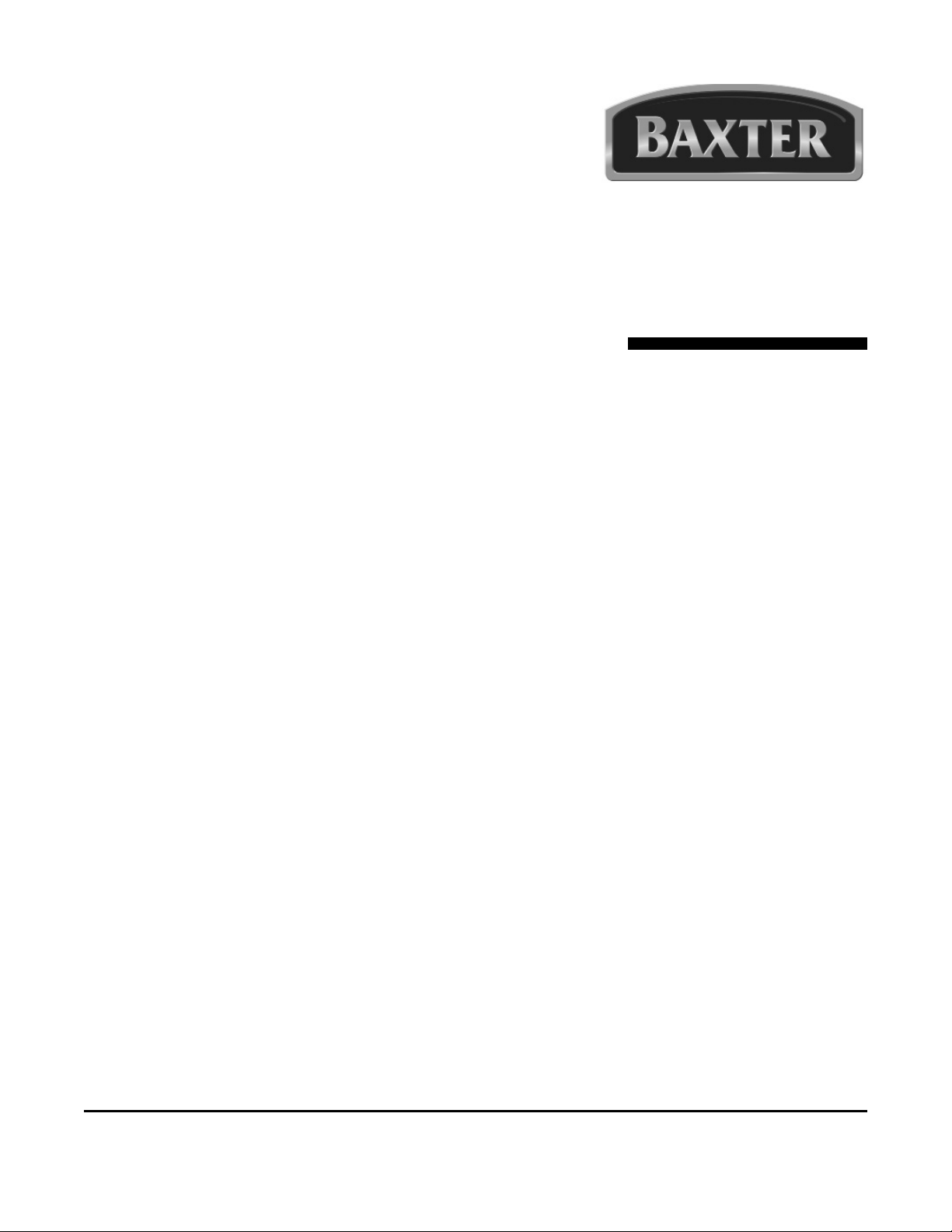
Operator
Manual
DEHUMIDIFYING PROOFING CABINET
DPC1S
Model Number: ___________
Serial Number: ___________
Date of Installation: ___________
Baxter Mfg, a Division of ITW FEG, LLC • 19220 State Route 162 East • Orting, WA 98360-9236
Phone: (360) 893-5554 • Fax: (360) 893-1337
www.baxterbakery.com
FORM 36729 (July 2013)
Page 2

TABLE OF CONTENTS
GENERAL ............................................................................................................................................. 3
INSTALLATION ..................................................................................................................................... 3
OPERATION .......................................................................................................................................... 3
Dehumidifying/Proofi ng ................................................................................................................... 3
Advanced Control - Operation ......................................................................................................... 4
Operating Parameter Setup ............................................................................................................. 9
MAINTENANCE ...................................................................................................................................11
Light Bulbs ......................................................................................................................................11
Shut Down ......................................................................................................................................11
Cleaning .........................................................................................................................................11
Service and Parts Information ........................................................................................................11
TROUBLESHOOTING ........................................................................................................................ 12
Service and Parts Information ....................................................................................................... 12
©ITW FEG, 2013
– 2 –
Page 3

OPERATION AND CARE OF
DEHUMIDIFYING PROOFING CABINET
SAVE THESE INSTRUCTIONS
GENERAL
The Dehumidifying Proofi ng cabinets proof racks of dough products under controlled temperatures and
humidity prior to baking. The standard Dehumidifying Proofers are equipped to proof dough only.
All Dehumidifying Proofi ng cabinets have easy-to-clean stainless steel interior and exterior panels.
It is suggested that you thoroughly read this manual and carefully follow the instructions provided.
INSTALLATION
Dehumidifying Proofers must be installed by authorized trained service technicians.
OPERATION
The following pages cover the operation procedures for the Dehumidifying Proofi ng Cabinet.
DEHUMIDIFYING/PROOFING
Controlled temperature and humidity in the proofer promotes yeast fermentation, which generates gas and
causes the dough to rise. Proofi ng takes from 40 to 50 minutes, depending on the product. A temperature
setting of 105°F (40°C) and humidity at 63% are typical but will vary slightly, depending on the product
being proofed. Three pre-programmed proofi ng cycles are supplied in the control memory. The chart below
explains the three Dunkin-approved proofi ng cycles pre-programmed into the control.
Product
1st Cut Product & Munchkin 105°F (40°C) 63% 40 min.
2nd Cut Product 105°F (40°C) 63% 45 min.
3rd Cut Product 105°F (40°C) 63% 50 min.
Temperature % Humidity Time Minutes
– 3 –
Page 4

ADVANCED CONTROL - OPERATION
The Dehumidifying Proofer has two options to choose from the control panel.
• Manual Proof Operation
• Automatic Pre-Programmed Proof Operation
START-UP
ON/OFF - Turn on/off the setup mode.
TEMPERATURE UP or DOWN ARROW - Press to
set the temperature level.
TEMPERATURE WINDOW - Displays the current
temperature. Displays set temperature when being
adjusted.
HUMIDITY UP or DOWN ARROW - Press to set the
humidity level.
HUMIDITY WINDOW - Displays the current humidity.
Displays set humidity when being adjusted.
TIMER NUMBER ARROW - Press to select a timer
(1 to 4).
TIMER START/STOP BUTTON - Press to start/stop
the timer.
TIMERS UP or DOWN ARROW - Press to set the
desired time.
TIMERS WINDOW - Displays the hours and minutes
remaining on the timer.
Fig. 1
CONTROL
To enter the operation mode, press ON/OFF button
(Fig. 1). The LED screen will light up.
OPERATION MODE
The LCD panel displays two options after the
ON/OFF button is pressed (Fig. 2). The arrow buttons
on the right point to the selectable features.
ARROW BUTTONS - Use with LCD operation.
LCD PANEL - Displays all setup options of the Manual
Dehumidifying Proofer in both manual and automatic
mode operation.
PROOFER IS IDLE
– 4 –
START MANUAL PROOF
SELECT RECIPE
Fig. 2
>
>
Page 5

Manual Proof
• Press the "START MANUAL PROOF" operation arrow button (Fig. 2).
• Enter the desired temperature (65°F - 115°F) by pressing up or down arrow button.
• Enter the desired humidity (25% - 95%) by pressing up or down arrow button.
• Enter the desired time for timer. (If it is timed out, beeper will pulse and timer number fl ashes.)
LED is on indicating the
unit is running.
MANUAL PROOF ON
SELECT RECIPE >
Fig. 3
After entering desired time and pressing the timer
START/STOP button, a dot will start blinking to the right
side of the timer number and the LCD will display the
message "MANUAL PROOF RUNNING" to indicate
the proof operation is now running with timers (See
Fig. 4).
To stop the proof timer operation, press START/STOP
button. To stop the proof operation, press "SELECT
RECIPE" arrow button or ON/OFF button.
NOTE: It is normal to notice that the circulation fans
in the air duct keep running for 20 minutes to cool
down after the proof operation is canceled.
MANUAL PROOF RUNNING
SELECT RECIPE >
Fig. 4
– 5 –
Page 6

Manual Selection of Values
1. Select START MANUAL PROOF (Fig 5). Set
required parameters as follows.
2. Set TEMP (temperature), use the up or down
arrow buttons to set the desired temperature
(Fig 6).
3. Set % HUMIDITY, use the up or down arrow
buttons to set % relative humidity.
4. Set TIMER NUMBER, use the arrow buttons.
There are 4 independent timers that can be
set and run simultaneously.
5. Set TIMERS, use the up or down arrow buttons
to set the time in minutes.
6. The display will show the actual readings –
load product if within 5 degrees of set point.
7. When product is loaded and door closed,
press START/STOP button to start the timer
countdown. Dot will fl ash in corner of TIMER
NUMBER display when counting down.
8. When the time has counted down, a beeper
will sound and TIMER NUMBER will fl ash.
Press START STOP to stop beeper and fl ash.
PROOFER IS IDLE
START MANUAL PROOF
SELECT RECIPE
Fig. 5
>
>
– 6 –
MANUAL PROOF ON
SELECT RECIPE >
Fig. 6
Page 7

Recipe Presets
1. Press the arrow button for SELECT RECIPE (Fig 7).
PROOFER IS IDLE
START MANUAL PROOF
SELECT RECIPE
>
>
Fig. 7
2. Choose a recipe by pressing the arrow leading to selection (Fig 8).
NOTE: Pressing the next button brings up the next 3 recipes (4-6). The back button brings up the previous
set of three (1-3).
SELECT RECIPE EXIT
1-1ST CUT
2-2ND CUT
3-3RD CUT
3. Select LOAD THIS RECIPE (Fig 9).
3-3RD CUT
LOAD THIS RECIPE
Return to SELECT
Fig. 8
Fig. 9
>
>
>
– 7 –
Page 8

4. To enter the recipe settings press the START PROOF RECIPE (Fig. 10). Temperature and humidity
setting will display for 5 seconds and then show the actual values.
NOTE: To see settings of TEMP or %HUMIDITY press an arrow alongside the display.
3-3RD CUT
SETTINGS LOADED
START PROOF RECIPE
Return to SELECT
Fig. 10
>
>
5. The settings will be entered, and proofer will adjust to the required setting.
NOTE: You can only run one recipe at a time.
6. Load product if temperature is within 5 degrees of set point. When product is loaded and door is
closed, press START/STOP button to start the timer countdown. Dot will fl ash in corner of TIMER
NUMBER display when counting down. "RECIPE PROOF RUNNING" will display (Fig. 11).
3-3RD CUT
SETTINGS LOADED
RECIPE PROOF RUNNING
Go to MAIN MENU >
Fig. 11
– 8 –
Page 9

OPERATING PARAMETER SETUP
• Press and hold the TIMER NUMBER arrow button.
• Press ON/OFF button. (See Fig. 12).
Fig. 12
After entering parameter
setup mode (Fig. 13), the LCD
panel shows function of each
parameter defi nition. For more
information on parameter value,
see the parameter value chart
to understand each parameter
value.
Press up or down button
to enter new value.
Press up or down button to
select parameter number.
LCD displays function or
each parameter number.
PARAMETER SETUP
Software Version
Fig. 13
– 9 –
Page 10

Defi nitions and Default Values for Proofer
/* P0 Software Version Number
/* P1 Fahrenheit or Celsius
/* P2 Temp Offset for Calib. Min. 0 Max. 40, 20 is zero offset
/* P3 Hum Offset for Calib. Min. 0 Max. 40, 20 is zero offset
/* P4 Minimum Temp for Proof 65°F
/* P5 Maximum Temp for Proof 115°F
/* P6 Minimum Humid for Proof 25%
/* P7 Maximum Humid for Proof 95%
/* P8 Recipe Lock 1 = Locked, 0 = Unlocked
/* P9 Preheat without humidity Preset T=105°F, Time out after 15 min. If Timer Start/Stop button is not pressed
after 30 sec, the unit will go to Proof operation.
/* P10 Vent Fan Run Time 60 sec.
/* P11 Vent Open Time 60 sec.
/* P12 Hum Recheck Time 180 sec.
/* P13 Hi Humidity Vent % 3%
Default Parameter Values
306 /* P0 Software Version Number
1 /* P1 F=Fahrenheit, C=Celsius
20 /* P2 Temp Offset for Calib.
20 /* P3 Hum Offset for Calib.
65 /* P4 Minimum Temp for Proof
115 /* P5 Maximum Temp for Proof
25 /* P6 Minimum Humid for Proof
95 /* P7 Maximum Humid for Proof
1 /* P8 Recipe Lock 1=Locked 0=Unlocked
1 /* P9 Preheat 1= disabled, 0=enable
60 /* P10 Vent Fan Run Time (seconds)
60 /* P11 Vent Open Time (seconds)
180 /* P12 Hum Recheck Time (seconds)
3 /* P13 Hi Humidity Vent %
– 10 –
Page 11

MAINTENANCE
Disconnect the electrical power to the unit and follow lockout / tagout procedures.
Every 6 months, have authorized service personnel check air duct, drain, heater plate and spray nozzle.
LIGHT BULBS
Replace light bulb(s) with 40-watt incandescent appliance-type bulb(s) ONLY.
SHUT DOWN
1. Remove all remaining product.
2. Turn off proofer.
3. Clean the proofi ng chamber. (See Cleaning below.)
CLEANING
1. Using a clean cloth moistened in warm, soapy water, wash the stainless steel interior of the cabinet.
Rinse with clear water and dry with a clean cloth.
2. Clean the outside daily with a clean, damp cloth.
3. Use care when cleaning around sensitive interior parts, such as probes and sensors.
4. Do not use cleaners containing grit, abrasive materials, bleach, harsh chemicals or chlorinated
cleaners. Do not use steel wool on stainless steel surfaces. Never spray down the proofer with water,
steam or power wash.
5. Be cautious with new or improved cleaning formulas; use only after being well tested in an inconspicious
place.
SERVICE AND PARTS INFORMATION
Contact your authorized service offi ce for any repairs or adjustments needed on this equipment.
– 11 –
Page 12

TROUBLESHOOTING
PROBLEM CORRECTIVE ACTION
Machine will not turn on. 1. Make sure that the power cord is plugged in.
2. Verify that the main power supply is on.
3. Contact your local authorized service offi ce.
Machine will not heat up. 1. Verify that the temperature is set properly.
2. Contact your local authorized service offi ce.
Machine will not humidify air . 1. Verify that the humidity is set properly.
2. Verify that the water supply is turned on to the
equipment.
3. Contact your local authorized service offi ce.
Machine shows very high humidity(in excess of 3% of
set point).
SERVICE AND PARTS INFORMATION
1. Verify exhaust fan and vent motor are running.
2. Verify that water solenoid valve closes when
humidity exceeds the set point.
3. Contact your local authorized service offi ce.
Contact your authorized service offi ce for any repairs or adjustments needed on this equipment.
FORM 36729 (July 2013) PRINTED IN U.S.A.
– 12 –
