Page 1
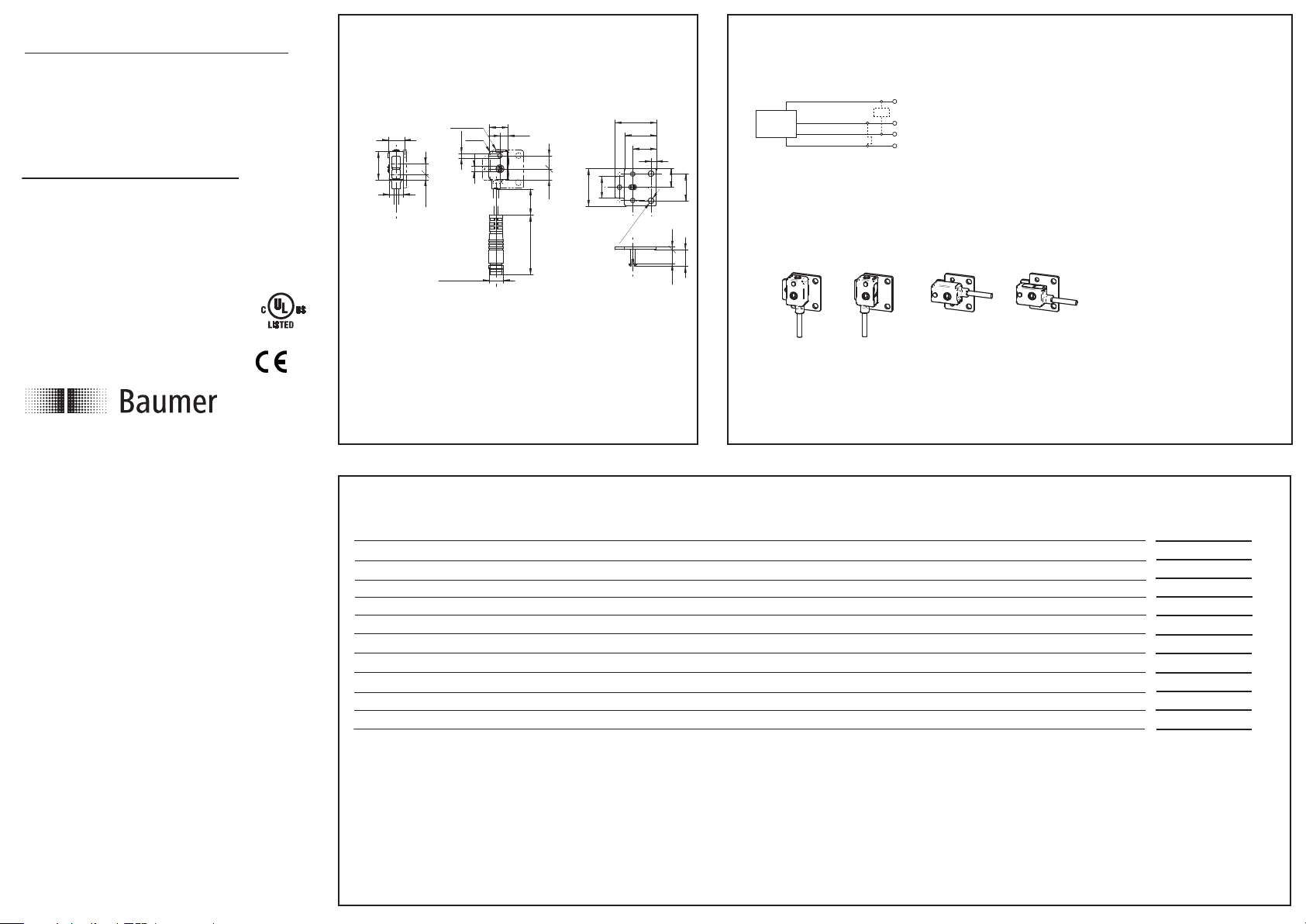
Optoelektronische Sensoren
Photo electric sensors
Cellules opto-électroniques
SmartReflect
Canada
Baumer Inc.
CA-Burlington, ON L7M 4B9
Phone +1 (1)905 335-8444
China
Baumer (China) Co., Ltd.
CN-201612 Shanghai
Phone +86 (0)21 6768 7095
Denmark
Baumer A/S
DK-8210 Aarhus V
Phone: +45 (0)8931 7611
France
Baumer SAS
FR-74250 Fillinges
Phone +33 (0)450 392 466
Germany
Baumer GmbH
DE-61169 Friedberg
Phone +49 (0)6031 60 07 0
India
Baumer India Private Limited
IN-411038 Pune
Phone +91 20 2528 6833/34
Italy
Baumer Italia S.r.l.
IT-20090 Assago, MI
Phone +39 (0)2 45 70 60 65
Singapore
Baumer (Singapore) Pte. Ltd.
SG-339412 Singapore
Phone +65 6396 4131
Sweden
Baumer A/S
SE-56133 Huskvarna
Phone +46 (0)36 13 94 30
Switzerland
Baumer Electric AG
CH-8501 Frauenfeld
Phone +41 (0)52 728 1313
United Kingdom
Baumer Ltd.
GB-Watchfield, Swindon, SN6 8TZ
Phone +44 (0)1793 783 839
USA
Baumer Ltd.
US-Southington, CT 06489
Phone +1 (1)860 621-2121
www.baumer.com/worldwide
Baumer Electric AG · CH-8501 Frauenfeld
Phone +41 (0)52 728 1122 · Fax +41 (0)52 728 1144
Abmessungen
10,8
4,6
7,56,2
3 ø
ø 5,2
LED
Teach-in
* 2,3 6
9,2
16,2
8
3
18
23,5
21,4
12,4
15,4
13,4
3
,
2
2
x
ø
10,7
1,58,25
9,3
L
.ac 43
M8 x 1
• Alle Masse in mm
• All dimensions in mm
• Toutes les dimensions en mm
* Senderachse
* Emitter axis
* Axe de l'émetteur
BN = Braun/brown/brun
BK = Schwarz/black/noir
WH = Weiss/white/blanc
BU = Blau/blue/bleu
Im Normalbetrieb die Teach-in Leitung auf 0V (PNP) bzw. +Vs (NPN) legen
Um die Immunität bezüglich elektromagnetischer Verträglichkeit zu erhöhen, wird empfohlen den Sensor mit der mitgelieferten Isolierplatte zu montieren
To increase the immunity regarding electromagnetic compatibility, it is recommended to install the sensor with the insulation plate provided
Pour augmenter l'immunité en ce qui concerne la compatibilité électromagnétique, il est recommandé d'installer le détecteur avec la plaque d'isolation fournie
In normal operation, set the teach-in line at 0V (PNP) or + Vs (NPN)
En fonctionnement normal, réglez l'apprentissage en ligne à 0V (PNP) ou + Vs (NPN)
•Anschlussleitung nicht unter Zug verlegen.
•Do not install the cable under tension.
•Eviter tout effort de traction sur le câble de raccordement lors de sa pose.
• Vor dem Anschliessen des Sensors die Anlage spannungsfrei schalten.
• Disconnect power before connecting the sensor.
• Mettre l`installation hors tension avant le raccordement du détecteur.
Hintergrundposition Sde Background position Sde Position arrière-plan Sde
Erfassungsbereich Sd detection range Sd Plage de détection Sd
Betriebsspannungsbereich Vs (UL-Class 2) Voltage supply range Vs (UL-Class 2) Plage de tension Vs (UL-Class 2)
max. Stromverbrauch Mittel- / Spitzenwert max. supply current average / peak Consommation moyenne / pointe max.
max. Schaltstrom max. switching current Courant de sortie max.
Spannungsabfall Voltage drop Tension résiduelle
Ansprech- / Abfallzeit Response time / release time Temps d'activation / désactivation
Kurzschlussfest Short circuit protection Protégé contre courts-circuits
Verpolungsfest Reverse polarity protection Protégé contre inversion de polarité
Betriebstemperatur Temperature range Température de service
Schutzklasse Protection class Classe de protection
* nur Betriebsspannung / voltage supply only / plage de tension
17...45 mm
83% Sde
10...30 VDC
20 mA / 25 mA
100 mA
≤ 1,8 VDC
≤ 0,5 ms
ja/yes/oui
ja/yes/oui *
-20...+50 °C
IP65
Dimensions
Dimensions
Elektrischer Anschluss
Connection diagram
Schéma de raccordement
FNDK 07N6910/KS35A
IND. CONT. EQ.
Í?+'|vÂÂ*Â;Î
11079286
1/2
1DD2
Technische Daten
Technische Änderungen vorbehalten Technical specifications subject to change Sous réserve de modifications techniques
Technical data
NPN
BN (1)
WH (2)
BK (4)
BU (3)
+VS
Z
ext. teach
light/dark
0 V
Données techniques
Page 2
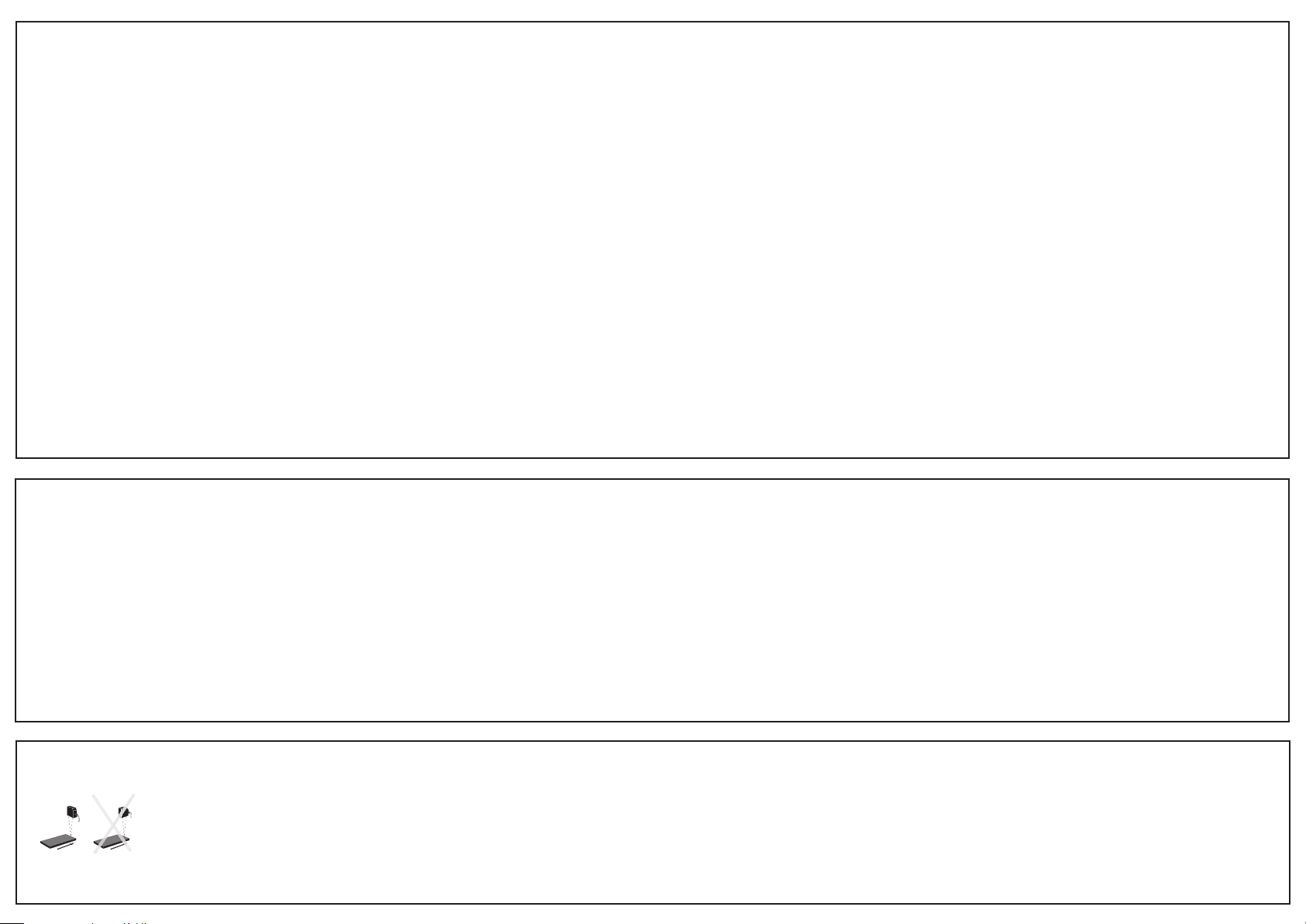
Teach-in Abläufe
Teach-in procedures
Procédures de Teach-in
Teach-in de la fonction „Barrières" (SmartReflect)
1. Aligner le détecteur sur l’arrière-plan ou sur une pièce de la machine.
2. Démarrer le mode Teach-in: appuyez sur la touche Teach-in >2 sec et <4 sec
jusqu’à ce que la LED verte clignote.
3. Appuyer brièvement sur la touche Teach-in.
4. Si la touche Teach-in est à nouveau pressé, le détecteur est com muté sur commutation sombre sinon, il reste en commutation claire.
5. Lorsque la LED verte s’allume pendant 2 sec, le processus Teach-in est terminé.
- Si l’apprentissage du détecteur est effectué en dehors de la plage de détection,
une mise en garde est émise sous la forme d’un clignotement très rapide de la
LED. Le détecteur est réglé sur la portée maximum.
Teach-in de la position On-Off (Teach-in à 2 points)
1. Aligner le détecteur sur l’arrière-plan ou sur une pièce de la machine.
2. Démarrer le mode Teach-in: appuyez sur la touche Teach-in >4 sec
jusqu’à ce que la LED verte clignote rapide.
3. Appuyer brièvement sur la touche Teach-in.
4. Placer l’objet entre le détecteur et le réflecteur et appuyer brièvement
sur la touche Teach-in.
5. En inversant l’ordre 3 et 4, le détecteur passe en mode de commutation
sombre sinon il reste en mode de commutation claire .
- Si l’apprentissage du détecteur se fait à l’extérieur de sa plage de détection ou
si la différence des positions d’apprentissage est trop petite pour une application
fiable, une mise en garde est émise sous la forme d’un clignotement très rapide
de la LED. Le détecteur conserve sa position d’apprentissage valable auparavant.
Light barrier function (SmartReflect)
1. Align the sensor on the background or a machine part.
2. Start Teach-in mode: Press the Teach-in button for >2 seconds and
<4 seconds until the green LED is flashing.
3. Press the Teach-in button briefly.
4. When the Teach-in button is pressed again, the sensor is set to
dark operate. Otherwise, the sensor is set to light operate after a short wait.
5. The Teach process is concluded when the green LED lights for 2 seconds.
- The Teach-in procedures are run on the sensor beyond its scanning
range, the green LED flashes very quickly to indicate a warning.
The maximum range is set.
Teach-in of the On/Off position (two-point Teach-in)
1. Align the sensor on the rbackground or a machine part.
2. Start Teach-in mode: Press the Teach-in button for >4 seconds until
the green LED starts flashing quickly.
3. Press the Teach-in button briefly.
4. Position the object between the sensor and reflector and press the
Teach-in button briefly.
5. The sensor is set to dark operate by interchanging the order of items
3 and 4, otherwise it is set to light operate.
- If the sensor is teached beyond its scanning range or if the difference
between the two Teach positions is to small for a reliable application, the
green LED issues a warning by flashing of a high flash rate. The sensor
retains its previously valid Teach-in position.
Lichtschrankenfunktion (SmartReflect )
1. Sensor auf Hintergrund oder Maschinenteil ausrichten.
2. Teach-in Modus starten: Teach-in Taste zwischen >2 sek. und
<4 sek betätigen bis die grüne LED blinkt.
3. Teach-in Taste kurz betätigen.
4. Wird die Teach-in Taste noch einmal kurz betätigt, wird der
Sensor auf Dunkelschaltung umgestellt. Anderenfalls hellschaltend.
5. Leuchtet die grüne LED für 2 sek. Ist der Teach-Vorgang abgeschlossen
- Wird der Sensor ausserhalb seines Erfassungsbereichs eingelernt,
wird eine Warnung durch sehr schnelles blinken der grünen LED
angezeigt. Die maximale Reichweite wird eingestellt.
Teach-in der On- /Off-Position (2-Punkt Teach-in)
1. Sensor auf Hintergrund oder Maschinenteil ausrichten.
2. Teach-in Modus starten: Teach-in Taste >4 sek. mit
betätigen bis die grüne LED schnell blinkt.
3. Teach-in Taste kurz betätigen.
4. Objekt zwischen Sensor und Reflektor platzieren und Teach-in
Taste kurz betätigen.
5. Bei Tauschen der Punkte 3 und 4, wird der Sensor auf Dunkel schaltung umgestellt, andernfalls hellschaltend.
- Wird der Sensor ausserhalb seines Erfassungsbereichs eingelernt oder
die Differenz der Lernpositionen ist zu klein für eine sichere Anwendung,
so wird eine Warnung durch sehr schnelles blinken der grünen LED
angezeigt. Der Sensor behält seine bisherige gültige Lernposition.
Anzeigeelemente / Bedienungselemente
-
LED grün: Lichtempfangsanzeige
-
LED grün blinkend: Einstellhilfe / Verschmutzungsanzeige
- LED gelb: Ausgangsanzeige
Display elements / Operating elements
- Green LED: excess gain indicator
-
-
Éléments d’affichage / Éléments opérationnels
- LED verte: témoin de réception
- LED v
erte clignotante: aide de réglage / contrôle d’encrassement
- LED jaune: témoin de sortie
- Touche: Teach-in
- Taste: Teach-in
Green LED flashing: alignment aid / soiled lens indicator
Yellow LED: output indicator
Button: Teach-in
-
1. How to teach using the external wire input?
Same teach procedure as with the button. Instead of pressing
the button connect Teach-in input to +Vs (PNP) or 0V (NPN).
Teach feedback: Output open = Teach-in OK
Output closed = Teach-in warning
1. Comment fonctionne le Teach-in externe?
Exactement comme pour la touche Teach-in, en raccordant l'entrée
Teach-in externe avec +Vs pour PNP (0V pour NPN).
Teach feedback: Sortie non commutée = Teach-in OK
Sortie commutée = alerte Teach-in
1. Wie funktioniert der externe Teach-in-Vorgang?
Er ist identisch zur Taste, indem man den Teacheingang auf +Vs
bei PNP, ( 0V bei NPN ) verbindet.
Teach Feedback: Ausgang offen = Teach-in OK
Ausgang geschalten = Teach-in Warnung
Montage Mounting Montage
Baumer
electric
electric
Hinweis: Für Montage und Inbetriebnahme sind geeignete ESDSchutzmassnahmen zu ergreifen. Empfehlung: als Minimal-ESDSchutzmassnahme ist der Metallrahmen anzufassen, an dem der
Sensor montiert ist, bevor der Sensor geteachet wird.
Note: proper ESD precautions should be taken for erection and
commissioning. Recommendation: as minimum ESD protection
measure, the metal frame is to touch, to which the sensor is
mounted before the sensor is taught.
Remarque: mesures de protection ESD appropriées doivent être prises
pour le montage et la mise en service. Recommandation: minimum
comme mesure de protection ESD, la structure métallique est au
toucher, à laquelle le capteur est monté devant le capteur est enseigné.
FAQ
electric
Baumer
Swiss made
electric
Swiss made
Baumer
2/2
