Page 1
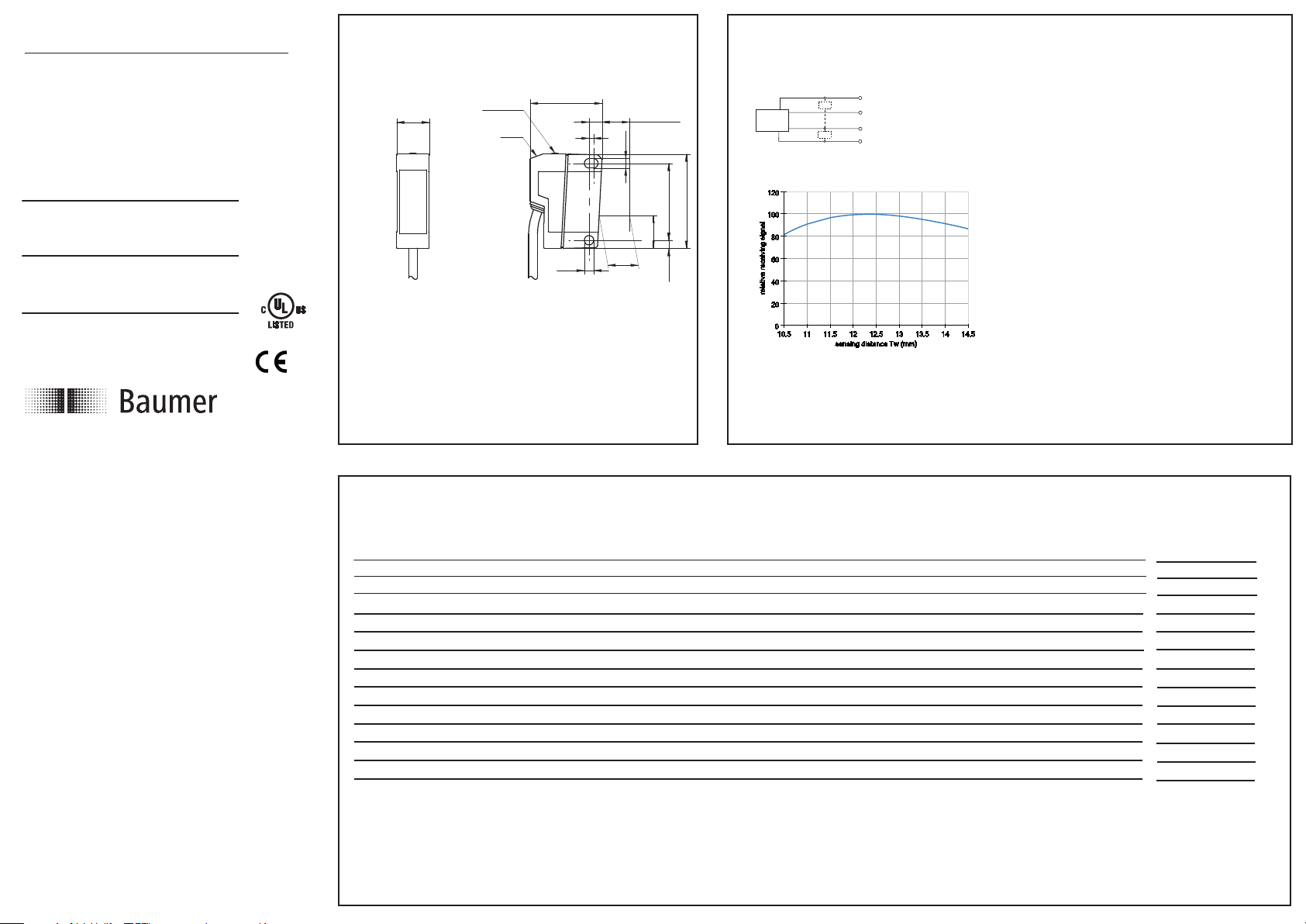
Optoelektronische Sensoren
Photo electric sensors
Cellules opto-électroniques
Kontrastsensor
Contrast sensor
Détecteur de contraste
Canada
Baumer Inc.
CA-Burlington, ON L7M 4B9
Phone +1 (1)905 335-8444
China
Baumer (China) Co., Ltd.
CN-201612 Shanghai
Phone +86 (0)21 6768 7095
Denmark
Baumer A/S
DK-8210 Aarhus V
Phone: +45 (0)8931 7611
France
Baumer SAS
FR-74250 Fillinges
Phone +33 (0)450 392 466
Germany
Baumer GmbH
DE-61169 Friedberg
Phone +49 (0)6031 60 07 0
India
Baumer India Private Limited
IN-411038 Pune
Phone +91 20 2528 6833/34
Italy
Baumer Italia S.r.l.
IT-20090 Assago, MI
Phone +39 (0)2 45 70 60 65
Singapore
Baumer (Singapore) Pte. Ltd.
SG-339412 Singapore
Phone +65 6396 4131
Sweden
Baumer A/S
SE-56133 Huskvarna
Phone +46 (0)36 13 94 30
Switzerland
Baumer Electric AG
CH-8501 Frauenfeld
Phone +41 (0)52 728 1313
United Kingdom
Baumer Ltd.
GB-Watchfield, Swindon, SN6 8TZ
Phone +44 (0)1793 783 839
USA
Baumer Ltd.
US-Southington, CT 06489
Phone +1 (1)860 621-2121
www.baumer.com/worldwide
Baumer Electric AG · CH-8501 Frauenfeld
Phone +41 (0)52 728 1122 · Fax +41 (0)52 728 1144
Abmessungen
LED
Teach-in
14,8
32,7
4,3
43
3,75 35
4,3
12,5**6
2
13,8
* 51
• Alle Masse in mm
• All dimensions in mm
• Toutes les dimensions en mm
* Senderachse
* Emitter axis
* Axe de l'émetteur
** Tastweite
** Sensing distance
** Portée de détection
WH (2)
BU (3)
0 V
BN (1)
BK (4)
Z
Teach-in
output
+VS
Z
Push
Pull
Tastweitendiagramm Sensing distance diagram Schéma sensing distance
•Vor dem Anschliessen des Sensors die Anlage spannungsfrei schalten.
•Disconnect power before connecting the sensor.
•Mettre l`installation hors tension avant le raccordement du détecteur.
Betriebsspannungsbereic h Vs (UL-Class 2) Voltage supply range Vs (UL-Class 2) Plage de tension Vs (UL-Class 2)
max. Stromverbrauch Mittelwert / Spitzenw ert max. supply current average / peak max. Consommation Moyenne / Valeure de pointe
max. Schaltstrom max. switc hing current max. Courant de sortie
Spannungsabfall Voltage drop Tension résiduelle
Ansprechzeit Response time Temps d'activ ation
Kurzschlussfest Short circuit protection Protégé contre courts-circuits
Verpolungsfest Reverse polarity protection Protégé contre inversion polarité
Betriebstemperat ur Temperature range Température de service
Schutzklasse Protection class Classe de protection
Tastweite (Gemessen ab frontend) Sensing distance (measured from frontend) Portée de détection (mesurée du frontend)
Lichtquelle Light source Source de lumière
Spotgrösse (12,5 mm) Spot size (12,5 mm) Taille du spot (12,5 mm)
Mindestimpulslänge Minimum pulse length Durée d'impulsion minimum
18 - 30 VDC
40 mA / 50 mA
100 mA
≤ 3,0 VDC
≤ 50 µs
ja / yes / oui
ja / yes / oui
IP67
-25...+65°C
12,5 mm ± 2 mm
LED weiss/white/blanc
3 mm x 1 mm
1 ms
Dimensions
Dimensions
Elektrischer Anschluss
Connection diagram
Schéma de raccordement
FKDK 14G6901
IND. CONT. EQ.
1DD2
Technische Daten
Technische Änderungen vorbehalten Technical specifications subject to change Sous réserve de modifications techniques
Technical data
Í?+$'yÂÂ*Â"Î
11040789
1/2
BN = Braun/brown/brun
WH = Weiss/white/blanc
BK = Schwarz/black/noir
BU = Blau/blue/bleu
Données techniques
Page 2
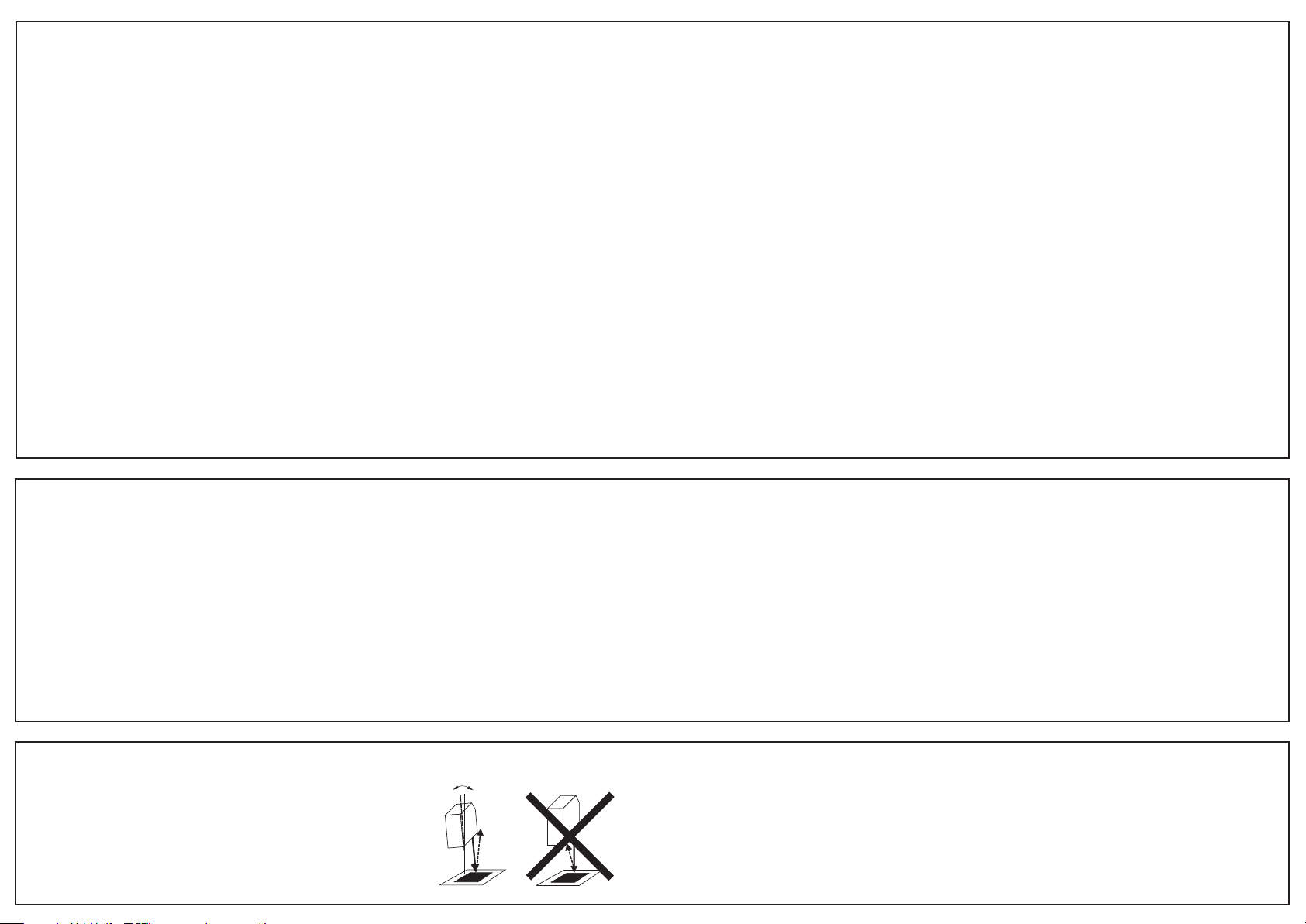
Teach-in Abläufe
Teach-in procedures
Procédures de Teach-in
Taste: Teach-in der On/Off Position (2-Punkt Teach-in)
1. Teach-in Modus: Taste ca. 2 sek drücken, bis die grüne LED langsam blinkt
2. Teachen der On-Position: Lichtfleck auf die Marke ausrichten
3. Teach-in Taste kurz drücken
4. Teachen der Off-Position: Untergrund in den Lichtspot bringen
5. Teach-in Taste kurz drücken
- Punkte 2 und 4 können getauscht werden
Teach-in Verriegelung der Taste 5 min. nach jedem Power-up,
bzw. nach dem Ende des letzten Teach-in Vorgangs.
Dynamischer Teach-in Ablauf, für bewegte Druckobjekte
1. Den Sensor in den dynamischen Teach-in-Modus bringen:
Taste ca. 4 sek drücken bis das Blinken der grünen LED
von langsam nach schnell wechselt
2. Kontrastunterschied von mindestens 3 Zyklen einlernen.
3. Teach-in beenden: Taste kurz drücken
4. Ausgangsfunktion von Hellschaltung (Standard) auf
Dunkelschaltung wechseln: Taste innerhalb 4 sek nach
"Teach-in beenden" kurz drücken
Teach Feedback nach dem Teach-in Ablauf
Teach-in OK; LED (grün) leuchtet für 2 sek:
- Die eingelernte Anwendung arbeitet einwandfrei mit genügend
Unterschied der Lernpunkte und innerhalb vom Erfassungsbereich
des Sensors
Teach-in Warnung; LED (grün) blinkt schnell für 2 sek:
- Die Differenz zwischen den Lernpositionen ist zu klein für eine
sichere Anwendung
Button: Teach-in of the on-/off-position (2-point teach-in)
1. Teach-in mode: Press the button for approx. 2 secs., until the
green LED flashes slowly
2. Teach-in of the ON-position: aim the light spot on the mark
3. Press the button shortly
4. Teach-in of the OFF-position: aim the light spot on the background
5. Press the button shortly
- Steps 2 and 4 can be swapped
Teach-in locking of the button 5 minutes after every power-up,
respectively after the end of the last Teach-in process.
Dynamic Teach-in procedure, for moving print objects
1. Set the sensor into dynamic Teach-in mode:
press the button approx. 4 sec until green LED flashing
changes from slow to fast
2. Teaching of at least 3 cycles of contrast difference.
3. Stop the Teach-in procedure: press the button shortly
4. To change the output function from light operate (standard)
to dark operate: press the button within 4 sec after "stop the
Teach-in procedure" shortly
Teach feedback after the teach-in procedure
Teach-in ok; LED (green) lights for 2 sec:
- The taught application works correctly with enough difference
between the teach points and within the sensing range of the sensor
Teach-in warning; LED (green) flashes fast for 2 sec:
- The difference between the teach positions is too small for a
reliable application
Touche: Teach-in pour positions On/Off (Teach-in 2 points)
1. Mode Teach-in : presser la touche pendant environ 2 s jusqu’à ce que la LED
vert clignote lentement
2. Teach-in la position ON: Aligner la tache lumineuse sur la marque
3. Presser brièvement la touche Teach-in
4. Teach-in la position OFF: Aligner la tache lumineuse sur l'arrière-plan
5. Presser brièvement la touche Teach-in
- Les opérations 2 et 4 peuvent être inversées
Verrouillage du Teach-in du bouton 5 min. après chaque mise sous
tension resp. après du dernier processus Teach-in.
Teach-in dynamique, pour objets imprimer en mouvement
1. Appuyez env. 4 sec sur la touche Teach-in jusqu'à ce que la LED
verte clignote plus rapidement
2. L'apprentissage de la différence de contraste d'au moins 3 cycles
3. Terminer le cycle Teach-in: appuyez sur la touche Teach-in
4. La fonction standard mémorisée est la commutation claire
Pour une commutation sombre, appuyez sur la touche Teach-in
encore une fois dans les suivant 4 sec
Teach Feedback après la procédure d’apprentissage Teach-in
Teach-in OK; la LED (verte) s’allume pendant 2 sec:
- L’application ainsi apprise fonctionne de façon irréprochable avec
suffisamment de différence entre les points de commutation appris et à
l’intérieur de la plage de détection du détecteur
Avertissement Teach-in; la LED (verte) clignote rapidement pendant 2 sec:
- La différence entre les positions apprises est trop petite pour une application
fiable
FAQ
1. Wie funktioniert der externe Teach-in-Vorgang?
Er ist identisch zur Taste, indem man den Teacheingang auf
+Vs verbindet.
Teach Feedback: Ausgang offen = Teach-in OK
Ausgang geschalten = Teach-in Warnung
2. Was passiert wenn die ON- und OFF-Position gleich sind?
Die Differenz zwischen den Lernpunkten ist zu klein, die grüne
LED blinkt schnell. Der Schaltpunkt wird in diesem Fall nicht
verstellt, er bleibt auf dem alten Wert.
3. Wieso blinkt die gelbe LED?
Der Sensor ist im Kurzschluss (langsames Blinken)
1. How to teach using the external wire input?
Same teach procedure as with the button. Instead of pressing
the button connect Teach-in input to +Vs.
Teach feedback: Output open = Teach-in OK
Output closed = Teach-in warning
2. What happens if the ON and OFF positions are the same?
The difference between the teach points is too small, the green
LED flashes rapidly. In this case the switching point is not
altered, it remains on the previous value.
3. Why does the yellow LED flash?
The sensor is in short-circuit (slow flashing)
1. Comment fonctionne la procédure d’apprentissage
externe Teach-in?
Elle est identique à celle effectuée au moyen du bouton Teach
mais en reliant, pour ce faire, la connexion externe Teach-in
avec +Vs.
Teach Feedback: Sortie non commutée = Teach-in OK
Sortie commutée = Avertissement Teach-in
2. Que se passe-t-il lorsque les positions ON et OFF sont
identiques?
La différence entre les points d’apprentissages est trop petite,
la LED verte clignote rapidement. Dans ce cas, le point de
commutation n’est pas modifié, il reste fixé sur l’ancienne valeur.
3. Pourquoi la LED jaune clignote?
Le détecteur est en court-circuit (clignotement lent)
Achtung: Frontscheibe ist zusätzlich um 3° abgeneigt.
Siehe Zeichnung unter Abmessung.
Note: The Front disc is aversed by 3 °. See dimensional
drawing below.
Attention: La face active est, de plus¸ inclinée de 3°.
Voir dessin et dimension.
10...15°
Montage Mounting Montage
2/2
