Page 1
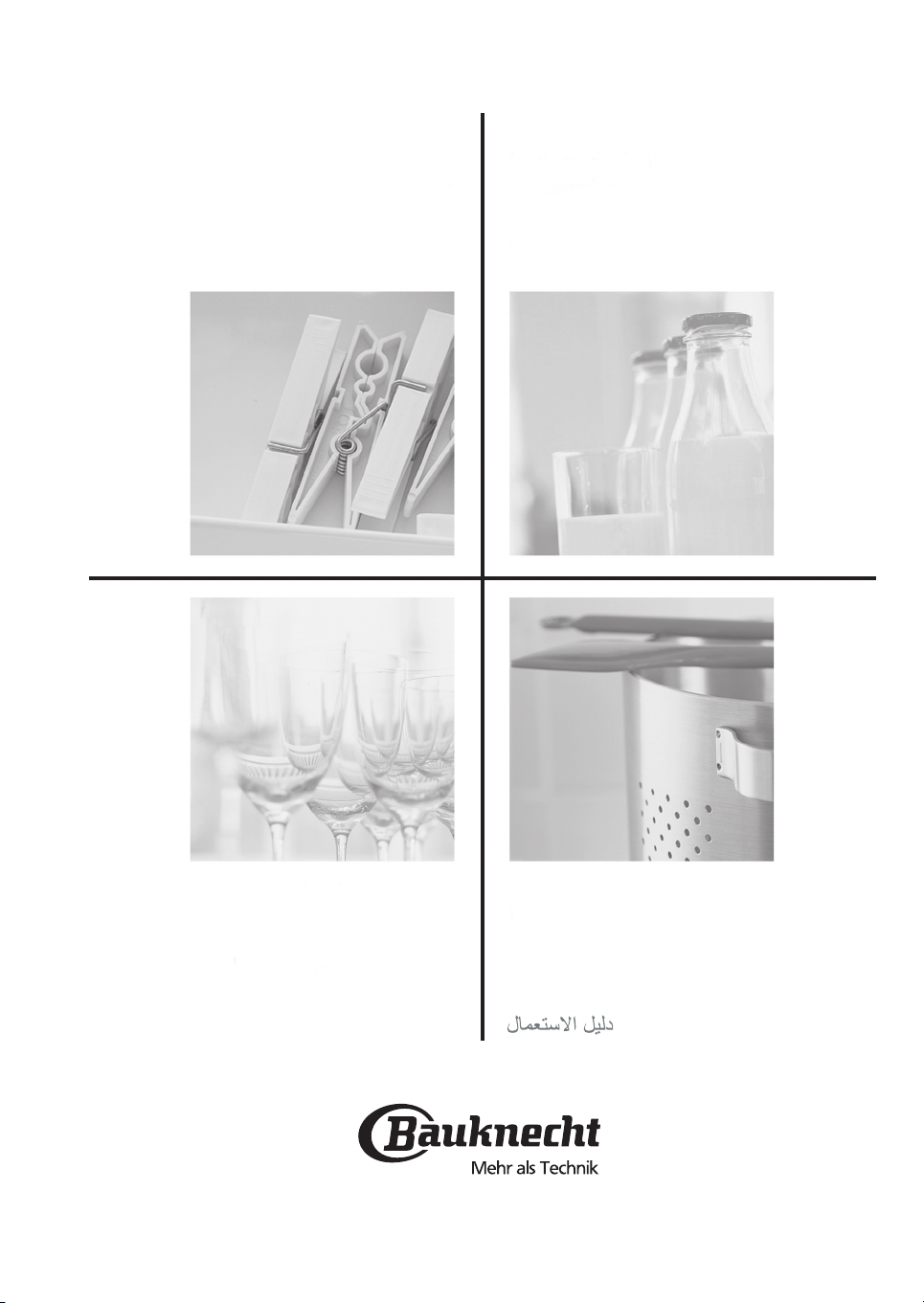
Instructions for use
Notice d'utilisation
Bedienungsanleitung
Gebruiksaanwijzing
Istruzioni per l'uso
Instrucciones de uso
Instruções de utilização
Οδηγίες χρήσης
Uputstva za upotrebu
Navodila za uporabo
Upute za uporabu
Instrukcja obsługi
Návod kobsluze
Návod na použitie
Használati útmutató
Инструкции за употреба
Instrucţiuni privind siguranţa
Инструкция по эксплуатации
Інструкції з використання
Пайдалану нұсқаулығы
Lietošanas instrukcija
Naudojimo instrukcija
Kasutusjuhised
Page 2

Page 3
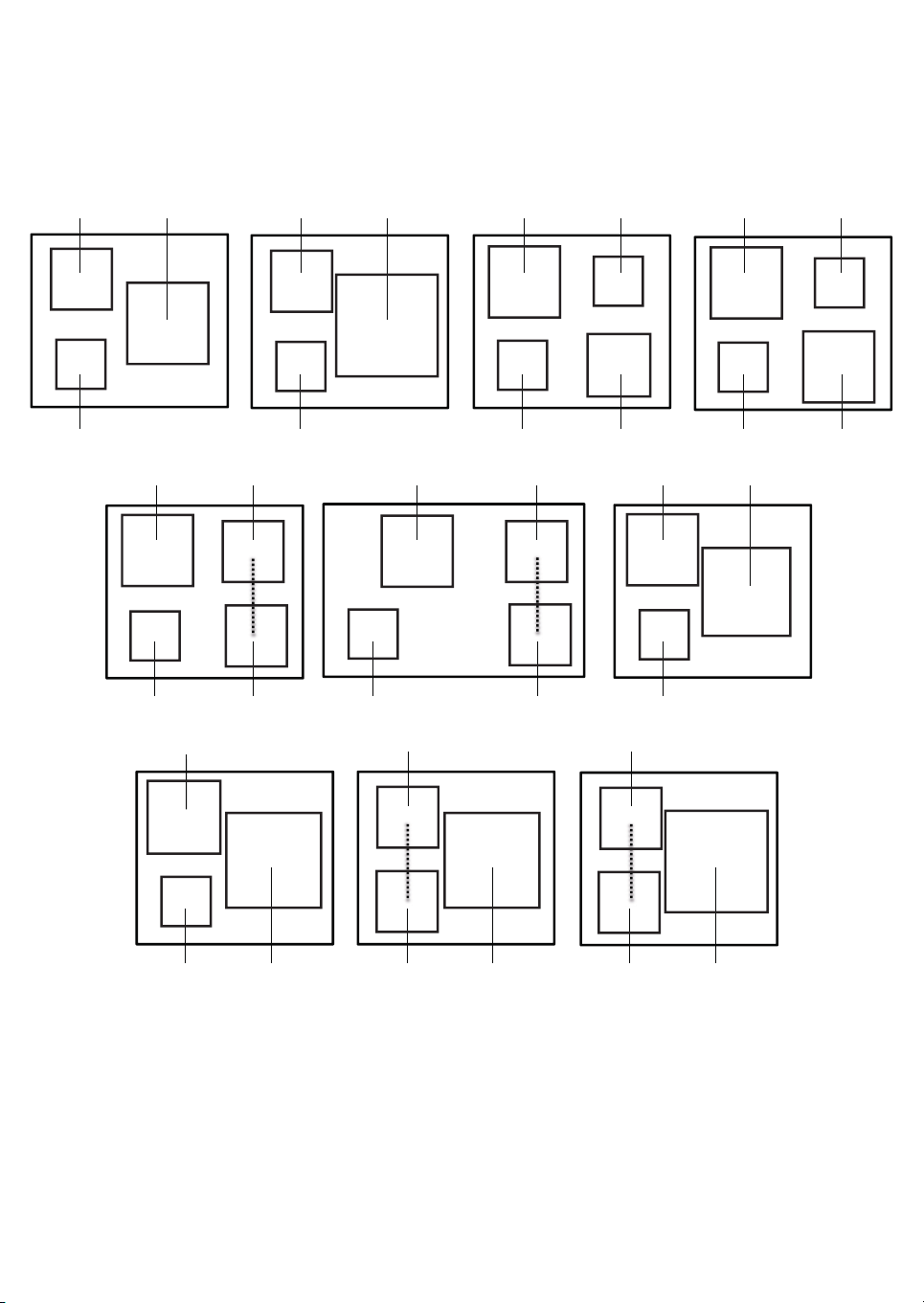
180 mm
240 mm
180 mm
210 mm
145 mm
210 mm
145 mm
210 mm
145 mm
180 mm
145 mm145 mm
145 mm
210 mm
180 mm
210 mm
180 mm 210 mm 260 mm
145 mm
180 mm
145 mm 180 mm 145 mm
210 mm
180 mm
180 mm
145 mm
180 mm
300/180 mm
280/180 mm 280/180/80 mm 300/180 mm
180 mm
1
Page 4
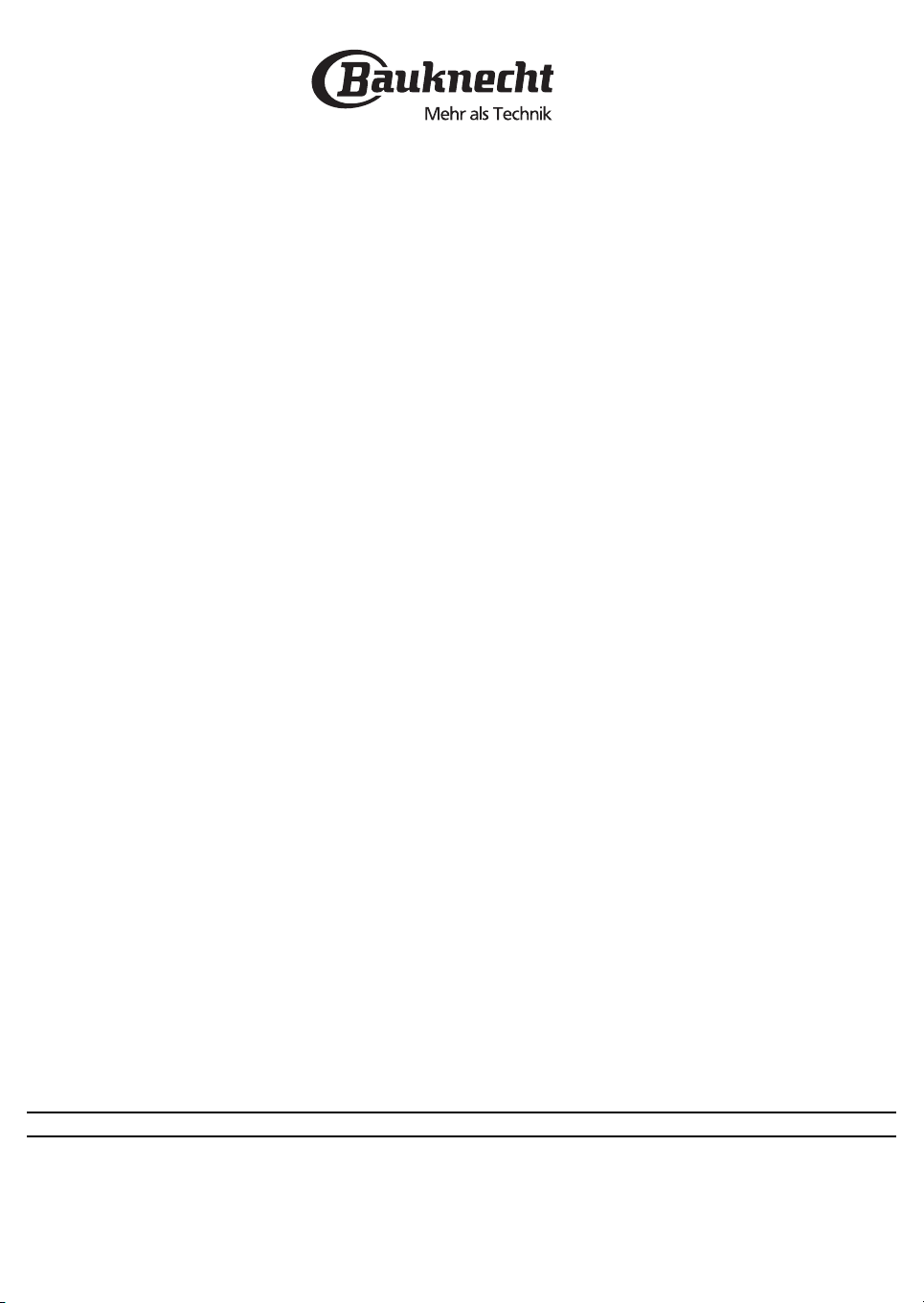
ENGLISH Installation Page 2 Instructions for use Page 4
2
Page 5
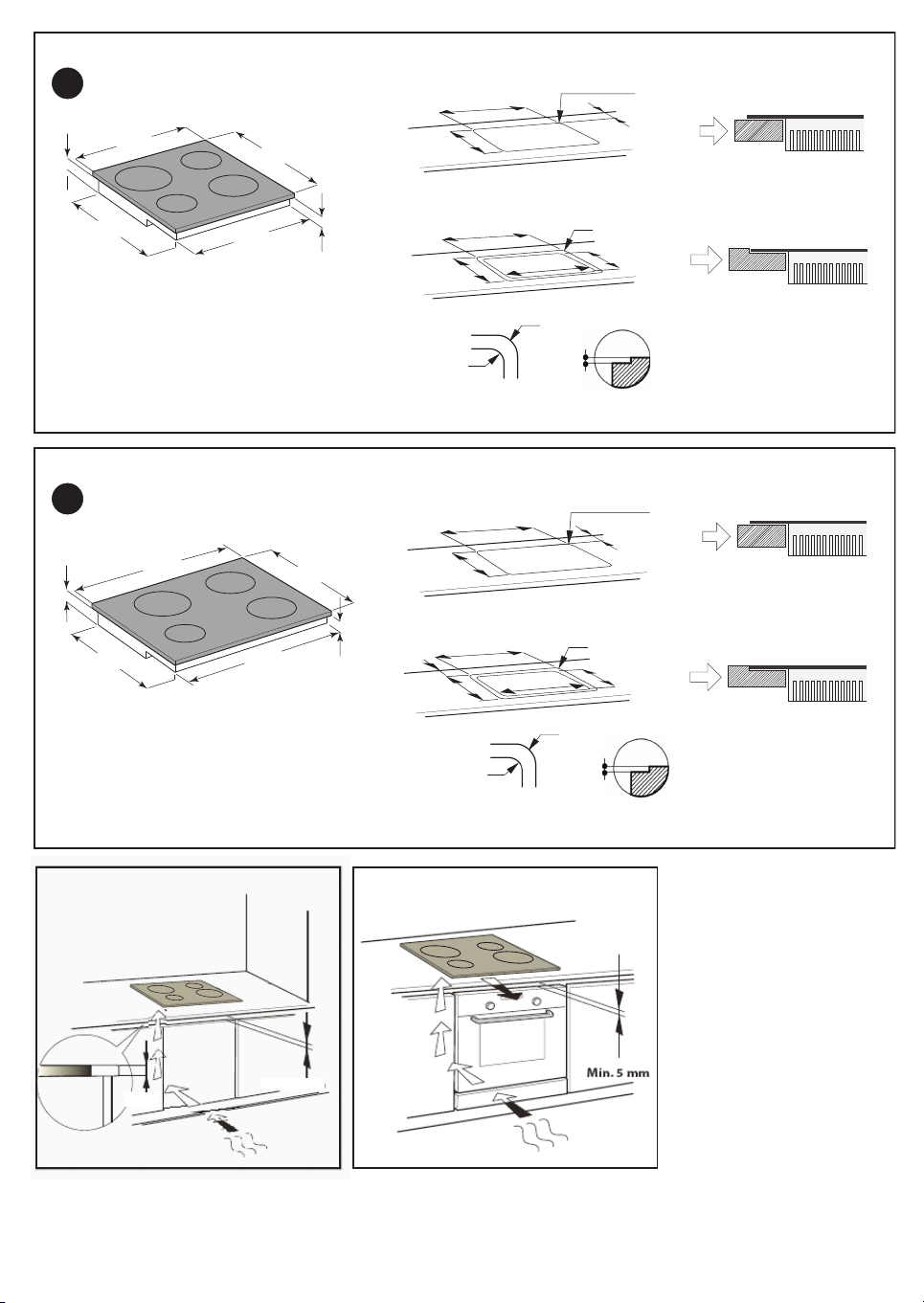
483 mm
553 mm
30 mm
+1
0
510 mm
54 mm
A
R = Min. 6,5 mm
Max. 8 mm
490 mm
560 mm
0
+2
0
+2
513 mm
583 mm
0
+2
0
+2
6 mm
560 mm
490 mm
R = 11,5 mm
R = Min. 6,5 mm
Max. 8 mm
R = 11,5 mm
0
+2
0
+2
B
Min. 50 mm
580mm
650mm
700mm
483 mm
742 mm
30 mm
+1
0
770 mm
510 mm
54 mm
R = Min. 6,5 mm
Max. 8 mm
490 mm
750 mm
0
+2
0
+2
Min. 50 mm
513 mm
Min. 50 mm
773 mm
0
+2
0
+2
750 mm
490 mm
R = 11,5 mm
0
+2
0
+2
6 mm
R = 11,5 mm
R = Min. 6,5 mm
Max. 8 mm
Min. 3 cm
Max. 6 cm
Min. 5 mm
2
Page 6
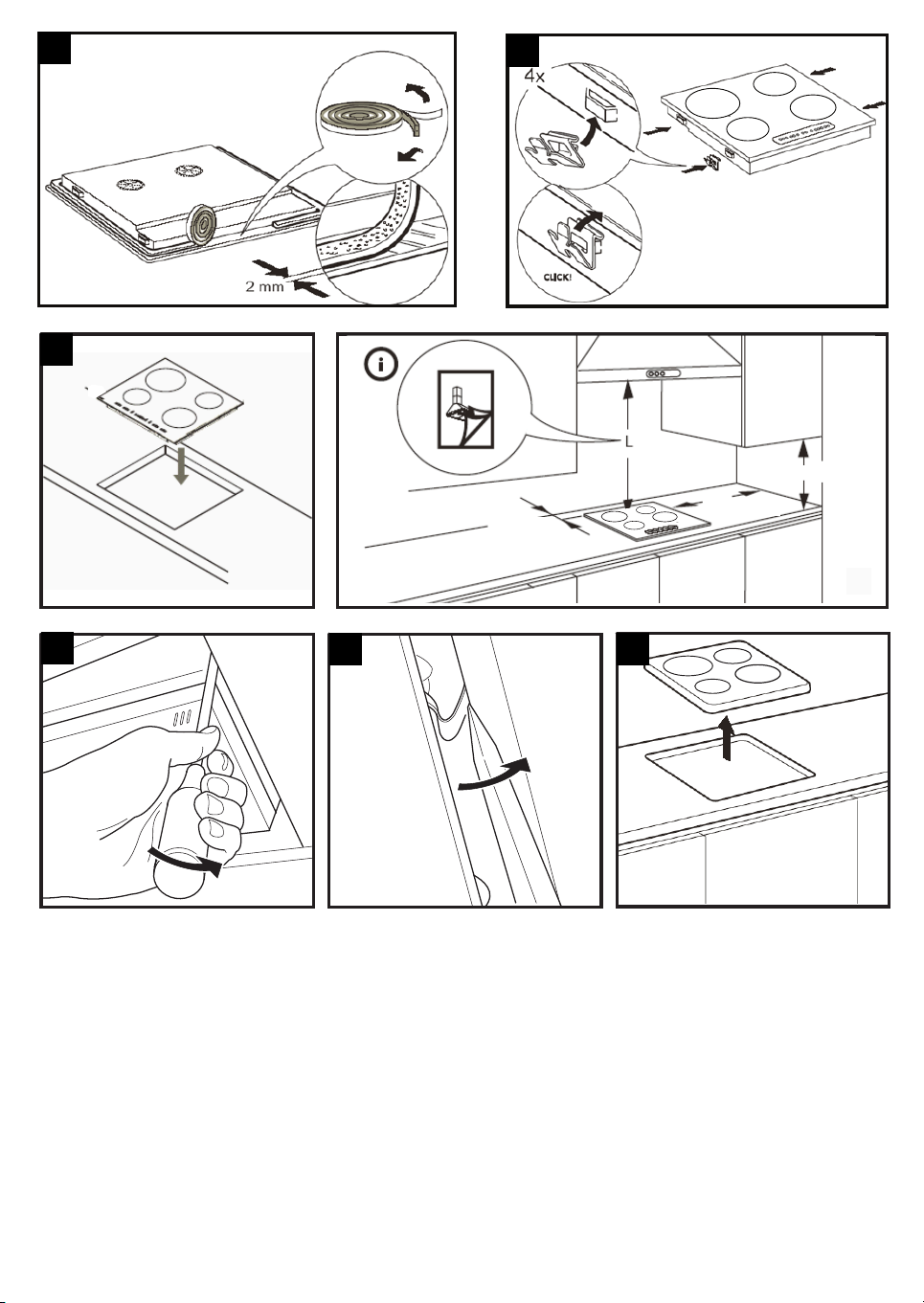
X 4
1
2
3
4
5 6
Min. 40 cm
Min. 5 cm
Min. 10 cm
3
Page 7

These instructions shall also be available on website: docs.bauknecht.eu
IMPORTANT SAFETY INSTRUCTIONS
YOUR SAFETY AND THAT OF OTHERS IS VERY IMPORTANT
This manual and the appliance itself provide important safety messages, to be read and always observed.
This is the danger symbol, regarding safety, warning of potential risks to users and others.
All safety messages will be pr
eceded by the danger symbol and the following words:
DANGER
WARNING
All messages relevant to safety specify the potential risk to which they refer and indicate how to reduce the risk of injury, damage
and electric shocks due to incorrect use of the appliance. Make sure to comply with the following:
- Use protective gloves to perform all unpacking and installation operations.
- The appliance must be disconnected from the power supply befor
- Installation and maintenance must be carried out by a specialised technician, in compliance with the manufacturer’s instructions
and the local safety regulations in force. Do not repair or replace any part of the appliance unless specifically stated in the user
manual.
- The appliance must be earthed.
- The power cable must be long enough for connecting the appliance, fitted in the cabinet, to the power supply.
- For installation to comply with the current safety regulations
required.
- Do not use multi-sockets or extension cords.
- Do not pull the appliance’s power cable.
- The electrical parts must not be accessible t
- The appliance is designed solely for domestic use for cooking food
Manufacturer declines any liability for inappropriate use or incorrect setting of the controls.
- The appliance and its accessible parts become hot during use. Car
young (0-3 years) and young children (3-8 years) shall be kept away unless continuously supervised.
- Children from 8 years and above and persons with reduced physical, sensor
knowledge can use this appliance only if they are supervised or have been given instructions on safe appliance use and if they
understand the hazards involved. Children shall not play with the appliance. Cleaning and user maintenance shall not be
made by children without supervision.
- Do not touch the appliance heating elements during and after use
cloths or other flammable materials until all the components have cooled down completely.
- Do not place flammable materials on or near the appliance.
- Overheated oils and fats catch fire easily. Pay attention when cooking food products rich in fat and oil.
- A separator panel (not supplied) must be installed in the compartment under the appliance.
- If the surface is cracked, switch off the appliance to avoid the possibilit
surface).
- The appliance is not intended to be operated by means o
- Unattended cooking on a hob with fat or oil can be dangerous and m
but switch off the appliance and then cover flame e.g. with a lid or a fire blanket.
Danger of fire: do not store items on the cooking surfaces.
- Do not use steam cleaners.
- Metallic objects such as knives, forks, spoons and lids should not be plac
- After use, switch off the hob element by
Indicates a hazardous situation which, if not avoided, will result in serious injury.
Indicates a hazardous situation which, if not avoided, could cause serious injury.
e carrying out any installation operation.
, an omnipolar switch with minimum contact gap of 3mm is
o the user after installation.
. No other use is permitted (e.g. heating rooms). The
e should be taken to avoid touching heating elements. Very
y or mental capabilities or lack of experience and
. Do not allow the appliance to come into contact with
y of electric shock (only for appliances with glass
f an external timer or separate remote control system.
ay result in fire. NEVER try to extinguish a fire with water,
ed on the hob surface since they can get hot.
its control and do not rely on the pan detector (only for induction appliances).
EN4
Page 8

SAFEGUARDING THE ENVIRONMENT
NOOK
Disposal of packing
The packing material is 100% recyclable and marked with the recycling symbol ( ). The various parts of the packing must not be dispersed in the environment, but
disposed of in compliance with local regulations.
Disposal
This appliance is marked in conformity with European Directive 2012/19/EU on Waste Electrical and Electronic Equipment (WEEE).
By ensuring that this appliance is correctly disposed of, the user can help prevent potentially negative consequences for the environment and the health of people.
The symbol on the appliance or the accompanying documentation indicates that
appropriate collection point for recyc
ling WEEE.
this product should not be treated as domestic waste but must be taken to an
Energy saving tips
For optimum results, it is advisable to:
• Use pots and pans with bottom width equal to that of the cooking zone.
• Only use flat-bottomed pots and pans.
• When possible, keep pot lids on
• Use a pressure cooker to to save even more energy and time.
• Place the pot in the middle of the cooking zone marked on the hob.
during cooking.
ECO DESIGN DECLARATION
- This appliance meets the eco design requirements of european regula
tion N. 66/2014, in conformity to the european standard EN 60350-2.
BEFORE USE
IMPORTANT: The cooking zones will not switch on if pots are not the right size. Only use pots bearing the symbol “INDUCTION SYSTEM” (Figure
opposite). Place the pot on the required cooking zone before switching the hob on.
Using suitable pots, the cooking zones cannot be used at temperatures below 10°C.
EXISTING POTS AND PANS
Use a magnet to check if the bottom of the pot is suitable for the
- Make sure pots have a smooth bottom, otherwise they could scratch the hob. Check dishes.
- Never place hot pots or pans on the surface of the h
induction hob: bottom of the pots and pans are unsuitable if not magnetically detectable.
ob’s control panel. This could result in damage.
RECOMMENDED POT BOTTOM WIDTHS
Place the pot on the required cooking zone before switching the hob on.
For good cooking results, the diameter of the base of the pot should match the size of the hotplate.
Diameter (cm) Max (cm) Min (cm) Diameter (cm) Max (cm) Min (cm)
14.5 14.5 10 28 28 17
18 18 12 30 30 17
21 21 15 BRIDGE/CONNEXION 39 - 18
24 24 15
26 26 17
Pan size
To determine the size of the pot please measure the base of the pot (see picture) and refer to recommended pots bottom width table, reported below, for perfect usage
and correct pan detection. Each cooking zone has a minimum limit of detecting pans, which varies depending on the material of the pan
being used. You should therefore use the cooking zone that is most suitable for the diameter of
your pan.
12
RECOMMENDED POT POSITION
EN5
Page 9
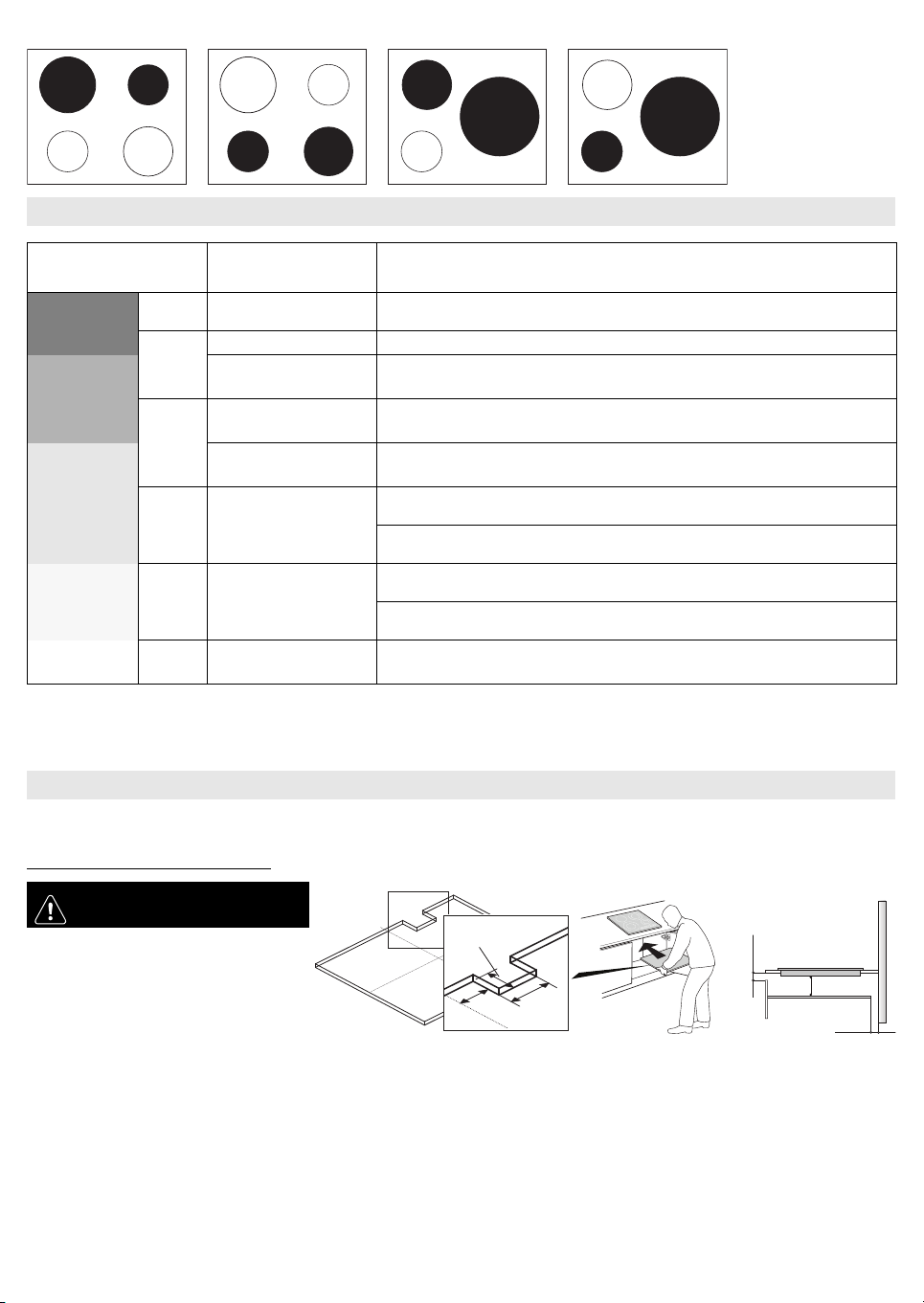
For best performance, when you use two pots simultaneousl
6-7 cm
min. 20 mm
min. 5 mm
y, put them according to the pictures below:
POWER LEVEL TABLE
Power l evel Type of coo king Level use
(indicating cooking experience and habits)
Max. power
High power
Medium power
Low power 2-1
OFF
Boost Fa st he atin g
Frying - boiling
9-7
Browning - slow fr ying - boiling
- grilling
Browning - cooking - stewing -
7-5
4-3
Zero
power
slow frying - grilling
Cooking - stewing -
slow frying - grilling
Cooking - simmering -
thickening - creaming pasta
Melting - defrosting -
keeping food hot -
creaming risottos
Support surf ace
NOTE:
When making quick- cook foods that require perfect heat distribution (e.g. pancakes) on the 28 cm double cooking zone (where present), use pans no greater than
24 cm in diameter. For delicate cooking (for example, melting chocolate or butter) use the smaller diameter single zones.
Ideal for rapidly increasing the temperature of food to fast boiling in the case of water or rapidly heating
cooking liquids
Ideal for browning, starting to cook, frying frozen products, fast boiling
Ideal for slow frying, maintaining a high boil, cooking and grilling (short duration, 5-10 minutes)
Ideal for slow frying, maintaining a low boil, cooking and grilling (medium duration, 10-20 minutes),
preheating
Ideal for stewing, maintaining a gentle boil, cooking and grilling (long duration)
Ideal for prolonged cooking (rice, sauces, roasts, fish) with liquids (e.g. water, wine, broth, milk),
creaming pasta
Ideal for prolonged cooking (volumes of less than a litre: rice, sauces, roasts, fish) with liquids
(e.g. water, wine, broth, milk)
Ideal for softening butter, gently melting chocolate, thawing small products and keeping just-cooked
food hot (e.g. sauces, soups, minestrone)
Ideal for keeping just-cooked food hot, creaming risottos and keeping servin g dishes warm
(with induction-suitable accessory)
Hob in standby mode or off (possible end- of-cooking residual heat, indicated by “H”)
INSTALLATION
After unpacking the product, check for any damage during transport. In case of problems, contact the dealer or the After-Sales Service.
For built-in dimensions and installation instruction, see the pictures in page 2.
PREPARING THE CABINET FOR FITTING
WARNING
- Install a separator panel under the hob.
- The lower part of the product must not
be accessible after installation.
- Do not fit the separator panel if an
ertop oven is installed.
und
• The distance between the underside of the appliance and the separator panel must respect the dimensions given in the figure.
• In order to ensure the correct operation of the product, do not obstruc
• If an undertop oven is installed, make sure
the oven is equipped with a cooling system.
• Do not install the hob above a dishwasher or washing-machine, so that the electronic circuits do not come into contact with steam
• In the case of flush-mounted installation, call the After-Sales S
• To remove the hob, use a screwdriver (not provided) to prise
ervice to request assembly of screws kit 4801 211 00112.
off the perimeter clips on the underside of the appliance.
57
75
t the minimum required clearance between the hob and the top of the unit (min. 5 mm).
EN6
80
or moisture which could damage them.
Page 10

ELECTRICAL CONNECTION
blue/grey
black/brown
yellow/green
Connection to main power
ONLY FOR BELGIUM
230V 2 phase 2N
}
black
brown
blue
blue (grey)
yellow/green
}
}
black
brown
yellow/green
blue
blue (grey)
}
black
brown
blue
blue (grey)
yellow/green
black
brown
yellow/green
blue
blue (grey)
ONLY FOR NL
AU and UK
WARNING
- The manufacturer declines all liability for
- Disconnect the appliance from the power supply.
- Installation must be carried out by qualified personnel who know the current safety and
nstallation regulations.
i
injury to persons or animals and for damage to property resulting from failure to observe the regulations
provided in this chapter.
- The power cable must be long enough to allo
w the hob to be removed from the worktop.
- Make sure the voltage specified on the dataplate located on the bottom of the appliance is the same as that of the home.
1. Remove the terminal cover (A) by unscre
wing the screw and insert the cover into the hinge (B) of the terminal.
2. Plug the power cord into the clamp and connect the wires to the terminal block as shown in the wiring diagram located near the terminal.
3. Secure the power cable with the cable clamp.
4. Close the cover (C) and screw on the
terminal with the screw removed.
For each connection to the network, the hob automatically checks for a few seconds.
EN7
Page 11

INSTRUCTIONS FOR USE
Cooking zone controls and corresponding display
On/Off
Timer
Power management step 1
Control panel lock/Special function/
Power management step 2 and 4
Power management step 1
Power indicator display
Selected cooking z one indication
Cooking zone positioning
Control Panel Description
Control panel
Switching the hob ON/OFF
To switch the hob on, press the button for approx. 2 seconds until the cooking zone displays light up. To switch of
off. All the cooking zones are deactivated.
If the hob has been in use, the residual heat indicator “H” remains lit until
If within 10 seconds of switching on, no function is selected, the hob switches off automatically.
Switching on and adjusting cooking zones
the cooking zones have cooled down.
f, press the same button until the displays switch
Place the pot on the cooking zone, switching the hob on, activate the required cooking zone by pressing the corresponding “+” button “0” appears on the display. It is
possible to select the required power level, from min. 0 to max. 9, or booster “P” if available. To increase the power level, push the “+” button. To decrease the power
level push the “-” button.
Deactivation of cooking zones
To switch off the cooking zone, press the corresponding “+” and “-” button for more than 3 seconds.
The cooking zone switches off and, if still hot, the letter “H” appears on the zone display.
Control panel lock
This function locks the controls to prevent accidental activation of the hob. To activate the control panel lock, switch the hob on and press the Lock function button for three seconds;
an acoustic signal and a luminous indicator near the padlock symbol signal activa tion. The control panel is locked except for the switching off function. To deactivate the control
lock, repeat the activation procedure. The luminous dot goes off and the hob is active again.
The presence of water, liquid spilled from pots
or any objects resting on the button below the symbol can accidentally activate or deactivate the control panel lock.
Timer
The timer can be used to set the cooking time for a maximum of 99 minutes (1 hour and 39 minutes) for all the cooking zones.
comes on. The Timer value can be decreased and increased by keeping the slider function “+” and “-” buttons pressed. When the set time has elapsed, an acoustic signal
sounds and the cooking zone switches off automatically. To deactivate the timer, keep the Timer button pressed for at least 3 seconds.
To set the timer for another zo
To modify or deactivate the timer, press the cookin
Select the cooking zone to be used with the timer, press the timer (see figure) and a beep signals the function. The display shows “00” and the LED indication
ne, repeat the above steps. The timer display always shows the timer for the selected zone or th e shortest timer.
g zone selection button for the timer in question.
EN8
Page 12

Control panel warnings
Special functions (If available)
Some models have special functions:
Automatic function
The function automatically sets a power level
button first and then the button .
Residual heat indicator.
The hob is fitted with a residual heat indicator for each cooking zone. These indicators alert the user when cooking zones are still hot.
If the display shows , the cooking zone is still hot. If the residual heat indicator of
a dish warm or to melt butter.
When the cooking zone cools down, the display goes off.
Incorrect or missing pot indicator.
If you are using a pot that is not suitable, not correctly positioned or not of the correct dimensions for your induction hob, the message “no pot” will
appear in the display (see figure at side). In the
operation. If no pot is detected within 60 seconds, the hob switches off.
Fast boil function (Booster where it is available)
This function, only present on some cooking zones, makes it possible to exploit the hob’s maximum power (for example to bring water to the boil very quickly).
To activate the function, press the “+” button until “P” ap
to level 9.
BRIDGE/CONNEXTION ZONE
This function is used in case of big pots that the single zone can not satisfied, ex, fish, big pot for meat.
In order to active the BRIDGE/CONNEXTION Z
suitable for maintaining a low boil. Activate this function after bringing to the boil, pressing the corresponding zone
a given cooking zone is lit, that zone can be used, for example, to keep
se situations it is recommended to reposition the pot on the hob surface until you find the position of
pears on the display. After 5 minutes’ use of the booster function, the appliance automatically sets the zone
ONE, please press on + and - buttons simultaneously as shown in the picture below.
“Power management” (Function where it is available)
Thanks to the “Power management” function, the user can set the maximum power the hob can reach, as required.
This setting is possible at any time and is maintained until the next change.
By setting the required maximum power, the
advantage of also being able to manage all the zones simultaneously, but without overload problems.
4 maximum power levels are available and showed on display: 2.5 – 4.0 – 6.0 – 7.2 kW (7.2 kW is considered as max power of cooktop)
At the time of purchase, the hob is set to maximum power
After plugging the appliance into the el
Step Control panel Display
1 Press for approximately
3 seconds both Power
man
1)
2 Press the Power
Management button (step
2) to confirm the previous
step
3 Press to set the chosen level
amo
options available
4 Press the Power
Management button (step
4) to confirm the previous
step
In case of an error when setting the power, the symbol appears in the middle and an acoustic signal sounds for about 5 se
configuration procedure from the beginning. If the error occ
During normal use, if the user tries to increase the maximum available power level when reached, the level of the zone in use flashes twice and an acoustic sign al sounds.
To obtain a higher power in that zone, it is necessary to manually decrease the power level of one or more already active cooking zones.
hob automatically adjusts distribution in the various cooking zones, ensuring that this limit is never exceeded; with the
ectrical socket, in the first 60 seconds it is possible to set the required power level by running the following points:
agement button (step
The display shows
ngst the different
The light comes on together with the in-use
lights for the individual cooking zones
The display shows the set level which flashes
for approximately 2 seconds; after which the
hob emits an acoustic signal and then turns
itself off; it is now ready for use
conds. In this case repeat the
urs again, contact the After-Sales Service.
EN9
Page 13

Activation/deactivation of the acoustic signal
5 Sec
After switching the hob on, press and hold the “-” of the first cooking zone and the external button on the right simultaneously for at least five seconds (“as shown
below”).
CLEANING
WARNING
IMPORTANT: Do not use abrasive sponges or scouring
• After each use, clean the hob (when it is cool) to remove any deposits and stains due to food residuals.
• Sugar or foods with a high sugar content damage the hob and must be immediately removed.
• Salt, sugar and sand could scra
• Use a soft cloth, absorbent kitchen paper or a specific hob cleaner (follow the Manufacturer’s instructions).
• Liquid splillages on the cooking zones may make pan vibrate or move.
• Dry the hob thoroughly after cleaning it.
tch the glass surface.
- Do not use steam cleaners.
- Before cleaning, make sure the cooking zones are switche
is not displayed.
pads. Their use could eventually ruin the glass.
TROUBLESHOOTING GUIDE
• Read and follow the instructions given in the section “Instructions for use”.
• Check that the electricity supply has not been shut off.
• Dry the hob thoroughly after cleaning it.
• If, when the hob is switched on, alphanumeric codes appear o
• If the hob cannot be switched off after using it, disconnect it from the power supply.
ERROR CODE DESCRIPTION POSSIBLE CAUSES ERROR ELIMINATION
The control panel switches off
C81, C82
C83
C85
F02 or F04 or C84
F01, F05, F06, F07, F10, F12, F25, F33, F34,
F3
6, F37, F46, F47, F48, F49, F58, F61, F62,
F63, F72, F74, F77
because of excessively high
The control panel indicates the error
code hob off because of an issue on
Hob is not able to give power to
The connection voltage is wrong or
issue to the power supply
n the display, consult the following table for instructions.
The internal temperature of electronic
ts is too high
temperatures
electronic circuit
the pot
If the problem persists, call the After-Sales Service and specify the error code
Pot is not suitable to the induction hob Use another induction pot
Disconnect the hob from the power supply.
Wait a few seconds and plug it again.
par
Cooktop has been supplied with over
ltage
vo
The sensor detects a discrepancy
tween the appliance voltage and
be
that of the mains supply
d off and that the residual heat indicator (“H”)
Wait for the hob to cool down
before using it again.
Cooktop may be still used but call
the After-Sales Service
Disconnect the hob from the
mains and check the electrical
connection
EN10
Page 14
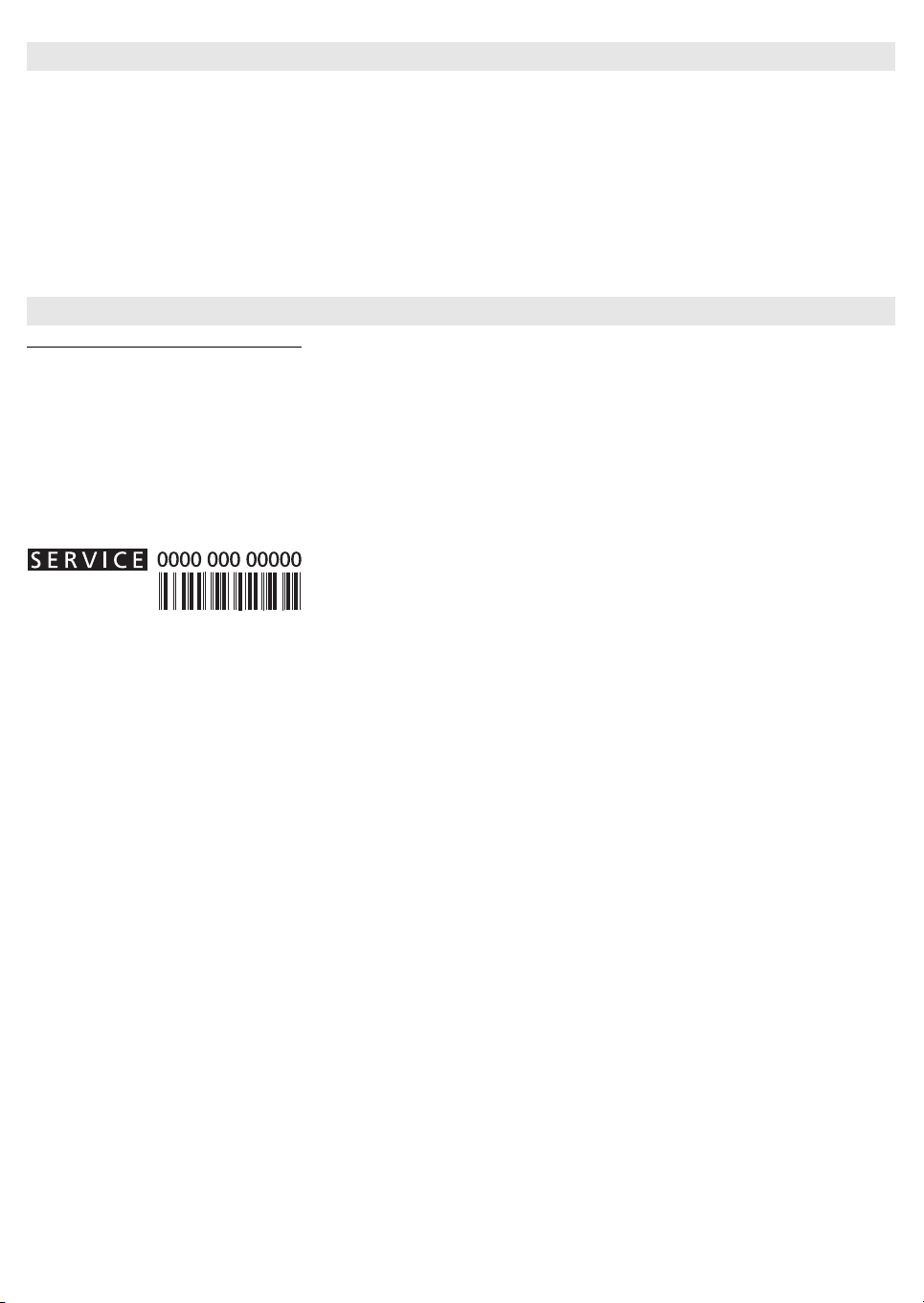
NOISES MADE BY THE HOB
The induction cooktops can generate a set of
those described below:
se contact: this type of vibration is due to the use of pots made of different materials superimposed.
• Noi
• Sounds click at mid-lower power: this noise is produced in order to achieve the low-mid power required.
ounds like rhythmic click: this noise is produced when operating several areas of cooking and / or high performance.
• S
• Hissing weak: this noise is due to the type of container used and the quantity of food contained.
ground noise: the induction cooker is equipped with a fan aimed at cooling the electronic components and for this reason during operation and also for a
• Back
few minutes after switching off the hob you hear the noise of the fan. Increase / decrease the cooking zones activated, the background noise of the fan may
increase or decrease.
These conditions are normal and essential for the proper functioning of the induction system, they are not indication of failure or dam
noise and vibration during normal operation, depending on the type of material and the processing of the food, such as
age.
AFTER-SALES SERVICE
Before contacting the After-sales Service:
1. See if you can solve the problem yourself with the help of the “Troubleshooting guide”.
2. Switch the appliance off and then on again it t
If the problem persists after the above checks, contact
Always specify:
• a brief description of the fault;
• the product type and exact model;
• the Service number (the number af
• your full address;
• your telephone number.
ter the word Service on the rating plate), located under the appliance (on the metal plate).
o see if the problem has been eliminated.
the nearest After-Sales Service.
If any repairs are required, contact an authorised After-Sales Service Centre (to ensure the use of original spare parts and correct repairs). Spare parts are available
for 10 years.
EN11
Page 15

Page 16
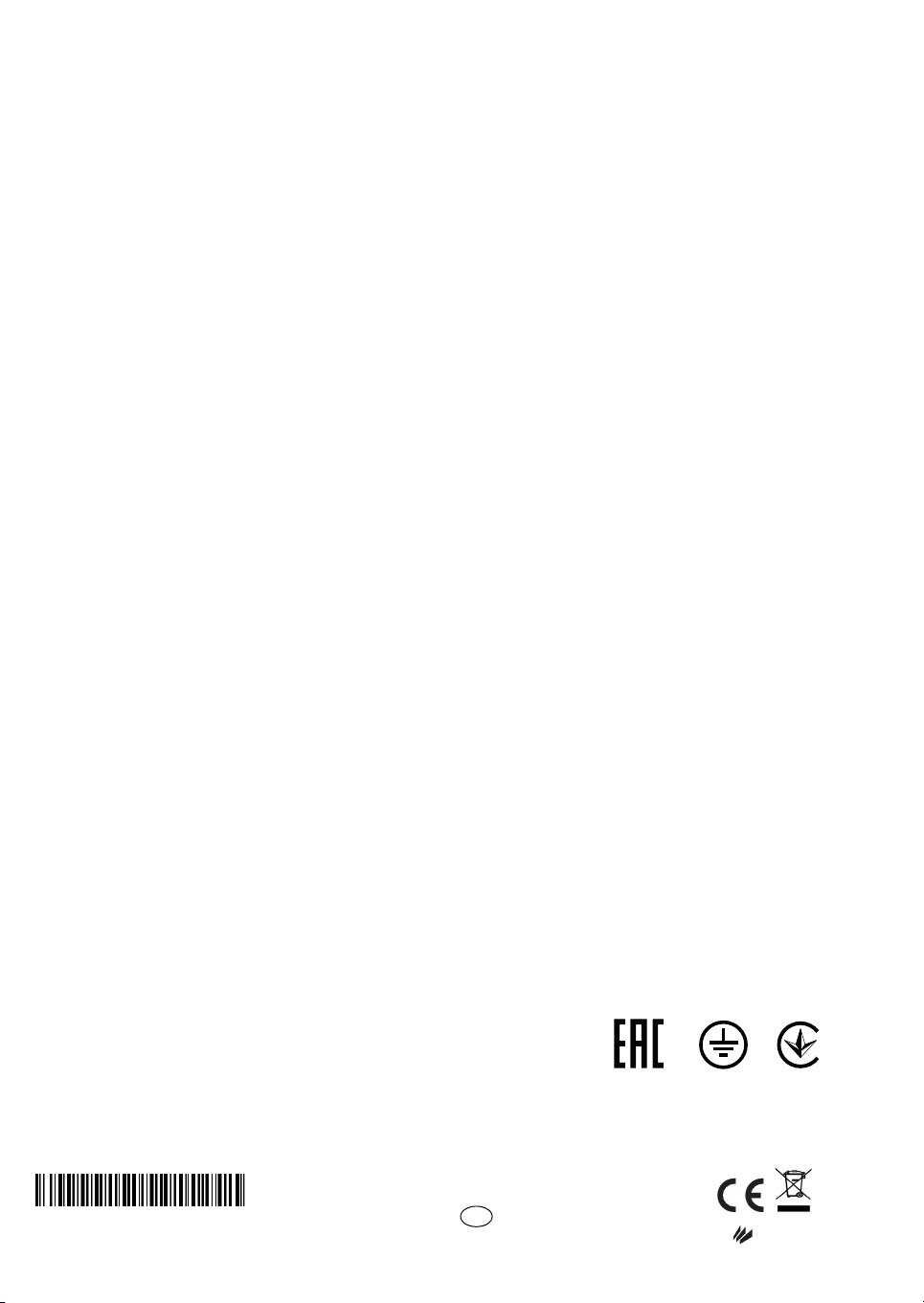
Made in Italy
Сделано в Италии
Италияда жасалған
Зроблено в Італії
001
400010905215
EN
Manufacturer: Whirlpool Europe S.r.l. Socio Unico, Viale G. Borghi 27, 21025 Comerio (VA) ITALY
07/16
Bauknecht is a registered trademark of Whirlpool, USA
