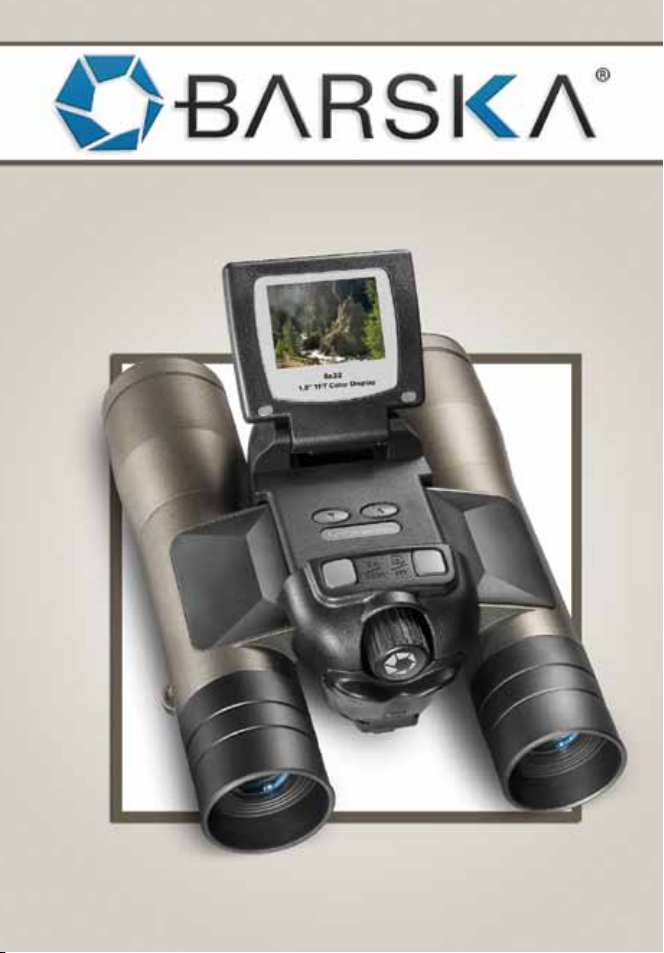
Point ‘n View
Binocular and Digital Camera
Owners Manual
w w w . b a r s k a . c o m
1

For more information about BARSKA®
and our optic products, please visit
www.barska.com
2
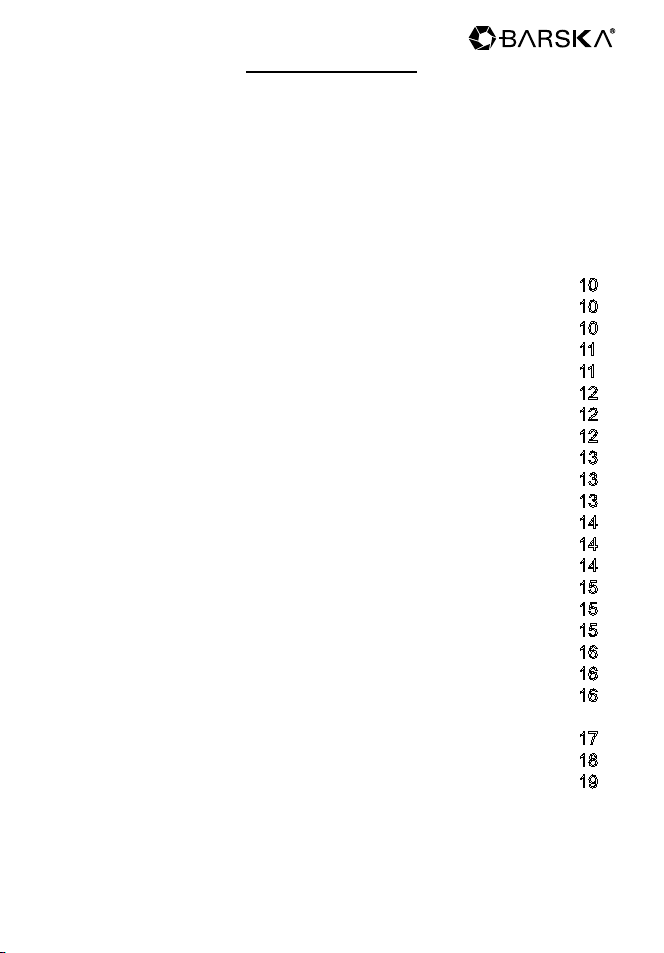
Table Of Contents
Features......................................................................................
Specications .............................................................................
Basic Binocular Use ...................................................................
Operation of Menu Buttons ........................................................
Taking/Deleting Pictures ............................................................
Taking/Deleting Video ................................................................
Settings
Picture Pixel ..............................................................
Image Quality ..............................................................
Scenes Effect ..............................................................
Expose Values ............................................................
White Balance .............................................................
ISO .............................................................................
Color Mode .................................................................
Color Saturation ..........................................................
Image Sharpness ........................................................
Preview Function .........................................................
Time Stamp .................................................................
Burst ............................................................................
Format .........................................................................
Button Beep .................................................................
Language ....................................................................
Automatic Shut Off .......................................................
System Reset ..............................................................
Light Frequency ............................................................
Date ..............................................................................
USB Online ...................................................................
Using Binocular as a PC Camera
Installing CD ................................................................
PC Cam .......................................................................
Warranty Information....................................................................
4
5
6
7
8
9
10
10
10
11
11
12
12
12
13
13
13
14
14
14
15
15
15
16
16
16
17
18
19
w w w . b a rs k a . c o m
3

Parts of the Binocular
*SD Card not included
1. TFT LCD Display
2. Up Button
3. Down Button
4. Set Button
5. Focus Knob
6. Diopter Adjustment
7. Eyepiece
8. Objective Lens
9. On / Mode Button
10. Barrel
11. USB Port
12. SD Slot
13. Battery Compartment
14. Tripod Adaptor Screw
w w w . b a rs k a . c o m
4

Product Specications
Camera Specications
1. Resolutions: 12.0MP
2. Image Size: Still image: 0.3MP---640*480
3.0MP--2048 x 1536
5.0MP--2560 x 1920
8.0MP--3264 x 2448
12.0MP--4032 x 3024
Movie: 30fps@QVGA / 20fps@VGA
3. Image Format: Still image –JPEG
Movie—AVI (no time limits)
4. Storage media : SD/MMC Memory Card (up to 16GB)
5. Zoom: 1x-4x
6. Exposure and White Balance : Automatic
7. Display:1.5” TFT LCD color Screen
8. Interface: USB 1.1
9. Power Supply: 4 - AAA Alkaline Batteries
10. Language: Traditional Chinese / Simplied Chinese
English / France / Germany / Japanese / Spanish /
Portuguese / Italian
Binocular Specications
1. Magnication: 8x
2. Objective Lens: 32mm
3. Eye Relief: 14mm
4. Exit Pupil: 3.9mm
5. Angular Field of view: 6.3°
Included Accessories
- Installation CD
- User’s Manual
- Cleaning Cloth
- Pouch
- USB Cable
- Neck Strap
w w w . b a rs k a . c o m
5
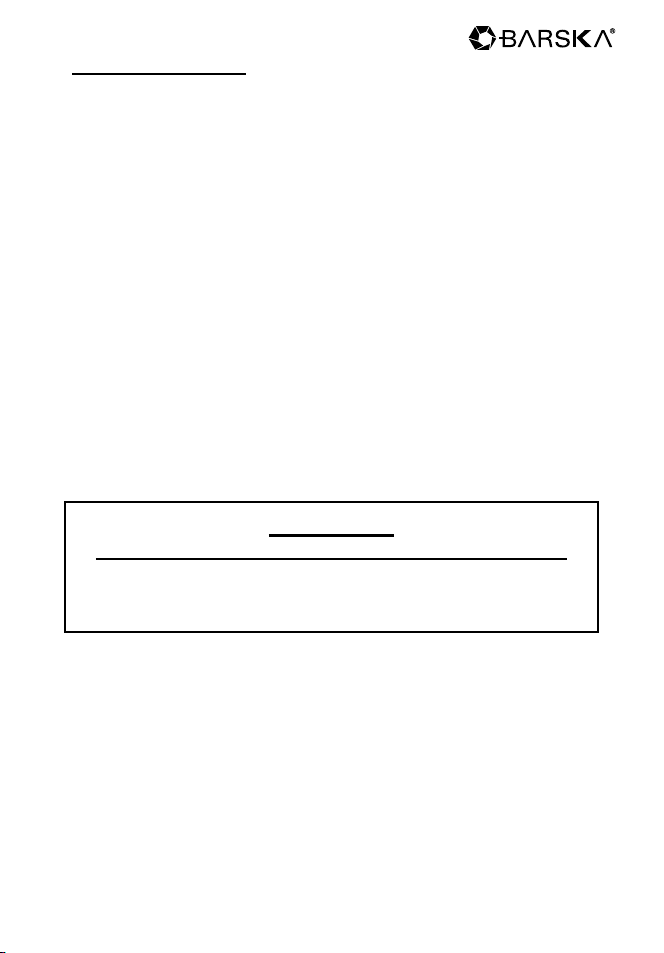
Basic Binocular Use
1. If you wear eye glasses, fold down the eyecups and hold the
eyepieces up against your glasses.
2. Hold up the binocular to your eyes in the normal viewing
position, use both hands to hold each barrel rmly.
3. Pull the barrels apart or push the barrels together until you
see a single circular eld with both of your eyes.
4. Choose your target object.
5. Looking with only your left eye, turn the focus knob until the
object you are looking is focused.
6. Looking with only your right eye, turn the diopter scale until
the object you are looking is focused.
7. Now, looking with both eyes, turn the focus knob to focus
on both far and near objects.
WARNING
NEVER USE YOUR BINOCULAR TO LOOK AT THE SUN
Looking at or near the sun will cause instant and
irreversible damage to your eyes.
w w w . b a rs k a . c o m
6
