Barnes & Noble Nook 1st Edition Quick Start Guide
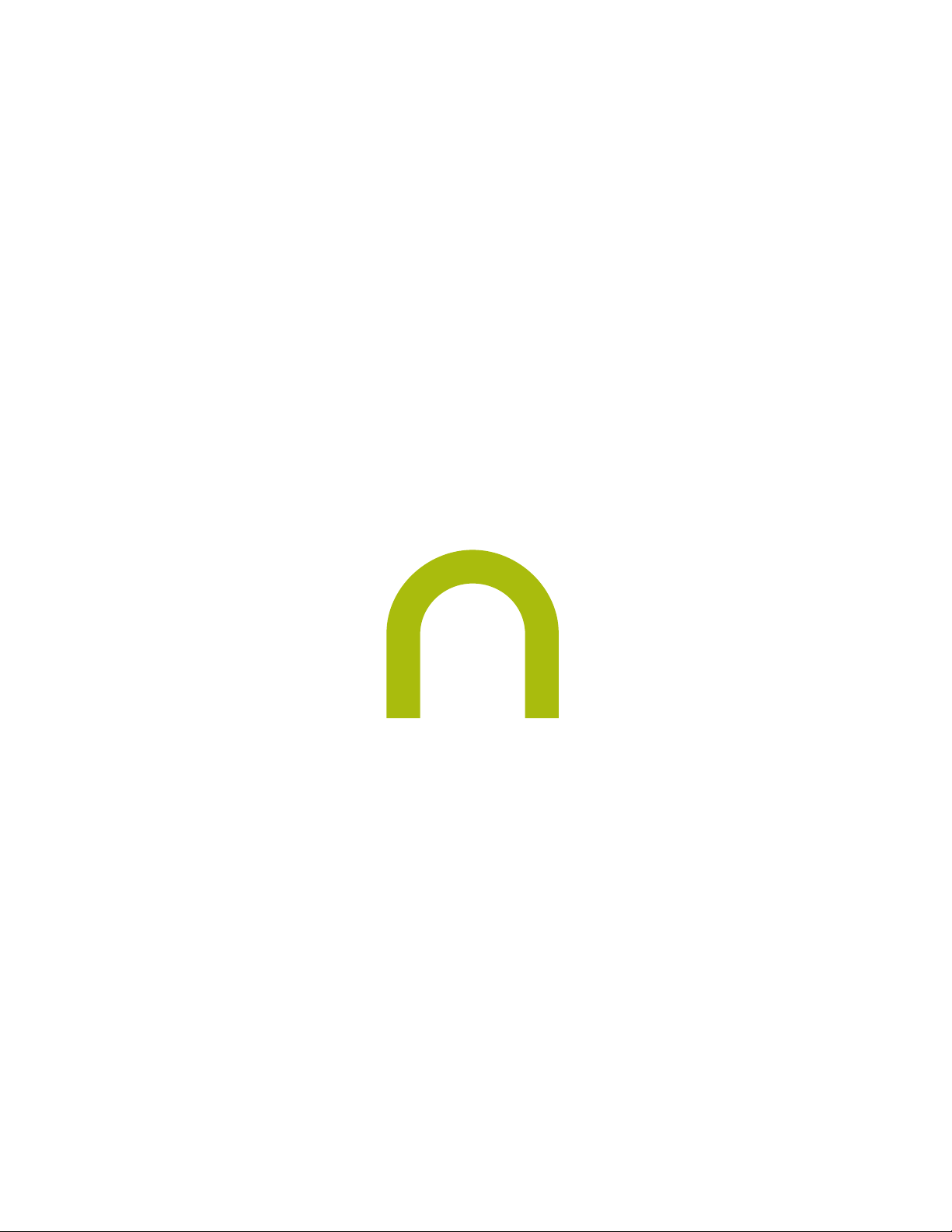
Welcome to your NOOK
Read me first
™
™
Quick Start Guide
Getting started made easy…
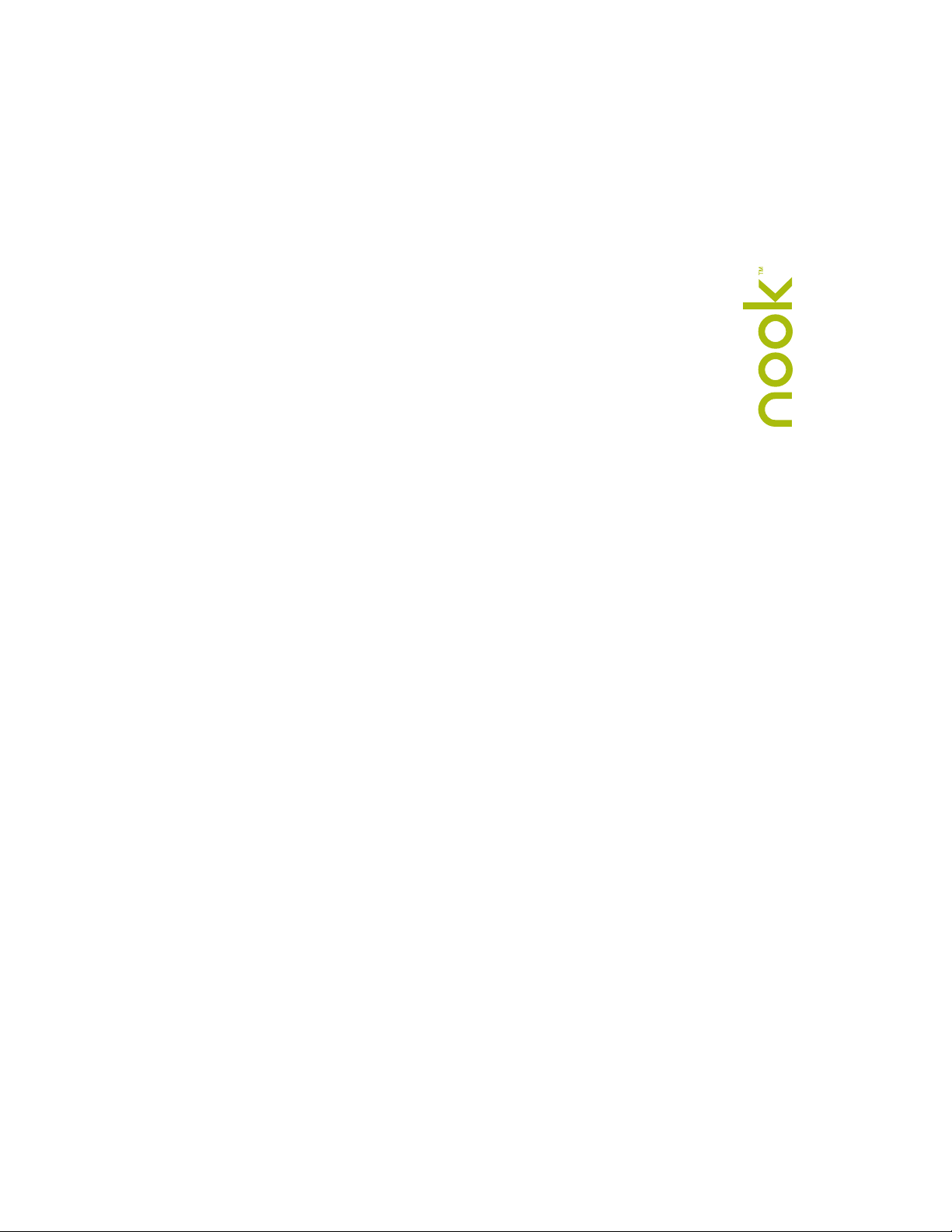
Get started in a few easy steps
This Quick Start Guide gives you the basics to use your NOOK.
It will introduce you to some of the features, explain navigating on
your NOOK, walk you through the registration process, and show
you how to purchase, download and read your first eBook.
Learn more
Please read the User Guide for complete information on all the
features of your NOOK. It comes pre-loaded on your NOOK in the
My Documents section of my library. Please see section 12 for
instructions to open my library. Once in my library, tap View My
Documents on the color touchscreen, then highlight the User Guide and
tap the Select button.
Additional support
Please visit www.nook.com/support for additional information, including:
• A PDF version of the NOOK User Guide
that you can download to your computer
• Tutorial videos
• Frequently Asked Questions
Customer Support
If you have any questions, you may also call Customer Service,
toll-free, at 1-800-THE-BOOK (843-2665), and select Option 2
for Digital Technical Support.
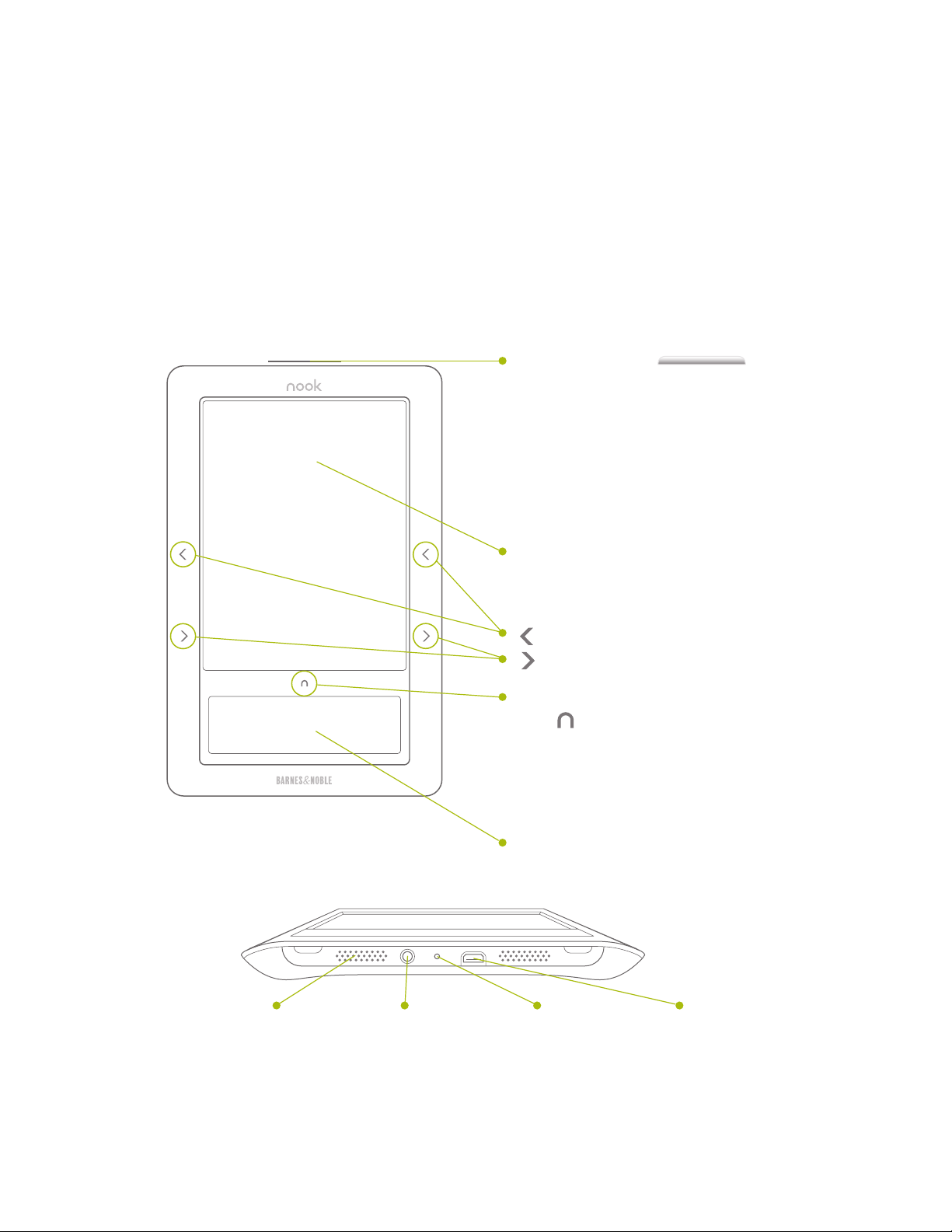
Get to know your NOOK
Power Button
On the top edge of your NOOK
is the silver power button. Press
once and release to turn your
NOOK on, to put it to sleep, and
to wake it up. Press and hold for
about 7 seconds to completely
power o your NOOK.
Reading Screen
See section 4.
Page Turn Buttons
Turn back one page.
Turn forward one page.
Home Button
This NOOK symbol acts as
the Home button and is touch
sensitive. Touch any time to light
up the color touch screen or to
go to your NOOK’s Home menu.
1
Headphone
Jack
Color Touchscreen
See sections 5 to 8.
Charging
Indicator Light
USB PortSpeaker
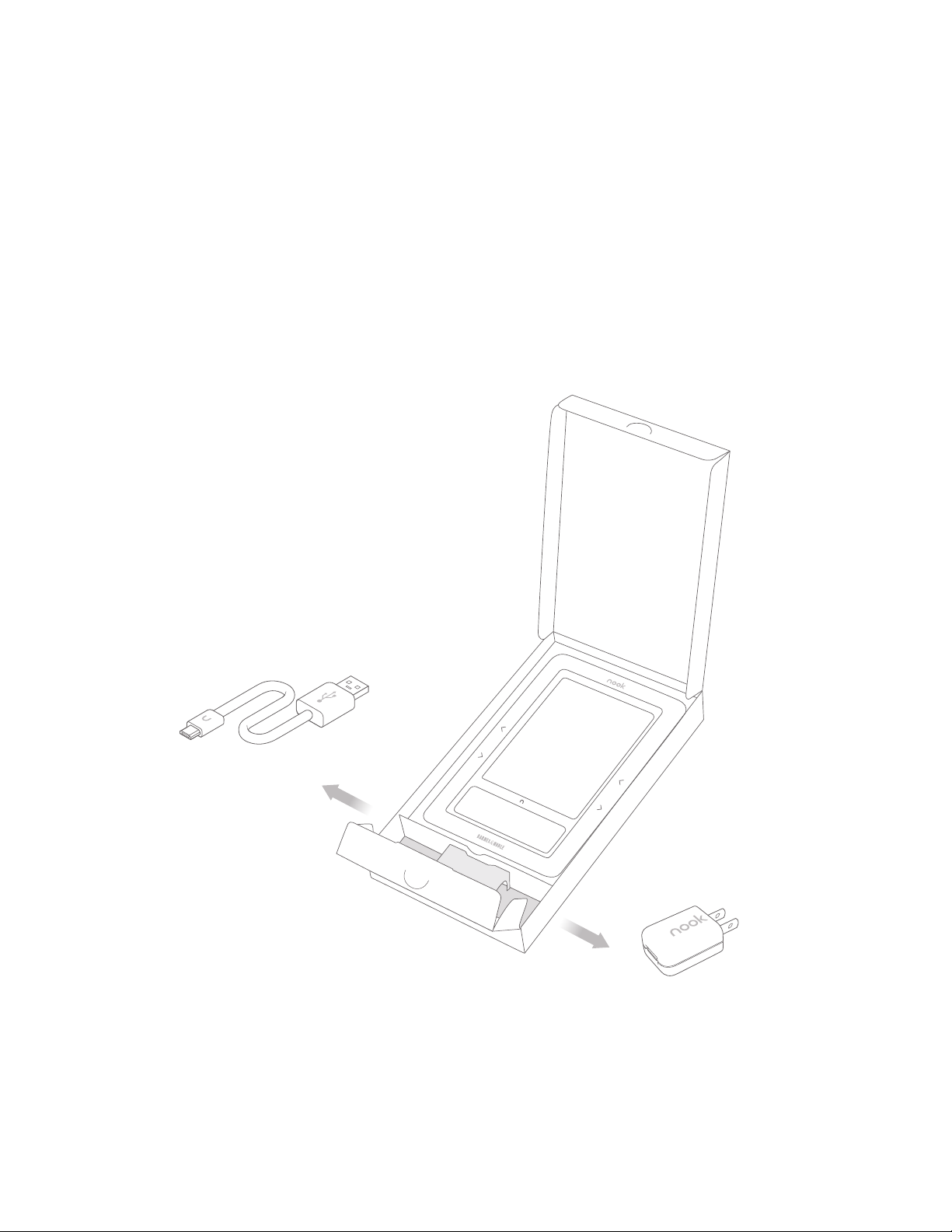
What comes
with your NOOK
The small compartment at the bottom of
the packaging with the silver NOOK logo
contains the Power Adapter and
the USB Cable.
Open the lid from the top.
2
USB Cable
Power Adapter
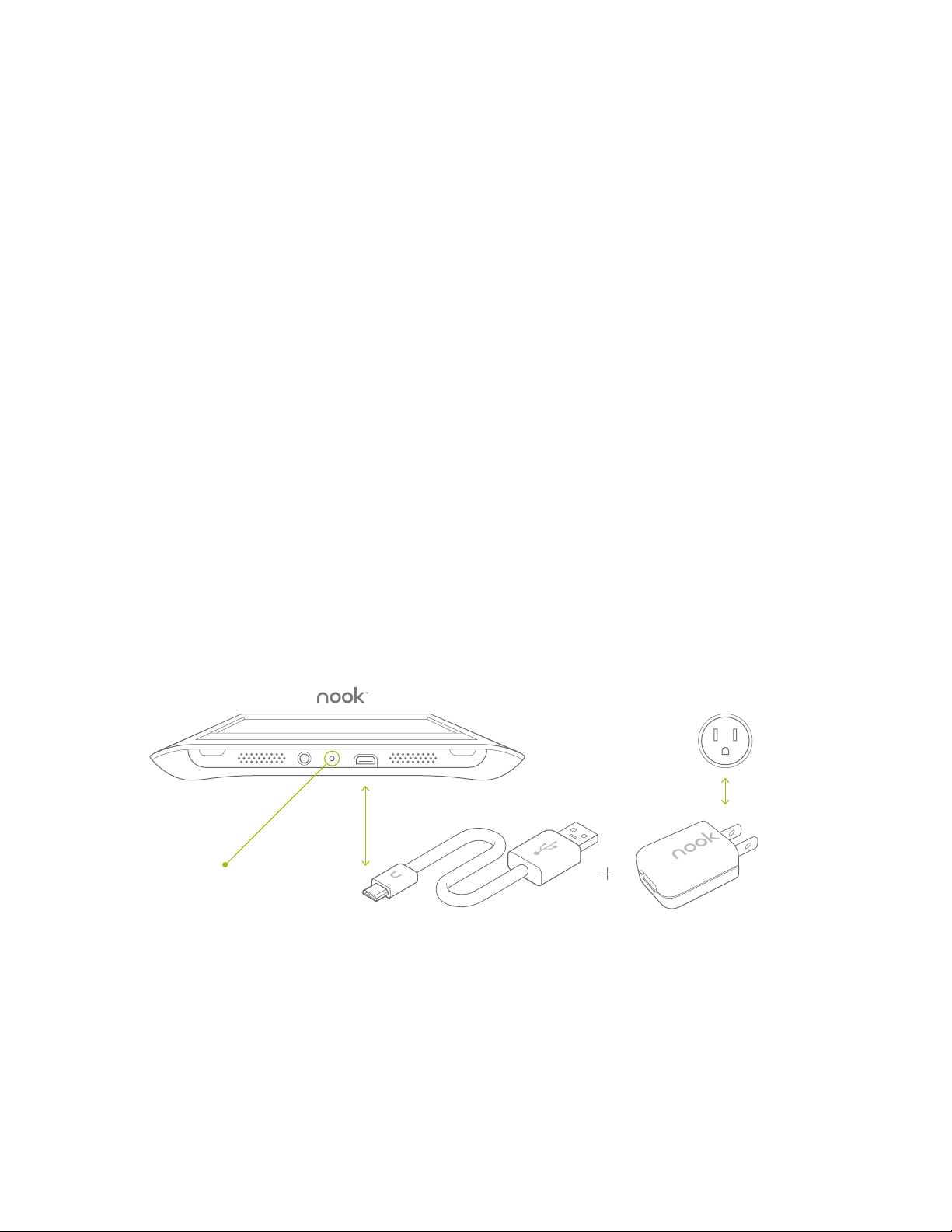
Charge your NOOK
You must fully charge your NOOK before using it the first time.
Plug your NOOK into a wall outlet using the Power Adapter and
USB Cable included with your NOOK.
You can use your NOOK while it charges. The yellow charging
indicator lights up while charging. When the light turns o, your
NOOK is fully charged. Typical charging time is approximately
3½ hours when charging from a wall outlet.
Wall Outlet
3
Charging
Indicator Light
USB
Cable
Power
Adapter
