Page 1
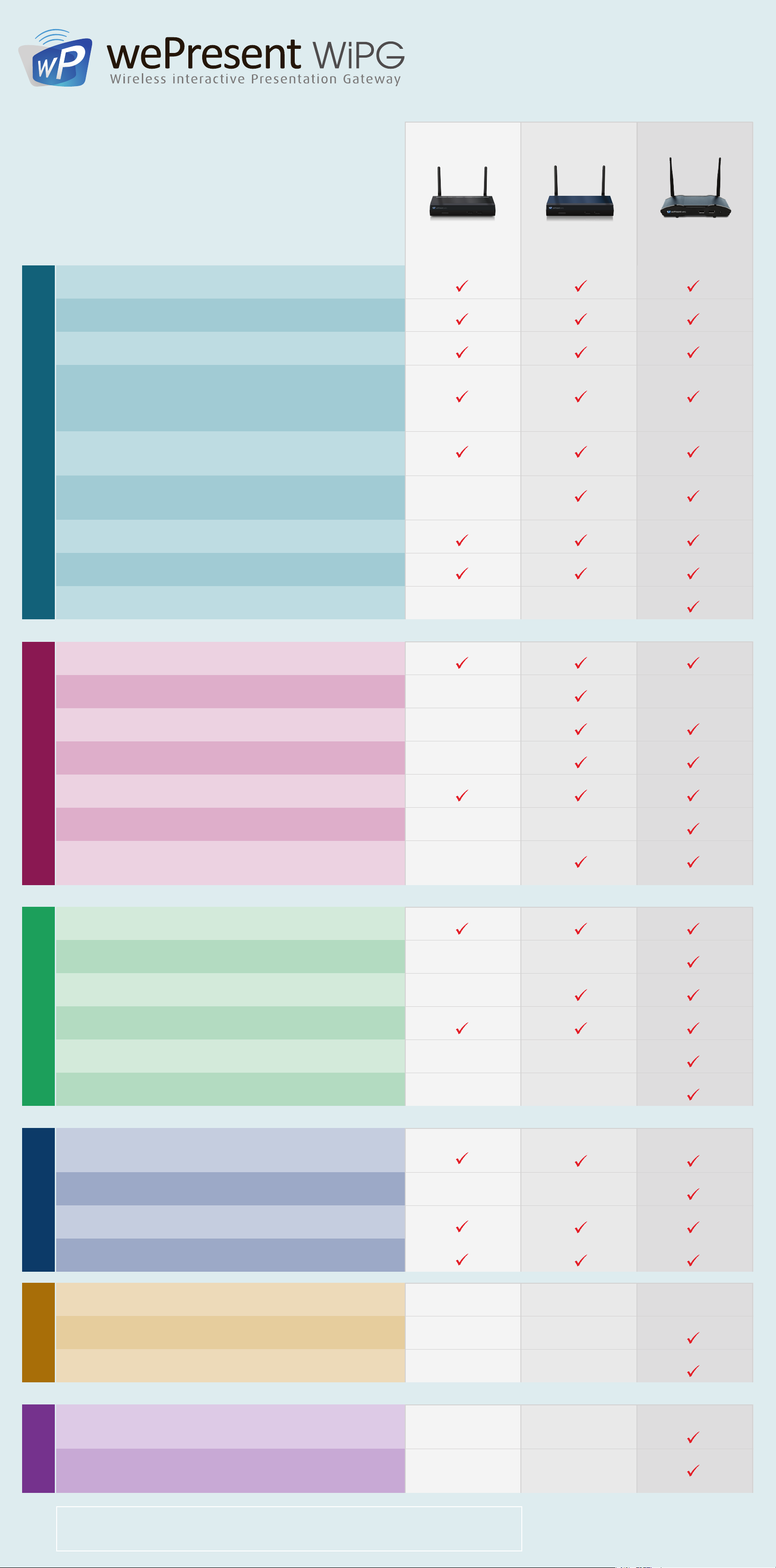
The differences
between the
WePresent models
Supports Windows OS
The WePresent cliient software is compatible with any Windows OS computer (not Windows RT)
Support Mac OS
The WePresent cliient software is compatible with any Mac OS computer
Video output
Set your WiPG to a video output that matches your display/projector, up to 1080p (VGA / HDMI)
Wireless Access Point
Without network connection, any WiPG will create it’s own wireless presentation network (no internet).
When WiPG is connected to your local network, it will give internet and network access to all WiPG-
connected users and will behave as a wireless access point to your network.
Vice versa, all network-connected users, can reach the WePresent through your local network.
Conference Control from Web page
Let one user log in as moderator through the WiPG’s web page. Users can log in to WiPG, but only the
moderator can decide which user is allowed to take over the presentation screen.
Conference Control from Splash page
Let the WePresent splash screen be the moderator of your conference. Users can log in to WiPG, but
only on the splash screen a user can be selected to take over the presentation screen.
(WIRELESS) PRESENTATIONINTERACTIVEEASY STARTUPTECHNICAL MOBILE APPSMULTI MEDIA
WiPG-1000 WiPG-1500 WiPG-2000
-
Extended Desktop
Instead of mirroring your primaire desktop display, make the WiPG display into an extended display.
4-to-1 Projection
Project 4 users, on 1 display to compare notes.
1-to-4 Projection
Project 1 users computer, to up to 4 different displays
Operate with USB HID device
Connect any USB HID device (keyboard/mouse) to the WiPG, to allow control over all projecting users
AirPad
Use the AirPad USB device for writing and drawing during your presentation
Annotation tool
During any presentation, you can write, draw and annotate on-screen, using the built-in annotation tool
White- or blackboard
With one click, switch your presentation to a white- or blackboard environment for quick annotations
WebSlides
Allows your audience to view and save slides of the running presentation on hteir own wifi device
Improved Webslides
Allows your audience to view and save slides, including all on-screen and whiteboard annotations
Interactive Touch Displays compatibility
Connect the USB from your interactive display/projector to the WiPG. Now whenever any user projects
to the WIPG, they can control and operate their projected computer on the touch display.
- -
- -
-
-
- -
-
Single touch Multi touch
Plug-and-Show from USB token
Launch WePresent software from USB directly, without installation (no Admin rights needed)
Download-and-Show from Web page
Launch WePresent software by downloading executable from web page (no Admin rights needed)
WiPG Association File
Create a .wipg quick launch file. Doubleclick to connect to a specific WiPG, with a specific username
Replace logo on your Splash page
Place your own company logo on the splash page
Visually personalize your entire Splash page
Personalize your Splash page, with any visual identity and with any how-to-connect-explanation
Recent connections list
On startup, the WePresent software will show a list of all recently used WiPG’s, for easy connection
MirrorOp Presenter ( Android / Apple )
Project .xls, .doc, .ppt, .pdf files, and images from your mobile device to your WiPG.
Besides this, show web browser, make annotations, live camera feed and files from your Dropbox app.
MirrorOp Presenter Video Streaming (Android / Apple)
Stream video files from your mobile device to the WiPG-2000, play these full resolution, no latency.
- -
-
- -
- -
- -
MirrorOp SidePad Receiver (Android / Apple)
Turn your mobile into a remote control for any currently projecting computer
MirrorOp Sender for Galaxy ( Samsung Galaxy only )
Completely mirror audio and video, from your Samsung Galaxy device to the WiPG
Processor speed
Every WePresent model has increased speed and performance compared to previous models
Power-Over-Ethernet
Power the WiPG units by ethernet cable, making extra power supply obsolete
Gigabit Ethernet
Compatible with gigabit networks, enabling high speed internet and network access
Video streaming
Select a video file on your device, and instead of mirroring your desktop, ‘stream’ this file to the WiPG.
The file will play in the WiPG’s media player environment, and will play at full resolution and no latency.
USB Document and Media Player
Play any documents, images, audio and video files, directly from your USB token on the WiPG.
No need for a computer or mobile device anymore!
300 MHz 400 MHz 800 MHz
- -
- -
- -
- -
Basic cross-platform, wireless presentation: WiPG-1000
Interactive, cross-platform, wireless presentation: WiPG-1500
Easy startup, multimedia, advanced interactive, cross-platform, wireless presentation: WiPG-2000
