Page 1
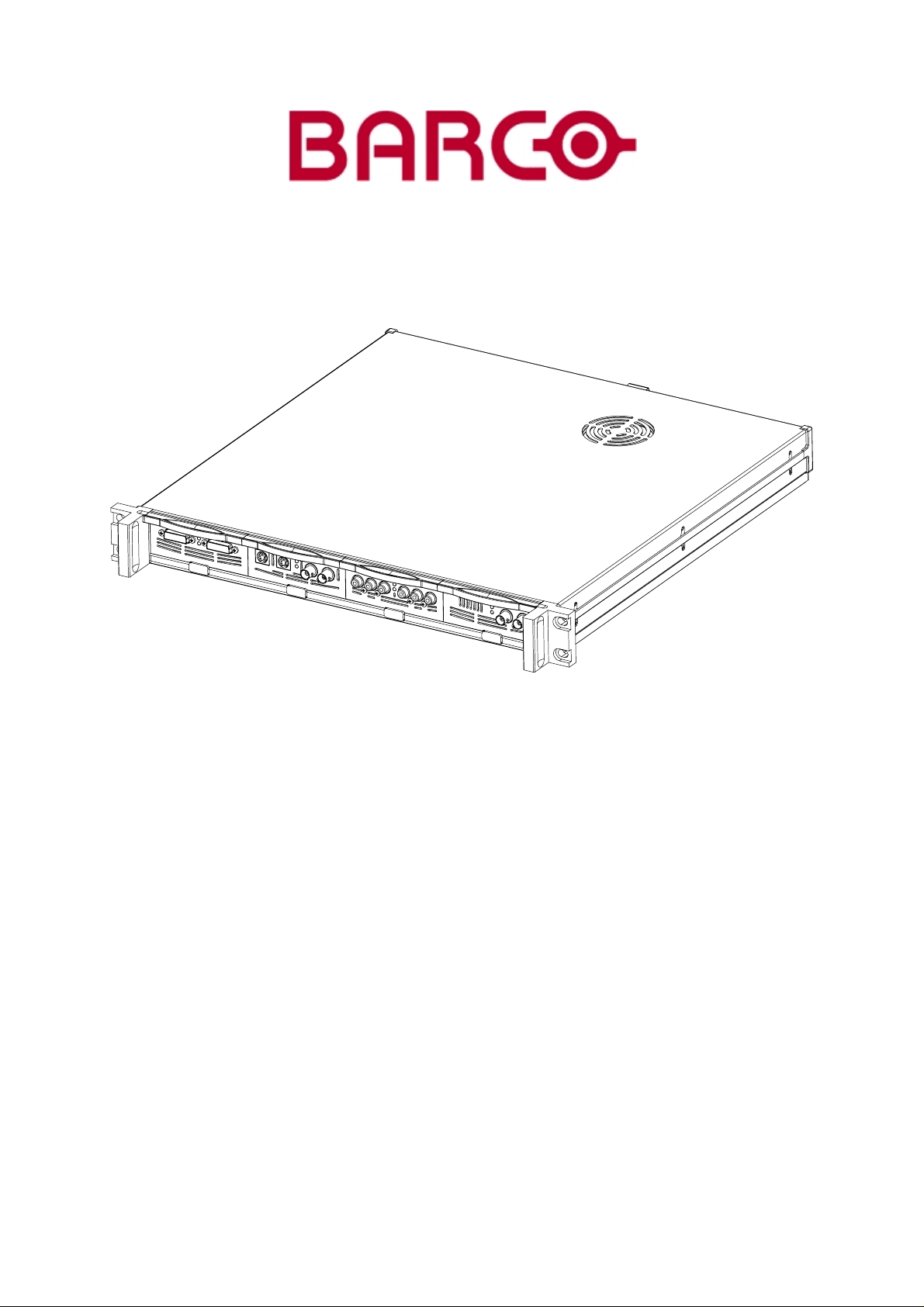
MEDIA
D320 DIGITIZER
R9850710
OWNER’S MANUAL
05112002 R5976388/03
Page 2

Barco nv Media
Noordlaan 5, 8520 Kuurne
Phone: +32 56.36.89.70
Fax: +32 56.36.88.24
E-mail: media@barco.com
Visit us at the web: www.barco.com
Printed in Belgium
Page 3
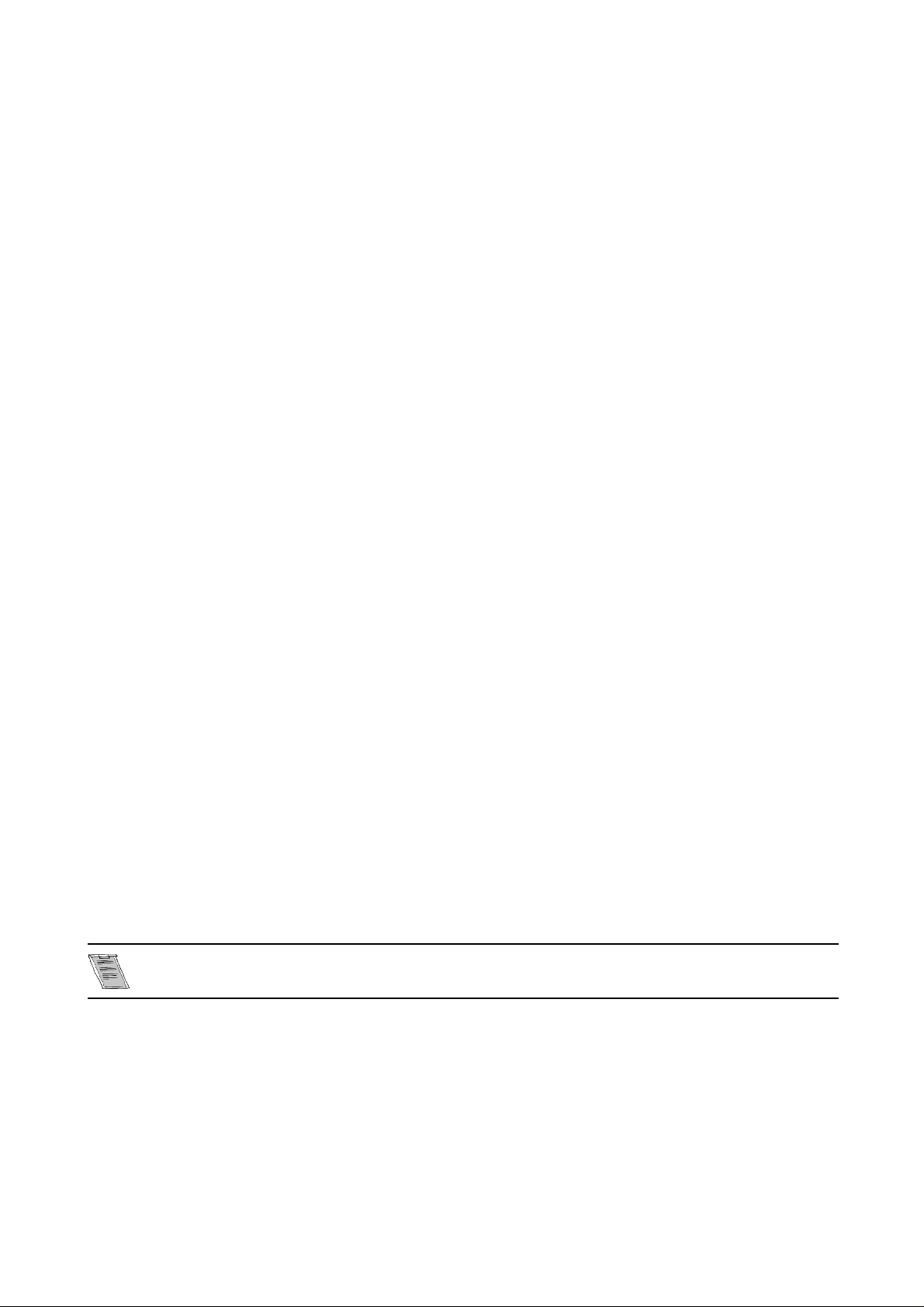
Copyright ©
All rights reserved. No part of this document may be copied, reproduced or translated. It shall not otherwise be recorded, transmitted or
stored in a retrieval system without the prior written consent of BARCO .
Guarantee and Compensation
Barco provides aguaranteerelating toperfectmanufacturing aspartofthe legally stipulated terms ofguarantee. On receipt, the purchaser
must immediately inspect all delivered goods for damage incurred during transport, as well as for material and manufacturing faults Barco
must be informed immediately in writing of any complaints.
The period of guarantee begins on the date of transfer of risks, in the case of spec ial systems and softwar
at latest 30 days after the transfer of risks. In the event of justified notice of compliant, Barco can repair the fault or provide a replacement
at its own discretion w ithin an appropriate period. If this measure proves to be impossible or unsuccessful, the purchaser ca n demand a
reduction in the purchase pr ice or cancellation of the contract. All other claims, in particular t
indirectdamage,andalso damage attributedto theope ration of softwareas well as toother services providedbyBarco, being acomponent
of thesystem or independentservice,will be deemed invalidprovided the damageisnot proven tobeattributed totheabsence of properties
guaranteed in writing or due to the intent or gross negligence or part of Barco.
If the purchaser or a third p arty carries out modifications or repairs on good delivered by Barco, or if the goods are handled incorrectly,
in particular if the systems are commissioned operated incorrectly or if, after the transfer of risks, the goods are subject to influences not
agreed upon in the contract, all guarantee claims of the purchaser will be rendered invalid. Not inc luded in the guarantee coverage are
system failures which are attributed to programs or special electronic circuitry provided by the purchaser, e.g. interfaces. Normal wear as
well as normal maintenance are not subject to the guarantee provided by Barco either.
The environmental conditions as well a s t he servicing and maintenance regulations specified in the this manual must be com plied with by
the c ustomer.
hose relating to compensation for direct or
e on the date of commissioning,
Changes
Barco provides this manu al “as is” without war ranty of any kind, either expressed or implied, including but not limited to the implied warranties or merchantabilityandfitness for a particularpurpose. Barco may make improvements and/or changes to the product(s)and/orthe
program(s) described in this publication at any time without notice.
This publication could contain technical inaccuracies or
publication; these changes are incorporated in new editions of this publication.
typographical errors. Changes are periodically made to the information in this
Trademarks
Brand and product names mentioned in this manual may be trademarks, registered trademarks or copyrights of their respective holders.
All brand and product names me ntioned in this manual serve as comments or examples and are not to be understood as advertising for
the products or their manufactures.
Federal Communication Commission (FCC Statement)
This equipment has been tested and found to c omply with the limits for a class B digital device, pursuant to Part 15 of the FCC rules.
These limits are designed to provide reasonable protection against harmful interference when the equipment is operated in a residential
environment. This equipmentgenerates,uses, and can radiateradiofrequency energy and, ifnot installed and usedinaccordance with the
instruction manual, may cause harmful interference to radio communications. Opera tion of this equipment in a residential area is likely to
cause harmfulinterference in whichcase the useris encouragedtotry to correct theinterference byoneor more of the followingmeasures.
Introduction to the user :
If this equipment does cause interfere
following measures :
• Re-orientation of the receiving antenna for the radio or television.
• Relocate the equipment with respect to the rece iver.
• Plug the equipm ent into a d ifferent outlet so that the equipment and receiver are on different branch circuits.
• Fasten cables connectors to the equipment by mounting screws.
The use of shielded cables is required to com ply within the limits of Part 15 of FCC rules and EN55022.
nce to radio or television reception,theusermaytryto correct the interference by one ormore ofthe
Page 4

Page 5
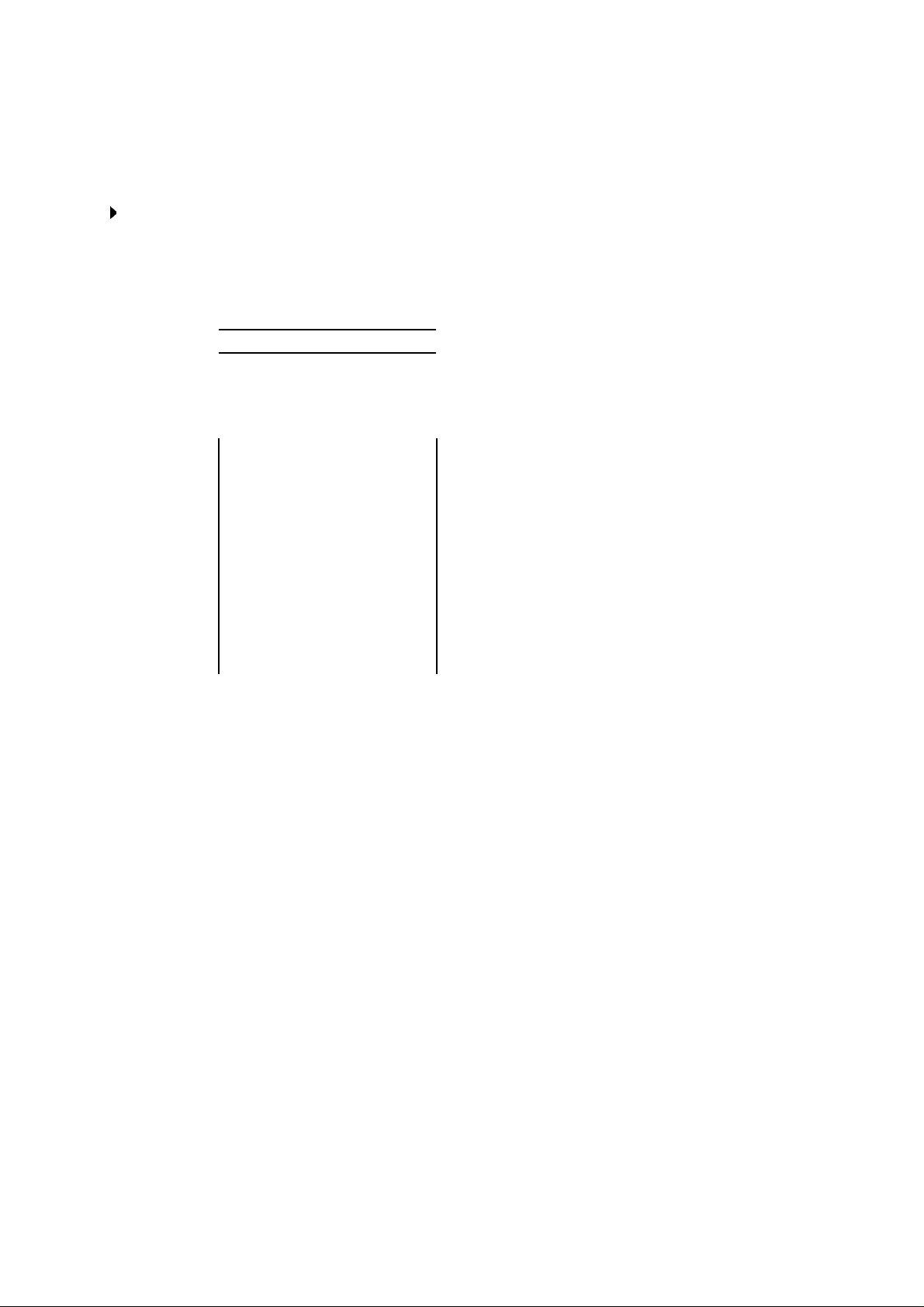
Revision Sheet
To:
Barco nv Media/Documentation
Noordlaan 5, B-8520 Kuurne
Phone: +32 56.36.89.70, Fax: +32 56.36.88.24
E-mail: antoon.dejaegher@barco.com, Web: www.barco.com
From:
Date:
Please correct the following points in this documentation (R5976388/03):
page
wrong
correct
R5976388 D320 DIGITIZER 05112002
Page 6

Page 7

Table of contents
TABLE OF CONTENTS
1. Safety................ ................ ................ ................ ................ ................ ................ ..3
1.1 Important Safety Instructions ........................................................................................................... 3
1.2 Important Warnings ..................................................................................................................... 4
2. Introduction .......................................................................................................... 5
2.1 General functionality .................................................................................................................... 5
2.2 Order info D320 Digitizer ............................................................................................................... 5
2.3 Technical summary ..................................................................................................................... 5
2.4 Dimensions of the D320 Digitizer....................................................................................................... 6
3. Physical Installation................ ................ ................ ................ ................ ................ 7
3.1 Installation requirements ................................................................................................................ 7
3.2 Connections............................................................................................................................. 7
3.3 Removing and inserting a D320 input module ......................................................................................... 8
4. Input modules.......................................................................................................11
4.1 DVI input module.......................................................................................................................11
4.2 SDI input module....................................................................................................................... 11
4.3 HDSDI input module ................................................................................................................... 12
4.4 CVBS / S-VID input module ...........................................................................................................13
4.5 YUV / RG(s)B input module ........................................................................................................... 13
4.6 RGB analog input module .............................................................................................................14
4.7 Dummy input module .................................................................................................................. 15
5. Control Software ...................................................................................................17
5.1 XLite toolset ............................................................................................................................ 17
5.2 Signam!cs ..............................................................................................................................17
6. Maintenance.........................................................................................................19
6.1 Cleaning the dust filter .................................................................................................................19
6.2 Cleaning the cabinet ................................................................................................................... 19
7. Options.... ................ ................ ................ ................ ................ ................ ...........21
7.1 Overview ............................................................................................................................... 21
Index................... ................ ................ ................ ................ ................ ................ ...23
R5976388 D320 DIGITIZER 05112002 1
Page 8

Table of contents
2 R5976388 D320 DIGITIZER 05112002
Page 9
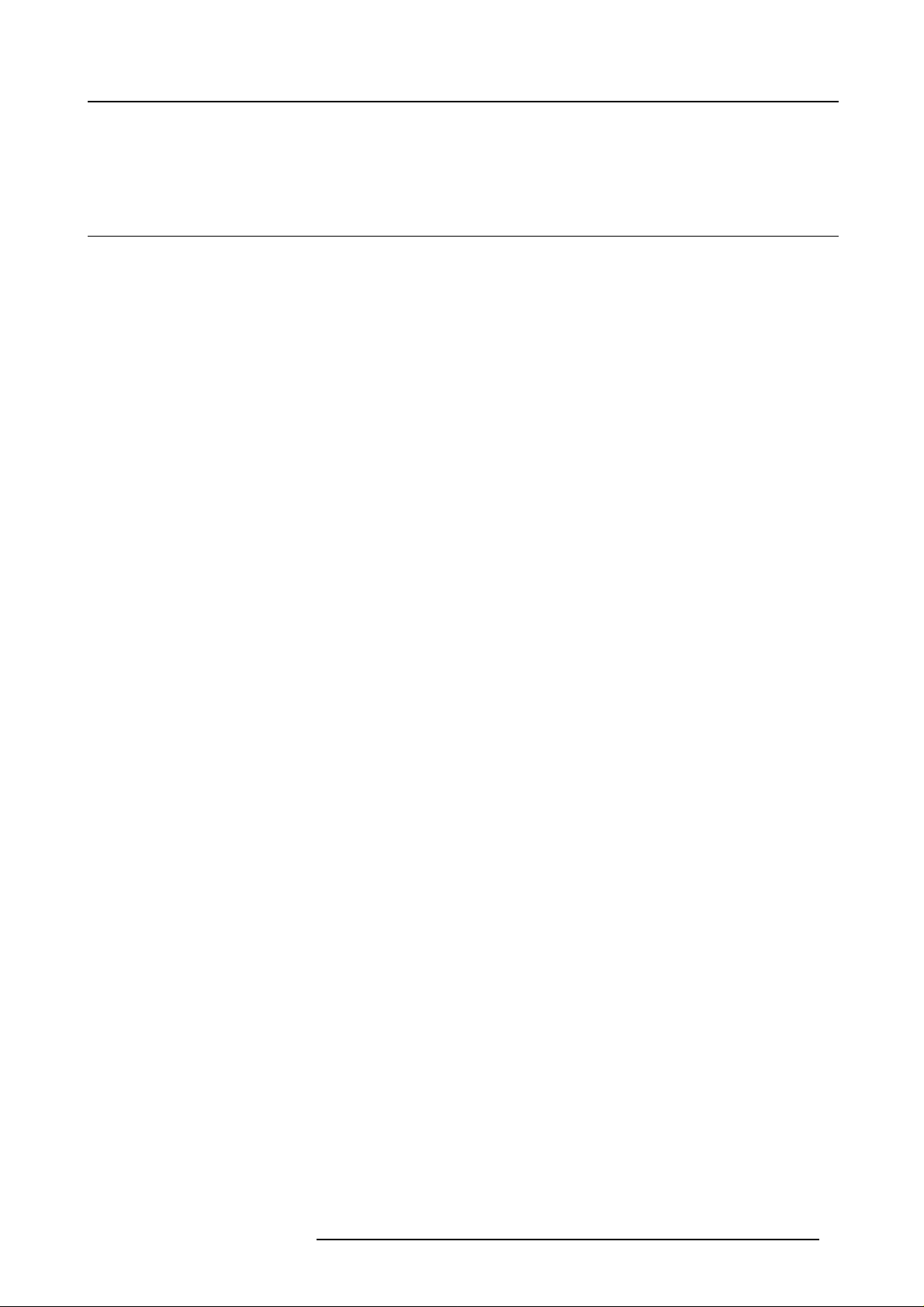
1. SAFETY
1.1 Important Safety Instructions
Instructions:
• Read these instructions.
• Keep these instructions.
• Heed all warnings.
• Follow all instructions.
• Do NOT submerge fully or partly in water or other liquids.
• Clean only with materials or chemicals that are inert, nonabrasive, noncorrosive and non-marking. Consult the m anufacturer
for further advice should any doubts exist regarding any cleaning procedure.
• Do not bloc k ventilation openings. Install in accordance with the manufacturers instructions.
• Do not install near any heat sources such as radiators, heat registers, stoves, or other apparatus (including amplifiers) that
produce he at.
• Do not defeat the safetypurposeofthepolarized or grounding type plugs/sockets. If the provided sockets / plugs are damaged
then replacement of the defective parts must be undertaken imm ediately.
• Protect the power/data cords from being walked on or pinched particularly at plugs
where they ex it from the apparatus. Replace damaged power/data c ords immediately.
• Only use attachments/accessories specified by the manufacturer.
• Disconnect the power to this apparatus during lightning storms or provide suitable additional lightning protection. Unplug this
apparatus when unused for long period of time.
• Refer all servicing to qualified service technicians/personnel. Servicing is required when the apparatus has been damaged in
any way, such as power-supply cord or plug is damaged, the apparatus does not operate normally, or has been dropped.
• Use onlywith systems orperipheralsspecifiedby themanufacturer,orsold withtheapparatus. Use caution duringlifting/moving
or transporting to avoid damage by possible tipping.
, convenience receptacles, and the point
1. Safety
R5976388 D320 DIGITIZER 05112002
3
Page 10

1. Safety
1.2 Important Warnings
Important Warnings:
• Risk of electric shock:
Image 1-1
Risk of electrical shock
Risk of electric shock. Do not open. To reduce the risk of electric shock, do not remove cover (or back). No user-serviceable
parts inside. Refer servicing to qua lified service personnel.
The lightning flash with an arrowhead within a triangleisintend
of electrical shock to p ersons.
The exclamation point within a triangle is intended to tell the user that important operating and/or servicing instructions are
included in the technical documentation for this equipment.
• Maximum ambient temperature:
The maximum recommended ambient temperature for this equipment is 40
• Flammable materials:
Keep flammable materials away from the installation(suchascurtains). A lot of energy is transferred intoheat. The installation
should be such that the amount of air flow required for safe operation of the equipment is not compromised. Proper ventilation
must be provided.
• This equipment MUS T be earthed:
In order to protect against risk of electric shock, the installation should be properly grounded. Defeating the purpose of the
grounding type plug will expose you to the risk of electric shock. This apparatus m ust be grounded (earthed) via the supplied
3 conductor AC power cord. (If the supplied power co rd is not the correct variant, consult your dealer.)
• Power system:
It is recommended to use a TN-S power distributionsys
conductor) in order to avoid large ground currents loops due to voltage differences in the neutral conductor. The total electrical
installation should be protected by an appropriate rated disconnect switch, circuit breakers and Ground Fault Current Interrupters. The installation shall be done accordi
given to EN 60364, the standard for electrical installation of buildings. In Germany VDE 0100 should be adhered to.
• Mains cords:
The power cordsdelivered withthissystem have special properties forsafety. They are notuserserviceable. If the power cords
are damaged, replace only with new ones. Never try to repair a power cord.
• Use of an extension cord:
If an ex tension cord is used with this product, m ake sure that the total of the am pere ratings on the products plugged into the
extension cord does not exceed the extension c ord ampere rating. Also make sure that the total of all products plugged into
the wall outlet does not exceed 15 amperes.
• Cabinet openings:
Never push objects ofanykindinto this product through cabinet slots as they maytouchdangeroushigh voltage points or short
out parts that could result in a risk of fire or electrical shock.
Never spill liquid of any kind on the product. Should any liquid or solid object fall into the cabinet, unplug the set and have it
checked by qualified service personnel before resuming operations.
ed to tell the user that parts insidethisproductmaycause a risk
C.
tem (a power distributionsystemwithaseparate neutral and grounding
ng to the local electrical installation codes. In Europe special attention should be
4
R5976388 D320 DIGITIZER 05112002
Page 11

2. Introduction
2. INTRODUCTION
2.1 General functionality
Overview
The D320 allows you to control up to 4 sources on one display. Seam less switch from source to source or display sources together,
overlay them, customize them. With analog and digital outputs which allow for the control of dis plays, as well as built-in-control
software, the D320 gives you control over everything from basic set-up to configuration and adv anced feature control.
2.2 Order info D320 Digitizer
Order info:
Article No. Description
R9850710 D320 Digitizer
2.3 Technical summary
Summary
Type Value
Input slots 4 input slots
Compatibility Barco D aylight Displays
Output DVI-A, DVI-D, RGB
Scalability Chaining for more inputs, stacking for more displays
Flexibility User defined input
Scaler 4 input channels [Data-Video] fully indepen dent scalable to desired output
Z-order control Instant modification of Z -order control, for each output window
Window Positioning Intuitive positioning interface
ctors
Conne
Effects Anamorphic imaging, Chroma keying [per input], Alpha keying [per input], Z-order
gedness
Rug
Dimensions D320 486 x 482 x 53 (W x D x H)
resolution
RS 232
control, Windowing/ View ports
IP 1
, front accessible, auto sensing and hot swappable
[RJ 11] — Ethernet [RJ 45]
0
Dimensions D320 Input Units 41 x 181 x 103 (W x D x H)
Weight ±7kg
Operating Temperature 0ºC<>45ºC
Power consumption 120 Watt max at 90–264 Volt (50–60 Hertz)
tacking
S
Chaining Up to 64 units (for 256 inputs)
R5976388 D320 DIGITIZER 05112002 5
p to 64 units (for 64 different displays)
U
Page 12

2. Introduction
2.4 Dimensions of the D320 Digitizer
Dimensions
Image 2-1
6 R5976388 D320 DIGITIZER 05112002
Page 13

3. Physical Installation
3. PHYSICAL INS TALLATION
3.1 Installation requirements
Requirements
• The Digitizer should not be placed in a built-in installation or enclosure unless proper ventilation is provided.
• When using the unit in a multi-unit rack assembly or closed assembly, the ambient temperature inside the assembly may not
exceed the maximum rated ambient temperature of the Digitizer. The installation should be such that the amount of air flow
required for safe operation of the equipment in not compromised.
• When building in the Digitizer into a rack with cover door, be aware that a space of 8,5 cm is needed between the indicated
reference and the cover door. T his space is needed to guide the input cables to the inputs.
Image 3-1
A Reference
• The Digitizer will require that air flows freely in vent holes. Blocking these holes will greatly reduce the reliability of the unit and
lead to the possibility of overheating.
• The Digitizer should operate from an AC power source. The Digitizer is equipped with Power Supply Autoranging from 90 to
264 v olt (50–60 Hertz).
• When installed in a rack, the m ounting should be such that no h azardous condition is achieved due to uneven mechanical
loading.
• When the mains switch located on the back of the Digitizer is not accessible due to rack mounting, the socket outlet supplying
the rack shall be installed near the equipment and be easily accessible or a readily accessible dis connect device shall be
incorporated in the fixed wiring. W hen using a rack in an installation is ad visable to log the serial number of the device and to
activate the warranty figure by registering utilizing the included form.
• Do not place the Digitizer on an unstable cart, stand or table. The device may fall, causing serious damage to it.
3.2 Connections
Rear panel inputs/outputs
Image 3-2
A Led-wall out
B Power Switch
C Power input
D Loop in
E Loop out
F Retractable d ust filter
G RS232 in
H Reserved
I RS232 out
J Ethernet LAN connector
K Monitor out
R5976388 D320 DIGITIZER 05112002
7
Page 14

3. Physical Installation
• A : Led-wall out
-DVI.
- Data output source to driv e ILite / DLite display wall.
• B : Power switch
- The power ON/OFF switch is provide on the rear side of the Digitizer.
o
Switch pressed to 1 = the unit starts.
o
Switch pressed to 0 = unit totally switched off.
• C : Power input
- Autoranging from 90 to 260 VAC / 130 Watt.
• D : Loop in
- From previous Digitizer.
- Panel Link M DR26.
- Used for chaining multiple digitizer to increase the num ber of usable input sources.
• E : Loop out
- To next Digitizer.
- Panel Link M DR26.
- Used for chaining multiple digitizer to increase the num ber of usable input sources.
• F : Retractable dust filter
- The fan intake grill of the Digitizer h as a retractable dust filter. This filter can be retracted from the back of the unit. Check
the filter for good functionality o n a regular basis. Never allow this filter to become blocked up and never operate the unit
without a good working a ir filter in place.
• G : RS232 in
- Direct master.
- RS232 input port for communic ation links with local PC.
• H : Reserved commun ication port
• I : RS 232 out
- RS232 output port for communication links from a PC or to other Digitizers in chain.
• J : Ethernet LAN connector
- For future use.
• K : Monitor out
- RGBHV (DD15)
o
Red (75 Ohm output impedance)
o
Default: 0,7 Vpp
o
Adjustable: 0,5 Vpp to 1,0 Vpp v ia user interface
o
Green (75 Ohm output impedance)
o
Default: 0,7 Vpp
o
Adjustable: 0,5 Vpp to 1,0 Vpp v ia user interface
o
Blue (75 Ohm output impedance)
o
Default: 0,7 Vpp
o
Adjustable: 0,5 Vpp to 1,0 Vpp v ia user interface
- H (TTL output)
o
Set TTL-Level polarity via us er interface.
- V (TTL output)
o
Set TTL-Level polarity via us er interface.
The “Led-wall out” connector is property to Barco LED walls. Do not connect to other devices than a Barco
LED wall.
3.3 Removing and inserting a D320 input module
There is no need to switch off the D320 Digitizer to remove or insert an input module. The input
hot swappable.
8 R5976388 D320 DIGITIZER 05112002
modules are
Page 15

3. Physical Installation
How to remove an input module from the D320 Digitizer
1. P ush in the release button under neath the input module which you want to remove. At the same time pull ou t the input module
by the grip handle. (image 3-3)
Image 3-3
How to insert an input module into the D320 Digitizer
1. G ently slide in the input module into a free input slot with the grip handle at the top.
2. L ocking in the m odule by pushing the input module c ompletely into the Digitizer until a definite click is audible.
R5976388 D320 DIGITIZER 05112002
9
Page 16

3. Physical Installation
10 R5976388 D320 DIGITIZER 05112002
Page 17

4. Input modules
4. INPUT MODULES
Overview
• DVI input module
• SDI input module
• HDSDI input module
• CVBS / S-VID input module
• YUV / RG (s)B input module
• RGB analog input module
• Dummy input module
4.1 DVI input module
Technical info:
• Computer gen erated graphical source.
• DVI data in (DVI-I connector).
• Maximum 162 Mbit/s transmission.
• Resolution from VGA to UXGA.
• DVI compliant.
• DVI loop through (DVI-I connector).
• Amber LED (upper LE D on the front s ide) will be lit indicating module start up.
• When placed in an input slot the green LED (lower LED on the front side) will be lit indicating that the system acknowledge the
module.
Image 4-1
Image 4-2
Order info:
Article No. Description
R9850960 D320 DVI input module
4.2 SDI input module
Technical info:
• SDI data in.
• SDI loop through.
• 270Mbit/s transmission (SMPTE 259M-C).
• 525/625 interlaced.
• Coax (75 O hm).
• Amber LED (upper LED on the front side) will be litindicating recognition of film, eithercontinuousorintermittent film detection.
• When placed in an input slot the green LED (lower LED on the front side) will be lit indicating that the system acknowledge the
module.
R5976388 D320 DIGITIZER 05112002
11
Page 18

4. Input modules
Image 4-3
Image 4-4
Order info:
Article No. Description
R9850970 D320 SDI input module
4.3 HDSDI input module
Technical info:
• HDSDI data in (SMPTE292M).
• HDSDI loop through (SMPTE292M).
• Coax (75 O hm).
• Amber LED (upper LED on the front side) will be litindicating recognition of film, eithercontinuousorintermittent film detection.
• When placed in an input slot the green LED (lower LED on the front side) will be lit indicating that the system acknowledge the
module.
• Supported HDSDI standards:
- Progressive:
o
1280x720/60/1:1/ (SMPTE 296M)
o
1280x720/59.94/1:1/ (SMPTE 296M)
o
1920x1080/30/1:1/ (SMPTE 274M)
o
1920x1080/29.97/1:1/ (SMPTE 274M)
o
1920x1080/25/1:1/ (SMPTE 274M)
o
1920x1080/24/1:1/ (SMPTE 274M)
o
1920x1080/23.98/1:1/ (SMPTE 274M)
- Interlaced:
o
1920x1035/60/2:1/ (SMPTE 260M)
o
1920x1035/59.94/2:1/ (SMPTE 260M)
o
1920x1080/60/2:1/ (SMPTE 274M)
o
1920x1080/59.94/2:1/ (SMPTE 274M)
o
1920x1080/50/2:1/ (SMPTE 274M)
o
1920/1080/50/2:1 (1250)/ (SMPTE 295M)
o
1920x1080/24/Segmented/ (SMPTE 274M)
o
1920x1080//23.98/Segmented/ (SMPTE 274M)
Image 4-5
12 R5976388 D320 DIGITIZER 05112002
Image 4-6
Page 19

4. Input modules
Order info:
Article No. Description
R9850980 D320 HDSDI input module
4.4 CVBS / S-VID input module
Technical info:
• Video (BNC)
- CVBS : 1Vpp ±3dB (0 ,7V Video +0,3V Sync) 75 Ohm termination.
- BNC loop through connector.
• S-Video (4 pins DIN)
- Y : 1Vpp ±3dB (0,7V Video +0,3V Sync) 75 Ohm termination.
- U/V : 0,7Vpp ±3dB 100% color base, 75 Ohm termination.
- Chroma : Multi-Standard (PAL / SECAM / NTSC).
- 4 pins DIN loop through connector.
• Amber LED (upper LED on the front side) will be litindicating recognition of film, eithercontinuousorintermittent film detection.
• When placed in an input slot the green LED (lower LED on the front side) will be lit indicating that the system acknowledge the
module.
Image 4-7
Image 4-8
Order info:
Article No. Description
R9850920 D320 CVBS / S-VID input module
4.5 YUV / RG(s)B input module
Technical info:
• Component Video (BNC)
- R-Y : 0,7Vpp ±3dB 75 Ohm termination.
- Ys : 1Vpp ±3dB (0,7V Luma +0,3V Sync) 75 Ohm termination.
- B-Y : 0,7Vpp ±3dB 75 Ohm termination.
•RG(s)B(BNC)
- R : 0,7Vpp ±3dB 75 Ohm termination.
- G(s) : 1Vpp ±3dB (0,7Vpp G + 0,3Vpp Sync) 75 Ohm termination.
- B : 0,7Vpp ±3dB 75 Ohm termination.
• 3 BNC ’s loop through connectors.
• Amber LED (upper LED on the front side) will be litindicating recognition of film, eithercontinuousorintermittent film detection.
• When placed in an input slot the green LED (lower LED on the front side) will be lit indicating that the system acknowledge the
module.
R5976388 D320 DIGITIZER 05112002
13
Page 20

4. Input modules
Image 4-9
Image 4-10
Order info:
Article No. Description
R9850940 D320 YUV / RG(s)B input module
4.6 RGB analog input module
Technical info:
• Sub D15 connector for input and loop through.
• R, G, B, Hsync, Vsync : 0 to 1 Vpp ±3dB 75 O hm termination.
• Black lev el : 300mV.
•Sync-tip:0V
• Resolution : SXGA and UX G A version available.
• Amber LED (upper LED on the front side) will be litindicating recognition of film, eithercontinuousorintermittent film detection.
• When placed in an input slot the green LED (lower LED on the front side) will be lit indicating that the system acknowledge the
module.
Image 4-11
Image 4-12
Order info:
Article No. Description
R9850950 D320 RGB analog SXG A input module
R9851710 D320 RGB analog U XGA input module
14 R5976388 D320 DIGITIZER 05112002
Page 21

4.7 Dummy input module
Technical info
• Dimensions : 103 x 181 x 41(W x D x H)
4. Input modules
Image 4-13
Image 4-14
Order info:
Article No. Description
R9850930 D320 Dumm y input module
R5976388 D320 DIGITIZER 05112002 15
Page 22

4. Input modules
16 R5976388 D320 DIGITIZER 05112002
Page 23

5. Control Software
5. CONTROL SOFTWARE
5.1 XLite toolset
General introduction
The XLite toolset is used to configureandcontrolthedigitizer from basic set-up to advanced features such as chroma keying, alpha
blending or window positioning. Refer to the manual (R5976380) for more information about the XLite toolset.
5.2 Signam!cs
General introduction
Signam!cs software is an interface between PC and a street display. S et up as an easy-to-use website with logon password and ID,
your "Signam!cs.com Account" allows you to control the key functionalities of the modules inside the Signam!cs workflow - Sign!cs
Display, D320, Si4 + Si5. Stored on the Si5, the Signam!cs software interfaces with any display on any LAN, WAN and Internet
based network. Refer to the Manual of Signam!cs (R5976422) for more information about Signam!cs.
R5976388 D320 DIGITIZER 05112002
17
Page 24

5. Control Software
18 R5976388 D320 DIGITIZER 05112002
Page 25

6. MAINTENANCE
6.1 Cleaning the dust filter
The fan intake grill of the digitizer has a retractable dust filter which must be checked for go od functionality
on regular basis. Never allow this filter to become blocked up.
How to clean the dust filter
1. S oftly press down the lid of the dust filter at the rear side of the digitizer and pull out the filter. (image 6-1)
2. B low out all the dus t from the filter and remove remaining dust with a dry cloth.
3. P lace the clean dust filter back in the digitizer.
6. Maintenance
Image 6-1
6.2 Cleaning the cabinet
Do not use liquid cleaners or aerosol cleaners. Nev er use strong solvents, such as thinner or ben zine, or
abrasive cleaners, since these will damage the cabinet.
How to clean the cabinet
1. U nplug the digitizer from the wall outlet before cleaning.
2. C lean the cabinet with a damp cloth. Stubborn stains may be removed with a clothlightlydampenedwithmild detergent solution.
To keep the cabinet looking brand-new, periodically clean it with a soft dry cloth.
R5976388 D320 DIGITIZER 05112002 19
Page 26

6. Maintenance
20 R5976388 D320 DIGITIZER 05112002
Page 27

7. OPTIONS
7.1 Overview
Order info:
Article No. Description
R9851280 Stacking system D320 Digitizer
R9851290 Front plate for stacking D320
R9851510 Climate Control Case for using the D320 Digitizer outdoor
7. Options
R5976388 D320 DIGITIZER 05112002 21
Page 28

7. Options
22 R5976388 D320 DIGITIZER 05112002
Page 29

INDEX
Index
C
Cleaning 19
Air dust filter 19
Cabinet 19
D
D320 5–7, 1 1, 21
Connections 7
Dimensions 6
Functionality 5
Input modules 11
Installation 7
Requirements 7
Options 21
Technical summary 5
I
Input module 8, 11–15
CVBS / S-VID 13
Dummy 15
DVI 11
HDSDI 12
Insert 8
Remove 8
RGB analog 14
SDI 11
YUV / RG(s)B 13
Introduction 5
D320 5
M
Maintenance 19
O
Options 21
D320 21
Order info 5
D320 5
S
Safety 3–4
Important Instructions 3
Warnings 4
Software 17
D320 17
Signam!cs 17
XLite toolset 17
R5976388 D320 DIGITIZER 05112002
23
