
UV-3R
FAQ
An amazing user community collaboration project.
UV-3R FAQ v. 2012-01-27 Page 1

QUICK TROUBLESHOOTING
GENERAL
What is the Baofeng UV-3R?
What is the Baofeng UV-3R Mark II and UV-X4?
How much does the UV-3R cost?
Where can I buy the UV-3R and accessories?
What warranty is offered?
How long does it take to get it (from Hong Kong)?
What is in the UV-3R box?
What are the differences between the UV-3R Mk.I, UV-3R Mk.II, UV-X4, UV-100 and
UV-200?
Are there clones/similar devices?
12 vs 18 vs 19 menu settings
How do I reset the radio to factory settings?
Is there a display protective film?
Are the coloured cases painted or mass-coloured within the plastic?
Is there a replacement type for the battery?
How long does it take to charge the battery?
Battery care and charging
ANTENNA
What is the antenna connector type?
Which dual-band antenna can I buy?
Is the SRH805 antenna any good?
MEMORIES
How do I manually program memories?
How does the programming software work?
Programming does not work. Help!
Microsoft Windows 7 and stock programming cable
Can I use the programming software without the radio?
Software Install - Mark II Upgrade
How do I delete a memory channel?
How do I skip memories during scanning?
Does Dual-Watch work during scanning?
How do I set alphanumeric tags to memories?
How do I get 99 memories?
Can I operate on AMSAT/LEO satellites?
Can I operate cross-band?
Can I copy a memory to VFO?
Can I build my own programming cable?
Where can I get programming software?
Programming cable troubles
What is the difference between UV-3R software and Chirp?
Why doesn’t Chirp or Boefeng software always keep my settings?
How do I program when using a MAC?
How do I program when using Linux?
FEATURES
UV-3R FAQ v. 2012-01-27 Page 2

How does the LED torch work?
What is the transmit frequency range?
What is wide/narrow setting?
What does RelayM do?
What does the Save function do?
How can I do “reverse” on a repeater?
How do I generate DTMF tones?
How do I set frequency scan limits?
Squelch Settings
Can I use the UV-3R while the charger is connected?
Can I use the programming cable to remote control UV-3R?
Can I update the firmware with the programming cable?
Can I use Yaesu programming cables?
FM radio reception gets interrupted with VHF/UHF signal
TIPS&TRICKS
KNOWN PROBLEMS (and fixes), MODS and the DATABASE
The Usual Disclaimer
The UV-3R Forum Database
Low power on VHF “low” setting
How to increase output power?
How to disassemble UV-3R?
VHF second harmonic
Loud volume and 1750Hz access tone
TX lock on VHF using the supplied earpiece.
On my UV-3R Mk.II I cannot change the UHF step-size
My VHF/UHF receiver does not work.
My VHF/UHF transmitter does not work
What is the strong signal on 156 MHz?
The FM radio does not work
How to extend frequency range?
Is there a software maintenance mode?
My UV-3R just completely reset itself. Why?
Is it possible to change radio calibration settings with the provided software?
Help! Display shows DDD.D25!
What is the DC plug/connector size?
Technical Documentation
LICENSING ISSUES
Does use of these radios require a license?
Is it legal to use these radios without a ham license if I never transmit?
Can I use it as a FRS/GMRS radio?
What about search and rescue operations?
Can I carry one of these HTs for emergency use in the bush or in my bug out bag?
FCC Certification
Can I use this radio on PMR446 (European equivalent of FRS)?
FAQ History
CONTRIBUTORS
UV-3R FAQ v. 2012-01-27 Page 3

QUICK TROUBLESHOOTING
Problem Quick solution In the FAQ?
Programming software does
not connect to the radio
TX lock on VHF It is a known problem when using high
Too low power on VHF low This is a known issue, not a fault. On-going
How do I stop the siren/
alarm?
VHF second harmonics? All UV-3R Mk.Is and early Mk.IIs emanate
Push the cable harder into the radio
Check the proper COM port has been
selected (COM5 seems to work)
power on VHF with the supplied earpiece
because of RF getting into the earpiece lead.
Winding the lead through a ferrite core stops
this.
forum discussion suggests that changing
one of the VHF PA coils solves the problem.
Press the PTT.
a high second harmonic when transmitting
within the VHF HAM band. See further down
in the FAQ for solutions.
Yes
Yes
Yes
GENERAL
What is the Baofeng UV-3R?
The Baofeng UV-3R is a compact
as many of the public service bands. It uses a unique pair of microprocessor - one for the radio
itself, and the other as a control computer: this makes it an SDR (Software Defined Radio).
Further, being a low power unit (2 watts, more or less), it is able to use commonly available
lithium ion batteries, such as are found in digital cameras. As a consequence it is very compact,
easily fitting in a shirt or pants pocket.
The transceiver is fully functional with CTCSS and DCS codes, offset, and shift settings for use
to access repeaters. With the programming cable and software, it is possible to set the “splits”
(*)
transceiver for the VHF and UHF amateur bands, as well
UV-3R FAQ v. 2012-01-27 Page 4

for use with amateur FM satellites.
Further, the transceiver contains a listen-only FM receiver for the FM broadcast band on a
dedicated chip.
(*) The transceiver is 47x81x23 mm, and weights about 120g (radio with battery and antenna).
That’s about the same size as a standard 20 cigarette pack, which non-smokers should also be
familiar with.
What is the Baofeng UV-3R Mark II and UV-X4?
The UV-3R Mark II is a second release of “R” that appeared at the beginning of September
2011. The UV-X4 is the same as the UV-3R Mark II except for the shape of the buttons. The
most obvious difference between these and the UV-3R MarkI is a dual-frequency display and
that it comes with a dual-band antenna, for about 5 USD more.
On September 20 2011, a first user review was published. See http://groups.yahoo.com/group/
UV-3R/message/2095 and subsequent messages in the thread.
Also a word of caution if using the programming cable: data format has changed from UV-3R
MarkI to UV-3R MarkII. A new version of the programming software has been released, so
make sure you are using the latest available program!
How much does the UV-3R cost?
As of September 2011 the radio comes shipped from Hong Kong for 45 USD. Local/national
sources may be selling it too, at a higher price but with added customer protection measures
and/or accessories (read below).
Where can I buy the UV-3R and accessories?
At the time being, there are several sources, the cheapest being the known auction website.
As of September 2011 the radio comes shipped from Hong Kong for 45 USD. There are
combined packages with a dual-band antenna, a car charger, a second battery, USB
programming cable … which cost a little bit more but will save you on future shipping costs.
Orders from Hong Kong can be shipped with DHL or other express courier, which means the
box hits your door in a few days, at the costs of few more bucks.
In many countries local HAM radio shops are selling the UV-3R as well, usually offering better
warranty options, faster shipping and no customs fees. Check your local/national sources UV3R price and availability.
Also, Ham radio shops are now selling accessories such as a spare battery, the USB
programming cable, and coloured cases to replace a damaged one or for a change of colour!
Google Plastic Shells for Baofeng UV-3R
UV-3R FAQ v. 2012-01-27 Page 5

You may want to order it with the USB programming cable. The software is a free download.
What warranty is offered?
If buying directly from Hong Kong you should get a repair/replacement upon return of the faulty
item. You have to pay for the shipping cost for returning the faulty item to HK. Check the rules
with the seller before buying!
If the UV-3R has been bought new from a local/national source, check with the seller for his
warranty policy in advance. Warranty rules depend on your country and shop, so it is impossible
to list them here.
How long does it take to get it (from Hong Kong)?
The answer to this question depends on too many factors. If not ordered with an express courier
and the UV-3R is in stock at the HK seller, it will probably leave Far East within a week from
payment. So far they have been shipped as registered letter, so you can track it on Hong Kong
Post website and then on your country’s Post website.
Depending on your country’s customs, the parcel might get stuck there, so the total travel time
can be anywhere between 2 and 6 weeks. Certain countries may expect more delay. All Far
East sellers are well aware of shipping times and usually mention it on their pages.
If you are in a hurry, then pay for express courier delivery (DHL and such). You may group with
local HAMs to split the extra cost. DHL usually does apply VAT and import duties, so consider
taking advantage of a group buy.
What is in the UV-3R box?
You usually get (copied from an auction description):
1 x BAOFENG UV-3R (VHF136-174 / UHF 400-470 MHz Dual Band)
●
1 x 3.7 V Li-ion Battery
●
2 x Antenna (one for VHF and one for UHF), new versions have a dual band antenna
●
1 x Belt Clip
●
1 x English Manual
●
1 x Charger with Cable (with plug for your Country)
●
1 x PTT Earpiece (see note about problem with this with RF pickup)
●
1 x Wrist/neck strap
●
Additional items can be added in case of combined orders (a dual-band antenna, second
battery, USB programming cable, etc. ).
UV-3R FAQ v. 2012-01-27 Page 6

What are the differences between the UV-3R Mk.I, UV3R Mk.II, UV-X4, UV-100 and UV-200?
The UV-3R Mk.I, UV-100 and UV-200 models are said to be electrically identical, just with a
different exterior look and external port. UV-100 and UV-200 share a compatibility with speakermic (409shop item 41-75B), UV-3R Mk.I and II do not. NOTE: speaker mike claims compatibility
with all three.
The UV-3R Mk.II and UV-X4 are identical except for the shape of the buttons - they both have
a dual display. Early versions of the Mk.II would not allow the VHF and UHF step sizes to be
different. Later versions allow this. Also, later versions have been modified in several ways better 2nd harmonic reduction, reduced minimum volume level on receive, and a USB charger
socket. Please see the database for all the changes according to serial number. The database
is located where the files section is too.
Are there clones/similar devices?
The UV-3R can also be found under brand names other than Baofeng, like Vero, Magiksun, …
12 vs 18 vs 19 menu settings
Early UV-3R Mk.I transceivers had only 12 settings accessible through the keypad menu.
Settings 13-18 could be changed only via the programming software.
Sometime in Spring 2011 UV-3R Mk.Is were produced with new firmware that gives access to
all 18 settings via the onboard menu. In November 2011 the UV-3R Mk.II had 19 menu settings,
the new one holding the Priority channel On/Off setting.
How do I reset the radio to factory settings?
Hold down the VHF/UHF button while powering up the radio.
Is there a display protective film?
Yes, it is there: the display comes with a protective film on it. It has been cut to the exact shape
of the display, so it is hard to notice (and to peel-off on its own).
Are the coloured cases painted or mass-coloured
within the plastic?
All covers except the camo are mass-coloured and not painted. The camouflaged type is a
green shell, overpainted with olive and black paint with gaps between those two to reveal the
UV-3R FAQ v. 2012-01-27 Page 7

green shell too, which produces a tri-tone camo. After tests the paint was found to be quite
resilient to damage. Thanks to Nuno for the tests and the following photos:
http://groups.yahoo.com/group/UV-3R/photos/album/297298078/pic/list
Is there a replacement type for the battery?
The battery pack is a standard NP60 type which is used in many digital cameras of Sony, Nikon
and Ricoh. NP60 is available from many spare part dealers but check the indicated capacity
before purchasing. The stock pack has 1550 mAh (18 menu version) capacity. Note that the
Casio NP60 battery is not the same type....
How long does it take to charge the battery?
Allow between four and five hours. The LED on the charger will change from red to green when
the battery is fully charged. You can disconnect the charger before the battery is fully charged
and use the rig without detriment to the battery. However, the first charge must be a full one.
Battery care and charging
There is a charging controller chip inside the radio but if you charge a battery in the base
there is no controller and it then relies solely on the safety chip in the battery. The wall power
adapters with color changing LEDs (green/red) sense current flow and change colors when
the internal battery safety chip shuts down and do not actually have a charge controller. Some
cheap replacement batteries may not have this chip. Some users have installed a MAX1811
charge control IC in the charging base. See the picture section and search the messages for
MAX1811. In Europe maybe it’s cheaper to use MCP73831.
The battery used is a Li-ion type. For longevity of this type of battery it should be recharged
when the battery level has fallen to just one third full i.e. one little bar left in the battery
icon. Li-ion batteries do not like being fully discharged before charging and their lifespan will be
reduced. Also, they do not like being left in a fully charged state in hot conditions. See Battery
University for full details.
ANTENNA
What is the antenna connector type?
The UV-3R mounts a SMA-Female antenna connector, therefore you need to buy SMA-Male
terminated antennas. You may also get BNC(f)-to-SMA(m) adapters to use your existing whips
UV-3R FAQ v. 2012-01-27 Page 8

or cables. A PL-to-SMA works too, but it might put too much strain on the antenna connector.
Some of the adapters are a tight fit, and it may be necessary to remove a small amount from the
case near the LED with a hobby knife to get firm seating.
Which dual-band antenna can I buy?
Not all SMA-male antennas fit on the UV-3R: if their base is too large it will get stuck against the
LED.
The new ones (Mark II) come with a dual band antenna.
Favorite after-market antennas are the SMA-male Nagoya NA-666 and NA-701 (most popular)
from eBay. Some of the Comet and Diamond (USA) antennas work nicely as well. In the UK
the Watson WHSM270 dual-band antenna has been found to work well. Sold packaged with
the UV-3R is usually the A3SM-UV, which performs like the standard single-band antennas, or
better.
The issue is that some of the aftermarket antennas are fairly bulky, and can put a strain on the
SMA connector. If you plan on connecting your Baofeng UV-3R to an external antenna, use one
of the SMA to UHF or BNC jumper cables.
Some suggested brand models: MFJ-1716S, MFJ-1713S, Diamond SRH815, Diamond
SRH519, Maldol MH-511, Comet SMA503.
Is the SRH805 antenna any good?
The short answer is: NO.
The long answer is that an antenna needs to be long to perform (in the case of UV-3R, close to
a quarter of wave at the operating frequency), and this dual-band antenna is just 4.5cm tall.
Beware of fake SRH805 on eBay. They are even worse but see the picture section for a mod.
MEMORIES
How do I manually program memories?
First, get a list of the repeaters or simplex frequencies you wish to program into the UV-3R. You
will need:
Receive frequency for the repeater.
●
PL tone, if needed. Omit for the simplex frequencies, of course.
●
Offset direction - plus or minus. Zero for simplex.
●
UV-3R FAQ v. 2012-01-27 Page 9

Shift value for transmit. Usually 600 kHz for 2 meters, 1.6 or 5 MHz for 70 cm.
●
Make sure you are in VFO mode for 2 meters. Display should show NO channel number. In
case, press/hold U/V key long enough to get there -- it will cycle through memory mode, UHF,
VHF.
To set the receive frequency, lift knob and rotate to get desired value. For 1 MHz steps (saves
some time!), press and release function key, then rotate knob by 1 MHz increments. Do that
same sequence again to get back into normal frequency setting mode.
From here on, you need to set some menu items. The sequence for setting menu items is:
Press Menu key.
●
Rotate knob to desired menu item.
●
Press U/V key to select that menu for alteration.
●
Rotate knob to desired value.
●
Press the PTT button to lock in the desired value.
●
All menu items are set up this way.
You may need to set the step value to 5 or 10 kHz, as the default is 12.5 kHz (12.5 kHz is the
standard in IARU Region 1, that is Europe and Africa). There is a menu item for this.
Select the desired PL tone from the TX tone menu. See the above sequence for setting up a
menu selection. No PL tone is required for simplex channels.
Set the transmit offset to 600 kHz, 1.6 or 5 MHz, as appropriate. Check your repeater directory
for non-standard offsets. For 1 MHz steps you can use the Function tip described above.
Set shift to "+", or "-" as appropriate. For simplex, the value is zero.
Now, test your settings. Pressing PTT should bring up your repeater. If not, check you settings.
Just the receive frequency should be enough to hear your repeater. If you have another HT
properly programmed, use that to key up the repeater for testing. I know, "kechunking" the
repeater is bad manners, but....
If all is well, then store your setup in memory. Press F/A button on side, then U/V. Rotate knob
to desired channel (you should have made a list), press U/V again to store the channel.
Repeat for all other channels. If the PL tone, shift, or offset values are the same, you don't need
to change them. This is why a list is useful. Keep a copy of the channel list with your HT, as
there are no channel labels with the Baofeng, such as are found with the Wouxun and other
HTs.
How does the programming software work?
UV-3R FAQ v. 2012-01-27 Page 10

First, get a list of the repeaters or simplex frequencies you wish to program into the Baofeng. In
addition, you will need:
A programming cable - USB connector on one end, the four-conductor plug on the other
●
end. Yaesu programming cords will not work, as the connections are different.
Programming software for the Baofeng. Download it from various sites. You will also
●
need the driver software for your cable.
You also need the information to enter into the program:
Receive frequency for the repeater.
●
PL tone, if needed. Omit for the simplex frequencies, of course.
●
Offset direction - plus or minus. Zero for simplex.
●
Shift value for transmit. Usually 600 kHz for 2 meters, 1.6 or 5 MHz for 70 cm. You then
●
add or subtract this from the receive frequency, as appropriate. No shift is needed for
simplex channels.
First plug the USB connector into your computer. We are running Windows, of course. Your
computer should detect the connector. If it asks for the driver software, set to the location where
you have downloaded the driver software and install the driver software, as prompted. This will
only need to be done once.
Open up the computer system settings and find out which COM port has been assigned to the
USB connector. Make a note of this. In the future, save yourself some trouble and always plug
the USB connector into the same jack on the computer.
Now, plug the four pin connector into the microphone jack on the Baofeng HT, and turn it on.
Bring up the Baofeng programming software. Set the port drop-down to the value you found
before. Clicking on a previously saved file won’t work. You have to open the file from within the
control program.
Now, you are ready to program your Baofeng. Key in, line at a time, the receive, transmit,
transmit tone (if needed), power (high, usually), and wide/narrow - wide setting. You will not
need the receive tone, unless you have a repeater that uses tone controlled squelch.
The option functions at the top are self-explanatory. The "Priority Channel" is the equivalent of
a "dual watch" on most other HTs. If you want this feature, set that box to the desired channel
number. The time-out-timer (TOT) should be set to something like 120 seconds. The VOX
should be off, unless you like VOX. A squelch level of 2 or 3 usually works well. For LEO
satellites, set this to zero. The frequency range should be set to V+UHF1.
Save the file you have created with a convenient name for future use. The "Device Write" option
writes to your HT. If you already have something stored in your HT, do a "Device Read" and
save this before you do the "Device Write."
It is convenient to have a number of different memory files for such things as locations you
regularly visit, weather channels (NOAA in the USA), LEO satellites, or public service monitoring
UV-3R FAQ v. 2012-01-27 Page 11

frequencies (if allowed).
When you are done, exit the program and disconnect the cable from the computer and the HT.
Please turn the radio off before inserting or removing the programming cable and save yourself
the possibility of doing some harm to them.
Once basic programming is done with Baofeng software, then the program called CHIRP works
better. The main difference is Chirp does not have basic setup or config options, but is easier to
use since it has copy/paste and multiple setups with tabs as well as importing data from various
sources. Also, Chirp allows just setting the offset, not having to enter the separate transmit
frequency. Even copying a bank of 2 meter and 70 cm freqs from a Chirps supported scanner
works for monitoring, but that does not give the offsets for transmitting to repeaters.
Programming does not work. Help!
[Referred to the manual procedure] Do a radio full reset. Set up PL tone, offset, shift, and power
level. Set frequency. Press and release F/S, a small memory location number flashes, then
VHF/UHF to store in memory. Rotate knob first, if you don’t like the proposed memory channel.
It is easier to use the programming cable and software in the event that you have more than a
few channels to program. In this way, you can have different sets of channels for the areas to
which you travel.
Microsoft Windows 7 and stock programming cable
On 26 January 2012, Lee KM4YY writes:
'Neither of my Win7 machines were able to talk to the Prolific chip set programming cable. Both
Chirp and the Baofeng software reported "Unable to talk to Radio'. When I examined the I/O
ports using “Start Orb-Control Panel-System-Device Manager-I/O" the entry under the Prolific
driver indicated a "This device cannot start (Code 10)" error. It seems as if bad Windows7
drivers have been distributed with the Baofeng software.
I finally was able to download some drivers that work under W7 to interface the Prolific chipset
cable to Win7 32 bit Ultimate machine and my 64 bit W7 laptop. The Chirp program and the UVX4 program have worked flawlessly ever since.
The correct W7 drivers are contained in the "USB Drivers for Win7.zip" in the Files section of
the UV=3R Yahoo group. Included within this upload is a PDF file describing explicit step-bystep installation procedures.'
Can I use the programming software without the
radio?
UV-3R FAQ v. 2012-01-27 Page 12

So, you are waiting for your “R” and programming cable to hit your doormat but you have free
time to prepare the memory file? No worries, install the correct software package on your
computer, type in all your memories and save to a local file. Once the radio+cable arrives, install
proper drivers (for the cable), load the saved .dat or .3r file and upload it to the radio.
In other words: you don’t need the UV-3R to play with the programming software.
It should also be noted that the “Chirp” software will allow you to transfer most of your settings
from most other HTs that you own to the Baofeng.
Software Install - Mark II Upgrade
See the procedure described further below on how to fix the DDD.D25 problem.
How do I delete a memory channel?
Either over write it with a different channel, or use the programming software to clear the
channel.
How do I skip memories during scanning?
See the Tips&Tricks section.
Does Dual-Watch work during scanning?
Dual watch is a misnomer. If you program a “priority” channel with the software, during
scanning, this channel will be checked. The “dual watch” feature documented only works when
in VFO mode, checking the other VFO. For example, if you are listening on VHF, it will check
your UHF VFO periodically.
How do I set alphanumeric tags to memories?
As of September 2011AD neither MarkI nor MarkII support display of alphanumeric tags on
memories, even though the latest programming software shows a column for tagging. It has
been observed that alphanumeric tags are downloaded into the UV-3R, so when reading back
the radio on another computer or with the freshly opened software, tags do show up. Please
note that with UV-3R MarkI there could be some memory corruption issues (DCS activated in
place of CTCSS or nothing)..
From message #2801 (http://groups.yahoo.com/group/UV-3R/message/2801):
with the Mark 2 UV3R, you can change the software (1.08 or above) to allow the entry
of alpha tags (names) against the frequency.
Look in C:\Program Files\UV3R\settings.ini (or the folder where you installed the
software to) and change the following line:
UV-3R FAQ v. 2012-01-27 Page 13
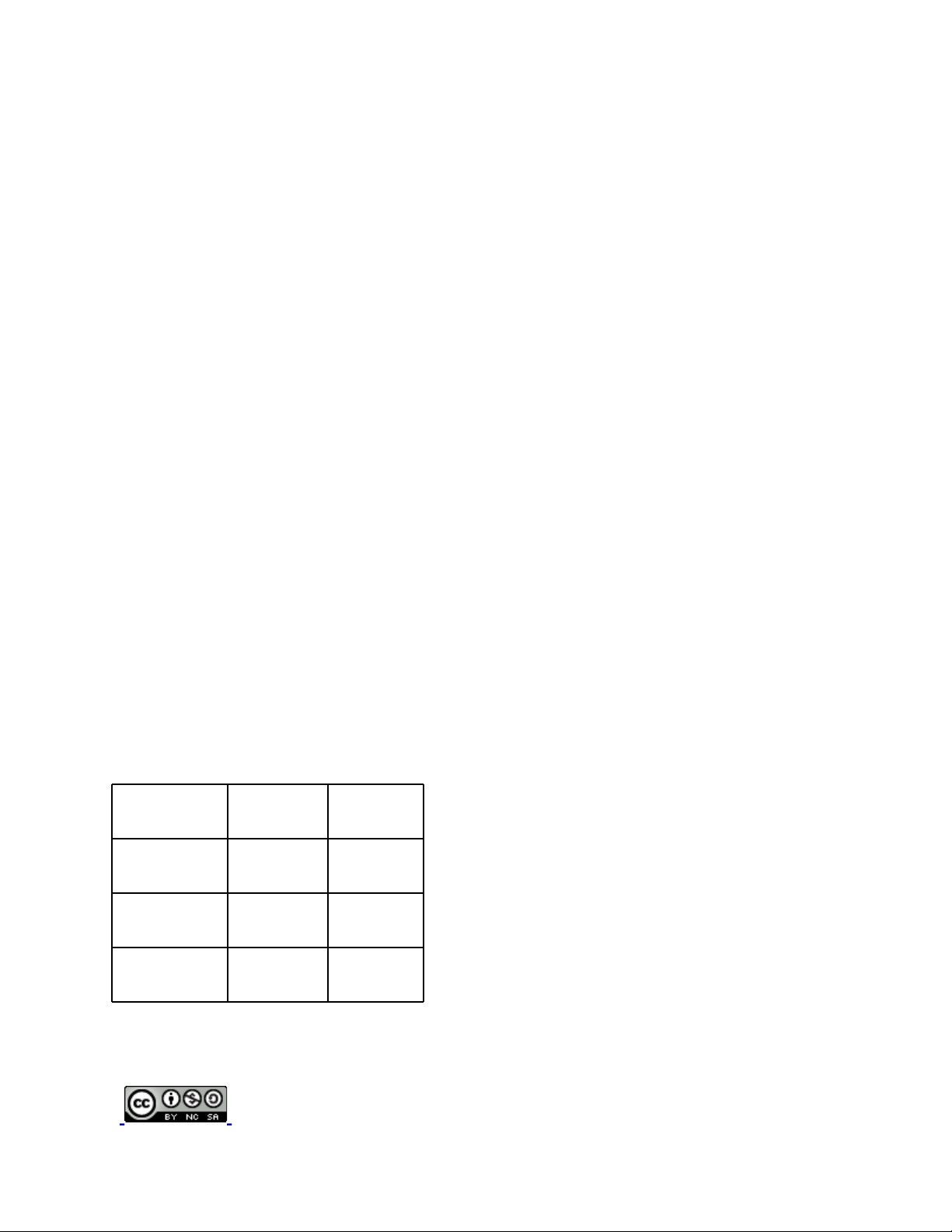
name=0
to
name=1
When you reload the UV3R software you can enter the name of the channel (4 characters
only) in the last column. The bad news is that it's not yet clear how we should enable
the channel name (alpha tag) display on the radio itself;
NB: the change in settings.ini file must be done when the software is closed.
At the time being nobody knows if alpha tags will come in a future UV-3R version.
But it is useful to remember what that freq is for while in the programming file.
How do I get 99 memories?
There are actually 100 memories. Memory 100 appears to be the “Emergency” channel.
Programming through the keypad/selector knob only gets you locations 1 through 99.
The radio only displays the channels that have been programmed. The software lets you see all
99 channels as you edit them.
If your brand new UV-3R has pre-programmed memories and you cannot get to program
beyond location #20 (from the radio keypad), do a full reset before you begin storing your
frequencies: it will clear all memories too.
Can I operate on AMSAT/LEO satellites?
Yes, but you need the programming cable to program memories. Setting crossband memories
is not possible from keyboard. You need to use 6 memories per satellite because of uplink/
downlink doppler effect.
Memory programming example for AO-51 secondary repeater (we do not consider the uplink
effect):
Memory # TX RX
1 145.880 435.160
2 145.880 435.155
3 145.880 435.150
UV-3R FAQ v. 2012-01-27 Page 14

4 145.880 435.145
5 145.880 435.140
During a pass change the receiver frequency as the rx signal shifts out of the channel:
AOS mem 1 -> mem 2 -> TCA (CENTER) mem 3 -> mem 4 -> mem 5 LOS
The currently (26 January 2012) active satellites: AO-27, SO-50. Note that AO-51, whose
frequencies have been used in the example above, ceased operation on 2011-11-29.
When operating through satellites please turn the squelch OFF !!
More info about operating satellites with a HT can be found on: http://www.amsat.org/amsat-
new/echo/EchoHT.php
Can I operate cross-band?
Yes, it is possible! Use the programming software to record a VHF TX and a UHF RX frequency
(or the other way around). Unfortunately this configuration cannot be done via the radio keypad.
Can I copy a memory to VFO?
No.
Can I build my own programming cable?
Sure, see the Files section (http://groups.yahoo.com/group/UV-3R/files/) for a couple of ideas.
You may use any USB-to-TTL adapter (also known as “USB to UART TTL adapter”), like those
based on PL2303 or CP2102 chips, the latter being better supported under Microsoft operating
systems.
If you take into account time and components it is probably cheaper to buy a commercial cable
right away, unless you are going to use the same hardware to build interfaces to other radios.
Where can I get programming software?
There are a few different URL’s listed in the Messages section, and the direct Vero Telecom
(manufacturer) link is http://www.verotelecom.com/download.htm for the latest Windows
version, which is v1.10 as of Dec 2011 for the Mk-II versions. Please see the Files/Software
UV-3R FAQ v. 2012-01-27 Page 15

folder for earlier versions or those for Mk-I radios.
The preferred software for updating the channel memory is Chirp, available from the program
originators site http://chirp.danplanet.com/ .
There are Windows, Mac (using KK7DS Python runtime) and two ‘flavors’ of Linux versions
(Fedora, Ubuntu) available for download.
Drivers for the Prolific USB chip used in many programming cables can also be found in the
Files/Software folder. The small CD that comes with the USB programming cable may or may
not be the newest version, or even be readable by your own computer. Note that the newest
versions may not work (on Windows XP at least) for you, many have found that older driver
versions are required for the USB programming cable to operate. The older driver version
4.0.100 may be required if you have problems.
Prolific website http://www.prolific.com.tw/eng/downloads.asp?ID=31 has many versions for
download.
Please see message 3844 for more information on successfully using Vista/Win7 with
programming software.
If you need the German language for the UV-3R 1.07 software go to:
http://download.isp-korte.de/index.php?dir=UV3R/
and click on german.lang
Programming cable troubles
The “official” UV-3R USB programming cable seems to use the Prolific PL2303 chip. The
problem with this USB-to-serial bridge component is that there is a lot of confusion around the
software drivers required for the Microsoft operating systems. In the Yahoo! Group files section
you can find archives with drivers that have been reported to work on latest Microsoft Windows
OS’es.
If you are building your own cable consider using an adapter based on CP2102 USB-to-serial
bridge, which seems to be more compatible with Microsoft OS’es.
What is the difference between UV-3R software and
Chirp?
A comparison of these two programs finds:
Chirp programs each memory independently including - Freq, Tone mode, tone, DTCS
code, mode, duplex (+ - duplex shift), offset, wide/narrow fm, power - but
does not do the basic set-up programming.
UV-3R FAQ v. 2012-01-27 Page 16

Baofeng software UV-[nn] (where [nn] = 3R or X4) has these although listed
differently such as duplex/offset as separate entries for rx/tx freq sets. In
addition UV-nn includes setting the basic setup items like Freq Range, scan
setups, vco setup for both UHF and VHF vco's (rx freq, tx freq, encode, decode,
power, fm wide/narrow, VCO step), squelch, VOX, ToT, channel mode (vco or memory
mode), backlite setting, key tone, busy lock, and save function.
These additional options in UV-[nn] are downloaded and saved/uploaded in Chirp,
but not independently settable. They must be manually entered each time they
need changing. Maybe that can be changed in future versions?
UV-[nn] is far more comprehensive and useful for initial setup whereas Chirp is
easier to use (copy and paste!) and far more flexible for general updating those
99 channels. Please note that you must download from your radio’s memory before using the
programming software to initialize, or preset, some basic parameters the software requires to be
successful in uploading to your radio.
USB drivers are available for most chipsets used in USB cables for Unix/Linux
operating systems if not already a part of the operating system.
Why doesn’t Chirp or Boefeng software always keep
my settings?
Both of these programs (Chirp and UV-3R/UV-4X) require some settings FROM THE RADIO to
operate properly. This is why you download the frequency data that’s in the radio to the program
FIRST - before changes are uploaded to the radio. This will pre-load some needed items
required to successfully re-load your radio. Save that first file under a name that you know are
the initial settings. For the first programming session, use the ‘factory’ software (i.e. not Chirp) to
allow any initial setup changes to be saved.
Then you need to restart the software in order to allow any changes in the ‘ini’ file (“setup.txt“
located in the program folder) to take effect before changing anything else. Program your setup
preferences and channel memories and save this file under a new file name.
Then upload to the radio with the new settings and memory assignments.
Since Chirp is a much easier program to use for various memory programs (long live Copy &
Paste!), and has tabbed options for many programming versions, we will next Download the
frequency data in the radio into Chirp - this program also needs the basic setup info from the
radio to function correctly.
After Chirp has the basic setup info (including any changes you have made in the ‘Setup’ file),
UV-3R FAQ v. 2012-01-27 Page 17

you can save that as the basic setup in Chirp. Then you enter your memory frequencies, offsets,
tones etc., save that file under an appropriate filename, and then upload to the radio.
You now have all of your setup info and basic radio preferences saved along with the memory
channel assignments. This is the clue to saving hours of frustration with the program not
working and in not losing your basic options!
After that all you need for most uses is Chirp (which has many profound advantages in memory
programming) unless you need to redo some initial settings again.
Remember that both the programs require some initial data from the radio in
order to set themselves up, and any changes need to be shared on both programs.
How do I program when using a MAC?
From message 4152, with slight edits for editorial and long-term reference purposes:
1) The cable. I got a USB to TTL convertor ready built from eBay - search for 'PL2303HX USB
to TTL Converter Module' as an example. Mine cost £1.92 delivered [January 2012] from Hong
Kong and arrived in a week. This comes with a four-wire lead with push-on connectors, so I
also had to get a cable with a four-pin 3.5mm jack plug to connect to the UV-3R. This came
from Amazon - search for something like '3.5MM Stereo Jack Plug To 3.5MM Stereo Jack Plug'
and cost £1 delivered. So cost of the cable was £2.92. You need to then cut the jack plug cable
in two and connect it to the leads from the TTL module - module GND to plug BASE, module
TXD to plug FIRST RING, module RXD to plug TIP. The plug second ring is not connected to
anything, and you should not connect to the module VDD at all. Plug the cable into your Mac
and you should see a red LED, and plug it also to your UV-3R SP/MIC socket and you should
see a green LED for RXD.
2) The driver for the cable. You need to download the driver for the PL2303 convertor chip
from Prolific at http://www.prolific.com.tw/eng/downloads.asp?id=31. Scroll down the page
to 'md_PL2303_MacOSX10.6_dmg_v1.
4.0.zip' and download it. Unzip and install the .dmg as usual - there's a good PDF install guide
in the package if needed. You might need to restart your Mac now. Without this driver the
convertor module port is not seen by CHIRP.
3) Get the latest version of CHIRP - the programming software for the UV-3R and other
rigs - from http://chirp.danplanet.com/projects/chirp/wiki/Download. Scroll down to 'chirp-
0.1.12.app.zip'. You also have to download the Python runtime from the same page - 'KK7DS
Python runtime'. Install the runtime first, then unzip the CHIRP package. It is all quite intuitive.
4) Open CHIRP by the usual double-click on the Chirp-daily.app that you unzipped; it may take
a while to open X11 and get going, and will probably need to download files from the internet to
initialise. On my Mac it fired up fine in a minute or so. You get a blank app page initially, which
can be a little disconcerting.
5) Connect your UV-3R to your cable, and on the CHIRP tabs choose 'Download From Radio'.
UV-3R FAQ v. 2012-01-27 Page 18

You ought to get a pop-up box from which you can choose the Port as something like '/dev/
cu.usbserial' - this is the port that is hidden until the PL2303 driver is installed; other options
for Port are Bluetooth ports on my setup. Choose Vendor as Baofeng, model as UV-3R, and
hopefully hitting OK will download the settings from your UV-3R and display them nicely. You
can then modify settings and upload again (the software calls it 'cloning').
How do I program when using Linux?
I'm using XUBUNTU 11.10 with CHIRP installed through Ubuntu Software Center after
executing the instructions over here:
https://launchpad.net/~ubuntu-hams-updates/+archive/ppa
I also use the Baofeng 1.09 software for Windows on top of WINE, the windows emulator
in XUBUNTU.
For the radio I have a USB-programming cable.
For CHIRP I use /dev/ttyUSB0, but WINE does not support USB drivers. The cable however
is recognized as a serial device and then all you need is a symbolic link between the
com port set in the Windows Baofeng program, e.g. com1 and /dev/ttyUSB0 and that must
be in the folder ~/.wine/dosdevices
This will work:
ln -s /dev/ttyUSB0 ~/.wine/dosdevices/com1
[from message number 3739]
----
For more information on WINE for Linux please see this link;
http://www.reallylinux.com/docs/toptip4.shtml
----
Ubuntu and other versions (or “flavors”) of Linux should have the drivers for the programming
cable already, but not all do.
For more information or to problem solve, please see Linux groups for your “flavor” (Red Hat,
Fedora, Ubuntu, etc) for further assistance.
When using Chirp through Ubuntu, you will also need to get auto program updates (PPA) set up
using this link;
https://launchpad.net/~ubuntu-hams-updates/+archive/ppa
----
Great information from message 4012:
I have installed and used the v1.09 software for the Baofeng UV-3R mark II with the
latest versions of both Ubuntu and Fedora.
I had to install Wine (Windows emulation) with the standard package installers of
those operating systems. The use of Wintricks was not necesarry; the Baofeng program
installed and ran without a problem. I'm using a USB to serial cable to connect the
computer to the radio. In the Baofeng program I'm using com1: (serial port 1) as the
connecting port.
In order associate the Linux serial USB device with the windows (dos virtual) serial
port 1 I executed "ln -s /dev/ttyUSB0 ~/.wine/dosdevices/com1" in a Linux terminal.
UV-3R FAQ v. 2012-01-27 Page 19

This works fine for Ubuntu, however in Fedora the Linux USB serial device has to be
made RWC to be operational in Wine. To make the Linux USB serial device RWC, you could
execute "sudo chmod 777 /dev/ttyUSB0" in a Linux terminal.
With Debian it works fine with a TTY cable and Wine
----
Both versions of the "official" software work fine with Wine on 64-bit Linux.
You just have to make a link to your serial device:
WINEPREFIX=~/wine-envs/baofeng wine SETUPXXXX.exe
{note: ~/wine-envs already exists, but baofeng does not; SETUPXXXX.exe is
whatever your setup file is. This will create ~/wine-envs/baofeng}
{note: finish the install and wait for it to close. then:}
cd ~/wine-envs/baofeng/dosdevices
ln -sf/dev/ttyUSB1 com1
{note: use /dev/<whatever> like ttyS0 or ttyUSB8 on my machine, whatever your
serial port is named that you are trying to use}
Finally, there is now a program in ~/wine-envs/baofeng/drive_c/Program\
Files/XXX (XXX depends on which software you installed). Suppose it is XXX and
YYY.exe you want to run then do this:
WINEPREFIX=~/wine-envs/baofeng wine ~/wine-envs/baofeng/drive_c/Program\
Files/XXX/YYY.exe
There you go! The WINEPREFIX means other programs you use won't see the COM port
or any other strange settings or DLLs this program may install.
[from message 4098]
FEATURES
How does the LED torch work?
Press the L/R orange button on the left side to switch on and off the top cover LED. This control
is also active when the RTX is switched off (but a battery is connected).
What is the transmit frequency range?
The UV-3R receives AND transmits on the whole VHF&UHF specified range (136-174 MHz,
400-470 MHz). It is not possible to restrict transmission to HAM allocations only, therefore this
little radio might be illegal in your Country.
The RX/TX range can be modified by UV-3R programming software to lesson the chance of
illegal transmissions if required, but may not satisfy legal requirements. For more information on
reprogramming band edges please see message number 2968. Also, the TX frequency can be
set to within Ham bands as a safety margin but this does not permanently restrict TX to those
Ham frequencies alone.
UV-3R FAQ v. 2012-01-27 Page 20

What is wide/narrow setting?
This setting controls RX bandwidth and FM deviation. These have been measured to be:
TX, max deviation wide, +/- 4.8kHz
TX, max deviation narrow, +/- 2.4kHz
Apparent RX -6dB bandwidth wide +/- 8kHz
Apparent RX -6dB bandwidth narrow +/- 4kHz
Adjacent channel selectivity measured as ETS300-086 was 70dB wide and 58dB narrow.
What does RelayM do?
Apparently it delays the return-to-receive after transmitting. This should cut the roger beep on
repeaters that add it automatically.
See http://groups.yahoo.com/group/UV-3R/message/1921 for a possible answer.
Note: some older models and manuals refer to “ElayM” instead of “RelayM”.
What does the Save function do?
While the user’s manual says it reduces the transmitted power when the received signal is
strong, that seems to be a wrong copy-and-paste from a Yaesu manual.
Measurements have been made on the receive current consumption, and confirmed that the
Save function switches off and on the RX circuitry.
How can I do “reverse” on a repeater?
You can not. UV-3R does not carry the “reverse” command. Instead you can write your repeater
memories alternating normal and reverse.
How do I generate DTMF tones?
You can not. The radio chip is capable, but the firmware does not support it.
How do I set frequency scan limits?
You can not. UV-3R will scan the entire VHF or UHF band.
As a workaround you can program memories with simplex channels (spaced 10 kHz in IARU
UV-3R FAQ v. 2012-01-27 Page 21

region 2 - Americas - and 12.5 kHz in IARU region 1 - EU/Africa -) and run a memory scan
instead.
The third option is to set the band limits as per instructions in Message Number 2968, but that
limits ALL frequency related programming. This is not an elegant option, a good used scanner
works much better for this.
Squelch Settings
Settings 1, 2, 6, 7, 8 and 9 are all the same - they let through weak signals and a signal can
reduce to nothing before the squelch closes. Settings 3, 4 and 5 are all the same and do not
allow weak signals through. Setting 0 opens the squelch fully, as does pressing and holding the
VOL button.
Can I use the UV-3R while the charger is connected?
Yes you can. But be aware that the charger is a switched-mode type, and this type always
emanates RFI. The RFI in this case is so strong that a 5.9+ signal can sound like a 5.2 one.
Can I use the programming cable to remote control
UV-3R?
No. Only memories can be read and written with the programming cable.
Can I update the firmware with the programming
cable?
No. Only memories can be read and written with the programming cable.
Can I use Yaesu programming cables?
No, as the pinout is different.
FM radio reception gets interrupted with VHF/UHF
signal
This is a feature. To avoid it, set your radio to a fairly unused channel or set an unused CTCSS/
DCS code before going to FM. However, if you like to monitor traffic on your local repeater while
listening to the FM radio, just set it to your favorite repeater.
Does Chirp software work with the UV-3R?
Yes, this works with the UV-3R.
UV-3R FAQ v. 2012-01-27 Page 22

CHIRP is a FREE cross-platform, cross-radio programming tool. It works on Windows and
Linux (and MacOSX with a little work). It supports a growing list of radios across several
manufacturers and allows transferring of memory contents between them.
Mike N4MEP tells how:
I used CHIRP to read all my stored memories from a Wuoxun KG-UV3DP, saved them as a
CSV file. I then read from the Baofeng UV-3R to create the correct image file and imported the
saved CSV file. Then finally I wrote all the memories to the radio.
You can get more info and download it HERE
TIPS&TRICKS
During scanning, if you turn the dial the direction of scanning can be changed “on the fly” from
low-high to high-low channel numbers.
When a stored frequency becomes a nuisance, switch the RX to an unused CTCSS/DCS code
and it skips that channel in the scan. You can do a similar setup for scan groups. Kind of labor
intensive but it keeps weak stations and interference from interrupting scans.
KNOWN PROBLEMS (and fixes), MODS
and the DATABASE
The Usual Disclaimer
Q&As mentioned in the following paragraphs may require an electrical modification of the
UV-3R. As with any other electric/electronic device, opening the radio or any associated
accessory voids the warranty. If you decide to try procedures documented hereafter you do it
at your own risk of damaging the UV-3R, your tools, your environment, yourself.
The UV-3R Forum Database
A database of changes and tests of this rig, along with serial numbers, is available in the
database section of the Forum. If you find something new in your model of this rig, or make
technical tests and find changed parameters etc. please either record them in the database or
post the details on the forum, along with the serial number of your rig. This is found by removing
the battery.
Low power on VHF “low” setting
UV-3R FAQ v. 2012-01-27 Page 23

Many UV-3Rs users experience a very low power output on the VHF HAM band in “low” setting.
It has been measured to be at around 100mW at 145 MHz instead of the advertised 1W. This
behavior is normal.
SP3SWJ has found a hardware fix for this - replace inductor L19 with 220nH. This will then give
1.3w on low power on VHF. See:
http://sp-hm.pl/attachment.php?aid=3755
http://groups.yahoo.com/group/UV-3R/message/3795
After the modification the 2nd harmonic is at a lower level, and the output waveform looks like a
true sinewave.
How to increase output power?
There are no known modifications to increase the output power. Besides, there would probably
be too little heatsink to dissipate the excess heat (making it a good “pocket warmer”) and
surrounding components and PCB traces might not be designed for the excess current drain
(turning the UV-3R into a smoke signals transmitter). Let alone a much shorter battery life.
Remember: one S-point is 6dB; doubling the power just adds 3dB to your output. So with an
increase from 2W to 4W you would only gain half an S-unit.
If you need more power:
buy a more powerful transceiver
●
buy an external power amplifier
●
use a better antenna
●
How to disassemble UV-3R?
Taken from message #342 (http://groups.yahoo.com/group/UV-3R/message/342) by Clint:.
- Set down a piece of cloth on the workbench to capture screws and prevent the
front panel and display from being scratched.
- Remove belt clip
- Remove antenna
- Remove battery cover and battery
- Remove screw on the knob and pull off knob from the rotary encoder.
- Remove orange silicone washer from around antenna connector.
- Remove the two screws in the battery compartment. Note if they differ from
each other and which one went where!
- Lift out the rubber flap that covers the DC and Mic/Speaker connection.
- Lift the bottom of the radio out of the case very carefully. It should go
straight up until it clears the case and at that point the portion with the
PTT/alarm/light buttons on the side should clear the case. At this point, slide
out the radio chassis from the top hole that has the knob.
- Note that the speaker connects with springs to the circuit board. If they are
bent noticeably, remember to (gently) straighten them before reassembly.
UV-3R FAQ v. 2012-01-27 Page 24

- Remove the nut from the rotary encoder.
- Remove the four screws holding the circuit board: There two near the
lower-middle of the board and also two just above the display.
- With the display face-up, there is a solder connection to the SMA connector
near the connector itself on the circuit board. While gently lifting up on the
bottom of the circuit board, apply heat. The center pin of the SMA connector
should easily pop out when the solder is melted. Note that lead-free solder is
used, so you'll have to turn up your temperature-controlled iron to a higher
temperature.
Once the board was removed, I alloyed the lead-free solder in the hole where the
SMA connector was with "leaded" solder and removed it - a process that I did
twice. With old-fashioned leaded solder, the working temperature was lower and
the eutectic mixture was more favorable to working and then I cleaned the hole.
VHF second harmonic
All UV-3R Mk.Is, and some Mk.IIs and UV-X4s up to a certain serial number, emanate a strong
second harmonic at the antenna terminal when in the 2m ham band (145 * 2 = 290 MHz). When
a VHF resonant antenna is connected to the antenna socket the effective radiated power of
the 2nd harmonic probably lies within required FCC/CE specs. A fix has been published in the
Yahoo Group Files section and consists in adding a capacitor to the output low pass filter.
UV-3R Mk.IIs and UV-X4s after a certain serial number (see the database) have a reduced 2nd
harmonic compared to Mk.Is and early Mk.IIs.
For owners in the United States of America, stock UV-3R (MarkI and MarkII) are Part 90
approved, not Part 97.
For owners in the European Union, the stock UV-3Rs comes with CE0678 certification (starting
point for further information is http://ec.europa.eu/enterprise/sectors/rtte/documents/).
Loud volume and 1750Hz access tone
Many users are irritated by the volume difference between the ham bands, the FM broadcast
radio, and the various beeps. While the two ham bands and the beeps are already pretty loud at
the minimum volume setting, volume has to be increased for the FM broadcast radio.
There are two possibilities:
increase the AF amp feedback circuit - this reduces the overall amplification and is only
1.
useful when the FM broadcast radio volume is less important. This mod is described
in detail at <TBC>. R15 (100k) is decreased down to at least 33k, to provide stronger
feedback and hence less total amplification (a 27k soldered across R15 brings the total
resistance to 22k).
modify the balance of the audio being mixed, by reducing both the levels of the ham
2.
bands path and the beep audio path. For the ham bands path R13 (10k) may be
UV-3R FAQ v. 2012-01-27 Page 25

increased up to 27K or 33K. For the tone beeps path R10 (100K) can be replaced by
220K or greater.
However, the 1750Hz tone, which is used for accessing repeaters, is sent via the loudspeaker
and picked up by the microphone. If R10 is increased too much the level of this access tone
sent by the mic to the repeater will be too low.
The solution by DD5XL is to reduce R10 to 660k (2 x 330k), add a 100nf capacitor across the
unused PCB pads of C47, and add a 220k resistor across the unused pads of R46. This now
directly feeds the 1750Hz tone into the modulation input of the RDA1846 chip - an added benefit
is that the 1750Hz tone is sent even with the earpiece plugged in.
Note that the 1846 chip with the 4MHz master oscillator cannot deliver 1750Hz exactly, it's
actually 1736Hz so some repeaters may baulk at this.... (GTP)
TX lock on VHF using the supplied earpiece.
This appears to be due to RF being picked up on the cord. Get one of the larger ferrite choke
sleeves from Radio Shack or the equivalent in your country. Take two turns of the earpiece cord
through the core right next to the plug. It isn’t pretty, but it works. Others have suggested a SMT
bypass capacitor of about 100pF internally on the PTT line.
On my UV-3R Mk.II I cannot change the UHF step-size
With the UV-3R Mk.II trying to change the step-size from the menu in UHF mode does not work.
The tuning step-size can only be set from the menu when in VHF mode. When the step-size is
set in VHF mode that step-size is used on both VHF and UHF.
It appears that after Serial # 311072nnnn (or thereabouts according to the Database) there is
independent VHF/UHF settings for step size on Mk II models.
My VHF/UHF receiver does not work.
The only known (through the Yahoo Group mailing list) out-of-the-box problem on a VHF
receiver was experienced by IK1ZYW on a UV-3R bought in July 2011. The problem has been
traced down to a cold solder joint in the switching diodes. The problem has been fixed with a
hot-air (re)soldering station which brought back the RTX to 100% full functionality.
Procedure to identify cold solder joints:
work on a non-conductive surface (wood and plastic are OK)
●
identify, with another receiver, a constant signal source in the band you experience the
●
fault
leave the other receiver on the active frequency
●
UV-3R FAQ v. 2012-01-27 Page 26

tune UV-3R to the frequency located few steps above
●
make sure SQL/squelch is set to one
●
make sure no CTCSS/DCS are set
●
switch UV-3R off
●
open up the UV-3R as described elsewhere;
●
solder about 10cm of wire in place of the antenna connector
●
connect the earpiece
●
connect the charger to UV-3R, the radio will power up
●
gently lay the bare board on the flat, non-conductive, surface
●
using a plastic needle gently press down components until the squelch opens
●
Congratulations, you have successfully identified the fault. Now you need to fix it, but that
requires an expert technician and specialized tools.
My VHF/UHF transmitter does not work
RF is generated by the SDR chip inside UV-3R. Then applied to a buffer stage and switched to
a dedicated amplifying chain, one per band. Each amplifier is composed of a driver and a final.
Can you hear your transmission on a nearby receiver? Is there a difference between high and
low power? Do you get the expected power on the other band? If so, the SDR chip is working
and the fault is in the amplifier chain.
Could it be that there is a cold solder joint in the VHF/UHF transmitter chain?
TBC
What is the strong signal on 156 MHz?
The carrier on 156.000 MHz (marine channel 0) is caused by the 6th harmonic of the internal 26
MHz oscillator. This oscillator is used to run the main radio SDR chip so there is no cure.
Other spurious signals can be heard on UHF as well, every few MHz. Fortunately they all stay
out of the HAM bands.
The FM radio does not work
Hold the orange button on the side for about 2 seconds to get into FM radio mode. When FM
mode is attained “FM” will appear on the lower left side of the display. Hold it again for about
2 seconds to get back to UHF/VHF mode. The letters “FM” will disappear when you exit “FM”
mode.
You can store favorite FM stations just like you do for VHF/UHF memories. Scanning through
the FM band for stations is like scanning in VHF/UHF.
Don’t forget to connect an antenna to the UV-3R!
UV-3R FAQ v. 2012-01-27 Page 27

If no FM broadcast can be received, try the procedure described above for looking for cold
solder joints.
How to extend frequency range?
The frequency range of the two bands can be extended using the official programming software
and the programming cable. It is a trial and error procedure which might not work on all UV-3R
models.
Remember. This is a radio designed and optimized for VHF and UHF civil band (Part 90 in
USA). This applies to both circuitry and the supplied antenna. While reception outside of
original frequency range can work, transmitting will require at least a proper antenna or load
(the required impedance might not be 50 ohm, since the radio is operating outside the design
range).
Close the programming software and locate the settings.ini file in the install directory. A possible
path is “C:\Program Files\UV3R\” . Make a backup copy of the file, if you feel like. Edit the file
with a text editor (Notepad on windows) and locate the [ModelInfo] section. At first you may
modify as follows:
# NOTE: these ranges do work on UV-3R software
# You may replace the [ModelInfo] section of your
# settings.ini with the content of this example box.
[ModelInfo]
#for most of use
Freq0=[136-174/400-470]
data0=6013401700400047
# HamRadio IARU1
Freq1=[144-146/430-440]
data1=4014601400430044
# HamRadio IARU2
Freq2=[144-148/430-450]
data2=4014801400430045
# My extension
Freq3=[124-178/400-500]
data3=4012801700400050
Add/remove FreqN and dataN pairs as you wish (where “N” is a unique integer
number). “dataN” line should not contain spaces.
FreqN field is the frequency range description that appears on the top-left drop down in the
software. The dataN field contains the frequency range limits as described below in message
4615. Sample pictures can be seen on DD1GO page and some youtube videos.
UV-3R FAQ v. 2012-01-27 Page 28

Only one pair of ranges will be written to the radio. Save the settings.ini file and close the text
editor program. Now re-open the UV-3R program. Make sure you are opening the same version
of which you have edited the settings file, in case you have several installs on your PC.
The new range will be listed in the “Freq Range” dropdown of the UV-3R software, in the
position specified as freqN/dataN.
Let us see an example to understand the data format. We will use “data2=4014801400430045”.
Imagine to split the line in groups of 4 numbers:
data2=4014 8014 0043 0045
Numbers are right-shifted, with the meaning:
data2=MKMM MKMM MKMM MKMM
data2=LLHH LLHH LLHH LLHH
data2=VHFLowLimit VHFHighLimit UHFLowLimit UHFHighLimit
where:
M = MHz and K = kHz
L = Low Byte and H = High Byte
If you want to set 144.0 MHz == 4014
If you want to set 570.0 MHz == 0057
This way you can compose your ranges, send them to the radio and verify that they are
accepted. Overall a range from about 120 to about 530 MHz has been achieved, but it depends
on your actual device.
IMPORTANT. When choosing a new range and sending it to the radio, the current
memory locations will be erased. This is normal and should be taken into account.
UV-3R FAQ v. 2012-01-27 Page 29

Is there a software maintenance mode?
As of UV-3R sold until January 2012 (Mark I and Mark II) there is no software maintenance
mode. If it is there, nobody has figured out how.
My UV-3R just completely reset itself. Why?
If the frequency on the display was outside the normal range, e.g. 133MHz, when the UV-3R
was turned off, it will completely reset itself to the factory default when you turn it on.
Heinrich DB9PU explains:
The firmware checks the active frequency during the shutdown procedure and, if the
frequency is outside the firmware range of allowed frequencies, an internal failure of
the microprocessor is assumed and a hardware reset will be made.
To avoid this:
1. before switching off choose a channel with a frequency in the range 136 to 174 or
400 to 470MHz
2. switch off.
NB: in order to get into this condition you must have played with the configuration file of the
UV-3R PC software and recorder an “out-of-band” frequency. This is NOT a normal condition
your RTX can get into, so you should not worry if you are not doing anything strange with the
software.
Is it possible to change radio calibration settings with
the provided software?
As of October 2011 it is not possible to change UV-3R calibration settings. From message #342
(http://groups.yahoo.com/group/UV-3R/message/342):
I also (mostly) reverse-engineered the UV-3R memory map. Unlike previous work
with the FT-817, I didn't have to write my own program as the UV-3R program
includes a handy function that shows the EEPROM map *and* changes that have
occurred if you modify a setting. Using a normal HEX editor program, it's easy
to figure out where the header is and make "additional" changes if necessary although it's possible to make some changes that cause the PC program itself to
crash when you load the memory map!
The upshot of this is that there does not appear to be any obvious place in
there where other parameters may be changed, such as the amount of audio
deviation, PA bias (to effect setting of the High/Low power and, to an extent,
the harmonic content.)
If such values are stored in nonvolatile memory, they are either hard-coded into
UV-3R FAQ v. 2012-01-27 Page 30

the program or are located in EEPROM on the processor itself and aren't readily
available with the supplied program - unless there's a "Calibration menu"
available that can be brought up in the radio that I don't know about...
From what I can tell, the ONLY on-board adjustment is frequency trimming:
There's a small potentiometer that adjusts the VCXO tuning voltage - but I've
not touched that since my UV-3R is just 300 Hz high on 70cm - hardly enough to
worry about!
Help! Display shows DDD.D25!
This happens when a UV-3R Mark II is programmed with an old version of the programming
software. Download the newest software version and try re-programming your UV-3R: it should
return to normal operation.
A solution from John WB1GCQ follows, posted on the UV-3R mailing list and reproduced here
with his authorization.
Here is what I did using the information provided by the Group.
1) If you have preciously installed the software for the UV-3R; delete it from the computer before
you start this procedure for the Mark II.
2) Download from the Files Section the Mark II software. Use v.1.09 - earlier versions may not
work. I also found this software on the 409shop site. Not sure if both are the same version.
3) Download the driver you require from the 409shop site. I downloaded the usb driver for
Windows XP. I did this even though I had the original driver installed. The install will inform you
if you have current driver or newer version available for install. In my case I installed the newer
driver.
4) Plug usb cable into computer. Go to Device Manager.Click on Ports and determine Comm
port assigned to Prolific usb to serial comm. Mine was Comm 6.
5) Run the UV-3R Mark II software from the shortcut on the Desktop. Click on Settings and
select an available Comm port. In my case I selected Comm 6 and clicked Ok to close.
6) On the grid at top it indicates Freq Range. The range 136-174/400-470 is presently selected.
Click on down arrow to right and another range 144-146/430-440 is shown. Click on this range
so it is now selected.
7) At this point my grid filled in the Channel 1 with a rx Freq of 146.0000.
8) My display on the UV-3R had DDDD25 on upper and DDDD25 on lower line at this point. Its
been that way for a week looking for a solution!
9) I clicked on Program on top line of grid and selected "Write to Radio". Got a dialogue box.
UV-3R FAQ v. 2012-01-27 Page 31

Clicked on Ok and program began writing to radio. Upon completion the DDDD25 disappeared
from the first and second lines of the display. My display now shows 146.0000 on first line and
440.0000 on second line.
10) I clicked on Program on top line of grid and selected "Read from Radio". Got dialogue box.
Clicked on Ok and program began reading from radio.
11) Success! things are going back to normal! Clicked on Files on top of grid and save As. The
Mark II sortware format is *.3R. Original software was *.dat. The original Baofeng Memory Files
are still on the computer so I saved this file as UV-3RMarkIIinitialread.3R.
12) Back to the grid and the Freq Range. Click on down arrow and select 136-174/400-470.
When I did this Channel 1 was filled in with a frequency of 136.0000.
13) Clicked on Program on top of grid and selected "Write to Radio". Got dialogue box. Clicked
on Ok. and program began to write to radio.
14) Upon completion my display showed 136.0000 on first line and 400.0000 on second line.
15) Clicked on Program on top line of grid and selected "Read from Radio". Got dialogue box.
Clicked on Ok and program began reading from radio.
16) Clicked on Files on top of grid and save As. The Mark II software format is *.3R. Original
software was *.dat. The original Baofeng Memory Files are still on the computer so I saved this
file as UV-3RMarkIIrevisedread.3R.
What is the DC plug/connector size?
The DC connector is 2.5x0.7mm. If you are buying from a physical shop take the radio or the
charger with you.
!!!! IMPORTANT !!!! IMPORTANT !!!! IMPORTANT !!!! IMPORTANT !!!! IMPORTANT !!!!
The DC polarity is reversed to what we are used to:
+V is on the external ring and 0V/GND is on the inner conductor/tip.
!!!! IMPORTANT !!!! IMPORTANT !!!! IMPORTANT !!!! IMPORTANT !!!! IMPORTANT !!!!
Technical Documentation
Schematics, semiconductor datasheets, etc. are available in the UV-3R Yahoo Groups mailing
list file section.
Documents submitted as part of the FCC Part 90 approval process, including test reports, are
UV-3R FAQ v. 2012-01-27 Page 32

available on the FCC site (link below in licensing section).
LICENSING ISSUES
Information provided here is informative and is not intended as legal advice.
Note that some sellers (such as dealextreme) carry these radios with no mention of the licenses
required to operate (or in some cases even posses them).
Does use of these radios require a license?
Yes. In most countries, an Amateur Radio (Ham Radio) license is required which usually
requires payment of a fee and taking exams covering technical and regulatory competency.
An exception (in the US) is making a legitimate distress call (but you could be fined if the
FCC doesn’t consider your emergency serious enough). Fines for unlicensed operation start
at $10,000 and go up. A license may or may not be valid outside the country it was issued
in and the laws and allowed frequencies may vary by country. In some repressive countries,
possession of radio communications equipment may be illegal.
These devices allow tuning and transmitting outside the limits of the ham bands in the US
and other countries, so a license does not permit you to transmit on every frequency they are
capable of transmitting on.
Is it legal to use these radios without a ham license if I
never transmit?
In many cases, no. In some US states it is illegal to operate (receive only) or even posses
a scanner capable of receiving police bands in a vehicle or on your person (but fixed home
operation is generally allowed); an exception is made for licensed hams. It is illegal to disclose
information overheard on a scanner. It is illegal to use a scanner in the commission of a crime.
It is illegal to listen in on cell phone transmissions; some cell phone systems use frequencies
within the 450Mhz band which these radios can receive, though not in the US where this law
applies. Laws outside the US are different.
Can I use it as a FRS/GMRS radio?
To do so is technically illegal; however, one is generally allowed to break rules concerning
licensed operation to issue legitimate distress calls when life or property is in immanent
danger provided you don’t interfere with other vital communications and lack other means of
communication. Rules vary by country. Fines could be very stiff.
UV-3R FAQ v. 2012-01-27 Page 33

These units can operate on FRS/GMRS frequencies. They can probably be configured for FM
devition within the allowed limits for these bands.
FRS/GMRS radios are required to be FCC type accepted for FRS/GMRS use; these are not.
FRS radios are prohibited from having detachable antennas (in order to prevent use of a high
gain antenna). GMRS Radios are allowed to have detachable antennas. These radios have
detachable antennas.
Transmission on FRS frequencies is limited to 0.5W and 50W on FRS channels 1-7 and
GMRS channels with a GMRS license ($85). These radios transmit more than 0.5W at FRS
frequencies even on the low setting (unless hardware mods are used to make the low power
mode meaningful). Channel memories may or may not allow enforcing low power mode on
some channels.
If handed to an unskilled user in FRS mode, what is there to prevent them from inadvertently
setting the frequency outside the FRS band?
These radios may be used to receive FRS/GPRS frequencies.
If, in a life threatening emergency, you hear transmissions on FRS/GPRS frequencies from the
SAR teams looking for you and lack other means of communication, it would be reasonable to
respond.
What about search and rescue operations?
The FCC has gone after SAR operations (even ones which are part of government agencies)
for routine use of non-type-accepted equipment even on frequencies which they had a specific
license to operate on. Equipment which operates on commercial/government/police/fire/
rescue bands (anything other than ham bands) must not only meet specifications but be type
accepted by the FCC to meet those specifications. Technical requirements are more lax on
the ham bands and ham equipment may not meet the requirements of other bands even when
properly operated. People who are licensed hams and part of an SAR team licensed to operate
on a specific frequency may carry a separate type accepted SAR transceiver in addition to
their ham transceiver and only use their ham equipment on SAR band (with mods) in extreme
circumstances. Letters of authorization from police or SAR coordinators, rather than the FCC,
are not valid. http://www.sarinfo.bc.ca/Library/Communications/RADIO.coms
Can I carry one of these HTs for emergency use in the
bush or in my bug out bag?
Given the small size and low cost of these HTs, this is certainly worth considering as one of
your emergency communications devices. In some jurisdictions, mere possession without
a ham license may be illegal. And using them on ham bands without a ham license or on
UV-3R FAQ v. 2012-01-27 Page 34

FRS/GPRS/fire/police/marine/aviation/SAR or any other non-ham bands, even with a valid
operators license for those bands/frequencies is generally illegal except for the bare minimum
of communications required in a life threatening communication when no other options are
available. See the sections above for more details.
Bear in mind that these are more or less limited to line of site communications. From high
ground you may be able to reach a fairly distant repeater located on a mountain top. Standard
rechargeable batteries (especially cheap imports) may be dead when you need them; battery
holders for alkaline batteries (with longer shelf lives) are available. If you do not have a ham
license, how are you going to legally test them to see if they work? These cheap models are
less reliable than good ham equipment.
Li-poly batteries may have self discharge rates of 1-5% per month. Self discharge rate
increases dramatically with temperature. In addition, the annual permanent capacity loss
increases dramatically with temperature. Permanent capacity loss is much faster when the
battery is 100% charged vs 40% charged. At 60C and 100% charge, the battery permanently
loses 40% of its capacity in 3 months.
http://batteryuniversity.com/learn/article/how_to_prolong_lithium_based_batteries
For more routine communications, you should have other devices which can be legally operated
by all members of your party.
FCC Certification
The UV-3R (and trivial variants UV-100, UV-200) radio recently (July 2011) passed FCC
certification.
Documents submitted to the FCC for the Part 90 certification process:
https://apps.fcc.gov/oetcf/eas/reports/ViewExhibitReport.cfm?
mode=Exhibits&RequestTimeout=500&calledFromFrame=N&application_id=186528&fcc_id=\%
27ZP5BF-3R\%27
This may make newer versions of the radio, with the FCC sticker, legal for Land Mobile Radio
Service.
Can I use this radio on PMR446 (European equivalent
of FRS)?
Not legally. The laws concerning PMR446 are very similar to those governing FRS (see above).
They also specifically prohibit the use of transceivers which are also capable of operating on
other services.
FAQ History
UV-3R FAQ v. 2012-01-27 Page 35

This Frequently Asked Questions document was started on 13 September 2011 after a
relatively large amount of repeating questions on the UV-3R Yahoo Group mailing-list. A
document on Google Docs platform was created and the web URL posted to the list. Anyone
knowing the link was able to modify the content of the document, which had been initialized
with a list of topics that had already been answered through the mailing-list or were awaiting for
further study.
In less than 24 hours the preliminary FAQ working copy had collected enough contributions to
allow for a first official release of 11 pages in PDF format. Further additions to the FAQ in the
following weeks allowed to release new PDFs aperiodically, the one just before Christmas 2011
being the 5th UV-3R community approved reference document.
Given the origin of contributions, the FAQ is released under a Creative Commons license
defined as “Attribution-NonCommercial-ShareAlike 3.0 Unported (CC BY-NC-SA 3.0)”.
See http://creativecommons.org/licenses/by-nc-sa/3.0/ for further information about FAQ
redistribution and reuse rights. See http://creativecommons.org/about for general information
about Creative Commons licensing.
The Google Docs platform allowed everyone with little web surfing skills to contribute at the
UV-3R FAQ project, either actively with new contents or as a proof-reader and technical
revisor. The geographical spread of expertise, from Eastern Europe to US West Coast, and the
apparent time domain slowdown provided by the Earth rotation allowed a faster revision cycle
that contributed to the quick composition of this FAQ.
An analysis of the UV-3R FAQ community effort has been published on “K9YA Telegraph” in
January 2012 as “Using the Cloud” by Paul W3FIS. Another article by Paolo IK1ZYW has been
approved for Italian “Radio Rivista”.
CONTRIBUTORS
Paolo, IK1ZYW, Italy, JN35tc :-)
Paul, W3FIS in “Slower Lower” Delaware, USA, FM28KL
Lee, N9LO, Wisconsin USA, EN44VP
Bert, DD5XL, Germany, JO41VX
Horace, YO2LQL, Romania, KN05os
Oliver, SWL 2220530, Germany, JN39LT
David, G4TUP/9H3CU, United Kingdom, IO83MQ (GTP)
UV-3R FAQ v. 2012-01-27 Page 36

Ondra, OK1CDJ, Czech Republic, JO70VA
Mark, KI4BSZ, USA
Bart Van Allen, KA7ZFD, Utah, USA
UV-3R FAQ v. 2012-01-27 Page 37
