Page 1
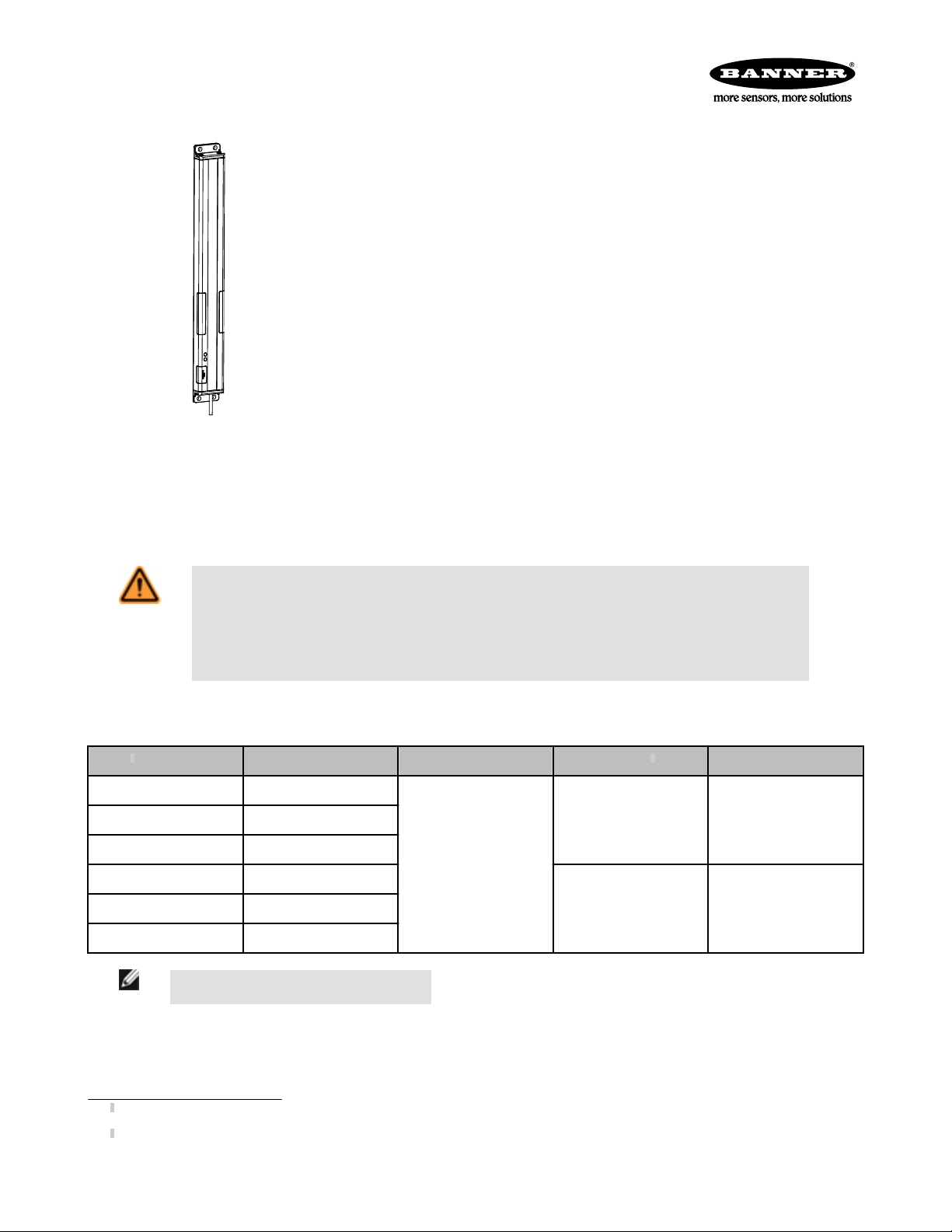
PVA Pick-to-Light Array
Light screen for error-proofing of bin-picking operations
• Compact package, available in 4 lengths to fit many sizes and configurations of existing
parts bins
• Range up to 2 m (6.5 ft)
• Two-component system (asynchronous emitter and receiver) needs no sync wire or controller box.
• Emitters and receivers sold separately or in pairs for easy ordering.
• Two LEDs on each emitter and receiver indicate proper setup and system errors.
• Clearly visible green job indicator lights mounted on either side of emitter and receiver
housings; the light can be remotely controlled to initiate user action with a solid ON or
blinking condition
• Two frequency settings to prevent crosstalk in close-proximity, multiple-array installations
• Easy DIP-switch selection of light/dark operate, solid/flashing job light, A/B frequency,
and gate polarity for activating the job light indicator.
• Choose 2 m (6.5 ft) unterminated cable or 2 m (6.5 ft) cable with 4-pin Euro-style quickdisconnect connector.
• PNP or NPN receiver output, depending on model
• 12 to 30V dc operation
• Minimum resolution 35 mm (1.4 in)
• Wide beam pattern for easy alignment
• Heavy-duty protective brackets available
WARNING: Not To Be Used for Personnel Protection
Never use this device as a sensing device for personnel protection. Doing so could lead to serious
injury or death. This device does not include the self-checking redundant circuitry necessary to allow its
use in personnel safety applications. A sensor failure or malfunction can cause either an energized or deenergized sensor output condition.
Models
1
Model
PVA100N6 Emitter/Receiver Pair
PVA100N6R Receiver
PVA100P6 Emitter/Receiver Pair
PVA100P6R Receiver
NOTE: Additional models on the next page.
Description Array Length / # Beams Job Light Input
100 mm (4 in) Long, 5
Beams
2
Receiver Output
0V dc NPN (Sinking)PVA100N6E Emitter
+5 to 30V dc PNP (Sourcing)PVA100P6E Emitter
1
Only cabled models (2 m (6.5 ft) unterminated integral cable) are listed. For 2 m (6.5 ft) pigtail with Euro-style Quick-disconnect fitting, add "Q" to the model number (for example,
PVA100N6Q).
2
See Configuration on page 5
P/N 52088_web
Rev. E
5/1/2013
Page 2
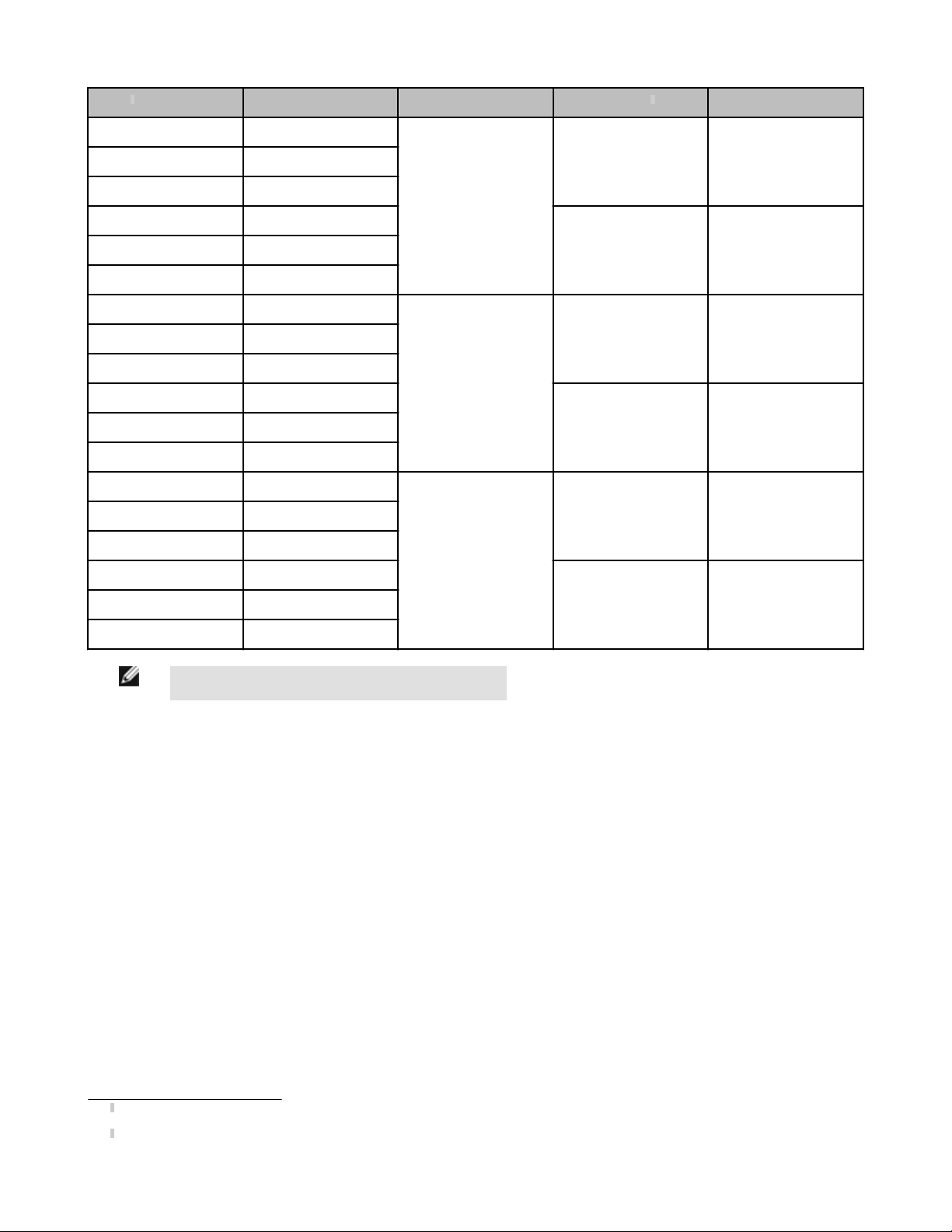
PVA Pick-to-Light Array
3
Model
Description Array Length / # Beams Job Light Input
PVA225N6 Emitter/Receiver Pair
PVA225N6R Receiver
PVA225P6 Emitter/Receiver Pair
PVA225P6R Receiver
PVA300N6 Emitter/Receiver Pair
PVA300N6R Receiver
PVA300P6 Emitter/Receiver Pair
PVA300P6R Receiver
PVA375N6 Emitter/Receiver Pair
PVA375N6R Receiver
PVA375P6 Emitter/Receiver Pair
225 mm (9 in) Long, 5
Beams
300 mm (12 in) Long, 13
Beams
375 mm (15 in) Long, 16
Beams
4
Receiver Output
0V dc NPN (Sinking)PVA225N6E Emitter
+5 to 30V dc PNP (Sourcing)PVA225P6E Emitter
0V dc NPN (Sinking)PVA300N6E Emitter
+5 to 30V dc PNP (Sourcing)PVA300P6E Emitter
0V dc NPN (Sinking)PVA375N6E Emitter
+5 to 30V dc PNP (Sourcing)PVA375P6E Emitter
PVA375P6R Receiver
NOTE: Cable diameter is 3.3 mm (0.13 in) on all models.
Overview
The PVA Series Parts Verification Array is a simple, easy-to-use light screen suited to many part assembly and object detection applications.
The PVA has two components: an emitter and a receiver. The receiver's solid-state output interfaces to a system controller, which is preprogrammed by a supervisor for a specific sequence of tasks. Mounted so that the beams stretch across each bin in an assembler’s work
station, the PVA then signals the assembler (by means of easy-to-see job lights) which bins contain items to be picked in a given operation and in what order they should be picked.
As the assembler reaches into each bin, the system senses if the correct part has been taken, then signals the next bin in the sequence.
The system may be wired to signal an alarm for the assembler and/or a supervisor in the event an incorrect part is selected.
The major benefit of a PVA-driven system is increased efficiency, due to simplified job training, increased quality control (no skipped
components), and reduced rework and inspections. The PVA speeds the resumption of work after breaks and other distractions. And it is
ideal for multilingual workplaces where communication may be an issue.
3
Only cabled models (2 m (6.5 ft) unterminated integral cable) are listed. For 2 m (6.5 ft) pigtail with Euro-style Quick-disconnect fitting, add "Q" to the model number (for example,
PVA100N6Q).
4
See Configuration on page 5
2 www.bannerengineering.com - tel: 763-544-3164 P/N 52088_web
Rev. E
Page 3
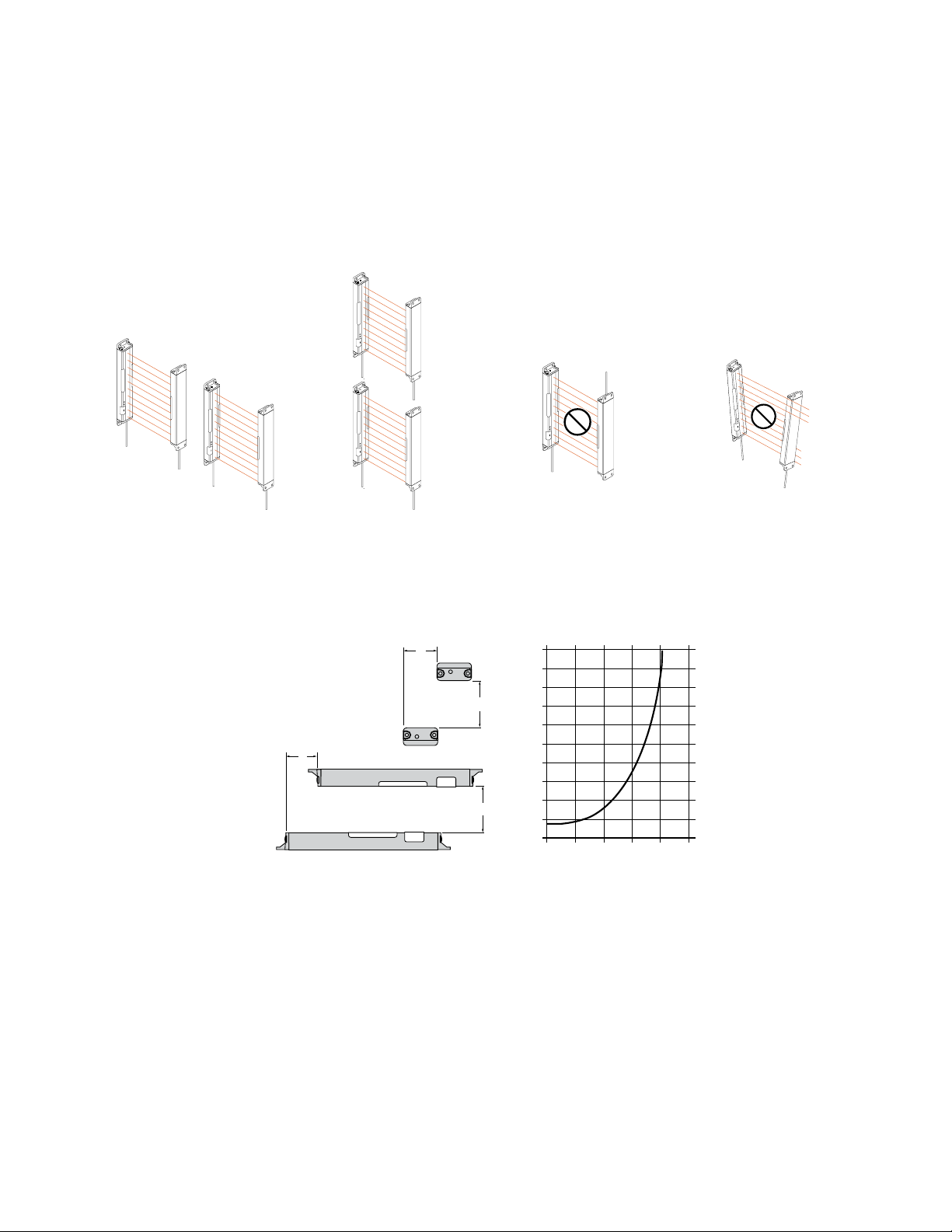
MODE
Emitter
Receiver
Receiver
Emitter
MODE
MODE
Emitter
Receiver
MODE
Receiver
Emitter
Receiver
Emitter
MODE
MODE
Emitter
Receiver
0
0
0.2
0.4
0.6
0.8
1.0
1.2
1.4
1.6
1.8
2.0
25020015010050
Sensor Separation – Y
(Meters)
Horizontal Misalignment
Vertical Misalignment
Maximum Off-axis Distance – X
(Millimeters)
X
Y
X
Y
PVA Pick-to-Light Array
Installation
Multiple sensor pairs located farther than the sensor's effective maximum range (approximately 2 m or 6.5 ft) from one another are unlikely to cause crosstalk problems. However, when multiple sensor pairs are mounted in a confined area, take care to avoid crosstalk between them. To avoid crosstalk:
• Alternate the relative position of adjacent emitter/receiver pairs.
• Alternate the Frequency configuration of adjacent pairs.
Mount emitter and receiver pairs parallel, with both cable ends pointing the same direction.
Figure 1. Example—Correct Positions
Figure 3. Maximum Off-Axis Misalignment
Cable ends pointing in opposite directions
Figure 2. Example—Incorrect Positions
Non-parallel orientation
P/N 52088_web
Rev. E
www.bannerengineering.com - tel: 763-544-3164 3
Page 4

MODE
bn
wh
+
-
bu
12-30V dc
Job Light
Enable*
bn
wh
+
-
bk
bu
12-30V dc
Job Light
Enable*
bn
bu
-
+
bk
wh
12-30V dc
Job Light
Enable*
Load
bn
bu
-
+
bk
wh
12-30V dc
Job Light
Enable*
Load
PVA Pick-to-Light Array
Mounting
The wide beam pattern of PVA emitters and receivers simplifies their alignment. M4 stainless
steel fasteners and two stainless steel brackets are included with each sensor.
Mount each emitter and its corresponding receiver parallel to one another in the same plane, with
their cable ends pointing the same direction, and their tops and bottoms aligned.
1. From a common point of reference, make measurements to locate the emitter and receiver
in the same plane with their midpoints directly opposite each other.
2. Mount the included brackets to the top and bottom of each sensor, as shown.
3. Mount the emitter and receiver in their brackets, being careful to position the red lenses of
the two units directly facing each other. (Remember, the cable ends of both sensors must
point in the same direction to ensure proper sensing.)
4. Measure from one or more reference planes (for example, the building or bin floor) to the
same point(s) on the emitter and receiver to verify their mechanical alignment. (If the sensors are mounted exactly vertical or horizontal, a carpenter’s level may be helpful. A
straightedge or a string extended between the sensors may also be helpful.)
5. Also check “by eye” for line-of-sight alignment.
6. Make any necessary final mechanical adjustments, and hand-tighten the bracket hardware.
7. After the electrical hookup is complete, check for beam alignment. If necessary, re-align the
emitter and receiver at that time.
Figure 4. PVA Mounting Hard-
ware
Hookups
All models feature integral 2 m (6.5 ft) long, 3.3 mm (0.13 inch) dia. PVC-jacketed cables. Models whose model numbers end in “Q” are
terminated with quick-disconnect (QD) Euro-style 4-pin connectors; other models have unterminated ends.
Emitter with Unterminated Cable
Receiver with NPN (Sinking) Output Receiver with PNP (Sourcing) Output
Wiring is functionally identical for cabled and quick-disconnect receiver models.
* See Configuration on page 5 for job light enable input requirements.
Emitter with 4-Pin Euro QD
NOTE: Blue wire (dc common) is internally connected to emitter and receiver housings.
4 www.bannerengineering.com - tel: 763-544-3164 P/N 52088_web
Rev. E
Page 5

1 2 3 4
O
F
F
O
N
ON
OFF
Example Shown:
Switch #1 OFF
Switch #2 ON
Switch #3 OFF
Switch #4 ON
PVA Pick-to-Light Array
Configuration
PVA configuration is accomplished using the DIP switches on the emitter and receiver as shown. When setting the DIP switches, use the
supplied plastic screwdriver to avoid damaging the switches or causing a short circuit.
Cover Removal Cover Replacement
Insert a fingernail or small screwdriver into
the slot; apply gentle pressure, angling
To replace the switch cover, align one edge of the cover with the edge of the sensor
housing opening. Then press the front corners into place.
away from the sensor lens. The cover will
remain tethered to the sensor housing.
The switches determine four status operating modes:
• A/B frequency (to avoid crosstalk from multiple pairs of sensors)
• Light/dark operate
• Solid/flashing job light (depending on assembler and/or supervisor preference)
• Gate polarity
PVA Configuration DIP Switch Settings
*default settings
Switch Emitter Receiver
5
1
*ON = Frequency A
OFF = Frequency B
2
3
No function ON = Light operate
*ON = Job light steady
OFF = Job light flashes
*ON = Frequency A
OFF = Frequency B
*OFF = Dark operate
*ON = Job light steady
OFF = Job light flashes
Figure 5. Configuration DIP switch setting posi-
tions
5
Both emitter and receiver must be set to the same frequency in order to operate.
P/N 52088_web
Rev. E
4
Job light control input: connect the white wire of the emitter and
receiver as follows:
Models PVA...P6
ON = Job light ON for +5 to 30V dc (27K input impedance)
*OFF = Job light ON for 0 to 2V dc/open circuit
Models PVA...N6
ON = Job light ON for +5 to 30V dc/open circuit
*OFF = Job light ON for 0 to 2V dc (10K input impedance)
www.bannerengineering.com - tel: 763-544-3164 5
Page 6

MODE
Status Indicator #1
Status Indicator #2
PVA Pick-to-Light Array
Status Indicators/Troubleshooting
Figure 6. Status indicators
Emitter Indicator Condition Description
#1 OFF Frequency A selected (Emitter/Receiver Switch #1 both ON)
Steady Red Frequency B selected (Emitter/Receiver Switch #1 both OFF)
#2 Steady Green Power is ON and system is OK
OFF Power is OFF
Flashing Green 2x/sec Emitter Failure (remove and reapply power)
Receiver Indicator Condition Description
#1 Steady Yellow Output is active (change Switch #2 to Light Operate to turn the yellow indicator ON
when the system is clear)
OFF Output is inactive (change Switch #2 to Dark Operate to turn the yellow indicator
ON when the system is blocked)
#2 Steady Green Power is ON and system is OK
OFF Power is OFF
Flashing Green 1x/sec Receiver Failure (remove and reapply power)
6 www.bannerengineering.com - tel: 763-544-3164 P/N 52088_web
Rev. E
Page 7

PVA Pick-to-Light Array
Specifications
Supply Voltage and Current
12 to 30V dc (10% max. ripple) at less than 62 mA for
the emitter and 50 mA for the receiver (exclusive of
load)
Supply Protection Circuitry
Protected against reverse polarity
Sensing Range
2 m (6.5 ft) with 2x excess gain remaining
Sensing Height
100 mm (3.9 in), 225 mm (8.9 in), 300 mm (11.8 in), or
375 mm (14.8 in), depending on emitter and receiver
models
Beam Spacing
25.0 mm (0.98 in)
Sensing Resolution
35 mm (1.4 in) minimum diameter
Output Configuration
Receivers have one solid-state dc output, programmable for light or dark operate:
Models PVA...N6R have current sinking (NPN) opencollector transistor
Models PVA...P6R have current sourcing (PNP) opencollector transistor
Output Rating
150 mA maximum
OFF-state leakage current: less than 2 microamps
ON-state saturation voltage: less than 1V dc at 10
mA and less than 1.5V dc at 100 mA
Output Protection
Protected against false pulse on power-up and continuous overload or short circuit of output
Status Indicators
Emitter: Green—power ON/OFF; Red—frequency se-
lected
Receiver: Green—power ON/OFF; Yellow—output
state
Emitter and Receiver: Two highly visible job lights
turn ON and OFF in response to an external signal to
the white wire. Job lights may be configured for steady
or flashing green.
Construction
Black painted aluminum housing; acrylic lenses; PBT
end caps; thermoplastic elastomer programming switch
cover; stainless steel mounting brackets and hardware
Connections
Emitter: 3-conductor PVC-jacketed 2 m (6.5 ft) cable
which is either unterminated or terminated with a 4-pin
Euro-style quick-disconnect connector, depending on
model. Cable diameter is 3.3 mm (0.13 in).
Receiver: 4-conductor PVC-jacketed 2 m (6.5 ft) cable
which is either unterminated or terminated with a 4-pin
Euro-style quick-disconnect connector, depending on
model. Cable diameter is 3.3 mm (0.13 in).
Environmental Rating
NEMA 2; IEC IP62
Operating Temperature
0 °C to +50 °C (+32 °F +122 °F)
Maximum Off-axis Misalignment
See Figure 3. Maximum Off-Axis Misalignment on page
3
Certifications
Output Response Time
Sensor Size Standard With Crosstalk from Adjacent Units
100 mm 20 ms 30 ms
225 mm 40 ms 60 ms
300 mm 52 ms 78 ms
375 mm 64 ms 96 ms
P/N 52088_web
Rev. E
www.bannerengineering.com - tel: 763-544-3164 7
Page 8

MODE
Job Lights
15.0 mm
(0.59")
30.0 mm
(1.18")
Status Indicator 2
Status Indicator 1
Configuration Switch Cover
Cable
18.0 mm
(0.71")
ø4.45 mm
(0.175")
Beam 1Beam 2Beam 3
25.0 mm
(0.98")
25.0 mm
(0.98")
Beams Continue at
25.0 mm Spacing
15.0 mm
(0.59")
L2
71.8 mm
(2.83")
43.2 mm
(1.70")
L1
3.9 mm
(0.15")
40.6 mm
(1.60")
6.0 mm
(0.24")
6.0 mm
(0.24")
20.1 mm
(0.79")
18.0 mm
(0.71")
4 x ø4.6 mm
(0.18")
6.1 mm
(0.24")
2.0 mm
(0.08")
4 x R2.54
(0.10")
10.2 mm
(0.40")
10.2 mm
(0.40")
5.0 mm
(0.20")
5.0 mm
(0.20")
2 x 4.8 mm
(0.19")
22.9 mm
(0.90")
PVA Pick-to-Light Array
Dimensions
Emitter and Receiver
Model Number of Beams L
1
L
2
PVA100.. 5 130.0 mm (5.12 in) 137.8 mm (5.43 in)
PVA225.. 10 258.5 mm (10.18 in) 266.4 mm (10.49 in)
PVA300.. 13 333.5 mm (13.13 in) 341.4 mm (13.44 in)
PVA375.. 16 408.5 mm (16.09 in) 416.6 mm (16.40 in)
SMBPVA1 Standard Bracket (2 Included with PVA) Hardware Included with Each Sensor (kit part
number 50532)
Qty Description
4 Stainless steel Phillips panhead ma-
chine screws (M4 x 0.7 x 12)
4 Stainless steel hex nuts (M4 x 0.7)
4 Stainless steel lock washers (M4 x 0.7)
1 Plastic screwdriver (3.6 cm/1.4 in long)
8 www.bannerengineering.com - tel: 763-544-3164 P/N 52088_web
Rev. E
Page 9

44 Typ.
ø 14.5
M12 x 1
2
3
4
1
SMBPVA..A SMBPVA..ABSMBPVA..
35.6 mm
(1.40 in.)
19.3 mm
(0.76 in.)
L
35.6 mm
(1.40 in.)
19.3 mm
(0.76 in.)
L
35.6 mm
(1.40 in.)
19.3 mm
(0.76 in.)
L
PVA Pick-to-Light Array
Accessories
Cordsets
4-Pin Threaded M12/Euro-Style Cordsets
Model Length Style Dimensions Pinout
MQDC-406 1.83 m (6 ft)
MQDC-415 4.57 m (15 ft)
MQDC-430 9.14 m (30 ft)
MQDC-450 15.2 m (50 ft)
Brackets
NOTE: Standard SMBPVA1 mounting brackets are included with each PVA System. The following brackets
are in addition to the standard brackets.
SMBPVA2
• Set of 4 molded brackets
• Snaps onto standard 28
mm diameter pipe
• 2 required per sensor
Straight
1 = Brown
2 = White
3 = Blue
4 = Black
SMBPVA.., SMBPVA..A, SMBPVA..AB
• Protects sensor from impact
• Provides DIP-switch and/or indicator light exposure (depending on
model)
• Heavy-duty cold-rolled steel-zinc finish
Models DIP Switch Access Light Protected Length (L) Used With
SMBPVA5 Yes No
139.7 mm PVA100SMBPVA5A Yes Yes
SMBPVA5AB No Yes
SMBPVA10 Yes No
P/N 52088_web
Rev. E
SMBPVA10AB No Yes
www.bannerengineering.com - tel: 763-544-3164 9
268.2 mm PVA225SMBPVA10A Yes Yes
Page 10

PVA Pick-to-Light Array
Models DIP Switch Access Light Protected Length (L) Used With
SMBPVA13 Yes No
343.3 mm PVA300SMBPVA13A Yes Yes
SMBPVA13AB No Yes
SMBPVA16 Yes No
418.2 mm PVA375SMBPVA16A Yes Yes
SMBPVA16AB No Yes
Banner Engineering Corp Limited Warranty
Banner Engineering Corp. warrants its products to be free from defects in material and workmanship for one year following the date of
shipment. Banner Engineering Corp. will repair or replace, free of charge, any product of its manufacture which, at the time it is returned
to the factory, is found to have been defective during the warranty period. This warranty does not cover damage or liability for misuse,
abuse, or the improper application or installation of the Banner product.
THIS LIMITED WARRANTY IS EXCLUSIVE AND IN LIEU OF ALL OTHER WARRANTIES WHETHER EXPRESS OR IMPLIED (INCLUDING, WITHOUT LIMITATION, ANY WARRANTY OF MERCHANTABILITY OR FITNESS FOR A PARTICULAR PURPOSE), AND
WHETHER ARISING UNDER COURSE OF PERFORMANCE, COURSE OF DEALING OR TRADE USAGE.
This Warranty is exclusive and limited to repair or, at the discretion of Banner Engineering Corp., replacement. IN NO EVENT SHALL
BANNER ENGINEERING CORP. BE LIABLE TO BUYER OR ANY OTHER PERSON OR ENTITY FOR ANY EXTRA COSTS, EXPENSES, LOSSES, LOSS OF PROFITS, OR ANY INCIDENTAL, CONSEQUENTIAL OR SPECIAL DAMAGES RESULTING FROM ANY
PRODUCT DEFECT OR FROM THE USE OR INABILITY TO USE THE PRODUCT, WHETHER ARISING IN CONTRACT OR WARRANTY, STATUTE, TORT, STRICT LIABILITY, NEGLIGENCE, OR OTHERWISE.
Banner Engineering Corp. reserves the right to change, modify or improve the design of the product without assuming any obligations or
liabilities relating to any product previously manufactured by Banner Engineering Corp.
