Page 1
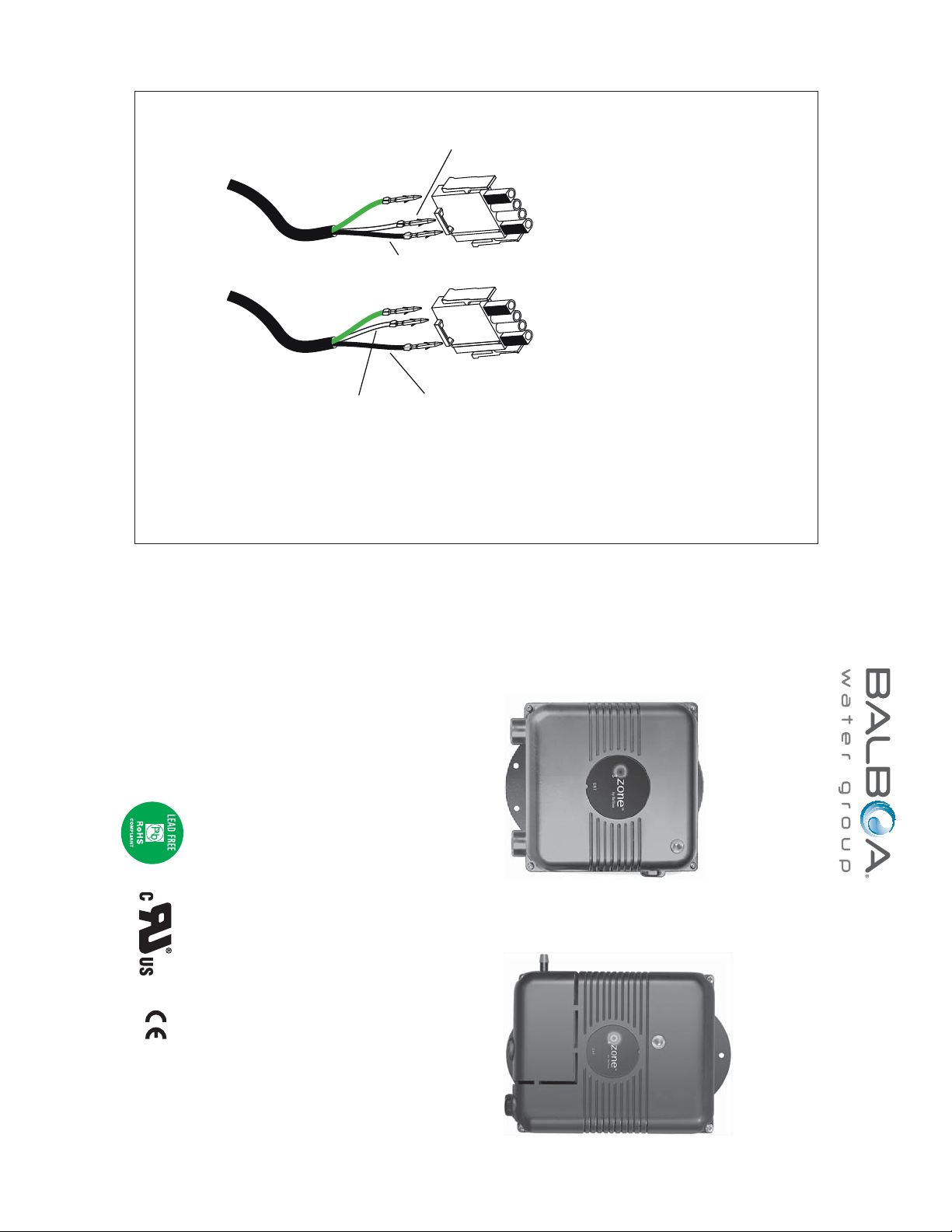
Green
White
Diagram 3
P/N 40694 Rev F April 27, 2010
Black
Typical 240V/60Hz
Green
240V/50Hz
or
Typical 110V/60Hz
Black White
O
for your pool or spa. It has Universal Auto-range Voltage that can operate with
any input voltage (110-240 VAC and 50/60 Hz).
Warning! Shock Hazard! No User Serviceable Parts. Do not attempt service of
this ozonator. Contact your dealer or service organization for assistance. Follow
all owners manual instructions. Installation must be performed by a licensed
electrician. Installation must be in compliance with all state, national, and local
building & electrical codes. No usable parts inside.
3
zone
“FOR REPLACEMENT”.
with the controller box connector, the white wire can be moved. Refer to Step 2 under
and white wires. To match alignment of the white wire of the ozone generator connector
This unit is shipped with the wiring as shown. 110V or 240V can be applied to the black
TM
by Balboa is a reliable and flexible system designed to generate ozone
Balboa Water Group, Tustin, CA
Installation Instructions for Balboa’s
CD Cartridge Ozone Generator
with Universal Input Power
CD Chip Ozone Generator
Page 2
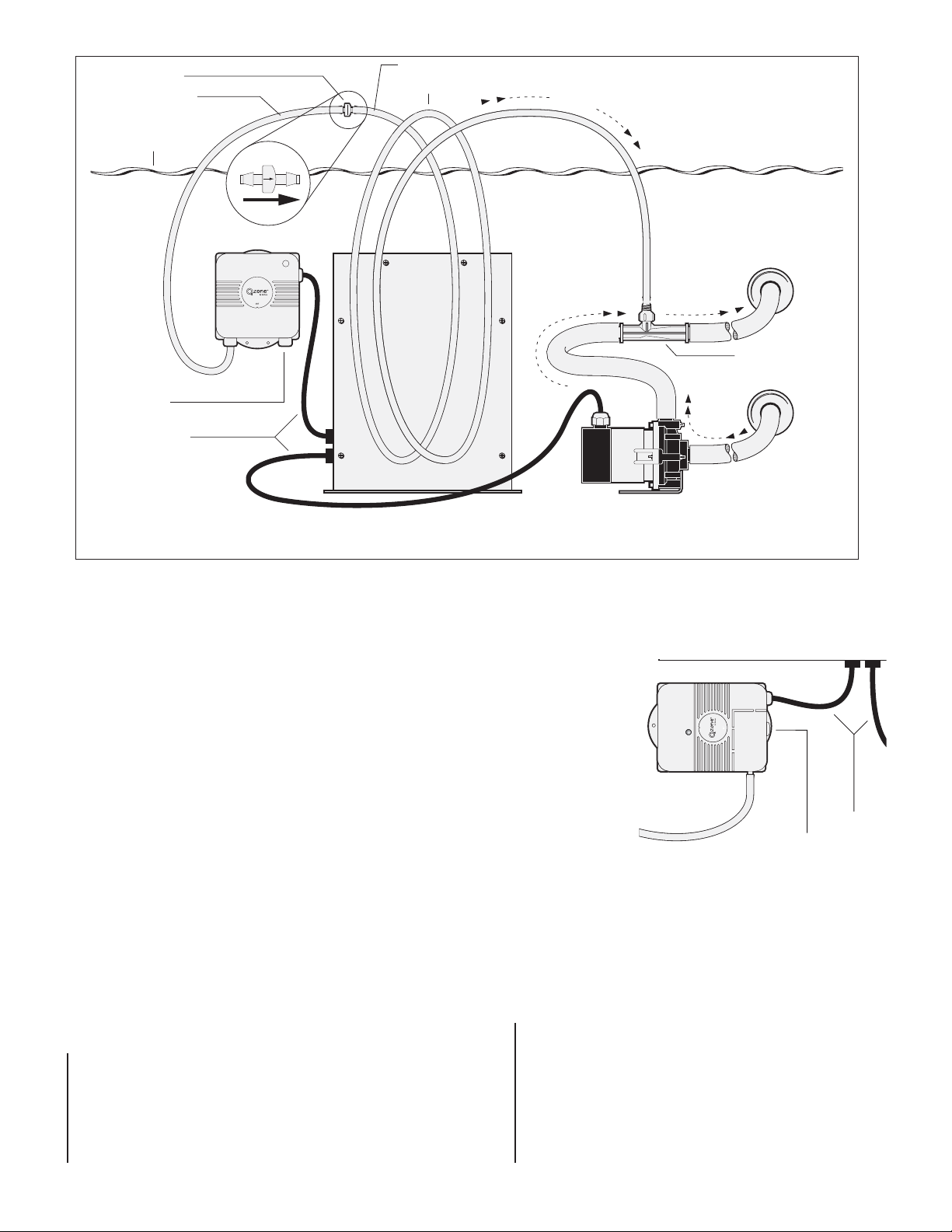
Check Valve
Supplied Tubing
Water Level
in Hot Tub
Air Inlet
Power Cords
Add tubing to create adequate Har tford Loop depending on spa configuration. *
Hart ford Loop
a
i
r
f
l
o
w
w
o
l
F
r
e
t
a
W
Water
Flow
Diagram 2
Ozone Injector
* The Hart ford Loop should extend as high as possible above the water level and as low as possible in the cabinet to avoid water in trusion into the ozone generator.
Water intrusion into the ozone generator is no t covered under warranty.
CHP
Air Inlet
Power Cords
(near power cord)
Diagram 1
the end of the hose near the check valve. You should feel a slight suction. If not,
check for hose kinks, hose obstructions, and that the check valve is in the proper
direction. When suction is obtained, attach the hose from the generator to the
barbed output of the ozone generator.
4. Turn off the control system and hook the power cable to the control system
OEM Installation
The effectiveness of the ozone generator is dependent on the design delivery
system per each manufacturer. It is the responsibility of the installer to follow the
installation procedures set forth by the manufacturer. Failure to do so will void the
warranty. Diagram 2 shows the basic layout recommended for the installation of
Balboa’s Ozone Generator.
1. Turn off all power.
2. Loop the hose into a “Hartford Loop” and have the upper part of the loops
positioned above the water line level as shown. Failure to do so could result
in water intrusion, which is not covered by the warranty. Attach the hose to the
ozone injector fitting on the spa plumbing. Install the check valve so that the
arrow points in the direction of air flow from the generator to the ozone injector
(Diagram 2).
Note: If you do not properly install the check valve, the air flow will be blocked
from going into the spa/pool and will not perform the ozonation process.
3. Power up the system and briefly run the filtration pump. Place your finger over
marked for Ozone. (Follow the system’s wiring diagram for the proper location.)
5. Turn the system power back on and run the pump. Confirm that the light in the
Ozone window is ON.
FOR REPLACEMENT (System with AMP connector on the outside of the box)
1. Follow the above steps (1-4).
2. Uncover the controller box. Match the wires’ output of the ozone AMP
connector mark on the outside of the box with the AMP connector provided with
the ozone generator. Refer to Diagram 3.
3. Insert the wire. You will feel it “click” into position when it is seated. A slight tug
on the wire is all that’s needed to be sure that the terminal is seated.
Both diagrams, Diagrams 1 & 2,
show that the ozone generators
must be mounted with their inlets
4. Mate the AMP connector and power up
the spa. Make sure that you are in filtration
cycle and confirm that the light on the ozone
generator window is on.
facing down. As shown (right), the
chip generator outlet will be pointing
to the left once installed.
