Page 1

bba™ - Balboa Bluetooth Audio (AMP)
Installation & User Guide
BBA0914
©2014 Balboa Water Group. Single Source Solution. All rights reserved.
1382 Bell Avenue | Tustin, CA 92780 | p 714.384.0384 | www.balboawater.com
We reserve the right to change technical data without further notice.
Page 2

Bluetooth Integration
CONNECT YOUR SMART DEVICE
TO YOUR HOT TUB
With Bluetooth connection you can now play all your
favorite songs directly from your phone or tablet.
Control Panel TP800 is also Bluetooth compatible.
For more information please visit www.balboawater.com/bwa.
BBA0914
©2014 Balboa Water Group. Single Source Solution. All rights reserved.
1382 Bell Avenue | Tustin, CA 92780 | p 714.384.0384 | www.balboawater.com
We reserve the right to change technical data without further notice.
Page 3

INTRODUCTION:
The bba™ is a four channel, 120 Watts RMS Bluetooth wireless audio amplifier, capable of delivering up to 30W RMS per channel. It has a compact, water resistant design that allows for flexible
mounting possibilities. It is integrated into the BP systems and can be controlled via your smart
device or a TP800 / TP900 / spaTouch™ panel.
The unit accepts either audio streamed via Bluetooth connection or hard wired input via RCA
input.
Uses:
• To add up to four loudspeakers or two pop-up speakers and a subwoofer to a portable spa
• As a stand-alone system amplier for any audio source (Mp3 player or standard audio system)
Features:
• Powers up to (8) 4ohm speakers
• Internal distortion limiting circuits
• Rear channels switchable from full range to powered sub out.
• Water resistant design
BBA0914
©2014 Balboa Water Group. Single Source Solution. All rights reserved.
1382 Bell Avenue | Tustin, CA 92780 | p 714.384.0384 | www.balboawater.com
We reserve the right to change technical data without further notice.
Page 4
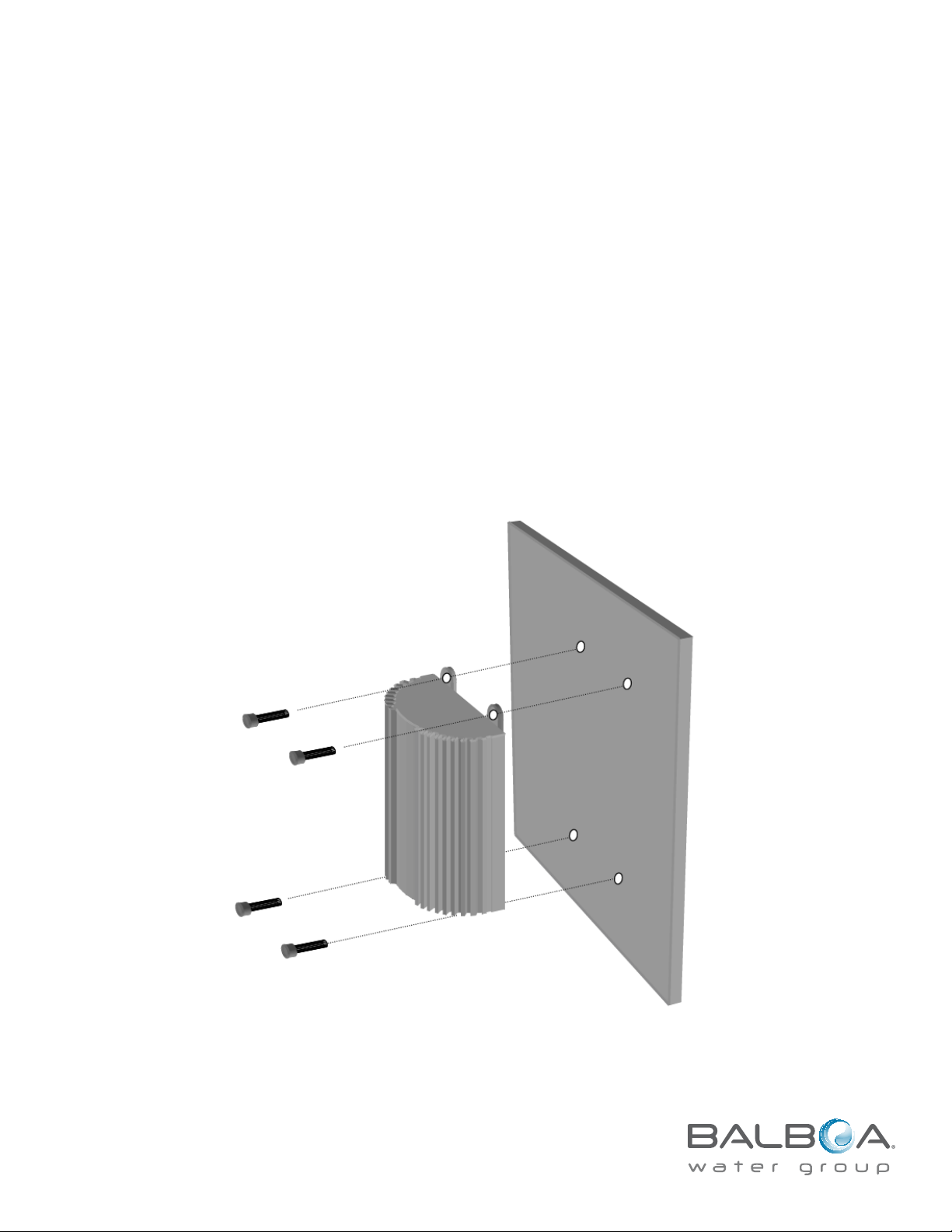
INSTALLATION INSTRUCTIONS
Mounting the Amplifier:
1) Choose a mounting location that is well ventilated. The Amplier generates signicant heat
when operating at high power levels.
2) It is preferable to mount the unit such that the ventilation ns are vertical or facing upward.
3) Drill 1/8” (or 3mm) pilot holes in the mounting surface corresponding to the 4 mounting
flanges of the amplifier. Be sure not to drill into any critical areas of your spa.
4) Fasten the amplier to the surface securely using the 4 included tapping screws.
BBA0914
©2014 Balboa Water Group. Single Source Solution. All rights reserved.
1382 Bell Avenue | Tustin, CA 92780 | p 714.384.0384 | www.balboawater.com
We reserve the right to change technical data without further notice.
Page 5

WIRING DETAILS:
Use the wired plug end (Pigtail) provided to make power and speaker connections according
to the diagram below. Using this connector will make it easy to disconnect the amplier for
adding additional features or service. Removing the factory plug end will void warranty.
Wire Color Function
Red 1 B+ (+12VDC)
Green w/stripe 2 Rear Left Speaker -
Green 3 Rear Left Speaker +
BLANK 4 BLANK
White w/stripe 5 Front Left Speaker -
White 6 Front Left Speaker +
Blue 7 B+ (+12VDC)
Gray w/stripe 8 Front Right Speaker -
Gray 9 Front Right Speaker+
Black 10 Ground (Neg)
Violet w/stripe 11 Rear Right Speaker-
Violet 12 Rear Right Speaker+
Wiring Diagram
Appuyez sur le bouton de Passe Bas
quand vous connectez les chaines
arrière au caisson de graves. Utilisez
un potentiomètre pour ajuster le
caisson de graves à nouveau.
BBA0914
©2014 Balboa Water Group. Single Source Solution. All rights reserved.
1382 Bell Avenue | Tustin, CA 92780 | p 714.384.0384 | www.balboawater.com
We reserve the right to change technical data without further notice.
Page 6

POWER WIRE SPECIFICATIONS:
Red Wire and Blue Wire – Connect these two wires to a +12V power supply.
Black Wire – Connect this wire to the negative or other good power ground.
Notes:
• Use the included plug/wire bundle to connect to the power source and speakers.
• The Red, Blue and Black power wires should be 16AWG or larger depending on the length
to the power supply. NEVER operate the unit without the proper power and ground wire.
• NEVER ground the speaker leads and NEVER allow the speaker leads to come in contact
with each other. The speaker wire should be at least 20 gauge or larger. Be sure to observe the
correct polarity on the speaker connections
• Use quality crimp connectors to connect wires together. Seal the connection well with electri-
cal tape.
• NEVER operate the unit without proper fusing. Fuse holder must be located within 2 feet
from the power supply. This fuse is to protect the vessel, not the electronics. In case of a short,
the fuse will blow instead of the wire burning up. Using other than the recommended fuse
ratings at the power supply and at the unit may cause damage to the unit and will void your
warranty.
• Whenever possible, use cable ties, mounting clamps and similar wiring aids. Adding stress
relief loop to wiring is also advisable to prevent straining or breakage.
• If after reading the directions you feel uncomfortable about installing the unit, or not
equipped or competent to do so, you should have this installed by a professional installer
• Connect the white and grey loudspeaker wires to 1 or 2 pairs of loudspeakers. Pay close attention to polarity (black stripe = negative)
• Connect the green and purple loudspeaker wires to 1 or 2 pairs of loudspeakers or to a sub-
woofer if the low pass filter switch is depressed
BBA0914
©2014 Balboa Water Group. Single Source Solution. All rights reserved.
1382 Bell Avenue | Tustin, CA 92780 | p 714.384.0384 | www.balboawater.com
We reserve the right to change technical data without further notice.
Page 7

INPUT CONNECTIONS: 59019 – BBA™ - BALBOA BLUETOOTH AUDIO AMP
Standalone
Adaptor cable
Line input
White = Left
In standalone mode
Red = Right
Aux
Line input cannot
On/Off Control
be selected and is
unavailable.
50385 (Aux Button)
25718 (Adapter Cable)
Standalone on/off via AUX panel.
BBA0914
©2014 Balboa Water Group. Single Source Solution. All rights reserved.
1382 Bell Avenue | Tustin, CA 92780 | p 714.384.0384 | www.balboawater.com
We reserve the right to change technical data without further notice.
Page 8

INPUT CONNECTIONS: 59019 – BBA™ - BALBOA BLUETOOTH AUDIO AMP
Integrated
Adaptor cable
Line input
White = Left
Red = Right
Optional Line Input
TV, MP3, Sat Radio or other audio sources
Integrated operation with control via panel.
NOTE:
Power must be supplied to the bba™ at
time of spa power up, so that the bba is
recognized by the BP spa control which
enables the integrated menu.
BBA0914
©2014 Balboa Water Group. Single Source Solution. All rights reserved.
1382 Bell Avenue | Tustin, CA 92780 | p 714.384.0384 | www.balboawater.com
We reserve the right to change technical data without further notice.
BP Series Control
spaTouch™
TP800 panel
TP900 panel
25717 (Adapter Cable)
Optional extension cables for flexibility
in bba placement:
CABLE EXTENSION TP PANELS – 100 FT
25662-3
CABLE EXTENSION TP PANELS – 25 FT
25662-1
CABLE EXTENSION TP PANELS – 50 FT
25662-2
CABLE EXTENSION TP PANELS – 7 FT
25662
Page 9

SWITCH & GAIN SETTINGS:
1) The switches and gain settings are secure behind a water resistant rubber seal. Be sure to
replace the cover when finished with adjustments.
2) The low Pass Filter switch allows the user to optimize bass performance in the case a subwoofer is connected to channels 3 and 4. Poly-Planar recommends use of the Poly-Planar MS55
compact box subwoofer for excellent bass response. Push the low pass button in when connecting rear channels to subwoofer. Use potentiometer to adjust subwoofer gain.
3) The Bass Gain Trim adjusts the bass level output of channels 3 and 4 when the LPF switch is
depressed. As a rule, keep the gain setting as low as possible while still insuring that the sys-
tem will reach full output power.
BBA0914
©2014 Balboa Water Group. Single Source Solution. All rights reserved.
1382 Bell Avenue | Tustin, CA 92780 | p 714.384.0384 | www.balboawater.com
We reserve the right to change technical data without further notice.
Page 10

BLUETOOTH CONNECTION:
1) Turn on the amplier,
2) Turn on Bluetooth function of your mobile or music device
3) On your music device, click search for Bluetooth device. Make sure you are close enough to
the amplifier.
4) Select “PPGME60” from the pairing list.
5) Enter “60BT” as the password (if required).
6) Click “Connect”
7) Once connected, you can now start playing your favorite music from your music device.
8) Operating Range is up to 30’ (will vary, dependent on installation)
LINE INPUT CONNECTION:
This unit can be connected to any portable music devices such as MP3 Player, TV and DVD through the
LINE INPUT. Press LINE INPUT button to change the mode to LINE INPUT (Line In or Direct light indicator should be on and red).
Please note: In this mode, all controls and functions must be controlled from your music device.
Line Input cannot be used in standalone mode.
BBA0914
©2014 Balboa Water Group. Single Source Solution. All rights reserved.
1382 Bell Avenue | Tustin, CA 92780 | p 714.384.0384 | www.balboawater.com
We reserve the right to change technical data without further notice.
Page 11

BP SYSTEM & TP800/TP900/SPATOUCH™ SOFTWARE VERSION REqUIREMENTS
BP system at version 20.0 or later and one of the following:
TP800 at version 1.13 or later
TP900 at version 1.13 or later
spaTouch at version 1.4 or later
The system and panel version numbers can be found using any of these panels by going to
Settings -> Information.
bba™ Specifications:
Speaker Impedance ……………………….… 2 – 8 ohms
Output Power (2 ohm load) ………………… 30 W RMS per channel
(4 ohm load) ………………… 20 W RMS per channel
Frequency Response ……………………….. 20 Hz – 40,000 Hz
Low Pass Crossover ……………………..…. 18 Hz – 245 Hz
Operating Voltage ………………….. ……… 13.8V (10V – 16V) DC
Maximum current draw (full power) ……….. 8 – 10 amps
Dimensions (approx. w/h/d)
Amplier ………………..…………… 224mm X 106mm X 39mm
8.82 X 4.17 X 1.54 inches
Weight …………………………………..…….. 1.91 lbs
Installation Clearance (recommended)…….. 10 inches free space top
Intellectual Property Advisement
All Intellectual property, as defined below, owned by or which is otherwise the property of Balboa Water Group or its respective suppliers relating to the Balboa Water Group including but
not limited to, accessories, parts, or software relating thereto bba™ - Balboa Bluetooth Audio
(AMP) (the “System”), is proprietary to Balboa Water Group and protected under federal laws,
state laws, and international treaty provisions. Intellectual Property includes, but is not limited
to, inventions (patentable or un-patentable), patents, trade secrets, copyrights, software, computer programs, and related documentation, and other works of authorship. You may not in-
fringe or otherwise violate the rights secured by the Intellectual Property. Moreover, you agree
that you will not (and will not attempt to) modify, prepare derivative works of, reverse engineer,
decompile, disassemble, or otherwise attempt to create source code from the software. No title
to or ownership in the Intellectual Property is transferred to you. All applicable rights of the Intellectual Property shall remain with Balboa Water Group and its suppliers.
BBA0914
©2014 Balboa Water Group. Single Source Solution. All rights reserved.
1382 Bell Avenue | Tustin, CA 92780 | p 714.384.0384 | www.balboawater.com
We reserve the right to change technical data without further notice.
