Balboa CHROMAZON3 User Manual

101518_Rev D1
User Guide
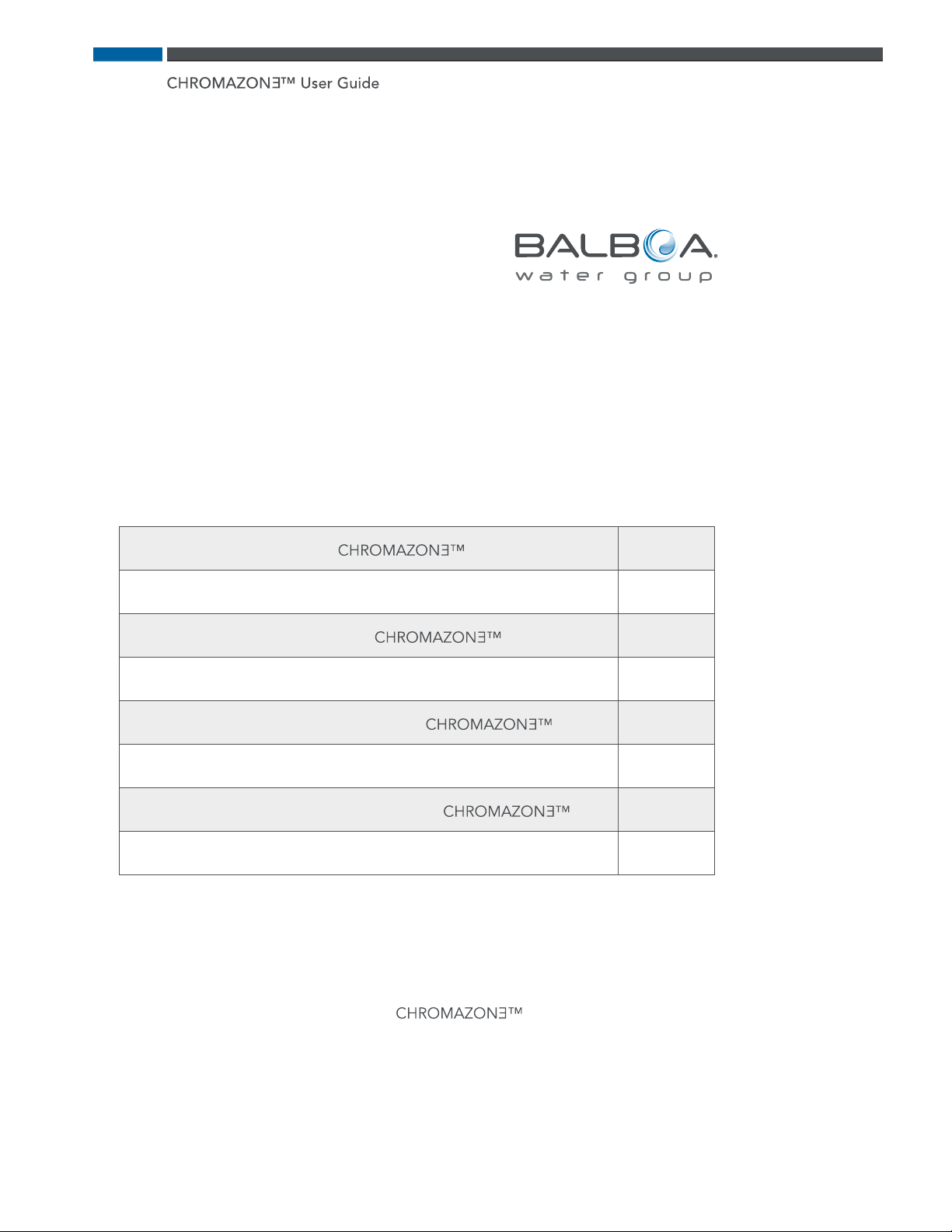
TABLE OF CONTENTS
101518_Rev D2
SYSTEM OVERVIEW
TOPSIDE PANEL NAVIGATION 5
MAIN SCREEN
ZONE SETTINGS 10
GOUPS
COLORS 15
TEST
TROUBLESHOOTING 19
3
7
13
17
provides fully customizable
spa lighting with stunning color choices.
Illuminate your spa, your way.

WELCOME TO
101518_Rev D3
Overview
FOR MORE INFORMATION
Visit us online: www.balboawatergroup.com/Chromazon3
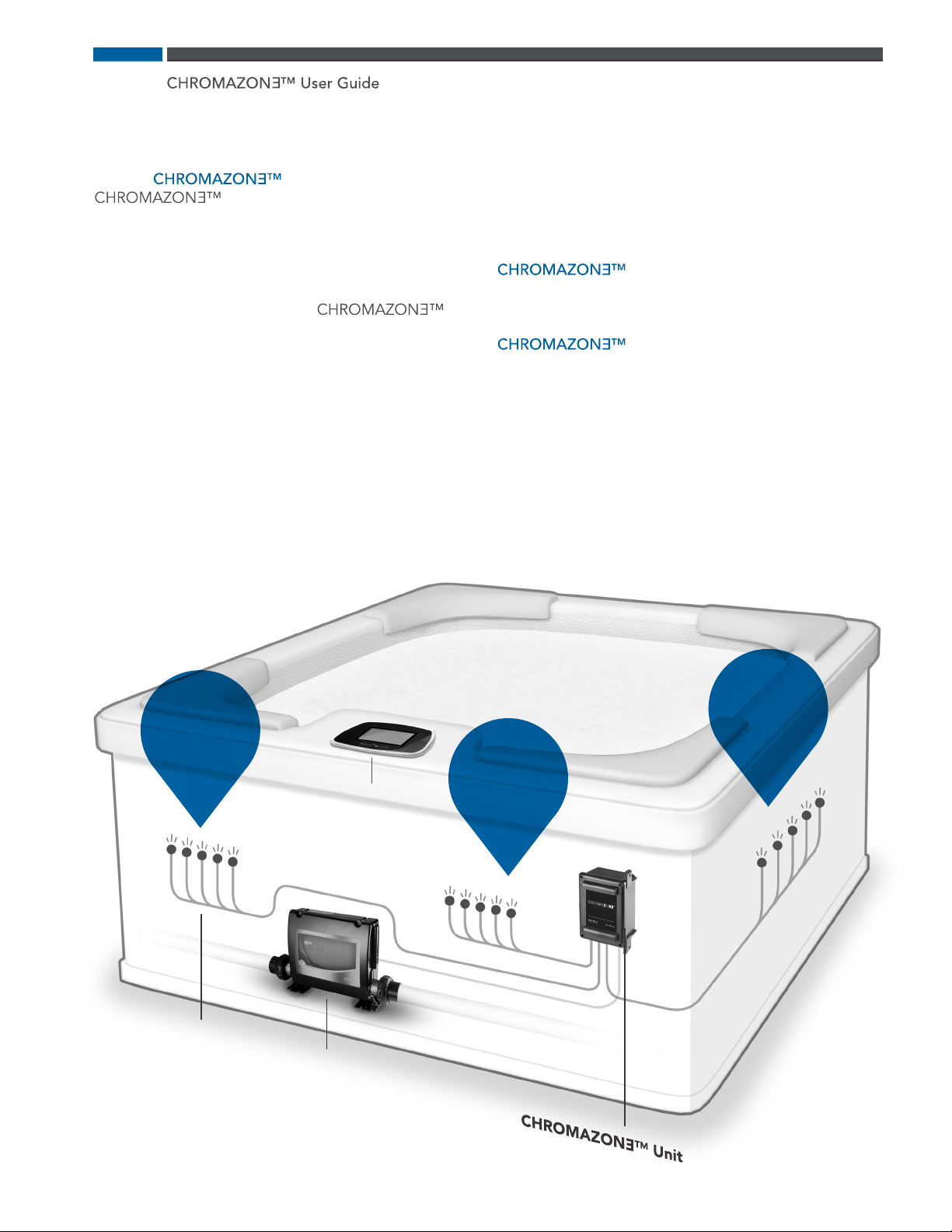
101518_Rev D4
What is ?
provides fully customizable
spa lighting with stunning color choices. Three
separate lighting zones give you full lighting
control and flexibility.
What is a zone?
A zone is a group of LED lights. has
three zones.
What can a zone do?
• Display a light pattern. There are three light patterns
to choose from: Color Wheel, Party Light, Lounge
Light. Speed and brightness are customizable for each
light pattern.
• Display one of eight factory default colors.
• Display custom colors. The full color spectrum is at
your finger tips.
• Display the water temperature as colors, or display
the spa status as colors.
Can zones be grouped together?
Absolutely. Any combination of the three zones can be
grouped and controlled simultaneously.
Which system packs are compatible with
?
BP system packs with software version 43.0 or above.
Which topside panels are compatible with
?
spaTouch 2 topside panels with software
version 2.19 or above.
B
ZONE
LED lights
spaTouch 2
Topside Panel
software version 2.19
or above
BP System Pack
software version 43.0
or above
A
ZONE
C
ZONE
Zone C
Zone B
Zone A

TOPSIDE PANEL
NAVIGATION
101518_Rev D5
spaTouch 2 Topside Panel
On some spaTouch 2 panels, the color, look,
or organization of the buttons may differ from
what is shown in this User Guide.
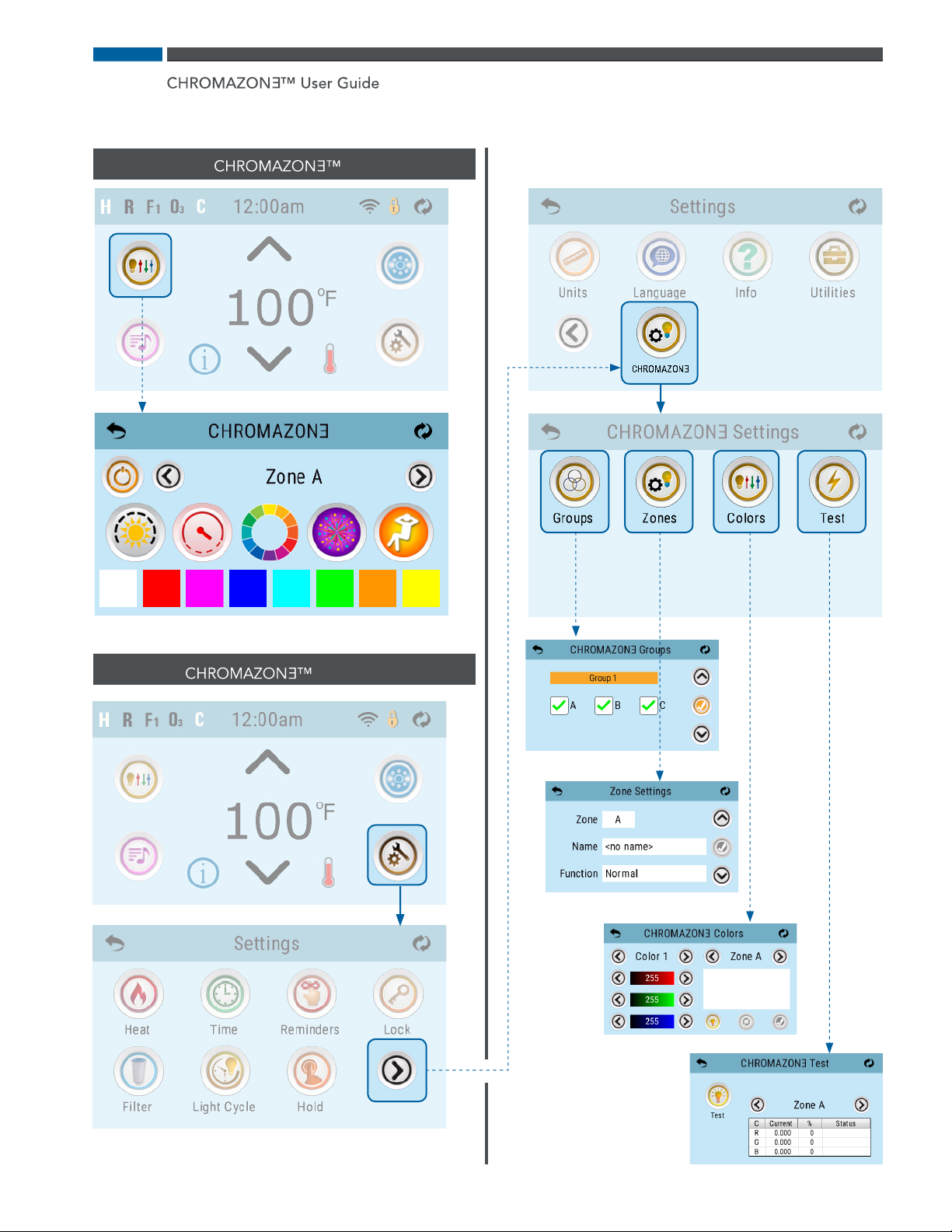
Navigate to the screen.
101518_Rev D6
Navigate to Settings

MAIN SCREEN
101518_Rev D7
