Bakbar E85, E85-12 Installation Manual

INSTALLATION / OPERATION
E85 PROVER
MANUAL
F21804-8
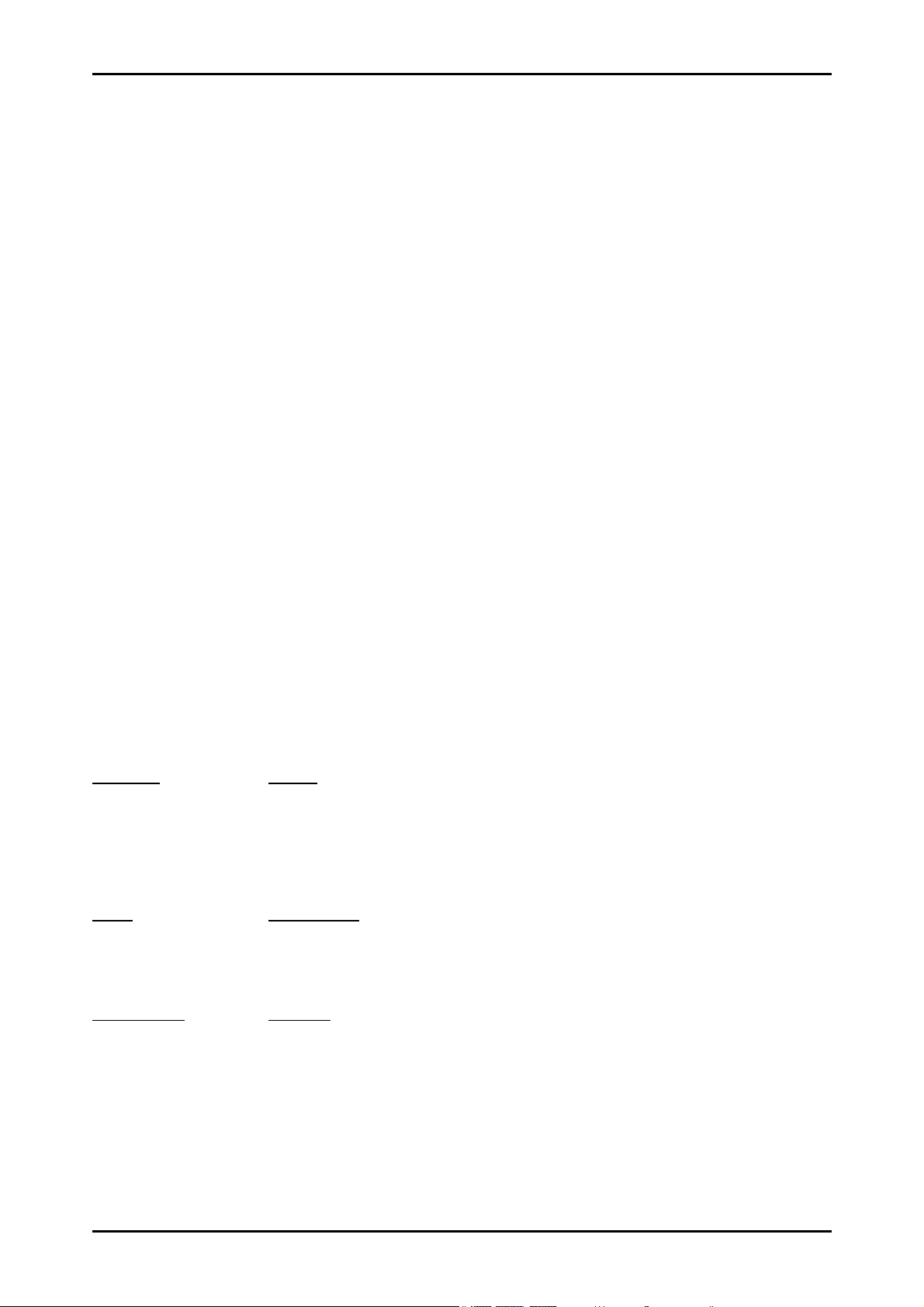
MANUFACTURED BY
Moffat Limited
PO Box 10001
Christchurch
New Zealand
Ph: (03) 389 1007
Fax: (03) 389 1276
WORLD-WIDE BRANCHES
UNITED KINGDOM
Blue Seal
Units 6-7, Mount Street Business Park
Mount Street, Nechells
Birmingham B7 5QU
Ph: (121) 327 5575
Fax: (121) 327 9711
UNITED STATES
Moffat Inc
3765 Champion Blvd
Winston-Salem
North Carolina 27115
Ph: (336) 661 0257
Fax: (336) 661 9546
CANADA
Serve Canada
22 Ashwarren Road
Downview
Ontario M3J1Z5
Toll Free:800 263 1455
Ph: (416) 631 0601
Fax: (416) 631 0315
info@servecanada.com
www.servecanada.com
www.moffat.com
NEW ZEALAND
Christchurch
Moffat Limited Moffat Limited
PO Box 10-001 4 Waipuna Road
16 Osborne Street Mt Wellington
Christchurch Auckland
Ph: (03) 389 1007 Ph: (09) 574 3150
Fax: (03) 389 1276 Fax: (09) 574 3159
AUSTRALIA
Victoria
Moffat Pty Limited Moffat Pty Limited
740 Springvale Road 3/142 James Ruse Drive, Rose Hill
Mulgrave, Melbourne PO Box 913, Smithfield
Victoria 3171 Sydney, N.S.W. 2142
Ph: (03) 9518 3888 Ph: (02) 8833 4111
Fax: (03) 9518 3838 Fax: (02) 8833 4133
Western Australia
Moffat Pty Limited Moffat Pty Limited
67 Howe Street 30 Prosperity Place
Osbourne Park Geebung, Brisbane
WA 6017 Queensland 4034
Ph: (08) 9202 6820 Ph: (07) 3630 8600
Fax: (08) 9202 6836 Fax (07) 3630 8623
Auckland
New South Wales
Queensland
The reproduction or copying of any part of this manual by any means whatsoever is strictly forbidden unless authorized previously in
writing by the manufacturer.
In line with policy to continually develop and improve its products, Moffat Ltd. reserves the right to change the specifications and
design without prior notice.
© Copyright Moffat Ltd. November 2006.
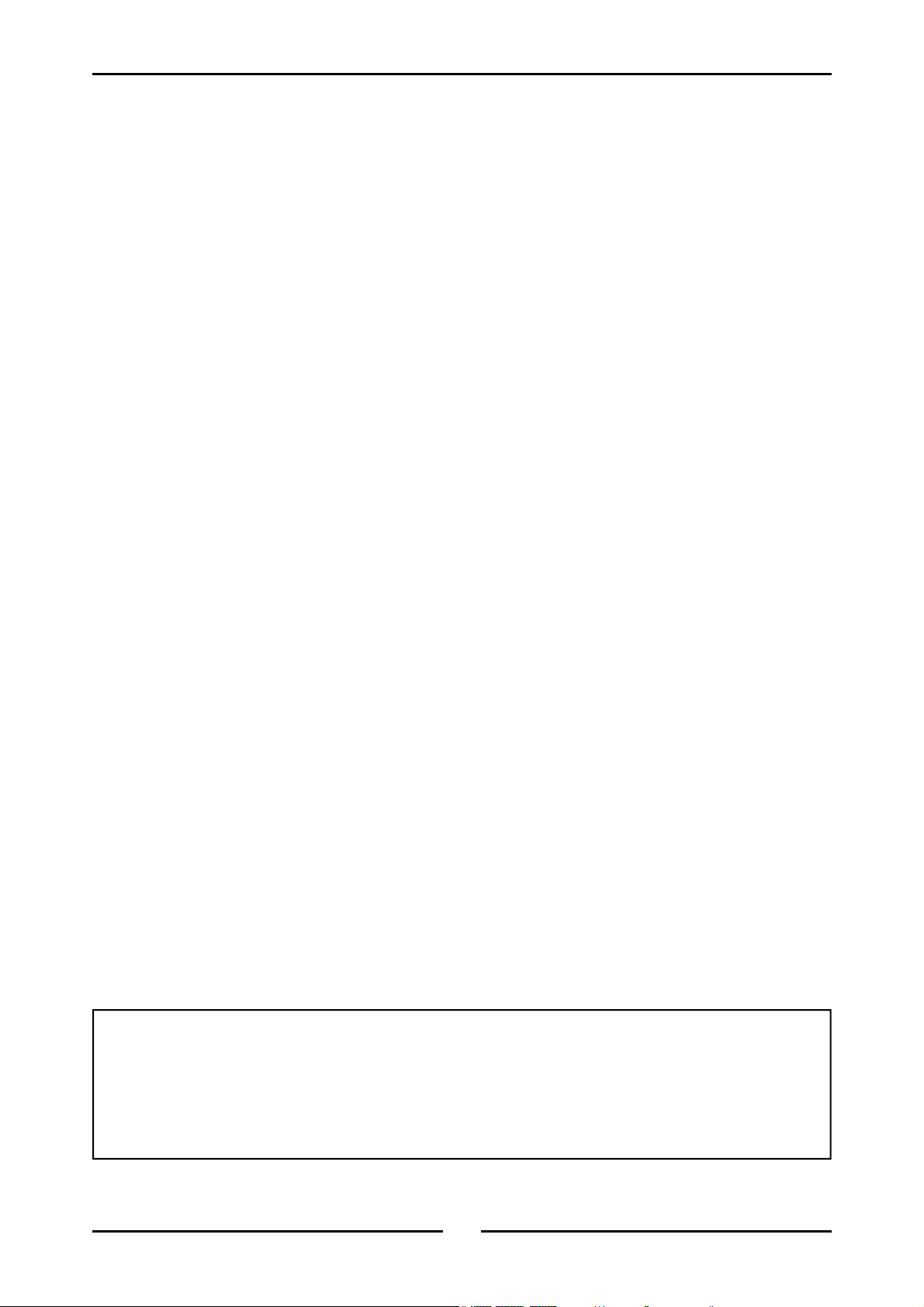
Contents
Introduction ........................................................................................................2
Installation..........................................................................................................3
Before Connection
Location
Electrical Connection
Water Connection (Auto Fill Models Only)
Rack Width
Stacking Instructions
Specifications.....................................................................................................5
Operation............................................................................................................9
Description of Controls
Condensation Channel
Operating the Prover
Bake-Off
Problem Solving
Hints
Cleaning and Maintenance.............................................................................. 13
Trouble Shooting .............................................................................................14
Spare Parts.......................................................................................................15
Circuit Schematics...........................................................................................16
E85 Prover (Manual Fill)
E85A Prover (Auto Fill)
Date Purchased................................................................. Serial No ..........................................................
Dealer............................................................................................................................................................
Service Agent ................................................................................................................................................
1

Introduction
We are confident that you will be delighted with your E85 PROVER, and it will become a most valued
appliance in your commercial kitchen.
A new oven can seem very complex and confusing at first glance. To ensure you receive the utmost
benefit from your new Prover, there are two important things you can do.
Firstly
Please read the instruction book carefully and follow the directions given. The time taken will be well
spent.
Secondly
If you are unsure of any aspect of the installation, instructions or performance of your prover, contact your
E85 dealer promptly. In many cases a phone call could answer your question.
2
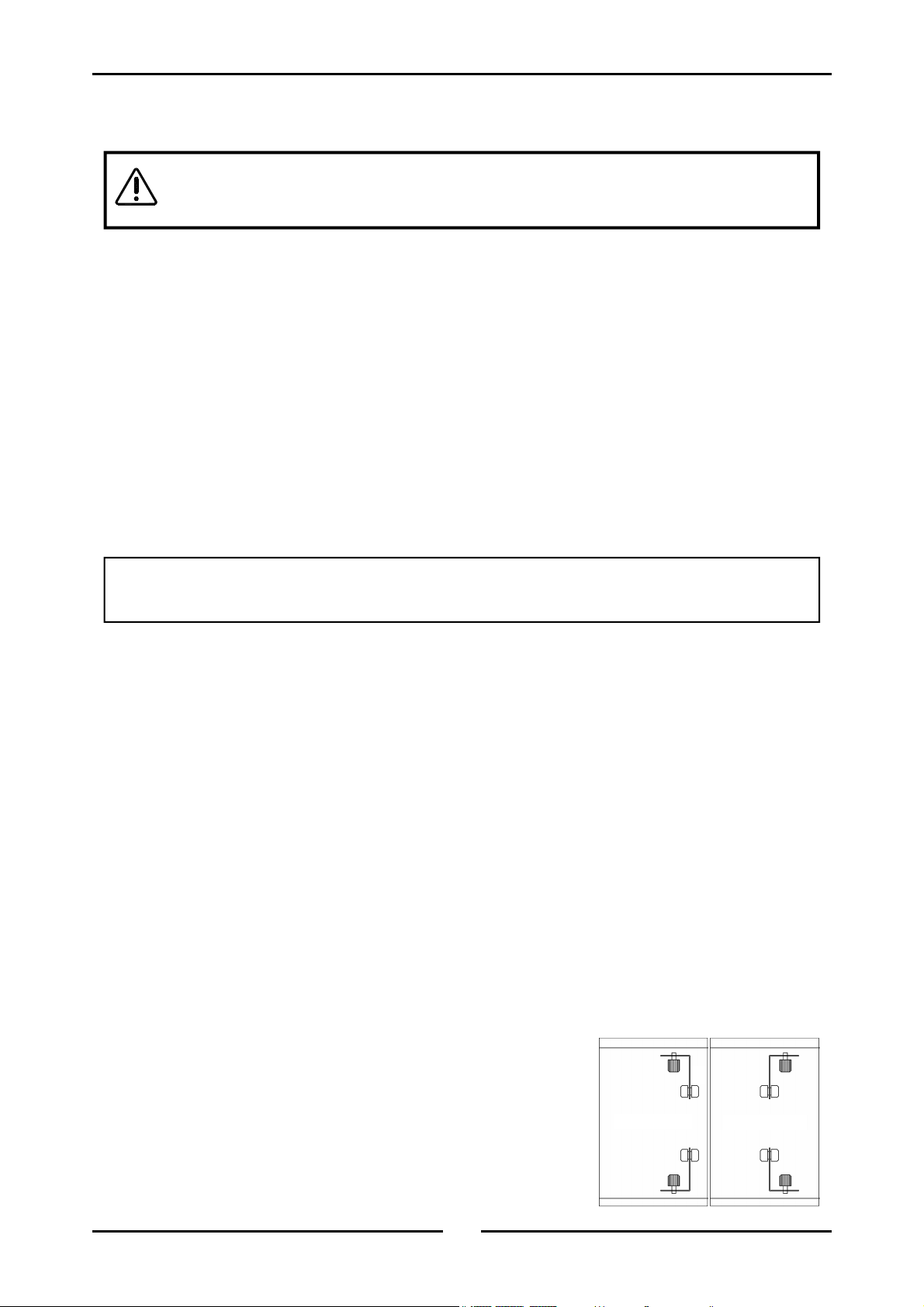
Installation
Installation Requirements
It is most important that this prover is installed correctly and that operation is correct
before use.
Installation shall comply with local electrical, health and safety requirements.
Before Connection to Power Supply
• Remove all packing.
• Check equipment and parts for damage. Report any damage immediately to the carrier and
distributor.
• Remove protective plastic coating from the side panels.
• Check that the available power supply is correct to that shown on the rating plate located on the
right -hand side panel.
E85 220-240 Volts A.C, 50 Hz, 1P+N+E, 1.65 kW, 7.2A
Location
• To ensure correct ventilation for the motor and controls the following minimum installation
clearances are to be adhered to:
Rear 0mm / 0”
Left-hand side 0mm / 0”
Right-hand side 25mm / 1”
Electrical Connection
• E85 provers are supplied with pre-fitted cords. Ensure unit is fitted with appropriate cord and plug.
• To access the electrical connection terminal block, grounding lug and strain relief, remove the
right hand side panel.
WARNING - THIS APPLIANCE MUST BE EARTHED / GROUNDED
Water Connection (Auto Fill Models Only)
• A cold water supply should be fitted to the water inlet (¾” BSP connection) which is located near
the rear of the right hand side of the unit.
• Alternately, a connection elbow and sealing washer is supplied with this unit for direct connection
of a ½” ID hose, and is recommended for easy installation and service.
• Connect water supply - Max inlet pressure 80psi / 550kPa.
• Turn on water supply to check for leaks.
Rack Width
• The E85 prover has been designed to accept either 18” or
16” wide trays.
• The prover comes factory set for 18” trays, to change to 16”
trays:
• Remove the RH side rack (lift and extract).
• Undo the thumb screws (A) holding the RH rack
supports (B) and turn RH rack supports around, then
re-secure with thumbscrew.
3
A
For 18” trays
A
B
B
B
For 16” trays
B
A
A
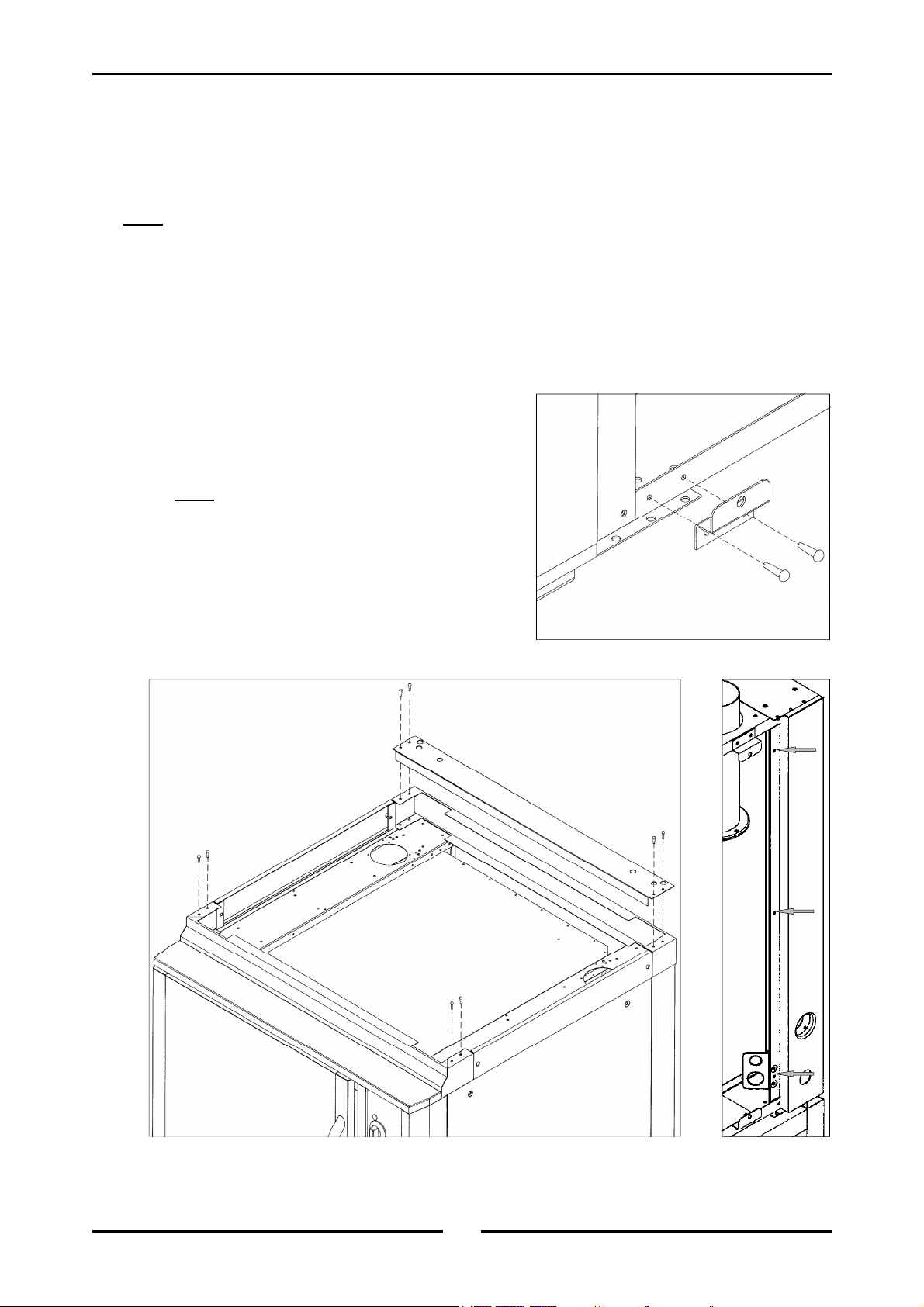
Installation
Stacking Instructions
• The E85 prover has been designed to be stacked underneath E35 Turbofan Ovens.
• The prover comes with the stacking assembly ready to place an E35 on top, unless specified at
time of order to be fitted with a top panel for stand alone use.
When stacking on an E85 prover, the legs on an E35 Turbofan oven should not be fitted.
Note:
1) For 26” oven only, Remove rear spacer panel (A) from stacking kit by removing four screws
(B). (Retain screws - discard panel)
2) Position oven onto prover (on stacking kit) with front and sides flush with prover.
3) Remove side panels from oven (each side panel is held on by four screws).
4) 26” Oven - Remove rear RH side corner panel (power and water entry points), secured with
three screws at front edge of panel (D).
5) Remove the two front bottom side panel support
brackets (E), two screws (F) each.
6) Secure oven to prover using two screws (B / C) in
each corner of the unit (down from the sides).
Note:
corners only.
7) Replace side panel support brackets (E) at
bottom front of oven, using original screws (F).
8) Replace rear RH panel (D) on oven using
original screws (26” oven only).
9) Replace side panels, using original screws.
26” oven in all corners, 30” oven front
E
F
C
4
A
B
D
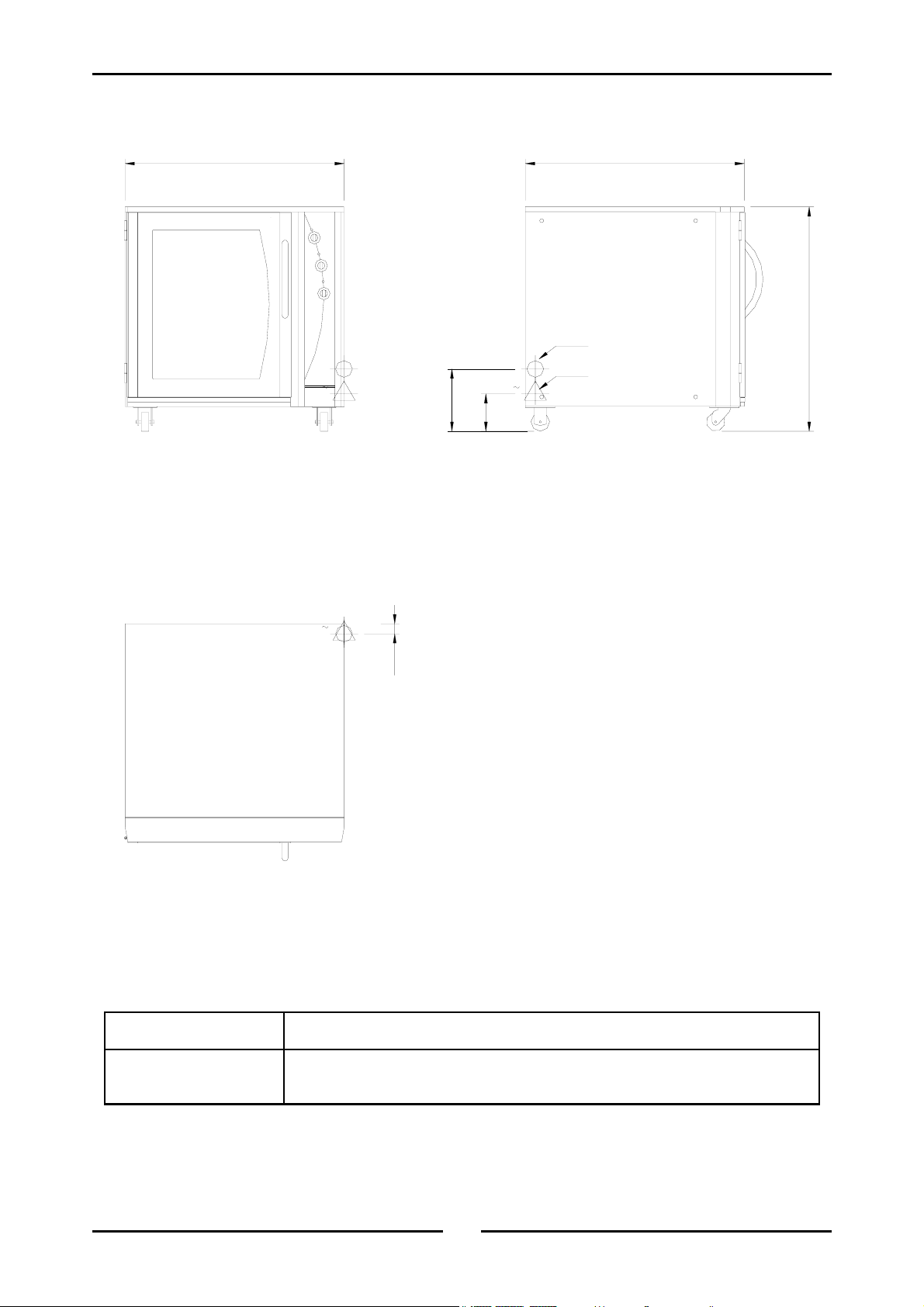
Specifications
E85-8 Prover
880
Front
880
902
WATER ENTRY
MWS
E
1
MWS
E
1
ELECTRICAL ENTRY
250
150
Side
E
1
MWS
40
Plan
Electrical Connection 220-240 Volts A.C, 50 Hz, 1P+N+E, 1.65 kW, 7.2 A
Cold Water Connection
(Auto Fill Models Only)
¾” B.S.P. or 1/2 ID hose (550kPa / 80psi maximum pressure)
5
