Page 1
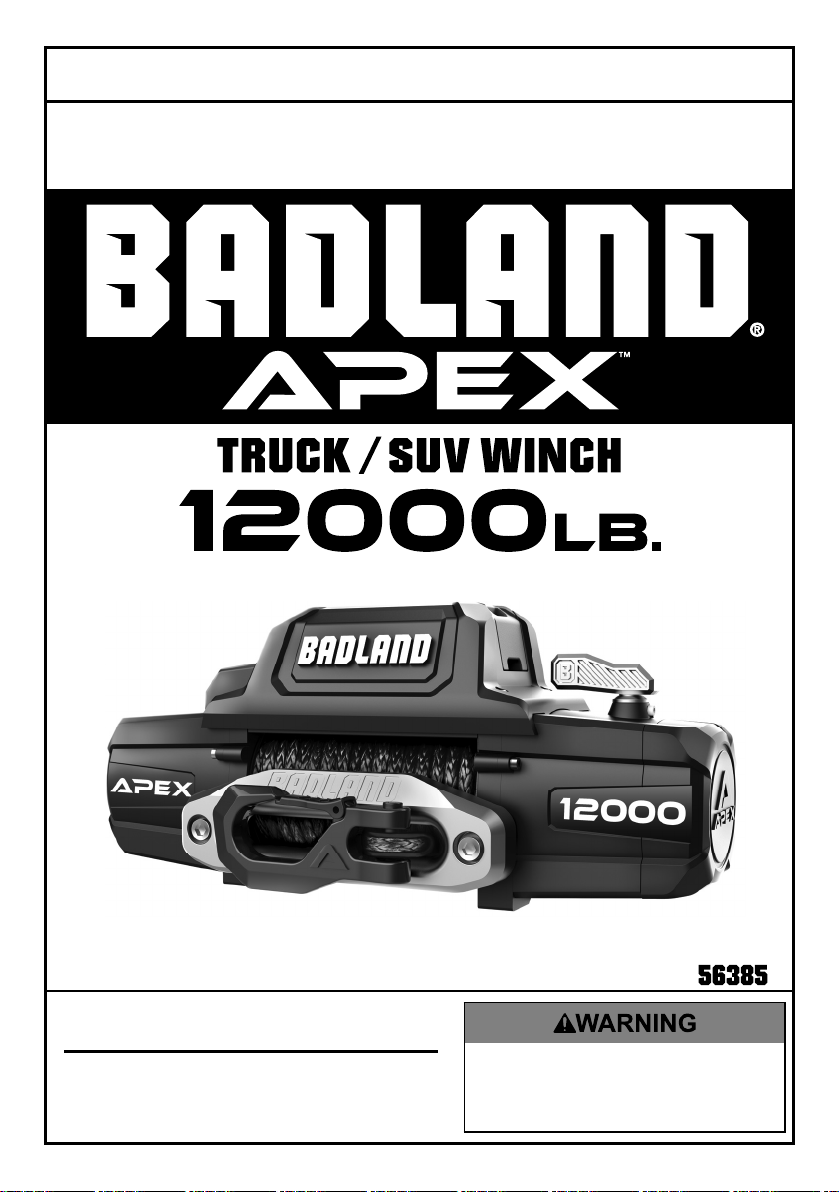
Owner’s Manual & Safety Instructions
Save This Manual Keep this manual for the safety warnings and precautions, assembly,
operating, inspection, maintenance and cleaning procedures. Write the product’s serial number in the
back of the manual near the assembly diagram (or month and year of purchase if product has no number).
Keep this manual and the receipt in a safe and dry place for future reference. 19e
!"#"$%&'(%)*+#"$*%,$-%.$$/-00)))1.,(+&(2(*"3.$14&5
65,"7%&'(%$*4.8"4,7%#'//&($%,$-%/(&9'4$#'//&($:.,(+&(2(*"3.$14&5
When unpacking, make sure that the product is intact
and undamaged. If any parts are missing or broken,
please call 1-888-866-5797 as soon as possible.
Copyright© 2019 by Harbor Freight Tools®. All rights reserved.
No portion of this manual or any artwork contained herein may be reproduced in
any shape or form without the express written consent of Harbor Freight Tools.
Diagrams within this manual may not be drawn proportionally. Due to continuing
improvements, actual product may differ slightly from the product described herein.
Too l s r e q ui r e d f o r a s s em b l y a n d s e rv i c e m a y n o t b e i n c lu d e d.
Read this material before using this product.
Failure to do so can result in serious injury.
SAVE THIS MANUAL.
Page 2
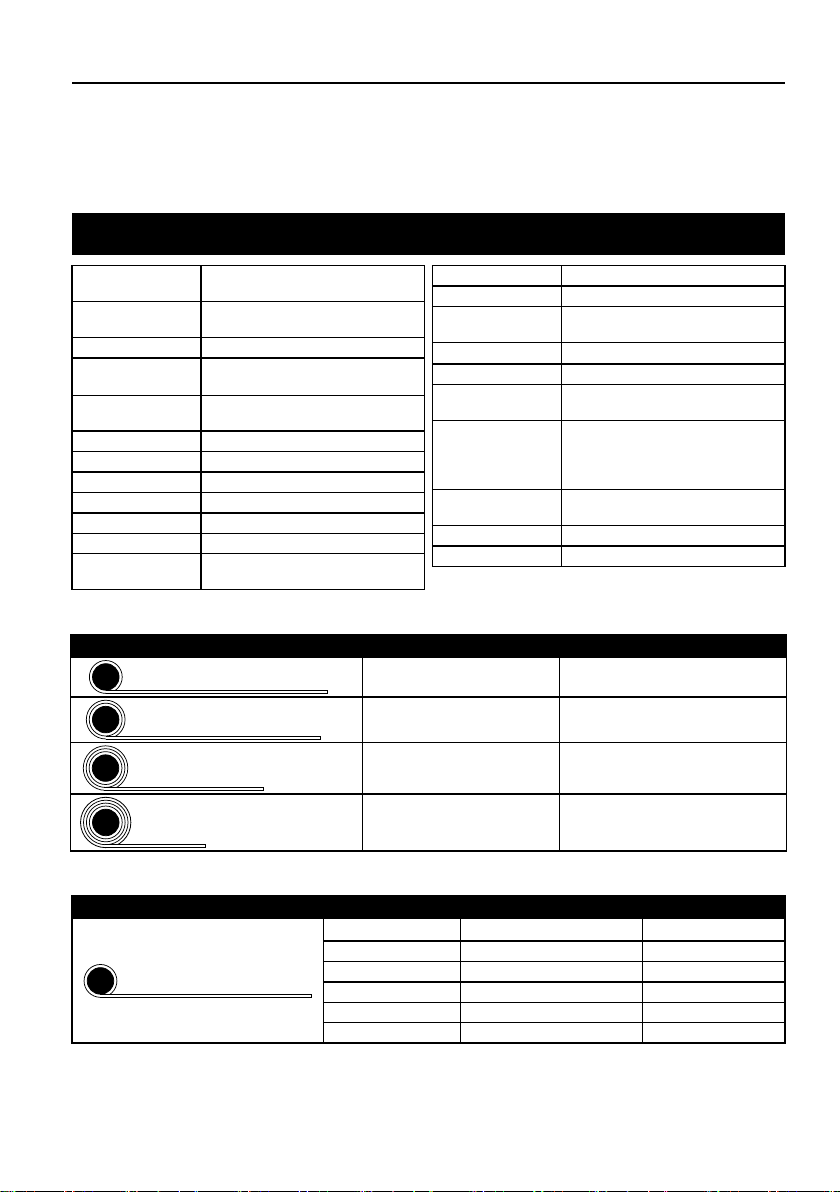
E,+7*%&2%F&8$*8$#
Specifications ............................................................2
Safety ........................................................................3
Setup .........................................................................6
Operation ..................................................................13
G/*4"2"4,$"&8#
Rated Single
Line Pull
Application
Motor 12 VDC Series Wound
Power IN &
Power OUT
Duty Cycle Rating
Remote Control Wireless / Wired, 12 ft (3.7 m) long
Gear Train 3-Stage Planetary
Gear Ratio 210:1
Freespool Rotating Ring Gear
Brake Automatic Load Holding
Drum (Dia. X L) 2.5" x 8.8" (64 mm x 224 mm)
Clevis Hook
12,000 lb (5443 kg)
Vehicle Recovery /
For Trucks and SUV’s
Yes
5% (45 sec at Max Rated Load;
14 min, 15 sec Rest)
3/8", Replaceable with
Spring-loaded Safety Latch
I,J*( K,$*9%I"8*%L'77 GJ8$.*$"4%K&/*%F,/,4"$J
>
12000 lb (5443 kg) 16.3' (5 m)
Maintenance .............................................................14
Parts List and Diagram .............................................18
Warranty ...................................................................20
Fairlead Aluminum Fairlead
Sound Rating 85 dB
Synthetic Rope
Size / Type
Battery 12 VDC Minimum 650 CCA
Battery Cables Minimum 2 AWG x 6'
Mounting Bolt
Pattern
Mounting
Hardware
Overall Dimensions
(L x D x H)
Shipping Weight 80 lb (36.2 kg)
IP Rating IP68 / IP69K
Ø0.375" x 80' (Ø 9.5 mm x 24.4 m)
10" x 4.5" (254 mm x 114.3 mm)
H"84.-
8 x Gr8.8, M10 x 30 mm
;,"(7*,9-%
2 x Gr8.8, M12 x 40 mm
23.2" x 6.67" x 9.96"
(590 mm x 169.5 mm x 253 mm)
M
N
O
9517 lb (4317 kg) 37' (11 m)
7885 lb (3577 kg) 60' (18.3 m)
6732 lb (3053 kg) 80' (24.4 m)
;"(#$%I,J*(%&2%GJ8$.*$"4%K&/*%L*(2&(5,84*
I"8*%L'77%lb (kg) I"8*%G/**9%fpm (mpm) P5/%Q(,)%(@ 12V)
0 (0) 31.5 (9.6) 60
>
Page 2 ;&(%$*4.8"4,7%<'*#$"&8#=%/7*,#*%4,77%>?@@@?@AA?BCDC1 Item 56385
3000 (1361) 12.1 (3.7) 166
6000 (2722) 8.9 (2.7) 259
9000 (4082) 6.7 (2.0) 349
12000 (5443) 4.7 (1.43) 448
Page 3
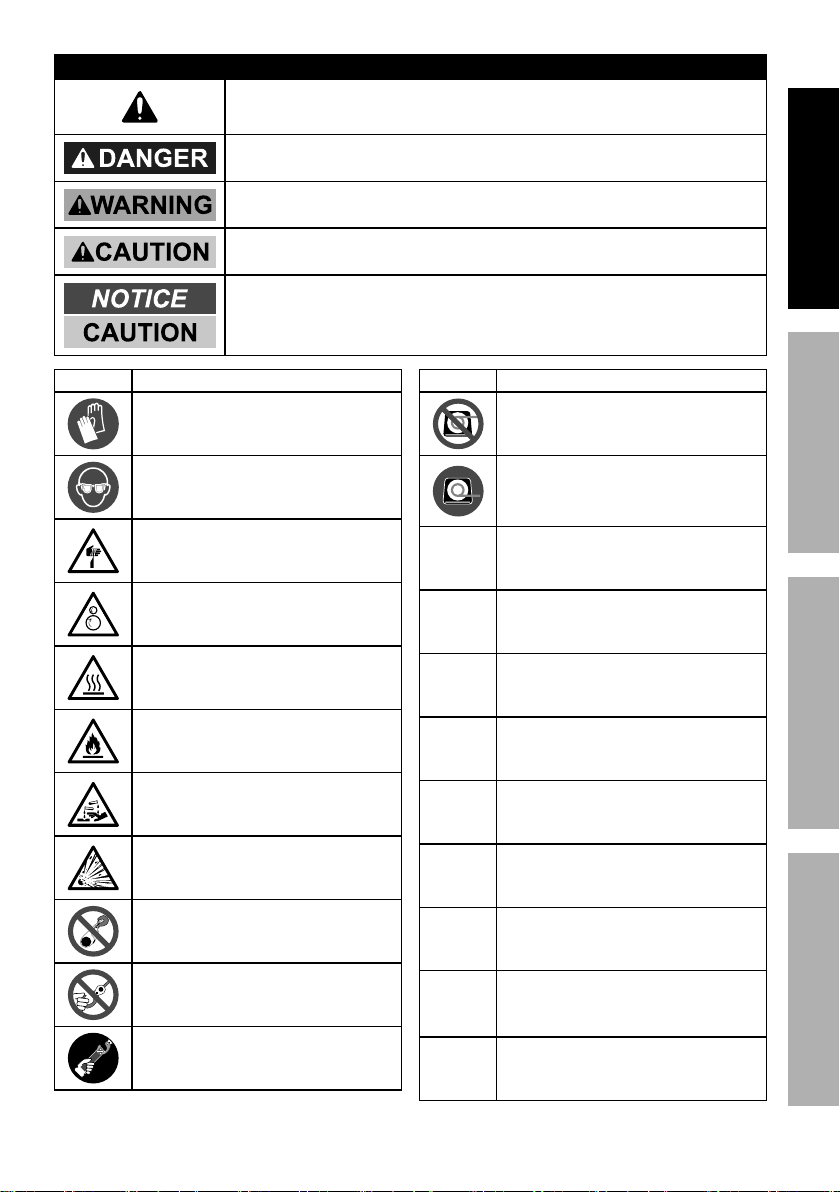
HPKUTUX%GRVYSIG%PUQ%Q6;TUTETSUG
This is the safety alert symbol. It is used to alert you to potential
personal injury hazards. Obey all safety messages that
follow this symbol to avoid possible injury or death.
Indicates a hazardous situation which, if not avoided,
will result in death or serious injury.
Indicates a hazardous situation which, if not avoided,
could result in death or serious injury.
Indicates a hazardous situation which, if not avoided,
could result in minor or moderate injury.
Addresses practices not related to personal injury.
GP;6ERSL6KPETSUVPTUE6UPUF6 G6EWL
GJ5+&7 L(&/*($J%&(%G$,$*5*8$
H*,(%.*,ZJ?9'$J=%4'$?%,89%
,+(,#"&8-(*#"#$,8$%7*,$.*(%37&Z*#1
H*,(%PUGT?,//(&Z*9%#,2*$J%37,##*#1
F'$%&(%#*Z*(%.,[,(91
K&77*(%*8$,837*5*8$%.,[,(91
\&$%#'(2,4*%+'(8%.,[,(91
;"(*%.,[,(91
F,'#$"4%4.*5"4,7%],4"9^%.,[,(91
6_/7&#"&8%.,[,(91
Q&%8&$%7&&/%$.*%#J8$.*$"4%(&/*%
,(&'89%&+`*4$%,89%.&&a%&8$&%"$#*721
Q&%8&$%/7,4*%2"83*(]#^%$.(&'3.%.&&a1%%
;"83*(#%5,J%+*%4,'3.$%,89%3*$%
/'77*9%"8$&%2,"(7*,9%&(%9('51
L'77%.&&a%'#"83%#$(,/%&87J1
GJ5+&7 L(&/*($J%&(%G$,$*5*8$
Q&%8&$%'#*%)"84.%"8%&Z*()"89%
&("*8$,$"&81%]GJ8$.*$"4%(&/*%
*8$*(#0*_"$#%,$%$.*%$&/1^
W#*%)"84.%&87J%"8%
'89*()"89%&("*8$,$"&81%%
]GJ8$.*$"4%(&/*%*8$*(#0
*_"$#%,$%$.*%+&$$&51^
!QF
FFP
\L
2/5
5/5
KLV
X@
Volts Direct Current
Amperes
P
Cold Cranking Amperes
Horsepower
Feet Per Minute
Meters Per Minute
Revolutions Per Minute
International Protection rating
Classifies the degrees of protection provided
TL
against the intrusion of solid objects,
dust, accidental contact, and water.
Grade 8
A fastener strength rating.
Page 3;&(%$*4.8"4,7%<'*#$"&8#=%/7*,#*%4,77%>?@@@?@AA?BCDC1Item 56385
Page 4
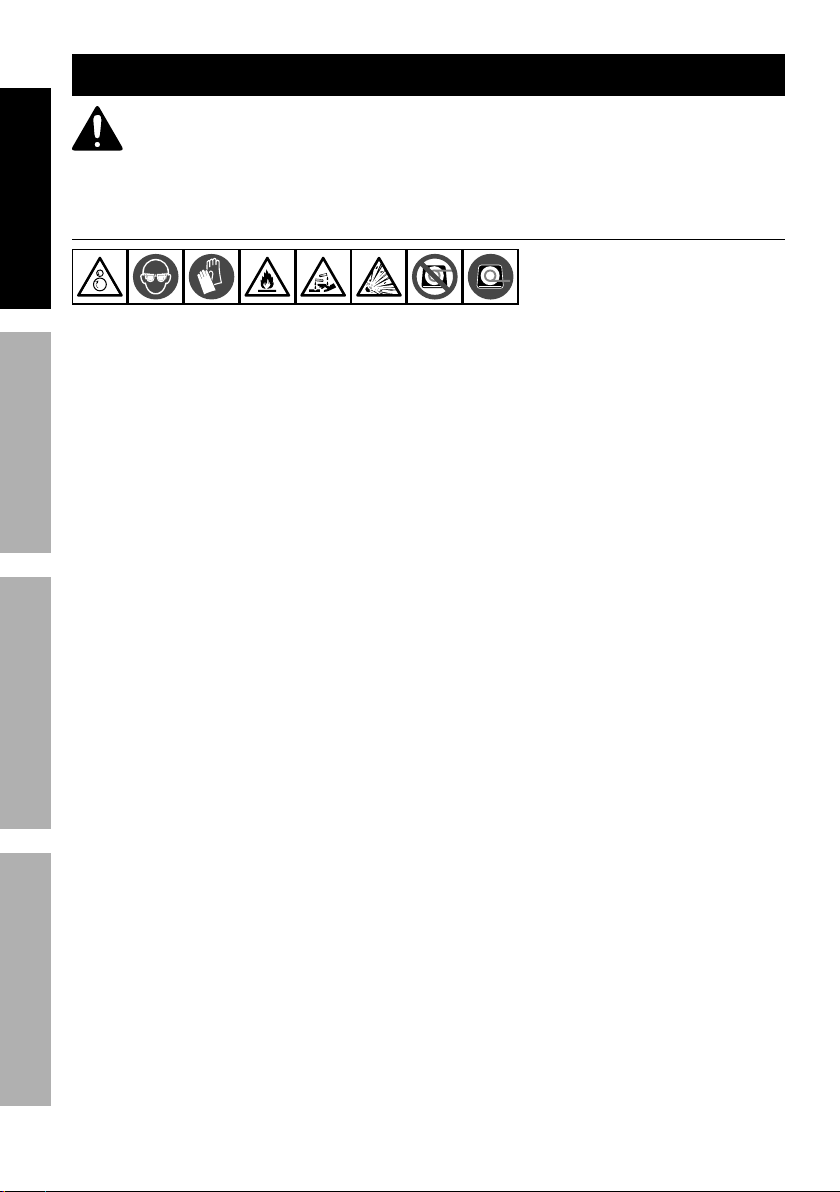
TVLSKEPUE%GP;6ER%TU;SKVPETSU
% HPKUTUXb%K*,9%,77%"8#$('4$"&8#1 ;,"7'(*%$&%2&77&)%,77%"8#$('4$"&8#%7"#$*9%&8%/,3*%O%%5,J%(*#'7$%
"8%2"(*=%#*("&'#%"8`'(J%,890&(%Q6PE\1%
GP;6ER SL6KPETSU VPTUE6UPUF6G6EWL
The warnings and precautions discussed in this manual cannot cover all possible conditions and
situations that may occur. It must be understood by the operator that common sense and caution
are factors which cannot be built into this product, but must be supplied by the operator.
T8#$,77,$"&8%L(*4,'$"&8#
1. Do not wear loose clothing or jewelry,
as they can be caught in moving parts.
Non-skid footwear is recommended.
Wear restrictive hair covering to contain long hair.
2. Wear ANSI-approved safety goggles and
heavy-duty leather work gloves during installation.
3. Before installation confirm that area is clear
of fuel lines, brake lines, electrical wires,
gas tanks or any other component which
could be damaged during drilling.
4. Mounting location and hardware
must support Winch and load.
5. Use supplied power cords and synthetic rope
listed in manual only. Do not use thinner/
longer cables or link multiple cables together.
6. Do not route electrical cables near sharp edges
or parts that will move or become hot.
7. Ventilate area well before and while working
on battery. Explosive invisible hydrogen gas
can accumulate and then explode when ignited
by a spark from the battery connection.
8. Only connect to a clean, corrosion free battery.
9. Do not lean over or come in contact with
battery while making connections.
10. Remove all metal jewelry before
working near battery.
11. Connect the red cable to the Disconnect Switch,
then connect the 12" 2AWG cable to the Disconnect
Switch and the positive battery terminal. Connect
the black cable to the negative battery terminal.
12. Insulate all exposed wiring and
terminals after installation.
13. Install Winch and Fairlead in underwind
orientation, so that the Synthetic Rope enters
and exits the Winch at the bottom of the drum.
Page 4 ;&(%$*4.8"4,7%<'*#$"&8#=%/7*,#*%4,77%>?@@@?@AA?BCDC1 Item 56385
Page 5
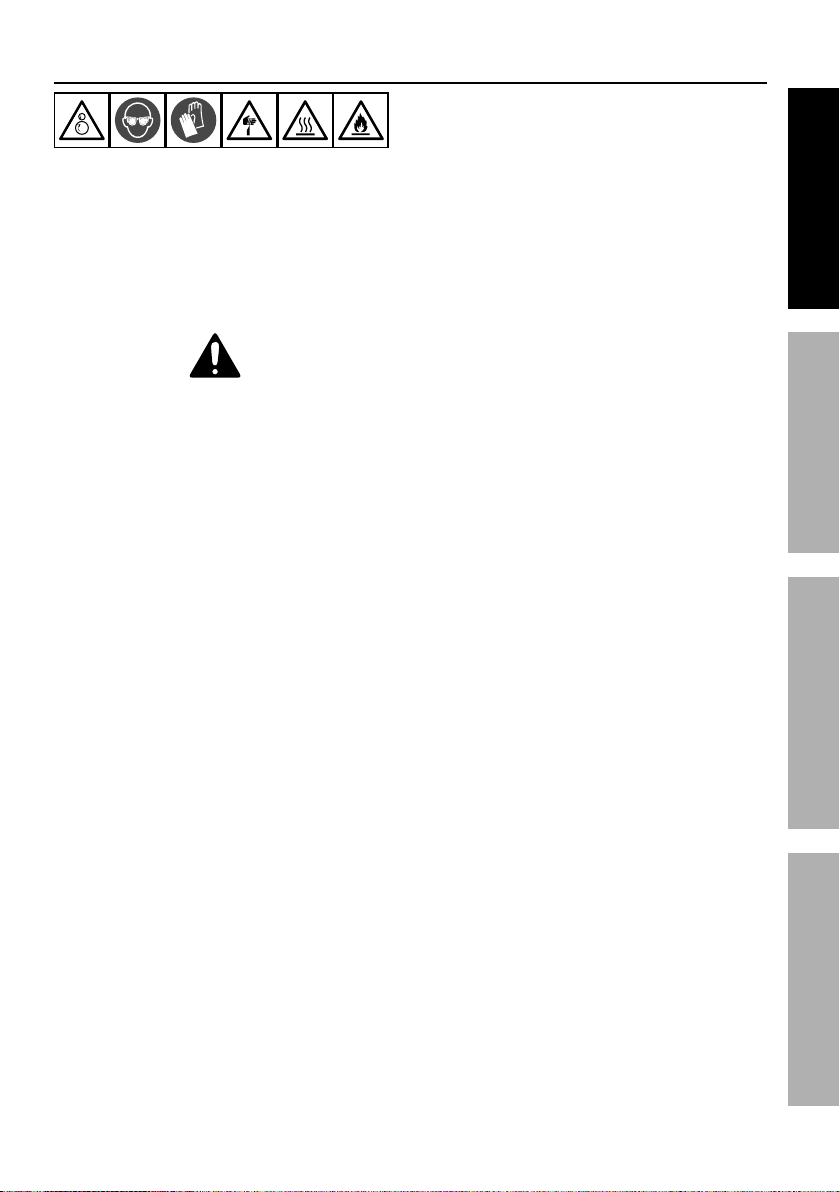
G*(Z"4*%L(*4,'$"&8#
1. Wear ANSI-approved safety goggles and
heavy-duty leather work gloves during service.
2. Disconnect power to Winch and allow it
to cool completely before service.
3. Use supplied power cords, synthetic rope or
cables listed in manual only. Do not use thinner/
longer cables or link multiple cables together.
%GP!6%E\6G6%TUGEKWFETSUG1
4. Have the Winch serviced by a qualified
repair person using only identical
replacement parts. This will ensure that
the safety of the Winch is maintained.
5. Maintain labels and nameplates on the Winch.
These carry important safety information.
If unreadable or missing, contact
Harbor Freight Tools for a replacement.
GP;6ERSL6KPETSUVPTUE6UPUF6 G6EWL
Page 5;&(%$*4.8"4,7%<'*#$"&8#=%/7*,#*%4,77%>?@@@?@AA?BCDC1Item 56385
Page 6
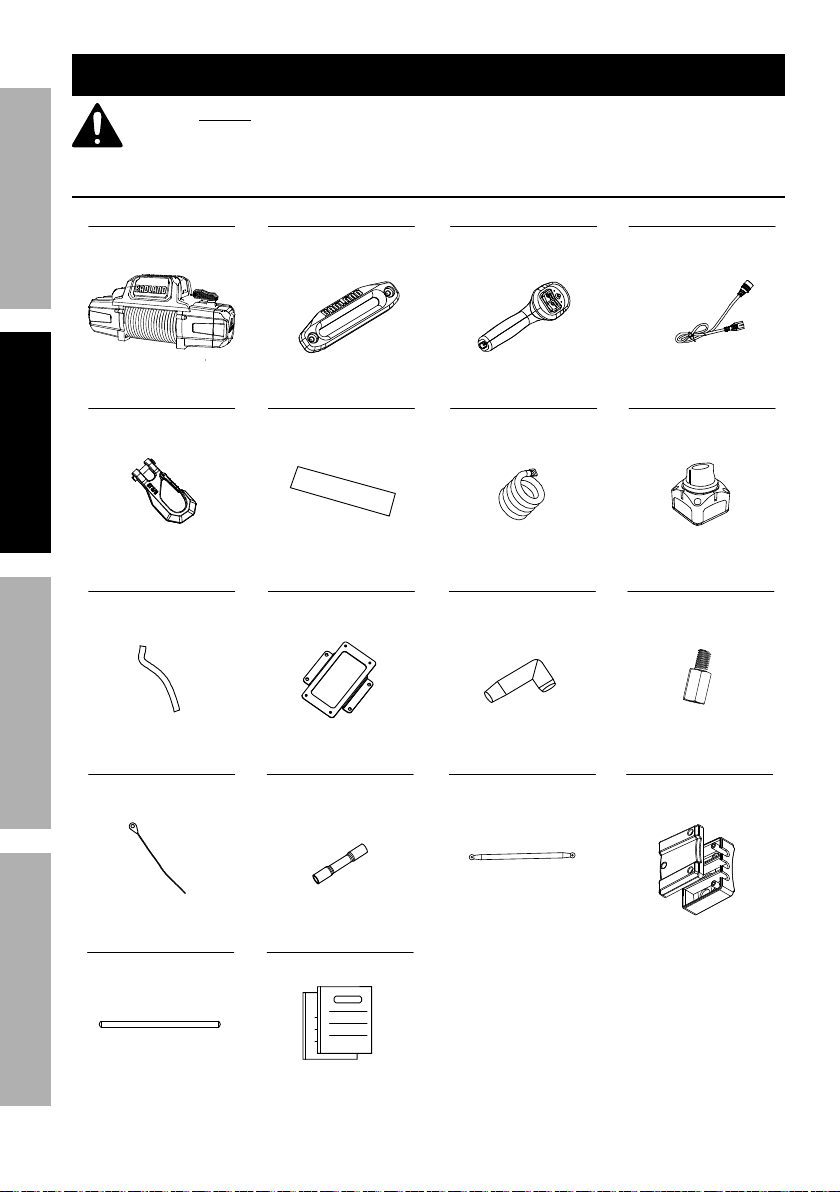
T8#$,77,$"&8%,89%G*$'/
% K*,9%$.*%6UETK6%TVLSKEPUE%GP;6ER%TU;SKVPETSU%#*4$"&8%,$%$.*%+*3"88"83%&2%$."#%
5,8',7%"847'9"83%,77%$*_$%'89*(%#'+.*,9"83#%$.*(*"8%+*2&(*%#*$%'/%&(%'#*%&2%$."#%/(&9'4$1
GP;6ER SL6KPETSU VPTUE6UPUF6G6EWL
H.,$c#%"8%$.*%Y&_
Winch x 1 Aluminum Fairlead x 1
Hook x 1
Red Hook Strap x 1 Control Box Baseplate x 1 Sheath (red, black, yellow) x 3
Small Black
Wire Extension x 1
Rope Protecting Mat x 2 Ground Cable x 1 Disconnect Switch x 1
Small Black
Wire Connector x 1
Remote Control x 1
Disconnect Switch Cable x 1
Remote Control Cable x 1
Extended Copper Screw x 3
Terminal Box x 1
Terminal Box Cover x 1
Power Cables
(relocation kit) x 3
Instruction Books
• Manual
• Guide to Winching
Page 6 ;&(%$*4.8"4,7%<'*#$"&8#=%/7*,#*%4,77%>?@@@?@AA?BCDC1 Item 56385
Page 7
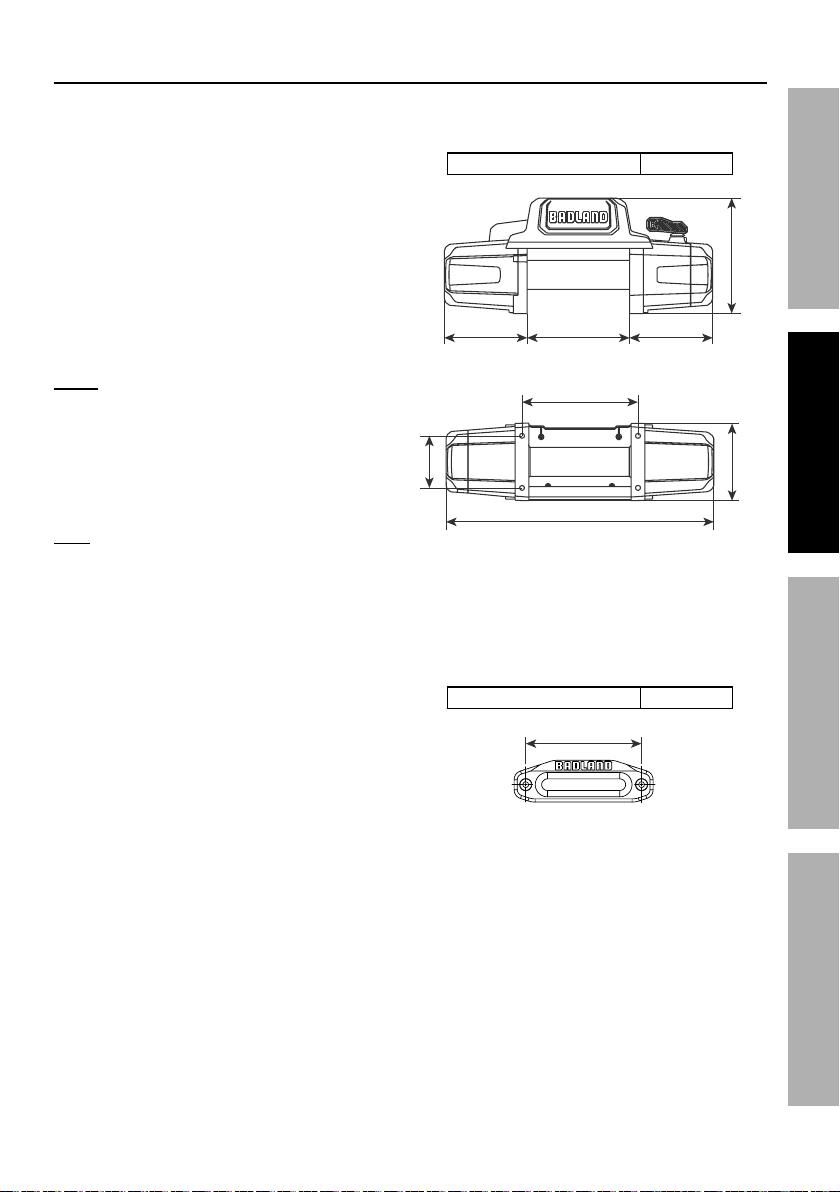
V&'8$"83%$.*%H"84.
1. Make sure the Winch will fit the chosen mounting
area. If relocating the Control Box is necessary
or desired, perform the removal and installation
of cables to the Winch before mounting. Refer
to Relocating the Control Box on page 8.
2. The mounting plate must be rated to
at least the Winch’s capacity.
3. Align the Winch perpendicular to center line of
the vehicle at the desired location, and mark the
locations of the winch base holes. Compare the
dimensions of the marked holes to Figure A.
4. Before drilling, verify that the installation
surface has no hidden components or
structural pieces that will be damaged.
USE6-%%This Winch can generate extreme
forces. Select a location that can withstand the
rated capacity without damage or weakening.
Steel reinforcement plates may be needed or a
certified welder may need to weld on additional
bracing depending on the mounting location.
5. Drill holes appropriate for the hardware
at the marked locations.
U&$*- Depending on the vehicle application, it may
be beneficial to install the wiring before mounting
the Winch. Check all terminal access and plan
wiring routes before mounting the Winch.
6. Install the Winch using hardware specified
on the specification chart. Tighten fasteners
to the following torque values:
Winch mounting fasteners 30 –33 ft-lb
8.82 in. / 224 mm 7.2 in. / 183 mm7.2 in. / 183 mm
10 in. / 254 mm
4.49 in. / 114 mm
23.2 in. / 590 mm
;"3'(*%P-%%H"84.%Q"5*8#"&8#
7. Mount the Fairlead centered on the Winch
to guide the Rope onto the Winch drum.
8. Install the Fairlead using hardware specified
on the specification chart. Tighten fasteners
to the following torque values:
Fairlead mounting fasteners 53 – 57 ft-lb
10 in. / 254 mm
GP;6ERSL6KPETSUVPTUE6UPUF6 G6EWL
9.96 in. / 253 mm
6.67 in. / 169.5 mm
;"3'(*%Y-%%;,"(7*,9%V&'8$"83%Q"5*8#"&8#
Page 7;&(%$*4.8"4,7%<'*#$"&8#=%/7*,#*%4,77%>?@@@?@AA?BCDC1Item 56385
Page 8
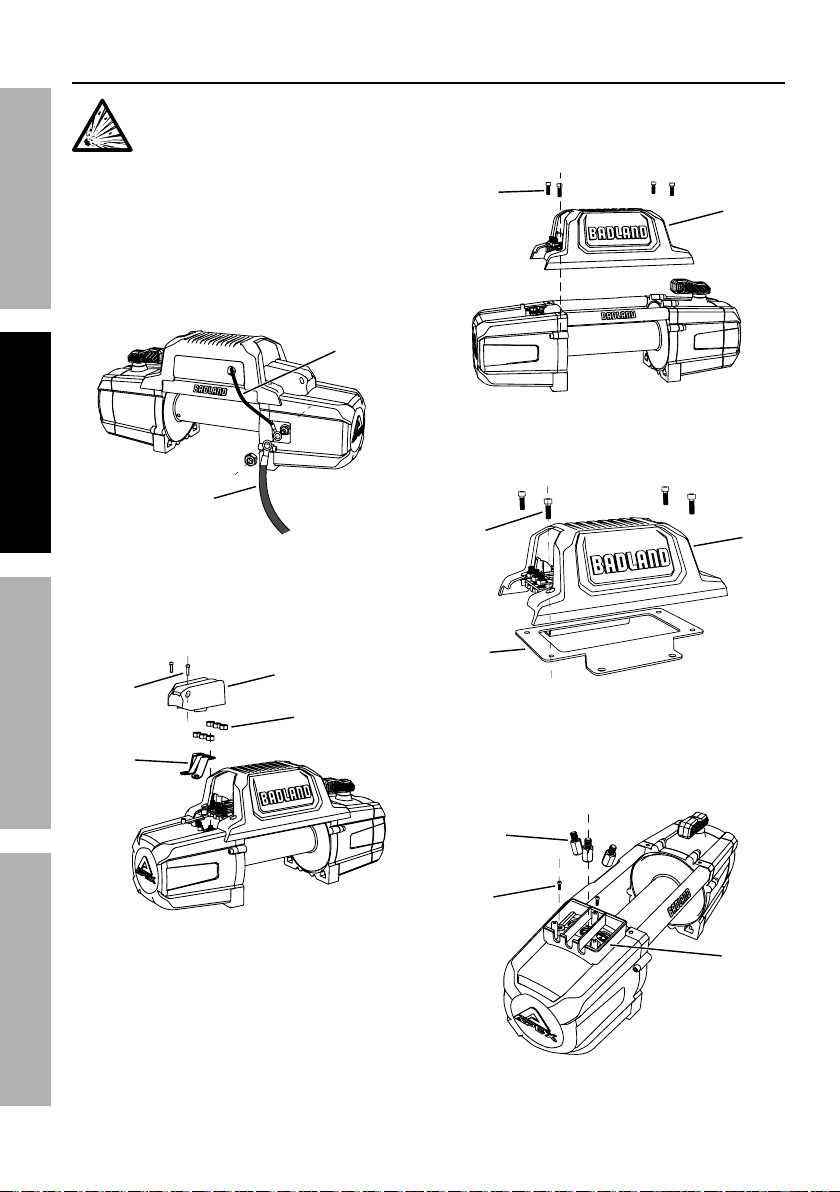
K*7&4,$"83%$.*%F&8$(&7%Y&_%]&/$"&8,7^
ES%LK6!6UE%G6KTSWG%TUdWKR%;KSV%6eLISGTSU%%
QW6%ES%GLPKfTUX%PE%E\6%YPEE6KR%FSUU6FETSU-%
W8/7'3%$.*%K*5&$*%F&8$(&7%F,+7*%,89%9"#4&88*4$%$.*%Y,$$*(J%F,+7*#%%
GP;6ER SL6KPETSU VPTUE6UPUF6G6EWL
1. Engage the clutch on Winch.
2. Disconnect the vehicle battery
3. Disconnect the Ground Cable and Small Black
4. Remove the Terminal Cover by unscrewing two
+*2&(*%5,a"83%&$.*(%)"("83%4&88*4$"&8#1
cables, negative terminal first.
Wire from terminal on rear of Winch. Make
sure the Small Black Wire that connects to the
Control Box is disconnected and hanging freely.
G5,77%
Y7,4a%
H"(*
X(&'89%
F,+7*
M4 x 16 Screws holding it in place. Remove
the six Motor Terminal Nuts and three
Copper Plates. Retain all the hardware.
M4 x 16
G4(*)
F&//*(%
L7,$*#
E*(5"8,7%F&Z*(
V&$&(%
E*(5"8,7%
U'$#
M6 x 25
G4(*)
F&8$(&7%
Y&_
6. Attach the Control Box Baseplate to the Control Box
using the four M6 x 25 Screws removed in step 5.
M6 x 25
G4(*)
F&8$(&7%
Y&_%
Y,#*/7,$*
F&8$(&7%
Y&_
7. Install the three Extended Copper Screws
to the terminal on the motor. Mount the
Terminal Box on the Winch using two M4 x 12
screws. Do not overtighten screws.
6_$*89*9%
F&//*(%
G4(*)
M4 x 12
G4(*)
5. Remove four M6 x 25 Screws holding the Control
Box in place and gently lift it off of the Winch.
E*(5"8,7%
Y&_
Page 8 ;&(%$*4.8"4,7%<'*#$"&8#=%/7*,#*%4,77%>?@@@?@AA?BCDC1 Item 56385
Page 9
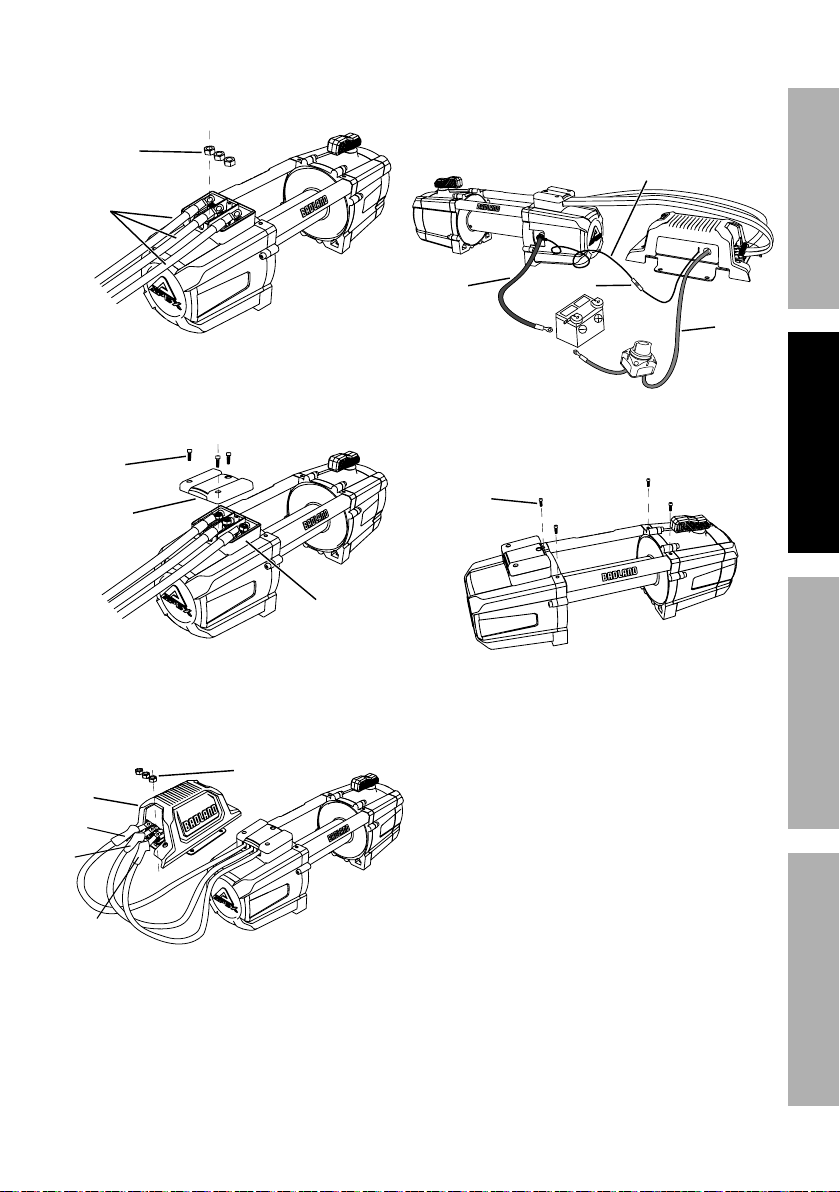
8. Connect three Power Cables (Control Box
Relocation Kit) to the Extended Copper
Screws on motor terminal using three of the
Motor Terminal Nuts removed in step 4.
V&$&(%
E*(5"8,7%
U'$#
L&)*(%
F,+7*#
11. Use the Small Black Wire Connector and
Small Black Wire Extension to lengthen
the Small Black Wire from the Control Box.
Reconnect the Ground Cable and Small Black
Wire to the backside of the Winch motor.
G5,77%Y7,4a%
H"(*%6_$*8#"&8
GP;6ERSL6KPETSUVPTUE6UPUF6 G6EWL
9. Install the Terminal Box Cover on the Terminal
Box using three M4.8 x16 Self-Tapping
Screws. Do not overtighten screws.
M4.8 x 16
G4(*)
E*(5"8,7%
Y&_%F&Z*(
E*(5"8,7%
Y&_
10. Connect three Power Cables (control box
relocation kit) to the Control Box using remaining
three Motor Terminal Nuts removed in step 4.
V&$&(%
E*(5"8,7%
F&8$(&7%
Y&_
black
red
U'$#
Y7,4a%
X(&'89%
F,+7*
F&88*4$&(
12. Install the four decorative M6 x12
Screws onto the Winch.
M6 x 12
G4(*)
13. Place the Control Box on a solid mounting
surface in a suitable place near enough to the
Winch to allow the cables to be routed properly.
14. Verify that the installation surface has no
hidden components or structural pieces
that will be damaged before drilling.
15. Secure the Control Box assembly in place
with Baseplate mounting hardware.
K*9%
Y,$$*(J%
F,+7*
yellow
Page 9;&(%$*4.8"4,7%<'*#$"&8#=%/7*,#*%4,77%>?@@@?@AA?BCDC1Item 56385
Page 10
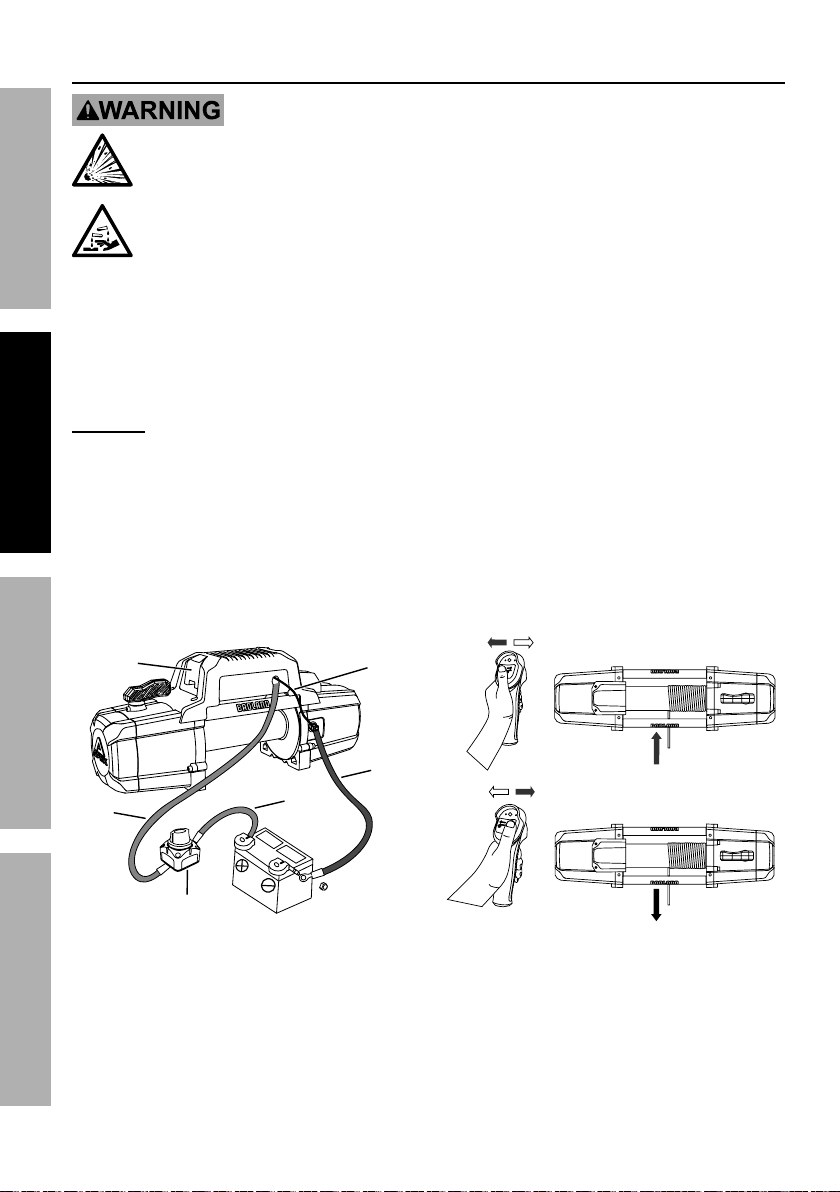
H"("83
ES%LK6!6UE%G6KTSWG%TUdWKR%;KSV%6eLISGTSU%%
GP;6ER SL6KPETSU VPTUE6UPUF6G6EWL
1. Plan a route for the wiring from the point of the
HPKUTUXb Do not attach the wires to the exhaust
system, drive shaft, emergency brake cable, fuel line, or
any other components which may create damage to the
wiring through heat or motion, or create a fire hazard.
2. If you drill through the bumper or any part
3. Route the Cables from the Winch to the battery,
QW6%ES%GLPKfTUX%PE%E\6%YPEE6KR%FSUU6FETSU-%
W8/7'3%$.*%K*5&$*%F&8$(&7%F,+7*%,89%9"#4&88*4$%$.*%Y,$$*(J%F,+7*#%%
+*2&(*%5,a"83%&$.*(%)"("83%4&88*4$"&8#1
ES%LK6!6UE%G6KTSWG%TUdWKR%;KSV%I6PfTUX%YPEE6KR%PFTQ-%
Q&%8&$%'#*%,%9"($J=%4&((&9*9%&(%7*,a"83%+,$$*(J1%%%
Only use a 12 V automotive (or equivalent) battery, in good condition.
vehicle where the Winch will be mounted, or
used, to the battery. This route must be secure,
out of the way of moving parts, road debris, or
any possibility of being damaged by operation or
maintenance of the vehicle. For example, you
may wish to route the wires under the vehicle,
attaching it to the frame using suitable fasteners.
of the body to route the wires, be sure
to install a rubber grommet in the hole to
prevent fraying of the wires at that point.
following the precautions discussed above.
Refer to Figure C.
G&4a*$%
F&Z*(
G5,77%
Y7,4a%
H"(*
6. Attach the red Battery Cable from the Winch to
the remaining terminal on the Disconnect Switch.
7. Attach the black Ground Cable and the Small Black
Wire to the terminal at the rear of the Winch.
8. Attach the black Ground Cable from the Winch
directly to the negative terminal of the battery.
9. Lift the Socket Cover exposing the Remote Control
socket and Wireless Receiver Switch. Connect
the Remote Control Cable to the socket and the
Remote for wired remote control. For wireless
control do not use the Remote Control Cable and
turn on the Wireless Receiver Switch. Refer to
Remote Control Instructions on page 12.
10. Turn on the Disconnect Switch and operate the
remote controls briefly to test Winch function
and drum rotation direction. If operation is
reversed, the Battery Cables may be connected
backwards. Correct any such issue before use.
Y7,4a%
X(&'89%
K*9%
Y,$$*(J%
F,+7*
Q"#4&88*4$%
G)"$4.
;"3'(*%F-%%H"("83%F&88*4$"&8#
4. Attach the 12" 2AWG Disconnect Switch Cable
to the positive terminal on the battery.
5. Attach the 12" 2AWG Cable from the battery
to either terminal on the Disconnect Switch.
>Mg%
F,+7*
F,+7*
;"3'(*%Q-%%K*5&$*%F&8$(&7#
11. Disconnect and turn off the Remote
Control when not in use.
12. Turn off the Disconnect Switch when the
Winch is not in use or when the vehicle
has returned to on-highway operation.
TU
SWE
Page 10 ;&(%$*4.8"4,7%<'*#$"&8#=%/7*,#*%4,77%>?@@@?@AA?BCDC1 Item 56385
Page 11
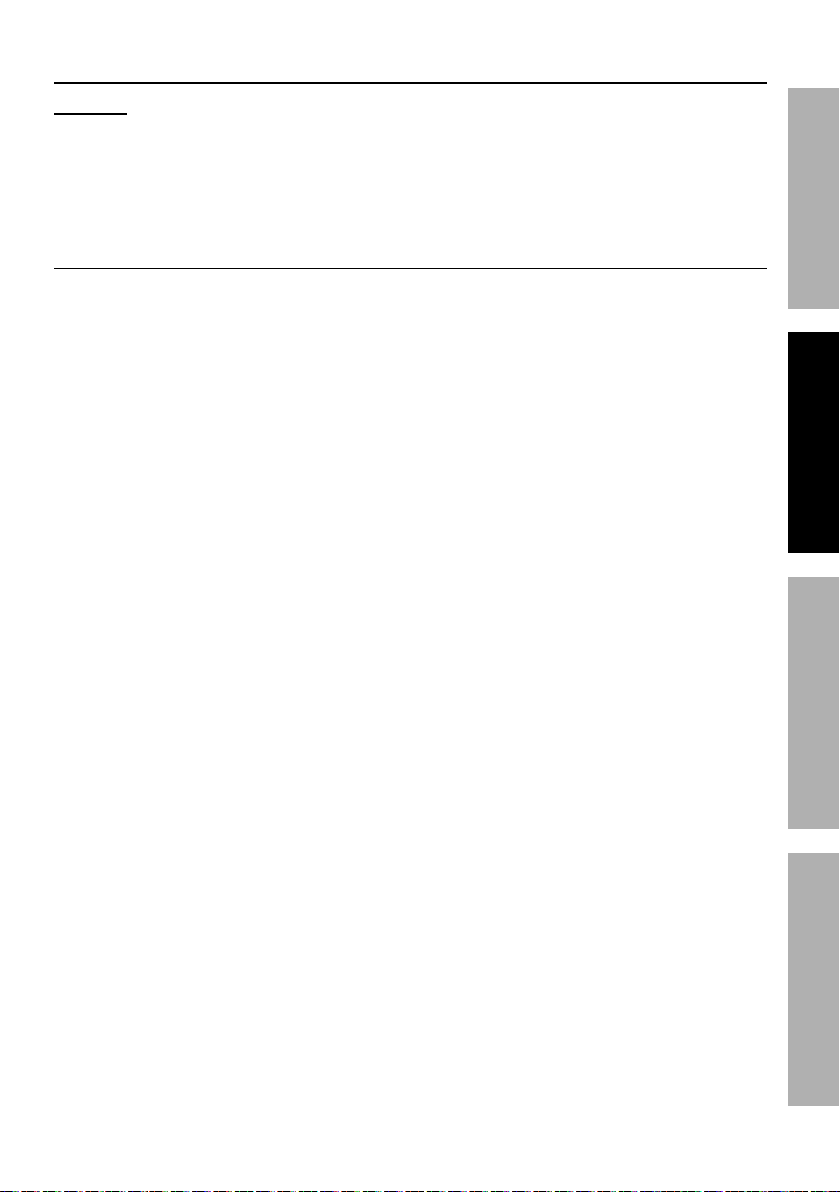
Q"#4&88*4$%G)"$4.
HPKUTUXb Off-highway driving subjects the vehicle and wiring to much higher vibrations than on-highway driving
which can cause a breakdown of wiring insulation over time. Use the high current Disconnect Switch included
with this Winch to turn OFF the power to the Winch when it is not in use to help reduce the risk of a short circuit.
1. To use the Winch, use the Disconnect Switch
to turn the power to the Winch ON.
2. When the Winch is not in use, turn the
Disconnect Switch OFF to reduce the risk of
a short on the main power to the Winch.
L(*/,("83%$.*%GJ8$.*$"4%K&/*
GP;6ERSL6KPETSUVPTUE6UPUF6 G6EWL
The Synthetic Rope must be properly coiled under
tension to be able to support a load without damage.
1. Find a suitable location where the Rope can be
spooled onto the Winch while anchored to a solid
object. Approximately 70 feet will be required.
Alternately, a snatch block (sold separately) may
be used to reduce the distance to 35 feet.
2. Move the Clutch Handle to the Freespool
position and uncoil the Synthetic Rope until
5 wraps remain on the drum. Move the Clutch
Handle back to the Engaged position.
3. Slowly and carefully move the vehicle in
reverse to remove slack from the line.
4. Place the vehicle in neutral. Spool the Synthetic
Rope back into the Winch while gently applying
the brakes. If the ground is flat, shallow
mud or dirt, the brakes can be fully applied.
Pavement can generate much higher loads,
in which case only light braking is needed.
5. Use a second person to monitor the rope
spooling evenly onto the drum.
6. The last layer of Rope can be
put on without tension.
Page 11;&(%$*4.8"4,7%<'*#$"&8#=%/7*,#*%4,77%>?@@@?@AA?BCDC1Item 56385
Page 12
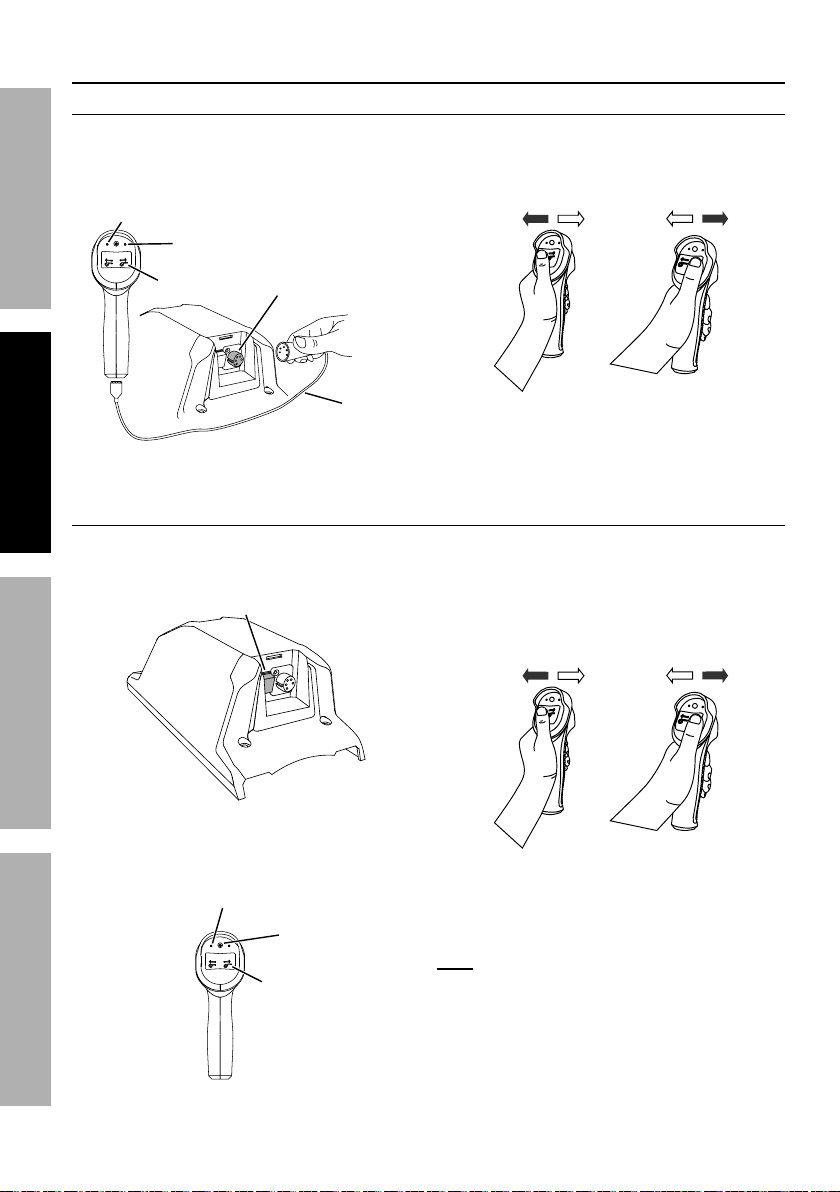
K*5&$*%F&8$(&7%T8#$('4$"&8#
H"(*9%S/*(,$"&8
1. To use the Remote Control in a wired
GP;6ER SL6KPETSU VPTUE6UPUF6G6EWL
configuration, connect the Remote Control Cable
to the bottom of the Remote Control and to the
Remote Control Socket on the Control Box.
K*9%T89"4,$&(%I"3.$
SWE
K&4a*(%
G)"$4.
Y7'*%T89"4,$&(%I"3.$
K*5&$*%
F&8$(&7%G&4a*$
TU
2. The blue indicator light will come on indicating
the Remote Control is ready for use.
H"(*7*##%S/*(,$"&8
1. For wireless Remote Control operation, turn on
the Wireless Receiver Switch on the Control Box.
H"(*7*##%K*4*"Z*(%
G)"$4.
F&8$(&7%
Y&_
K*5&$*%
F&8$(&7%F,+7*
3. With the Clutch Handle in the Engaged
position, press IN on the Rocker Switch
to retract the Synthetic Rope — the red
indicator light will flash during winding.
TU
SWE
4. Press OUT on the Rocker Switch to
extend the Synthetic Rope out.
3. With the Clutch Handle in the Engaged
position, press IN on the Rocker Switch
to retract the Synthetic Rope — the red
indicator light will flash during winding.
4. Press OUT on the Rocker Switch to
extend the Synthetic Rope out.
2. Press and hold the ON/OFF Switch on the
Remote for approximately 2 seconds until
the red indicator light comes on, indicating
the Remote Control is ready for use.
K*9%T89"4,$&(%I"3.$
SU0S;;%
TU
SWE
G)"$4.
K&4a*(%
G)"$4.
TU
5. To turn off the Remote Control, press and
hold the ON/OFF Switch until the red indicator
light goes out, approximately 2 seconds.
Turn off the Wireless Receiver Switch.
U&$*- The Remote Control will automatically shut itself
off after 2 minutes of inactivity to save the battery.
SWE
Page 12 ;&(%$*4.8"4,7%<'*#$"&8#=%/7*,#*%4,77%>?@@@?@AA?BCDC1 Item 56385
Page 13

S/*(,$"&8
Before operating this Winch, refer to the Harbor Freight Tools publication Guide to Winching included with the
Winch for important operational safety information, winch basics, winching tips, and general winch operating
procedures. If this guide is unreadable or missing, contact Harbor Freight Tools for a replacement.
% K*,9%$.*%6UETK6%TVLSKEPUE%GP;6ER%TU;SKVPETSU%#*4$"&8%,$%$.*%+*3"88"83%&2%$.*%
Guide to Winching%"847'9"83%,77%$*_$%'89*(%#'+.*,9"83#%$.*(*"8%+*2&(*%'#*%&2%$."#%/(&9'4$1%
E.*%"8#$('4$"&8#%"847'9*9%"8%$.*%Guide to Winching%,(*%+,#"4%3'"9*7"8*#%&87J%,89%4,88&$%
4&Z*(%,77%#"$',$"&8#%*84&'8$*(*9%9'("83%'#*1%%E.*%&/*(,$&(%,89%,##"#$,8$#%5'#$%4,(*2'77J%
/7,8%'#,3*%$&%/(*Z*8$%,44"9*8$#1
GP;6ERSL6KPETSUVPTUE6UPUF6 G6EWL
Page 13;&(%$*4.8"4,7%<'*#$"&8#=%/7*,#*%4,77%>?@@@?@AA?BCDC1Item 56385
Page 14
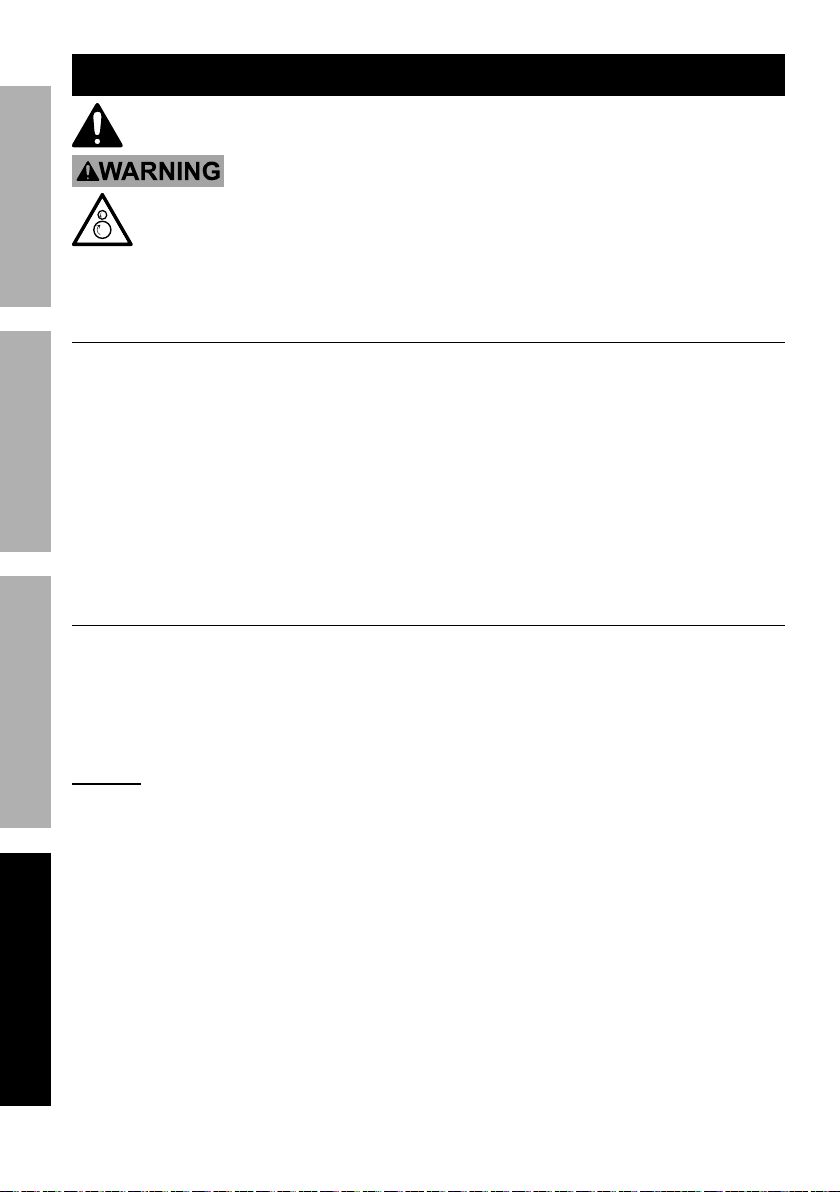
V,"8$*8,84*%,89%G*(Z"4"83
% L(&4*9'(*#%8&$%#/*4"2"4,77J%*_/7,"8*9%"8%$."#%5,8',7%5'#$%
+*%/*(2&(5*9%&87J%+J%,%<',7"2"*9%$*4.8"4",81
GP;6ER SL6KPETSU VPTUE6UPUF6G6EWL
ES%LK6!6UE%G6KTSWG%TUdWKR%;KSV%PFFTQ6UEPI%SL6KPETSU-%
W8/7'3%$.*%K*5&$*%F&8$(&7%F,+7*%,89%9"#4&88*4$%$.*%Y,$$*(J%F,+7*#%+*2&(*%/*(2&(5"83%,8J%
"8#/*4$"&8=%5,"8$*8,84*=%&(%47*,8"83%/(&4*9'(*#1
ES%LK6!6UE%G6KTSWG%TUdWKR%;KSV%HTUF\%;PTIWK6-%
Q&%8&$%'#*%9,5,3*9%*<'"/5*8$1%%T2%,+8&(5,7%8&"#*%&(%Z"+(,$"&8%
&44'(#=%.,Z*%$.*%/(&+7*5%4&((*4$*9%+*2&(*%2'($.*(%'#*1
F7*,8"83=%V,"8$*8,84*=%,89%I'+("4,$"&8
1. Y6;SK6%6PF\%WG6= inspect the general
condition of the Winch. Check for:
• loose hardware
• misalignment or binding of moving parts
• cracked or broken parts
• damaged electrical wiring
• corroded or loose terminals
• any other condition that may
affect its safe operation.
Examine the Synthetic Rope. Do not use the
Winch if the Rope is frayed or has cut strands.
GJ8$.*$"4%K&/*%K*/7,4*5*8$
1. Move Clutch Handle to the Freespool position.
2. Extend the Synthetic Rope to its full
length, noting how the existing Rope is
connected to the inside of the drum.
3. Remove old Synthetic Rope and
attach new assembly.
FPWETSUb Do not replace with inferior synthetic rope.
Only use a synthetic rope rated to the same
rating cited on the specification chart or better.
2. P;E6K%WG6= wipe external surfaces of
the Winch with clean cloth. If the Winch
is submerged during use, rinse thoroughly
with fresh, clean water when finished.
3. The Winch’s internal mechanism is permanently
lubricated. Do not open the housing.
4. Retract Synthetic Rope onto Rope
drum. Refer to instructions for tensioning
the Synthetic Rope under Preparing
the Synthetic Rope on page 11.
5. Test Winch for proper operation.
Page 14 ;&(%$*4.8"4,7%<'*#$"&8#=%/7*,#*%4,77%>?@@@?@AA?BCDC1 Item 56385
Page 15
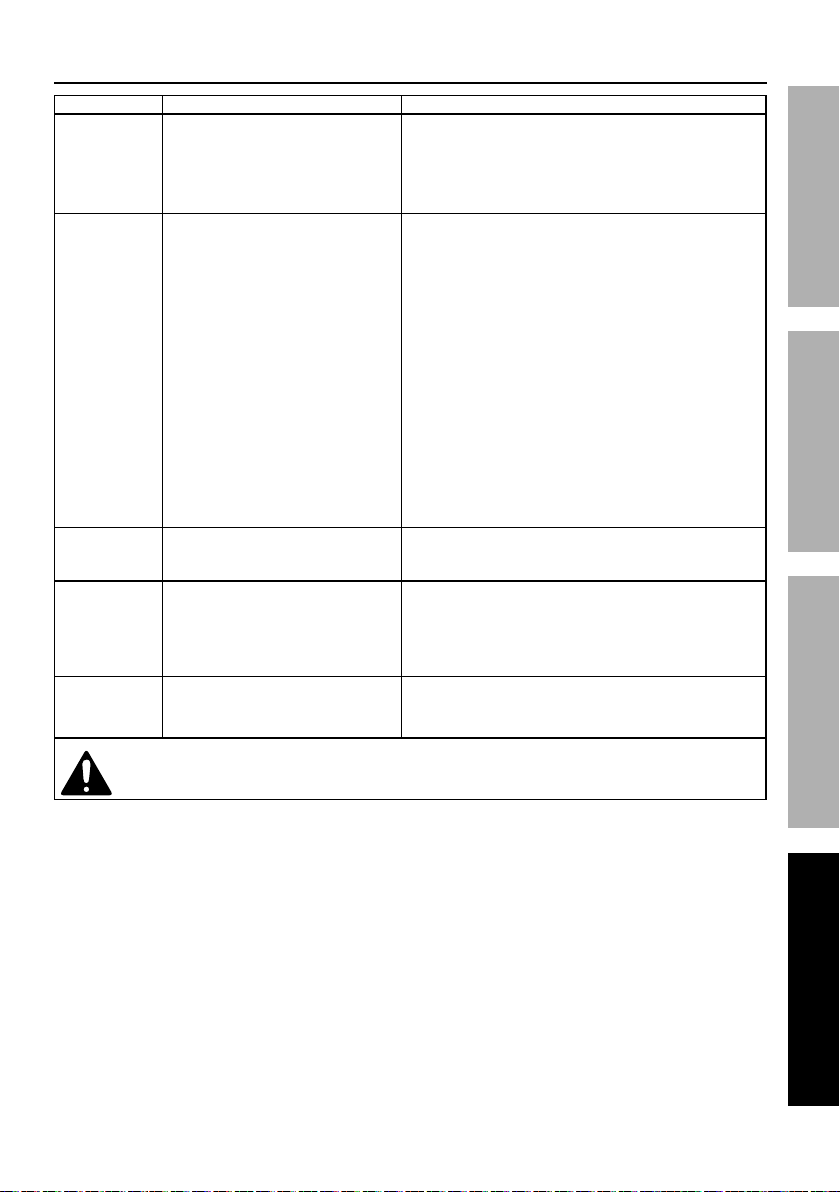
E(&'+7*#.&&$"83
L(&+7*5 L&##"+7*%F,'#*# I"a*7J%G&7'$"&8#
Motor
overheats.
Motor does
not turn on.
Motor runs
but drum does
not turn.
Motor runs
slowly or
without normal
power.
Motor runs in
one direction
only.
1. Incorrect power cords.
2. Winch running time too long.
3. Insufficient current or voltage.
4. Loose motor connections.
1. Remote Socket not
connected properly.
2. Loose battery cable connections.
3. Insufficient current or voltage.
4. Defective contactor.
5. Wireless Receiver
Switch turned OFF.
6. Wireless Remote turned OFF.
7. Winch Disconnect
Switch turned OFF.
8. Low batteries in Wireless Remote.
9. Defective motor.
10. Loose Control Box ground cable.
11. Internal wear or damage.
Clutch not engaged. Move the Clutch Handle to the Engaged position.
1. Insufficient current or voltage.
2. Loose or corroded battery
cable connections.
3. Incorrect power cords.
1. Defective contactor.
2. Defective Wireless Remote.
3. Loose motor connections.
1. Use only supplied power cords.
2. Allow Winch to cool down periodically.
3. Fully charge battery. Run Winch
with vehicle motor running.
4. Check and tighten motor connections to Control Box.
1. Insert Remote Socket all the way into connector.
2. Tighten nuts on all cable connections.
3. Fully charge battery. Run Winch
with vehicle motor running.
4. Replace Control Box.
5. Turn ON Wireless Receiver Switch.
6. Turn ON Wireless Remote.
7. Turn ON Winch Disconnect Switch.
8. Replace Remote batteries — CR2032, quantity two.
9. Check for voltage at armature port with Switch
pressed. If voltage is present, replace motor.
10. Check and tighten ground cable to Control Box.
11. Replace motor.
If problem persists, a qualified technician
needs to check and repair.
1. Battery weak, recharge.
Run Winch with vehicle motor running.
2. Clean, tighten, or replace.
3. Use only supplied power cords.
1. Replace Control Box.
2. Replace Wireless Remote.
3. Check and tighten motor connections to Control Box.
GP;6ERSL6KPETSUVPTUE6UPUF6 G6EWL
% ;&77&)%,77%#,2*$J%/(*4,'$"&8#%).*8*Z*(%9",38&#"83%&(%#*(Z"4"83%
$.*%$&&71%%Q"#4&88*4$%/&)*(%#'//7J%+*2&(*%#*(Z"4*1
Page 15;&(%$*4.8"4,7%<'*#$"&8#=%/7*,#*%4,77%>?@@@?@AA?BCDC1Item 56385
Page 16

LI6PG6%K6PQ%E\6%;SIISHTUX%FPK6;WIIR
THE MANUFACTURER AND/OR DISTRIBUTOR HAS PROVIDED THE PARTS LIST AND ASSEMBLY DIAGRAM
IN THIS MANUAL AS A REFERENCE TOOL ONLY. NEITHER THE MANUFACTURER OR DISTRIBUTOR
MAKES ANY REPRESENTATION OR WARRANTY OF ANY KIND TO THE BUYER THAT HE OR SHE IS
QUALIFIED TO MAKE ANY REPAIRS TO THE PRODUCT, OR THAT HE OR SHE IS QUALIFIED TO REPLACE
GP;6ER SL6KPETSU VPTUE6UPUF6G6EWL
ANY PARTS OF THE PRODUCT. IN FACT, THE MANUFACTURER AND/OR DISTRIBUTOR EXPRESSLY
STATES THAT ALL REPAIRS AND PARTS REPLACEMENTS SHOULD BE UNDERTAKEN BY CERTIFIED AND
LICENSED TECHNICIANS, AND NOT BY THE BUYER. THE BUYER ASSUMES ALL RISK AND LIABILITY
ARISING OUT OF HIS OR HER REPAIRS TO THE ORIGINAL PRODUCT OR REPLACEMENT PARTS
THERETO, OR ARISING OUT OF HIS OR HER INSTALLATION OF REPLACEMENT PARTS THERETO.
Page 16 ;&(%$*4.8"4,7%<'*#$"&8#=%/7*,#*%4,77%>?@@@?@AA?BCDC1 Item 56385
Page 17

K*4&(9%L(&9'4$c#%G*(",7%U'5+*(%\*(*-%
U&$*- If product has no serial number, record month and year of purchase instead.
U&$*- Some parts are listed and shown for illustration purposes only,
and are not available individually as replacement parts.
GP;6ERSL6KPETSUVPTUE6UPUF6 G6EWL
Page 17;&(%$*4.8"4,7%<'*#$"&8#=%/7*,#*%4,77%>?@@@?@AA?BCDC1Item 56385
Page 18
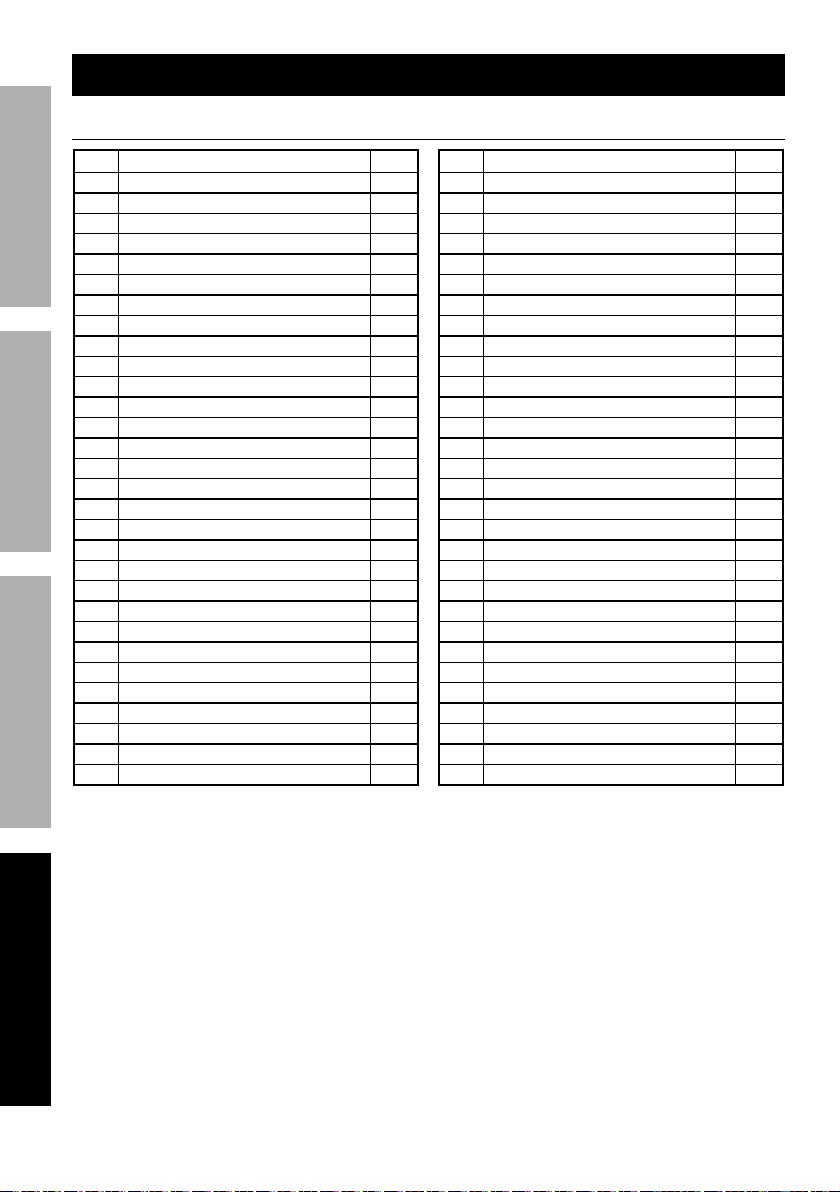
L,($#%I"#$%,89%Q",3(,5
L,($#%I"#$
GP;6ER SL6KPETSU VPTUE6UPUF6G6EWL
L,($ Q*#4("/$"&8 h$J
1 Gearbox End Cover 1
2 Washer 1
3 Star Screw M6 x 20 10
4 Gear Box Z69 1
5 Clutch Retaining Bolt 1
6 Clutch Handle 1
7 Clutch Handle Washer 1
8 Hex Socket Screw M5 x 20 4
9 Bearing 1
10 Hex Sun Gear 1
11 Planetary Gear Assembly 1 1
12 Planetary Gear Assembly 2 1
13 Washer 1
14 Ring Gear Z66 1
15 Circlip Washer Ø125 1
16 Planetary Gear Assembly 3 1
17 Ring Gear Z57 1
18 O-Ring Ø126 x 2 1
19 Star Screw M8 x 25 4
20 Gearbox Base 1
21 Pin 2
22 Drum Assembly 1
23 Tie Bar 2
24 Star Screw M6 x 25 4
25 Control Box Assembly 1
26 Transmission Shaft S8 x 289 1
27 Brake Assembly 1
28 Spline Drive Sleeve 1
29 Ta b 2
30 Waterproof Sealing Ring 2
L,($ Q*#4("/$"&8 h$J
31 Radial Ring 2
32 Iron Bushing 2
33 Motor Assembly 1
34 Terminal Cover 1
35 Star Screw M4 x 16 2
36 Motor Cover 1
37 Winch Mounting Hardware 4 sets
38 Synthetic Rope 1
39 Fairlead 1
40 Fairlead Mounting Hardware 2
41 Hook 1
42 Remote Control Cable 1
43 Wireless / Wired Remote Control 1
44 Rope Protecting Mat 2
45 Ground Cable 1
46 Disconnect Switch 1
47 Red Hook Strap 1
48 Power Cables (relocation kit) 3
49 Terminal Box 1
50 Screw M4 x 12 2
51 Terminal Box Cover 1
52 Self-Tapping Screw M4.8 x 16 3
53 Control Box Baseplate 1
54 Baseplate Mounting Hardware 4 sets
55 Extended Copper Screw 3
56 Sheath 3
57 Small Black Wire Extension 1
58 Small Black Wire Connector 1
59 Screw M6 x 12 4
60 Disconnect Switch Cable 1
Page 18 ;&(%$*4.8"4,7%<'*#$"&8#=%/7*,#*%4,77%>?@@@?@AA?BCDC1 Item 56385
Page 19

P##*5+7J%Q",3(,5
25
26
27
28
29
30
31
32
19
34
35
36
3
38
37
33
40
39
42
55
54
53
59
41
43
56
58
57
60
14
15
16
24
23
9
10
11
12
13
44
50
49
48
20
21
22
6
7
8
45
51
17
18
19
GP;6ERSL6KPETSUVPTUE6UPUF6 G6EWL
1
2
3
4
5
47
52
46
Page 19;&(%$*4.8"4,7%<'*#$"&8#=%/7*,#*%4,77%>?@@@?@AA?BCDC1Item 56385
Page 20

I"5"$*9%Dj%Q,J%H,((,8$J
Harbor Freight Tools Co. makes every effort to assure that its products meet high quality and durability
standards, and warrants to the original purchaser that this product is free from defects in materials
and workmanship for the period of 90 days from the date of purchase. This warranty does not apply to
damage due directly or indirectly, to misuse, abuse, negligence or accidents, repairs or alterations outside
our facilities, criminal activity, improper installation, normal wear and tear, or to lack of maintenance.
We shall in no event be liable for death, injuries to persons or property, or for incidental, contingent,
special or consequential damages arising from the use of our product. Some states do not allow the
exclusion or limitation of incidental or consequential damages, so the above limitation of exclusion
may not apply to you. THIS WARRANTY IS EXPRESSLY IN LIEU OF ALL OTHER WARRANTIES,
EXPRESS OR IMPLIED, INCLUDING THE WARRANTIES OF MERCHANTABILITY AND FITNESS.
To take advantage of this warranty, the product or part must be returned to us with transportation charges
prepaid. Proof of purchase date and an explanation of the complaint must accompany the merchandise.
If our inspection verifies the defect, we will either repair or replace the product at our election or we may
elect to refund the purchase price if we cannot readily and quickly provide you with a replacement. We will
return repaired products at our expense, but if we determine there is no defect, or that the defect resulted
from causes not within the scope of our warranty, then you must bear the cost of returning the product.
This warranty gives you specific legal rights and you may also have other rights which vary from state to state.
MABO>%P3&'(,%K&,9%%i%%F,7,+,#,#=%FP%D>NjM%%i%%>?@@@?@AA?BCDC
Page 21

GUIDE TO WINCHING
WWW.HARBORFREIGHT.COM
Copyright© 2019 by Harbor Freight Tools®. All rights reserved. No portion of this guide or any artwork contained herein may be reproduced in
any shape or form without the express written consent of Harbor Freight Tools. Diagrams within this guide may not be drawn proportionally.
19e
Page 22

Table of Contents
Warning Symbols .......................................... 3
Important Safety Information ......................... 4
Basic Winching Tips ...................................... 7
Before You Go ............................................... 7
Estimating Load ............................................. 8
Read the ENTIRE IMPORTANT SAFETY INFORMATION section beginning
on page 4 of this guide including all text under subheadings therein before
use of this product. The instructions that follow are basic guidelines
only and cannot cover all situations encountered during use. The
operator and assistants must carefully plan usage to prevent accidents.
Winch Basics ................................................ 10
Single Line Winching – Straight Pull .............. 14
Single Line Winching – Snatch Block ............ 16
Double Line Winching................................... 18
Page 2 For technical questions, please call 1-888-866-5797. Winching
Guide
Page 23

WARNING SYMBOLS AND DEFINITIONS
This is the safety alert symbol. It is used to alert you to potential
personal injury hazards. Obey all safety messages that follow
this symbol to avoid possible injury or death.
Indicates a hazardous situation which, if not avoided,
will result in death or serious injury.
Indicates a hazardous situation which, if not avoided,
could result in death or serious injury.
Indicates a hazardous situation which, if not avoided,
could result in minor or moderate injury.
Addresses practices not related to personal injury.
Symbol Property or Statement
Wear heavy-duty, cut- and
abrasion-resistant leather gloves.
Wear ANSI-approved safety glasses.
Cut or sever hazard.
Roller entanglement hazard.
Hot surface burn hazard.
Fire hazard.
Caustic chemical (acid) hazard.
Explosion hazard.
Do not loop the wire or synthetic rope
around object and hook onto itself.
Do not place finger(s) through hook.
Fingers may be caught and get
pulled into fairlead or drum.
Pull hook using strap only.
Symbol Property or Statement
Do not use winch in overwind
orientation. (Rope enters/
exits at the top.)
Use winch only in
underwind orientation.
(Rope enters/exits at the bottom.)
VDC
CCA
HP
fpm
mpm
RPM
G8
Volts Direct Current
Amperes
A
Cold Cranking Amperes
Horsepower
Feet Per Minute
Meters Per Minute
Revolutions Per Minute
International Protection rating
Classifies the degrees of protection provided
IP
against the intrusion of solid objects,
dust, accidental contact, and water.
Grade 8
A fastener strength rating.
Guide
Page 3For technical questions, please call 1-888-866-5797.Winching
Page 24

IMPORTANT SAFETY INFORMATION
WARNING! Read all instructions. Failure to follow all instructions listed on
pages 4 to 6 may result in fire, serious injury and/or DEATH.
The warnings and precautions discussed in this manual cannot cover all
possible conditions and situations that may occur. It must be understood
by the operator that common sense and caution are factors which cannot
be built into this product, but must be supplied by the operator.
Operation Precautions
1. Do not exceed load capacity. Be
aware of dynamic loading! Sudden
load movement may briefly create
excess load causing product failure.
2. Do not maintain power to the Winch
if the motor stalls. Verify load is within
rated capacity for the wire or synthetic
rope layer. Make sure the battery is
fully charged. Use double line rigging
whenever possible. Refer to Double
Line Winching on page 18.
3. Wear ANSI-approved safety
goggles and heavy-duty leather
work gloves during operation.
4. Do not disengage clutch under load.
Engage clutch before starting.
5. Keep clear of fairlead when operating.
Do not try to guide rope.
6. Do not place finger(s) through hook.
Fingers may be caught and get pulled
into fairlead or drum. Use included
strap to hold hook instead.
7. Stay out of the direct line that the rope
is pulling. In case it slips or breaks,
it will “whiplash” along this line.
8. Do not use for lifting or moving people.
9. Use a spotter to assist you in assuring
that it is safe to operate the Winch.
Make sure the spotter is out of the
way of the vehicle and the rope
before activating the Winch.
10. Do not use vehicle to pull on the
rope and “assist” the Winch.
11. Place a heavy blanket or winch damper
over the rope span 6 feet from hook
to help absorb the force released if
the rope breaks. Refer to Figure A.
Figure A: Whiplash Dampening
Blanket or Winch Damper
12. Use as intended only. Do not lift items
vertically or use for aircraft purposes.
13. Prevent entanglement. Do not wear
loose clothing or jewelry, as they can be
caught in moving parts. Non-skid footwear
is recommended. Wear restrictive hair
covering to contain long hair.
14. Disconnect remote control and turn
off wireless function before working
near the rope, drum, fairlead or load,
to prevent accidental starting.
15. Inspect before every use; do not use
if damaged or parts loose. Examine
the Winch for structural cracks, bends,
damage, frayed or kinked wire rope,
frayed or cut synthetic rope, and any
other conditions that may affect the safe
operation of the Winch. Do not use the
Winch even if minor damage appears.
Page 4 For technical questions, please call 1-888-866-5797. Winching
Guide
Page 25

16. A kink permanently weakens a wire rope,
even after it is straightened out; kinked
wire rope can fail suddenly and must
not be used. Keep wire rope straight
to avoid kinking the wire rope. The
illustrations below show how a kink forms:
a. This illustration shows a kink
about to form. At this point
the winch should be
stopped and the wire rope
should be straightened out
to prevent kinking.
b. This wire
rope is kinked.
It is too late to
reverse the
damage at this
point, the wire rope must be discarded.
It is permanently damaged and must not
be used.
c. This is a kinked wire rope that has
been straightened out. Even though it
has been pulled straight, some wires
in the wire rope are stretched, and
others are severely bent, if not broken.
The unstretched wires will take more
load and can fail suddenly before the
rope reaches its capacity. This wire rope
must be discarded and not be used.
A kink permanently weakens the wire
rope, even after it is straightened
out; kinked wire rope can fail
suddenly and must not be used.
17. Keep children and bystanders
away while operating. Distractions
can cause you to lose control.
18. Stay alert, watch what you are doing
and use common sense when operating.
Do not use a winch while you are
tired or under the influence of drugs,
alcohol or medication. A moment of
inattention while operating winches
may result in serious personal injury.
19. Do not overreach. Keep proper
footing and balance at all times.
This enables better control of the
Winch in unexpected situations.
20. Hook onto the object using a pulling point,
tow strap or chain. Do not wrap the rope
around the object and hook onto the
rope itself. This can cause damage to the
object being pulled and kink or fray the rope.
21. Do not use a Recovery Strap while
winching. They are designed to stretch
and can suddenly whip back towards the
operator during a winching operation.
22. Do not operate the Winch at extreme
angles. Do not exceed the angles
shown in Figure B for a roller fairlead
and Figure C for a hawse fairlead.
15°
15°
45°
45°
Figure B: Roller Fairlead
Maximum Winching Angles
15°
15°
15°
15°
Figure C: Hawse Fairlead
Maximum Winching Angles
Guide
Page 5For technical questions, please call 1-888-866-5797.Winching
Page 26
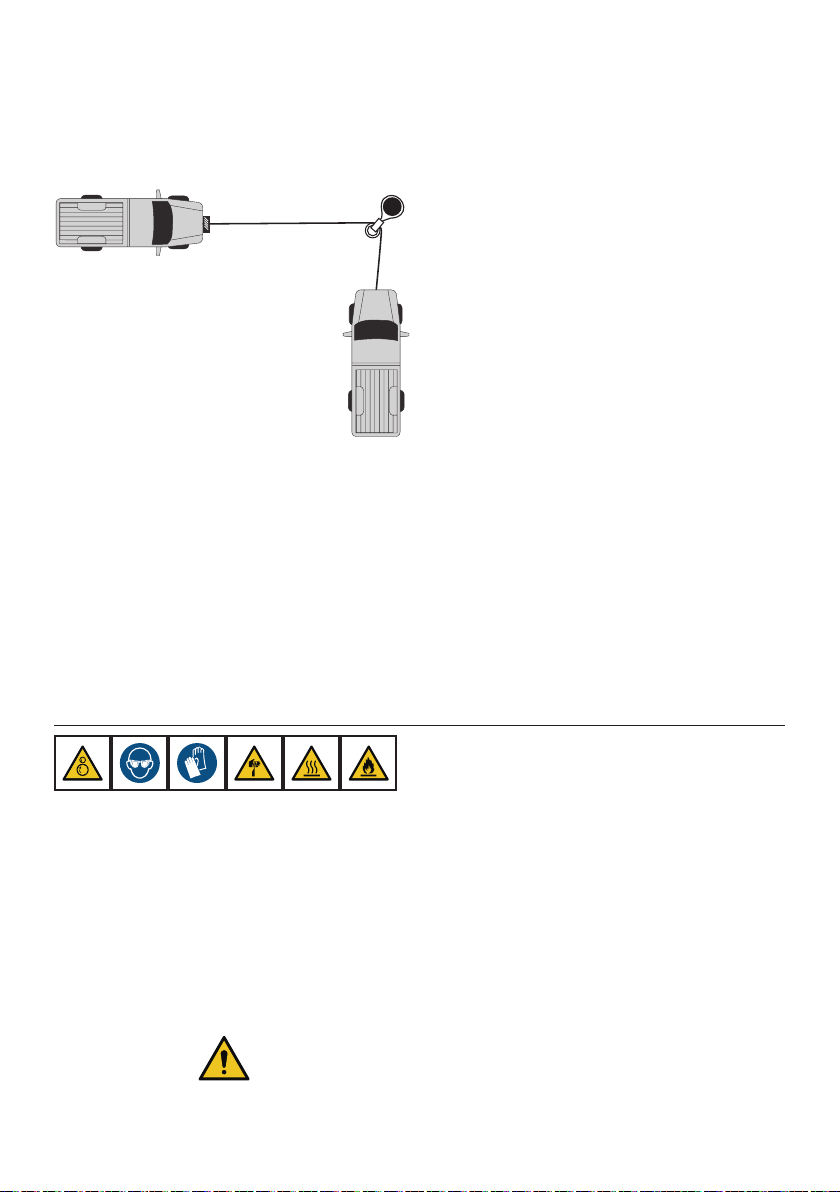
23. If the object to be pulled must be pulled
at an angle in relation to the Winch,
use a snatch block (sold separately)
and an anchor point directly in front
of the Winch, as shown in Figure D,
to keep the rope pull straight.
Figure D: Snatch Block
24. Wrap rope under tension before use.
Otherwise, rope may bind during operation.
25. Keep clear of rope, hook, and load while
winching. Do not step over rope.
Do not push sideways against rope
under tension; rope might break under
this load and recoil back, striking the
person pushing against it or a bystander.
26. If rope begins to get entangled, stop Winch
immediately and release rope using switch.
27. Only winch with the winching vehicle′s
transmission in neutral. Winching with
a vehicle′s transmission in gear or
park may damage the transmission.
A vehicle′s transmission is not designed
to handle that type of load.
28. Broken strands of a wire rope will be
sharp. Wear heavy-duty work gloves
when handling a wire rope. Do not
slide a wire or synthetic rope through
hands, even with gloves on.
29. Winch motor will be hot during
and after use. Keep clear.
30. Do not power the hook all the way
into the fairlead or Winch.
31. To prevent accidental starting, unplug
winch controls and any RF receivers
immediately after extending or retracting.
This is especially important before rigging,
installing, free spooling, or servicing.
32. People with pacemakers should
consult their physician(s) before use.
Electromagnetic fields in close proximity to
heart pacemaker could cause pacemaker
interference or pacemaker failure.
Service Precautions
1. Wear ANSI-approved safety
goggles and heavy-duty leather
work gloves during service.
2. Disconnect power to Winch and allow
it to cool completely before service.
3. Use supplied power cords, rope or
cables listed in manual only. Do
not use thinner/longer cables or
link multiple cables together.
4. Have the Winch serviced by a qualified
repair person using only identical
replacement parts. This will ensure that
the safety of the Winch is maintained.
5. Maintain labels and nameplates
on the Winch. These carry important
safety information. If unreadable
or missing, contact Harbor Freight
Tools for a replacement.
SAVE THESE INSTRUCTIONS.
Page 6 For technical questions, please call 1-888-866-5797. Winching
Guide
Page 27

Page 7For technical questions, please call 1-888-866-5797.Winching
Guide
Basic Winching Tips
• ESTABLISH A DANGER ZONE:
At least 20 ft on each side of the winch line and
beyond the vehicle and anchor point. Make sure
no people enter during the winching operation or
when the line is under tension.
• FIRST LAYER WINCHING:
Winch with the most rope out possible to
utilize the maximum power of the winch and
prevent overloading and overheating.
• WINCH RECOVERIES ARE SLOW:
Take time to properly evaluate
the situation, and take all safety
precautions. The loads that the
winch can generate are extreme.
• USE A SNATCH BLOCK:
When in doubt of the
recovery load or if the two
vehicles are within 20 ft of
each other, use a snatch
block for a double line pull.
• KEEP VEHICLE RUNNING:
The winch will place an enormous amount
of strain on the vehicle electrical system.
Keeping the engine at 2000 RPM can
provide some help from the alternator.
• KEEP THE VEHICLE IN NEUTRAL:
The parking brake is not designed to
hold the loads that the winch can apply.
If recovering another vehicle, keep
foot firmly on brake. For self-recovery,
carefully steer vehicle to avoid obstacles
and spotter and keep foot off brake.
• KEEP THE LINE STRAIGHT:
Winch with the rope as straight as possible to the
winching vehicle. Use a snatch block if needed.
Before You Go
1. Check the power cables from the battery
to the winch for abrasion and heat
damage. Replace if worn or damaged.
2. The winch is an intermittently used
product — over time the grease may settle
in the gear train and make it difficult to
freespool. Before a trip, check the winch
for proper operation in three mode
• Power-IN • Power-OUT • Freespool
2. Inspect the rope for signs of abrasion
damage, knots or kinks, or compression
damage. Replace if damaged. See Rope
Inspection on page 13 for more detail.
3. Ensure you have basic rigging
hardware and safety gear such as:
shackles, winch line damper, tree strap,
safety glasses, and gloves. A snatch
block is highly recommended.
Shackle Damper Tree Strap Safety Gear Snatch Block
Page 28

Estimating Load
The ability to determine the load that the recovery will take is an important skill to
learn. It allows you to properly setup rigging for a successful recovery the first time
and reduces the chance of equipment damage and danger to bystanders.
Resistance Types
• Grade Resistance: The resistance
of pulling a vehicle up a slope.
• Mire Resistance: The resistance
of pulling a vehicle from soft terrain,
such as mud, sand or snow.
Grade Resistance
For recoveries or applications that pull a vehicle up a slope, grade resistance is a factor in the
recovery load. This is because there are many other variables to consider off-road that add
resistance. For example, the ground is not smooth or solid like pavement, the vehicle’s wheels
may not turn smoothly, the vehicle’s steering may be broken, and a host of other factors.
For the majority of off-road recoveries, the grade resistance
can be equal to the gross vehicle weight (GVW).
For smooth ramps used to load a trailer or other
situations that are not as varied, you can use the
following to estimate the recovery load. To
estimate load you will need the gross vehicle
weight (GVW) and the grade of the terrain.
• GVW can be found on the nameplate of
the vehicle, or by a weigh station scale.
• % Grade = Rise / Run
Example: Rise 4 ft / Run 10 ft = 40% Grade
• Tackle Resistance: The added resistance
of snatch blocks during winching.
Grade Angle % of GVW
Reference the chart to find the estimated
recovery load resistance.
Example: GVW of 6000 lb on a 60% grade =
recovery load of 51% of 6000 lb = About 3060 lb
Page 8 For technical questions, please call 1-888-866-5797. Winching
20% 11 20%
40% 22 37%
60% 31 51%
80% 39 62%
100% 45 71%
Guide
Page 29

Mire Resistance
For recoveries in mud, sand, or snow, mire resistance becomes a factor. Mire resistance
is the added resistance that the soft terrain adds as the vehicle is submerged beneath
the ground level. The vehicle’s GVW is used to estimate the recovery load.
• Wheel Depth = 1 x GVW
• Fender Depth = 2 x GVW
• Cab Depth = 3x GVW
Fender Depth Mire
Cab Depth Mire
A snatch block is a great
way to double the pulling
power of your winch.
Tackle Resistance
Each shackle that is used in the recovery rigging adds a small amount of
resistance to the winch. Each snatch block used in the recovery adds about
10% to the recovery load — add this to the recovery load on the winch.
Example: 4000 lb recovery load +10% = 4400 lb winch load
Wheel Depth Mire
Guide
Page 9For technical questions, please call 1-888-866-5797.Winching
Page 30

Page 10 For technical questions, please call 1-888-866-5797. Winching
Guide
Winch Basics
Rope Layer
Imagine trying to hold a full length shovel horizontal by the
very end of the handle — pretty hard, right?
Now imagine holding a shorter shovel by the end of the handle. Maybe
not easy, but certainly easier than the full length shovel.
This is an example of how the winch must exert torque on the drum for the various
layers of rope on the drum. The outermost layer of rope is represented by the full
length shovel, and the first layer of rope is represented by the short shovel.
The winch and the vehicle electrical system have a limited amount of power
available, so it is important to use the power in the most efficient way possible.
The winch can pull to 100% full rated
load only on the first layer of rope
that touches the drum.
For a constant load, as each layer of
rope winds on, the winch must exert
more torque on the drum, because of
the added leverage of each layer.
WARNING! To prevent serious injury from
sudden detachment of the winch rope leave
at least 5 full wraps of rope on the drum.
Page 31

Rope Angle
Your winch is designed to handle off-angle pulls for brief periods. However, extended pulls
on one side of the drum can cause damage to the winch and rope. Use a snatch block to
change the direction or move the anchor point.
Try to winch with the rope as straight into the winch as possible.
If you do have to winch off-angle, do not exceed the angles shown below.
Spotter must be outside danger zone. Have spotter watch for even winding of rope on
drum. If rope starts winding unevenly on the drum, stop winching and adjust rigging
or vehicle position. Freespool the winch to remove the rope bunching on the drum
flange and evenly spool the rope back on the drum, then continue the recovery.
Or, plan ahead and use a snatch block to ensure that an off-angle pull will be
avoided. Periodically check your fairlead for wear and replace as needed.
15º MAX
15º MAX
Roller Fairlead Maximum Winching Angles
Roller Fairlead
15º MAX
15º MAX
Hawse Fairlead Maximum Winching Angles
45º MAX
45º MAX
15º MAX
15º MAX
Guide
Hawse Fairlead
Page 11For technical questions, please call 1-888-866-5797.Winching
Page 32

Page 12 For technical questions, please call 1-888-866-5797. Winching
Guide
Snatch Blocks
Snatch blocks are the second most important accessory for your winch
(the first being shackles). Being able to change the line direction for
pulls around corners and multiple line pulls makes them extremely
versatile. Let’s understand how they work before we show examples
of vehicle recoveries.
The most basic use of a snatch block is to change the direction
of a rope. In the diagram a 4 ton vehicle is attached to a rope
which passes around a snatch block to a winching vehicle.
Notice that the tension in each of the ropes is
equal to the total load weight, and the snatch block
must carry the combined load of the ropes.
This is a simplified example neglecting the angle of
pull of the ropes. As the angle between the ropes
increases, the load on the snatch block will decrease.
Example 1: Direction Change
In a direction change situation, the objective is
to pull from a direction that has a greater impact
on the stuck vehicle. In this example the weight
is the stuck vehicle and the snatch block is
attached to an anchor point. The snatch block
does not provide any increase to the recovery
force but it does change the direction of the pull.
Example 2: Recovery Force Increase
In a situation where the recovery will take more
force than the winch can provide, a double line
pull should be used. This can help reduce the
load on the winch and decrease the electrical
load on the vehicle.
In this example the weight becomes the
vehicle with the winch, and the snatch block
is again connected to an anchor point. The
usefulness of this rigging is to leverage
the doubled force of the two ropes that the
snatch block carries, allowing the recovery
force to be double that of a single line pull.
Additionally the double line rigging will require
more rope off the drum, allowing the winch to
work on lower layers and provide more available
pull force.
8T
Snatch Block
Winching
Vehicle
Recovery
Vehicle
4T
4T
4T
Load
DANGER ZONE
DANGER ZONE
Page 33

Rope Inspection
The rope on the winch is the highest wear item in the winching system, and the
most dangerous if not inspected regularly. Wire rope and synthetic rope have
different wear and replacement criteria — it is important to highlight both.
Wire Rope –Always Replace
WARNING! To prevent serious Injury from razor sharp broken strands, wear heavyduty work gloves when handling wire rope. Do not run hands along wire rope, even
with gloved hands — some wire strands can be sharp enough to pierce gloves.
• Kinked Strands: Replace
• Separated Strand: Replace
• Broken Strands: Replace
• Twisted Rope: Replace
Synthetic Rope
CAUTION! Wear work gloves to protect from cuts from
debris when working with synthetic rope.
• Abrasion: Severe abrasion must
be replaced; minor abrasion or a
fuzzy look can be monitored.
• Cut Strands: Replace immediately.
• Pulled Strand: Repair — work the
strand carefully back into the rope.
• Compression: Commonly seen on
drums. Repair — flex the rope without
load to remove the compression.
Guide
Page 13For technical questions, please call 1-888-866-5797.Winching
Page 34

Single Line Winching — Straight Pull
Setup
WARNING! To prevent serious injury from electrical fire: check the
electrical cables to your winch for abrasion or heat damage before
use. Replace worn or damaged cables immediately.
1. MAKE A PLAN. Pick a sturdy anchor
such as a large tree, large rock, or other
vehicle that is generally straight on and
that allows for sufficient rope out to
obtain maximum power from the winch.
Rigging
1. Pull the hook out using the strap to the anchor point. Don’t forget any
rigging you will need, such as a tree strap and shackle.
WARNING! To prevent serious injury from sudden detachment of the
winch rope leave at least 5 full wraps of rope on the drum.
2. Secure the winch rope to the anchor point.
Do not wrap the winch rope directly around
a tree or rock. Not only will this damage or
kill the tree, but it will also damage the rope
where the hook attaches back to the rope.
3. If possible, have the latch side of the hook
facing up. This will help force the hook to
the ground if the hook should fail or slip off
the rigging.
2. PUT ON GLOVES. Regardless of
synthetic or wire rope, heavy-duty work
gloves are always a good idea.
3. Place the winch into freespool.
4. Make sure the hook is fully engaged
on the shackle or vehicle anchor point.
THE HOOK LATCH MUST CLOSE.
5. Place a winch damper or other heavy object
on the line, 1/3 of the total distance from the
hook end of the rope.
Use double line rigging whenever practical to prevent
overloading and overheating of the winch.
Page 14 For technical questions, please call 1-888-866-5797. Winching
Guide
Page 35

6. ESTABLISH A DANGER ZONE. At least
20 ft on each side of the winch line and
beyond the vehicle and anchor point. Make
sure no people enter during the winching
operation or when the line is under tension.
WARNING!
Do not allow anyone to stand near
the rope, or inline with the rope behind the
winch or anchor point while it is under power. If the rope should slip or break, it can
suddenly whip back towards the winch or anchor, causing a hazard for anyone in the
area established by the danger zone. Stand well to the side when winching.
Winching
For self recovery:
Place winch vehicle in NEUTRAL • Keep foot OFF brake
For other vehicle recovery:
Place winch vehicle in NEUTRAL • Keep foot ON brake
1. Re-engage the freespool clutch, and plug-
in or connect the remote to the winch.
2. Slowly take up slack in the winch line
to do a final check on the rigging setup.
Designate one person as a spotter to watch
for vehicle hazards and to make sure the
rope is spooling on the drum correctly.
3. Perform the winching operation, with the
vehicle in NEUTRAL or DRIVE. Watch your
spotter, and monitor the battery voltage
while winching. Increase the engine
RPM to raise the battery voltage level.
4. When the vehicle is recovered engage
parking brakes, remove all rigging
and wind the rope fully into the winch
USING THE HOOK STRAP.
5. Unplug or disconnect the remote and
store it in the vehicle for the next use.
NOTICE: Your winch is designed
for INTERMITTENT USE ONLY. If
the motor stalls, STOP OPERATION
and use a snatch block.
Duty Cycle (Duration of Use)
Avoid damage to the Winch by not winching for more than the prescribed
duty cycle time. The Duty Cycle defines the amount of time, within a
15 minute period, during which a Winch can operate at its maximum
capacity without overheating. For example, a Winch with a
5% duty cycle at its maximum load must be allowed to rest
for at least 14 minutes, 15 seconds after every 45 seconds
of continuous operation. Failure to carefully observe duty
cycle limitations can easily over-stress a Winch contributing
to premature Winch failure.
Guide
45 seconds winching
at least
14 minutes,
15 seconds
of rest
Page 15For technical questions, please call 1-888-866-5797.Winching
Page 36

Page 16 For technical questions, please call 1-888-866-5797. Winching
Guide
Single Line Winching — Snatch Block
Overview
Not every recovery can be handled with a straight line pull. Often the most effective recovery
requires an angle that cannot be accomplished from straight on. By using a snatch block on
a single line pull, the pull direction can be changed without moving the winching vehicle.
Around a Corner
When stuck on a hill or tight trail and an anchor point is too close to winch effectively, a
snatch block can be used. Not only does this lower the rope layer so that the winch can
pull harder, it also allows the vehicle to remain connected to the farthest anchor once the
snatch block is removed.
Pay special attention to the danger zone, since it is much larger than a straight line pull.
DANGER ZONE
USE ALL OF THE PRECAUTIONS AND STEPS
FROM SINGLE LINE WINCHING — STRAIGHT PULL
Snatch
Block
Tree Strap
& Shackle
Tree Strap
& Shackle
Rigging Needed:
• 2 x Tree Straps
• 2 x Shackles
• 1 x Snatch Block
Page 37

Page 17For technical questions, please call 1-888-866-5797.Winching
Guide
Vehicle Off Trail
If a vehicle leaves the trail and becomes stuck, often the most effective way to return the
vehicle to the road is using an angled pull since this pulls the vehicle most directly onto the
trail. Find a suitable anchor on the opposite side of the trail to attach a snatch block to, and
perform the recovery.
Pay special attention to the danger zone, since it is much larger than a straight line pull.
DANGER ZONE
USE ALL OF THE PRECAUTIONS AND STEPS
FROM SINGLE LINE WINCHING — STRAIGHT PULL
Snatch
Block
Tree Strap
& Shackle
Rigging Needed:
• 1 x Tree Strap
• 2 x Shackles – Possibly more depending
on tow points of stuck vehicle
• 1 x Snatch Block
For self recovery:
Place winch vehicle in NEUTRAL • Keep foot OFF brake
For other vehicle recovery:
Place winch vehicle in NEUTRAL • Keep foot ON brake
Page 38

Page 18 For technical questions, please call 1-888-866-5797. Winching
Guide
Double Line Winching
Overview
Certain recoveries require more force than a single line pull can provide. In these situations
a double line pull is necessary to develop enough force to recover the vehicle.
Double Line — Self Recovery
For self recovery efforts that require more force than a single line pull can provide, use a
double line rigging back to the winching vehicle. Make sure the rigging at the anchor is
rated to withstand the estimated load to recover the vehicle.
DANGER ZONE
USE ALL OF THE PRECAUTIONS AND STEPS
FROM SINGLE LINE WINCHING — STRAIGHT PULL
Snatch
Block
Tree Strap
& Shackle
Rigging Needed:
• 1 x Tree Strap
• 2 x Shackles – Possibly more depending
on tow points of stuck vehicle
• 1 x Snatch Block
For self recovery:
Place winch vehicle in NEUTRAL • Keep foot OFF brake
Page 39

Page 19For technical questions, please call 1-888-866-5797.Winching
Guide
Double Line — Other Vehicle Recovery
By placing the hook end at a stationary anchor or other vehicle and attaching a snatch
block to the recovery vehicle, the load on the winching vehicle is reduced by 50%.
This can be especially helpful in low traction conditions such as snow or mud.
Pay special attention to the danger zone, since it is much larger than a straight line pull.
DANGER ZONE
USE ALL OF THE PRECAUTIONS AND STEPS
FROM SINGLE LINE WINCHING — STRAIGHT PULL
Snatch
Block
Tree Strap
& Shackle
Rigging Needed:
• 1 x Tree Strap
• 2 x Shackles – Possibly more depending
on tow points of stuck vehicle
• 1 x Snatch Block
For other vehicle recovery:
Place winch vehicle in NEUTRAL • Keep foot ON brake
Page 40
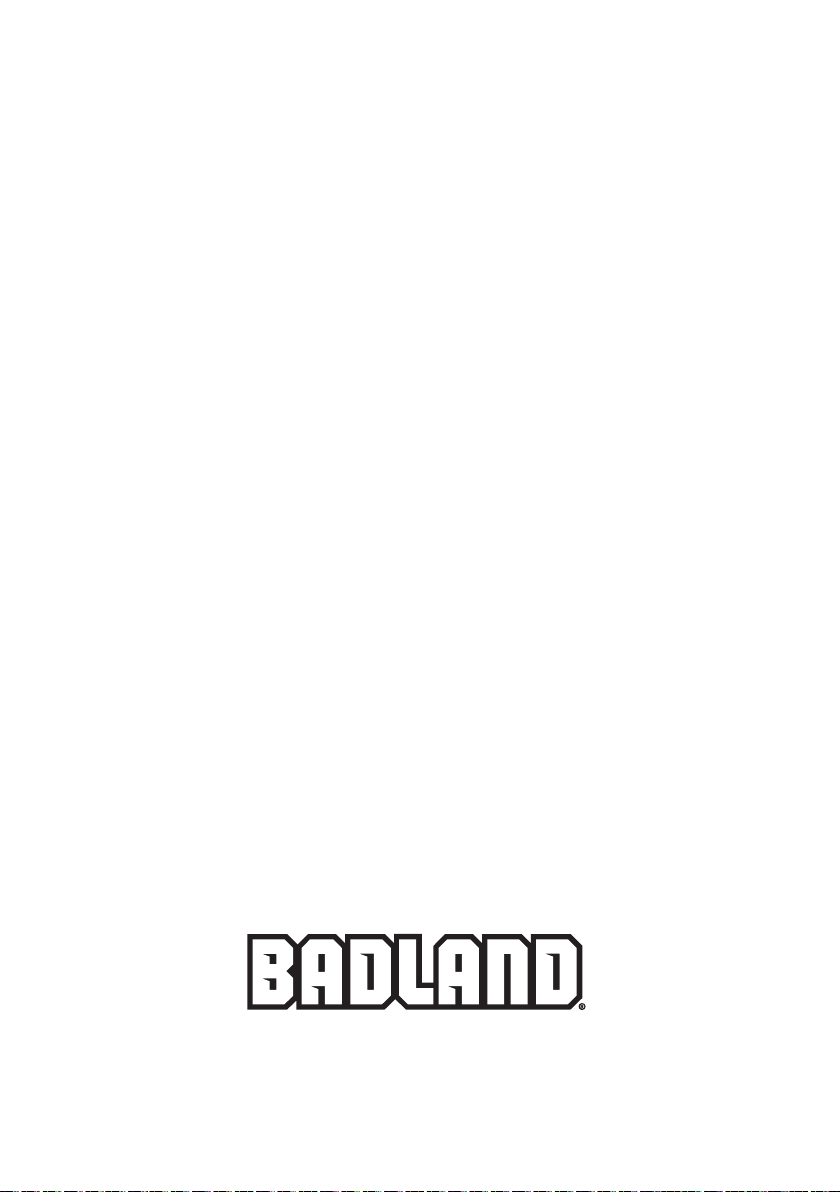
26541 Agoura Road • Calabasas, CA 91302 • 1-888-866-5797
