Page 1
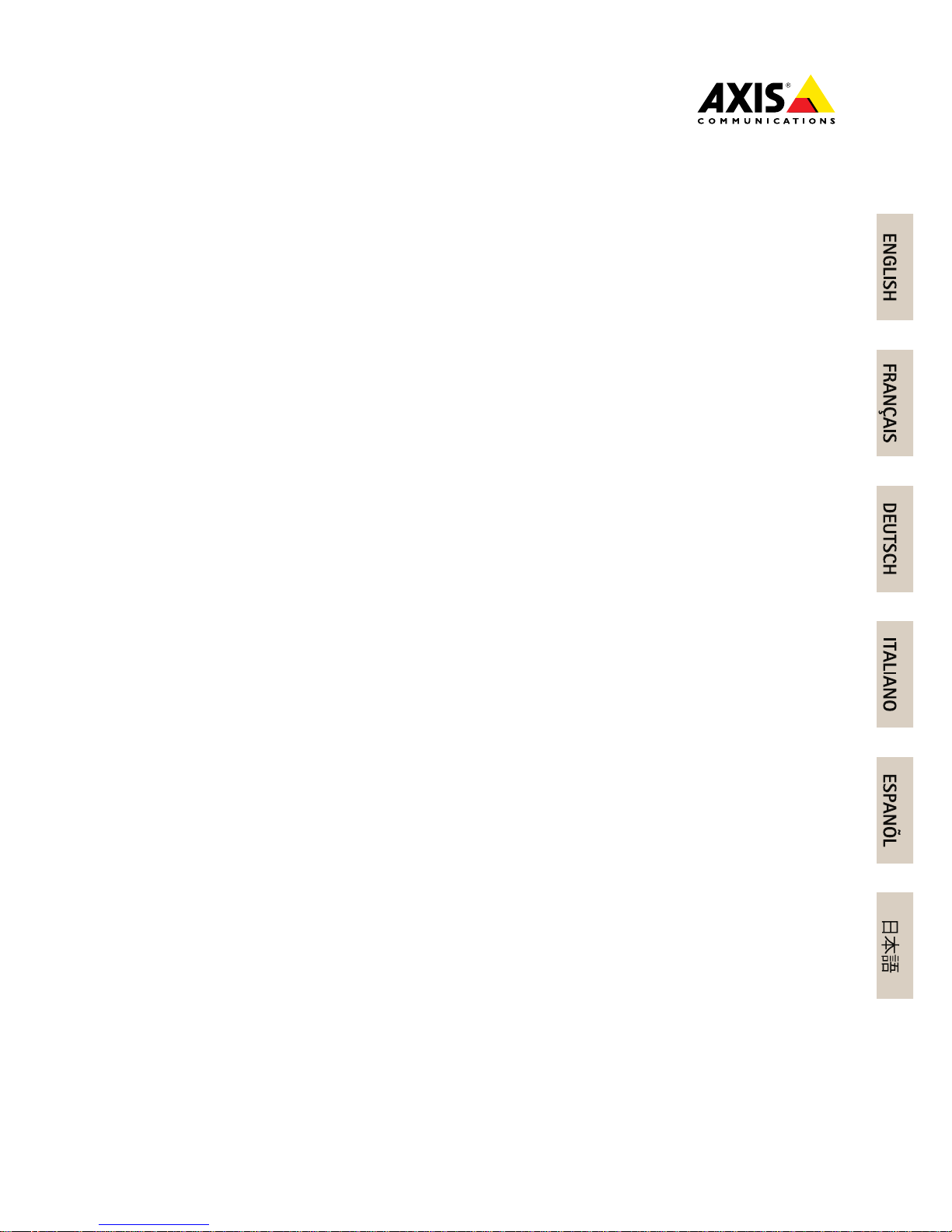
INSTALLATIONGUIDE
AXISP3905–RENetworkCamera
ENGLISH
FRANÇAIS
DEUTSCH
ITALIANO
ESPANÕL
ò
ò
¨
¨
¾
¾
InstallationGuide
Page 2
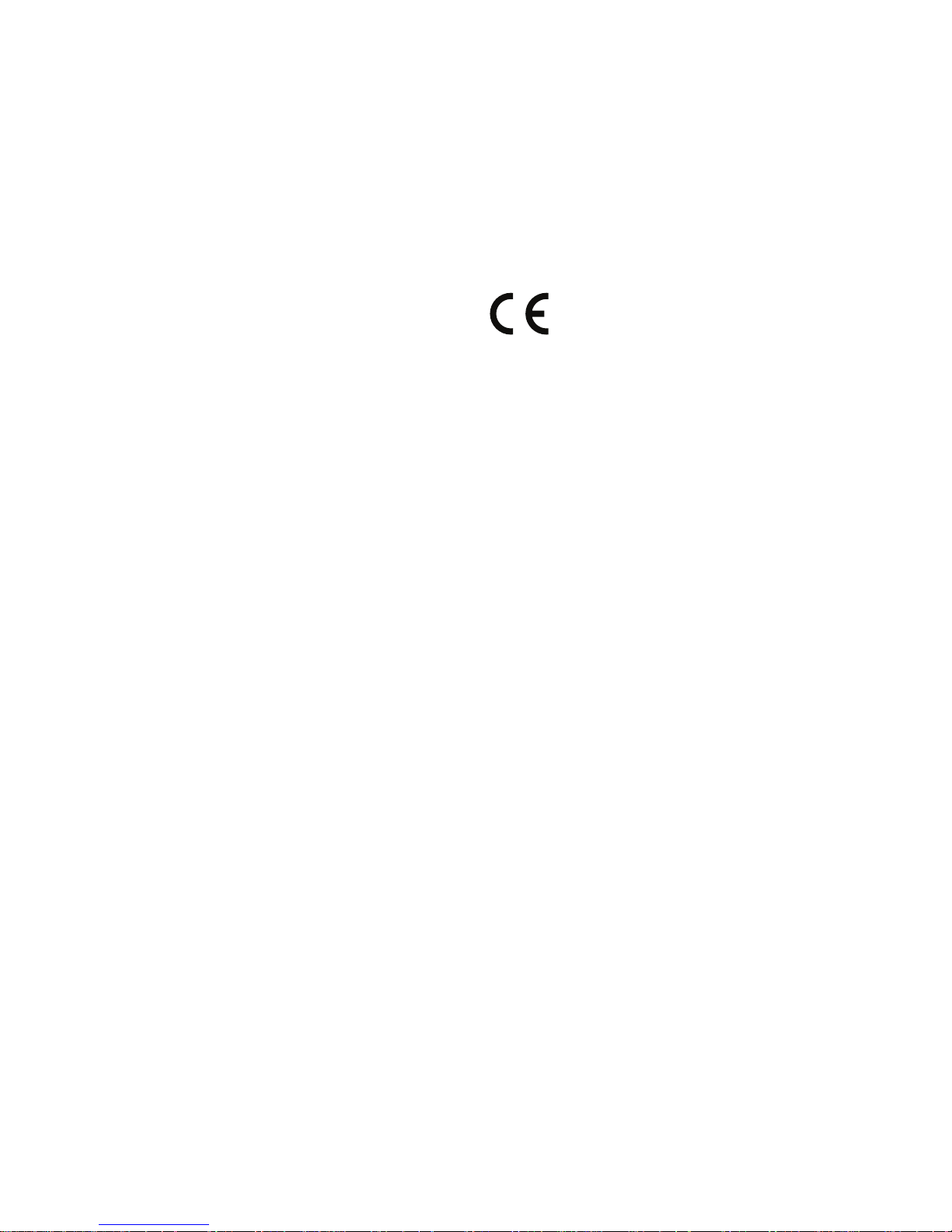
LegalConsiderations
Videosurveillancecanberegulatedbylawsthatvary
fromcountrytocountry.Checkthelawsinyour
localregionbeforeusingthisproductforsurveillance
purposes.
Thisproductincludesone(1)H.264decoderlicense.
Topurchasefurtherlicenses,contactyourreseller.
Liability
Everycarehasbeentakeninthepreparationofthis
document.PleaseinformyourlocalAxisofceof
anyinaccuraciesoromissions.AxisCommunications
ABcannotbeheldresponsibleforanytechnicalor
typographicalerrorsandreservestherighttomake
changestotheproductandmanualswithoutprior
notice.AxisCommunicationsABmakesnowarranty
ofanykindwithregardtothematerialcontained
withinthisdocument,including,butnotlimitedto,
theimpliedwarrantiesofmerchantabilityandtness
foraparticularpurpose.AxisCommunicationsAB
shallnotbeliablenorresponsibleforincidental
orconsequentialdamagesinconnectionwiththe
furnishing,performanceoruseofthismaterial.This
productisonlytobeusedforitsintendedpurpose.
IntellectualPropertyRights
AxisABhasintellectualpropertyrightsrelatingto
technologyembodiedintheproductdescribedinthis
document.Inparticular,andwithoutlimitation,these
intellectualpropertyrightsmayincludeoneormore
ofthepatentslistedatwww.axis.com/patent.htmand
oneormoreadditionalpatentsorpendingpatent
applicationsintheUSandothercountries.
Thisproductcontainslicensedthird-partysoftware.
Seethemenuitem“About”intheproduct’suser
interfaceformoreinformation.
Thisproductcontainssourcecodecopyright
AppleComputer,Inc.,undertheterms
ofApplePublicSourceLicense2.0(see
www.opensource.apple.com/apsl).Thesourcecodeis
availablefromhttps://developer.apple.com/bonjour/
EquipmentModications
Thisequipmentmustbeinstalledandusedin
strictaccordancewiththeinstructionsgivenin
theuserdocumentation.Thisequipmentcontains
nouser-serviceablecomponents.Unauthorized
equipmentchangesormodicationswillinvalidate
allapplicableregulatorycerticationsandapprovals.
TrademarkAcknowledgments
AXISCOMMUNICATIONS,AXIS,ETRAX,ARTPEC
andVAPIXareregisteredtrademarksortrademark
applicationsofAxisABinvariousjurisdictions.All
othercompanynamesandproductsaretrademarksor
registeredtrademarksoftheirrespectivecompanies.
Apple,Boa,Apache,Bonjour,Ethernet,Internet
Explorer,Linux,Microsoft,Mozilla,Real,SMPTE,
QuickTime,UNIX,Windows,WindowsVistaand
WWWareregisteredtrademarksoftherespective
holders.JavaandallJava-basedtrademarksand
logosaretrademarksorregisteredtrademarksof
Oracleand/oritsafliates.UPnP
TM
isacertication
markoftheUPnP
TM
ImplementersCorporation.
SD,SDHCandSDXCaretrademarksorregistered
trademarksofSD-3C,LLCintheUnitedStates,
othercountriesorboth.Also,miniSD,microSD,
miniSDHC,microSDHC,microSDXCarealltrademarks
orregisteredtrademarksofSD-3C,LLCintheUnited
States,othercountriesorboth.
RegulatoryInformation
Europe
Thisproductcomplieswiththeapplicable
CEmarkingdirectivesandharmonizedstandards:
•ElectromagneticCompatibility(EMC)
Directive2004/108/EC.SeeElectromagnetic
Compatibility(EMC)onpage2.
•LowVoltage(LVD)Directive2006/95/EC.See
Safetyonpage3.
•RestrictionsofHazardousSubstances(RoHS)
Directive2011/65/EU.SeeDisposaland
Recyclingonpage3.
Acopyoftheoriginaldeclarationofconformity
maybeobtainedfromAxisCommunicationsAB.See
ContactInformationonpage3.
ElectromagneticCompatibility(EMC)
Thisequipmenthasbeendesignedandtestedtofulll
applicablestandardsfor:
•Radiofrequencyemissionwheninstalled
accordingtotheinstructionsandusedinits
intendedenvironment.
•Immunitytoelectricalandelectromagnetic
phenomenawheninstalledaccordingto
theinstructionsandusedinitsintended
environment.
USA
Usinganunshieldednetworkcable(UTP)–This
equipmenthasbeentestedusinganunshielded
networkcable(UTP)andfoundtocomplywiththe
limitsforaClassAdigitaldevice,pursuanttopart15
oftheFCCRules.Theselimitsaredesignedtoprovide
reasonableprotectionagainstharmfulinterference
whentheequipmentisoperatedinacommercial
environment.Thisequipmentgenerates,uses,and
canradiateradiofrequencyenergyand,ifnot
installedandusedinaccordancewiththeinstruction
manual,maycauseharmfulinterferencetoradio
communications.Operationofthisequipmentina
residentialareaislikelytocauseharmfulinterference
inwhichcasetheuserwillberequiredtocorrectthe
interferenceathisownexpense.
Usingashieldednetworkcable(STP)–This
equipmenthasalsobeentestedusingashielded
networkcable(STP)andfoundtocomplywiththe
limitsforaClassBdigitaldevice,pursuanttopart15
oftheFCCRules.Theselimitsaredesignedtoprovide
reasonableprotectionagainstharmfulinterferencein
aresidentialinstallation.Thisequipmentgenerates,
usesandcanradiateradiofrequencyenergyand,
Page 3
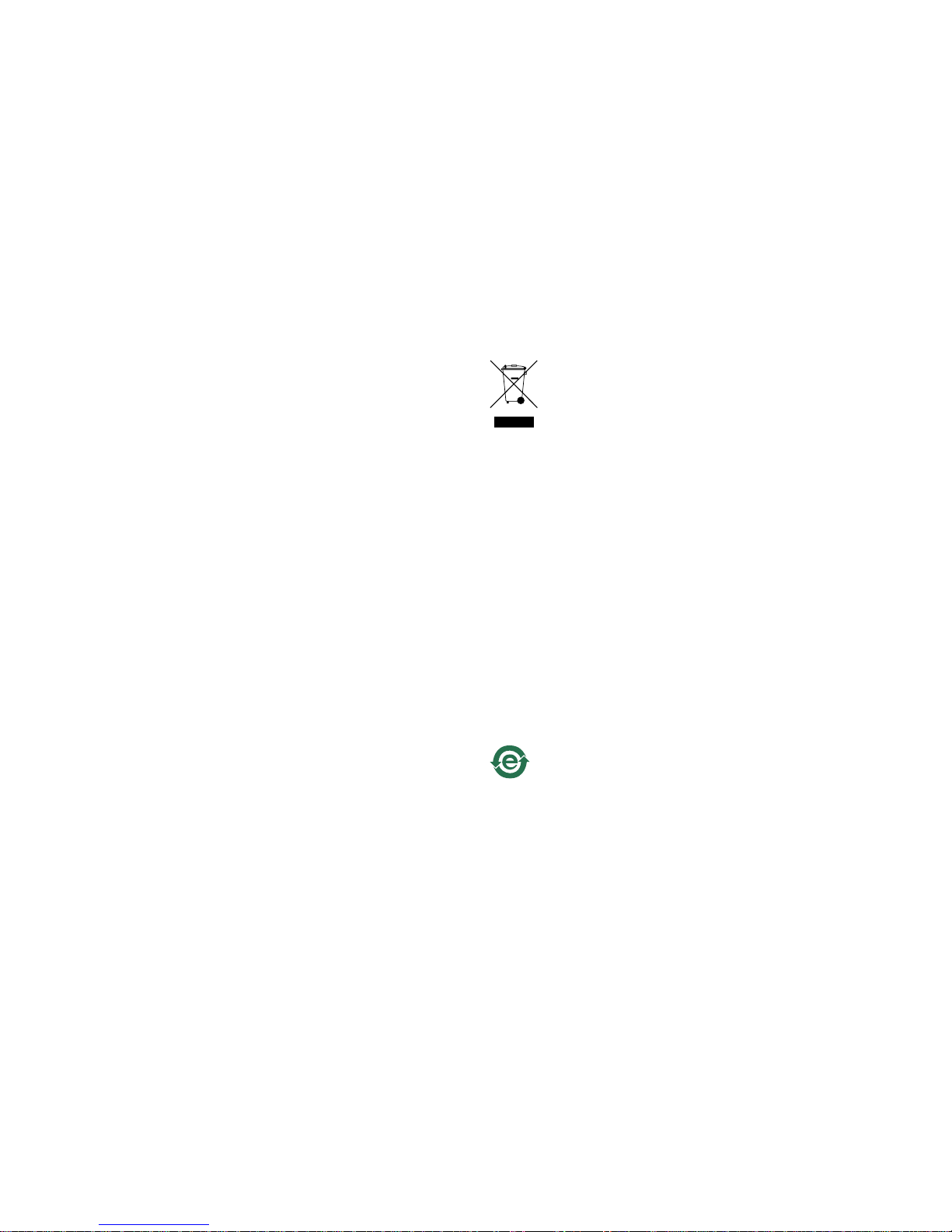
ifnotinstalledandusedinaccordancewiththe
instructions,maycauseharmfulinterferencetoradio
communications.However,thereisnoguaranteethat
interferencewillnotoccurinaparticularinstallation.
Ifthisequipmentdoescauseharmfulinterference
toradioortelevisionreception,whichcanbe
determinedbyturningtheequipmentoffandon,the
userisencouragedtotrytocorrecttheinterference
byoneormoreofthefollowingmeasures:
•Reorientorrelocatethereceivingantenna.
•Increasetheseparationbetweentheequipment
andreceiver.
•Connecttheequipmentintoanoutletona
circuitdifferentfromthattowhichthereceiver
isconnected.
•Consultthedealeroranexperiencedradio/TV
technicianforhelp.
Tobeusedinaresidentialareaorademanding
electricalenvironment,theproductshallbe
connectedusingashieldednetworkcable(STP)that
isproperlygrounded.
Canada
Thisdigitalapparatuscomplieswith
CANICES-3(ClassB).Theproductshallbe
connectedusingashieldednetworkcable(STP)that
isproperlygrounded.
Cetappareilnumériqueestconformeàlanorme
CANNMB-3(classeB).Leproduitdoitêtreconnecté
àl'aided'uncâbleréseaublindé(STP)quiest
correctementmisàlaterre.
Europe
ThisdigitalequipmentfulllstherequirementsforRF
emissionaccordingtotheClassBlimitofEN55022.
Theproductshallbeconnectedusingashielded
networkcable(STP)thatisproperlygrounded.
Australia/NewZealand
Thisdigitalequipmentfulllstherequirements
forRFemissionaccordingtotheClassBlimitof
AS/NZSCISPR22.Theproductshallbeconnected
usingashieldednetworkcable(STP)thatisproperly
grounded.
Japan
この装置は、クラスB情報技術装置です。こ
の装置は、家庭環境で使用することを目的
としていますが、この装置がラジオやテレビ
ジョン受信機に近接して使用されると、受信
障害を引き起こすことがあります。取扱説明
書に従って正しい取り扱いをして下さい。本
製品は、シールドネットワークケーブル(STP)
を使用して接続してください。また適切に
接地してください。
Korea
이기기는가정용(B급)전자파적합기기로서
주로가정에서사용하는것을목적으로하며,
모든지역에서사용할수있습니다.적절히
접지된STP(shieldedtwistedpair)케이블을
사용하여제품을연결하십시오.
Safety
ThisproductcomplieswithIEC/EN/UL60950-1and
IEC/EN/UL60950-22,SafetyofInformation
TechnologyEquipment.Theproductshallbe
groundedeitherthroughashieldednetworkcable
(STP)orotherappropriatemethod.
DisposalandRecycling
Whenthisproducthasreachedtheendofits
usefullife,disposeofitaccordingtolocallaws
andregulations.Forinformationaboutyour
nearestdesignatedcollectionpoint,contactyour
localauthorityresponsibleforwastedisposal.In
accordancewithlocallegislation,penaltiesmaybe
applicableforincorrectdisposalofthiswaste.
Europe
Thissymbolmeansthattheproductshall
notbedisposedoftogetherwithhouseholdor
commercialwaste.Directive2012/19/EUonwaste
electricalandelectronicequipment(WEEE)is
applicableintheEuropeanUnionmemberstates.
Topreventpotentialharmtohumanhealthandthe
environment,theproductmustbedisposedofinan
approvedandenvironmentallysaferecyclingprocess.
Forinformationaboutyournearestdesignated
collectionpoint,contactyourlocalauthority
responsibleforwastedisposal.Businessesshould
contacttheproductsupplierforinformationabout
howtodisposeofthisproductcorrectly.
Thisproductcomplieswiththerequirementsof
Directive2011/65/EUontherestrictionoftheuse
ofcertainhazardoussubstancesinelectricaland
electronicequipment(RoHS).
China
Thisproductcomplieswiththerequirements
ofthelegislativeactAdministrationontheControlof
PollutionCausedbyElectronicInformationProducts
(ACPEIP).
ContactInformation
AxisCommunicationsAB
Emdalavägen14
22369Lund
Sweden
Tel:+46462721800
Fax:+4646136130
www.axis.com
Support
Shouldyourequireanytechnicalassistance,please
contactyourAxisreseller.Ifyourquestionscannot
beansweredimmediately,yourresellerwillforward
yourqueriesthroughtheappropriatechannelsto
ensurearapidresponse.Ifyouareconnectedtothe
Internet,youcan:
Page 4

•downloaduserdocumentationandsoftware
updates
•ndanswerstoresolvedproblemsintheFAQ
database.Searchbyproduct,category,or
phrase
•reportproblemstoAxissupportstaffbylogging
intoyourprivatesupportarea
•chatwithAxissupportstaff(selectedcountries
only)
•visitAxisSupportatwww.axis.com/techsup/
LearnMore!
VisitAxislearningcenterwww.axis.com/academy/for
usefultrainings,webinars,tutorialsandguides.
Page 5

AXISP3905–RENetworkCamera
SafetyInformation
ReadthroughthisInstallationGuidecarefullybeforeinstallingtheproduct.
KeeptheInstallationGuideforfuturereference.
HazardLevels
DANGER
Indicatesahazardoussituationwhich,ifnot
avoided,willresultindeathorseriousinjury.
WARNING
Indicatesahazardoussituationwhich,ifnot
avoided,couldresultindeathorseriousinjury.
CAUTION
Indicatesahazardoussituationwhich,ifnot
avoided,couldresultinminorormoderateinjury.
NO NO
NO
TICE TICE
TICE
Indicatesasituationwhich,ifnotavoided,could
resultindamagetoproperty.
OtherMessageLevels
ImportantIndicatessignicantinformationwhichis
essentialfortheproducttofunctioncorrectly.
NoteIndicatesusefulinformationwhichhelpsin
gettingthemostoutoftheproduct.
5
ENGLISH
Page 6
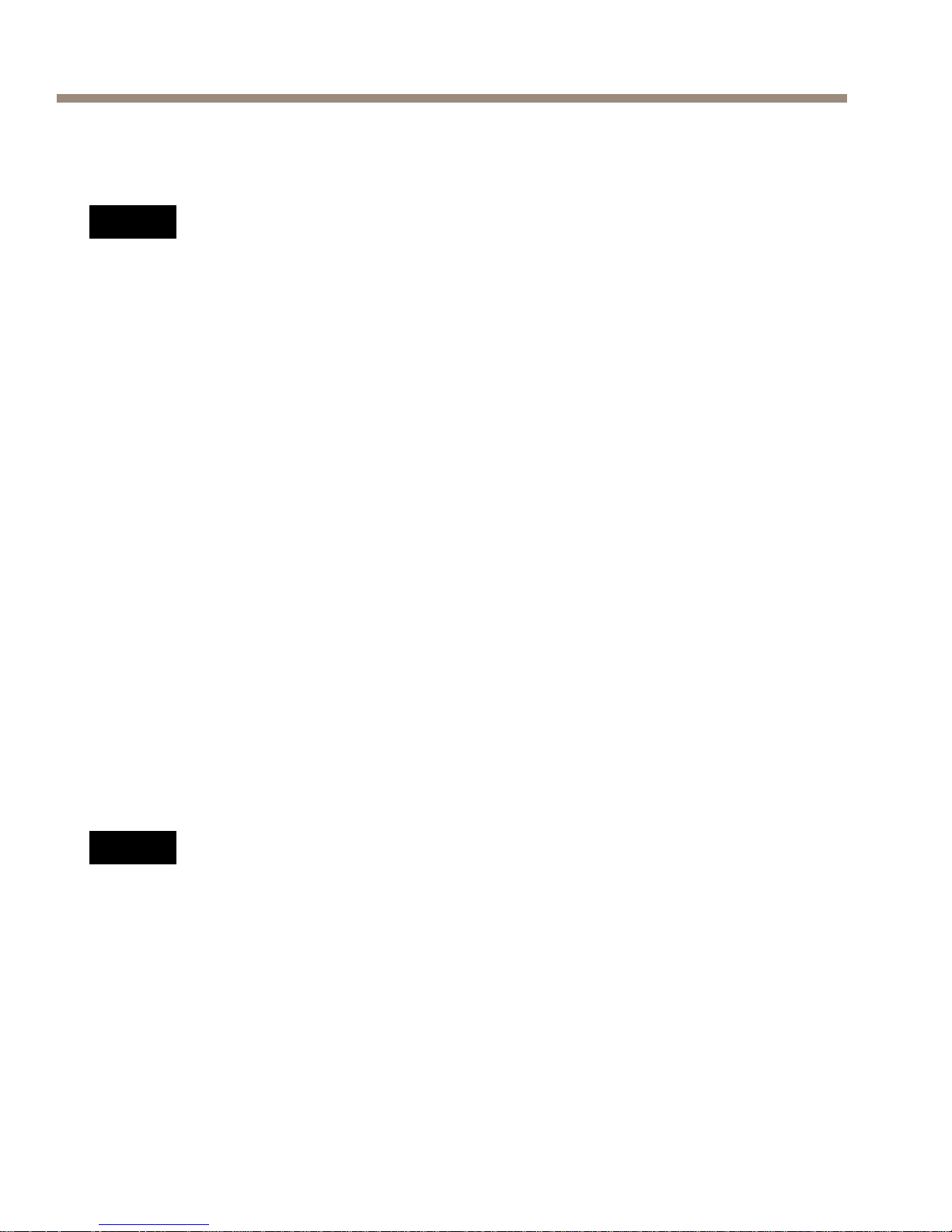
AXISP3905–RENetworkCamera
SafetyInstructions
NO NO
NO
TICE TICE
TICE
•TheAxisproductshallbeusedincompliancewithlocallaws
andregulations.
•TousetheAxisproductoutdoors,orinsimilarenvironments,it
shallbeinstalledinanapprovedoutdoorhousing.
•StoretheAxisproductinadryandventilatedenvironment.
•AvoidexposingtheAxisproducttoshocksorheavypressure.
•Donotinstalltheproductonunstablebrackets,surfacesor
walls.
•UseonlyapplicabletoolswheninstallingtheAxisproduct.
Excessiveforcecouldcausedamagetotheproduct.
•Donotusechemicals,causticagents,oraerosolcleaners.
•Useacleanclothdampenedwithpurewaterforcleaning.
•Useonlyaccessoriesthatcomplywithtechnicalspecicationof
theproduct.ThesecanbeprovidedbyAxisorathirdparty.
•UseonlysparepartsprovidedbyorrecommendedbyAxis.
•Donotattempttorepairtheproductbyyourself.ContactAxis
supportoryourAxisresellerforservicematters.
Transportation
NO NO
NO
TICE TICE
TICE
•WhentransportingtheAxisproduct,usetheoriginalpackaging
orequivalenttopreventdamagetotheproduct.
6
Page 7

AXISP3905–RENetworkCamera
InstallationGuide
ThisInstallationGuideprovidesinstructionsforinstalling
AXISP3905–RENetworkCameraonyournetwork.Forotheraspectsof
usingtheproduct,seetheUserManualavailableatwww.axis.com
InstallationSteps
1.Makesurethepackagecontents,toolsandothermaterials
necessaryfortheinstallationareinorder.Seepage7.
2.Studythehardwareoverview.Seepage8.
3.Studythespecications.Seepage11.
4.Installthehardware.Seepage13.
5.Accesstheproduct.Seepage16.
PackageContents
•AXISP3905–RENetworkCamera
•Topcovertool
•Lenstool
•Allenkeyresitorx
•InstallationandManagementSoftwareCD
•Printedmaterials
-InstallationGuide(thisdocument)
-Drilltemplate
-AVHSAuthenticationkey
OptionalAccessories
•LensM128MMF=1.61/2,5WIR-lter
Forinformationaboutavailableaccessories,seewww.axis.com
7
ENGLISH
Page 8
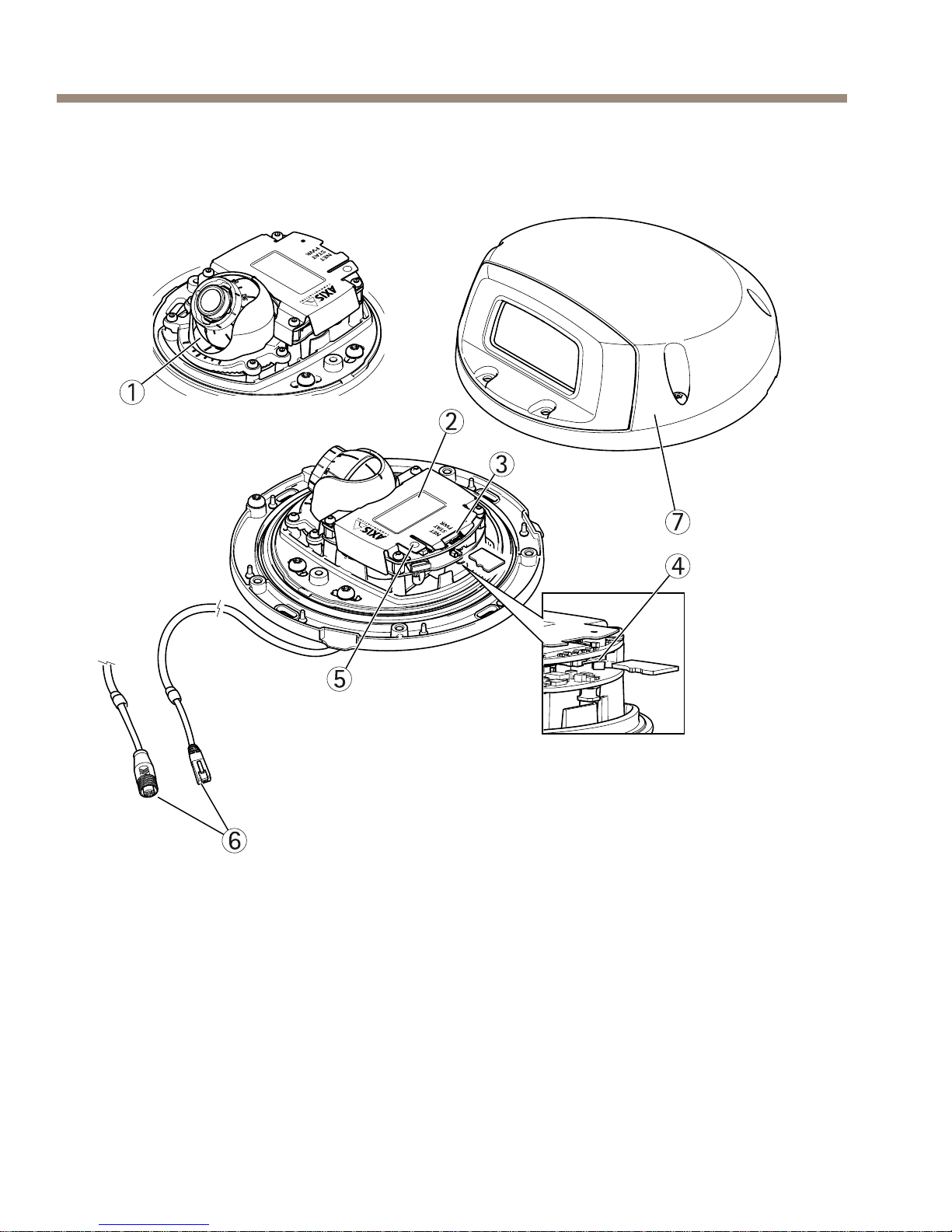
AXISP3905–RENetworkCamera
HardwareOverview
NET
STAT
PWR
NE
T
STAT
PWR
4
7
6
1
2
3
5
1
Opticassembly
2
Partnumber(P/N)&Serialnumber(S/N)
3
LEDindicators
4
SDcardslot(microSD)
5
Controlbutton
6
NetworkconnectorM12/RJ45
7
Topcover
8
Page 9
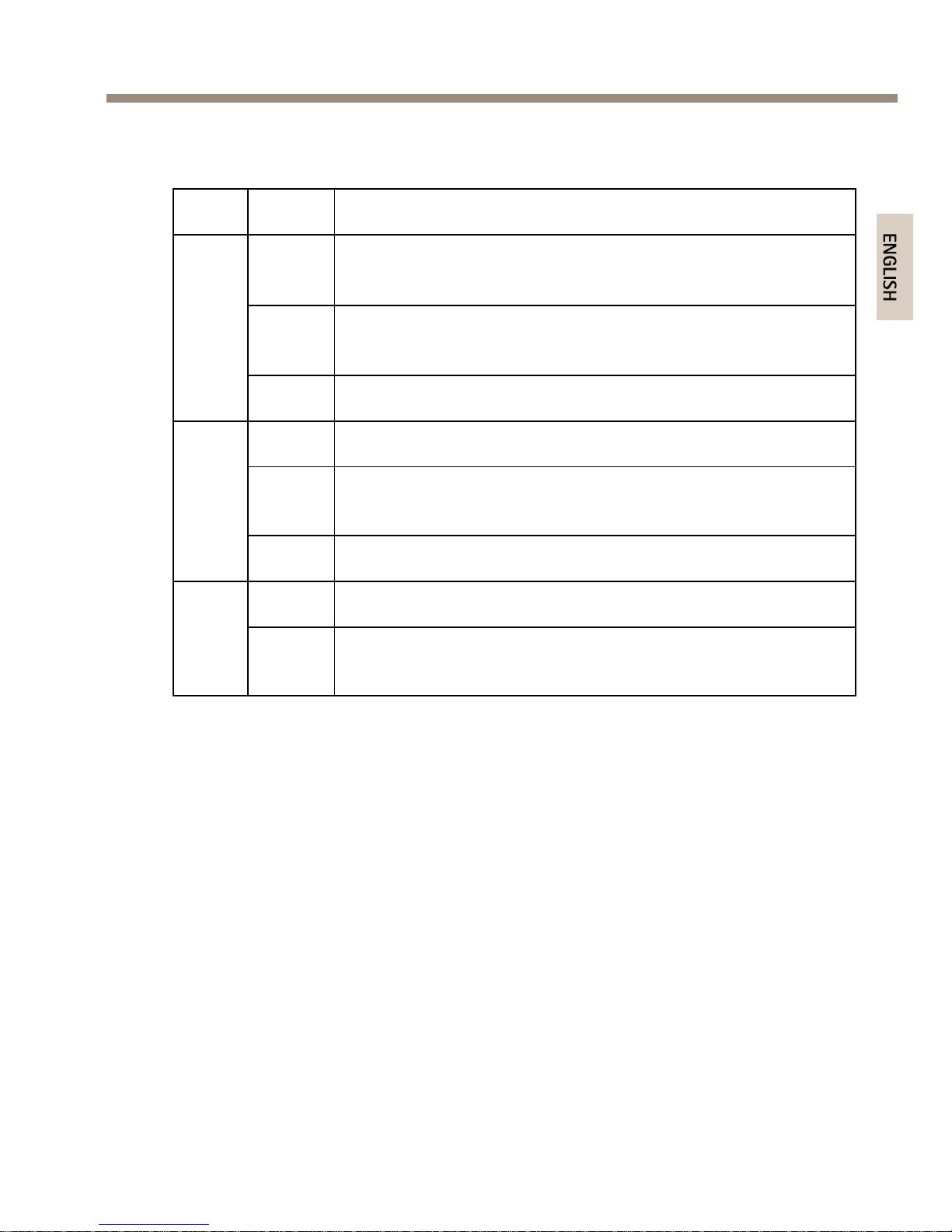
AXISP3905–RENetworkCamera
LEDIndicators
LED
Color
Indication
Green
Steadyforconnectiontoa100Mbit/snetwork.
Flashesfornetworkactivity.
Amber
Steadyforconnectiontoa10Mbit/snetwork.Flashes
fornetworkactivity.
Network
UnlitNonetworkconnection.
GreenSteadygreenfornormaloperation.
Amber
Steadyduringstartupandwhenrestoringsettings.
Status
Red
Slowashforfailedupgrade.
Green
Normaloperation. Po-
wer
Amber
Flashesgreen/amberduringrmwareupgrade.
9
ENGLISH
Page 10

AXISP3905–RENetworkCamera
Note
•TheStatusLEDcanbeconguredtobeunlitduringnormal
operation.Tocongure,gotoSetup>SystemOptions>Ports
&Devices>LED.Seetheonlinehelpformoreinformation.
•TheStatusLEDcanbeconguredtoashwhileaneventis
active.
•TheStatusLEDcanbeconguredtoashforidentifyingthe
unit.GotoSetup>SystemOptions>Maintenance.
•TheNetworkLEDcanbedisabledsothatitdoesnotashwhen
thereisnetworktrafc.Tocongure,gotoSetup>System
Options>Ports&Devices>LED.Seetheonlinehelpformore
information.
ConnectorsandButtons
Forspecicationsandoperatingconditions,seepage1 1.
NetworkConnector
TheAxisproductisavailableintwovariantswithdifferentnetwork
connectors:
RJ45EthernetconnectorwithPoweroverEthernet(PoE).
D-codedM12connectorwithPoweroverEthernet(PoE).
NO NO
NO
TICE TICE
TICE
Duetolocalregulationsortheenvironmentalandelectrical
conditionsinwhichtheproductistobeused,ashieldednetwork
cable(STP)maybeappropriateorrequired.Allcablesconnecting
theproducttothenetworkandthatareroutedoutdoorsorin
demandingelectricalenvironmentsshallbeintendedfortheir
specicuse.Makesurethatthenetworkdevicesareinstalledin
accordancewiththemanufacturer’sinstructions.Forinformation
aboutregulatoryrequirements,seeElectromagneticCompatibility
(EMC)onpage2.
10
Page 11
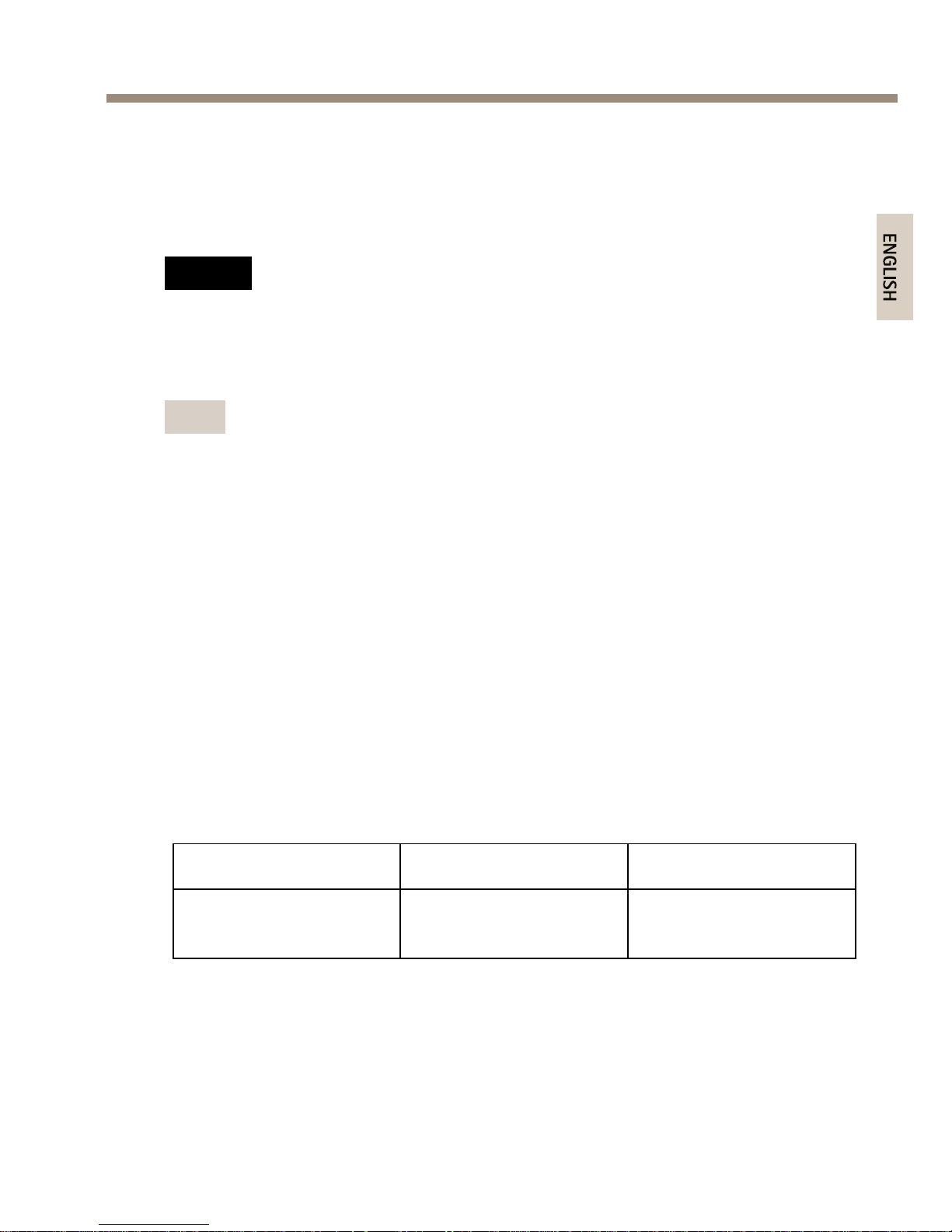
AXISP3905–RENetworkCamera
SDCardSlot
AmicroSDcard(notincluded)canbeusedforlocalrecordingwith
removablestorage.Formoreinformation,seeSpecicationsonpage11.
NO NO
NO
TICE TICE
TICE
Topreventcorruptionofrecordings,theSDcardshouldbe
unmountedbeforeremoval.Tounmount,gotoSetup>System
Options>Storage>SDCardandclickUnmount.
Note
ForSDcardrecommendationsseewww.axis.com
ControlButton
Forlocationofthecontrolbutton,seeHardwareOverviewonpage8.
Thecontrolbuttonisusedfor:
•Resettingtheproducttofactorydefaultsettings.Seepage16.
•ConnectingtoanAXISVideoHostingSystemserviceorAXIS
InternetDynamicDNSService.Formoreinformationabout
theseservices,seetheUserManual.
Specications
OperatingConditions
ProductTemperatureHumidity
AXISP3905–RE-30°Cto55°C
(-22°Fto131°F)
10%to100%RH
(condensing)
11
ENGLISH
Page 12
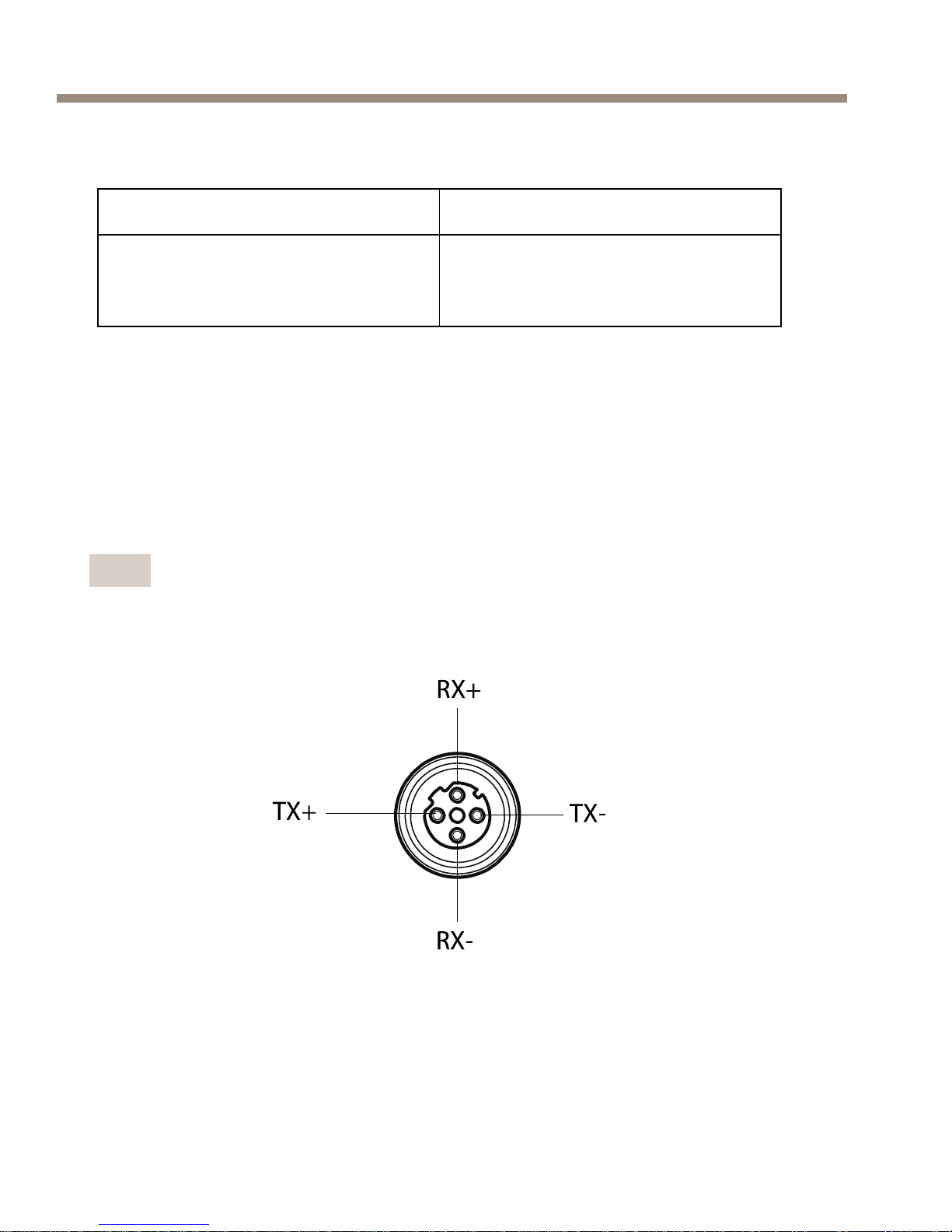
AXISP3905–RENetworkCamera
PowerConsumption
ProductPoE
AXISP3905–RE
PoweroverEthernetIEEE
802.3af/802.3atType1Class2,
max.4.1W
Connectors
SDCardSlot
SupportsmicroSDcardswithupto64GBofstorage.Forbestrecording
performance,useamicroSDHCormicroSDXCcardwithspeedclass10.
M12Connector-P3905-RE
Note
BelowimageandtableareonlyvalidforP3905–REwithM12
connector.
TX+
RX+
RX-
TX-
12
Page 13
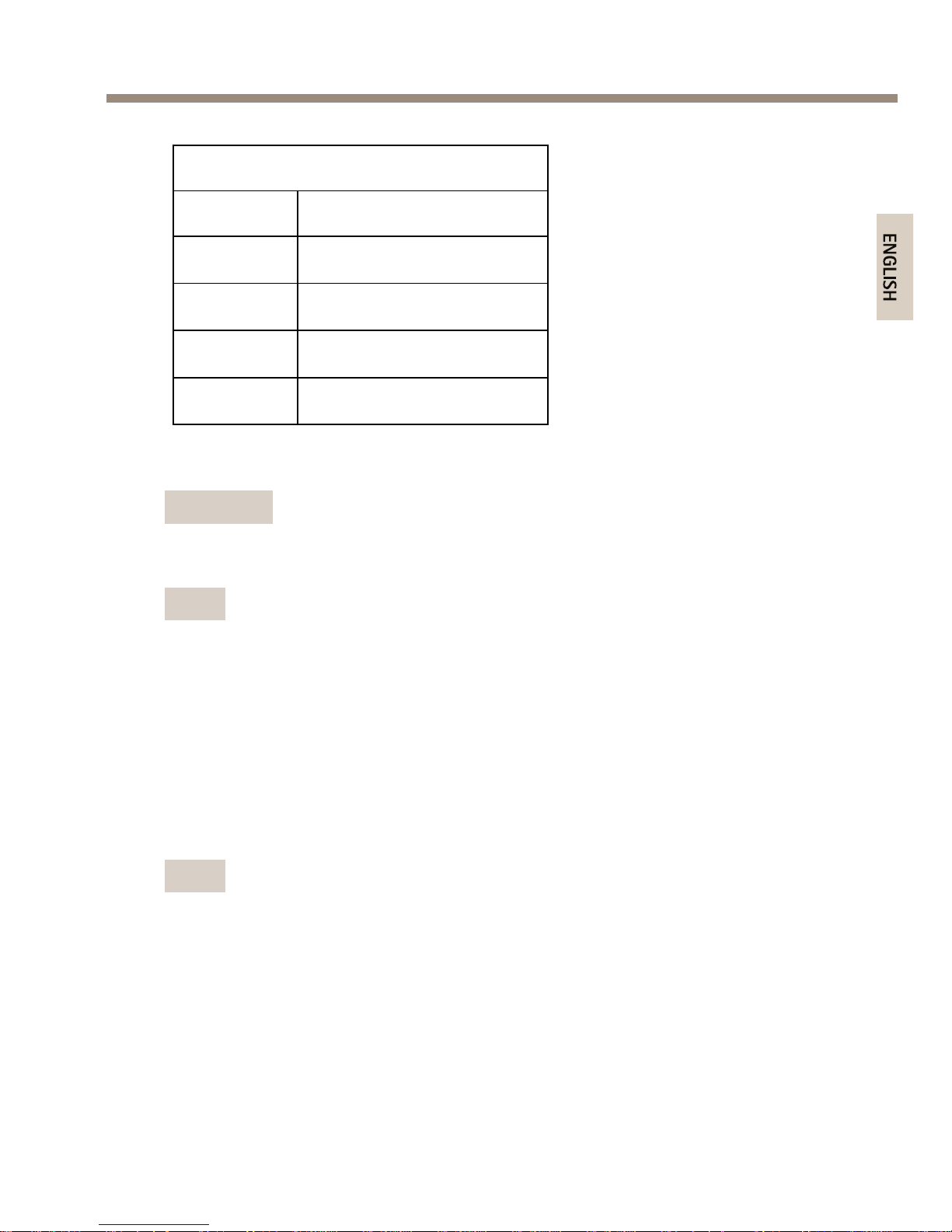
AXISP3905–RENetworkCamera
M12Connector
DataPower
TX+
DC+/DC-
RX+
DC-/DC+
TX-
DC+/DC-
RX+
DC-/DC+
InstalltheHardware
Important
AXISP3905–REmustbemountedonaatsurface.
Note
CameraangleadjustmentforP3905–RE:
•Pan±20°
•Tilt0-15°
•Rotation±175°
1.Usethesupplieddrilltemplateanddrillfourholesforthe
bottomcoverscrewsandoneholeforthenetworkcable.
Note
Whenusingthedrilltemplate,makesureitconformstothe
desiredangleofthecamerainstallation.
2.Removethetopcoverfromthebottomcover,usingthetop
covertool.Seeimage1.
13
ENGLISH
Page 14
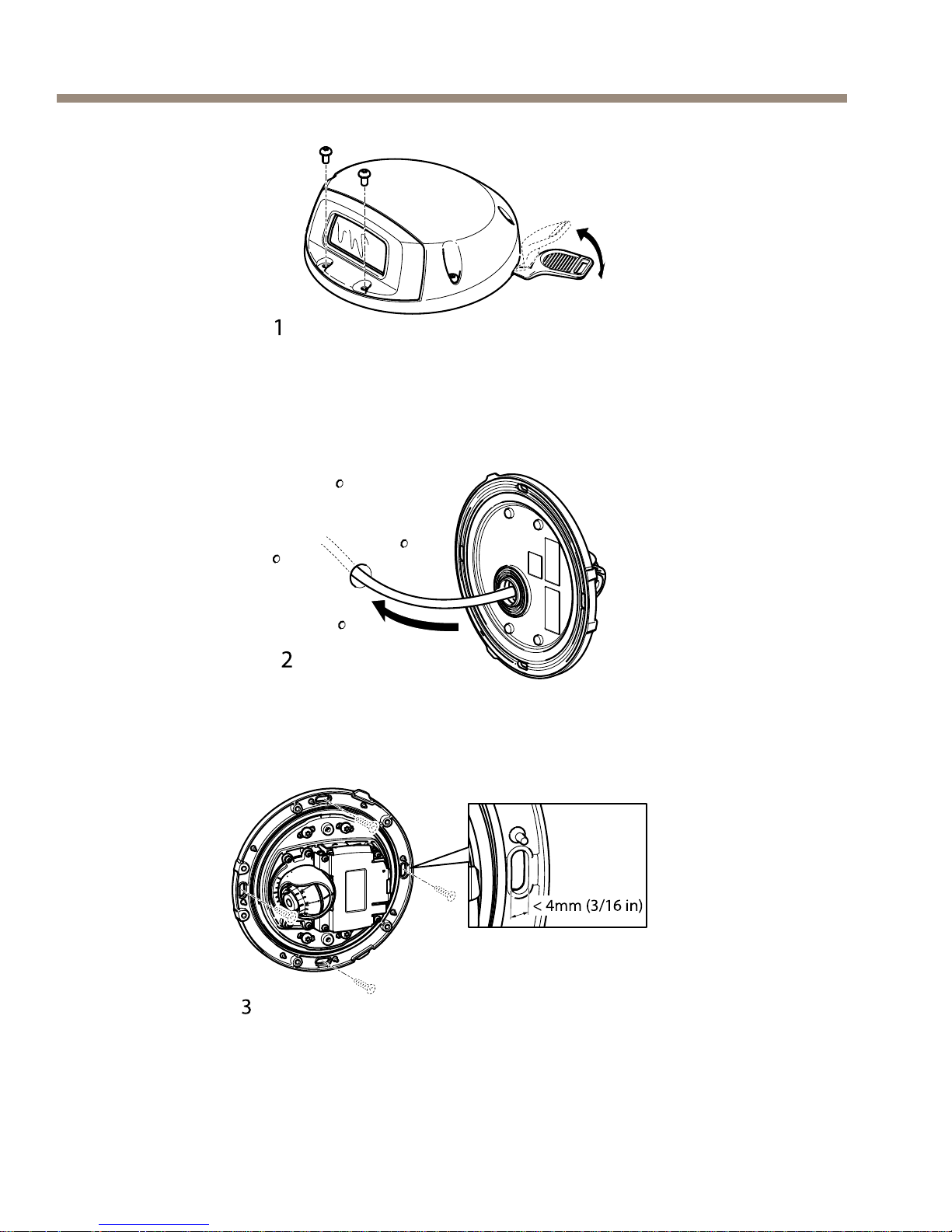
AXISP3905–RENetworkCamera
1
3.Threadthenetworkcablethroughtheholeandconnectit.
Seeimage2.
2
4.Mountthebottomcoverwiththescrews(4x).Seeimage3.
< 4mm (3/16 in)
3
14
Page 15
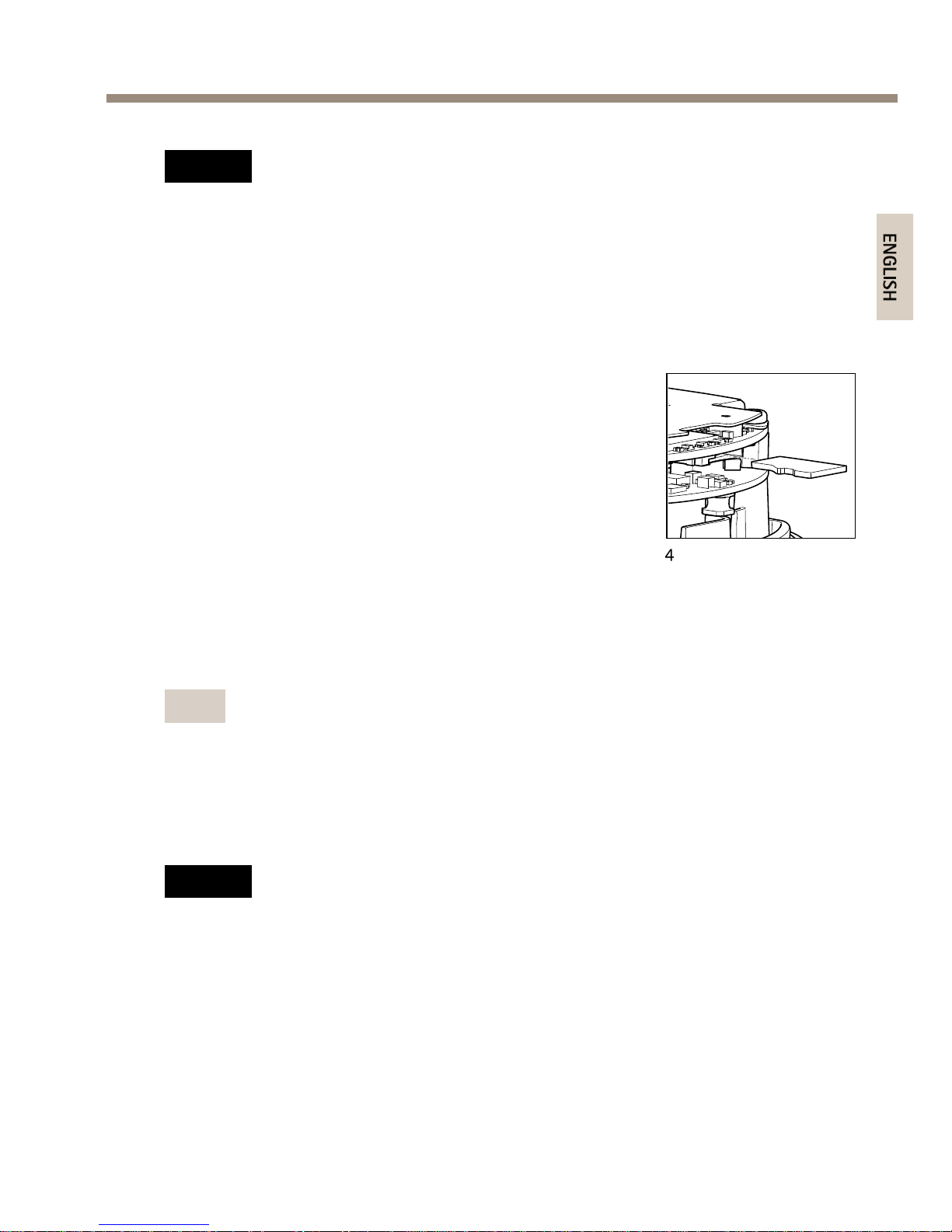
AXISP3905–RENetworkCamera
NO NO
NO
TICE TICE
TICE
WhenmountingAXISP3905-RE,makesuretouseappropriate
screwsforthesurface.
5.OptionallyinsertanmicroSDcard.Seeimage4.
4
6.Ifnecessaryadjustfocusandothercamerasettings.
Note
SeetheproductsUserManualformoreinformationaboutcamera
settings.TheUserManualisavailableatwww.axis.com
7.Removeanddiscardtheprotectiontapefromtheglass(top
coverinside)
NO NO
NO
TICE TICE
TICE
Donottouchtheinsideoftheglassaftertheprotectiontape
hasbeenremoved
8.Mountthetopcoveronthebottomcover.
9.Pressgentlythetopcoveragainstthebottomcoverbefore
tightenthescrews(6x).Seeimage5.
15
ENGLISH
Page 16

AXISP3905–RENetworkCamera
3.
4.
5.
6.
1.
2.
5
10.Removeanddiscardtheprotectiontapefromtheglass(top
coveroutside).
AccesstheProduct
UsethetoolsprovidedontheInstallationandManagementSoftware
CDtoassignanIPaddress,setthepasswordandaccessthevideo
stream.Thisinformationisalsoavailablefromthesupportpageson
www.axis.com/techsup/
ResettoFactoryDefaultSettings
Important
Resettofactorydefaultshouldbeusedwithcaution.Aresetto
factorydefaultwillresetallsettings,includingtheIPaddress,
tothefactorydefaultvalues.
Note
Theinstallationandmanagementsoftwaretoolsareavailableon
theCDsuppliedwiththeproductandfromthesupportpageson
www.axis.com/techsup
Toresettheproducttothefactorydefaultsettings:
1.Disconnectpowerfromtheproduct.
2.Pressandholdthecontrolbuttonandreconnectpower.See
HardwareOverviewonpage8.
16
Page 17

AXISP3905–RENetworkCamera
3.Keepthecontrolbuttonpressedforabout15–30secondsuntil
thestatusLEDindicatorashesamber.
4.Releasethecontrolbutton.Theprocessiscompletewhenthe
statusLEDindicatorturnsgreen.Theproducthasbeenresetto
thefactorydefaultsettings.IfnoDHCPserverisavailableon
thenetwork,thedefaultIPaddressis192.168.0.90
5.Usingtheinstallationandmanagementsoftwaretools,assign
anIPaddress,setthepassword,andaccessthevideostream.
Itisalsopossibletoresetparameterstofactorydefaultviatheweb
interface.GotoSetup>SystemOptions>Maintenance.
FurtherInformation
TheUserManualisavailableatwww.axis.com
Visitwww.axis.com/techsuptocheckifthereisupdatedrmwareavailable
foryournetworkproduct.Toseethecurrentlyinstalledrmwareversion,
gotoSetup>About.
VisitAxislearningcenterwww.axis.com/academyforusefultrainings,
webinars,tutorialsandguides.
WarrantyInformation
ForinformationaboutAxis’productwarrantyandtheretorelated
information,seewww.axis.com/warranty/
17
ENGLISH
Page 18

18
Page 19

AXISP3905–RENetworkCamera
Informationssurlasécurité
Lisezattentivementceguided'installationavantd'installerl'appareil.
Conservezleguided'installationpourtouteréférenceultérieure.
Niveauxderisques
DANGER
Indiqueunesituationdangereusequi,siellen'est
pasévitée,entraîneraledécèsoudesblessures
graves.
AVERTISSEMENT
Indiqueunesituationdangereusequi,siellen'est
pasévitée,pourraitentraînerledécèsoudes
blessuresgraves.
ATTENTION
Indiqueunesituationdangereusequi,sielle
n'estpasévitée,pourraitentraînerdesblessures
légèresoumodérées.
A AAVIS VIS
VIS
Indiqueunesituationqui,siellen'estpasévitée,
pourraitendommagerl'appareil.
Autresniveauxdemessage
ImportantIndiquelesinformationsimportantes,nécessaires
pourassurerlebonfonctionnementdel’appareil.
NoteIndiquelesinformationsutilesquipermettront
d’obtenirlefonctionnementoptimaldel’appareil.
19
FRANÇAIS
Page 20
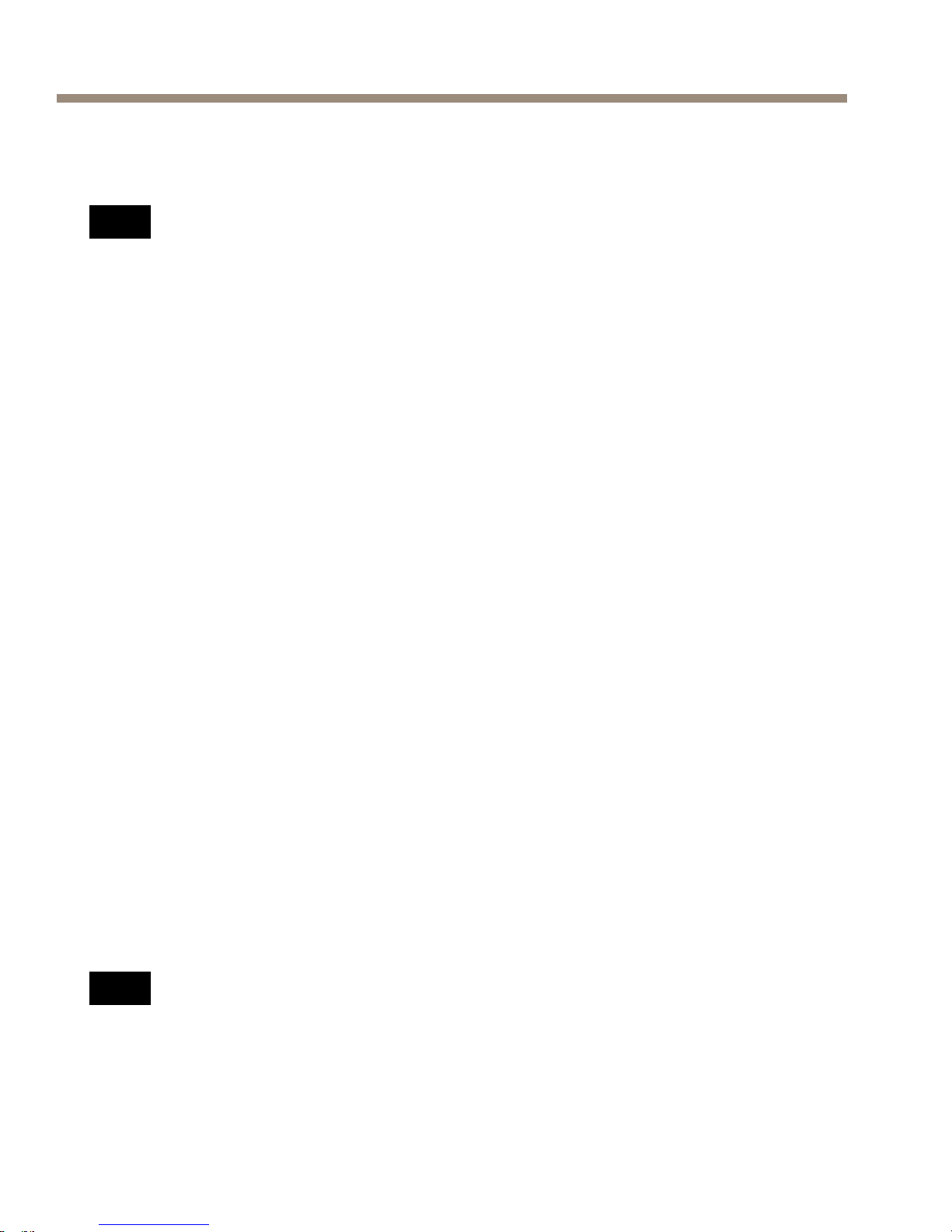
AXISP3905–RENetworkCamera
Consignesdesécurité
A AAVIS VIS
VIS
•LeproduitAxisdoitêtreutiliséconformémentauxloiset
règlementationslocalesenvigueur.
•PourpouvoirutiliserleproduitAxisàl'extérieur,oudansdes
environnementssimilaires,ildoitêtreinstallédansunboîtier
d'extérieurhomologué.
•ConserverceproduitAxisdansunenvironnementsecetventilé.
•NepasexposerceproduitAxisauxchocsouauxfortespressions.
•Nepasinstallerceproduitsurdessupports,surfacesoumurs
instables.
•Utiliseruniquementdesoutilsrecommandéspourl'installation
del'appareilAxis.Uneforceexcessiveappliquéesurl'appareil
pourraitl'endommager.
•Nepasutiliserdeproduitschimiques,desubstancescaustiques
oudenettoyantspressurisés.
•Utiliserunchiffonpropreimbibéd'eaupurepourlenettoyage.
•Utiliseruniquementdesaccessoiresconformesaux
caractéristiquestechniquesduproduit.Ilspeuventêtrefournis
parAxisouuntiers.
•Utiliseruniquementlespiècesderechangefourniesou
recommandéesparAxis.
•Nepasessayerderéparerceproduitparvous-même.Contacter
l'assistancetechniqued'AxisouvotrerevendeurAxispourdes
problèmesliésàl'entretien.
Transport
A AAVIS VIS
VIS
•LorsdutransportduproduitAxis,utilisezl'emballaged'origine
ouunéquivalentpouréviterd'endommagerleproduit.
20
Page 21

AXISP3905–RENetworkCamera
Guided’installation
Ceguided’installationexpliquecommentinstallerlacaméra
AXISP3905–REsurvotreréseau.Pourtouteautreinformationrelativeà
l’utilisationduproduit,consultezlemanueldel’utilisateurdisponiblesur
lesitewww.axis.com
Procéduresd’installation
1.Assurez-vousquelesoutilsetautresmatérielsnécessairesà
l'installationsontinclusdansl'emballage.Cf.page21.
2.Consultezladescriptiondumatériel.Cf.page22.
3.Étudiezlescaractéristiques.Cf.page26.
4.Installezlematériel.Cf.page27.
5.Utilisezleproduit.Cf.page31.
Contenudel'emballage
•CaméraréseauP3905–RE
•Outilducouverclesupérieur
•Outildel’objectif
•CléAllenResitorx
•CDd’installationetdegestion
•Documentsimprimés
-Guided’installation(cedocument)
-Gabaritdeperçage
-Cléd’authenticationAVHS
Accessoiresenoption
•ObjectifM128mmF=1.61/2,5WFiltreIR
Pourplusd’informationssurlesaccessoiresdisponibles,consultezlesite
www.axis.com
21
FRANÇAIS
Page 22
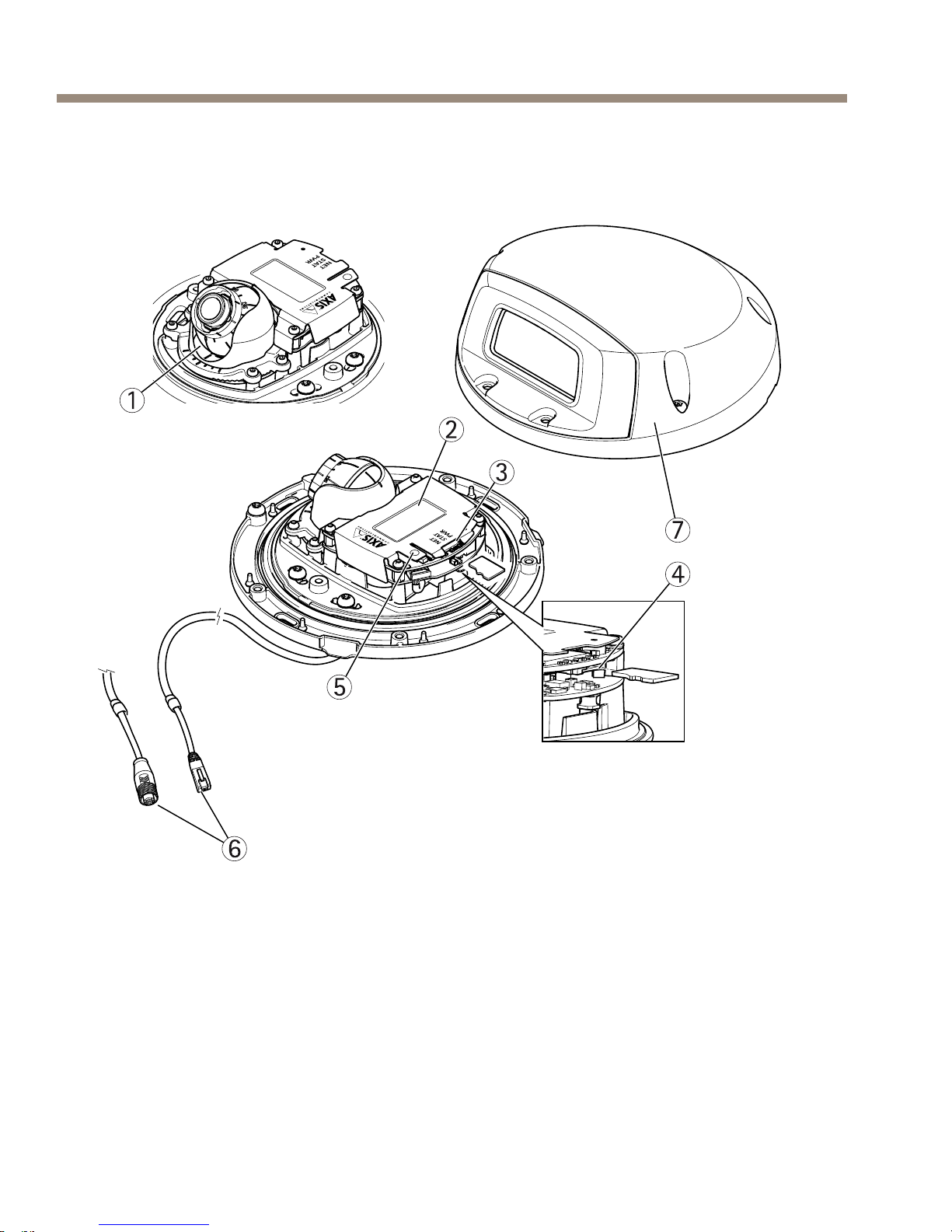
AXISP3905–RENetworkCamera
Aperçudumatériel
NET
STAT
PWR
NE
T
STAT
PWR
4
7
6
1
2
3
5
1
Ensembleoptique
2
Référence(P/N)etnumérodesérie(S/N).
3
VoyantsDEL
4
EmplacementcarteSD(cartemicroSD)
5
Boutondecommande
6
ConnecteurréseauM12/RJ45
7
Couverclesupérieur
22
Page 23
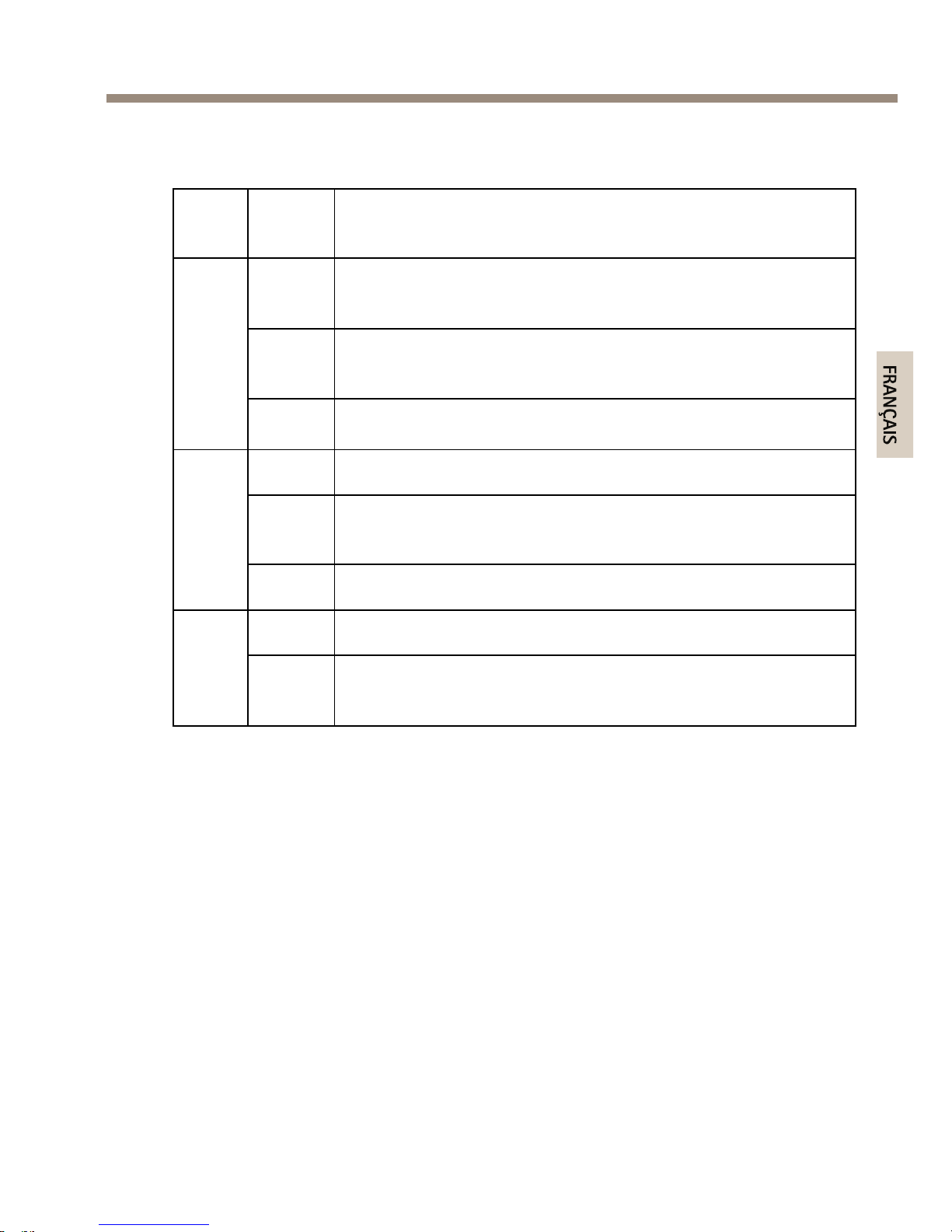
AXISP3905–RENetworkCamera
Voyants
Voyant
Couleur
Indication
Vert
Fixeencasdeconnexionàunréseaude100Mbits/s.
Clignoteencasd’activitéréseau.
Orange
Fixeencasdeconnexionàunréseaude10Mbits/s.
Clignoteencasd’activitéréseau.
Réseau
Éteint
Pasdeconnexionréseau.
VertVertxeencasdefonctionnementnormal.
Orange
Fixependantledémarrageetlorsdelarestauration
desparamètres.
État
Rouge
Clignotelentementencasd’échecdelamiseàniveau.
VertFonctionnementnormal. Alimentation
Or-
ange
Levoyantvert/orangeclignotependantlamiseà
niveaudumicroprogramme.
23
FRANÇAIS
Page 24

AXISP3905–RENetworkCamera
Note
•Levoyantd'étatpeutêtrecongurépourêtreéteintpendantle
fonctionnementnormal.Pourcefaire,rendez-vousdansSetup
>SystemOptions>Ports&Devices>LED(Conguration>
Optionssystème>Portsetdispositifs>DEL).Consultezl'aide
enlignepourplusd'informations.
•Levoyantd'étatpeutêtrecongurépourclignoterlorsqu'un
évènementestactif.
•Levoyantd'étatpeutêtrecongurépourclignoterpendant
l'identicationdel'appareil.Rendez-vousdansSetup>System
Options>Maintenance(Conguration>Optionsdusystème
>Maintenance).
•Levoyantderéseaupeutêtredésactivéanqu'ilneclignotepas
encasdetracréseau.Pourcefaire,rendez-vousdansSetup
>SystemOptions>Ports&Devices>LED(Conguration>
Optionsdusystème>Portsetdispositifs>DEL).Consultez
l'aideenlignepourplusd'informations.
Connecteursetboutons
Pourlescaractéristiquesetlesconditionsd'utilisation,consultezpage26.
Connecteurréseau
LeproduitAxisexisteendeuxversions,chacuneprésentantdes
connecteursréseaudifférents:
ConnecteurEthernetRJ45avecl'alimentationparEthernet(PoE).
ConnecteurM12codéDavecalimentationparEthernet(PoE).
24
Page 25
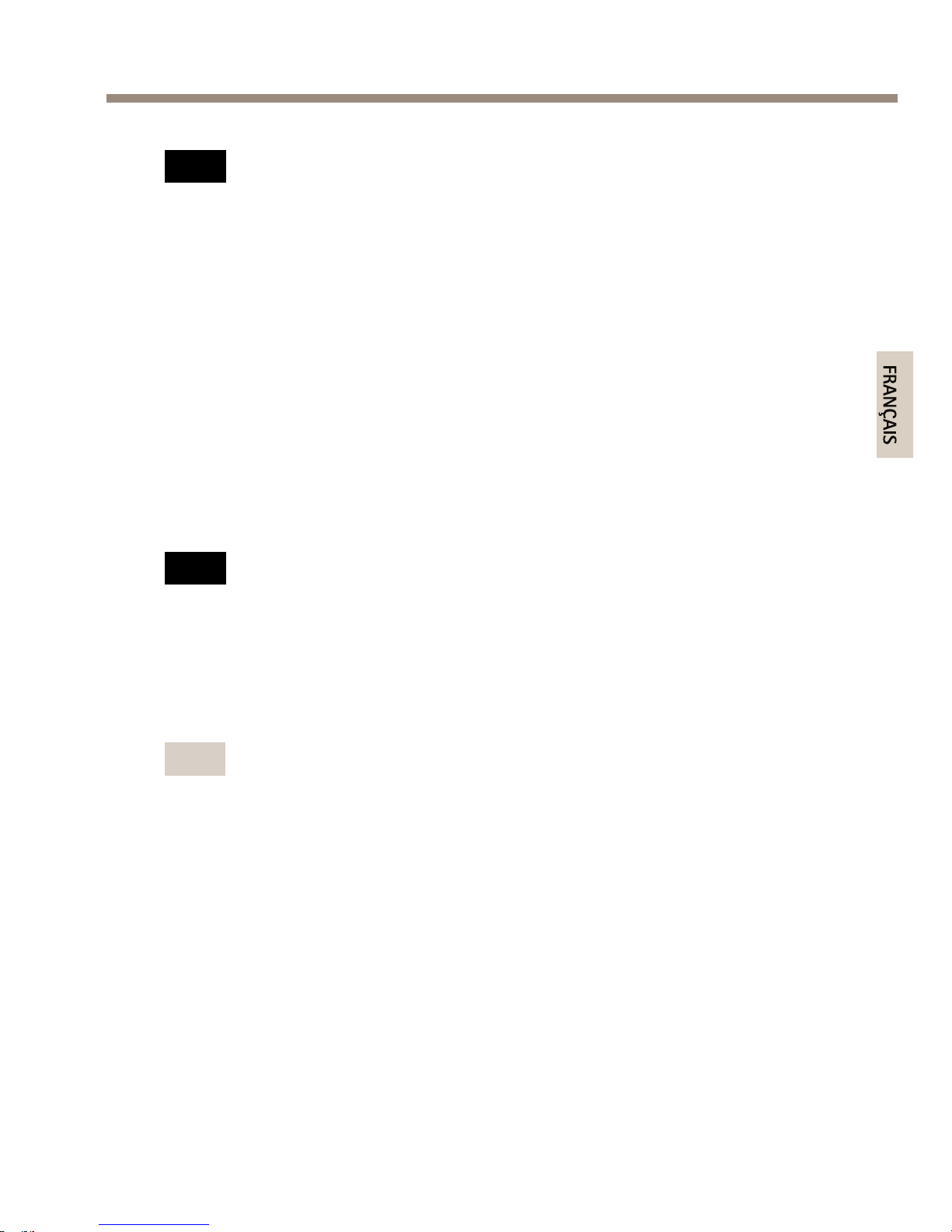
AXISP3905–RENetworkCamera
A AAVIS VIS
VIS
Lesréglementationslocalesoulesconditionsenvironnementales
etélectriquesdanslesquellesleproduitestutilisépeuvent
nécessiterl'utilisationd'uncâbleréseaublindé(STP).Tousles
câblesréseauquisontacheminésàl'extérieuroudansdes
environnementsélectriquesexigeantsdoiventêtredestinésà
leurusagespécique.Assurez-vousquelespériphériquesréseau
sontinstallésconformémentauxinstructionsdufabricant.Pour
plusd’informationssurlesexigencesréglementaires,consultez
ElectromagneticCompatibility(EMC)onpage2.
EmplacementpourcarteSD
UnecartemicroSD(nonfournie)peutêtreutiliséepourl’enregistrement
localsurstockageamovible.Pourensavoirplus,consultezCaractéristiques
techniquespage26.
A AAVIS VIS
VIS
Pouréviterlacorruptiondesenregistrements,lacarteSDdoit
êtredémontéeavantsonretrait.Pourcefaire,rendez-vousdans
Setup>SystemOptions>Storage>SDCard(Conguration
>Optionsdusystème>Stockage>CarteSD)etcliquezsur
Unmount(Démonter).
Note
PourobtenirdesconseilssurlacarteSD,rendez-voussur
www.axis.com
Boutondecommande
Leboutondecommandepermetderéaliserlesopérationssuivantes:
•Réinitialisationduproduitauxparamètresd’usinepardéfaut.
Cf.page31.
•ConnexionauserviceduSystèmed'hébergementvidéoAXISou
auserviceAXISInternetDynamicDNS.Pourplusd'informations
surcesservices,reportez-vousauManueldel'utilisateur.
25
FRANÇAIS
Page 26
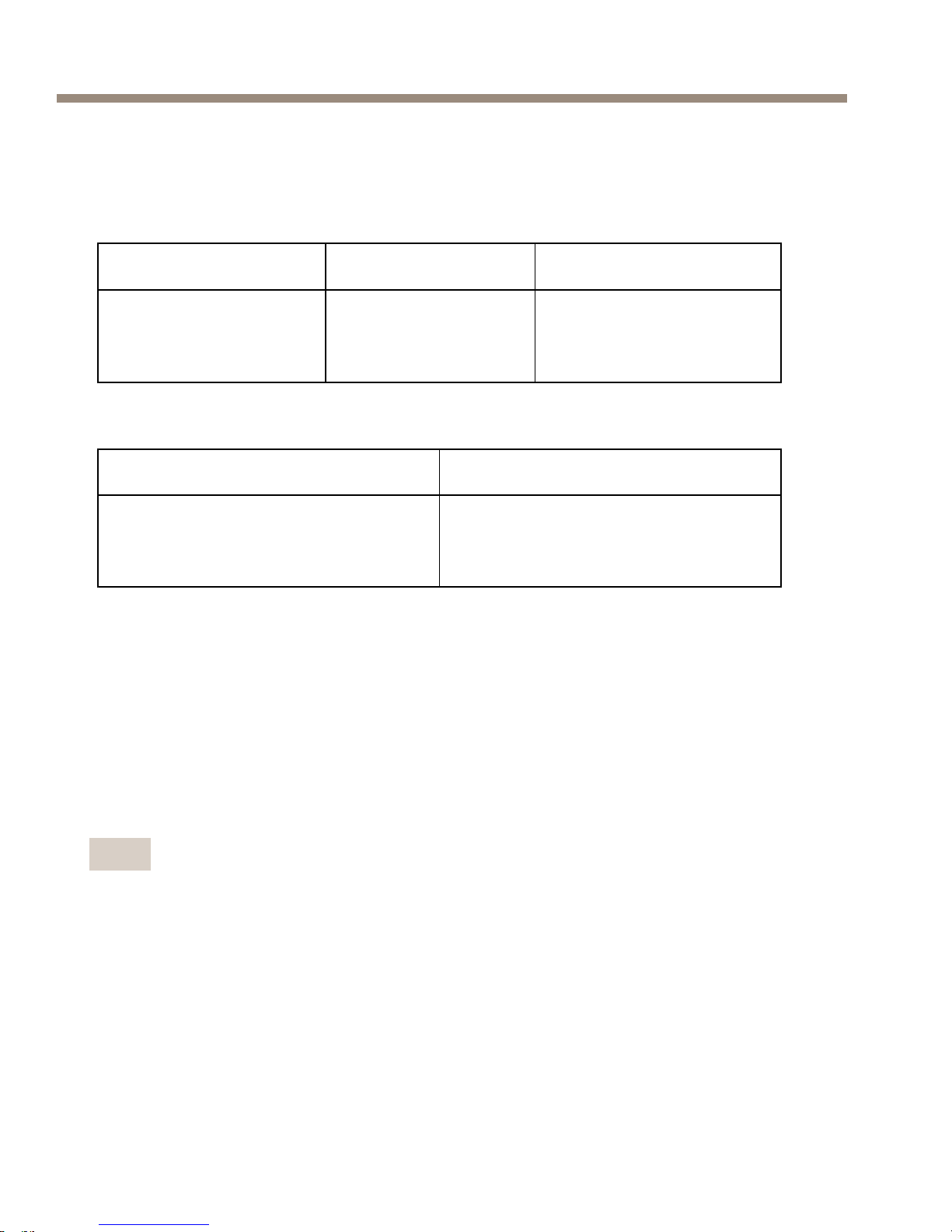
AXISP3905–RENetworkCamera
Caractéristiquestechniques
Conditionsd’utilisation
Produit
TempératureHumidité
AXISP3905–RE-30°Cà55°C
(-22°Fà131°F)
Humiditérelativede
10à100%(condensation)
Consommationélectrique
ProduitPoE
AXISP3905–RE
AlimentationparEthernetIEEE
802.3af/802.3atType1Classe2,
max.4,1W
Connecteurs
EmplacementpourcarteSD
PriseenchargedescartesmicroSDjusqu'à64Go.Pourdesperformances
d'enregistrementoptimales,utilisezunecartemicroSDHCoumicroSDXC
declasse10.
ConnecteurM12-P3905-RE
Note
L’imageetletableauci-dessoussontuniquementvalablespour
lacaméraP3905–REavecunconnecteurM12.
26
Page 27
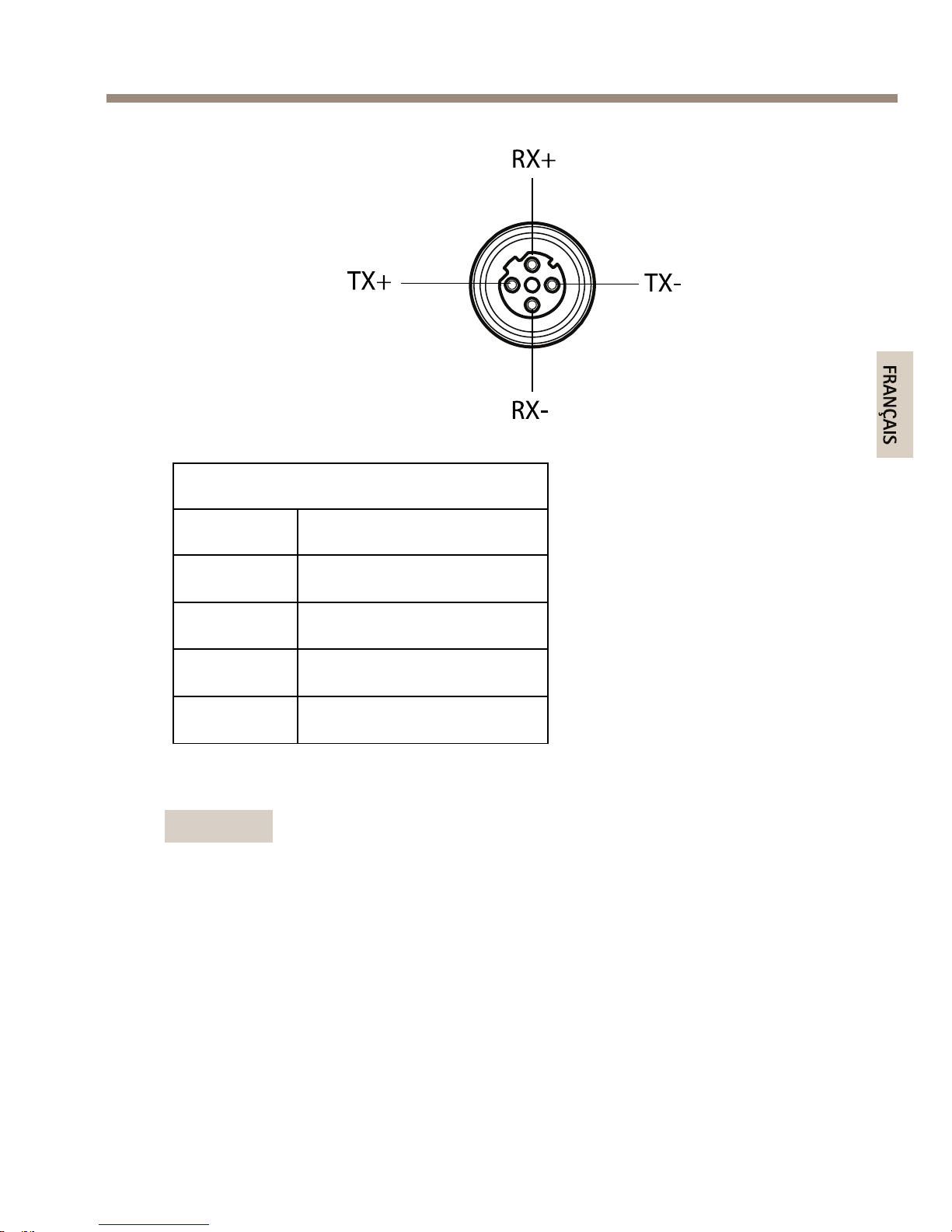
AXISP3905–RENetworkCamera
TX+
RX+
RX-
TX-
ConnecteurM12
Données
Alimentation
TX+
CC+/CC-
RX+
CC-/CC+
TX-
CC+/CC-
RX+
CC-/CC+
Installationdumatériel
Important
LacaméraAXISP3905–REdoitêtremontéesurunesurfaceplane.
27
FRANÇAIS
Page 28

AXISP3905–RENetworkCamera
Note
Réglagedel’angledelacamérapourlemodèleP3905–RE:
•Panoramique±20°
•Inclinaison0-15°
•Rotation±175°
1.Utilisezlegabaritdeperçagefournipourpercerquatretrous
pourlesvisducouvercleinférieuretuntroupourlecâble
réseau.
Note
Lorsdel’utilisationdugabaritdeperçage,assurez-vousqu’il
respectel’angesouhaitépourl’installationdelacaméra.
2.Détachezlecouverclesupérieurducouvercleinférieur,àl’aide
del’outilducouverclesupérieur.Voirimage1.
1
3.Passezlecâbleréseauàtraversl’oriceetconnectez-le.
Voirimage2.
28
Page 29
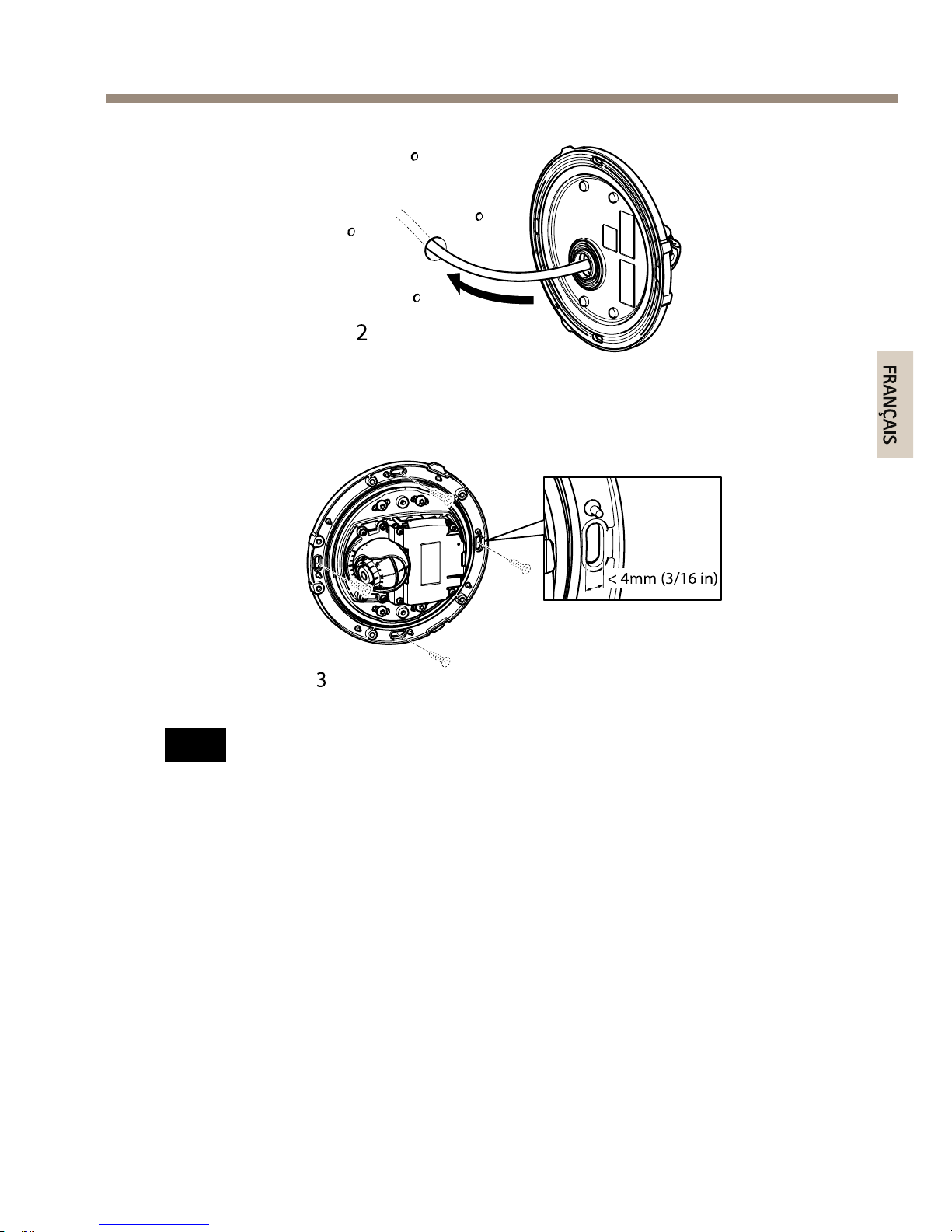
AXISP3905–RENetworkCamera
2
4.Montezlecouvercleinférieuràl’aidedesvis(4x).Voirimage3.
< 4mm (3/16 in)
3
A AAVIS VIS
VIS
Lorsdel’installationdelacaméraAXISP3905-RE,assurez-vous
d’utiliserdesvisadaptéesàlasurfacedemontage.
5.Sivouslesouhaitez,insérezunecartemicroSD.Voirimage4.
29
FRANÇAIS
Page 30

AXISP3905–RENetworkCamera
4
6.Lecaséchéant,réglezlamiseaupointetcongurezlesautres
paramètresdelacaméra.
Note
Pourplusd’informationssurlesparamètresdelacaméra,
reportez-vousauManueldel’utilisateur.LeManuelde
l’utilisateurestdisponibleàl’adressesuivante:www.axis.com
7.Enlevezetjetezlerubandeprotectiondelavitre(intérieur
ducouverclesupérieur).
A AAVIS VIS
VIS
Dèslorsquelerubandeprotectionestretiré,netouchezpas
l’intérieurdelavitre.
8.Fixezlecouverclesupérieuraucouvercleinférieur.
9.Appuyezlégèrementpourmaintenirlecouverclesupérieur
contrelecouvercleinférieuravantdeserrerlesvis(6x).
Voirimage5.
30
Page 31

AXISP3905–RENetworkCamera
3.
4.
5.
6.
1.
2.
5
10.Enlevezetjetezlerubandeprotectiondelavitre(extérieur
ducouverclesupérieur).
Accèsauproduit
UtilisezlesoutilsfournissurleCDd’installationetdegestionpour
attribueruneadresseIP,congurezlemotdepasseetaccédezauuxde
donnéesvidéo.Cesinformationssontégalementdisponiblessurlespages
d’assistancetechniquedusitewww.axis.com/techsup
Réinitialisationauxparamètresd’usinepardéfaut
Important
Laréinitialisationauxparamètrespardéfautdoitêtreutilisée
avecprudence.Cetteopérationreconguretouslesparamètres,
ycomprisl’adresseIP,auxvaleursd’usinepardéfaut.
Note
Leslogicielsd’installationetdegestionsontdisponiblessurle
CDfourniavecleproduitetsurlespagesd’assistancedusite
www.axis.com/techsup
Pourréinitialiserl’appareilauxparamètresd’usinepardéfaut:
1.Déconnectezl’alimentationdel’appareil.
2.Maintenezleboutondecommandeenfoncéetremettez
l’appareilsoustension.ConsultezAperçudumatérielpage22.
31
FRANÇAIS
Page 32

AXISP3905–RENetworkCamera
3.Maintenezleboutondecommandeenfoncépendant
15–30secondes,jusqu’àcequelevoyantd’étatpasseà
l’orangeetclignote.
4.Relâchezleboutondecommande.Leprocessusestterminé
lorsquelevoyantd’étatpasseauvert.Lesparamètres
d’usinepardéfautdel’appareilontétérétablis.Enl’absence
d’unserveurDHCPsurleréseau,l’adresseIPpardéfautest
192.168.0.90.
5.Utilisezlesoutilsd’installationetdegestionpourattribuer
uneadresseIP,congurerlemotdepasseetaccéderauux
dedonnéesvidéo.
Ilestégalementpossiblederétablirlesparamètresd’usineàpartirde
l’interfaceWeb.AccédezàSetup>SystemOptions>Maintenance
(Conguration>Optionsdusystème>Maintenance)(Conguration>
Congurationducontrôleursupplémentaire>Conguration>Options
dusystème>Maintenance).
Pourobtenirplusderenseignements
LeManueldel’utilisateurestdisponibleàl’adressesuivante:
www.axis.com
Consultezlesitewww.axis.com/techsuppourvériersidesmisesàjour
deslogicielssontdisponiblespourvotreappareilréseau.Pourconnaîtrela
versiondumicrologicielactuellementinstallée,reportez-vousàlapage
Setup>About(Conguration>Àproposde).
Visitezlecentred’apprentissageenligneAxissurlesite
www.axis.com/academypourensavoirplussurlesformations,les
webinaires,lestutorielsetlesguides.
Informationssurlagarantie
PourobtenirdeplusamplesinformationssurlagarantieduproduitAXIS
etdesrenseignementsconnexes,allezsurlesitewww.axis.com/warranty/
32
Page 33

AXISP3905–RENetworkCamera
Sicherheitsinformation
LesenSiedasInstallationshandbuchsorgfältigdurchbevorsiedasProdukt
installieren.BewahrenSiedasInstallationshandbuchfürzukünftige
Zweckeauf.
Gefährdungsstufen
GEFAHRWeistaufeinegefährlicheSituationhin,welche,
fallsnichtverhindert,zuTododerschweren
Verletzungenführt.
WARNUNGWeistaufeinegefährlicheSituationhin,welche,
fallsnichtverhindert,zuTododerschweren
Verletzungenführenkann.
VORSICHTWeistaufeinegefährlicheSituationhin,welche,
fallsnichtverhindert,zugeringfügigeroder
mäßigerVerletzungführenkann.
HINWEIS HINWEIS
HINWEIS
WeistaufeinegefährlicheSituationhin,welche,
fallsnichtverhindert,zuSachschädenführen
kann.
WeitereNachrichtenstufen
WichtigWeistaufwichtigeInformationenhin,dieden
richtigenBetriebdesProduktsgewährleisten.
BeachtenWeistaufnützlicheInformationenhin,diedie
optimaleVerwendungdesProduktsunterstützen.
33
DEUTSCH
Page 34

AXISP3905–RENetworkCamera
Sicherheitsanweisungen
HINWEIS HINWEIS
HINWEIS
•DieAnwendungdesAxisProduktsmussunterBeachtungder
örtlichgeltendenrechtlichenBestimmungenerfolgen.
•BeiderAnwendungvonAxisProduktenimAußenbereich
oderähnlichenUmgebungen,müssendieseinzugelassenen
Außengehäuseninstalliertwerden.
•LagernSiedasAxisProduktineinertrockenenundbelüfteten
Umgebung.
•AchtenSiedarauf,dassdasAxisProduktwederStößennoch
starkemDruckausgesetztist.
•InstallierenSiedasProduktnichtaninstabilenHalterungen,
OberächenoderWänden.
•VerwendenSiebeiderInstallationdesAxisProdukts
ausschließlichpassendeWerkzeuge.EinzugroßerKraftaufwand
kanndasProduktbeschädigen.
•VerwendenSiekeinechemischen,ätzendenoderaerosolhaltigen
Reinigungsmittel.
•VerwendenSiezumReinigeneinsauberes,mitlauwarmem
WasserangefeuchtetesTuch.
•VerwendenSienurZubehör,dasdentechnischenDatendes
Produktsentspricht.DiesesistvonAxisoderDrittanbietern
erhältlich.
•VerwendenSieausschließlichErsatzteiledievonAxis
bereitgestelltoderempfohlenwerden.
•VersuchenSienicht,dasProduktselbstständigzureparieren.
WendenSiesichbezüglichReparaturundWartungandenAxis
SupportoderIhrenAxisHändler.
34
Page 35
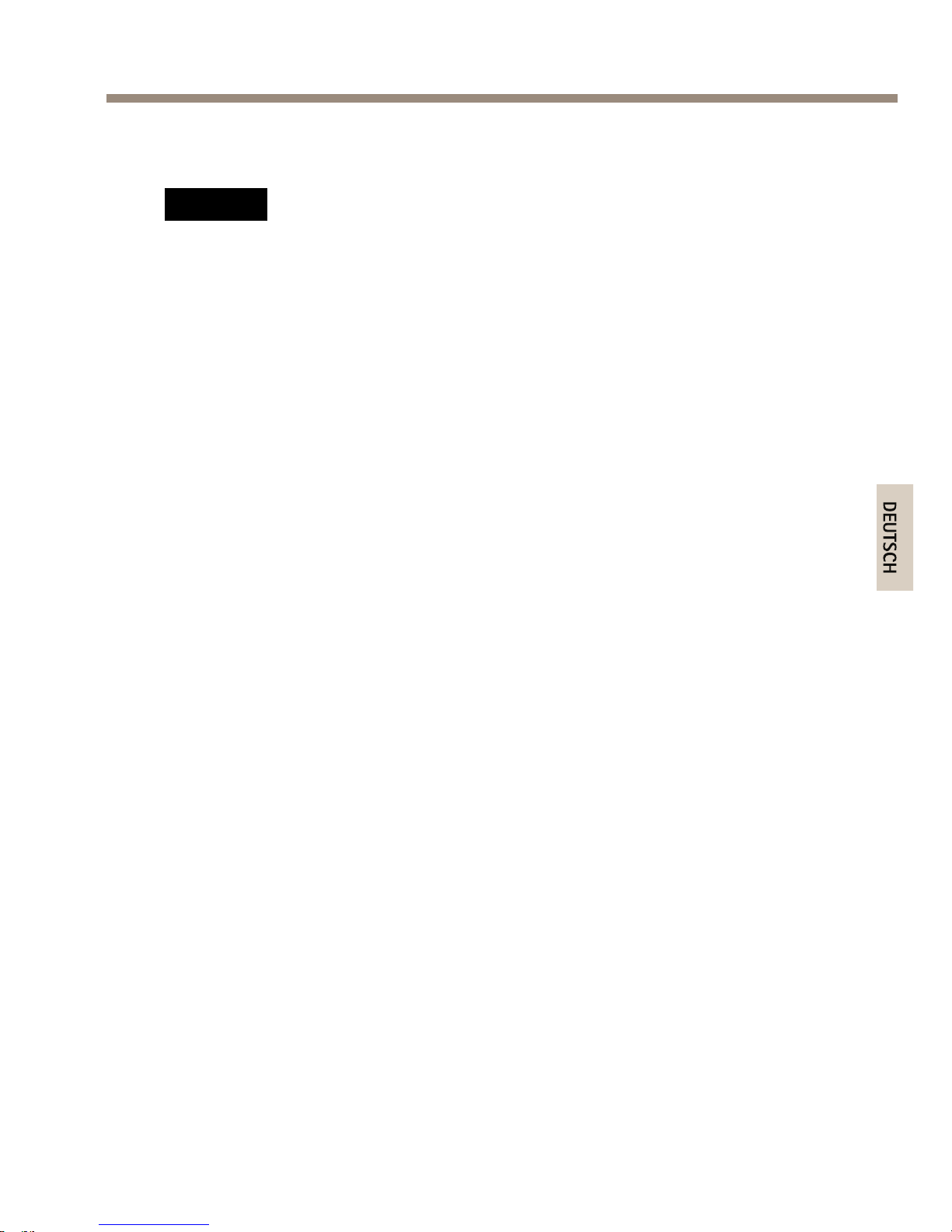
AXISP3905–RENetworkCamera
Transport
HINWEIS HINWEIS
HINWEIS
•BeiBedarftransportierenSiedasAxisProduktinder
OriginalverpackungodereinerentsprechendenVerpackung,so
dassSchädenvermiedenwerden.
35
DEUTSCH
Page 36

36
Page 37

AXISP3905–RENetworkCamera
Installationsanleitung
IndiesemInstallationshandbuchwirddieInstallationder
AXISP3905–RE-Netzwerk-KamerainIhremNetzwerkbeschrieben.
WeitereInformationenzurNutzungdiesesProduktesndenSieim
Benutzerhandbuchunterwww.axis.com.
Installationsschritte
1.StellenSiesicher,dassdiePackungsinhalte,Werkzeugeund
anderenotwendigeMaterialienfürdieInstallationinOrdnung
sind.SieheSeite37.
2.MachenSiesichmitderHardware-Übersichtvertraut.Siehe
Seite38.
3.MachenSiesichmitdentechnischenDatenvertraut.Siehe
Seite42.
4.InstallierenSiedieHardware.SieheSeite43.
5.ZugriffaufdasProdukt.SieheSeite47.
Lieferumfang
•AXISP3905–RE-Netzwerk-Kamera
•WerkzeugfürobereAbdeckung
•Objektivwerkzeug
•InbusschlüsselResitorx
•CD-ROMmitInstallations-undVerwaltungssoftware
•GedruckteDokumente
-Installationsanleitung(diesesDokument)
-Bohrschablone
-AVHS-Authentizierungsschlüssel
OptionalesZubehör
•Objektiv:M12,8mm,F=1.6,1/2,5W,IR-Filter
37
DEUTSCH
Page 38
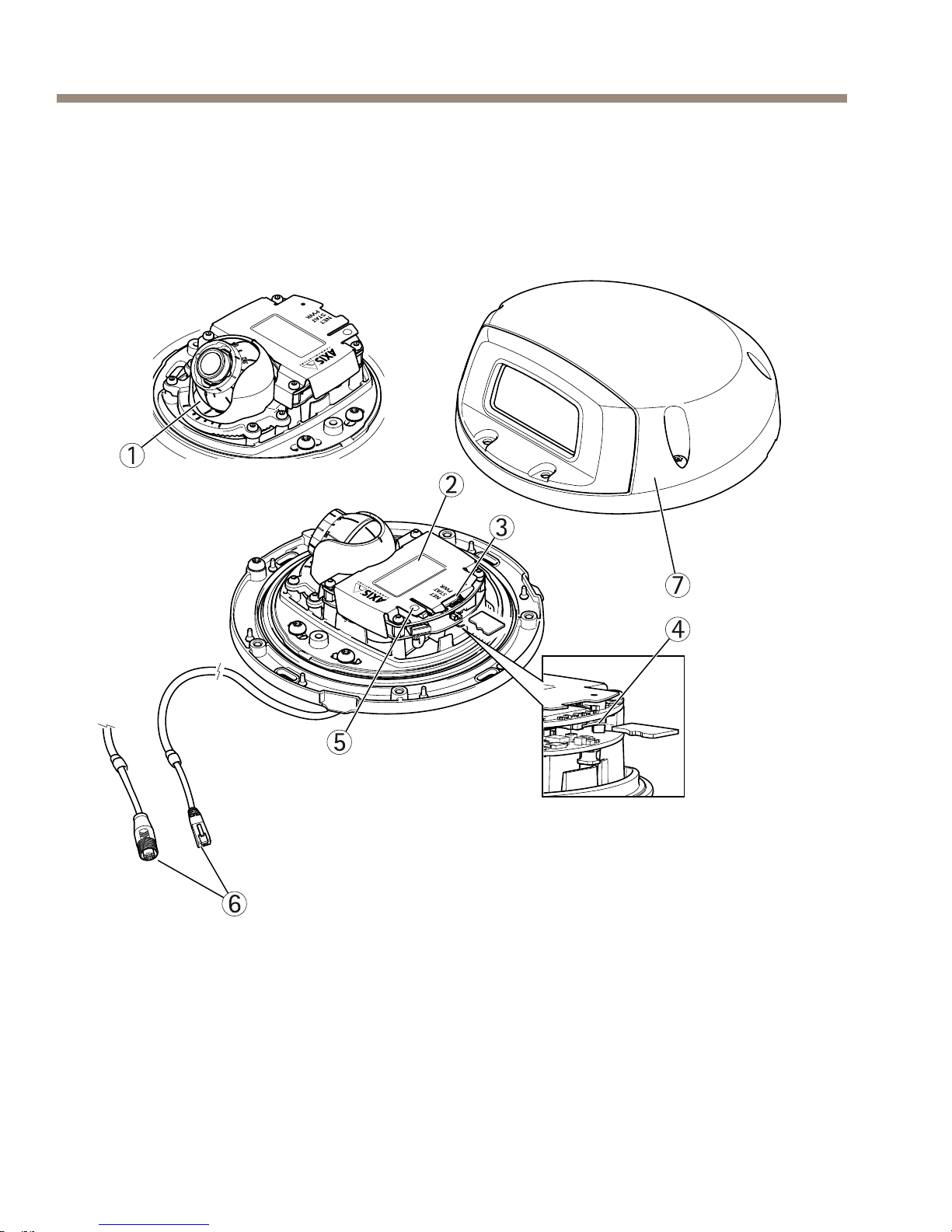
AXISP3905–RENetworkCamera
Unterwww.axis.comndenSieInformationenüberverfügbaresZubehör.
ÜbersichtüberdieHardware
NET
STAT
PWR
NE
T
STAT
PWR
4
7
6
1
2
3
5
1
OptischeBaugruppe
2
Bestellnummer(P/N)undSeriennummer(S/N)
3
LED-Anzeigen
4
EinschubfürSD-Karte(MicroSD)
5
Steuertaste
38
Page 39

AXISP3905–RENetworkCamera
6
NetzwerkanschlussM12/RJ45
7
ObereAbdeckung
LED-Anzeigen
LEDFarbeBedeutung
Grün
LeuchtetbeiVerbindungmiteinem100
MBit/s-Netzwerk.BlinktbeiNetzwerkaktivität.
Gelb
LeuchtetbeiVerbindungmiteinem10
MBit/s-Netzwerk.BlinktbeiNetzwerkaktivität.
Netzwerk
Leuchtet
nicht
KeineNetzwerkverbindungvorhanden.
Grün
LeuchtetbeiNormalbetriebgrün.
GelbLeuchtetbeimStartundbeimWiederherstellen
derEinstellungen.
Status
RotBlinktlangsambeieinemAktualisierungsfehler.
Grün
NormalerBetrieb.
Stromversorgung
Gelb
Blinktgrün/gelbbeiderFirmware-Aktualisierung.
39
DEUTSCH
Page 40

AXISP3905–RENetworkCamera
Beachten
•DieStatus-LEDkannsoeingestelltwerden,dasssiewährend
desNormalbetriebsnichtleuchtet.DieseKongurationkönnen
SieunterSetup>SystemOptions>Ports&Devices>LED
(Einrichtung>Systemoptionen>Anschlüsse&Geräte>LED)
einstellen.WeitereInformationenndenSieinderOnline-Hilfe.
•DieStatus-LEDkannsoeingestelltwerden,dasssieblinkt,wenn
einEreignisaktivist.
•DieStatus-LEDkannsoeingestelltwerden,dasssieblinkt,wenn
dieEinheiterkanntwird.RufenSieSetup>SystemOptions>
Maintenance(Einrichtung>Systemoptionen>Wartung)auf.
•DieNetzwerk-LEDkanndeaktiviertwerden,sodassSie
beiDatenverkehrüberdasNetzwerknichtblinkt.Diese
KongurationkönnenSieunterSetup>SystemOptions>
Ports&Devices>LED(Einrichtung>Systemoptionen>
Anschlüsse&Geräte>LED)einstellen.WeitereInformationen
ndenSieinderOnline-Hilfe.
AnschlüsseundTasten
FürdietechnischenDatenundBetriebsbedingungensieheSeite42.
Netzwerkanschluss
DasAxisProduktistinzweiAusführungenmitunterschiedlichen
Netzwerkanschlüssenerhältlich:
RJ45-EthernetanschlussmitPoweroverEthernet(PoE).
D-codierterM12-AnschlussmitPoweroverEthernet(PoE).
40
Page 41

AXISP3905–RENetworkCamera
HINWEIS HINWEIS
HINWEIS
AufgrundörtlicherVorschriftenoderderUmgebungsbedingungen
undelektrischenBedingungen,unterdenendasProdukt
verwendetwird,kanneinabgeschirmtesNetzwerkkabel(STP)
empfehlenswertodernotwendigsein.AlleNetzwerkkabeldes
Produkts,dieimAußenbereichoderinschwierigenelektrischen
Umgebungenverlegtwerden,müssenhierfürausgelegt
sein.StellenSiesicher,dassdieNetzwerkgerätegemäßden
AnweisungendesHerstellersinstalliertwurden.Informationen
zugesetzlichenBestimmungenndenSieunterElectromagnetic
Compatibility(EMC)onpage2.
SD-Kartensteckplatz
ZurlokalenAufzeichnungmitWechselmedienkanneine
microSD-Speicherkarte(nichtimLieferumfangenthalten)verwendet
werden.FürweitereInformationensieheTechnischeDatenaufSeite42.
HINWEIS HINWEIS
HINWEIS
UmeinerBeschädigungderAufnahmenvorzubeugen,solltedie
SD-KartevordemmechanischenAuswerfengetrennt(deaktiviert)
werden.RufenSiezumTrennenSetup>SystemOptions>
Storage>SDCard(Einrichtung>Systemoptionen>Speicher
>SD-Karte)aufundklickenSieaufUnmount(Trennen).
Beachten
EmpfehlungenzuSD-KartenndenSieunterwww.axis.com.
Steuertaste
DieSteuertastehatfolgendeFunktionen:
•ZurücksetzendesProduktsaufWerkseinstellungen.SieheSeite
47.
•VerbindenmiteinemAXISVideoHostingSystem-Service
odereinemAXISInternetDynamicDNS-Service.Weitere
41
DEUTSCH
Page 42

AXISP3905–RENetworkCamera
InformationenzudiesenDienstenndenSieinder
Bedienungsanleitung.
TechnischeDaten
Betriebsbedingungen
ProduktTemperatur
Luftfeuchtigkeit
AXISP3905–RE-30°Cbis55°C
10%bis100%relative
Luftfeuchtigkeit
(kondensierend)
Stromverbrauch
ProduktPoE
AXISP3905–RE
PoweroverEthernetIEEE
802.3af/802.3atTyp1Klasse2,
max.4,1W
Anschlüsse
SD-Kartensteckplatz
UnterstütztmicroSD-Kartenmitbiszu64GBSpeicherplatz.Verwenden
SieeinemicroSDHC-odermicroSDXC-KartederGeschwindigkeitsklasse
10,umoptimaleAufzeichnungsergebnissezuerzielen.
M12-Anschluss–P3905-RE
Beachten
BildundTabelleimFolgendenbeziehensichausschließlichauf
dieP3905–REmitM12-Anschluss.
42
Page 43
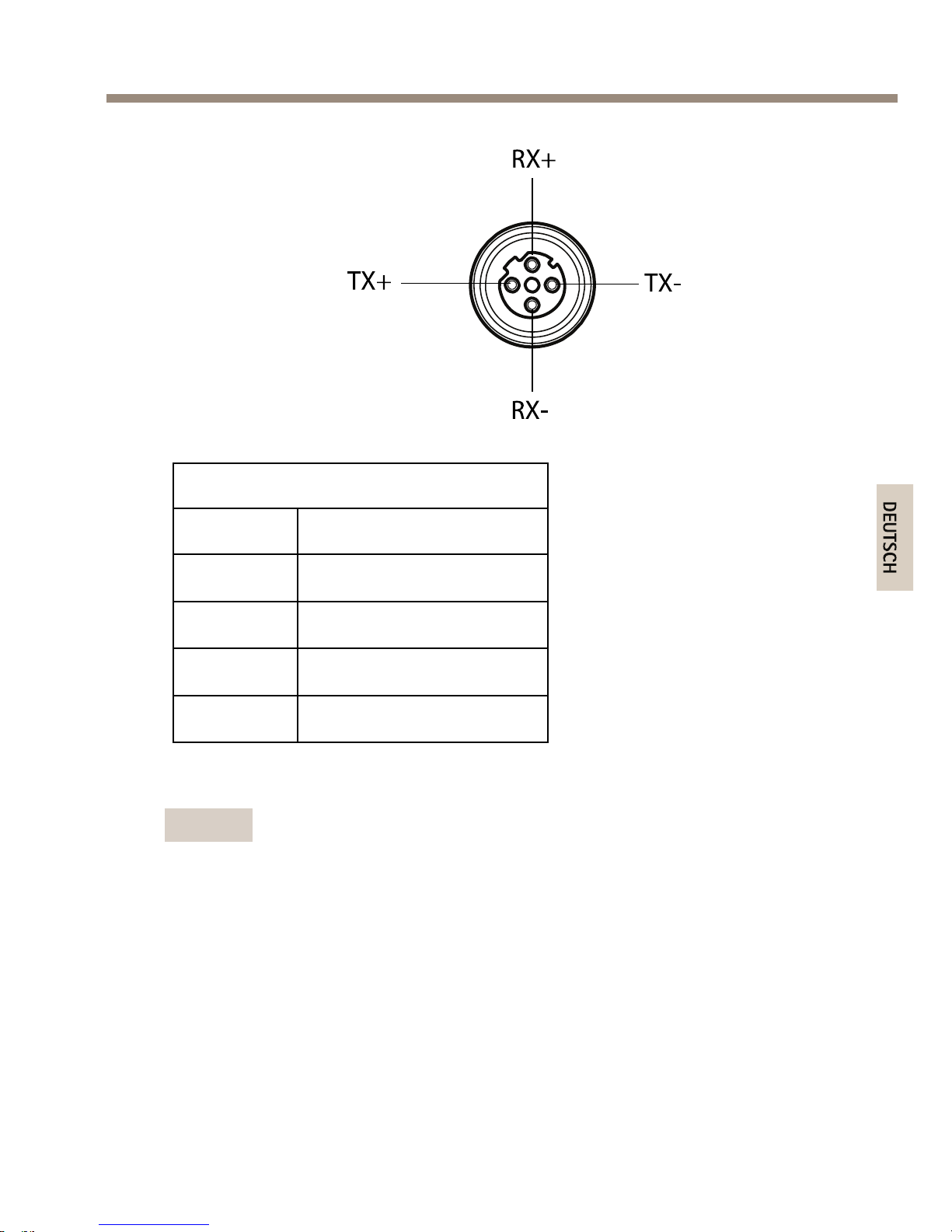
AXISP3905–RENetworkCamera
TX+
RX+
RX-
TX-
M12-Anschluss
Daten
Stromversorgung
TX+
DC+/DC-
RX+
DC-/DC+
TX-
DC+/DC-
RX+
DC-/DC+
InstallierenderHardware
Wichtig
DieAXISP3905–REmussaufeinerachenOberächemontiert
werden.
43
DEUTSCH
Page 44

AXISP3905–RENetworkCamera
Beachten
EinstellbarerKamerawinkelderP3905–RE:
•Schwenken±20°
•Neigen0bis15°
•Drehung±175°
1.BohrenSiemithilfederimLieferumfangenthaltenen
BohrschablonevierLöcherfürdieSchraubenderunteren
AbdeckungundeinLochfürdasNetzwerkkabel.
Beachten
AchtenSiebeimVerwendenderBohrschablonedarauf,dasssie
demgewünschtenWinkelderKamerainstallationentspricht.
2.EntfernenSiemithilfedesWerkzeugsfürdieobereAbdeckung
dieseAbdeckungvonderunterenAbdeckung.SieheBild1.
1
3.FührenSiedasNetzwerkkabeldurchdasLochundschließen
Sieesan.SieheBild2.
44
Page 45

AXISP3905–RENetworkCamera
2
4.BringenSiedieuntereAbdeckungmitdenvierSchraubenan.
SieheBild3.
< 4mm (3/16 in)
3
HINWEIS HINWEIS
HINWEIS
AchtenSiebeiderMontagederAXISP3905-REdarauf,diefür
diejeweiligeOberächepassendenSchraubenzuverwenden.
5.SiekönneneineoptionaleSD-Speicherkarteeinsetzen.
SieheBild4.
45
DEUTSCH
Page 46

AXISP3905–RENetworkCamera
4
6.PassenSieggf.FokusundKameraeinstellungenan.
Beachten
WeitereInformationenzudenKameraeinstellungenndenSieim
entsprechendenBenutzerhandbuch.DasBenutzerhandbuchsteht
unterwww.axis.comzurVerfügung.
7.EntfernenSiedieSchutzfolievomGlas(Innenseitederoberen
Abdeckung).
HINWEIS HINWEIS
HINWEIS
BerührenSienichtdieInnenseitedesGlases,nachdemSiedie
Schutzfolieentfernthaben.
8.BringenSiedieobereAbdeckunganderunterenAbdeckungan.
9.DrückenSiedieobereAbdeckungvorsichtigaufdieuntere
Abdeckung,bevorSiediesechsSchraubenfestziehen.
SieheBild5.
46
Page 47

AXISP3905–RENetworkCamera
3.
4.
5.
6.
1.
2.
5
10.EntfernenSiedieSchutzfolievomGlas(Außenseitederoberen
Abdeckung).
ZugriffaufdasProdukt
VerwendenSiediebereitgestelltenToolsderInstallations-und
Management-Software-CD,umeineIP-Adressezuzuordnen,einPasswort
einzurichtenundaufdenVideostreamzuzugreifen.DieseInformation
ndenSieebensoaufdenSupport-Seitenunterwww.axis.com/techsup/
ZurücksetzenaufWerkseinstellungen
Wichtig
DasZurücksetzenaufdieWerkseinstellungensolltemit
Vorsichtverwendetwerden.BeimZurücksetzenaufdie
WerkseinstellungenwerdenalleEinstellungeneinschließlichder
IP-AdresseaufdieWerkseinstellungenzurückgesetzt.
Beachten
DieSoftware-ToolsfürInstallationundVerwaltungsindauf
dermitdemProduktausgeliefertenCD-ROMundüberdie
Supportseitenunterwww.axis.com/techsupverfügbar.
SowirddasProduktaufdieWerkseinstellungenzurückgesetzt:
1.TrennenSiedasProduktvonderStromversorgung.
47
DEUTSCH
Page 48

AXISP3905–RENetworkCamera
2.HaltenSiedieSteuertastegedrücktundsteckenSieden
Netzsteckerwiederein.SieheÜbersichtüberdieHardware
aufSeite38.
3.HaltenSiedieSteuertasteetwa15–30Sekundengedrückt,bis
dieLED-Statusanzeigegelbblinkt.
4.LassenSiedieSteuertastelos.DerVorgangistabgeschlossen,
wenndieLED-Statusanzeigegrünleuchtet.DasProdukt
wurdeaufdieWerkseinstellungenzurückgesetzt.Wenn
keinDHCP-ServerimNetzwerkverfügbarist,lautetdie
Standard-IP-Adresse192.168.0.90.
5.VerwendenSiedieSoftware-ToolsfürInstallationund
Verwaltung,umeineIP-Adressezuzuweisen,einKennwort
einzurichtenundaufdenVideostreamzuzugreifen.
DieParameterkönnenauchüberdieWeboberächeaufdie
Werkseinstellungenzurückgesetztwerden.RufenSieSetup>System
Options>Maintenance(Setup>Systemoptionen>Wartung)auf.
WeitereInformationen
DasBenutzerhandbuchndenSieunterwww.axis.com.
Unterwww.axis.com/techsupndenSieFirmware-AktualisierungenfürIhr
Netzwerkprodukt.UmdieaktuellinstallierteFirmware-Versionzusehen,
gehenSieaufSetup>About(Einrichten>Über).
BesuchenSiedasAxis-Schulungszentrumwww.axis.com/academyfür
anregendeSchulungen,Webinare,LernprogrammeundAnleitungen.
Garantieinformationen
InformationenzurGarantiederAxisProdukteundhierzuverbundene
Informationen,ndenSieunterwww.axis.com/warranty/
48
Page 49

AXISP3905–RENetworkCamera
InformazionidiSicurezza
LeggerequestaGuidaall'Installazioneprimadiinstallareilprodotto.
ConservarelaGuidaall'Installazioneperusifuturi.
Livellidipericolo
PERICOLO
Indicaunasituazionepericolosache,senon
evitata,provocamorteolesionigravi.
AVVERTENZAIndicaunasituazionepericolosache,senon
evitata,puòprovocarelamorteolesionigravi.
ATTENZIONE
Indicaunasituazionepericolosache,senon
evitata,puòprovocarelesionimedieominori.
A AAVVISO VVISO
VVISO
Indicaunasituazioneche,senonevitata,può
danneggiarelaproprietà.
Altrilivellid'informazione
ImportanteIndicainformazioniimportanti,essenzialiperil
correttofunzionamentodelprodotto.
NotaIndicainformazioniutilicheaiutanoaottenereil
massimodalprodotto.
49
ITALIANO
Page 50

AXISP3905–RENetworkCamera
Istruzionidisicurezza
A AAVVISO VVISO
VVISO
•IlprodottoAxisdeveessereutilizzatoinconformitàalleleggie
alledisposizionilocali.
•PerutilizzareilprodottoAxisinambientiesterni,oinambienti
simili,deveessereinstallatoinunacustodiaperesterni
approvata.
•ConservareilprodottoAxisinunambienteasciuttoeventilato.
•EvitarediesporreilprodottoAxisaurtiopressionieccessive.
•Noninstallareilprodottosusupporti,supercioparetiinstabili.
•Utilizzaresolostrumentiapplicabiliquandosiinstallailprodotto
Axis.Unaforzaeccessivapuòcausaredannialprodotto.
•Nonutilizzaresostanzechimiche,agenticausticiodetergenti
aerosol.
•Utilizzareunpannopulitoinumiditoinacquapuraperlapulizia.
•Utilizzaresoloaccessoricompatibiliconlespecichetecniche
delprodotto.QuestipossonoesserefornitidaAxisodaterze
parti.
•UtilizzaresolopartidiricambioforniteoconsigliatedaAxis.
•Nontentarediriparareilprodottodasoli.Contattare
l'assistenzaoilrivenditoreAxisperquestionirelativealla
manutenzione.
Trasporti
A AAVVISO VVISO
VVISO
•DuranteiltrasportodelprodottoAxis,utilizzarel'imballaggio
originaleoequivalenteperevitaredannialprodotto.
50
Page 51

AXISP3905–RENetworkCamera
Guidaall'installazione
LapresenteGuidaall'installazionefornisceleistruzioninecessarieper
installarelatelecameradireteAXISP3905–REnellareteinuso.Per
ulterioriinformazionisull’utilizzodeldispositivo,consultarelaGuidaper
l'utentedisponibileall'indirizzowww.axis.com
Procedurediinstallazione
1.Assicurarsicheilcontenutodellaconfezione,glistrumenti
ealtrimaterialinecessariperl'installazionesianoinordine.
Consultarepagina51.
2.Studiareladescrizionedell'hardware.Consultarepagina52.
3.Studiarelespeciche.Consultarepagina56.
4.Installazionedell’hardware.Consultarepagina57.
5.Accederealprodotto.Consultarepagina61.
ContenutodellaConfezione
•TelecameradireteAXISP3905–RE
•Strumentoperlacoperturasuperiore
•Strumentoperl'obiettivo
•ChiaveAllenresitorx
•CDd'installazioneegestione
•Materialistampati
-Guidaall’installazione(questodocumento)
-Sagomaperlaforatura
-ChiavediautenticazioneAVHS
Accessoriopzionali
•ObiettivoM128MMF=1.61/2,5WconltroIR
VisitareilsitoWebwww.axis.comperottenereinformazionisugliaccessori
disponibili.
51
ITALIANO
Page 52

AXISP3905–RENetworkCamera
Panoramicadell'hardware
NET
STAT
PWR
NE
T
STAT
PWR
4
7
6
1
2
3
5
1
Ottica
2
Codicedispositivo(P/N)enumerodiserie(S/N)
3
IndicatoriLED
4
SlotperschededimemoriaSD(microSD)
5
Pulsantedicomando
6
ConnettoredireteM12/RJ45
7
Coperturasuperiore
52
Page 53
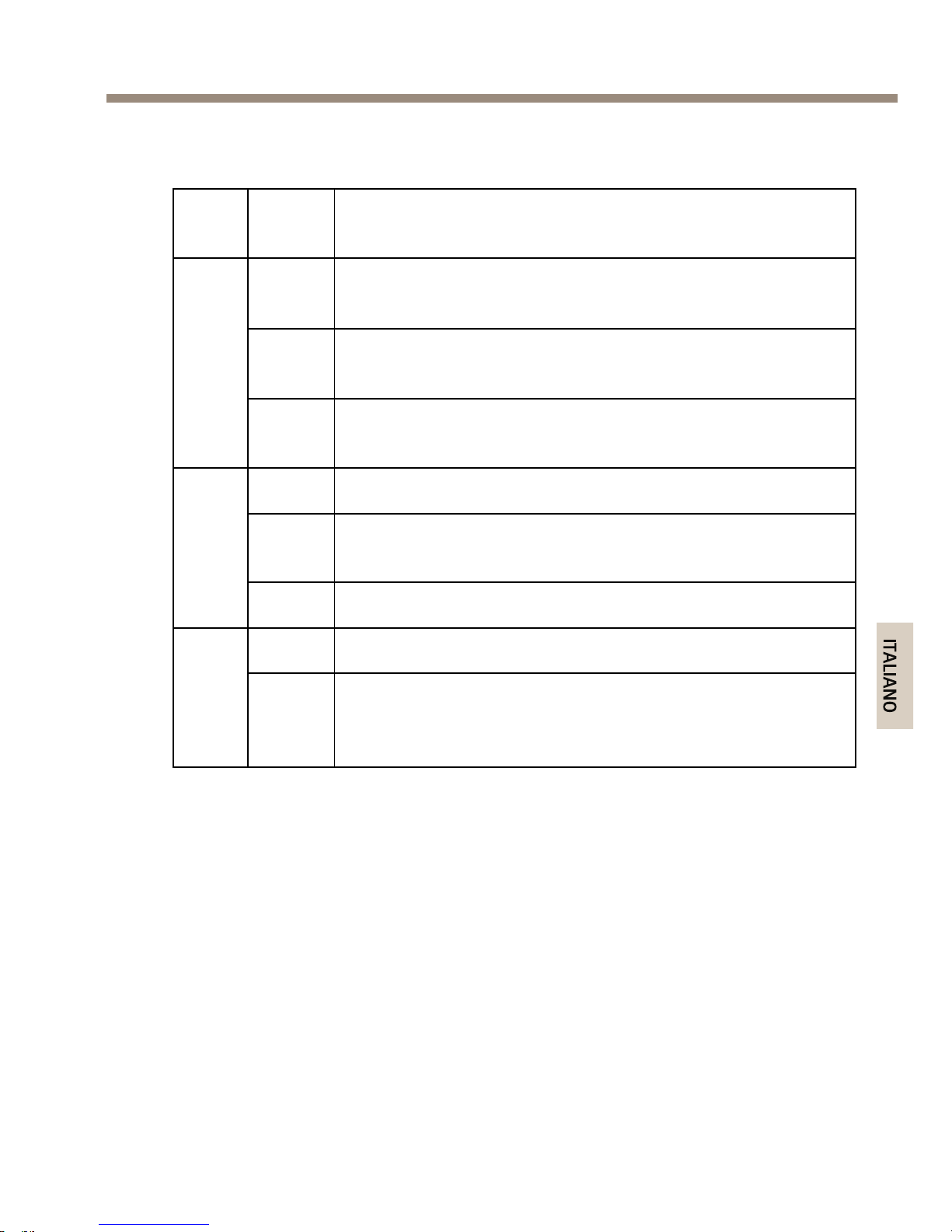
AXISP3905–RENetworkCamera
IndicatoriLED
LED
Colore
Indicazione
Verde
Lucessaperconnessionediretea100Mbit/s.Luce
lampeggiante:attivitàdirete.
Giallo
Lucessaperconnessionediretea10Mbit/s.Luce
lampeggiante:attivitàdirete.
Rete
Spento
Assenzadiconnessione.
VerdeLuceverdessa:condizionidinormaleutilizzo.
Giallo
Fissadurantel'avvioequandosiripristinanole
impostazioni.
LED
distato
RossoLucelampeggiantelenta:aggiornamentononriuscito.
VerdeNormaleutilizzo. Alimentazione
Giallo
Lucelampeggianteverde/gialla:aggiornamento
rmware.
53
ITALIANO
Page 54

AXISP3905–RENetworkCamera
Nota
•LostatusdelLEDpuòessereconguratoperesserespento
duranteilnormalefunzionamento.Percongurarlo,
selezionareSetup>SystemOptions>Ports&Devices>LED
(Congurazione>Opzionidisistema>Porte&Dispositivi>
LED).Perulterioriinformazioni,consultarel'aiutoinlinea.
•IlLEDdistatopuòessereconguratoperlampeggiarequando
uneventoèattivo.
•IlLEDdistatopuòessereconguratoperlampeggiareper
identicarel'unità.AndaresuSetup>SystemOptions
>Maintenance(Congurazione>Opzionidisistema>
Manutenzione).
•IlLEDdiretepuòesseredisattivatoinmododanonlampeggiare
incasoditrafcodirete.Percongurarlo,selezionareSetup>
SystemOptions>Ports&Devices>LED(Congurazione>
Opzionidisistema>Porte&Dispositivi>LED).Perulteriori
informazioni,consultarel'aiutoinlinea.
Connettoriepulsanti
Perlespecicheelecondizionidifunzionamento,consultarepagina56.
Connettoredirete
IlprodottoAxisèdisponibileinduevarianticonconnettoridirete
differenti:
ConnettoreEthernetRJ45conPoweroverEthernet(PoE+).
ConnettoreD-codedM12conPoweroverEthernet(PoE+).
54
Page 55

AXISP3905–RENetworkCamera
A AAVVISO VVISO
VVISO
Acausadinormativelocaliocondizioniambientaliedelettriche
incuiilprodottodeveessereutilizzato,puòessereopportunoo
necessariol'utilizzodiuncavodireteschermato(STP).Tuttiicavi
diretedelprodottoposizionatiall'apertooinambientielettriciin
condizionidifcilisonodestinatiallorousospecico.Accertarsi
cheidispositividiretesianoinstallatisecondoleistruzionidel
produttore.Permaggioriinformazionisuirequisitinormativi,
consultareElectromagneticCompatibility(EMC)onpage2.
SlotperschedaSD
ÈpossibileutilizzareunaschedamicroSD(noninclusa)perlaregistrazione
inmodalitàlocaleconunitàdiarchiviazionerimovibile.Perulteriori
informazioni,consultareSpecicationsonpage11.
A AAVVISO VVISO
VVISO
Perprevenireildanneggiamentodelleregistrazioni,lascheda
SDdeveesserescollegataprimadellarimozione.Perscollegare,
andaresuSetup>SystemOptions>Storage>SDCard
(Congurazione>Opzionidisistema>Archiviazione>Scheda
SD)efareclicsuUnmount(Scollega).
Nota
Visitarewww.axis.compericonsiglisullaschedaSD.
Pulsantedicomando
Ilpulsantedicomandovieneutilizzatoper:
•Ripristinodelprodottoalleimpostazionipredenitedifabbrica.
Consultarepagina61.
•CollegamentoaunservizioAXISVideoHostingSystemoAXIS
InternetDynamicDNSService.Perulterioriinformazionisu
questiservizi,consultareilManualeUtente.
55
ITALIANO
Page 56

AXISP3905–RENetworkCamera
Datitecnici
Condizionidifunzionamento
DispositivoTemperatura
Umidità
AXISP3905–REDa-30°Ca55°C
(da-22°Fa131°F)
da10%a100%RH
(umiditàrelativacon
condensa)
Consumoenergetico
DispositivoPoE
AXISP3905–RE
PoweroverEthernetIEEE
802.3af/802.3attipo1classe2,
max.4,1W
Connettori
SlotperschedaSD
SupportaschedemicroSDconunmassimodi64GBdiarchiviazione.
Perottenereprestazionidiregistrazioneideali,utilizzareunascheda
microSDHComicroSDXCconclassedivelocità10.
ConnettoreM12-P3905-RE
Nota
L'immagineelatabellaseguentisonovalidesoloperunità
P3905–REconconnettoreM12.
56
Page 57

AXISP3905–RENetworkCamera
TX+
RX+
RX-
TX-
ConnettoreM12
DatiAlimentazione
TX+
CC+/CC-
RX+
CC-/CC+
TX-
CC+/CC-
RX+
CC-/CC+
Installazionedell'Hardware
Importante
AXISP3905–REdeveesseremontatosuunasuperciepiana.
57
ITALIANO
Page 58
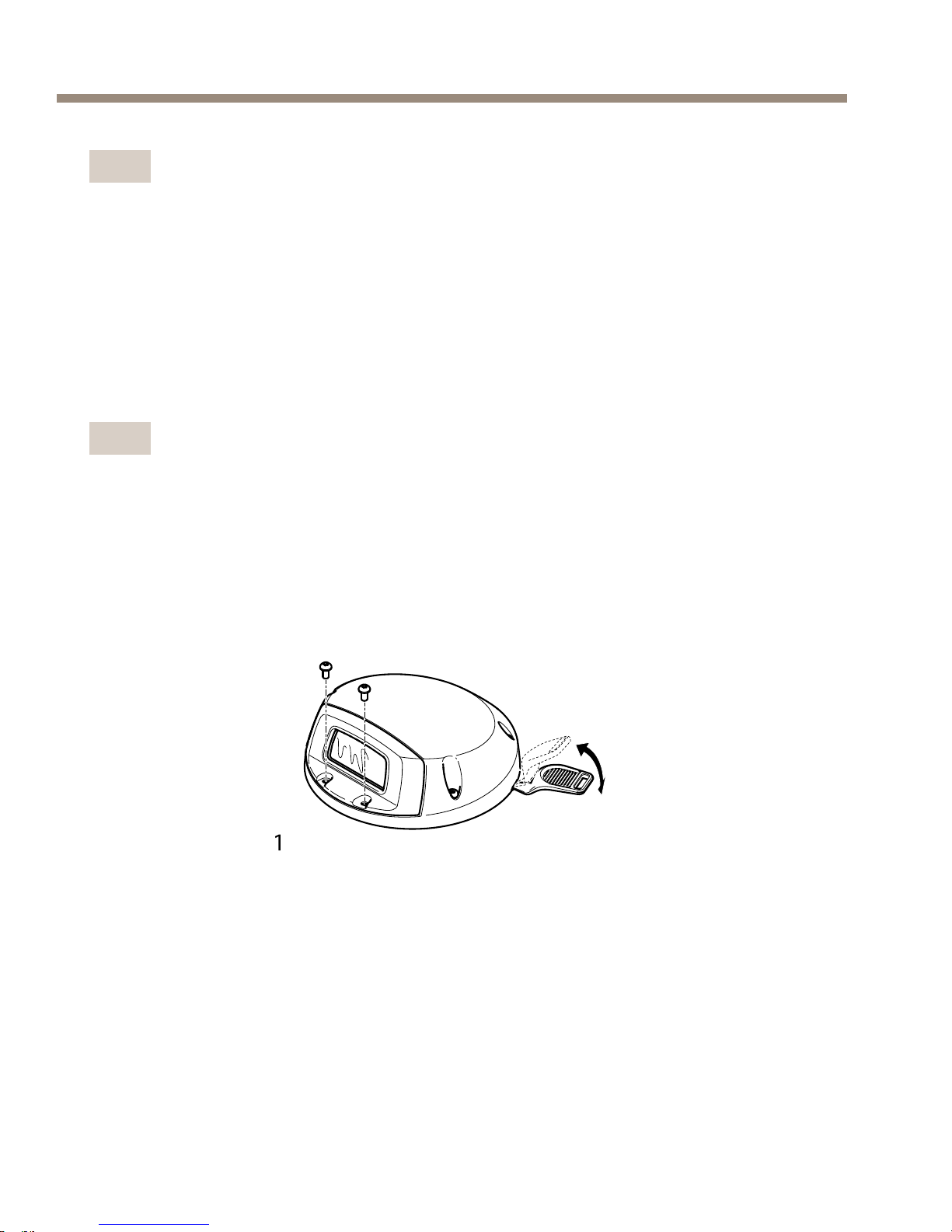
AXISP3905–RENetworkCamera
Nota
Regolazionedell'angolazionedellatelecameraperP3905–RE:
•Rotazione±20°
•Inclinazione0-15°
•Rotazione±175°
1.Usarelamascheradiforaturafornitaepraticarequattrofori
perlevitidellacoperturainferioreeunforoperilcavodirete.
Nota
Quandosiusalamascheradiforatura,assicurarsichesia
posizionatasecondol'angolodesideratoperl'installazionedella
telecamera.
2.Rimuoverelacoperturasuperioredaquellainferiore,usandolo
strumentoperlacoperturasuperiore.Vederel'immagine1.
1
3.Farpassareilcavodireteattraversoilforoecollegarlo.
Vederel'immagine2.
58
Page 59
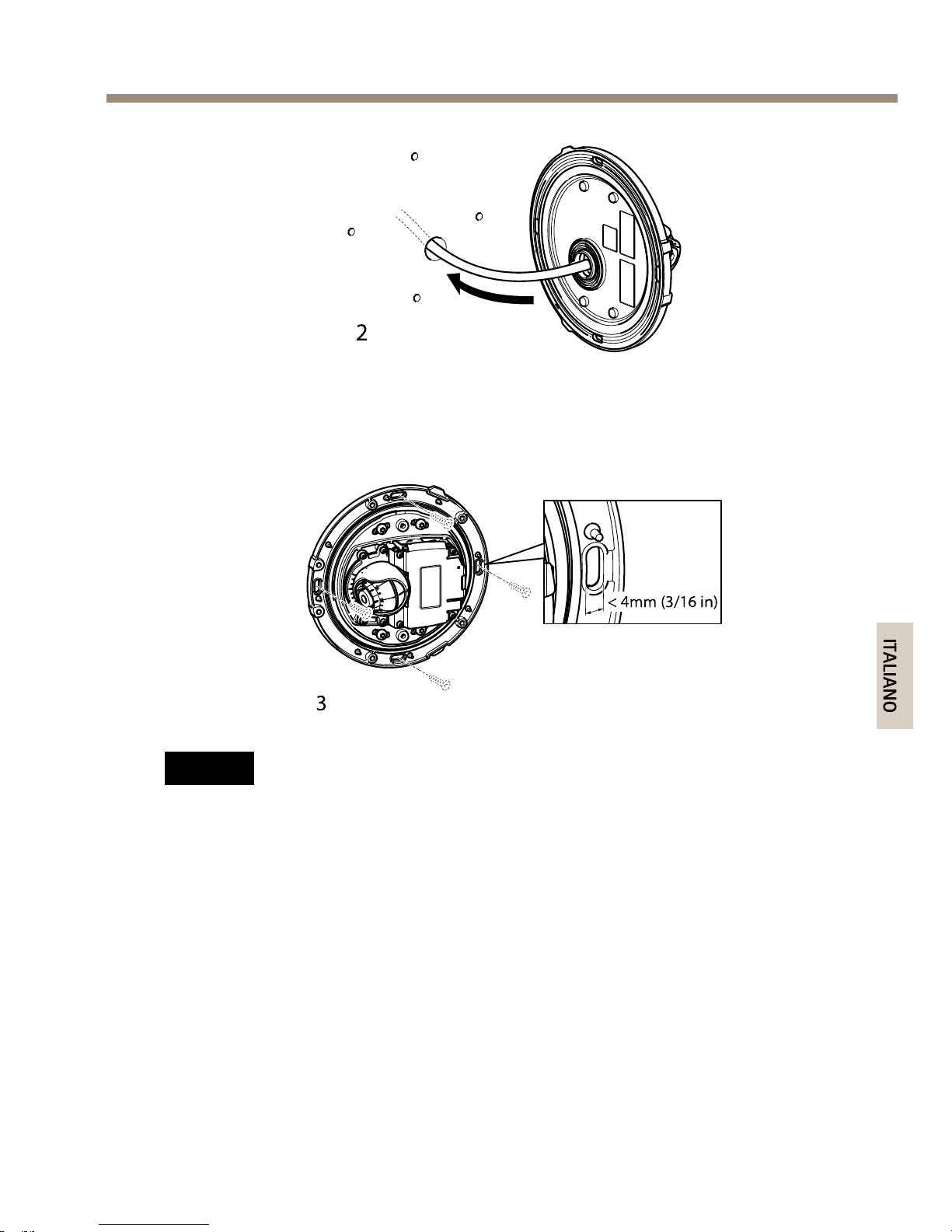
AXISP3905–RENetworkCamera
2
4.Montarelacoperturainferioreconleviti(4).
Vederel'immagine3.
< 4mm (3/16 in)
3
A AAVVISO VVISO
VVISO
Duranteilmontaggiodell'unitàAXISP3905-RE,assicurarsidi
utilizzarelevitiappropriateperlasupercie.
5.ÈpossibileinserirelaschedamicroSD.Vederel'immagine4.
59
ITALIANO
Page 60

AXISP3905–RENetworkCamera
4
6.Senecessario,regolarelamessaafuocoealtreimpostazioni
dellatelecamera.
Nota
Perulterioriinformazionisulleimpostazionidellatelecamere,
consultareilManualeperl'utente.IlManualeperl'utenteè
disponibileall'indirizzowww.axis.com
7.Rimuovereedeliminareilnastrodiprotezionedalvetro
(internodellacoperturasuperiore)
A AAVVISO VVISO
VVISO
Nontoccarel'internodelvetrounavoltarimossoilnastrodi
protezione
8.Montarelacoperturasuperioresuquellainferiore.
9.Premeredelicatamentelacoperturasuperiorecontroquella
inferioreprimadiserrareleviti(6).Vederel'immagine5.
60
Page 61

AXISP3905–RENetworkCamera
3.
4.
5.
6.
1.
2.
5
10.Rimuovereedeliminareilnastrodiprotezionedalvetro
(esternodellacoperturasuperiore)
AccederealProdotto
UtilizzareleutilitycontenutenelCDdelsoftwared'installazionee
congurazioneperassegnareunindirizzoIP,impostarelapassworded
accederealussovideo.Questeinformazionisonodisponibilianchesulle
paginededicateall'assistenzasulsitowww.axis.com/techsup/
Ripristinodeivaloripredenitidifabbrica
Importante
Ilripristinodelleimpostazionidifabbricadeveessereusatocon
cautela.Unripristinodelleimpostazionidifabbricaconsentirà
diripristinareleimpostazionidifabbricapertuttiiparametri,
inclusol'indirizzoIP.
Nota
Glistrumentiperl'installazioneelagestionedelsoftwaresono
disponibilisulCDfornitoconildispositivoesullepaginededicate
all'assistenzasulsitoWebwww.axis.com/techsup.
Perripristinareildispositivoalleimpostazionipredenitedifabbrica:
1.Scollegarel'alimentazionedaldispositivo.
61
ITALIANO
Page 62

AXISP3905–RENetworkCamera
2.Tenerepremutoilpulsantedicontrolloericollegare
l'alimentazione.VederePanoramicadell'hardwareallapagina
52.
3.Tenerepremutoilpulsantedicontrolloper15–30secondicirca
noaquandol'indicatoreLEDdistatolampeggeràingiallo.
4.Rilasciareilpulsantedicomando.Ilprocessoècompleto
quandoilLEDdistatodiventeràverde.Ildispositivoè
statoreimpostatoalleimpostazionidifabbricapredenite.
SenessunserverDHCPèdisponibileinrete,l'indirizzoIP
predenitoè192.168.0.90.
5.Medianteglistrumentiperl'installazioneelagestionedel
software,assegnareunindirizzoIP,impostarelapassworde
accederealussovideo.
Èanchepossibilereimpostareiparametrialleimpostazionipredenitedi
fabbricamediantel’interfacciaweb.AndareaSetup>SystemOptions>
Maintenance(Congurazione>Opzionidisistema>Manutenzione).
UlterioriInformazioni
IlManualeperl'Utenteèdisponibileall'indirizzowww.axis.com
Visitareilsitoall’indirizzowww.axis.com/techsuppervericaresesono
statipubblicatiaggiornamentidelrmwareperilpropriodispositivodi
rete.Perconoscerelaversionedelrmwareinstallata,andaresuSetup
(Impostazioni)>About(Informazionisu).
VisitareilCentrodiapprendimentoAxisallapagina
www.axis.com/academyperservizidiformazioneutili,webinar,
tutorialeguide.
Informazionisullagaranzia
PerinformazionisullagaranziadelprodottoAxiseinformazioniadesso
relative,consultarelapaginawww.axis.com/warranty/
62
Page 63

AXISP3905–RENetworkCamera
Informacióndeseguridad
LeaestaGuíadeinstalaciónconatenciónantesdeinstalarelproducto.
GuardelaGuíadeinstalaciónparapoderconsultarlaenotromomento.
Nivelesdepeligro
PELIGRO
Indicaunasituaciónpeligrosaque,sinoseevita,
provocarálesionesgravesolamuerte.
ADVERTENCIA
Indicaunasituaciónpeligrosaque,sinoseevita,
puedeprovocarlesionesgravesolamuerte.
ATENCIÓN
Indicaunasituaciónpeligrosaque,sinoseevita,
puedeprovocarlesionesmoderadasoleves.
A AAVISO VISO
VISO
Indicaunasituaciónpeligrosaque,sinoseevita,
puedeprovocardañosmateriales.
Otrosnivelesdemensaje
ImportanteIndicainformaciónimportantequees
fundamentalparaqueelproductofuncione
correctamente.
NotaIndicainformaciónútilqueayudaaaprovechar
elproductoalmáximo.
63
ESPANÕL
Page 64

AXISP3905–RENetworkCamera
Instruccionesdeseguridad
A AAVISO VISO
VISO
•ElproductodeAxisdebeutilizarsedeacuerdoconlasleyesy
normaslocales.
•ParausarelproductodeAxisenexteriores,oenentornos
similares,debeinstalarseenunacarcasaexterioraprobada.
•AlmaceneelproductodeAxisenunentornosecoyventilado.
•EvitelaexposicióndelproductodeAxisachoquesoauna
fuertepresión.
•Noinstaleelproductoensoportes,superciesoparedes
inestables.
•Utilicesololasherramientascorrespondientescuandoinstaleel
productodeAxis.Laaplicacióndeunafuerzaexcesivapuede
provocardañosenelproducto.
•Noutilicelimpiadoresenaerosol,agentescáusticosniproductos
químicos.
•Limpieconuntrapolimpiohumedecidoconaguapura.
•Utilicesoloaccesoriosquecumplanconlasespecicaciones
técnicasdelproducto.Estosaccesorioslospuedeproporcionar
Axisountercero.
•Utilicesolopiezasderepuestoproporcionadasorecomendadas
porAxis.
•Nointenterepararelproductoustedmismo.Póngaseen
contactoconelserviciodeasistenciatécnicadeAxisoconsu
distribuidordeAxisparatratarasuntosdereparación.
Transporte
A AAVISO VISO
VISO
•CuandotransporteelproductodeAxis,utiliceelembalaje
originalounequivalenteparaevitardañosenelproducto.
64
Page 65

AXISP3905–RENetworkCamera
Guíadeinstalación
EstaGuíadeinstalaciónincluyelasinstruccionesnecesariasparainstalar
lacámaraderedAXISP3905–REensured.Paraconocerotrosaspectos
deusodelproducto,consulteelManualdelusuariodisponibleen
www.axis.com
Pasosdelainstalación
1.Asegúresedequedisponedelcontenidodelpaquete,las
herramientasylosdemásmaterialesnecesariosparala
instalación.Veapágina65.
2.Estudielainformacióngeneraldelhardware.Veapágina66.
3.Estudielasespecicaciones.Veapágina70.
4.Instaleelhardware.Veapágina71.
5.Accedaalproducto.Veapágina75.
Contenidodelpaquete
•CámaraderedAXISP3905–RE
•Útilparaaperturacubiertasuperior
•Útilparaenfoque
•LlaveAllenResitorx
•CDdelsoftwaredeinstalaciónygestión
•Materialesimpresos
-Guíadeinstalación(estedocumento)
-Plantilladeperforado
-ClavedeautenticaciónAVHS
Accesoriosopcionales
•ObjetivoM128MMF=1.61/2,5conltrodeinfrarrojos
Paraobtenerinformaciónsobrelosaccesoriosdisponibles,visite
www.axis.com.
65
ESPANÕL
Page 66

AXISP3905–RENetworkCamera
Informacióngeneraldelhardware
NET
STAT
PWR
NE
T
STAT
PWR
4
7
6
1
2
3
5
1
Montajedelsistemaóptico
2
Númerodepieza(P/N)ynúmerodeserie(S/N)
3
IndicadoresLED
4
RanuraparatarjetasSD(microSD)
5
Botóndecontrol
6
ConectorderedM12/RJ45
7
Cubiertasuperior
66
Page 67
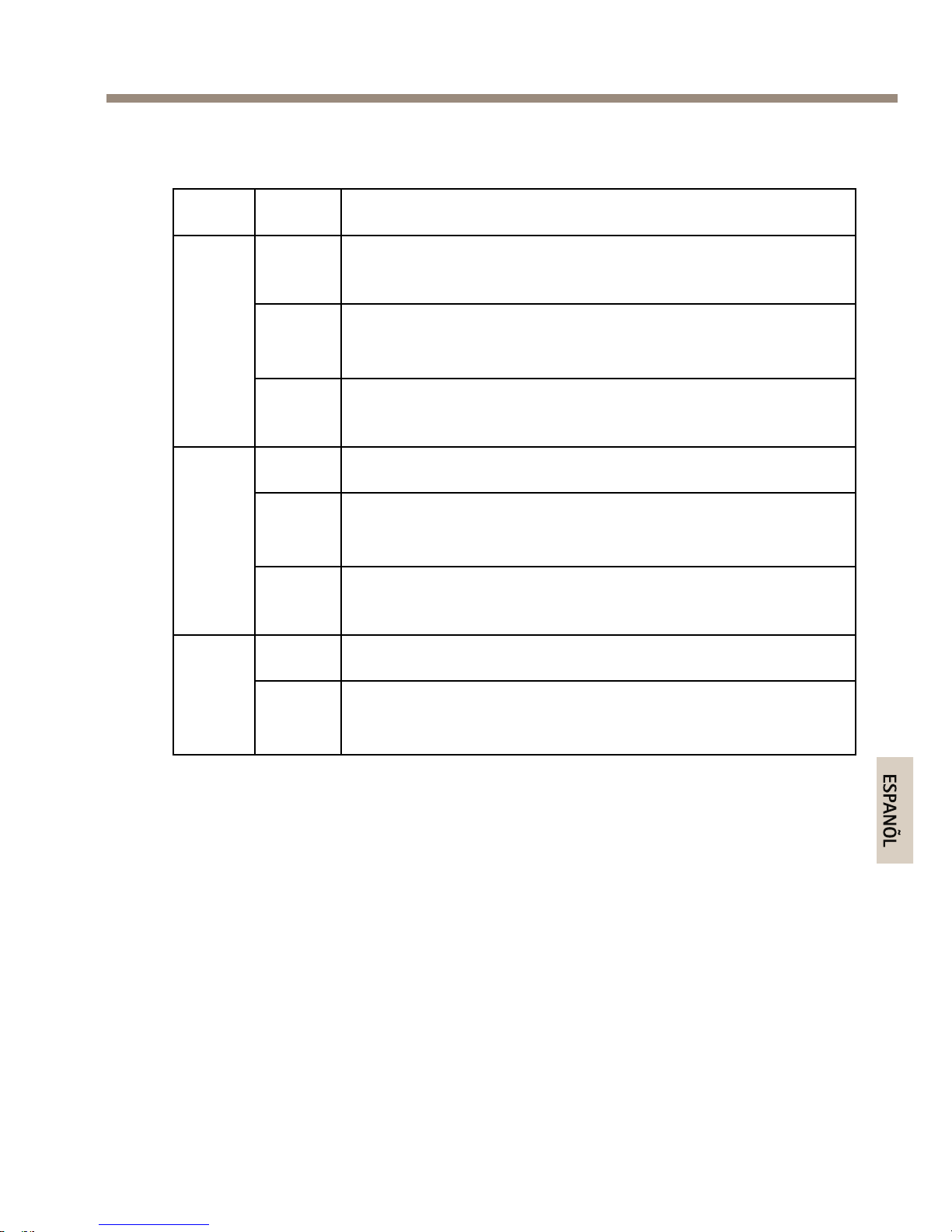
AXISP3905–RENetworkCamera
IndicadoresLED
LED
Color
Indicación
VerdeFijoparaindicarunaconexiónaunaredde100
Mbits/s.Parpadeacuandohayactividaddered.
Ámbar
Fijoparaindicarunaconexiónaunaredde10
Mbits/s.Parpadeacuandohayactividaddered.
Red
Apagado
Nohayconexiónalared.
VerdeVerdejoparaindicarunfuncionamientonormal.
Ámbar
Fijoduranteelinicioyalrestaurarvaloresde
conguración.
Estado
RojoParpadeadespaciosisehaproducidounerrorenuna
actualización.
VerdeFuncionamientonormal. Alimentación
Ám-
bar
Parpadeaenverde/ámbardurantelaactualización
delrmware.
67
ESPANÕL
Page 68

AXISP3905–RENetworkCamera
Nota
•SepuedecongurarelLEDEstadoparaqueseapaguedurante
elfuncionamientonormal.Paraello,vayaaSetup>System
Options>Ports&Devices>LED(Conguración>Opciones
delsistema>Puertosydispositivos>LED).Vealaayudaen
líneaparaobtenermásinformación.
•SepuedecongurarelLEDEstadoparaqueparpadeemientras
hayauneventoactivo.
•SepuedecongurarelLEDdeestadoparaqueparpadee
eidentiquelaunidad.VayaaSetup>SystemOptions
>Maintenance(Conguración>Opcionesdelsistema>
Mantenimiento).
•ElindicadorLEDderedpuededesactivarseparaquenoparpadee
cuandoexistatrácodered.Paraello,vayaaSetup>System
Options>Ports&Devices>LED(Conguración>Opciones
delsistema>Puertosydispositivos>LED).Vealaayudaen
líneaparaobtenermásinformación.
Conectoresybotones
Paraconocerlasespecicacionesylascondicionesdefuncionamiento,
veapágina70.
Conectordered
ElproductodeAxisestádisponibleendosvariantescondistintos
conectoresdered:
ConectorEthernetRJ45conalimentaciónatravésdeEthernet(PoE).
ConectorM12D-codedconalimentaciónatravésdeEthernet(PoE).
68
Page 69

AXISP3905–RENetworkCamera
A AAVISO VISO
VISO
Debidoalanormativalocaloalascondicionesambientalesy
eléctricasenlasquesevayaautilizarelproducto,puedeque
seaadecuadouobligatorioelusodeuncablederedblindado
(STP).Todosloscablesqueconectanelproductoalaredyquese
utilicenenexterioresoenentornoseléctricosexigentesdeberán
estarblindadosydiseñadosparasuusoespecíco.Asegúresede
quelosdispositivosderedesténinstaladosdeconformidadcon
lasinstruccionesdelfabricante.Paraobtenerinformaciónsobre
losrequisitosnormativos,veaElectromagneticCompatibility
(EMC)onpage2.
RanuraparatarjetasSD
PuedeemplearseunatarjetamicroSD(noincluida)paralagrabación
localconalmacenamientoextraíble.Paraobtenermásinformación,vea
Especicacionesenlapágina70.
A AAVISO VISO
VISO
AntesderetirarlatarjetaSD,hayquedesmontarlaparaevitar
quelasgrabacionesresultendañadas.Paradesinstalarla,vayaa
Setup>SystemOptions>Storage>SDCard(Conguración>
Opcionesdelsistema>Almacenamiento>TarjetaSD)yhaga
clicenUnmount(Desinstalar).
Nota
ParaconocerlasrecomendacionesdetarjetaSD,vea
www.axis.com.
Botóndecontrol
Elbotóndecontrolseutilizaparalosiguiente:
•Restablecerelproductoalaconguraciónpredeterminadade
fábrica.Veapágina75.
•ConectarseaunservicioAXISVideoHostingSystemoal
ServiciodeDNSdinámicodeInternetdeAXIS.Paraobtener
69
ESPANÕL
Page 70

AXISP3905–RENetworkCamera
másinformaciónsobreestosservicios,veaelManualdel
usuario.
Especicaciones
Condicionesdefuncionamiento
ProductoTemperaturaHumedad
AXISP3905–REDe-30°Ca55°C
Humedadrelativadel
10al100%(con
condensación)
Consumo
ProductoPoE
AXISP3905–RE
AlimentaciónatravésdeEthernet
IEEE802.3af/802.3atTipo1Clase
2,máx.4,1W
Conectores
RanuraparatarjetasSD
AdmitetarjetasmicroSDdehasta64GBdecapacidaddealmacenamiento.
Paraobtenerunrendimientodegrabaciónóptimo,utiliceunatarjeta
microSDHComicroSDXCdevelocidaddeclase10.
P3905-REconconectorM12
Nota
Latablaylaimagensiguientessolosonválidasparala
P3905–REconconectorM12.
70
Page 71

AXISP3905–RENetworkCamera
TX+
RX+
RX-
TX-
ConectorM12
Datos
Alimentación
TX+
CC+/CC-
RX+
CC-/CC+
TX-
CC+/CC-
RX+
CC-/CC+
Instalacióndelhardware
Importante
LacámaraAXISP3905–REdebeinstalarseenunasupercieplana.
71
ESPANÕL
Page 72
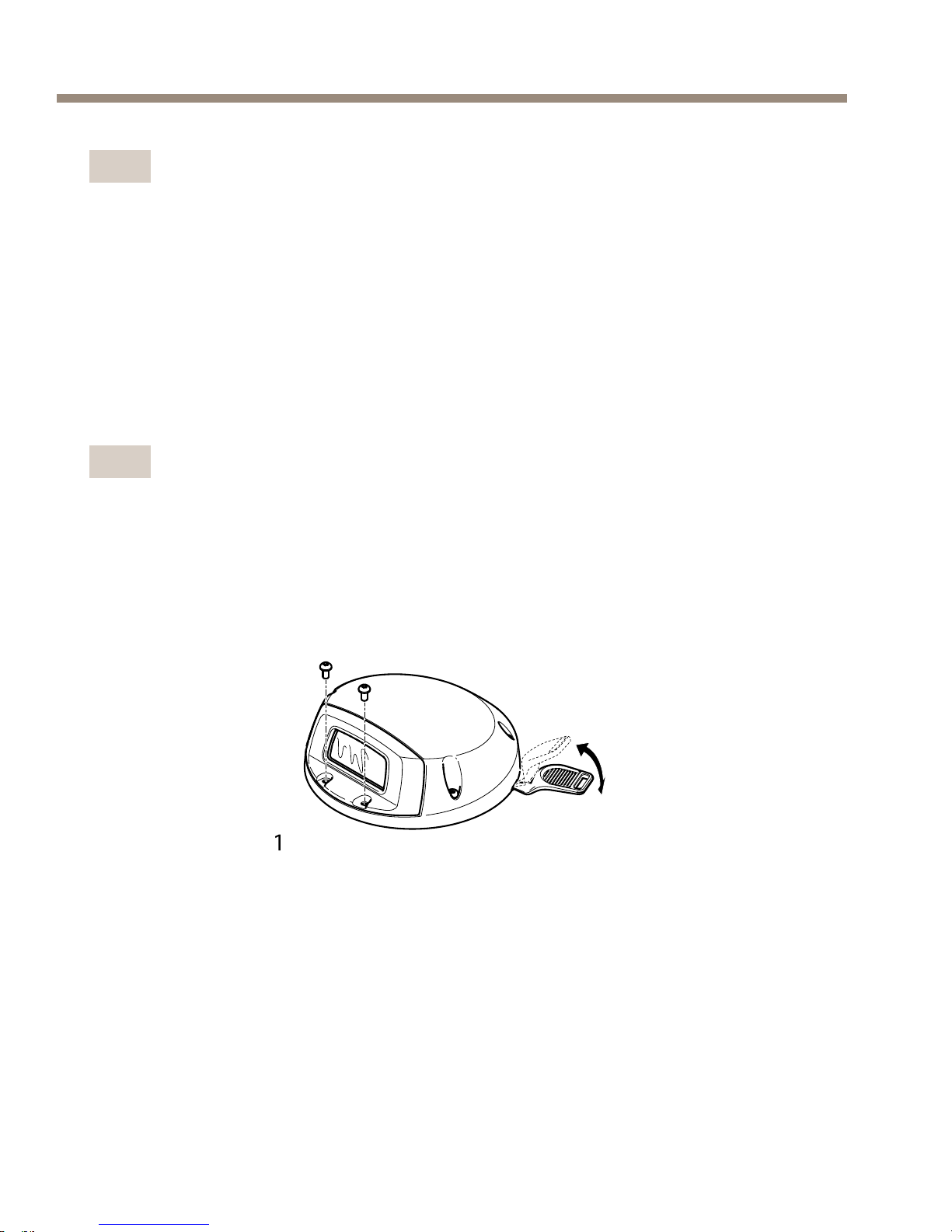
AXISP3905–RENetworkCamera
Nota
AjustedelángulodelacámaraparalaP3905–RE:
•Horizontal±20°
•Vertical0-15°
•Rotación±175°
1.Utilicelaplantilladeperforadosuministradayperforecuatro
agujerosparalostornillosdelacubiertainferioryunoparael
cabledered.
Nota
Cuandoutilicelaplantilladeperforado,asegúresedequela
colocasegúnelángulodeinstalacióndelacámaradeseado.
2.Separelacubiertasuperiordelainferiorutilizandoelútilpara
aperturadecubiertasuperior.Vealaimagen1.
1
3.Paseelcablederedatravésdeloricioyconéctelo.
Vealaimagen2.
72
Page 73

AXISP3905–RENetworkCamera
2
4.Montelacubiertainferiorconlostornillos(4).Vealaimagen3.
< 4mm (3/16 in)
3
A AAVISO VISO
VISO
AlinstalarlaAXISP3905-RE,asegúresedeutilizarlostornillos
adecuadosparalasupercie.
5.Opcionalmente,inserteunatarjetamicroSD.Vealaimagen4.
73
ESPANÕL
Page 74

AXISP3905–RENetworkCamera
4
6.Siesnecesario,congureelenfoqueyotrosajustesdela
cámara.
Nota
Paraobtenermásinformaciónsobrelosajustesdelacámara,
veaelManualdelusuariodelproducto.ElManualdeusuariose
encuentradisponibleenwww.axis.com.
7.Quiteytirelacintaprotectoradelcristal(interiordela
cubiertasuperior)
A AAVISO VISO
VISO
Notoquelacarainteriordelcristaldespuésdehaberretirado
lacintaprotectora
8.Montelacubiertasuperiorsobrelainferior.
9.Empujesuavementelacubiertasuperiorcontralainferior
antesdeapretarlostornillos(6).Vealaimagen5.
74
Page 75
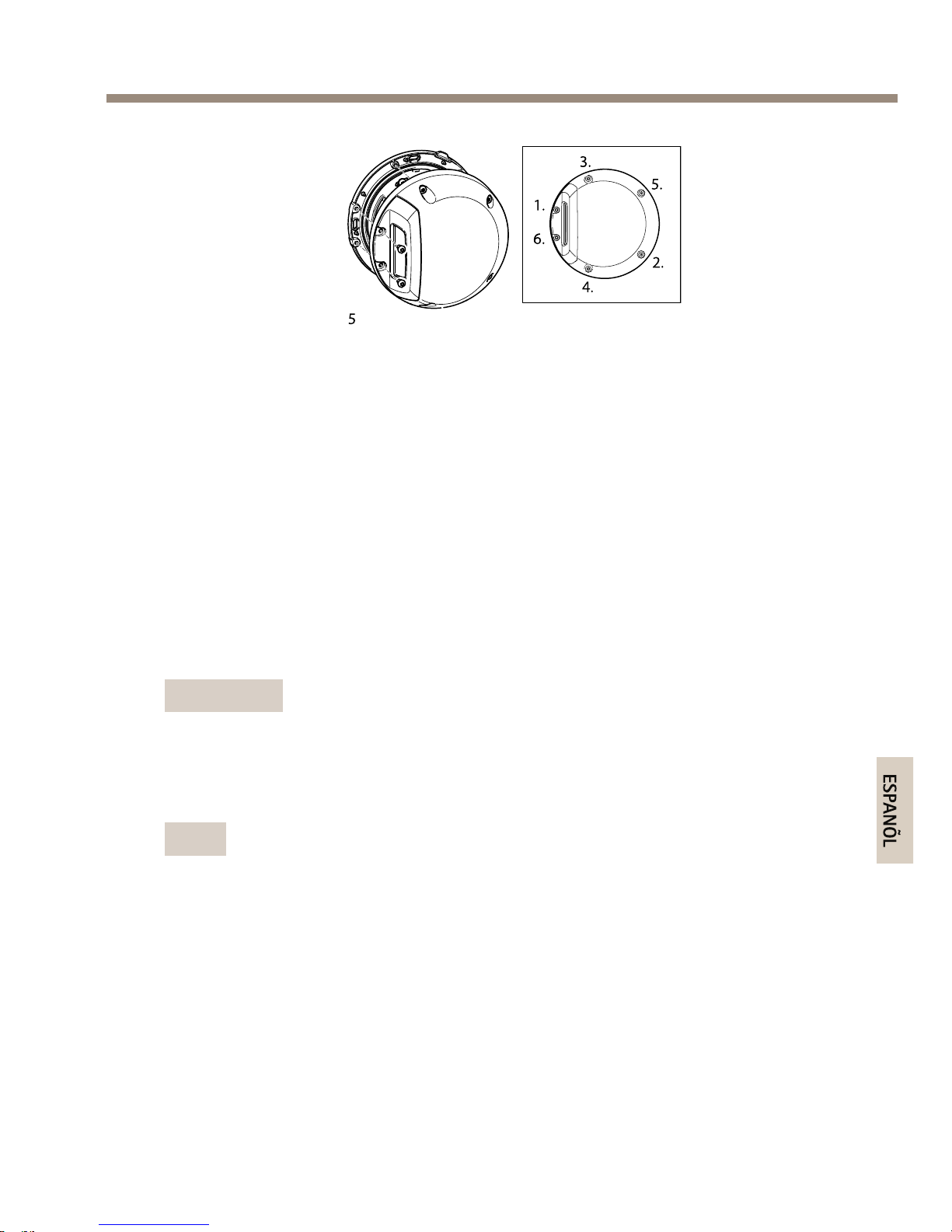
AXISP3905–RENetworkCamera
3.
4.
5.
6.
1.
2.
5
10.Retirelacintaprotectoradelcristal(exteriordelacubierta
superior)ydeséchela.
Accesoalproducto
UtilicelasherramientassuministradasenelCDdelsoftwaredeinstalación
ygestiónparaasignarunadirecciónIP,establecerlacontraseñayacceder
alatransmisióndevídeo.Estainformacióntambiénestádisponibleenlas
páginasdeasistenciatécnicaenwww.axis.com/techsup/
Restablecimientoalaconguraciónpredeterminada
defábrica
Importante
Hayquetenercuidadoalrestablecerlaconguración
predeterminadadefábrica.Todoslosvalores,incluidaladirección
IP,serestableceránalaconguraciónpredeterminadadefábrica.
Nota
Lasherramientasdelsoftwaredeinstalaciónygestiónestán
disponiblesenelCDsuministradoconelproducto,asícomoen
laspáginasdeasistenciatécnicaenwww.axis.com/techsup.
Pararestablecerelproductoalaconguraciónpredeterminadadefábrica:
1.Desconectelaalimentacióndelproducto.
75
ESPANÕL
Page 76

AXISP3905–RENetworkCamera
2.Mantengapulsadoelbotóndecontrolyvuelvaaconectar
laalimentación.VeaInformacióngeneraldelhardwareenla
página66.
3.Mantengapulsadoelbotóndecontroldurante15–30segundos
hastaqueelindicadorLEDdeestadoparpadeeenámbar.
4.Suelteelbotóndecontrol.Elprocesonalizacuandoel
indicadorLEDdeestadoseponeverde.Elproductoseha
restablecidoalaconguraciónpredeterminadadefábrica.Si
nohayningúnservidorDHCPdisponibleenlared,ladirección
IPpredeterminadaes192.168.0.90.
5.Utilicelasherramientasdelsoftwaredeinstalaciónygestión
paraasignarunadirecciónIP,establecerlacontraseñay
accederalatransmisióndevídeo.
Tambiénesposiblerestablecerlosparámetrosalosvalores
predeterminadosdefábricamediantelainterfazweb.Paraello,vayaa
Setup>SystemOptions>Maintenance(Conguración>Opcionesdel
sistema>Mantenimiento).
Másinformación
ElManualdeusuarioseencuentradisponibleenwww.axis.com.
Visitewww.axis.com/techsupparacomprobarsiexisteunrmware
actualizadodisponibleparasuproductodered.Paraverlaversióndel
rmwareinstaladoactualmente,vayaaSetup>About(Conguración>
Acercade).
Visiteelcentrodeaprendizajedewww.axis.com/academyparaconsultar
guías,tutoriales,seminarioswebycursosquepuedenresultarleútiles.
Informacióndelagarantía
ParaobtenermásinformaciónacercadelagarantíadelproductoAxise
informaciónrelacionada,visitewww.axis.com/warranty/
76
Page 77

AXISP3905–RENetworkCamera
安 安
安
全 全
全
情 情
情
報 報
報
本製品を設置する前に、このインストールガイドをよくお読み
ください。インストールガイドは、後で参照できるように保管
しておいてください。
危 危
危
険 険
険
レ レ
レ
ベ ベ
ベ
ル ル
ル
危 危
危
険 険
険
回避しない場合、死亡または重傷につな
がる危険な状態を示します。
警 警
警
告 告
告
回避しない場合、死亡または重傷につなが
るおそれのある危険な状態を示します。
注 注
注
意 意
意
回避しない場合、軽傷または中程度の怪
我につながるおそれのある危険な状態を
示します。
注 注
注
記 記
記
回避しない場合、器物の破損につながる
おそれのある状態を示します。
そ そ
そ
の の
の
他 他
他
の の
の
メ メ
メ
ッ ッ
ッ
セ セ
セ
ー ー
ー
ジ ジ
ジ
レ レ
レ
ベ ベ
ベ
ル ル
ル
重要
製品を正しく機能させるために不可欠な
重要情報を示します。
注意製品を最大限に活用するために役立つ有
用な情報を示します。
77
ò
ò
¨
¨
¾
¾
Page 78

AXISP3905–RENetworkCamera
安 安
安
全 全
全
手 手
手
順 順
順
注 注
注
記 記
記
•本製品は、お使いになる地域の法律や規制に準拠して
使用してください。
•本製品を屋外またはそれに準じる環境で使用する場
合は、認定済みの屋外用筐体に収納して設置する必
要があります。
•本製品は乾燥した換気のよい環境に保管してくださ
い。
•本製品に衝撃または強い圧力を加えないでください。
•本製品を不安定なブラケット、表面、または壁に設置
しないでください。
•本製品を設置する際には、適切な工具のみを使用して
ください。過剰な力がかかると、製品が損傷するこ
とがあります。
•化学薬品、腐食剤、噴霧式クリーナーは使用しないで
ください。
•清掃には、きれいな水に浸した清潔な布を使用して
ください。
•製品の技術仕様に準拠したアクセサリーのみを使用
してください。これらのアクセサリーは、Axisまたは
サードパーティから入手できます。
•Axisが提供または推奨する交換部品のみを使用して
ください。
•製品を自分で修理しないでください。修理について
は、Axisサポートまたは販売代理店にお問い合わせ
ください。
78
Page 79

AXISP3905–RENetworkCamera
輸 輸
輸
送 送
送
注 注
注
記 記
記
•本製品を運搬する際は、製品が損傷しないよう、元の
梱包か同等の梱包を使用してください。
79
ò
ò
¨
¨
¾
¾
Page 80

80
Page 81

AXISP3905–RENetworkCamera
イ イ
イ
ン ン
ン
ス ス
ス
ト ト
ト
ー ー
ー
ル ル
ル
ガ ガ
ガ
イ イ
イ
ド ド
ド
このインストールガイドでは、AXISP3905–REネットワークカ
メラをお使いのネットワークにインストールする手順について
説明します。製品の使用の詳細については、Axisのホームペー
ジ(
www .axis.com
)でユーザーズマニュアルを参照してください
設 設
設
置 置
置
手 手
手
順 順
順
1.パッケージの内容、ツールなど、設置に必要な物が
そろっているかを確認します。
81 ペ ー ジ
を参照して
ください。
2.「ハードウェアの概要」をよく読みます。
82 ペ ー
ジ
を参照してください。
3.「仕様」をよく読みます。
86 ペ ー ジ
を参照してく
ださい。
4.ハードウェアの設置。
87 ペ ー ジ
を参照してください。
5.製品にアクセスします。
91 ペ ー ジ
を参照してくだ
さい。
パ パ
パ
ッ ッ
ッ
ケ ケ
ケ
ー ー
ー
ジ ジ
ジ
の の
の
内 内
内
容 容
容
•AXISP3905–REネットワークカメラ
•上蓋ツール
•レンズツール
•いじり止めヘックスローブ六角レンチ
•インストール・管理ソフトウェアCD
•印刷物
‑インストールガイド(本書)
‑ドリルテンプレート
‑AVHS認証キー
81
ò
ò
¨
¨
¾
¾
Page 82

AXISP3905–RENetworkCamera
オ オ
オ
プ プ
プ
シ シ
シ
ョ ョ
ョ
ン ン
ン
ア ア
ア
ク ク
ク
セ セ
セ
サ サ
サ
リ リ
リ
ー ー
ー
•レンズM128MMF=1.61/2,5WIR‑フィルター
利用可能なアクセサリーについては、
www .axis.com
を参照し
てください。
ハ ハ
ハ
ー ー
ー
ド ド
ド
ウ ウ
ウ
ェ ェ
ェ
ア ア
ア
の の
の
概 概
概
要 要
要
NET
STAT
PWR
NE
T
STAT
PWR
4
7
6
1
2
3
5
1
光 学 部
82
Page 83

AXISP3905–RENetworkCamera
2
型 番 (P/N) と シ リ ア ル 番 号 (S/N)
3
LED イ ン ジ ケ ー タ ー
4
SD カ ー ド ス ロ ッ ト (microSD)
5
コ ン ト ロ ー ル ボ タ ン
6
ネ ッ ト ワ ー ク コ ネ ク タ M12/RJ45
7
上 蓋
LED LED
LED
イ イ
イ
ン ン
ン
ジ ジ
ジ
ケ ケ
ケ
ー ー
ー
タ タ
タ
ー ー
ー
LED LED
LED
色 色
色
説 説
説
明 明
明
緑100Mbit/sネットワークに接続している場
合、点灯します。ネットワークパケットを
送受信した場合、点滅します。
黄10Mbit/sネットワークに接続している場
合、点灯します。ネットワークパケットを
送受信した場合、点滅します。
ネット
ワーク
無点
灯
ネットワークに接続されていません。
緑通常動作の場合、点灯します。
黄起動時、設定の復元時に点灯します。
ステー
タス
赤
アップグレードに失敗すると、ゆっくり
と点滅します。
緑正常動作
電源
黄
ファームウェアのアップグレード中、緑/
黄に交互に点滅します。
83
ò
ò
¨
¨
¾
¾
Page 84

AXISP3905–RENetworkCamera
注意
•ステータスLEDは、正常動作時に消灯させることがで
きます。設定は、[Setup [Setup
[Setup
‑ ‑‑System System
System
Options Options
Options
‑ ‑‑Ports Ports
Ports
& &
&
Devices Devices
Devices
‑ ‑‑LED] LED]
LED]
( ((設 設
設
定 定
定
‑ ‑‑シ シ
シ
ス ス
ス
テ テ
テ
ム ム
ム
オ オ
オ
プ プ
プ
シ シ
シ
ョ ョ
ョ
ン ン
ン
‑ ‑‑ポ ポ
ポ
ー ー
ー
ト ト
ト
と と
と
デ デ
デ
バ バ
バ
イ イ
イ
ス ス
ス
‑ ‑‑LED) LED)
LED)
で行います。詳細については、オンラ
インヘルプを参照してください。
•ステータスLEDは、イベントの発生時に点滅させるこ
とができます。
•ステータスLEDを点滅させ、本製品を識別できるよう
に設定することができます。設定は、[Setup [Setup
[Setup
‑ ‑‑System System
System
Options Options
Options
‑ ‑‑Maintenance] Maintenance]
Maintenance]
( ((設 設
設
定 定
定
‑ ‑‑シ シ
シ
ス ス
ス
テ テ
テ
ム ム
ム
オ オ
オ
プ プ
プ
シ シ
シ
ョ ョ
ョ
ン ン
ン
‑ ‑
‑
保 保
保
守 守
守
) ))で行います。
•ネットワークLEDは、ネットワークトラフィックがある
ときに点滅しないように無効にすることができます。
設定は、[Setup [Setup
[Setup
‑ ‑‑System System
System
Options Options
Options
‑ ‑‑Ports Ports
Ports
& &
&
Devices Devices
Devices
‑ ‑
‑
LED] LED]
LED]
( ((設 設
設
定 定
定
‑ ‑‑シ シ
シ
ス ス
ス
テ テ
テ
ム ム
ム
オ オ
オ
プ プ
プ
シ シ
シ
ョ ョ
ョ
ン ン
ン
‑ ‑‑ポ ポ
ポ
ー ー
ー
ト ト
ト
と と
と
デ デ
デ
バ バ
バ
イ イ
イ
ス ス
ス
‑ ‑
‑
LED) LED)
LED)
で行います。詳細については、オンラインヘル
プを参照してください。
コ コ
コ
ネ ネ
ネ
ク ク
ク
タ タ
タ
ー ー
ー
と と
と
ボ ボ
ボ
タ タ
タ
ン ン
ン
仕様と動作条件については、
86 ペ ー ジ
を参照してください。
ネ ネ
ネ
ッ ッ
ッ
ト ト
ト
ワ ワ
ワ
ー ー
ー
ク ク
ク
コ コ
コ
ネ ネ
ネ
ク ク
ク
タ タ
タ
本製品には、以下のネットワークコネクタを搭載する2つのモ
デルがあります。
RJ45イーサネットコネクタ、PoweroverEthernet(PoE)対応。
DコードM12コネクタ、PoweroverEthernet(PoE)対応
84
Page 85

AXISP3905–RENetworkCamera
注 注
注
記 記
記
本製品を使用する場所の地域条例、環境、電気的条件に
よっては、シールドネットワークケーブル(STP)の使用
が推奨または必須になります。本製品をネットワーク
に接続して屋外または電気的に厳しい環境に配線する
場合は、用途に合ったネットワークケーブルを使用し
てください。ネットワーク装置がメーカーの指示どお
りに設置されていることを確認します。法的要件につ
いては、
Electromagnetic Compatibility (EMC) on page
2
を参照してください。
SD SD
SD
カ カ
カ
ー ー
ー
ド ド
ド
ス ス
ス
ロ ロ
ロ
ッ ッ
ッ
ト ト
ト
microSDカード(非付属品)を使用すると、カメラでローカルに
録画を行えます。詳細については、
86 ペ ー ジ の 、 仕 様
を参
照してください。
注 注
注
記 記
記
録画データが破損しないように、SDカードはマウン
ト解除してから取り外す必要があります。SDカード
をマウント解除するには、[Setup [Setup
[Setup
‑ ‑‑System System
System
Options Options
Options
‑ ‑
‑
Storage Storage
Storage
‑ ‑‑SD SD
SD
Card] Card]
Card]
( ((設 設
設
定 定
定
‑ ‑‑シ シ
シ
ス ス
ス
テ テ
テ
ム ム
ム
オ オ
オ
プ プ
プ
シ シ
シ
ョ ョ
ョ
ン ン
ン
‑ ‑‑ス ス
ス
ト ト
ト
レ レ
レ
ー ー
ー
ジ ジ
ジ
‑ ‑‑SD SD
SD
カ カ
カ
ー ー
ー
ド ド
ド
) ))を選択し、[Unmount] [Unmount]
[Unmount]
( ((マ マ
マ
ウ ウ
ウ
ン ン
ン
ト ト
ト
解 解
解
除 除
除
) ))を を
を
ク ク
ク
リ リ
リ
ッ ッ
ッ
ク ク
ク
し し
し
ま ま
ま
す す
す
。 。
。
.
注意
推奨するSDカードについては、
www .axis.com
を参照
してください。
コ コ
コ
ン ン
ン
ト ト
ト
ロ ロ
ロ
ー ー
ー
ル ル
ル
ボ ボ
ボ
タ タ
タ
ン ン
ン
コントロールボタンは、以下の用途で使用します。
•製品を工場出荷時の設定にリセットする。
91 ペ ー
ジ
を参照してください。
•AXISVideoHostingSystemサービスまたはAXIS
InternetDynamicDNSサービスに接続する。これら
85
ò
ò
¨
¨
¾
¾
Page 86

AXISP3905–RENetworkCamera
のサービスの詳細については、ユーザーズマニュア
ルを参照してください。
仕 仕
仕
様 様
様
動 動
動
作 作
作
条 条
条
件 件
件
製 製
製
品 品
品
温 温
温
度 度
度
湿 湿
湿
度 度
度
AXISP3905–RE
‑30°C~55°C
10%~100%RH
(結露可)
消 消
消
費 費
費
電 電
電
力 力
力
製 製
製
品 品
品
PoE PoE
PoE
AXISP3905–RE
PoweroverEthernetIEEE
802.3af/802.3atType1クラス
2、最大4.1W
コ コ
コ
ネ ネ
ネ
ク ク
ク
タ タ
タ
ー ー
ー
SD SD
SD
カ カ
カ
ー ー
ー
ド ド
ド
ス ス
ス
ロ ロ
ロ
ッ ッ
ッ
ト ト
ト
最大64GBのmicroSDカードを使用することができます。最高の
録画性能を確保するには、スピードクラス10のmicroSDHCまた
はmicroSDXCカードを使用してください。
M12 M12
M12
コ コ
コ
ネ ネ
ネ
ク ク
ク
タ タ
タ
‑ ‑‑P3905 P3905
P3905
‑ ‑‑RE RE
RE
注意
下の図表は、P3905–REにM12コネクタを接続する場合
のみ有効です。
86
Page 87

AXISP3905–RENetworkCamera
TX+
RX+
RX-
TX-
M12 M12
M12
コ コ
コ
ネ ネ
ネ
ク ク
ク
タ タ
タ
デ デ
デ
ー ー
ー
タ タ
タ
電 電
電
源 源
源
TX+
DC+/DC‑
RX+DC‑/DC+
TX‑
DC+/DC‑
RX+DC‑/DC+
ハ ハ
ハ
ー ー
ー
ド ド
ド
ウ ウ
ウ
ェ ェ
ェ
ア ア
ア
の の
の
設 設
設
置 置
置
重要
AXISP3905–REは平面に取り付けてください。
87
ò
ò
¨
¨
¾
¾
Page 88

AXISP3905–RENetworkCamera
注意
P3905–REのカメラアングル調節は次のように設定し
ます。
•パン±20°
•チルト0-15°
•回転±175°
1.付属のドリルテンプレートを使用して、裏蓋ネジ用
の4つの穴とネットワークケーブル用の1つの穴を
開けます。
注意
ドリルテンプレートを使用する際は、希望するカメラ設
置角度に合わせるようにしてください。
2.上蓋ツールを使用し、上蓋を裏蓋から取り外します。
図1を参照してください。
1
3.ネットワークケーブルを穴に装着し、それに接続し
ます。図2を参照してください。
88
Page 89

AXISP3905–RENetworkCamera
2
4.ネジ(×4)で裏蓋を取り付けます。
図3を参照してください。
< 4mm (3/16 in)
3
注 注
注
記 記
記
AXISP3905‑REの取り付けには、表面に合った適切なネ
ジを使用してください。
5.必要に応じて、microSDカードを装着します。
図4を参照してください。
89
ò
ò
¨
¨
¾
¾
Page 90

AXISP3905–RENetworkCamera
4
6.必要に応じて、フォーカスおよび他のカメラ設定
を調整します。
注意
カメラ設定の詳細については、製品のユーザーズマ
ニュアルを参照してください。ユーザーズマニュアル
は、
www .axis.com
で入手できます。
7.透明カバーから保護テープを外して破棄してくだ
さい(上蓋の内側)。
注 注
注
記 記
記
保護テープを外したら、透明カバーの内部に触れな
いでください。
8.裏蓋に上蓋を取り付けます。
9.ネジ(×6)を締める前に、上蓋を裏蓋にやさしく押し
込みます。図5を参照してください。
90
Page 91

AXISP3905–RENetworkCamera
3.
4.
5.
6.
1.
2.
5
10.透明カバーから保護テープを外して破棄してくだ
さい(上蓋の外側)。
製 製
製
品 品
品
へ へ
へ
の の
の
ア ア
ア
ク ク
ク
セ セ
セ
ス ス
ス
IPアドレスの割り当て、パスワードの設定、ビデオストリーム
へのアクセスを行うには、インストール・管理ソフトウェアCD
に収録されているツールを使用します。この情報は、Axisのサ
ポートページ(
www .axis.com/techsup/
)にも掲載されています。
工 工
工
場 場
場
出 出
出
荷 荷
荷
時 時
時
の の
の
設 設
設
定 定
定
に に
に
リ リ
リ
セ セ
セ
ッ ッ
ッ
ト ト
ト
す す
す
る る
る
重要
工場出荷時の設定へのリセットは慎重に行ってくださ
い。工場出荷時の設定へのリセットを行うと、IPアド
レスを含むすべての設定が工場出荷時の値にリセット
されます。
注意
インストール・管理ソフトウェアツールは、製品に付
属のCDと、
www .axis.com/techsup
のサポートページ
から入手できます。
本製品を工場出荷時の設定にリセットするには、以下の手順を
実行します。
1.本製品の電源を切ります。
91
ò
ò
¨
¨
¾
¾
Page 92

AXISP3905–RENetworkCamera
2.コントロールボタンを押し続けながら電源を再投入
します。「
82 ペ ー ジ の 、 ハ ー ド ウ ェ ア の 概 要
」を参
照してください。
3.ステータスLEDインジケーターが黄色に点滅するま
で、コントロールボタンを約15–30秒間押し続けま
す。
4.コントロールボタンを離します。プロセスが完了する
と、ステータスLEDが緑色に変わります。これで本製
品は工場出荷時の設定にリセットされました。ネッ
トワーク上に利用可能なDHCPサーバーがない場合、
デフォルトのIPアドレスは192.168.0.90になります。
5.インストール・管理ソフトウェアツールを使用して、
IPアドレスの割り当て、パスワードの設定、ビデオス
トリームへのアクセスを行います。
Webインターフェースを使用して、各種パラメーターを工場出
荷時の設定に戻すこともできます。[Setup [Setup
[Setup
‑ ‑‑System System
System
Options Options
Options
‑ ‑‑Maintenance] Maintenance]
Maintenance]
( ((設 設
設
定 定
定
‑ ‑‑シ シ
シ
ス ス
ス
テ テ
テ
ム ム
ム
オ オ
オ
プ プ
プ
シ シ
シ
ョ ョ
ョ
ン ン
ン
‑ ‑‑保 保
保
守 守
守
) ))を選択し
ます。
関 関
関
連 連
連
情 情
情
報 報
報
ユーザーズマニュアルは、
www .axis.com
で入手できます。
www .axis.com/techsup
にアクセスして、ご使用のネットワーク
製品の新しいファームウェアがリリースされていないかを確認
してください。現在インストールされているファームウェアの
バージョンを確認するには、[Setup [Setup
[Setup
‑ ‑‑About] About]
About]
( ((設 設
設
定 定
定
‑ ‑‑バ バ
バ
ー ー
ー
ジ ジ
ジ
ョ ョ
ョ
ン ン
ン
情 情
情
報 報
報
) ))を参照してください。
Axisラーニングセンター(
www .axis.com/academy
)にアクセスし
てください。役に立つトレーニング、ウェブセミナー、チュー
トリアル、ガイドをご用意しています。
保 保
保
証 証
証
Axisの製品保証と関連情報については、
www .axis.com/warranty
を
ご覧ください。
92
Page 93

93
Page 94

InstallationGuide
Ver.M1.4
AXISP3905–RENetworkCamera
Date:November2014
©AxisCommunicationsAB,2014
PartNo.60172
