Page 1
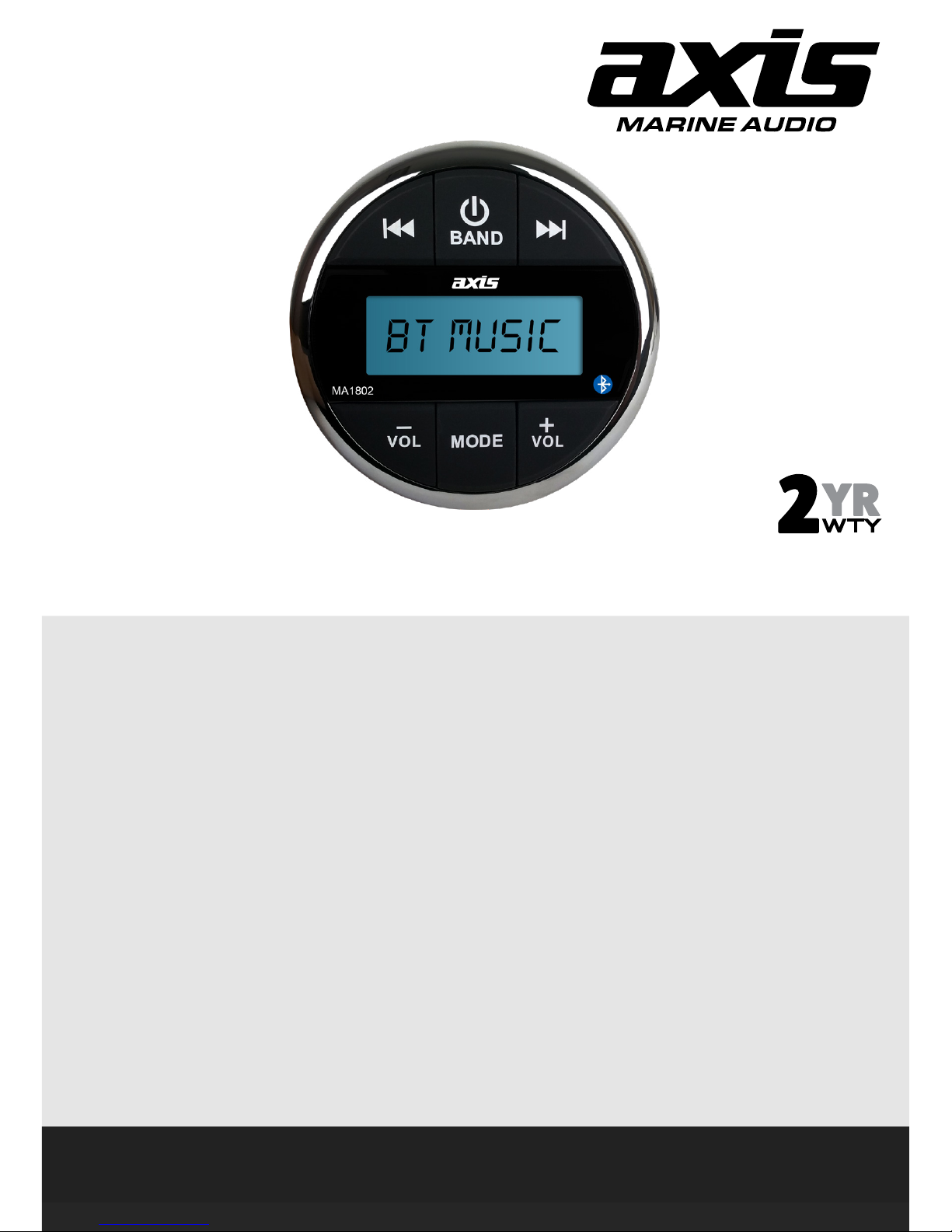
1
MA1802
WATERTIGHT MARINE - ALL TERRAIN
AM/FM RADIO BLUETOOTH MULTIMEDIA SYSTEM
INSTRUCTION MANUAL
SPECIFICATIONS
GENERAL
- USB Input (Rear)
- RCA AUX IN (Rear)
- 4ch RCA Preamp (Rear)
- LCD Display
- IP66 Watertight
- Water & Salt Protection PCB Coating
- Diecast Aluminium Housing
- Loud Impedance: 4-8Ohms
- 112mm Circular Face (Gauge type)
- 72mm Mounting Depth
- 90mm cut out
- 45W x 4ch Max Output
TUNER
- AM/FM Auto Seek Receiver
- FM 87.5~108 MHz; AM 522~1620 KHz
- 30 Presets (18FM/12AM)
- Radio Region: Australia, (Europe) and USA
MULTIMEDIA
- MP3 Playback via USB
- S/N Ratio: >55dB
- Frequeny Response: 20 - 20KHz
- A/D Conversion Filter: 16 Bit
BLUETOOTH
- Bluetooth A2DP Audio Streaming
INCLUDED
- Installation Hardware
- ISO Wiring Harness
Page 2
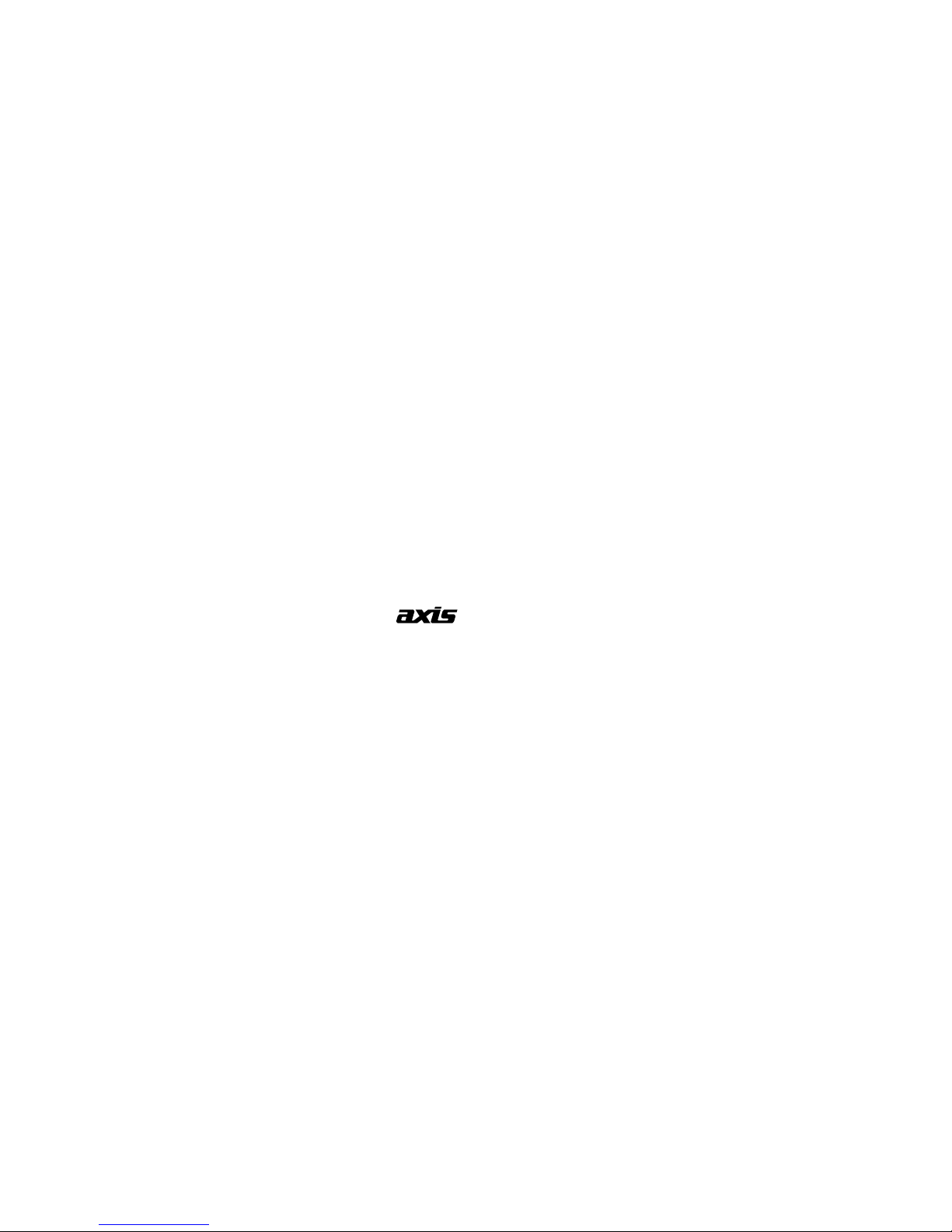
2
Contents
1. Basic Operation ............................................................................................................... 3
2. Radio Operation ............................................................................................................... 5
3. USB/MP3 Operation ........................................................................................................ 6
4. Bluetooth Operation ........................................................................................................ 8
5. Installation and Wiring .................................................................................................... 5
6. Specications .................................................................................................................. 6
Main Features
AM/FM
USB Input
Bluetooth Function
RCA Output
45W x 4 Amplier
IP66 Watertight
Congratulations in choosing this quality multimedia unit!
We wish you countless hours of mobile entertainment!
Care and Maintenance
Clean the player with a slightly damp, soft cloth, using household glass cleaner. Do not use solvents
such as benzene, thinner or commercially available cleaners. Inspect the connections on the rear of
the unit. Make sure the wiring is correct and the unit has no corrosion.
Page 3
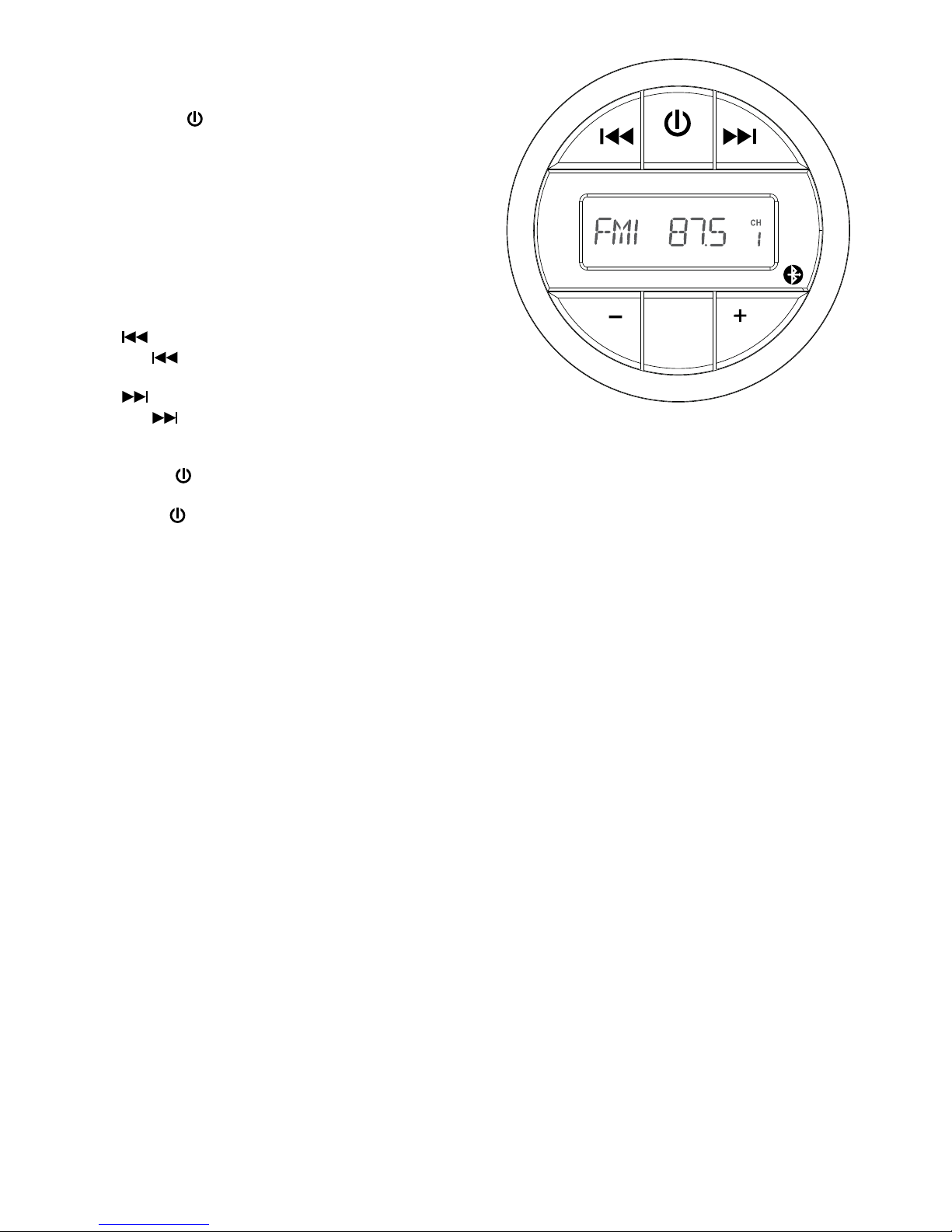
3
1. Basic Operation
1. POWER Button
a. Press to turn power on.
b. Press to mute audio output.
c. Press and hold to turn power o.
2. VOL+ Button
Press VOL+ to increase volume.
3. VOL- Button
Press VOL- to decrease volume.
4. Button
Press to preset down. Hold to auto search presets.
5. Button
Press to preset up. Hold once to activate manual search mode.
Hold again to activate auto search mode.
6. BAND Button
a. Press BAND to switch between FM and AM in radio mode.
b. Press to play/pause in USB mode.
7. MODE Button
Press MODE to switch between FM/BT MUSIC/AUX IN.
8. Bass/Treble/Balance/Fader/Loud/EQ/Area Tuning/Mode
Press and hold MODE button for 2 seconds and then press MODE button to switch between
BAS/TRE/BAL/FAD/LOUD/EQ/AREA USA-EUR/Mode.
Bass Level
Use the VOLUME buttons to adjust the Bass level range from "-7" to "+7".
Default setting is "0".
Treble Level
Use the VOLUME buttons to adjust the Treble level range from "-7" to "+7".
Default setting is "0".
Balance
Use the VOLUME buttons to adjust the Balance between the left and right speakers from
"L10" (full left) to R10 (full right).
Fader
Use the VOLUME buttons to adjust the Fader between the rear and front speakers from
"R10" (full rear) to F10 (full front).
Loud
Use the VOLUME buttons to select Loudness between ON and OFF.
Default setting is OFF.
EQ
Use the VOLUME buttons to select EQ from FLAT, CLASSIC, POP, ROCK.
Default setting is OFF.
BAND
MODE
VOL VOL
MA1802
Page 4

4
Area Tuning
To select the appropriate frequency spacing for your country. Use the VOLUME buttons to
switch area tuning between USA and Australasian (Europe) Radio frequency.
Beep
To select button press tone (On/O)
2. Radio (FM/AM) Operation
Press BAND button to switch between FM and AM.
Auto Seek tuning UP/DOWN:
Press ▲ ▼ buttons less than 2 seconds to automatically seek next/previous file.
Manual tuning UP/DOWN:
Press and hold any one of the ▲ ▼ buttons more than 2 seconds to seek stations up and down step
by step.
3. USB/MP3 Operation
a. Insert a USB stick. The unit will automatically read the saved les.
b. Press ▲ or ▼ button to play next/previous file.
c. Press and hold ▲ or ▼ button more than 2 seconds to fast forward/back.
d. Press ► button to pause/resume the current music.
4. Bluetooth Operation
This unit supports Bluetooth for wireless music streaming from your iPhone/Android or similar
Bluetooth device.
Connecting steps are as follows:
- Press MODE button to switch to the "BT PLAY".
- Turn on the Bluetooth of your Bluetooth device.
- Scan for the unit (Bluetooth name: AXIS MA1802) by using your Bluetooth device.
- Select the unit (Bluetooth name: AXIS MA1802). The connection then will be made automatically.
Attention:
Some Bluetooth devices require a pass code for connection. Please input "0000", then the connection
should automatically be made.
Bluetooth Audio Function:
Press ▲ or ▼ button for previous/next file.
Press VOL+ or VOL- button for turning UP/DOWN the volume.
Once the unit connects with your Bluetooth device for the first time, future connections should be
automatic if within valid range.
II
Page 5

5
5. Installation and Wiring
WARNING!
Before installing this unit to any panel, ALWAYS ensure that there is sucient clearance behind the
panel and that no wire harnesses, fuel lines, moving linkages, or any other critical components are
exposed or damaged by the installation. NEVER risk damaging the hull when installing.
INSTALLATION
This unit operates with a negative ground 12 Volt power
supply.
a. Before starting:
Read these instructions carefully. Be sure to disconnect
the battery "-" terminal rst. This is to prevent short circuits
during installation. To avoid interference, do not install the
unit in the proximity of the engine compartment. Always
check wire connections to ensure proper installation
before turning on the unit. Consult with your nearest dealer
for installation solutions or if additional accessories are
needed.
b. Installing:
The unit should be mounted to a dry, clean and at surface
so the installation remains fully watertight.
Please make sure that the location has sucient mounting
depth to avoid damaging cables or fuel lines. The unit
requires a 90mm diameter round hole. Cut the hole and
install the unit into the opening as shown. Ensure the
rear gasket is fully sealed to the mounting surface without
distorting the unit. Use the mounting bracket to securely
fasten the chassis of the unit. If the mounting bracket is too
long, remove some breakaway segments.
72 mm
112mm
90.mm
92mm
GREY
GREY/BLACK
RCA OUT FRONT
BLACK
BROWN
RCA OUT REAR
Page 6

6
REMO TE
YELLO W B+
GREY
(BATTERY +)
ANT BLUE
(OPTIONAL)
GREY
GREY/BLACK
RCA OUT FRONT
BLACK
BROWN
RCA OUT REAR
Page 7

7
6. Specications
AM/FM SECTION
1. Aus/NZ/Europe Frequency Range: FM87.5-108.0MHz AM522-1620KHz
USA Frequency Range: FM87.9-107.9MHz AM530-1710KHz
2. Noise Limit Sensitivity ......................................................................................... < 5uV
MP3 SECTION
1. S/N Ratio ............................................................................................................. > 55dB
2. Frequency Response .......................................................................................... 20-20KHz
3. A/D Conversion Filter .......................................................................................... 16Bit
AUDIO SECTION
Power Output @ 14.4V ............................................................................................ 4 x 25W RMS
4 x 50W RMS
4 x 45W MAX
Power ...................................................................................................................... DC12V (Battery)
Impedance .............................................................................................................. 4-8 Ohms/channel
Page 8

8
MA1802
