Page 1

AXIS HOV Housing VT
Installation Guide
ENGLISH
FRANCAIS
DEUTSCH
ITALIANO
ESPAÑOL
Page 2

Page 3

AXIS HOV Housing VT Page 3
AXIS HOV Housing VT
Follow these instructions to complete the installation of the AXIS HOV Housing and Axis
network camera:
1. “Package contents” on page 4
2. “Install the bracket” on page 5
3. “Install the power supply in the housing” on page 6
4. “Install the camera in the housing” on page 7
5. “Connect the power cable to the camera” on page 8
6. “Route the cables to the housing” on page 9
7. “Attach the housing to the wall bracket” on page 9
8. “Connect the 100-240V AC power cable to the housing” on page 10
9. “Complete the installation” on page 10
Warning! High voltage - the electrical connection should be made by an authorized electrician.
Please observe relevant national and local regulations for the installation.
Axis Network Cameras
ENGLISH
The following camera models are supported:
Camera Model: Comment:
• AXIS 210 - Indoor use only
• AXIS 210A - Indoor use only
• AXIS 211 - Outdoor/Indoor
• AXIS 211A - Outdoor/Indoor
• AXIS 211M - Outdoor/Indoor
• AXIS 211W - Outdoor/Indoor, external antenna required, see www.axis.com
• AXIS 221 - Outdoor/Indoor
• AXIS 223M - Outdoor/Indoor
Note: Before you begin, make sure that the AXIS HOV Housing package contents, power sup-
ply and the required cables, tools and documentation are available.
See “Package contents” on page 4.
Page 4

Page 4 AXIS HOV Housing VT
1
Package contents
AXIS HOV Housing
Bag 1:
3 rectangular spacers
2 small cable glands
1 large cable gland
1allen key
Bag 2:
1 large hexagonal screw nut
2 small hexagonal screw nuts
2hex head cap screws
2 Phillips screws
2washers
1 clear plastic spacer
Bag 3:
1 large black washer
2 small black washers
3 flathead screws (3 different lengths)
AXIS HOV Power Supply*
1 AXIS HOV Power supply Part no. 0217-241
1 cable (red/black)
Axis Ne two rk Camer a*
supported models: AXIS 210/210A, AXIS 211/211A/211M/211W, AXIS 221, AXIS 223M
printed installation guide Instructions on how to install the camera on the network
Bracket, cables and connector (not included)
1 wall bracket* See www.axis.com for available brackets and accessories.
1 mains power cable 100-240V AC power cable
1 network cable Shielded Twisted Pair (STP) cable recommended.
1 RJ45 connector
Tools (not included)
1 Phillips screw driver
1 flathead screw driver
1 small (2mm) flathead screw driver
1 RJ45 crimp tool See note on RJ 45 connector above
* Sold separately or included in kit, see Accessories product list at www.axis.com for details
If using a bracket wit h an external cable channel, the RJ45 connector
is attached after the cable has been pulled through the cable gland
Page 5
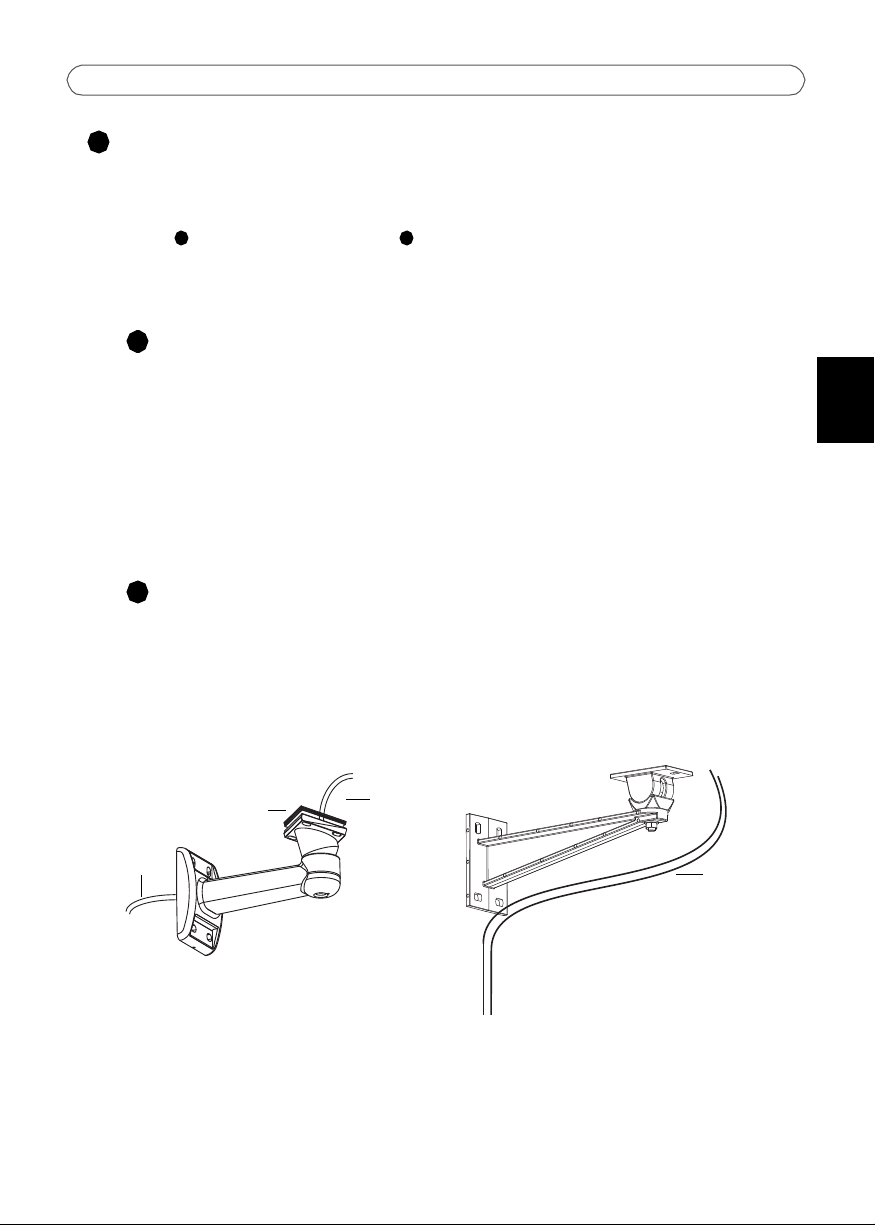
AXIS HOV Housing VT Page 5
2
A
B
A
B
cables
cables
A - Wall bracket (internal cable channel)
B - Wall bracket (external cabling)
rubber gasket
cables
Install the bracket
Install the mount for the AXIS HOV Housing on a wall ceiling or pole and make sure that the screws
and plugs are appropriate for the material (e.g. wood, metal, sheet rock, stone). Check if the wall
bracket has
corresponding description below and install the wall bracket in the intended position.
an internal cable channel or if the cables are routed separately. Select the
Alt.
Wall bracket with internal cable channel
1. Install the wall bracket/holder on a wall, ceiling or pole using the appropriate screws for
the weight of the housing and the material.
2. Attach the rubber gasket and make holes for the cables.
3. Pull a sufficient length of the cables through for the housing and camera (approximately
50cm).
Alt.
Wall bracket with external cabling
Install the cables and wall bracket/holder on a wall, ceiling or pole. To comply with the
IP66-rated design of the AXIS HOV Housing, it is necessary to use appropriate conduits to
protect the cables.
ENGLISH
Note: Please visit the Axis web site at www.axis.com for a comprehensive list of the available
brackets and accessories.
Page 6

Page 6 AXIS HOV Housing VT
3
yellow/green cables
and holders
power supply
Power supply
brackets
Connector
Power supply
connector
FIG.1
Install the power supply in the housing
1. Remove the screws holding the yellow/green cables.
2. Attach the power supply brackets loosely, using the supplied screws.
3. Slide the power supply in place and tighten the screws making sure that the yellow/green
cables are still attached.
4. Connect the power supply connector (fig.1).
Page 7

AXIS HOV Housing VT Page 7
4
Positioning
screws for
holder
Heater
positioned here
Clear plastic spacer
Rectangular
spacer(s)
Holder
Axis Network
Camera
Flathead screw
FIG.2
FIG.3
Install the camera in the housing
1. The housing is shipped with 3 black plastic spacers. Use one, two or three spacers
between the camera and holder and make sure that the camera lens is positioned more
than 2mm above the heater and that the cables are not in contact with the heater:
• AXIS 210/210A - 2 spacers
• AX IS 211/211A/211M /211W - 2 spacers
• AXIS 221/223M - 1 spacer
2. Secure the camera, spacer(s) and holder with one of the three screws (flathead) and clear
plastic spacer (fig.2).
3. Fit the slots on the holder to the positioning screws (fig.3).
4. The camera should be positioned so the lens is 1-2mm from the housing window. Slide
the holder to a suitable position and tighten the positioning screws when satisfied.
ENGLISH
Page 8

Page 8 AXIS HOV Housing VT
5
Power to
camera
GND
+
FIG.4
+ GND
RS-232
RESET
NETWORK / POWER
POWER
PWR
NET
ACAC
DC+
GND
12345678910
GND +
+ GND
GND
+
Connect the power cable to the camera
1. Using the small flathead screw driver, loosen the screws in the Power to camera
connector on the connector board (fig.4).
2. Insert the red (+) and black (GND)
wires in the connector and tighten
the screws to secure the wires.
3. Connect the wires to the green
terminal connector on the Axis
network camera (fig.5).
Note: The camera models have different terminal connectors, be sure to follow the correct
description for the installed camera.
FIG. 5
AXIS 211/211A/211M/211W AXIS 221
AXIS 210/210A AXIS 223M
Red/black power cable
+ / GND Wire Connector board Camera
+ Red DC Power (+) Camera DC Power (+)
GND Black GND Camera (GND)
Page 9

AXIS HOV Housing VT Page 9
6AB
Ring
Cable gland
Cable(s)
FIG.6
7
Route the cables to the housing
The following instructions describe the installation of the housing on a bracket with an
internal cable channel (alternative A) or with external cabling (alternative B). Check the
bracket and select the appropriate description below:
Alt.
Cables routed through the wall bracket (internal cable channel)
The cable glands are not needed if the cables are routed through the wall bracket.
1. Route the cables through the holes on the underside of the housing.
2. Proceed to “Connect the 100-240V AC power cable to the housing” on page 10.
Alt.
Cables routed through cable glands (external cabling)
1. Remove the ring and blind plug from the
cable gland.
2. Pull the cable(s) through the ring and
through the cable gland. Discard the
blindplug (fig.6).
3. Pull the cable(s) through one of the holes
on the underside of the housing.
4. Insert the cable gland and use the supplied hexagonal screw nuts and rubber washers to
secure it.
5. Repeat for each cable gland; unused cable glands are used to seal unused holes (be sure
to retain the blind plugs).
6. Use the crimp tool to attach the RJ45 network connector to the network cable.
7. Proceed to “Connect the 100-240V AC power cable to the housing” on page 10.
ENGLISH
Attach the housing to the wall bracket
1. Attach the AXIS HOV Housing to the wall bracket using the supplied screws.
2. Connect the network cable to the network connector on the camera.
3. If applicable, connect the I/O cables to the connectors as described in the installation
guide supplied with the camera.
Page 10

Page 10 AXIS HOV Housing VT
8
Power in (100-240V AC)
GND - +
Heater connector
FIG.7
9
Connect the 100-240V AC power cable to the housing
Warning! High voltage - the electrical connection should be made by an authorized electrician.
Please observe relevant national and local regulations for the installation.
1. Using the small flathead screw
driver, loosen the screws in the
Powe r i n connector on the
connector board (fig.7).
2. Insert the (+) (-) and GND wires in
the connector and tighten the
screws to secure the wires.
3. Do not apply power until the
installation is complete and all wires and cables have been connected.
Complete the installation
1. Check that all cables and wires in the housing are properly connected.
2. Connect the AC mains power cable and check that the LEDs on the camera light up
according to the description in the Installation Guide.
3. Follow the instructions in the Installation Guide to install the camera on the network.
4. Once the installation is complete and the camera focus has been set, close the lid and
tighten the screws to lock the housing using the supplied hexagonal key.
5. The installation is now complete.
Note: The Axis network camera installation guide is shipped with the camera or available
from the Axis web site at www.axis.com
Page 11

Boîtier AXIS HOV VT Page 11
Boîtier AXIS HOV VT
Suivez ces instructions pour mener à bien l'installation du boîtier AXIS HOV et de la caméra
réseau Axis :
1. « Contenu de l'emballage » à la page 12
2. « Installation du support » à la page 13
3. « Installation de l'alimentation électrique dans le boîtier » à la page 14
4. « Installation de la caméra dans le boîtier » à la page 15
5. « Connectez l'alimentation à la caméra. » à la page 16
6. « Acheminement des câbles vers le boîtier » à la page 17
7. « Fixation du boîtier au support mural » à la page 17
8. « Connectez le câble d'alimentation CA 100-240V au boîtier. » à la page 18
9. « Fin de l'installation » à la page 18
Avertissement ! Haute tension : le raccordement électrique doit être effectué par un électricien
professionnel. Respectez les réglementations nationales et locales lors de
l'installation.
Caméras réseau Axis
FRANCAIS
Les modèles de caméras pris en charge sont les suivants :
Modèle de caméra : Commentaire :
• AXIS 210
• AXIS 210A
• AXIS 211
• AXIS 211A
• AXIS 211M
• AXIS 211W
• AXIS 221
• AXIS 223M
– Utilisation intérieure uniquement
– Utilisation intérieure uniquement
– En extérieur/intérieur
– En extérieur/intérieur
– En extérieur/intérieur
– En extérieur/intérieur, antenne externe nécessaire, consultez le site www.axis.com
– En extérieur/intérieur
– En extérieur/intérieur
Remarque : Avant de commencer, vérifiez que l'emballage du boîtier AXIS HOV contient le
câble d'alimentation et autres câbles, ainsi que les outils et la documentation.
Reportez-vous à la « Contenu de l'emballage » à la page 12.
Page 12

Page 12 Boîtier AXIS HOV VT
1
Contenu de l'emballage
Boîtier AXIS HOV
Sac het 1
3 cales d'espacement
rectangulaires
2 petits pr esse-étoupe
1 grand presse-étoupe
1 clé hexagonale
Sac het 2
1 grand écrou de vis hexagonal
2 petits écrous de vis hexagonaux
2 vis à tête hexagonale à calotte
2 vis cruciformes
2 rondelles
1 cale d'espaceme nt en plastique
transparent
Sac het 3
1 grande rondelle noire
2 petites rondelles noires
3 vis à tête plate
Alimentation AXI S HOV*
1 alimentation AXIS HOV Référence 0217-241
1 câble (rouge/noir)
Caméra réseau Axis*
modèles pris en charge : AXIS 210/210A, AXIS 211/211A/211M/211W, AXIS 221, AXIS 223M
guide d'installation papier Instructions pour l'installation de la caméra sur le ré sea u
Support, câbles et connecteur (non inclus)
1 support mural* Consultez le site www.axis.com pour obtenir la liste des supports et accessoires
1 câble d'alimentation se cteur câble d'alimentation 100-240V CA
1 câble de réseau Il est recommandé d'utiliser un câble à paires torsadées blindé (STP).
1 connecteur RJ45
Outils (non i nclus)
1 tournevis à pointe crucif or me
1 tournevis à pointe pl ate
1 petit tournevis à pointe plate (2 mm)
1 outil de s ertissage RJ45 Reportez-vous à la remarque ci-dessus concernant l e connecteur RJ45.
* Éléments vendus séparément ou inclus dans le kit. Pour plus d'informations, reportez-vous à la liste des accessoires sur le site
www. axis .com.
disponibles.
Si vous utilisez un support possédant un chemin de câbles externe, le
connecteur RJ45 doit être fixé après avoir passé le câble dans le presse-étoupe.
(3 longueurs différentes)
Page 13

Boîtier AXIS HOV VT Page 13
2
A
B
A
B
Câbles
Câbles
A – Support mural (chemin de câbles interne)
B – Support mural (câblage externe)
Joint en caoutchouc
Câbles
Installation du support
Installez le support du boîtier AXIS HOV sur un mur, au plafond ou sur un poteau. Vérifiez que les vis
et les chevilles sont adaptées au matériau (ex : bois, métal, plaque de plâtre, pierre). Vérifiez que le
support mural possède un chemin de câbles interne ou que les câbles sont acheminés
séparément. Sélectionnez la description correspondante et installez le support mural dans la
position voulue.
Alternative
Support mural avec chemin de câbles interne
1. Installez le support mural sur un mur, au plafond ou sur un poteau, en utilisant les vis
adaptées au matériau et au poids du boîtier.
2. Fixez le joint en caoutchouc et faites des trous pour le passage des câbles.
3. Faites-y passer une longueur de câble suffisante pour le boîtier et la caméra (environ 50
cm).
Alternative
Support mural avec câblage externe
FRANCAIS
Installez les câbles et le support mural sur un mur, au plafond ou sur un poteau. Pour
respecter l'indice de protection IP66 du boîtier AXIS HOV, veillez à utiliser les conduits
appropriés pour protéger les câbles..
Remarque : Consultez le site Web d'Axis (www.axis.com) pour obtenir la liste complète des
supports et accessoires disponibles.
Page 14

Page 14 Boîtier AXIS HOV VT
3
Câbles jaunes/verts
et supports
Alimentation
Connecteur
supports
Connecteur
électrique
Connecteur
d'alimentation électrique
FIG. 1
Installation de l'alimentation électrique dans le boîtier
1. Retirez les vis maintenant les câbles jaunes/verts.
2. Fixez les supports de l'alimentation sans serrer, à l'aide des vis fournies.
3. Positionnez l'alimentation électrique en la faisant glisser et serrez les vis. Vérifiez que les
câbles jaunes/verts sont toujours fixés.
4. Branchez le connecteur d'alimentation électrique (fig. 1).
Page 15

Boîtier AXIS HOV VT Page 15
4
Vis de positionnement
pour le support
Réchauffeur
positionné à cet endroit
Cale d'espacement
Cales d'espacement
rectangulaires
Support
Réseau Axis
Caméra
Vis à tête plate
FIG. 2
FIG. 3
en plastique transparent
Installation de la caméra dans le boîtier
1. Le boîtier est livré avec 3 cales d'espacement en plastique noir. Placez une, deux ou trois
cales entre la caméra et le support. Vérifiez que l'objectif de la caméra se trouve à plus de
2 mm au-dessus du réchauffeur et que les câbles ne sont pas en contact avec ce dernier :
• AXIS 210/210A - 2 cales d'espacement
• AXIS 211/211A/211M/211W - 2 cales d'espacement
• AXIS 221/223M - 1 cale d'espacement
2. Fixez la caméra, les cales d'espacement et le support à l'aide d'une des trois vis (à tête
plate) et de la cale d'espacement en plastique transparent (fig. 2).
3. Ajustez les trous du support aux vis de réglage (fig.3).
4. La caméra doit être positionnée de telle sorte que l'objectif se trouve à 1-2 mm de la
fenêtre du boîtier. Faites glisser le support dans la position souhaitée et serrez les vis de
réglage après avoir fait votre choix.
FRANCAIS
Page 16

Page 16 Boîtier AXIS HOV VT
5
Connexion de l'alimentation à
la caméra
Mise à la terre (GND)
+
FIG. 4
+ GND
RS-232
RESET
NETWORK / POWER
POWER
PWR
NET
ACAC
DC+
GND
12345678910
+ GND
GND
+
Connectez l'alimentation à la caméra.
1. À l'aide du petit tournevis à tête plate, desserrez les vis du connecteur reliant
l'alimentation à la caméra sur le panneau du connecteur (fig. 4).
2. Insérez les fils
rouge (+) et noir
(mise à la terre)
dans le
connecteur et
serrez les vis
pour maintenir
les fils.
3. Branchez les fils sur le connecteur pour terminaux vert de la caméra réseau Axis (fig. 5).
Remarque : Les connecteurs pour terminaux diffèrent selon le modèle de caméra. Suivez
bien la description correspondant à la caméra installée.
FIG . 5
AXIS 211/211A/211M/211W AXIS 221
AXIS 210/210A AXIS 223M
Câble d'alimentation rouge/noir
+ / Mise à la terre (GND) Fil Panneau du connecteur Caméra
+ Rouge Alimentation CC (+) Alimentation caméra CC (+)
Mise à la terre (GND) Noir Mi se à la terre (GND) Caméra (mi se à la terre)
Page 17

Boîtier AXIS HOV VT Page 17
6AB
Bague
Presse-étoupe
Câble(s)
FIG. 6
7
Acheminement des câbles vers le boîtier
Les instructions suivantes décrivent l'installation du boîtier sur un support possédant un
chemin de câbles interne (alternative A) ou un câblage externe (alternative B). Vérifiez le
support et sélectionnez la description correspondante :
Alternative
Câbles acheminés à travers le support mural (chemin de câbles interne)
Les presse-étoupe ne sont pas nécessaires si les câbles sont acheminés à travers le support
mural.
1. Faites passer les câbles dans les trous situés sous le boîtier.
2. Passez à « Connectez le câble d'alimentation CA 100-240V au boîtier. » à la page 18.
Alternative
Câbles acheminés à travers des presse-étoupe (câblage externe)
1. Retirez la bague et la cheville aveugle du
presse-étoupe.
2. Passez les câbles à travers la bague et le
presse-étoupe. Enlevez la cheville aveugle
(fig. 6).
3. Faites passer les câbles dans l'un des trous
situés sous le boîtier.
4. Insérez le presse-étoupe et fixez-le à l'aide des écrous de vis hexagonaux et des rondelles
en caoutchouc fournis.
5. Répétez cette opération pour tous les presse-étoupe. Les presse-étoupe non utilisés
serviront à refermer les trous vides (veillez à conserver les chevilles aveugles).
6. Utilisez l'outil de sertissage pour fixer le connecteur de réseau RJ45 au câble de réseau.
7. Passez à « Connectez le câble d'alimentation CA 100-240V au boîtier. » à la page 18.
FRANCAIS
Fixation du boîtier au support mural
1. Fixez le boîtier AXIS HOV au support mural à l'aide des vis fournies.
2. Branchez le câble de réseau au connecteur de réseau de la caméra.
3. Le cas échéant, branchez les câbles d'E/S aux connecteurs comme décrit dans le guide
d'installation fourni avec la caméra.
Page 18

Page 18 Boîtier AXIS HOV VT
8
Alimentation (100-240V CA)
Mise à la terre (GND) - +
Connecteur du réchauffeur
FIG. 7
9
Connectez le câble d'alimentation CA 100-240V au boîtier.
Avertissement ! Haute tension : le raccordement électrique doit être effectué par un électricien
professionnel. Respectez les réglementations nationales et locales lors de
l'installation.
1. À l'aide du petit tournevis à
tête plate, desserrez les vis du
connecteur d'alimentation
sur le panneau du connecteur
(fig. 7).
2. Insérez les fils (+), (-) et de
mise à la terre (GND) dans le
connecteur et fixez-les en
serrant les vis.
3. Ne jamais mettre l'appareil sous tension avant que l'installation ne soit terminée et que
tous les fils et câbles aient été branchés.
Fin de l'installation
1. Vérifiez que tous les câbles et fils du boîtier ont été correctement branchés.
2. Branchez le câble d'alimentation secteur CA et vérifiez que les voyants DEL de la caméra
s'allument conformément à la description du Guide d'installation.
3. Suivez les instructions du Guide d'installation pour installer la caméra sur le réseau.
4. Une fois l'installation terminée et l'objectif de la caméra réglé, mettez le couvercle en
place et serrez les vis à l'aide de la clé hexagonale fournie pour fermer le boîtier.
5. L'installation est terminée.
Remarque : Le guide d'installation de la caméra réseau Axis est livré avec la caméra ou est
disponible sur le site Web d'Axis (www.axis.com).
Page 19

AXIS HOV-Gehäuse VT Seite 19
AXIS HOV-Gehäuse VT
Folgen Sie den nachstehenden Anweisungen, um die Installation des AXIS HOV-Gehäuses
und der Axis-Netzwerkkamera abzuschließen.
1. “Lieferumfang” auf Seite 20
2. “Halterung montieren” auf Seite 21
3. “Netzteil im Gehäuse befestigen” auf Seite 22
4. “Kamera im Gehäuse montieren” auf Seite 23
5. “Stromkabel an die Kamera anschließen” auf Seite 24
6. “Kabel zum Gehäuse verlegen” auf Seite 25
7. “Gehäuse an der Wandhalterung befestigen” auf Seite 25
8. “100-240 V-Wechselstromkabel am Gehäuse anbringen” auf Seite 26
9. “Installation abschließen” auf Seite 26
Warnung! Hochspannung: Elektroarbeiten müssen von einem ausgebildeten Elektriker
ausgeführt werden. Beachten Sie bei der Montage die geltenden regionalen und
nationalen Gesetze und Richtlinien.
Axis-Netzwerkkameras
Folgende Kameramodelle werden unterstützt:
Kameramodell: Anmerkung:
• AXIS 210
• AXIS 210A
• AXIS 211
• AXIS 211A
• AXIS 211M
• AXIS 211W
• AXIS 221
• AXIS 223M
Hinweis: Stellen Sie vor der Installation sicher, dass der Lieferumfang des AXIS
HOV-Gehäuses vollständig ist und das Netzteil sowie die notwendigen Kabel,
Werkzeuge und Dokumentationen verfügbar sind.
Siehe “Lieferumfang” auf Seite 20.
- Nur für Verwendung in Innenräumen
- Nur für Verwendung in Innenräumen
- Verwendung in Innenräumen und Außenbereichen
- Verwendung in Innenräumen und Außenbereichen
- Verwendung in Innenräumen und Außenbereichen
- Verwendung in Innenräumen und Außenbereichen, externe Antenne
notwendig (siehe www.axis.com)
- Verwendung in Innenräumen und Außenbereichen
- Verwendung in Innenräumen und Außenbereichen
DEUTSCH
Page 20

Seite 20 AXIS HOV-Gehäuse VT
1
Lieferumfang
AXIS HOV-Gehäuse
Beutel 1:
3 rechteckige Abstandshalter
2 kleine Kabelmuffen
1 große Kabelmuf fe
1 Inbusschlüssel
Beutel 2:
1 große Sechskantmutter
2kleine Sechskantmuttern
2 Sechskantschrauben
2 Kreuzschlitzschrauben
2 Unterlegscheiben
1 durchsi chtiger Ab standshalter aus
Kunststoff
Beutel 3:
1 große schwarze Unterlegscheibe
2 kleine schwarze Unterlegscheiben
3 Flachkopfschrauben (3 verschiedene Längen)
AXIS HOV-Netzteil*
1 AXIS HOV-Netzteil Artikelnummer: 0217-241
1Kabel (rot/schwarz)
Axis-Netzwerkkamera*
Unterstützte Modelle: AXIS 210/210A, AXIS 211/ 211A/211M/211W, AXIS 221, AXIS 223M
gedruckte Installationsanleitung Anweisungen zur Installation der Kamera in einem Netzwerk
Halterung, Kabel und Anschluss (nicht enthalten)
1 Wandhalterung* Informationen zu verfügbaren Halterungen und Zubehörteilen finden Sie unter
1 Stromversorgungskabel Stromkabel für 100-240 V Wechselspannung
1 Netzwerkkabel Die Verwendung eines geschirmten Twisted Pair-Kabels wird empfohlen.
1 RJ45-Anschluss
Werkzeuge (nicht enthalten)
1 Kreuzschlitzschraubendreher
1 Flachkopfschraubendreher
1 kleiner Flachkopfschraubendreher (2 mm)
1 RJ45-Crimpzange Siehe obigen Hinweis zum RJ45-Anschluss
* Wird einzeln oder im Set verkauft (siehe Zubehörliste unter www.axis.com)
www.axis.com.
Wenn Sie die Halterung mit einem externen Kabelschacht verwenden, wird der
RJ45-Anschluss erst angebracht, wenn das Kabel durch die Kabelmuffe
gezogen wurde.
Page 21

AXIS HOV-Gehäuse VT Seite 21
2
A
B
A
B
Kabel
Kabel
A - Wandhalterung (interner Kabelschacht)
B - Wandhalterung (externe
Gummidichtungsring
Kabel
Verkabelung)
Halterung montieren
Montieren Sie die Halterung für das AXIS HOV-Gehäuse an einer Wand, einer Decke oder einem
Mast. Stellen Sie sicher, dass Sie für das Material (z. B. Holz, Metall, Gipskarton, Stein) die
geeigneten Schrauben und Dübel verwenden. Überprüfen Sie, ob die Wandhalterung einen
internen Kabelschacht hat oder die Kabel einzeln verlegt werden. Wählen Sie unten die
entsprechende Beschreibung aus und montieren Sie die Wandhalterung an der vorgesehenen Stelle.
Alternative
Wandhalterung mit internem Kabelschacht
1. Montieren Sie die Wandhalterung an einer Wand, einer Decke oder einem Mast.
Verwenden Sie dabei Schrauben, die für das Gewicht des Gehäuses und das Material
geeignet sind.
2. Bringen Sie den Gummidichtungsring an und bohren Sie Löcher für die Kabel.
3. Ziehen Sie das Kabel ausreichend durch das Gehäuse und die Kamera hindurch (etwa 50
cm).
Alternative
Wandhalterung mit externer Verkabelung
Befestigen Sie die Kabel und die Wandhalterung an einer Wand, einer Decke oder einem
Mast. Um bei der Nutzung des AXIS HOV-Gehäuses die Schutzklasse IP66 einzuhalten,
müssen für den Schutz der Kabel geeignete Kabelführungen verwendet werden..
Hinweis: Eine umfassende Liste aller Halterungen und Zubehörteile finden Sie auf der Website
von Axis unter www.axis.com.
DEUTSCH
Page 22

Seite 22 AXIS HOV-Gehäuse VT
3
Gelb-grüne Kabel
und Halterungen
Netzteil
Netzteil-
halterungen
Anschluss
Netzteilanschluss
Abb. 1
Netzteil im Gehäuse befestigen
1. Entfernen Sie die Schrauben, die die gelb-grünen Kabel festhalten.
2. Befestigen Sie mit den mitgelieferten Schrauben die Halterungen des Netzteils nur leicht.
3. Schieben Sie das Netzteil an die richtige Position und ziehen Sie die Schrauben fest.
Achten Sie darauf, dass die gelb-grünen Kabel befestigt bleiben.
4. Stecken Sie den Anschluss des Netzteils an (Abb. 1).
Page 23

AXIS HOV-Gehäuse VT Seite 23
4
Positionierungsschrauben für
Halterung
Heizelement
befindet sich hier
Durchsichtiger Abstandshalter
Rechteckige(r)
Abstandshalter
Halterung
Axis-Netzwerkkamera
Flachkopfschraube
Abb. 2
Abb. 3
aus Kunststoff
Kamera im Gehäuse montieren
1. Das Gehäuse wird zusammen mit 3 schwarzen Abstandshaltern aus Kunststoff geliefert.
Setzen Sie einen, zwei oder drei Abstandshalter zwischen Kamera und Halterung ein.
Stellen Sie außerdem sicher, dass sich die Kameralinse mehr als 2 mm über dem
Heizelement befindet und die Kabel das Heizelement nicht berühren.
• AXIS 210/210A - 2 Abstandshalter
• AX IS 211/211A/211M /211W - 2 Abstandshalter
• AXIS 221/223M - 1 Abstandshalter
2. Sichern Sie die Kamera, die Abstandshalter und die Halterung mit einer der drei
Flachkopfschrauben und dem durchsichtigen Abstandshalter aus Kunststoff (Abb. 2).
3. Setzen Sie die Schlitze der Halterung auf die Positionierungsschrauben (Abb. 3).
4. Die Kamera sollte so ausgerichtet sein, dass die Linse 1-2 mm hinter dem Gehäusefenster
sitzt. Richten Sie die Halterung in eine geeignete Position aus und ziehen Sie die
Positionierungsschrauben fest.
DEUTSCH
Page 24

Seite 24 AXIS HOV-Gehäuse VT
5
Stromanschluss
der Kamera
Masse
+
Abb. 4
+ Mass e
RS-232
RESET
NETWORK / POWER
POWER
PWR
NET
ACAC
DC+
GND
12345678910
Mass e +
+ Masse
Masse
+
Stromkabel an die Kamera anschließen
1. Lösen Sie mit dem kleinen Flachkopfschraubendreher die Flachkopfschrauben am
Stromanschluss der Kamera auf der Anschlussplatine (Abb. 4).
2. Setzen Sie die roten (+)
und schwarzen (Masse)
Drähte in den Anschluss
ein und ziehen Sie zum
Sichern der Drähte die
Schrauben fest.
3. Verbinden Sie die Drähte
mit dem grünen Anschluss an der Axis-Netzwerkkamera (Abb. 5).
Hinweis: Die Kameramodelle besitzen unterschiedliche Anschlüsse. Achten Sie darauf, dass
Sie der korrekten Beschreibung für Ihr Modell folgen.
Abb. 5
AXIS 211/211A/211M/211W AXIS 221
AXIS 210/210A AXIS 223M
Rotes/schwarzes Stromkabel
+ / Masse Draht Anschlus splatine Kamera
+ Rot Gleichspannung (+) Kamera-Gleichspannung (+)
Masse Schwarz Masse Kamera (Masse)
Page 25

AXIS HOV-Gehäuse VT Seite 25
6AB
Ring
Kabelmuffe
Kabel
Abb. 6
7
Kabel zum Gehäuse verlegen
Die folgenden Anweisungen beschreiben die Montage des Gehäuses auf einer Halterung mit
einem internen Kabelschacht (Alternative A) oder mit einem externen Kabel (Alternative B).
Prüfen Sie, über welche Halterung Sie verfügen, und wählen Sie die passende Beschreibung
aus.
Alternative
Kabel durch die Wandhalterung verlegen (interner Kabelschacht)
Die Kabelmuffen werden nicht benötigt, wenn die Kabel durch die Wandhalterung verlegt
werden.
1. Ziehen Sie die Kabel durch die Löcher an der Unterseite des Gehäuses.
2. Fahren Sie mit dem Abschnitt “100-240 V-Wechselstromkabel am Gehäuse anbringen”
auf Seite 26 fort.
Alternative
Kabel durch Kabelmuffen verlegen (externe Verkabelung)
1. Entfernen Sie den Ring und den
Blindstopfen von der Kabelmuffe.
2. Ziehen Sie die Kabel durch den Ring und
die Kabelmuffe. Legen Sie den
Blindstopfen beiseite (Abb. 6).
3. Ziehen Sie die Kabel durch eines der
Löcher auf der Unterseite des Gehäuses.
4. Setzen Sie die Kabelmuffe ein und sichern Sie sie mit den Sechskantmuttern und
Gummiunterlegscheiben.
5. Wiederholen Sie den Vorgang für jede Kabelmuffe. Nicht verwendete Kabelmuffen
werden zum Abdichten der freien Löcher eingesetzt (bewahren Sie die Blindstopfen auf).
6. Befestigen Sie mit der Crimpzange den RJ45-Netzwerkanschluss am Netzwerkkabel.
7. Fahren Sie mit dem Abschnitt “100-240 V-Wechselstromkabel am Gehäuse anbringen”
auf Seite 26 fort.
DEUTSCH
Gehäuse an der Wandhalterung befestigen
1. Befestigen Sie mit den mitgelieferten Schrauben das AXIS HOV-Gehäuse an der
Wandh alte r ung .
2. Stecken Sie das Netzwerkkabel in den Netzwerkanschluss der Kamera.
3. Stecken Sie, wenn nötig, die E/A-Kabel in die Anschlüsse. Folgen Sie dafür der
Beschreibung in der Installationsanleitung der Kamera.
Page 26

Seite 26 AXIS HOV-Gehäuse VT
8
Eingangsspannung
Mass e - +
Heizanschluss
Abb. 7
(100-240 V Wechselspannung)
9
100-240 V-Wechselstromkabel am Gehäuse anbringen
Warnung! Hochspannung: Elektroarbeiten müssen von einem ausgebildeten Elektriker
ausgeführt werden. Beachten Sie bei der Montage die geltenden regionalen und
nationalen Gesetze und Richtlinien.
1. Lösen Sie mit dem kleinen
Flachkopfschraubendreher
die Flachkopfschrauben
am Stromeingang auf der
Anschlussplatine (Abb. 7).
2. Setzen Sie die Drähte für
(+), (-) und Masse in den
Anschluss ein und ziehen
Sie zum Sichern der
Drähte die Schrauben fest.
3. Schalten Sie auf keinen Fall den Strom vor Abschluss der Montage ein. Es müssen alle
Drähte und Kabel verbunden sein.
Installation abschließen
1. Überprüfen Sie, dass alle Kabel und Drähte ordnungsgemäß im und am Gehäuse
angebracht sind.
2. Schließen Sie das Stromkabel an und prüfen Sie, ob die LEDs an der Kamera
entsprechend der Beschreibung in der Installationsanleitung aufleuchten.
3. Folgen Sie den Anweisungen in der Installationsanleitung, um die Kamera im Netzwerk
zu installieren.
4. Wenn die Installation abgeschlossen ist und die Kamera richtig eingestellt wurde,
schließen Sie die Gehäuseklappe und ziehen Sie die Schrauben an der Klappe mit dem
mitgelieferten Inbusschlüssel fest.
5. Die Installation ist damit abgeschlossen.
Hinweis: Die Installationsanleitung der Axis-Netzwerkkamera wird zusammen mit der
Kamera geliefert. Sie ist aber auch auf der Website von Axis unter www.axis.com
erhältlich.
Page 27

AXIS HOV Housing VT Pagina 27
AXIS HOV Housing VT
Per completare l'installazione della videocamera di rete Axis e dell'alloggiamento AXIS HOV
Housing, seguire i passaggi riportati di seguito:
1. “Contenuto della confezione” a pagina 28
2. “Installazione del supporto” a pagina 29
3. “Installazione dell'alimentatore nell'alloggiamento” a pagina 30
4. “Installazione della videocamera nell'alloggiamento” a pagina 31
5. “Connessione dell'alimentazione alla videocamera” a pagina 32
6. “Inserimento dei cavi nell'alloggiamento” a pagina 33
7. “Applicazione dell'alloggiamento al supporto a parete” a pagina 33
8. “Collegare l'alimentatore CA 100-240 V all'alloggiamento” a pagina 34
9. “Completamento dell'installazione” a pagina 34
Avviso: Alta tensione: le connessioni relative al circuito elettrico devono essere eseguite da
un tecnico autorizzato. Durante l'installazione, tenere presente le disposizioni locali e
nazionali pertinenti.
Videocamere di rete Axis
Sono supportati i seguenti modelli di videocamere:
Modello di vide ocamer a: Comm ento:
• AXIS 210
• AXIS 210A
• AXIS 211
• AXIS 211A
• AXIS 211M
• AXIS 211W
• AXIS 221
• AXIS 223M
- Solo per interni
- Solo per interni
- Per esterni/interni
- Per esterni/interni
- Per esterni/interni
- Per esterni/interni; è necessaria un'antenna esterna. Consultare il sito Web www.axis.com
- Per esterni/interni
- Per esterni/interni
Nota: Prima di iniziare, verificare che siano disponibili il contenuto della confezione
dell'alloggiamento AXIS HOV Housing, l'alimentatore e i cavi necessari, gli utensili e la
documentazione.
Vedere “Contenuto della confezione” a pagi na 28.
ITALIANO
Page 28

Pagina 28 AXIS HOV Housing VT
1
Contenuto della confezione
AXIS HOV Housing
Sacchetto n. 1:
3 distanziatori rettangolari
2 pressacavi piccoli
1 pres sacavi grande
1 chiave a brugola
Sacchetto n. 2:
1 bullone esagonale grande
2 bulloni esagonali piccoli
2 cappucci per viti esagonali
2 viti Phillips
2 guarnizioni
1 distanziatore in plastica
trasparente
Sacchetto n. 3:
1 guarnizione nera grande
2 guarnizioni nere piccole
3 viti a testa piana (di 3 lunghezze differenti)
Alime ntatore AX IS H OV*
1 Alimentatore AXIS HOV N. parte 0217-241
1 cavo (rosso e nero)
Videocamera di rete Axis*
modelli supportati: AXIS 210/210A, AXIS 211/211A/211M/211W, AXIS 221, AXIS 223M
guida all'installazione Istruzioni per l'installazione della videocamera in rete
Supporti, cavi e connettori (non inclusi)
1 supporto a parete* Per conoscere i supporti e gli accessori disponibili, consultare il sito Web
1 cavo di alimentazione principale cavo di alimentazione CA 100-240 V
1 cavo di rete Si consiglia l'utilizzo di un cavo STP (Shielded Twisted Pair).
1 connettore RJ45
Utensili (non inclusi)
1 Caccia vite Phillips
1 Cacciavite piano
1 cacciavite piano piccolo (2 mm)
1 crimpatrice RJ45 Vedere le note precedenti sul connettore RJ45
* Venduto separatamente o incluso in kit. Per i dettagli sull'elenco degli accessori, consultare il sito Web www.axis.com
www. axis .com.
Se si utilizza un supporto con canalizzazione esterna, è necessario
collegare il connettore RJ45 dopo aver passato il cavo nel pressacavi.
Page 29

AXIS HOV Housing VT Pagina 29
2
A
B
A
B
cavi
cavi
A - Supporto a parete (canalina interna)
B - Supporto a parete
guarnizione in gomma
cavi
(cablaggio esterno)
Installazione del supporto
Installare il supporto per l'alloggiamento AXIS HOV Housing per il montaggio a parete, a soffitto o
su palo ed accertarsi che le viti e i tasselli siano adeguati al materiale (ad esempio legno, metallo,
cartongesso, pietra). Verificare se il supporto a parete è dotato di una canalina interna o se i
cavi vengono fatti passare separatamente. Selezionare la descrizione corrispondente tra quelle
riportate di seguito e installare il supporto a parete nella posizione desiderata.
Tipologia
Supporto a parete con canalina interna
1. Installare il supporto/sostegno a parete, a soffitto o su palo utilizzando le viti appropriate
al peso dell'alloggiamento e al materiale.
2. Applicare la guarnizione in gomma e praticare i fori per i cavi.
3. Inserire i cavi per una lunghezza sufficiente per l'alloggiamento e la videocamera (circa
50 cm).
Tipologia
Supporto a parete con cablaggio esterno
Installare i cavi e il sostegno/supporto a parete, a soffitto o su palo. Per garantire la
conformità IP66 dell'alloggiamento AXIS HOV Housing, è necessario utilizzare guaine
appropriate per proteggere i cavi.
Nota: Per l'elenco completo dei supporti e degli accessori disponibili, visitare il sito Web
www.axis.com.
ITALIANO
Page 30

Pagina 30 AXIS HOV Housing VT
3
Cavi giallo e verde
e supporti
Alimentatore
l’alimentatore
Supporti per
Connettore
dell’alimentatore
Connettore
FIG. 1
Installazione dell'alimentatore nell'alloggiamento
1. Rimuovere le viti di fissaggio dei cavi giallo e verde.
2. Collegare i supporti dell'alimentatore, utilizzando le viti fornite, senza serrarle.
3. Posizionare l'alimentatore e serrare le viti accertandosi che i cavi giallo e verde
rimangano collegati.
4. Collegare il connettore dell'alimentatore (fig. 1).
Page 31

AXIS HOV Housing VT Pagina 31
4
Posizionamento
viti per
il supporto
Collocazione
del riscaldatore
Distanziatore in
Distanziator i
rettangolari
Supporto
Videocamera di rete
Axis
Vite a testa piana
FIG. 2
FIG. 3
plastica trasparente
Installazione della videocamera nell'alloggiamento
1. L'alloggiamento è dotato di 3 distanziatori in plastica nera. Adoperare uno, due o tre
distanziatori tra la videocamera e il supporto e accertarsi che l'obiettivo della
videocamera sia collocato almeno 2 mm al di sopra del riscaldatore e che i cavi non vi
entrino in contatto:
• AXIS 210/210A - 2 distanziatori
• AX IS 211/211A/211M /211W - 2 distanziatori
• AXIS 221/223M - 1 distanziatore
2. Assicurare la videocamera, gli spaziatori e il supporto con una delle tre viti (a testa
piana) e il distanziatore in plastica trasparente (fig. 2).
3. Far corrispondere i fori del supporto al posizionamento delle viti (fig. 3).
4. Posizionare la videocamera in modo che la distanza tra l'obiettivo e la finestra
dell'alloggiamento sia pari a 1-2 mm. Collocare il supporto in una posizione adeguata e
serrare le viti.
ITALIANO
Page 32

Pagina 32 AXIS HOV Housing VT
5
Alimentazione della
videocamera
GND (Terra)
+
FIG. 4
+ GND
RS-232
RESET
NETWORK / POWER
POWER
PWR
NET
ACAC
DC+
GND
12345678910
GND +
+ GND
GND
+
Connessione dell'alimentazione alla videocamera
1. Con il cacciavite piano piccolo, allentare le viti nel connettore di alimentazione della
videocamera sulla piastra di collegamento (fig. 4).
2. Inserire i cavi rosso (+) e
nero (GND) nel connettore
e serrare le viti per
bloccare i cavi.
3. Collegare i cavi alla
morsettiera verde sulla
videocamera di rete Axis
(fig. 5).
Nota: I vari modelli di videocamere sono dotati di morsettiere diverse: accertarsi di seguire la
descrizione relativa al tipo di videocamera installato.
FIG . 5
AXIS 211/211A/211M/211W AXIS 221
AXIS 210/210A AXIS 223M
Cavo di alimentazione rosso e nero
+ / GND Cavo Piastra di collegamento Videocamera
+ Rosso Alimentazione CC (+) Alimentazione C C
GND (Terra ) Nero GND (Terra) Videocamera (GND)
videocamera (+)
Page 33

AXIS HOV Housing VT Pagina 33
6AB
Anello
Pressacavi
Cavi
FIG. 6
7
Inserimento dei cavi nell'alloggiamento
Le seguenti istruzioni descrivono l'installazione dell'alloggiamento su un supporto dotato di
canalina interna (tipologia A) oppure con cablaggio esterno (tipologia B). Verificare il
supporto e selezionare la descrizione appropriata tra quelle riportate di seguito:
Tipologia
Cavi passanti nel supporto a parete (canalina interna)
Se i cavi passano nel supporto a parete, i pressacavi non sono necessari.
1. Inserire i cavi nei fori sul lato inferiore dell'alloggiamento.
2. Passare alla sezione “Collegare l'alimentatore CA 100-240 V all'alloggiamento” a pagina
34.
Tipologia
Cavi passanti nei pressacavi (cablaggio esterno)
1. Rimuovere l'anello e il tappo dal
pressacavi.
2. Inserire i cavi nell'anello e nel pressacavi.
Togliere il tappo (fig. 6).
3. Inserire i cavi in uno dei fori sul lato
inferiore dell'alloggiamento.
4. Inserire il pressacavi e utilizzare i bulloni
esagonali e le rondelle in gomma per fissarlo.
5. Ripetere la procedura per ogni pressacavi; i pressacavi non adoperati vengono impiegati
per sigillare i fori non utilizzati (pertanto è necessario conservarli).
6. Utilizzare la crimpatrice per collegare il connettore di rete RJ45 al cavo di rete.
7. Passare alla sezione “Collegare l'alimentatore CA 100-240 V all'alloggiamento” a pagina
34.
ITALIANO
Applicazione dell'alloggiamento al supporto a parete
1. Applicare l'alloggiamento AXIS HOV Housing al supporto a parete adoperando le viti
fornite.
2. Collegare il cavo di rete al connettore di rete della videocamera.
3. Collegare eventualmente i cavi I/O ai connettori come descritto nella guida
all'installazione fornita con la videocamera.
Page 34

Pagina 34 AXIS HOV Housing VT
8
Ingresso alimentazione
GND - +
Connettore riscaldatore
FIG. 7
(AC 100-240 V)
9
Collegare l'alimentatore CA 100-240 V all'alloggiamento
Avviso: Alta tensione: le connessioni relative al circuito elettrico devono essere eseguite da
un tecnico autorizzato. Durante l'installazione, tenere presente le disposizioni locali e
nazionali pertinenti.
1. Con il cacciavite piano piccolo,
allentare le viti nel connettore di
ingres so dell'alimentazione sulla
piastra di collegamento (fig. 7).
2. Inserire i cavi (+) (-) e GND nel
connettore e serrare le viti per
bloccarli.
3. NON alimentare l'apparecchiatura
prima di aver terminato l'installazione
e il collegamento di tutti i cavi.
Completamento dell'installazione
1. Verificare che tutti i cavi nell'alloggiamento siano collegati correttamente.
2. Collegare il cavo di alimentazione CA alla rete elettrica e verificare che i LED sulla
videocamera si accendano, in base alla descrizione riportata nella Guida all'installazione.
3. Per installare la videocamera in rete, seguire le istruzioni riportate nella Guida
all'installazione.
4. Al termine dell'installazione e della messa a fuoco della videocamera, chiudere i coperchi
e serrare le viti per bloccare l'alloggiamento adoperando la chiave esagonale fornita.
5. L'installazione è stata completata.
Nota: La guida all'installazione della videocamera di rete Axis è fornita con la videocamera ed
è disponibile sul sito Web www.axis.com.
Page 35

Carcasa AXIS HOV VT Página 35
Carcasa AXIS HOV VT
Siga estas instrucciones para completar la instalación de la Carcasa AXIS HOV y la cámara
de red Axis:
1. “Contenido del paquete” en la página 36
2. “Instalación del soporte” en la página 37
3. “Instalación de la fuente de alimentación en la carcasa” en la página 38
4. “Instalación de la cámara en la carcasa” en la página 39
5. “Conexión del cable de alimentación a la cámara” en la página 40
6. “Pasar los cables a la carcasa” en la página 41
7. “Fijar la carcasa al soporte de pared” en la página 41
8. “Conexión del cable de alimentación de CA 100-240V a la carcasa” en la página 42
9. “Finalización de la instalación” en la página 42
¡Advertencia! Alto voltaje - las conexiones eléctricas deben ser realizadas por un electricista
autorizado. Respete las normativas locales y nacionales pertinentes para la
instalación.
Cámaras de red Axis
ESPAÑOL
Los siguientes modelos de cámaras son compatibles:
Modelo de cámara: Comentario:
• AXIS 210
• AXIS 210A
• AXIS 211
• AXIS 211A
• AXIS 211M
• AXIS 211W
• AXIS 221
• AXIS 223M
- Exclusivamente para uso en interiores
- Exclusivamente para uso en interiores
- Exteriores / Interiores
- Exteriores / Interiores
- Exteriores / Interiores
- Exteriores / Interiores, requiere antena externa, visite www.axis.com
- Exteriores / Interiores
- Exteriores / Interiores
Nota: Antes de comenzar, asegúrese de que el contenido del paquete de la carcasa AXIS HOV
este completo. Asi como de contar con la fuente de poder, los cables necesarios, las
herramientas y la documentación.
Consulte la “Contenido del paquete” en la página 36.
ESPAÑOL
Page 36

Página 36 Carcasa AXIS HOV VT
1
Contenido del paquete
Carcasa AXIS HOV
Bolsa 1:
3 separadores rectangulares
2 prens acabl es pequeños
1 prens acabl e grande
1 llave Allen
Bolsa 2:
1 tuerca hexagonale grande
2 tuercas he xagonales pequeñas
2 tornillos de cabeza hexagonal
2 tornillos Phillips
2arandelas
1 espaciador de plástico
transparente
Bolsa 3:
1 arandela negra grande
2 arandelas negras pequeñas
3 tornillos de cabeza plana (3 longitudes diferentes)
Fuente de alimentación AXIS HOV*
1 fuente de alimentación AXIS HOV Nº de ref. 0217-241
1 cab le ( rojo/negro)
Cámara de red Axis*
modelos compatibles: AXIS 210/210A, AXIS 211/211A/211M/211W, AXIS 221, AXIS 223M
guía de inst alación impresa Instrucci one s sobre cómo instalar la cámara en la red
Soporte, cables y conector (no incluidos)
1 soporte de pared* Visite www.axis.com para obtener más información sobre soportes y
1 cab le de a liment ación d e la re d de
suministr o
1 cable de red Se recomienda el uso de cables de par trenzado blindado (STP).
1Conector RJ45
Herr ami entas (no incluidas)
1 destornil lador Phillips
1 destornillador para tornillos de
cabeza plana
1 destornillador pequeño (2 mm) para tornillos de cabeza plana
1 Pelacables RJ45 Consulte la nota anterior sobre el conector RJ 45
* Se vende por separado o se incluye en el kit. Para obtener más detalles, consulte la lista de accesorios en www.axis.com
accesorios disponibles.
cable de alimentación de CA 100-240V
Si utiliza un soporte con un canal de cable externo, el conector RJ45 se
conecta después de que se haya pasado el cable por el prensacables
Page 37

Carcasa AXIS HOV VT Página 37
2
A
B
A
B
Cables
Cables
A - Soporte de pared (canal de cable interno)
B - Soporte de pared
Junta de goma
Cables
(cableado externo)
Instalación del soporte
Instale el soporte para la carcasa AXIS HOV en una pared, techo o poste y asegúrese de que los
tornillos y los tapones son adecuados para el material (p. ej., madera, metal, tablarroca, piedra).
Compruebe si el soporte de pared tiene un canal de cable interno o si los cables están
separados. Seleccione a continuación la descripción correspondiente e instale el soporte de pared
en la posición deseada.
Alt.
Soporte de pared con canal de cable interno
1. Instale el soporte de pared en una pared, techo o poste utilizando los tornillos apropiados
para el peso de la carcasa y el material.
2. Coloque la junta de goma y haga agujeros para los cables.
3. Saque suficiente cable para la carcasa y la cámara (aproximadamente 50 cm).
Alt.
Soporte de pared con cableado externo
Instale los cables y el soporte de pared en una pared, techo o poste. Para cumplir con el
diseño de la carcasa AXIS HOV clasificado como IP66, es necesario utilizar los conductos
adecuados para proteger los cables.
ESPAÑOL
Nota: Visite el sitio Web de Axis en www.axis.com para obtener una lista completa de los soportes
y accesorios disponibles.
ESPAÑOL
Page 38

Página 38 Carcasa AXIS HOV VT
3
Cables amarillo/verde
y soportes
Fuente de
Fuente de alimentación
soportes
Conector
alimentación
Conector de fuente
de alimentación
FIG.1
Instalación de la fuente de alimentación en la carcasa
1. Retire los tornillos que sugetan los cables verde/amarillo.
2. Utilizando los tornillos proporcionados, conecte los soportes de la fuente de alimentación
dejándolos un poco flojos.
3. Coloque la fuente de alimentación en su lugar y apriete los tornillos, asegurándose de
que los cables amarillo/verde todavía están conectados.
4. Conectar el conector de la fuente de alimentación (fig. 1).
Page 39

Carcasa AXIS HOV VT Página 39
4
Tornillos de
posicionamiento
para soporte
Calentador
posicionado aquí
Espaciador de
Espaciador(es)
rectangular(es)
Soporte
Cámara de red
de Axis
Tornillo de
FIG.2
FIG.3
cabeza plana
plástico transparente
Instalación de la cámara en la carcasa
1. La carcasa se envía con tres espaciadores negros de plástico. Utilice uno, dos o tres
espaciadores entre la cámara y el soporte, y asegúrese de que la lente de la cámara está
ubicada a más de 2 mm por encima del calentador y que los cables no están en contacto
con el calentador:
• AXIS 210/210A - 2 espaciadores
• AX IS 211/211A/211M /211W - 2 espaciadores
• AXIS 221/223M - 1 espaciador
2. Fije la cámara, el (los) espaciador(es) y el soporte con uno de los tres tornillos (de cabeza
plana) y el espaciador de plástico transparente (fig. 2).
3. Ajuste las ranuras del soporte a los tornillos de posicionamiento (fig. 3)
4. La cámara debe estar posicionada de forma que la lente esté a 1-2 mm de la ventana de
la carcasa. Deslice el soporte hasta una posición adecuada y ajuste los tornillos de
posicionamiento cuando esté conforme.
ESPAÑOL
ESPAÑOL
Page 40

Página 40 Carcasa AXIS HOV VT
5
Alimentación para
cámara
GND
+
FIG.4
+ GND
RS-232
RESET
NETWORK / POWER
POWER
PWR
NET
ACAC
DC+
GND
12345678910
GND +
+ GND
GND
+
Conexión del cable de alimentación a la cámara
1. Utilizando el destornillador pequeño para tornillos de cabeza plana, afloje los tornillos
en el conector de alimentación para cámara en el tablero del conector (fig. 4)
2. Inserte los cables rojo (+) y
negro (GND) en el conector
y ajuste los tornillos para
asegurar los cables.
3. Conecte los cables en el
conector de terminal verde
en la cámara de red de
Axis (fig. 5).
Nota: Los modelos de cámara tienen diferentes conectores de terminal. Asegúrese de seguir la
descripción correcta para la cámara instalada.
FIG. 5
AXIS 211/211A/211M/211W AXIS 221
AXIS 210/210A AXIS 223M
Cable de alimentación rojo/negro
+ / GND Cable Tablero del conector Cámara
+ Rojo Alimentación de CC (+) Alimentación de CC (+) de la cámar a
GND Negro GND Cáma ra (GND)
Page 41

Carcasa AXIS HOV VT Página 41
6AB
Anillo
Prensacable
Cable(s)
FIG.6
7
Pasar los cables a la carcasa
Las siguientes instrucciones describen la instalación de la carcasa en el soporte con un canal
de cable interno (alternativa A) o con cableado externo (alternativa B) Verifique el soporte y
seleccione a continuación la descripción adecuada:
Alt.
Cables pasados a través del soporte de pared (canal de cable interno)
No es necesario utilizar los prensacables si los cables se pasan a través del soporte de pared.
1. Pase los cables a través de los agujeros en la parte inferior de la carcasa.
2. Proceda con la “Conexión del cable de alimentación de CA 100-240V a la carcasa” en la
página 42.
Alt.
Cables pasados a través del prensacables (cableado externo)
1. Quite el anillo y el tapón roscado del
prensacables.
2. Pase el (los) cable(s) por el anillo y el
prensacables. Deseche el tapón roscado
(fig. 6)
3. Pase el (los) cable(s) a través de uno de los
agujeros en la parte inferior de la carcasa.
4. Inserte el prensacables y utilice las tuercas hexagonales y las arandelas de goma
suministradas para fijarlo.
5. Repita el procedimiento para cada prensacables. Los prensacables no utilizados se
emplearán para sellar agujeros no usados (asegúrese de guardar los tapones roscados).
6. Utilice el pelacables para ajustar el conector de red RJ45 al cable de red.
7. Proceda con la “Conexión del cable de alimentación de CA 100-240V a la carcasa” en la
página 42.
Fijar la carcasa al soporte de pared
ESPAÑOL
ESPAÑOL
1. Ajuste la carcasa AXIS HOV al soporte de pared utilizando los tornillos suministrados.
2. Conecte el cable de red al conector de red en la cámara.
3. Si corresponde, conecte los cables de E/S a los conectores tal como se describe en la guía
de instalación que viene con la cámara.
Page 42

Página 42 Carcasa AXIS HOV VT
8
Alimentación en
GND - +
Conector de calentador
FIG.7
(100-240V CA)
9
Conexión del cable de alimentación de CA 100-240V a la carcasa
¡Advertencia! Alto voltaje - las conexiones eléctricas deben ser realizadas por un electricista
autorizado. Respete las normativas locales y nacionales pertinentes para la
instalación.
1. Utilizando el destornillador pequeño
para tornillos de cabeza plana, afloje los
tornillos en el conector de alimentación
en el tablero del conector (fig. 7)
2. Inserte los cables (+) (-) y el de tierra
(GND) en el conector y ajuste los
tornillos para asegurar los cables.
3. No aplique alimentación hasta que la
instalación esté completa y todos los
cables hayan sido conectados.
Finalización de la instalación
1. Compruebe que todos los cables estén conectados de forma adecuada en la carcasa.
2. Conecte el cable de alimentación de CA y compruebe que los LED en la cámara se
encienden de acuerdo con la descripción en la guía de instalación.
3. Siga las instrucciones en la guía de instalación para instalar la cámara en la red.
4. Una vez que se haya finalizado la instalación y se haya ajustado el foco de la cámara,
cierre la tapa y ajuste los tornillos para fijar la carcasa utilizando la llave hexagonal
suministrada.
5. La instalación ha finalizado.
Nota: La guía de instalación de la cámara de red de Axis se envía con la cámara o está
disponible en el sitio Web de Axis en www.axis.com
Page 43

Installation Guide Ver.1.00
AXIS HOV Housing VT Printed: February 2008
© Axis Communications AB, 2008
Part No. 30659
