Page 1

AXISAudioManagerC7050Server
InstallationGuide
Page 2

Page 3

English
EN
France:Français
Deutschland:Deutsch
Italia:Italiano
España:Español
日本:日本語
中文:简体中文
FR
DE
IT
ES
JA
ZH
Page 4
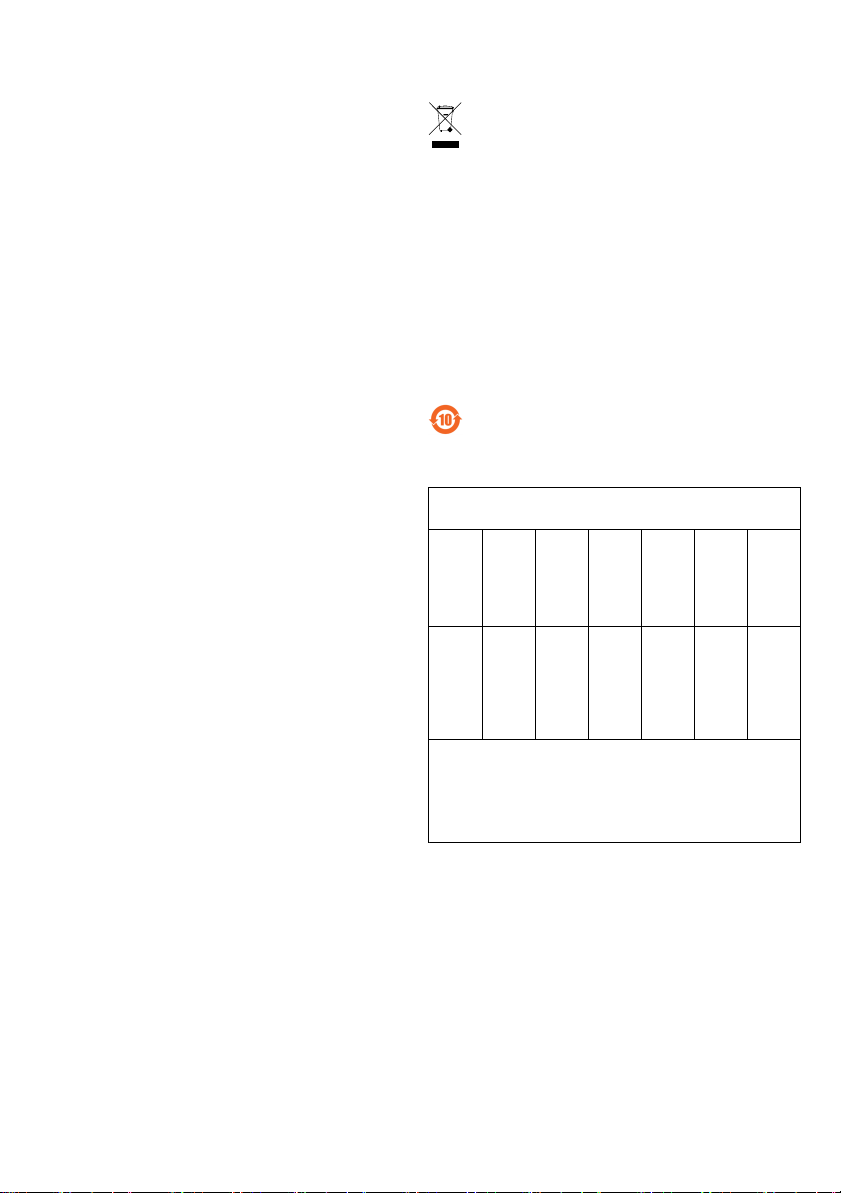
LegalConsiderations
Videoandaudiosurveillancecanberegulatedbylawsthat
varyfromcountrytocountry.Checkthelawsinyourlocal
regionbeforeusingthisproductforsurveillancepurposes.
Liability
Everycarehasbeentakeninthepreparationofthis
document.PleaseinformyourlocalAxisofceofany
inaccuraciesoromissions.AxisCommunicationsABcannot
beheldresponsibleforanytechnicalortypographicalerrors
andreservestherighttomakechangestotheproductand
manualswithoutpriornotice.AxisCommunicationsAB
makesnowarrantyofanykindwithregardtothematerial
containedwithinthisdocument,including,butnotlimited
to,theimpliedwarrantiesofmerchantabilityandtnessfor
aparticularpurpose.AxisCommunicationsABshallnot
beliablenorresponsibleforincidentalorconsequential
damagesinconnectionwiththefurnishing,performance
oruseofthismaterial.Thisproductisonlytobeusedfor
itsintendedpurpose.
Intellectualpropertyrights
AxisABhasintellectualpropertyrightsrelatingto
technologyembodiedintheproductdescribedinthis
document.Inparticular ,andwithoutlimitation,these
intellectualpropertyrightsmayincludeoneormoreof
thepatentslistedataxis.com/patent.htmandoneormore
additionalpatentsorpendingpatentapplicationsinthe
USandothercountries.
Thisproductcontainslicensedthird-partysoftware.See
themenuitem“About”intheproduct’suserinterfacefor
moreinformation.
ThisproductcontainssourcecodecopyrightApple
Computer,Inc.,underthetermsofApplePublicSource
License2.0(seeopensource.apple.com/apsl).Thesource
codeisavailablefromdeveloper.apple.com/bonjour/
CopyrightandTrademarkAcknowledgments
©2017AxisCommunicationsAB,©2017DellInc.All
rightsreserved.ThisproductisprotectedbyU.S.and
internationalcopyrightandintellectualpropertylaws.
AXISCOMMUNICATIONS,AXIS,ETRAX,ARTPECandVAPIX
areregisteredtrademarksortrademarkapplicationsof
AxisABinvariousjurisdictions.Allothercompanynames
andproductsaretrademarksorregisteredtrademarks
oftheirrespectivecompanies.Wereservetherightto
introducemodicationswithoutnotice.
Dell™isatrademarkofDellInc.Ethernet,InternetExplorer,
WWWareregisteredtrademarksoftherespectiveholders.
Microsoft®,Windows®,MS-DOS®,WindowsVista®,the
WindowsVistastartbutton,andOfceOutlook®are
eithertrademarksorregisteredtrademarksofMicrosoft
CorporationintheUnitedStatesand/orothercountries.
JavaandallJava-basedtrademarksandlogosare
trademarksorregisteredtrademarksofOracleand/orits
afliates.
Equipmentmodications
Thisequipmentmustbeinstalledandusedin
strictaccordancewiththeinstructionsgiveninthe
userdocumentation.Thisequipmentcontainsno
user-serviceablecomponents.Unauthorizedequipment
changesormodicationswillinvalidateallapplicable
regulatorycerticationsandapprovals.
Disposalandrecycling
Whenthisproducthasreachedtheendofitsusefullife,
disposeofitaccordingtolocallawsandregulations.For
informationaboutyournearestdesignatedcollectionpoint,
contactyourlocalauthorityresponsibleforwastedisposal.
Inaccordancewithlocallegislation,penaltiesmaybe
applicableforincorrectdisposalofthiswaste.
Europe
Thissymbolmeansthattheproductshallnotbe
disposedoftogetherwithhouseholdorcommercialwaste.
Directive2012/19/EUonwasteelectricalandelectronic
equipment(WEEE)isapplicableintheEuropeanUnion
memberstates.Topreventpotentialharmtohumanhealth
andtheenvironment,theproductmustbedisposedofin
anapprovedandenvironmentallysaferecyclingprocess.
Forinformationaboutyournearestdesignatedcollection
point,contactyourlocalauthorityresponsibleforwaste
disposal.Businessesshouldcontacttheproductsupplierfor
informationabouthowtodisposeofthisproductcorrectly.
Thisproductcomplieswiththerequirementsof
Directive2011/65/EUontherestrictionoftheuseof
certainhazardoussubstancesinelectricalandelectronic
equipment(RoHS).
China
Thisproductcomplieswiththerequirementsof
SJ/T11364-2014,Markingfortherestrictionofhazardous
substancesinelectricalandelectronicproducts.
有毒有害物质或元素
部
件
名
称
电
气
实
装
部
分
0:表示该有毒有害物质在该部件所有均质材料中
的含量均在GB/T26572标准规定的限量要求以下。
X:表示该有毒有害物质至少在该部件的某一均质
材料中的含量超出GB/T26572标准规定的限量要
求。
汞
铅
(Pb)
X
镉
(Hg)
(Cd)
00000
六价
多溴
铬
(Cr(VI))
多溴
联苯
二苯
(PB-
醚
B)
(PBDE)
Contactinformation
AxisCommunicationsAB
Emdalavägen14
22369Lund
Sweden
Tel:+46462721800
Fax:+4646136130
axis.com
Warrantyinformation
ForinformationaboutAxis’productwarrantyandthereto
relatedinformation,gotoaxis.com/warranty
Support
Shouldyourequireanytechnicalassistance,pleasecontact
yourAxisreseller.Ifyourquestionscannotbeanswered
immediately,yourresellerwillforwardyourqueriesthrough
Page 5

theappropriatechannelstoensurearapidresponse.Ifyou
areconnectedtotheInternet,youcan:
•downloaduserdocumentationandsoftwareupdates
•ndanswerstoresolvedproblemsintheFAQdatabase,
searchbyproduct,category ,orphrase
•reportproblemstoAxissupportstaffbylogginginto
yourprivatesupportarea
•chatwithAxissupportstaff
•visitAxisSupportataxis.com/support
Shouldyourequireanytechnicalassistance,pleasecontact
appropriatechannelsaccordingtoyourAVHSlicense
agreementtoensurearapidresponse.
Shouldyourequireanytechnicalassistance,please
contactADPHelpdesktoensurearapidresponse.
Learnmore!
VisitAxislearningcenteraxis.com/academyforuseful
trainings,webinars,tutorialsandguides.
Page 6

Page 7

AXISAudioManagerC7050Server
Safetyinformation
Hazardlevels
DANGER
Indicatesahazardoussituationwhich,ifnotavoided,willresultindeathorseriousinjury.
WARNING
Indicatesahazardoussituationwhich,ifnotavoided,couldresultindeathorseriousinjury.
CAUTION
Indicatesahazardoussituationwhich,ifnotavoided,couldresultinminorormoderate
injury.
NO
TICE
NO NO
TICE TICE
Indicatesasituationwhich,ifnotavoided,couldresultindamagetoproperty.
Othermessagelevels
Important
Indicatessignicantinformationwhichisessentialfortheproducttofunctioncorrectly.
Note
Indicatesusefulinformationwhichhelpsingettingthemostoutoftheproduct.
EN
7
Page 8
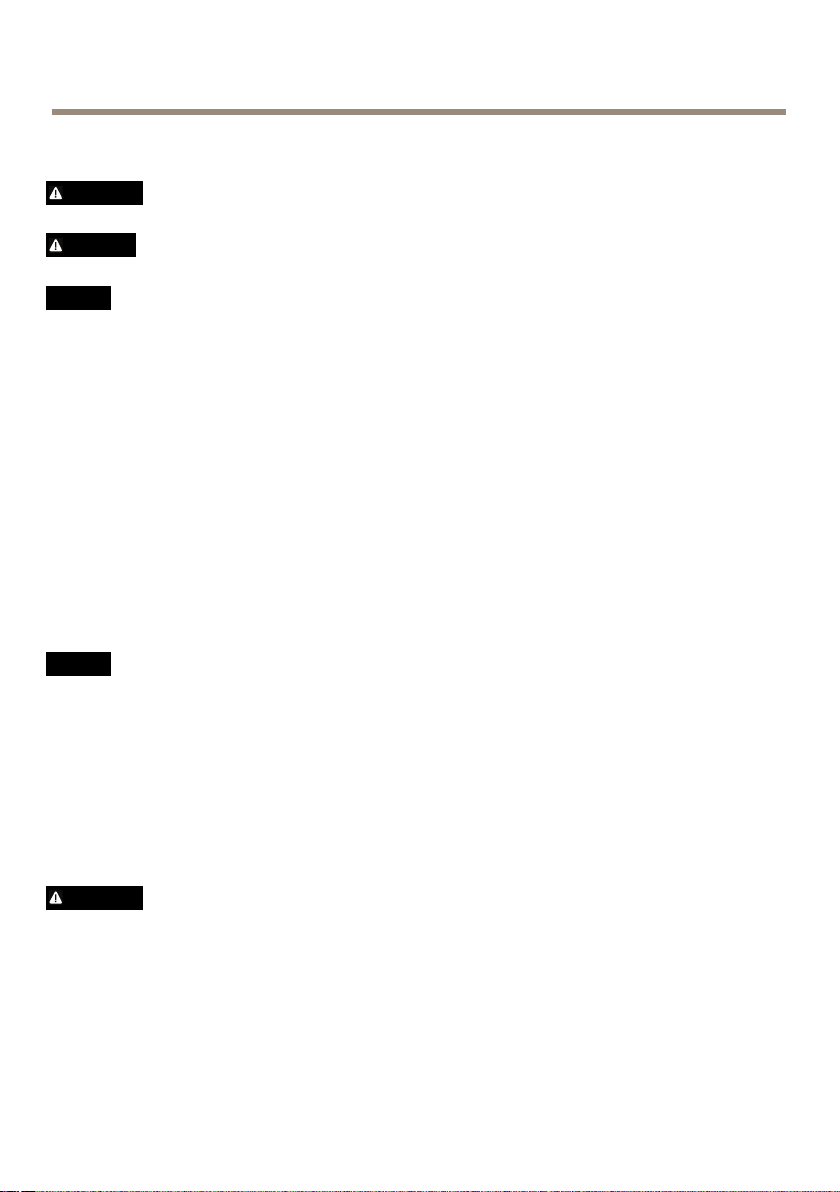
AXISAudioManagerC7050Server
SafetyInstructions
WARNING
•TheAxisproductshallbeinstalledbyatrainedprofessional.
CAUTION
•Becarefulofsharpmetaledges.Usecut-resistantglovesduringinstallation.
NO
TICE
NO NO
TICE TICE
•TheAxisproductshallbeusedincompliancewithlocallawsandregulations.
•StoretheAxisproductinadryandventilatedenvironment.
•AvoidexposingtheAxisproducttoshocksorheavypressure.
•AvoidexposingtheAxisproducttovibration.
•UseonlyapplicabletoolswheninstallingtheAxisproduct.Usingexcessiveforcewith
powertoolscouldcausedamagetotheproduct.
•Donotusechemicals,causticagents,oraerosolcleaners.
•Useacleanclothdampenedwithpurewaterforcleaning.
•Useonlyaccessoriesthatcomplywiththetechnicalspecicationoftheproduct.These
canbeprovidedbyAxisorathirdparty.
•UseonlysparepartsprovidedbyorrecommendedbyAxis.
•Donotattempttorepairtheproductyourself.ContactAxissupportoryourAxisreseller
forservicematters.
NO
TICE
NO NO
TICE TICE
•WhentransportingtheAxisproduct,usetheoriginalpackagingorequivalenttoprevent
damagetotheproduct.
TheAxisproductusesa3.0VCR2032lithiumbatteryasthepowersupplyforitsinternalreal-time
clock(RTC).Undernormalconditionsthisbatterywilllastforaminimumofveyears.
Thebatteryshouldnotbereplacedunlessrequired,butifthebatterydoesneedreplacing,contact
Axissupportatwww.axis.com/techsupforassistance.
Lithiumcoincell3.0Vbatteriescontain1,2-dimethoxyethane;ethyleneglycoldimethylether
(EGDME),CASno.1 10-71-4.
WARNING
•Riskofexplosionifthebatteryisincorrectlyreplaced.
•ReplaceonlywithanidenticalbatteryorabatterywhichisrecommendedbyAxis.
•Disposeofusedbatteriesaccordingtolocalregulationsorthebatterymanufacturer's
instructions.
8
Page 9

AXISAudioManagerC7050Server
InstallationGuide
ThisInstallationGuideprovidesinstructionsforinstallingAXISAudioManagerC7050Server.For
otheraspectsofusingtheproduct,gotowww.axis.com
InstallationSteps
1.Makesurethepackagecontents,toolsandothermaterialsnecessaryfortheinstallation
areinorder .Seepage9.
2.Studytheproductoverview.Seepage10
3.Connectthecables.Seepage10
4.Setupsoftware.Seepage12
5.Networkconguration.SeeNetworkCongurationonpage12
6.GetStarted.SeeGetStartedwithAXISAudioManageronpage12
Packagecontents
•AXISAudioManagerC7050Server
•Computermouse
•Keyboard
•Powercable
•SafetyandRegulatorydocument
•InstallationGuide(thisdocument)
EN
9
Page 10
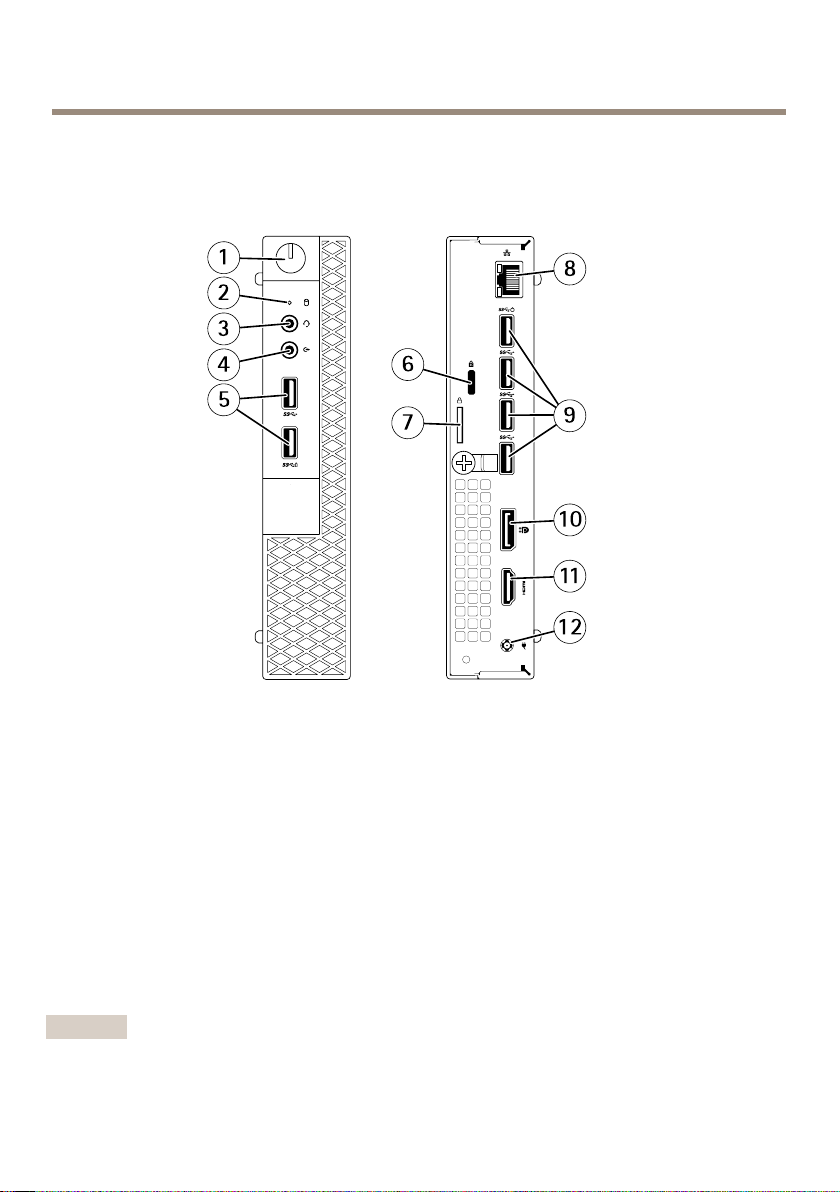
AXISAudioManagerC7050Server
Productoverview
FrontandBackAXISS9101
1
Powerbutton,powerlight
2
Driveactivitylight
3
Universalaudiojackconnector
4
Lineoutconnector
5
USB3.1(2)
6
Kensingtonlockslot
7
Padlockring
8
Networkconnector
9
USB3.1connectors(4)
10
Displayport1.2connector
11
HDMI1.4connector
12
Poweradapterconnector
ConnecttheCables
Important
Beforeyoubeginanyoftheproceduresinthissection,readthesafetyinformationthat
shippedwithyourcomputer.Foradditionalinformation,seewww .axis.com
10
Page 11
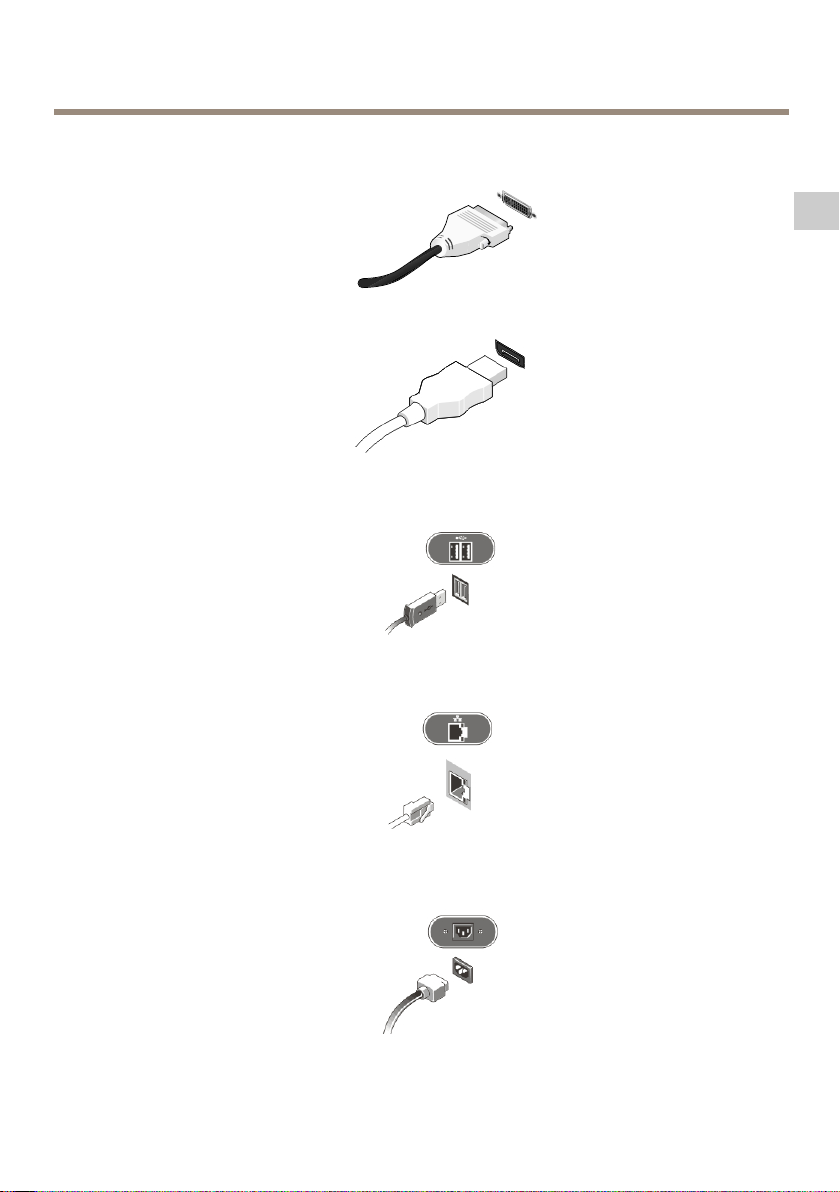
AXISAudioManagerC7050Server
1.Connectthemonitorstothemonitorconnectors.
2.ConnecttheUSBkeyboardandmouse.
EN
3.Connectthenetworkcable.
4.Connectthepowercable(s).
11
Page 12

AXISAudioManagerC7050Server
5.Pressthepowerbuttononthemonitorandthecomputer.
SetUpSoftware
Whenthecomputerhasbeenpoweredon,theoperatingsystemwillstart.Followtheinstructions
displayedonthescreenandprovidetherequiredinformation.Whentheinstallationiscongured,
theapplicationwillstartautomatically.Followthestepsonthescreen.
NetworkConguration
AXISAudioManagercanplayaudiotoAxisnetworkaudiodevicesconnectedtoaLAN(LocalArea
Network)ortoaWAN(WideAreaNetwork).Fordetailedinformationfollowtheinstructionsin
AXISAudioManagerUserManualavailableatwww.axis.com.
GetStartedwithAXISAudioManager
1.StartAXISAudioManager.
2.Selectwhataudiodevicestoadd.
3.Selecthow,whereandwhentoplayaudio.
4.Reviewsettingsandnalizethesetup.Starttoplaysoundinaudiodevicesconnectedto
theaudiosystem.
Furtherinformation
•Forthelatestversionofthisdocument,seeaxis.com
•Theusermanualisavailableataxis.com
•Tocheckifthereisupdatedrmwareavailableforyourdevice,seeaxis.com/support
•Forusefulonlinetrainingsandwebinars,seeaxis.com/academy
12
Page 13

AXISAudioManagerC7050Server
Informationssurlasécurité
Niveauxderisques
DANGER
Indiqueunesituationdangereusequi,siellen'estpasévitée,entraîneraledécèsoudes
blessuresgraves.
AVERTISSEMENT
Indiqueunesituationdangereusequi,siellen'estpasévitée,pourraitentraînerledécès
oudesblessuresgraves.
ATTENTION
Indiqueunesituationdangereusequi,siellen'estpasévitée,pourraitentraînerdes
blessureslégèresoumodérées.
VIS
A AAVIS VIS
Indiqueunesituationqui,siellen'estpasévitée,pourraitendommagerl'appareil.
Autresniveauxdemessage
Important
Indiquelesinformationsimportantes,nécessairespourassurerlebonfonctionnementde
l’appareil.
Note
Indiquelesinformationsutilesquipermettrontd’obtenirlefonctionnementoptimalde
l’appareil.
FR
13
Page 14
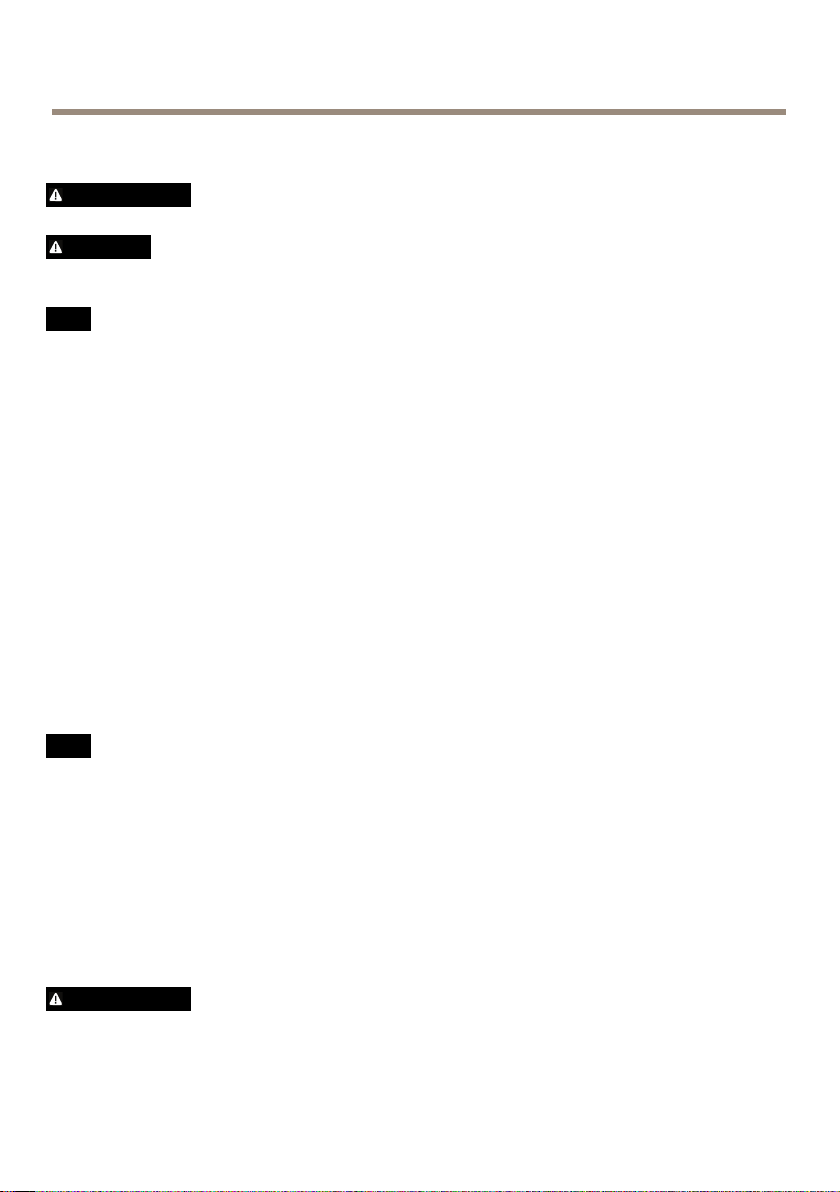
AXISAudioManagerC7050Server
Consignesdesécurité
AVERTISSEMENT
•LeproduitAxisdoitêtreinstalléparunprofessionnelhabilité.
ATTENTION
•Faireattentionauxbordsmétalliquescoupants.Porterdesgantsdeprotection
anti-coupurespendantl'installation.
VIS
A AAVIS VIS
•LeproduitAxisdoitêtreutiliséconformémentauxloisetrèglementationslocalesen
vigueur.
•ConserverceproduitAxisdansunenvironnementsecetventilé.
•NepasexposerceproduitAxisauxchocsouauxfortespressions.
•NepasexposerceproduitAxisauxvibrations.
•Utiliseruniquementdesoutilsrecommandéspourl'installationdel'appareilAxis.
L'applicationd'uneforceexcessivesurl'appareilavecdesoutilspuissantspourrait
l'endommager.
•Nepasutiliserdeproduitschimiques,desubstancescaustiquesoudenettoyants
pressurisés.
•Utiliserunchiffonpropreimbibéd'eaupurepourlenettoyage.
•Utiliseruniquementdesaccessoiresconformesauxcaractéristiquestechniquesduproduit.
IlspeuventêtrefournisparAxisouuntiers.
•UtiliseruniquementlespiècesderechangefourniesourecommandéesparAxis.
•Nepasessayerderéparervous-mêmeceproduit.Contacterl'assistancetechniqued'Axis
ouvotrerevendeurAxispourdesproblèmesliésàl'entretien.
VIS
A AAVIS VIS
•LorsdutransportduproduitAxis,utilisezl'emballaged'origineouunéquivalentpour
éviterd'endommagerleproduit.
LeproduitAxisutiliseunebatterieaulithiumCR20323,0Vcommealimentationdesonhorloge
entempsréelinterne(RTC).Dansdesconditionsnormales,cettebatterieauneduréedevie
minimaledecinqans.
Labatteriedoitêtreremplacéeuniquementencasdebesoin,etpourcefaire,contactezl'assistance
techniqued'Axisàl'adressewww.axis.com/techsupetobtenirdel'aide.
Lespilesboutons3,0Vaulithiumcontiennentdu1,2-diméthoxyéthane,éthylèneglycoldiméthyl
éther(EGDME),CASN°1 10-71-4.
AVERTISSEMENT
•Risqued'explosionsilabatterieestremplacéedefaçonincorrecte.
•Remplacez-launiquementparunebatterieidentiqueouunebatterierecommandéepar
Axis.
14
Page 15

AXISAudioManagerC7050Server
•Mettezaurebutlesbatteriesusagéesconformémentauxréglementationslocalesou
auxinstructionsdufabricantdelabatterie.
FR
15
Page 16

AXISAudioManagerC7050Server
Guided’installation
CeGuided'installationfournitdesinstructionspourl'installationduserveur
AXISAudioManagerC7050.Pourtouteautreinformationrelativeàl’utilisationduproduit,accédez
ausitewww.axis.com
Procéduresd’installation
1.Assurez-vousquelecontenu,lesoutilsetautresmatérielsnécessairesàl’installation
sontinclusdansl’emballage.Cf.page16.
2.Lisezlavued'ensembleduproduit.Cf.page17
3.Branchezlescâbles.Cf.page18
4.Congurationdulogiciel.Cf.page19
5.Congurationréseau.Cf.Congurationréseaupage19
6.Démarrage.Cf.GetStartedwithAXISAudioManagerpage19
Contenudel’emballage
•ServeurAXISAudioManagerC7050
•Sourisd'ordinateur
•Clavier
•Câbled’alimentation
•Documentsurlasécuritéetlesréglementations
•Guided’installation(cedocument)
16
Page 17
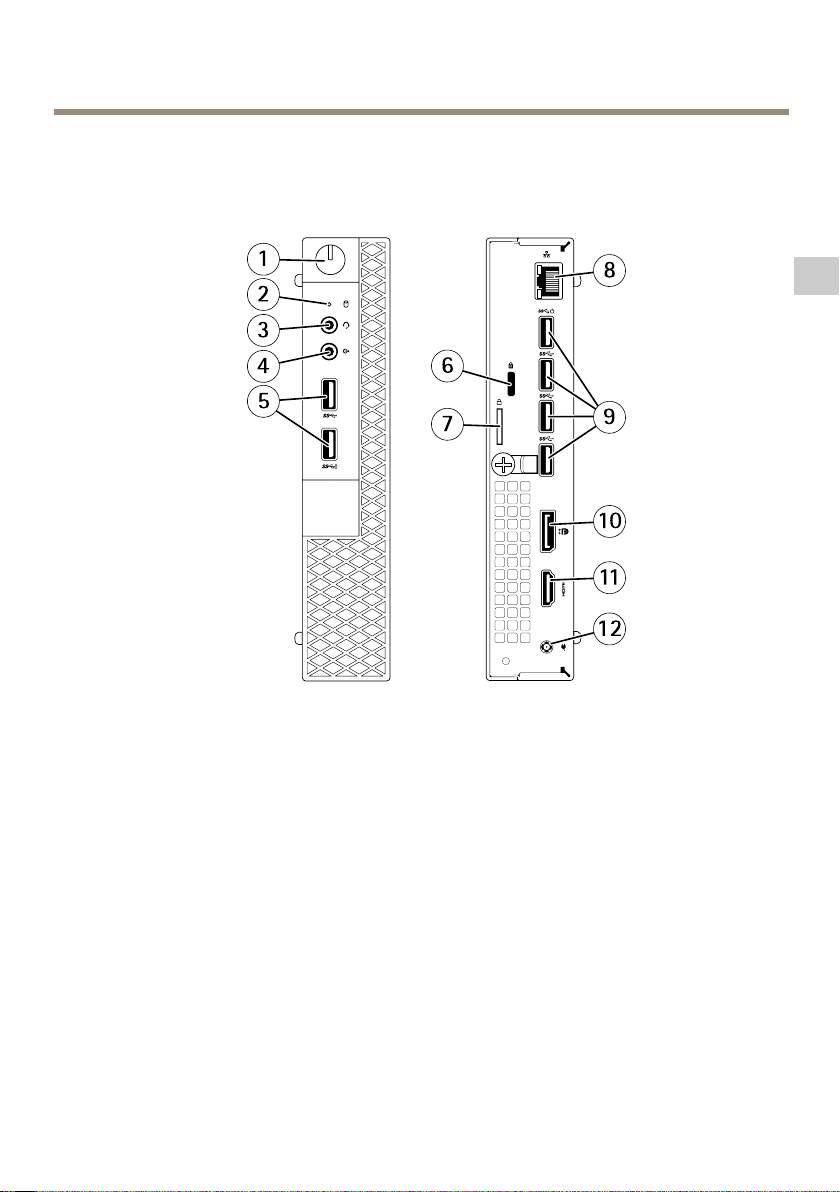
Vued'ensembleduproduit
AvantetarrièreAXISS9101
AXISAudioManagerC7050Server
FR
1
Boutond’alimentation,voyantd'alimentation
2
Voyantd'activitédulecteur
3
Connecteurdepriseaudiouniverselle
4
Connecteurdesortiedeligne
5
USB3.1(2)
6
EmplacementverrouKensington
7
Baguedecadenas
8
Connecteurréseau
9
ConnecteursUSB3.1(4)
10
ConnecteurDisplayPort1.2
11
ConnecteurHDMI1.4
12
Connecteurdeblocd’alimentation
17
Page 18

AXISAudioManagerC7050Server
Branchementdescâbles
Important
Avantd'exécuterunequelconqueprocéduredelaprésentesection,lisezlesinformations
relativesàlasécuritéfourniesavecvotreordinateur.Pourobtenirdesinformations
supplémentaires,reportez-vousausitewww.axis.com
1.Connectezlesmoniteursauxconnecteursdemoniteurs.
2.BranchezleclavierUSBetlasouris.
3.Branchezlecâbleréseau.
4.Branchezle(s)câble(s)d'alimentation.
18
Page 19

AXISAudioManagerC7050Server
5.Appuyezsurleboutond'alimentationdumoniteuretdel'ordinateur.
Congurationdulogiciel
Lorsquel'ordinateurestmissoustension,lesystèmed'exploitationdémarre.Suivezlesinstructions
afchéesàl’écranetrenseignezlesinformationsrequises.Unefoisl'installationcongurée,
l'applicationdémarreautomatiquement.Suivezlesétapesàl'écran.
Congurationréseau
AXISAudioManagerpermetdelirelesonsurdespériphériquesaudioréseauAxisconnectésàun
réseaulocalouétendu.Pourobtenirdesinformationsplusdétaillées,suivezlesinstructionsdu
Manueldel'utilisateurAXISAudioManagerdisponiblesurwww.axis.com.
GetStartedwithAXISAudioManager
1.DémarrezAXISAudioManager .
2.Sélectionnerlespériphériquesaudioàajouter.
3.Sélectionnezcomment,oùetquandlirelesonaudio.
4.Vériezlesparamètresetnalisezlaconguration.Commencezlalecturedusonsurles
périphériquesraccordésausystèmeaudio.
FR
Informationscomplémentaires
•Pourobtenirlaversionlaplusàjourdecedocument,voiraxis.com
•Lemanueld'utilisateurestdisponiblesurlesiteaxis.com
•Pourvériers'ilexisteunrmwaremisàjourpourvotreappareil,voiraxis.com/support
•Pouraccéderàdesformationsetwebinairesenligneutiles,voiraxis.com/academy
19
Page 20

20
Page 21

AXISAudioManagerC7050Server
Sicherheitsinformationen
Gefährdungsstufen
GEFAHR
WeistaufeinegefährlicheSituationhin,welche,fallsnichtverhindert,zuTododer
schwerenVerletzungenführenkann.
WARNUNG
WeistaufeinegefährlicheSituationhin,welche,fallsnichtverhindert,zuTododer
schwerenVerletzungenführenkann.
VORSICHT
WeistaufeinegefährlicheSituationhin,welche,fallsnichtverhindert,zugeringfügiger
odermäßigerVerletzungführenkann.
HINWEIS
HINWEIS HINWEIS
WeistaufeinegefährlicheSituationhin,welche,fallsnichtverhindert,zuSachschäden
führenkann.
AndereMeldeebenen
Wichtig
WeistaufwichtigeInformationenhin,diedenrichtigenBetriebdesProduktsgewährleisten.
Beachten
WeistaufnützlicheInformationenhin,diedieoptimaleVerwendungdesProdukts
unterstützen.
DE
21
Page 22

AXISAudioManagerC7050Server
Sicherheitsanweisungen
WARNUNG
•DasAxisProduktmussvonfachmännischemPersonalinstalliertwerden.
VORSICHT
•AchtenSieaufscharfeMetallkanten.TragenSiewährendderInstallationschnittfeste
Handschuhe.
HINWEIS
HINWEIS HINWEIS
•DieAnwendungdesAxisProduktsmussunterBeachtungderörtlichgeltendenrechtlichen
Bestimmungenerfolgen.
•LagernSiedasAxisProduktineinertrockenenundbelüftetenUmgebung.
•AchtenSiedarauf,dassdasAxisProduktwederStößennochstarkemDruckausgesetztist.
•AchtenSiedarauf,dassdasAxisProduktkeinenVibrationenausgesetztist.
•VerwendenSiebeiderInstallationdesAxisProduktsausschließlichpassendeWerkzeuge.
EinzugroßerKraftaufwandmitelektrischenWerkzeugenkanndasProduktbeschädigen.
•VerwendenSiekeinechemischen,ätzendenoderaerosolhaltigenReinigungsmittel.
•VerwendenSiezumReinigeneinsauberes,mitdestilliertemWasserangefeuchtetesTuch.
•VerwendenSienurZubehör,dasdentechnischenDatendesProduktsentspricht.Dieses
istvonAxisoderDrittanbieternerhältlich.
•VerwendenSieausschließlichErsatzteiledievonAxisbereitgestelltoderempfohlen
werden.
•VersuchenSienicht,dasProduktselbstständigzureparieren.WendenSiesichbezüglich
ReparaturundWartungandenAxisSupportoderIhrenAxisHändler.
HINWEIS
HINWEIS HINWEIS
•TransportierenSiedasAxisProduktbeiBedarfinderOriginalverpackungodereiner
entsprechendenVerpackung,sodassSchädenvermiedenwerden.
DasAxisProduktistmiteiner3,0V-CR2032-Lithium-Batterieausgestattet,mitderdieinterne
Echtzeituhr(RTC)versorgtwird.UnternormalenBedingungenhatdieBatterieeineLebensdauer
vonmindestensfünfJahren.
DieBatteriesolltenurbeiBedarfersetztwerden.WendenSiesichindiesemFallandenAxis
Supportunterwww.axis.com/techsup.
Lithium-Knopfzellen(3,0V)enthalten1,2-Dimethoxyethan;Ethylenglycoldimethylether(EGDME),
CAS-Nr.1 10-71-4.
WARNUNG
•ExplosionsgefahrbeifehlerhaftemBatteriewechsel.
•DieBatteriedarfnurdurcheineidentischeBatterieodereinevonAxisempfohlene
Batterieersetztwerden.
22
Page 23

AXISAudioManagerC7050Server
•VerbrauchteBatteriensindgemäßdenörtlichenVorschriftenoderdenAnweisungendes
Herstellerszuentsorgen.
DE
23
Page 24

AXISAudioManagerC7050Server
Installationsanleitung
IndieserAnleitungwirddieInstallationvonAXISAudioManagerC7050Serverbeschrieben.
WeitereInformationenzurNutzungdiesesProduktsndenSieaufwww.axis.com.
Installationsschritte
1.StellenSiesicher,dassderPackungsinhalt,dieWerkzeugeundanderesfürdieInstallation
erforderlicheMaterialvollzähligundverwendbarsind.SieheSeite24.
2.MachenSiesichmitderProduktübersichtvertraut.SieheSeite25
3.DieKabelanschließen.SieheSeite26
4.DieSoftwareeinrichten.SieheSeite27
5.DasNetzwerkkongurieren.SieheNetzwerkkongurationaufSeite27
6.ErsteSchritte.SieheErsteSchrittemitAXISAudioManageraufSeite27
Lieferumfang
•AXISAudioManagerC7050Server
•Computermaus
•Tastatur
•Stromkabel
•Sicherheitsvorschriften
•Installationsanleitung(diesesDokument)
24
Page 25

AXISAudioManagerC7050Server
Produktübersicht
Vorder-undRückseiteAXISS9101
DE
1
Netzschalter,Netzleuchte
2
LeuchteLaufwerkaktivität
3
UniversalsteckerAudio
4
AnschlussAudioausgang
5
USB3.1(2)
6
EinschubmitSicherheitsverriegelung(Kensington)
7
RingVorhängeschloss
8
Netzwerkanschluss
9
USB3.1-Anschlüsse(4)
10
AnschlussTypDisplayPort1.2
11
AnschlussHDMI1.4
12
Netzteilanschluss
25
Page 26

AXISAudioManagerC7050Server
DieKabelanschließen
Wichtig
LesenSiedieSicherheitsinformationen,dieSiemitdemComputererhaltenhaben,bevor
SiedieAnweisungenindiesemAbschnittdurchführen.WeitereInformationennden
Sieunterwww .axis.com.
1.DieMonitoremitdenMonitoranschlüssenverbinden.
2.DieUSB-TastaturunddieUSB-Mausanschließen.
3.DasNetzwerkkabelanschließen.
4.SchließenSiedas/dieStromkabelan.
26
Page 27

AXISAudioManagerC7050Server
5.DrückenSiedieNetztasteamMonitorundamComputer.
EinrichtenderSoftware
NachdemEinschaltendesComputerswirddasBetriebssystemgestartet.FolgenSieden
AnweisungenaufdemBildschirmundgebenSiedieerforderlichenInformationenein.Wenndie
Installationkonguriertist,startetdieAnwendungautomatisch.FolgenSiedenSchrittenauf
demBildschirm.
Netzwerkkonguration
DE
MitAXISAudioManagerkannAudioüberAxisNetzwerkaudiogerätewiedergegebenwerden,
diemiteinemLAN(LocalAreaNetwork)oderWAN(WideAreaNetwork)verbundensind.
AusführlicheInformationensinddenAnweisungenimAXISAudioManager-Benutzerhandbuch
unterwww.axis.comzuentnehmen.
ErsteSchrittemitAXISAudioManager
1.StartenSieAXISAudioManager.
2.WählenSiediehinzuzufügendenAudiogeräteaus.
3.WählenSieaus,wie,woundwannAudiowiedergegebenwird.
4.PrüfenSiedieEinstellungenundschließenSiedieEinrichtungab.NunkönnenSieandas
AudiosystemangeschlosseneAudiogerätefürdieWiedergabenutzen.
WeitereInformationen
•DieaktuelleVersiondiesesDokumentsndenSieaufaxis.com
•DasBenutzerhandbuchstehtaufaxis.comzurVerfügung.
27
Page 28

AXISAudioManagerC7050Server
•Unteraxis.com/supportndenSiedieaktuellenFirmwareversionenfürIhrGerät.
•NützlichesOnlinetrainingundWebinarendenSieunteraxis.com/academy.
28
Page 29

AXISAudioManagerC7050Server
Informazionidisicurezza
Livellidipericolo
PERICOLO
Indicaunasituazionepericolosache,senonevitata,provocamorteolesionigravi.
AVVERTENZA
Indicaunasituazionepericolosache,senonevitata,potrebbeprovocarelamorteolesioni
gravi.
ATTENZIONE
Indicaunasituazionepericolosache,senonevitata,potrebbeprovocarelesionimedie
ominori.
VVISO
A AAVVISO VVISO
Indicaunasituazioneche,senonevitata,potrebbedanneggiarelaproprietà.
Altrilivellidimessaggio
Importante
Indicainformazioniimportanti,essenzialiperilcorrettofunzionamentodeldispositivo.
Nota
Indicainformazioniutilicheaiutanoaottenereilmassimodaldispositivo.
IT
29
Page 30
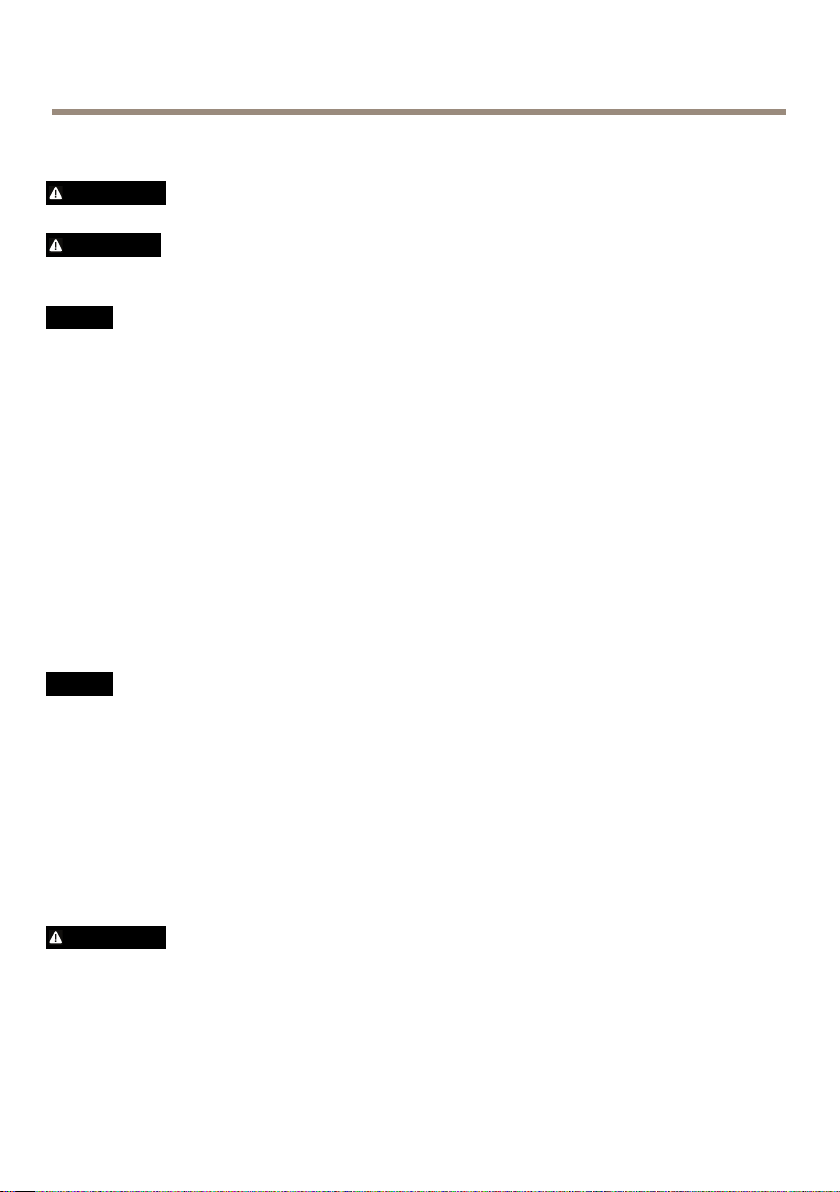
AXISAudioManagerC7050Server
Informazionidisicurezza
AVVERTENZA
•IldispositivoAxisdeveessereinstallatodaunprofessionistaqualicato.
ATTENZIONE
•Fareattenzionedibordimetallicitaglienti.Utilizzareguantiresistentiaitaglidurante
l'installazione
VVISO
A AAVVISO VVISO
•IldispositivoAxisdeveessereutilizzatoinconformitàalleleggiealledisposizionilocali.
•ConservareildispositivoAxisinunambienteasciuttoeventilato.
•EvitarediesporreildispositivoAxisaurtiopressionieccessive.
•EvitarediesporreildispositivoAxisavibrazione.
•UtilizzaresolostrumentiapplicabiliquandosiinstallaildispositivoAxis.Sesiutilizzauna
forzaeccessivaconstrumentinonadattièpossibilecausaredannialdispositivo.
•Nonutilizzaresostanzechimiche,agenticausticiodetergentiaerosol.
•Utilizzareunpannopulitoinumiditoinacquapuraperlapulizia.
•Utilizzaresoloaccessoricompatibiliconlespecichetecnichedeldispositivo.Questi
possonoesserefornitidaAxisodaterzeparti.
•UtilizzaresolopartidiricambioforniteoconsigliatedaAxis.
•Nontentarediriparareildispositivodasoli.Contattarel'assistenzaoilrivenditoreAxis
perquestionirelativeallamanutenzione.
VVISO
A AAVVISO VVISO
•DuranteiltrasportodeldispositivoAxis,utilizzarel'imballaggiooriginaleoequivalente
perevitaredannialdispositivo.
IldispositivoAxisutilizzaunabatteriaallitioda3,0VCR2032comealimentazioneperilsuo
real-timeclock(RTC)interno.Incondizioninormaliquestabatteriaavràunadurataminima
dicinqueanni.
Labatterianondeveesseresostituitasenonrichiesto,manelcasoincuiquestofossenecessario,
contattareilsupportoAxisall'indirizzowww.axis.com/techsupperassistenza.
Batterieabottoneallitio3,0Vcontengono1,2-dimetossietano;eteredimetilicodiglicoleetilenico
(EGDME),CASn.1 10-71-4.
AVVERTENZA
•Rischiodiesplosioneselabatteriavienesostituitainmodoerrato.
•SostituiresoloconunabatteriaidenticaounabatteriaconsigliatadaAxis.
•Smaltirelebatterieusateinbaseallenormativelocalioalleistruzionidelproduttore
dellabatteria.
30
Page 31

AXISAudioManagerC7050Server
Guidaall'installazione
Lapresenteguidaall'installazionefornisceleistruzioninecessarieperinstallareil
AXISAudioManagerC7050Server.Perulterioriinformazionisull'utilizzodelprodotto,visitareil
sitoWeball'indirizzo:www.axis.com
Proceduradiinstallazione
1.Assicurarsicheilcontenutodellaconfezione,glistrumentiealtrimaterialinecessariper
l'installazionesianoinordine.Consultarepagina31.
2.Esaminarelapanoramicadeldispositivo.Consultarepagina32
3.Collegareicavi.Consultarepagina33
4.Installareilsoftware.Consultarepagina34
5.Congurazionedirete.ConsultareCongurazionedireteallapagina34
6.Introduzione.ConsultareIntroduzioneaAXISAudioManagerallapagina34
Contenutodellaconfezione
•AXISAudioManagerC7050Server
•Mousedelcomputer
•Tastiera
•Cavodialimentazione
•Documentosullenormedisicurezza
•Guidaall'installazione(ilpresentedocumento)
IT
31
Page 32

AXISAudioManagerC7050Server
Panoramicadeldispositivo
VistaanterioreeposterioreAXISS9101
1
Tastodiaccensione,lucediaccensione
2
Luceattivitàunità
3
Connettorejackaudiouniversale
4
Connettoreuscitalinea
5
USB3.1(2)
6
SlotperilbloccoKensington
7
Anellopadlock
8
Connettoredirete
9
ConnettoriUSB3.1(4)
10
Connettore1.2DisplayPort
11
ConnettoreHDMI1.4
12
Connettoredell'adattatoredialimentazione
32
Page 33

AXISAudioManagerC7050Server
Collegareicavi
Importante
Primadiiniziareleprocedureriportateinquestasezione,leggereleinformazionidi
sicurezzaspediteconilcomputer.Perulterioriinformazioni,vederewww.axis.com
1.Collegareimonitoraiconnettoridelmonitor.
2.CollegarelatastieraUSBeilmouse.
IT
3.Collegareilcavodirete.
4.Collegareicavidialimentazione.
33
Page 34

AXISAudioManagerC7050Server
5.Tenerepremutoilpulsantedialimentazionesulmonitoresulcomputer.
Installareilsoftware
All'accensionedelcomputer,siavvieràilsistemaoperativo.Seguireleistruzionivisualizzatesullo
schermoefornireleinformazioninecessarie.Unavoltaterminatal'installazione,l'applicazione
verràavviataautomaticamente.Seguireleistruzionivisualizzatesulloschermo.
Congurazionedirete
AXISAudioManagerpuòriprodurreaudioneidispositiviaudiodiretecollegatiaunaLAN(Local
AreaNetwork)oaunaWAN(WideAreaNetwork).Perinformazionidettagliate,vedereleistruzioni
nellaGuidaperl'utenteAXISAudioManagerdisponibilesulsitoWeball'indirizzo:www.axis.com.
IntroduzioneaAXISAudioManager
1.AvviaAXISAudioManager.
2.Selezionareildispositivodaaggiungere.
3.Selezionarecome,doveequandoriprodurrel'audio.
4.Riesaminareleimpostazionienalizzarel'impostazione.Iniziareariprodurreilsuononei
dispositiviaudiocollegatialsistemaaudio.
UlterioriInformazioni
•Perlaversionepiùrecentediquestodocumento,visitareilsitoall'indirizzoaxis.com
•Ilmanualeperl'utenteèdisponibileall'indirizzoaxis.com
•Pervericaresesonostatipubblicatiaggiornamentidelrmwareperilproprio
dispositivo,vedereaxis.com/support
34
Page 35

AXISAudioManagerC7050Server
•Perservizidiformazioneutiliewebinar,visitailsitoaxis.com/academy
IT
35
Page 36

36
Page 37

AXISAudioManagerC7050Server
Informacióndeseguridad
Nivelesdepeligro
PELIGRO
Indicaunasituaciónpeligrosaque,sinoseevita,provocarálesionesgravesolamuerte.
ADVERTENCIA
Indicaunasituaciónpeligrosaque,sinoseevita,puedeprovocarlesionesgravesola
muerte.
ATENCIÓN
Indicaunasituaciónpeligrosaque,sinoseevita,puedeprovocarlesionesmoderadaso
leves.
VISO
A AAVISO VISO
Indicaunasituaciónpeligrosaque,sinoseevita,puedeprovocardañosmateriales.
Otrosnivelesdemensaje
Importante
Indicainformaciónimportantequeesfundamentalparaqueelproductofuncione
correctamente.
Nota
Indicainformaciónútilqueayudaaaprovecharelproductoalmáximo.
ES
37
Page 38

AXISAudioManagerC7050Server
Instruccionesdeseguridad
ADVERTENCIA
•ElencargadodeinstalarelproductodeAxisdebeserunprofesionalconexperiencia.
ATENCIÓN
•Tengacuidadoconlosbordesmetálicosalados.Utiliceguantesresistentesaloscortes
durantelainstalación.
VISO
A AAVISO VISO
•EsteproductodeAxisdebeutilizarsedeacuerdoconlasleyesynormativaslocales.
•AlmaceneelproductodeAxisenunentornosecoyventilado.
•EvitelaexposicióndelproductodeAxisachoquesoaunafuertepresión.
•EvitelaexposicióndelproductodeAxisavibraciones.
•UtilicesololasherramientascorrespondientescuandoinstaleelproductodeAxis.La
aplicacióndeunafuerzaexcesivaconherramientaseléctricaspuedeprovocardaños
enelproducto.
•Noutilicelimpiadoresenaerosol,agentescáusticosniproductosquímicos.
•Limpieconunpañolimpiohumedecidoconaguapura.
•Utilicesoloaccesoriosquecumplanconlasespecicacionestécnicasdelproducto.Estos
accesorioslospuedeproporcionarAxisountercero.
•UtilicesolopiezasderepuestoproporcionadasorecomendadasporAxis.
•Nointenterepararelproductoustedmismo.Póngaseencontactoconelserviciode
asistenciatécnicadeAxisoconsudistribuidordeAxisparatratarasuntosdereparación.
VISO
A AAVISO VISO
•CuandotransporteelproductodeAxis,utiliceelembalajeoriginalounequivalentepara
evitardañosenelproducto.
EsteproductodeAxisutilizaunabateríadelitioCR2032de3,0Vcomofuentedealimentacióndel
relojinternoentiemporeal.Encondicionesnormales,estabateríaduraráunmínimodecincoaños.
Labateríanodebesustituirseamenosqueseanecesario;noobstante,siprecisahacerlo,póngaseen
contactoconelserviciodeasistenciatécnicadeAxisenwww.axis.com/techsupparasolicitarayuda.
Laspilasdebotóndelitiode3,0Vcontienen1,2-dimetoxietano;éterdimetílicodeetilenglicol
(EGDME),n.ºCAS110-71-4.
ADVERTENCIA
•Lasustituciónincorrectadelabateríaimplicariesgodeexplosión.
•SustituyalabateríaporunabateríaidénticauotrabateríarecomendadaporAxis.
•Desechelasbateríasusadasdeconformidadconlanormativalocalolasinstrucciones
delfabricante.
38
Page 39

AXISAudioManagerC7050Server
Guíadeinstalación
Estaguíadeinstalacióncontienelasinstruccionesdeinstalacióndel
ServidordeAXISAudioManagerC7050.Paraconocerotrosaspectossobreeluso
delproducto,visitelapáginawww.axis.com.
Pasosdelainstalación
1.Asegúresedequedisponedelcontenidodelpaquete,lasherramientasylosdemás
materialesnecesariosparalainstalación.Consultelapágina39.
2.Estudiodelainformacióngeneraldelproducto.Consultelapágina40.
3.Conexióndeloscables.Consultepágina41.
4.Conguracióndelsoftware.Consultepágina42.
5.Conguracióndelared.ConsulteConguraciónderedenlapágina42.
6.Procedimientosiniciales.ConsulteProcedimientosinicialesconAXISAudioManageren
lapágina42.
Contenidodelpaquete
•ServidordeAXISAudioManagerC7050
•Ratónparaelordenador
•Teclado
•Cabledealimentación
•Documentosobrenormativayseguridad
•Guíadeinstalación(estedocumento)
ES
39
Page 40

AXISAudioManagerC7050Server
Informacióngeneraldelproducto
PartedelanteraytraseraAXISS9101
1
Botóndeencendido,luzdeencendido
2
Luzdeactividaddelaunidad
3
Conectordetomadeaudiouniversal
4
Conectordesalidadelínea
5
USB3.1(2)
6
RanuradebloqueoKensington
7
Anillodecandado
8
Conectordered
9
ConectoresUSB3.1(4)
10
ConectorDisplayPort1.2
11
ConectorHDMI1.4
12
Conectordeadaptadordealimentación
40
Page 41

AXISAudioManagerC7050Server
Conexióndeloscables
Importante
Antesdeiniciaralgunodelosprocedimientosdeestasección,lealainformación
deseguridadsuministradaconsuordenador.Paraobtenermásinformación,visite
www.axis.com
1.Conectelosmonitoresalosconectorescorrespondientes.
2.ConecteelratónyeltecladoUSB.
ES
3.Conecteelcabledered.
4.Conecteloscablesdealimentación.
41
Page 42

AXISAudioManagerC7050Server
5.Pulseelbotóndealimentaciónenelmonitoryenelordenador.
Conguracióndelsoftware
Unavezqueelordenadorsehayaencendido,seiniciaráelsistemaoperativo.Sigalasinstrucciones
queaparecenenpantallayaportelainformaciónqueselesolicite.Unavezqueestéconguradala
instalación,laaplicaciónseiniciaráautomáticamente.Sigalasinstruccionesdelapantalla.
Conguracióndered
ConAXISAudioManager,sepuedereproduciraudioendispositivosdeaudiodelaredAxis
conectadosaunaLAN(reddeárealocal)oaunaWAN(reddeáreaamplia).Consultelas
instruccionesdetalladasenelmanualdelusuariodeAXISAudioManager,disponibleen
www.axis.com.
ProcedimientosinicialesconAXISAudioManager
1.InicieAXISAudioManager.
2.Seleccionelosdispositivosdeaudioquedeseeagregar.
3.Seleccionelaforma,ellugaryelmomentoparalareproduccióndeaudio.
4.Reviselosajustesynalicelaconguración.Inicielareproducciónenlosdispositivos
deaudioconectadosalsistema.
Másinformación
•Paraconsultarlaversiónmásrecientedeestedocumento,vayaaaxis.com.
•Elmanualdeusuarioseencuentradisponibleenaxis.com.
42
Page 43

AXISAudioManagerC7050Server
•Paracomprobarsiexisteunrmwareactualizadodisponibleparasudispositivo,vaya
aaxis.com/support.
•Paraconsultarwebinarsycursosenlíneaquepuedenresultarleútiles,vayaa
axis.com/academy.
ES
43
Page 44

44
Page 45

AXISAudioManagerC7050Server
安
全
情
安 安
危
危 危
危険
警告
注意
注 記
そ
そ そ
重要
注意
報
全 全
情 情
報 報
険
レ
ベ
険 険
の
の の
ル
レ レ
ベ ベ
ル ル
回避しない場合、死亡または重傷につながる危険な状態を⽰します。
回避しない場合、死亡または重傷につながるおそれのある危険な状態を
⽰します。
回避しない場合、軽傷または中程度の怪我につながるおそれのある危険
な状態を⽰します。
回避しない場合、器物の破損につながるおそれのある状態を⽰します。
他
の
メ
ッ
セ
ー
ジ
レ
ベ
他 他
の の
メ メ
ッ ッ
セ セ
ー ー
ジ ジ
製品を正しく機能させるために不可⽋な重要情報を⽰します。
製品を最⼤限に活⽤するために役⽴つ有⽤な情報を⽰します。
ル
レ レ
ベ ベ
ル ル
JA
45
Page 46

AXISAudioManagerC7050Server
安
全
⼿
安 安
警告
注意
注 記
注 記
本製品は、内部リアルタイムクロック(RTC)⽤電源として、3.0VCR2032リチウムバッ
テリーを使⽤します。このバッテリーは、通常条件下で最低5年間使⽤できます。
順
全 全
⼿ ⼿
順 順
•本製品の設置は、訓練を受けた専⾨技術者が⾏ってください。
•鋭利な⾦属エッジに注意してください。取り付け時は耐切創⼿袋を使⽤
してください。
•本製品は、お使いになる地域の法律や規制に準拠して使⽤してください。
•本製品は乾燥した換気のよい環境に保管してください。
•本製品に衝撃または強い圧⼒を加えないでください。
•本製品に振動を加えないでください。
•本製品を設置する際には、適切な⼯具のみを使⽤してください。電動⼯具を
使⽤して過剰な⼒をかけると、製品が損傷することがあります。
•化学薬品、腐⾷剤、噴霧式クリーナーは使⽤しないでください。
•清掃には、きれいな⽔に浸した清潔な布を使⽤してください。
•製品の技術仕様に準拠したアクセサリーのみを使⽤してください。これらの
アクセサリーは、Axisまたはサードパーティから⼊⼿できます。
•Axisが提供または推奨する交換部品のみを使⽤してください。
•製品を⾃分で修理しないでください。修理については、Axisサポートまたは
販売代理店にお問い合わせください。
•本製品を運搬する際は、製品が損傷しないよう、元の梱包か同等の梱包を
使⽤してください。
必要な場合以外はバッテリーを交換しないでください。バッテリーの交換が必要な場
合は、Axisサポート(
リチウムコイン型3.0V電池は、1,2-ジメトキシエタン(エチレングリコールジメチル
エーテル(EGDME)、CAS番号110-71-4)を含有しています。
警告
•バッテリーは、正しく交換しないと爆発する危険があります。
•交換⽤バッテリーとしては、同⼀品またはAxisが推奨するバッテリーのみを
使⽤してください。
•使⽤済みバッテリーは、地域の規制またはバッテリーメーカーの指⽰に
従って廃棄してください。
www .axis.com/techsup
)までご連絡ください。
46
Page 47

AXISAudioManagerC7050Server
イ
ン
ス
ト
ー
ル
ガ
イ
イ イ
ン ン
ス ス
ト ト
ー ー
ル ル
このインストールガイドでは、AXISAudioManagerC7050Serverをインストール
する⼿順について説明します。製品の使⽤の詳細については、AxisのWebサイト
(
www .axis.com
設
置
⼿
設 設
置 置
⼿ ⼿
1.パッケージの内容、ツールなど、設置に必要なものが揃っていることを確
2.製品の概要を確認します。
3.ケーブルを接続します。
4.ソフトウェアをセットアップします。
5.ネットワーク設定。
6.開始します。
パ
ッ
ケ
パ パ
ッ ッ
ケ ケ
•AXISAudioManagerC7050Server
•コンピューターのマウス
•キーボード
•電源ケーブル
•安全および規制ドキュメント
•インストールガイド(本書)
順
順 順
認します。
てください
ー
ジ
ー ー
ジ ジ
)をご覧ください
の
の の
ド
ガ ガ
イ イ
ド ド
47 ペ ー ジ
内
内 内
を参照してください。
48 ペ ー ジ
49 ペ ー ジ
50 ペ ー ジ の 、 ネ ッ ト ワ ー ク 設 定
50 ペ ー ジ の 、 AXIS Audio Manager で の 作 業 の 開 始
容
容 容
を参照してください
を参照してください
50 ペ ー ジ
を参照してください
を参照してください
を参照し
JA
47
Page 48
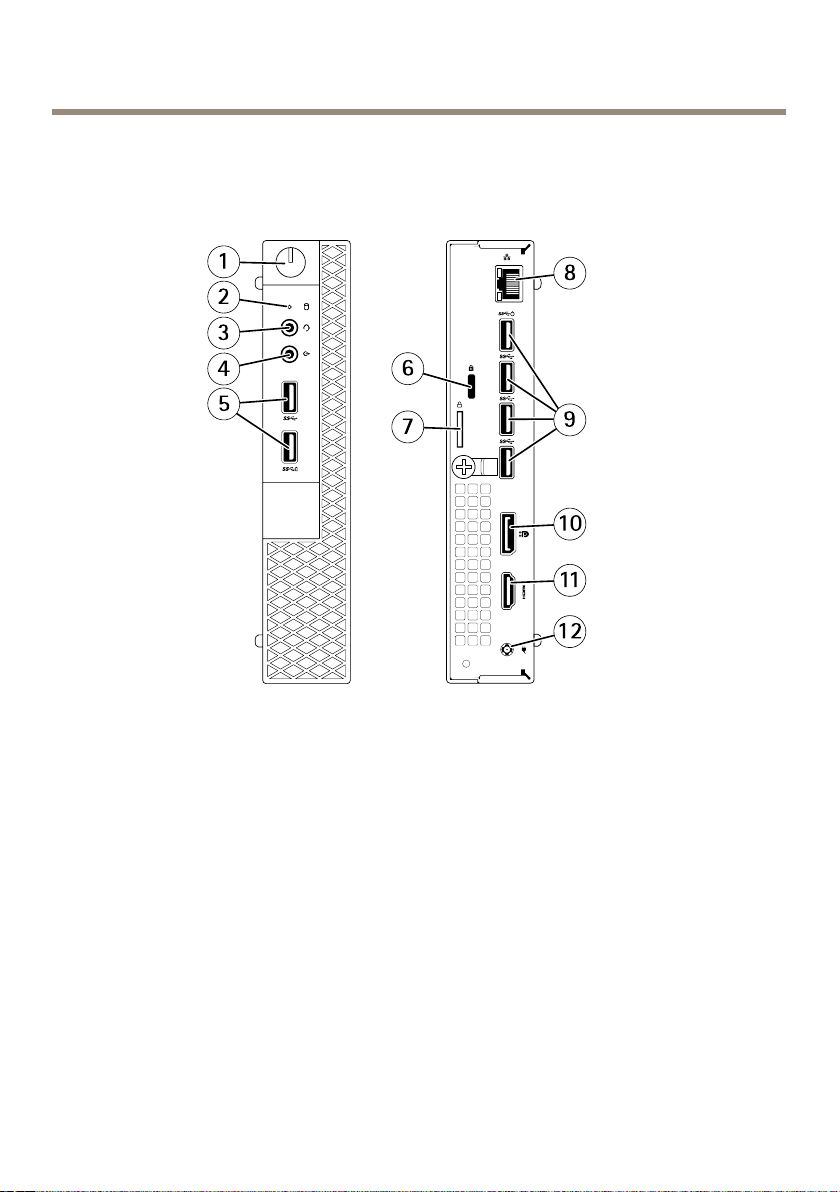
AXISAudioManagerC7050Server
製
品
の
概
製 製
品 品
フ
ロ
ン
フ フ
ロ ロ
ン ン
要
の の
概 概
要 要
ト
お
よ
び
バ
ッ
ク
ト ト
お お
よ よ
び び
バ バ
AXIS
ッ ッ
ク ク
AXIS AXIS
S9101
S9101 S9101
1
電 源 ボ タ ン 、 電 源 ラ ン プ
2
ド ラ イ ブ 状 態 ラ ン プ
3
ユ ニ バ ー サ ル オ ー デ ィ オ ジ ャ ッ ク コ ネ ク タ
4
ラ イ ン 出 ⼒ コ ネ ク タ
5
USB 3.1 (2)
6
ケ ン ジ ン ト ン ロ ッ ク ス ロ ッ ト
7
パ ッ ド ロ ッ ク リ ン グ
8
ネ ッ ト ワ ー ク コ ネ ク タ
9
USB 3.1 コ ネ ク タ (4)
10
Displayport 1.2 コ ネ ク タ
11
HDMI 1.4 コ ネ ク タ
12
電 源 ア ダ プ タ ー コ ネ ク タ
48
Page 49

AXISAudioManagerC7050Server
ケ
ー
ブ
ル
の
接
ケ ケ
ー ー
ブ ブ
ル ル
重要
このセクションの⼿順を開始する前に、コンピューターに付属の安全情報
をお読みください。詳細については、AxisのWebサイト(
ご覧ください。
1.モニターをモニターコネクターに接続します。
2.USBキーボードとマウスを接続します。
続
の の
接 接
続 続
www .axis.com
)を
JA
3.ネットワークケーブルを接続します。
4.電源ケーブルを接続します。
49
Page 50

AXISAudioManagerC7050Server
5.モニターとコンピューターの電源ボタンを押します。
ソ
フ
ト
ウ
ェ
ア
の
セ
ッ
ト
ア
ッ
ソ ソ
フ フ
ト ト
ウ ウ
ェ ェ
ア ア
の の
セ セ
ッ ッ
ト ト
コンピューターの電源を⼊れると、オペレーティングシステムが起動します。画⾯
上に表⽰される指⽰に従い、必要な情報を提供してください。インストールを構成
すると、アプリケーションが⾃動的に起動します。画⾯の⼿順に従います。
ネ
ッ
ト
ワ
ー
ク
設
ネ ネ
ッ ッ
ト ト
ワ ワ
ー ー
定
ク ク
設 設
定 定
プ
ア ア
ッ ッ
プ プ
AXISAudioManagerでは、LAN(ローカルエリアネットワーク)またはWAN(ワイドエ
リアネットワーク)に接続されているAxisネットワーク⾳声デバイスで⾳声を再⽣で
きます。詳細については、
ザーズマニュアルの⼿順に従ってください。
AXIS
AXIS AXIS
関
関 関
Audio
Audio Audio
1.AXISAudioManagerを起動します。
2.追加する⾳声デバイスを選択します。
3.⾳声を再⽣する⽅法、場所、時間を選択します。
4.設定を確認し、設定を完了します。⾳声システムに接続された⾳声デバ
イスで再⽣を開始します。
連
情
連 連
情 情
•本書の最新バージョンについては、
•ユーザーズマニュアルは、
Manager
Manager Manager
報
報 報
www .axis.com
で
の
で で
の の
作
作 作
axis.com
から⼊⼿できるAXIS AXIS
業
の
開
業 業
の の
開 開
axis.com
で⼊⼿できます。
50
AXIS
Audio
Audio Audio
始
始 始
にアクセスしてください。
Manager
Manager Manager
ユー
Page 51

AXISAudioManagerC7050Server
•ご使⽤のデバイスの新しいファームウェアがリリースされていないかを確
認するには、
•役に⽴つオンライントレーニングおよびWebセミナーをご⽤意しておりま
す。
axis.com/academy
axis.com/support
をご覧ください。
にアクセスしてください。
JA
51
Page 52

52
Page 53

AXISAudioManagerC7050Server
安
全
信
安 安
危
危 危
危险
警告
小心
注 意
其
其 其
重要
备注
息
全 全
信 信
息 息
险
等
级
险 险
等 等
级 级
表示如果不避免则会导致死亡或严重伤害的危险情况。
表示如果不避免则可能导致死亡或严重伤害的危险情况。
表示如果不避免则可能导致轻微或中度伤害的危险情况。
表示如果不避免则可能导致财产损失的情况。
他
消
息
等
他 他
消 消
表示产品正常工作所必需的重要信息。
表示有助于充分利用产品的有用信息。
级
息 息
等 等
级 级
ZH
53
Page 54

AXISAudioManagerC7050Server
安
全
说
安 安
警告
小心
注 意
注 意
安讯士产品使用3.0VCR2032锂电池作为其内部实时时钟(RTC)的电源。在正常情况
下,此电池将持续至少五年。
明
全 全
说 说
明 明
•安讯士产品应由受过培训的专业人员进行安装。
•请小心锋利的金属边缘。请在安装期间使用防割手套。
•使用安讯士产品时应遵守当地法律和法规。
•在干燥通风的环境中存放安讯士产品。
•避免将安讯士产品暴露在冲击或高压环境下。
•避免将安讯士产品暴露在振动环境下。
•安装安讯士产品时,仅使用适用的工具。使用电动工具过度施力可能导致
产品损坏。
•请勿使用化学品、腐蚀剂或气雾剂。
•使用蘸纯净水的干净布进行清洁。
•仅使用符合产品技术规格的附件。这些附件可由安讯士或第三方提供。
•仅使用安讯士提供或推荐的备件。
•请勿尝试自行维修产品。有关服务事项,请联系安讯士支持部门或安讯
士经销商。
•运输安讯士产品时,使用原厂包装或类似包装以防止损坏产品。
除非必要,否则不应更换电池,但如果确实需要更换电池,请通过
www.axis.com/techsup
3.0V纽扣锂电池包含1,2-二甲氧基乙烷(EGDME),CAS编码为110-71-4。
警告
•如果未正确更换电池,则存在爆炸危险。
•仅可使用相同电池或安讯士推荐的电池进行更换。
•根据当地法规或电池制造商的说明处理废电池。
与安讯士支持部门联系以获取帮助。
54
Page 55

AXISAudioManagerC7050Server
安
装
指
安 安
本安装指南提供有关安装安讯士音频管理器C7050服务器。有关产品使用的其他方
面,请转到
安
安 安
南
装 装
指 指
南 南
www.axis.com
装
步
骤
装 装
步 步
骤 骤
1.请确保包装内含物、工具以及安装所需的其他材料状况良好。请参见
2.仔细阅读产品概述。请参见
3.连接电缆。请参见
4.设置软件。请参见
5.网络配置。请参见
6.入门。请参见
包
装
内
包 包
容
装 装
内 内
容 容
•安讯士音频管理器C7050服务器
•计算机鼠标
•键盘
•电源电缆
•安全和法规文档
•安装指南(本文档)
安 讯 士 音 频 管 理 器 入 门 在 第 58 页
第 57 页
第 58 页
网 络 配 置 在 第 58 页
第 56 页
第 55 页
。
ZH
55
Page 56

AXISAudioManagerC7050Server
产
品
概
产 产
AXIS
AXIS AXIS
述
品 品
概 概
述 述
S9101
S9101 S9101
的
正
面
和
背
的 的
正 正
面 面
面
和 和
背 背
面 面
1
电 源 按 钮 、 电 源 灯
2
驱 动 器 活 动 指 示 灯
3
通 用 音 频 插 孔 连 接 器
4
线 路 输 出 连 接 器
5
USB 3.1 (2)
6
Kensington 锁 槽
7
锁 环
8
网 络 连 接 器
9
USB 3.1 连 接 器 (4)
10
显 示 端 口 1.2 连 接 器
11
HDMI 1.4 连 接 器
12
电 源 适 配 器 连 接 器
56
Page 57

AXISAudioManagerC7050Server
连
接
电
连 连
重要
缆
接 接
电 电
缆 缆
在开始本部分的任意步骤程序前,请阅读计算机随附的安全信息。有关其他
信息,请参见
1.将显示器连接到显示器连接器。
www.axis.com
2.连接USB键盘和鼠标。
3.连接网络电缆。
4.连接电源电缆。
ZH
57
Page 58

AXISAudioManagerC7050Server
5.按下显示器和计算机上的电源按钮。
设
置
软
设 设
当计算机打开电源后,操作系统将启动。按照屏幕上显示的说明操作并提供所需信
息。配置完安装后,应用程序将自动启动。按照屏幕上的步骤操作。
网
网 网
安讯士音频管理器可以播放连接到LAN(局域网)或WAN(广域网)的安讯士网络
音频设备的音频。有关详细信息,请按照
户手册中的说明。
件
置 置
软 软
件 件
络
配
置
络 络
配 配
置 置
www.axis.com
上安 安安讯 讯讯士 士士音 音音频 频频管 管管理 理理器 器器用
安
讯
士
音
频
管
理
器
入
安 安
讯 讯
士 士
音 音
频 频
管 管
理 理
1.启动安讯士音频管理器。
2.选择需要添加的音频设备。
3.选择播放音频的方式、地点和时间。
4.查看设置并完成设置。开始在连接到音频系统的音频设备上播放声音。
更
多
信
更 更
息
多 多
信 信
息 息
•有关本文档的最新版本,请参见
•用户手册可从
•要检查是否有设备的可用更新固件,请参见
•如需有用的在线培训和在线研讨会,请参见
门
器 器
入 入
门 门
axis.com
axis.com
获取
axis.com/support
axis.com/academy
58
Page 59

59
Page 60

InstallationGuide
AXISAudioManagerC7050Server
©AxisCommunicationsAB,2017
Ver.M1.2
Date:December2017
PartNo.1790031
