Axis T8085 Installation Guide

AXIST8085PS57500W1U
InstallationGuide

LegalConsiderations
Videoandaudiosurveillancecanberegulatedbylawsthat
varyfromcountrytocountry.Checkthelawsinyourlocal
regionbeforeusingthisproductforsurveillancepurposes.
Liability
Everycarehasbeentakeninthepreparationofthis
document.PleaseinformyourlocalAxisofceofany
inaccuraciesoromissions.AxisCommunicationsABcannot
beheldresponsibleforanytechnicalortypographicalerrors
andreservestherighttomakechangestotheproductand
manualswithoutpriornotice.AxisCommunicationsAB
makesnowarrantyofanykindwithregardtothematerial
containedwithinthisdocument,including,butnotlimited
to,theimpliedwarrantiesofmerchantabilityandtnessfor
aparticularpurpose.AxisCommunicationsABshallnot
beliablenorresponsibleforincidentalorconsequential
damagesinconnectionwiththefurnishing,performance
oruseofthismaterial.Thisproductisonlytobeusedfor
itsintendedpurpose.
IntellectualPropertyRights
AxisABhasintellectualpropertyrightsrelatingto
technologyembodiedintheproductdescribedinthis
document.Inparticular ,andwithoutlimitation,these
intellectualpropertyrightsmayincludeoneormoreof
thepatentslistedatwww.axis.com/patent.htmandoneor
moreadditionalpatentsorpendingpatentapplicationsin
theUSandothercountries.
EquipmentModications
Thisequipmentmustbeinstalledandusedin
strictaccordancewiththeinstructionsgiveninthe
userdocumentation.Thisequipmentcontainsno
user-serviceablecomponents.Unauthorizedequipment
changesormodicationswillinvalidateallapplicable
regulatorycerticationsandapprovals.
TrademarkAcknowledgments
AXISCOMMUNICATIONS,AXIS,ETRAX,ARTPECandVAPIX
areregisteredtrademarksortrademarkapplicationsofAxis
ABinvariousjurisdictions.Allothercompanynamesand
productsaretrademarksorregisteredtrademarksoftheir
respectivecompanies.
RegulatoryInformation
Europe
ThisproductcomplieswiththeapplicableCEmarking
directivesandharmonizedstandards:
•ElectromagneticCompatibility(EMC)Directive
2004/108/EC.SeeElectromagneticCompatibility(EMC)
onpage2.
•LowVoltage(LVD)Directive2006/95/EC.SeeSafety
onpage2.
•RestrictionsofHazardousSubstances(RoHS)Directive
201 1/65/EU.SeeDisposalandRecyclingonpage2.
Acopyoftheoriginaldeclarationofconformitymaybe
obtainedfromAxisCommunicationsAB.SeeContact
Informationonpage3.
ElectromagneticCompatibility(EMC)
Thisequipmenthasbeendesignedandtestedtofulll
applicablestandardsfor:
•Radiofrequencyemissionwheninstalledaccordingto
theinstructionsandusedinitsintendedenvironment.
•Immunitytoelectricalandelectromagneticphenomena
wheninstalledaccordingtotheinstructionsandused
initsintendedenvironment.
USA
Thisequipmenthasbeentestedandfoundtocomplywith
thelimitsforaClassAdigitaldevice,pursuanttopart15
oftheFCCRules.Theselimitsaredesignedtoprovide
reasonableprotectionagainstharmfulinterferencewhen
theequipmentisoperatedinacommercialenvironment.
Thisequipmentgenerates,uses,andcanradiateradio
frequencyenergyand,ifnotinstalledandusedin
accordancewiththeinstructionmanual,maycauseharmful
interferencetoradiocommunications.Operationofthis
equipmentinaresidentialareaislikelytocauseharmful
interferenceinwhichcasetheuserwillberequiredto
correcttheinterferenceathisownexpense.Theproduct
shallbeproperlygrounded.
Canada
ThisdigitalapparatuscomplieswithCANICES-3(ClassA).
Theproductshallbeproperlygrounded.Cetappareil
numériqueestconformeàlanormeNMBICES-3(classeA).
Leproduitdoitêtrecorrectementmisàlaterre.
Europe
ThisdigitalequipmentfulllstherequirementsforRF
emissionaccordingtotheClassAlimitofEN55022.The
productshallbeproperlygrounded.Notice!ThisisaClassA
product.Inadomesticenvironmentthisproductmaycause
RFinterference,inwhichcasetheusermayberequired
totakeadequatemeasures.
Thisproductfulllstherequirementsforimmunity
accordingtoEN55024ofceandcommercialenvironments
Australia/NewZealand
ThisdigitalequipmentfulllstherequirementsforRF
emissionaccordingtotheClassAlimitofAS/NZSCISPR22.
Theproductshallbeproperlygrounded.Notice!Thisisa
ClassAproduct.Inadomesticenvironmentthisproduct
maycauseRFinterference,inwhichcasetheusermaybe
requiredtotakeadequatemeasures.
Japan
この装置は、クラスA情報技術装置です。この装置
を家庭環境で使用すると電波妨害を引き起こすこ
とがあります。この場合には使用者が適切な対策
を講ずるよう要求されることがあります。本製品
は、適切に接地してください。
Korea
이기기는업무용(A급)전자파적합기기로서판매자
또는사용자는이점을주의하시기바라며,가정외
의지역에서사용하는것을목적으로합니다.제품
은적합하게접지되어야합니다.
Safety
ThisproductcomplieswithIEC/EN/UL60950-1,Safetyof
InformationTechnologyEquipment.Ifitsconnectingcables
areroutedoutdoors,theproductshallbegroundedeither
throughashieldednetworkcable(STP)orotherappropriate
method.
DisposalandRecycling
Whenthisproducthasreachedtheendofitsusefullife,
disposeofitaccordingtolocallawsandregulations.For
informationaboutyournearestdesignatedcollectionpoint,
contactyourlocalauthorityresponsibleforwastedisposal.
Inaccordancewithlocallegislation,penaltiesmaybe
applicableforincorrectdisposalofthiswaste.
Europe
Thissymbolmeansthattheproductshallnotbe
disposedoftogetherwithhouseholdorcommercialwaste.
Directive2012/19/EUonwasteelectricalandelectronic
equipment(WEEE)isapplicableintheEuropeanUnion

memberstates.Topreventpotentialharmtohumanhealth
andtheenvironment,theproductmustbedisposedofin
anapprovedandenvironmentallysaferecyclingprocess.
Forinformationaboutyournearestdesignatedcollection
point,contactyourlocalauthorityresponsibleforwaste
disposal.Businessesshouldcontacttheproductsupplierfor
informationabouthowtodisposeofthisproductcorrectly.
Thisproductcomplieswiththerequirementsof
Directive2011/65/EUontherestrictionoftheuseof
certainhazardoussubstancesinelectricalandelectronic
equipment(RoHS).
China
Thisproductcomplieswiththerequirementsofthe
legislativeactAdministrationontheControlofPollution
CausedbyElectronicInformationProducts(ACPEIP).
ContactInformation
AxisCommunicationsAB
Emdalavägen14
22369Lund
Sweden
Tel:+46462721800
Fax:+4646136130
www.axis.com
Support
Shouldyourequireanytechnicalassistance,pleasecontact
yourAxisreseller .Ifyourquestionscannotbeanswered
immediately,yourresellerwillforwardyourqueriesthrough
theappropriatechannelstoensurearapidresponse.Ifyou
areconnectedtotheInternet,youcan:
•downloaduserdocumentationandsoftwareupdates
•ndanswerstoresolvedproblemsintheFAQdatabase.
Searchbyproduct,category ,orphrase
•reportproblemstoAxissupportstaffbylogginginto
yourprivatesupportarea
•chatwithAxissupportstaff
•visitAxisSupportatwww.axis.com/techsup/
LearnMore!
VisitAxislearningcenterwww.axis.com/academy/for
usefultrainings,webinars,tutorialsandguides.


AXIST8085PS57500W1U
SafetyInformation
ReadthroughthisInstallationGuidecarefullybeforeinstallingtheproduct.KeeptheInstallation
Guideforfuturereference.
HazardLevels
DANGER
Indicatesahazardoussituationwhich,ifnotavoided,willresultindeathorseriousinjury.
WARNING
Indicatesahazardoussituationwhich,ifnotavoided,couldresultindeathorseriousinjury.
CAUTION
Indicatesahazardoussituationwhich,ifnotavoided,couldresultinminorormoderate
injury.
NO
TICE
NO NO
TICE TICE
Indicatesasituationwhich,ifnotavoided,couldresultindamagetoproperty.
OtherMessageLevels
Important
Indicatessignicantinformationwhichisessentialfortheproducttofunctioncorrectly.
Note
Indicatesusefulinformationwhichhelpsingettingthemostoutoftheproduct.
5

AXIST8085PS57500W1U
SafetyInstructions
WARNING
•TheAxisproductshallbeinstalledbyatrainedprofessional.
NO
TICE
NO NO
TICE TICE
•TheAxisproductshallbeusedincompliancewithlocallawsandregulations.
•TousetheAxisproductoutdoors,orinsimilarenvironments,itshallbeinstalledinan
approvedoutdoorhousing.
•StoretheAxisproductinadryandventilatedenvironment.
•AvoidexposingtheAxisproducttoshocksorheavypressure.
•AvoidexposingtheAxisproducttovibration.
•Donotinstalltheproductonunstablebrackets,surfacesorwalls.
•UseonlyapplicabletoolswheninstallingtheAxisproduct.Usingexcessiveforcewith
powertoolscouldcausedamagetotheproduct.
•Useonlyaccessoriesthatcomplywiththetechnicalspecicationoftheproduct.These
canbeprovidedbyAxisorathirdparty.
•UseonlysparepartsprovidedbyorrecommendedbyAxis.
•Donotattempttorepairtheproductyourself.ContactAxissupportoryourAxisreseller
forservicematters.
Transportation
NO
TICE
NO NO
TICE TICE
•WhentransportingtheAxisproduct,usetheoriginalpackagingorequivalenttoprevent
damagetotheproduct.
6

AXIST8085PS57500W1U
RackMount
NO
TICE
NO NO
TICE TICE
•IftheAxisproductisinstalledinaclosedrackorinarackwithotherunits,the
temperatureintherackmaybeconsiderablyhigherthantheambientroomtemperature.
•MakesurethatthereissufcientairowaroundtheAxisproductwhenitismounted
inarack.
•WhenmountingtheAxisproductinarack,neverstackotherunitsdirectlyontop.The
mountingbracketsarenotdesignedtosupportmorethanoneunit.Eachunitintherack
mustbesecuredwithappropriatebrackets.Placetheheaviestunitsatthebottomof
therack.
•Protectionagainstovercurrents,shortcircuitsandearthfaultsshouldbeprovidedin
thebuildinginstallation.
•TheAxisproductshallbeproperlygroundedwheninstalledinarack.Makesurethatall
powerstripsandpowersuppliesaregrounded.
7

8

AXIST8085PS57500W1U
InstallationGuide
ThisInstallationGuideprovidesinstructionsforinstallingAXIST8085PS57500W1U.
InstallationSteps
1.Makesurethepackagecontents,toolsandothermaterialsnecessaryfortheinstallation
areinorder.Seepage9.
2.Studythehardwareoverview.Seepage9.
3.Studythespecications.Seepage10.
4.Installthehardware.Seepage11.
PackageContents
•AXIST8085PS57500W1U
•ACpowercable
•DCpowerpatchcables(6pcs)
•InstallationGuide(thisdocument)
HardwareOverview
1
2
3
4
5
6
DCpoweroutputconnector
PowerLED
>100WLED
>200WLED
>300WLED
>400WLED
9

AXIST8085PS57500W1U
7
WarningLED
8
ACpowerinputconnector
LEDIndicators
LED
Power
>100W
>200W
>300W
>400WAmber
WarningRedPowersupplyapproachinglimit
Color
GreenSteadyforconnectiontopower
GreenSteadyforsuppliedpowerabove100W
GreenSteadyforsuppliedpowerabove200W
GreenSteadyforsuppliedpowerabove300W
Indication
Steadyforsuppliedpowerabove400W
Specications
OperatingConditions
TheAxisproductisintendedforindooruse.
ProductTemperatureHumidity
AXIST80850°Cto40°C
(32°Fto104°F)
StorageConditions
ProductTemperatureHumidity
AXIST8085–10°Cto70°C
(14°Fto158°F)
10-90%RH(non-condensing)
5-90%RH(non-condensing)
ElectricalSpecications
Inputvoltage
Inputfrequency
InputcurrentMax.5A
Powerfactor
100–240VAC
50/60Hz
>0.93
10

Outputvoltage57VDC
Outputcurrent
Efciency
Overcurrent
protection
Max.8.80A
>85%
Max.12A
Connectors
PowerConnector
ACconnectorforpowerinput.
2-pinterminalblockforDCpoweroutput.
AXIST8085PS57500W1U
InstalltheHardware
Note
•TheAXIST8085isdesignedforusewithAXIST8646PoE+OverCoaxBladeonly.
•ThelengthofthesuppliedpatchcablesrequiretheAXIST8085tobeinstalledimmediately
belowtherackwiththeblades.
1.SlidetheAXIST8085intotheequipmentrackandfastenwiththescrews.
ConnecttheCables
1.ConnecttheDCpowerpatchcablesbetweenAXIST8085anduptosixAXIST8646.
Note
Usecabletiestokeeptheinstallationtidy.
2.Connectthepowercordtothemains.UsethecorrectACpowercordforyourcountry.
3.Verifythatthebladesindicatenormaloperation.
11

AXIST8085PS57500W1U
FurtherInformation
Forthelatestversionofthisdocument,seewww.axis.com
VisitAxislearningcenterwww.axis.com/academyforusefultrainings,webinars,tutorialsand
guides.
WarrantyInformation
ForinformationaboutAxis’productwarrantyandtheretorelatedinformation,see
www.axis.com/warranty/
12
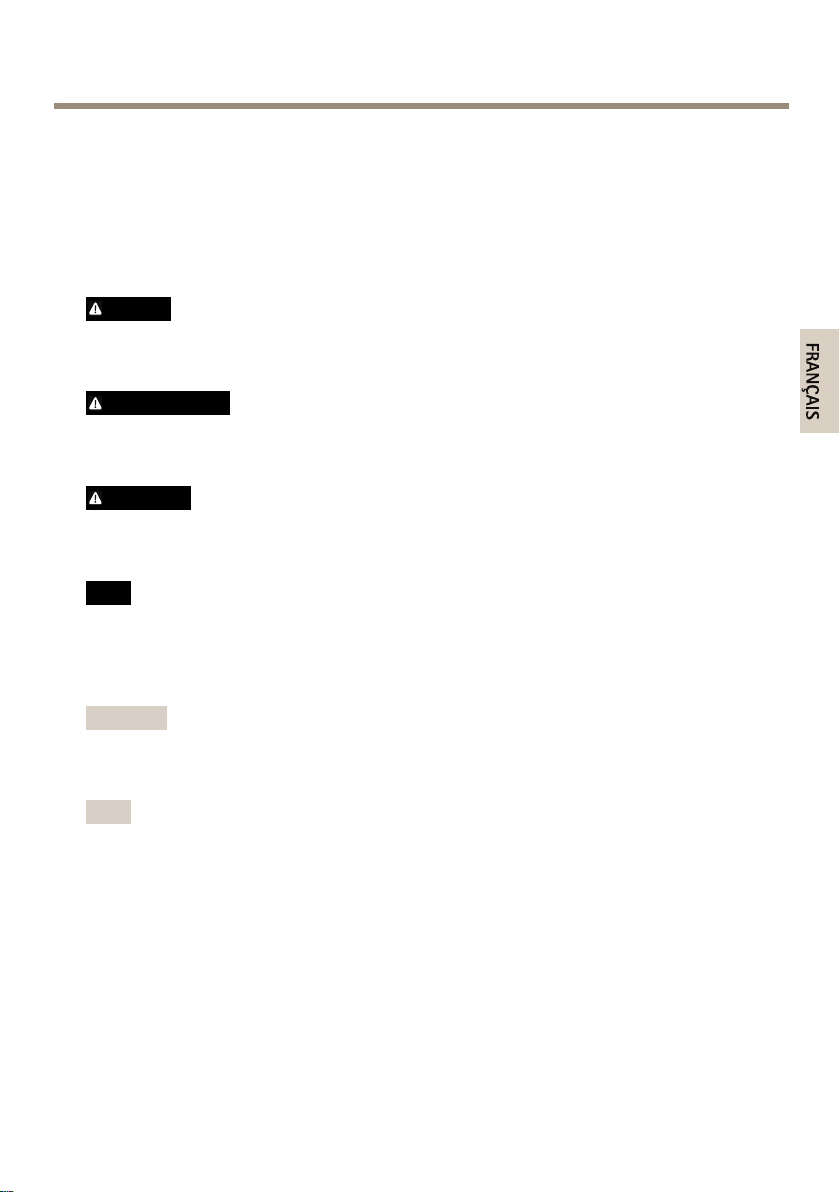
AXIST8085PS57500W1U
Informationssurlasécurité
Lisezattentivementceguided'installationavantd'installerl'appareil.Conservezleguide
d'installationpourtouteréférenceultérieure.
Niveauxderisques
DANGER
Indiqueunesituationdangereusequi,siellen'estpasévitée,entraîneraledécèsoudes
blessuresgraves.
AVERTISSEMENT
Indiqueunesituationdangereusequi,siellen'estpasévitée,pourraitentraînerledécès
oudesblessuresgraves.
ATTENTION
Indiqueunesituationdangereusequi,siellen'estpasévitée,pourraitentraînerdes
blessureslégèresoumodérées.
VIS
A AAVIS VIS
Indiqueunesituationqui,siellen'estpasévitée,pourraitendommagerl'appareil.
Autresniveauxdemessage
Important
Indiquelesinformationsimportantes,nécessairespourassurerlebonfonctionnementde
l’appareil.
Note
Indiquelesinformationsutilesquipermettrontd’obtenirlefonctionnementoptimalde
l’appareil.
13
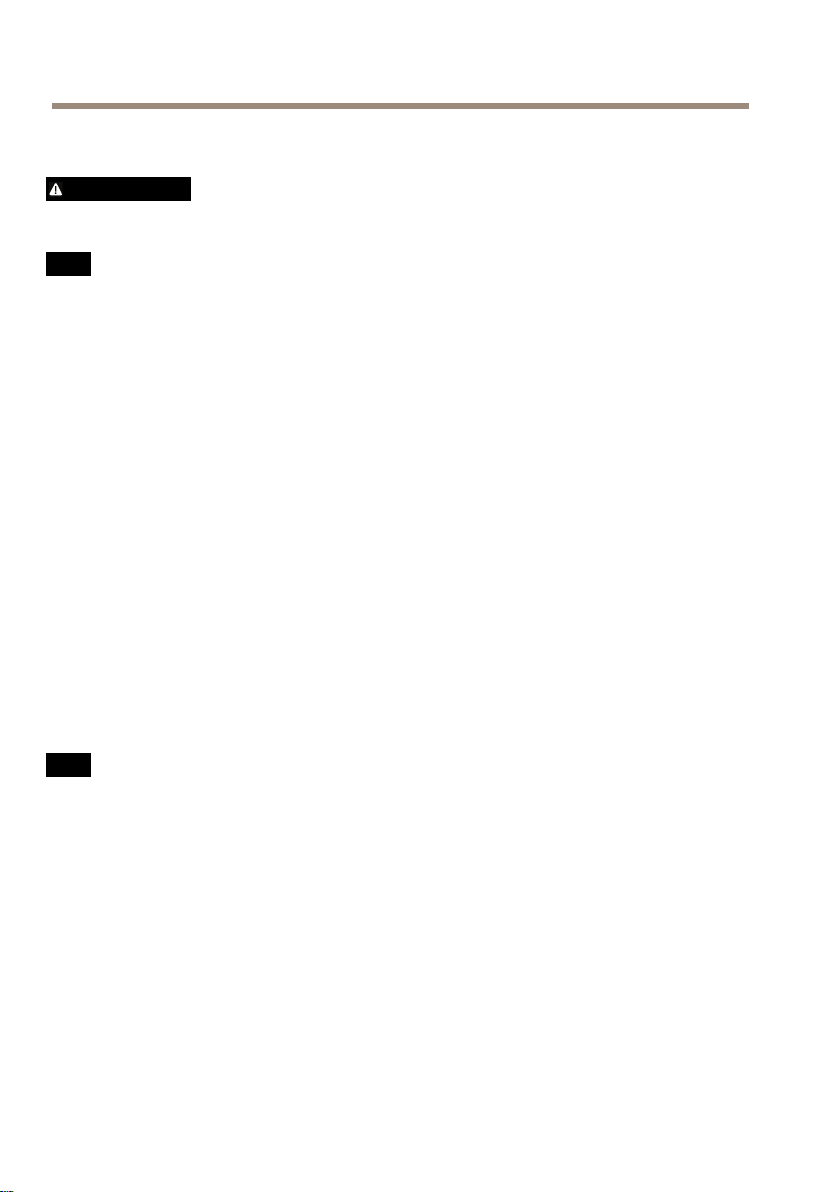
AXIST8085PS57500W1U
Consignesdesécurité
AVERTISSEMENT
•LeproduitAxisdoitêtreinstalléparunprofessionnelhabilité.
VIS
A AAVIS VIS
•LeproduitAxisdoitêtreutiliséconformémentauxloisetrèglementationslocalesen
vigueur.
•PourpouvoirutiliserleproduitAxisàl'extérieur,oudansdesenvironnementssimilaires,il
doitêtreinstallédansunboîtierd'extérieurhomologué.
•ConserverceproduitAxisdansunenvironnementsecetventilé.
•NepasexposerceproduitAxisauxchocsouauxfortespressions.
•NepasexposerceproduitAxisauxvibrations.
•Nepasinstallerceproduitsurdessupports,surfacesoumursinstables.
•Utiliseruniquementdesoutilsrecommandéspourl'installationdel'appareilAxis.
L'applicationd'uneforceexcessivesurl'appareilavecdesoutilspuissantspourrait
l'endommager.
•Utiliseruniquementdesaccessoiresconformesauxcaractéristiquestechniquesduproduit.
IlspeuventêtrefournisparAxisouuntiers.
•UtiliseruniquementlespiècesderechangefourniesourecommandéesparAxis.
•Nepasessayerderéparervous-mêmeceproduit.Contacterl'assistancetechniqued'Axis
ouvotrerevendeurAxispourdesproblèmesliésàl'entretien.
Transport
VIS
A AAVIS VIS
•LorsdutransportduproduitAxis,utilisezl'emballaged'origineouunéquivalentpour
éviterd'endommagerleproduit.
14

AXIST8085PS57500W1U
Montageenrack
VIS
A AAVIS VIS
•SileproduitAxisestinstallédansunrackferméoudansunrackcontenantd'autres
appareils,latempératuredurackpeutêtrebiensupérieureàlatempératureambiantede
lapièce.
•Veillezàassurerunecirculationsufsantedel'airautourduproduitAxiss'ilestmontéen
rack.
•LorsquevousmontezleproduitAxisdansunrack,nel'empilezpasdirectementsurun
autreappareil.Lessupportsdexationnesontpasprévuspoursupporterplusieurs
appareils.Chaqueappareildurackdoitêtrexéavecdessupportsadéquats.Placezles
appareilslespluslourdsenbasdurack.
•Lesinstallationsdubâtimentdoiventoffriruneprotectioncontrelessurintensités,les
courts-circuitsetlesdéfautsdeterre.
•LeproduitAxisdoitêtrecorrectementreliéàlaterrelorsqu'ilestinstallédansunrack.
Assurez-vousquel'ensembledesmultiprisesetblocsd'alimentationsontreliésàlaterre.
15

16

AXIST8085PS57500W1U
Guided'installation
Ceguided'installationvousexpliquecommentinstallerl'AXIST8085PS57500W1U.
Procéduresd’installation
1.Assurez-vousquelesoutilsetautresmatérielsnécessairesàl'installationsontinclus
dansl'emballage.Cf.page17.
2.Consultezladescriptiondumatériel.Cf.page17.
3.Étudiezlescaractéristiques.Cf.page18.
4.Installezlematériel.Cf.page19.
Contenudel’emballage
•AXIST8085PS57500W1U
•Câbled'alimentationCA
•Câblespatchd'alimentationCC(6pièces)
•Guided'installation(cedocument)
Aperçudumatériel
1
Connecteurdesortied'alimentationCC
2
Voyantd'alimentation
3
Voyant>100W
4
Voyant>200W
5
Voyant>300W
6
Voyant>400W
17
