Axis People Counter Data push integration guide
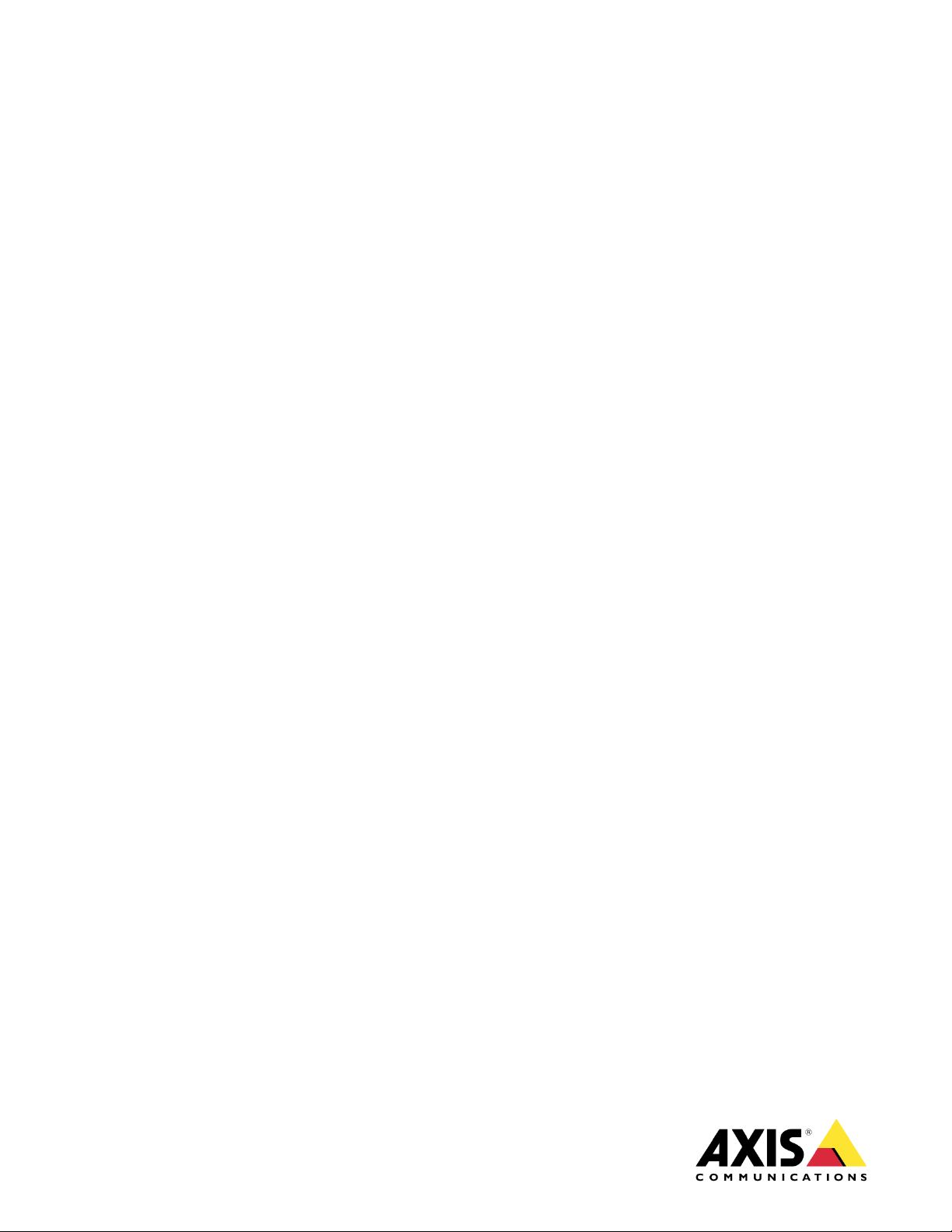
May 27, 2021
Rev. 1.0
© Axis Communications AB
HOW TO.
Generic Data Push Integration
Guide

How To.
Generic Data Push Integration Guide
2
Contents
Introduction 3
System Architecture 4
Sample Data Output 5
Configuration 8
Example Implementation 9
Additional Resources 14
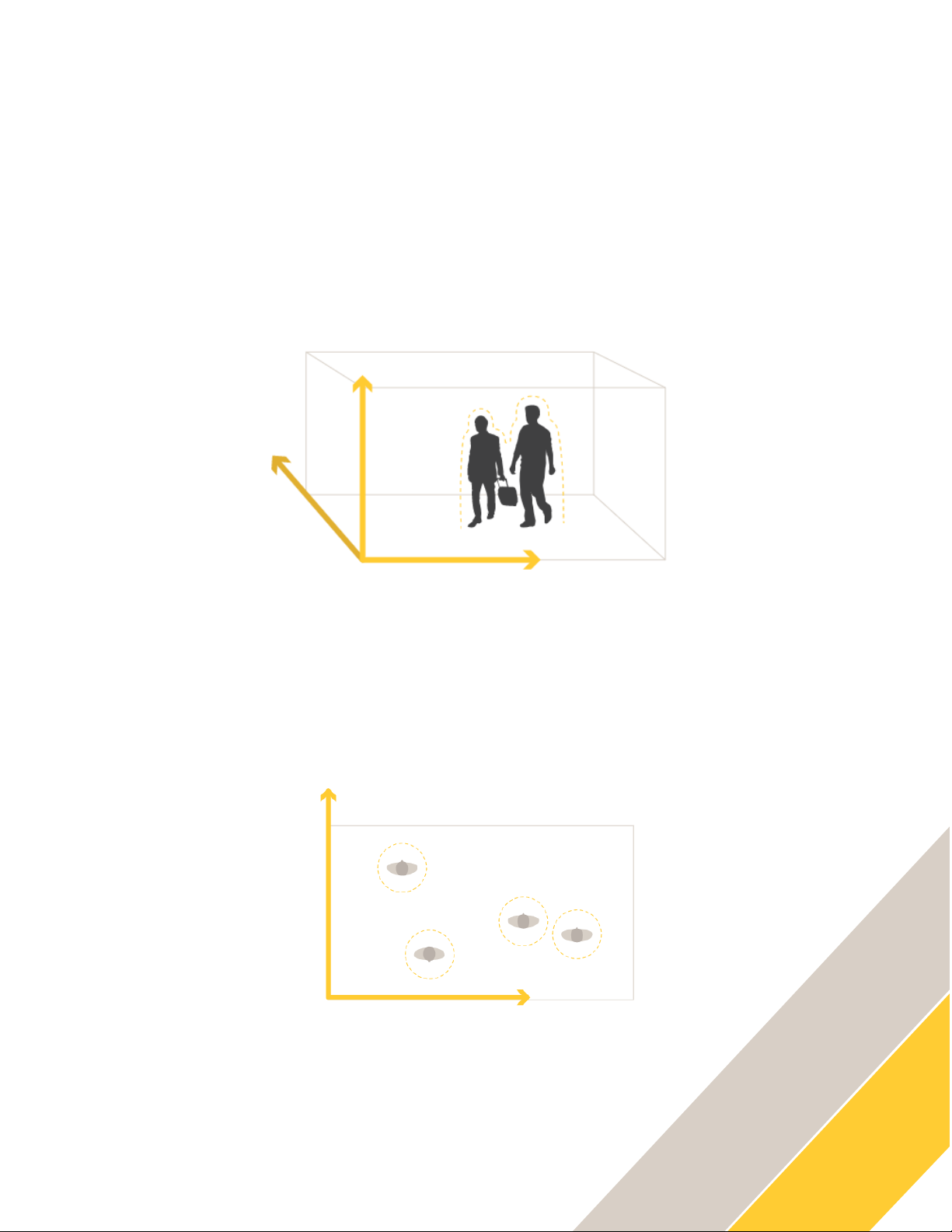
How To.
Generic Data Push Integration Guide
3
Introduction
People-counting technolo g ies are widely used in man y t yp es of businesse s and
public locations. By auto matically counting the numbe r of persons that enter and
exit, people counte rs p rovide visitor statistics t h at enable businesses to anal yze
trends and optimize the ir operations.
Axis offers the analyti c s AXIS People Counter, which can be uploaded to any
compatible Axis camera, and AXI S P8815 -2 3D People Counter, wh ich consists of a
dedicated camera with e m b edded analytics . Both solutions pro vid e reliable results
when properly installed in s uitable locations.
Figure 1. A 3D solution uses information from its two sensors to evaluate depth in the image.
AXIS P8815-2 3D People C o unter calculate s the depth within the maximum
counting area in order to m e asure the height and the siz e of the object. It is suitable
for crowded scenarios and scenes with challenging light c onditions like stro ng
sunlight, glares and shado ws.
Figure 2. A 2D solution registers moving objects on one plane, seen from above.
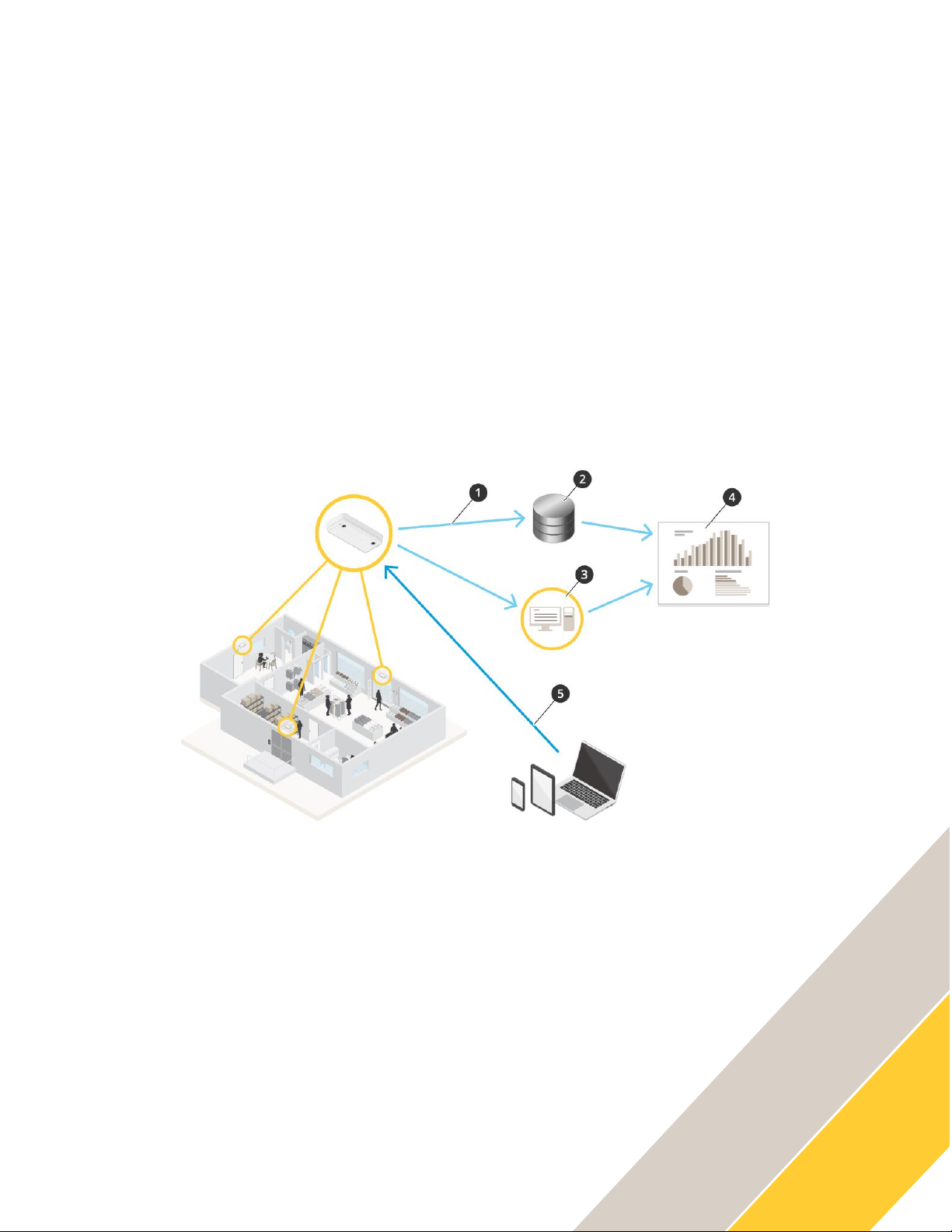
How To.
Generic Data Push Integration Guide
4
AXIS People Counter is a 2D so lu tion that can be used o n a wide range of Axis
cameras. This makes it an eas y addition to a surve i lla nce site standardize d on a
specific Axis camera mo del or when there are spec ial r equirements on camera
capabilities and feat ures.
System Architecture
Axis people-counti ng s olutions offer a wide array o f reporting capabilitie s to enable
the integration of peop le counting data collecte d by the sensor into third -party
services and applicatio ns.
The following diagram dep icts a tradit i onal deployment of Axis p eople-c o unting
solutions in which the s e nsor data is integrated i nt o third -party applications and
services. It focuses on th e essential components o f the system and disregards other
as pects such as network se c urity component s which wou ld t ypically also be present
in the overall architect u re of a typical system.
1. AXIS P8815-2 3D People C o unter or AXIS People C o unter sends data
au tomatically to a remo te HTTPS destination thro ugh the data push
functionality.
2. A third-party database or service is used to store and p rocess the data
received from the AXIS P881 5-2 3D Peop le Counter or AXIS Peop le Counter.
3. Alt ernatively, the AXIS P8815 -2 3D People Co unter or AXIS People Counte r
sends data to a local inst anc e of AXIS S tore Data Manager wh ere the data is
stored.
4. A th ird-party reporting platfor m i s used to visualize t h e collected data from
the third-party databas e or AXIS Store Data Manager.
5. Alternatively, a built -in REST API allow s third -p arty applications to req uest
data d i rectly from the AXIS P881 5-2 3D Pe ople Counter or AXIS Peop le
Counter.

How To.
Generic Data Push Integration Guide
5
This document focuses sp ecifically on the “Gene r ic Data Push” feature (1) used to
send raw data from the se nsor to a specified HTTPS endp oint in JSON format (2)
and p rovides a comp rehensive step -by-s tep integration guide includ ing a sample
implementation to help ge t you started.
For additional informatio n about the other integration cap abilities
depicted in the above illust r ation and complete API spe cifications of the
AXIS P8815-2 3D Peop le C o unter or AXIS People Counter, ple ase refer to
the application manual .
Sample Data Output
The JSON data ge ne rated by the Genetic Dat a Pu s h fe ature has the followi ng
structure:
{
"apiName":"Axis Retail Data",
"apiVersion":"0.4",
"utcSent":"2021-04-13T09:22:24Z",
"localSent":"2021-04-13T11:22:24",
"data":{
"utcFrom":"2021-04-13T09:19:00Z",
"utcTo":"2021-04-13T09:22:00Z",
"localFrom":"2021-04-13T11:19:00",
"localTo":"2021-04-13T11:22:00",
"measurements":[
{
"kind":"people-counts",
"utcFrom":"2021-04-13T09:19:00Z",
"utcTo":"2021-04-13T09:20:00Z",
"localFrom":"2021-04-13T11:19:00",
"localTo":"2021-04-13T11:20:00",
"items":[
{
"direction":"in",
"count":0,
"adults":0
},
{
"direction":"out",
"count":0,
"adults":0
}
]
}
]
},
"sensor":{
