Axis AXIS A8207-VE Network Video Door Station Configure an Axis door controller recipient on an intercom

February 17, 2022
Rev. 1.0
© Axis Communications AB
HOW TO.
Configure AXIS Door Controller
Recipient on Intercom

How To configure Door
Controller Recipient.
2
Contents
Introduction 3
Step 1 – Setup Hardware configuration on the A1001 4
Step 2 – Get door information from A1001 4
Step 3 – Setup HTTP recipient on the intercom 5
Step 4 – Setup rule on the intercom 6
Step 5 – Test the Rule 7
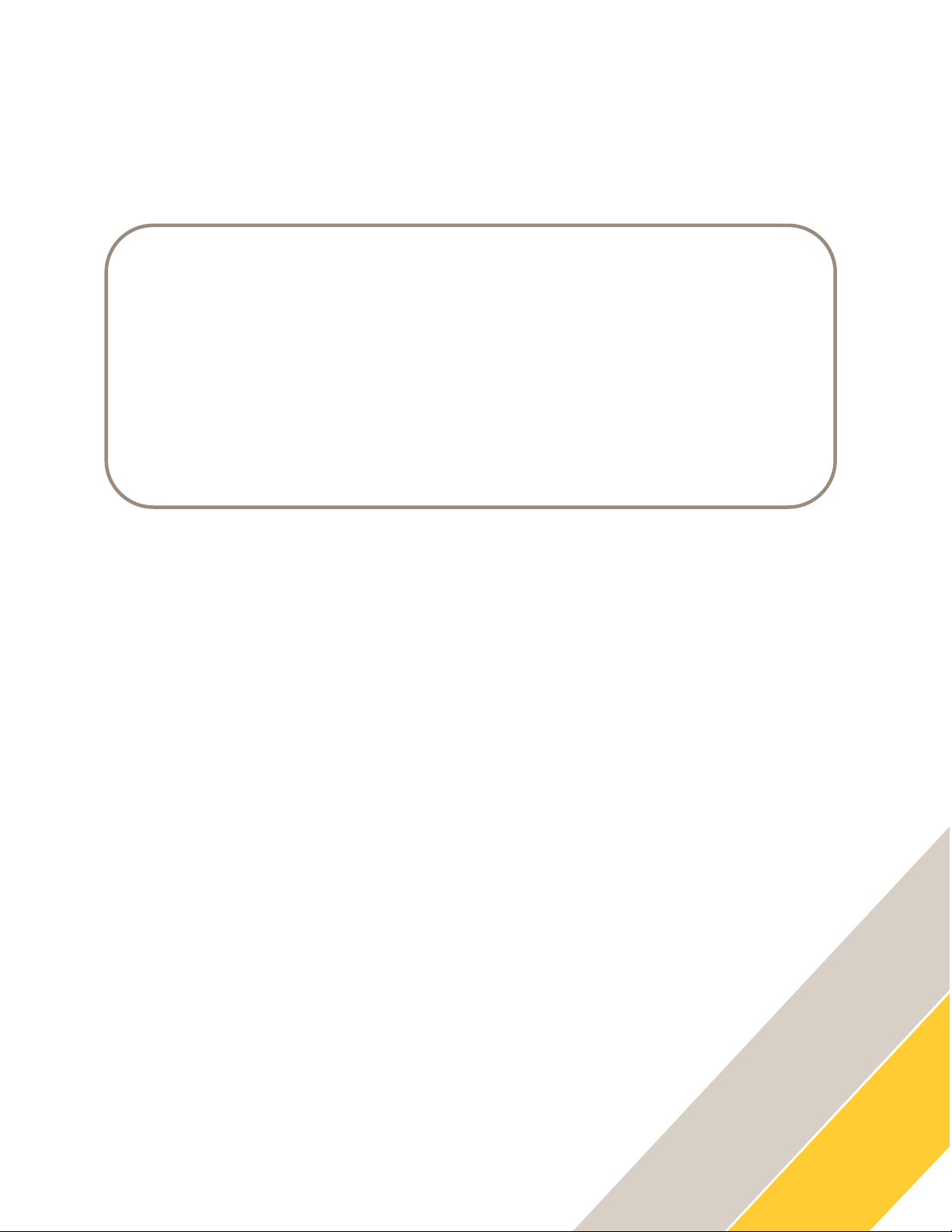
How To configure Door
Controller Recipient.
3
Introduction
This document explains how to create an AXIS Door Controll er Recipient connected to
AXIS A1001 Network Door Controller. It assumes the reader has basic knowledge of
AXIS Intercom and AXIS A1001.
Please note that Axis doesn’t take any responsibility for how this configuration may affect your
system. If the modification fails or if you get other unexpected results, you may have to restore the
settings to default.
Prerequisites
AXIS A1001 with Firmware 1.65.4 or later
AXIS A8207-VE with Firmware 10.12.* or later
AXIS A8207-VE MkII with Firmware 10.12.* or later
AXIS I8016-LVE with Firmware 10.10.* or later
