Page 1

AX1506BT
3” LCD BLUETOOTH DVD MULTIMEDIA
PLAYER RECEIVER with TOUCHSCREEN
GENERAL
- 3 Inch Touch Screen LCD
- Flip Down Detachable Face Panel
- Illuminated Controls
- 10.8 - 15.6 DC Voltage
- Digital Clock
- Dimensions:
178W x 50H x 158D mm (Chassis)
188W x 58H x 20D mm (Front Panel)
MULTIMEDIA
- 1 x USB Input
- 1 x SD-MMC Input
- 1 x 3.5mm Aux-in
- 1 x Video Input
- 1 x Camera Input
- 1 x Audio Output
- 2 x Video Output (Dual Zone)
- iPhone/iPod Control
DVD/CD PLAYER
- Supports DVD / VCD / MP3 / WMA / JPEG
- Supports DVD±R / DVD±RW / CDR / RW Playback
- Electronic Shock Protection
- PAL Video System
- Auto Loading
- Intro / Repeat / Random Play / Track Up-Down
- Select Folder / Track / File Search
- Zoom / Slow / Multi-Angle / Last Position Memory
AUDIO
- 4 x 40W Max Power
- 4 EQ Presets
- Loud/Mute
- 4-8 Ohm Speaker Impedance
- 4 x RCA Pre-out (5V)
- 1 x RCA Sub Pre-out (4V)
BLUETOOTH
- Hands Free
- A2DP Audio Streaming
- Phone Contacts & Call History
- External Hands Free Microphone
INCLUDES
- IR Remote Control
- ISO Universal Plugs to Bare Wires
- Hands Free Microphone
- 2 Year Warranty
TUNER
- PLL Synthesized AM/FM Stereo
- Xtreme Long Range Tuner
(FM 87.5-108 MHz; AM 522-1710 Khz)
- Interference Absorption Circuit
- 30 Station Presets (18 FM, 12 AM)
- Mono/Stereo
2
WARRANTY
YEAR
Page 2
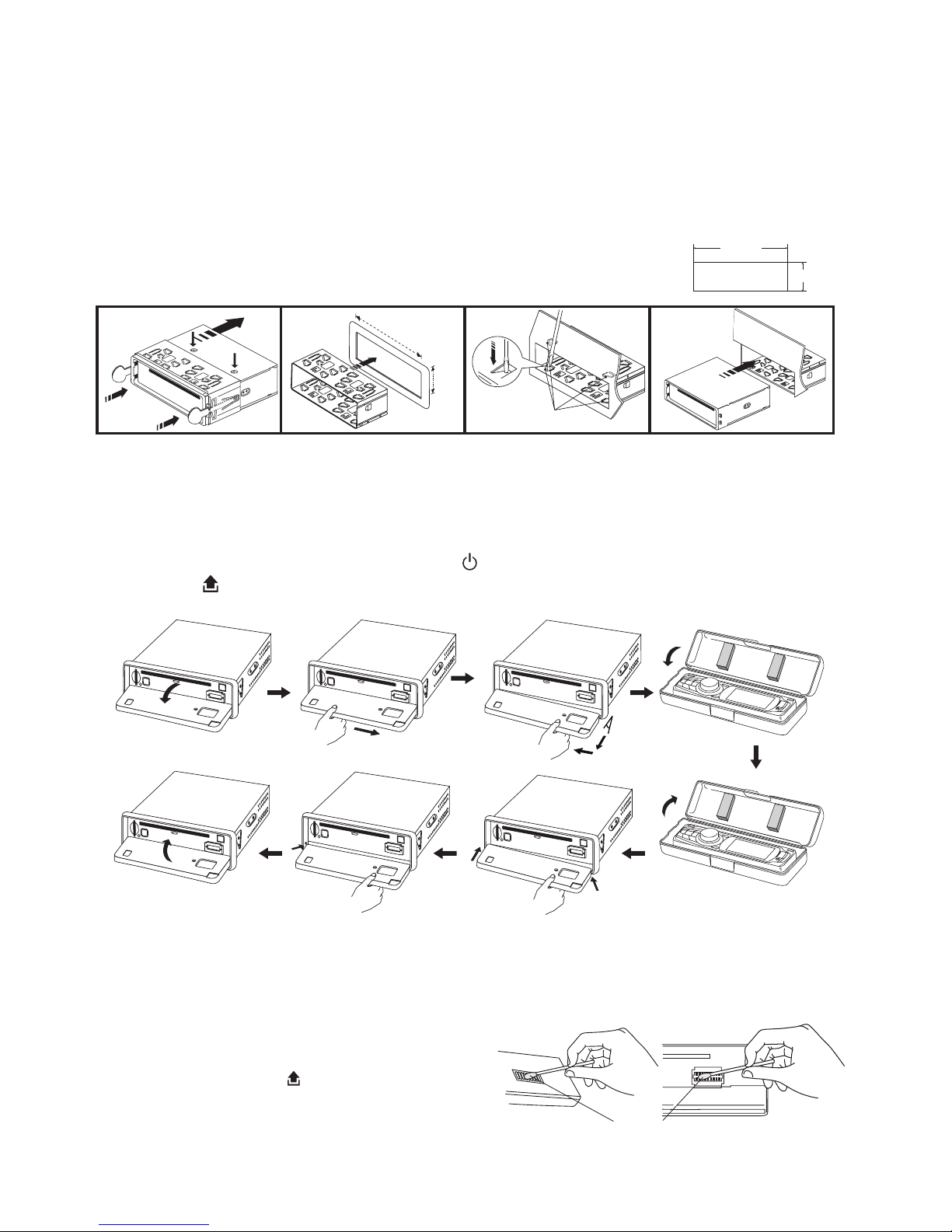
2
53mm
182mm
3
2
182mm
53mm
1
2
1
3
4
Release screw and
bracket
Bend these
claws, if necessary
INSTALLATION
PRECAUTIONS
• Carefully choose the mounting location so normal driving is not affected.
• Avoid installing the unit where it would be subject to high temperatures (direct sunlight or hot air from the
heater) or where it would be subject to dust, dirt or excessive vibration.
• Only use the mounting hardware supplied to ensure a safe and secure installation.
• Remove the front panel before installing the unit.
Mounting angle adjustment
Adjust the mounting angle to less than 20°.
MOUNTING EXAMPLE
Installation in the dashboard
Note: Keep the release keys in the safe place as you may need them in future to remove the unit.
Detaching and attaching the front panel
The front panel of this unit can be detached in order to prevent theft.
FOLDING DOWN AND DETACHING/ATTACHING THE FRONT PANEL
Before detaching the front panel, be sure to press the button (1) OFF first.
Then press the button (13), to fully open the front panel. Detach the panel by pulling it towards you as
illustrated.
Notes:
• Do not exert unnecessary pressure on the front panel when attaching it.
• Please use the supplied case when the front panel is removed.
CLEANING THE CONNECTOR
The unit may not function properly if the connectors between the unit and the front panel are contaminated with
dirt. In order to prevent this from happening, detach the
front panel by pressing the
button and clean the connector from time to time.
Clean the connector with a cotton swab together with contact cleaner as illustrated. Be sure to clean them carefully
pin by pin and make sure not to damage the connecting
points.
2
1
< 10°
Cotton Swab
Rear of
front panel
Main unit
Page 3
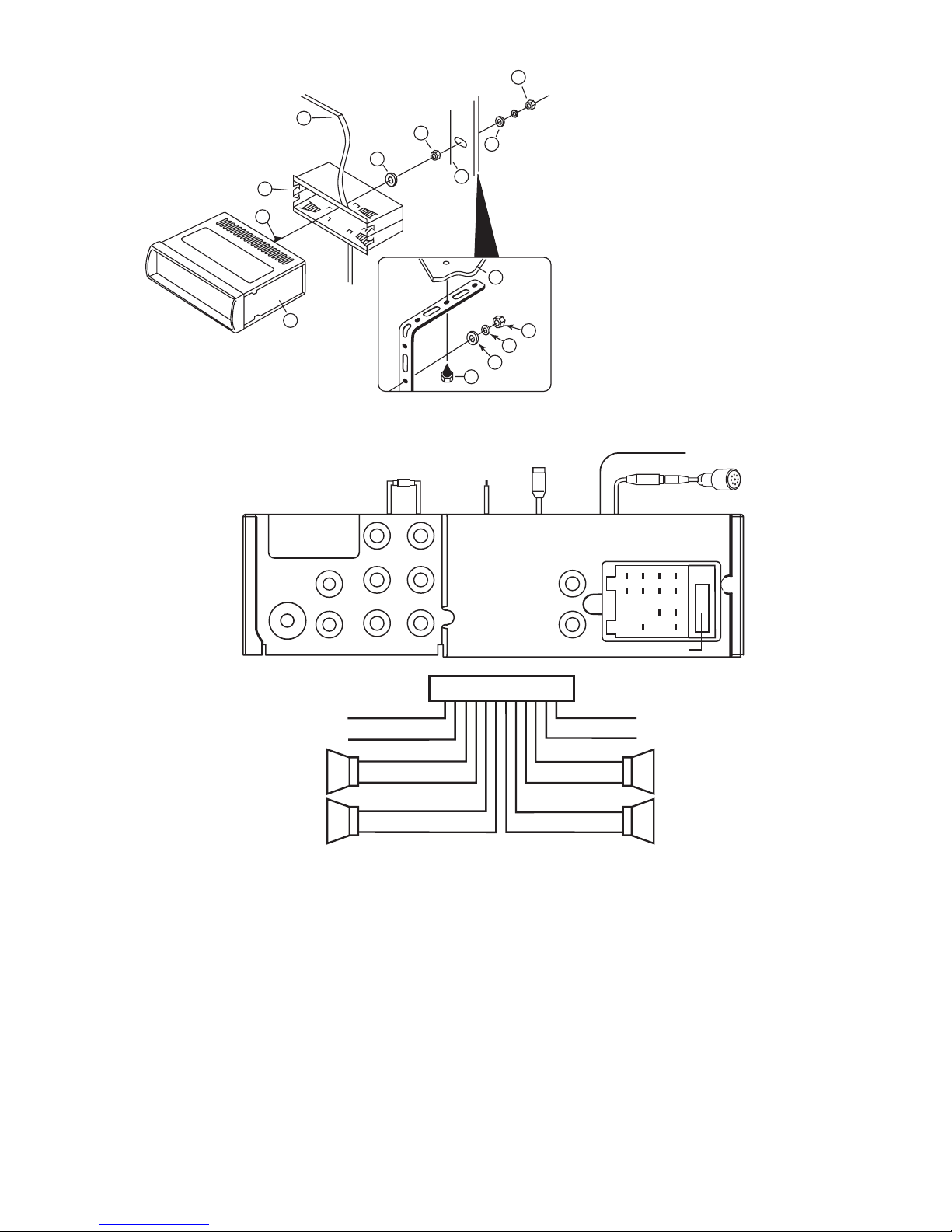
3
10
7
1
2
3
4
4
4
5
5
6
6
8
9
1. UNIT
2. RELEASE CASE
3. DASH
4. HEX NUT
5. LOCK WASHER
6. PLAIN WASHER
7. CAR BODY
8. REAR SUPPORT STRAP
9. TAPPING SCREW
10. M5 X 15 HEX BOLT
TO SUPPORT THE UNIT
WIRE CONNECTION
If a fuse blows, check all power connections and replace with a fuse of the same amperage. If the fuse blows again
there may be an electronic or wiring fault. In this case, consult your nearest service centre. Use of a higher amperage
fuse may cause serious damage and void the warranty.
Dashboard
CONTROL WIRE
Parking (Grey/White) :
Connect this wire to car hand brake system
Rear camera (Red) :
Connect to rear camera
When reverse gear is selected, this 12 Volt cable
should be powered through the reversing light circuit.
Maintenance
FUSE REPLACEMENT
IN / OUT CONNECTOR
2 Video Outputs (Yellow) :
Connect to external A/V system to display
Video In (Yellow) :
Connect to external Video equipment
Rear camera In (Blue) :
Connect to rear camera output
RCA DVD Audio Output
RCA Line Output (Front/Rear): L (White) R (Red)
Subwoofer Output (Green): Plug (Yellow)
FUSE 10A
BLUETOOTH
EXTERNAL MICROPHONE
BLUETOOTH
ANTENNA
WHITE(-)
GREY(+)
PARKING
SUBWOOFER
RED GREEN
YELLOW
BACK GEAR
CONTROL
LINE OUT
LINE OUT
ANTENNA
CONNECTOR
FRONT
REAR
AUDIO OUT
CAMERA IN
VIDEO IN
VIDEO OUT 1
VIDEO OUT 2
L
L
R
R
LR
ISO CONNECTOR
B
A
1234567
8
4
57
8
GREY +
GREY/BLACK –
FRONT RIGHT
SPEAKER
VIOLET +
VIOLET/BLACK –
REAR RIGHT
SPEAKER
FRONT LEFT
SPEAKER
REAR LEFT
SPEAKER
+ WHITE
– WHITE/BLACK
+ GREEN
– GREEN/BLACK
ISO A/B PLUG
POWER ANTENNA
BLUE
IGNITION SWITCH (B+)
RED
MEMORY (BACK UP)
YELLOW
BLACK
GROUND (–)
Page 4
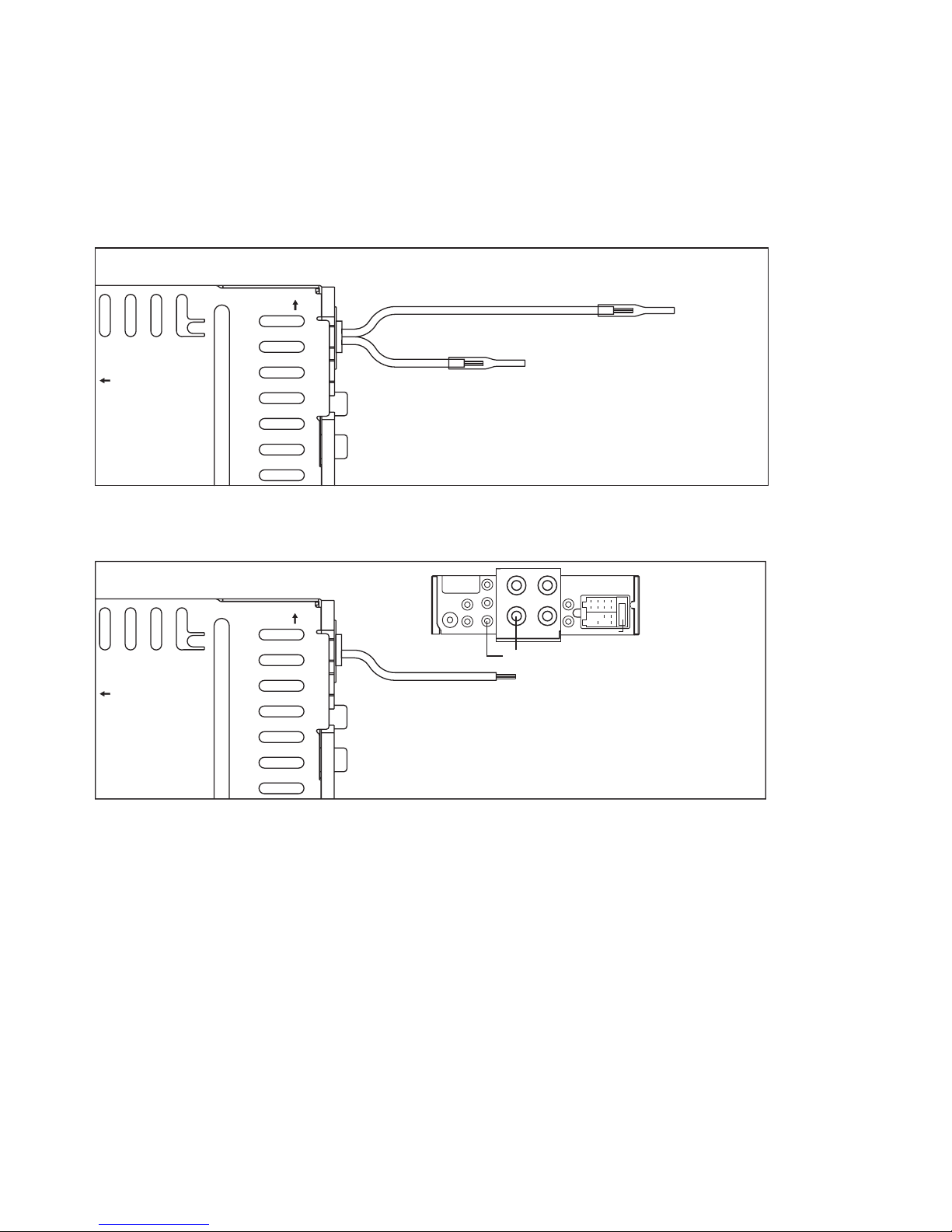
4
DRIVING WITHOUT VIDEO DISPLAY (Recommended Installation)
Follow the wiring diagram below so when the vehicle is in motion, no video will display on the LCD screen.
Only sound can be heard from the speaker system. Operation must comply with safety laws in all Australian &
NZ States.
Note:
- Only sound can be heard when car is in motion.
- Refer and follow your country’s law regarding driving with video.
Caution:
- Do not attempt DIY installation if these instructions are not clearly understood. Consult you dealer concerning
installation procedures.
INSTALLING A REAR CAMERA TO PARK/REVERSE SAFELY
A separate parking/reversing camera can automatically switch video to the rear camera and guide the driver.
To Hand brake switch
To reverse gear control switch
GREEN
OPEN
TOP VIEW
FRONT
SIDE
WHITE
OPEN
TOP VIEW
FRONT
SIDE
WHITE
LINE OUT
LINE OUT
ANTENNA
CONNECTOR
FRONT
REAR
AUDIO OUT
CAMERA IN
VIDEO IN
VIDEO OUT 1
VIDEO OUT 2
FUSE 10A
L
R
L
R
L
R
ISO CONNECTOR
B
A
1234567
8
4578
REAR
CAMERA IN
VIDEO IN
L
R
R
To rear camera video out
Steps:
1. Connect the Rear Camera IN plug to the rear camera’s
video out plug.
2. Connect the RED wire to “REVERSE” gear control switch.
3. Check your gear control switch and make sure it is
connected to +12V.
To Hand brake switch
GREEN
OPEN
TOP VIEW
FRONT
SIDE
WHITE
Steps:
1. Connect the grey wire to the hand brake system.
2. Check your hand brake switch and make sure it is connected
to car body chassis and properly grounded.
Page 5
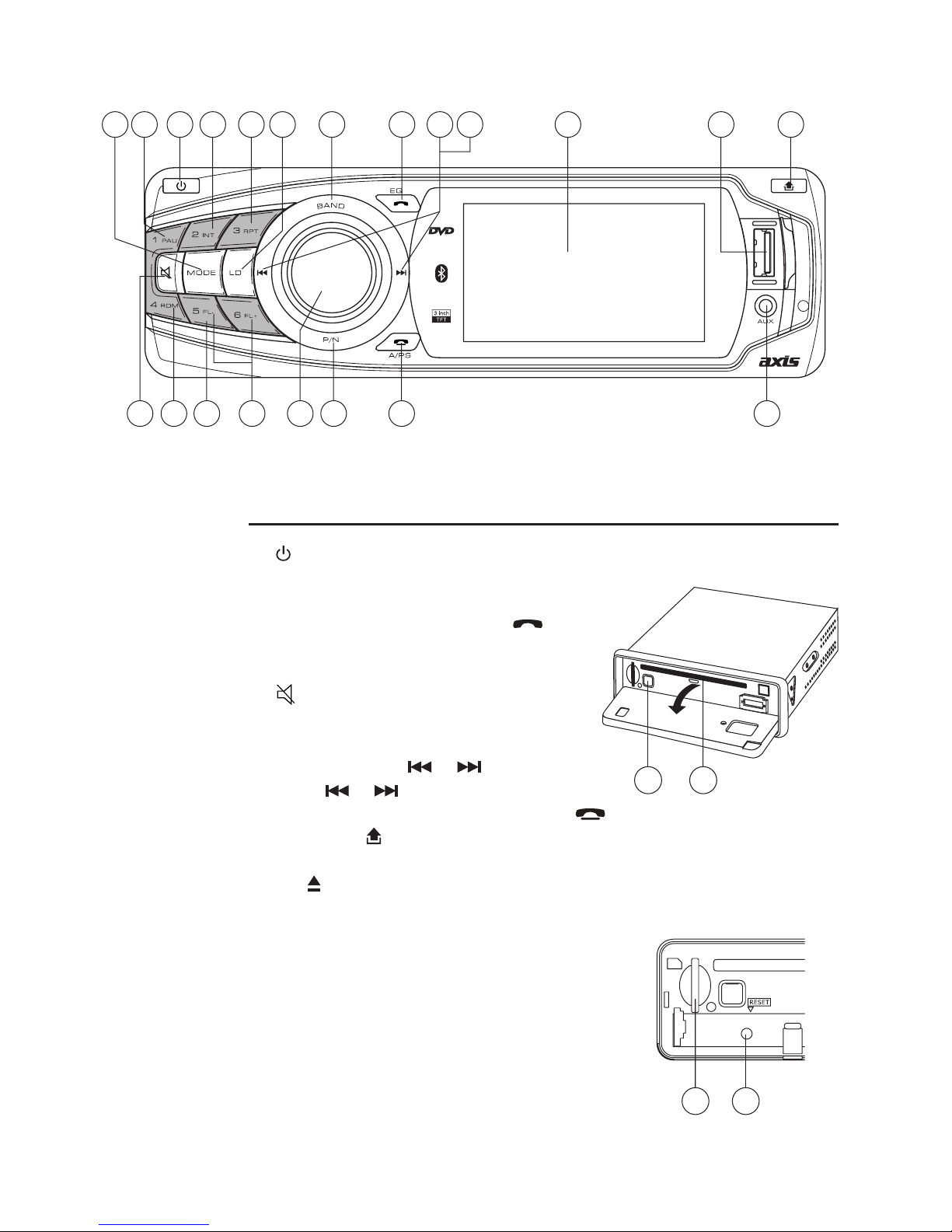
5
FUNCTION OF CONTROLS
1. POWER ON/OFF ( )
2. SELECT FUNCTION BUTTON
3. PRESET STATIONS (1,2,3,4,5,6)
4. EQUALIZER CONTROL (EQ) / ANSWER CALL (
)
5. LOUDNESS BUTTON (LD)
6. PAL / NTSC SYSTEM (P/N)
7. MUTE BUTTON (
)
8. BAND BUTTON (BAND)
9. MODE BUTTON (MODE)
10. CD TRACK / SEARCH BUTTON (
/ )
11. AUTO SEEK TUNING (
/ )
12. AUTO SEEK SEARCH TUNING (A/PS) / END A CALL (
)
13. PANEL RELEASE BUTTON (
)
14. TFT-LCD DISPLAY
15. CD EJECT BUTTON (
)
16. PLAY/PAUSE BUTTONU (PAU)
17. INTRO BUTTON (INT)
18. REPEAT BUTTON (RPT)
19. RANDOM BUTTON (RDM)
20. SEARCH PREVIOUS / NEXT FOLDER
21. RESET BUTTON
22 CD SLOT
23. SD/MMC CARD SLOT
24. USB PORT
25. FRONT AUX IN
LOCATIONS OF FUNCTIONS
(Source Unit)
AX1506BT
1 18 8 4 10 11 1314 245179 16
20 62 12 2519 3
(1-6)
7
AX1206
23 21
20 62 12 2519 3
2215
23 21
Page 6

6
LOCATION OF FUNCTIONS (Remote Control)
1. POWER ON/OFF
2. MODE
3. PLAY/PAUSE
4. TITLE / PLAYBACK CONTROL
5. SELECT
6. SEEK+/SEEK- / DVD/CD TRACK/SEARCH
7. VOL +/VOL-
8. GOTO
9. AUDIO
10. ENTER
11. NAVIGATION
12. AUTO SEEK / PRESET SCAN / REPEAT
13. RANDOM / BAND / LOUDNESS
14. DUAL
15. INTRO
16. SUBTITLE
17. SETUP
18. EQUALIZER / ANGLE
19. SLOW MOTION
20. ZOOM / A-B REPEAT
21. STOP
22. CLOCK / ON SCREEN DISPLAY
23. MUTE
24. MAIN MENU
25. STEP (FRAME BY FRAME PLAYBACK)
26. PAL / NTSC SYSTEM
27. SEARCH PREVIOUS/NEXT FOLDER
28. TWO DIGIT TRACKS SEARCHS
29. KEYPAD
AX1506BT
1
8 14 2517 4
24
2 3 23
VOL+/-
10
1118
16
9
19
22
13
28
5
20
26
21
12
15
29
27
7
6
Use and care of the remote control - Installing the battery
Slide the tray out of the back of the remote control and insert the battery with the (+) and minus (-) poles
pointing in the proper direction.
• When used for the first time, remove the protective film protruding from the tray.
CAUTIONS
• Remove the battery if the remote control is not used for a month or longer.
• Do not recharge, disassemble, heat or dispose of the battery in a fire.
• In the event of battery leakage, wipe the remote control completely clean and
install a new battery
• When disposing of used batteries, please comply with government regulations
and environmental guidelines.
• Carefully check polarity of the battery when inserting. (+) / (-) poles.
Using the remote control
Point the remote control in the direction of the front panel to operate.
floor, where it may become jammed under the brake or
IMPORTANT
• Do not store the remote control in high temperature or direct sunlight.
•
accelerator pedal.
Page 7

7
GENERAL OPERATIONS
Turning the unit ON/OFF ( )
Press “
” button to turn on unit. To turn off, press the button again.
Main Menu
Press and hold “Menu” on remote control, this is root of the screen hierarchy and you can simply access all features.
Selecting a source (MODE)
Press MODE repeatedly to switch between TUNER, DISC, USB, SD/MMC, iPOD, BLUETOOTH or AUX IN (if Bluetooth
is connected).
Loading a Disc
1. Press
REL to open the front panel
2. Insert a disc into the disc loading slot
Ejecting a Disc
Press
button to eject disc
Adjusting Volume
• Head Unit: Rotate VOL knob right or left to increase or decrease volume.
• Remote Control: Press VOL+ or VOL- to increase or decrease volume.
Mute Button
• Head Unit: Press
button to mute the sound. Press again to return to previous volume level.
• Remote Control: Press
button.
Loud Button (LD)
1. Press EQ on remote.
2. Press (
) to select Loudness.
3. Press (
/ on remote ) to turn feature ON/ OFF.
Tips:You can also press and hold LD button.
Equalizer (EQ)
• Head Unit: Press EQ to select between Flat – Class – Rock – Pop -- EQ equalizer modes.
• Remote: Press EQ button. Under Dsp-preset, select the desired EQ by pressing
/ .
Subwoofer
On Main menu, touch
SETTINGS > EQ SETTINGS > Subwoofer (ON/ OFF).
Remote: Press EQ button to EQ setting, select SUBWOOFER On/Off by pressing
/ .
CLOCK
To show clock, switch to RADIO mode and press CLK on remote control.
How to Set Clock
1. Press and hold MENU on remote control.
2. Press UTIL function.
3. Press and hold CLK button. Hour will start flashing.
4. Press (
/ ) on remote to set the hour. When done, press CLK button again to set minutes.
5. Press (
/ ) to set the minutes.
6. Press X to save and exit.
DUAL ZONE SETTINGS
DUAL ZONE Operation is a feature that lets the front seat passengers listen to the radio while the rear seat passengers watch
and listen to other programming. This unit supports connection of external AV devices such as video monitors with
built-in speakers through the AUDIO and VIDEO outputs. Dual Zone Operation is available when one or more of the
multimedia functions are used: Disc, USB, or SD/MMC.
1.
The audio outputs are line level so an external amplifier or amplified speakers will be needed.
Connect the AUDIO OUT and VIDEO OUT RCA jacks on the back of head unit to the AV Inputs of an external AV device.
Page 8

8
2. Press and hold MODE. Select memory card or USB source.
3. Press the DUAL button on the remote control to select the desired mode. On the left side of the display you will see one these
letters: T = TUNER, C = CARD, U = USB, D=DISC. Continue pressing the DUAL button to cycle through the functions.
4. The normal tuner display has blue highlights. When in DUAL mode the display shows a different radio screen format. This
indicates the unit is in DUAL Operation mode.
Note: This Dual Operation feature works when you connect this unit to an external AV system installed in the vehicle. It is
designed for systems set up to have a secondary AV system in the rear seat area.
VIEWING PHOTOS
1. Insert disc, USB memory stick or SD/MMC card containing picture files.
2. Using remote (
/ ), select PHOTO function and press ENTER.
3. Using remote (
/ ), select a file to view and press ENTER.
Note:
Press MENU on remote control to exit photo playback.
Press MENU on remote control will also go back one level or return to previous menu.
RESET
.sdnoces 2 rof nottub TESER eht dloh dna sserp ot tcejbo detniop a esu ,teser oT .gnisuoh tnorf eht no decalp si nottub teseR
The reset button is to be activated for the following reason:
• Initial installation of the unit when all wiring is complete.
• No buttons function.
• Error symbol on the display.
LISTENING TO RADIO
Band (BAND)
Pressing this key repeatedly will toggle between each band. FM1--FM2--FM3--AM1---AM2.
Automatic or Manual tuning (SEEK + / SEEK –)
When pressed, these keys are operated as MANUAL tuning mode.
When pressed longer than 1 second they are operated as AUTOMATIC tuning mode.
Auto Seek/Preset scan (AS/PS)
Preset Scan (PS) - By pressing, the radio plays each preset station for 5
seconds.
Auto Seek (AS) - By pressing longer than 1 second auto seek is activated. The
6 strongest stations are preset and stored in the corresponding preset number.
When Auto Seek operation is finished, the radio executes the preset scan.
Storing and Recalling Frequencies
By pressing any of the preset buttons NUMBER (1-6) up to six broadcast
frequencies can be easily stored for later recall at the touch of a button.
1. Choose a desired BAND.
2. To store a desired frequency, press NUMBER(1-6) and hold until the
preset number shows on the LCD.
3. The selected radio station frequency has been stored in memory. The next
time you press the same NUMBER (1-6) the radio station frequency is
recalled from memory.
Note: Up to 18 FM / 12 AM stations can be stored in the memory.
OPERATIONS COMMON FOR CD/MP3/VCD/DVD/MP4
Search Previous / Next Folder
During MP3 playback, press and hold
During playback, all track file names under a folder will be displayed on the screen with their corresponding track number.
Use the navigation keypad on the remote control to access the file.
FL-/FL+ button to go to previous /next folder.
Note: Disc / media sources must contain folder name for this function to work.
Specifying particular track
Tips: To select track 3, press 3.
To select 13, press and hold 10+ follow by 3.
To select 23, press and hold 10+ (2 times) follow by 3.
Random Playback
Press RDM during playback to play the tracks in random/shuffle order. Press again to cancel.
Tips: RANDOM is SHUFFLE on screen.
Currently Tuned Station
Preset Memory Station 1-6
Page 9

9
Stopping Playback
1. Press Stop on remote control during play to stop playback. That position is stored in memory.
2. Press
continue. Play starts from the position at which it was stopped.
Note: Music playback has no stop function.Use
button to pause playback.
Fast Forward / Fast Reverse
1. During playback, press and hold
or . Unit scans at the speed of x2 - x4 - x8 - x16 - x20
2. To resume normal playback at a desired point, press
.
Note: No sound is played during fast forward / fast reverse.
Finding the Beginning of Tracks
During playback, press
or .
Press to start playback from the beginning of the previous chapter or track.
Press to start playback from the beginning of the following chapter or track.
Pause Playback
During playback, press
. Press again to resume playback.
A-B Repeat Playback
This feature allows you to loop playback of a section of the movie starting from Point A to B
1. Press the
button to play the movie.
2. Once you have located the section you wish to play back on loop repeat, press and hold A-B button. You will see “Rep-A”
on the screen.
3. Let the movie play on until you have reached the end of the section you wish to watch on continuous loop. Once you have
reached this point, press and hold A-B button again. “Rep-A-B” will appear on your screen. Playback will now start from
Point A –B.
4. To stop A-B repeat playback, press and hold A-B button once more until “A-B CANCEL” disappears and normal playback
resumes.
Displaying information (OSD)
During playback, you can see all DVD disc information and current play settings. Display will show related playback time,
elapse time, title number, chapter number and other information.
1. Press OSD on the remote control once. Unit will display the play time and the disc elapse time.
2. Press it once more and all other settings information will be displayed.
LISTENING TO CD/MP3/WMA
Tips: When folder menu is activated, pressing / button on front panel will toggle between MUSIC / PHOTO /
VIDEO options while pressing SEEK-/SEEK+ on remote will display the files found on next page.
Intro Playback (Audio CD only)
Press INT during playback to play the first 10 seconds of each track.
Repeat tracks
You can choose between repeat playback of a single track or all tracks.
1. Press RPT on the remote control during playback.
2. Each time this button is pressed, the unit switches to the following settings:
Repeat 1
1
ALL
– Repeat the current playback track.
Repeat Folder
– Repeat the currently played folder.
Repeat All
ALL
– Repeat all folders and tracks.
Return / Go Back
Press TITLE on remote control to go back one level or return to previous menu.
TITLE
During music playback, press TITLE on remote to return to audio file lists.
Folder Name Track file names
Player File Info
Page 10

10
PLAYING USB / SD/MMC MEMORY CARD & AUX IN FILES
AUX IN
An external audio source (e.g. portable MP3 player) can be connected to the AUX IN socket to be played
back by the vehicle loudspeakers.
1. Connect the AUX IN socket with the audio output of the external device.
USB/SD/MMC Memory Card
The device is equipped with a USB interface and a memory card reader for SD/MMC cards. MP3 or
WMA files stored on this media can be played.
Note:
-
Due to the great variety of devices with USB and SD/MMC card interfaces that sometimes have
manufacturer-specific functions, we cannot guarantee that all media will be recognized and that all
operational functions will be available with this device.
- You cannot operate USB hard drives on the device.
-
It may be necessary to turn the flash memory ON so that it can be read.
1. Plug your USB storage medium into the USB port.
2. If using a memory card, insert it into the memory card reader.
3.
The player automatically switches to the input used and starts playback.
4.
See the section on operations common for audio / video files on how to control USB or memory card playback.
PLAYING DVD/VIDEO CD/MP4
Playback
1. Insert a disc. When the disc offers a menu, that menu is displayed. When a disc is already inserted, press MODE to switch
to disc mode.
2. On DVDs and video CDs with playback control (PBC), menu screens may appear automatically. If this happens, perform
the operation described below to start playback.
CAUTION: Make sure that the Video TV system setting (PAL/NTSC etc) corresponds to the disc being played. When unsure,
set to “Auto”. Improper setup of the TV system may cause the video to stop/skip/pause playing although audio might seem
unaffected. TV settings can be adjusted using the SETUP feature of the remote control. Refer to “SETTING UP THE DVD
PLAYER” section.
DVD menu
Press
, , , to select the desired item, then press Enter.
Video CD menu
Use the preset keys (“0” to “9”) to select the desired number, then press Enter. The menu screen does not appear when the
PBC function is turned off. In this case, press and hold button to turn on PBC feature
Turning PBC ON/OFF (VCD only)
PBC (Playback Control) is a feature found on VCD 2.0 and SVCD 1.0. PBC allows control of the playback and the possibility
of interaction with the user through the remote control or some other input device available. When ON, the player will not auto
start after inserting a disc because time is required to select program etc. If OFF, the player will auto play the program on disc.
1. To turn ON PBC function, press PBC on the remote control. To turn OFF, press the button again.
Note: Not all VCD/SVCD discs have PBC functions.
While playing VCD and PBC function is turned ON, Repeat / Intro / Random function will not work.
Repeat Playback
FOR VCD
1. Press RPT on the remote control during playback.
2. Every time this button is pressed, the unit switches to the following settings:
Repeat 1 – Repeat the current playback track.
Repeat All – Repeat all folders and tracks.
Repeat Off – Turn OFF repeat function.
Note: PBC feature in VCD disc needs to be STOP in order to use Repeat playback
FOR DVD
You can choose between repeat playback of a title or chapter.
1. Press RPT on the remote control during playback.
2. Each time this button is pressed, the unit switches to the following settings:
USB PORT
AUX IN
Page 11

11
Repeat Title – Repeat the current playback title. (Press and hold RPT button)
Repeat Chapter – Repeat the current playback chapter.
Repeat Off – Turn OFF repeat function.
Searching for particular track using GOTO
Use the GOTO function to search for a desired track number or particular point of a track to play.
1 Press GOTO on the remote control during playback. Time and track number search appears.
2 Enter the minutes and seconds for the currently played track to search by time. Press Enter.
3 Enter track number to search by tracks. Press Enter.
Changing audio language during playback (Multi-audio)
DVDs can provide audio playback with different languages and different systems (Dolby Digital, DTS etc.). With DVDs
featuring multi-audio recordings, switching is possible between languages/audio systems during playback.
VCD can provide different audio languages usually divided into left and right channels.
1. To choose different audio, keep pressing Audio on the remote control during playback.
Note:
- With some DVDs, switching between languages/audio systems may only be possible using a menu display.
- Also switching between languages/audio systems is possible using SET-UP MENU.
Changing the subtitle language during playback (Multi-subtitle) – (DVD only)
DVDs featuring multi-subtitle recordings can switch between subtitle languages during playback.
1. Press Sub-T on the remote control during playback. Keep pressing until the desired subtitle appears.
Note:
• With some DVDs, switching between subtitles may only be possible using a menu display.
• Use SET-UP MENU to also switch between subtitles.
Changing the viewing angle during playback (Multi-angle) – (DVD only)
DVDs featuring multi-angle recordings (scenes shot from multiple angles) can be switched among viewing angles during
play-back.
1. Press and hold Angle on the remote control during playback of a scene.
Title (DVD only)
During DVD playback, press Title on remote control to return to FIRST title.
Return to Root Menu (DVD only)
During DVD playback, press and hold MENU on head unit or remote control to return to root menu.
Note: Some DVD may not contain root menu.
Slow motion playback
This feature lets you slow down playback.
1. Press Slow on the remote control during playback.
2. Pressing it repeatedly will switch through the following steps: 1/2 - 1/ 3 - 1/4 - 1/5 - 1/6 - 1/7.
Note:
• To resume normal playback, press PLAY/PAUSE (
).
• There is no sound during slow motion playback.
• With some disc, slow motion may be unclear during slow motion playback.
Zooming in During Playback
To zoom in during playback.
1. Press ZOOM on the remote control.
2. Every time ZOOM button is pressed, the unit will zoom 2 - 3 - 4 - 1/2 - 1/3 - 1/4 times and OFF.
Note: Press and hold A-B / ZOOM button for loop playback of a section of the movie starting from Point A to B
Frame-by-frame playback
To move ahead one frame at a time during playback:
1.
Press Step button on remote control to move ahead one frame.
To return to normal playback, press
.
PAL / NTSC (P/N)
Press and hold P/N button to switch between PAL, NTSC, AUTO system.
Return / Go Back
Press MENU on remote control to go back one level or return to previous menu.
Page 12

12
HOW TO USE BLUETOOTH IN YOUR CAR AUDIO
HOW TO PERFORM PAIRING
2 tcennoc ot desu erudecorp a si gniriaP .GNIRIAP mrofrep t firstsum uoy ,oerets rac eht morf tuo laid nac uoy erofeB
Bluetooth devices together.
1. On Main Menu, tap PHONE > Pairing.
2. Turn on Bluetooth feature of your mobile phone. Perform “Add Bluetooth device” from your mobile phone. The mobile
will search for any Bluetooth devices within the range. Select “Car-BT” and enter Passkey: “0000” to connect. (Please
refer to the instruction manual of your mobile phone for Bluetooth Pairing).
3. After successful pairing, connect the Bluetooth function of your mobile with the car stereo. A Bluetooth logo will appear
on top of phone menu screen.
Note: “Car-BT” is the Bluetooth device name of the car stereo.
Audio Streaming
If your phone is “A2DP” format compatible, then you can play music in your mobile and the sound will be transferred to car
head unit.
1. Make sure your mobile and the unit is properly paired and connected.
2. Play the music through your mobile music player software.
3. Press PHONE > MUSIC on head unit. The sound will be transferred to the head unit.
4. You can press the
/ button on head unit to play previous / next song stored in mobile.
Making Calls
Important: Before you make calls, make sure that the devices are properly paired and connected.
1. On Main Menu, tap PHONE > DIAL.
2. To make calls via the touch screen, tap those number keys on screen and press
button to dial out.
3. Press
button to end call.
Answering / Rejecting / Hanging Up
1. To answer a call, press ANSWER appearing on the screen. In order to reject a call, just touch REJECT appearing on
screen.
2. Once you have finished your conversation, press
to hang up.
Note: During conversation, you can press P/N button to transfer the sound from car speaker to mobile phone. Press button
again to transfer back from mobile phone to car speaker.
Contacts
Contacts allow the users to add contacts directly stored in head unit.
1. On Main Menu, tap PHONE > Contacts.
2. Press the “+” button to add a contact.
3. Enter the name then press Next.
4. Enter the number then press Next.
5. Select the number type then press the SAVE logo button.
NOTE: You may delete or edit your phone book entries by touching the DELETE or EDIT button that appears on screen.
History
History contain the lists of outgoing and incoming numbers.
1. On Main Menu, tap PHONE > History.
2. Select the number you wish to call out and then press CALL button.
3. You can only delete all entries by touching the CLEAR ALL button appearing on the screen.
CONNECTING IPOD
Connect portable device and play songs through the car stereo.
Note: After successful connection, iPod cannot be independently controlled.
All controls will be transferred to the head unit.
CONNECT
iPod
Playing Songs in iPOD
You now can play songs from the iPOD once the original cable is properly connected.
1. Connect iPOD cable.
2. Unit automatically detects the device and displays the iPOD main screen.
The operation of this car stereo feature is basically the same as the iPOD unit. Note the equivalent key function below.
(cable not included)
Page 13

13
Car Stereo iPOD Functions
Rotate VOL knob Rotate CLICK WHEEL Up/down category/le browsing
Press VOL knob Press SELECT button Selecting a category/Play song
Car Stereo and iPOD equivalent key function
Note: Please refer to your iPOD user’s manual for operating instructions.
CUSTOMIZING AUDIO / VIDEO SETTINGS
AUDIO SETUP
1.
Press SEL knob to enter AUDIO setup. Selected item will be highlighted. You can set BASS, TREBLE, BALANCE, FADER.
2. Press / button to select item. Rotate VOL knob to make adjustments.
3. Press VOL knob to exit settings.
VIDEO SETUP
1.Press and hold SEL knob to enter VIDEO setup. Selected item will be highlighted. You can set BRIGHTNESS, CONTRAST,
SATURATION, HUE, SHARPNESS.
2. Press
/ button to select item. Rotate VOL knob to make adjustments.
3. Press and hold VOL knob to exit settings.
SETTING UP THE DVD PLAYER
Flexibly customise the unit to suit your preference. The language and other video and audio settings can be set so when
playback starts it will always use those preferred settings.
Important:
1. Play any video file before the setup can be accessed.
2. Press Setup on the remote control.
3. Use ( / ) to return / enter category.
Setting Rating Password
1 Press Setup on the remote control.
2 Using Navigation keys select System Setup > Password and press Enter.
3 Enter the default password ‘0000’ and press Enter to unlock rst and then enter new 4 digit password and press Enter. The
unlock logo will switch to lock indicating password has been set.
Note:
- The default password is ‘0000’.
- In case you forgot your password, use the master password ‘0000’ to unlock and reset the password.
- Master password will only work while SETUP button is pressed during playback.
Settings
System Setup
Language Setup
Video Setup
Category
TV System
Auto Play
TV Type
Password
Rating
Default
OSD Language
Audio Language
Subtitle Language
Menu Language
MPEG4 Language
Brightness
Contrast
Hue
Saturation
Sharpness
Options
NTSC, PAL, AUTO
ON, OFF
4:3PS, 4:3LB, 16:9
Setup password
Setup rating level
Restore to factory settings
Select preferred options appear on screen
Use navigation keys on remote control to setup desired
level.
Page 14

14
CAUTION & MAINTENANCE
The detachable panel AM/FM car radio with DVD player is an example of superior design and craftsmanship. The
following suggestions will help you care for the product and experience many years of enjoyment.
1. Do not touch the contacts on the front panel or the unit body.
2. The product can only operate on 12V-14V DC power supply, negative ground.
3. Avoid exposing your product to high temperature and humidity.
4. Handle the product with care. Dropping it can damage circuit boards and cause the product to malfunction.
5. Modifying or tampering with internal components can cause damage and may invalidate the warranty.
6. Always remove the DISC from the unit when it has finished playing or not being used.
TROUBLESHOOTING GUIDE
Check to see that all the power and
speaker leads are securely connected.
Check balance control.
Reverse left and right channel
speaker leads If no sound from other
side, check or replace speaker wire.
If no sound from both sides, replace
both speakers.
Replace with a good sensitivity
antenna.
Try a different disc.
Clean Disc with a soft cloth.
Insert a quality lens cleaning disc.
No sound or power
No sound in one
channel
Poor FM reception
CD sound quality
poor
Speaker cord disconnected.
Bad power connection
Blown fuse.
Mis-adjusted balance
control
Damaged speaker wire
or speaker
Insensitive or defective
antenna.
Disc reading malfunction.
Disc may be damaged or dirty.
Lens may need cleaning.
SYMPTOM
POSSIBLE CAUSE
SOLUTION
Replace fuse with same amperage.
Page 15

15
TECHNICAL SPECIFICATIONS
CD/MP3/WMA PLAYER SECTION
Signal to Noise Ratio > 60 dB
Channel Separation > 50 dB (1kHz)
Frequency Response 20Hz - 20 kHz
TUNER (FM)
Frequency range 87.5 - 108 MHz
Sensitivity 2.8 µV
Stereo separation 30 dB
Signal to noise ratio 50 dB
Channel step 100 kHz
TUNER (AM)
Frequency Range 522 - 1710 KHz
Usable Sensitivity 32 dBμV
GENERAL
Power Supply 12V DC (10.8 - 15.6V allowable)
Speaker impedance 4 or 8 Ohm
Output power 40W x 4CH
SUB OUT
Frequency Response 20 Hz - 50 Hz
Sensitivity 300 mV
Max Output 4V
RCA OUT
Frequency Response 20 Hz - 20 KHz
Sensitivity 200 mV
Output Impedance 2 K
Max Output 5 Volt (max.)
AUX IN
Frequency Response 20 Hz - 20 KHz
Sensitivity 775 mV
Input Impedance 20 K
USB Operation and Compatibility, USB 1.1 , USB 2.0 Full Speed.
DIMENSIONS
Chassis 178(W)x50(H)x158(D) mm
Nose piece 188(W)x58(H)x20(D) mm
Note: Specification and design is subject to possible modification without notice due to improvements.
Page 16

