Page 1
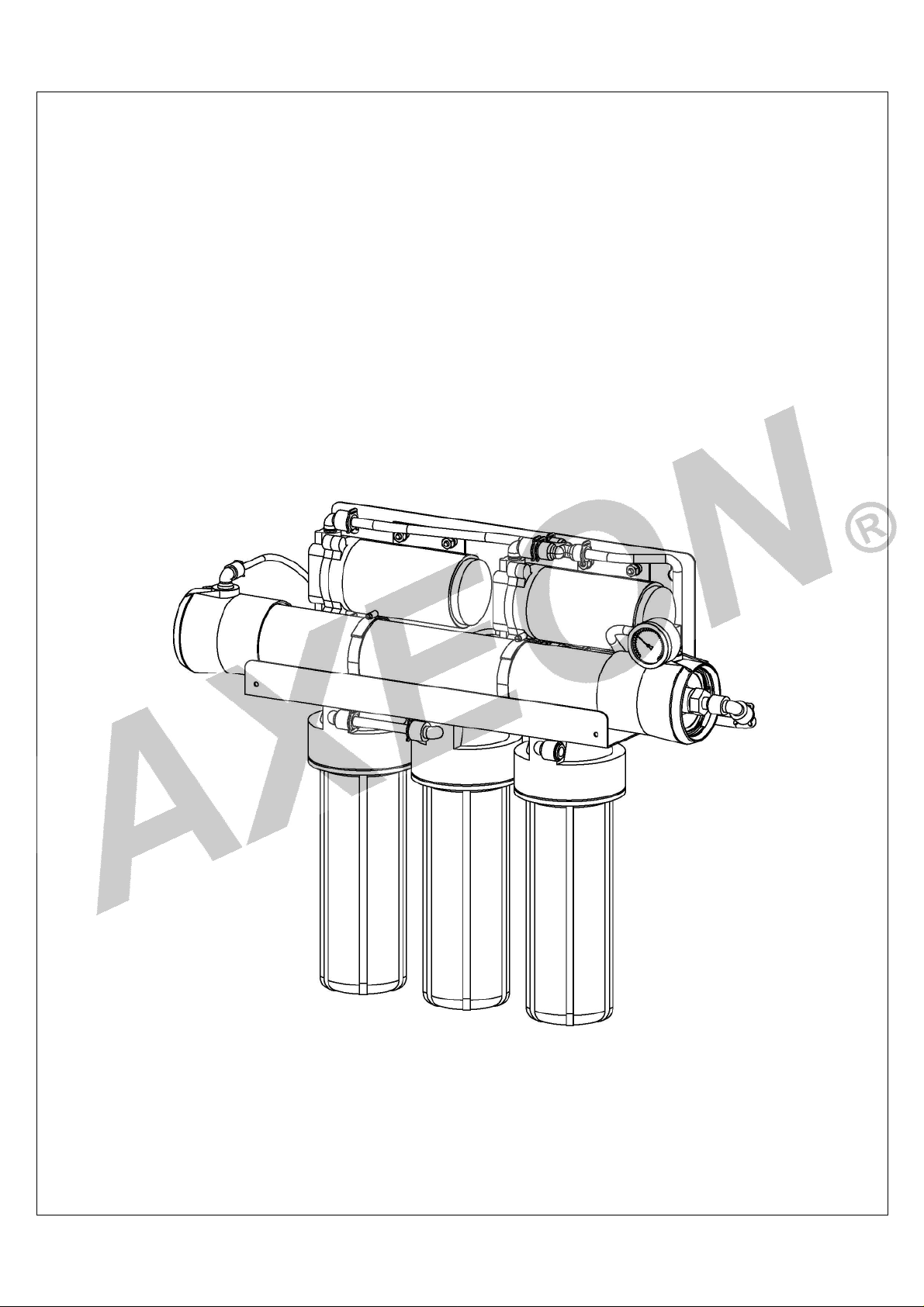
Reverse Osmosis
User’s Manual
Model
LT-200, LT-300
LT-300 Pictured
Page 2

This Page
Left Blank
LT – Series User’s Manual
MKTF-210 06/12
2
Page 3
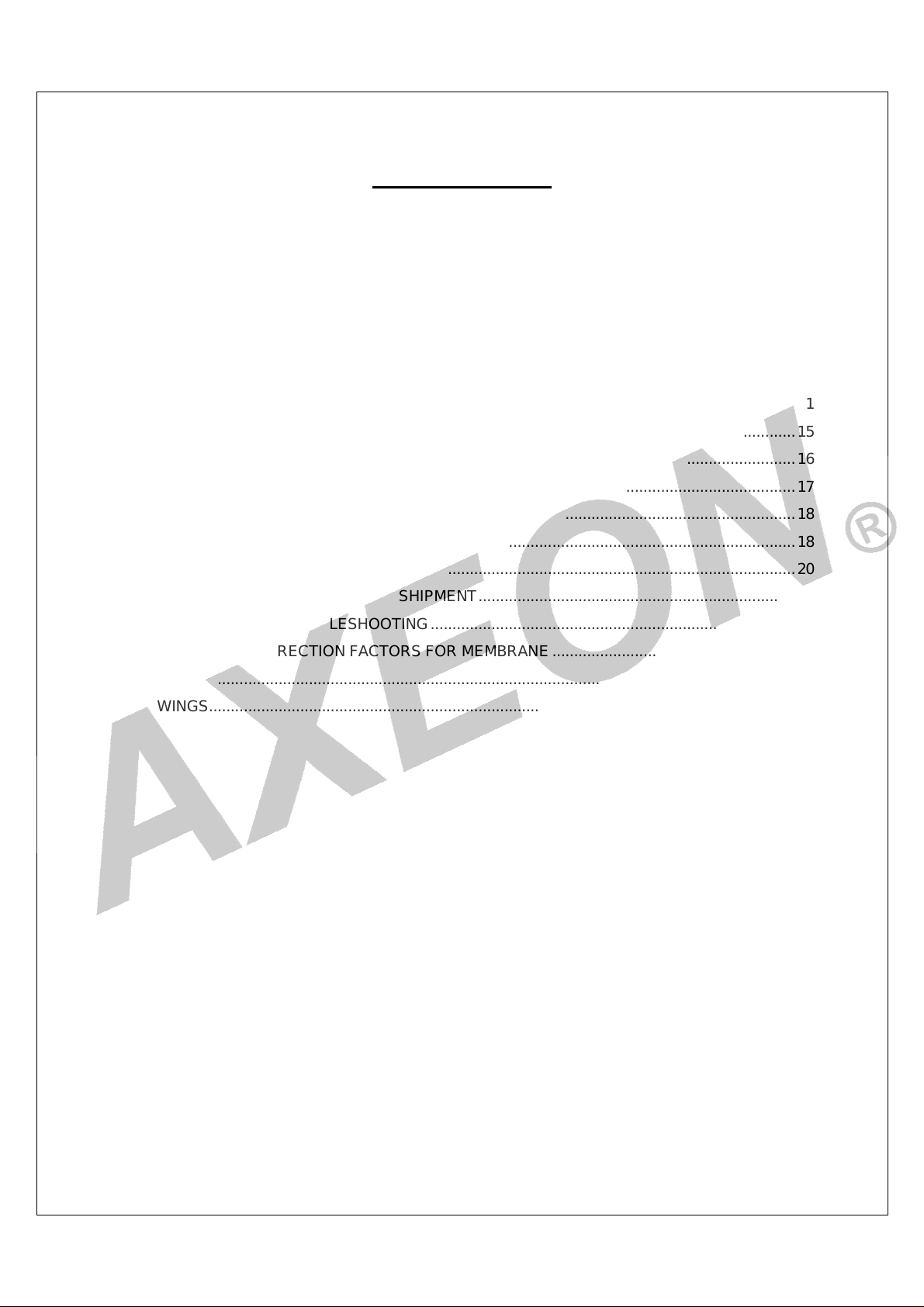
Table of Contents
INTRODUCTION.................................................................................................................................4
SAFETY..............................................................................................................................................4
FEED WATER AND OPERATION SPECIFICATIONS .........................................................................5
REJECTION, RECOVERY AND FLOW RATES...................................................................................5
SYSTEM INSTALLATION AND START-UP PROCEDURES................................................................6
MEMBRANE ELEMENTS....................................................................................................................8
LT-200, LT-300 SYSTEM IDENTIFICATION......................................................................................11
LT-200 MEMBRANE FLOW DIAGRAM .............................................................................................15
LT-300 MEMBRANE FLOW DIAGRAM .............................................................................................16
DESIGN BASIS FOR LT-200, LT 300 ................................................................................................17
OPERATING DO’s AND DON’Ts.......................................................................................................18
MAINTENANCE PROCEDURES.......................................................................................................18
MEMBRANE REMOVAL AND REPLACEMENT ................................................................................20
PREPARING UNIT FOR STORAGE OR SHIPMENT.........................................................................22
REVERSE OSMOSIS TROUBLESHOOTING....................................................................................23
TEMPERATURE CORRECTION FACTORS FOR MEMBRANE ........................................................25
OPERATION .....................................................................................................................................27
DRAWINGS.......................................................................................................................................28
LT – Series User’s Manual
MKTF-210 06/12
3
Page 4

Your LT-Series
system is a durable piece of equipment which, with proper care, will last
for many years. This User’s Manual
troubleshooting details vital to the sustained performance of your system.
The test results which are included with this User’s Manual indicate your system’s
concentrate (
ed at the site of operation
ease contact your local dealer or distributor to determine the proper recovery for your
NOTE: IN ORDER TO MAINTAIN
OPERATING LOG MUST BE MAINTAINED AND COPIES WILL NEED TO BE SENT TO
YOUR LOCAL DEALER OR DISTRIBUTOR FOR REVIEW.
NOTE: PRIOR TO
SYSTEM, THIS USER’S MANUAL MUST BE READ AND FULLY UNDERSTOOD. KEE
THIS AND OTHER ASSOCIATED INFORMATION FOR FUTURE REFERENCE AND
FOR NEW OPERATORS OR QUALIFIED PERSONNEL NEAR THE SYSTEM
The Safety section of this User’s Manual outlines the various safety headings used
throughout this manual’s text and are enha
NOTE: INDICATES STATEMENTS THAT PROVIDE FURTHER INFORMATION AND
CAUTION: INDICATES STATEMENTS THAT ARE USED TO IDENTIFY
CONDITIONS OR PRACTICES THAT COULD RESULT IN EQUIPMENT OR OTHER
WARNING: INDICATES STATEMENTS THAT ARE USED TO IDENTIFY
CONDITIONS OR PRACTICES THAT COULD RESULT IN INJURY OR LOSS OF LIFE.
FAILURE TO FOLLOW WARNINGS COULD RESULT IN SERIOUS INJURY OR EVEN
,
or if the feed water conditions
THE MANUFACTURER’S
REVERSE OSMOSIS
INTRODUCTION
outlines installation, operation
maintenance and
permeate (product) and
If your system is alter
pl
application.
SAFETY
waste) test results.
change,
WARRANTY, AN
OPERATING OR SERVICING THE
P
.
CLARIFICATION.
PROPERTY DAMAGE.
DEATH.
LT – Series User’s Manual
MKTF-210
nced and defined below:
4
06/12
Page 5

DO NOT UNDER ANY CIRCUMSTANCE
OR OTHER DESCRIPTIVE LABELS FROM THE SYSTEM.
FEED WATER AND
Nothing has a greater effect on a reverse osmosis system than the feed water quality
NOTE: IT IS VERY IMPORTANT TO MEET THE MINIMUM FEED WATER
REQUIREMENTS.
FAILURE TO DO SO WILL CAUSE THE MEMBRANES TO FOUL
AND VOID THE MANUFACTURER’S WARRANTY.
NOTE: HIGHER TDS AND/OR LOWER TEMPERATURES WILL REDUCE THE
REJECTION, RECOVERY AND
everse osmosis systems
capacities indicated by the suffix in the system’s name under the conditions listed
T
test conditions.
U
OPERATION SPECIFICATIONS
FLOW RATES
are designed to produce permeate
T
permeate
OPERATING LIMITS
REMOVE ANY CA
TION, WARNING,
.
SYSTEM’S PRODUCTION.
LT-Series r
above. For example, the L
-300 produces 300 gallons per day of
the listed operating
LT – Series User’s Manual
MKTF-210
5
water at the
water at
06/12
Page 6
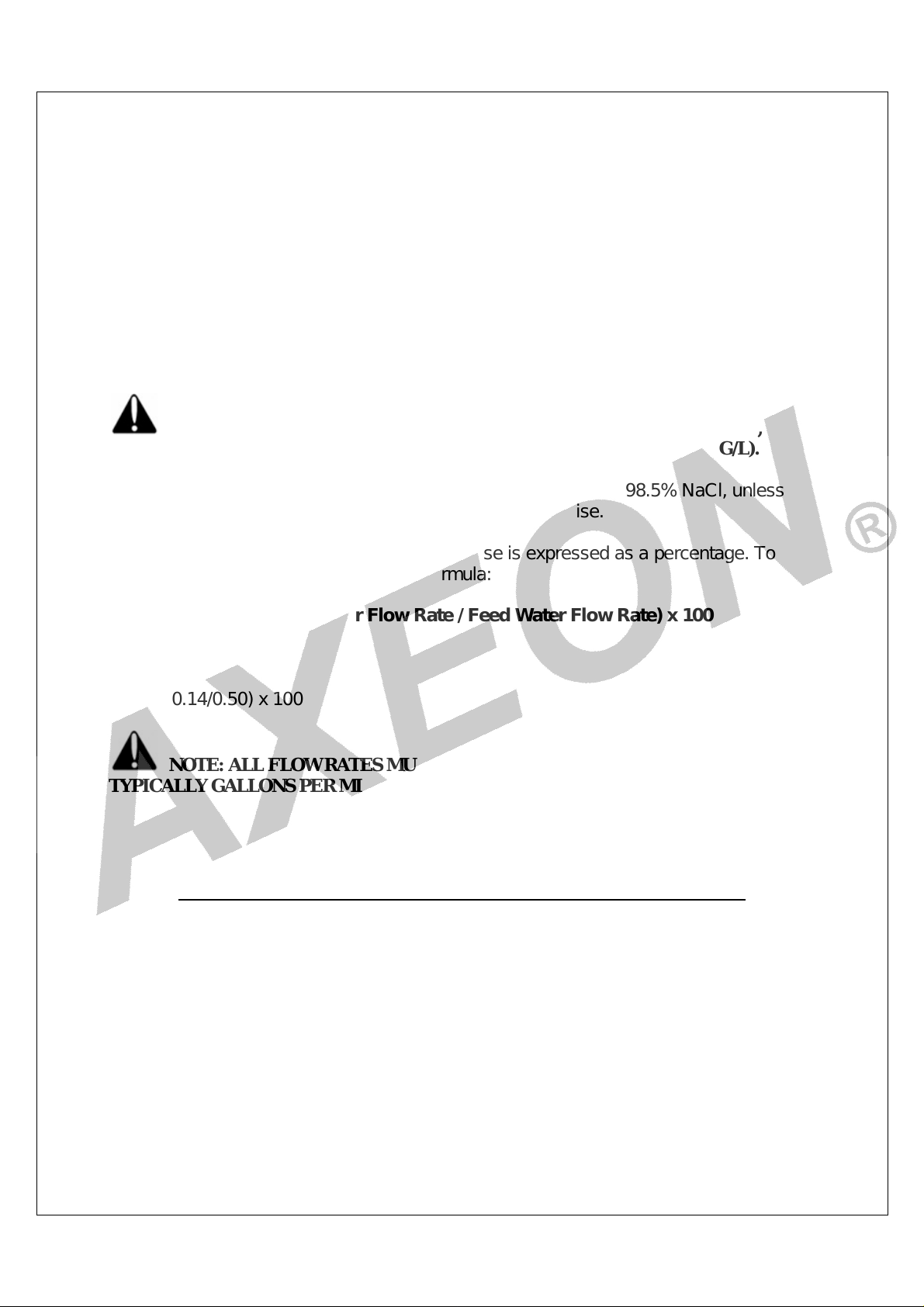
The amount of total dissolved solids (TDS) rejected by the membrane is expressed as a
percentage. For example, a 98.5% rejection rate means that 98.5% of total dissolved
solids do not pass through the membrane. To calculate the % rejection, use the
following formula:
% Rejection = [(Feed TDS – Product TDS) / Feed TDS] x 100
Example:
98.5% = [(550-8.25)/550] x 100
NOTE: ALL TDS FIGURES MUST BE EXPRESSED IN THE SAME UNITS,
TYPICALLY PARTS PER MILLION (PPM) OR MILLIGRAMS PER LITER (MG/L).
LT-Series reverse osmosis systems are designed to reject up to 98.5% NaCl, unless
computer projections have been provided or stated otherwise.
The amount of permeate water recovered for use is expressed as a percentage. To
calculate % recovery, use the following formula:
% Recovery = (Product Water Flow Rate / Feed Water Flow Rate) x 100
Example:
28% = (0.14/0.50) x 100
NOTE: ALL FLOW RATES MUST BE EXPRESSED IN THE SAME UNITS,
TYPICALLY GALLONS PER MINUTE (GPM).
SYSTEM INSTALLATION AND START-UP PROCEDURES
1. Inspect the system for any damage that could have occurred during shipment.
Although our systems have been individually inspected, complete a quick inspection
of the fittings, tubing and other components.
2. Please provide a reasonable amount of space for installation and leave 6 inches of
space below the filter housings for ease of maintenance.
LT – Series User’s Manual
MKTF-210 06/12
6
Page 7
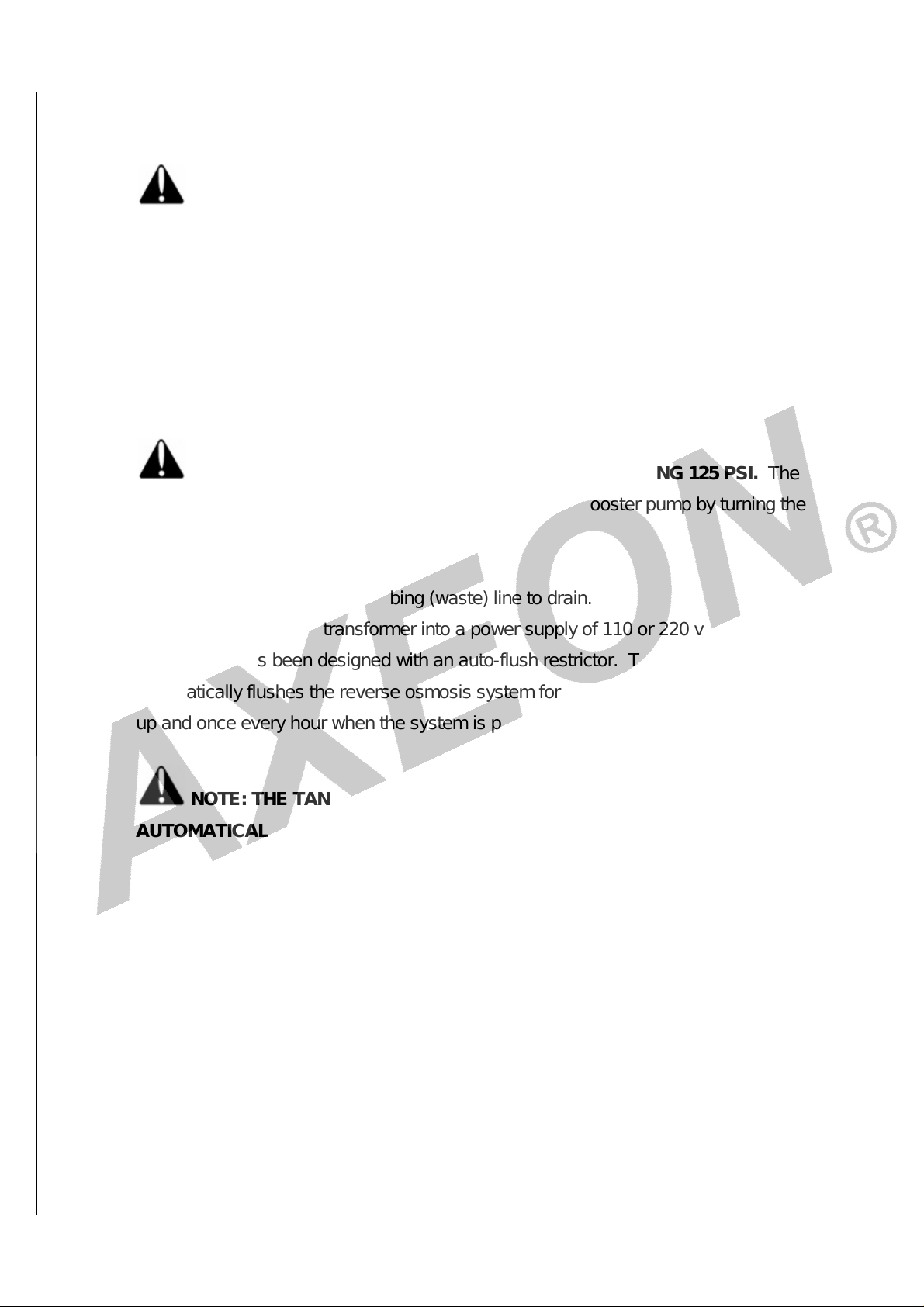
NOTE: THE REVERSE OSMOSIS SYSTEM SHOULD BE INSTALLED
INDOORS AND IT IS SUGGESTED THAT IT NOT BE IN DIRECT SUNLIGHT OR
EXTREME COLD.
3. Connect the 3/8” or 1/4” tube fitting to an incoming water source. The minimum
water pressure should be at least 30 psi. The system’s minimum operating pressure
is 80 PSI, but the optimum operating pressure is 100 psi.
NOTE: DO NOT OPERATE AT A PRESSURE EXCEEDING 125 PSI. The
operating pressure can be increased on the face of the booster pump by turning the
hex screw clockwise.
4. Connect the concentrate 1/4” tubing (waste) line to drain.
5. Plug the booster pump transformer into a power supply of 110 or 220 volts.
6. This system has been designed with an auto-flush restrictor. This restrictor
automatically flushes the reverse osmosis system for 30 seconds every time it starts
up and once every hour when the system is producing water.
NOTE: THE TANK PRESSURE SWITCH WILL SHUT THE SYSTEM OFF
AUTOMATICALLY WHEN THE BLADDER TANK IS FULL.
7. The sediment filter and carbon must be serviced regularly for optimal performance.
The filters and water quality should be checked every two weeks minimum.
8. Dispose of the product water until the conductivity of the product water reaches your
desired level. Use any TDS or Conductivity meter to monitor the product water
quality. A minimum quality of 96% NaCl rejection is recommended.
LT – Series User’s Manual
MKTF-210 06/12
7
Page 8
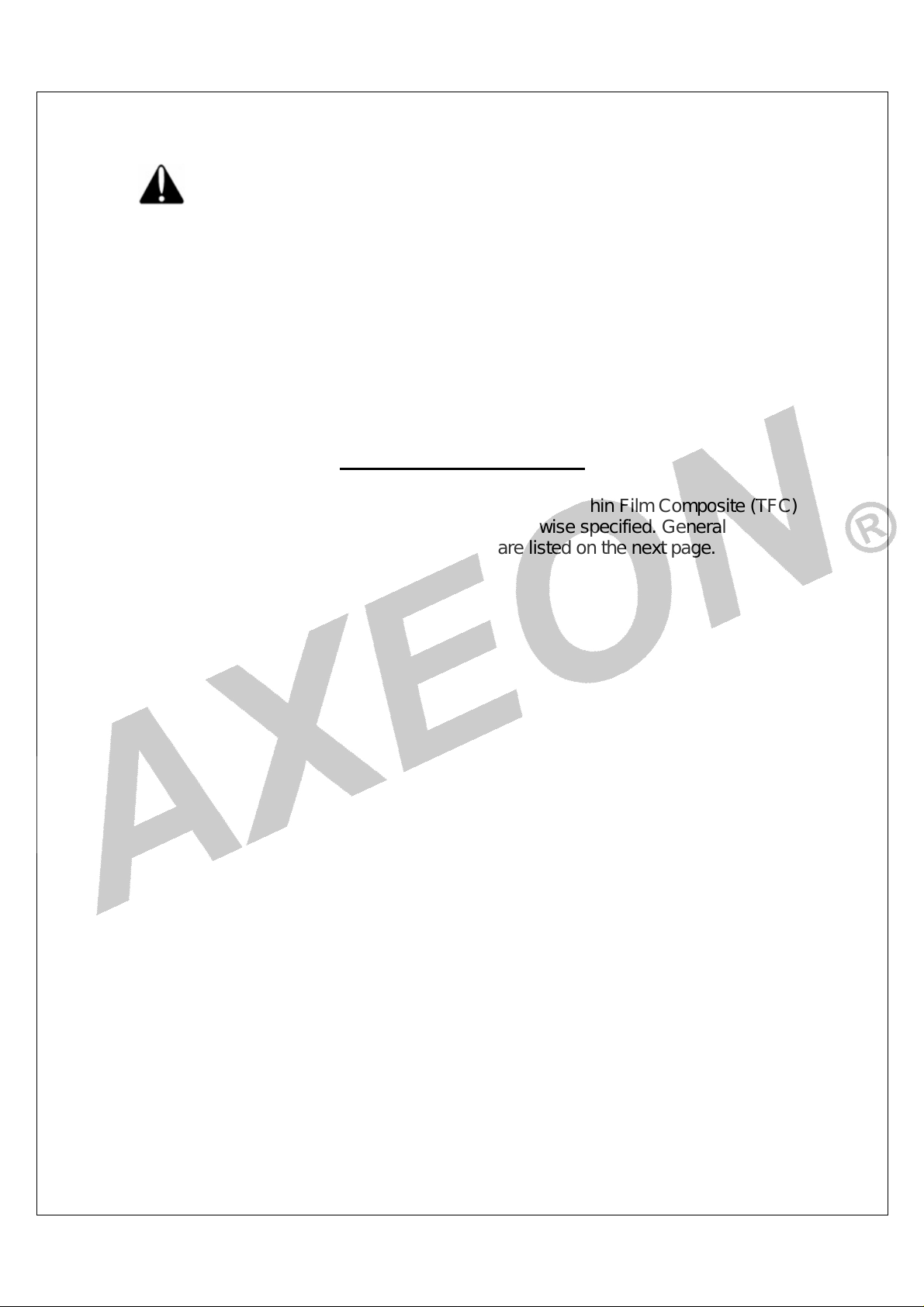
NOTE: ANY CHLORINE EXPOSURE WILL DAMAGE THE MEMBRANE
PERMANENTLY.
9. This system has been factory wired and preset with a pressure switch at 20 - 40 psi,
which is only to be used with a pressurized bladder tank. If using an atmospheric
storage tank, a float switch will be required to turn the system on and off.
MEMBRANE ELEMENTS
LT-Series reverse osmosis systems come pre-loaded with Thin Film Composite (TFC)
HF4 High Flow Low Energy membranes, unless otherwise specified. General
membrane element performance characteristics are listed on the next page.
LT – Series User’s Manual
MKTF-210 06/12
8
Page 9
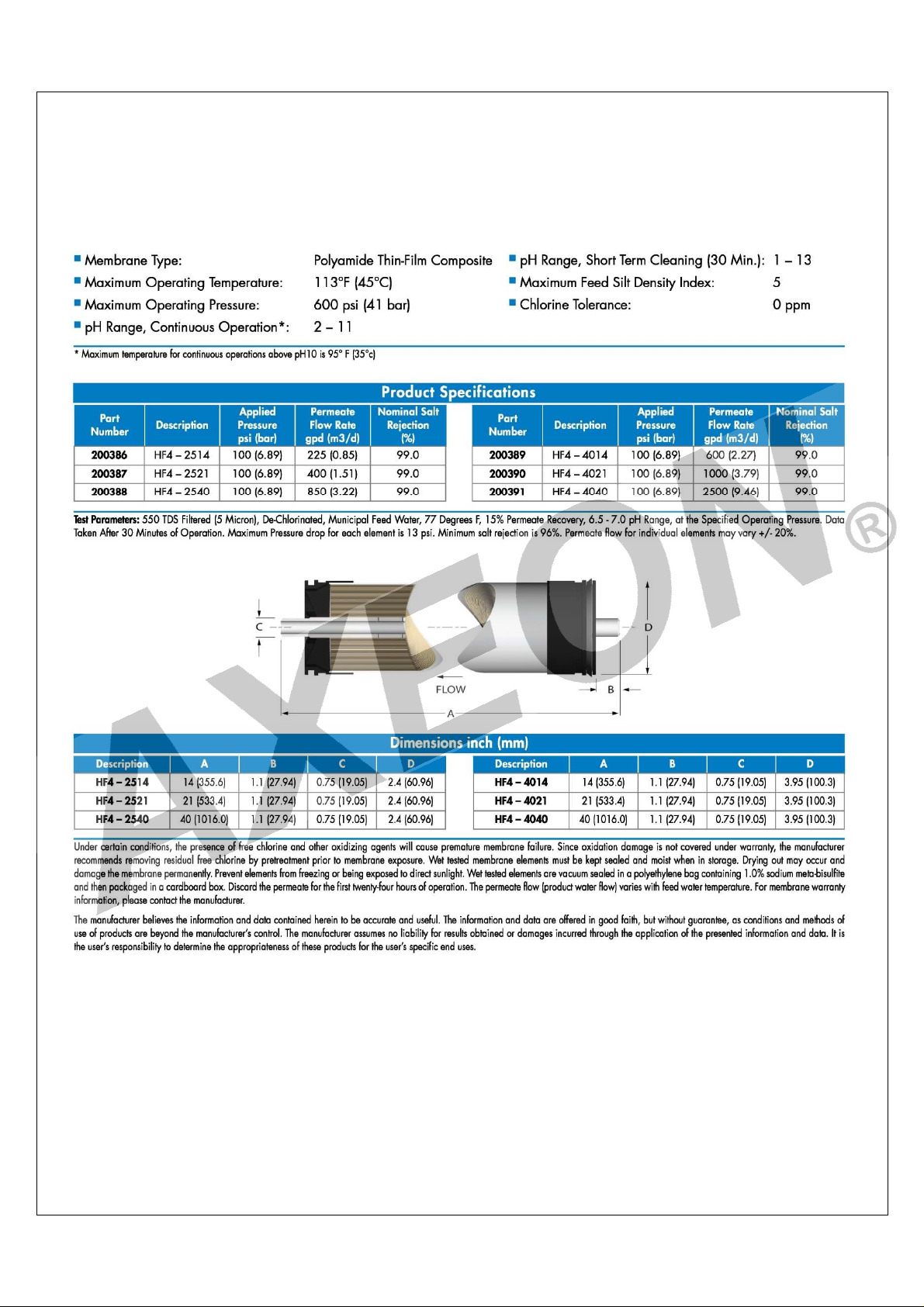
HF4-STANDARD
LT – Series User’s Manual
9
MKTF-210 06/12
Page 10
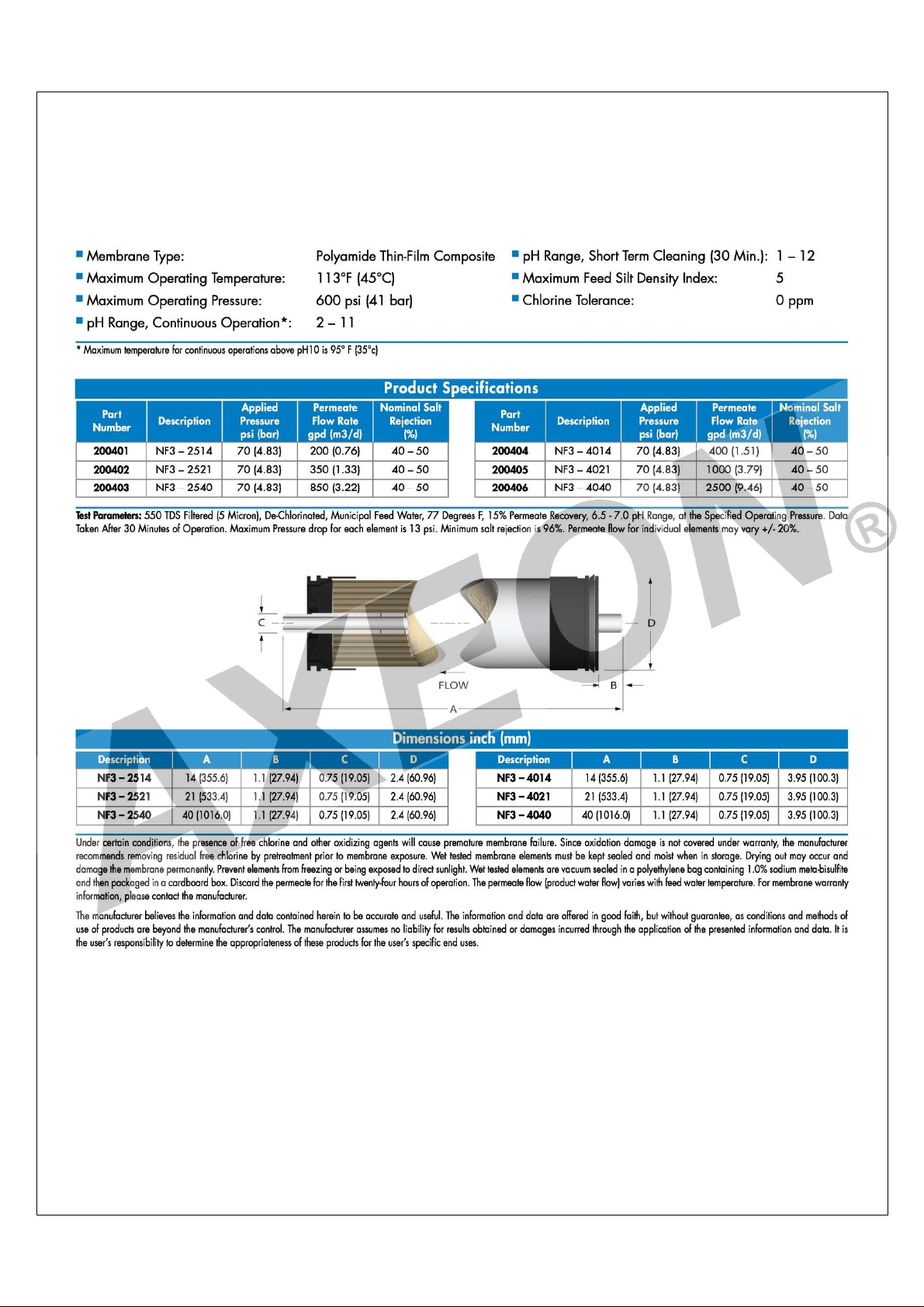
NF3-OPTIONAL
LT – Series User’s Manual
10
MKTF-210 06/12
Page 11
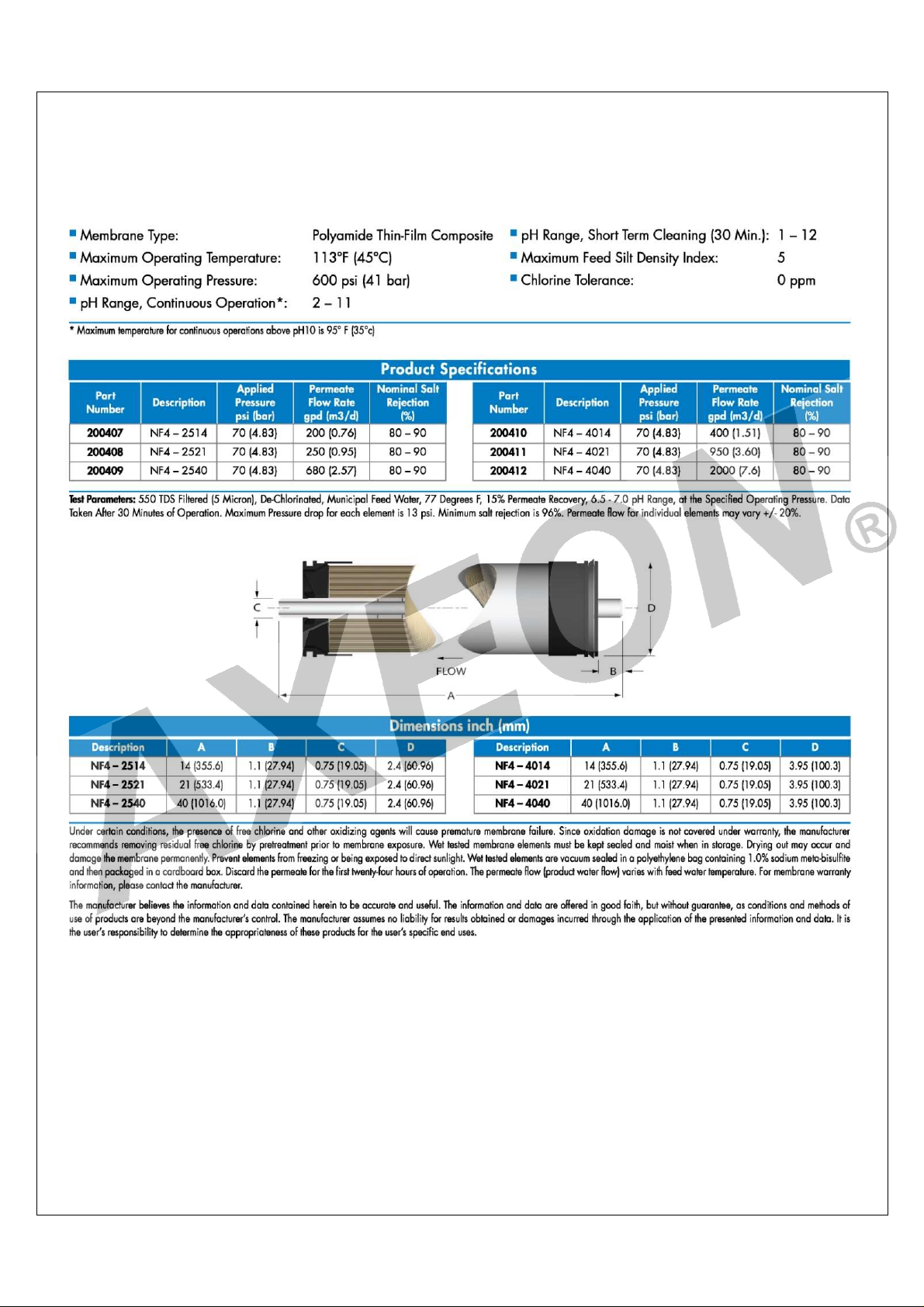
NF4-OPTIONAL
LT – Series User’s Manual
11
MKTF-210 06/12
Page 12

LT-200, LT-300 SYSTEM IDENTIFICATION
FIGURE 1A
NUMBER IDENTIFICATION
1. Solenoid Valve – Turns On/Off Feed Water
2. 5 Micron Sediment – Removes particulates
3. 10 Micron Carbon Block - Removes chlorine
4. GAC Polishing- Removes chlorine, odor and taste
5. RO Pump - Pressurizes RO System
6. Pressure Gauge – Measures pump discharge pressure
7. Pressure Switch – Turns the pump off at 40 PSI feed pressure
8. Permeate Check Valve – Protects membranes from back pressure
9. Flow Restrictor – Restricts flow on the concentrate line
10.Pressure Vessel – Houses Membrane Elements
LT – Series User’s Manual
MKTF-210 06/12
12
Page 13

FIGURE 1B
FIGURE 1C
LT – Series User’s Manual
MKTF-210 06/12
13
Page 14

FIGURE 1D
LT – Series User’s Manual
14
MKTF-210 06/12
Page 15

LT-200 MEMBRANE FLOW DIAGRAM
FIGURE 1E
Note: Black arrows represent concentrate water and white arrows represent permeate
water.
LT – Series User’s Manual
MKTF-210 06/12
15
Page 16

LT-300 MEMBRANE FLOW DIAGRAM
FIGURE 1F
Note: Black arrows represent concentrate water and white arrows represent permeate
water.
LT – Series User’s Manual
MKTF-210 06/12
16
Page 17

DESIGN
WARNING: NEVER EXCEED THE MAXIMUM PRESSURE
BASIS FOR LT-200, LT 300
YOUR SYSTEM.
LT – Series User’s Manual
MKTF-210
17
RATING OF
06/12
Page 18

OPERATING DO’s AND DON’Ts
DO:
Change the cartridge filters regularly
Monitor the system and keep a daily log
Run the system as much as possible on a continuous basis.
Always feed the pump with filtered water.
DON’T
Permit chlorine to enter or be present in the feed water.
Shut down the system for extended periods.
Operate the system with insufficient feed flow.
Operate the pump dry.
MAINTENANCE PROCEDURES
1. Periodically observe the quality and quantity of product water from the system.
NOTE: CHECK THE FEED WATER PRESSURE GOING INTO THE
REVERSE OSMOSIS MEMBRANE, A SIGNIFICANT DROP IN PRESSURE
COULD INDICATE A FOULED PRE-FILTER.
2. A 20% increase in TDS when checking the permeate water indicates possible
membrane damage, and the membrane may need to be replaced.
3. It is suggested that a hand held TDS digital meter is used once per week to monitor
the water quality.
LT – Series User’s Manual
MKTF-210 06/12
18
Page 19

NOTE: IF THE TDS OF THE FEED WATER EXCEEDS 1000 PPM OF
NACL, A LARGER FLOW RESTRICTOR SHOULD BE USED TO EXTEND THE
MEMBRANE LIFE.
4. It is important to maintain and/or replace the carbon block regularly since the Thin
Film Composite membranes are chlorine sensitive. Irreversible damage will occur
with any chlorine present in the feed water. For additional information, please
review the manufacturer’s membrane specification sheets.
5. The product line has a one way check valve installed. The check valve should be
checked regularly and replaced if it is not properly sealing.
6. Keep the feed water temperature above 4°C (36°F).
NOTE: EXTREMELY COLD FEED WATER WILL LOWER THE PRODUCT
WATER OUTPUT AND INCREASE PUMP PRESSURE.
LT – Series User’s Manual
MKTF-210 06/12
19
Page 20

MEM
BRANE
the
proper information and tools at hand. Please refer to the following instructions when
removing and replacing membrane elements:
ALL PRESSURE GAUGES MUST READ ZERO BEFORE
ATTEMPTING
SYSTEM AND BLEED ALL WATER PRESSURE FROM
Remove the end caps from the top of the membrane housings. This is
snap ring of the membrane
Remove the membrane bag
WEAR GLOVES FOR
CONTAMINATE THE MEMBRANE.
Cut the bag open as close as possible to the seal at the end of the bag, so the
used if necessary.
sure that all parts are clean and free fr
permeate tube for nicks or cuts. Replace the O
Flow directions should be observed for installation of each element into each
ogresses, the efficiency of the membrane will be reduced. In general, the salt
rejection does not change significantly until two or three years after installation when
operated on properly pretreated feed water. The permeate flow rate will begin to decline
slightly after one year of operation, but can be extended with diligent flushing and
cleaning of the system. A high pH and/or precipitation of hardness can cause
.
THE MEMBRANE ELEMENT:
WARNING: THE BRINE SEAL MUST BE IN THE SAME POSITION FOR
ELEMENT HOUSING, SO MARK EACH HOUSING PRIOR TO
THE MEMBRANE
REPLACEMENT
pressure vessels is an easy process if you have the
POWER FROM
SYSTEM.
containing the membrane element from the shipping
S IN ORDER
om dirt. Examine the brine seal
rings or brine seal if damaged.
ELEMENTS. THE BRINE SEAL IS A RUBBER SEAL
Replacing membranes in
WARNING:
PROCEEDING. BEFORE
REMOVAL AND
, DISCONNECT THE
THE
THE
1.
removing the white
2.
box.
3.
bag may be re-
4. Make
5.
housing.
As time pr
housing.
THE FOLLOWING STEP
-
done by
NOT TO
and
premature loss in rejection
REPLACING
EACH MEMBRANE
REMOVING
LT – Series User’s Manual
MKTF-210
20
06/12
Page 21

THAT PROTRUDES ON ONE SIDE OF THE MEMBRANE AND IS ALWAYS ON THE
FEED SIDE OF THE MEMBRANE ELEMENT.
1. Remove one membrane element at a time from the membrane element
housings, from the top of the housing. Long nose pliers may be necessary to pull
the old membrane element out of the membrane element housing.
2. Lubricate the brine seal with non petroleum based lubricant, Silicone DC 111.
3. Install the brine seal side of the membrane element first. When the housings
have a direction of flow from bottom to top, the brine seal should be located at
the bottom of the housing.
4. At a slight angle, insert the membrane while slightly rotating the element being
careful not to tear or flip the brine seal. A slow twisting motion should be used to
insert the membrane element, to ensure the brine seal stays in place. Re-lube
the brine seal if necessary.
5. With a smooth and constant motion, push the membrane element into the
housing so the brine seal enters the housing without coming out of the brine seal
groove.
6. Re-install the end caps by gently twisting the end cap while pushing it onto the
housing. Ensure that you do not pinch or fatigue any O-rings while re-installing
the end plug. Push the end plug on until the outer diameter of the plug is flush
with the outer diameter of the membrane housing.
7. Insert the snap ring until it is fully seated. Install the locking clip if available.
8. Reconnect any fittings that may have been disconnected when the membrane
element housings were disassembled.
9. To start-up the system, please refer to the Start-Up section of this manual. (See
Page 6)
CAUTION: WET MEMBRANES ARE SHIPPED IN A PRESERVATIVE
SOLUTION. THE MEMBRANES MUST BE FLUSHED FOR AT LEAST 1 HOUR TO
REMOVE THE PRESERVATIVE FROM THE MEMBRANE. DISCARD ALL OF THE
PERMEATE AND CONCENTRATE, WHICH IS PRODUCED DURING THE FLUSH
PERIOD.
LT – Series User’s Manual
MKTF-210 06/12
21
Page 22

PREPARING UNIT FOR STORAGE OR SHIPMENT
Prior to shipping or storing your system, the system should be cleaned with an
appropriate cleaner, flushed with water and protected from biological attack with an
appropriate solution for membrane elements. The membrane housing(s) and plumbing
lines of the system must be completely drained. Any water remaining in the plumbing of
a system may freeze, causing serious damage.
Preparing system for storage:
1. Totally immerse the elements in the membrane housing in a solution of 2 %
Memstor, venting the air outside of the pressure vessels. Use the overflow
technique: circulate the Memstor solution in such a way that the remaining air in
the system is minimized after the recirculation is completed. After the pressure
vessel is filled, the Memstor solution should be allowed to overflow through an
opening located higher than the upper end of the highest pressure vessel being
filled.
2. Separate the preservation solution from the air outside. Any contact with oxygen
will oxidize the Memstor.
3. Check the pH once a week. When the pH becomes 3 or lower, change the
preservation solution.
4. Repeat this process at least once a month.
During the shutdown period, the plant must be kept frost-free, or the temperature must
not exceed 113°F (45°C).
Preparing unit for shipment:
5. Disconnect the inlet, concentrate, pre-filter, and permeate plumbing.
6. Drain all water from the pre-filter cartridge housings by unscrewing the housings,
removing the pre-filter cartridges, and drain the water from the housings.
7. Disconnect the tubing from the connectors on the permeate and concentrate
inlets and outlets.
8. Allow the system to drain for a minimum of eight hours or until the opened ports
quit dripping.
9. After draining is complete, reconnect all of the plumbing.
LT – Series User’s Manual
MKTF-210 06/12
22
Page 23

REVERSE OSMOSIS TROUBLESHOOTING
temperature
SYMPTOMS POSSIBLE CAUSES CORRECTIVE ACTION
Low supply pressure Increase inlet pressure
Cartridge filters plugged Change filters
Solenoid valve malfunction Replace sol. valve and/or coil
Low Inlet Pressure
Low Permeate Flow
High permeate flow
Motor may not be drawing correct
current
Concentrate valve might be
damaged
Leaks Fix any visible leaks
Low inlet flow Adjust concentrate valve
Cold feed water See temperature correction sheet
Low operating pressure See low inlet pressure
Defective membrane brine seal Inspect and/or replace brine seal
Fouled or scaled membrane Clean membranes
Damaged product tube o-rings Inspect and/or replace
Damaged or oxidized membrane Replace membrane
Exceeding maximum feed water
Use clamp-on amp meter to check
the motor amp draw.
Replace needle valve
See temperature correction sheet
Poor permeate quality
Membrane fouling
Low operating pressure See low inlet pressure
Damage product tube o-rings Inspect and/or replace
Damaged or oxidized membrane Replace membrane
Metal Oxide Fouling
Colloidal Fouling
Scaling (CaSO4, CaSO3, BaSO4,
SiO2)
Biological Fouling
Organic Fouling
Chlorine Oxidation
Abrasion of membrane by Crystalline
Material
Improve pretreatment to remove
metals. Clean with acid cleaners.
Optimize pretreatment for colloid
removal. Clean with high pH anionic
cleaners.
Increase acid addition and
antiscalant dosage for CaVO3 and
CaCO4. Reduce recovery. Clean
with acid cleaners
Shock dosage of Sodium Bi-Sulfate.
Continuous feed of Sodium BiSulfate at reduced pH.
Chlorination and de-chlorination.
Replace cartridge filters.
Activated Carbon or other
pretreatment. Clean with high pH
cleaner.
Check Chlorine feed equipment and
de-chlorination system.
Improve pretreatment. Check all
filters for media leakage.
LT – Series User’s Manual
23
MKTF-210 06/12
Page 24

ABNORMAL PERMEATE FLOW
Permeate flow should be within 20% of the rated production, after correcting the feed
water temperatures above or below 77°F. Check your permeate flow meter to
determine the permeate flow rate.
NOTE: TO DETERMINE THE TEMPERATURE CORRECTION FACTOR,
LOCATE THE TEMPERATURE CORRECTION TABLE IN THIS USER’S MANUAL
AND FOLLOW THE DIRECTIONS
LT – Series User’s Manual
MKTF-210 06/12
24
Page 25

TEMPERATURE CORRECTION FACTORS FOR MEMBRANE
Find the temperature correction factor (TCF) from the table below. Divide the rated
permeate flow at 77°F by the temperature correction factor. The result is the permeate
flow at the desired temperature. (See example on the next page)
LT – Series User’s Manual
MKTF-210 06/12
25
Page 26

If a system is rated to produce 5 gpm of permeate water @ 77˚ F, the same system will
produce more water at a higher temperature. It will also produce less water at a lower
temperature. Use the temperature correction table to obtain the correct flow.
Example:
5 gpm @ 59˚ F (5÷1.42=3.52 gpm)
5 gpm @ 77˚ F (5÷1=5 gpm)
5 gpm @ 84˚ F (5÷0.89=5.62 gpm)
SERVICE ASSISTANCE
If service assistance is required, please complete the following process:
Contact your local dealer or distributor. Prior to making the call, have the following
information available: system installation date, serial number, daily log sheets, current
operating parameters (e.g. flow, operating pressures, pH, etc.) and a detailed
description of the problem.
LT – Series User’s Manual
MKTF-210 06/12
26
Page 27

OPERATION
Company:
Location:
Week Of:
System Serial #: ____________________
Date
Time
Hour of Operation
Filter inlet pressure (psi)
Filter outlet Pressure (psi)
Concentrate Pressure (psi)
Pump Discharge Pressure (psi)
Feed Flow (gpm)
Permeate Flow (gpm)
____________________
____________________
____________________
Date of StartUp: ___________________
Date of Last
Cleaning: ___________________
Concentrate Flow (gpm)
Recovery %
Feed Temperature
Feed TDS (ppm)
Permeate TDS (ppm)
Rejection %
Feed PH
Permeate PH
Scale Inhibitor Feed (ppm)
Iron (mg/L)
Free Chlorine (mg/L)
Hardness (gpg CaCO3)
LT – Series User’s Manual
MKTF-210 06/12
27
Page 28

DRAWINGS
FIGURE 2
LT – Series User’s Manual
MKTF-210 06/12
28
Page 29

FIGURE 3
LT – Series User’s Manual
29
MKTF-210 06/12
Page 30

FIGURE 4
LT – Series User’s Manual
30
MKTF-210 06/12
Page 31

LT-200 SYSTEM PART LIST
Item No. Qty. Part No. Description
1………1………..200773……VALVE, SOLENOID, 3/8” BSP, 24V
2………1………..200621……CART, SEDIMENT, POLYPRO, 2.5”x 10”, 5MIC
3………1………..200658……CART, CARBON, BLOCK, 2.5”x 10”, 10MIC
4………1………..200668……CARTRIDGE, CARBON, GAC, 2.5”x 10”
5………3………..200719……HOUS, FILT, WHT/WHT, 2.5”x 10”, DBL O-RING
6………1………..200768……PUMP, BOOSTER, 8800, 3/8” QC, AQUATEC
7………1………..202436……GAUGE, BKM, NO FILL, 0-160PSI/BAR, 1.5” DIA
8………1………..202581……MHS, PVC, 2514, 3/8”x 3/8” SP FNPT, SYSTEMS
9………2………..200762……SWITCH, TANK, PRESSURE, 20-40PSI, 1/4” QC
10….….1………..200772……REST, FIXED, 800ML/MIN, AUTO FLUSH, 1/4” QC
11….….1………..200963……VALVE, CHECK, PP, 1/4” FNPT x 1/4” FNPT
12….….1………..200386……MEM, HF4, 2514, SYSTEMS
LT – Series User’s Manual
MKTF-210 06/12
31
Page 32

LT-300 SYSTEM PART LIST
Item No. Qty. Part No. Description
1………1………..200773……VALVE, SOLENOID, 3/8” BSP, 24V
2………1………..200621……CART, SEDIMENT, POLYPRO, 2.5”x 10”, 5MIC
3………1………..200658……CART, CARBON, BLOCK, 2.5”x 10”, 10MIC
4………1………..200668……CARTRIDGE, CARBON, GAC, 2.5”x 10”
5………3………..200719……HOUS, FILT, WHT/WHT, 2.5”x 10”, DBL O-RING
6………2………..200768……PUMP, BOOSTER, 8800, 3/8” QC, AQUATEC
7………1………..202436……GAUGE, BKM, NO FILL, 0-160PSI/BAR, 1.5” DIA
8………1………..202519……MHS, PVC, 2521, 3/8”x 3/8” SP FNPT, SYSTEMS
9………2………..200771……SWITCH, TANK, PRESSURE, 20-40PSI, 3/8” QC
10….….1………..200772……REST, FIXED, 800ML/MIN, AUTO FLUSH, 1/4” QC
11….….1………..200963……VALVE, CHECK, PP, 1/4” FNPT x 1/4” FNPT
12….….1………..200387……MEM, HF4, 2521, SYSTEMS
LT – Series User’s Manual
MKTF-210 06/12
32
Page 33

LT-200 FLOW DIAGRAM
LT – Series User’s Manual
33
MKTF-210 06/12
Page 34

LT-300 FLOW DIAGRAM
LT – Series User’s Manual
34
MKTF-210 06/12
Page 35

LT – Series User’s Manual
35
MKTF-210 06/12
