AXA Niteline 44-R Service Manual
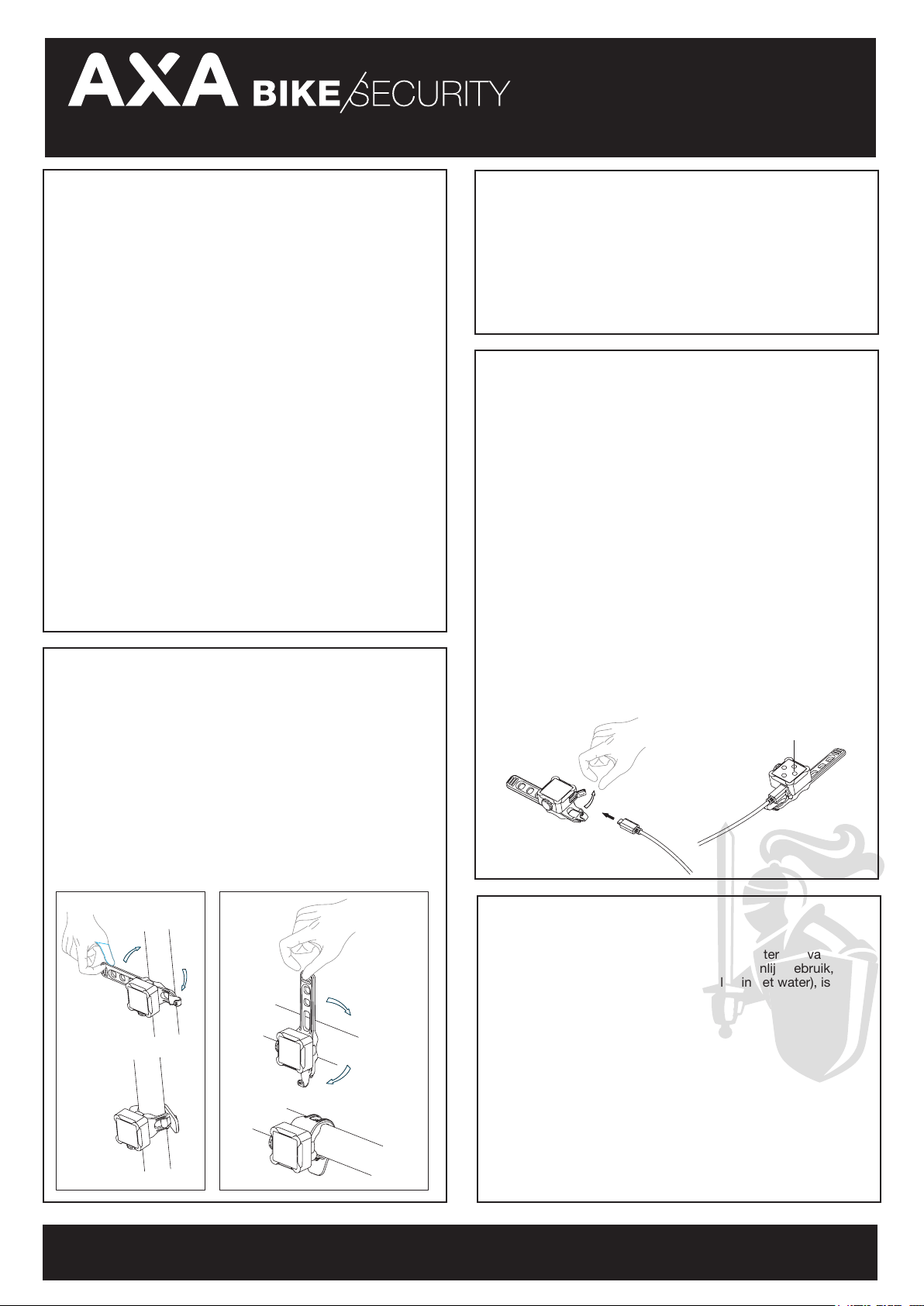
PRODUCT INFORMATIE/PRODUCT INFORMATION
Productwijzigingen voorbehouden/Product modication reserved
Niteline 44-R
AAN/UIT
ON/OFF
• Door 1 maal kort op de knop te drukken en weer los te laten
kan de Niteline worden aangezet. De Niteline heeft meerdere
standen waartussen geschakeld kan worden.
Niteline 44-R
- kort drukken Low Steady aan
- kort drukken High Steady aan
- kort drukken Low Flash aan
- kort drukken High Pulse aan
- lang drukken uit (kan in iedere stand)
Als de verlichting uitgezet wordt, onthouden deze de stand
waarin ze uitgezet zijn en wanneer de verlichting aangezet
wordt zal de verlichting op deze stand weer aangaan.
• The Niteline light is switched on by briey pressing the button.
The Niteline has dierent modes between which can be switched.
Niteline 44-R
• Briey press: Low Steady on
• Briey press: High Steady on
• Briey press: Low Flash on
• Briey press: High Pulse
• long press: o (is possible in every mode)
When the lights are turned o they will remember the mode
they were on last and turn back on at that mode.
MONTEREN
MOUNTING
• Rek de rubberen band om de stuurstang (voorlicht) of zadelpen/achtervork (achterlicht) en maak het vast aan de S-klip,
met de S-klip naar onder (voorlicht) of naar boven/zijwaarts
(achterlicht). Stel de stuurbevestiging zo in dat
de lamp op de grond gericht staat.
BATTERIJ INDICATOR
BATTERY LOW INDICATOR
• Als de verlichting minder dan 20% batterij heeft zal een rood
lampje gaan branden achter de glazen lens aan de andere kant
van de USB oplaadpoort.
• When the light batteries are at 20% power or less, a red
light indicator will illuminate, located behimd the glass lense
opposite of the USB charging port.
OPLADEN BATTERIJ
CHARGING BATTERY
• Aan de onderkant van de verlichting, naast de S-klip, is de
USB oplaad poort. Open de USB bedekking en stop de USB
kabel in de oplaad poort. Verbind het grotere eind van de USB
kabel aan een stroombron (niet inbegrepen). Druk de USB
bedekking terug na gebruik.
Wanneer de lamp aan het opladen is kleurt de indicator achter
de glazen lens aan de andere kant van de aan/uit knop groen.
Wanneer de lamp volledig opgeladen is gaat de licht indicator
uit.
• The lights have an USB charging port located at the bottom
of the light next to the S-clip. To open the USB cover, pull
open from the tab side. Insert the USB cable into the charging
port. Connect larger end of USB cord to a power source like
a computer or USB block (not included). Push and seal USB
cover properly to ensure dirt and grime does not get into the
charging port.
When the lamp is charging the indicator behind the glass lense
onopposite side of the power button turns green. Once fully
charged, the indicator light will turn o.
Charge indication
• Wrap the rubber strap around the handle bar (head light) or
seatpost or seat stay (rear light) and fasten it to the S-clip,
securing the light in a xed position. Make sure the S-clip is
facing down (head light) or up or sideways (rear light). Test the
light to ensure that it is positioned at your desired angle. The
light should be mounted so the light’s beam is directed to the
ground.
Pull
Pull
LockLock
Pull
Micro USB
GARANTIE
WARRANTY
• AXA garandeert de eerste koper een garantietermijn van
2 jaar na aankoopdatum. Schade door oneigenlijk gebruik,
(zoals vallen van de lamp, onderdompelen in het water), is
van de garantie uit gesloten.
AXA Nederland
Energiestraat 2 - 3903 AV Veenendaal - Nederland
T: +31 318 536 220 - www.axabikesecurity.com
• AXA extends a 2-year limited warranty to the original user
of the lights against defects in material and workmanship.
Damage which is caused by improper use (dropping the light,
immersion in water) shall be excluded from the warranty.
AXA Netherlands
Energiestraat 2 - 3903 AV Veenendaal - Nederland
T: +31 318 536 220 - www.axabikesecurity.com
AXA Bike Security P.O. Box 47 NL-3900 AA Veenendaal www.axabikesecurity.com
