
COMPANY
FAC-R Frequency to Analog Converter
Installation, Operating &
Maintenance Manual
©2017 AW-Lake Company. All rights reserved. Doc ID:FACM AN12082017 V5

Table of Contents
Product Overview ��������������������������������������������������������������������������������������������3
Operation ���������������������������������������������������������������������������������������������������������� 3
Technical Specications ��������������������������������������������������������������������������������������������������������3
Wiring the Connectors ����������������������������������������������������������������������������������������������������������4
Scaling Analog Output ������������������������������������������������������������������������������������ 5
LED Status �������������������������������������������������������������������������������������������������������7
Bluetooth Application �������������������������������������������������������������������������������������7
FAC Terminal ����������������������������������������������������������������������������������������������������������������������������7
Getting Started ������������������������������������������������������������������������������������������������� 7
Menu Navigation ���������������������������������������������������������������������������������������������8
System Settings ����������������������������������������������������������������������������������������������� 9
Output Settings ������������������������������������������������������������������������������������������������ 9
Output Calibration ����������������������������������������������������������������������������������������10
Linearizer �������������������������������������������������������������������������������������������������������� 11
Computer Toolkit ������������������������������������������������������������������������������������������� 11
Getting Started ��������������������������������������������������������������������������������������������������������������������� 11
Toolkit Overview �������������������������������������������������������������������������������������������� 12
Scaling Analog Outputs ��������������������������������������������������������������������������������� 12
Analog Output type and Forced Outputs ���������������������������������������������������� 13
Analog Output Calibration ���������������������������������������������������������������������������14
Linearizer �������������������������������������������������������������������������������������������������������� 16
Bluetooth Setting ������������������������������������������������������������������������������������������� 16
Upgrading the FAC �����������������������������������������������������������������������������������������17
2
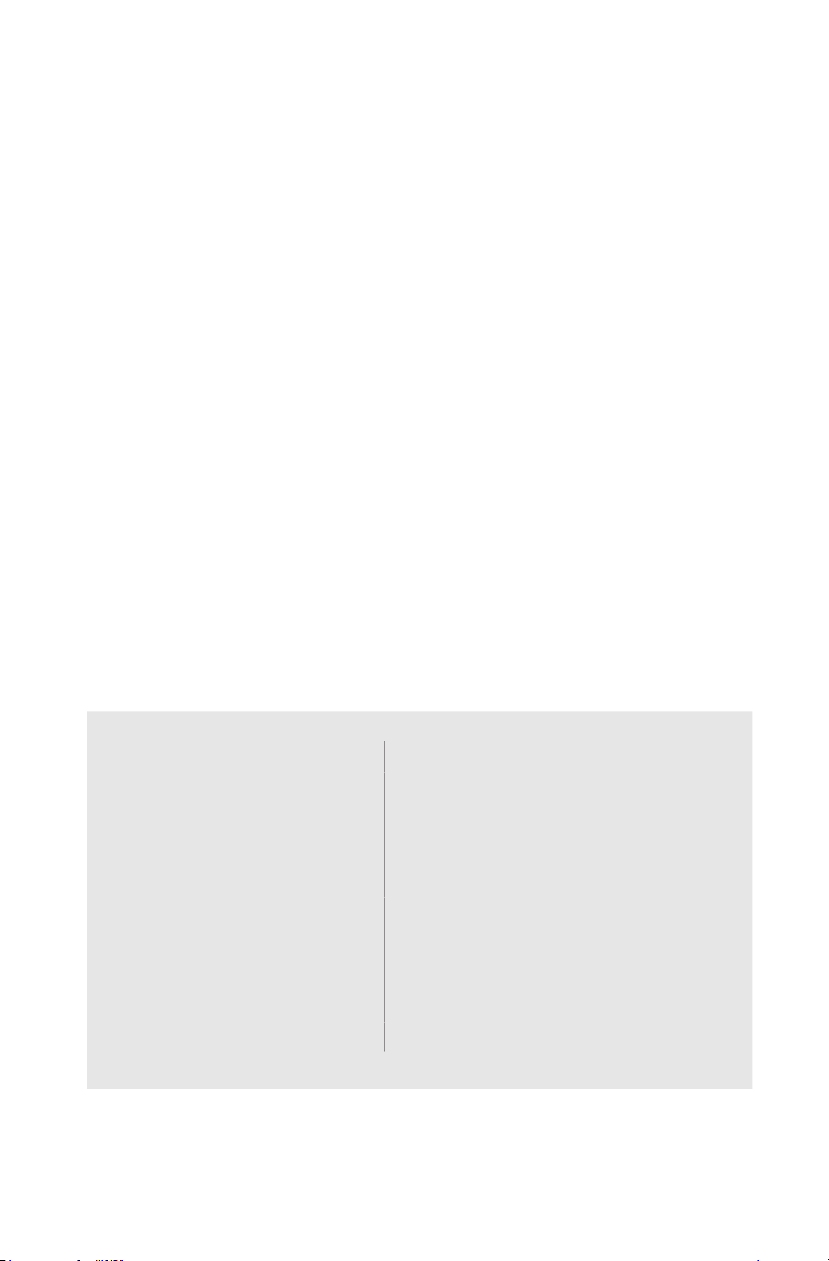
Product Overview
AW-Lake Company’s FAC Frequency to Analog Converter is a remote mount
unit that takes an incoming frequency and converts to a linear voltage or current
output. This unit will be replacing the FIV/FIA, which is the existing design that
has been around since 2002. The new design is RoHS compliant and utilizes
surface mount components and a more up-to-date circuit design. In addition,
three new features have been added. A linearizer, Bluetooth mobile app, and a
computer toolkit to increase customization.
Operation
The basic function of this converter is to take an incoming frequency and convert
it to both a current and voltage analog output. The analog output is linear with
respect to the frequency input with the maximum analog output scaled to a user
selectable input frequency. The full input frequency range is 0.25Hz to 5,000Hz.
The max output is +2.5% of the selected scaled output to account for overshoot.
Error indication will be available in the future in the form of an output that is +10%
of max scaled factor.
Technical Specications
Supply Voltage
10-28 VDC
Input Frequency
0.25Hz to 5KHz
5V to 24V max amplitude
Ambient Temperature
-40°F to +185°F (-40°C to +85°C)
Analog Output Options
4-20mA
0-5V, 1-5V
0-10V, 2-10V
Standard Max Output
+2.5% of max scaling (20.5mA/5.125V
/10.25V)
Error Indication
+10% of max scaling (22mA/5.5V
/11V)
Analog Output Resolution
16 Bit
Analog Output Update Time
25m Sec Min.
3
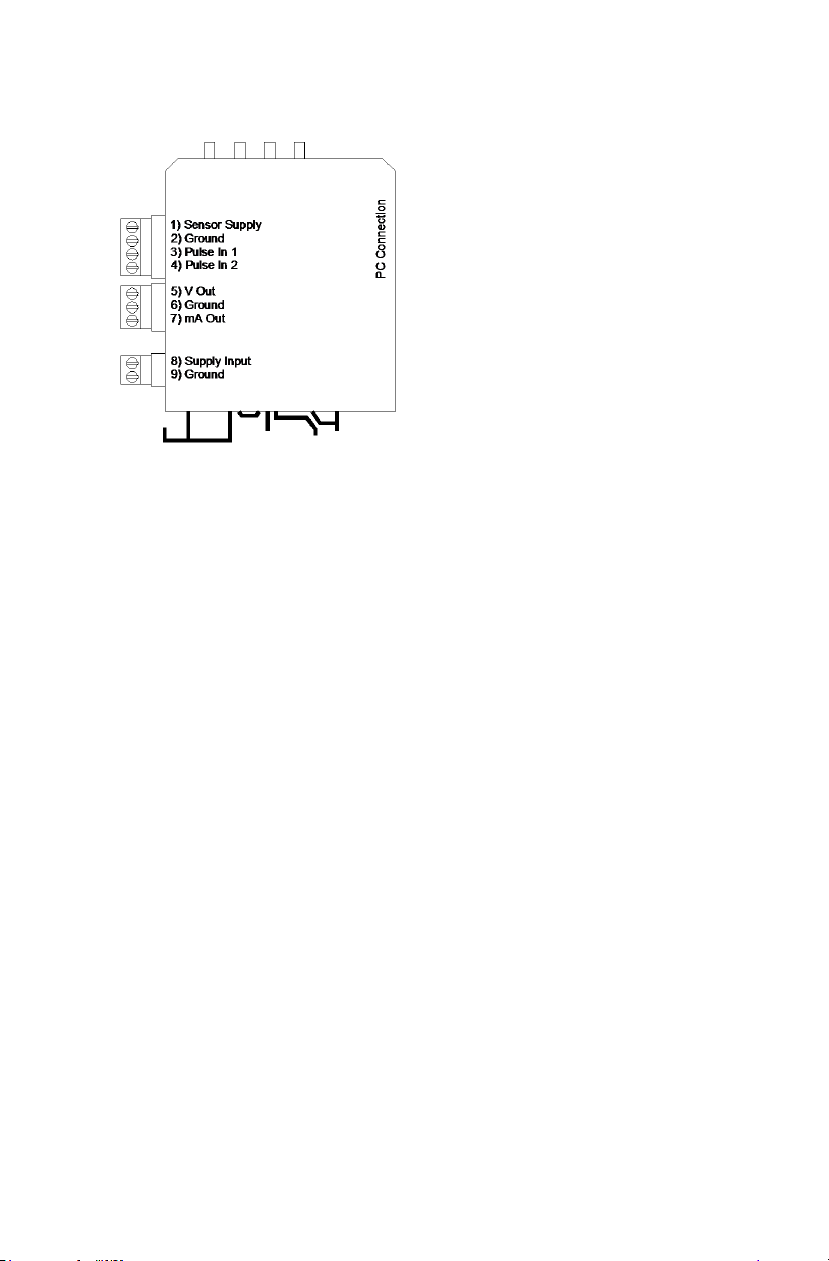
x1000 x100 x10 x1
Wiring the Connectors
Connector 1
Pin 1: Sensor Supply (Equal to supply voltage)
Pin 2: (-) Ground
Pin 3: (+) Pulse input 1
Pin 4: (+) Pulse input 2 (Not available at this time)
Connector 2
Pin 5: (V) Voltage Signal Output
Pin 6: Signal Ground
Pin 7: (mA) Current Signal Output
Connector 3
Pin 8: (+) 10- 30 VDC
Pin 9: (-) Ground
*Ground pins 2, 6, and 9 are all internally connected and not isolated.
4
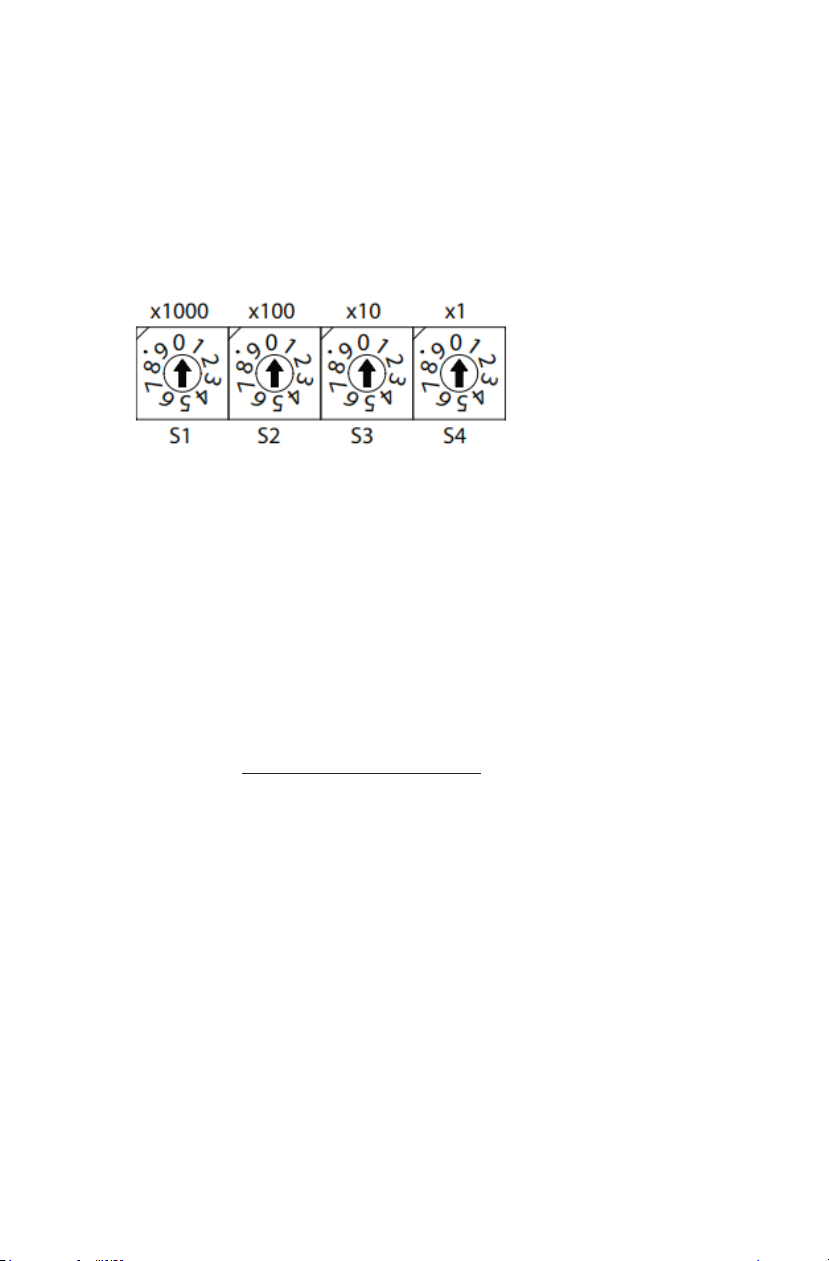
SCALING ANALOG OUTPUT
On the front panel, there are four rotary switches. It is not necessary to
power the unit down to change the settings. The switches are read from
left to right in order of decreasing value as shown in the figure to the
right.
*Scaling is also possible with Bluetooth app and toolkit, page 8 and 12
If the maximum frequency is known at which the resulting output
should be 20mA, set the switches to this frequency. The output will
automatically scale itself. If the maximum frequency is not known, the
correct switch settings can be determined in 2 ways.
The following equation can be used to determine what the switch setting
should be for any particular meter and flow rate
Switch Setting= (K - Factor * Max.Flowrate )
(Time Base)
K-Factor is the flow meters scaling factor in pulses/volume (found on
calibration sheet)
Max. Flowrate is the flowrate at which the analog output should be at
its max.
Note: K-Factor and Max. Flowrate must have same units, ie. Gallon/
GPM, Liter/LPM.
Time Base is the time scaling factor:
• 1 for Volume/ Sec
• 60 for volume/ minute
• 3600 for volume/ hour
• 86400 for volume/ day
5

Ex. K-Factor = 89,100 pulses/gallon, Max Flow rate = 0.2gpm, Time base =
Min (60)
Switch Setting= (89,100 * 0.2 )
60 = 297
If the numerical maximum flow rate is not known, the unit can be calibrated in
systems with the following:
1. Adjust system flow to the rate at which analog output should read 20mA
2. Set scaling switches to a value known to be above the maximum frequency
(ex. 9, 49, 799, 2999). If unsure, use 4999.
3. If S1 is 0, go to step 4. Decrease S1 until output shows 20mA. Then
increase its setting by one unless value is 4, in which case value should
remain 4. If the switch value is 0 and the output is below 20mA, leave
switch at 0 and go to next switch.
4. If S2 is 0, go to step 5. Decrease S2 until output shows 20mA. Then
increase its setting by one unless value is 9, in which case value should
remain 9. If the switch value is 0 and the output is below 20mA, leave
switch at 0 and go to next switch. 5.
5. If S3 is 0, go to step 6. Decrease S3 until output shows 20mA. Then
increase its setting by one unless value is 9, in which case value should
remain 9. If the switch value is 0 and the output is below 20mA, leave
switch at 0 and go to next switch.
6. Decrease S4 until output shows 20mA and leave setting. Do not increase
this setting by one. The switches are now set at the frequency which will
result in a 20mA output.
*Note: Wherever this procedure refers to 20mA you may substute either 5V or 10V depending
upon the output you have ordered.
LED Status
The LEDs serve as indicators and troubleshooting tools.
Yellow: has 3 states; Solid for when pulse input is zero or below 0.25Hz, Steady
blink (1.32 sec) when pulse is between 0.25Hz - Max scaled output, and Fast
(0.26 Sec) when pulse is above max scaled output.
6
