AW-Lake EMO-500 Operating Manual

ü
ü
ELECTRONICS FOR
FLOW
TRANSMITTERS
Ratio Monitor for Plural Component Proportioners
Dual flow meter
support
Programming
ü
lockout key
Four alarm lights
ü
EMO-500/E rev. 1
Industrial Enclosure
ü
ü
INSTRUMENTATION
Alarm siren & silencer
Both RS -232 & 485
serial communications
Enclosure meets
NEMA type 12 &13
Four industrial push-
ü
button controls
The EMO-500/E is designed to provide continuous monitoring of plural component proportioning
equipment. When off ratio conditions are detected, the unit provides visual and audible alarms with
an option to terminate pump operation in extreme cases. The monitor will also maintain an accurate
record of material usage on a per job or per shift basis, and may be networked to a PC for long term
reporting and record keeping. The EMO-500 is linked to a pair of flow meters which precisely meter
the accuracy of the proportioning equipment, and will trigger an alarm during a catalyst fault event.
The unit is mounted into a pre-wired industrial enclosure complete with red and amber alarm lamps, push
button controls and an alarm annunciator. Serial communication and intrinsic safety barriers are
optional extras. Local 110 VAC power is required.
standards
AW Company 8809 Industrial Drive, Franksville, WI 53126 þ web: www.awcompany.com
REV. 1 09/03 EMO-500E Manual.DOC
E-Mail: aw@awcompany.com Web: www.awcompany.com
8809 Industrial Drive, Franksville, WI 53126-9337
( Tel: 262-884-9800 7 Fax: 262-884-9810 š Email: aw@awcompany.com
Tel: 262-884-9800 Fax: 262-884-9810
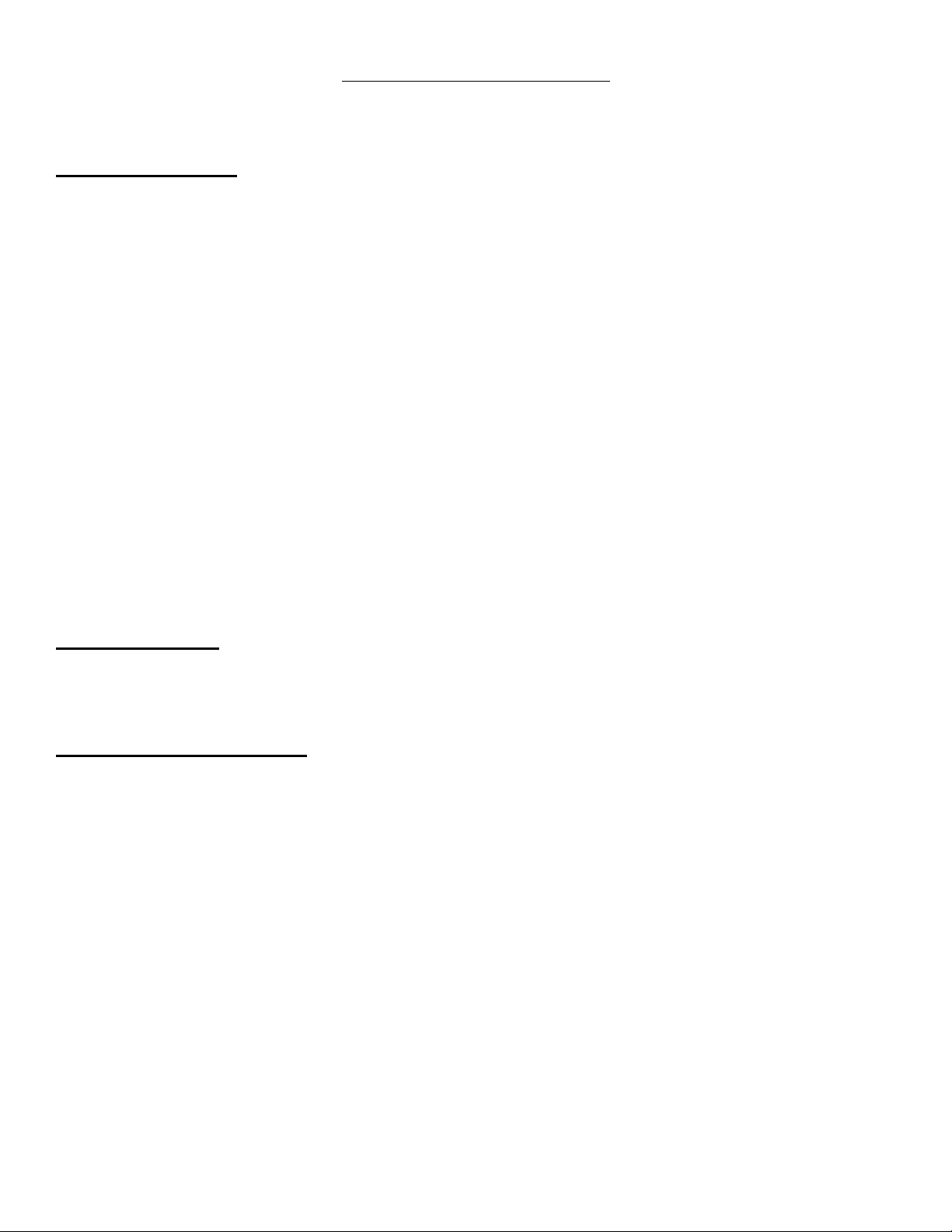
EMO-500/E Industrial Enclosure
Quick Review of Key Functions
1-Quick Programming:
These programmable functions are printed in red on the upper rows of keys F1-1.
The most significant functions are:
Sample Amount: The # of pulses counted in order to update ratio calculations
Ideal Ratio: The desired 2K ratio-the alarm and warning settings trigger
on deviations from this value.
Warning: This is set as a % ratio deviation from the Ideal Ratio.
For example: 10%.
Alarm: This is set as a % ratio deviation from the Ideal Ratio.
For example: 50%.
To access Quick Programming functions on the EMO-500 Industrial Enclosure follow these procedures:
1 Be sure the programming key is set to the off position (OUT).
2 Hold down the SCROLL DISPLAY button.
3 Press any of the upper keypad keys (F1-1) - the function is noted in red o n the key.
4 Enter the correct value -Hit ENTER to exit.
* Note: Quick programming will work if programming lock key is set to on (IN).
2-Full Programming :
Full programming functions are indicated on the front label above the upper row of keys. Full programming
can be activated by pushing in and turning the programming lock key to ON, the keypad buttons F1-F6
immediately below each function description will then operate that function.
3-Warning & Alarm Indicators:
This unit is equipped with 2 panel lights (red & amber) and an annunciator.
Warning and Alarm parameters are accessed as per the Quick Programming procedure outlined above.
Warning = Amber Light
When the warning % is exceeded, the amber panel light will be activated. The panel light will remain on until a
satisfactory ratio is measured by subsequent samples.
Alarm = Red Light
When the alarm % is exceeded, the red panel light and annunciator will be activated. The panel light will
remain on until a satisfactory ratio is measured by subsequent samples.
Panel Lights
The panel lights will remain on until the next good sample is measured, therefore, the measurement should be
considered off-ratio until the panel lights go out-then allow sufficient time for the off ratio material to clear the
lines.
AW Company 8809 Industrial Drive, Franksville, WI 53126 þ web: www.awcompany.com
( Tel: 262-884-9800 7 Fax: 262-884-9810 š Email: aw@awcompany.com
REV. 1 09/03 EMO-500E Manual.DOC
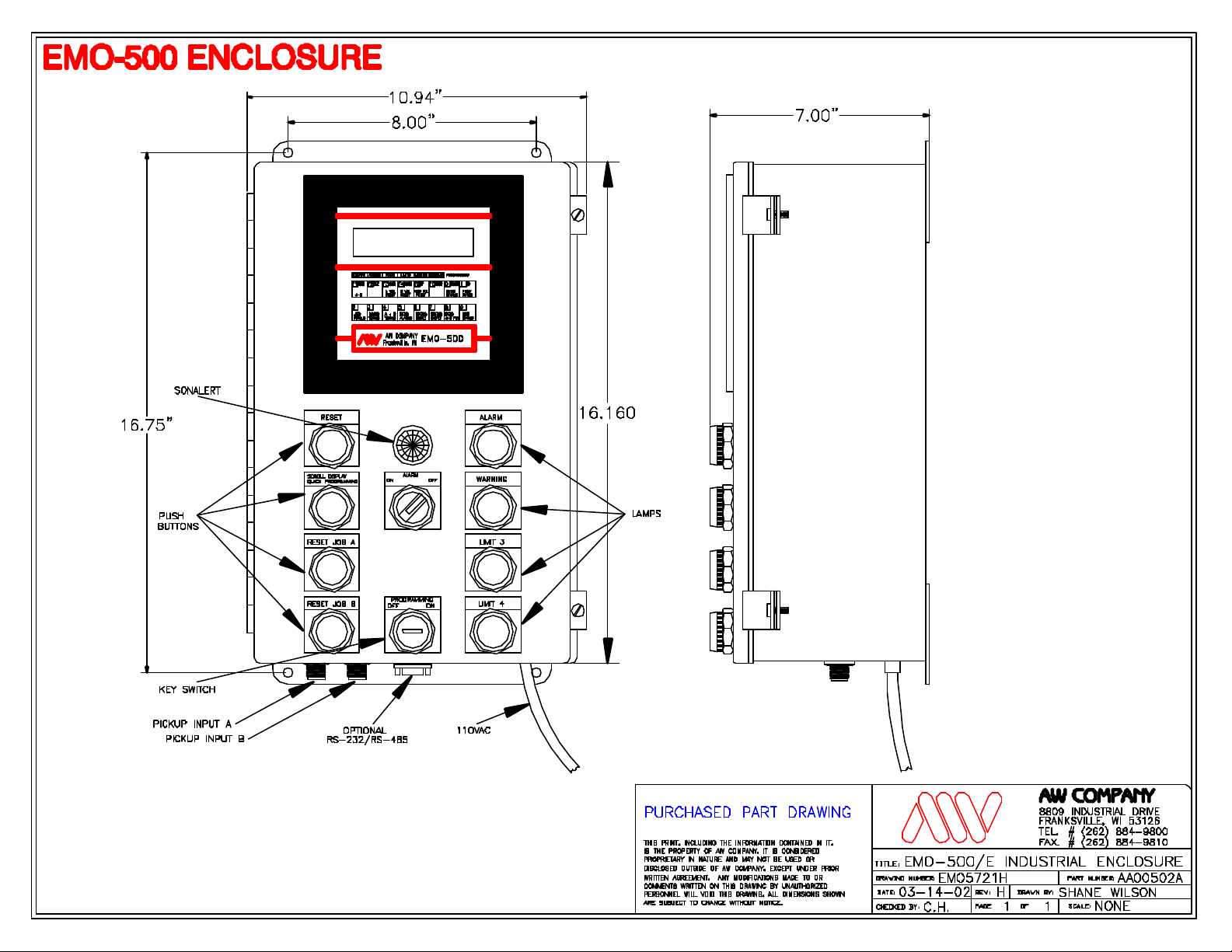
