AW Gear Meters SRZ-20 User Manual
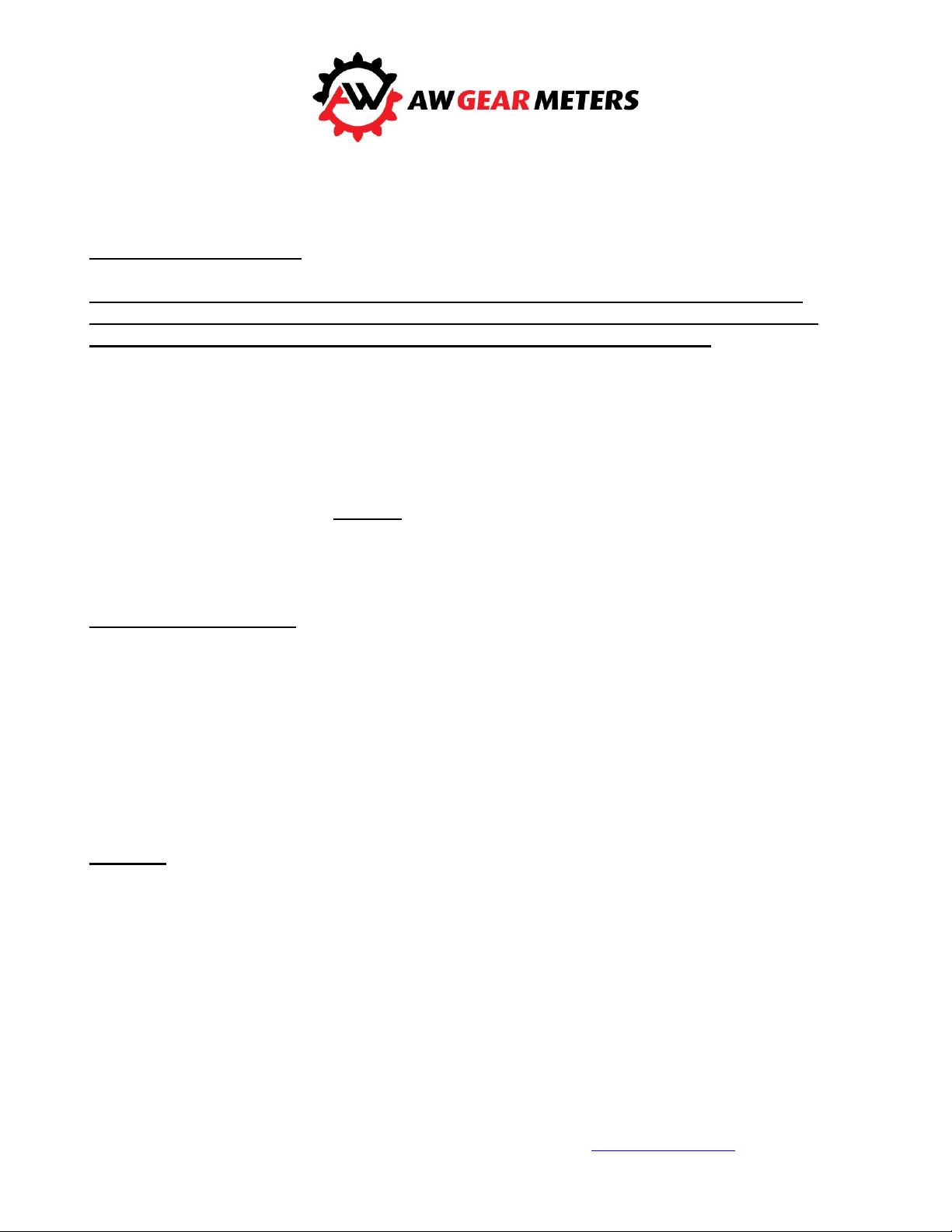
SRZ-20 Helical Flow Meter Maintenance Guide
Disassembly Procedure - Refer to the attached drawing.
Never pry any housing components apart with a chisel or screwdriver. There are
delicate carbide shafts inside this unit - to avoid damaging these parts lay the unit
horizontally on a flat table or bench and follow the procedures below.
First remove the sensor (13) by releasing the locknut and removing the sensor from the
flowmeter housing. Next relax the six hex head bolts (2) with a 6mm Allen hex key. Remove
four of the six bolts but keep two opposing bolts engaged by a few threads. With the
flowmeter laying on its side on a table, hold the upper housing at the bolt end (7) and gently
tap on the two bolts alternately with a hammer until the housing parts (6) & (5,7) separate.
Remove the last two bolts and ease the two flowmeter sections fully apart. NOTE: Carefully
slide the upper housing (6) straight off until it is completely clear of the gears (8) so as
not to break the gear shafts. With the housing separated, remove the helical gears (8) and
the sleeve bearing (11) by lifting the gears straight out of the housing. Check that the ball
bearings (9) do not fall out. Avoid separating inlet housing part (7) from center body (5).
Reassembly Procedure - Refer to the drawing
Check the condition of the o-rings (3), replace them if any deterioration is noticed. Check
that the o-rings (3) are fitted snugly in the o-ring grooves. Next set housing part (6) down on a
table with the with the locating pins (4) pointing up. Insert the larger helical gear (8a) into the
opening with the tooth gear end going first. Place the sleeve bearing (11) into the other
opening and set it flush with the housing. If necessary, lift the larger gear (8a) slightly to get
sleeve bearing (11) into its opening. Insert the longer shaft end of the smaller helical gear
(8b) into the sleeve bearing (11) making sure the two helical gears mesh with each other and
that the top of the gears are level with each other. Turning the gears will help. Next, lay the
housings (6 & 5, 7) sideways on a table, match the holes in housing (5) with the gears and
carefully slide the housing (5,7) over the helical gears. Make sure to slide the housing on
straight without any twisting to avoid stress on the shafts. Insert two opposing bolts (2)
and alternately tighten each down until the two housing parts (5 & 6) are together. Insert and
tighten down the remaining four bolts with the 6 mm allen hex key. If the parts are
reassembled correctly, a snug hand tight torque will provide a sufficient seal. Reassembly
should not require use of a vise.
FOOTNOTE: The use of thread seal tape or pipe dope on the fluid fittings should be avoided as pieces may
enter the meter. It is not recommended that the meter be operated or flushed with water. Should this occur,
residual water should be removed with alcohol and the internals oiled. If the device is to remain inoperative for
any extended period it is recommended that the internals be oiled.
AW Gear Meters 8809 Industrial Drive, Franksville, WI web: www.awgearmeters.com
Tel: 262-884-9800 Fax: 262-884-9810 Email: awinfo@aw-lake.com
REV. 5/24/12 SRZ-20.DOC
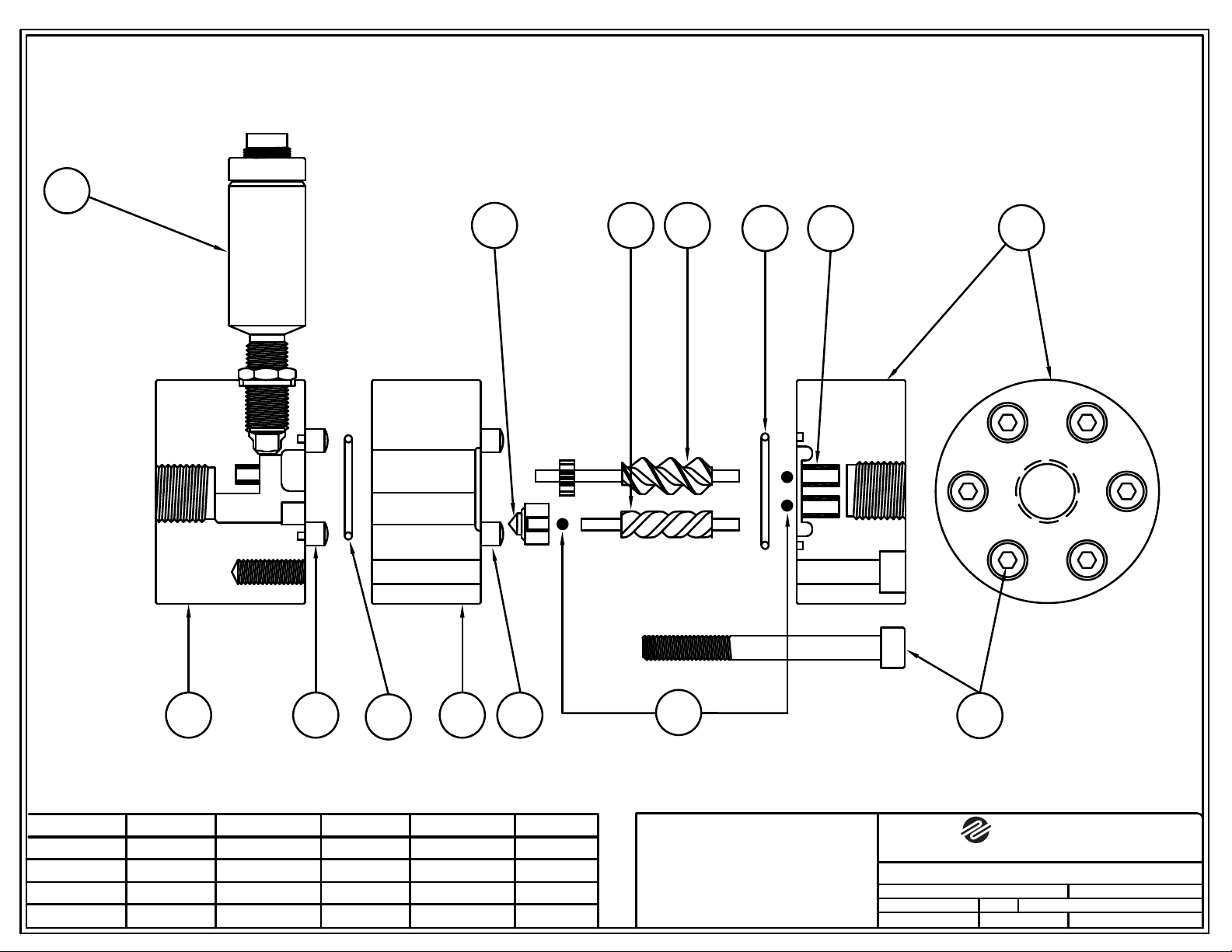
SRZ-20 HELICAL FLOWMETER
13
8a8b11
3
12
7
REF #PART #
M880
COV-20
COT-20
LP-20 4
46 5
3
4
REF #PART # REF # PART #
2
3
3
MV-20
SE-20
CE-20
GR-20M
5
6
7
8a
GR-20F 8b
BB-20
BFO-20
VTER/P
11
13
9
9
PURCHASED PART DRAWING
THIS PRINT, INCLUDING THE INFORMATION CONTAINED IN IT,
IS THE PROPERTY OF AW-LAKE COMPANY. IT IS CONSIDERED
PROPRIETARY IN NATURE AND MAY NOT BE USED OR
DISCLOSED OUTSIDE OF AW COMPANY, EXCEPT UNDER PRIOR
WRITTEN AGREEMENT. ANY MODIFICATIONS MADE TO OR
COMMENTS WRITTEN ON THIS DRAWING BY UNAUTHORIZED
PERSONNEL WILL VOID THIS DRAWING.
2
AW-LAKE COMPANY
A TASI GROUP COMPANY
SRZ-20 HELICAL FLOWMETER
TITLE:
DRAWING NUMBER:
DATE:
CHECKED BY:
11-26-01
C.H.
SRZ2901C
REV:
PAGE OF
C
1
8809 INDUSTRIAL DRIVE
FRANKSVILLE, WI 53126
TEL.
FAX.
DRAWN BY:
PART NUMBER:
SHANE WILSON
SCALE:
1
# (262) 884-9800
# (262) 884-9810
BD00020
NONE
