AW Gear Meters EMO-1005 User Manual

ELECTRONICS FOR
INSTRUMENTATION
FLOW
TRANSMITTERS
EMO-1005
Flow Computer
8809 Industrial Drive, Franksville, WI 53126-9337
Tel: 262-884-9800 Fax: 262-884-9810
E-Mail: awinfo@aw-lake.com
Web: http://www.awgearmeters.com
O
O
p
p
e
e
r
r
a
a
t
t
i
i
o
o
n
n
M
M
a
a
n
n
u
u
a
a
l
l
Rev. 1a

Table of Contents
Introduction 2
Using the EMO-1005 4
Unit Installation 5
Screen Manipulation 6
Display Mode Selection 6
Rate Display 7
Total Display 7
Simple Ratio Display 8
Peak Ratio Display 8
Status Display Mode 9
Programming the EMO-1005 10
Rate Scaling 12
Totalizer Scaling - KFT 13
Limits Programming 15
Rate Limit 16
Total Limit 16
Analog Gain - KFA 17
Offset Analog Out 18
Sample Amount 18
Cutoff Frequency 19
Analog In Gain 19
Channel Mode Selection 20
Monitor Mode 20
PID Operations 21
Transparent PI Controller 21
Limits in PID Operation 22
Initial Kick 23
Auto Hold 23
Manual Hold 23
Software Change 24
Gun-on PI Controller 25
Complex Ratio Mode 25
Closed Loop Control Mode 26
Linearizer 27
Using the Linearizer 27
Programming the Linearizer 28
Serial Port 29
Serial Port Programming 29
Serial Port Connection Wiring 31
Hardware Hints 36
Back Panel Details 37
Troubleshooting 38
Warranty 40
Appendixes
Quick Reference Key Sequences A
Programmable Parameters B
Analog I/O Circuits C
Digital I/O Circuits D
Back Panel Connections E
Jumper Settings F
Power Supply-Jumpers & Fuses G
Panel Cutouts H
Dimensions I
PID Mode External Hookup J
Fiber Optic Flow Control System K
EMO-1005 w/built in PNAO L

AW-Lake Company 8809 Industrial Drive, Franksville, WI 53126 web: www.awgearmeters.com
Tel: 262-884-9800 Fax: 262-884-9810 Email: awinfo@aw-lake.com
REV. 1a 05/98 EMO-1005 Manual.DOC
2
INTRODUCTION
The EMO-1005 is a multi channel indicating, computing and signal processing system, applicable in
single channel use and expandable to systems with as many as 250 independently operating channels.
All its functions can be programmed through the programming keyboard in the front panel or
optionally, by a host computer through a RS 422 (RS 232 option) serial port.
There are 5 selectable modes of operation (see page 19); the most popular are either MONITOR or
PID (closed loop). In any mode both instantaneous flow rate and batch totalizing can be displayed
simultaneously.
The main housing is equipped to hold four channel cards, the display board, the programming
keyboard, the communication port and the power supply.
The display is a 16 character, two line alphanumeric Super-Twist LCD with back-lighting for improved
readability in non-daylight situations.
Before installation read HARDWARE HINTS (page 38)
Each channel can be programmed with the following information:
- Rate scale and engineering units
- Totalizer scaling and engineering units
- Rate limit settings (four)
- Totalizer limit settings (four)
- Analog Output Gain
- Analog Output Offset
- Sample amount
- Cut-off frequency
- Analog Input Gain
- Monitor or PI mode
- Linearizer setting (10 points with linear interpolation between points)
Display of rate ratio between any two of the channels can also be programmed.

AW-Lake Company 8809 Industrial Drive, Franksville, WI 53126 web: www.awgearmeters.com
Tel: 262-884-9800 Fax: 262-884-9810 Email: awinfo@aw-lake.com
REV. 1a 05/98 EMO-1005 Manual.DOC
3
Typical applications for the EMO-1005 unit:
- Rate and total indicator for flow meters, tachometers, parts counters, etc.
- Processing unit for batch operations.
- Closed loop controller for flow rate, speed, etc.
- In applications with non-linear transmitters
(frequency output not directly proportional w/flow or speed).
- Operations requiring limit outputs.
- Computing and display unit for:
Flow meters
Pressure transducers
Tachometers
Inductive pick-ups
Hall sensors
Temperature sensors
Encoders
Pulse generators
Etc.
The EMO-1005 is capable of displaying 28 different engineering units.
Example of some of these are:
* Impulses/Gallon * Ounces/Minute * Volt
* Impulses/Liter * Gallons/Minute * Ampere
* Impulses/Revolution * CC/Minute * RPM
* Revolutions/Minute * Pound/Minute * Hertz
* Centipoises * Feet/Minute * PSI
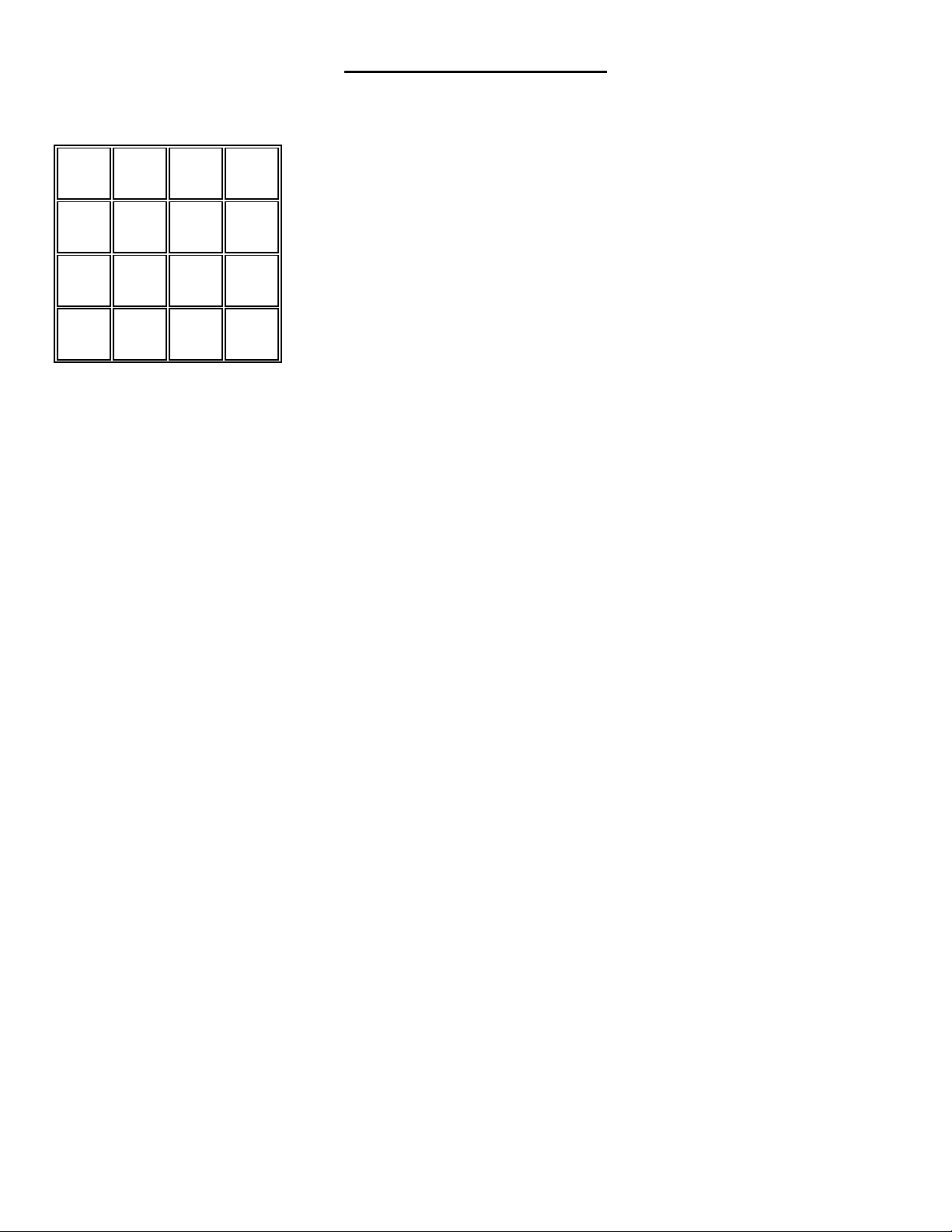
AW-Lake Company 8809 Industrial Drive, Franksville, WI 53126 web: www.awgearmeters.com
Tel: 262-884-9800 Fax: 262-884-9810 Email: awinfo@aw-lake.com
REV. 1a 05/98 EMO-1005 Manual.DOC
4
USING THE EMO-1005
FLO
7
TOT
5
SPC
9
CHA
A/B
4
5
RAO
6
LIM
A+B
1
A
2
B
3
KFR
0
DP
.
ENT
KFA
The EMO-1005 Keyboard
The keyboard has membrane type switches. There is no "click" heard or felt when pressing a key. The
press on the key must be very firm to activate the switch. This type of keyboard was selected to avoid
the likelihood of accidental programming.
Programming should in most cases be done once in a "lifetime" on the EMO-1005, so an
"user-friendly" keyboard is not really that necessary.
If frequent programming or changes in the programmed values or set-points is necessary, interfacing to
a PC through the serial port will make the programming task more "user-friendly".
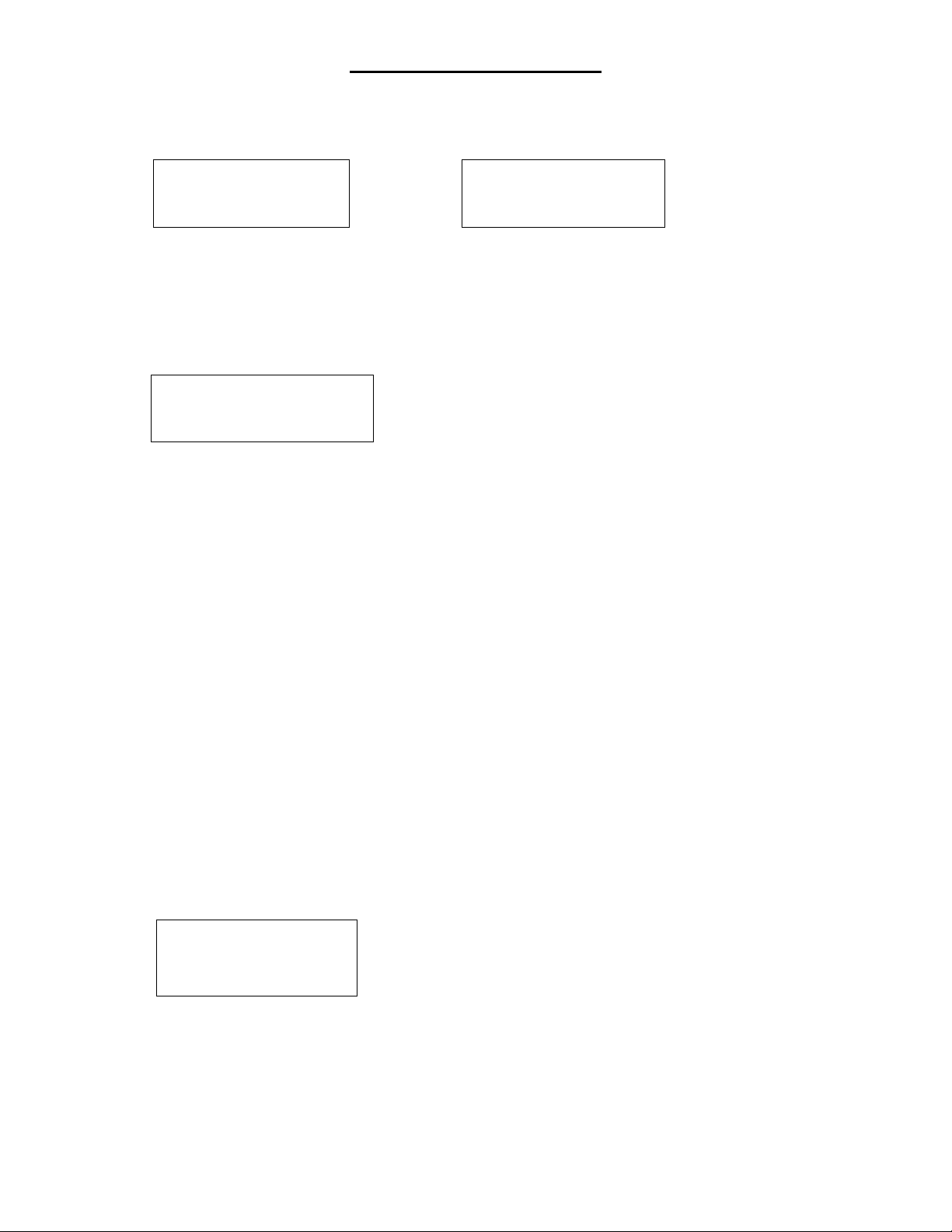
AW-Lake Company 8809 Industrial Drive, Franksville, WI 53126 web: www.awgearmeters.com
Tel: 262-884-9800 Fax: 262-884-9810 Email: awinfo@aw-lake.com
REV. 1a 05/98 EMO-1005 Manual.DOC
5
UNIT INITIALIZATION
When powering up the EMO-1005 unit, the following sequence will display system hardware and
software information.
LINE 1
Ram Test .................
or
Ram test .....................
LINE 2
Ram and no Bat Ram and battery
Line one indicates the RAM memory is being tested. Line two indicates whether the RAM memory
battery back-up is installed and operational.
The next display screen appears as follows:
LINE1
CH1=M/L CH2=R/
LINE 2
CH3=P/ CH4=OFF
where,
CH means channel
the channel number is indicated after the CH.
The letter after the "=" means:
M = Channel in question is in Monitoring Mode
P = Channel in question is in PID Mode
R = Channel in question is in Complex Ratio Mode
OFF = Channel is not installed or is not responding
After the "/", an "L" would indicate the Linearizer is active.
A blank would indicate the Linearizer to be OFF.
If the channel card is in the Gun-On Mode, Transparent Mode or Closed Loop Control (CLC)
Mode the channel will initialize as a P in the above screen.
The next screen is the operating screen with the channel information - actual rate/total values and
engineering units.
A sample of the screen if the unit receiving a frequency signal would appears as follows:
LINE 1
01:
500.00 Hz
LINE 2
01:
22245.0 Imp
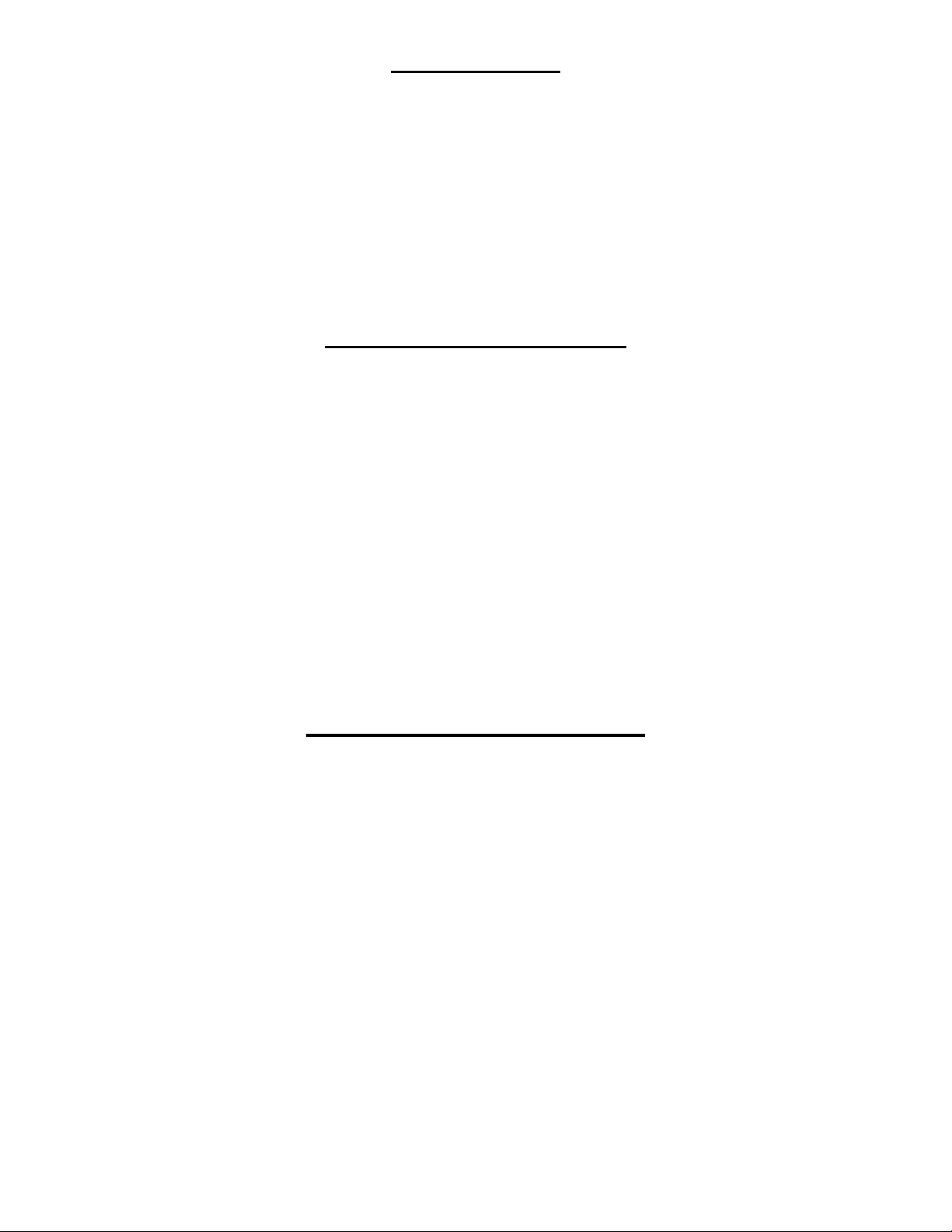
AW-Lake Company 8809 Industrial Drive, Franksville, WI 53126 web: www.awgearmeters.com
Tel: 262-884-9800 Fax: 262-884-9810 Email: awinfo@aw-lake.com
REV. 1a 05/98 EMO-1005 Manual.DOC
6
QUICK START
The EMO-1005 has several default values programmed in at the factory. This means you can hook it
up and test it out before any serious programming is necessary. The unit comes up in Monitor mode as
a default. The default rate scaling is 100 and the engineering units is Hertz (Hz). This means that a 100
Hz signal input on pin 4 will be displayed as 100 Hz on line 1. And the totalizer will display impulses
(Imp) on line 2. When a frequency is detected on either pin 3 or 4, the LED under the connector on the
back panel will start to blink at a steady rate.
SCREEN MANIPULATION
When the EMO-1005 is turned on it always returns to the last screen displayed before the unit was
turned off. The EMO-1005 screen is easy manipulated to show different information. To select a
different channel, press CHA and then the channel number, (1, 2,..) The channel will be displayed in
line 1. The former line 1 will scroll into the line 2 position. The information located in line 2 will scroll
off the display. It should be noted that the channel located in line 1 will be the channel which is
displayed when the status display mode is selected. Also, when line 1 is scrolled into line 2 it remains
in the current display mode and the new line 1 will also be in that mode unless otherwise changed.
NOTE: If the unit has 10 or more channels, channel selection is entered as: CHA and then channel
number, 01, 02.. 11 etc, and after channel number press ENT.
DISPLAY MODE SELECTION
There are four display modes on a standard EMO-1005: Rate, Total, Peak Rate and Simple Ratio.
The Rate Mode displays the current frequency coming into the EMO-1005. The Total Mode displays
the totalized amount of impulses received from the transducer or flowmeter. The Peak Rate will
display the highest rate reached during current readings. The Simple Ratio Mode displays the ratio
between channel 1 and the channel currently on line 1. To select a new display mode (Total/Rate or
Ratio) just press one of the TOT, FLO or RAO keys. This operation will change only line 1, not line
2. The display mode can be changed as many times as needed
.
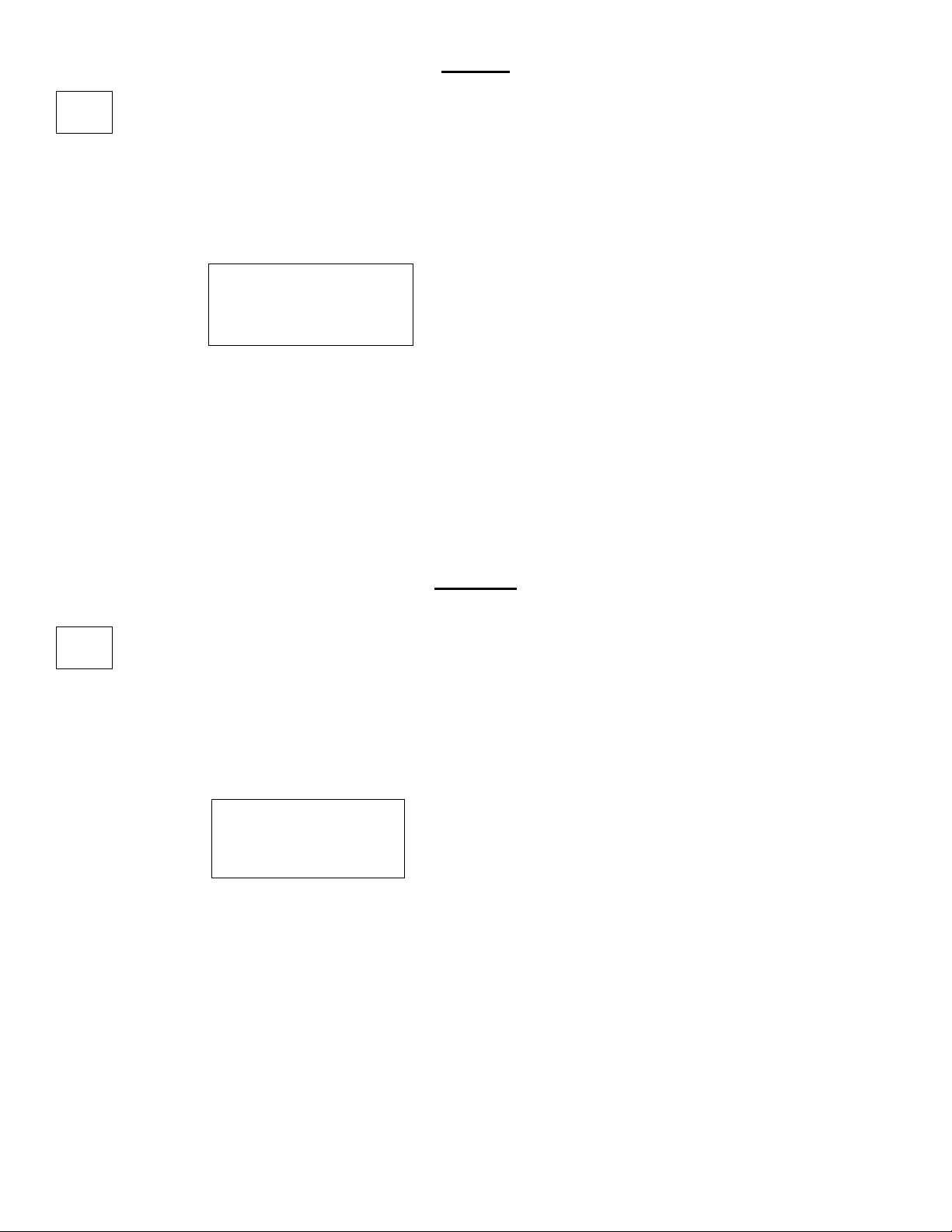
AW-Lake Company 8809 Industrial Drive, Franksville, WI 53126 web: www.awgearmeters.com
Tel: 262-884-9800 Fax: 262-884-9810 Email: awinfo@aw-lake.com
REV. 1a 05/98 EMO-1005 Manual.DOC
7
RATE
FLO
To display the rate press the FLO key. The Rate Mode displays the current
incoming frequency for the channel selected on line 1. The displayed frequency
is initially displayed in Hz. But the display can be programmed to any of the 28
familiar engineering units. For further information see the Programming section,
page 11.
The rate will be displayed in the following form:
LINE 1
01:XXXXX.XXXzzzz
LINE 2
where,
01: is the channel number
XXXXX.XXX is the derived rate
zzzz is the selected engineering units
Sample engineering units: Hz, GPM, cc/m, li/m, etc.
The default unit is Hz.
TOTAL
TOT
To display the totalized amount press the TOT key. The Total Mode displays
the current totalized incoming frequency on the channel selected in line 1. The
totalized amount is initially displayed in impulses but the display can be
programmed to any of 14 engineering units. For further information see the
Programming section, page 12 .
The totalized amount will be displayed in the following form:
LINE 1
01:XXXXX.XXXzzzz
LINE 2
where,
01: is the channel number
XXXXX.XXX is the derived totalized amount
zzzz is the selected engineering units
Sample engineering units: Imp, Gal, cc, REV, etc.
The default unit is Imp.
The Totalizer displayed on line one can be reset tozero by pressing the 0 (Zero) key on the
keyboard
.

AW-Lake Company 8809 Industrial Drive, Franksville, WI 53126 web: www.awgearmeters.com
Tel: 262-884-9800 Fax: 262-884-9810 Email: awinfo@aw-lake.com
REV. 1a 05/98 EMO-1005 Manual.DOC
8
SIMPLE RATIO
RAO
There are two ratios available on the EMO-1005: the Simple Ratio and the
Complex Ratio. The Complex Ratio is a channel mode selection. This ratio
changes the inputs and outputs on the channel designated to be in the Complex
Ratio Mode. The Simple Ratio Mode however, does not affect anything on the
unit but the display screen. When the RAO key is pressed, the channel being
displayed on line 1 is changed to show a ratio of channel 1 divided by the
channel on line 1.
The Simple Ratio is displayed in the following form:
LINE
CH1/CHxx ZZZ.ZZZ
LINE
where,
CH1 means channel 1
/ means divided by
CH means channel
xx is the channel number on line 1
ZZZ.ZZZ is the ratio of this division
PEAK RATE
SPC
The Peak Rate Mode was added to give the user the ability to measure the
highest rate a transducer reaches. This is very useful in applications where the
rate is very inconsistent or unstable. By pressing the SPC key the unit will
measure the incoming frequency and display the rate on line 1. Remember, the
peak rate displayed will be that of the transducer plugged into the channel
located on line 1 of the operatin screen. The Peak Rate will be reset to Zero
when the Rate has been zero and starts again.
The peak rate will be displayed in the following form:
LINE 1
01/P XXXXX.XXzzz
LINE 2
where,
01 is the channel number
/P means Peak Rate Mode
XXXXX.XX is the derived peak rate
zzz is the selected engineering units
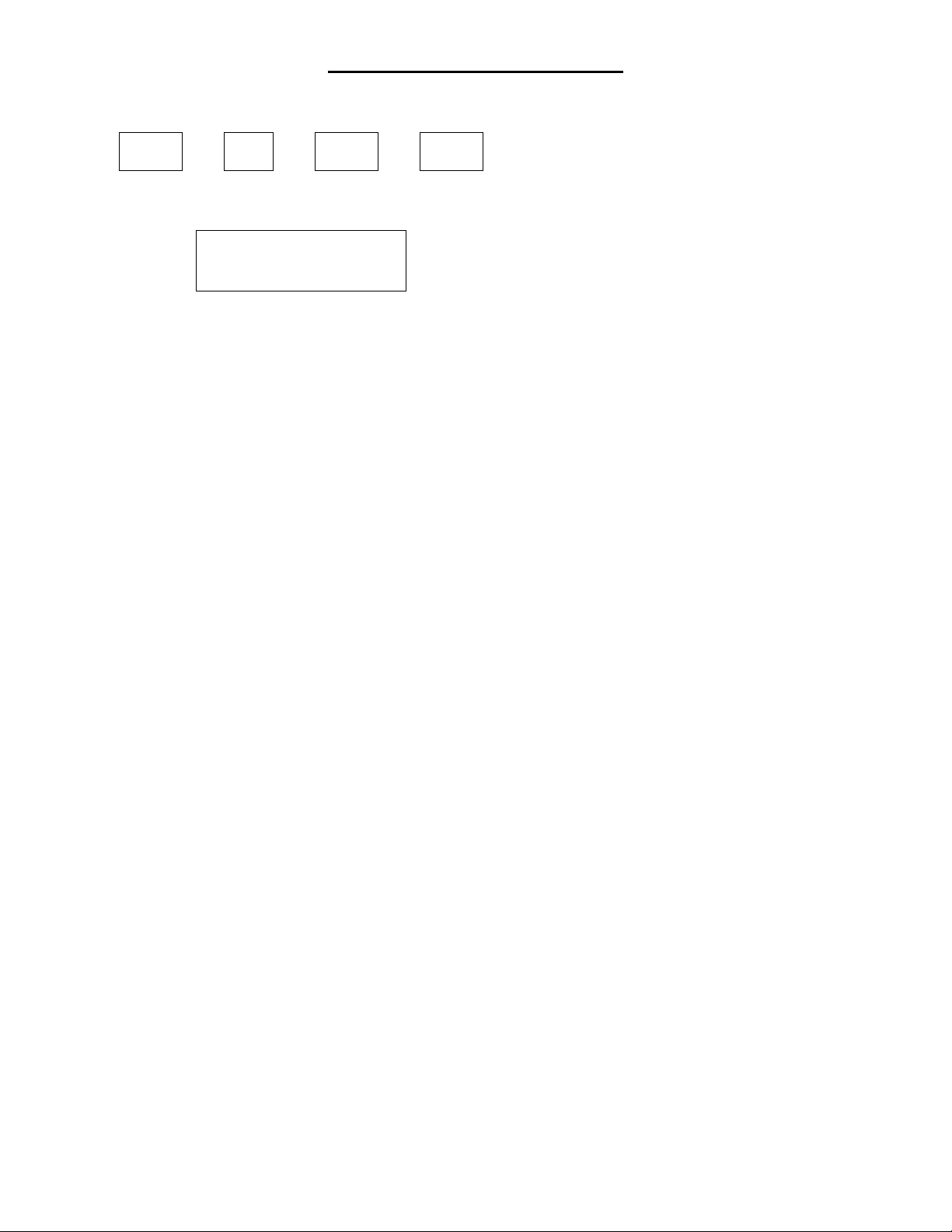
AW-Lake Company 8809 Industrial Drive, Franksville, WI 53126 web: www.awgearmeters.com
Tel: 262-884-9800 Fax: 262-884-9810 Email: awinfo@aw-lake.com
REV. 1a 05/98 EMO-1005 Manual.DOC
9
STATUS DISPLAY MODE
Press the following key sequence:
CHA
->
DP
->
ENT
->
KFR
The status display will be displayed in the following form:
LINE 1
SDxx:XXXXPO/YYYY
LINE 2
AOzzzzAIyyyLOOIO
where,
xx: is the channel selected in line 1
XXXX is the input rate (frequency) in Hz
P indicates the mode: P = PID R = Complex Ratio
M = Monitor T = Transparent
G = Gun-On C = Closed Loop Control
O indicates the Linearizer, O= Not active, L=Active
/ separator
YYYY is the totalizer lowest 4 digits in impulses
AO stands for Analog Output (1024 steps). 51.2 steps/mA.
zzzz is the current Analog Output value in decimal
(range is 0 - 1023)
AI stands for Analog Input (256 steps). 12.8 steps/mA.
yyy is the 8-bit analog converter value (000 - 255)
L stands for Limits, O = Limit On, I = Limit Off
OOIO
^.. Limit 1 Output (ON) (terminal 14)
^... Limit 2 Output (OFF) (terminal 13)
^.... Limit 3 Output (ON) (terminal 12)
^..... Limit 4 Output (ON) (terminal 11)
(Terminal 15 is common for Limits)
The numbers for Digital input or Analog input/output are unscaled numbers. Rate Scaling or gain
factors will have no effect on these numbers. By pressing the CHA key and then number 1, 2 or 3....
the status of other channels can be displayed. By doing this the status of the channel in line 1 of the
normal operating screen will be displayed on line 1. To go out of the Status display and back to the
normal operating display, press the ENT key. Check the status display first if there are any problems
with any inputs or outputs.
The Limits in the Status Display have no validity in PID mode.
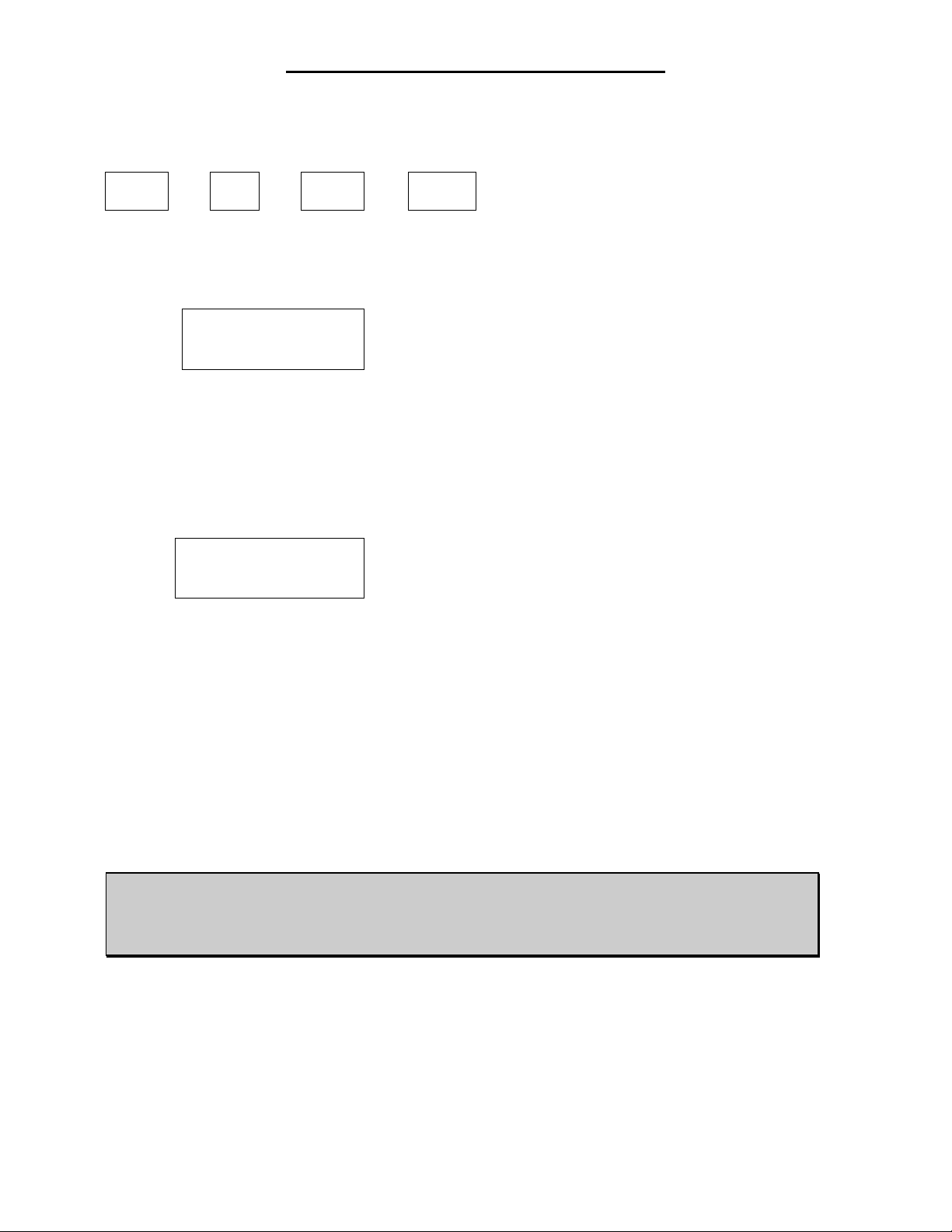
AW-Lake Company 8809 Industrial Drive, Franksville, WI 53126 web: www.awgearmeters.com
Tel: 262-884-9800 Fax: 262-884-9810 Email: awinfo@aw-lake.com
REV. 1a 05/98 EMO-1005 Manual.DOC
10
PROGRAMMING THE EMO-1005
To enter the programming mode press the following key sequence:
CHA
->
DP
->
ENT
->
KFA
Now the display will show:
LINE 1
PROGRAMMING
LINE 2
0 = NO 1 = YES
If this screen did not come up then try the key sequence once more (press
slowly and firmly on the keys). If you would like to program press the 1 key;
if not, press the 0 key. Pressing the 0 key returns the unit to the normal
operating mode. If a 1 was pushed the following screen will appear:
LINE 1
ENTER CHANNEL
LINE 2
NUMBER=??
Enter the channel number that should be programmed and press the ENT key.
NOTE: Channel 1 = 01, 2 = 02 ....
Any mistakes made during programming in the next steps must be edited while at that screen. After
leaving any display you must toggle through the remaining displays to return to the operating screen
display. Then enter the programming mode again and toggle through until you get to the screen where
you want to edit the entered value.
Before entering any new data in any of the programmable parameters, zero out the old data first.
Then start to enter the new number. The numbers will be shifted to left as they are entered.

AW-Lake Company 8809 Industrial Drive, Franksville, WI 53126 web: www.awgearmeters.com
Tel: 262-884-9800 Fax: 262-884-9810 Email: awinfo@aw-lake.com
REV. 1a 05/98 EMO-1005 Manual.DOC
11
In the following lines the menu questions are listed in the order they appear while in programming
mode:
QUESTION: ANSWER:
Display 1
RATE SCALING ?
0 = NO and 1 = YES
0 or 1 ENTER
Display 2
TOTALIZER SCALE?
0 = NO and 1 = YES
0 or 1 ENTER
Display 3
LIMITS? (none=0)
RATE=1 TOTAL=2
0, 1 or 2 ENTER
Display 4
ANALOG GAIN (KFA)
CURRENT=00000167
Enter new KFA
ENT alone is no change
(167 is default)
Display 5
OFFSET ANALOGOUT
CURRENT=00000205
Enter new number
ENT alone is no change
(205 is default)
Display 6
SAMPLE AMOUNT
CURRENT=00000008
Enter new number
ENT alone is no change (8 is default)
Display 7
CUTOFF FREQ.
CURRENT=00000050
Enter new number
ENT alone is no change (50 is default)
Display 8
ANALOG IN GAIN
CURRENT=00000000
Enter new number
ENT alone is no change (0 is default)
(Only used in PID Mode)
In the following sections, all of the previous displays will be explained in detail.
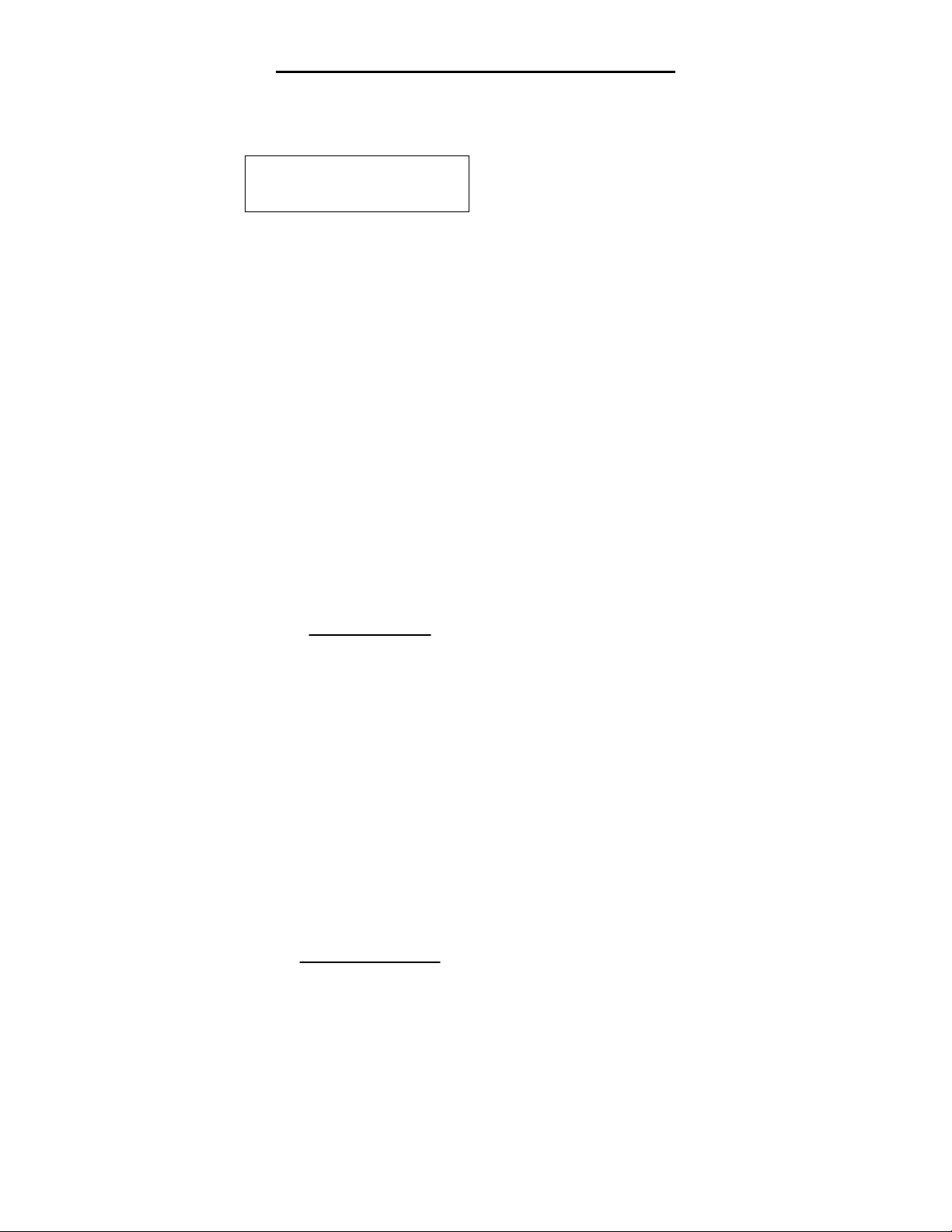
AW-Lake Company 8809 Industrial Drive, Franksville, WI 53126 web: www.awgearmeters.com
Tel: 262-884-9800 Fax: 262-884-9810 Email: awinfo@aw-lake.com
REV. 1a 05/98 EMO-1005 Manual.DOC
12
RATE SCALING - KFR (Display 1)
By answering with a 0 the scaling will be skipped.
By answering with a 1 the following display appears:
CURRENT KFR/UNIT
XXXXXXXX.X YYYY
where,
XXXXXXX.X is the current rate scaling
YYYY is the selected engineering units
The EMO-1005 is programmed, at the factory, to calculate the incoming frequency in Hertz (Hz). In
order to make the EMO-1005 show a more convenient engineering unit, such as GPM, an appropriate
scaling factor must be applied. This factor is called the KFR and is calculated by applying the K-factor
of the transmitter that is being monitored. The K-factor is the number of impulses per engineering unit
and is published by the transmitter manufacturer or established by a calibration test. (AW-Company
provides a calibration test sheet with every flow meter).
For example a flowmeter could have a K-factor of 6304 imp/Gal or 329.22 imp/lit. A rpm pickup
could be 34.66 imp/rev.
In order to calculate the KFR multiplier for the EMO-1005 apply the following formula.
6000
KFR =
K-factor
where,
KFR is the number that should be entered in to the RATE SCALING display (Display1)
K-factor is the number published by the manufacturer as the average K-factor for the
transmitter.
100 is the constant if the time base is seconds.
6000 is the constant when the time base is minutes.
360000 is the constant when the time base is hours.
For example:
A flowmeter has the K-factor 2053.7 imp/Gal and the display should show Gallons/minute.
6000
KFR = = 2.921 GPM
2053.7
When entering the number into the EMO-1005 keep in mind that the maximum number is 65000
(regardless where the decimal point is.)
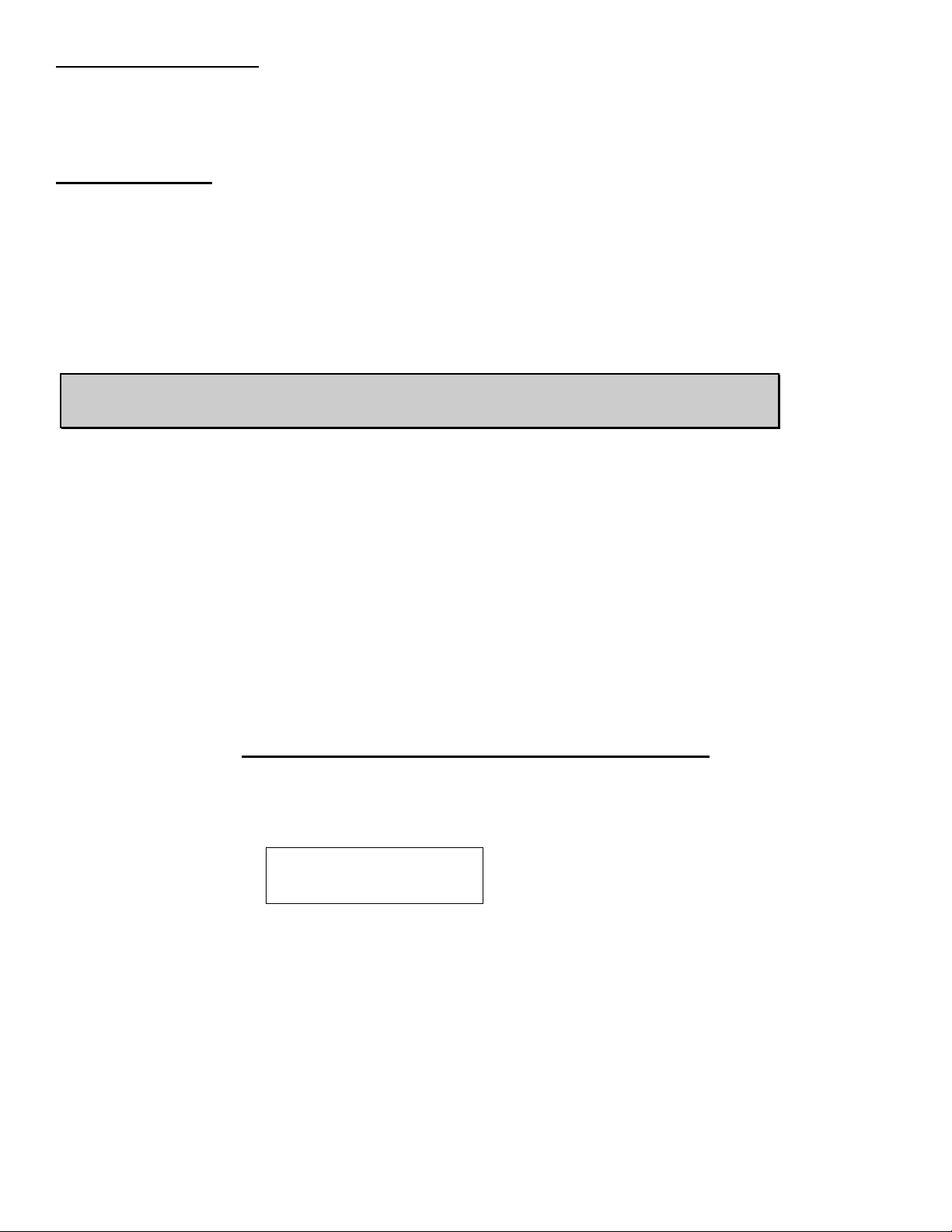
AW-Lake Company 8809 Industrial Drive, Franksville, WI 53126 web: www.awgearmeters.com
Tel: 262-884-9800 Fax: 262-884-9810 Email: awinfo@aw-lake.com
REV. 1a 05/98 EMO-1005 Manual.DOC
13
Note: This is merely a convenient display function.
The actual units are scaled thru the KFR factor.
Decimal Point Location
In order to change the scaling just enter the number, and change the decimal point location by pressing
the DP key. After having the desired number in the display press the ENT key once.
Engineering Units
Now by pressing the SPC key the unit display can be changed to one of the following engineering
units:
Hz, GPM, li/m, ci/m, cc/m, lb/m, lb/s, lb/h, gr/s, kg/m,
gr/m, mm/s, cm/m, in/m, ft/m, oz/m, Volt, mV, Amp, mA, PSI,
Bar, F, C, RPM, SSU, cSt, cPs.
Press Enter to exit the KFR scaling.
The default value for the KFR is 0000100.0 (Maximum= 65000) The default engineering unit is Hz
(Hertz).
We recommend removing the insignificant decimal numbers often produced by calculator
mathematics. These are mathematically redundant and may offer a misleading level of precision in the
display. We recommend using a maximum of 4 digits, irrespective of the decimal point position.
Example: 60.675 is no good; better: 60.6
2.3456 is no good; better: 2.345
TOTALIZER SCALING - KFT (Display 2)
By answering with a 0 the scaling will be skipped.
By answering with a 1 the following display appears:
CURRENT KFR/UNIT
XXXXXXXX. YYYY
where,
XXXXXXXX. is the current total scaling
YYYY is the selected engineering units

AW-Lake Company 8809 Industrial Drive, Franksville, WI 53126 web: www.awgearmeters.com
Tel: 262-884-9800 Fax: 262-884-9810 Email: awinfo@aw-lake.com
REV. 1a 05/98 EMO-1005 Manual.DOC
14
In order to make the EMO-1005 display show the desired engineering units, the most important thing
to know is the K-factor of the transmitter that is being monitored. The K-factor is the relationship
between the amount of impulses and the engineering unit.
To change the scaling just enter the number, (zero the display first) and to change the decimal point
location press the DP key. After having the decimal point in the correct location press the ENT key
once. Now, by pressing the SPC key the unit display can be changed to one of the following
engineering units: Imp, Gal, lit, cin, cc, lbs, kg, gr, mm, cm, Inch, ft, Oz, Rev.
Press Enter to exit KFT programming.
The default value for the KFT is 00010000 (Maximum= 65000)
The default engineering unit is Imp (Impulses)
For example a flowmeter's K-factor could be 1998 imp/Gal or 123.22 imp/lit. A rpm pickup could be
55.0 imp/rev.
In order to calculate the KFT multiplier for the EMO-1005 apply the following formula.
10000
KFT =
K-factor
where,
KFT is the number that should be entered for TOTALIZER SCALING in display 2.
K-factor is the number published by the manufacturer as the average K-factor of the
transmitter. If this is published in imp/gal the totalizer can still be set in, say cc's, by
converting the K-factor to imp/cc.
10000 is a constant.
For example:
A flowmeter has the K-factor 10666.0 imp/Gal and the display should show gallons/minute.
10000
KFT = = 0.9376 Gal
10666.0 Gal
In the above example enter 9-3-7 (zero the display first, and don't enter the number 6) and then adjust
the decimal point by pressing DP until the point appears at the correct position. After pressing the ENT
key, the engineering unit may now be chosen by pressing the SPC key until the correct unit comes up.
Now, by pressing the ENT key the KFT number and engineering unit will be stored in memory.
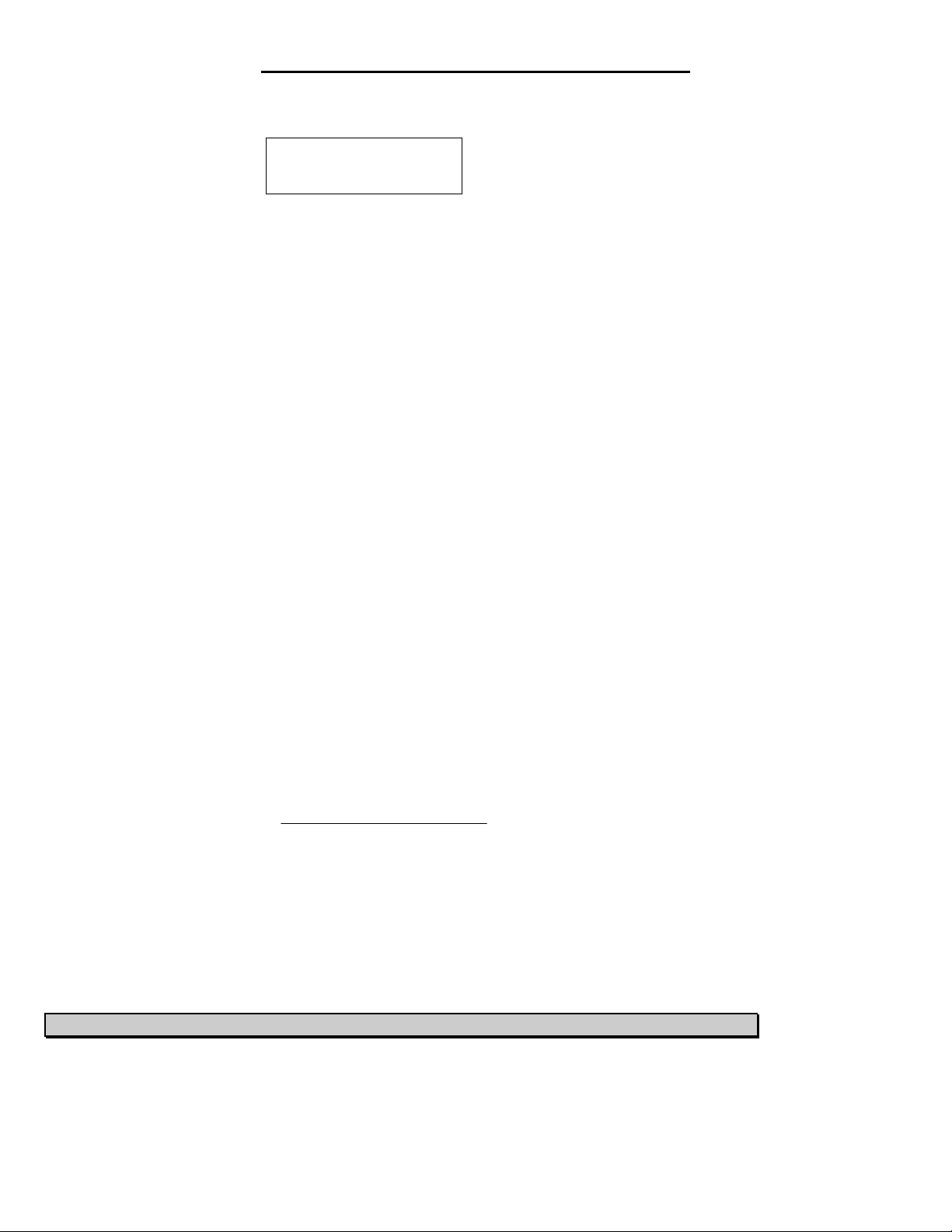
AW-Lake Company 8809 Industrial Drive, Franksville, WI 53126 web: www.awgearmeters.com
Tel: 262-884-9800 Fax: 262-884-9810 Email: awinfo@aw-lake.com
REV. 1a 05/98 EMO-1005 Manual.DOC
15
LIMITS PROGRAMMING (Display 3)
LIMITS? (none=0)
RATE=1 TOTAL=2
By answering with a 0 the scaling will be skipped
By answering with a 2 go to the next section
There are a total of 4 limits per channel. Each of the limits can be a totalizer or rate limit. If the limit
has been programmed for total and rate, the output will respond to the one that occurs first. This can
produce unexpected limit initiation therefore you should be careful to avoid this type of programming
duplication.
The limits are always programmed in:
- rate limit in Hertz 000000.00 Hz
- total limit in impulses 00000000. Imp.
In order to program the limits it is necessary to know the K-factor of the transmitter.
For example:
A flow meter has a K-factor of 8000 imp/Gal. Limit 1 should
turn on when ever the flow exceeds 3.22 GPM and limit 2
should turn on when ever the totalized flow has reached 2.50
Gallons.
8000 * 3.22 imp
LIMIT 1 = = 429.33 Hz
60 sec
LIMIT 2 = 2.50 * 8000 imp = 20000 imp
To check whether a limit is ON or OFF, go into the Status Display Mode for the channel in question.
(see page 8)
WARNING!! Never enter two different limits, Rate and Total, under the same limit number.
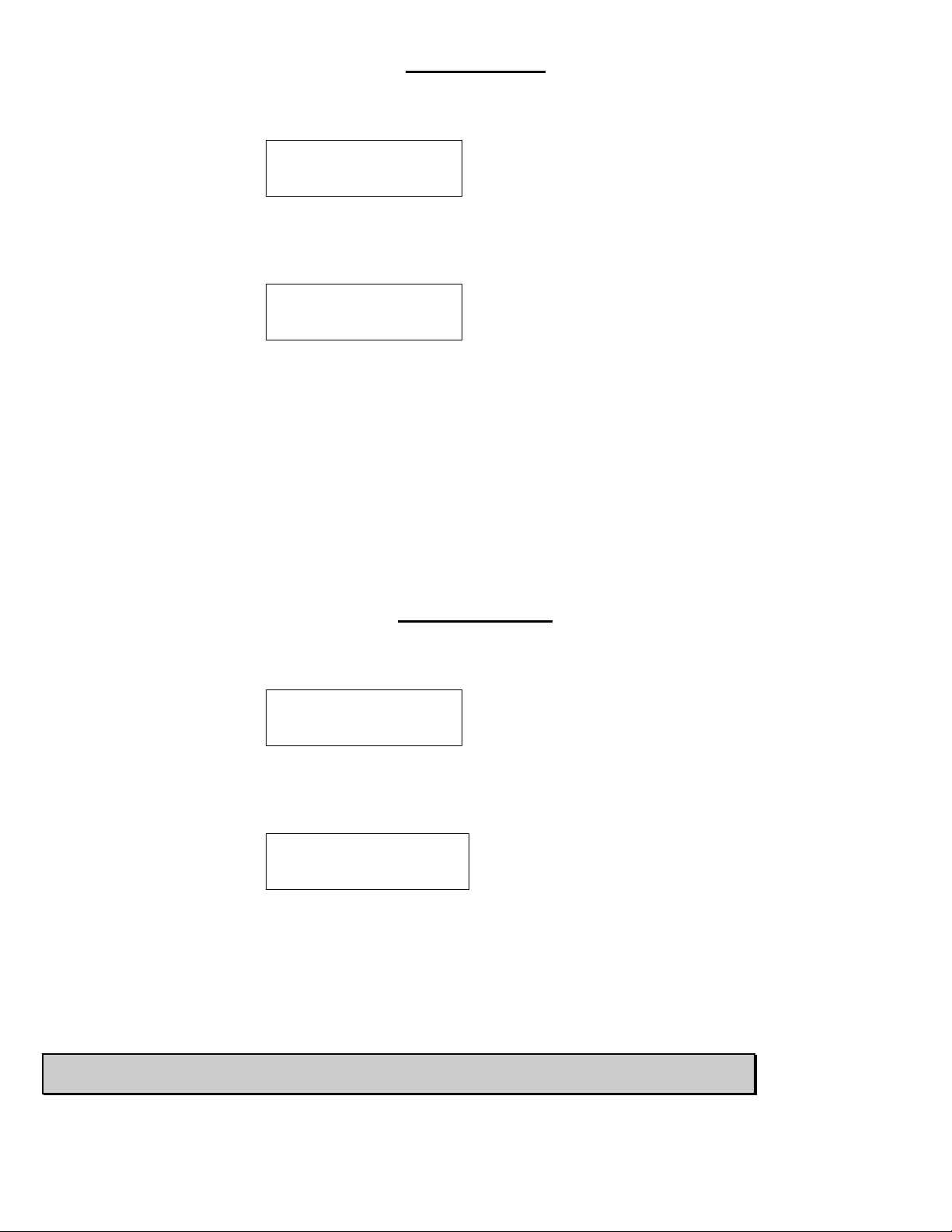
AW-Lake Company 8809 Industrial Drive, Franksville, WI 53126 web: www.awgearmeters.com
Tel: 262-884-9800 Fax: 262-884-9810 Email: awinfo@aw-lake.com
REV. 1a 05/98 EMO-1005 Manual.DOC
16
NEVER ENTER RATE AND TOTAL LIMITS UNDER SAME NUMBER
RATE LIMIT
By answering with a 1 the following display appears:
RATE LIMIT NO ?
ENTER 1 ........4
Select the rate limit that needs to be changed. Do this by pressing a number 1...4 Now the display will
show the selected limit in the following fashion:
CURRENT RATE Y
LIMIT XXXXXX.XX
where,
Y indicates the limit number selected
XXXXXX.XX indicates the current rate limit in Hertz
To change the limit enter the right number and press ENT After entering the number the display
returns to the Limit Main Menu.
The default values for all rate limits is 000000.00
The maximum number is 999999.99
The decimal is fixed at 000000.00
TOTAL LIMIT
By answering with a 2 the following display appears:
TOTAL LIMIT NO ?
ENTER 1 ........4
Select the total limit that needs to changed. Do this by pressing a number 1...4 Now the display will
show the selected limit number (Y) and current rate in impulses. (XXXXXX.XX)
CURRENT TOTAL Y
LIMIT XXXXXX.XX
To change the limit enter the right number and press ENT. After entering the number the display
returns to the Limit Main Menu.
The default value for all total limits is 00000000.
The maximum is 99999999.
The total limit decimal point is fixed at 00000000.
