Page 1

PROSCAN
IN-LINE PROCESS SENSOR
OperaƟon & InstallaƟon Manual
Rev. 2
Page 2

ProScan In-Line Process Sensor
User Manual
Table of Contents
Safety Definitions and Information ............................................................................................................... 3
Unpacking ..................................................................................................................................................... 3
Quick Setup Guide......................................................................................................................................... 4
Choose Location ........................................................................................................................................ 4
Install Electrical Connection ...................................................................................................................... 4
Position Sensor ......................................................................................................................................... 4
Connect ..................................................................................................................................................... 4
Product Description ...................................................................................................................................... 5
Principle of Operation ............................................................................................................................... 5
Features .................................................................................................................................................... 5
Technical Specifications ............................................................................................................................ 6
Mechanical ............................................................................................................................................ 6
Performance/Electrical ......................................................................................................................... 6
Preliminaries ................................................................................................................................................. 6
Standard Shipments .................................................................................................................................. 6
Unpack and Check Contents ..................................................................................................................... 6
Electrical Connections ................................................................................................................................... 7
Operation ...................................................................................................................................................... 9
Applying Power ............................................................................................................................................. 9
Test Output ............................................................................................................................................... 9
Installation .................................................................................................................................................. 10
Deadleg ................................................................................................................................................... 10
Installation Site ....................................................................................................................................... 10
Vertical ................................................................................................................................................ 10
Horizontal ............................................................................................................................................ 10
Straight Sections ................................................................................................................................. 10
Installations Not Recommended ........................................................................................................ 10
1
Page 3

ProScan In-Line Process Sensor
User Manual
Clamp Connection Gasket ....................................................................................................................... 10
Connect ................................................................................................................................................... 11
Calibration Verification or Test with Your Samples .................................................................................... 11
Calibration Procedure ................................................................................................................................. 12
Sensor Offset and Span Calibration ............................................................................................................ 13
Disclaimer.................................................................................................................................................... 23
Limited Warranty ........................................................................................................................................ 24
2
Page 4
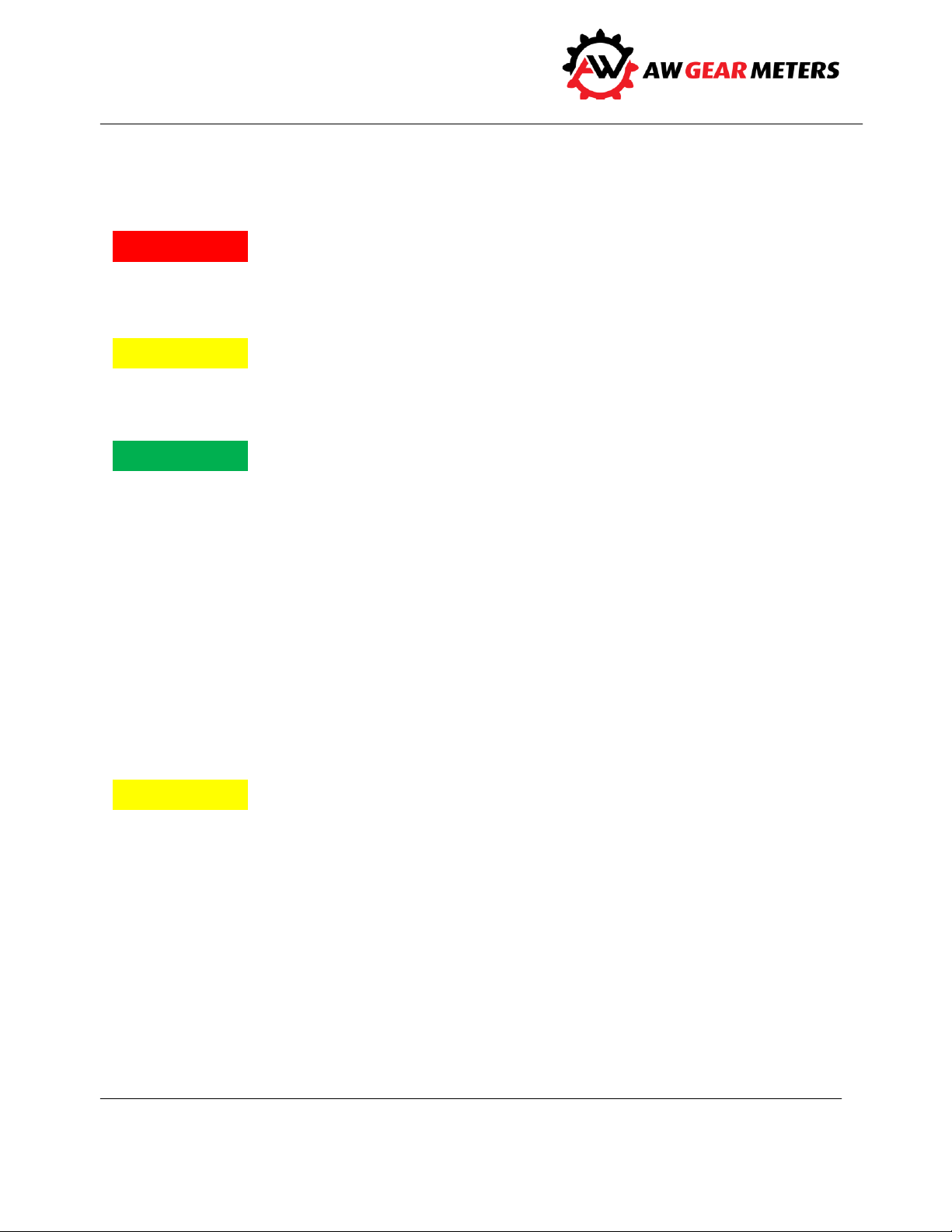
ProScan In-Line Process Sensor
Warning!
Caution
Notice
Caution
User Manual
Safety Definitions and Information
Do not attempt to install or use your AW Gear Meters product until you have read the safety
instructions in this section. Save this manual and keep it in an easily accessible place.
Warning means that failure to follow this safety statement may result in extensive product damage,
serious personal injury, or death.
Caution means that failure to follow this safety statement may result in minor or moderate personal
injury, property or equipment damage.
Notice is a statement that informs about installation, operation, maintenance, performance issues, or
general tips which are important but do not create a hazard or safety concern.
Unpacking
1. Separate the ProScan™ device from packaging materials and check for any visual signs of
damage. If you determine there has been damage caused by shipping, file a claim with the
shipping company. If the sensor appears to have been improperly assembled or does not
operate properly, return it for replacement or repair (see Limited Warranty information at the
end of this manual).
2. Carefully remove all items from the shipping package and compare the contents to those listed
on the shipping documents. If there is a discrepancy, contact the manufacturer.
Before connecting or using the ProScan sensor, read this manual.
ProScan™ is a trademark of AW Gear Meters, Franksville, WI 53126
3
Page 5
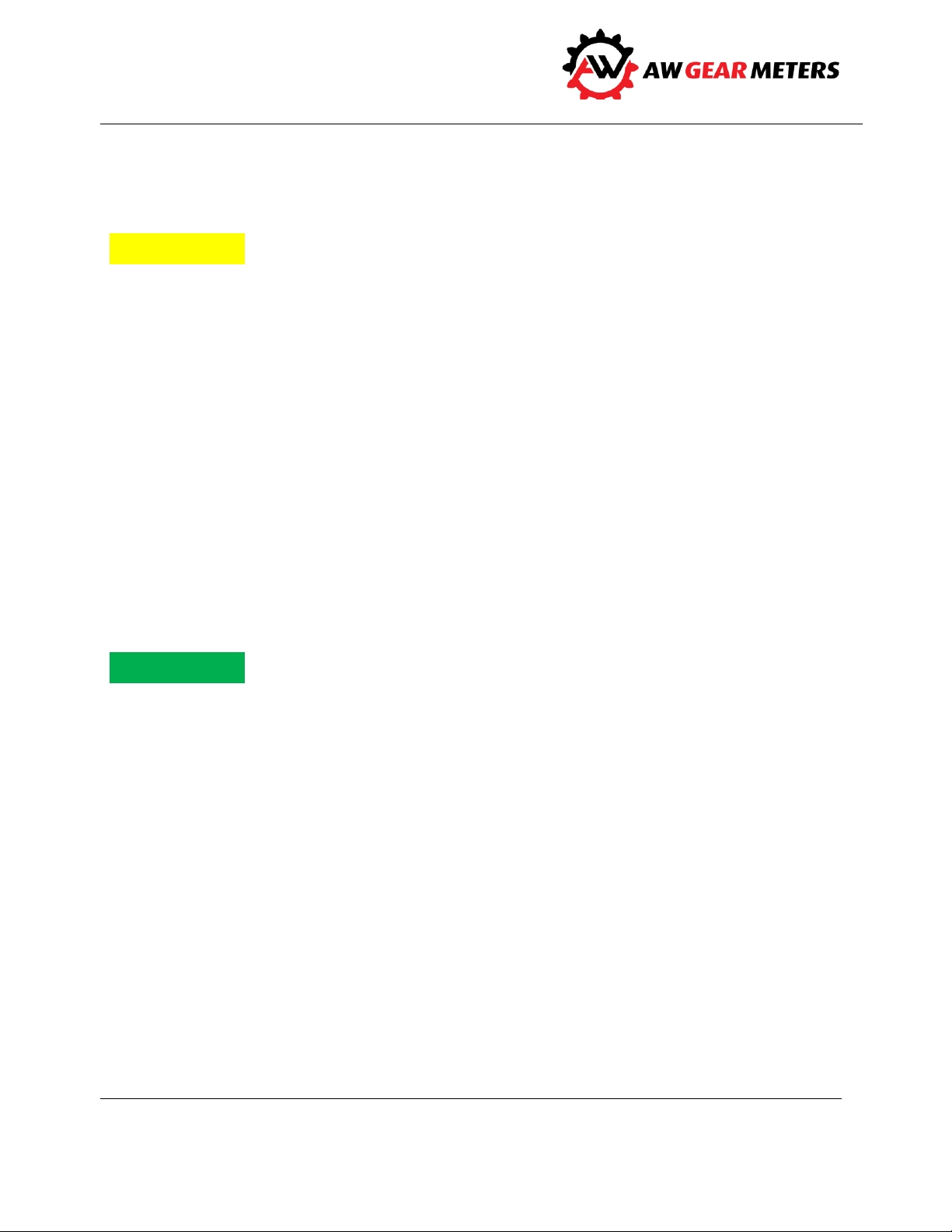
ProScan In-Line Process Sensor
Caution
Notice
User Manual
Quick Setup Guide
As with any precision-engineered device, always use the ProScan In-Line Process Sensor in accordance
with the manufacturer’s instructions.
Choose Location
The best location to install the ProScan sensor is to a tee or saddle in the process line.
Install Electrical Connection
Attach the five-pin electrical cable to the sensor and tighten the threaded cord grip (see Figure 1, page
8).
Position Sensor
Install the sensor vertically in the process line, preferably with the electrical connection facing the floor
(see Figure 2, page 14).
Connect
Connect the opposite end of the electrical cable to PLC, DCS, or data logger (see Figure 1, page 8).
In the following manual, you will find complete connection, operating, set-up, and maintenance
instructions.
4
Page 6

ProScan In-Line Process Sensor
User Manual
Product Description
ProScan is an in-line optical sensor that
mounts directly to the process line,
providing real-time information about
the process.
ProScan can accurately detect the
point of transition from water to
product, which is the primary
application. Depending on the degree
of solids difference between two
materials, it can also detect a product–to-product transition. And for products such as skim, 1 percent, 2
percent and whole milk, ProScan can act as a monitor of milkfat percentage and an indicator of product
quality.
The most common calibration entered into ProScan includes points for water, skim milk, 1 percent milk,
2 percent milk, whole milk and a maximum response standard equal to 20 mA.
The 3A Certified ProScan also has uses in the brewing, pharmaceutical, and juice processing industries.
The device accurately monitors turbidity and product concentration and can help processors recover as
much product as possible before a cleaning cycle begins. It can also help to ensure equipment adds
costly chemicals at the appropriate time.
The ProScan sensor assists in determining if fluid should be added to recovery tanks or sent to the drain,
and is an excellent monitor of BOD loading on waste lines. Solid construction means the ProScan Sensor
stands up to the high temperatures and temperature fluctuations.
Principle of Operation
Utilizing advanced optical technology, ProScan sends a beam of light into the process and measures the
backscatter, which is proportional to solids concentration. The device’s internal microprocessor then
converts the scatter to a linearized 4-20 mA output, which easily links to a PLC, DCS or data logger.
Features
3A Certification
Real-time process control
Detects phase transitions
Stainless steel construction
Sapphire lens
5
Page 7

ProScan In-Line Process Sensor
User Manual
Sanitary clamp connections
NEMA 6 /IP67 enclosure
Easy to install, set up and maintain
Technical Specifications
Mechanical
Materials: 316-series stainless steel housing and fittings; sapphire and FDA-approved silicone
product contact surface
Dimensions: 3.0" diameter x 3.6" length (approx.)
Weight: 4 lbs. (approx.)
Ratings: NEMA 4X (water-tight, corrosion proof); authorized to carry 3-A symbol
(Standard 46-03)
Optical Lens: uncoated, optical sapphire (aluminum oxide) min. thickness = 2.3mm
Lens Seal: 60 durometer, FDA-approved silicone rubber (meets ZZR-765-E, Class 2 A&B)
Lens Surface Finish: 0.1 microns/inch £
Performance/Electrical
Accuracy: +/-0.2% of span at 4.00 mA (water)
Repeatability: +/-1.0% of span in any target fluid
Process Temp Range: 32° to 250°F (continuous)
Ambient Temp Range: 40° to 120°F
Process Temp Shock: withstands instantaneous changes of up to 125°F (e.g. From 40° to
165°F during CIP, or from 125° to 250°F during SIP)
Temperature Effect: 0.9% of span/10 deg F change (process and/or ambient) maximum
Process Temperature Limits: vacuum to 200 psig at rated temperature
Output: 4-20 mA, 3 or 4 wire
Power: 15-28 VDC, at 35 mA
Connection: 5 pin, water-tight, with quick-disconnect cabling
Preliminaries
Standard Shipments
Unless specified otherwise, ProScan sensors are shipped with a standard calibration covering a span of 4
to 20 mA and representing clean water at 4 mA and a maximum white standard at 20 mA. A calibration
document is included in the shipment to inform you of the calibration date and details.
Unpack and Check Contents
Upon receipt of the shipment, carefully remove all items from the shipping package and compare the
contents to the shipping documents.
6
Page 8

ProScan In-Line Process Sensor
Notice
User Manual
Also check:
The ProScan sensor and other components for any damage that may have occurred during
shipping.
To make sure the sapphire lens is clean and undamaged. (If the lens needs to be cleaned, clean
it gently with a mild soap solution and a soft, clean cloth.)
The sensor’s electrical connector; it should easily mate with the connector pins on the sensor
body.
To make sure the threaded collar allows a snug, secure fit when fully engaged.
Electrical Connections
ProScan has a 5-pin electrical connector. The electrical connection scheme is shown in Figure 9, page 20.
If you purchased the molded, NEMA-6 electrical connector and cable from AW Gear Meters, simply
connect the cable as provided.
If you are using the Hirschmann connector (Part Number 932 878-100 ELST 512 PG9 (www.hirschmann-
usa.com) and need to make a cable connection, please read the following steps.
The most common wiring scheme for ProScan is a 3-wire connection:
Pin 2 is the mA output
Pin 3 is the 12 to 24 VDC power supply
Pin 4 is the ground (negative side of the supply).
A 4-wire connection can also be used to connect ProScan. In this wiring scheme, connect
Pin 1 (the negative side of the mA output)
Pin 2 (positive side of the mA output)
Pin 3 (12 to 24 VDC power supply)
Pin 4 (ground).
Pin 1 is the negative side of the mA output and is connected internally to Pin 4. This makes it more
convenient if you want to make a 4-wire connection as shown in Figure 1, page 8.
Pin 5, located in the center of the connector, is not used.
Once you make the connections inside the electrical connector, tighten the threaded cord grip on the
connector. This helps keep moisture from entering.
7
Page 9

ProScan In-Line Process Sensor
Figure 1: Electrical connections
User Manual
8
Page 10

ProScan In-Line Process Sensor
Notice
Notice
User Manual
Operation
Once ProScan is calibrated and you make the proper electrical connections, the sensor is ready for
operation. Before attaching the sensor to the process line, however, it is advisable to perform a quick
check of the unit’s operation.
You must connect the sensor output to a digital display, multimeter or some other electronics that allows
you to monitor the ProScan’s mA output.
Applying Power
To view the unit’s internal electronics board, remove the screw cap on the sensor (see Figure 3, page
15). When you apply power to the ProScan sensor, the green LED on the unit’s internal electronics board
blinks.
When the sensor is operating within the current calibration range, the Green LED on the sensor’s
electronics board blinks alone. When over-range, the Red and Green LEDs blink, and when below range,
the Green and Yellow LEDs blink.
Test Output
1. Place a white paper towel on a table.
2. With the lens facing down, place the sensor on the towel. This should produce an output of
approximately 17 mA. The actual output may range from 16 to 19 mA; this is normal.
3. Lift the sensor straight up, approximately 2 inches above the towel. This should yield a signal of
4 to 4.5 mA.
4. Slowly lower the sensor back to the towel; the mA output will increase as the sensor gets closer
to the towel, eventually reaching approximately 17 mA.
If the sensor performs as stated in the previous test, it is ready for installation. If not, call AW Gear
Meters for technical assistance.
9
Page 11

ProScan In-Line Process Sensor
User Manual
Installation
ProScan has a conventional sanitary clamp connector that attaches directly to a tee or saddle in the
process line or vessel. ProScan comes in standard 1.5, 2, 2.5 and 3 inch sizes.
You can install ProScan in a wide variety of configurations, including vertical and horizontal process lines
and tanks. To optimize the performance of the sensor, it is important to:
keep the deadleg as short as possible on the tee connection, and
choose an installation site that minimizes air or sediment from collecting on the sensor’s lens.
Deadleg
To minimize deadleg, cut the tee back so the ProScan lens is as close as possible to the process stream.
In most cases, it is possible to cut the tee back and have a resulting deadleg of 1 to 2 inches. The shorter
the deadleg, the better.
Installation Site
Select an installation site and orientation that minimizes the possibility of air or sediment interfering
with the sensor’s readings.
Vertical
Vertical sections of process lines are excellent installation sites, whether the flow is down or up.
Horizontal
Another excellent installation site is a 90-degree elbow on a horizontal line. In this case, position the
ProScan device so the fluid flows directly at the sensor’s lens.
Straight Sections
If installed on a straight section of horizontal process line, place ProScan so it looks sideways into the
process stream, not up or down.
Installations Not Recommended
Two installations not recommended are:
on the top of horizontal process lines, where air has a tendency to accumulate, and
on the bottom of horizontal process lines, where sediment can accumulate.
Clamp Connection Gasket
The clamp connection requires a gasket between ProScan and the tee. In most cases, the customer
provides the gasket and the tee. Customers can purchase these products from AW Gear Meters, if
necessary.
10
Page 12

ProScan In-Line Process Sensor
Caution
Caution
Notice
User Manual
Connect
Connect the sensor to the process pipe with the appropriate sanitary gasket and clamp. Orient the
sensor so that the electrical connector points toward the floor (see Figure 2, page 14).
The sapphire lens can be damaged if struck by sharp or hard objects or if the sensor is dropped during
installation. Take care when connecting the sensor to the tee so the lens isn't damaged.
Calibration Verification or Test with Your Samples
The factory normally calibrates ProScan according to customer specifications and in most cases, the
factory calibration is sufficient for the application. However, if you want to verify the calibration or
determine the sensor’s response on your samples, follow the steps below and record the ProScan
response.
A common setup is to close off the bottom leg of the tee with an end cap, attach ProScan to the middle
leg, and pour the sample in the top leg.
1. Obtain samples of all products that this system will process. You will need enough of each to fill
a tee as shown in Figure 6, page 18.
2. Connect ProScan to the required power supply. Attach the sensor to a suitable test stand, such
as a sanitary tee (shown on page 14).
3. Be sure to wire the ProScan device properly to either the receiver or to a Multi-meter so you can
view the corresponding signal output from the unit. When you supply power to the ProScan, the
green LED on the electronics board blinks.
Be careful not to dilute or otherwise contaminate the samples between readings. Also, if the highest
degree of accuracy is desired, make sure the samples are at the same temperature as they will be in the
process line.
4. Starting with the product containing the least amount of solids of lowest turbidity, fill the tee as
shown.
5. Record the output for this product, then move to the next, ending with the product containing
the greatest amount of solids.
11
Page 13

ProScan In-Line Process Sensor
Notice
Caution
User Manual
When the sensor is operating within the current calibration range, the Green LED on the sensor’s
electronics board blinks alone. When over-range, the Red and Green LEDs blink, and when below range,
the Green and Yellow LEDs blink.
The resulting profile corresponds to the outputs from the unit at each of the various products. Use these
values as the reference for programming a receiver or to verify calibration of the ProScan sensor.
Changes in product properties (solids content) are a common cause for discrepancy. If observed, follow
the Calibration Procedure below.
Calibration Procedure
If you want to adjust the calibration, follow this procedure:
1. Obtain samples of all products that will be processed in this system. If using liquid sample, you
need sufficient volume of each to fill the tee. Calibrate them in increasing order of
concentration. ProScan allows you to choose a variety of calibrations, from a 2-point calibration
to a 9-point calibration.
2. Be sure you wire the unit to either the receiver or to a Multi-meter so you are able to view the
corresponding signal output from the unit.
3. Remove the ProScan lid by turning it counterclockwise.
4. Remove the screw cap on sensor and turn the lid counterclockwise. This allows access to the
electronics board. Refer to Figure 3 on page 15 to locate the Calibration Switch, Entry Key and
Offset Adjustment Keys.
Be careful not to damage the rubber o-ring.
5. As shown in Figure 6 on page 14, fill the tee with clean water, or another fluid that you desire to
be the 4 mA reference (if a value other than 4 mA is desired for the base value, please see
SENSOR OFFSET and SPAN CALIBRATION section below).
6. Observe the mA reading that ProScan produces with the 4 mA reference sample. If the output is
4 mA, there is no need to adjust. If you desire to change the zero point, turn the calibration
switch to position “0”, and press and hold the ENTRY key for approximately two seconds. This
stores the new value as 4mA.
7. Remove the water, or optional base product, and fill the tee with the next highest solids
content.
12
Page 14

ProScan In-Line Process Sensor
Notice
Caution
User Manual
So as not to introduce error in calibration, it is recommended you rinse the tee with water to clean any
residue of the previous product from the face of the sensor.
8. Turn the CALIBRATION SWITCH to position 1. Press and hold the ENTRY key for approximately
two seconds. The sensor output is now set to 20.00 mA (or the span setting).
9. Repeat step 8, incrementing the CALIBRATION SWITCH by one, until you have calibrated all
points (maximum is to point 8). As you add points, each addition becomes the new 20.00 mA
top end. Each previously entered point is linearly re-scaled.
10. In general, a five (5) point calibration is sufficient to provide proper output resolution. You may
use calibration point 0 to 8. Point 9 is reserved for the Sensor Output Reference, described
below.
11. To obtain output values, place the sensor again into each of the test liquids. With each product,
record the resulting current output from the transmitter. The resulting profile corresponds to
the outputs from the unit at each of the various products.
12. You can now can use these values to program a receiver.
Sensor Offset and Span Calibration
The ProScan sensor is typically prepared at the factory with a default value of 4.00 mA output for the
“base reference” position “0,” and 20.00 mA for span position “9.” For most applications, it is
recommended that the unit be used in this configuration. The following procedure illustrates steps to
verify or modify these values.
1. Remove the screw cap on sensor.
Be careful not to damage rubber o-ring.
1. Refer to the Figure 3 on page 15 to locate the Calibration Switch, Entry Key and Offset
Adjustment Keys.
2. If you wish to change the span value, place the Calibration switch in Position “9” and press the
“up” or “down” offset adjustment keys until you obtain the desired value; then press and hold
the ENRTY key for approximately 2 seconds.
3. If you wish to change the “base reference” value, place the Calibration switch in Position “0” and
press the “up” or “down” keys until you obtain the desired value; then press and hold the ENTRY
key for approximately 2 seconds.
13
Page 15

ProScan In-Line Process Sensor
Figure 2: ProScan Sensor attached to a sanitary T, electrical connection facing floor
User Manual
This following illustrates how you can tailor the ProScan calibration to meet different process control
needs.
Figure 4 on page 16 shows an example of a multi-point calibration. For this example, milk samples were
used. Water = 4 mA, skim milk = 8 mA, 1% milk = 12 mA, 2% milk = 16 mA and whole milk = 20 mA. The
calibration selector switch was 0 position for water, 1 position for skim milk, 2 position for 1% milk, 3
position for 2% milk and 4 position for whole milk.
Figure 5 on page 17 shows a slightly different example of a multi-point calibration. In this case, a dairy
customer wanted a greater degree of sensitivity near 1% milkfat; a 6-point calibration was used, which
emphasized the 1% to 1.3% milkfat concentration. All that was necessary was to prepare samples of the
proper concentration. The ProScan calibration linearizer divided the 4 to 20 mA span into five sections of
3.2 mA each, including the key range in the middle of the graph.
If questions arise at any time, please call AW Gear Meters at (262) 884-9800.
14
Page 16

ProScan In-Line Process Sensor
Figure 3: Back of sensor showing LEDs, connector, calibration switch, entry key, adjustment keys, etc.
User Manual
15
Page 17

ProScan In-Line Process Sensor
Figure 4: Calibration lineariser, 4 point
User Manual
16
Page 18

ProScan In-Line Process Sensor
Figure 5: Calibration lineariser, 5 point
User Manual
17
Page 19

ProScan In-Line Process Sensor
Figure 6: Recalibration
User Manual
18
Page 20

ProScan In-Line Process Sensor
Figure 7: Factory calibration information
User Manual
19
Page 21

ProScan In-Line Process Sensor
Figure 8: Five-pin connector with digital and analog output options
User Manual
20
Page 22

ProScan In-Line Process Sensor
Figure 9: ProScan and PRX-1 wiring
User Manual
21
Page 23

ProScan In-Line Process Sensor
Figure 10: ProScan Wiring
User Manual
22
Page 24

ProScan In-Line Process Sensor
User Manual
Disclaimer
AW Gear Meters has reviewed this manual thoroughly so it is easy to use. All statements, technical
information and recommendations in the manual or related documents are believed to be reliable, but
the accuracy and completeness thereof is not guaranteed or warranted. Also the information in this
manual is subject to change without notice. All schematics and details are the product of AW Gear
Meters. No reproduction, alteration or disclosure of this material or any other proprietary product
detail, outside the intended user, or any third part, is allowed without prior written consent from AW
Gear Meters, Franksville, Wisconsin. In no event will AW Gear Meters be liable to the customer for any
damages, including any lost profits, lost savings or inability to use such product, even if AW Gear Meters
has been advised of the possibility of such damages, or for any claim by any other party.
23
Page 25

ProScan In-Line Process Sensor
AW Gear Meters warrants the product to be in good working order for a period of 1 (one) year
from the date of purchase from AW Gear Meters or an Authorized AW Gear Meters distributor.
Should the product fail to be good working order at any time during this 1-year warranty period,
AW Gear Meters will, at its option, repair or replace the product at no additional charge except as
set forth below. Repair parts and replacement products will be furnished on an exchange basis and
will be reconditioned or new. All replaced parts and products become the property of AW GEAR
METER. This limited warranty does not include service to repair damage to the product resulting
from accident, disaster, abuse, or a non AW GEAR METERS modification to the product.
Limited Warranty service may be obtained by delivering the product during the 1-year warranty
period to AW GEAR METERS- and provide proof of purchase date. If this product is delivered by
mail, you agree to insure the product or assume the risk of loss or damage in transit, to prepay
shipping charges to warranty location and use the original shipping container or equivalent.
For further information contact:
ALL EXPRESS AND IMPLIED WARRANTIES FOR THIS PRODUCT INCLUDING THE WARRANTIES OF
MERCHANTABILITY AND FITNESS FOR A PARTICULAR PURPOSE, ARE LIMITED IN DURATION TO A
PERIOD OF 1 (ONE) YEAR FROM DATE OF PURCHASE, AND NO WARRANTIES, WHETHER EXPRESS
OR IMPLIED, WILL APPLY AFTER THIS PERIOD. SOME STATES DO NOT ALLOW LIMITATIONS ON
HOW LONG AN IMPLIED WARRANTY LASTS, SO THE ABOVE LIMITATIONS MAY NOT APPLY TO
YOU.
IF THIS PRODUCT IS NOT IN GOOD WORKING ORDER AS WARRANTED ABOVE, YOUR SOLE
REMEDY SHALL BE REPAIR OR REPLACEMENT AS PROVIDED ABOVE. IN NO EVENT WILL AW GEAR
METERS BE LIABLE TO YOU FOR ANY DAMAGES, INCLUDING ANY LOST PROFITS, LOST SAVINGS
OR INCIDENTAL OR CONSEQUENTIAL DAMAGE ARISING OUT OF THE USE OR INABILITY TO USE
SUCH PRODUCT, EVEN IF AW GEAR METERS HAS BEEN ADVISED OF THE POSSIBILITY OF SUCH
DAMAGES, OR FOR ANY CLAIM BY ANY OTHER PARTY.
THIS WARRANTY GIVES YOU SPECIFIC LEGAL RIGHTS, AND YOU MAY ALSO HAVE OTHER RIGHTS,
WHICH MAY VARY FROM STATE TO STATE.
AW Gear Meters
8809 Industrial Drive
Franksville, WI 53126
Phone: (262) 884-9800
Fax: (262) 884-9810
User Manual
Limited Warranty
24
Page 26

8809 Industrial Drive
Franksville, WI 53126
800-850-6110
©2012 AW-Lake Company All rights reserved. Doc ID: PROSCANMAN
www.awgearmeters.com
