AW Gear Meters LLC-BA User Manual

LLC-BA
BATCH CONTROLLER
OperaƟon & InstallaƟon Manual
Rev. 2

LLC-BA Batch Unit
Operation and Installation Manual
Table of Contents
Safety Definitions and Information ............................................................................................................... 4
Unpacking ..................................................................................................................................................... 4
Quick Start Guide .......................................................................................................................................... 5
Connect to Flow Transmitter .................................................................................................................... 5
Relays-to-Solenoid Connections ............................................................................................................... 5
Other Connections .................................................................................................................................... 5
Connect Unit to Power .............................................................................................................................. 5
Basic Key Definitions and Key Strokes ...................................................................................................... 5
Product Description ...................................................................................................................................... 6
Features .................................................................................................................................................... 6
Principle of Operation ............................................................................................................................... 6
Technical Data ............................................................................................................................................... 6
Enclosure ................................................................................................................................................... 6
Weight ....................................................................................................................................................... 7
Environment ............................................................................................................................................. 7
Power Supply ............................................................................................................................................ 7
Relay Contact Ratings ............................................................................................................................... 7
Dimensional Drawings .............................................................................................................................. 8
Input and Output Wiring Connections ...................................................................................................... 9
Upper Connector Terminal Designations .............................................................................................. 9
Lower Connector Terminal Designations ................................................................................................ 10
LLC-BA Initial Messages............................................................................................................................... 13
Display Modes ............................................................................................................................................. 13
RATE ........................................................................................................................................................ 13
TOTALIZER 1 (TO1) .................................................................................................................................. 14
TOTALIZER 2 (TO2) .................................................................................................................................. 14
BATCH Status .......................................................................................................................................... 14
1

LLC-BA Batch Unit
Operation and Programming Manual
TO1 (REVERSE TOTAL 1) .......................................................................................................................... 14
Operations/Reset of Totalizers ............................................................................................................... 14
Totalizer 1 ............................................................................................................................................... 15
Totalizer 2 ............................................................................................................................................... 15
Operating Modes ........................................................................................................................................ 15
RUN Mode ............................................................................................................................................... 16
Batch Operation .................................................................................................................................. 16
Automatic Overrun Compensation ..................................................................................................... 16
Batch Selection/Activation ...................................................................................................................... 16
Batch Input and Output Functions .......................................................................................................... 17
INPUT1 ................................................................................................................................................ 17
INPUT2 ................................................................................................................................................ 17
INPUT3 ................................................................................................................................................ 17
INPUT4 ................................................................................................................................................ 17
RELAY1 ................................................................................................................................................ 17
RELAY2 ................................................................................................................................................ 17
mA’s (+/-) OUTPUT .............................................................................................................................. 17
Batch Progress Signal .......................................................................................................................... 18
Batch Number Signal ........................................................................................................................... 18
Programming the LLC-BA ............................................................................................................................ 20
Program Mode ........................................................................................................................................ 20
Entering/Editing Variables ...................................................................................................................... 20
DELAY .................................................................................................................................................. 21
PRECUT ................................................................................................................................................ 21
Gate Time ............................................................................................................................................ 21
0-set mAs ............................................................................................................................................ 22
KFR-Factor ........................................................................................................................................... 22
Decimal Point for KFR ......................................................................................................................... 23
Engineering Units KFR ......................................................................................................................... 23
KFT-Factor ........................................................................................................................................... 24
2

LLC-BA Batch Unit
Operation and Programming Manual
Decimal Point for KFT .......................................................................................................................... 25
Engineering Units KFT ......................................................................................................................... 25
Batch Programming .................................................................................................................................... 25
Limited Warranty ........................................................................................................................................ 27
3
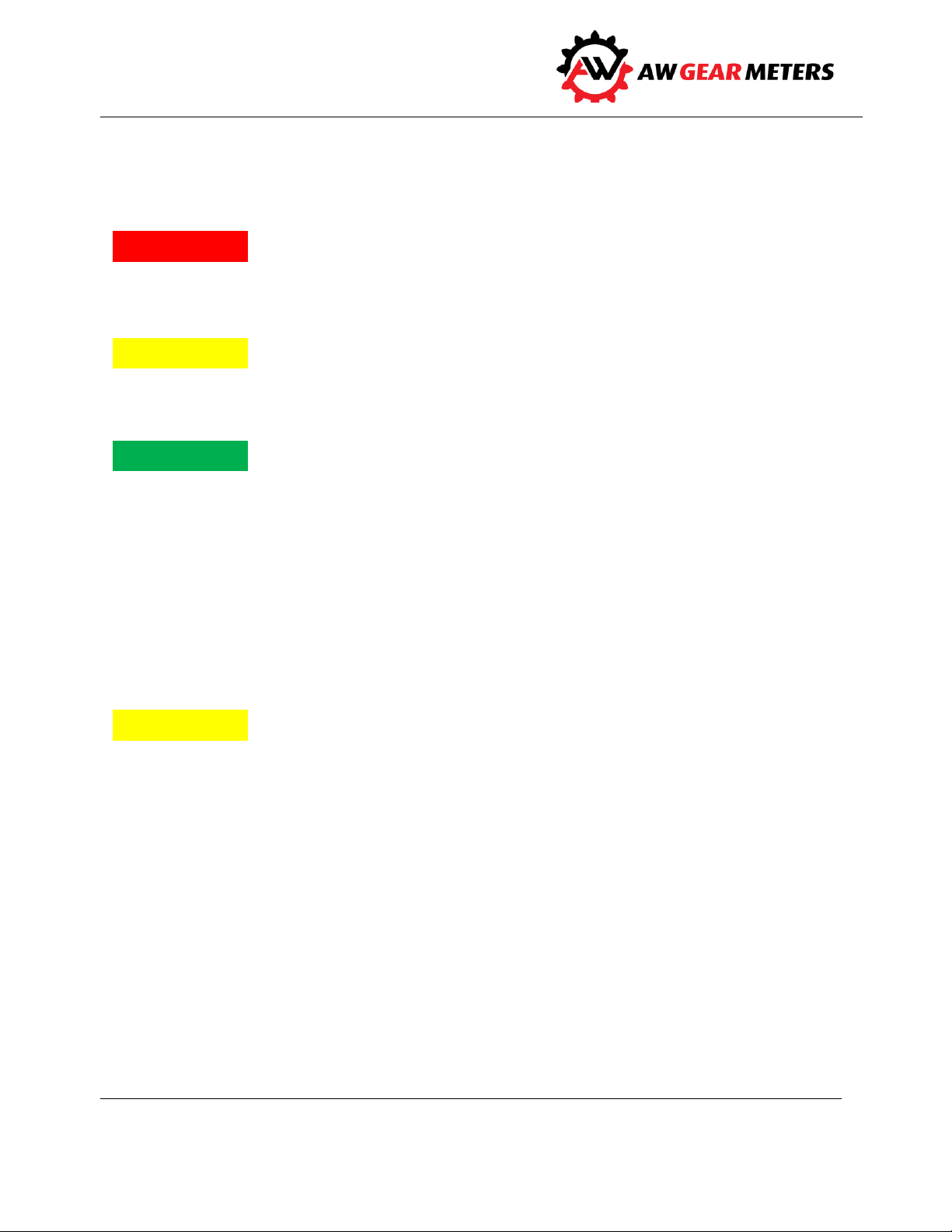
LLC-BA Batch Unit
Warning!
Caution
Notice
Caution
Operation and Programming Manual
Safety Definitions and Information
Do not attempt to install or use your AW Gear Meters product until you have read the safety
instructions in this section. Save this manual and keep it in an easily accessible place.
Warning means that failure to follow this safety statement may result in extensive product damage,
serious personal injury, or death.
Caution means that failure to follow this safety statement may result in minor or moderate personal
injury, property or equipment damage.
Notice is a statement that informs about installation, operation, maintenance, performance issues, or
general tips that are important but do not create a hazard or safety concern.
Unpacking
Separate the flow monitor from packaging materials and check for any visual signs of damage. If you
determine there has been damage caused by shipping, file a claim with the shipping company. If the
flow monitor appears to have been improperly assembled or does not operate properly, return it for
replacement or repair (see Limited Warranty information at the end of this manual).
Before connecting, programming, or operating the LLC-BA Batch Unit, read this manual.
4
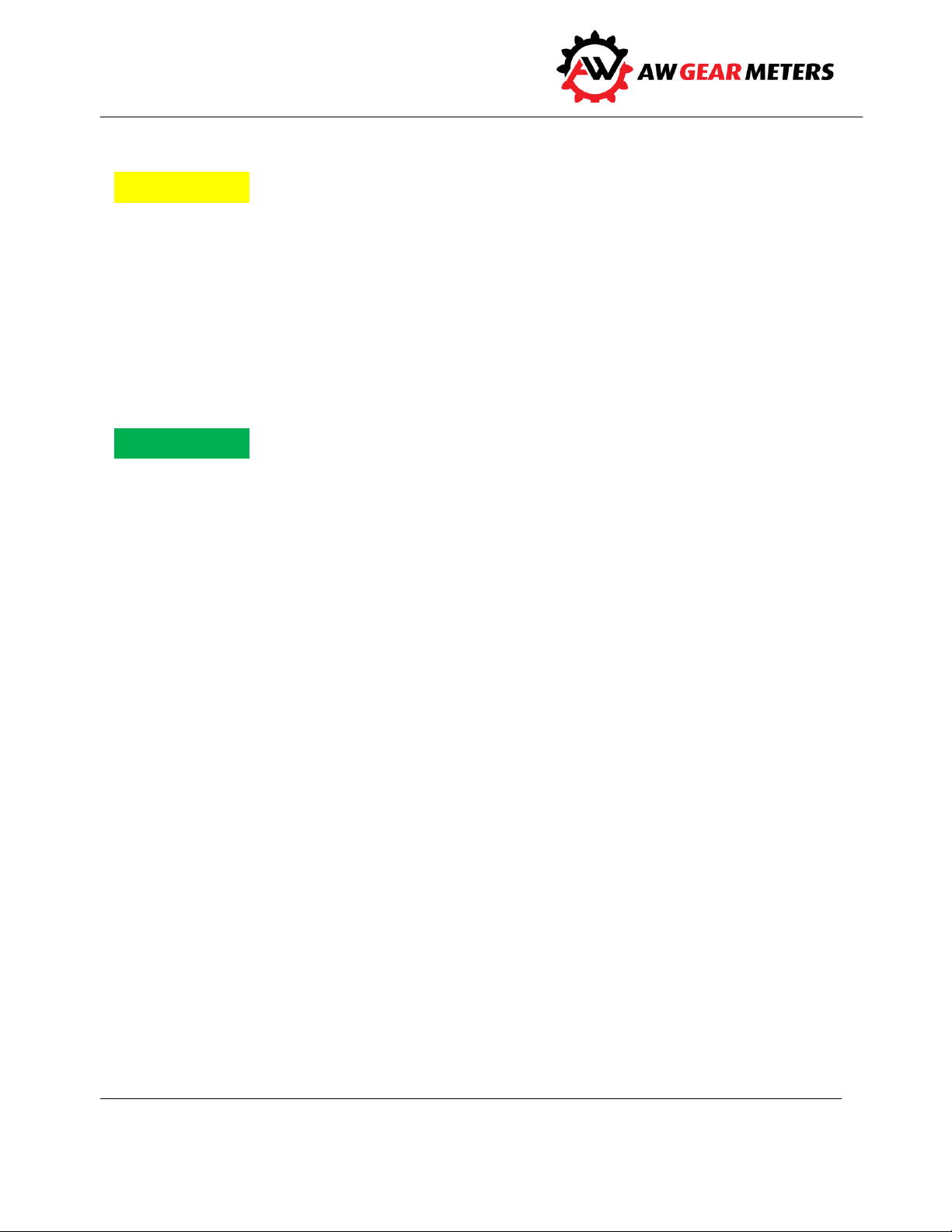
LLC-BA Batch Unit
Caution
Notice
Operation and Programming Manual
Quick Start Guide
As with any precision-engineered device, always operate the LLC-BA Batch Unit in accordance with the
manufacturer’s instructions.
Connect to Flow Transmitter
You will connect three wires from the sensor to the back of the LLC-BA:
a red wire (electrical power)
a white wire (signal), and
a black wire (ground)
Color of wires may vary.
Insert the end of the red wire into upper connection #1 and use a screwdriver to secure. Insert the end
of the black into upper connection #2 and the end of the white wire into upper connection #3. Use a
screwdriver to secure.
Relays-to-Solenoid Connections
In a two-valve system, connect the 110VAC power wire from the optional high flow valve to upper
connection #5, neutral to #7; and connect power wire from low flow valve to upper connection #8 and
neutral to upper connection #10.
Other Connections
Other connections may be required, depending on your system. These include connections for remote
input/output devices, PLCs, and computers. See Input and Output Wiring Connections on page 9.
Connect Unit to Power
Insert the female end of the 110VAC adaptor into the AC 16V input at the back of the LLC-BA. Plug the
adaptor into a wall receptacle.
Basic Key Definitions and Key Strokes
The LLC-BA has four keys for data input and programming:
DN (down)
UP (up)
SEL (select)
ENT (enter)
5

LLC-BA Batch Unit
Operation and Programming Manual
Use the SEL key to isolate the data you would like to enter. Use the UP and DN keys to move the cursor
as desired and to enter information. Use the ENT key to confirm data and to enter information into the
LLC-BA. Find complete programming information in the Programming the LLC-BA section on page 20.
Enter KFR and KFT Factors
The Calibration Sheet packed with the flow meter(s) includes the KFR and KFT factors. To program these
variables and the appropriate enginnering units, see the section on Programming the LLC-BA beginning
on page 20.
Product Description
The LLC-BA allows accurate control a small- to medium-sized fluid batch system. The microprocessorcontrolled design allows you to select from nine different batches and provides START, STOP, or RESET
functions. While the batch is going through its cycle, the LLC-BA monitors the operation and informs you
if the batch is RUNNING, PAUSED, or DONE. The device also can monitor two different flow rates to
allow for a slow stop/start of the flow and can show a combined flow rate.
The LLC-BA’s Automatic Over-Run Compensation function corrects any overrun on the next batch. This
feature is always active and adapting continuously to correct for long-term changes in valves and fluid
characteristics.
Features
Easy-to-read LCD display
Batch/totalizer data retained up to five years
Dust and chemical resistant Lexan® front panel
Panel mount enclosure
Two valve-control outputs
Customizable industrial enclosures available
Principle of Operation
After the user enters the batch amount into the controller, the unit monitors the batch either up from
zero or down to the batch amount depending on user choice. The user can program nine different
batches into the LLC-BA and have access to all of them.
Technical Data
Enclosure
DIN #43700, panel mount, plastic
Height = 67mm/2.6 inches; height w/ flange 69mm/2.8 inches
Width = 92mm/3.6 inches; width w/ flange = 97mm/3.8 inches
6

LLC-BA Batch Unit
Maximum
Switched
Power
Resistive Load
DC: 60W
AC: 125VA
Inductive Load
DC: 30W
AC: 60VA
Maximum Switched Voltage
220V DC, 250V AC
Maximum Switched Current
2A
Rated
Load
Resistive Load
DC: 30V, 2A
AC: 110V, 0.5A
Inductive Load
DC: 30V, 1A
AC: 110V, 0.3A
Operation and Programming Manual
Depth = 132mm/5.2 inches; depth w/ flange = 139mm/5.5 inches
Lexan® is a registered trademark of SABIC Innovative Plastics.
Weight
12 0z. (approx. 360 grams) without power supply
Environment
Storage: -40 to 85 deg. C
Operating: 0 to 50 deg. C (standard)
Humidity: 10-90% non-condensing
Power Supply
Supplied: 110VAC wall plug unit -16VAC/1000mA output w/6ft. cable to standard 2.1mm I.D. x
5.5mm O.D. female plug
Allowable supply range: 12-16VAC/300mA or 15-24VDC/300mA
Frequency Input: voltage triggered, 2.00 volt min. input level, 0 - 4KHz, 10KOhm imp.
Supply Output: (to sensor) approx. 20mA at approx. 15VDC
Relay Outputs: 2 Form C relay outputs (see table below for contact rating information)
Relay Contact Ratings
7
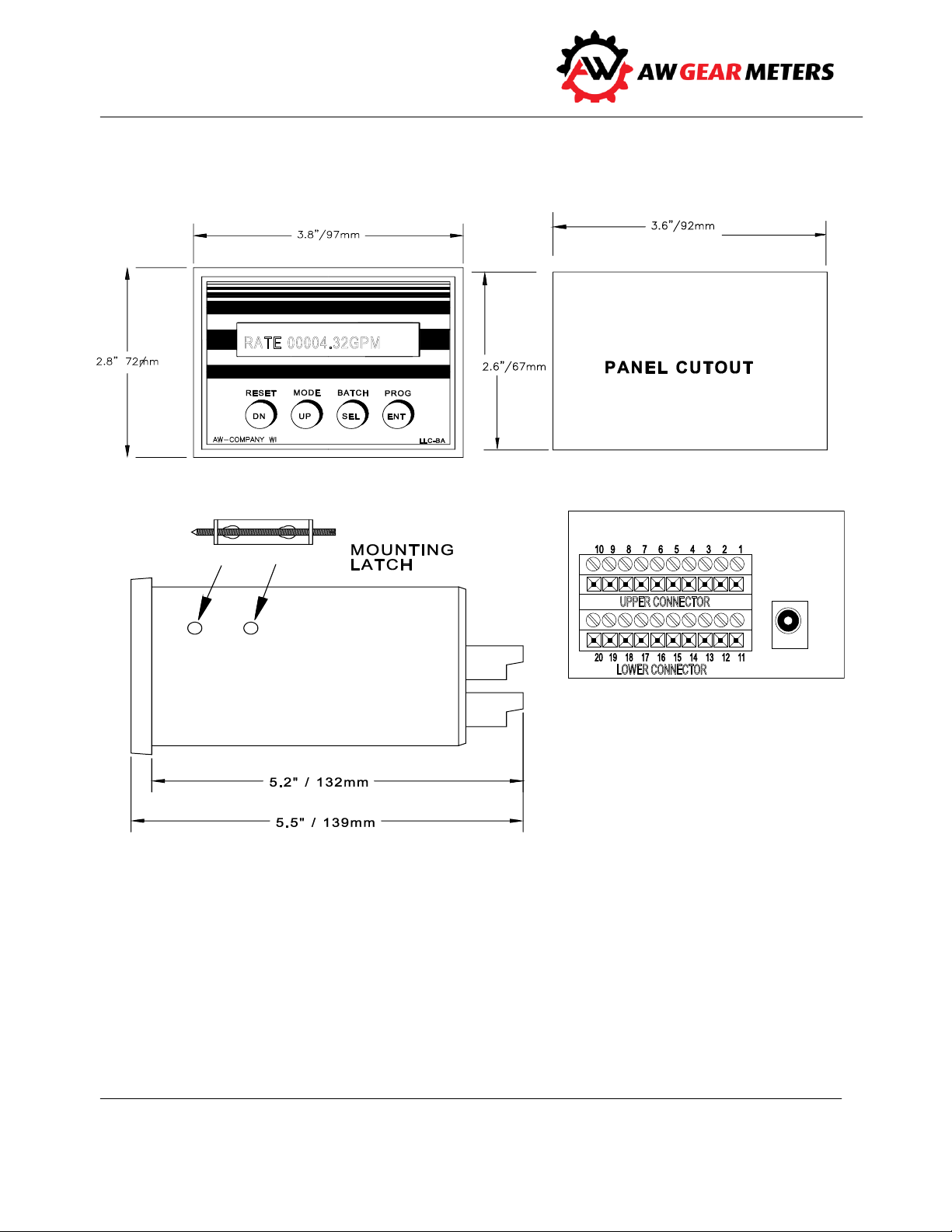
LLC-BA Batch Unit
Operation and Programming Manual
Dimensional Drawings
8
