Page 1

DLB50
Item ref: 154.290UK
DMX LED Light Bar
User Manual
Page 2

Caution: Please read this manual carefully before operating
Damage caused by misuse is not covered by the warranty
Introduction
Thank you for choosing the DLB50 DMX LED light bar as part of your lighting display.
This product is designed to offer colour and movement to walls and ceilings with full internal
or DMX control. Please read this manual in full to achieve the best results from your purchase.
Unpacking
Your DLB50 should reach you in good condition, supplied with appropriate mains lead(s) and
mounting feet. If there is any damage or items missing from the packaging, contact your
dealer immediately.
Warning
To prevent risk of fire or electric shock, do not expose any components to rain or moisture.
If liquids are spilled on the housing, disconnect mains, allow unit to dry out and have the unit
checked by qualified personnel before further use.
No user serviceable parts inside – do not open – refer all servicing to qualified personnel.
Safety
Check for correct voltage and condition of IEC lead before connecting to power outlet
Ensure DMX leads are in good condition with no short connections or damaged plugs
Do not daisy chain IEC mains for more than 30 units
Placement
The DLB50 is supplied with mounting feet which allow the bar to tilt on its axis
The mounting feet can be used to fix the DLB50 to a wall or ceiling if required
If mounted at height, attach a drop cable for safety
Ensure adequate access to controls and connections
Cleaning
Use a soft dry or slightly damp to clean the cabinet and lenses. Do not use solvents
154.290UK User Manual
Page 3
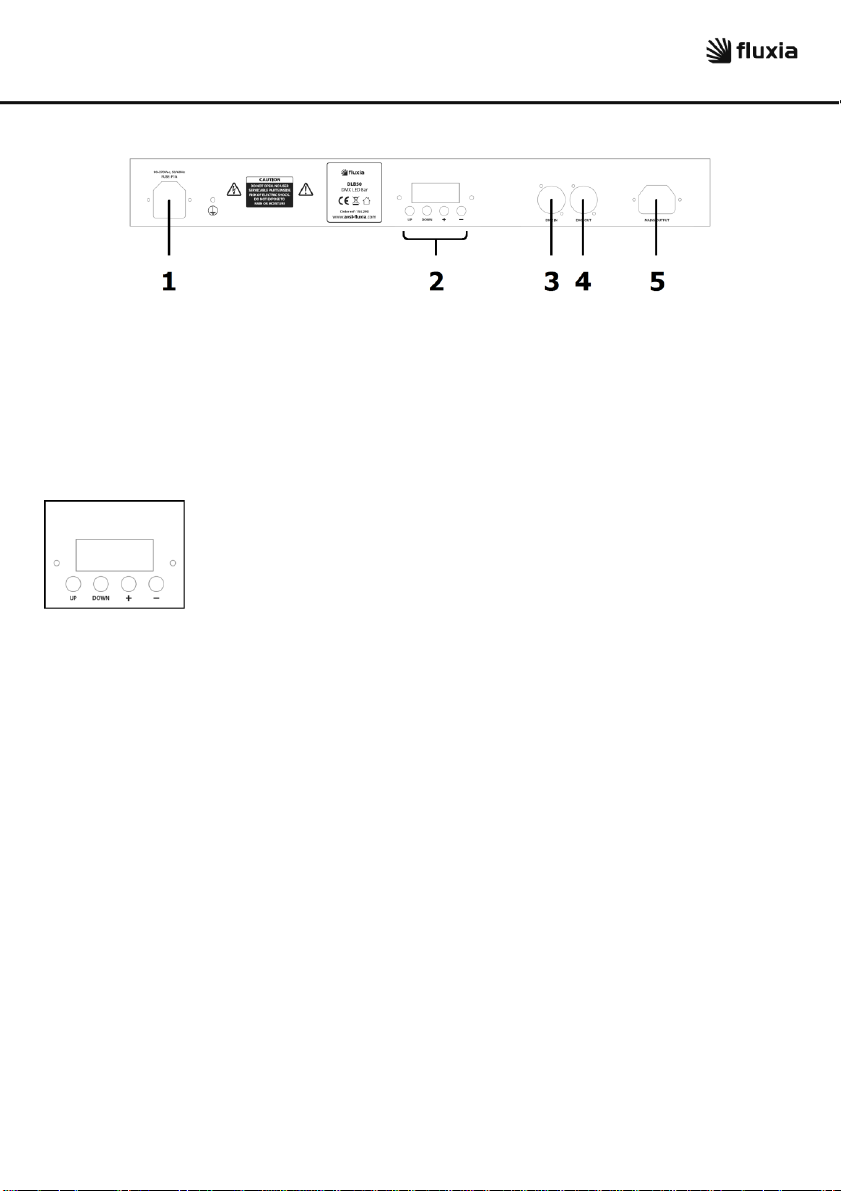
Panel layout
1. IEC mains inlet and fuse
2. Control panel and display
3. DMX IN connector (XLRM)
4. DMX OUT connector (XLRF)
5. IEC mains daisy-chain outlet
Control panel & display
UP Press to step up through menu options
DOWN Press to step down through menu options
+ Press to increase value
- Press to decrease value
Setting up
Connect the IEC inlet (1) of the DLB50 to mains power using the IEC mains lead provided.
Power for additional DLB50 bars can be daisy-chained using IEC outlets (5) for up to 30 units.
Connect DMX from a controller or previous lighting fixture to the DMX IN XLR connector (3)
Connect DMX on to further units from the DMX OUT XLR connector (4)
Depending upon the position of the DLB50, the best effect can be achieved by aiming the
beam across a flat surface, such as a wall or ceiling. Adjust the tilt accordingly for best results.
The DLB50 can operate via various DMX modes or from internal programs. Using the control
panel and display, step through the menu pages for the desired settings and adjust values to
suit. This process is shown in detail on the next page.
When not in use for long periods, disconnect the DLB50 from the mains supply.
154.290UK User Manual
Page 4

Menu flow chart
154.290UK User Manual
Page 5

DMX Mode 1
DMX Mode 2
DMX Mode 3
DMX Mode 4
154.290UK User Manual
Page 6

DMX Mode 5
DMX Mode 6
154.290UK User Manual
Page 7

Power supply
90-270Vac, 50/60Hz (IEC)
Fuse
F1AL
Power consumption
18W
Housing material
Aluminium
Housing colour
Black
Beam angle
40°
LED type
10mmØ high output
LED power
75mW
LED lifespan
50,000 hours
Total luminous flux
955lm
LED quantity
160 (64 red, 48 green, 48 blue)
DMX channels
2, 3, 4, 7, 14 or 26
Projection distance
6m
Luminous efficacy
53lm/W
DMX connection
3-pin XLR (in/out)
Operating temperature range
-20 to 45°C
Operating humidity range
0 - 90%
Internal Programmes
Strobe, sound & 13 x auto
Dimensions
540 x 67 x 65mm
Weight
1.3kg
No power (mains)
Check mains voltage is correct and outlet is switched on
Check IEC lead and fuse (if fuse continually blows, refer to your dealer)
No light output
Check control panel mode settings (internal program, slave, DMX etc.)
Check DMX settings from controller (dimmer levels, blackout etc.)
Unresponsive to DMX
Check DMX connection and leads
Check that DMX mode is enabled (set “Addr” on control panel)
DMX control not working
as expected
Check DMX mode in the menu settings
Check DMX start address
Disposal: The “Crossed Wheelie Bin” symbol on the product means that the product is classed as Electrical or
Electronic equipment and should not be disposed with other household or commercial waste at the end of its useful life.
The goods must be disposed of according to your local council guidelines.
Specifications
Troubleshooting
Errors and omissions excepted.
Copyright© 2014. AVSL Group Ltd.
154.290UK User Manual
Page 8

154.290UK User Manual
