AVSL Chord Micro MU Controller User Manual

Chord Micro MU Controller User Manual
Chord Micro MU Controller
169.010
User’s Manual
- 1 -
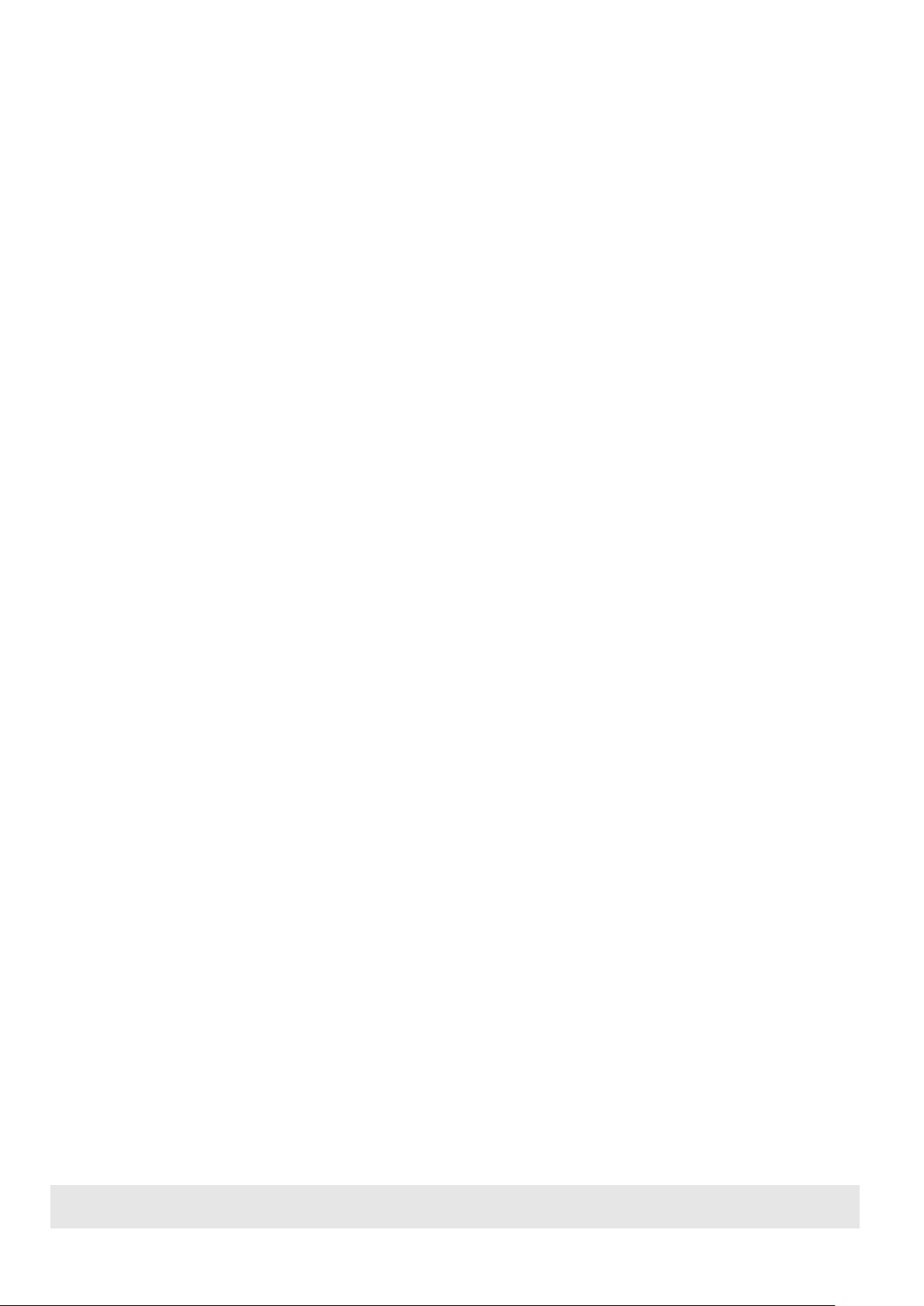
Chord Micro MU Controller User Manual
■Contents
Introduction ................................................................................. 3
Features ..................................................................................... 3
Parts and their functions ............................................................. 4
Setup .......................................................................................... 7
Making detailed settings ............................................................. 7
Global MIDI channel ................................................................ 7
Keyboard CC mode channel .................................................... 7
Transpose ................................................................................ 8
Pitch bend speed ..................................................................... 8
Key velocity curve .................................................................... 8
Pad velocity curve .................................................................... 8
Trigger pads ............................................................................. 9
Knobs .................................................................................... 11
Sliders .................................................................................... 12
Keyboard operation in Edit mode ........................................... 13
Specifications............................................................................ 14
- 2 -

Chord Micro MU Controller User Manual
●Introduction
Thank you for purchasing the Chord Micro MU USB controller. For correct usage and full
understanding of the product features, please read this manual carefully.
In order to make best use of this product, it will be necessary to make some settings in
whichever software package is being used so that the Micro MU is recognized as a
controller and its functions are operable within the application. Please refer to the software
provider’s user manual in order to achieve the best results.
●Features
8 touch-sensitive Trigger Pads, assignable to MIDI controllers, with 3
velocity curves and one constant velocity.
8 touch-sensitive Note Keys, assignable to MIDI controllers, with 3
velocity curves and one constant velocity.
4 assignable Rotary controls
4 assignable Slider controls
4 banks for different settings
USB interface, adaptable to USB 2.0(FULL SPEED). Power supplied by
USB.
Compatible with Win XP/Vista and Mac OSX. Plug & Play, hot swappable.
Can be edited by Micro MU Editor, main screen shot shown below.
- 3 -

Chord Micro MU Controller User Manual
- 4 -

Chord Micro MU Controller User Manual
●Parts and their functions
1. Trigger pads
These pads can transmit note messages or control change messages. Ideal for percussion
passages or sample triggering.
2. Keyboard
There are twenty-five velocity-sensitive keys which transmit note messages.
When CC mode is on, these will transmit control change messages.
3. MIDI control group
A Rotary & slider controller, are collectively called a MIDI control group.
The Micro MU has 4 MIDI control groups.
a. Rotary
This rotary transmits control change messages, increasing with clockwise rotation
b. Slider
This slider transmits control change messages, increasing when pushed forwards
4. OCTAVE SHIFT
The [◄] button and the [►] button can be used to shift the octave down or up respectively.
The pitch will shift down by one octave for each press of the [◄] button.
The pitch will shift up by one octave for each press of the [►] button.
5. Bank button
The Micro MU has four banks. When the BANK button is on, you can use the [◄] button and
the [►] button to switch between the four banks. A “bank” is a set of parameter assignments
for the controllers (pads and knobs, etc.).
You can use Micro MU Editor to change the assignment of each controller. (see below
“Making detailed settings”)
- 5 -
