Page 1
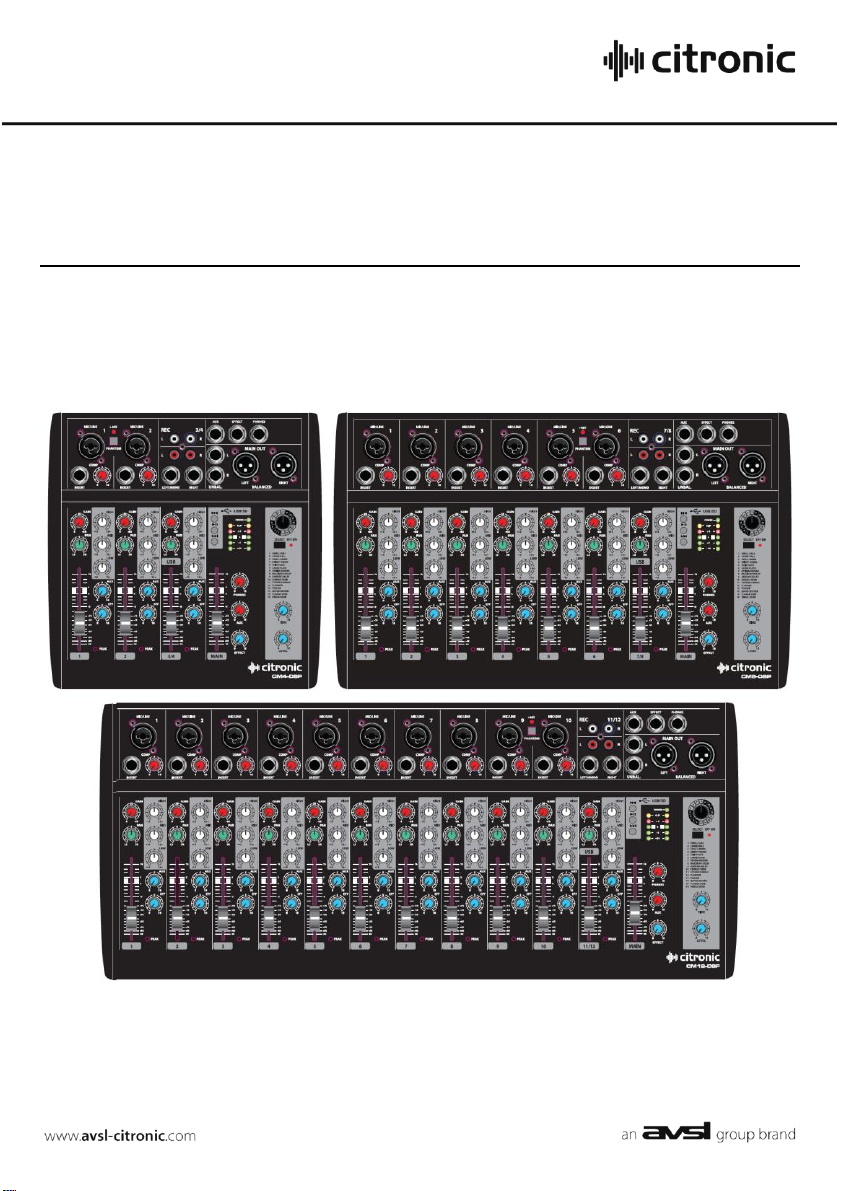
CM-DSP
Compact Mixers
Item ref: 170.830UK, 170.832UK, 170.834UK
User Manual
Page 2

Introduction
Thank you for choosing a Citronic CM-DSP series mixer. This product has been designed to
offer reliable, high quality mixing for stage and/or studio applications with unfailing
consistency. In order to gain the best results from this equipment and avoid damage through
misuse, please read and follow these instructions and retain for future reference.
Warning:
To prevent the risk of fire or electric shock, do not expose components to rain or moisture.
If liquids are spilled on the surface, stop using immediately, allow unit to dry out and have
checked by qualified personnel before further use.
Avoid impact, extreme pressure or heavy vibration to the unit.
There are no user serviceable parts inside the mixer – refer all servicing to qualified personnel.
Safety
Check that the supplied adapter and connectors are in good condition and the mains
supply voltage is correct.
Ensure signal leads are of good condition without shorted connections (especially when
using phantom power)
Do not use the USB connector as a general purpose power source or charger.
Do not allow any foreign particles to enter the console through connectors or control
apertures
Placement
Keep out of direct sunlight and away from heat sources.
Keep away from damp or dusty environments.
Ensure adequate access to controls and connections
Cleaning
Use a soft cloth with a neutral detergent to clean the casing as required
Use a soft brush to clear debris from the control surface
Do not use strong solvents for cleaning the unit.
170.830UK, 170.832UK, 170.834UK User Manual
Page 3
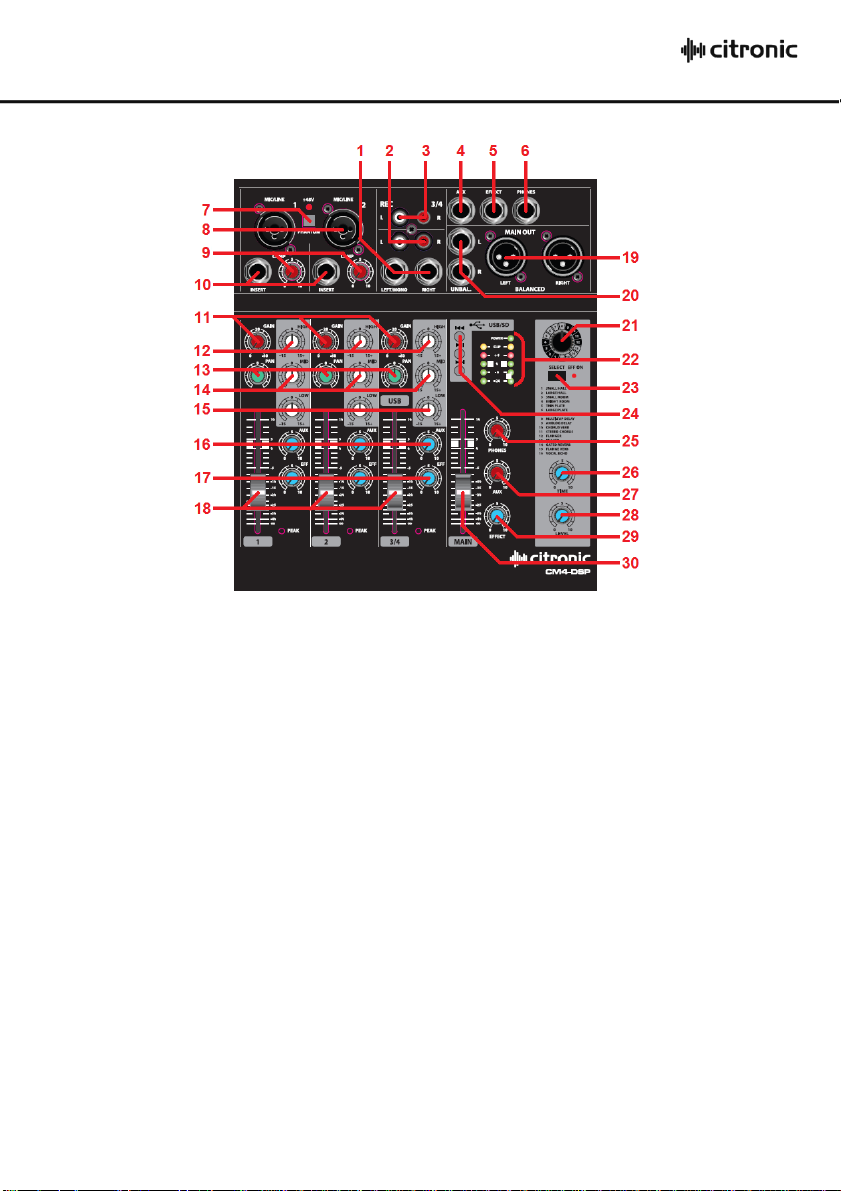
Control Panel
1. Stereo channel L + R 6.3mm jack inputs
2. Stereo channel Left + Right RCA inputs
3. Left + Right Recording RCA outputs
4. Auxiliary output 6.3mm jack
5. Effect output 6.3mm jack
6. Headphones output stereo 6.3mm jack
7. Global phantom power switch & indicator
8. Combo XLR/jack mic/line inputs
9. Audio compressor rotary adjustment
10. Channel insert TRS 6.3mm jack
11. Channel Gain control
12. High frequency EQ control
13. Channel Pan or balance control
14. Mid frequency EQ control
15. Low frequency EQ control
16. Channel auxiliary level control
17. Channel effect level control
18. Channel fader
19. L+R balanced main output XLR
20. L+R balanced main output TRS jack
21. DSP programme select
22. Output level and power indicators
23. DSP effect on/off switch
24. USB/SD player transport controls
25. Headphones level control
26. DSP effect time control
27. Master AUX send level
28. DSP effect level control
29. Master Effect send level (internal or output)
30. Master fader
170.830UK, 170.832UK, 170.834UK User Manual
Page 4

Rear Panel
31. 12Vac 1500mA power adaptor input
32. SD card slot for digital audio player
33. USB input for digital audio player
Connection
Before connecting to amplifier or other equipment, turn down all volume controls to avoid loud
noises which may cause damage to other equipment. Always switch amplifier power on last in
line with volume levels down.
Using good quality 6.3mm jack or XLR leads (balanced or unbalanced), connect L + R main
outputs from the mixer to the amplifier, recorder or whichever equipment is to receive the
main mix output. If phantom power is to be used, press the “+48V PHANTOM” switch in.
Connect microphones, DI boxes and other balanced low impedance audio inputs to the mono
channels using a quality XLR lead.
Connect high impedance and line level signals to the mono inputs using a 6.3mm jack lead.
For the stereo channel, connect left and right line level signals via 6.3mm jack or RCA leads
(unbalanced). If this channel is to be used as mono, connect to the left jack input only.
Channel inserts may be connected to individual processing equipment like EQ or compressors.
These connections completely interrupt the signal flow and divert to the external processor
before returning to the channel for volume adjustment via the channel fader. This requires a
stereo to 2 x mono jack lead – the 2 mono ends are send and return connections, the stereo
connection is wired as per below.
170.830UK, 170.832UK, 170.834UK User Manual
Page 5

Recording equipment can be connected via the “REC” outputs using a twin RCA lead and the
6.3mm jack AUX output can be connected to monitoring or external processing equipment if
required. Individual levels can be adjusted to the AUX output via the individual channel AUX
controls. Overall auxiliary send level is governed by the master AUX control.
If the internal DSP effects are not required, a send can be connected from the “EFFECT” jack
output to and external effect unit, whereby the EFF channel controls act as individual level
controls to the EFFECT output (same as for AUX output) Overall effect send level is governed
by the master EFFECT level control.
With all faders down, connect the supplied AC adapter to the 12Vac input an
d to the mains supply (ensure correct supply voltage) – the power LED will illuminate (if
phantom power is selected, this LED should light also)
Checking
Test each channel’s gain level by making the loudest expected sound into it and increasing the
GAIN control until the red PEAK LED starts to light. Then back the GAIN control off slightly
until the PEAK LED hardly lights at all.
Test the main mix output by increasing the MAIN master fader and selected channel faders
whilst making sound through the channel(s) – the L + R output LED ladders should begin to
show the output as it varies up and down.
Connecting a pair of headphones to the PHONES stereo 6.3mm jack is a good way of checking
the mix output, remembering to gradually increase the PHONES level control.
Turn down all faders and then switch power on to connected equipment (amplifier last in line)
and increase volume levels. Gradually increase MAIN and channel faders again and the sound
should be heard through the speakers or be indicated on the recording equipment.
Operation
Mono channels have a COMP control which varies the amount of audio compression applied to
the signal. Fully down (anti-clockwise) gives no compression and fully up (clockwise) gives
maximum compression to the signal, making quieter sounds louder and louder sounds quieter
whilst boosting the signal. This limits the dynamic differences in a signal and is especially
useful for vocals and some instruments where the sound level can vary greatly.
Each channel has a 3-band EQ (LOW/MID/HIGH), which can be used to balance the mix of
frequencies and emphasise certain aural characteristics in the signal. Adjust these as required,
noting that and overall increase may require an equivalent reduction of the GAIN control to
compensate (otherwise clipping may occur from EQ boost).
170.830UK, 170.832UK, 170.834UK User Manual
Page 6

Use the PAN control to position the channel input either to the left or right side of the stereo
Previous/Back
Play/Pause
Next/Forward
field. This can be useful to help separate and define sounds within a mix but be aware that
extreme settings can be counter-productive by removing the channel from certain listening
positions.
Use the AUX control to feed the correct amount of the channel signal to the AUX output. This
routing is “Pre-fader” and is independent from the channel fader setting.
The EFF control feeds a part of the signal to the internal DSP effects. Overall controls for TIME
and LEVEL are on the right-hand side of the control surface - these can be adjusted as
required.
If external effects are to be used, plugging a jack lead into the EFFECT output defeats the
internal DSP effects and acts as a mono line level “send” to the external effect unit. The
output(s) from the external unit will need to be “returned” via a mono or stereo channel and
added to the mix, whereby the channel fader takes the place of the overall EFFECT return
level control.
Channel faders should be used to adjust the individual levels in the mix and the MAIN fader is
for overall level. Turn down amplifier levels when changing any connections or powering down
the mixer to avoid speaker damage.
USB features
The USB and SD card connection is for the internal media player, which can offer playback of
compressed digital audio files through the stereo channel.
When a USB pen drive or SD card with such files on is connected via the rear panel, the player
recognizes this and automatically begins playback through the stereo channel.
Transport buttons are situated next to the output LEDs on the top panel to control USB/SD
playback as shown below…
170.830UK, 170.832UK, 170.834UK User Manual
Page 7

Specifications
Model
CM4-DSP
CM8-DSP
CM12-DSP
Stock Code
170.830UK
170.832UK
170.834UK
Power Supply
12Vac 1500mA (included)
Phantom Power
Switchable +48V (XLR inputs)
Frequency Response
20Hz - 20kHz
Mic/Line inputs (bal/unbal)
2 x XLR/jack
4 x XLR/jack
6 x XLR/jack
Stereo Input (unbal)
6.3mm jack/RCA (-8 to +15dB / +13 to +60 parallel)
SNR: Mic Inputs
120dB E.I.N.
SNR: Line Inputs
95dB E.I.N.
SNR: Stereo Input
96dB E.I.N.
EQ: High
10kHz, ±15dB
EQ: Mid
700Hz, ±15dB
EQ: Low
50Hz, ±15dB
Effects
16 preset programme DSP engine
Outputs: Main (L + R)
6.3mm jack (+28dBu balanced / +22dBu unbalanced)
AUX, EFF, REC out
unbalanced 6.3mm jack (+22dBu)
Phones Output
+15dBu stereo 6.3mm jack
Dimensions (mm)
60 x 190 x 230
60 x 270 x 230
60 x 350 x 230
Weight
2.09kg
2.42kg
2.75kg
1. Small Hall
9. Analog Delay
2. Large Hall
10. Chorus Verb
3. Small Room
11. Stereo Chorus
4. Bright Room
12. Flanger
5. Thin Plate
13. Phaser
6. Large Plate
14. Gated Reverb
7. Spring Reverb
15. Flange Verb
8. Multi-tap Delay
16. Vocal Echo
DSP effect programmes
170.830UK, 170.832UK, 170.834UK User Manual
Page 8

Troubleshooting
No power LED on
control panel
Ensure power adapter is working and connected properly
Ensure mains outlet voltage is OK and as stated on adaptor
Power LED is on but
no other LEDs and no
output
Check input signals and condition of connection leads
Check jack is connected to input and not channel insert
Check GAIN is not too low on channel input
Check channel fader is not fully down
Check MAIN fader is not fully down
Disconnect channel insert (if used) and check for correct wiring
For condenser mics, turn down MAIN fader and check +48V is on
Power and VU LEDs lit
but no output
Check output connections to amplifier or recorder
Check amplifier or recorder levels are not turned fully down
USB/SD player will
not play audio from
media
Press PLAY on transport controls
Check memory device is connected properly (remove and re-insert)
Check file types – standard compressed digital audio files required
Check memory device works on a PC or Mac for standard playback
Volume range lacking
Check COMP control is not turned up too high
Output is very loud or
distorted
Check level of input signal is not too high
Reduce channel GAIN and EQ settings
Reduce channel and MAIN faders levels
Ensure Hi-Z line level input(s) not connected via XLR
Check output levels of equipment connected via channel inserts
Check AUX and EFFECT level controls and reduce if necessary
Check for high gain recording of media files on USB/SD
Check input gain level on recorder or recording software
Output is working but
at very low level
Check input audio source level is not too low
Ensure low impedance line or mic signal is not connected via jack
Increase channel GAIN control and EQ settings if turned down
Increase channel and MAIN faders levels
Check output levels of equipment connected via channel inserts
Check for quiet recording of media files on USB/SD
Check input gain level on recorder or recording software
Feedback (loud
squealing or howling
from mics)
Face microphone away from speakers and monitors
Reduce channel GAIN level and EQ level(s)
Reduce AUX and/or EFFECT levels
Reduce channel and/or MAIN fader levels
170.830UK, 170.832UK, 170.834UK User Manual
Copyright© 2012. AVSL Group Ltd.
Errors and omissions excepted.
