Page 1

How to import Flight Plans
from RocketRoute
Your Journey, Our Technology
Page 2
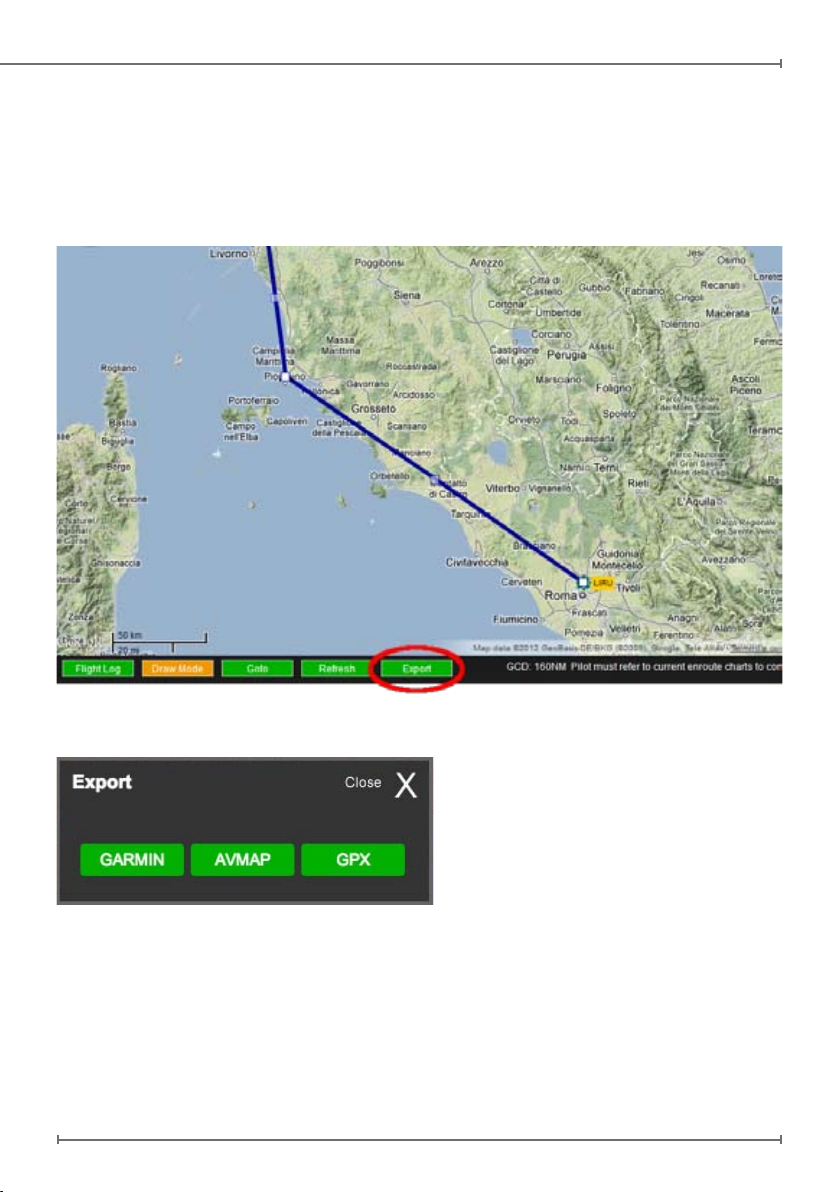
Aeronautical Products Import Flight Plans from RocketRoute
The EKP IV and Geopilot series are compatible with RocketRoute ight planning service.
You can create Flight Plans on RocketRoute and export them on your AvMap EKP V
aeronautical navigator. You can use the RocketRoute Flight Planning web app http://www.
rocketroute.com on any device.
1. Compile a ight plan on rocketroute.com, save and Export.
2. Select AvMap format and Save the le to a known location on your PC.
3. Once you have obtained from RocketRoute the le in AvMap format (.GPX) you can
import it in your Geopilot or EKP IV using the GPXconverter application. Download for free
GPXConverter and extract the content of the .rar folder.
4. Extract from the navigator the memory card (SD or CF) and insert it into a memory card
reader. If the Card does not contain any USERIMG.bin, then copy here the .bin le found in
the folder you have just downloaded.
2
Page 3

Aeronautical Products Import Flight Plans from RocketRoute
5. Execute the .exe le Click on the “GPX to USERIMG” button (This allows inserting the
GPX le in the navigators’ personal data folder).
6. Select the ight plans from the list on your right and Click Import to EKP. The imported
ight plans will be listed in the left column.
7. Select as destination the USERIMG.BIN le found in the memory card. The GPX le will
be added to this USERIMG.BIN.
ATTENTION: the space available in the USERIMG.BIN le is limited. You can save in one
le (route, track or ight plan) a maximum of 1000 Waypoints, 5000 track points and 100
ight plan legs, and you can save a maximum of 60 les in the USERIMG.BIN.
8. Close the GPXconverter, click on safe removal and extract the memory card from the reader.
9. Insert the memory card back in the navigator, and select Menu, Menu, Database, and then
File Management to load the Flight Plans you have just imported.
3
Page 4

www.avmap.it
www.avmap.us
