AVIRE 452 003/AU Installation Manual

Universal 3G GSM Gateway
Installation Guide
Product Part No. 452 003/AU
LED
The Universal 3G GSM gateway has 2 LEDs that indicate the device status
3G GSM Gateway
GSM
Status
LED STATUS DESCRIPTION
Status
OFF
ON
Slow Blinking
Fast Blinking
Device turned OFF
Device ON and Backup Battery Charging
Device powered by Battery Backup
Backup Battery NOT present (or not connected)
GSM
OFF
Slow Blinking
ON
Fast Blinking
GSM Network Searching, Low GSM Signal Level, SIM card not present, PIN not inserted
Good GSM Signal Level
Very Good GSM Signal Level
Roaming Services
RCM (Regulatory Compliance Mark)
Ref no. 452 856 (GB) Version 2
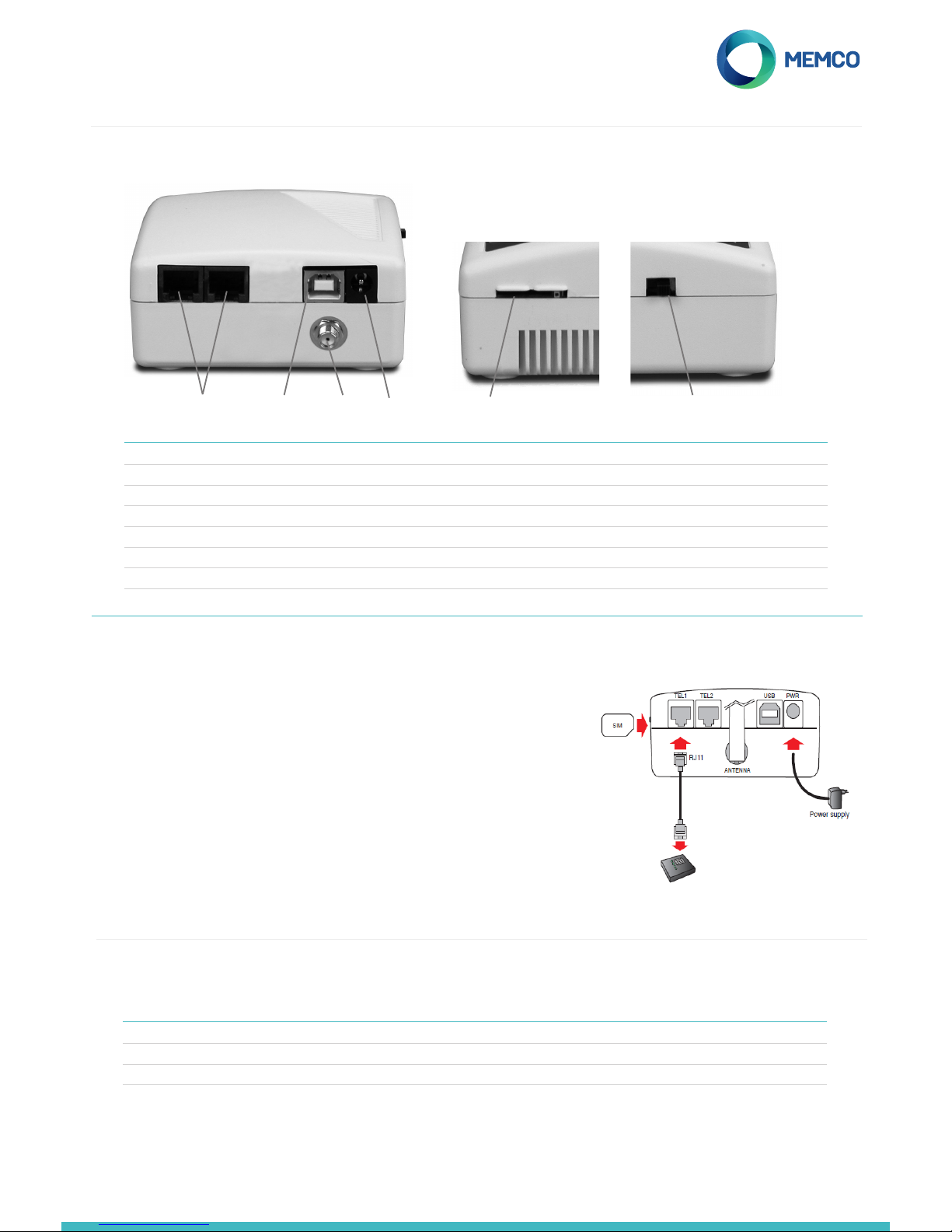
CONNECTIONS
CONNECTOR DESCRIPTION
A PWR Power supply connector
B USB USB connector for upgrades
C TEL1/TEL2 RJ11 FXS connectors
D Antenna SMA/f connector for external GSM antenna
E SIM SIM connector
F Switch Switch for the device power o-on
C B D A E F
INSTALLATION
1. Location: It is recommended that the device be installed at the highest point
(e.g. motor room or top of shaft)
2. Connect the GSM antenna to the SMA connector being careful not to over-
tighten. The antenna should be placed a minimum of 3 metres from the
GSM unit
3. Insert the SIM Card into the SIM holder. Be sure the SIM is inserted in the
correct orientation with the gold contacts facing downwards.
4. Connect the Emergency Telephone to the TEL1 connector. If connecting
more than one emergency telephone either daisy chain the connection
between the telephones or use a junction block to split the connection from
the device.
5. Connect the power supply and turn the GSM Gateway on using the switch.
It is possible to connect up to eight Memcom+ or C100 emergency telephones
to the GSM.
Emergency Telephone
INITIAL SETUP
A few seconds after power on, at the end of the self test, you will see one of the following situations.
LED Regular situation PIN required Roaming/Virtual Operator
GSM Blinking / ON OFF Flashing
Status ON ON ON
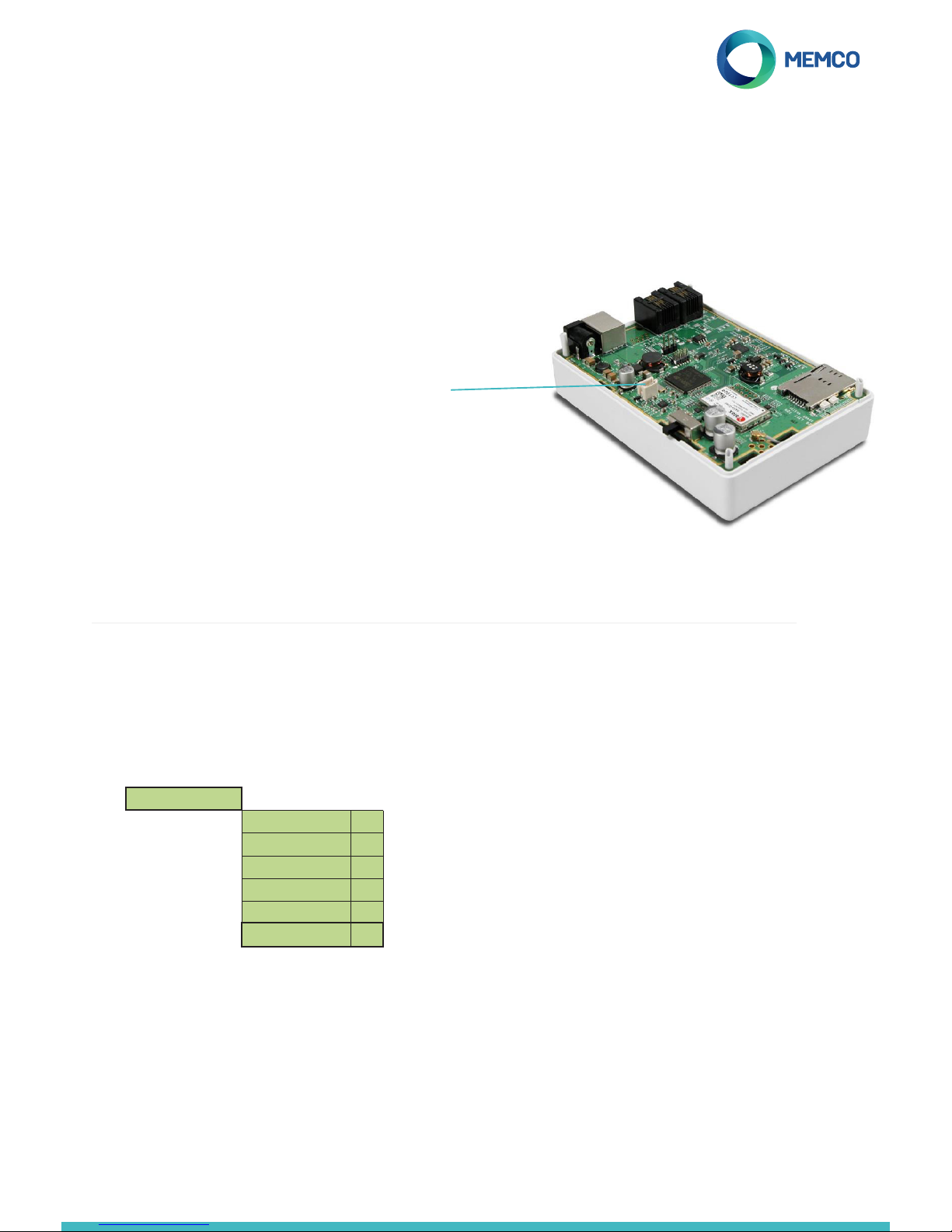
Regular situation: Check there is a good GSM signal level, in order to call and receive the voice call (GSM LED ON or
Blinking).
PIN required: enter the PIN code,
When ‘GSM Status’ is active the C100 will perform the following actions:
If the GSM signal strength is below the minimum required to place a call or a SIM fault is detected (e.g. the SIM card has
been removed), the C100 will treat this as a phone line failure and play a line ‘fault alert’ message.
In the event that the C100 detects a GSM battery failure or a mains power failure to the GSM, the C100 will place a
technical call (only applicable if using Memco ETR Software).
The C100 detects faults by communicating with the GSM over the ‘local loop’ (the immediate connection between the
C100 and GSM).
If connecting the C100 to more than one GSM, or to a land line with a GSM as a “fallback”, using a line selector; the C100
will only respond to a fault received from the GSM unit to which the C100 is directly connected. In these instances the
C100 will therefore only play a line fault alert if it loses all means of external communication.
Monitoring the Universal 3G GSM Gateway using the Memco C100
HW Monitoring >
Power Supply
ü
Battery
ü
Phone Line
ü
Spkr/mic.
ü
AS
û
GSM Status
ü
1. Turn the GSM Gateway o using the switch, and disconnect the
unit from the mains power supply
2. Remove the top cover from the unit
3. Remove the PCB board from the pins on the lower case
4. Disconnect the connector as shown in the picture
5. Remove the old backup battery (dispose of batteries in line with all
local and national regulations)
6. Ax the new battery (Avire part number 452 880) to the back of
the lower case. Only use Avire batteries.
7. Re-assemble the unit
8. Connect the GSM Gateway to the mains power supply and turn the
unit on using the switch
Replacing the battery
The GSM gateway is supplied with a backup battery (Li-ion Polymer 3.7V - 1400mAh rechargeable). The battery provides
approximately* 6 hour standby and 1 hour 30 minutes of talk time.
* Battery life depends on several factors i.e. operating temperature or 3G signal strength
When connecting the Universal 3G GSM to the Memco C100 emergency telephone, the C100 can monitor the GSM signal
strength, SIM status, battery condition, and mains power supply
C100 is supplied with certain standard factory programming settings, specically tailored for the Australia and New
Zealand lift industries (see www.avire-global.com/AU/ for more details). One of these default setting is ‘GSM Status’, see
below for the relevant section of the C100 programming menu:
