Page 1

InstallationGuide
Avigilon H4 License Plate Capture Camera
Page 2
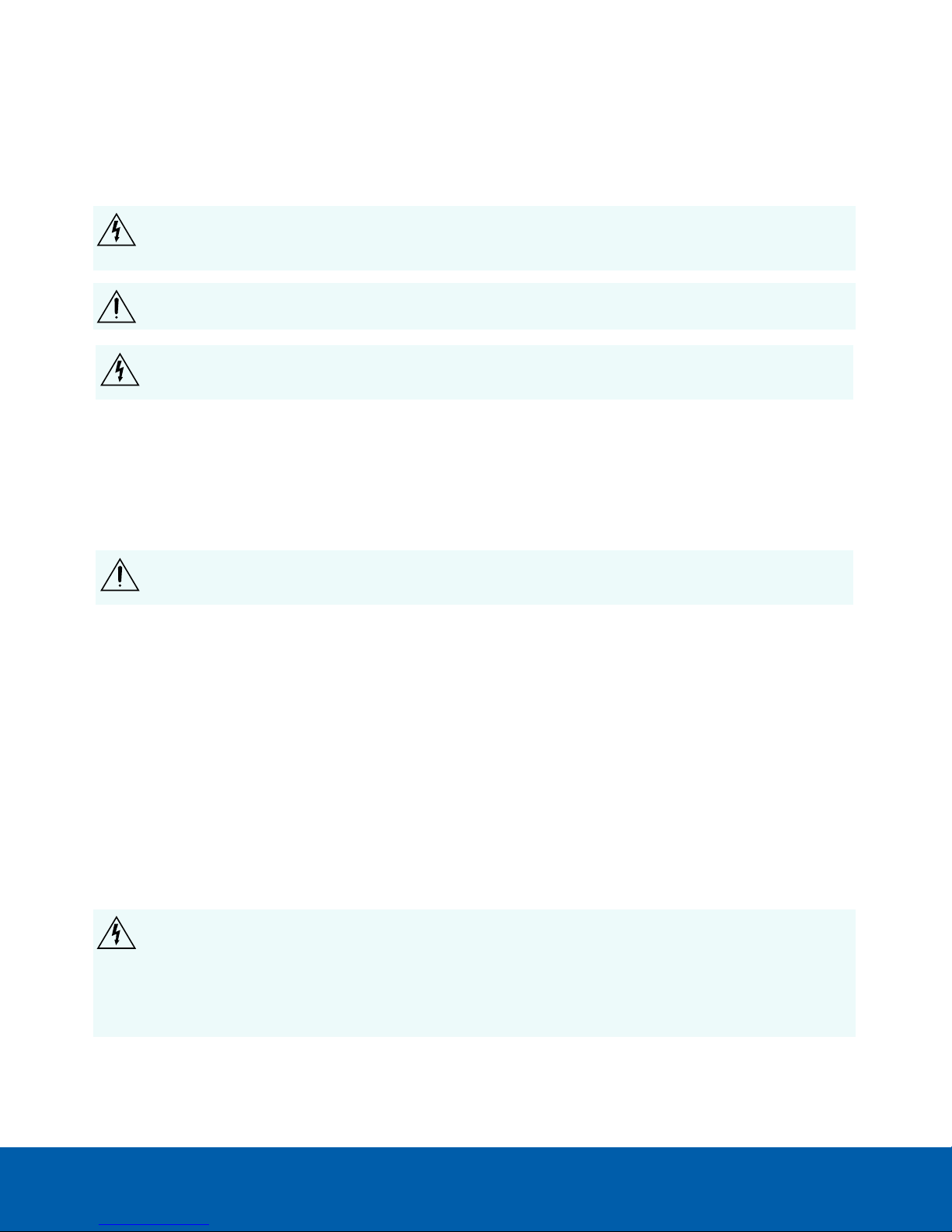
Important Safety Information
This manual provides installation and operation information and precautions for the use of this device. Incorrect
installation could cause an unexpected fault. Before installing this equipment read this manual carefully. Please
provide this manual to the owner of the equipment for future reference.
This Warning symbol indicates the presence of dangerous voltage within and outside the product
enclosure that may result in a risk of electric shock, serious injury or death to persons if proper
precautions are not followed.
This Caution symbol alerts the user to the presence of hazards that may cause minor or moderate injury
to persons, damage to property or damage to the product itself if proper precautions are not followed.
WARNING — Failure to observe the following instructions may result in severe injury or death.
l Installation must be performed by qualified personnel only.
l Installation of the device must conform to all local codes.
l Power supply to the product must be exclusively provided by Power over Ethernet (PoE).
l Do not connect directly to a mains power system for any reason.
CAUTION — Failure to observe the following instructions may result in injury to persons or damage to
the device.
l Do not expose the camera directly to high levels of x-ray, laser, or UV radiation. Direct exposure to high
levels of x-ray, laser, or UV radiation may cause permanent damage to the image sensor.
l Do not install near any heat sources such as radiators, heat registers, stoves, or other sources of heat.
l Do not subject the device cables to excessive stress, heavy loads or pinching.
l Do not open or disassemble the device. There are no user serviceable parts.
l Refer all device servicing to qualified personnel. Servicing may be required when the device has been
damaged (such as from a liquid spill or fallen objects), has been exposed to rain or moisture, does not
operate normally, or has been dropped.
l Do not use strong or abrasive detergents when cleaning the device body.
l Use only accessories recommended by Avigilon.
l This product should be installed in restricted access locations.
WARNING — The electrical system to which the unit is connected must be equipped with an automatic
bipolar circuit breaker. The circuit breaker for main supply voltage phase units must have a level of
intervention of 20A max. The circuit breaker for low voltage units must have a level of intervention of 6A
max. This circuit breaker must be of the Listed type. The minimum distance between the circuit breaker
contacts must be 3 mm (0.1"). The circuit breaker must be provided with protection against the fault
current towards the ground (differential) and the overcurrent (magnetothermal).
2
Page 3

l The manufacturer declines all responsibility for any damage caused by an improper use of the appliances
mentioned in this manual. Furthermore, the manufacturer reserves the right to modify its contents without
any prior notice. The documentation contained in this manual has been collected with great care. The
manufacturer, however, cannot take any liability for its use. The same thing can be said for any person or
company involved in the creation and production of this manual.
l Before starting any operation, make sure the power supply is disconnected.
l Be careful not to use cables that seem worn or old.
l Never, under any circumstances, make any changes or connections that are not shown in this handbook.
Improper use of the appliance can cause serious hazards, risking the safety of personnel and of the
installation.
l Use only original spare parts. Non-original spare parts could cause fire, electrical discharge or other
hazards.
l Before proceeding with installation, check the supplied material to make sure it corresponds to the order
specification by examining the identification labels (Product marking).
l This device was designed to be permanently secured and connected on a building or on a suitable
structure. The device must be permanently secured and connected before any operation.
l Installation category (also called Overvoltage Category) specifies the level of mains voltage surges that
the equipment will be subjected to. The category depends upon the location of the equipment, and on
any external surge protection provided. Equipment in an industrial environment, directly connected to
major feeders/short branch circuits, is subjected to Installation Category III. If this is the case, a reduction
to Installation Category II is required. This can be achieved by use of an insulating transformer with an
earthed screen between primary and secondary, or by fitting UL listed Surge Protective Devices (SPDs)
from live to neutral and from neutral to earth. Listed SPDs shall be designed for repeated limiting of
transient voltage surges, suitable rated for operating voltage and designated as follows: Type 2
(Permanently connected SPDs intended for installation on the load side of the service equipment
overcurrent device); Nominal Discharge Current (In) 20kA min. For example: FERRAZ SHAWMUT,
STT2240SPGCN, STT2BL240SPG-CN rated 120Vac/240Vac, (In=20kA). Maximum distance between
installation and reduction is 5m.
l Any device which could be installed inside the product must comply with the current safety standards.
l If the installation is NEMA TYPE 4X, the installer must replace the cable glands of the product with NEMA
TYPE 4X cable glands.
l For all connections, use cables that are able to withstand temperatures of at least 75°C (167°F).
l The product is designed to house only cameras that are properly certified (7W max).
l A power disconnect device must be included in the electrical system, and it must be very quickly
recognizable and operated if needed.
l To connect the power supply line, use an appropriate junction box. For further information, refer to the
product use and installation manual.
l Use Listed copper tube crimping lugs for the connection of the network conductors to the terminals. The
copper tube crimping lugs must be suitable for the type of installation (from -20°C [-4°F] to +80°C [+176°F]
min., V-0). Copper tube crimping lugs examples: RP, BP o YP (Cembre).
3
Page 4
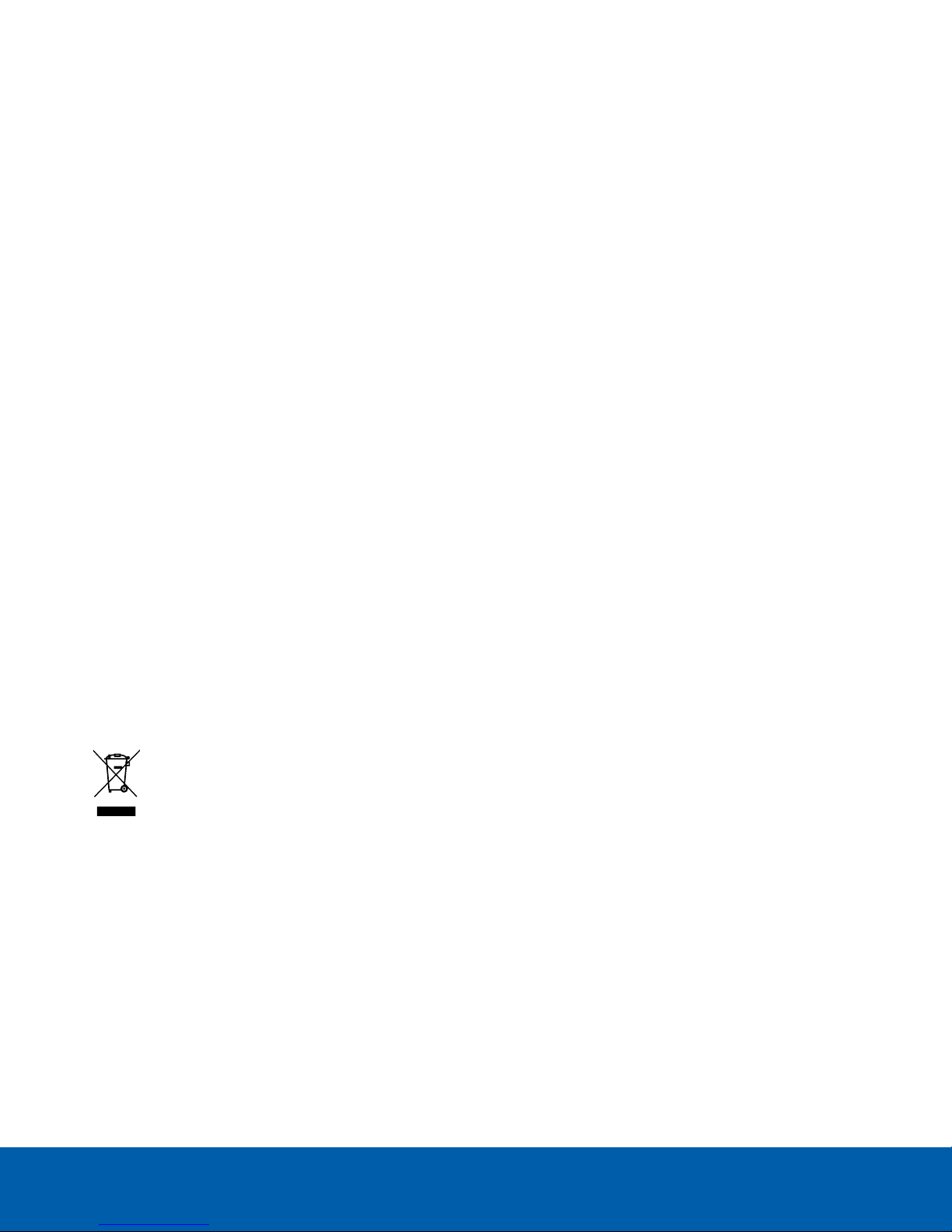
Regulatory Notices
This device complies with part 15 of the FCC Rules. Operation is subject to the following two conditions: (1)this
device may not cause harmful interference, and (2) this device must accept any interference received, including
interference that may cause undesired operation.
This Class B digital apparatus complies with Canadian ICES-003.
This equipment has been tested and found to comply with the limits for a Class B digital device, pursuant to Part
15 of the FCC rules. These limits are designed to provide reasonable protection against harmful interference in a
residential installation. This equipment generates, uses and can radiate radio frequency energy and, if not
installed and used in accordance with the instructions, may cause harmful interference to radio communications.
However, there is no guarantee that interference will not occur in a particular installation. If this equipment does
cause harmful interference to radio or television reception, which can be determined by turning the equipment
off and on, the user is encouraged to try to correct the interference by one or more of the following measures:
l Reorient or relocate the receiving antenna.
l Increase the separation between the equipment and the receiver.
l Connect the equipment into an outlet on a circuit different from that to which the receiver is connected.
l Consult the dealer or an experienced radio/TV technician for help.
Changes or modifications made to this equipment not expressly approved by Avigilon Corporation or parties
authorized by Avigilon Corporation could void the user’s authority to operate this equipment.
Disposal and Recycling Information
When this product has reached the end of its useful life, please dispose of it according to your local
environmental laws and guidelines.
Risk of fire, explosion, and burns. Do not disassemble, crush, heat above 100 °C (212 °F), or incinerate.
European Union:
This symbol means that according to local laws and regulations your product should be disposed of separately
from household waste. When this product reaches its end of life, take it to a collection point designated by local
authorities. Some collection points accept products for free. The separate collection and recycling of your
product at the time of disposal will help conserve natural resources and ensure that it is recycled in a manner
that protects human health and the environment.
4
Page 5
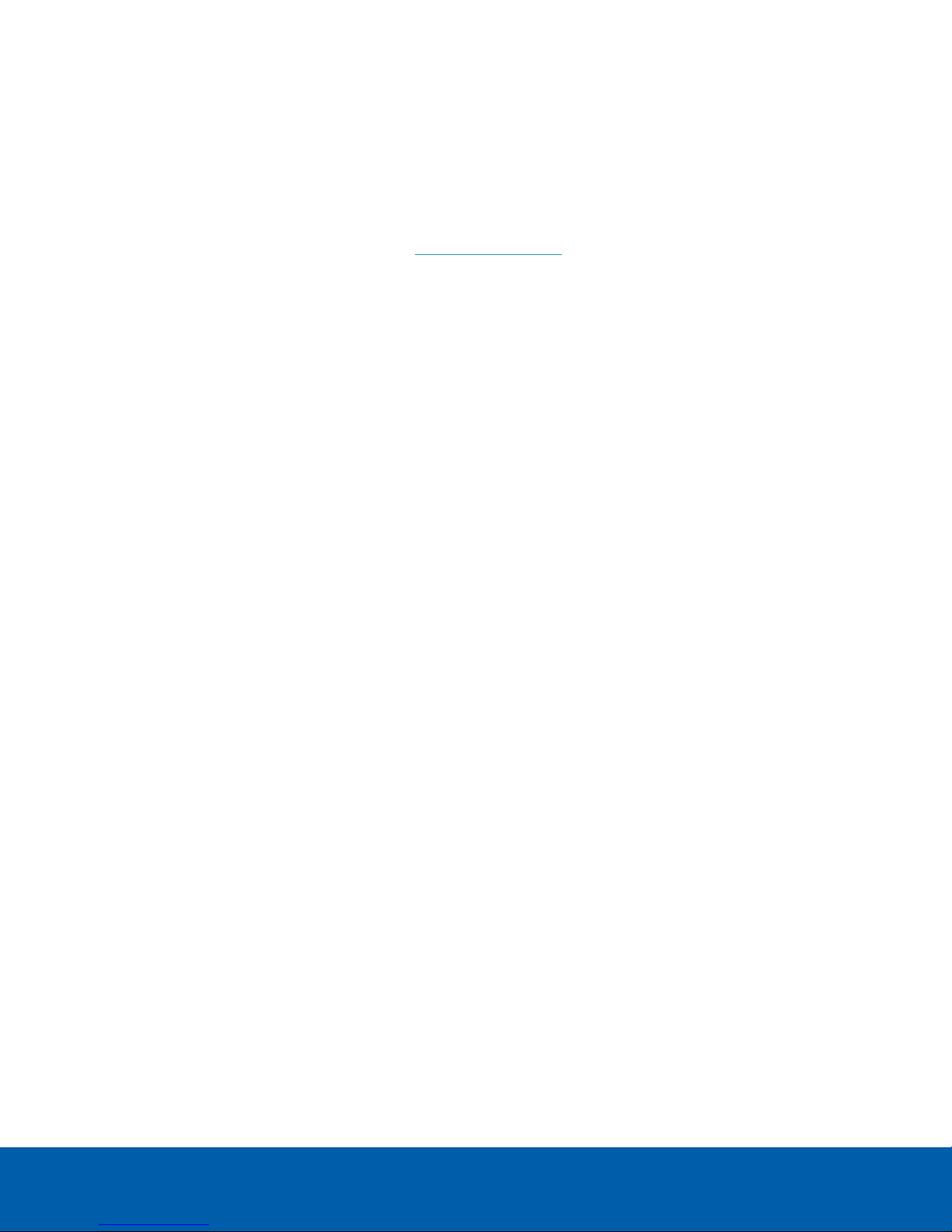
Legal Notices
©2018,Avigilon Corporation. All rights reserved. AVIGILON, the AVIGILON logo, AVIGILON CONTROL CENTER,
ACC, HDSM, HDSM SmartCodec, and AVIGILON PRESENCE DETECTOR are trademarks of Avigilon Corporation.
Other names or logos mentioned herein may be the trademarks of their respective owners. The absence of the
symbols ™ and ® in proximity to each trademark in this document or at all is not a disclaimer of ownership of the
related trademark. Avigilon Corporation protects its innovations with patents issued in the United States of
America and other jurisdictions worldwide (see avigilon.com/patents). Unless stated explicitly and in writing, no
license is granted with respect to any copyright, industrial design, trademark, patent or other intellectual
property rights of Avigilon Corporation or its licensors.
Disclaimer
This document has been compiled and published covering the latest product descriptions and specifications.
The contents of this document and the specifications of the products discussed herein are subject to change
without notice. Avigilon Corporation reserves the right to make any such changes without notice. Neither
Avigilon Corporation nor any of its affiliated companies: (1) guarantees the completeness or accuracy of the
information contained in this document; or (2) is responsible for your use of, or reliance on, the information.
Avigilon Corporation shall not be responsible for any losses or damages (including consequential damages)
caused by reliance on the information presented herein.
Avigilon Corporation
avigilon.com
PDF-H4-LPC-A
Revision: 1 - EN
20180822
5
Page 6
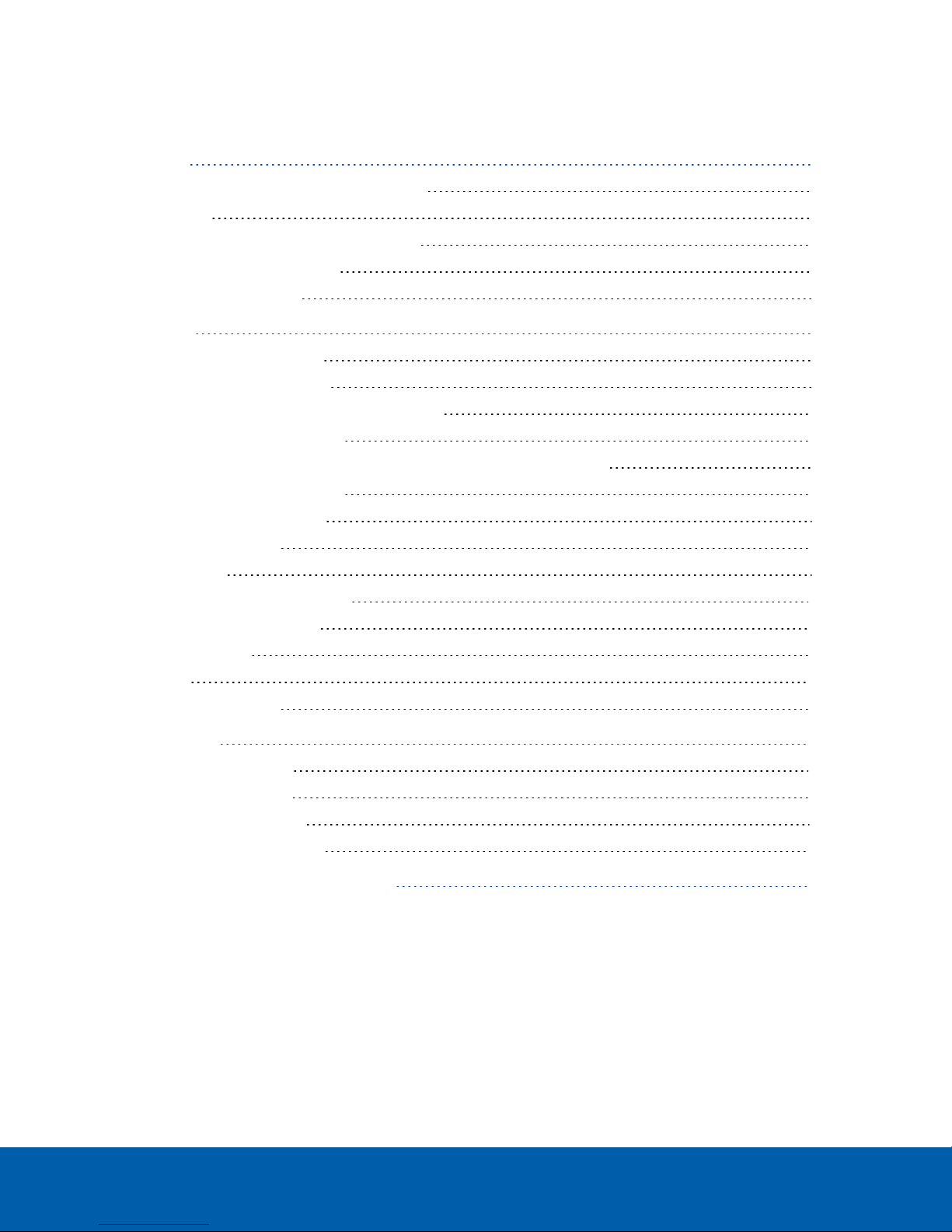
Table of Contents
Overview 7
Product Description and Type Designation 7
Unpacking 7
Safely Disposing of Packaging Material 7
Preparing the Product for Use 7
Attaching the Bracket 8
Installation 9
Housing Package Contents 9
Mounting the LPC Enclosure 9
Mounting the Feed Through Mounting Arm 10
Installing the IRIlluminator 12
Mounting the Optional ES-HD-MNT-PAR Parapet Mounting Adapter 14
Installing the IR Illuminator 14
Connecting the Cables 14
Installing the Camera 16
Powering Up 18
Adjusting the Mounting Bracket 20
Cleaning and Maintenance 20
Glass Window 20
Body 20
For More Information 21
Specifications 22
General Specifications 22
Camera Specifications 22
Enclosure Specifications 24
IR Illuminator Specifications 24
Limited Warranty and Technical Support 26
6
Page 7
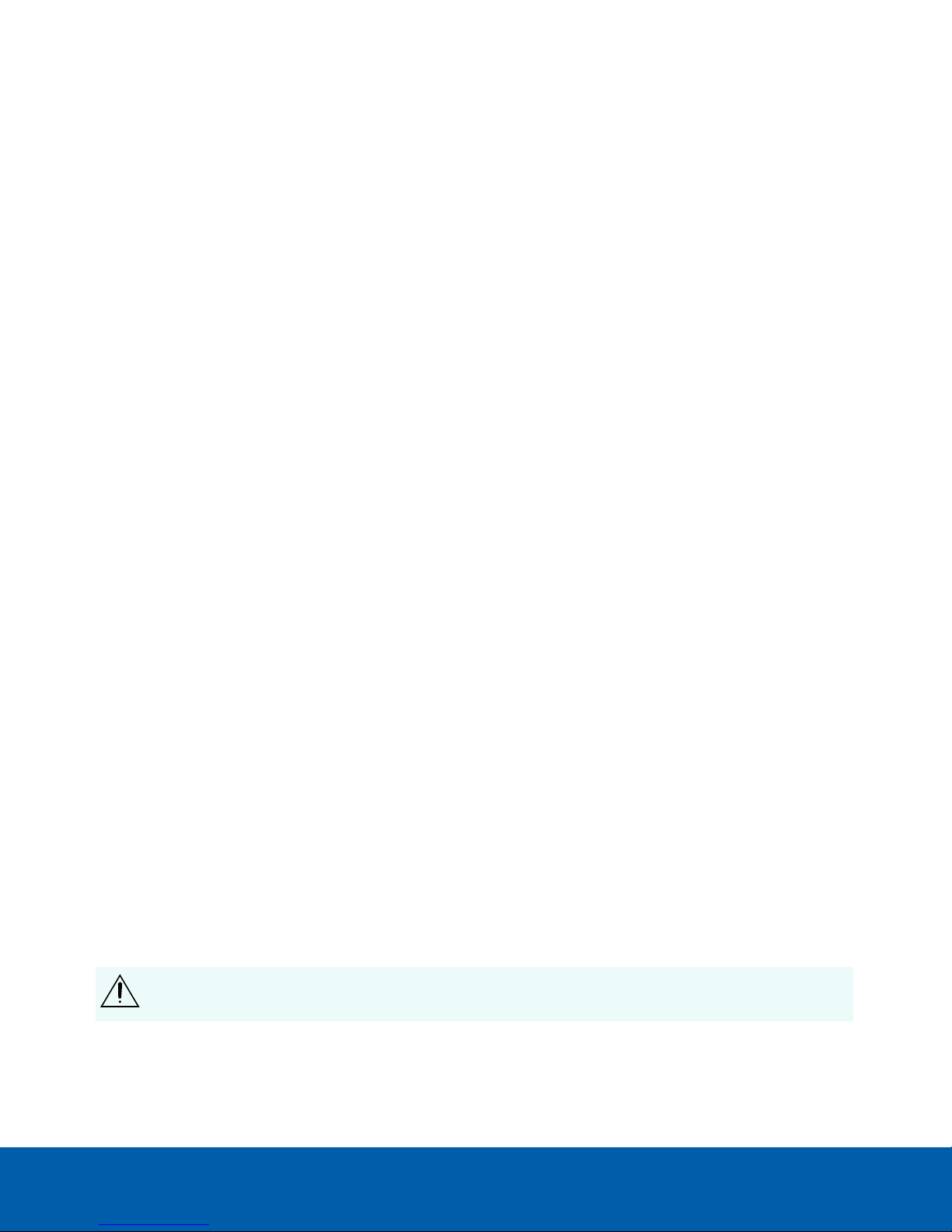
Overview
Read through the documentation supplied with the IR illuminator box and see the H4A-B - H4 HD Camera
Installation Guide before proceeding with this manual.
This guide provides instructions on how to install an H4 License Plate Capture (LPC) camera using the Avigilon
H4 LPC Camera Kit.
For information on how to select an appropriate mounting location and to set up the IR illuminator, see the H4
LPC Site Design Guide.
For information on how to use the License Plate Recognition feature in the Avigilon Control Center (ACC), see
the Avigilon Control Center™ Client User Guide.
Product Description and Type Designation
The ES-HD-LP-PS housing optimally exploits POE and POE+ technology, using the power supplied by the
Ethernet cable as the sole source of power for all connected devices, thus ensuring maximum efficiency and
flexibility of the network system as well as user-friendly installation and low costs.
The innovative IPM (Intelligent Power Management) system enables extremely quick and easy installation with
the use of a single Ethernet cable connection.
The IPM system automatically operates the heater and this guarantees the optimal operation of the IP camera
between -30°C (-22°F) and +50°C (122°F), with heat regulation and cold start (activation at low temperature).
Unpacking
When the product is delivered, make sure that the package is intact and that there are no signs that it has been
dropped or scratched. If there are obvious signs of damage, contact the supplier immediately. When returning a
faulty product, we recommend using the original packaging for shipping. Keep the packaging in case you need
to send the product for repairs.
Safely Disposing of Packaging Material
The packaging material can all be recycled. The installer technician will be responsible for separating the
material for disposal, and in any case for compliance with the legislation in force where the device is to be used.
Preparing the Product for Use
CAUTION — Any change that is not expressly approved by the manufacturer will invalidate the
guarantee.
Overview 7
Page 8
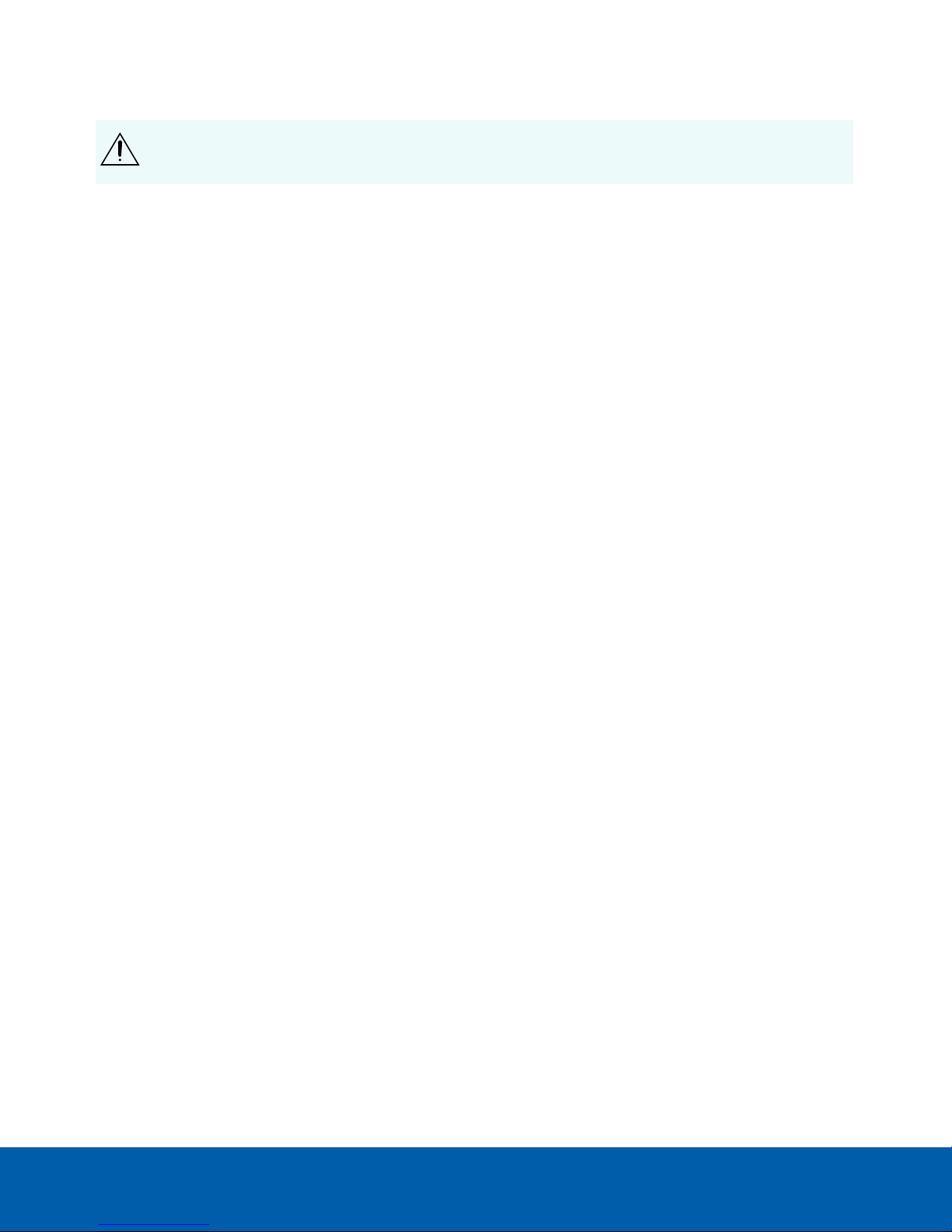
Attaching the Bracket
CAUTION — The product must be fastened with suitable equipment. The fastening means must
guarantee the mechanical seal when a force equal to at least 4 times the weight of the device is
applied.
Attaching the Bracket 8
Page 9

Installation
CAUTION — The assembly and installation must only be performed by a qualified technician.
For information on how to select an appropriate mounting location and to set up the IR illuminator, see the H4
LPC Site Design Guide.
For information on how to use the License Plate Recognition feature in the Avigilon Control Center (ACC), see
the Avigilon Control Center Client User Guide.
Use this manual to install the H4 LPC Camera Kit after you have selected a mounting location as per the site
design guidelines (see the H4 LPC Site Design Guide).
Housing Package Contents
Ensure the package contains the following:
l Camera housing
l Mounting arm
l RJ-45 wiring
l Housing equipment:
l Allen wrench
l Spacers
l Sealing ring × 3
l Bolts and screws
l Screws for the camera
l Desiccant bag
Mounting the LPC Enclosure
The enclosure can be mounted by either using one of the following mounts:
l The feed through mounting arm. See Mounting the Feed Through Mounting Arm on the next page.
l The optional ES-HD-MNT-PAR mounting adapter. See Mounting the Optional ES-HD-MNT-PAR Parapet
Mounting Adapter on page14.
Installation 9
Page 10

Mounting the Feed Through Mounting Arm
Complete the following steps to mount the enclosure using the included feed through mounting arm:
1. Drill four mounting holes and a cable entry hole into the mounting surface.
2. Attach the mounting bracket to the mounting surface.
l Use screws that are appropriate for the mounting surface.
l It is recommended that you apply silicone sealant into the mounting holes underneath the screw
heads.
3. Pull the required PoE cable from the Power Injector through the mounting arm and through the included
gasket.
a. Cut a hole in the gasket (3). The hole needs to be big enough to accommodate the PoE cable and
the part of the sealing rings (4) that will extend through the enclosure (1). Place the gasket (3) in
between the mounting arm (2) and the enclosure (1).
Mounting the Feed Through Mounting Arm 10
Page 11

b. The PoE cable will be routed through the largest cable opening on the bottom of the enclosure.
c. Use the sealing ring to seal the cable connection through the enclosure. Ensure that the unused
holes on the bottom of the housing are sealed with the remaining sealing rings to prevent water
from entering the housing.
NOTE: You will need to crimp the PoE cable to pull the wire through the sealing ring.
Mounting the Feed Through Mounting Arm 11
Page 12

4. Use the provided screws to secure the enclosure to the mounting arm.
Installing the IRIlluminator
1. Refer to the H4 LPC Site Design Guide to determine if the IR illuminator's lens needs to be changed or
removed. Please consult the IR illuminator manual for instructions on replacing the lens, if required.
2. Align the IRilluminator's bracket holes with the housing, as shown in the diagram below.
Installing the IRIlluminator 12
Page 13

3. Use the included screws to secure the IRilluminator to the housing. Be sure to use the IRbracket screw
holes indicated in the image below
4. Tighten the screws using the provided allen wrench.
Installing the IRIlluminator 13
Page 14

Mounting the Optional ES-HD-MNT-PAR Parapet Mounting Adapter
Complete the following steps to mount the enclosure using the optional ES-HD-MNT-PAR mounting adapter.
Installing the IR Illuminator
1. Refer to the H4 LPC Site Design Guide to determine if the IR illuminator's lens needs to be changed or
removed. Please consult the IR illuminator manual for instructions on replacing the lens, if required.
2. Align the IRilluminator's bracket holes and mounting adapter holes with the mounting holes in the
housing, as shown in the diagram below.
3. Use the included screws to secure the IRilluminator and mounting adapter to the housing. Tighten the
screws using the provided allen wrench.
Connecting the Cables
Once the housing and mounting adapter have been mounted to the desired location, follow the steps below to
connect the PoE cable:
Mounting the OptionalES-HD-MNT-PARParapet Mounting Adapter 14
Page 15

1. Pull the required PoE cable from the Power Injector. The PoE cable will be routed through the largest
cable opening on the bottom of the enclosure.
2. Use the sealing ring to seal the cable connection through the enclosure. Ensure that the unused holes on
the bottom of the housing are sealed with the remaining sealing rings to prevent water from entering the
housing.
NOTE: You will need to crimp the PoE cable to pull the wire through the sealing ring.
Connectingthe Cables 15
Page 16

Installing the Camera
Complete the following steps to install the camera into the enclosure:
1. Loosen the 2 screws on the side of the enclosure using the provided allen key. Open the housing as
shown in the diagram below.
NOTE: After installation and wiring is complete, make sure to close the housing securely.
2. To remove the PoE module you must first partially unscrew the fixing screws as shown in the figure
below. Remove the module by sliding it until the holes align with the slide locking screws and then lift the
module.
Installing the Camera 16
Page 17

3. Mount the camera to the PoE module using the supplied scew (1), washer, and spacer (2). Apply at least
one spacer to guarantee electrical isolation between the PoE module and the camera.
a. The spacer should be positioned in the second slot, as shown in the image below. Slide the
camera and spacer as close to the front as possible to avoid visual interference or optical
reflections from the glass.
b. Ensure that the camera is aligned paralel to the module and then tighten the screw.
c. Connect the camera to the J2 connector (PoE OUT) with the supplied cable (3).
4. Connect the PoE cable from the Power Injector to the J1 connector (PoEIN). The PoE cable was routed
into the enclosure during the mounting step (see Mounting the LPC Enclosure on page9).
Installing the Camera 17
Page 18

5. Re-attach the PoE module with the camera back to the housing and tighten the previously loosened
screws.
6. Make sure to set the dip switch SW1 to the ON position. Remove the protective lens film from the camera
before closing the housing.
Absorbed Power Configuration
SW1 Maximum Power
OFF PoE Class 3 (13W max)
ON Hi-PoE Class 4 (25W max)
Powering Up
NOTE: The automatic pre-heating (de-icing) process could be started whenever the device is switched on and
the air temperature is below 0°C (32°F). This process ensures that the device works properly even at low
temperatures. The pre-heating duration ranges depending on environmental conditions (from 60 minutes up to
120 minutes).
During the powering phase, the device reads the status of the dip switch and automatically detects all of the
connected options for the correct energy management of the housing.
Powering Up 18
Page 19

The LEDs shown in the figure below allow users to check the operating status of the camera and enclosure.
Refer to the table below for the operating status indicators.
Operating Status
LED LED Status Apparatus Status
LD1 (Power Supply)
LD2 (Camera)
LD3 (De-Misting)
LD4 (Heater)
Off The device is not powered.
On The device is correctly powered.
Off The camera is not connected or Cold Start is active.
On The camera is correctly powered.
1 Flash The camera has a low identification resistance.
2 Flashes The camera has a high identification resistance.
5 Flashes The camera has excessive energy consumption.
9 Flashes
The camera requires more energy than the energy that
is available.
Off De-misting was not correctly detected.
1 Flash Standard de-misting is inactive.
2 Flashes The anti-ice system (optional) is inactive.
On The de-misting or anti-ice system is active.
Off
Heating is not available or power available is not
sufficient.
1 Flash Heating is inactive.
On Heating is active.
Off Heating is not available.
LD5 (Delayed Activation)
1 Flash The pre-heating procedure is inactive.
On The pre-heating procedure is underway.
Powering Up 19
Page 20

Adjusting the Mounting Bracket
1. Use the 4mm Hex key provided to loosen the screw at the head of the mounting bracket.
2. Adjust the head as required.
3. Tighten the screw to secure the head.
Cleaning and Maintenance
CAUTION — Do not clean glass window with ethyl alcohol, solvents, hydrogenated hydrocarbide,
strong acid, or alkali. Such cleaning products may irreparably damage the surface.
Glass Window
If the video image becomes blurry or smudged in areas, it may be because the housing's glass window requires
cleaning.
To clean the glass window:
l Use hand soap or a non-abrasive detergent to wash off dirt or fingerprints.
l Use a microfiber cloth or non-abrasive fabric to dry the dome bubble.
Important: Failure to use the recommended cleaning materials may result in a damaged or scratched glass
window. A damaged glass window may negatively impact image quality and cause unwanted IR light reflecting
into the lens.
Body
l Use a dry or lightly dampened cloth to clean the camera and housing body.
l Do not use strong or abrasive detergents.
Adjusting the Mounting Bracket 20
Page 21

For More Information
Additional information about setting up and using the device is available in the following guides:
l Avigilon H4 License Plate Capture (LPC) Camera Site Design Guide
l Avigilon Control Center Client User Guide
l Web Interface User Guide — Avigilon High Definition H.264 IP Cameras
l Avigilon USB Wi-Fi Adapter System User Guide
l Avigilon Camera Configuration Tool User Guide
These guides are available on the Avigilon website: avigilon.com/support-and-downloads.
For More Information 21
Page 22

Specifications
General Specifications
Maximum Capture Speed 100 km/h (62 mph)
Minimum Illumination 0 lux
IR Illumination 850 nm, continuous, field adjustable angle
Maximum IR Illumination Distance
Operating Temperature Range -30 °C to 50 °C (-22 °F to 122 °F)
Cold Start Delay Up to 1.5 hours
Humidity 0 - 95%, non-condensing
Single Lane: 30 m (100 ft)
Dual Lane: 12 m (40 ft)
Camera Specifications
The following are the specifications for the camera, 3.0C-HD-LP-B1.
Image Performance
Image Sensor 1/2.8" progressive scan CMOS
Aspect Ratio 4:3
Active Pixels 3MP: 2048 × 1536
Imaging Area 5.12 mm × 3.84 mm (0.20" × 0.15")
Maximum Image Rate 30 fps
3D Noise Reduction Filter Yes
Lens
Lens 4.7 – 84.6 mm, F1.6, P-Iris, remote focus and zoom
Angle of View 3.5° – 59°
Image Control
Video Compression
Streaming Multi-stream H.264 and Motion JPEG
Bandwidth Management HDSM™
Motion Detection Selectable sensitivity and threshold
Iris Control Automatic, Manual
Day/Night Control Automatic, Manual
Flicker Control 50 Hz, 60 Hz
White Balance Automatic, Manual
Backlight Compensation Adjustable
Specifications 22
H.264 (MPEG-4 Part 10/AVC), Motion JPEG, HDSM SmartCodec™
Technology
Page 23

Privacy Zones Up to 64 zones
Audio Compression Method G.711 PCM 8 kHz
Audio Input/Output Line level input/output, A/V mini-jack (3.5 mm)
External I/O Terminals Alarm In, Alarm Out
USB Port USB 2.0 Micro
Network
Network 100BASE-TX
Cabling Type CAT5
Connector RJ-45
ONVIF ONVIFProfile S
Password protection, HTTPS encryption, digest authentication,
Security
WS authentication, user access log, 802.1x port based
authentication
Protocol
Streaming Protocols
IPv6, IPv4, HTTP, HTTPS, SOAP, DNS, NTP, RTSP, RTCP, RTP,
TCP,UDP, IGMP, ICMP, DHCP, Zeroconf, ARP
RTP/UDP, RTP/UDP multicast, RTP/RTSP/TCP,
RTP/RTSP/HTTP/TCP, RTP/RTSP/HTTPS/TCP, HTTP
Device Management Protocols SNMP v2c, SNMP v3
Mechanical
Dimensions (L×W×H) 168 mm × 76 mm × 67 mm (6.6" × 3.0" × 2.6")
Weight 0.62 kg (1.4 lbs)
Camera Mount 1/4"-20 UNC (top and bottom)
Onboard Storage
SD/SDHC/SDXC slot – minimum class 4; class 6 or better
recommended
Electrical
Power Consumption 8 W
VDC: 12 V +/- 10%, 8 W min;
Power Source
PoE: IEEE802.3af Class 3 compliant;
VAC: 24 V +/- 10%, 12 VA min
Power Connector 2-pin terminal block
RTC Backup Battery 3V manganese lithium
Environmental
Storage Temperature -10 °C to +70 °C (14 °F to 158 °F)
Certifications
Certifications UL, cUL, CE, ROHS, WEEE, RCM
Safety UL 60950-1, CSA 60950-1, IEC/EN 60950-1
Electromagnetic Emissions
Electromagnetic Immunity EN 55024, EN 61000-6-1
Camera Specifications 23
FCC Part 15 Subpart B Class B, IC ICES-003 Class B, EN 55032
Class B, EN 61000-6-3, EN 61000-3-2, EN 61000-3-3
Page 24

Enclosure Specifications
The following specifications are for the enclosure, ES-HD-LP-HS.
Mechanical
Dimensions (W×H×L) 176 mm × 160 mm × 514 mm (6.9" × 6.3" × 20.2")
Internal Usable Area (W×H×L) 100 mm × 70 mm × 250 mm (4.6" × 2.7" × 9.8")
Weight 3.1 kg (6.6 lbs)
Window Material Glass
Finish RAL 9002
Electrical
Power Consumption 25 W
Power Source IEEE 802.3at Class 4 PoE+
Heater
Certifications
Certifications CE, ROHS
Electromagnetic Emissions EN 55032, EN 61000-6-3, EN 61000-3-2, EN 61000-3-3
Electromagnetic Immunity EN 50130-4
Environmental IP 66, Resistant to 1,000 hours of salt fog testing (ISO 9227)
Electronically controlled, Ton 20°C ± 2°C (68°F ± 4°F), Toff 23°C ±
2°C (73.4°F ± 4°F)
IR Illuminator Specifications
The following specifications are for the IR illuminator, ES-HD-IR-IP6.
Mechanical
Dimensions (W×H×L) 100 mm × 135 mm × 66 mm (4.0" × 5.0" × 2.5")
Weight 0.95 kg (2.1 lbs)
Finish Black
CAT5 Cable Length 2.5 m included. Female to female CAT5 adapter included
Bracket Included, for mounting to ES-HD-LP-HS
Illuminator
Wavelength 850 nm
Beam Angle
Electrical
Power Consumption 25 W
Power Source IEEE 802.3at Class 4 PoE+
Certifications
Certifications UL, cUL, CE, ROHS, VCCI
Enclosure Specifications 24
User adjustable lenses included: 35° × 10° (default), 60° × 25° or 10°
circular
Page 25

Safety
UL 1598, UL 2108, UL 8750, CSA C22.2 No. 250.0, EN 60598-1,
EN 60598-2-1, EN 62471 (Risk Group 2)
Electromagnetic Emissions FCC Part 15 Subpart B Class B, EN 55015
Electromagnetic Immunity FCC Part 15 Subpart B Class B, EN 61547
Environmental IP 66
IR Illuminator Specifications 25
Page 26

Limited Warranty and Technical Support
Avigilon warranty terms for this product is provided at avigilon.com/warranty.
Warranty service and technical support can be obtained by contacting Avigilon Technical Support:
avigilon.com/contact-us/.
Limited Warranty and Technical Support 26
