
InstallationGuide
Avigilon Presence Detector with Ceiling or Wall Mount
Adapters:
APD-S1-D and APD-MT-WALL1 (optional)
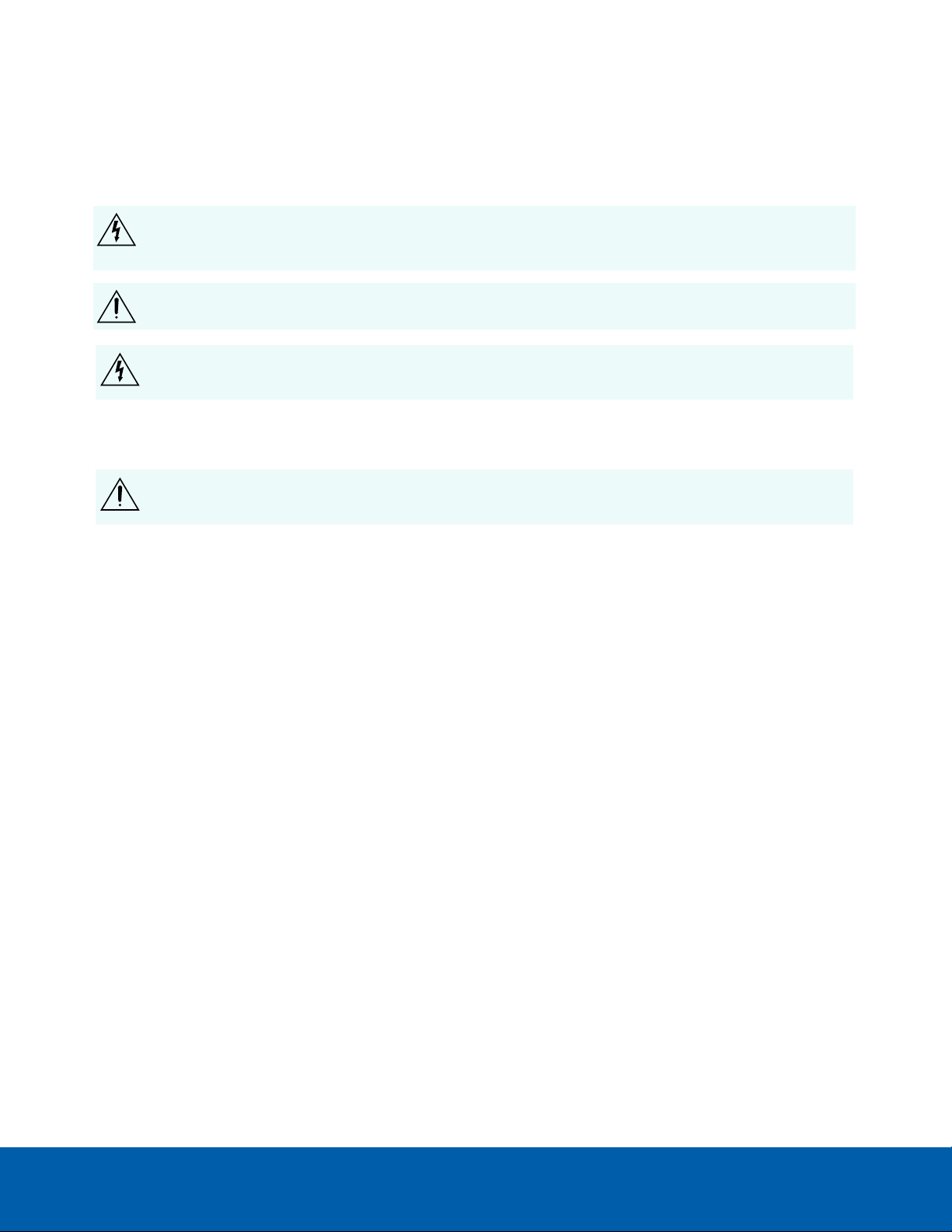
Important Safety Information
This manual provides installation and operation information and precautions for the use of this camera. Incorrect
installation could cause an unexpected fault. Before installing this equipment read this manual carefully. Please
provide this manual to the owner of the equipment for future use.
The Warning symbol indicates the presence of dangerous voltage within and outside the product
enclosure that may constitute a risk of electric shock, serious injury or death to persons if proper
precautions are not followed.
The Caution symbol alerts the user to the presence of hazards that may cause minor or moderate injury
to persons, damage to property or damage to the product itself if proper precautions are not followed.
WARNING — Failure to observe the following instructions may result in severe injury or death.
l Do not connect directly to mains power for any reason.
CAUTION — Failure to observe the following instructions may result in injury or damage to the device.
l Do not expose the device directly to high levels of x-ray, laser, or UV radiation. Direct exposure may
cause permanent damage to the image sensor.
l Do not install near any heat sources such as radiators, heat registers, stoves, or other sources of heat.
l Do not subject the cables to excessive stress, heavy loads or pinching.
l Do not open or disassemble the device. There are no user serviceable parts.
l Refer all servicing to qualified personnel. Servicing may be required when the device has been damaged
(such as from a liquid spill or fallen objects), has been exposed to rain or moisture, does not operate
normally, or has been dropped.
l Do not use strong or abrasive detergents when cleaning the device body.
l Use only accessories recommended by Avigilon.
l This product should be installed by a trained professional and should beinstalled in restricted access
locations.
2

Regulatory Notices
l Installation must be performed by qualified personnel only, and must conform to all local codes.
l The APD product is intended to be supplied by Power over Ethernet (PoE) that is a “Limited Power
Source” or “LPS” rated 48 VDC, 3W.
l This product is intended to be used in a Network Environment 0 per IEC TR62101. The device is to be
connected only to PoE networks that comply with IEEE 802.3af without routing to the outside plants.
l Do not connect directly to mains power for any reason.
FCC/ISEDNotices
l FCC ID: 2ANC5-APDS1D
l This equipment may only be operated indoors. Operation outdoors is in violation of 47 U.S.C. 301 and
could subject the operator to serious legal penalties.
l This equipment complies with the FCC and ISED Canada radiation exposure limits. This equipment should
be installed and operated with minimum distance 20 cm between the radiator and your body.
l This device complies with part 15 of the FCC Rules. Operation is subject to the following two conditions:
(1) This device may not cause harmful interference, and (2) this device must accept any interference
received, including interference that may cause undesired operation.
l NOTE: This equipment has been tested and found to comply with the limits for a Class B digital device,
pursuant to part 15 of the FCC Rules. These limits are designed to provide reasonable protection against
harmful interference in a residential installation. This equipment generates, uses and can radiate radio
frequency energy and, if not installed and used in accordance with the instructions, may cause harmful
interference to radio communications. However, there is no guarantee that interference will not occur in a
particular installation. If this equipment does cause harmful interference to radio or television reception,
which can be determined by turning the equipment off and on, the user is encouraged to try to correct
the interference by one or more of the following measures:
l Reorient or relocate the receiving antenna.
l Increase the separation between the equipment and receiver.
l Connect the equipment into an outlet on a circuit different from that to which the receiver is
connected.
l Consult the dealer or an experienced radio/TV technician for help.
l Any changes or modifications not expressly approved by the party responsible for compliance could
void the user’s authority to operate this equipment.
l This equipment complies with FCC radiation exposure limits set forth for an uncontrolled environment.
This transmitter must not be co-located or operating in conjunction with any other antenna or transmitter.
l IC ID:23071-APDS1D
l This Class B digital apparatus complies with Canadian ICES-003 (B)/NMB-3(B)
Regulatory Notices 3
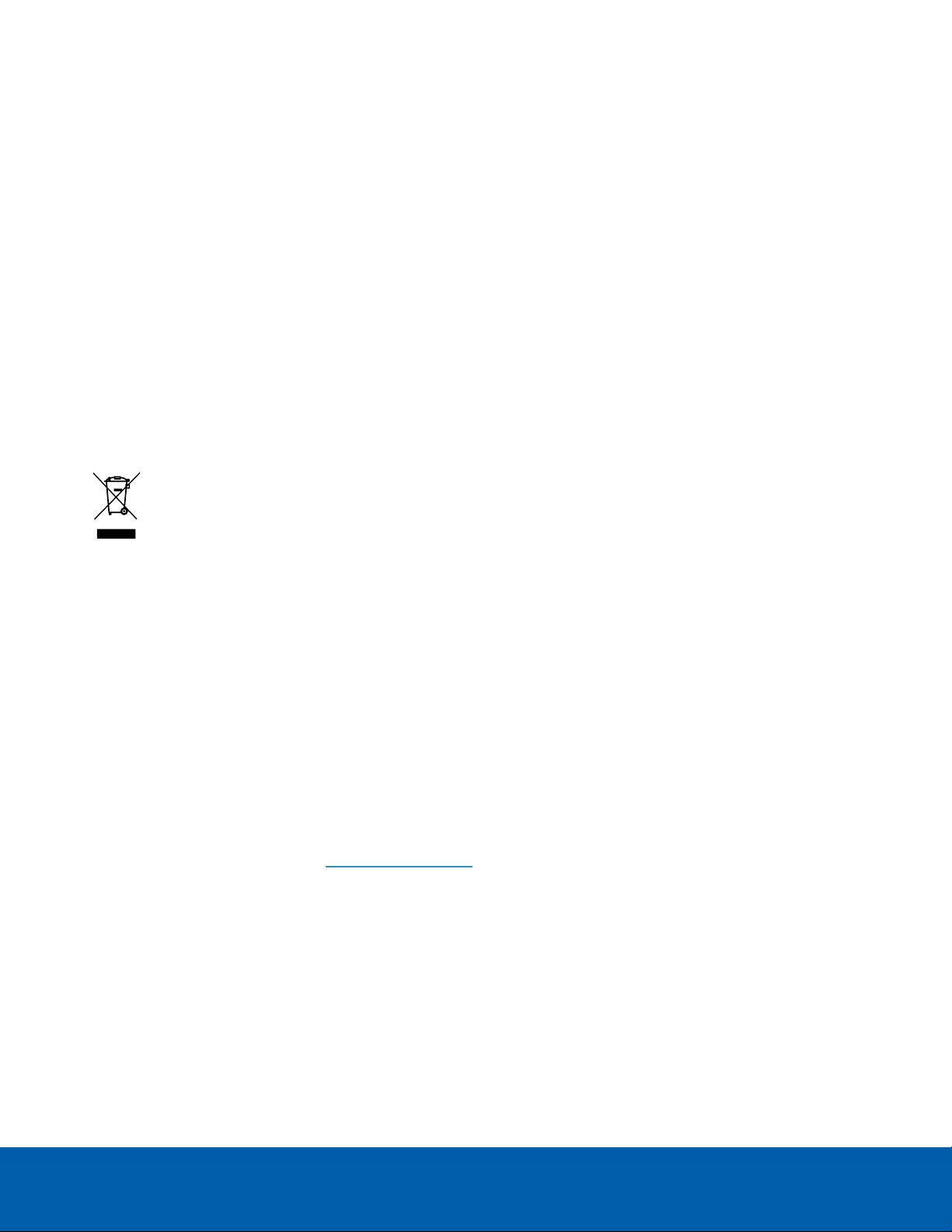
l This Device complies with Industry Canada License-exempt RSS standard(s). Operation is subject to the
following two conditions: 1) this device may not cause interference, and 2) this device must accept any
interference, including interference that may cause undesired operation of the device.
l Le présent appareil est conforme aux CNR d'Industrie Canada applicables aux appareils radio exempts
de licence. L'exploitation est autorisée aux deux conditions suivantes : (1) l'appareil ne doit pas produire
de brouillage, et (2) l'utilisateur de l'appareil doit accepter tout brouillage radioélectrique subi, même si le
brouillage est susceptible d'en compromettre le fonctionnement.
l Do not connect directly to mains power for any reason.
Disposal and Recycling Information
When this product has reached the end of its useful life, please dispose of it according to your local
environmental laws and guidelines.
Risk of fire, explosion, and burns. Do not disassemble, crush, heat above 100 °C (212 °F), or incinerate.
European Union:
This symbol means that according to local laws and regulations your product should be disposed of separately
from household waste. When this product reaches its end of life, take it to a collection point designated by local
authorities. Some collection points accept products for free. The separate collection and recycling of your
product at the time of disposal will help conserve natural resources and ensure that it is recycled in a manner
that protects human health and the environment.
Legal Notices
©2017,Avigilon Corporation. All rights reserved. AVIGILON, the AVIGILON logo, AVIGILONCONTROL
CENTER, ACC, and TRUSTED SECURITY SOLUTIONS are trademarks of Avigilon Corporation. Other names or
logos mentioned herein may be the trademarks of their respective owners. The absence of the symbols ™ and ®
in proximity to each trademark in this document or at all is not a disclaimer of ownership of the related
trademark. Avigilon Corporation protects its innovations with patents issued in the United States of America and
other jurisdictions worldwide (see avigilon.com/patents). Unless stated explicitly and in writing, no license is
granted with respect to any copyright, industrial design, trademark, patent or other intellectual property rights of
Avigilon Corporation or its licensors.
Disclaimer
This document has been compiled and published covering the latest product descriptions and specifications.
The contents of this document and the specifications of the products discussed herein are subject to change
without notice. Avigilon Corporation reserves the right to make any such changes without notice. Neither
Avigilon Corporation nor any of its affiliated companies: (1) guarantees the completeness or accuracy of the
Regulatory Notices 4

information contained in this document; or (2) is responsible for your use of, or reliance on, the information.
Avigilon Corporation shall not be responsible for any losses or damages (including consequential damages)
caused by reliance on the information presented herein.
Avigilon Corporation
avigilon.com
PDF-APDS1-A
Revision: 1 - EN
20170823
Regulatory Notices 5
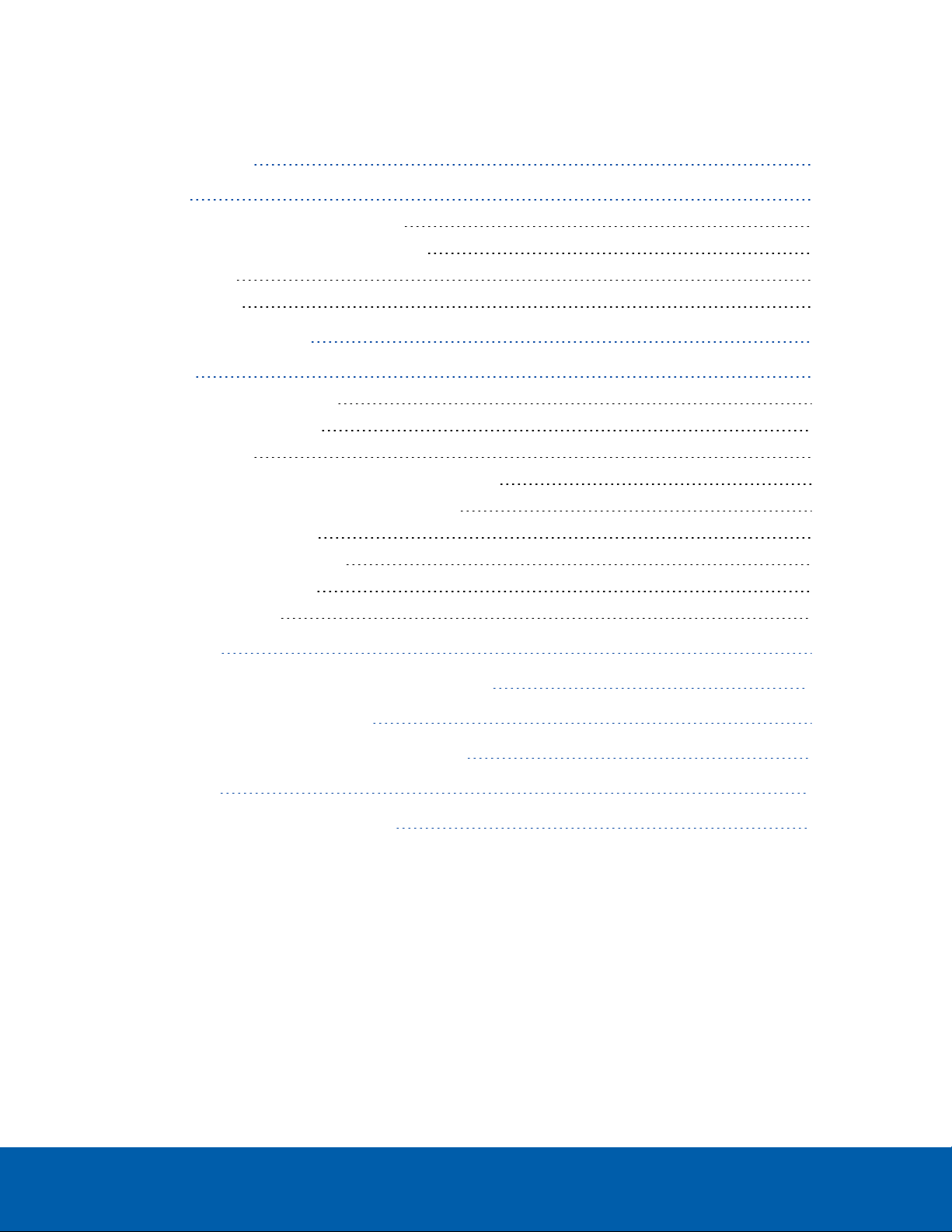
Table of Contents
Regulatory Notices 3
Overview 7
Device Attached to the Ceiling Bracket 8
Device Attached to Wall or Corner Bracket 9
LEDIndicators 10
Back of Device 11
Positioning the APD Device 12
Installation 15
Required Tools and Materials 15
Camera Package Contents 15
Installation Steps 15
Mounting the APD With the Surface Mount Adapter 15
Installing the Device in the Mounting Adapter 16
Assigning an IP Address 17
Configuring the APD Device 17
Initializing the APD Device 17
For More Information 18
LED Indicators 19
Removing the APDDevice from the Mounting Adapter 20
Resetting to Factory Default Settings 21
Setting the IP Address Using the ARP/Ping Method 23
Specifications 24
Limited Warranty and Technical Support 26
Regulatory Notices 6

Overview
The APD device uses a short-range radar sensor to detect motion in small indoor areas and is suitable for use in
places where it is not possible to use cameras. It is designed to detect the presence of moving objects, and it is
capable of detecting fine motion, such as respiration. The device is used to detect people who enter its range
and linger for extended periods of time, and can detect people who are standing still or sleeping, and then send
notifications to ACC servers connected to the device. It detects presence using motion only and cannot quantify
the number of moving objects in range.
Typically, it is configured to send notifications after it has detected that:
l An object has moved into range and lingered for a period of time.
l There is no longer any moving object in range after default period of time.
The notifications received by the ACCserver can be used to trigger alarms using the Rules functionality in the
ACC software. These alarms can then be monitored in the ACC client or ACCMobile applications and then
acted upon.
The configurable settings for the device allow you to specify:
l The range for the device. which must be set so that unwanted motion is not detected, such as people
walking along a hallway on the other side of an enclosed area being monitored.
l The dwell time for a detected object, which is the amount of time that moving objects are detected in
range before a notification is sent out.
l The sensitivity of the sensor to motion.
Configuration can be completed using the APD Web User Interface (WebUI) when the device is installed and
connected to the network. After the device is also connected to an ACC server, configuration changes can be
made using either the WebUI or the ACCclient. for more information, see the APD Web Interface User Guide
and AvigilonControl Center Client User Guide.
The device requires two minutes to learn the environment that is in range any time that it is powered on, or after
the range is reset. It requires 20 seconds to process changes to dwell time and sensitivity settings. During this
time, its status appears as "Initializing".
While the device is learning its environment (that is, detecting and recording the normal fixed objects in range),
no people or moving objects should be present within range of the device.
Overview 7
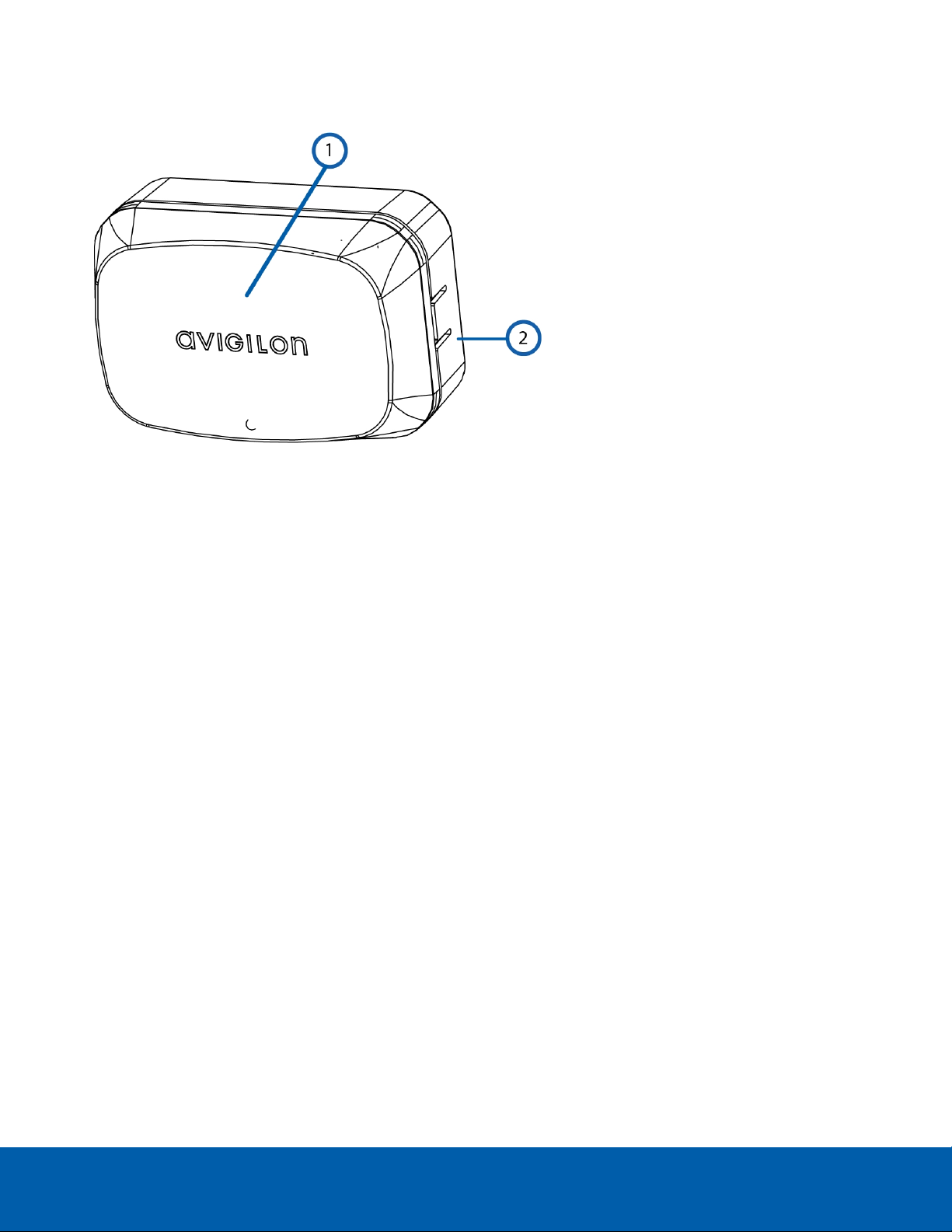
Device Attached to the Ceiling Bracket
1.
APD body
The main body of the APD device.
2.
Ceiling Bracket
Used to mount the APD device to the ceiling, with the device pointing directly downwards.
Device Attached to the Ceiling Bracket 8

Device Attached to Wall or Corner Bracket
1.
APD body
The main body of the APD device.
2.
Wall or Corner Bracket
Used to mount the APD device to a wall or corner, with the device angled 30° downwards.
NOTE: The bracket for mounting the APD device is an optional accessory that must be ordered together
with the device.
Device Attached to Wallor Corner Bracket 9

LEDIndicators
1.
Connection status LED
Provides information about device operation. For more information, see LED Indicators on page19.
2.
Back of the device
The section of the device inserted into the mounting bracket.
3.
Front of the device
The section of the device that is external to the mounting bracket.
LEDIndicators 10

Back of Device
1.
Ethernet port
Accepts power and Ethernet connection to the network.
The device can only be powered by Power over Ethernet (PoE). Server communication and data
transmission also occur over this connection.
2.
Serial number tag
Contains the serial number and MACaddress of the device. Copy down this information for later use if
you plan to configure a static IPaddress for this device. For more information, see Setting the IP Address
Using the ARP/Ping Method on page23.
3.
Connection status LED
Provides information about device operation. For more information, see LED Indicators on page19.
Back of Device 11

Positioning the APD Device
The APD device is packaged with a ceiling mount adapter. A wall or corner mount adapter is also available as an
optional accessory.
When the device is mounted to the ceiling it detects presence inside a cone projected down from the sensor.
Fine motion, such as respiration and heartbeat, is detected within a smaller diameter cone than actual
movement is detected.
The wall or corner mounting adapter points downward at a fixed 30° angle. This allows for a roughly oval-shaped
detection zone on the floor that tapers towards the wall upwards to the sensor. As with the ceiling mount, fine
motion, such as respiration and heartbeat, is detected within a smaller oval area than actual movement is
detected. (See the tables and figures)
You must determine the exact location for the APD device before you install it. The sensor in the device detects
only within a very specific field of view.
Use the diagrams in Side view of ceiling mounted device below and Top view of ceiling mounted device on the
next page to determine the best placement of the device to detect respiration and motion and motion only for a
ceiling mounted device.
Use the diagrams in Side view of wall mounted device on the next page and Side view of ceiling mounted
device below to determine the best placement of the device to detect respiration and motion and motion only
for a wall mounted device.
Figure 1: Side view of ceilin g mounted device
Positioning the APD Device 12

Figure 2: Top view of ceiling mounted device
Figure 3: Side view of wall mounted device
Positioning the APD Device 13

Figure 4: Top view of wall mounted device
Positioning the APD Device 14

Installation
Required Tools and Materials
The following tools are required to complete the installation but are not included in the package:
l No. 2 Phillips screwdriver — for attaching the device to the mounting surface.
Camera Package Contents
Ensure the package contains the following:
l Avigilon Avigilon Presence Detector (APD)
Provided accessories that are not required for this installation:
l 4 screws and anchors for solid walls
l Surface mount adapter
Installation Steps
Complete the following sections to install the camera.
Mounting the APD With the Surface Mount Adapter
The Avigilon Presence Detector device is provided with a surface mount adapter that can be mounted to a
ceiling. If the APD device needs to be installed on a wall or in a corner, use the wall or corner mounting adapter,
which is an optional accessory. See Positioning the APD Device on page12 for more information.
The APD device should be installed on a surface that can be easily drilled into. It is connected to a previously
installed Ethernet cable coming from inside the mounting surface and the mounting adapter is attached over the
cable hole. The cable hole should be positioned on the ceiling or wall to provide optimal coverage.
Perform the following steps to mount the appropriate adapter to a ceiling or wall:
Installation 15

1. Use the mounting adapter as a template to mark the position of the 4 mounting screws into the mounting
surface.
2. Drill the holes for the screws into the mounting surface
3. Insert the anchor plugs for the screws and then drive the four screws to fasten the mounting adapter to
the ceiling or wall.
Installing the Device in the Mounting Adapter
After you install the mounting adapter, mount the APD device to the adapter:
1. Connect the Ethernet port attached to the device to the Ethernet cable that was pulled through the cable
entry hole.
The connection status LED will turn on once a network link has been established.
2. Align the housing clips on the device base to the attachment retainers on the mounting adapter. Press the
Installing the Device in the Mounting Adapter 16

device base into the mounting adapter. The base clicks into place and is held securely.
Assigning an IP Address
The deviceautomatically obtains an IP address when it is connected to a network.
NOTE: If the camera cannot obtain an IP address from a DHCP server, it will use Zero Configuration Networking
(Zeroconf) to choose an IP address. When set using Zeroconf, the IP address is in the 169.254.0.0/16 subnet.
The IP address settings can be changed using one of the following methods:
l The mobile web interface using the USB Wifi Adapter. For more information, see (Optional) Using the USB
Wifi Adapter on page1.
l Device's web browser interface: http://<camera IP address>/.
l Network Video Management software application (for example, the Avigilon Control Center™ software).
l ARP/Ping method. For more information, see Setting the IP Address Using the ARP/Ping Method on
page23.
NOTE: The default device username is administrator with no password.
Configuring the APD Device
After the APD device is installed, use one of the following methods to configure the device:
l If the device is connected to your network, you can use the APD web user interface to configure the
device. See the APD Web Interface User Guide for more information.
l If the device is connected to the Avigilon Control Center system, you can use the client software to
configure the device. See the Avigilon Control Center Client User Guide for more information.
Initializing the APD Device
The APD device takes two minutes to learn the background and initialize after it is powered on or the detection
range is reset. It is recommended that no people are in range of the device during the initialization.
While the device is initializing, the LEDlight on the front of the device will blink. As soon as it is initialized, the
LED will stop blinking.
Assigningan IP Addr ess 17

In normal operation the sensor in the APD device will detect a person in range within two to three seconds . A
signal is then sent out, which all the Control Center servers connected to the device receive, and the LEDon the
front will turn on. After the person is out of range for 51 seconds, a signal will be sent out, and the sensor will turn
off.
Most of the configurable settings for the APD device can be modified in the Control Center client software and
the Device Web User Interface. See the ACCUser Guide and the Device Web User Interface Guide for more
information.
The WebUI for the device provides a Range Test Mode that can be used during installation, maintenance, or
similar situations. This mode enables the sensor to detect a person in range within two to three seconds and to
detect the absence of a person within range within five seconds. This provides almost immediate feedback on
detection, however at a much lower level of sensitivity. In Range Test Mode, the device is cannot reliably detect
breathing and other fine motion. Therefore, it is only suitable for installation and set up activities. The default
setting for Range Test Mode is disabled. After it is enabled and it is not disabled within one hour, it is
automatically. If the device is powered off when it is in Range Test Mode, it is disabled after it is powered on
again. See the Device Web User Interface Guide for more information.
For More Information
Additional information about setting up and using the device is available in the following guides:
l Avigilon Control Center Client User Guide
l Avigilon High Definition H.264 Web Interface User Guide
l Avigilon Camera Configuration Tool User Guide
The manuals are available on the Avigilon website: avigilon.com/support-and-downloads.
For More Information 18
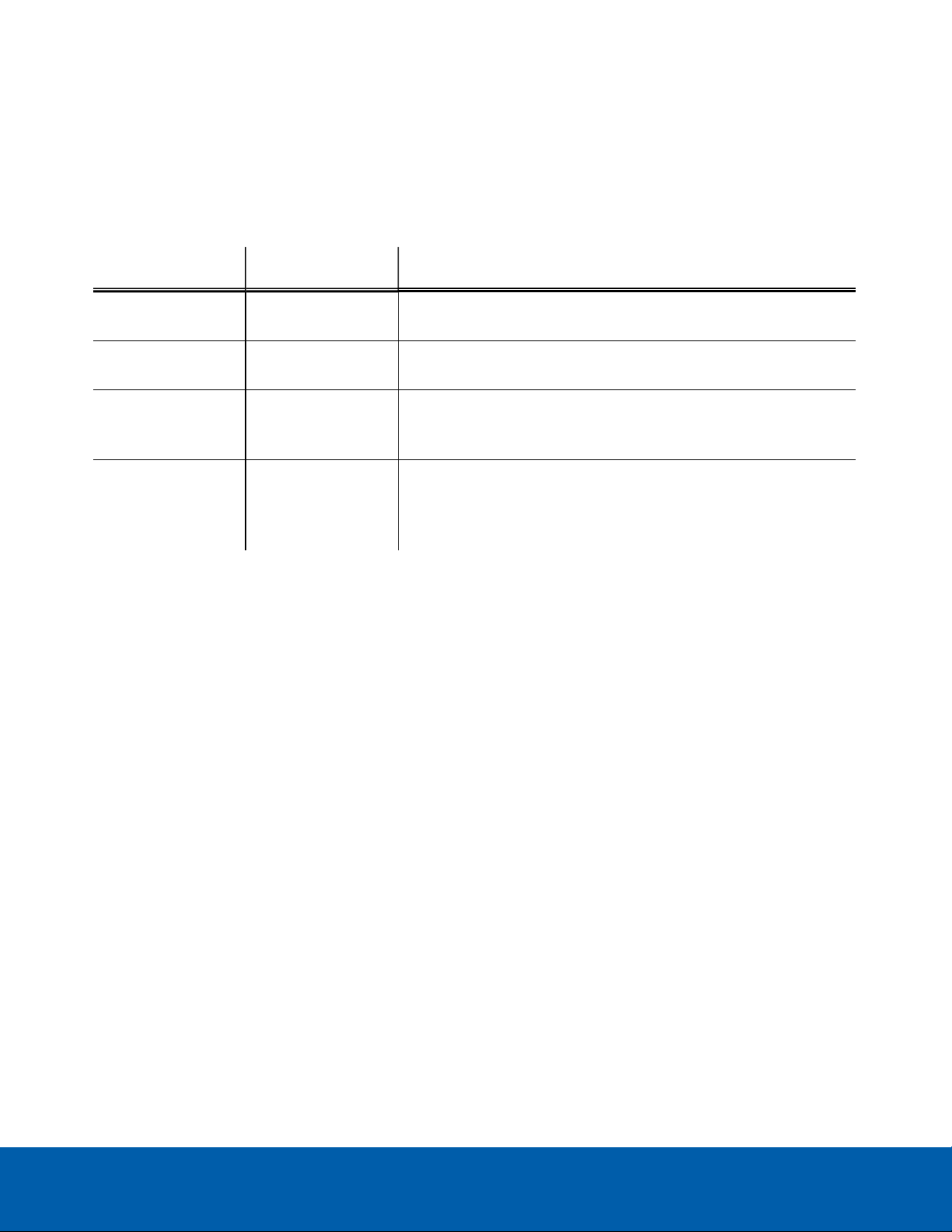
LED Indicators
Once connected to the network, the Connection Status LED will display the progress in connecting to the
Network Video Management software.
The following table describes what the LEDs indicate:
Connection State
Obtaining IPAddress
Discoverable
Upgrading Firmware
Connected On
Connection Status
One short flash every
second
Two short flashes
every second
Two short flashes
and one long flash
every second
LED
Description
Attempting to obtain an IP address.
Obtained an IPaddress but is not connected to the
NetworkVideo Management software.
Updating the firmware.
Connected to the Network Video Management software or an
ACC™ Server. The default setting can be changed to "Off" using
the camera's web user interface. For more information see the
Web User Interface Guide.
LEDIndicators 19

Removing the APDDevice from the Mounting
Adapter
1. Apply force to slightly open the plastic tab on one side of the mounting adapter to release the
APDdevice from the adapter. Pull the APDdevice from the mounting adapter. You may want to use a tool
with a flat edge such as a small screwdriver or a letter opener.
2. Pull the APDdevice out of the mounting adapter.
3. Detach the APDdevice from the network cable.
Removingthe APDDevice from the MountingAdapter 20

Resetting to Factory Default Settings
If the APD device no longer functions as expected, you can choose to reset the device to its factory default
settings.
Use the firmware revert button to reset the device. The firmware revert button is shown in the following diagram:
1. Ensure the device is powered on.
2. Using a straightened paperclip or similar tool, gently press and hold the firmware revert button.
3. Release the button after three seconds.
Resetting to Factory Default Settings 21

CAUTION — Do not apply excessive force. Inserting the tool too far will damage the device.
Resetting to Factory Default Settings 22

Setting the IP Address Using the ARP/Ping Method
Complete the following steps to configure the camera to use a specific IP address:
NOTE: The ARP/Ping Method will not work if the Disable setting static IP address through ARP/Ping method
check box is selected in the camera's web browser interface. For more information, see the Avigilon™ High
Definition H.264 Web Interface User Guide.
1. Locate and copy down the MAC Address (MAC) listed on the Serial Number Tag for reference.
2. Open a Command Prompt window and enter the following commands:
a. arp -s <New Camera IP Address> <Camera MAC Address>
For example: arp -s 192.168.1.10 00-18-85-12-45-78
b. ping -l 123 -t <New Camera IP Address>
For example: ping -l 123 -t 192.168.1.10
3. Reboot the camera.
4. Close the Command prompt window when you see the following message:
Reply from <New Camera IP Address>: ...
Setting the IP Addr ess Using the ARP/PingMethod 23
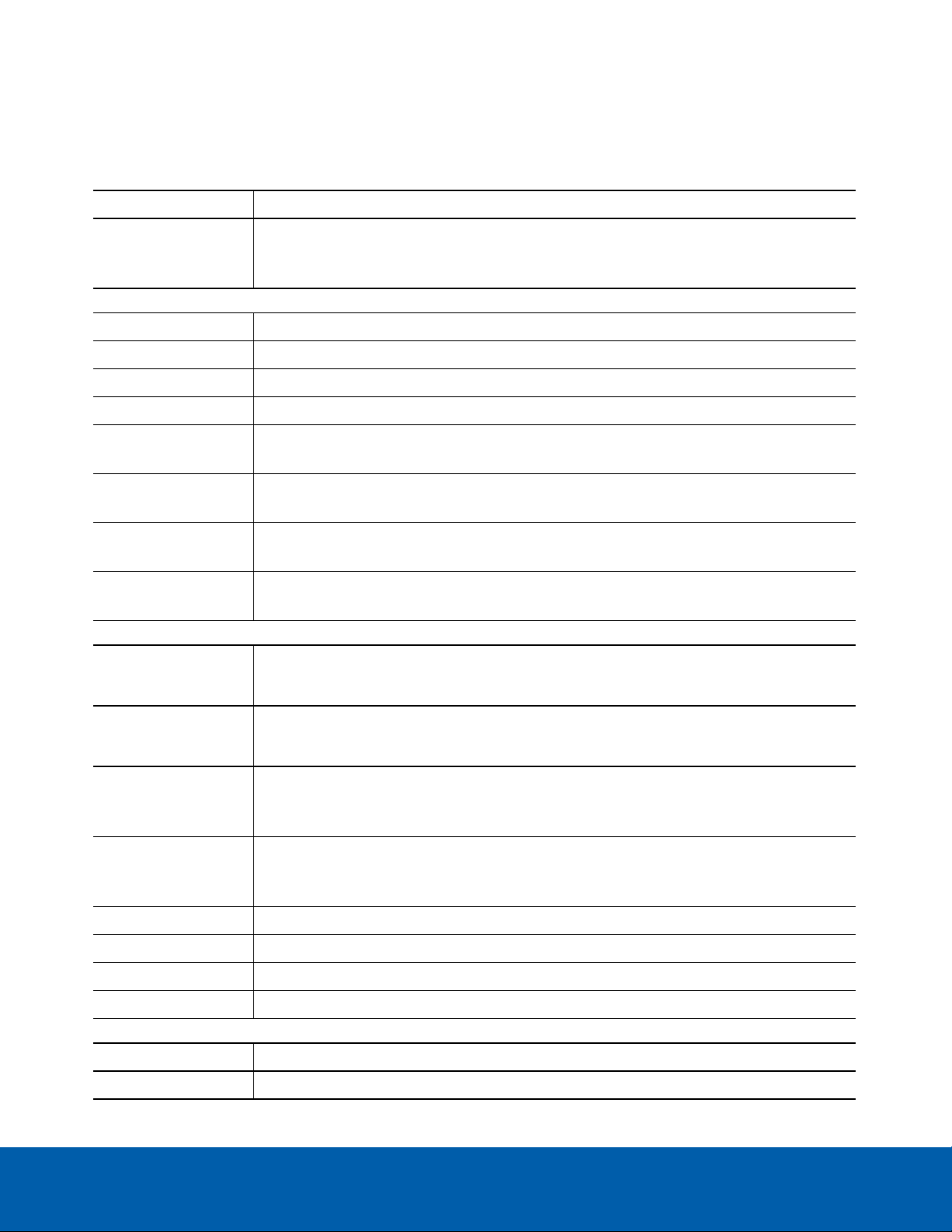
Specifications
Camera
Lens 2.8mm, F1.2, IR Corrected
1.3 MP: (5:4) 74°; (16:9) 110°
HFOV(Angle of View
Network
Network 100Base-TX
Cabling Type CAT5
Connector RJ-45
ONVIF® ONVIF compliant with version 1.02, 2.00, Profile S (www.onvif.org)
Security
Protocols
Streaming Protocols
Device Management
Protocols
Mechanical
2.0 MP: (5:4) 74°; (16:9) 110°
3.0 MP: (5:4) ?; (16:9) ?
Password protection, HTTPS encryption, digest authentication, WS authentication, user
access log, 802.1x port based authentication
IPv4, HTTP, HTTPS, SOAP, DNS, NTP, RTSP, RTCP, RTP, TCP, UDP, IGMP, ICMP, DHCP,
Zeroconf, ARP
RTP/UDP, RTP/UDP multicast, RTP/RTSP/TCP, RTP/RTSP/HTTP/TCP,
RTP/RTSP/HTTPS/TCP, HTTP
SNMP v2c
SNMP v3
Dimensions
L x W x H
Max. Ceiling
Thickness
Camera Weight with
Surface Mounting
Bracket
Camera Weight with
In-ceiling Mounting
Bracket
Body Polycarbonate and aluminum
Housing Polycarbonate
Finish Cool grey, black
Adjustment Range 360° pan, -5° to 75° tilt, ±115° azimuth
Electrical
Power Consumption 4W
Power Source PoE: IEEE802.3af Class 2 compliant
Surface Mount: 73 mm x 73 mm x 52 mm (2.9" x 2.9" x 2.0")
In-ceiling Mount: 89 mm x 89 mm x 39 mm (3.5" x 3.5" x 1.5")
Surface Mount:N/A
In-ceiling Mount: 25 mm (1")
H4M-D1 - 118 g (0.26 lbs)
H4M-D1-IR - 120g (0.26 lbs)
H4M-D1 - 152 g (0.34 lbs)
H4M-D1-IR - 154g (0.34 lbs)
Specifications 24
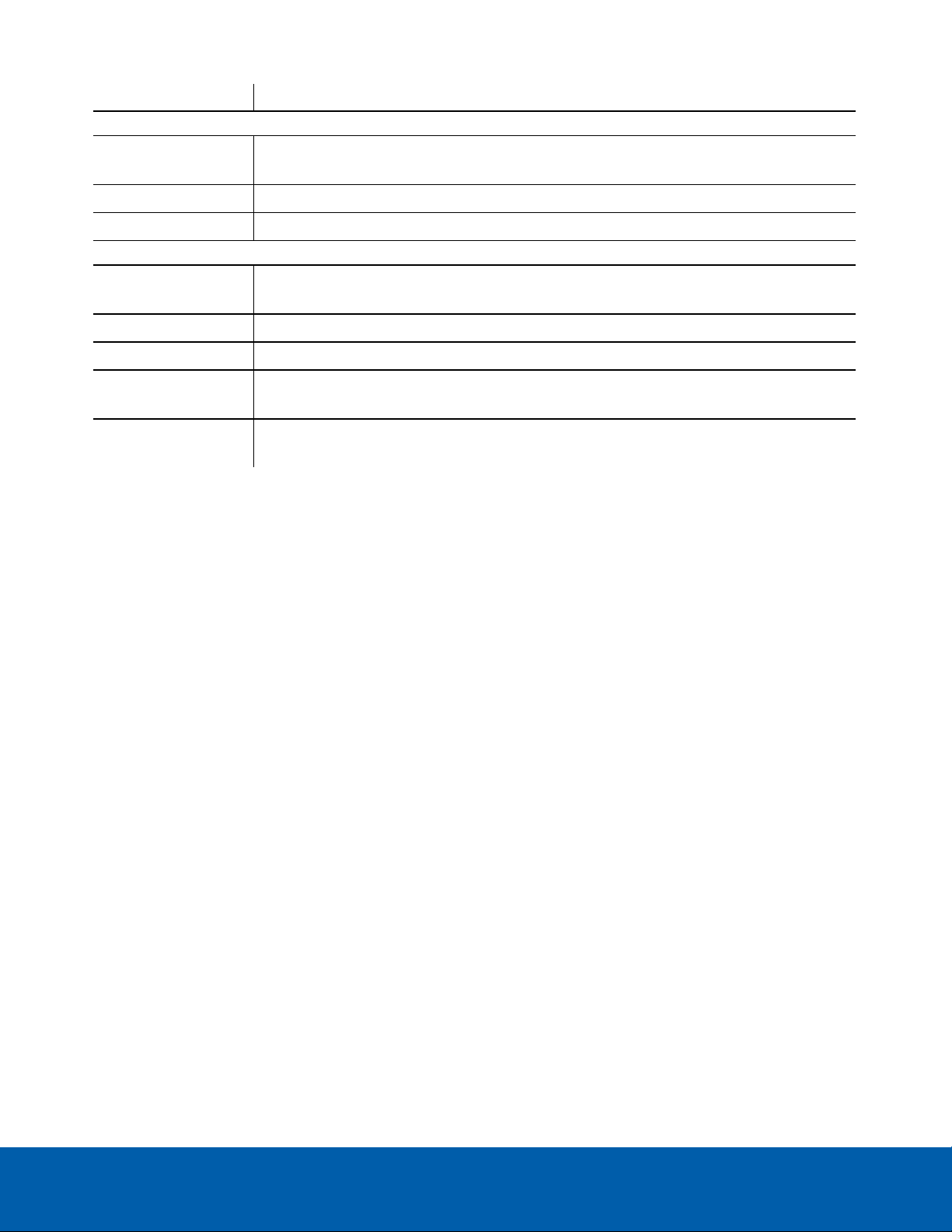
RTC Backup Battery 3V manganese lithium
Environmental
Operating
Temperature
0 °C to 50 °C (32 °F to 122 °F
Storage Temperature -30 °C to 70 °C (-22 °F to 158 °F)
Humidity 0-95% non-condensing
Certifications
Certifications/
Directives
UL, cUL, CE, ROHS, WEEE, RCM
Safety UL 62368-1, CSA 62368-1, IEC/EN 62368-1, IEC 62471
Environmental Indoor Applications
Electromagnetic
Emissions
Electromagnetic
Immunity
FCC Part 15 Subpart B Class B, IC ICES-003 Class B, EN 55032 Class B, EN 61000-6-3,
EN 61000-3-2, EN 61000-3-3
EN 55024, EN 61000-6-1, EN 50130-4
Specifications 25

Limited Warranty and Technical Support
Avigilon warranty terms for this product is provided at avigilon.com/warranty.
Warranty service and technical support can be obtained by contacting Avigilon Technical Support:
avigilon.com/contact-us/.
Limited Warranty and Technical Support 26
