Avigilon 5.0MP-HD-DOME-DN, 1.0MP-HD-DOME-DN, 3.0MP-HD-DOME-DN, 2.0MP-HD-DOME-DN Installation Manual

Installation Guide
Avigilon High Definition IP Dome Camera Models:
5.0MP-HD-DOME-DN, 3.0MP-HD-DOME-DN,
2.0MP-HD-DOME-DN, and 1.0MP-HD-DOME-DN
920-0004A-Rev2
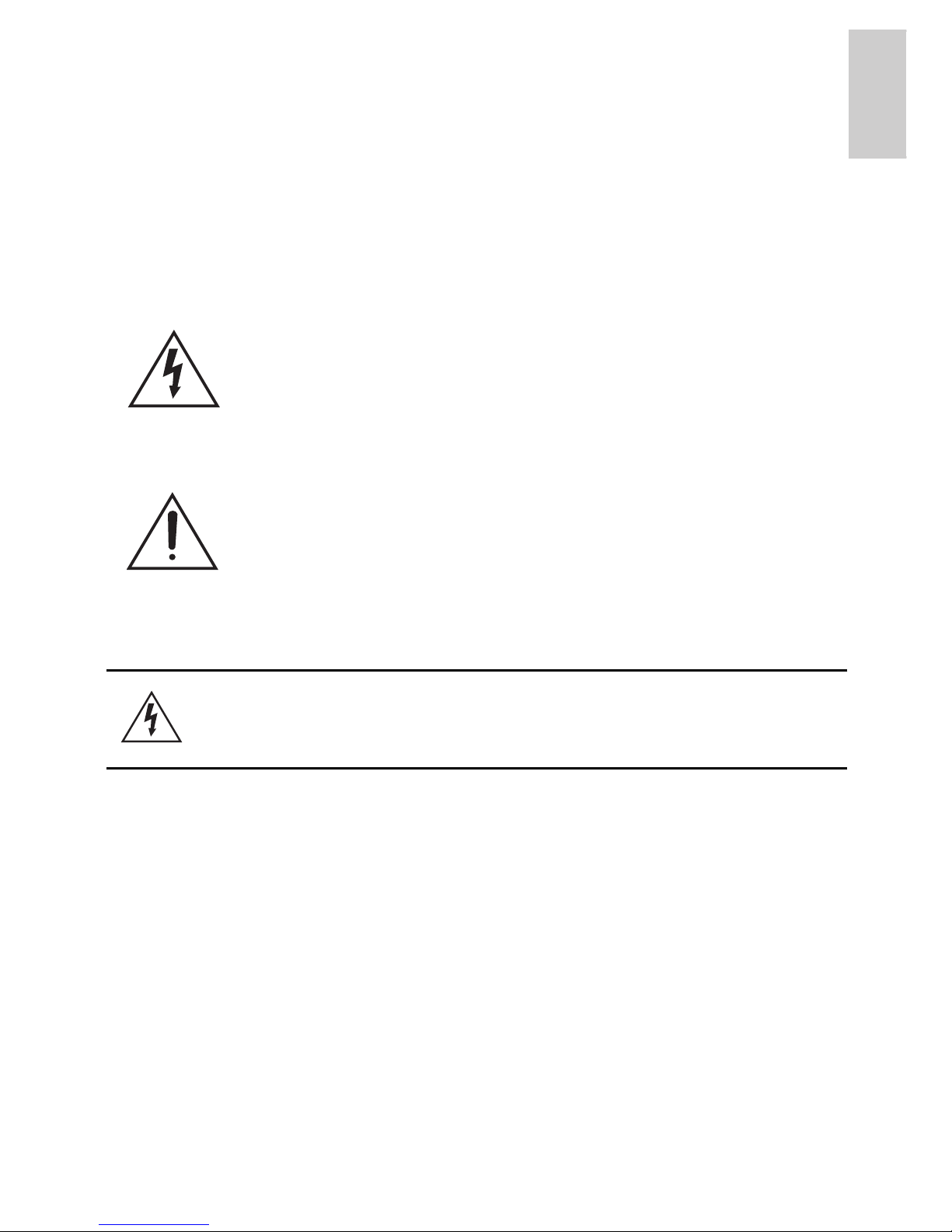
i
English
English
Important Safety Information
This manual provides installation and operation information and
precautions for the use of this dome camera. Incorrect installation
could cause an unexpected fault. Before installing this equipment read
this manual carefully. Please provide this manual to the owner of the
equipment for future use.
• Do not use near water or expose to dripping or splashing.
Do not place objects filled with liquids above the device.
• Do not expose to rain or moisture.
• For indoor use only.
If used outdoors, an approved outdoor mounting adapter
or enclosure is required. Consult with Avigilon for more
information.
• Installation must be performed by qualified personnel only,
and must conform to all local codes.
• This product is intended to be supplied by a UL Listed
Power Unit marked “Class 2” or “LPS” or “Limited Power
Source” with output rated 12 VDC or 24 VAC, 6 W min. or
Power over Ethernet (PoE), rated 48 VDC, 6 W min.
The Warning symbol indicates the presence of
dangerous voltage within and outside the product
enclosure that may constitute a risk of electric shock,
serious injury or death to persons if proper precautions
are not followed.
The Caution symbol alerts the user to the presence of
hazards that may cause minor or moderate injury to
persons, damage to property or damage to the product
itself if proper precautions are not followed.
Warning — Failure to observe the following instructions
may result in severe injury or death.
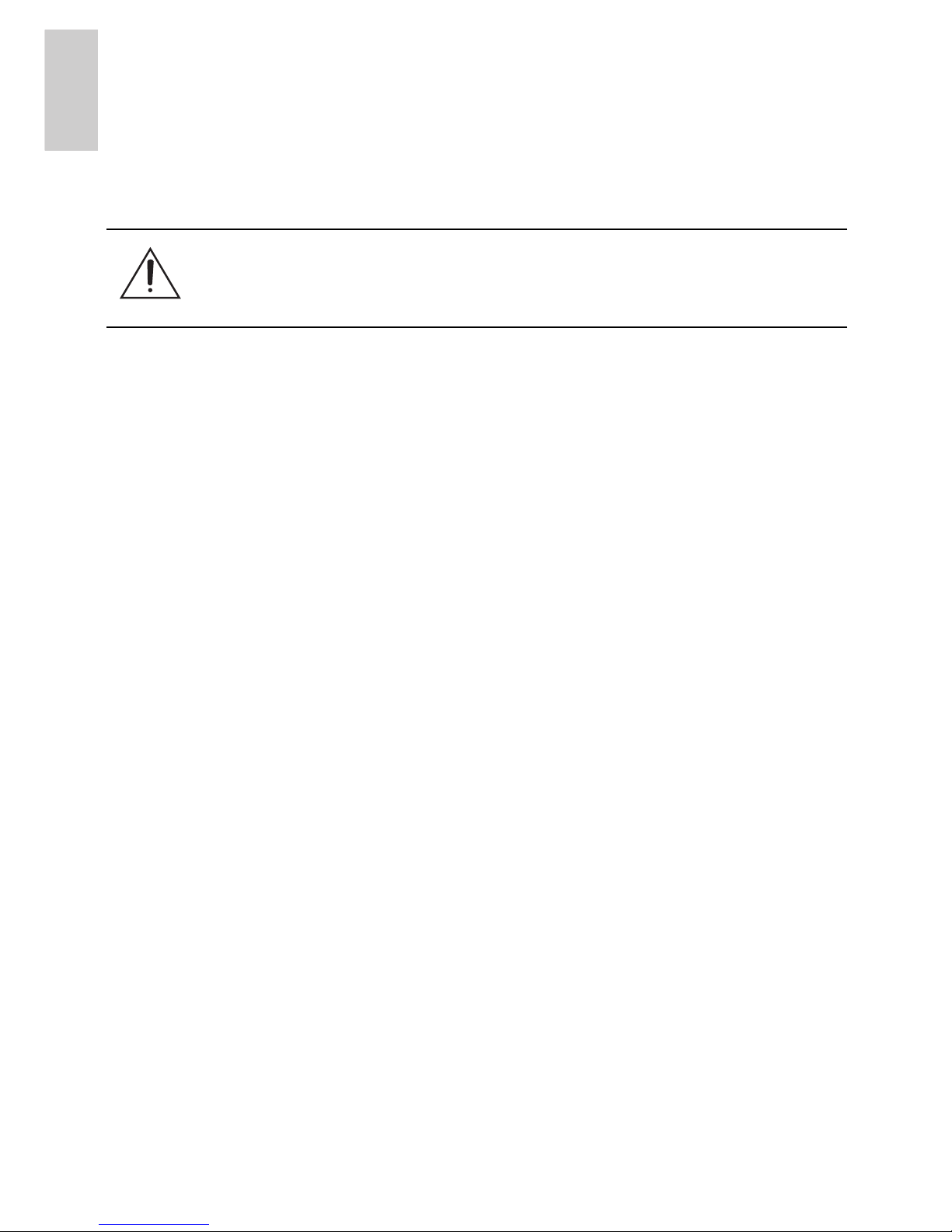
ii
English
English
• Any external power supply connected to this product may
only be connected to another Avigilon product of the same
model series. External power connections must be
properly insulated.
• Do not connect directly to mains power for any reason.
• Do not install near any heat sources such as radiators,
heat registers, stoves, or other sources of heat.
• Do not subject the cables to excessive stress, heavy loads
or pinching.
• Do not open or disassemble the device. There are no user
serviceable parts.
• Refer all servicing to qualified personnel.
Servicing may be required when the device has been
damaged (such as from a liquid spill or fallen objects), has
been exposed to rain or moisture, does not operate
normally, or has been dropped.
• Do not use strong or abrasive detergents when cleaning
the device body.
• Use only accessories recommended by Avigilon.
• Avoid leaving the image sensor exposed for extended
periods of time. Always cover the image sensor with either
a lens or a dust cap.
• Do not allow dust, moisture or any other foreign debris to
enter the lens mount.
• Never touch any glass elements inside the lens mount.
• Do not point the lens directly at the sun or other extremely
bright objects or damage to the image sensor may occur.
• Use of controls or adjustments or performance of
procedures other than those specified in this document
may result in hazardous radiation exposure.
Caution — Failure to observe the following instructions
may result in injury or damage to the dome camera.

iii
English
English
Regulator Notices
This device complies with part 15 of the FCC Rules. Operation is
subject to the following two conditions: (1) This device may not cause
harmful interference, and (2) this device must accept any interference
received, including interference that may cause undesired operation.
This product complies with IEC 60825-1 (A2:2001) - CLASS 1 LED
PRODUCT. Maximum radiated output power: 740 mW.
This Class A digital apparatus complies with Canadian ICES-003.
FCC Notice
This equipment has been tested and found to comply with the limits for
a Class A digital device, pursuant to part 15 of the FCC Rules. These
limits are designed to provide reasonable protection against harmful
interference when the equipment is operated in a commercial
environment. This equipment generates, uses, and can radiate radio
frequency energy and, if not installed and used in accordance with the
instruction manual, may cause harmful interference to radio
communications. Operation of this equipment in a residential area is
likely to cause harmful interference in which case the user will be
required to correct the interference at his own expense.
Changes or modifications made to this equipment not expressly
approved by Avigilon Corporation or parties authorized by Avigilon
Corporation could void the user’s authority to operate this equipment.
Disposal and Recycling Information
When this product has reached the end of its useful life, please
dispose of it according to your local environmental laws and
guidelines.
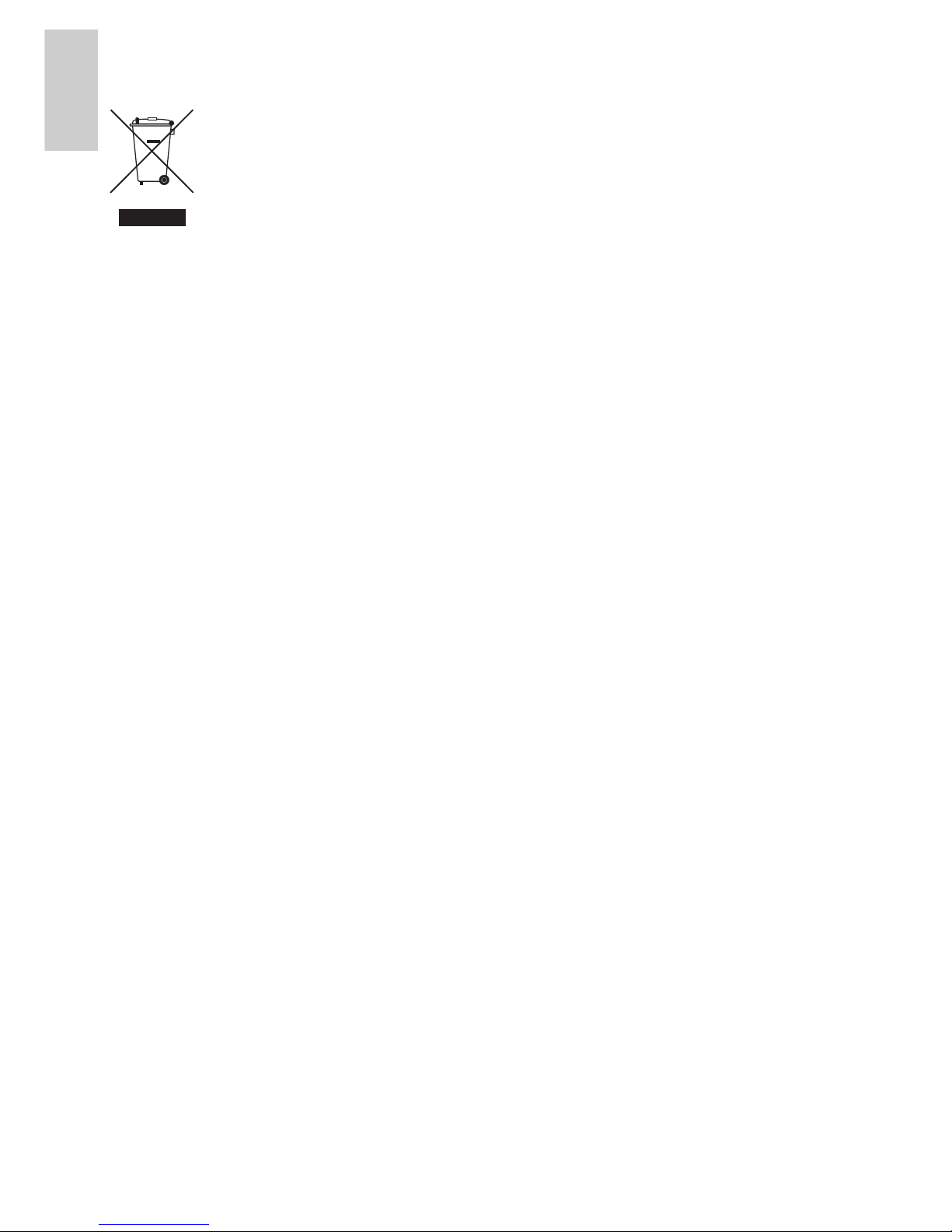
iv
English
English
European Union:
This symbol means that according to local laws and
regulations your product should be disposed of separately
from household waste. When this product reaches its end of
life, take it to a collection point designated by local
authorities. Some collection points accept products for free.
The separate collection and recycling of your product at the
time of disposal will help conserve natural resources and
ensure that it is recycled in a manner that protects human
health and the environment.

v
English
English
Other Notices
Compilation and Publication Notice
This manual has been compiled and published covering the latest
product descriptions and specifications. The contents of this manual
and the specifications of this product are subject to change without
notice. Avigilon reserves the right to make changes without notice in
the specifications and materials contained herein and shall not be
responsible for any damages (including consequential) caused by
reliance on the materials presented, including but not limited to
typographical and other errors relating to the publication.
Intellectual Property Notice
No license is granted by implication or otherwise under any industrial
design, industrial design rights, patent, patent rights, or copyrights of
Avigilon Corporation or its licensors. Trademarks and registered
trademarks are the property of their respective owners.
Portions of the software in this product are licensed under the eCos
License. Distribution of eCos requires that the eCos source code be
made available to Avigilon customers. The eCos License and eCos
source code are available to the public at http://www.avigilon.com/
ecoslicense. Avigilon reserves all rights to all software not covered
under the eCos license. This includes all portions of software that
were not distributed to Avigilon as part of the eCos operating system.

English
English
Table of Contents
Overview . . . . . . . . . . . . . . . . . . . . . . . . . . . . . . 1
Cover View . . . . . . . . . . . . . . . . . . . . . . . . . . . . . . . 1
Bottom View . . . . . . . . . . . . . . . . . . . . . . . . . . . . . . 2
Front View . . . . . . . . . . . . . . . . . . . . . . . . . . . . . . . . 3
Rear View . . . . . . . . . . . . . . . . . . . . . . . . . . . . . . . . 4
IR View . . . . . . . . . . . . . . . . . . . . . . . . . . . . . . . . . . 5
Heater View . . . . . . . . . . . . . . . . . . . . . . . . . . . . . . 6
Installation . . . . . . . . . . . . . . . . . . . . . . . . . . . . . 7
Required Tools and Materials . . . . . . . . . . . . . . . . . 7
Package Contents . . . . . . . . . . . . . . . . . . . . . . . . . 7
Installation Steps . . . . . . . . . . . . . . . . . . . . . . . . . . 7
Removing the Dome Cover . . . . . . . . . . . . . 7
Mounting the Lens . . . . . . . . . . . . . . . . . . . . 8
Mounting the Dome Camera . . . . . . . . . . . . 9
Connecting Power . . . . . . . . . . . . . . . . . . . 10
Aiming and Focusing the Dome Camera . . 11
Connecting to the Network Video Recorder 12
IP Address Selection . . . . . . . . . . . . . . . . . 13
Advanced Features . . . . . . . . . . . . . . . . . . . . . 14
Upgrading the Firmware . . . . . . . . . . . . . . . . . . . . 14
Connecting to External Devices . . . . . . . . . . . . . . 15
Connecting to Microphones and Speakers . . . . . . 16
Installing Replacement Dome Bubble . . . . . . . . . . 16
Cleaning . . . . . . . . . . . . . . . . . . . . . . . . . . . . . . 17
Body . . . . . . . . . . . . . . . . . . . . . . . . . . . . . . . . . . . 17
Specifications . . . . . . . . . . . . . . . . . . . . . . . . . 18
Limited Warranty & Technical Support . . . . 19
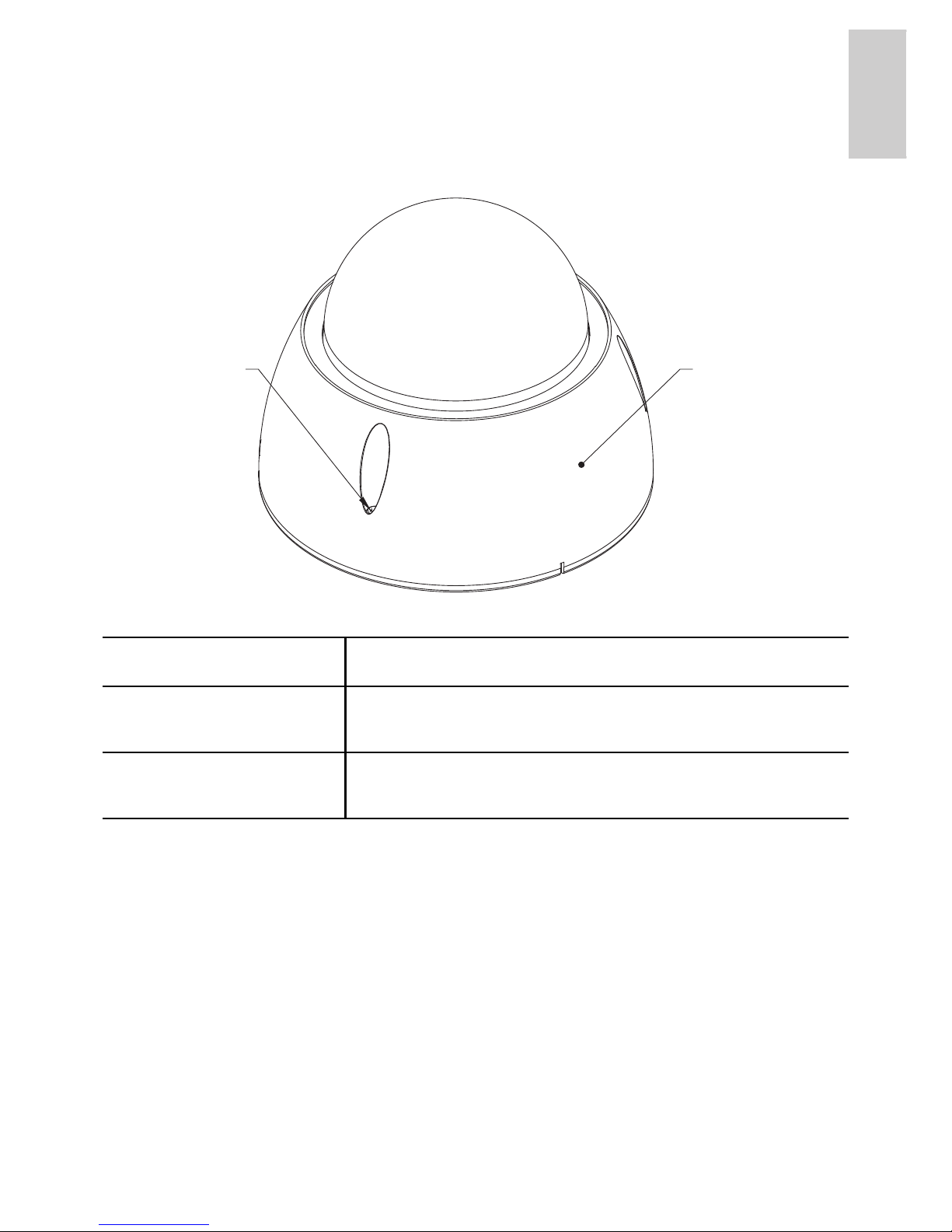
1
English
English
Overview
Cover View
Feature Description
Dome Cover Vandal proof dome cover constructed out of
aluminum with a polycarbonate bubble.
Tamper Proof Screws TORX tamper-resistant captive screws to fix
the dome cover to the base.
Dome CoverTamper Proof
Screws

2
English
English
Bottom View
Feature Description
Cable Entry Hole An entry hole for network, power and I/O
cables.
Dome Mounting Slot Mounting points for the dome camera.
Serial Number Tag Product serial number and part number
label.
Cable Entry Hole
Dome Mounting Slot
Dome
Mounting Slot
Serial Number Tag
Dome
Mounting Slot
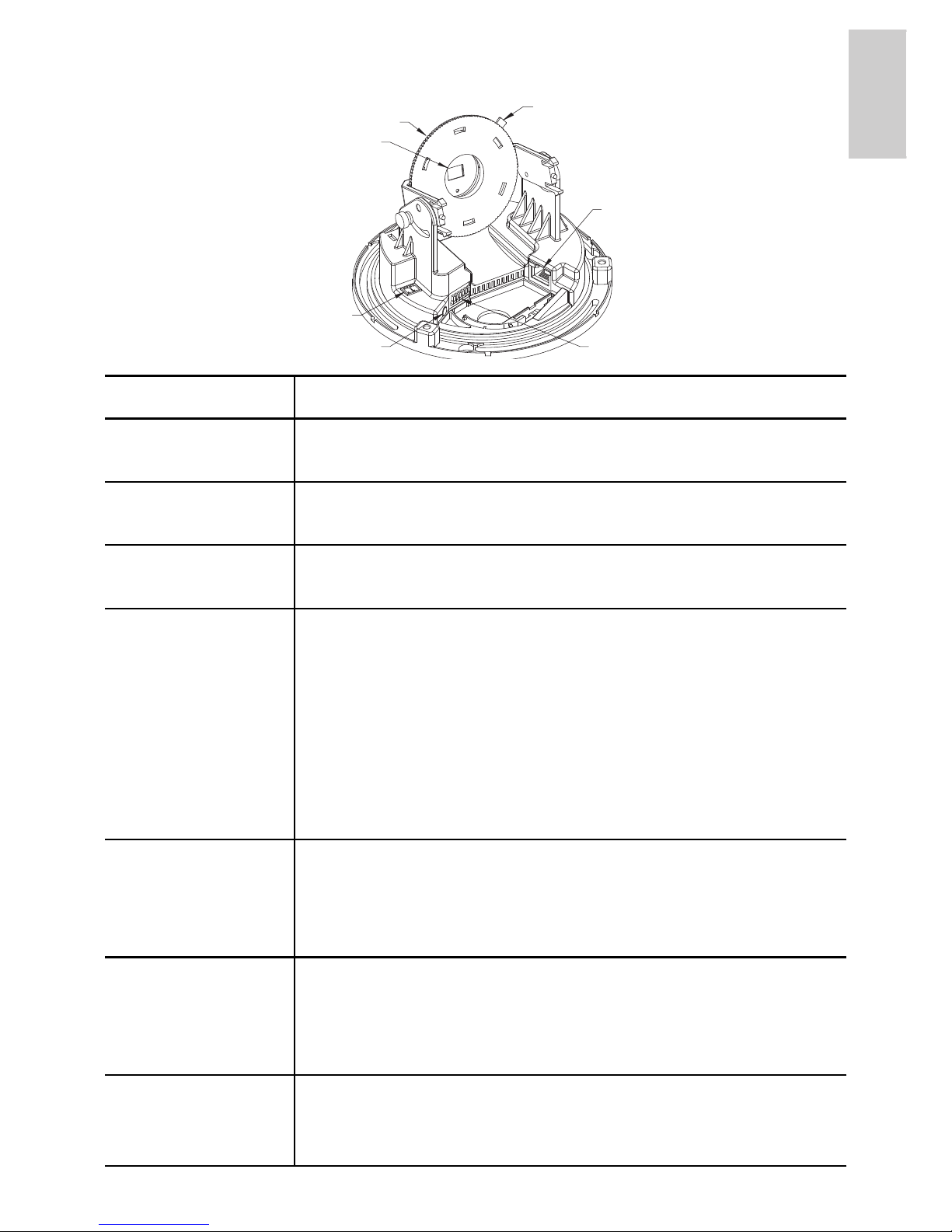
3
English
English
Front View
Feature Description
Lens Mount Accepts a CS mount lens (or C mount with adapter)
with either a manual or DC-drive auto iris.
Azimuth
Adjustment Ring
Provides adjustment of the image angle.
Azimuth Lock
Tab
Provides a locking mechanism of the azimuth
adjustment ring.
Ethernet Port Accepts an Ethernet connection to a network.
Server communication and image data
transmission occurs over this connection. Also
receives power when it is connected to a network
that provides Power over Ethernet.
The Ethernet Port has two status lights indicating
link (left) and activity (right).
Power
Connector Block
Accepts a terminal block with either AC or DC
power connection. DC input can be either polarity.
Only required when Power over Ethernet is not
available.
Audio Connector Accepts a 3.5 mm input from an external
microphone (microphone is not included). See the
section about connecting microphones for more
information.
I/O Terminals Provides connections to external input/output
devices. See the section about connecting external
devices for more information.
Azimuth Adjustment Ring
Lens Mount
Azimuth Lock Tab
Ethernet Port
I/O Terminals
Power Connector Block
Audio Connector
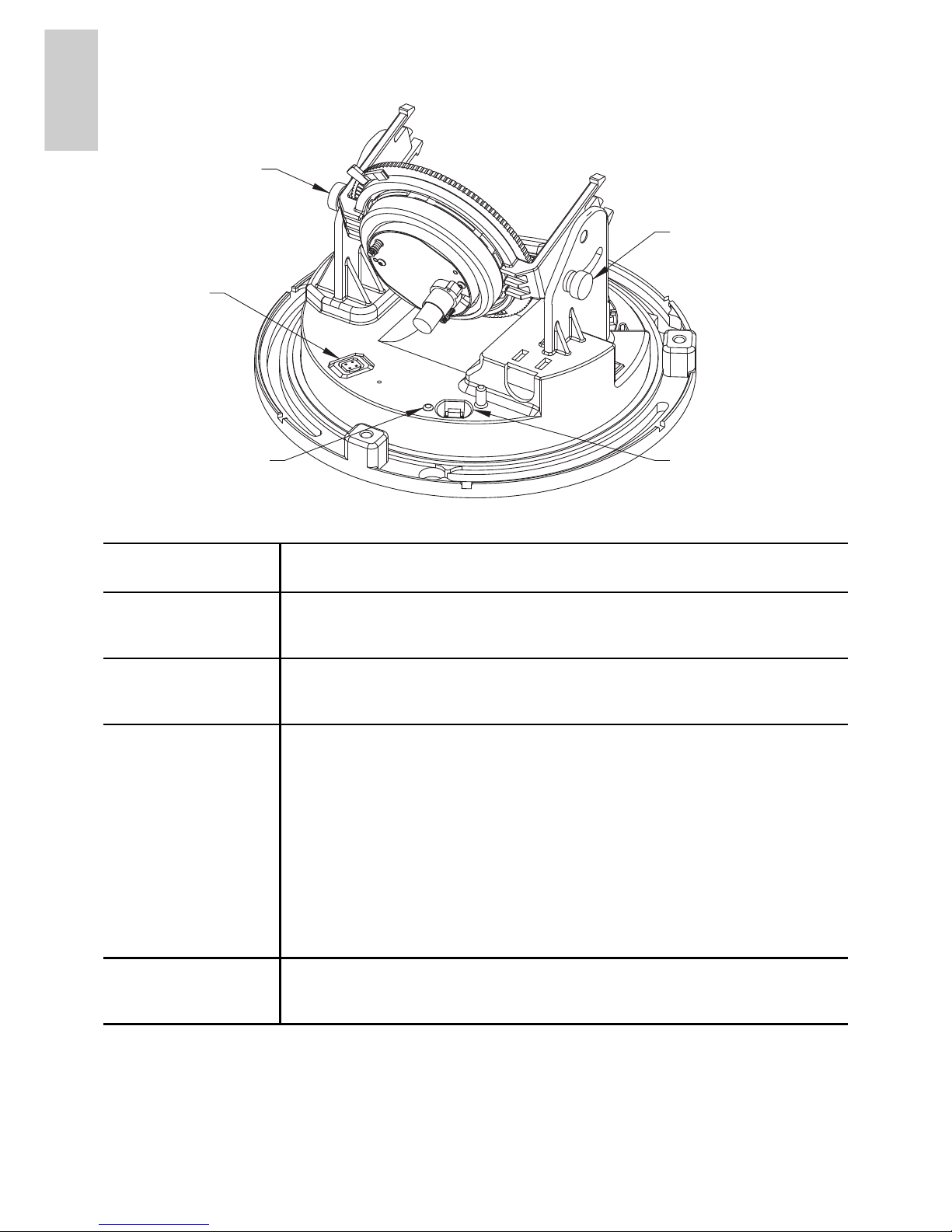
4
English
English
Rear View
Feature Description
Tilt Lock
Screws
Provides a locking mechanism for the image tilt
adjustment.
Iris Jack Accepts an iris connection from a DC-drive auto-iris
lens.
Connection
Status LED
Provides information about the network connection.
See the section about connecting to the network
video recorder for more information.
The Connection Status LED can be turned off for
operating in covert installations. See the Avigilon
Control Center Client User Guide for more
information.
Image Rotation
Switch
Rotates the image by a 180˚ angle.
Tilt Lock Screw
Iris Jack
Connection
Status LED
Tilt Lock Screw
Image Rotation
Switch
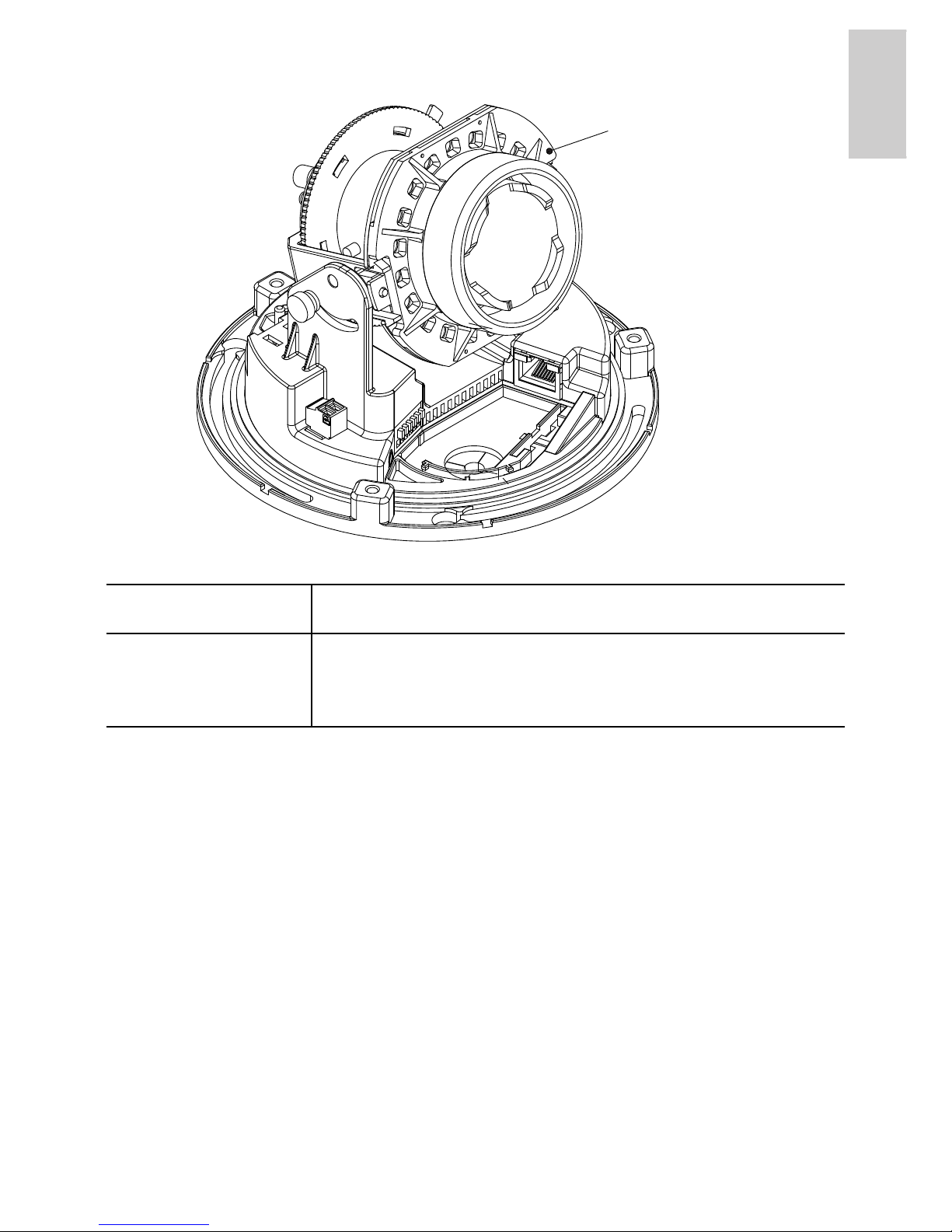
5
English
English
IR View
Feature Description
IR Illuminator
Ring
Provides scene illumination in the IR spectrum.
The IR illuminator ring is not included with all
models.
IR Illuminator Ring with
Anti-Reflective Gasket
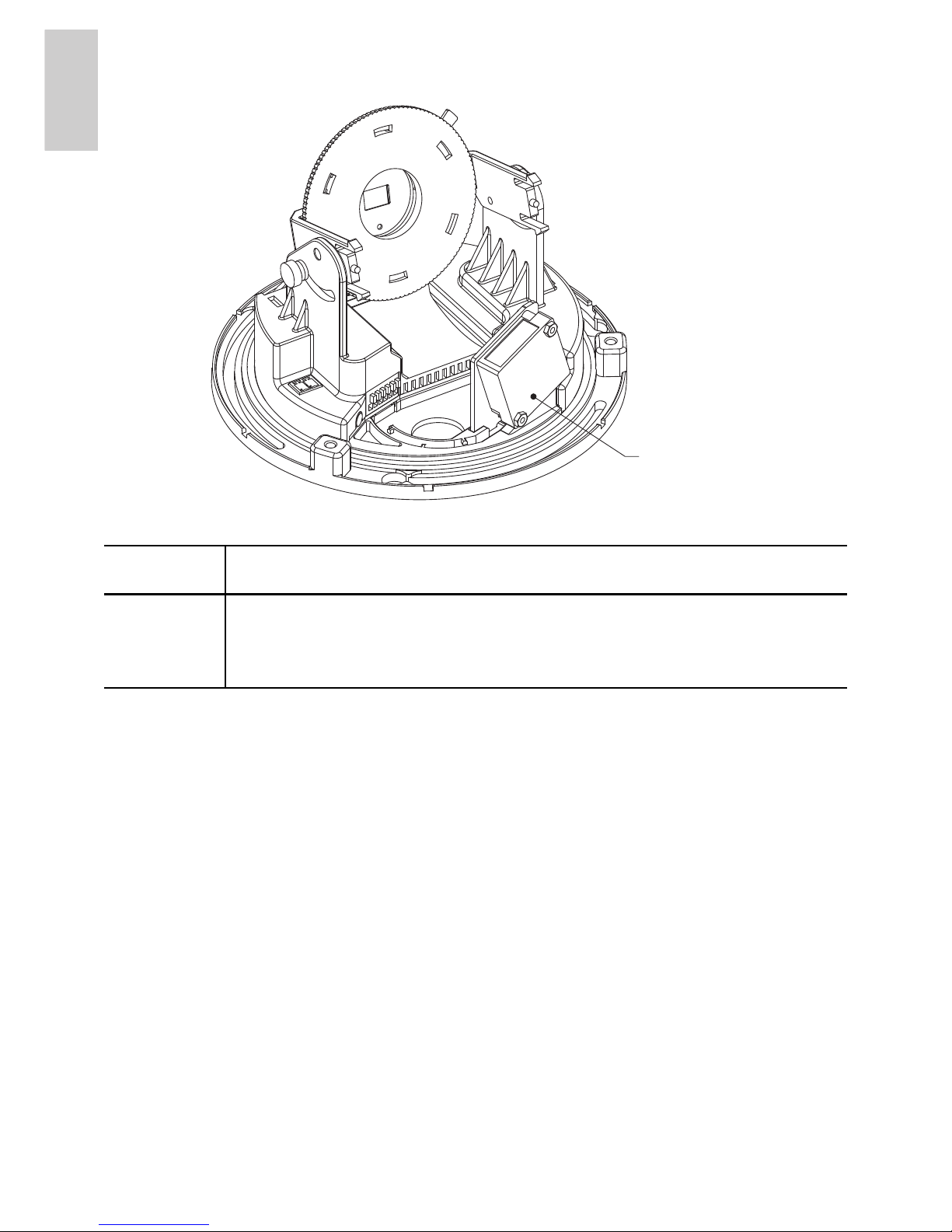
6
English
English
Heater View
Feature Description
Heater Provides heat for the camera to extend the operating
temperature range. The heater is not included with all
models.
Heater

7
English
English
Installation
Required Tools and Materials
• Lens
• Small slotted screwdriver with 5/64” or 2 mm blade width
— for connecting power when not using Power over
Ethernet.
Package Contents
Ensure the package contains the following:
• Avigilon High Definition IP Dome Camera
• C Mount Adapter
• Dust Cap
• Terminal block
• T20 TORX tamper resistant key
• 3 screws and anchors for solid walls
• Drill template
Installation Steps
Complete the following procedures to install the dome camera.
1. Removing the Dome Cover on page 7.
2. Mounting the Lens on page 8.
3. Mounting the Dome Camera on page 9.
4. Connecting Power on page 10.
5. Aiming and Focusing the Dome Camera on page 11
6. Connecting to the Network Video Recorder on page 12
Removing the Dome Cover
Remove the dome cover by loosening the 3 tamper-proof screws that
fix the cover to the base. The tamper resistant key included with the
dome camera can be used to loosen the screws.
NOTE: Be careful not to scratch the dome bubble.
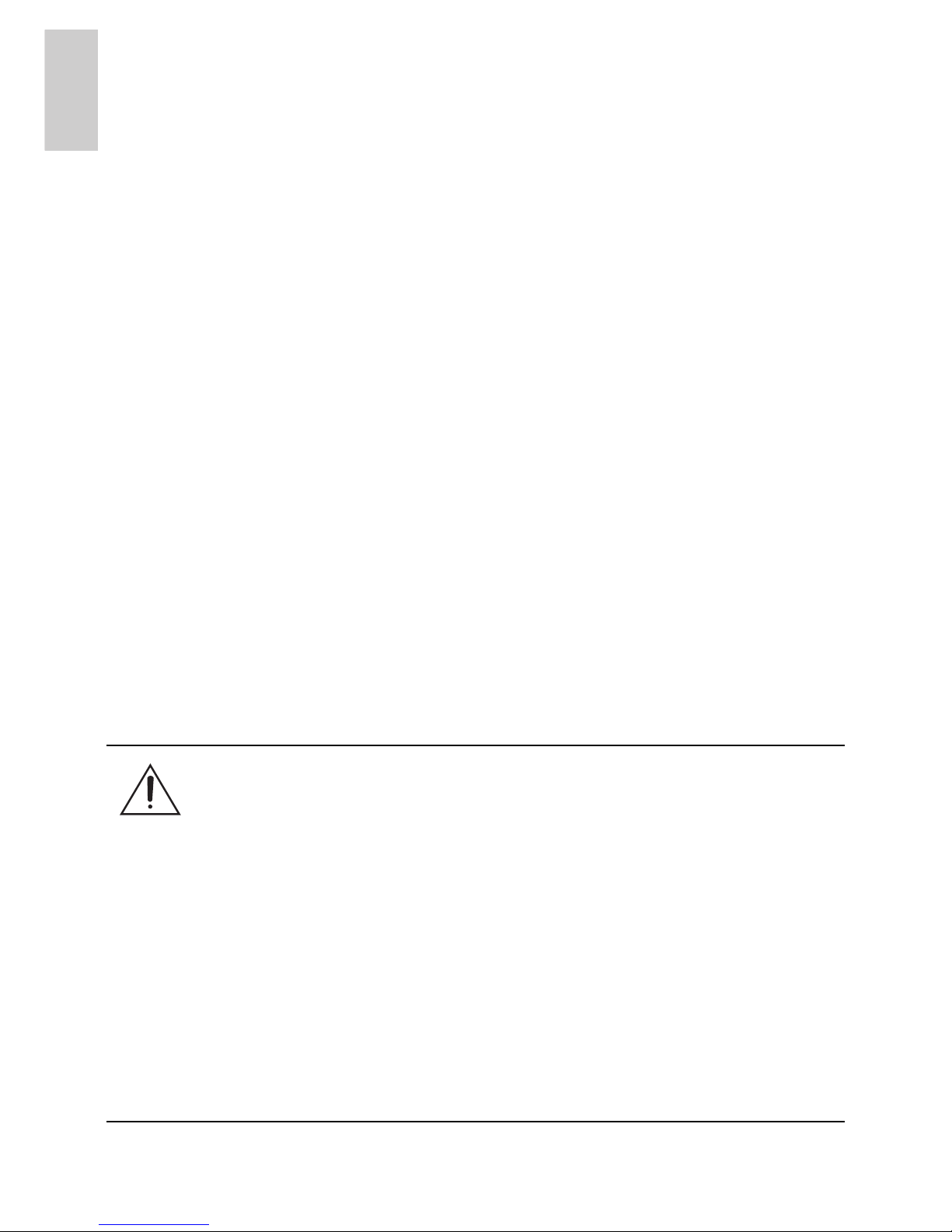
8
English
English
Mounting the Lens
Important: Dome cameras require high-quality lenses to take full
advantage of their advanced imaging capabilities. To avoid poor image
quality caused by incorrect lens selection, use only lenses that are
recommended by the manufacturer for use with this camera model.
For a list of lenses recommended for use with this camera model,
contact your Avigilon dealer or representative.
C or CS mount lenses with either a manual or DC-drive iris can be
mounted to the camera.
To mount a lens to the camera, complete the following steps:
1. IR Dome Only – Remove the IR Illuminator Ring by
pressing on the clips that hold it in place and sliding the
ring off of the base.
2. Remove the dust cap from the lens mount.
3. C Mount Lens Only – Screw the supplied C mount
adapter onto the lens mount.
4. Screw the lens onto the lens mount. Be careful to prevent
dust from entering the space between the lens and image
sensor.
5. DC-Drive Iris Only – Connect the cable of the DC-drive
iris to the camera’s iris jack..
Caution —
• Never touch the image sensor or any glass
elements inside the lens mount except with the
recommended cleaning tools.
• Do not allow dust, moisture or any other foreign
debris to enter the lens mount.
• Avoid leaving the image sensor exposed for
extended periods of time.
• Always cover the image sensor with either a lens
or a dust cap.
• To avoid damage to the camera and/or lens,
always use the supplied C mount adapter when
mounting a C mount lens.
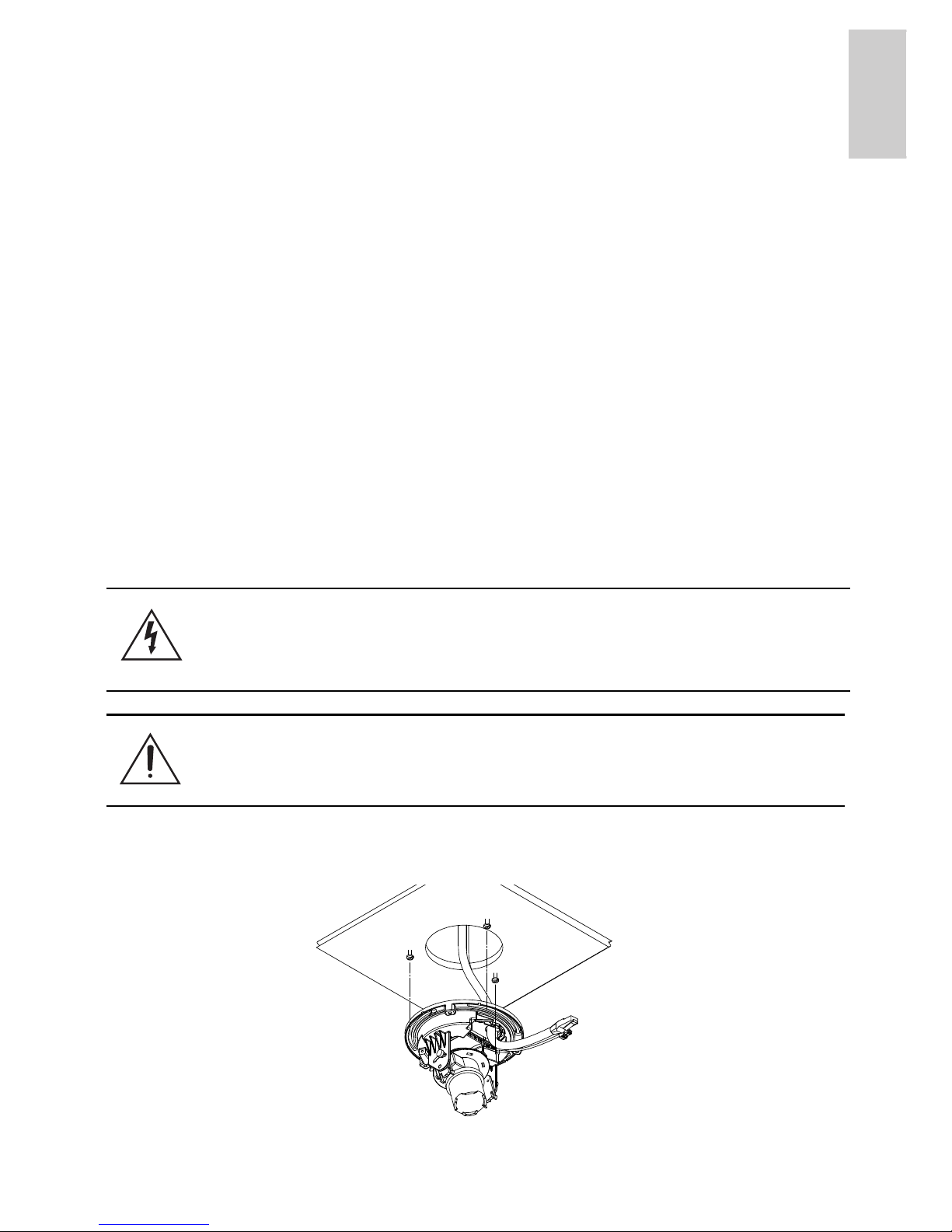
9
English
English
Mounting the Dome Camera
The dome camera can be mounted to a surface on its own or using
one of the four dome camera mounting accessories: indoor electrical
box mounting plate, indoor in-ceiling mount, indoor/outdoor mounting
base, and indoor/outdoor pendant mount.
To mount the dome camera, complete the following steps:
1. Using the drill template, drill three mounting holes and one
cable entry hole in the ceiling/ wall. If using a dome
camera mounting accessory, this step is not necessary.
2. Drive three screws into mounting holes and leave 6 mm
(
¼”) between the screw head and the ceiling/wall surface.
3. Pull the cables through the cable entry hole in the ceiling/
wall and the cable entry hole in the dome camera.
4. Place the dome base on the screws using the keyed
mounting slots and rotate it clockwise.
5. Tighten the screws to hold the dome camera in place.
For outdoor use, an outdoor mounting accessory is required.
.
Figure: Dome camera installation.
Warning — Only use UL listed mounting brackets suitable
for the mounting surface and can sustain a minimum 0.53 kg
(1.2 lbs), plus the weight of the attached lens.
Caution — This camera is designed for indoor use only.
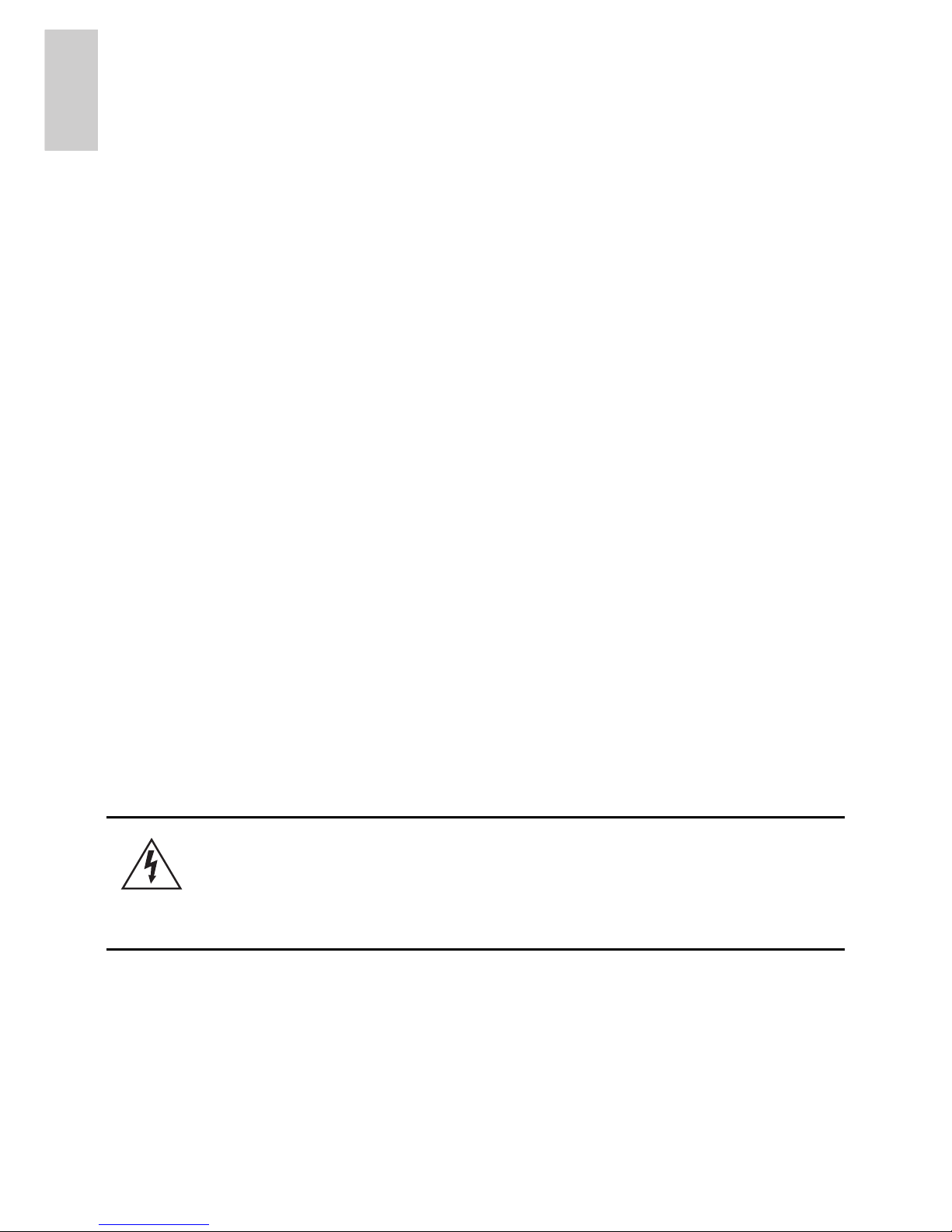
10
English
English
Connecting Power
NOTE: Do not perform this procedure if Power over Ethernet (POE) is
used.
If PoE is not available, the dome camera needs to be powered through
the removable power connector block. Refer to the diagrams in this
guide for the location of the power connector block.
The device can be powered from 12 VDC or 24 VAC. The power
consumption information is listed in the product specifications.
To connect power to the power connector block, complete the
following steps:
1. Remove the power connector block from the device.
2. Remove the insulation from ¼” (6 mm) of the power wires.
Do not nick or damage the wires.
3. Insert the two power wires into the two terminals on the
power connector block. The connection can be made with
either polarity.
Use a small slotted (5/64” or 2 mm blade width)
screwdriver to loosen and tighten the terminals.
4. Attach the power connector block back into the receptacle
on the device.
When you select the wire used to provide power, be sure to select a
gauge that is heavy enough for the wiring distance. Refer to the
following table for the maximum wire length for different wire gauges.
Warning — This product is intended to be supplied by a UL
Listed Power Unit marked “Class 2” or “LPS” or “Limited
Power Source” with output rated 12 VDC or 24 VAC, 6 W
min. or PoE rated 48 VDC, 6 W min.

11
English
English
Aiming and Focusing the Dome Camera
Important: If your lens is C Mount, ensure that the C Mount Adapter is
in place otherwise your lens will not focus correctly.
Important: When focusing, open the iris all the way to ensure that the
scene is in focus even at the shallowest depth of field. The iris can be
opened from the Avigilon Control Center software.
Important: If you are using IR illuminators, an IR corrected lens is
recommended to reduce focus shift.
1. Loosen the mounting screws and tilt lock screws.
2. Turn the lens to the desired direction by rotating the base
and tilting the lens.
3. Once satisfied, tighten the mounting screws and tilt lock
screws to secure the dome camera’s position.
4. Push on the azimuth lock tab and rotate the azimuth
adjustment ring to set the image to the correct angle. If the
image is upside down, flip the image rotation switch to
rotate the image by a 180˚ angle.
Table:Wire Length for Different Wire Gauges
Wire Gauge
Maximum Run Length
(ft [m])
AWG
mm
2
24 VAC 12 VDC
24 0.2 164[50] 43[13]
22 0.33 267[81] 71[21]
20 0.5 428[130] 114[34]
18 0.82 680[207] 181[55]
16 1.3 1071[326] 285[87]
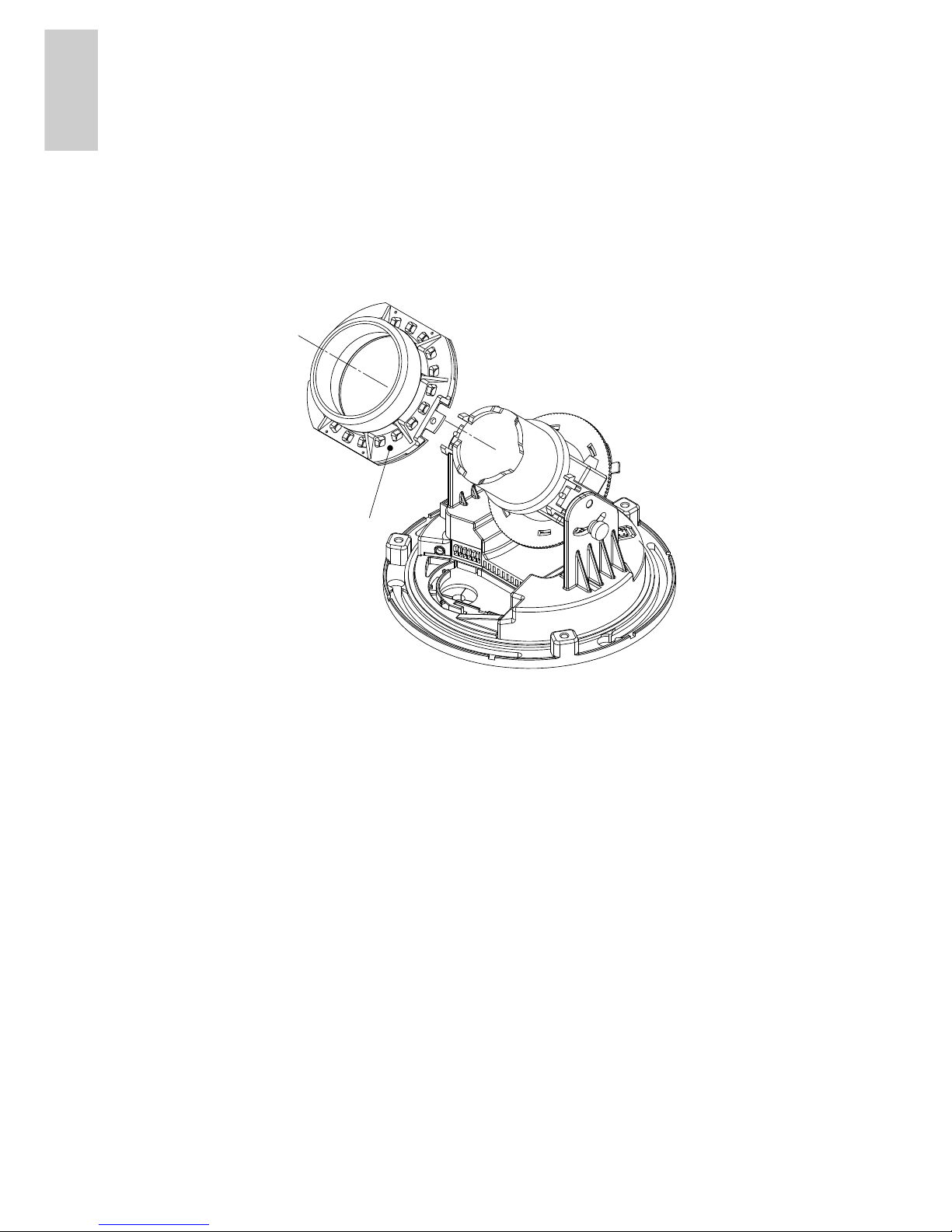
12
English
English
5. Varifocal Lens Only – Rotate the zoom ring on the lens
until the desired zoom position is achieved.
6. Rotate the focus ring on the lens until the desired focus is
achieved.
Focus on an object slightly closer than the intended area
to compensate for the focus shift caused by the dome
bubble’s refraction.
7. IR Dome Only – Clip the IR illuminator ring onto the base.
Figure: IR illuminator installation
Connecting to the Network Video Recorder
Important: To avoid networking problems, only use network switches
recommended by Avigilon.
Connect the dome camera to the same network as the server running
the Avigilon Control Center software. An IP address is automatically
assigned to the device, and will be detected by the software. For more
information on how to configure the connection, see the software user
guide.
The connection status LEDs show the progress in connecting to the
server and are described in the following table. By default, the
IR illuminator ring with
anti-reflective gasket
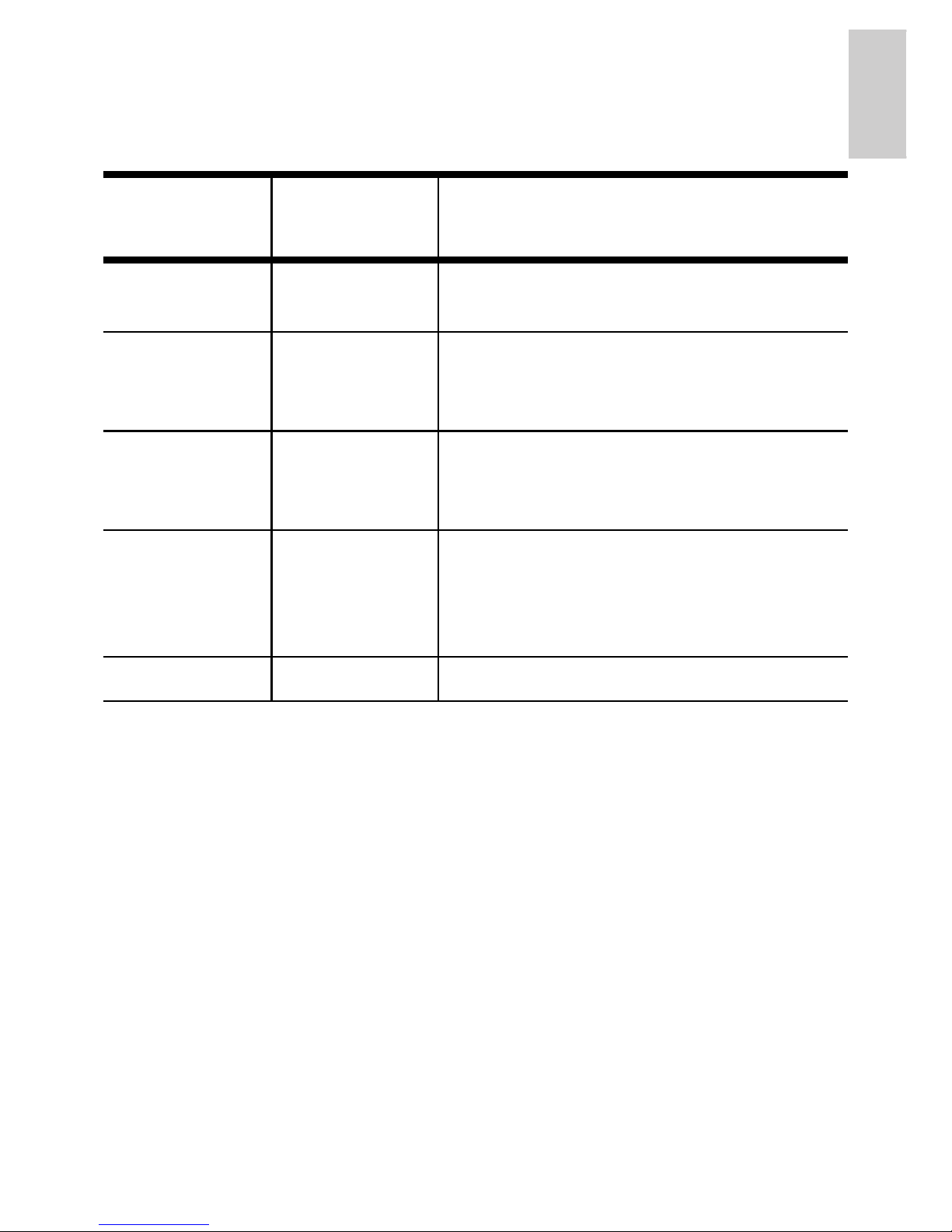
13
English
English
connection status LED shuts off after the dome camera has been
connected to a server
IP Address Selection
Once connected to a network, the dome camera will attempt to locate
and obtain an IP address from a DHCP server. If this fails, an IP
address will be selected using Zeroconf (APIPA).
If the IP address is set using Zeroconf, the IP address will be in the
169.254.* subnet. A static IP address can be set from the Avigilon
Control Center software, consult the software user guide for details.
Table:Connection Status LED States
Connection
State
Connection
Status LED
Description
No Link Off Not physically connected to any
network device
Obtaining IP
Address
One short
flash every
second
Attempting to obtain an IP address
Connecting to
a server
Two short
flashes every
second
An IP address has been obtained
and is attempting to connect to the
server
Upgrading
Firmware
Two short
flashes and
one long flash
every second
Updating the firmware
Connected On Connected to the server
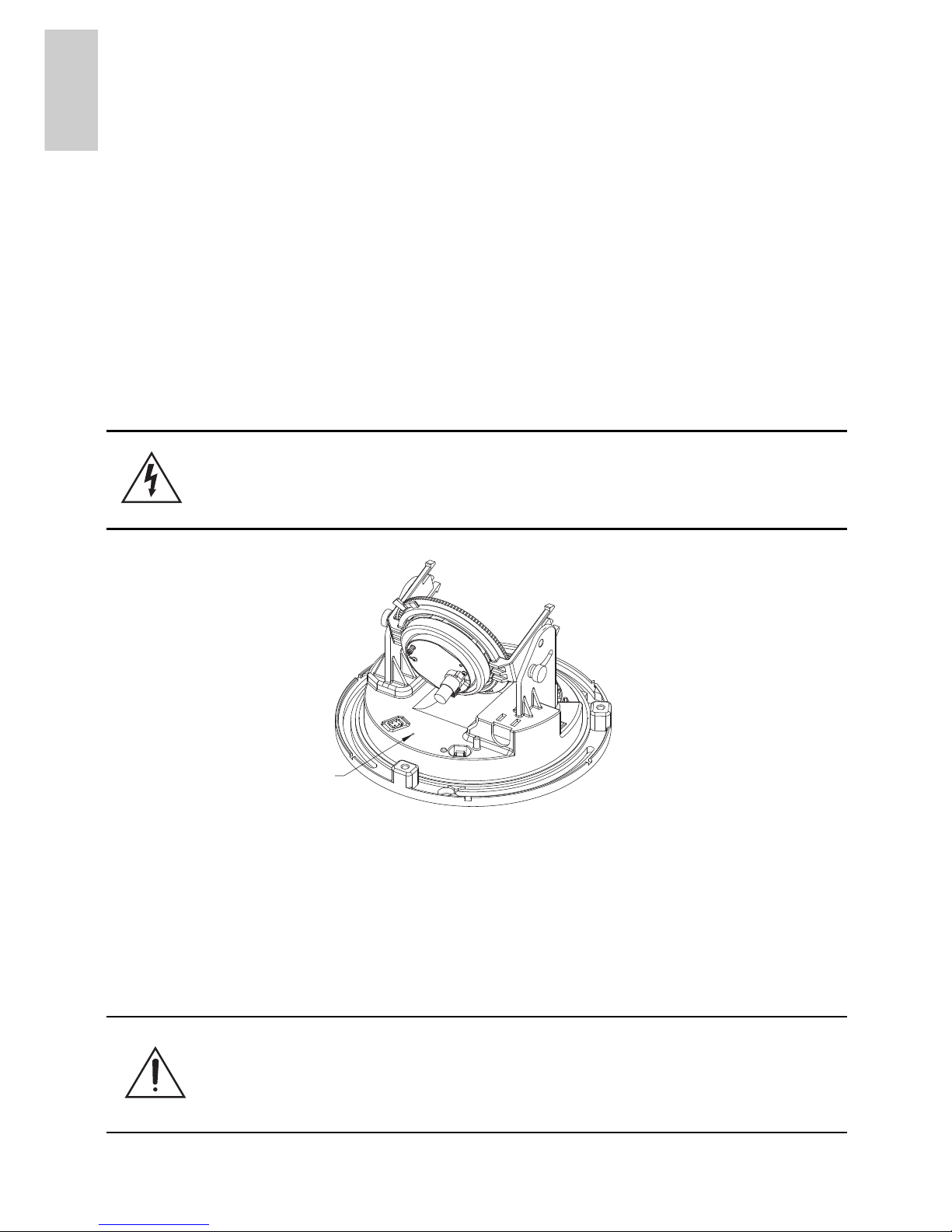
14
English
English
Advanced Features
Upgrading the Firmware
The firmware can be field-upgraded through the Avigilon Control
Center software. Consult the software user guide for details on how
firmware upgrades are performed.
It is possible for the firmware to become corrupted during an upgrade
— for example, if power is lost during the upgrade process. If this
occurs, the dome camera can be reverted to run from bootstrap
firmware. Once reverted, it can be upgraded as usual.
Figure: The firmware revert microswitch at the rear of the camera.
1. Disconnect power from the camera.
2. Using a straightened paperclip or similar tool, gently press
and hold the firmware revert microswitch.
3. While continuing to hold the microswitch, power the
device. Release the microswitch after three seconds.
Warning — Only revert to bootstrap firmware if the device is
unable to start up due to corrupted firmware.
Caution — Do not apply excessive force. Inserting the tool
too far will damage the device.
Firmware Revert Button
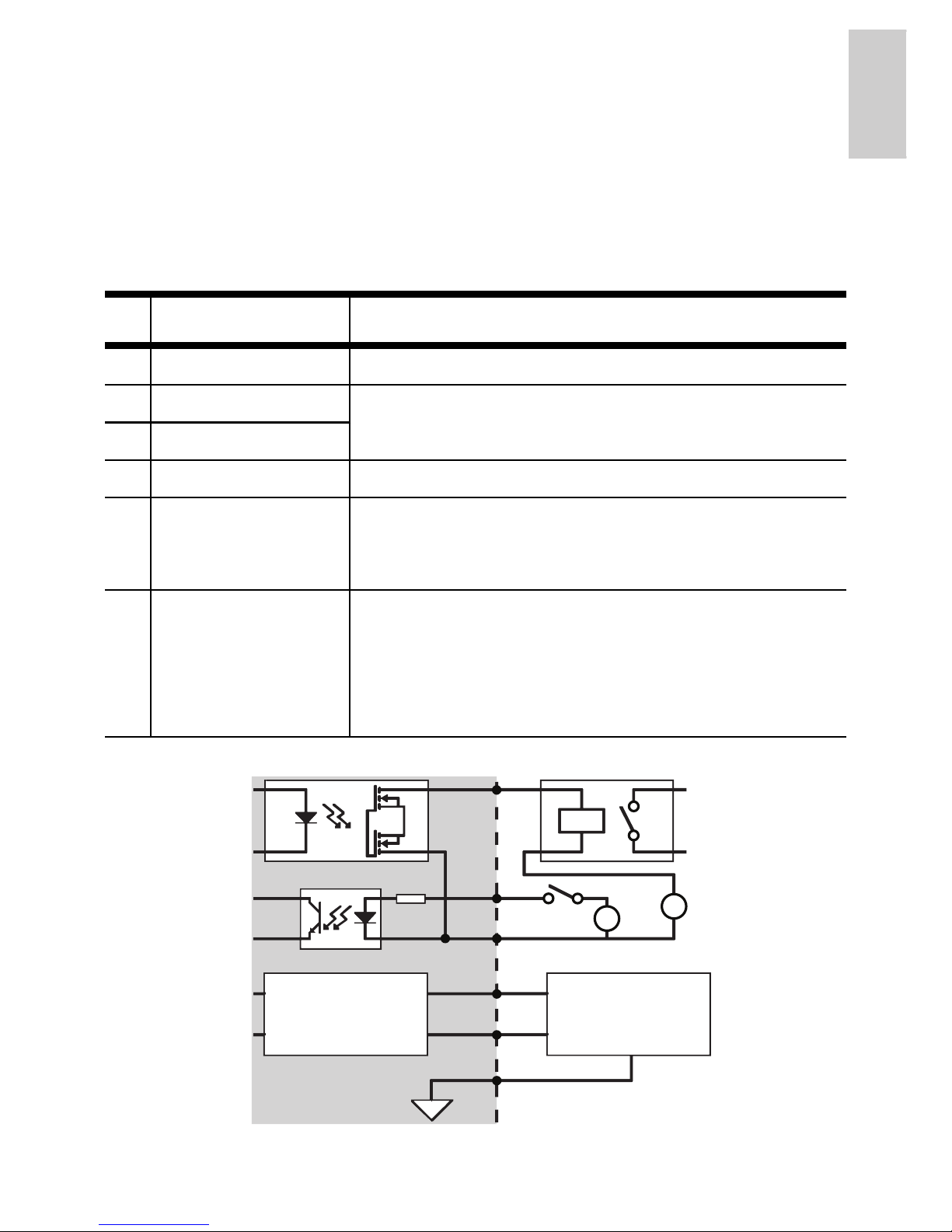
15
English
English
Connecting to External Devices
External devices are connected through the I/O terminal. The pinout
for the I/O terminal is shown in the following table and diagram.
Consult the software user guide for details on how to configure the
external devices.
Figure: External I/O terminal schematics and example application.
Table:External I/O Terminals
Pin Function Description
1 GND Ground for RS-485 interface.
2 RS-485 RX/TX+ Half-duplex RS-485 interface for controlling
external equipment
3 RS-485 RX/TX-
4 Input (-)/Output A Shared pin for Input and Output.
5 Input (+) The input uses a photocoupler and is
electrically isolated from the internal circuitry.
The input voltage should not exceed 12 V.
6 Output B The output uses a photocoupler and is
electrically isolated from the internal circuitry.
The output terminal (A and B) connections can
be made with either polarity. The output can
drive a maximum load of 50 V and 120 mA.
RS-485
1
2
3
4
5
6
24V
3V
+
+
-
-
External Device
Relay
Switch
Camera
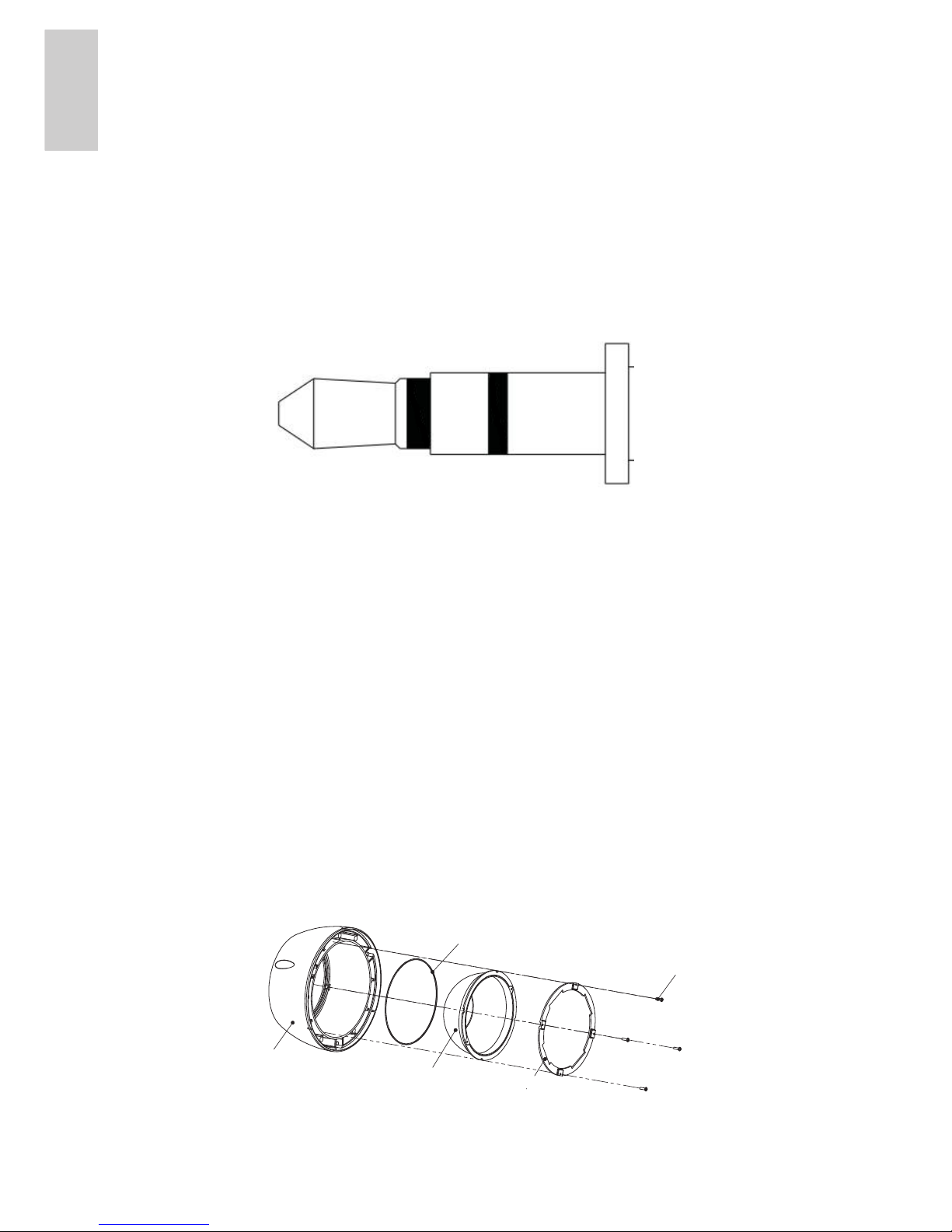
16
English
English
Connecting to Microphones and Speakers
The dome camera can be connected to an external microphone and
speaker through the audio connector. The audio connector is a 3.5
mm (1/8”) input for a mono microphone or a line-in mono signal. The
left channel of the stereo signal is used. The connector pinout is
shown in the following diagram.
Consult the software user guide for details on how configure the audio
input and output.
Figure: Audio connector.
Installing Replacement Dome Bubble
The dome bubble can be replaced if it is damaged.
1. Remove the dome cover by loosening the 3 tamper-proof
screws.
2. Remove the 4 screws and retaining ring that fasten the
bubble to the dome cover.
3. Pull the bubble out of the aluminum cover and remove the
O-ring.
4. Put the O-ring on the replacement bubble and insert it into
the dome cover.
5. Screw the retaining ring into the dome cover.
Figure: Dome bubble assembly
Audio
IN
Audio
OUT
GND
Dome Cover
Polycarbonate Bubble
Retaining Ring
Screws
O-Ring
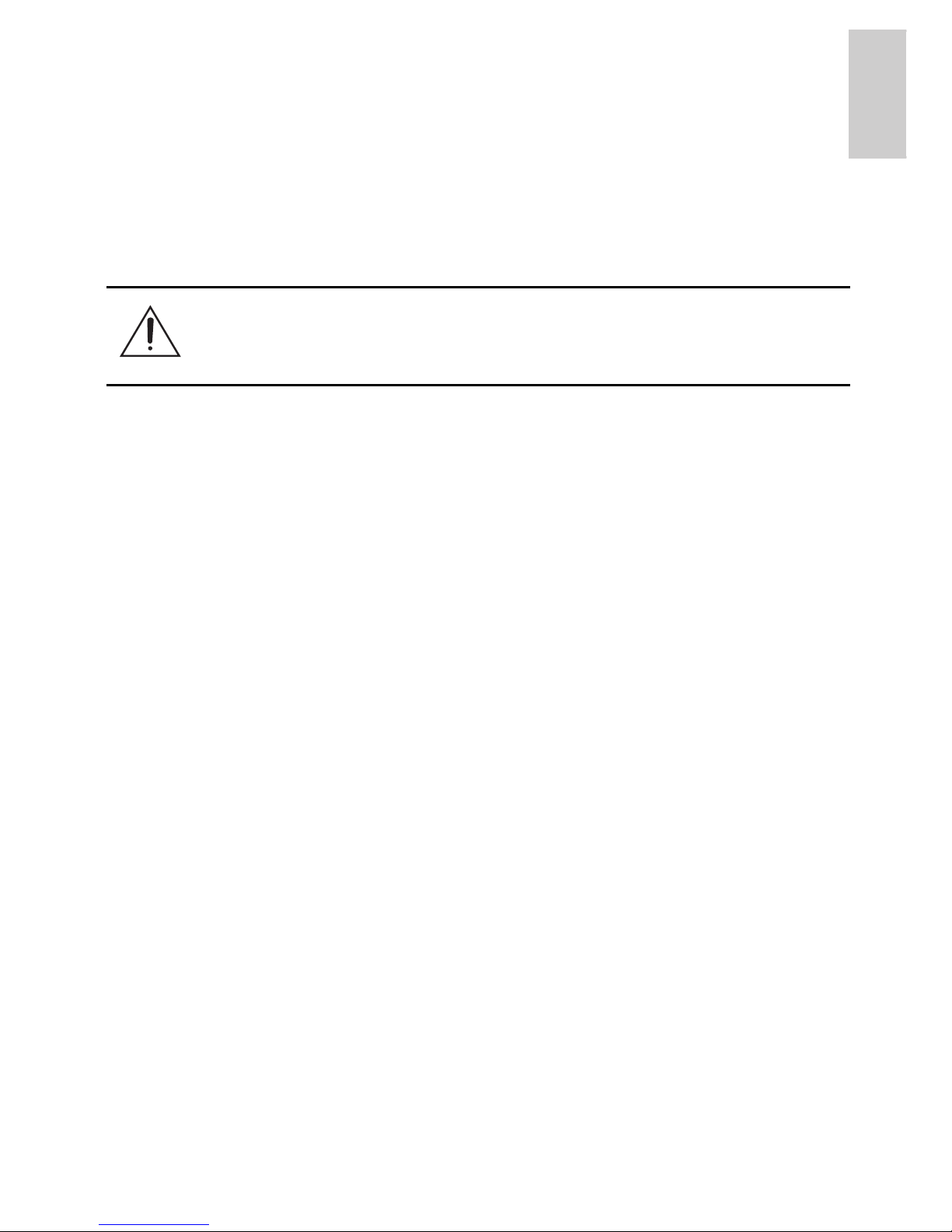
17
English
English
Cleaning
Body
Use a dry or lightly dampened cloth to clean the camera body.
Caution — Do not use strong or abrasive detergents when
cleaning the camera body.
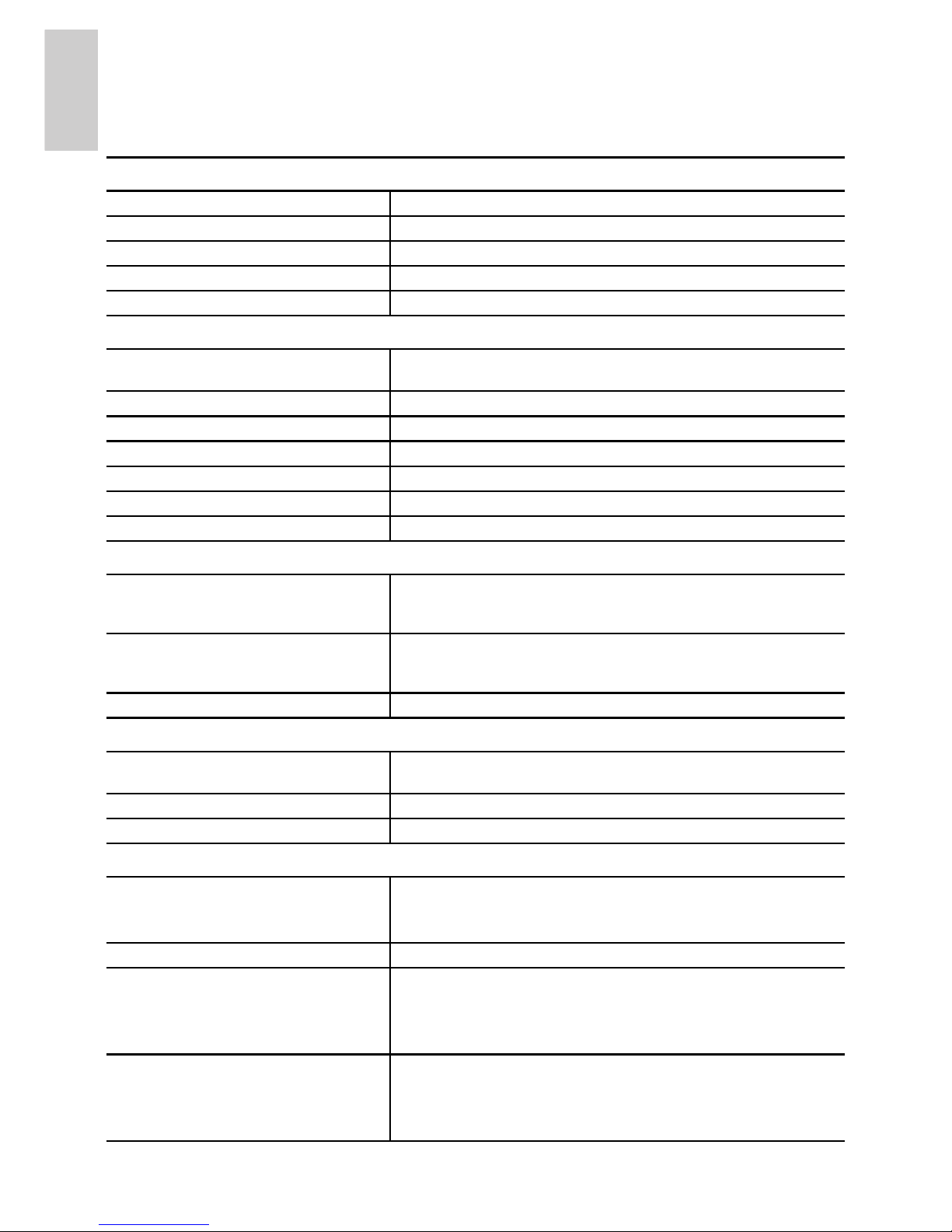
18
English
English
Specifications
Network
Network 100Base-TX
Cabling Type CAT5
Connector RJ-45
Security SSL
Protocol UDP, TCP, SOAP, DHCP, Zeroconf
Mechanical
Dimensions ØxH 150mm x 120mm
5.9” x 4.7”
Weight 0.91kg (2.0lbs) without lens
Dome Bubble Polycarbonate, clear
Body Aluminum
Housing Surface mount, vandal resistant
Finish Powder coat, cool gray 2
Adjustment Range 360° pan, 180° tilt, 180° azimuth
Electrical
Power Source VDC: 12-24 V
VAC: 24 V
PoE: IEEE802.3af Class 3 compliant
Power Consumption 6 W
+ 3.5 W with IR illuminator option
+ 5.5 W with heater option
Power Connector 2-pin terminal block
Environmental
Operating Temperature -10 °C to +50 °C (14 °F to 122 °F)
-30 °C to +50 °C (-22 °F to 122 °F) (with heater option)
Storage Temperature -10 °C to +70 °C (14 °F to 158 °F)
Humidity 20 - 80% Relative humidity (non-condensing)
Certifications
UL 60950 CSA60950
EN 60950-1 CE
ROHS WEEE
Environmental IK10 Impact Rating Meets IP66 Weather Rating
Electromagnetic Emissions FCC Part 15 Subpart B Class A
IC ICES-003 Class A EN 55022 Class A
EN 61000-6-3 EN 61000-3-2
EN 61000-3-3
Electromagnetic Immunity EN 50130-4
EN 61000-4-2 EN 61000-4-5
EN 61000-4-3 EN 61000-4-6
EN 61000-4-4 EN 61000-4-11

19
English
Limited Warranty & Technical Support
Avigilon warrants to the original consumer purchaser, that this product
will be free of defects in material and workmanship for a period of 3
years from date of purchase. The manufacturer’s liability hereunder is
limited to replacement of the product, repair of the product or
replacement of the product with repaired product at the discretion of
the manufacturer. This warranty is void if the product has been
damaged by accident, unreasonable use, neglect, tampering or other
causes not arising from defects in material or workmanship. This
warranty extends to the original consumer purchaser of the product
only.
AVIGILON DISCLAIMS ALL OTHER WARRANTIES EXPRESSED
OR IMPLIED INCLUDING, WITHOUT LIMITATION, ANY IMPLIED
WARRANTIES OF MERCHANTABILITY OR FITNESS FOR A
PARTICULAR PURPOSE, EXCEPT TO THE EXTENT THAT ANY
WARRANTIES IMPLIED BY LAW CANNOT BE VALIDLY WAIVED.
No oral or written information, advice or representation provided by
Avigilon, its distributors, dealers, agents or employees shall create
another warranty or modify this warranty. This warranty states
Avigilon’s entire liability and your exclusive remedy against Avigilon for
any failure of this product to operate properly.
In no event shall Avigilon be liable for any indirect, incidental, special,
consequential, exemplary, or punitive damages whatsoever (including
but not limited to, damages for loss of profits or confidential or other
information, for business interruption, for personal injury, for loss of
privacy, for failure to meet any duty including of good faith or of
reasonable care, for negligence, and for any other pecuniary or other
loss whatsoever) arising from the use of or inability to use the product,
even if advised of the possibility of such damages. Since some
jurisdictions do not allow the above limitation of liability, such limitation
may not apply to you.
This Limited Warranty gives you specific legal rights and you may also
have other rights which vary from jurisdiction to jurisdiction.
Warranty service and technical support can be obtained by contacting
Avigilon Technical Support by phone at 1.888.281.5182 or via email at
support@avigilon.com.
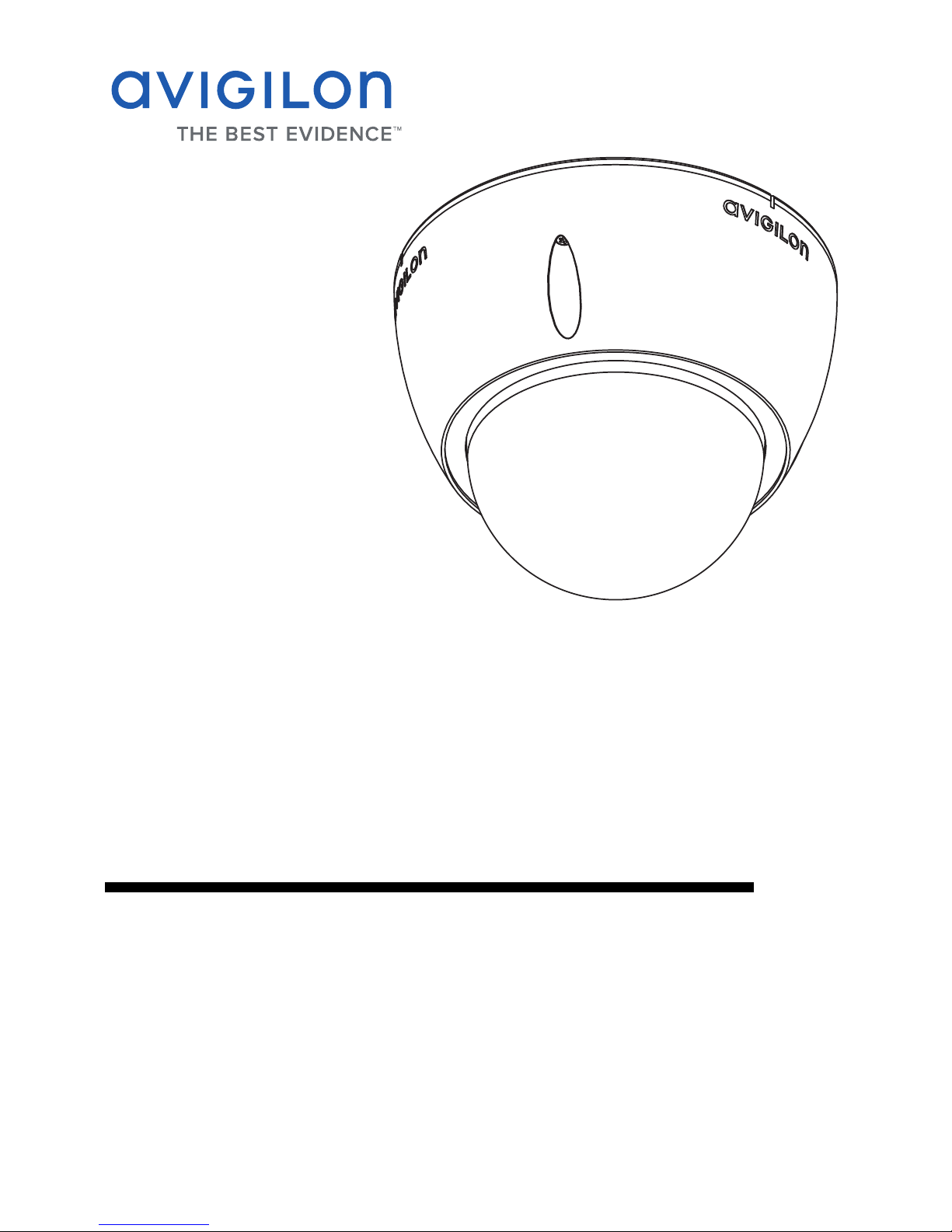
Guide d'installation
Modèles de caméra Dôme IP haute définition Avigilon
5.0MP-HD-DOME-DN, 3.0MP-HD-DOME-DN,
2.0MP-HD-DOME-DN, et 1.0MP-HD-DOME-DN
920-0004A-Rev2
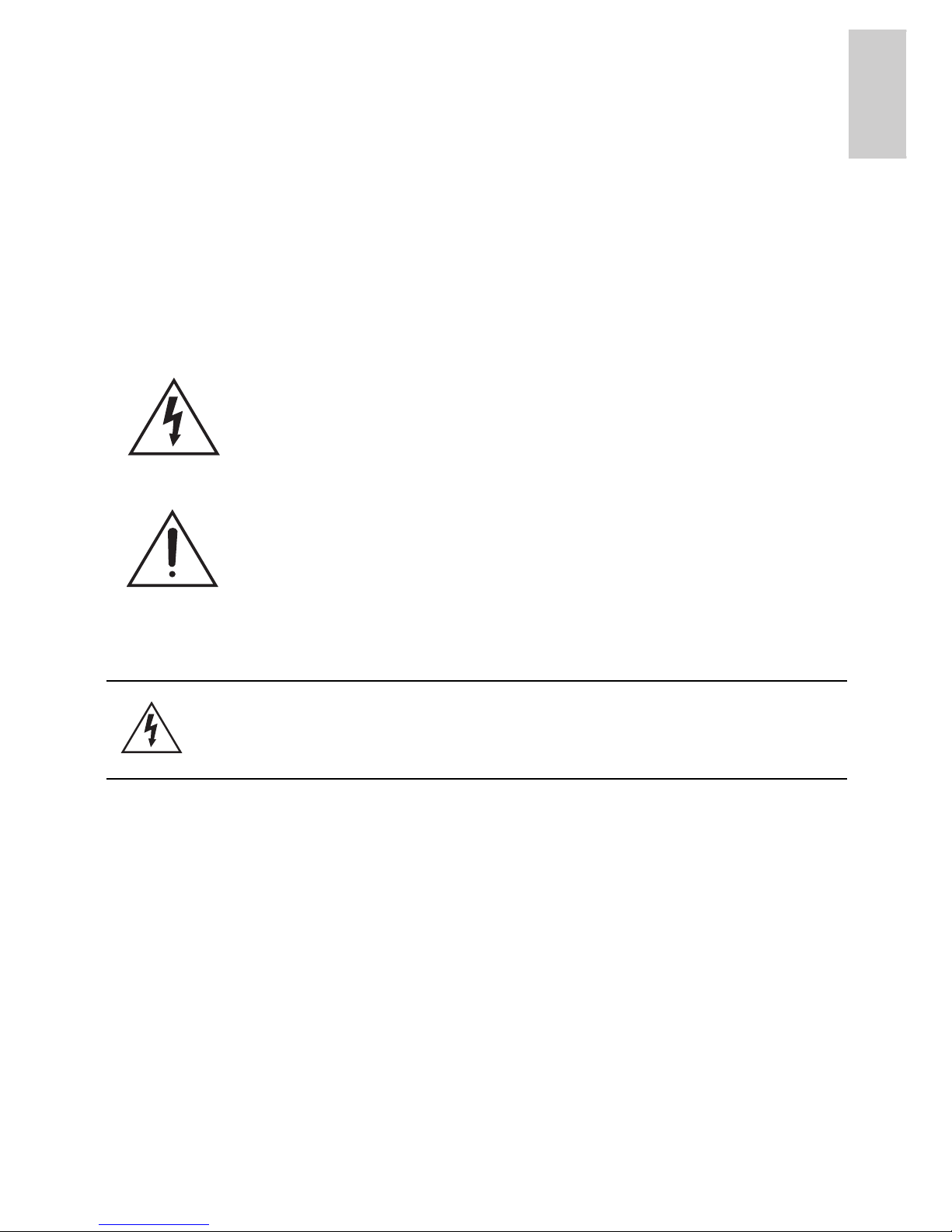
i
Français
Français
Informations de sécurité
importantes
Ce manuel fournit des informations d'installation et d'exploitation, ainsi
que des précautions d'utilisation pour la caméra dôme. Une
installation incorrecte peut entraîner une défaillance imprévue. Avant
d'installer cet équipement, lisez attentivement ce manuel. Veuillez
remettre ce manuel au propriétaire de l'équipement pour une
utilisation ultérieure.
• N'utilisez pas l'équipement à proximité de l'eau ; ne l'exposez
pas à des éclaboussures ou des fuites. Ne placez aucun objet
rempli de liquide au-dessus de l'équipement.
• N'exposez pas l'équipement à la pluie ou aux moisissures.
• Pour une utilisation en intérieur uniquement.
Si l'équipement est utilisé en extérieur, un adaptateur ou un
boîtier de fixation en extérieur approuvé est obligatoire.
Consultez Avigilon pour plus d'informations.
• L'installation doit être effectuée par un personnel qualifié
uniquement et doit être en conformité avec tous les codes
locaux.
• Ce produit doit être alimenté par une alimentation répertoriée UL
et portant le marquage "Classe 2", "LPS" ou "Limited Power
Source", d'une capacité de sortie nominale de 12 VCC ou 24 VCA
Le symbole d'avertissement indique la présence de tensions
dangereuses, à l'intérieur et à l'extérieur du boîtier du produit,
susceptibles de générer un risque de choc électrique, de
blessure grave, voire de décès, si des précautions appropriées
ne sont pas prises.
Le symbole Attention alerte l'utilisateur sur la présence de
dangers susceptibles d'infliger aux personnels des blessures
mineures à modérées, d'endommager des biens ou le produit
lui-même si des précautions appropriées ne sont pas prises.
Avertissement — Le non-respect des instructions
suivantes est susceptible d'entraîner des blessures graves
voire le décès.
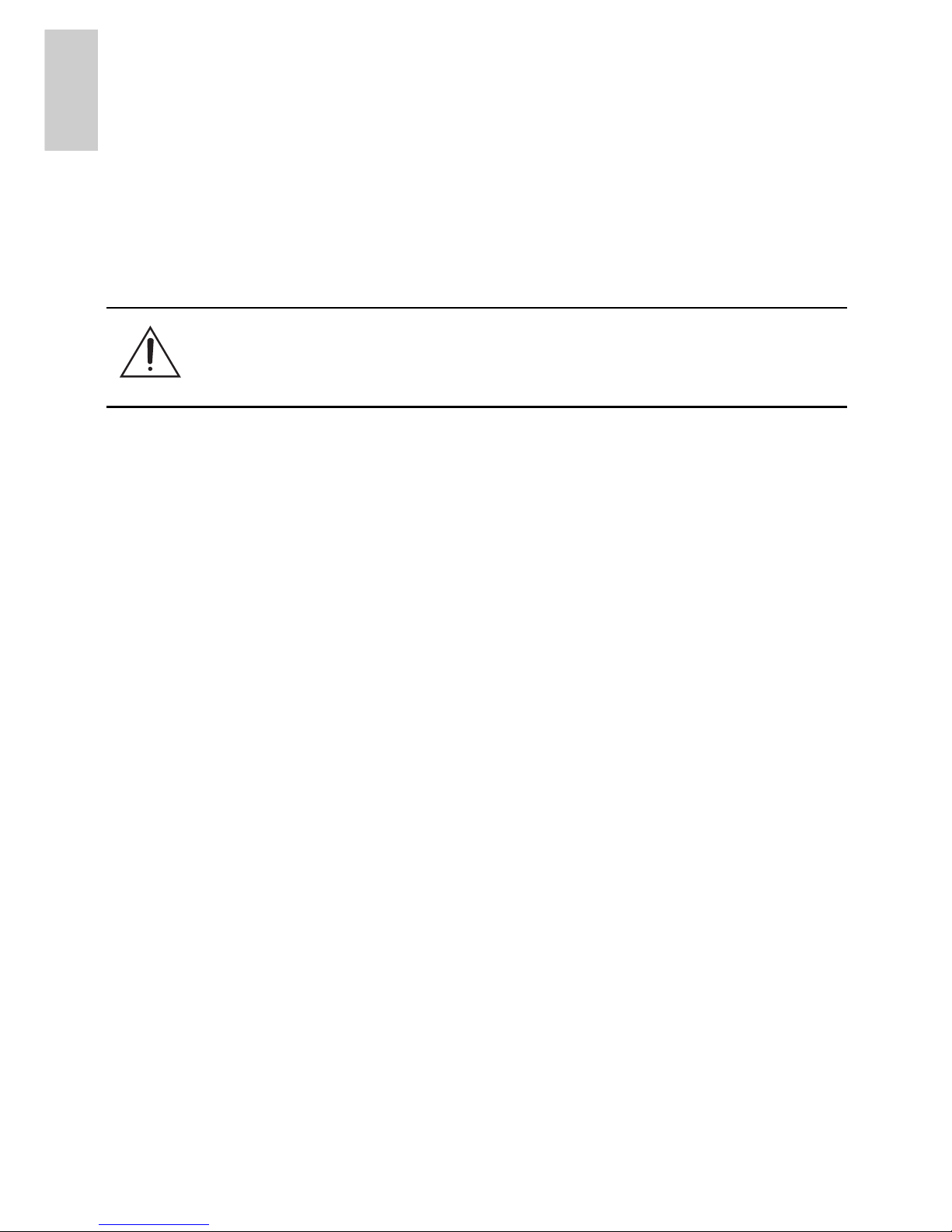
ii
Français
Français
pour 6 W min. ou, en mode PoE (Power over Ethernet), de
48 VCC pour 6 W min.W minimum.
• Toute alimentation externe connectée à ce produit ne peut être
connectée qu'à un autre produit Avigilon de la même gamme
de modèles. Les connexions à des alimentations externes
doivent être correctement isolées.
• Pour quelque raison que ce soit, ne connectez pas
l'équipement directement au secteur.
• N'effectuez aucune installation à proximité de sources de
chaleur telles que radiateurs, bouches de chaleur ou poêles.
• Ne soumettez pas les câbles à des tensions, des charges ou
des pincements excessifs.
• N'ouvrez pas l'équipement, ne le démontez pas. Il ne contient
aucune pièce sur laquelle l'utilisateur peut intervenir.
• Pour toute intervention, contactez un personnel qualifié.
Une intervention peut se révéler nécessaire lorsque
l'équipement est endommagé (par exemple, par le
renversement d'un liquide ou la chute d'un objet), lorsqu'il a été
exposé à la pluie ou à l'humidité (présence de moisissure),
lorsqu'il ne fonctionne pas normalement ou lorsqu'il a chuté.
• N'utilisez pas de détergents puissants ou abrasifs lorsque vous
nettoyez le corps de l'équipement.
• Utilisez uniquement les accessoires recommandés par Avigilon.
• Évitez de laisser le capteur d'images exposé pendant des durées
prolongées. Couvrez toujours le capteur d'images avec un
capuchon de lentille ou de protection contre la poussière.
• Ne laissez pas entrer de corps étrangers, poussières ou
moisissures dans les lentilles.
• Ne touchez jamais aucun élément en verre présent à
l'intérieur de l'objectif.
• N'orientez pas les lentilles directement vers un élément
extrêmement brillant, comme le soleil ; vous pourriez
endommager le capteur d'images.
• L'utilisation de commandes, de réglages ou de procédures autres
que ceux spécifiés dans le présent document peut entraîner une
exposition à des radiations dangereuses.
Attention — Le non-respect des instructions suivantes est
susceptible d'entraîner des blessures et d'endommager la caméra
dôme.

iii
Français
Français
Notices relatives à la réglementation
Cet équipement est conforme à section 15 des règles FCC. Son
exploitation est sujettes aux deux conditions suivantes : (1) Cet
équipement ne risque pas de générer d'interférences nuisibles et (2)
cet équipement doit accepter toute interférence reçue, y compris
celles susceptibles d'induire un fonctionnement indésirable.
Ce produit est conforme à la norme IEC 60825-1 (A2:2001) PRODUIT DEL CLASSE 1. Puissance de sortie rayonnée maximale :
740 mW.
Cet équipement numérique de Classe A est conforme à la norme
canadienne ICES-003.
Notice FCC
Cet équipement a été testé et déclaré conforme aux limitations
relatives à un appareil numérique de classe A, en vertu de la Section
15 des règles de la FCC. Ces limitations visent à assurer une
protection raisonnable contre les interférences dans le cadre d'une
exploitation de l'équipement dans un environnement commercial. Cet
équipement génère, utilise et irradie de l'énergie radiofréquence, et
risque, s'il n'est pas installé et utilisé conformément à son manuel
d'instruction, de provoquer des interférences nuisibles pour les
communications radiophoniques. L'exploitation de cet équipement
dans une zone résidentielle est susceptible de générer des
interférences nuisibles, auquel cas l'utilisateur sera tenu de remédier à
ces interférences à ses propres dépends.
Tout changement ou modification apporté à cet équipement non
expressément approuvé par Avigilon Corporation ou des tiers
autorisés par Avigilon Corporation pourrait annuler l'autorisation
accordée à l'utilisateur d'utiliser cet équipement.
Informations sur la mise au rebut et le recyclage
Lorsque ce produit aura atteint la fin de sa vie utile, veuillez le mettre
au rebut conformément aux directives et à la législation locales sur
l'environnement.
