AV-GAD EasyLoader AV-701, EasyLoader AV-702, EasyLoader AV-707, EasyLoader AV-706, EasyLoader AV-705 End User Operating Manual

EasyLoader
End User Manual
Downloaded from: http://www.guardianalarms.net

2
Table of Contents
Table of Contents...................................................................................................................... 1
System Configuration............................................................................................................... 3
Introduction.............................................................................................................................. 4
S
AFETY AND MAINTENANCE INSTRUCTIONS
.................................................................... 4
G
LOSSARY
......................................................................................................................... 4
Basic Operations....................................................................................................................... 8
A
RMING YOUR SYSTEM
.................................................................................................... 8
D
ISARMING
....................................................................................................................... 8
A
MBUSH DISARMING
........................................................................................................ 8
Z
ONE BYPASSING
.............................................................................................................. 9
H
OW TO BYPASS ZONES
................................................................................................... 9
A
RMING CHOICES
............................................................................................................. 9
AV-701T Keypad..................................................................................................................... 11
LED I
NDICATORS
............................................................................................................ 12
K
EYPAD DISPLAY
............................................................................................................ 12
S
ETTING NEW CODE FOR THE
AV-701 ........................................................................... 13
D
ELETE A USER CODE
.................................................................................................... 14
S
ETTING THE FOLLOW-ME TELEPHONE NUMBER
.......................................................... 14
S
OUNDER
........................................................................................................................ 14
AV-707 Keypad....................................................................................................................... 15
I
NTRODUCTION
............................................................................................................... 15
LCD
DISPLAY
.................................................................................................................. 16
K
EY ENTRIES
.................................................................................................................. 16
S
ETTING NEW CODE FOR THE
AV-707 ........................................................................... 16
S
ETTING FOLLOW-ME TELEPHONE AT
AV-707 ............................................................. 17
Displaying System Information.............................................................................................. 18
A
LARM MEMORY DISPLAY
............................................................................................. 18
E
VENTS DISPLAY
............................................................................................................ 18
T
ROUBLE CONDITIONS
.................................................................................................... 18
Setting System Features .........................................................................................................19
C
HANGING CODES
.......................................................................................................... 19
D
ELAYS DELETE
............................................................................................................. 19
Testing Your System............................................................................................................... 20
S
IREN AND BATTERY TEST
............................................................................................. 20
D
ETECTION DEVICES TEST
............................................................................................. 20
T
ESTING YOUR CENTRAL STATION
(CS) ........................................................................ 20
Troubleshooting...................................................................................................................... 21
Av-Gad Limited Warranty...................................................................................................... 23
@ All Rights Reserved to AV-GAD SYSTEMS LTD, Tel Aviv, Israel. POB 49 080 Tel-Aviv 61 104, Israel. / W7/ END_2000_2. June 02

3
System Configuration
Zone Index
Zone Description Type Zone Description Type
1
9
2
10
3
11
4
12
5
13
6
14
7
15
8
16
Installation Data
Installer CS Information Programmed Telephones
Phone: Phone:
Mobile: Account No.:
Installation date: Contact Person:
Zone at Home Mode Siren Times Silent Zones
Notes
--------------------------------------------------------------------------------------------------------
--------------------------------------------------------------------------------------------------------
--------------------------------------------------------------------------------------------------------
--------------------------------------------------------------------------------------------------------
--------------------------------------------------------------------------------------------------------
--------------------------------------------------------------------------------------------------------
--------------------------------------------------------------------------------------------------------
--------------------------------------------------------------------------------------------------------

4
EASYLOADER
TM
SERIES
ALARM CONTROL PANELS
End User Operating Manual
(for version 2.17)
Congratulations for purchasing this state-of-art computerized security panel. You
have made a wise investment in the future safety of your home or business premises
with this high-technology security system, however still EASY as 1,2,3.
All of Av-Gad products conform to year 2000.
Introduction
Review this manual carefully before operating your security system.
Your installer should instruct users how to operate the system, and about its various
features. Complete the System Configuration page and store this manual in a safe
place for future references.
Safety and Maintenance Instructions
Your security system cannot prevent burglaries, emergency case or damage to your
property. It is only intended to alert emergencies.
To keep your system efficient as intended it’s recommended to test the system daily;
upon arming and weekly testing the siren and detection devices. Read the ‘Testing
your System’ section. If your system does not function properly, contact your installer.
Keep the keypad dry; clean the keypad with dry cloth. Never disconnect the main AC
to your system.
Glossary
Your security system has been designed to offer the latest security features with
simple and easy operation. Described here are some terms that are used throughout
this manual to explain the common terms in this manual.
Group Bypass - (HOME mode)
‘Group Bypass’ allows bypass of zones determined by the installer to be bypassed at
once by entering a short keys combination prior to Arming.
24-hour Zone
A zone programmed for 24-hour protection. Zone is active in both Armed and Disarmed
modes. When a 24-hours zone is troubled, alarm will sound in both Armed and
Disarmed mode.
Battery
Standby battery located in the control box provides emergency backup power in event of
power loss.

5
Bypass (Shunt) a zone
Allows manual removal of one or more protected zones from the system.
Day and Tamper Zone
A zone programmed as a Day or Tamper Zone enables alarm from keypad's buzzer
during daytime, when system is usually disarmed. The Day or Tamper zone will trigger
the keypad buzzer and the zone number will flash on keypad display. To reset Day Zone
alarm, hold-down key 9 (reset key).
During Armed mode, this zone will act as burglary zone and will emit an alarm when
troubled.
Dialer and Communicator
Alarm reports directly to predetermined stations via telephone lines. The dialer reports
an alarm to your telephone, a siren or a recorded message. To report a message, a SVM40 unit is required.
Digital Display
Keypad display. Provides alphanumerical readout of zone status and messages.
Entry Delay
The Entry Delay is the period allowed for someone to enter the premises and disarm the
system.
Entry-Exit Zone
The entry-exit door or zones are designated by your installer to be used for entering and
leaving the premises when the system is armed.
Exit Delay
The Exit Delay is the period allowed for users to leave the premises after arming the
system.
Fire Zone
A zone programmed for connection of fire or smoke detector. Alarm heard in both
Armed and Disarmed modes, and Fire LED is activated.
The siren sound is different from the 24H zone or burglary alarm (it depends on the
siren type used). To reset Fire alarm, hold-down ‘9’ key and your code.
‘Follow-Me’ Programmable Telephone Number
Dialer feature. The desired Follow Me Telephone number is programmed by the user
prior to arming – as necessary (to follow the user destination).

6
Follower Zone (also called conditioned Zone)
Follower Zone reacts instantly upon detection without previous triggering of Delayed
zone. Exit delay applies to Follower zones.
Hold-down Functions
Holding down keys for about 2 seconds provides additional easy-to-access functions.
Instant Arming
Instant Arming of system. Short press on key 5 instantly arms system.
Instant Zone
Zone feature. System reacts instantly upon detection at a zone, which has been
programmed as ‘Instant.’
Key-switch (optional)
Located on control panel door or remote panel. Used for arming/disarming the system.
Keypad
Your system contains one or more keypads. The keypad is used to operate the system,
and to view operating information about the system. Information about the system is
displayed. Commands are entered on the keypad by pressing one key at a time.
LCD
Shortening for ‘Liquid Crystal Display’. This type displays full texts, zone locations,
messages, etc.
LED
Shortening for ‘Light Emitting Diode’. LED is a modern bulb. LED visually displays the
system status and confirms the functions.
Master Code
The Master Code is a 4 to 6 digit code used to arm and disarm the system, to program
your codes and to bypass zones (in certain models). Normally, only one person should
know the Master Code. Your default master code is 1,2,3,4.
Panic Button
Two keys (* and #) on the digital keypad, for alerting the central station in case of
emergency.
Programmable Features
Computerized control panel allows system tailoring to suit individual requirements.
Smoke Detectors
Triggers alarm upon detection of smoke. Smoke detector requires reset after alarm.

7
Sounder
The sounder (in Keypad) simplifies alarm recognition by producing different amounts
and patterns of sounds to identify various events. The sounder also functions as key-
press confirmation.
User Codes
One master and seven codes are available to allow users to arm and disarm the system
and to bypass zones. Keep the code confidential to ensure maximum system security.
Zone (also called area)
An area protected by a security device. For example, a room protected by a motion
detector as Zone number 1, while a door protected by a magnetic contact as Zone
number 3. Your installer will inform you which zones have been set up on your
system. The AV-701 contains a zone index list. The AV-707 displays the zone
description.
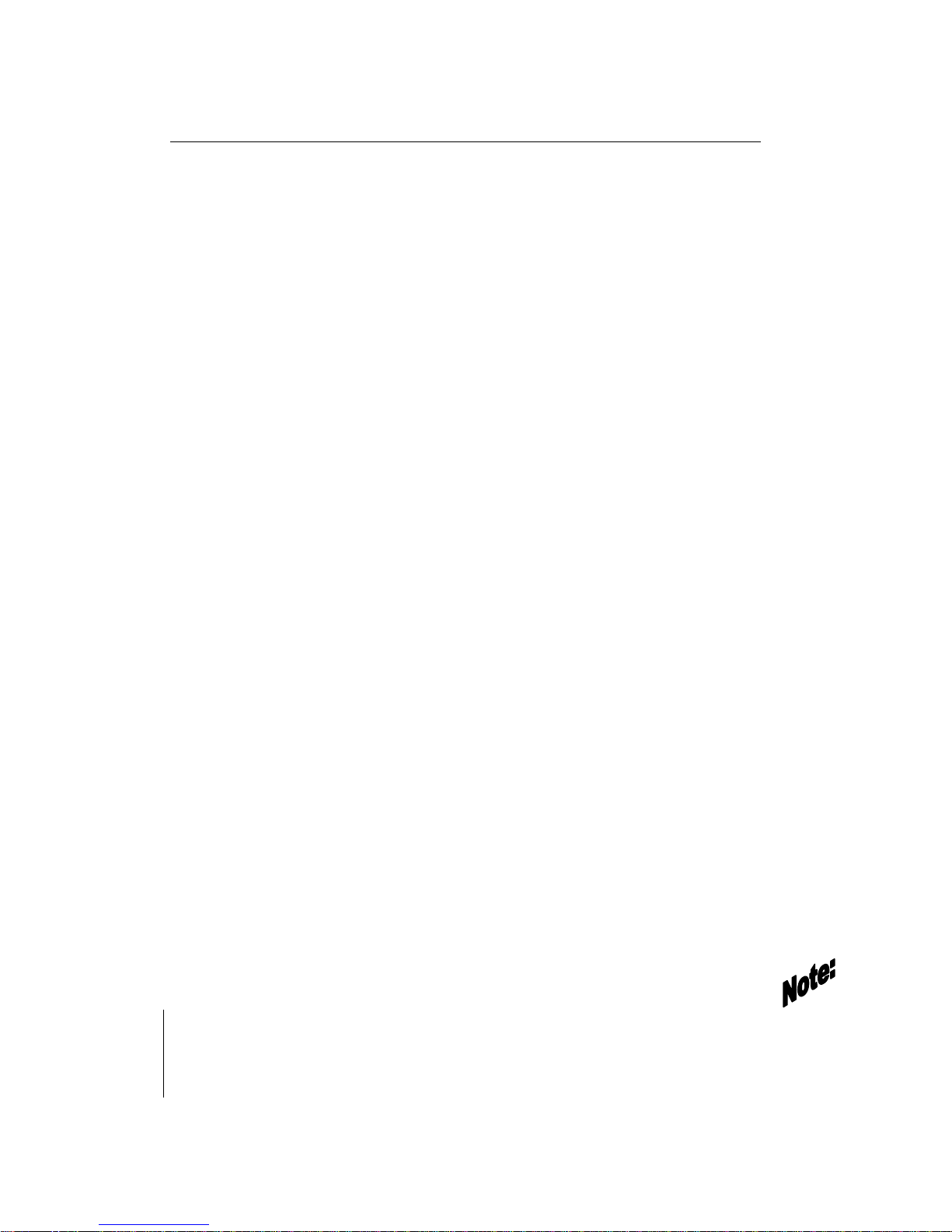
8
Basic Operations
Arming Your System
Before arming your system, close all protected doors and windows, and stop
movement in areas protected by motion detectors. When all protective zones are
closed, the Green Status LED stops blinking.
To arm the system, enter your code. At each digit entry, the keypad sounder will beep.
When the code has been entered, the Armed LED will light. If an incorrect user code
is entered, the keypad will sound a single long tone. To correct the mistake, press ‘9’
and enter the code again.
When the Armed light is on, leave the premises through the designated entry-exit door
before the exit delay expires. At the end of the exit delay, all lights on the keypad will
be shut off, except for the Red Armed light - your system is now armed.
The factory setting for the exit delay is 30 seconds; your installer may change this
time to suit your needs. Refer to the Arming Options section of this manual for
information on other arming functions.
Disarming
Enter the premises through the designated entry-exit door. The keypad will sound a
constant tone to indicate that the system must be disarmed.
Enter your code at keypad, if an error made while entering the code, press ‘9’ and
enter the code again. After six wrong entries, the keypad locks itself for 30 seconds,
keys do not respond during this period.
When a correct code is entered, the Armed light shuts OFF, and the sounder is silent your system is now disarmed.
Enter your code before the entry delay expires (to prevent alarm). The factory setting
for the entry delay is 12 seconds; your installer may change the time to suit your
needs.
If an alarm occurs while the system is armed, the Armed LED blinks. Refer to
‘Display Alarm Memory’ for instructions on displaying the zones in alarm.
Ambush Disarming
If you are forced by an intruder to disarm your system, the Ambush alarm can be
activated. Disarming the system with the Ambush code will cause the system to
disarm and simultaneously send a silent ambush alarm signal to central Station. This
is an optional feature. For details ask your installer.
IMPORTANT: If you return to the premises and find that an alarm is in
progress or that there are alarms in memory, do not enter the premises, as an
intruder may be present. Contact the local authorities from your mobile or
public phone.

9
Zone Bypassing
A ‘Bypassed’ zone will not cause an alarm. Zones may be bypassed to allow access to
part of the protected area while other zones are armed. For example, you could bypass
the zone protecting your living room. This would allow you to remain in the room,
while the other zones on your system are armed.
With the system disarmed, hold-down ‘2’ key to display bypassed zones. The zone
number displayed represents bypassed zones. Ensure that any zone displayed as
bypassed is intentionally bypassed. Zone bypasses are automatically cancelled when
the panel is disarmed.
How to Bypass Zones
To bypass a zone press ‘0’ key and the zone number (1 to 8, or 1 to 16 in AV-2016),
the Shunt (Bypass) Yellow light is on in confirmation, enter your arming code, Armed
Red LED goes on.
To remove a bypassed zone, arm then disarm the system, re-enter the bypassed zones.
When you arm your system, the zones you have indicated will now be bypassed.
When arming the system with bypassed zones, it is always recommended to review
the list of bypassed zones before entering your code to arm the system. After
bypassing the desired zones, enter your code to arm the system.
Arming Choices
Home Mode
Arming with Home mode, automatically bypasses the zones programmed as Group
Bypass. This feature allows you to arm the system and remain on the premises.
For new systems, version 2.17 and later: To bypass 1
st
group press “0” and hold-down
“1”, to bypass 2nd group press ”0” and hold-down “2”, to bypass both groups press
“0” and hold-down “0”.
At Home mode, another member would still be able to enter the premises through the
entry-exit door without causing an alarm (requires special programming). When the
entry-exit door is opened, to disarm the system, enter your user code.
Away Arming
Close all protected doors and windows, you can move in front of the delayed detector,
enter your code, and check if the Armed LED is on. In case of arming with an open
zone, a ≡ (three lines) sign will be displayed, indicating that the system is disarmed
warning about a open (troubled) zone.
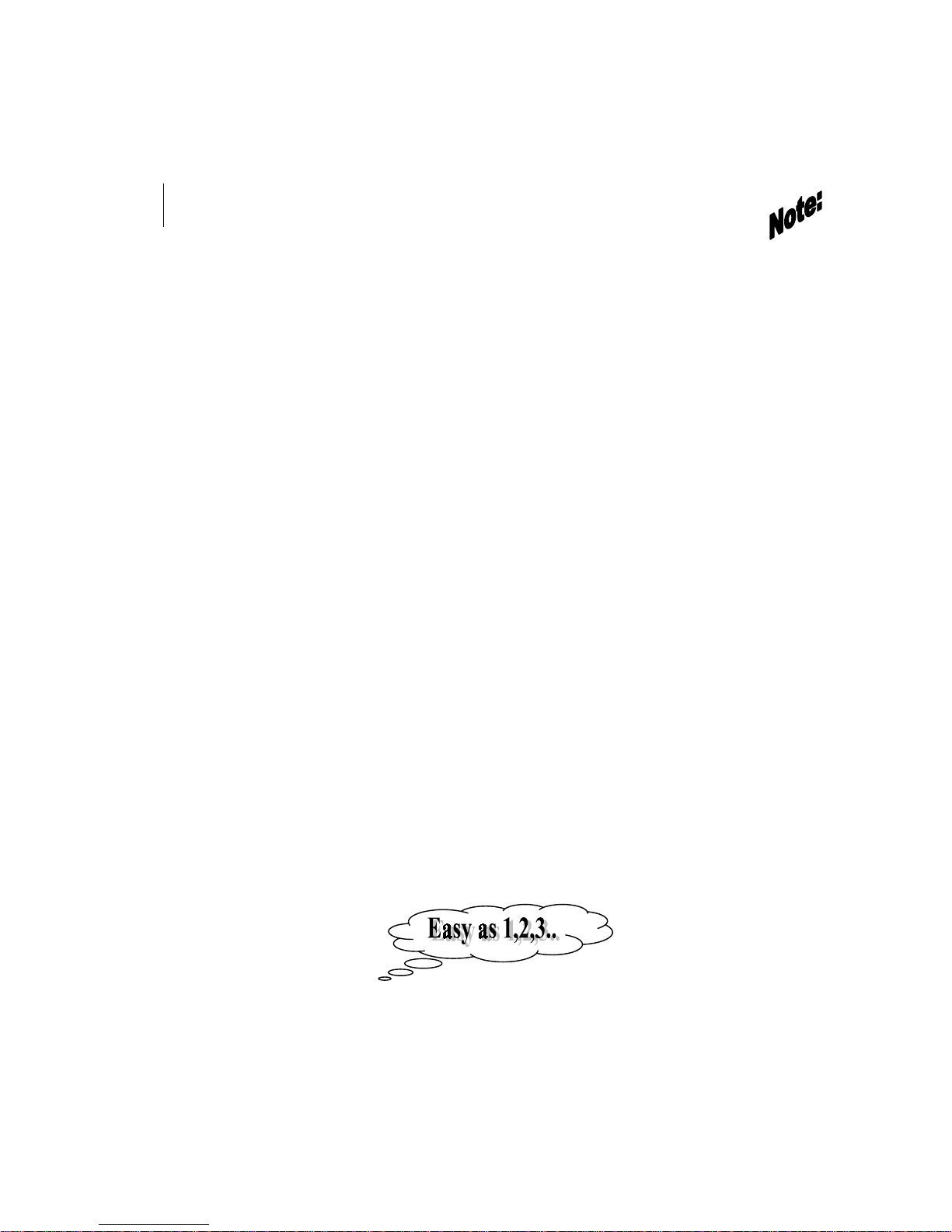
10
Instant Arming
The Instant Arming feature allows you to press ‘5’ key to arm the system.
This command is designed to allow user to arm the system without needing a full user
code.
Note: The instant arming is not recommended. This will allow the easy arming
by someone who is not a regular user.
Auto Arming
Auto Arming provides setting of the desired system arming time when the regular
user is away. This feature is useful for shop and sites requiring long exit delay.
Enter to user programming mode; hold-down ‘8’ key then enter your master code,
three LEDs are blinking.
Hold down '8' ('A' is displayed); type hour and minutes in 24 hours format.
To display, hold down '8' and wait. To disable Automatic Arming program 0000.
After Automatic Arming is programmed, the system time can be set only via User
Programming Mode: Enter User Programming Mode (hold-down ‘8’ and 1234), hold
down '1' ('t' is displayed) and type hour and minutes. Hold down '1' and wait for the
time to be displayed. Holding down '0'+'1' keys to program the time is possible only if
the Automatic Arming is disabled (otherwise an 'Error’ warning is displayed).
Automatic Arming will not operate if the system time has not been set (blinking 'h').
Automatic Arming will not operate if the control panel is already armed.
Automatic Arming will operate even if the control panel is currently in ALARM.
When the Automatic Arming programmed time arrives, the system starts at a
30-second countdown. An 'A' is intermittently displayed and beeps are sounded at the
keypad.
During the countdown period, the Automatic Arming can be aborted by entering a
valid user code (not code No. 7, if used to ‘open’ a door).
Remote Arming
The Remote Arming allows you to use a remote key switch, or wireless tiny
transmitter to arm the system. This command is designed to arm the system without a
code, or for convenient arming from your car.

11
AV-701, AV-702 Keypads (LED type)
AV-702 keypad contains identical keys and LED structure.
The Status LED is on
when all the zones are
close.
The Red Armed LED
is on when the system
is armed.
The Shunt LED
indicates that a zone is
bypassed.
Blinking ‘h’ means that the system time is not set; hold-down ’1’ key then ’0’, three
LEDs are blinking, enter time in 24 hours format.
Hold-down functions
To hold-down function accesses, hold down the key for approximately 2 seconds.
Hold down function is confirmed by a prolonged beep. Refer to hold-down list:
1 - Siren Test
2 - Display Bypassed
Zones
3 - Display Troubled
Zones
4 - Delay Delete
5 - Activate Chime
6 - Tel. Programming
7 - Zone Test
8 - Code Programming
9 - Delete Last key Press
0 – Display Alarm History
* and # - Panic
0
Shunt
and
1
Siren
Display and Setting of System Time: Hold down ‘0’ key
and then hold-down ‘1’, three LEDs are blinking, wait for the time to be displayed in
4-digit format.
To set new time, hold down key ‘0’ and then hold down ‘1’. Do not wait for time
display; enter the new time in 24-hour format. The local clock time is not stored in the
system memory; clock must be adjusted after power-up. After powering-up the
system, time is reset to 00:00, ‘h’ will be displayed to remind user to set time; ‘h’ will
disappear after the new time is set.
0
Shunt
and
2
Shunt
Display
Display and Setting of System Date: Hold down ‘0’ key
and then hold-down ‘2’; 3 LEDs will blink. Enter date: ‘dd mm yy.’ The up and
download PC software displays time and date, along with history event.
*
7
4
1
0
8
5
2
#
9
6
3
Siren
Shunt
Display
Status
Delay
Delete
Chime
Test
Program
Reset
Shunt
Telephone
ARMED STATUS SHUNT FIRE
ZONE
DISPLAY
EASYLOADER AV-701
AV-GAD
Panic Button
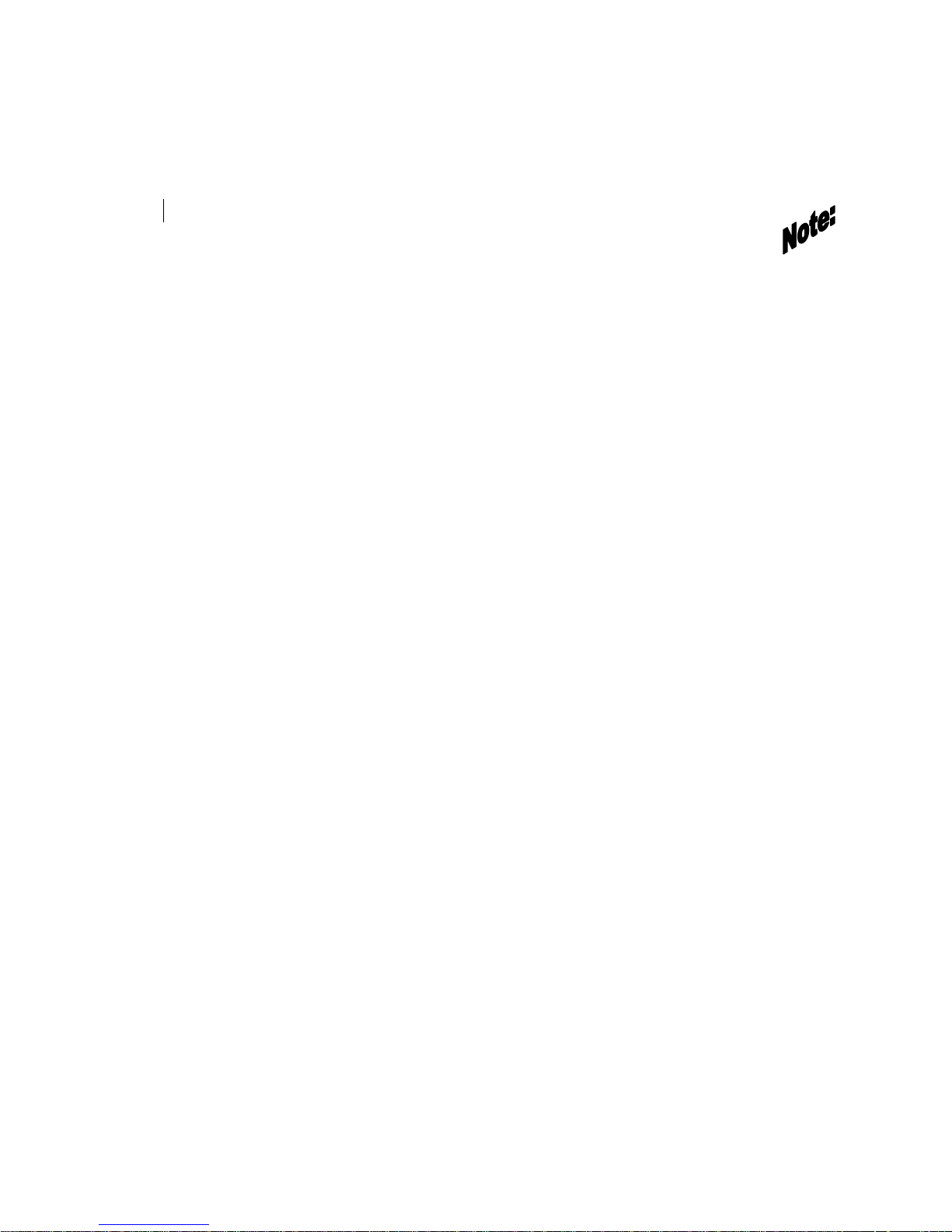
12
Years 1978 through 99 as 78 to 99
Years 2000 through 2077 00 to 77
The local date is stored in system memory; adjust date after long power-failure.
LED Indicators
Four LEDs provide visual indication of System status, as well as confirmation of
various modes.
! Red ARMED/ALARM Indicator - Lights up when system is armed, and blinks
after an alarm is triggered at any zone. Blinking indicates alarm history in memory.
! Green STATUS Indicator - Blinks when zone/s is/are troubled, remains lit as
long as zones are not troubled, rapid blinking indicates Tamper alarm.
! Yellow SHUNT (Bypass) Indicator - Lights up upon zone bypass.
(Note: May light automatically upon arming if Auto Bypass was programmed).
The indicator also lights and blinks upon Group Bypass entry (by pressing ‘0’ twice).
! Red FIRE (Trouble) Indicator - Rapid blinking when a Fire Zone is troubled.
!! Two LEDs Flashing (Left Most LEDs) - In user code programming mode,
rapid blinking indicates code or code index to be entered.
In Disarmed mode, the two left-most LEDs are blinking to indicate 24H-alarm mode.
Zone number will also be displayed.
!!! Three LEDs Flashing - In Disarmed mode, rapid blinking indicates AC
power failure. AC power failure event is displayed in Events History as three lines ≡.
In Armed mode, rapid blinking indicates system restored after AC Power Failure
mode.
During programming the Follow-Me Telephone Number, three flashing LEDs
indicate that system is expecting a new telephone number.
!!!! Four LEDs Flashing - Upon holding-down key ‘8,’ the system is ready for
code to be entered.
System with bypass via code: Same LED indication when code is expected for Bypass
via code.)
Keypad display
The 7-segment display provides visual readout of system status. The display indicates
zones in alarm, troubled zones, bypassed zones and also displays the following
confirmation letters:
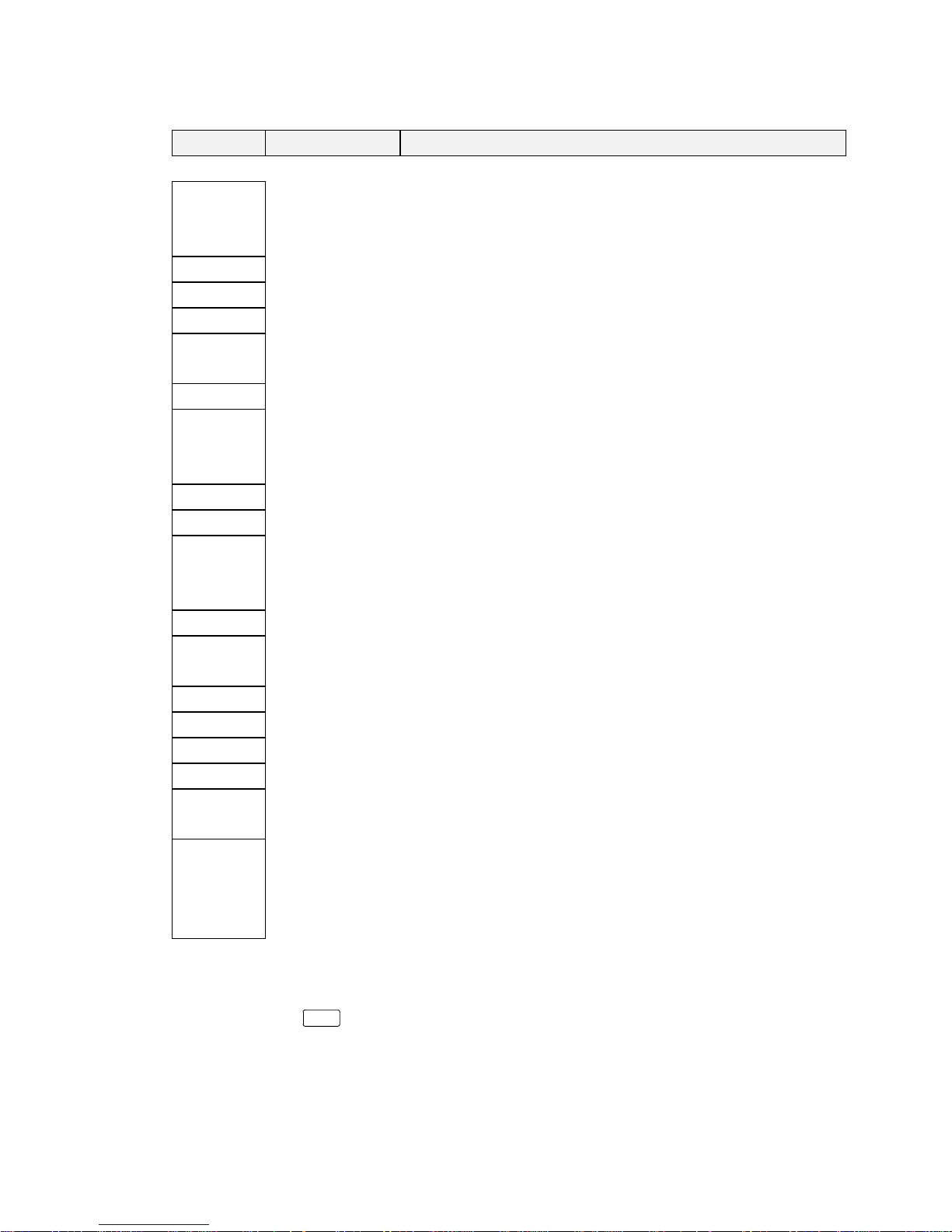
13
Display Description Function
A Up & Download Modem ‘Answer Now’ function selected. Confirms hold-
down ‘6’ key then hold-down ‘1’ key.
‘A’ also displayed upon Auto-Arming programming
C Communication Displayed at dialer tests, and upon holding-down ‘6’ key
C Communication C flashing in display indicates telephone line trouble
c Chime Confirms Chime mode via ‘5’ key
c Closing When events log is displayed Indicates Arming followed by
user number
d Delay Delete Confirms Delay Delete Upon holding-down ‘4’ key
P Dial Delay When programming telephone number that requires an inter-
digit delay (‘Pause‘) during dialing. (Delay duration is 2
seconds.)
E Error Indicates programming and operation error
h Home Indicates entering of Home Mode (Group Bypass)
h Hour Displayed after power-up to remind user to set the system
time: ‘h’ will be removed after time setting (using keys 0
and 1).
H Hold-Up Upon Panic triggering from Keypad
o Opening Indicates system opening (Disarming). Followed by user
number when events log is displayed
L Low Battery Indicates Low Battery – Call your installer
P Program System is in programming mode
t Tamper Indicates zone's Tamper alarm
U Update Confirms programming updating
u User ‘u’ (user) followed by user number when events log is
displayed and system is in user code programming mode
≡
(Three lines)
Arming Denied
or
AC Failure
event
≡ Displayed upon Arming attempt with non-delayed
(instant) zones in trouble.
≡ Displayed after AC failure, in history display at the AV-
701 keypad, indicating the power-fail event
Setting New Code for the AV-701
1. Hold down key
8
Program
2. While four LEDs are blinking, enter the master code (default 1234)
3. If code is valid, four LEDs will stop blinking, and ‘u’ will be displayed

14
4. The two Left-Most LEDs blink to indicate that the system is waiting for a new user
code index (user 1 to 8) to be entered
5. Enter the code index (1 for code No. 1; 2 for code No. 2, etc.). User index will be
displayed for 2 seconds, until further digits are entered (eliminate confusing of
index number and code)
6. The two right-most LEDs blink to indicate that the system is waiting for a new
code (1 to 6 digits) to be entered. If user code is not entered, the code is voided
7. Enter the new code; ‘U’ is displayed for confirmation
8. To quit code setting, hold-down ‘9’
Delete a User Code
1. Hold down key
8
Program
2. While four LEDs are blinking, enter code No. 1 (default 1234)
3. If code is valid, four LEDs will stop blinking, and ‘u’ will be displayed
4. The two left-most LEDs blink to indicate that the system is waiting for a new user
code-index (user 1 to 8) to be entered
5. Enter the code index you want to delete (1 for code No. 1; 2 for code No. 2, etc.)
6. The two right-most LEDs blink to indicate that the system is waiting for a new
code
7. Hold-down ‘9’ key to quit code setting
If user code is not entered, the code is voided. A short beep confirms that the
code has been deleted.
Setting the Follow-Me Telephone Number
The ‘Follow-Me’ feature is applicable only with the dialer; in alarm, Follow-Me
number is dialed first if the communicator (communicator dials to central station) is
not selected.
1. Hold down ‘6’ key twice; wait for the blinking of the three LEDs
2. Enter Telephone Number (maximum 16 digits and 4 pauses), and wait until all
LEDs stop blinking. The ‘Follow-Me’ number is now programmed
3. To delete ‘Follow-Me’ number, access ‘Follow-Me’ programming mode as
described in paragraph 1, just do not enter any number
Sounder
The Keypad sounder enhances the use of system operation and serves as a local alarm
device (requires programming).
In AV-707 (LCD keypad) the user is able to switch the buzzer on and off at each
keypad.

15
The sounder emits sounds in the following instances:
OPERATION SOUNDER RESPONSE
"Pressing of any key Short confirmation beep
"Hold-down functions Long confirmation beep
"Faulty programming input Long beep (+ ‘E’ display)
"Delayed Zone triggering 3 long beeps
"Exit delay starting (if programmed) Warning beeps until the delay is over
"Completion of Arm/Disarm programming
code
One long confirmation beep
"Programming Telephone numbers Two confirmation beeps
"Completion of address programming Two confirmation beeps
"Pressing ‘Code 7’ for driving door opening Seven confirmation beeps
" System Arming with Instant or 24H
troubled zone
Five warning beeps + troubled zone
" Feature programming Two confirmation beeps
" Follow-Me number programming Two confirmation beeps
"During alarm (requires programming) Intermittent beep until alarm reset
AV-707, AV-706, AV-705 Keypads
(LCD type for PRO panels)
Introduction
The AV-707 EasyKey™ is the future-generation keypad, with the New Look shape,
fully-customized microprocessor based remote station, multitasking functions with 32
Keypad ID’s, comply with year 2000 requirements. AV-706 provides similar
functions. For more details, refer to the AV-707/706 manual. The AV-705 is an
economical keypad, its shape similar to the AV-707 and supplied without the LCD
display.
The AV-707, 706 and 705 fits only PRO type control panels.
After power failure, ‘Set Panel Time’ is displayed. To set time hold-down ‘0’ key
then Hold-down ‘1’, enter time in 24H format and press #. To set the date, hold-down
‘0’ key then hold-down ‘2’, enter date in dd-mm-yy format and #.

16
The AV-707 keys and Hold-Down functions are identical to the AV-701 functions,
you can speed up the function by pressing ‘#’ key – the ENTER key.
The sounder and LEDs functions and indications are the same as described for the
AV-701.
The
#
is mostly used as an ENTER key, typed at the end of a command
LCD display
The LCD display helps understanding the system status and zone locations by reading
in plain text the system messages, zone description, time and other indications.
The first row displays system announcements, like: System Disarmed, Alarm, Low
Battery, etc., second row displays the zones
status.
Each ‘’ sign represents a zone. If a zone is
open, the zone’s number like 123567 will
replace the .
If a zone is bypassed a '*' appears instead. The
control panel time is displayed in the five
rightmost positions.
The LCD displays often the installer LOGO (the
logo is editable). For displaying zone description
hold-down ‘3’ key twice.
To save power, the LCD and keys backlight turns
OFF after 60 seconds of no typing activity (it
turns ON again when an alarm occurs).
Most of the accessible functions with the LCD Keypad are similar to those of the
AV-701 (seven segments keypad).
Key Entries
Keys typed at the keypad are concealed (as they are part of the User Code). '* * * *'
are displayed.
In Armed and Disarmed mode, after six attempts to enter fault code, the keys will not
respond for 30 seconds, in order to prevent code break exigency.
During all kinds of programming, keys are displayed as they are typed (some
combinations are exceptional).
Setting New Code for the AV-707
To enter User Programming mode ‘Hold Down’ the '8' (program) key.
armed
status shunt
fire
A V-7 0 7
*
3
Open Zone
Close Zone
Bypassed Zone
1 2 : 0 0
Time
System Message

17
The three Rightmost LEDs start blinking; enter the Master User Code (factory default
1 2 3 4) followed by # (Enter). The upper line displays 'User Programming', the lower
line is cleared and a blinking cursor appears.
The Leftmost two LEDs will start blinking indicating that a ‘location’ is expected. In
this case, location means ‘User Code’ index to be modified, erased or programmed.
User Index means User Number 1-8, as system contain eight different user codes.
Enter a two digits number from 01 to 08 (2 digits required). After the index had been
entered (the ‘location’), the upper line is
cleared, the blinking cursor moves to the
beginning of the line, three Rightmost LEDs
start blinking indicating that data is expected
(in this case the new User Code).
Enter a one to six digits code. Key '*'
corrects the input press, as backspace or
Hold Down key '9' (reset) to cancel the
input.
Press '#' key for confirm.
The control panel will verify that the new
code is not in use by other user (if that
happens you'll be notified) and respond by
displaying the code. At any time after the
control panel response, you can start typing a
new index (there is no need to wait for the
announcement to disappear).
To erase an existing code: Enter user index
number (01, 02, 03....), hold down
simultaneously keys '*' and ' #', followed by
#, E (erased) will be displayed.
The Master (code number 01) cannot be erased. Type ‘99’ followed by # to exit.
Setting Follow-Me Telephone at AV-707
To display the Follow-Me telephone number; hold down '6' (type '#' for faster display)
and the control panel will display the number (or the 'empty' announcement if there is
no telephone number currently programmed).
To program the Follow Me telephone number Hold Down twice the '6' key. The three
Rightmost LEDs blink, indicating that the keypad waits for input.
On the upper display line, a blinking cursor will appear, type the number (digits from
0 to 9), hold down * for '*' digit, hold down '0' key for Pause (a ‘P’ will be displayed)
or press simultaneously '*' & '#' to erase the phone number (a 'E' will be displayed).
To correct the input you can use the '*' as a backspace erasing key.
*
7
4
1
0
8
5
2
#
9
6
3
Siren
Shunt
Display Status
Delay
Delete
Chime
Test Program Reset
Shunt
Telephne
ARMED STATUS
SHUNT FIRE
SYSTEM DISARMED
1 2 3 4 5 6 6 7 *
12:00

18
Displaying System Information
Alarm Memory Display
Alarms generated when the system is armed are recorded in the system's memory.
Hold-down twice ‘0’ to display the zones in alarm.
1.
0
Shunt
Concise Alarm History (Events Log): Hold-down ‘0’ to display the last
alarm sequence. New alarm will erase the old events.
2.
0
Shunt
and
0
Shunt
Detailed Events History (requires programming): Hold
down ‘0’ and again hold-down ‘0’ to display up to 99 events, like: System opening
and closing by user number, opening or closing time, zone-caused alarm and AC
failure. Your PRO panel stores up to 250 events displayed by the EasyLoad program,
the keypad display 99 events only.
By holding-down key
0
Shunt
twice, three LEDs start blinking, indicating a special
operation mode. The events are displayed from the most recent events to the oldest
ones.
3.
0
Shunt
and
5
Chime
Display Last 2 Users: Hold down ‘0’ and then hold down
‘5’ to display user number and System opening or closing time.
‘o’ is displayed for Opening (Disarming); ‘c’ is displayed for Closing (Arming).
Events Display
Events are displayed as following:
XX - Event number (from 01 to 99), then HH_MM (Hour and Minutes) Event Time,
Event (alarm or opening/closing).
Translate the display as following:
‘u’ (user number 1 to 8),
‘o’ or ‘c’ - opening or closing
Zone causing alarm will blink twice
tX - Tamper alarm from zone causing the alarm (X)
H - Panic Alarm
Note: three lines (≡) indicate power failure. An AC failure event will be displayed
during history events.
For detailed log events ask your installer to download the log events via EasyLoad
software.
Trouble Conditions
The system constantly monitors itself to ensure proper operation. When a trouble
condition occurs, the system condition will be displayed.
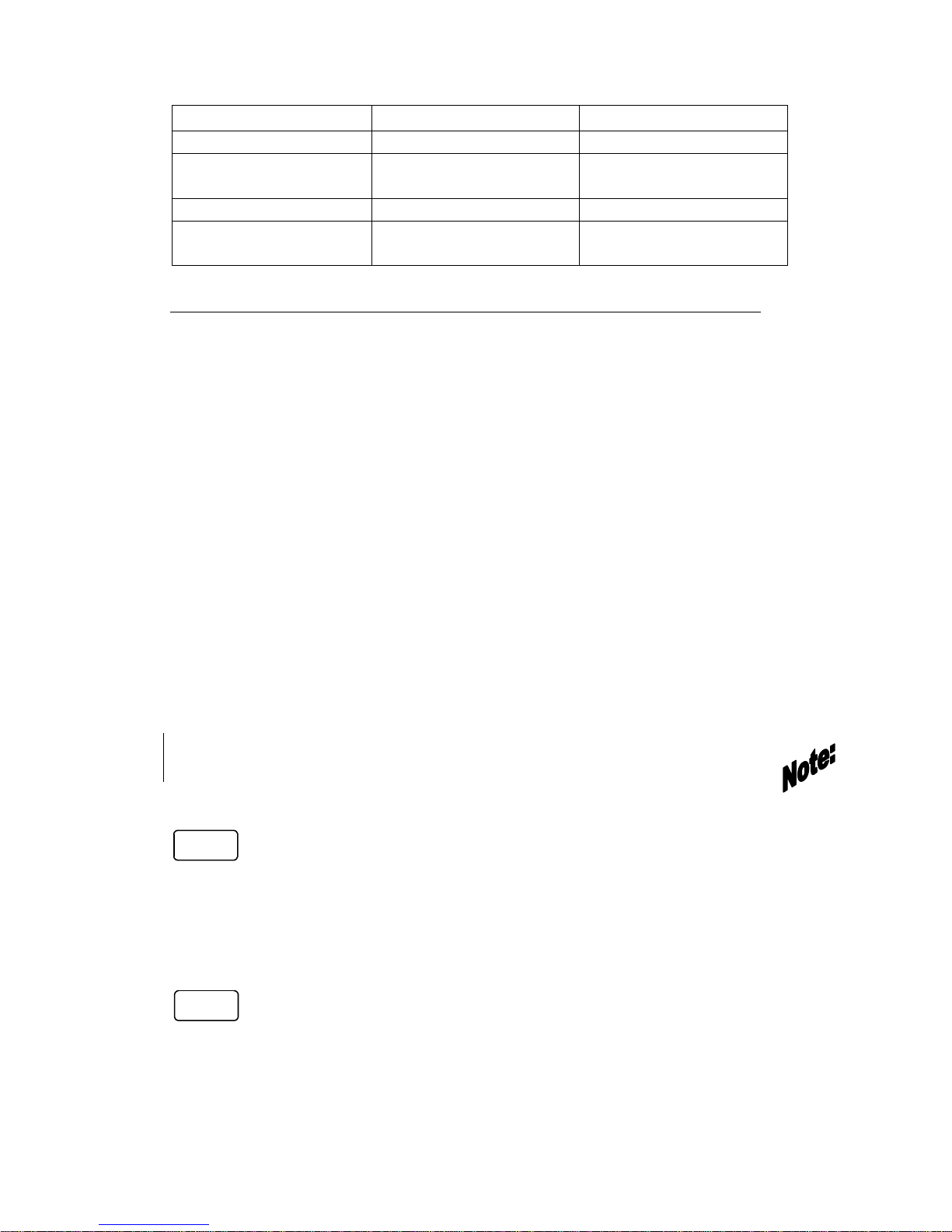
19
Indication
Cause
To do
‘L’ or Low Battery on Battery is low Call for service
Four LEDs are blinking AC power failure Check the premises fuse
box. Call for service
‘C’ or ‘Tel. Line Fail’ Telephone line test failed Call for service
Arming fail and ≡ is
displayed
Zone is troubled Bypass the zone and call
for service
Setting System Features
Changing Codes
The system features eight programmable codes. The first code is the Master Code,
and the remaining seven codes are normal arming and disarming codes.
Do not use ‘0’ as the first digit in a code.
Do not use ‘5’ as first digit in a code number if Instant Arming via key 5 was
programmed.
User code shall not start with the same numbers as the installer programming code
(1994).
Do not use same codes or same first digit for different codes. For example if code No.
one is 1234, programming code No. 2 cannot be 1256.
Key Visual Feedback - Visual ‘feedback’ from the keypad display upon entering of
code. This feature indicates the code entry progress and is most practical when the
keypad buzzer is disabled at Home (Group Bypass) mode, or if selected by
programming. Entry of code by user or installer is confirmed at keypad display.
Display segments will light up clockwise, indicating the sequence of the entered
digits.
Note: After six unsuccessful attempts to enter an invalid code the keypad is
locked.
Delays Delete
4
Delay
Delete
Key 4 # DELAY DELETE (INSTANT PROTECTION)
Cancels the Entry Delay in zones selected as ‘Delayed’ zones. All zones become
Instant. This feature is optional when Home Mode set and all users are in. Hold-down
‘4’ key, ‘d’ is displayed in confirmation. Instant Protection becomes effective only if
System is armed within 20 seconds following hold-down of ‘4’ key.
5
Chime
Key 5 # DOOR CHIME
The Door Chime causes the keypad to beep whenever a zone is activated. Door
Chime operates on Chime-programmed zones.
Hold-down key 5 enables and disables the function.
Chime mode is confirmed by ‘c’ displayed on keypad.

20
0
Shunt
and
#
# LOCAL BUZZER ON and OFF
Holding down keys "0" and "#" simultaneously turn on and off the buzzer in each
LCD keypad. This function works in disarmed mode.
Testing Your System
It is recommended to test your system weekly. Perform system tests in the offpeak hours, such as early morning or late evening. Call to inform your
monitoring station that you are testing your system.
Siren and Battery Test
Hold-down ‘1’ key, this command will generate a siren sound for few seconds.
Turn off your main AC, verify that LEDs are blinking to indicate power failure; test
siren again to make sure your battery can drive the siren during power failure.
Arm and Disarm the system (main AC is still off) few times, if ‘L’ is displayed, your
battery is faulty, call your installer.
Detection Devices Test
Test
7
Key 7 # FAULT FIND
•
Fault Find enables testing of all detection devices.
•
Fault Find mode can be entered only during the 15 seconds following system
Disarming.
•
Fire, 24H, or Panic alarm will stop Fault Find mode.
•
Hold down ‘7’ key, confirmed by ‘F’ on Keypad display.
•
Activate each sensor. Detection of zone opening is confirmed by a one-second beep.
Three beeps indicate zone closing.
•
Arm the system to quit Fault Find mode.
Testing your Central Station (CS)
Inform your CS that you perform testing, ask them to report you if an alarm is
received. Arm the system, move in front of a detector or open a protected door, verify
that the siren is activated; to quit testing, disarm the system.
Call your installer if any test fails to operate

21
Troubleshooting
PROBLEM INDICATION REMEDY
System fails to Arm
when code is entered
at Keypad
Keypad entries are
confirmed by beeps,
but system does not
react
1. Hold down ‘9’ key until you hear a beep,
then enter arming code
2. Program new arming code
3. If you forgot your Arming code, call your
installer
System cannot be
disarmed
Arming/Disarming
code is entered but
Red indicator
remains lit
1. Hold down ‘9’ key until you hear the
confirmation beep. Enter arming code
carefully. Do not be confused by Siren
noise.
2. System was armed using the Instant
Arming key (key 5), but code was changed.
(You can ask your installer to cancel this
feature.)
Yellow indicator is
on (indication that
zones have been
bypassed)
Yellow (shunt)
indicator constantly
on
Arm and disarm the system; the indicator
light should turn off
Green indicator
blinks continuously
when you attempt to
arm the system
≡ Sign is displayed,
and arming denied
(system can not be
Armed with an open
instant or 24H zone)
Hold down ‘3’ key; the zone/s in trouble
will be displayed. Check the cause: an open
window; movement detected by detector or
else.
1. Press ‘0’ key (Bypass), and then the zone
number where alarm was triggered.
The yellow indicator should light in
confirmation.
2. A delayed zone may be troubled. An open
delayed zone will cause the green indicator
to blink upon exit/entry
Three LEDs
indicators are
blinking, indicating
Power Failure
The system is not
responding; keys do
not respond
You may have a general power failure.
Check your premises fuse box
WARNING! If Green indicator is still OFF,
your system is operating on temporary
power supplied by the Battery

22
PROBLEM INDICATION REMEDY
Buzzer is activated
for no apparent
reason
Door at delayed zone
(entrance) is open or
there has been detec-
tion of movement at
an exit/entry zone.
Day or Tamper zone
was activated
Keys ‘5’ or ‘7’ have been pressed, activating
the door Chime or the Fault Find function.
Arm and disarm the system.
Hold-down ‘9’ key to reset Day Zone or
Tamper alarm
Entry at protected
zone activates mini-
sounder at keypad
A warning signal is
heard before the
siren is triggered
Disarm system immediately upon entry at
zone. If delay time is too short, call your
installer to reprogram delay time
‘L’ is displayed Battery is low,
faulty, or dead
Call your installer immediately
‘C’ is displayed
(blinking)
Telephone line
disconnected or dead
or the systems failed
to contact central
station
Call your installer immediately. Check your
telephone line
Siren was triggered,
but programmed
phone numbers were
not dialed
1. Faulty dialer
2. Faulty phone line
or phone off the
hook
3. Mistaken report of
alarm
1. Hold down ‘6’ key (dialer test);
automatically dialed numbers will be
displayed (test takes several minutes).
2. If the telephone line to the alarm control
has been disconnected, reconnect it.
3. Malfunction of the alarm system - call
your installer
‘H’ is displayed.
‘h’ is blinking.
A panic alarm was
activated. Take
emergency
measures. Blinking
‘h’; set the time
Arm and disarm system to abort alarm and
H display.
Set system time by holding-down ‘0’ key
then ‘1’ key
Yellow indicator
lights upon arming
of system, without
bypassing (pressing
0 and any key)
‘Automatic Bypass’
has been
programmed. Can
also occur if ‘0’ key
is pressed twice
before arming,
which activates zone
bypass
Before arming, make sure all entry/exit
doors protected by system are closed and all
detectors are off. Arm the system, and call
your installer
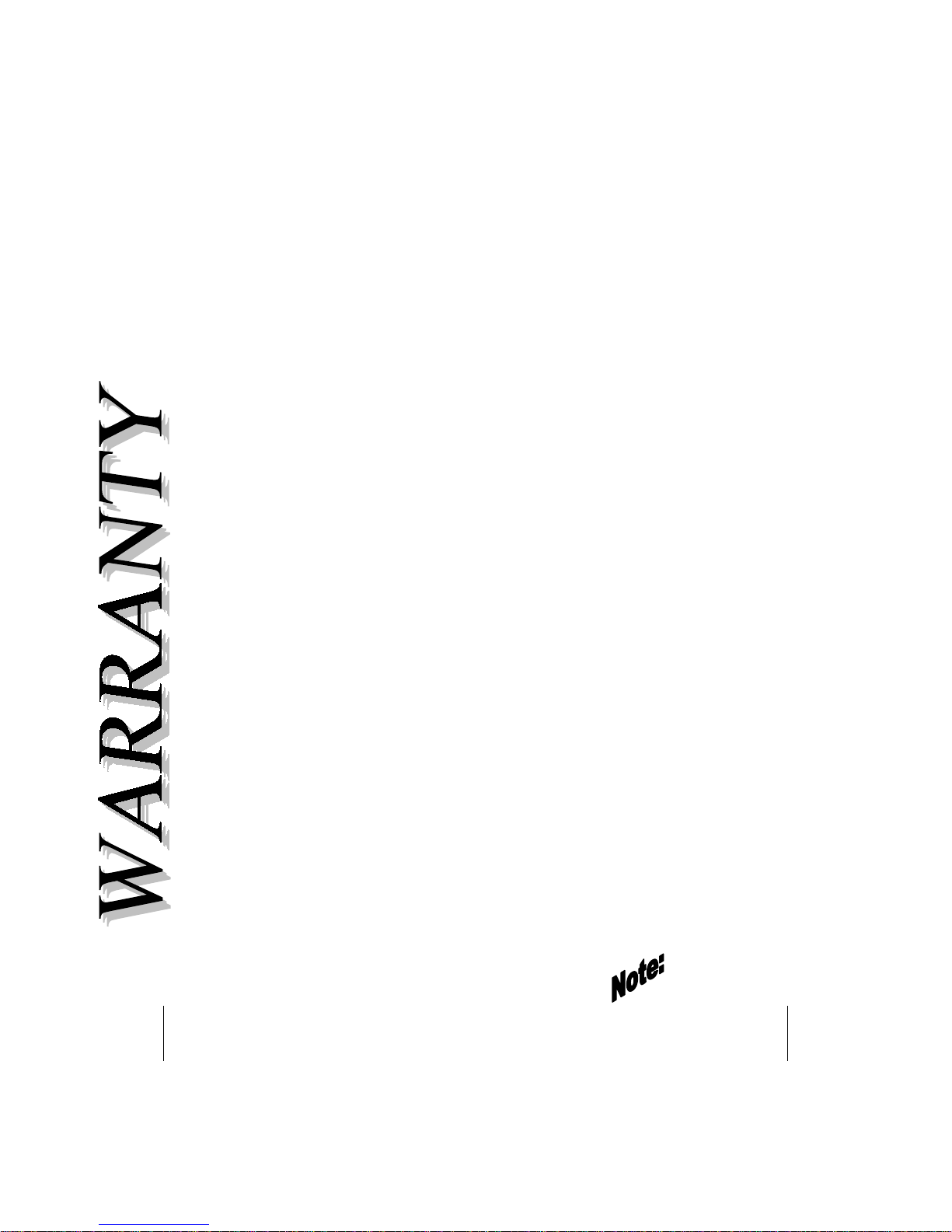
23
AV-GAD LIMITED WARRANTY
A
v-Gad Systems Ltd. (Av-Gad) warrants it’s products to be free from
production defects in components, materials used and labor, for the period of twelve
months following the date of production. Av-Gad will within the mentioned period, as
its option, repair or replace any product failing to proper operation without charge the
purchaser.
This warranty shall not apply to any equipment, or any part thereof, which
has been repaired by others, installed not properly, used improperly, abused,
altered damaged, subjected to acts of God or on which the serial and data code
altered or removed.
Av-Gad will not be responsible for any dismantling or reinstallation expenses. In
order to exercise the warranty, the product must be returned by the purchaser,
delivery and transportation costs prepaid and insured to Av-Gad.
After repair or replacement, Av-Gad assumes the cost of returning products under
warranty.
There are no warranties, express or implied, which extend beyond the description
of the face hereof.
There is no express or implied warranty of merchantability or a warranty of fitness
for particular purpose. Additionally, this warranty is in lieu of all other obligations
or liabilities on the part of Av-Gad.
Any action for breach of warranty, including but not limited to any implied
warranty of merchantability, must be brought within three months following the
end of the warranty period. In no case shall Av-Gad be liable to anyone for any
consequential or incidental damages for breach of this or any other warranty,
express or implied, even if the loss or damage is caused by the seller’s own
negligence or fault.
Av-Gad is not an insurer of either the property or safety of the user’s employees,
family, or 3rd part and limits its liability for any loss or damage including
incidental or consequential damages to Av-Gad original selling price of the
product regardless of the cause of such loss or damage.
Av-Gad recommends testing the entire system weekly. Refer to Testing Your
System section for further details.
