AVERMEDIA Live Gamer HD User Manual
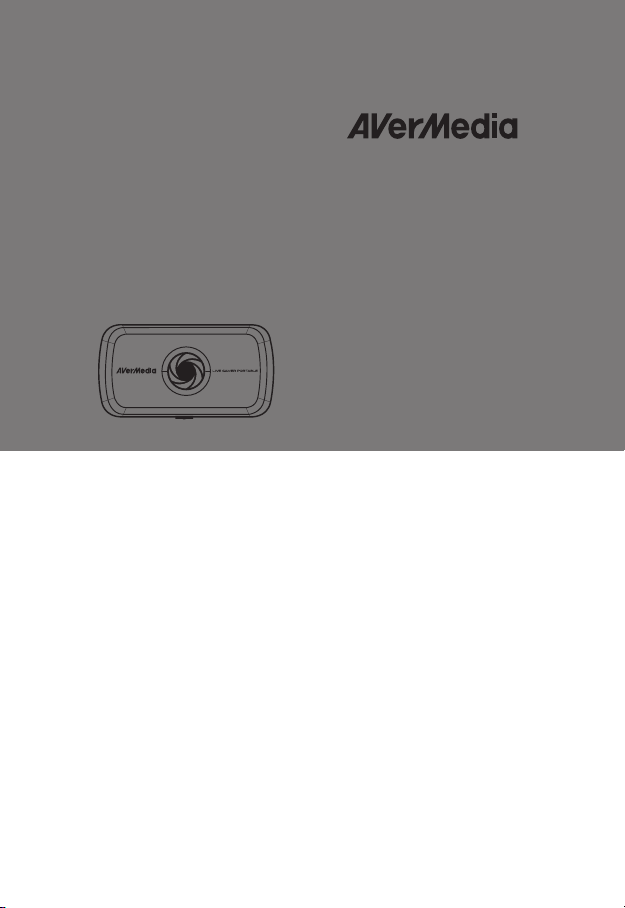
Live Gamer Portable
C875
English
Français
Quick Guide
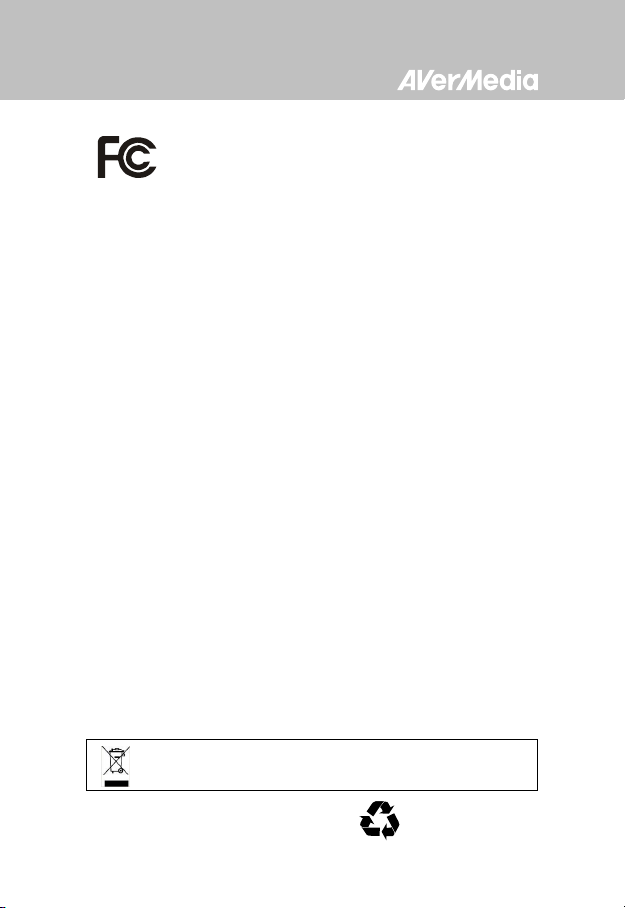
Model No .: C875
FCC NOTICE (Class B)
Federal Communications Commission Statement
NOTE- This equipment has been tested and found to comply with the limits for a Class B digital
device, pursuant to Part 15 of the FCC Rules. These limi ts are designed to provide reasonable
protection against harmful int erference in a residential installation. This equipment generates, uses
and can radiate radio frequency energy and, if not installed and used in accordance with the
instructions, may cause harmful interference to radio comm unications. However, there is no
guarantee that interference will not occur in a particular i nstallation. If this equipment does cause
harmful interference to radio or televi sion reception, which can be determined by tuning the
equipment off and on, the user is encouraged to try to correct the interference by one or more of the
following measures:
‧ Reorient or relocate the receiving antenna.
‧ Increase the separation between the equipment and receiver.
‧ Connect the equipment into an outlet on a circuit different from that to which the receiver is
connected.
‧ Consult the dealer or an experienced radio/television technician for help.
CAUTION ON MODIFICATIONS
To comply with the limits for the Class B digi tal device, pursuant to Part 15 of the FCC Rul es, this
device must be installed in computer equi pment certified to comply wit h the Class B limits. All cables
used to connect the computer and peri pherals must be shielded and grounded. Operati on with
non-certified computers or non-shiel ded cables may result in interference t o radio or television
reception. Changes and modifications not ex pressly approved by the manufactur er could void the
user’s authority to operate this equipment .
ICES-003
This Cl ass B digital apparatus complies with Canadian ICES-003.
Cet appareil numerique de la Cla ss B est conforme a la norme NMB-003 du Canada.
Disclaimer
All the screenshots in this documentation are only example images. The images may vary
depending on the product and software ver sion. Information presented in this documentation has
been carefully checked for reliabilit y; however, no responsibility is assumed for inaccuracies. The
information contained in this docum entation is subject to change without notice.
Copyright
©2013 by AVerMedia Technologies, Inc. All right s reserved.
No part of this document may be reproduced or transmitted in any form , or by any means (Electronic,
mechanical, photocopy, recor ding, or otherwise) without prior writ ten permission of AVerMedia
Technologies, Inc. Information in this document is subject to change without notice. AVerMedia
Technologies, Inc. reserves the ri ght to modify, change, improve or enhance i ts products and to
make changes in the content without obligat ion to notify any person or organization of such changes.
Please visit www.avermedia.com to get the updates of the operation and use of AVerMedia
products. "AVerMedia" is a trademark and logo of AVerMedia Technologi es, Inc. Other trademarks
used herein for description purpose only belong to each of their companies. Made in Tai wan
(Expect Accessories). Picture shown may vary from actual product
This device complies with Part 15 of the FCC Rules. Operati on is subject to the
following two conditions: (1) this device may not cause harmf ul interference, and (2)
this device must accept any interference receiv ed, including interference that may
cause undesired operation.
The m ark of cr ossed-out wheeled bin indic ates that this produc t must not be dispos ed of with your other
household wast e. Instead, you need to dispos e of the waste eq uipment by handing it over to a d esignated
collection point f or the recycling of waste elec trical and electr onic equipment. F or more information ab out
where to dr op off your wast e equipment f or recycling, pl ease contact you r household w aste disposal s ervice
or the shop w here you purchased t he product.
P/N: 300AC875-DXK
Made in Taiwan
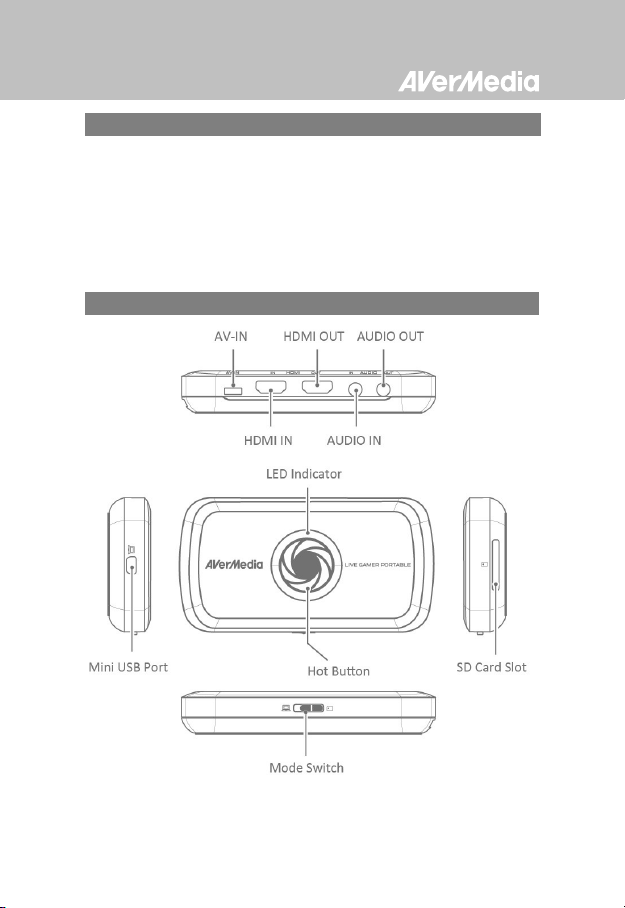
Hardware
Package Contents
A. Live Gamer Portable
B. Quick Installation Guide
C. Protective Bag
D. HDMI Cable
E. Component V ideo /
Stereo Audio Dongle
Cable
F. 3.5mm Audio Cable
G. PlayStation 3 Cable
H. Mini USB Cable
English - 1
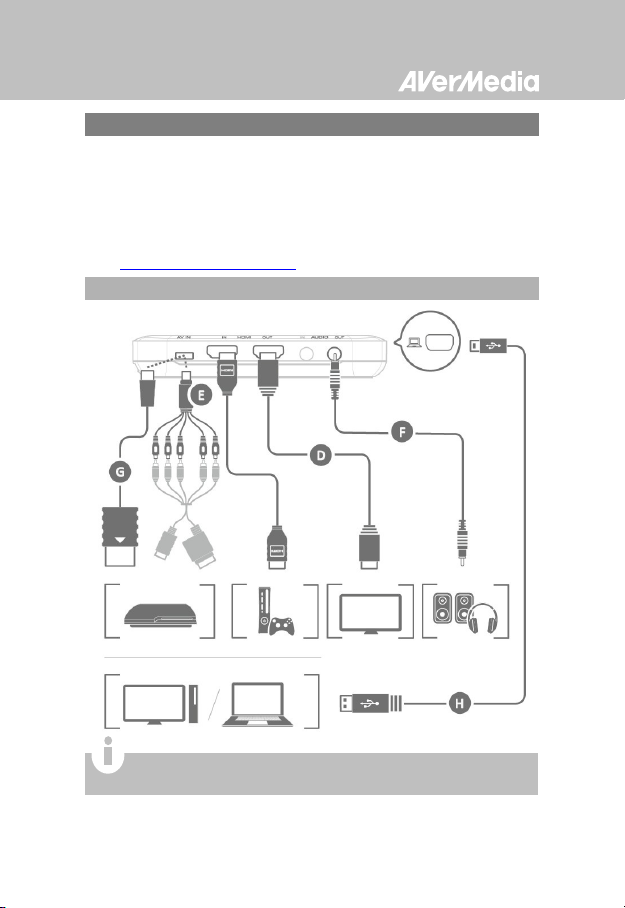
Connect to Your Game Console – PlayStation 3 / XBOX
Installation (PC Mode)
Step 1: Slide the switch on the front of the device to the LEFT.
The LED indicator glows solid BLUE when the device is ready.
Step 2: According to your video/audio source, choose one of the
connections below.
Step 3: Download and install the latest driver and RECentral
gamerzone.avermedia.com
from
Only the items marked with alphabets are supplied.
It is optional to connect to speakers/headphone.
English - 2
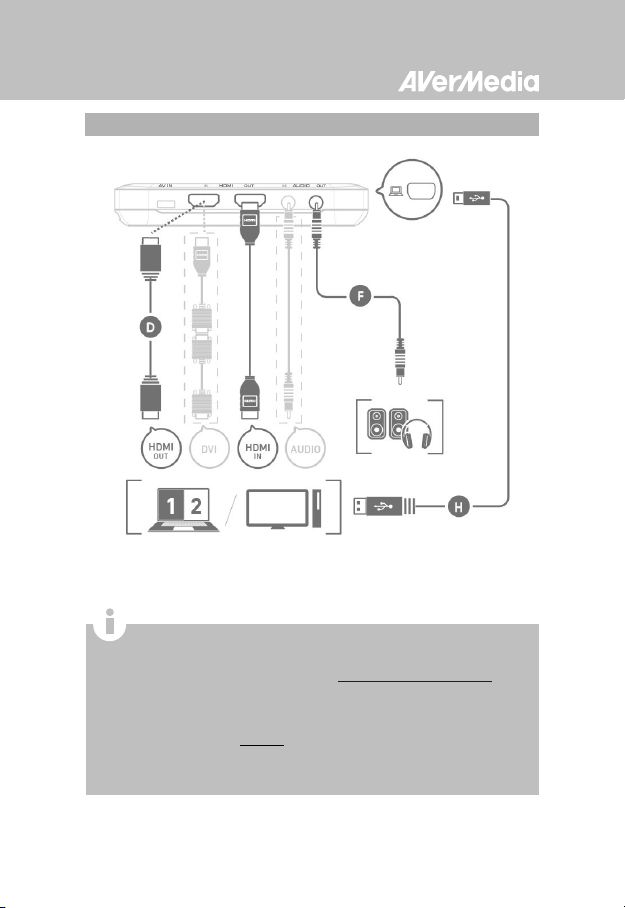
Connect to Your Gaming PC – Desktop / Laptop
When using a laptop, if you want to output source, please
duplicate the displays to avoid no image on screen. To know
more, please refer to the FAQ on
To capture from the other computer, please connect the
computer of your video source to the HDMI IN port on the Live
Gamer Portable.
For a computer without an HDMI Port, use a DVI to HDMI cable or
converter for connection. Also connect your PC or laptop to the
device (AUDIO IN) via the 3.5mm Audio Cable.
gamerzone.avermedia.com
English - 3
