Page 1

English Português
Türkçe
Deutsch Polski
ﺔﻴﺑﺮﻌﻟﺍ
Español Čeština
Français Nederlands
Italiano Magyar
Page 2

Disclaimer
All pictures contained in this documentation are example images only. The images may vary depending on the product
and software version. Information presented in this documentation has been carefully checked for reliability; however, no
responsibility is assumed for inaccuracies. The information contained in this documentation is subject to change without
notice.
Copyright and Trademark Information
© 2015 by AVerMedia Technologies, Inc. All rights reserved. No part of this publication, in whole or in part, may be
reproduced, transmitted, transcribed, altered or translated into any language in any form by any means without the written
permission of AVerMedia Technologies, Inc. Information and specification contained in this manual are subject to change
without notice and do not represent a commitment on the part of AVerMedia.
For more information, please visit www.avermedia.com.
AVerMedia and RECentral™ are trademarks or registered trademarks of AVerMedia Technologies, Inc.
Headquarters
Address No.135, Jian 1st Rd., Zhonghe Dist., New Taipei City 23585, Taiwan
Website www.avermedia.com
Support gamerzone.avermedia.com/support/main
Telephone +886-2-2226-3630
Page 3

PREPARATION
03
PREPARATION
Inside The Box
Check that all these items are included.
Quick GuideLive Gamer EXTREME
USB 3.0 Cable Component Cable PS3 Cable 3.5 mm CableHDMI Cable
Cover Locking Screw B
E N
Software
Install these software to fully enjoy your Live Gamer EXTREME.
Download them from: q.avermedia.com/recentral2
RECentral 2
Record and broadcast your gameplays live.
Cover Creator
Design and print stylish covers for your Live Gamer EXTREME.
Page 4

04
TABLE OF CONTENTS
Parts and Ports
1 USB 3.0 Power Port 6 3.5 mm Auxilliary Input
2 Component Input 7 3.5 mm Microphone Input
3 HDMI Input 8 LED Indicator
4 HDMI Output 9 Top Lid
5 Locking Screw A
1
6 7 8 9
5
2 3 4
Page 5

INSTALLATION
05
E N
INSTALLATION
Capture and Stream
Audio Mix In
1
2
OR
3
Console
PC
TV
1. PC
USB 3.0
OR
MP3 Player
Microphone
MP3 Player
AUX IN
for music tracks
Microphone
MIC IN
for commentaries
2. Console
COMPONENT
/
HDMI IN
3. TV
HDMI OUT
Page 6

06
PERSONALIZATION
Remove the Locking Screw and
open the Top Lid.
Insert your cover.
Close and lock the Top Lid.
PERSONALIZATION
Inserting a Cover
Page 7

ERSTE SCHRITTE
07
ERSTE SCHRITTE
Paketinhalt
Vergewissern Sie sich, dass alle diese Elemente beiliegen.
SchnellanleitungLive Gamer EXTREME
USB 3.0-Kabel Komponentenkabel PS3-Kabel 3,5-mm-KabelHDMI-Kabel
Titelblätt
D E
Software
Um alle Funktionen von Live Gamer EXTREME nutzen zu können, installieren
Sie bitte die folgende Software und führen Sie auf Ihrem PC aus. Download
von: q.avermedia.com/recentral2
RECentral 2
Spiele Live aufzeichnen und senden.
Cover Creator
Stylische Titelblätter für den Live Gamer EXTREME entwerfen und drucken.
Befestigungsschraube B
Page 8

08
ERSTE SCHRITTE
Teile und Anschlüsse
1 USB 3.0-Stromanschluss 6 3,5-mm-Auxiliary-Eingang
2 Komponenteneingang 7 3,5-mm-Mikrofoneingang
3 HDMI-Eingang 8 LED-Meldeleuchte
4 HDMI-Ausgang 9 Deckel
5 Befestigungsschraube A
1
6 7 8 9
5
2 3 4
Page 9

INSTALLATION
09
1
2
OR
3
OR
Konsole
PC
TV
1. PC
USB 3.0
MP3-Player
Mikrofon
MP3-Player
AUX IN
für Musiktitel
Mikrofon
MIC IN
für Kommentare
INSTALLATION
Erfassen und streamen
Audio-Mix-Eingang
2. Konsole
COMPONENT
/
HDMI IN
3. TV
HDMI OUT
D E
Page 10

10
PERSONALISIERUNG
Lösen Sie die Schraube und
nehmen Sie den Deckel ab.
Legen Sie das Titelblatt ein.
Schließen Sie den Deckel und
verschrauben Sie diesen.
PERSONALISIERUNG
Ein Titelblatt einfügen
Page 11

Preparación
11
Preparación
Dentro de la caja
Revisa que todos estos componentes están incluidos.
Guía RápidaLive Gamer EXTREME
Cable USB 3.0 Cable componentes Cable PS3 Cable 3.5 mmCable HDMI
Cubierta
E S
Software
Instala el software en tu PC para disfrutar de la capturadora
Live Gamer EXTREME.
Descárgalo desde la dirección: q.avermedia.com/recentral2
RECentral 2
Graba o transmite tus gameplays con RECentral 2
Cover Creator
Diseña e imprime cubiertas increíbles para tu Live Gamer EXTREME.
Sistema Cierre B
Page 12

12
Preparación
Partes y Puertos
1 Puerto USB 3.0 6 Entrada Auxiliar 3.5 mm
2 Entrada Componentes 7 Entrada micrófono 3.5 mm
3 Entrada HDMI 8 Indicador LED
4 Salida HDMI 9 Tapa
5 Sistema Cierre A
1
6 7 8 9
5
2 3 4
Page 13

Instalación
13
1
2
OR
3
OR
Consola
PC
TV
1. PC
USB 3.0
Reproductor MP3
Micrófono
Reproductor MP3
AUX IN
para música
Microphone
MIC IN
para comentarios
Instalación
Captura y Stream
Entrada Audio
2. Consola
COMPONENT
/
HDMI IN
3. TV
HDMI OUT
E S
Page 14

14
Personalización
Desenrosca el tornillo y abre
la tapa.
Introduce tu cubierta y cierra la
tapa.
Personalización
Introduciendo una cubierta
Page 15

PREPARATION
15
PREPARATION
A l'intérieur de la Boîte
Veuillez vérifier que tous les éléments sont inclus.
Guide d'Installation
Rapide
Live Gamer EXTREME
Câble USB 3.0 Câble Composante Câble PS3 Câble 3.5 mmCâble HDMI
Couverture
Logiciel
Merci d'installer ces logiciels sur votre PC afin de profiter pleinement
des possibilités de votre boîtier Live Gamer EXTREME. Vous pouvez les
télécharger depuis: q.avermedia.com/recentral2
RECentral 2
Enregistrez ou Streamez vos gameplays avec RECentral 2.
Cover Creator
Designez et imprimez des décorations personnalisées pour la coque de votre
Live Gamer EXTREME.
F R
Vis de Vérouillage
B
Page 16

16
PREPARATION
Eléments et Connectique
1 Port d'Alimentation USB 3.0 6 Entrée Auxiliaire 3.5 mm
2 Entrée Composante 7 Entrée Micro 3.5 mm
3 Entrée HDMI 8 Indicateur LED
4 Sortie HDMI 9 Couvercle
5 Vis de Verrouillage A
1
6 7 8 9
5
2 3 4
Page 17

INSTALLATION
17
1
2
OR
3
OR
Console
PC
TV
1. PC
USB 3.0
Lecteur MP3
Microphone
Lecteur MP3
AUX IN
pour morceaux de musique
Microphone
MIC IN
pour les commentaires
INSTALLATION
Acquisition Vidéo et Streaming
Mix-In Audio
2. Console
COMPONENT
/
HDMI IN
3. TV
HDMI OUT
F R
Page 18

18
PERSONNALISATION
Retirer la Vis de Vérouillage et ouvrir
le Couvercle Supérieur.
Insérer votre Couverture.
Fermer et Vérouiller le Couvercle.
PERSONNALISATION
Insérer une Couverture
Page 19

PREPARAZIONE
19
PREPARAZIONE
All’interno della confezione
Controllare che siano presenti tutti i seguenti articoli.
Guida rapidaLive Gamer EXTREME
Cavo USB 3.0 Cavo Componente Cavo PS3 Cavo con jack da
3.5 mm
Cavo HDMI
Cover
Software
Per beneficiare appieno delle funzionalità di Live Gamer EXTREME, installare
e avviare il seguente software sul proprio PC.
Scaricarlo da: q.avermedia.com/recentral2
RECentral 2
Registrate e trasmettete le vostre partite in tempo reale.
Cover Creator
Progettate e stampate cover alla moda per il vostro
Live Gamer EXTREME.
I T
Vite di bloccaggio B
Page 20

20
PREPARAZIONE
Parti e componenti
1 Porta USB 3.0 alimentata 6 Porta ausiliaria
2 Ingresso Componente 7 Ingresso microfonico
3 Ingresso HDMI 8 Indicatore LED
4 Uscita HDMI 9 Coperchio superiore
5 Vite di bloccaggio A
1
6 7 8 9
5
2 3 4
Page 21

INSTALLAZIONE
21
1
2
OR
3
OR
Console
PC
TV
1. PC
USB 3.0
Lettore MP3
Microfono
Lettore MP3
AUX IN
per le tracce musicali
Microfono
MIC IN
per
i commenti
INSTALLAZIONE
Cattura e trasmetti in Streaming
Ingresso Audio Mix
2. Console
COMPONENT
/
HDMI IN
3. TV
HDMI OUT
I T
Page 22

22
PERSONALIZZAZIONE
Togliete le vite di bloccaggio e
aprite il coperchio superiore.
Inserite la cover.
Chiudete e bloccate il coperchio
superiore.
PERSONALIZZAZIONE
Inserimento di una Cover
Page 23

PREPARAÇÃO
23
PREPARAÇÃO
Dentro da caixa
Verifique se todos estes itens estão incluídos.
Guia rápidoLive Gamer EXTREME
Cabo USB 3.0 Cabo componente Cabo PS3 Cabo de 3,5 mmCabo HDMI
Tampas
Software
Para desfrutar totalmente das capacidades do Live Gamer EXTREME, instale e
execute o seguinte software no seu PC.
Descarregue-o de: q.avermedia.com/recentral2
RECentral 2
Grave e transmita os seus jogos em direto.
Cover Creator
Desenhe e imprima coberturas modernas para o seu
Live Gamer EXTREME.
P T
Parafuso de
bloqueio B
Page 24

24
PREPARAÇÃO
Partes e Portas
1 Porta USB 3.0 6 Entrada auxiliar
2 Entrada de Componente 7 Entrada para microfone
3 Entrada HDMI 8 Indicador LED
4 Saída HDMI 9 Tampa superior
5 Parafuso de bloqueio A
1
6 7 8 9
5
2 3 4
Page 25

INSTALAÇÃO
25
1
2
OR
3
OR
Consola
PC
TV
1. PC
USB 3.0
Leitor MP3
Microfone
Leitor MP3
AUX IN
para faixas de músicas
Microfone
MIC IN
para comentários
INSTALAÇÃO
Captura e Transmissão
Entrada Mix de áudio
2. Consola
COMPONENT
/
HDMI IN
3. TV
HDMI OUT
P T
Page 26
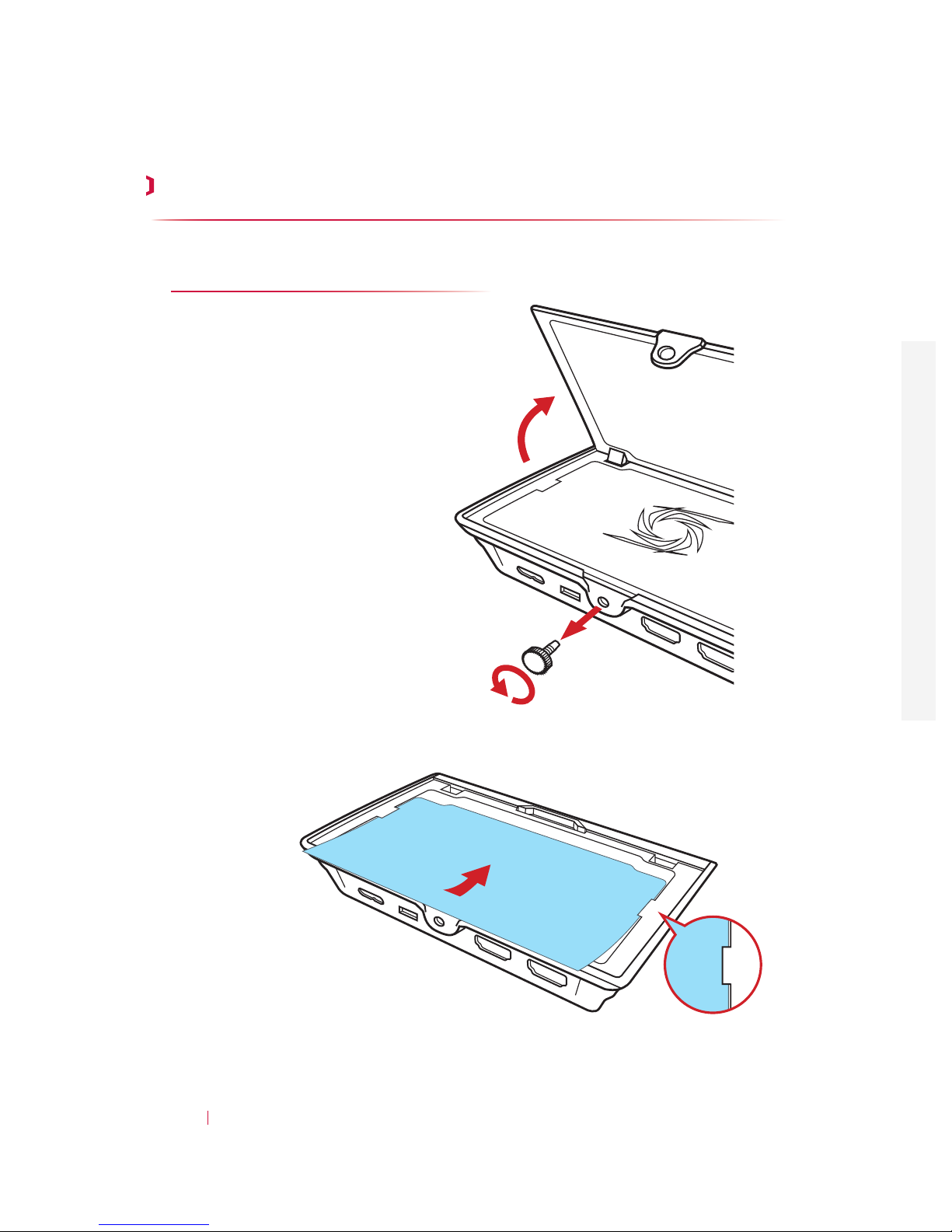
26
PERSONALIZAÇÃO
Remova o parafuso de bloqueio e
abra a tampa superior.
Insira a sua cobertura.
Feche e bloqueie a tampa superior.
PERSONALIZAÇÃO
Inserir uma cobertura
Page 27

PRZYGOTOWANIE
27
PRZYGOTOWANIE
W pudełku
Sprawdź, czy poniże elementy zawarte są w pakiecie.
Szybki przewodnikLive Gamer EXTREME
Kabel USB 3.0 Kabel komponentów Kabel PS3 Kabel 3.5 mmKabel HDMI
Okładkę
Oprogramowanie
Aby w pełni korzystać z możliwości Live Gamer EXTREME, zainstaluj i
uruchom na własnym komputerze następujące oprogramowanie.
Ściągnij je z: q.avermedia.com/recentral2
RECentral 2
Nagrywaj i publikuj swoje gry na żywo.
Cover Creator
Projektuj i drukuj stylowe okładki na Live Gamer EXTREME.
P L
Wkręt blokujący B
Page 28

28
PRZYGOTOWANIE
Elementy i porty
1 Port zasilania USB 3.0 6 Dodatkowe wejście 3.5 mm
2 Wejście komponentów 7 Wejście mikrofonu 3.5 mm
3 Wejście HDMI 8 Kontrolka LED (dioda)
4 Wyjście HDMI 9 Pokrywa górna
5 Wkręt blokujący A
1
6 7 8 9
5
2 3 4
Page 29

INSTALACJA
29
1
2
OR
3
OR
Konsola
PC
Wyjście TV
1. PC
USB 3.0
MP3 Player
Mikrofon
MP3 Player
AUX IN
odtwarza ścieżki muzyczne
Mikrofon
MIC IN
dla
dodawania komentarzy
INSTALACJA
Ujęcie i strumień
Wejście Audio Mix
2. Konsola
COMPONENT
/
HDMI IN
3. Wyjście TV
HDMI OUT
P L
Page 30

30
DOSTOSOWANIE
Wykręć wkręt blokujący I otwórz
pokrywę górną.
Wprowadź swą okładkę.
Zamknij pokrywę i zablokuj nakrętką.
DOSTOSOWANIE
Wprowadzenie okładki
Page 31

PŘÍPRAVA
31
PŘÍPRAVA
V krabici
Zkontrolujte, zda jsou přibaleny následující položky.
Rychlý průvodceLive Gamer EXTREME
Kabel USB 3.0 Komponentní kabel Kabel PS3 Kabel 3,5 mmKabel HDMI
Kryt
Software
Chcete-li plně využít schopností Live Gamer EXTREME, nainstalujte na svůj
počítač následující software.
Stáhněte ho z: q.avermedia.com/recentral2
RECentral 2
Nahrávejte a vysílejte své hry živě.
Cover Creator
Navrhněte a vytiskněte si moderní kryty pro svůj Live Gamer EXTREME.
C S
Upevňovací šroub B
Page 32

32
PŘÍPRAVA
PČásti a porty
1 Napájecí port USB 3.0 6 3,5 mm vedlejší vstup
2 Komponentní vstup 7 3,5 mm vstup mikrofonu
3 Vstup HDMI 8 Kontrolka LED
4 Výstup HDMI 9 Horní víko
5 Upevňovací šroub A
1
6 7 8 9
5
2 3 4
Page 33

INSTALACE
33
1
2
OR
3
OR
Konzole
PC
TV
1. PC
USB 3.0
MP3 přehrávač
Mikrofon
MP3 přehrávač
AUX IN
na hudební stopy
Mikrofon
MIC IN
pro
komentáře
INSTALACE
Záznam a vysílání
Audio Mix vstup
2. Konzole
COMPONENT
/
HDMI IN
3. TV
HDMI OUT
C S
Page 34

34
PERSONALIZACE
Sejměte upevňovací šroub a
otevřete horní víko.
Zasuňte kryt.
Zavřete a zamkněte horní víko.
PERSONALIZACE
Zasunutí krytu
Page 35

VOORBEREIDING
35
VOORBEREIDING
Inhoud van de doos
Controleer of de doos al deze zaken bevat.
SnelgidsLive Gamer EXTREME
USB 3.0-kabel Componentkabel PS3-kabel 3,5 mm kabelHDMI-kabel
Cover
Software
Om optimaal te genieten van de mogelijkheden van de
Live Gamer EXTREME, installeert en voert u de volgende software uit op uw
pc. Download ze van: q.avermedia.com/recentral2
RECentral 2
Live opnemen en uitzenden van uw gameplay.
Cover Creator
Ontwerpen en afdrukken van stijlvolle covers foor uw
Live Gamer EXTREME.
N L
Borgschroef B
Page 36

36
VOORBEREIDING
Onderdelen en aansluitingen
1 USB 3.0 stroompoort 6 3,5 mm externe ingang
2 Componentingang 7 3,5 mm microfooningang
3 HDMI-ingang 8 LED-indicator
4 HDMI-uitgang 9 Deksel
5 Borgschroef A
1
6 7 8 9
5
2 3 4
Page 37

INSTALLATIE
37
1
2
OR
3
OR
Console
PC
TV
1. PC
USB 3.0
MP3-speler
Microfoon
MP3-speler
AUX IN
voor muziek
Microfoon
MIC IN
voor commentaar
INSTALLATIE
Opnemen en streamen
Audio Mix In
2. Console
COMPONENT
/
HDMI IN
3. TV
HDMI OUT
N L
Page 38

38
PERSONALISATIE
Verwijder de borgschroef en
open het deksel.
Plaats de cover.
Sluit en borg het deksel.
PERSONALISATIE
Cover plaatsen
Page 39

Bemutatás
39
Bemutatás
Doboz tartalma
Ellenőrizze, hogy minden eszköz megvan.
Telepítési útmutatóLive Gamer EXTREME
USB 3.0 kábel Komponens kábel PS3 kábel 3,5 mm kábelHDMI kábel
Fedő
HU
Szoftver
Telepítse ezeket a szoftvereket a számítógépre, hogy maradéktalanul
élvezhesse a Live Gamer EXTREME képességeit.
Töltse le innen: q.avermedia.com/recentral2
RECentral 2
Vegye fel vagy közvetítse élő játékmeneteit a RECentral 2-vel.
Cover Creator
Tervezzen és nyomtasson egyedi előlapokat a Live Gamer EXTREME
eszközéhez.
Zárócsavart B
Page 40

40
Bemutatás
Részek és csatlakozások
1 USB 3.0 elektromos aljzat 6 3,5mm hang bemenet
2 Komponens bemenet 7 3,5mm mikrofon bemenet
3 HDMI bemenet 8 LED jelző
4 HDMI kimenet 9 Tető
5 Zárócsavar A
1
6 7 8 9
5
2 3 4
Page 41

Telepítés
41
Konzol
PC
TV
1. PC
USB 3.0
MP3 lejátszó
Mikrofon
MP3 lejátszó
AUX IN
zene felvételhez
Telepítés
Felvétel és Stream
Audió mix bemenet
2. Konzol
COMPONENT
/
HDMI IN
3. TV
HDMI OUT
1
2
OR
3
OR
HU
Mikrofon
MIC IN
kommentárokhoz
Page 42

42
Személyre szabás
Távolítsa el a zárócsavart és
nyissa fel a fedelet.
Helyezze be saját fedő lapját.
Csukja le és zárja a tetőt.
Személyre szabás
Fedlap behelyezése
Page 43

HAZIRLIK
43
HAZIRLIK
Kutunun İçinde
Bu parçaların tamamının paket içinde olduğunu kontrol edin.
Hızlı KılavuzLive Gamer EXTREME
USB 3.0 Kablosu Komponent Kablosu PS3 Kablosu 3,5 mm KablosuHDMI Kablosu
Kapak
T R
Yazılım
Live Gamer EXTREME'i tam olarak kullanmak için şu yazılımları yükleyin.
Şu kaynaktan indirin:
q.avermedia.com/recentral2
RECentral 2
Oyunlarınızı kaydedin ve canlı olarak yayınlayın.
Cover Creator
Live Gamer EXTREME için şık kapaklar tasarlayın ve basın.
Kilitleme Vidası B
Page 44

44
HAZIRLIK
Parçalar ve Bağlantı Noktaları
1 USB 3.0 Güç Bağlantı Noktası 6 3,5 mm Yardımcı Girişi
2 Komponent Girişi 7 3,5 mm Mikrofon Girişi
3 HDMI Girişi 8 LED Gösterge
4 HDMI Çıkış 9 Üst Kapak
5 Kilitleme Vidası A
1
6 7 8 9
5
2 3 4
Page 45

KURULUM
45
Konsol
PC
TV
1. PC
USB 3.0
MP3 Oynatıcı
Mikrofon
MP3 Oynatıcı Müzik
parçaları için
AUX IN
KURULUM
Yakalama ve Akış
Ses Miks Girişi
2. Konzol
COMPONENT
/
HDMI IN
3. TV
HDMI OUT
1
2
OR
3
OR
Mikrofon
MIC IN
yorumlar için
T R
Page 46

46
KİŞİSELLEŞTİRME
Kilitleme Vidasını çıkarın ve Üst
Kapağı açın.
Kapağınızı yerleştirin.
Üst Kapağı kapatın ve kilitleyin.
KİŞİSELLEŞTİRME
Kapak Yerleştirme
Page 47

ﺩﺍﺪﻋﻹﺍ
47
ﺩﺍﺪﻋﻹﺍ
ﻕﻭﺪﻨﺼﻟﺍ ﻞﺧﺍﺩ
.ﺮﺻﺎﻨﻌﻟﺍ ﻩﺬﻫ ﻊﻴﻤﺟ ﺩﻮﺟﻭ ﻦﻣ ﻖﻘﺤﺗ
ﻊﻳﺮﺴﻟﺍ ﻞﻴﻟﺪﻟﺍ
Live Gamer EXTREME
3.0 USB ﻞﺒﻛﻥﻮﻜﻣ ﻞﺒﻛ3 ﻦﺸﻴﺘﺳ ﻱﻼﺑ ﻞﺒﻛﻢﻠﻣ 3.5 ﻞﺒﻛ HDMI ﻞﺒﻛ
ﻑﻼﻐﻟﺍB ﺖﻴﺒﺜﺘﻟﺍ ﺐﻟﻮﻟ
ﺞﻣﺎﻧﺮﺒﻟﺍ
.
Live Gamer EXTREME
ﻞﻴﺠﺴﺘﻟﺍ ﺯﺎﻬﺠﺑ ﻞﻣﺎﻛ ﻞﻜﺸﺑ ﻊﺘﻤﺘﺴﺗ ﻰﺘﺣ ﺞﻣﺍﺮﺒﻟﺍ ﻩﺬﻫ ﺖﻴﺒﺜﺘﺑ ﻢﻗ
q.avermedia.com/recentral2 :ﻝﻼﺧ ﻦﻣ ﺎﻬﻠﻴﻤﺤﺘﺑ ﻢﻗ
RECentral 2
.ﺜﺑﻭ ﺐﻌﻠﻟﺍ ﻞﻴﺠﺴﺘﺑ ﻢﻗ
Cover Creator
.
Live Gamer EXTREME
ﻞﻴﺠﺴﺗ ﺯﺎﻬﺠﻟ ﺎﻬﻌﺒﻃﻭ ﺔﻘﻴﻧﺃ ﺔﻔﻠﻏﺃ ﻢﻴﻤﺼﺗ
A R
Page 48

48
ﺩﺍﺪﻋﻹﺍ
ﺬﻓﺎﻨﻤﻟﺍﻭ ﺀﺍﺰﺟﻷﺍ
ﻢﻠﻣ 3.5 ﺱﺎﻘﻣ ﻱﻮﻧﺎﺛ ﻞﺧﺪﻣ
6
USB 3.0 ﻉﻮﻧ ﻦﻣ ﺔﻗﺎﻃ ﺬﻔﻨﻣ
1
ﻢﻠﻣ 3.5 ﺱﺎﻘﻣ ﺕﻮﺻ رﺒﻜﻣ ﻞﺧﺪﻣ
7
ﻥﻮﻜﻤﻟﺍ ﻞﺧﺪﻣ
2
LED ﺮﺷﺆﻣ
8
HDMI ﻞﺧﺪﻣ
3
ﻱﻮﻠﻋ ﺀﺎﻄﻏ
9
HDMI ﺝﺮﺨﻣ
4
A ﺖﻴﺒﺜﺘﻟﺍ ﺐﻟﻮﻟ
5
1
6 7 8 9
5
2 3 4
Page 49

ﺖﻴﺒﺜﺘﻟﺍ
49
ﺖﻴﺒﺜﺘﻟﺍ
ﻖﻓﺪﺘﻟﺍﻭ ﻞﻴﺠﺴﺘﻟﺍ
ﺕﻮﺼﻟﺍ ﺞﻣﺩ ﻞﺧﺪﻣ
1
2
OR
3
ﻢﻜﺤﺘﻟﺍ ﺓﺪﺣﻭ
ﻲﺼﺨﺸﻟﺍ ﺮﺗﻮﻴﺒﻣﻮﻜﻟﺍ ﺯﺎﻬﺟ
ﻥﻮﻳﺰﻔﻠﺘﻟﺍ
USB 3.0
ﻲﺼﺨﺸﻟﺍ ﺮﺗﻮﻴﺒﻤﻜﻟﺍ ﺯﺎﻬﺟ .1
OR
MP3
ﻞﻐﺸﻣ
ﺕﻮﺻ ﺮﺒﻜﻣ
AUX IN
MP3
ﻞﻐﺸﻣ
ﺔﻴﻘﻴﺳﻮﻤﻟﺍ ﻊﻃﺎﻘﻤﻠﻟ
MIC IN
ﺕﻮﺻ ﺮﺒﻜﻣ
ﺕﺎﻘﻴﻠﻌﺘﻠﻟ
COMPONENT
/
HDMI IN
ﻢﻜﺤﺘﻟﺍ
ﺓﺪﺣﻭ .2
HDMI OUT
ﻥﻮﻳﺰﻔﻠﺘﻟﺍ .3
A R
Page 50

50
إضفاء الطابع الشخصي
ﺖﻴﺒﺜﺘﻟﺍ ﺐﻟﻮﻟ ﺔﻟﺍﺯﺈﺑ ﻢﻗ
.ﻱﻮﻠﻌﻟﺍ ﺀﺎﻄﻐﻟﺍ ﺢﺘﻓﻭ
.ﻚﺋﺎﻄﻏ ﺝﺍﺭﺩﺈﺑ ﻢﻗ
.ﻪﻠﻔﻗ ﻢﺛ ﻱﻮﻠﻌﻟﺍ ﺀﺎﻄﻐﻟﺍ ﻕﻼﻏﺈﺑ ﻢﻗ
إضفاء الطابع الشخصي
ﻑﻼﻏ ﺝﺍﺭﺩﺇ
Page 51

European Community Compliance Statement
Class B
This product is herewith confirmed to comply with the requirements set out in the Council Directives on the
approximation of the laws of the Member States relating to Electromagnetic Compatibility Directive (EMC)
2014/30/EU, Low Voltage Directive (LVD) 2014/35/EU.
300AGC550D9D
Capture Box GC550 Live Gamer EXTREME
Made in Taiwan
Federal Communications Commission Statement
Class B
This device complies with Part 15 of the FCC Rules. Operation is subject to the following two conditions: (1) this
device may not cause harmful interference, and (2) this device must accept any interference received, including
interference that may cause undesired operation.
NOTE - This equipment has been tested and found to comply with the limits for a Class B digital device, pursuant to
Part 15 of the FCC Rules. These limits are designed to provide reasonable protection against harmful interference
in a residential installation. This equipment generates, uses and can radiate radio frequency energy and, if not
installed and used in accordance with the instructions, may cause harmful interference to radio communications.
However, there is no guarantee that interference will not occur in a particular installation. If this equipment does
cause harmful interference to radio or television reception, which can be determined by tuning the equipment off
and on, the user is encouraged to try to correct the interference by one or more of the following measures:
• Reorientorrelocatethereceivingantenna.
• Increasetheseparationbetweentheequipmentandreceiver.
• Connectthe equipment into an outletonacircuit different from thattowhich the receiver is
connected.
• Consultthedealeroranexperiencedradio/televisiontechnicianforhelp.
CAUTION ON MODIFICATIONS
To comply with the limits for the Class B digital device, pursuant to Part 15 of the FCC Rules, this device must be
installed in computer equipment certified to comply with the Class B limits. All cables used to connect the computer
and peripherals must be shielded and grounded. Operation with non-certified computers or non-shielded cables may
result in interference to radio or television reception.
Changes and modifications not expressly approved by the manufacturer or registrant of the equipment can void your
authority to operate the equipment under Federal Communications Commission rules.
Waste Electrical and Electronic Equipment Directive
The mark of crossed-out wheeled bin indicates that this product must not be disposed of with your other household
waste. Instead, you need to dispose of the waste equipment by handing it over to a designated collection point for
the recycling of waste electrical and electronic equipment. For more information about where to drop off your waste
equipment for recycling, please contact your household waste disposal service or the shop where you purchased the
product.
CAN ICES-3 (B)/NMB-3(B)
Canada - Canada Industry Canada (IC) Labelling Requirements
Every manufacturer or importer shall ensure import or before offering for sale, as appropriate, that each unit of the
type that they offer for sale bears, in alocation convenient for inspection, a permanent label or marking containing (in
French and English), the following statement:
ICES-003 (Interference - Causing Equipment Standards)
"This class B digital apparatus complies with Canadian ICES-003.
Cet appareil numérique de la classe B est conforme à la norme NMB-003 du Canada."
Page 52

