Page 1
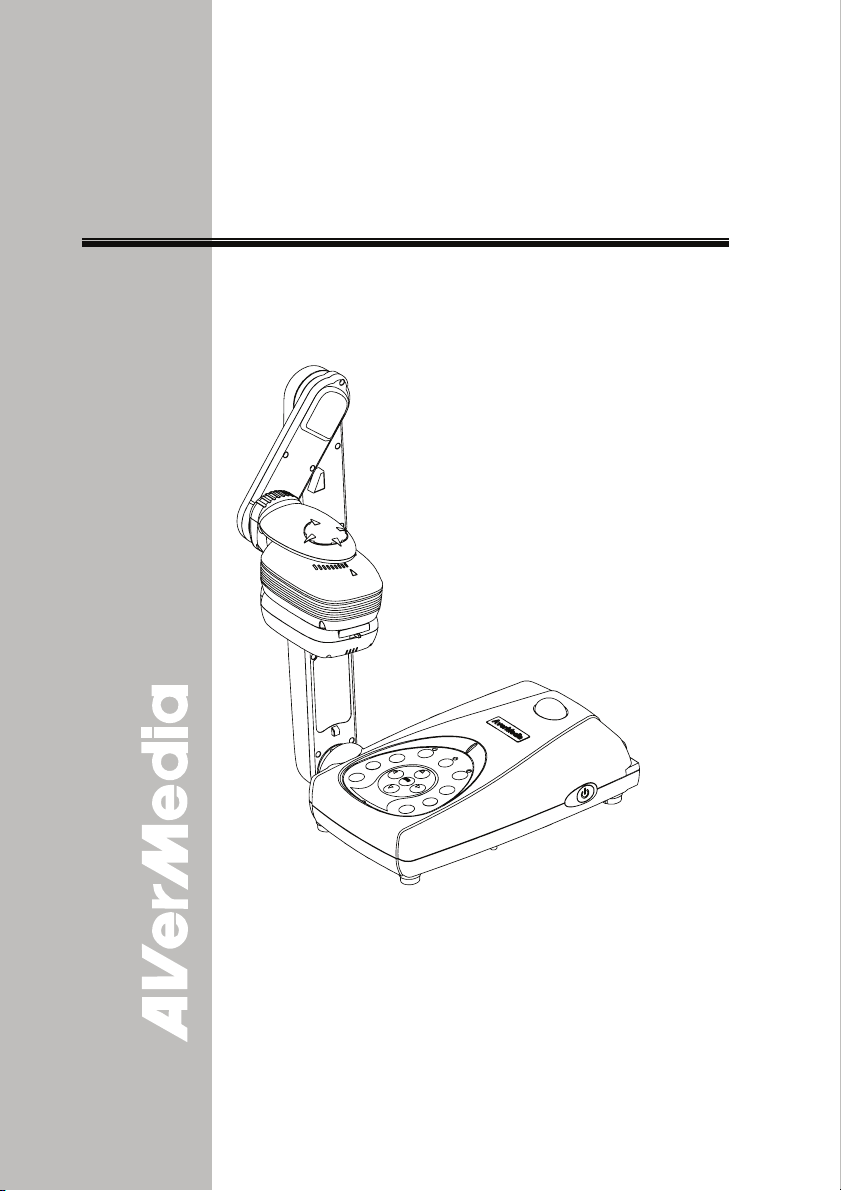
A
V
®
AVerMedia
®
AVerVision300AF
User Manual
erMedia
Digital Document Camera
Page 2
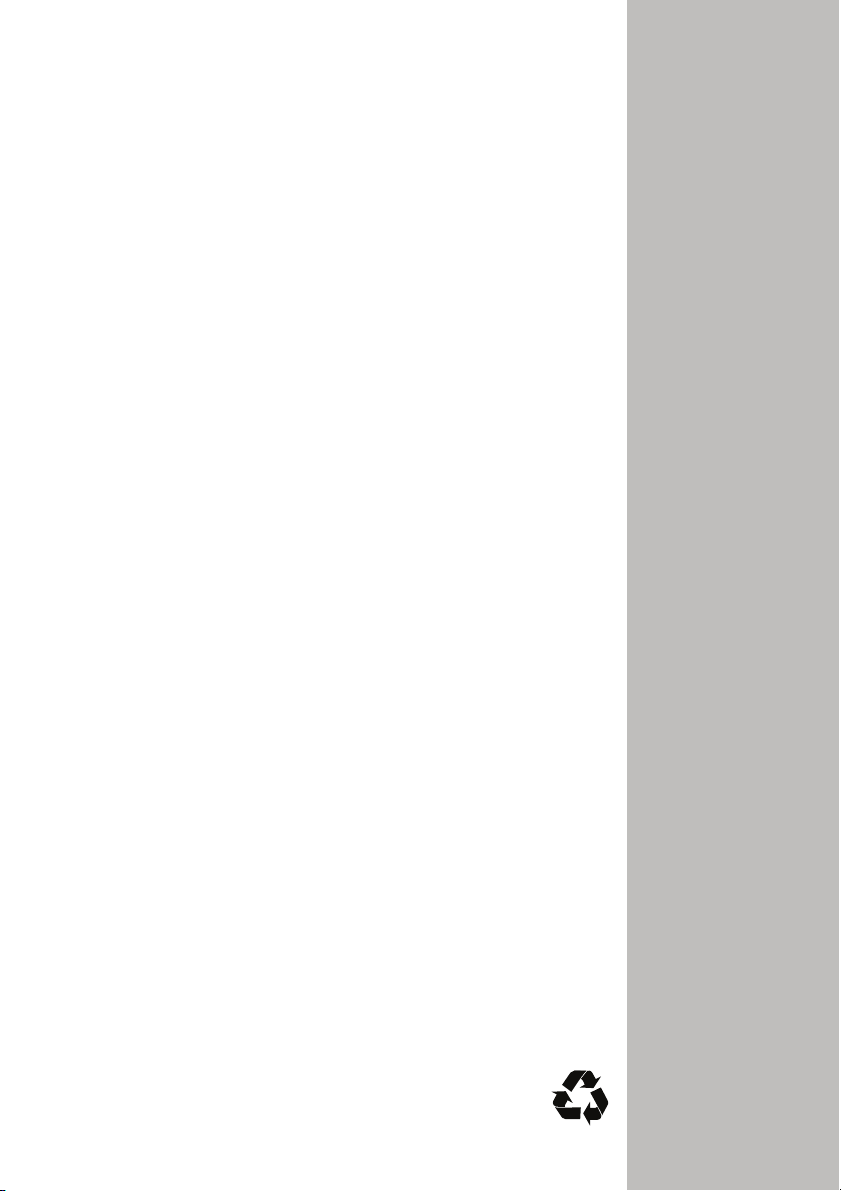
P/N 300AACE9
Made in Taiwan
Page 3
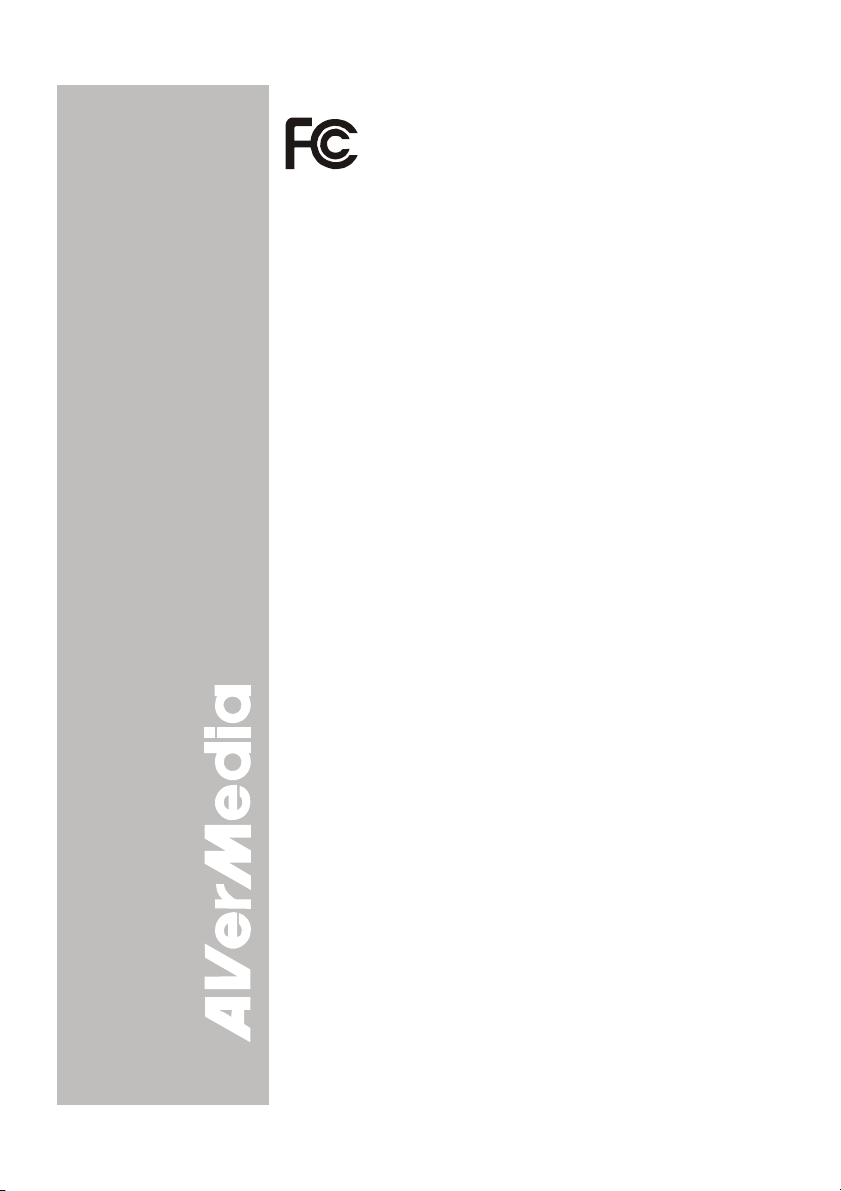
PFCC NOTICE (Class A)
This device complies with Part 15 of the FCC
Rules. Operation is subject to the following two
conditions: (1) this device may not cause harmful
interference received, including interference that may cause
undesired operation.
NOTE- This equipment has been tested and found to comply
with the limits for a Class A digital device, pursuant to Part 15 of
the FCC Rules. These limits are designed to provide
reasonable protection against harmful interference when the
equipment is operated in a commercial environment. This
equipment generates, uses, and can radiate radio frequency
energy and, if not installed and used in accordance with the
instructions, may cause harmful interference to radio
communications. Operation of this equipment in a residential
area is likely to cause harmful interference in which case the
user will be required to correct the interference at his own
expense.
CAUTION ON MODIFICATIONS
To comply with the limits for the Class A digital device,
pursuant to Part 15 of the FCC Rules, this device must be
installed in computer equipment certified to comply with the
Class A limits. All cables used to connect the computer and
peripherals must be shielded and grounded. Operation with
non-certified computers or non-shielded cables may result in
interference to radio or television reception.
Changes and modifications not expressly approved by the
manufacturer could void the user’s authority to operate this
equipment.
DISCLAIMER
No warranty or representation, either expressed or implied, is
made with respect to the contents of this documentation, its
quality, performance, merchantability, or fitness for a particular
purpose. Information presented in this documentation has been
carefully checked for reliability; however, no responsibility is
assumed for inaccuracies. The information contained in this
documentation is subject to change without notice.
In no event will AVerMedia be liable for direct, indirect, special,
incidental, or consequential damages arising out of the use or
inability to use this product or documentation, even if advised of
the possibility of such damages.
TRADEMARKS
AVerMedia is registered trademarks of AVerMedia
TECHNOLOGIES, Inc. IBM PC is a registered trademark of
International Business Machines Corporation. Macintosh is a
registered trademark of Apple Computer, Inc. Microsoft is a
registered trademark and Windows is a trademark of Microsoft
interference, and (2) this device must accept any
Page 4
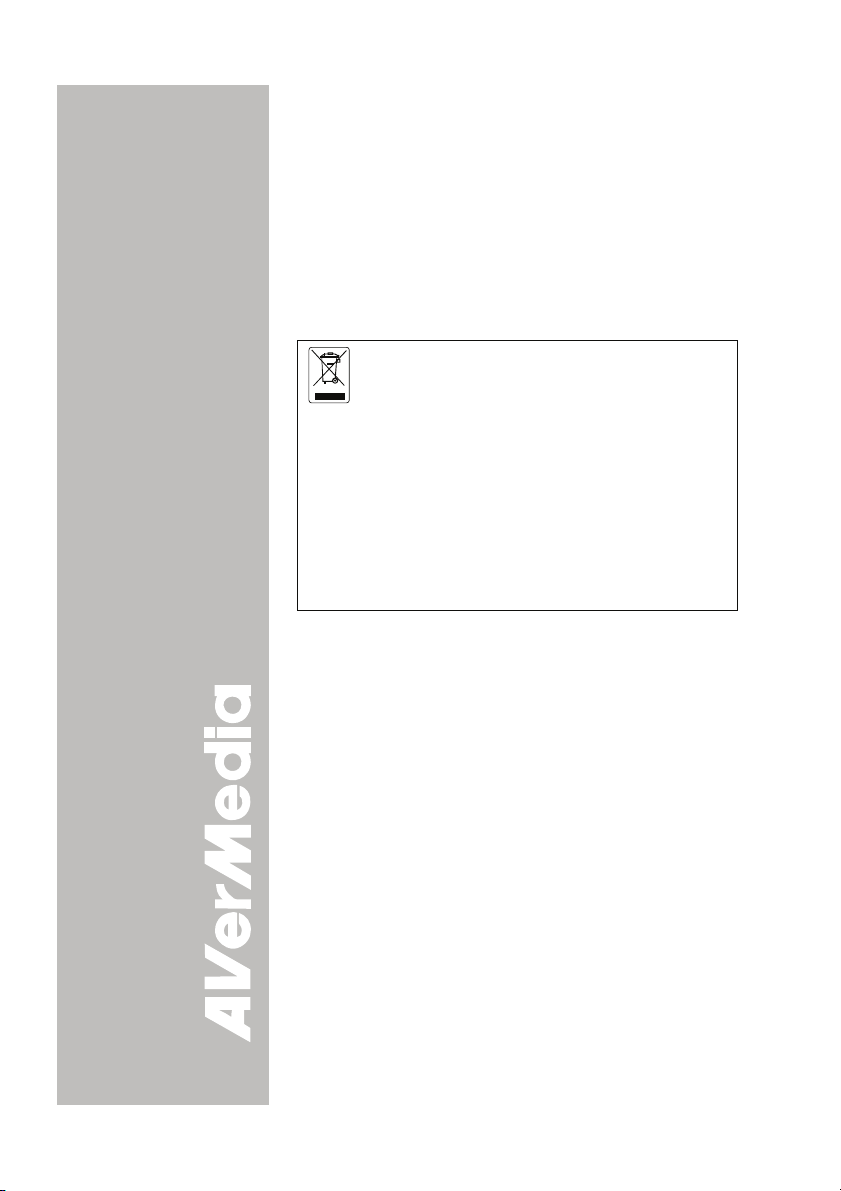
Corporation. All other products or corporate names mentioned
in this documentation are for identification and explanation
purposes only, and may be trademarks or registered
trademarks of their respective owners.
COPYRIGHT
© 2006 by AVerMedia TECHNOLOGIES, Inc. All rights
reserved. No part of this publication may be reproduced,
transmitted, transcribed, stored in a retrieval system, or
translated into any language in any form by any means without
the written permission of AVerMedia TECHNOLOGIES, Inc.
THE MARK OF CROSSED-OUT WHEELED
BIN INDICATES THAT THIS PRODUCT MUST
NOT BE DISPOSED OF WITH YOUR OTHER
HOUSEHOLD WASTE. INSTEAD, YOU NEED
TO DISPOSE OF THE WASTE EQUIPMENT
BY HANDING IT OVER TO A DESIGNATED
COLLECTION POINT FOR THE RECYCLING
OF WASTE ELECTRICAL AND ELECTRONIC
EQUIPMENT. FOR MORE INFORMATION
ABOUT WHERE TO DROP OFF YOUR
WASTE EQUIPMENT FOR RECYCLING,
PLEASE CONTACT YOUR HOUSEHOLD
WASTE DISPOSAL SERVICE OR THE SHOP
WHERE YOU PURCHASED THE PRODUCT.
Page 5
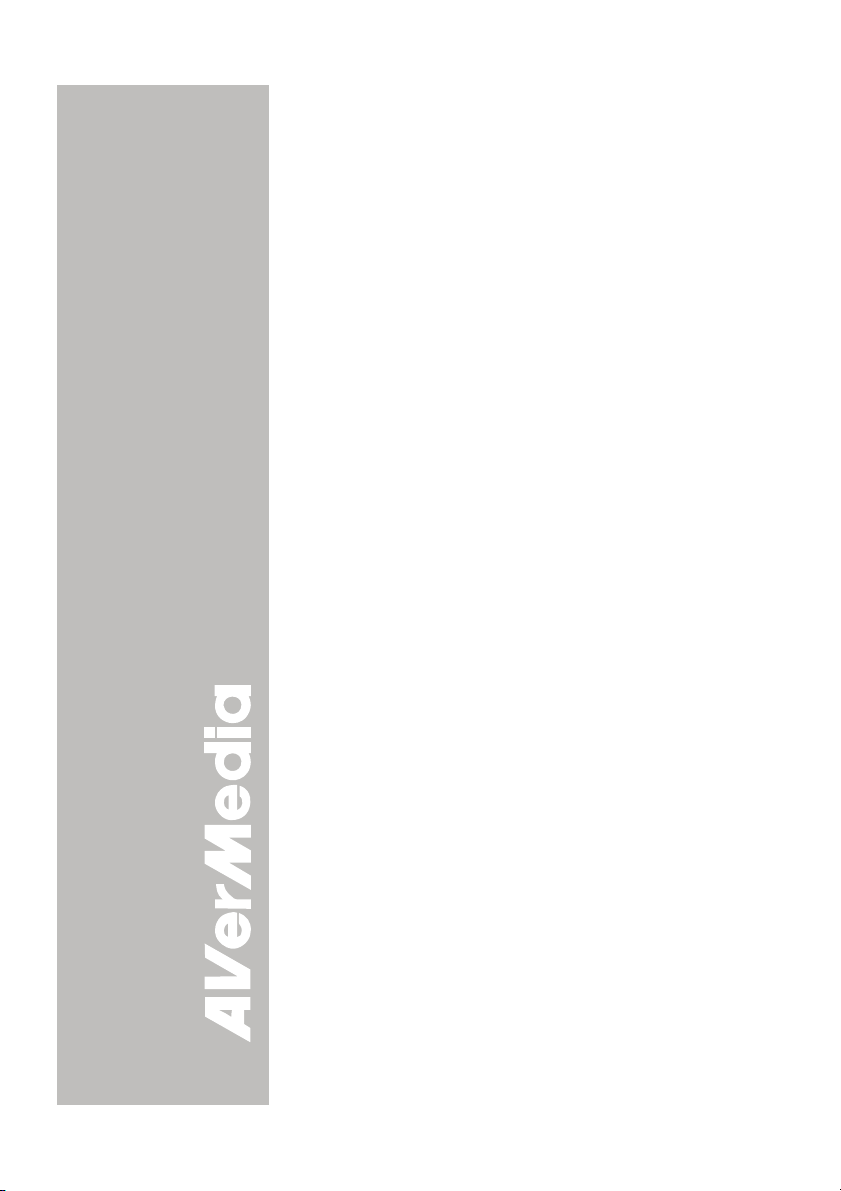
TTaabbllee ooff CCoonntteennttss
Introduction.......................................................... 1
Package Contents................................................ 1
Optional Accessories ..........................................2
AVerVision300AF Parts........................................3
Technical Specifications .....................................4
Making the Connections ..................................... 5
Connecting the Power Adapter ...................................6
Connecting a TV .........................................................6
Connecting a VGA, Mac Display Monitor or LCD/DLP
Projector......................................................................
Connecting a Computer via USB Connection .............8
Installing the Optional Light Box..................................9
Connecting to a Microscope........................................9
Setting Up AVerVision300AF ............................10
Camera Head............................................................10
Mechanical Arm ........................................................10
LED Light Module ..................................................... 11
Anti-glare Sheet ........................................................11
Using the Infrared Remote Control.................. 12
Touch Button Control Panel .............................14
LED Panel ...........................................................15
Timer Function................................................... 16
Transferring the captured image from
AVerVision300AF to Computer.........................
OSD Navigation Tree .........................................17
Menu Functions .................................................18
RS-232C Diagram Connection.......................... 20
RS-232C Cable Spec.......................................... 21
RS-232C Transmission Spec ............................21
RS-232C Communication Format..................... 21
RS-232C Command Table .................................21
Troubleshooting................................................. 22
Limited Warranty................................................ 24
16
7
Page 6

Page 7
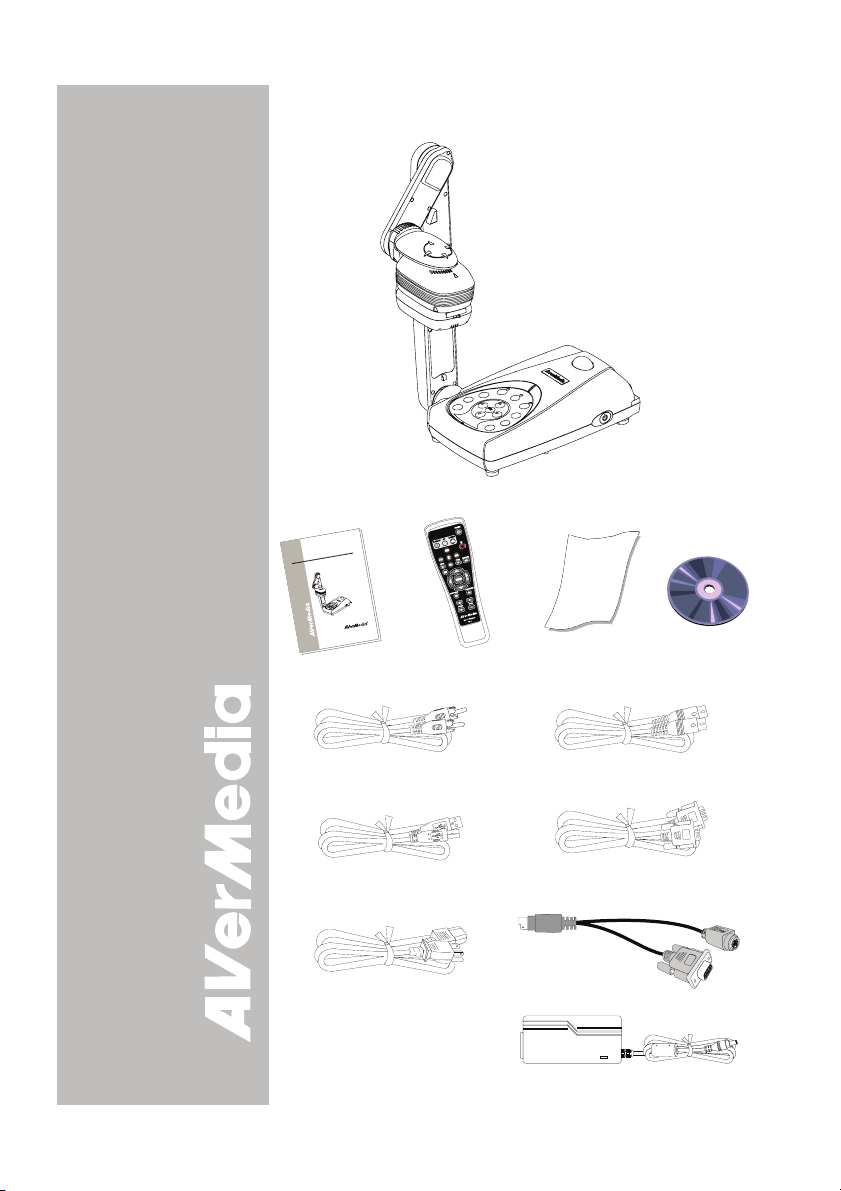
IInnttrroodduuccttiioonn
Thank you for purchasing
the AVerMedia®
AVerVision300AF. This
document camera
displays any documents,
negatives, transparencies
and 3D objects onto a TV,
LCD or DLP projector
making presentations a
snap.
AVerVision300AF is an
ideal presentation tool for
business, academic,
medical and the scientific
community.
PPaacckkaaggee CCoonntteennttss
AVerMedia® AVerVision300AF
F
A
0
0
3
n
o
i
s
Vi
r
®
e
V
A
a
i
d
e
M
r
e
V
A
l
a
u
n
a
M
r
e
s
U
a
r
e
m
a
C
t
n
e
m
u
c
o
D
l
a
t
i
g
i
D
User Manual
Remote Control
(batteries included)
(1) Anti-glare
Sheet
Driver CD
RCA Cable
USB Cable
Power Cord
* The power cord will vary
depending on the standard
power outlet of the country
where it is sold.
1
S-Video Cable
Computer Extension cable
(VGA Cable)
S-Video/RS-232 Cable
Power Adapter
Page 8
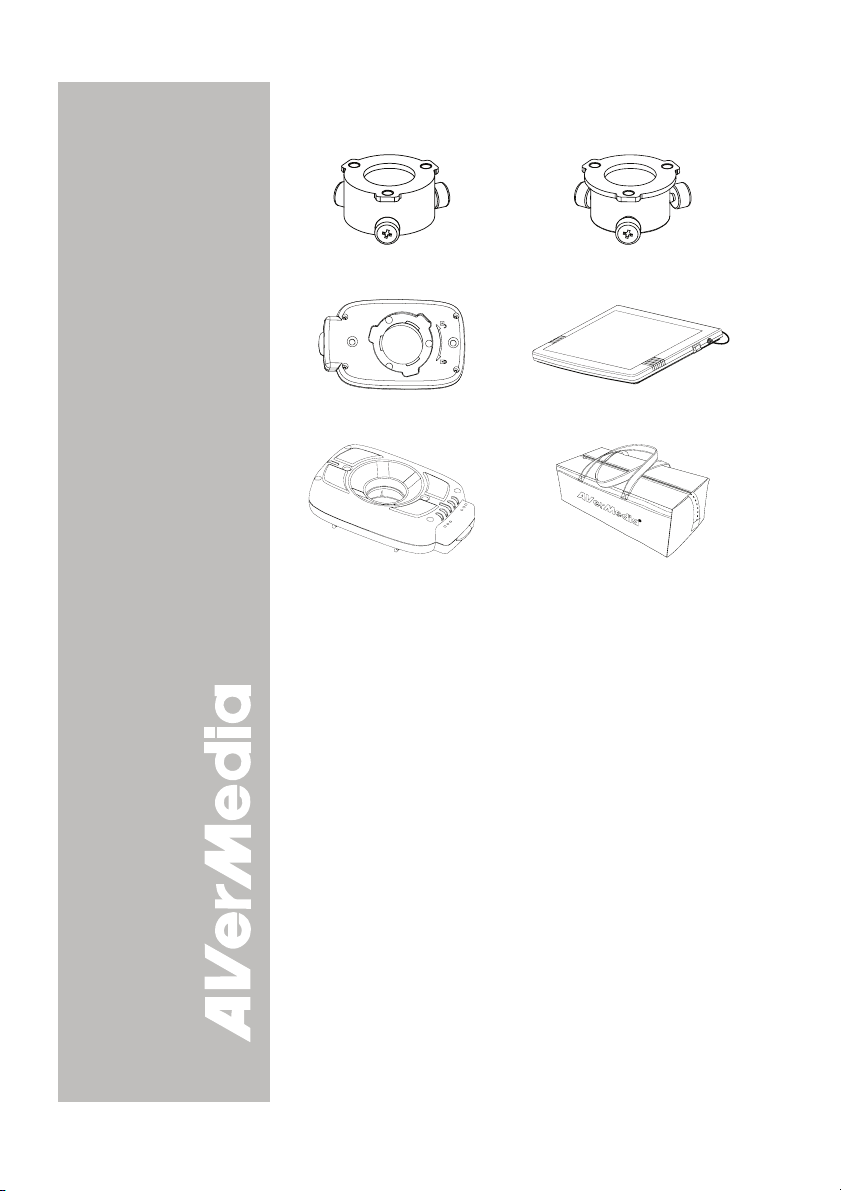
OOppttiioonnaall AAcccceessssoorriieess
34mm Microscopic Adapter
Microscopic Coupler
LED Lamp with Laser
Positioning Pointer
28mm Microscopic Adapter
Light Box
Carrying Bag
2
Page 9
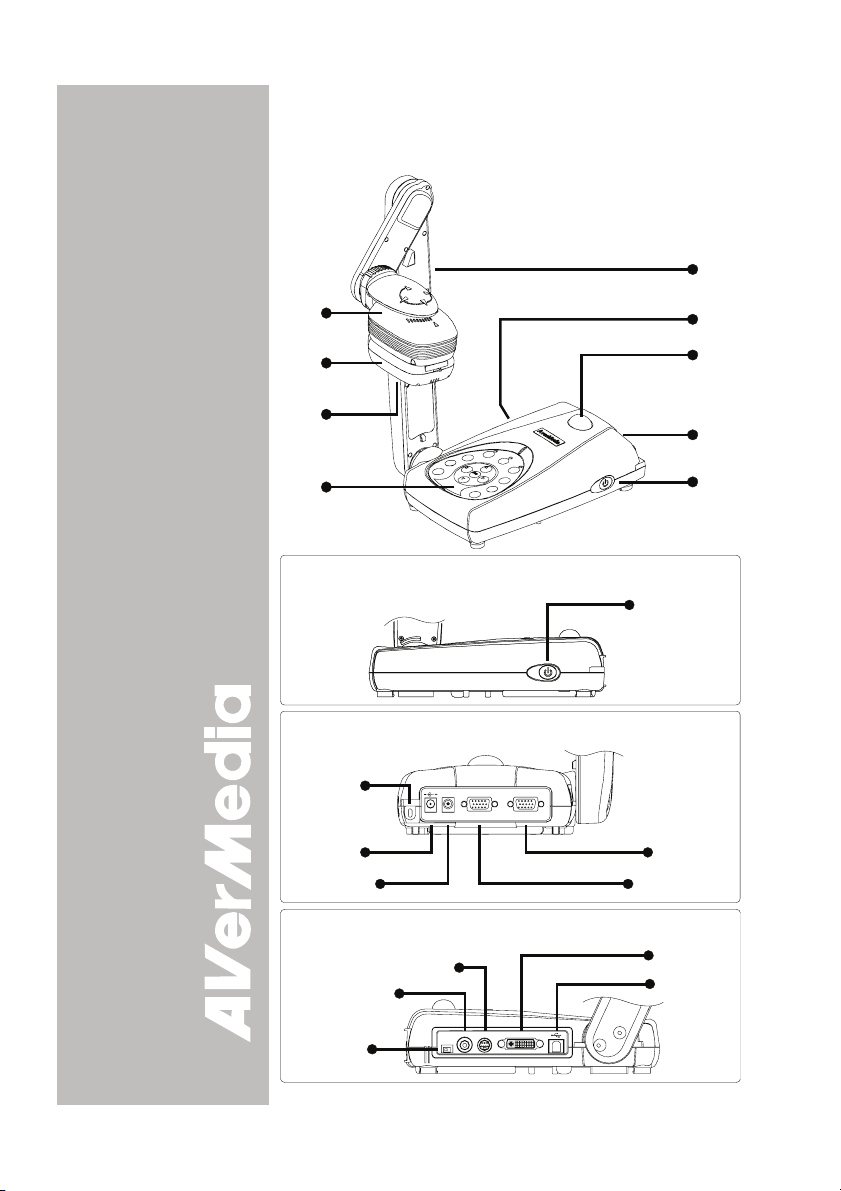
(1) Camera head
(2) LED light module
(3) Camera lens
(4) Control panel
(5) Arm
(6) Left panel
(7) IR sensor
(8) Rear panel
(9) Right panel
(10) Power button
(11) Security slot
(12) DC 12V port
(13) Light box power
port
(14) VGA output port
(15) VGA input port
(16) S-Video output port
(17) Composite video
output port
(18) TV/RGB display
switch
(19) DVI output port
(20) USB port
AAVVeerrVViissiioonn330000AAFF PPaarrttss
The illustrations below identify the parts of AVerVision300AF.
(1)
(2)
(3)
(4)
Right Panel
(10)
Rear Panel
(11)
LIGHT
BOX
VGAOUTVGAINDC12V
(5)
(6)
(7)
(8)
(9)
Left Panel
(18)
(17)
(16)
3
VIDEO S-VIDEODVI
TV RGB
(15)(13)
(14)(12)
(19)
(20)
Page 10
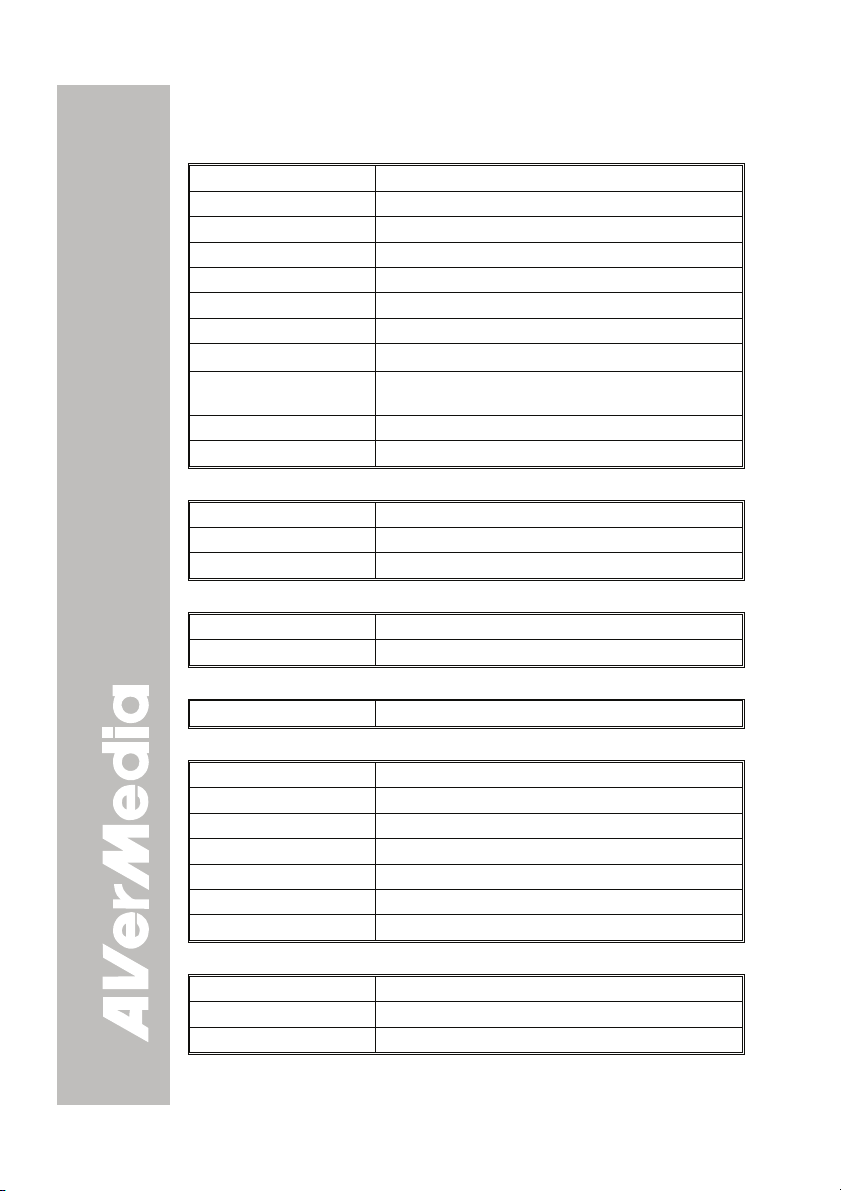
TTeecchhnniiccaall SSppeecciiffiiccaattiioonnss
Image
Sensor 1/2” progress scan CMOS
Total Pixels 3.2 mega pixel
Frame Rate 24 fps (Max.)
White Balance Auto / Manual
Exposure Auto / Manual / Flicker / Night View
Image Mode Text / Graphics / High Frame
Effect Color / B/W / Negative; Reverse; Mirror
Analog RGB Output
S-Video, Composite
Video Output
Image Capture Up to 80 Frames
Built-In Memory 32MB NAND Flash Memory
XGA: 75 Hz, SVGA: 60 Hz, VGA: 60 Hz
NTSC or PAL
Optics
Lens F3.0; Auto Focusing
Shooting Area 320mm x 240mm (Max.);
Zooming AVERZOOM: 2x, Digital: 8x
Power
Power Source DC 12V, 100-240V ~ 2.0-4.2A, 50-60 Hz
Consumption 7.44 Watts (Lamp off); 10.68 Watts (Lamp on)
Lighting
Lamp Type LED lamp
Input/Output
VGA Input 15-Pins D-sub (VGA)
VGA Output 15-Pins D-sub (VGA)
DVI Output DVI type
S-Video Mini-DIN Jack
Composite Video RCA Jack
USB USB2.0
DC 6V Output Power Jack
Dimension
Operating 424mm x 173.4mm x 330mm
Folded 365mm x 173.4mm x 95.85mm
Weight 2 kg (about 4.4 lb)
4
Page 11

MMaakkiinngg tthhee CCoonnnneeccttiioonnss
The ports on the back and side panel of the AVerVision300AF enable
you to connect the unit to a computer, graphics display monitor or
LCD/DLP projector, TV or other device. Illustrated below are the ports
that are located at the back and side panel of the AVerVision300AF
with their corresponding labels.
I
V
D
O
E
D
T
(6)
I
V
-
S
O
E
D
I
V
B
G
R
V
(10)
(9)
(8)
(7)
(1)
(2)
D
C
12
V
L
I
G
H
T
B
O
X
V
G
A
I
N
V
G
A
O
U
T
(3)
(4)
(5)
Port Description
(1) Antitheft Slot Attach a Kensington compatible security lock or
(2) DC 12V (input) Connect the power adapter into this port.
(3) Light Box Port Plug the optional light box into this port.
(4) VGA IN Port Input RGB signal from a computer or other
(5) VGA OUT Port Output RGB signal from the camera, VGA input
(6) TV/RGB Switch Set to select the between RGB (VGA Out) or TV
(7) VIDEO Port
(RCA/Composite)
(8) S-VIDEO Port Output the signal from the camera or the
(9) DVI Port Output video signal from the camera, or the
(10) USB Port Use AVerVision300AF as a USB Camera or
antitheft device.
sources and actively pass it through to the VGA
output port only.
Connect this port to the VGA output port of the
computer.
port, or the captured images from the memory on
a VGA/Mac monitor or LCD/DLP projector.
(Composite Video/S-Video Out) display output.
Output the signal from the camera or the
captured images from the built-in memory on TV
or video equipment.
captured images from the memory on TV or
video equipment.
captured images from the memory on an LCD
monitor or LCD/DLP projector with DVI interface.
Image Download allowing you to transfer the
captured images to and from the
AVerVision300AF built-in memory and PC.
5
Page 12

CCoonnnneeccttiinngg tthhee PPoowweerr AAddaapptteerr
Connect the power adapter to a standard 100V~240V AC power source.
LIGHT
BOX
VGAOUTVGAINDC12V
Wall outlet
Power adapter
Power cord
CCoonnnneeccttiinngg aa TTVV
Locate the video, s-video or SCART RGB input port of the TV or Video
equipment (i.e., VCR) to record your presentation on a videotape. If you
are not sure, please refer to the user manual of the TV or Video
equipment.
- Make sure the TV/RBG switch is set to TV.
- For better video quality, we strongly suggest using
s-video connection.
VIDEO S-VIDEO DVI
VIDEO S-VIDEO DVI
TV RGB
TV RGB
INPUT
S-Video to SCART cable
(not supplied)
S-Video cable
RCA cable
RCA to SCART cable
(not supplied)
SCART
S-VIDEO
VIDEO
SCART
Projector
Television
VCR
6
Page 13

CCoonnnneeccttiinngg aa VVGGAA,, MMaacc DDiissppllaayy
MMoonniittoorr oorr LLCCDD//DDLLPP PPr
roojjeeccttoorr
Locate the RGB (VGA) input port of the display device. If you are not
sure, please refer to the user manual of the device.
Make sure the TV/RBG switch is set to RGB.
LIGHT
BOX
VGAOUTVGA INDC12V
Monitor Adapter
(not supplied)
RGB (VGA) cable
(not supplied)
MAC
MAC monitor
LCD/DLP projector
CRT monitor
LCD monitor
CCoonnnneeccttiinngg aa VVGGAA MMoonniittoorr oorr LLCCDD//DDLLPP
PPrroojjeeccttoorr wwiitthh DDVVII iinntteerrffaaccee
Locate the DVI input port of the display device. If you are not sure,
please refer to the user manual of the device.
Make sure the TV/RBG switch is set to RGB.
VIDEO S-VIDEO DVI
VIDEO S-VIDEO DVI
TV RGB
TV RGB
LCD Monitor
with DVI interface
DVI cable
(not supplied)
LCD/DLP projector
with DVI interface
7
Page 14

CCoonnnneeccttiinngg aann IIBBMM CCoommppaattiibbllee PPCC oorr
MMaacciinnttoosshh CCoommppuut
teerr
Locate the RGB video output port of the computer or laptop to display
your PC presentation on screen. AVerVision300AF supports active
pass-thru connectivity, wherein the video signal from the VGA input port
is continuously streamed to VGA output port and displayed on screen
even when the AVerVision300AF is turned off.
LIGHT
BOX
CCoonnnneeccttiinngg aa CCoommppuutteerr vviiaa UUSSBB
CCoonnnneeccttiioonn
VGAOUTVGAINDC12V
Computer extension cable
(VGA cable)
Monitor Adapter
(not supplied)
Computer
Laptop
MAC
Locate the USB port of the computer or laptop. This enables you to use
AVerVision300AF as a USB Camera or to transfer the captured images
from the built-in memory to your computer. Also see “Transfer Image
from AVerVision300AF to PC” and refer to the bundled software user
guide in the CD.
VIDEO S-VIDEO DVI
VIDEO S-VIDEO DVI
TV RGB
TV RGB
Computer
Laptop
MAC
USB cable
8
Page 15

IInnssttaalllliinngg tthhee OOppttiioonnaall LLiigghhtt BBooxx
Connecting an optional light box enables you to view x-rays,
transparencies and negative slides.
TURN ON
Light Box
(optional)
PLUG
IT HERE
CCoonnnneeccttiinngg ttoo aa MMiiccrroossccooppee
Connecting the AVerVision300AF to a microscope enables you to
examine microscopic objects on a big screen without straining your
eyes.
Press the latch to detach
the light module from
the camera head
Microscope
Coupler
Microscope
Adapter
LED Light Module
Microscope
9
Page 16

SSeettttiinngg UUpp AAVVeerrVViissiioonn330000AAFF
This section provides useful tips on how to adjust the
AVerVision300AF to meet your needs.
CCaammeerraa HHeeaadd
The camera head can be rotated 135 degrees from left to right. You
can also manually adjust the focus from here to improve the quality of
the pictures.
90°
MMeecchhaanniiccaall AArrmm
The mechanical arm design allows you to project an image to its full
height for full A4 paper landscape viewing.
Adjust the angle here
at the ridged side
45°
75°
92°
60°
Extendable up to
122mm (4.8 in)
long.
120°
10
Page 17

LLEEDD LLiigghhtt MMoodduullee
The LED light module provides white light and it is best use when
presenting in low lighting condition.
Tur n OnTurn On Turn Of fTurn Of f
AAnnttii--ggllaarree SShheeeett
The anti-glare sheet is a special coated film that helps eliminate any
glare you may encounter when you are displaying very shiny object or
glossy surfaces such as magazines, pictures, etc. Simply place the
anti-glare sheet on top of the shiny document to reduce reflected light.
11
Page 18

UUssiinngg tthhee IInnffrraarreedd RReemmoottee CCoonnttrrooll
Use the AVerVision300AF Remote Control to enhance your presentation,
switch between (3) three presentation modes and access various
features. To use the remote control, first insert the batteries (2 size “AAA”
batteries are provided) into the battery compartment at the back of the
remote. Use the figure and descriptions below to help you use the
remote control.
(2)
(3)
(4)
(5)
(6)
(7)
(8)
(9)
(10)
(11)
(12)
(1)
(20)
(19)
(18)
(17)
(16)
(15)
(14)
(13)
Name Button Function
(1) POWER
(2) CAMERA
MODE
(3) PC MODE
(4) PLAYBACK
MODE
(5) EFFECTS
12
Turn the unit on/off.
Display image from the document
camera.
Display video signal from the RGB
input port.
Display captured images from the
built-in memory in either 16-thumbnail
mode or full screen mode.
Change live image in BW, Negative or
Color. (camera mode only)
Page 19

Name Button Function
(6) TIMER
(7) REVERSE
(8 & 18)
PAGE UP/
DOWN
(9) NIGHT
VIEW
(10) FREEZE
(11) AUTO
FOCUS
(12) FOCUS
U / V
REVERSE
PG UP
PG DN
Display, start and hide the on-screen
display timer. (See Timer Function
for more details)
Rotate the image by 180°. (camera
mode only)
Display previous and next set of
16-thumbnail images.
Turn on/off Night View.
Use Night View when you are
presenting in a low-light condition.
The display image appears in low
frame rate.
Toggle to pause or resume the display
image. (camera mode only)
Adjust the focus automatically.
Adjust the focus manually.
(13) ZOOM +/ -
(14) ZOOM
(15) MENU
(16) ▲ ▼ ◄
(► ENTER)
RESET
13
Zoom in and zoom out the picture
digitally in Playback mode.
When it reaches the maximum
AVERZOOM level of about 200%, you
can still continue to digitally zoom in
the image up to 1600%.
Return to normal view (1x).
Pull up and exit the OSD main-menu
and sub-menu.
- Pan the mage to the left, right, up,
down when zoom in mode.
ENTE R
- Make a selection on the main
menu and sub-menu. (See Menu
Functions, for more details)
- Make a selection in 16-thumbnail
images and press
selected image.
to view the
Page 20

2
5
Name Button Function
(17) CAPTURE
(19) MIRROR
(20) DELETE
Capture a still image. The captured
image is saved in the built-in memory
at 1024 x 768 resolution.
Flip the image in Camera mode.
Remove the selected picture from the
built-in memory permanently in
Playback mode.
TToouucchh BBuuttttoonn CCoonnttrrooll PPaanneell
The touch button control panel located on the top side of the
AVerVision300AF provides quick access to commonly used functions.
)
(
(1)
(3)
(4)
(
(6)
)
(10)
(9)
(8)
(7)
Function Description
(1) CAMERA MODE
(2) PC MODE
(3) PLAYBACK
MODE
(4) CAP/DEL
(5) EFFECT
Display image from the document camera.
Display video signal from the RGB input
port.
Display captured images from the built-in
memory in either 16-thumbnail mode or full
screen mode.
Capture a still image. The captured image
is saved in the built-in memory at 1024 x
768 resolution. Remove the selected
picture from the built-in memory
permanently in Playback mode.
Change live image in BW, Negative or
Color. (camera mode only)
14
Page 21

Function Description
(6) FREEZE
(7) AUTO FOCUS Adjust the focus automatically.
(8) MENU
(9) ZOOM +/ -
(10) ▲ ▼ ◄ ► - Pan the mage to the left, right, up, down
Toggle to pause or resume the display
image. (camera mode only)
Pull up and exit the OSD main-menu and
sub-menu.
Zoom in and zoom out the picture digitally
in Playback mode.
When it reaches the maximum
AVERZOOM level of about 200%, you can
still continue to digitally zoom in the image
up to 1600%.
when zoom in mode.
- Make a selection on the main menu and
sub-menu. (See Menu Functions, for more
details)
- Make a selection in 16-thumbnail
images and press
selected image.
to view the
LLEEDD PPaanneell
The LED on the front panel of AVerVision300AF indicates the status of
the unit.
Color Description
Green The unit is operated with VGA output.
Orange The unit is operated with TV output
Red The unit is in standby mode.
15
Page 22

n
TTiimmeerr FFuunnccttiioon
The AVerVision300AF enables you to control the pace of your
presentation by displaying the remaining time on the countdown screen.
This merely serves as a reminder. When the time is up, the timer blanks
at the top right corner only and the presentation screen will not be
affected in any way.
To Set the Timer:
1. Press MENU to view on screen function selections.
2. Press ▲ or▼ buttons to select TIMER.
3. Press ► or◄ buttons to set a time value. You can set the time value
up to 120 minutes.
4. After selecting a time value, press the MENU button to go back to
the main menu.
To View and Start the Timer Countdown:
1. To display the previously set time
value, press the TIMER button once.
The AVerVision300AF automatically
converts your settings to
“hours:minutes:seconds” format. The
maximum setting is 120 minutes.
2. To start the countdown, press the
TIMER button again.
3. Once the countdown timer starts, you
can toggle the countdown screen to
display and hide it by pressing the
TIMER button.
0:00:30
TTrraannssffeerrrriinngg tthhee ccaappttuurreedd iimmaaggee ffrroomm
AAVVeerrVViissiioonn330000A
This enables you to transfer the captured image from the built-in memory
to PC.
: The instruction below MUST be read and followed
BEFORE connecting the USB cable.
1. MUST set the USB SELECT as Image Download before connecting the USB
cable.
To set the USB SELECT as Mass Storage, press MENU > select USB
SELECT and press (►)> select IMAGE DOWNLOAD and press (►).
2. When “IMG Download” appears at the bottom right corner of the screen, you
may connect a USB cable between the doc cam and your computer.
3. Upon connecting the USB cable, the system automatically detects the
document camera as a new removable disk.
4. You may now transfer the captured image from AVerVision300AF to your
computer.
AFF ttoo CCoommppuutteerr
16
Page 23

OOSSDD NNaavviiggaattiioonn TTrreeee
VIDEO OUTPUT OSD
For TV output, RESOLUTION is not included in the menu list.
BRIGHTNESS
-50 0 50
CONTRAST
-50 0 50
ZOOM
MENU
BRIGHTNESS
CONTRAST
ZOOM
TIMER
MODE
EFFECT
DEFAULT
ADVANCE
MENU
BASIC
EXPOSURE
WHITE BALANCE
RESOLUTION
LANGUAGE
IMG FORMAT
USB SELECT
LINEAR
FAST
TIMER : MIN.
-0 0 120
MODE
TEXT
GRAPHICS
HIGH FRAME
EFFECT
COLOR
B/W
NEGATIVE
MIRROR
REVERSE
DEFAULT
NO
YES
EXPOSURE
AUTO
MANUAL
FLICKER
NIGHT VIEW
WHITE BALANCE
AUTO
MANUAL
RESOLUTION
1024 X 768
800 X 600
640 X 480
LANGUAGE
ENGLISH
ESPAÑOL
PORTUGUÊS
日本語
繁體中文
IMG FORMAT
NO
YES
USB SELECT
PC CAMERA
IMG DOWNLOAD
FLICKER
50Hz
60Hz
MANUAL
RED
BLUE
MEASURE
MANUAL
0 38 54
RED
0 91 255
BLUE
0 66 255
17
Page 24

MMeennuu FFuunnccttiioonnss
The MENU functions of the AVerVision300AF enable you to fine-tune
your screen display, set the timer, select OSD language and more.
Press the MENU button to call up and exit from the main menu or
sub-menu display. Use the ▲ or▼ buttons to select the items in the
menu list. Use the ► button to enter sub-menu. To adjust the setting,
press ◄or► buttons.
OSD Menu Description
BRIGHTNESS
- 50 0 50
CONTRAST
- 50 0 50
ZOOM
LINEAR
FAST
TIMER - MIN
0 0 120
MODE
TEXT
GRAPHICS
HIGH FRAME
BRIGHTNESS
Press ►or◄ buttons to increase or decrease
the brightness level and improve the visibility
of the image. You can adjust the brightness
level up to ±50.
CONTRAST
Press ►or◄ buttons to emphasize or reduce
the difference between light and dark
conditions. You can adjust the contrast level
up to ±50.
ZOOM
Use ▲or▼buttons to select between linear or
fast zoom then press ► to make the
selection.
Using the linear zoom you can increase or
decrease the zoom values by 10%. While
using the fast zoom, the increments are by
100%. The maximum amount of zoom that
you can view is 1600%.
TIMER
Press ►or◄ buttons to set a time value. You
can set the time value up to 120 minutes. (Refer
to the section, Timer Function, for more details.)
MODE
Use ▲or▼ buttons to select between Text,
Graphics and High Frame modes.
In text mode, the AVerVision300AF corrects the
intensity of the adjacent pixel making it more
uniform producing sharper and clearer images.
While in graphics mode, the AVerVision300AF
adjusts the gradient of the adjacent pixel
making it appears to have a smooth image.
While in real-time requirement, we suggest to
select High Frame mode, which can more
visually track animated objects and react
quickly. (This mode is better to be used in good
light.)
18
Page 25

OSD Menu Description
EFFECT
COLOR
B/W
NEGATIVE
MIRROR
ROTATE
DEFAULT
NO
YES
EXPOSURE
AUTO
MANUAL
FLICKER
NIGHT VIEW
MANUAL
03854
FLICKER
50 Hz
60 Hz
WHITE BALANCE
AUTO
MANUAL
MANUAL
RED
BLUE
MEASURE
EFFECT
Use ▲or▼ buttons to display the image
captured by the camera into negative, positive
(true color), monochrome (black and white),
mirrored image, or as a rotated image by 180º.
DEFAULT
Use ▲or▼ buttons to select YES to restore to
original factory default setting or NO to exit.
Press ► to make the selection.
EXPOSURE
Use ▲or▼ buttons to select between Auto and
Manual.
AVerVision300AF enables you to automatically
or manually adjust the camera to determine how
much light is required.
If you choose to manually adjust the exposure,
press ►or◄ buttons to adjust the exposure
level.
If you are presenting in a low-light condition,
Night View enables the image of the object to
appear as though under normal lighting
conditions. The AVerVision300AF automatically
adjusts the exposure to compensate for the
adverse condition, but the captured image will
appear to be in low frame rate.
FLICKER
Use ▲or▼ buttons to select between 50Hz or
60Hz. Some display devices cannot handle high
refresh rates. The image will flicker a couple of
times as the output is switched to another
refresh rate.
WHITE BALANCE
Use ▲or▼ buttons to select between Auto and
Manual.
AVerVision300AF enables you to automatically
or manually adjust the camera to suit the lighting
condition or color temperature. If you select to
manually adjust the white balance, you can
adjust the Red, Blue or use the system to
measure the color temperature.
To obtain a more accurate color balance, place a
sheet of white paper under the camera. Select
MEASURE then press ► button to calibrate the
color temperature. Wait until a "MEASURE OK"
appears at the lower left corner of the
presentation screen.
19
Page 26

OSD Menu Description
RESOLUTION
x 768
1024
800 x 600
640
ENGLISH
ESPAÑOL
PORTUGUÊS
日本語
繁體中文
NO
YES
PC CAMERA
IMG DOWNLOAD
480
x
LANGUAGE
IMG FORMAT
USB SELECT
RESOLUTION
Use ▲or▼ buttons to choose from 1024x768,
800x600 or 640x480 display resolution then
press ► to make the selection.
LANGUAGE
Use ▲or▼ buttons to select from nine different
languages then press ► to make the selection.
IMG FORMAT
Use ▲or▼ buttons to select No to exit or YES to
format and delete all the images saved in the
built-in memory then press ►.
Please wait till the message “FORMAT”
disappear to finish the process.
USB SELECT
Use ▲or▼ buttons to select USB functions
between PC Camera and Image
Download.
In PC Camera mode, you can use
AVerVision300AF as a computer webcam
or with the bundled software as video
recorder and capture still image.
In Image Download mode, you can
download the saved images from
AVerVision300AF’s built-in memory to your
computer.
RRSS--223322CC DDiiaaggrraamm CCoonnnneeccttiioonn
AVerVision300AF can be controlled using a PC through RS-232
connection.
VIDEO S-VIDEO DVI
VIDEO S-VIDEO DVI
TV RGB
TV RGB
S-Video/RS-232 cable
RS-232 cable
(not supplied)
20
Computer
Laptop
Page 27

RRSS--223322CC CCaabbllee SSppeecc
Make sure the RS-232 cable matches the cable spec design.
1
PC COM Port
DSUB-9P (Female)
12345
6789
CD
RXD
TXD
DTR
SG
DSR
RTS
CTS
RI (CI)
2
3
4
5
6
7
8
9
RRSS--223322CC TTrraannssmmiissssiioonn SSppeecc
Star bit
Data bit
Stop bit
Parity bit
X parameter
Baud rate(Communication speed)
1
AVerVision RS-232 Port
2
TXD
3
RXD
4
5
SG
6
7
8
9
:1 bit
:8 bit
:1 bit
:None
:None
:9600bps
DSUB-9P (Female)
12345
6789
RRSS--223322CC CCoommmmuunniiccaattiioonn FFoorrmmaatt
Start Code(1 Byte) : 0xFF
Type Code(1 Byte) : 0x70
DataLength Code(1 Byte) : 0x01
Data Code(1 Byte) : See the Command Table for reference.
CheckSum Code(1 Byte) : See the Command Table for reference.
Format : Start + Type + DataLength + Data + CheckSum
Example : 0xFF + 0x70 + 0x01+ 0x80 + 0xF1 (Command Power)
RRSS--223322CC CCoommmmaanndd TTaabbllee
FUNCTION DATA CODE
POWER 0x80 0xF1
CAPTURE 0x90 0xE1
TIMER 0x8A 0xFB
NIGHT VIEW 0x8E 0xFF
FREEZE 0x91 0xE0
MODE
SELECTION
CAMERA 0x83 0xF2
PC 0x82 0xF3
21
CHECKSUM
CODE
Page 28

SELECTION
PREVIEW
FOCUS
FUNCTION DATA CODE
MODE
MODE
ZOOM
OSD
PREVIEW 0x81 0xF0
DELETE 0x88 0xF9
PAGE UP 0x8D 0xFC
PAG E
DOWN
IN 0x9A 0xEB
OUT 0x9C 0xED
ZOOM
RESET
AUTO
FOCUS
NEAR 0x9B 0xEA
FAR 0x99 0xE8
MENU 0x94 0xE5
UP 0x92 0xE3
DOWN 0x96 0xE7
RIGHT 0x95 0xE4
LEFT 0x93 0xE2
MIRROR 0x8B 0xFA
CHECKSUM
CODE
0x8F 0xFE
0x98 0xE9
0x97 0xE6
EFFECT
TTrroouubblleesshhoooottiinngg
ROTATE 0x89 0xF8
COLOR /
B.W /
NEGATIVE
0x86 0xF7
This section provides many useful tips on how to solve common
problems while using the AVerVision300AF.
There is no picture on the presentation screen.
1. Check all the connectors again as shown in this manual.
2. Check the on/off switch of the display output device.
3. Verify the setting of the display output device.
4. If you are presenting from a notebook or computer through the
display output device, please check and switch the document
camera source to PC Mode.
22
Page 29

I have set up the AVerVision300AF and checked all the
connections as specified in the manual, but I cannot get a
picture on the preferred presentation screen.
1. Once the power cords are connected, the LED light turns RED as
standby mode. Simply switch the AVerVision300AF “ON" by pressing
the on/off switch until the LED light is blanking and turns GREEN.
2. The default camera display resolution setting is on 1024x768. If your
output device does not support this resolution; no image can be
projected. Simply press the MENU and RIGHT or LEFT button to the
increase or decrease the resolution setting.
3. If your display output device is TV or any analog device, make sure
the TV/RGB display switch is set to TV.
The picture on the presentation screen is distorted or the
image is blurry.
1. Reset all changed settings, if any, to the original manufacturer default
setting (Refer to the Menu Functions for more details and steps).
2. Use the Brightness and Contrast menu functions to reduce the
distortion if applicable.
3. If you discover that the image is blurry or out of focus, press the Auto
Focus button on the control panel or remote control.
There is no computer signal on presentation screen.
1. Check all the cable connections among the display device,
AVerVision300AF and your PC.
2. Connect your PC to the AVerVision300AF first before you power on
your computer.
The presentation screen does not show the exact desktop
image on my PC or Notebook after I toggle from Doc Cam
mode to PC mode.
1. Return to your PC or Notebook, place the mouse on the desktop and
right click, choose “Properties”, choose “Setting” tab, click on “2”
monitor and check the box “Extend my Windows desktop onto this
monitor”.
2. Then go back one more time to your PC or Notebook and place the
mouse on the desktop and right click again.
3. This time choose “Graphics Options”, then “Output To”, then “Intel®
Dual Display Clone”, and then choose “Monitor + Notebook”.
4. After you follow these steps, you should be able to see the same
desktop image on your PC or Notebook as well as on the
presentation screen.
23
Page 30

How do I download images from AVerVision300AF to a
computer ? Is it normal that AVerVision300AF will reset to
camera mode after I download images and disconnect the
USB cable?
Choose "IMG Download" from the Menu, and then connect the USB
cable to download the captured and stored images from the
AVerVision300AF to your computer. When finished, unplug the USB
cable. The AVerVision300AF will automatically reset at camera mode.
LLiimmiitteedd WWaarrrraannttyy
For a period of time beginning on the date of purchase of the applicable product
and extending as set forth in Section 6 of this Limited Warranty (the “Warranty
Period”), AVerMedia Technologies, Inc. (“AVerMedia”) warrants that the
applicable product (“Product”) substantially conforms to AVerMedia’s
documentation for the product and that its manufacture and components are
free of defects in material and workmanship under normal use. “You” as used
in this agreement means you individually or the business entity on whose
behalf you use or install the product, as applicable. This limited warranty
extends only to You as the original purchaser. Except for the foregoing, the
Product is provided “AS IS.” In no event does AVerMedia warrant that You will
be able to operate the Product without problems or interruptions, or that the
Product is suitable for your purposes. Your exclusive remedy and the entire
liability of AVerMedia under this paragraph shall be, at AVerMedia’s option, the
repair or replacement of the Product with the same or a comparable product.
This warranty does not apply to (a) any Product on which the serial number has
been defaced, modified, or removed, or (b) cartons, cases, batteries, cabinets,
tapes, or accessories used with this product. This warranty does not apply to
any Product that has suffered damage, deterioration or malfunction due to (a)
accident, abuse, misuse, neglect, fire, water, lightning, or other acts of nature,
commercial or industrial use, unauthorized product modification or failure to
follow instructions included with the Product, (b) misapplication of service by
someone other than the manufacturer’s representative, (c) any shipment
damages (such claims must be made with the carrier), or (d) any other causes
that do not relate to a Product defect. The Warranty Period of any repaired or
replaced Product shall be the longer of (a) the original Warranty Period or (b)
thirty (30) days from the date of delivery of the repaired or replaced product.
Limitations of Warranty
AVerMedia makes no warranties to any third party. You are responsible for all
claims, damages, settlements, expenses, and attorneys’ fees with respect to
claims made against You as a result of Your use or misuse of the Product.
This warranty applies only if the Product is installed, operated, maintained, and
used in accordance with AVerMedia specifications. Specifically, the warranties
do not extend to any failure caused by (i) accident, unusual physical, electrical,
or electromagnetic stress, neglect or misuse, (ii) fluctuations in electrical power
beyond AVerMedia specifications, (iii) use of the Product with any accessories
or options not furnished by AVerMedia or its authorized agents, or (iv)
installation, alteration, or repair of the Product by anyone other than AVerMedia
or its authorized agents.
24
Page 31

Disclaimer of Warranty
EXCEPT AS EXPRESSLY PROVIDED OTHERWISE HEREIN AND TO THE
MAXIMUM EXTENT PERMITTED BY APPLICABLE LAW, AVERMEDIA
DISCLAIMS ALL OTHER WARRANTIES WITH RESPECT TO THE PRODUCT,
WHETHER EXPRESS, IMPLIED, STATUTORY OR OTHERWISE,
INCLUDING WITHOUT LIMITATION, SATISFACTORY QUALITY, COURSE
OF DEALING, TRADE USAGE OR PRACTICE OR THE IMPLIED
WARRANTIES OF MERCHANTABILITY, FITNESS FOR A PARTICULAR
PURPOSE OR NONINFRINGEMENT OF THIRD PARTY RIGHTS.
Limitation of Liability
IN NO EVENT SHALL AVERMEDIA BE LIABLE FOR INDIRECT, INCIDENTAL,
SPECIAL, EXEMPLARY, PUNITIVE, OR CONSEQUENTIAL DAMAGES OF
ANY NATURE INCLUDING, BUT NOT LIMITED TO, LOSS OF PROFITS,
DATA, REVENUE, PRODUCTION, OR USE, BUSINESS INTERRUPTION, OR
PROCUREMENT OF SUBSTITUTE GOODS OR SERVICES ARISING OUT
OF OR IN CONNECTION WITH THIS LIMITED WARRANTY, OR THE USE
OR PERFORMANCE OF ANY PRODUCT, WHETHER BASED ON
CONTRACT OR TORT, INCLUDING NEGLIGENCE, OR ANY OTHER LEGAL
THEORY, EVEN IF AVERMEDIA HAS ADVISED OF THE POSSIBILITY OF
SUCH DAMAGES. AVERMEDIA’S TOTAL, AGGREGATE LIABILITY FOR
DAMAGES OF ANY NATURE, REGARDLESS OF FORM OF ACTION, SHALL
IN NO EVENT EXCEED THE AMOUNT PAID BY YOU TO AVERMEDIA FOR
THE SPECIFIC PRODUCT UPON WHICH LIABILITY IS BASED.
Governing Law and Your Rights
This warranty gives You specific legal rights; You may also have other rights
granted under state law. These rights vary from state to state.
For warranty period, please refer to the warranty card.
25
