Page 1
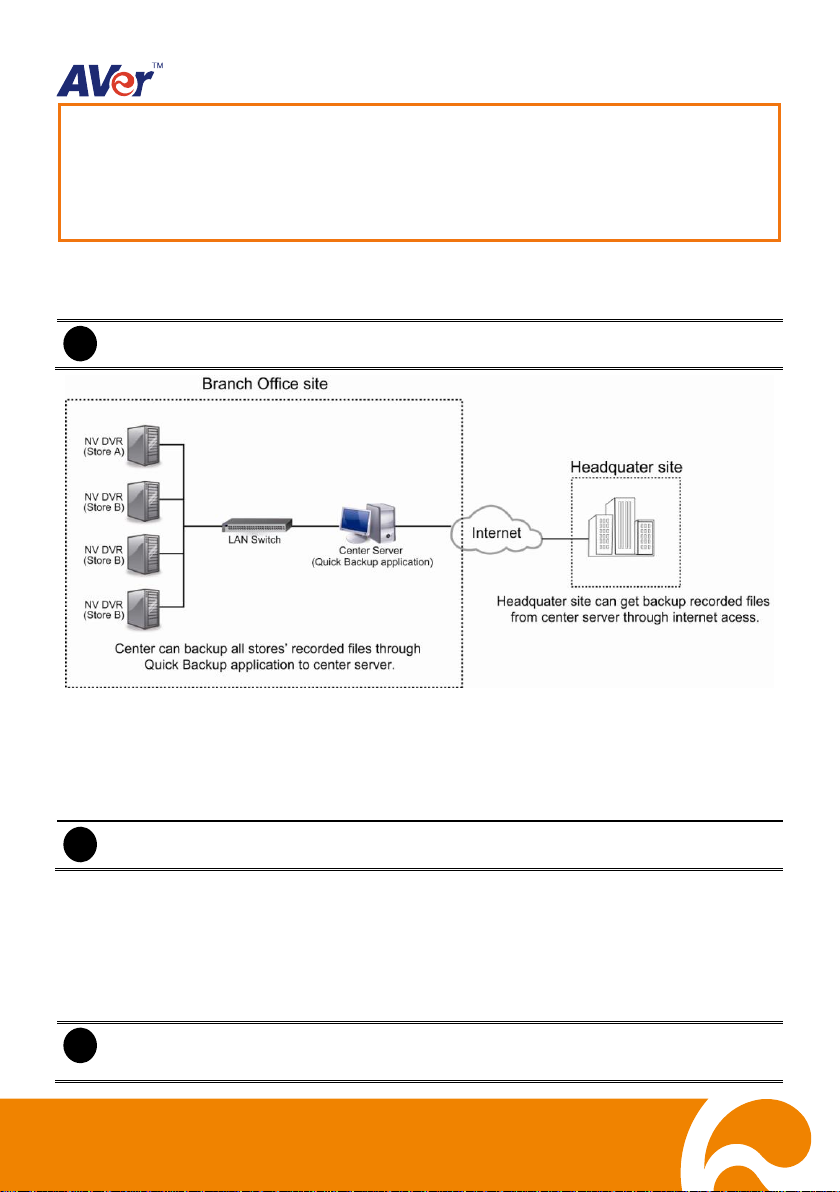
i
The Quick Backup application only do one time backup, not the seclude backup.
i
The backup storage path setting is in Backup setting.
i
The Path is better a network disk and all DVRs can be connected to this network disk.
The *.ini file is used for DVRs to indentify and to run the backup producer.
Quick Backup Application
Quick User Guide
The Quick Backup application allows user to backup several DVRs’ recorded data through network
connection from the remote site.
1. Have a network disk and create a folder for saving backup files. This network disk must can be
connected by all DVRs that the DVRs user wants to backup and the PC runs the Quick backup
application.
2. Please check each DVR’s backup storage path is located to the folder that is created on network
disk for backup file.
3. Runs the Quick Backup application on the PC.
4. Select the Channels that user wants to backup.
5. Next, select the date and set the Start Hour and End Hour. Then End Hour cannot set to 0 hour
and 0 minute. If End Hour set to 0 hour and 0 minute would cause backup is not work.
6. Then, select the path to save a *ini file generated by Quick Backup application. And, this path is
going to save all backup file from DVRs.
1
Page 2
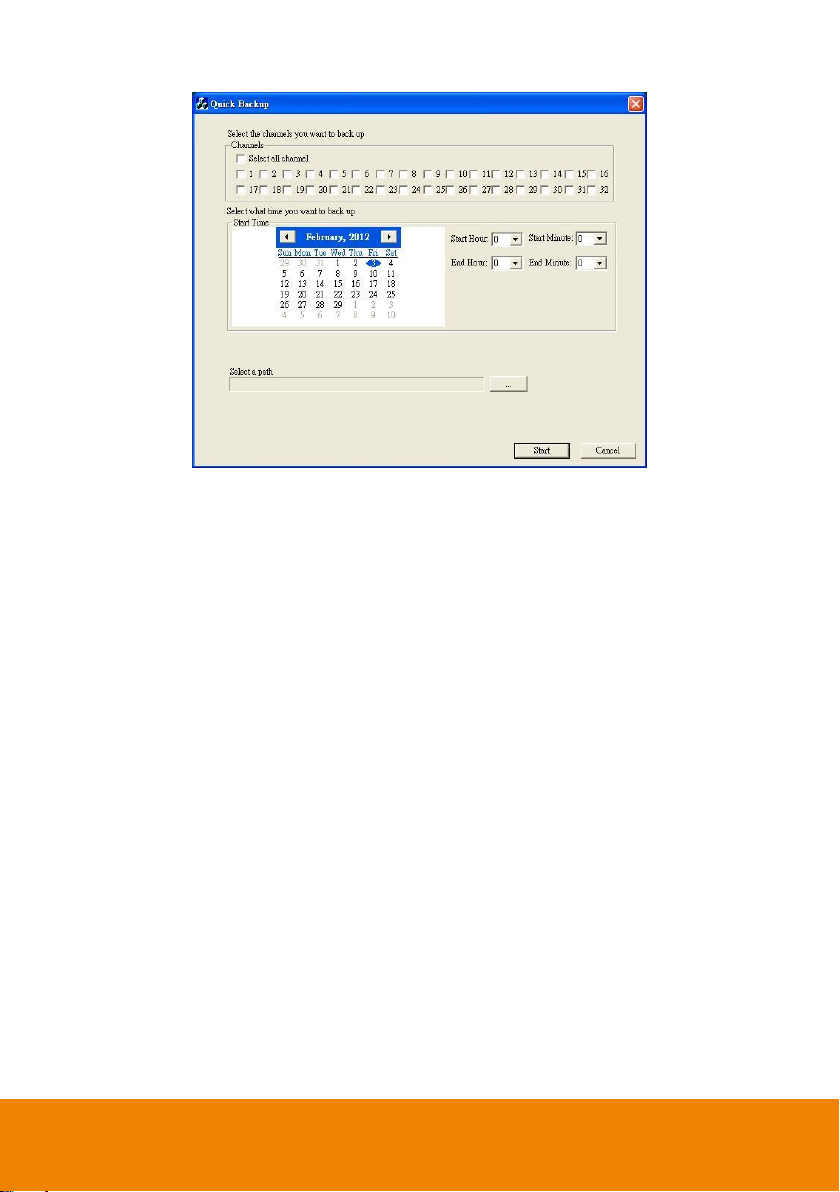
7. Finally, click Next button to generate a *.ini file into the path that user has selected in step 5.
© 2012 AVer Information Inc. All rights reserved.
8. After completed the all above steps, the remote DVRs will start backup recorded file based on the
channel, date, and time that user has selected in Quick Backup window.
9. When backup producer completed, user should see the backup files in the path directory that user
has created on network disk.
2
